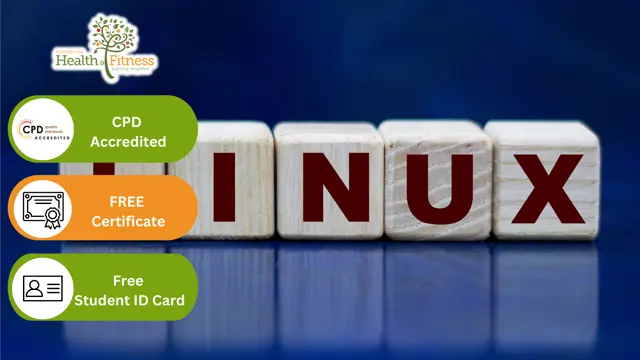- Professional Development
- Medicine & Nursing
- Arts & Crafts
- Health & Wellbeing
- Personal Development
AZ-303T00 - Microsoft Azure Architect Technologies
By Nexus Human
Duration 5 Days 30 CPD hours This course is intended for This course is for IT Professionals with expertise in designing and implementing solutions running on Microsoft Azure. They should have broad knowledge of IT operations, including networking, virtualization, identity, security, business continuity, disaster recovery, data platform, budgeting, and governance. Azure Solution Architects use the Azure Portal and as they become more adept they use the Command Line Interface. Candidates must have expert-level skills in Azure administration and have experience with Azure development processes and DevOps processes. Overview Secure identities with Azure Active Directory and users and groups. Implement identity solutions spanning on-premises and cloud-based capabilities Apply monitoring solutions for collecting, combining, and analyzing data from different sources. Manage subscriptions, accounts, Azure policies, and Role-Based Access Control. Administer Azure using the Resource Manager, Azure portal, Cloud Shell, and CLI. Configure intersite connectivity solutions like VNet Peering, and virtual network gateways. Administer Azure App Service, Azure Container Instances, and Kubernetes. This course teaches Solutions Architects how to translate business requirements into secure, scalable, and reliable solutions. Lessons include virtualization, automation, networking, storage, identity, security, data platform, and application infrastructure. This course outlines how decisions in each theses area affects an overall solution. Implement Azure Active Directory Overview of Azure Active Directory Users and Groups Domains and Custom Domains Azure AD Identity Protection Implement Conditional Access Configure Fraud Alerts for MFA Implement Bypass Options Configure Guest Users in Azure AD Configure Trusted IPs Manage Multiple Directories Implement and Manage Hybrid Identities Install and Configure Azure AD Connect Configure Password Sync and Password Writeback Configure Azure AD Connect Health Implement Virtual Networking Virtual Network Peering Implement VNet Peering Implement VMs for Windows and Linux Select Virtual Machine Size Configure High Availability Implement Azure Dedicated Hosts Deploy and Configure Scale Sets Configure Azure Disk Encryption Implement Load Balancing and Network Security Implement Azure Load Balancer Implement an Application Gateway Understand Web Application Firewall Implement Azure Firewall Implement Azure Front Door Implementing Azure Traffic Manager Implement Storage Accounts Storage Accounts Blob Storage Storage Security Managing Storage Accessing Blobs and Queues using AAD Implement NoSQL Databases Configure Storage Account Tables Select Appropriate CosmosDB APIs Implement Azure SQL Databases Configure Azure SQL Database Settings Implement Azure SQL Database Managed Instances High-Availability and Azure SQL Database In this module, you will learn how to Create an Azure SQL Database (single database) Create an Azure SQL Database Managed Instance Recommend high-availability architectural models used in Azure SQL Database Automate Deployment and Configuration of Resources Azure Resource Manager Templates Save a Template for a VM Evaluate Location of New Resources Configure a Virtual Hard Disk Template Deploy from a template Create and Execute an Automation Runbook Implement and Manage Azure Governance Create Management Groups, Subscriptions, and Resource Groups Overview of Role-Based Access Control (RBAC) Role-Based Access Control (RBAC) Roles Azure AD Access Reviews Implement and Configure an Azure Policy Azure Blueprints Manage Security for Applications Azure Key Vault Azure Managed Identity Manage Workloads in Azure Migrate Workloads using Azure Migrate VMware - Agentless Migration VMware - Agent-Based Migration Implement Azure Backup Azure to Azure Site Recovery Implement Azure Update Management Implement Container-Based Applications Azure Container Instances Configure Azure Kubernetes Service Implement an Application Infrastructure Create and Configure Azure App Service Create an App Service Web App for Containers Create and Configure an App Service Plan Configure Networking for an App Service Create and Manage Deployment Slots Implement Logic Apps Implement Azure Functions Implement Cloud Infrastructure Monitoring Azure Infrastructure Security Monitoring Azure Monitor Azure Workbooks Azure Alerts Log Analytics Network Watcher Azure Service Health Monitor Azure Costs Azure Application Insights Unified Monitoring in Azure

Advanced SQL Training Online
By Study Plex
Recognised Accreditation This course is accredited by continuing professional development (CPD). CPD UK is globally recognised by employers, professional organisations, and academic institutions, thus a certificate from CPD Certification Service creates value towards your professional goal and achievement. The Quality Licence Scheme is a brand of the Skills and Education Group, a leading national awarding organisation for providing high-quality vocational qualifications across a wide range of industries. What is CPD? Employers, professional organisations, and academic institutions all recognise CPD, therefore a credential from CPD Certification Service adds value to your professional goals and achievements. Benefits of CPD Improve your employment prospects Boost your job satisfaction Promotes career advancement Enhances your CV Provides you with a competitive edge in the job market Demonstrate your dedication Showcases your professional capabilities What is IPHM? The IPHM is an Accreditation Board that provides Training Providers with international and global accreditation. The Practitioners of Holistic Medicine (IPHM) accreditation is a guarantee of quality and skill. Benefits of IPHM It will help you establish a positive reputation in your chosen field You can join a network and community of successful therapists that are dedicated to providing excellent care to their client You can flaunt this accreditation in your CV It is a worldwide recognised accreditation What is Quality Licence Scheme? This course is endorsed by the Quality Licence Scheme for its high-quality, non-regulated provision and training programmes. The Quality Licence Scheme is a brand of the Skills and Education Group, a leading national awarding organisation for providing high-quality vocational qualifications across a wide range of industries. Benefits of Quality License Scheme Certificate is valuable Provides a competitive edge in your career It will make your CV stand out Course Curriculum Introduction Course Overview! 00:04:00 Installation And Getting Started The Final Milestone! 00:01:00 Installing and setting up PostgreSQL 00:09:00 Case Study : Demo Case Study Part 1 00:04:00 Case Study Part 2 00:06:00 Fundamental SQL statements CREATE 00:11:00 Exercise 1: Create DB and Table 00:01:00 INSERT 00:09:00 Import data from File 00:05:00 Exercise 2: Inserting and Importing 00:01:00 SELECT statement 00:03:00 SELECT DISTINCT 00:06:00 WHERE 00:04:00 Logical Operators 00:06:00 Exercise 3: SELECT & WHERE 00:01:00 UPDATE 00:05:00 DELETE 00:04:00 ALTER 00:17:00 Exercise 4: Updating Table 00:01:00 Restore And Back-Up Restore and Back-up 00:07:00 Exercise 5: Restore and Back-up 00:01:00 Selection Commands: Filtering IN 00:04:00 BETWEEN 00:05:00 LIKE 00:08:00 Exercise 6: In, Like & Between 00:01:00 Selection Commands: Ordering Side Lecture: Commenting in SQL 00:01:00 ORDER BY 00:07:00 LIMIT 00:03:00 Exercise 7: Sorting 00:01:00 Alias AS 00:03:00 Aggregate Commands COUNT 00:05:00 SUM 00:03:00 AVERAGE 00:03:00 MIN & MAX 00:04:00 Exercise 8: Aggregate functions 00:01:00 Group By Commands GROUP BY 00:12:00 HAVING 00:05:00 Exercise 9: Group By 00:01:00 Conditional Statement CASE WHEN 00:05:00 Joins Introduction to Joins 00:02:00 Inner Join 00:08:00 Left Join 00:07:00 Right Join 00:06:00 Full Outer Join 00:05:00 Cross Join 00:04:00 Except 00:03:00 Union 00:03:00 Exercise 10: Joins 00:01:00 Subqueries Subqueries 00:14:00 Exercise 11: Subqueries 00:01:00 Views And Indexes VIEWS 00:07:00 INDEX 00:06:00 Exercise 12: Views 00:01:00 String Functions LENGTH 00:03:00 Upper Lower 00:02:00 REPLACE 00:04:00 TRIM, LTRIM, RTRIM 00:07:00 CONCATENATION 00:03:00 SUBSTRING 00:06:00 LIST AGGREGATION 00:05:00 Exercise 13: String Functions 00:02:00 Mathematical Functions CEIL & FLOOR 00:03:00 RANDOM 00:05:00 SETSEED 00:04:00 ROUND 00:02:00 POWER 00:02:00 Exercise 14: Mathematical Functions 00:01:00 Date-Time Functions CURRENT DATE & TIME 00:04:00 AGE 00:03:00 EXTRACT 00:08:00 Exercise 15: Date-time functions 00:01:00 Pattern (String) Matching PATTERN MATCHING BASICS 00:07:00 ADVANCE PATTERN MATCHING (REGULAR EXPRESSIONS) 00:15:00 Exercise 16: Pattern Matching 00:01:00 Data Type Conversion Functions Converting Numbers/ Date to String 00:11:00 Converting String to Numbers/ Date 00:06:00 User Access Control Functions User Access Control 00:13:00 Bonus Section: Nail That Interview! Tablespace 00:05:00 PRIMARY KEY & FOREIGN KEY 00:05:00 ACID compliance 00:06:00 Truncate 00:04:00 Performance Tuning Tips TIP 1 (EXPLAIN) 00:04:00 TIP 2 00:01:00 TIP 3 00:02:00 TIP 4 (VACCUM) 00:01:00 TIP 5 00:02:00 TIP 6 (STRING FUNCTIONS) 00:02:00 TIP 7 (JOINS) 00:02:00 TIP 8 (SCHEMAS) 00:04:00 Bonus Section : Database Basics What is SQL 00:02:00 Tables and DBMS 00:03:00 Types of SQL commands 00:04:00 PostgreSQL 00:02:00 The Final Milestone! 00:01:00 Supplementary Resources Supplementary Resources - SQL Masterclass 00:00:00 Assessment Assessment - SQL Masterclass 00:10:00 Certificate of Achievement Certificate of Achievement 00:00:00 Get Your Insurance Now Get Your Insurance Now 00:00:00 Feedback Feedback 00:00:00

Description: Microsoft Access is a database management system that has lots of features and functions to offer. To create mailing labels, work with SQL and publish a Web database in Microsoft Access, you need to learn at an advanced level. Through this course, you will learn the advanced skills, knowledge, and information about Microsoft Access 2010. You can then create and use the advanced forms and tasks to do even more in Access.In this course you will learn the necessary skills, knowledge and information of Microsoft Access 2010. Who is the course for? Professionals who want to learn about the Microsoft Access 2010 People who have an interest in the advanced features of the Access 2010 Entry Requirement: This course is available to all learners, of all academic backgrounds. Learners should be aged 16 or over to undertake the qualification. Good understanding of English language, numeracy and ICT are required to attend this course. Assessment: At the end of the course, you will be required to sit an online multiple-choice test. Your test will be assessed automatically and immediately so that you will instantly know whether you have been successful. Before sitting for your final exam, you will have the opportunity to test your proficiency with a mock exam. Certification: After you have successfully passed the test, you will be able to obtain an Accredited Certificate of Achievement. You can however also obtain a Course Completion Certificate following the course completion without sitting for the test. Certificates can be obtained either in hard copy at the cost of £39 or in PDF format at the cost of £24. PDF certificate's turnaround time is 24 hours, and for the hardcopy certificate, it is 3-9 working days. Why choose us? Affordable, engaging & high-quality e-learning study materials; Tutorial videos/materials from the industry leading experts; Study in a user-friendly, advanced online learning platform; Efficient exam systems for the assessment and instant result; The UK & internationally recognized accredited qualification; Access to course content on mobile, tablet or desktop from anywhere anytime; The benefit of career advancement opportunities; 24/7 student support via email. Career Path: The Microsoft Access 2010 Advanced Level course is a useful qualification to possess and would be beneficial for following careers: Software Engineer Technical Support Technical Sales Business Analyst Web Developer Software Tester. Microsoft Access 2010 Advanced Level Module One - Getting Started 00:30:00 Module Two - Advanced Table Tasks 01:00:00 Module Three - Advanced Form Tasks 01:00:00 Module Four - Advanced Reporting Tasks 01:00:00 Module Five - Understanding Relationships 01:00:00 Module Six - Advanced Query Tasks 01:00:00 Module Seven - Working with SQL 01:00:00 Module Eight - Linking Data 01:00:00 Module Nine - Importing Data 01:00:00 Module Ten - Exporting Data 01:00:00 Module Eleven - Advanced Database Tools 01:00:00 Module Twelve - Wrapping Up 00:30:00 Activities Activities - Microsoft Access 2010 Advanced Level 00:00:00 Mock Exam Mock Exam-Microsoft Access 2010 Advanced Level 00:20:00 Final Exam Final Exam-Microsoft Access 2010 Advanced Level 00:20:00 Certificate and Transcript Order Your Certificates and Transcripts 00:00:00

Web Applications for Specialisation on Development Course
By One Education
Web applications shape the digital world we interact with daily—from the simplest online form to complex platforms driving entire businesses. This course is designed for those who are eager to specialise in building, maintaining, and optimising web-based systems. Whether you're familiar with HTML or curious about frameworks and database logic, this course steadily guides you through the layers of modern web application architecture. You’ll explore front-end and back-end development concepts, delve into programming essentials, and gain insights into how dynamic web environments function behind the scenes. If you're aiming to deepen your understanding and sharpen your development capabilities in a focused, structured format—this is your route. Delivered entirely online, it's tailored for learners who appreciate flexibility without compromising depth. Expert Support Dedicated tutor support and 24/7 customer support are available to all students with this premium quality course. Key Benefits Learning materials of the Design course contain engaging voiceover and visual elements for your comfort. Get 24/7 access to all content for a full year. Each of our students gets full tutor support on weekdays (Monday to Friday) Course Curriculum: Section 01: CSS Introduction Introduction How to ask a great questions Introduction CSS Choosing Code Editor Installing Code Editor (Sublime Text) CSS Syntax Creating a first page with CSS Style Section 02: CSS Basic Inline CSS Internal CSS External CSS CSS Classes CSS IDs Colors Backgrounds Floating Positioning Margins Padding Borders Section 03: CSS Intermediate Styling Text Aligning Text Styling Links Font Family Font Styles Applying Google Fonts Box Model Icons Tables Navigation-Menu Dropdowns Section 04: CSS Advanced Advanced Selectors Forms Website Layout Rounded Corners Color Keywords Animations Pseudo Classes Gradients Shadows Calculations Creating Responsive Page Section 05: CSS Expert Button Styles Pagination Multiple Columns Image Reflection UI - UX Design Social Media Icons External CSS Style adding Section 06: PHP Introduction What is PHP Installing XAMPP for PHP, MySQL and Apache Installing Code Editor(Visual Studio Code) Creating PHP Project on XAMPP Hello World Program Section 07: PHP Basic Variables Echo and Print Data Types Numbers Boolean Arrays Multi-Dimensional Array Sorting Arrays Constants Section 08: PHP Strings Strings String Formatting String Methods Coding Exercise Solution for Coding Exercise Section 09: PHP Operators Arithmetic operators Assignment operators Comparison operators Increment - decrement operators Logical operators Ternary operator Section 10: PHP Decision making system If statement If-else statement If-elseif-else statement Switch-case statement Section 11: PHP Control flow statements Flow Chart While loop Do-while loop For loop For each loop Coding Exercise Solution for Coding Exercise Section 12: PHP Functions Creating a Function Function with Arguments Default Argument Function return values Call-by-value Call-by-reference Section 13: PHP Super globals $_POST Method $_GET Method Section 14: PHP Advanced Form Handling Date and Time Include Require Sessions File Reading File Upload Section 15: PHP Object oriented programming[OOPs] What is OOP Class and Objects Constructor Destructor Access Modifiers Inheritance Method overriding Abstract Class Interface Section 16: PHP - MySQL Application [CRUD] MySQL Basic PhpMyAdmin Creating Database and Table Database Connection PHP Form Create records PHP Form Reading records PHP Form Update Data PHP Form Delete records Section 17: PHP Real world code forms Registration Form MD5 Algorithm for Encrypting Sha Algorithm Login Form Section 18: PHP Validations On Submit Validation Input Numeric Validation Login Form Validation Form Server-side all Data Validation Form Server-side Validation Section 19: PHP Error handling Try-throw-catch Try-throw-catch-finally Section 20: MYSQL introduction Overview of Databases MySQL Installation MySQL Workbench Installation Connecting to MySQL using Console Section 21: MySQL basic Overview of Challenges SQL Statement Basic SELECT Statement SELECT DISTINCT Column AS Statement COUNT function Section 22: MySQL filtering data SELECT WHERE Clause - One SELECT WHERE Clause - Two ORDER BY LIMIT BETWEEN IN Operator LIKE and ILIKE Section 23: MySQL functions Overview of GROUP BY Aggregation function SUM() Aggregation MIN() and MAX() GROUP BY - One GROUP BY - Two HAVING Clause Section 24: MySQL joins Overview Assessment Overview of JOINS Introduction to JOINS AS Statement table INNER JOIN FULL Outer Join LEFT Outer JOIN RIGHT JOIN Union Section 25: MySQL advanced commands Advanced SQL Commands Timestamps EXTRACT from timestamp Mathematical Functions String Functions SUBQUERY Section 26: MySQL structure creation Database and Tables Data Types Primary key and Foreign key Create Table in SQL Script Section 27: MySQL data queries Insert Update Delete Section 28: MySQL structure queries Alter Table Drop Table Section 29: MySQL constraints NOT NULL Constraint UNIQUE Constraint Section 30: MySQL backup and restore Overview of Databases and Tables Backup database using phpMyAdmin Restoring a Database Course Assessment To simplify the procedure of evaluation and accreditation for learners, we provide an automated assessment system. Upon completion of an online module, you will immediately be given access to a specifically crafted MCQ test. The results will be evaluated instantly, and the score will be displayed for your perusal. For each test, the pass mark will be set to 60%. When all tests have been successfully passed, you will be able to order a certificate endorsed by the Quality Licence Scheme. Exam & Retakes: It is to inform our learners that the initial exam for this online course is provided at no additional cost. In the event of needing a retake, a nominal fee of £9.99 will be applicable. Certification Upon successful completion of the assessment procedure, learners can obtain their certification by placing an order and remitting a fee of £9 for PDF Certificate and £15 for the Hardcopy Certificate within the UK ( An additional £10 postal charge will be applicable for international delivery). Who is this course for? This Web Applications for Specialisation on Development course is designed to enhance your expertise and boost your CV. Learn key skills and gain a certificate of achievement to prove your newly-acquired knowledge. Requirements This Web Applications for Specialisation on Development course is open to all, with no formal entry requirements. Career path Upon successful completion of The Web Applications for Specialisation on Development Course, learners will be equipped with many indispensable skills and have the opportunity to grab.

DP-060T00 Migrate NoSQL workloads to Azure Cosmos DB
By Nexus Human
Duration 1 Days 6 CPD hours This course is intended for The primary audience for this course is database developers who plan to migrate their MongoDB or Cassandra DB workloads to Azure using Cosmos DB. Overview Building Globally Distributed Applications with Cosmos DB Migrate MongoDB Workloads to Cosmos DB Migrate Cassandra DB Workloads to Cosmos DB This course will teach the students what is Cosmos DB and how you can migrate MongoDB and Cassandra workloads to Cosmos DB. Building Globally Distributed Applications with Cosmos DB Cosmos DB overview Cosmos DB APIs Provisioning Throughput Partitioning/Sharding Best Practices Migrate MongoDB Workloads to Cosmos DB Understand Migration Benefits Migration Planning Data Migration Application Migration Post-migration considerations Migrate Cassandra DB Workloads to Cosmos DB Understand Migration Benefits Migration Planning Data Migration Application Migration Post-migration considerations Additional course details: Nexus Humans DP-060T00 Migrate NoSQL workloads to Azure Cosmos DB training program is a workshop that presents an invigorating mix of sessions, lessons, and masterclasses meticulously crafted to propel your learning expedition forward. This immersive bootcamp-style experience boasts interactive lectures, hands-on labs, and collaborative hackathons, all strategically designed to fortify fundamental concepts. Guided by seasoned coaches, each session offers priceless insights and practical skills crucial for honing your expertise. Whether you're stepping into the realm of professional skills or a seasoned professional, this comprehensive course ensures you're equipped with the knowledge and prowess necessary for success. While we feel this is the best course for the DP-060T00 Migrate NoSQL workloads to Azure Cosmos DB course and one of our Top 10 we encourage you to read the course outline to make sure it is the right content for you. Additionally, private sessions, closed classes or dedicated events are available both live online and at our training centres in Dublin and London, as well as at your offices anywhere in the UK, Ireland or across EMEA.

Cisco Advanced Scripting for Cisco Unified Contact Center Express v11.0 (ASCCX)
By Nexus Human
Duration 5 Days 30 CPD hours This course is intended for This course is intended for Cisco Unified Communications system channel partners and resellers who are responsible for deployment and application engineering for Cisco Unified Contact Center Express customers, System and technical support engineers, Day 1 and Day 2 support personnel, and Customers deploying and maintaining Cisco Unified CCX Overview Upon successful completion of this course, students will be able to create utilize advanced techniques in scripting and Cisco Unified CCX functionality The student will explore advanced techniques in scripting and Cisco Unified CCX functionality. During this five day class students will use advanced scripting to implement features that extend the functionality of Cisco Unified CCX. Cisco Unified CCX Overview Components of the Cisco Unified CCX Environment. Gateways. Routers. Cisco Unified Communications Manager. Cisco Unified CCX. Script Editor. Cisco Finesse. Cisco Unified Intelligence Center. Cisco Unified CCX Agent. External Servers. Cisco Unified CCX System Cluster Components. Engine. Database Server. Call Flow Terms. The Call Flow. The Debug Process Reactive. Non-Reactive Prompt Recording Utilities Prompt Recorder Emergency Message Recorder Basic ACD Routing Review Script Steps used in a Simple ACD Routing Script. Resource Group Routing. Defining the Contact Service Queue. Create a Simple ACD routing script Common Scripting Concepts Prompt Management. Using the Default Script. Terminating a Call and Ending a Script. Abandon Rates. Exception Handling. Script Interruptions. Check Agent Availability before and after entering queue. Using Java Methods for Holiday and Time of Day routing Accessing an External Database Database architecture and supported databases. Setting up the Database Subsystem. Using Database script steps Skills Based Routing Appling skills to agents. Defining the Contact Service Queue. Specifying the CSQ in the Script Advanced ACD Routing Overflow Routing. When to Overflow. How to get the Data Needed for Making Decisions. Describe Methods of Overflowing Basic ACD Callback Options Setup the Email Subsystem. Script for Email Notification. Script for Leaving a Recorded Message. Script for Callback when Queue Times have Decreased Enterprise Data and Session Management Define Enterprise Data in Cisco Finesse. Define a Call Variable Layout in Cisco Finesse. Define ECC Variables in the script editor. Set Enterprise Data in the script. Define Session Management. Setup Session Management. Use Session Management to Pass Variable Information Between Scripts Advanced ACD Callback Options Leave Queued Message with an Option for Callback. Scheduled Callback

Description: This Certified Penetration Testing Engineer (CPTE) - Complete Video Course covers everything you need to know about becoming a Certified Penetration Testing Engineer. In this course you will learn about logistics of pen testing, Linux fundamentals, information gathering, detecting live systems, enumeration, vulnerability assessments, malware going undercover, Windows hacking, hacking UNIX/Linux, advanced exploitation techniques, pen testing wireless networks, networks, sniffing and IDS, injecting the database, attacking web technologies, and project documentation. This course also enhances the business skills needed to identify protection opportunities, justify testing activities and optimize security controls to reduce risk associated to working with the internet. Ethical hacking is the art of using these penetration testing techniques to identify and repair the latest vulnerabilities in a system to make sure it is secure. This will protect businesses and individuals from malicious hackers and will increase the ability to identify protection and reduce any risks that could be there for hackers to take advantage of. Assessment: At the end of the course, you will be required to sit for an online MCQ test. Your test will be assessed automatically and immediately. You will instantly know whether you have been successful or not. Before sitting for your final exam you will have the opportunity to test your proficiency with a mock exam. Certification: After completing and passing the course successfully, you will be able to obtain an Accredited Certificate of Achievement. Certificates can be obtained either in hard copy at a cost of £39 or in PDF format at a cost of £24. Who is this Course for? Certified Penetration Testing Engineer (CPTE) - Complete Video Course is certified by CPD Qualifications Standards and CiQ. This makes it perfect for anyone trying to learn potential professional skills. As there is no experience and qualification required for this course, it is available for all students from any academic background. Requirements Our Certified Penetration Testing Engineer (CPTE) - Complete Video Course is fully compatible with any kind of device. Whether you are using Windows computer, Mac, smartphones or tablets, you will get the same experience while learning. Besides that, you will be able to access the course with any kind of internet connection from anywhere at any time without any kind of limitation. Career Path After completing this course you will be able to build up accurate knowledge and skills with proper confidence to enrich yourself and brighten up your career in the relevant job market. Logistics of Pen Testing Logistics of Pen Testing FREE 00:25:00 Linux Fundamentals Linux Fundamentals 00:22:00 Information Gathering Information Gathering 00:38:00 Detecting Live Systems Detecting Live Systems 00:34:00 Enumeration Enumeration 00:25:00 Vulnerability Assessments Vulnerability Assessments 00:20:00 Malware Goes Undercover Malware Goes Undercover 00:28:00 Windows Hacking Windows Hacking 00:39:00 Hacking UNIX/Linux Hacking UNIX/Linux 00:36:00 Advanced Exploitation Techniques Advanced Exploitation Techniques 00:28:00 Pen Testing Wireless Networks Pen Testing Wireless Networks 00:34:00 Networks, Sniffing and IDS Networks, Sniffing and IDS 00:42:00 Injecting the Database Injecting the Database 00:26:00 Attacking Web Technologies Attacking Web Technologies 00:30:00 Project Documentation Project Documentation 00:17:00 Mock Exam Mock Exam- Certified Penetration Testing Engineer (CPTE) - Complete Video Course 00:20:00 Final Exam Final Exam- Certified Penetration Testing Engineer (CPTE) - Complete Video Course 00:20:00 Order Your Certificates and Transcripts Order Your Certificates and Transcripts 00:00:00

Advanced Scripting for Cisco Unified Contact Center Express (ASCCX v11.0)
By Nexus Human
Duration 5 Days 30 CPD hours This course is intended for The primary audience for this course is as follows: Cisco Unified Communications system channel partners and resellers who are responsible for deployment and application engineering for Cisco Unified Contact Center Express customers. System and technical support engineers. Day 1 and Day 2 support personnel. Customers deploying and maintaining Cisco Unified CCX Overview Upon completing this course, the learner will be able to meet these overall objectives: Review Cisco Unified CCX environment components Create prompt recording tools Create a helpdesk script Apply common sense principles for scripting and system management, such as: Prompt, document, and grammar management Using the default script Scripting for proper call termination and ending a script Abandon rates Exception handling Check Agent Availability before and after entering queue Using Java Methods for Holiday and Time of Day routing Setup access and use an external database Define and use skills Script for conditional routing Script for basic callback scenarios Setup and use enterprise data and session management Script for queuing and scheduled callback scenarios Building on the knowledge base and scripting experience learned in the UCCXD class, the student will explore advanced techniques in scripting and overall Cisco Unified CCX functionality. During this five day class the students will use advanced scripting to implement features that extend the functionality of Cisco Unified CCX using many of the tools that are already available in the premium version of the product. Students should expect to spend time using the script editor and other tools to create developer tools and enhanced scripts to provide for a more functional and user-friendly customer experience. Activities include creating prompt recording tools, applying common sense scripting principles, creating simple and complex ACD routing scripts, holiday routing, external database access, various callback scenarios such as non-queuing, queuing, and scheduled callbacks, defining and using enterprise data, passing data from one script to another using session management, and much more. Additionally, since this class focuses on complex scripting concepts, it requires the student to learn more about fundamental scripting requirements such as data manipulation and formatting, using variables and array variables, and using Java programming methods. Course Introduction Learner Prerequisite Skills and Knowledge Course Goal Course Objectives Course Flow General Administration Lab Diagram Please Introduce Yourself Lesson 1: Cisco Unified CCX Overview Components of the Cisco Unified CCX Environment Gateways Routers Cisco Unified Communications Manager Cisco Unified CCX Script Editor Cisco Finesse Cisco Unified Intelligence Center Cisco Unified CCX Agent External Servers Cisco Unified CCX System Cluster Components Engine Database Server Call Flow Terms The Call Flow The Debug Process Reactive Non-Reactive Lesson 2: Prompt Recording Utilities Prompt Recorder Emergency Message Recorder Lesson 3: Basic ACD Routing Review Script Steps used in a Simple ACD Routing Script Resource Group Routing Defining the Contact Service Queue Create a Simple ACD routing script Lesson 4: Common Scripting Concepts Prompt Management Using the Default Script Terminating a Call and Ending a Script Abandon Rates Exception Handling Script Interruptions Check Agent Availability before and after entering queue Using Java Methods for Holiday and Time of Day routing Lesson 5: Accessing an External Database Database architecture and supported databases Setting up the Database Subsystem Using Database script steps Lesson 6: Skills Based Routing Appling skills to agents Defining the Contact Service Queue Specifying the CSQ in the Script Lesson 7: Advanced ACD Routing Overflow Routing When to Overflow How to get the Data Needed for Making Decisions Describe Methods of Overflowing Lesson 8: Basic ACD Callback Options Setup the Email Subsystem Script for Email Notification Script for Leaving a Recorded Message Script for Callback when Queue Times have Decreased Lesson 9: Enterprise Data and Session Management Define Enterprise Data in Cisco Finesse Define a Call Variable Layout in Cisco Finesse Define ECC Variables in the script editor Set Enterprise Data in the script Define Session Management Setup Session Management Use Session Management to Pass Variable Information Between Scripts Lesson 10: Advanced ACD Callback Options Leave Queued Message with an Option for Callback Scheduled Callback

24-Hour Knowledge Knockdown! Prices Reduced Like Never Before Ever wondered what powers the vast majority of web servers, supercomputers, and even smartphones around the world? The answer is Linux, a powerful and versatile operating system. Did you know that according to a recent study, over 60% of web servers in the UK run on Linux? If you're interested in a career in IT, understanding Linux is an essential skill. This LINUX course bundle equips you with the knowledge and expertise to navigate the world of Linux, from the fundamentals to advanced security practices. This LINUX - CPD Certified Bundle Contains 15 of Our Premium Courses for One Discounted Price: Course 01: Learn Linux in 5 Days Course 02: LINUX File Management System Course 03: C Programming Language for Beginners on Linux Course 04: LINUX Security and Hardening Course 05: LINUX Shell Scripting Course 06: Learn Ethical Hacking From A-Z: Beginner To Expert Course 07: Securing an Ubuntu Linux Server against Hackers Masterclass Course 08: Bash Scripting, Linux and Shell Programming Masterclass Course 09: CompTIA Network Course 10: IT Support Technician Training Course 11: CompTIA PenTest+ (Ethical Hacking) course Course 12: Web Application Penetration Testing Course Course 13: SQL Database Administrator Course 14: Microsoft Access Databases Forms and Reports Course 15: Computer Operating System and Troubleshooting This LINUX bundle offers a structured learning path that starts with the foundational concepts of Linux, guiding you through the file system, working with the command line, and scripting languages like C and Bash. As you progress, you'll delve into essential security practices to harden your Linux systems against potential threats. Learning Outcomes of LINUX - CPD Certified Bundle Gain a solid understanding of the Linux operating system fundamentals. Master essential file management techniques and navigate the Linux directory structure. Learn C programming fundamentals within the Linux environment. Implement robust security measures to protect your Linux systems. Craft effective shell scripts to automate tasks and enhance efficiency. Take the first step towards a rewarding career in Linux and related fields and enroll today! Why Choose Our LINUX Bundle? Get a Free CPD Accredited Certificate upon completion of LINUX Get a free student ID card with LINUX Training Get instant access to this LINUX course. Learn LINUX from anywhere in the world The LINUX is affordable and simple to understand The LINUX is an entirely online, interactive lesson with voiceover audio Lifetime access to the LINUX course materials The LINUX comes with 24/7 tutor support Start your learning journey straightaway with LINUX! This LINUX's curriculum has been designed by LINUX experts with years of LINUX experience behind them. The LINUX course is extremely dynamic and well-paced to help you understand LINUX with ease. You'll discover how to master the LINUX skill while exploring relevant and essential topics. CPD 150 CPD hours / points Accredited by CPD Quality Standards Who is this course for? Anyone interested in learning more about the topic is advised to take this LINUX - CPD Certified Diploma bundle. Requirements You will not need any prior background or expertise to enrol in this LINUX - CPD Certified Diploma bundle. Career path After completing this LINUX - CPD Certified Diploma course, you are to start your career or begin the next phase of your career. Linux administrator Network security analyst Penetration tester Web developer IT support specialist Database administrator Certificates Digital certificate Digital certificate - Included Hard copy certificate Hard copy certificate - Included