- Professional Development
- Medicine & Nursing
- Arts & Crafts
- Health & Wellbeing
- Personal Development
Cisco Introduction to Cisco IOS XR v2.0 (IOSXR100)
By Nexus Human
Duration 5 Days 30 CPD hours This course is intended for System installersSystem integratorsSystem administratorsNetwork administratorsSolution designers Overview After taking this course, you should be able to:Describe the Cisco IOS XR software architecture, high availability components, and scalability featuresPerform basic configurations on a Cisco IOS XR routerDescribe Cisco IOS XR software operationsDescribe the configuration file systemPerform Cisco IOS XR software installationsConfigure AAA servicesConfigure NTPConfigure Simple Network Management Protocol (SNMP), telemetry, and loggingConfigure routing protocolsMonitor processesUse error messages and core dumps he Introduction to Cisco IOS XR (IOSXR100) v2.0 course introduces you to the features and functions of the Cisco© Internetwork Operating System (Cisco IOS©) XR Software operating system. You learn the fundamental concepts on which the operating system is based and Cisco IOS XR basic operations, system administration, and troubleshooting. Cisco IOS XR Software Overview Platform Overview Cisco IOS XR Architecture Cisco IOS XR High Availability Cisco IOS XR Software Configuration Basics Cisco IOS XR Configuration Operations Cisco IOS XR Initial Configuration Reviewing the Configuration Cisco IOS XR Software Operations Examining Configuration Operations Examining Configuration Rollback and Recovery Configuration File System Overview Examining the Binary Configuration Examining the Commit Database Examining the ASCII Configuration Examining the Nonvolatile Generation (NVgen) Files Verifying Cisco Fabric Services (CFS) Integrity Cisco IOS XR Software Installation Software Package Basics Installing Software Packages AAA Security AAA Fundamentals Task-Based Security Configuring a User Security Policy Authentication with Remote Servers Configuring Router to AAA Server Communication Configuring Authentication Terminal Access Controller Access-Control System Plus (TACACS+) Command Authorization Configuring Accounting AAA Troubleshooting Network Time Synchronization Network Time Protocol SNMP, Telemetry, and Logging Examining SNMP Examining Telemetry Examining Logging Basic Routing Configuration Configuring Intermediate System to Intermediate System (IS-IS) Configuring Open Shortest Path First (OSPF) Configuring Border Gateway Protocol (BGP) Configuring Routing Protocol for LLN (RPL) Policy Packet Filtering Access Control Lists Unicast Reverse Path Forwarding Management Plane Protection Monitoring Process Examining Processes and Threads Process Crashes Commands for Debugging Processes Restartability of Processes Process Monitoring Identifying Memory Problems Memory Depletion Core Dumps Core Dump Fundamentals Using Core Dump Information Additional course details: Nexus Humans Cisco Introduction to Cisco IOS XR v2.0 (IOSXR100) training program is a workshop that presents an invigorating mix of sessions, lessons, and masterclasses meticulously crafted to propel your learning expedition forward. This immersive bootcamp-style experience boasts interactive lectures, hands-on labs, and collaborative hackathons, all strategically designed to fortify fundamental concepts. Guided by seasoned coaches, each session offers priceless insights and practical skills crucial for honing your expertise. Whether you're stepping into the realm of professional skills or a seasoned professional, this comprehensive course ensures you're equipped with the knowledge and prowess necessary for success. While we feel this is the best course for the Cisco Introduction to Cisco IOS XR v2.0 (IOSXR100) course and one of our Top 10 we encourage you to read the course outline to make sure it is the right content for you. Additionally, private sessions, closed classes or dedicated events are available both live online and at our training centres in Dublin and London, as well as at your offices anywhere in the UK, Ireland or across EMEA.

Cisco Implementing Cisco Enterprise Advanced Routing and Services v1.0 (ENARSI)
By Nexus Human
Duration 5 Days 30 CPD hours This course is intended for Enterprise network engineers System engineers System administrators Network administrators Overview After taking this course, you should be able to: Configure classic Enhanced Interior Gateway Routing Protocol (EIGRP) and named EIGRP for IPv4 and IPv6 Optimize classic EIGRP and named EIGRP for IPv4 and IPv6 Troubleshoot classic EIGRP and named EIGRP for IPv4 and IPv6 Configure Open Shortest Path First (OSPF)v2 and OSPFv3 in IPv4 and IPv6 environments Optimize OSPFv2 and OSPFv3 behavior Troubleshoot OSPFv2 for IPv4 and OSPFv3 for IPv4 and IPv6 Implement route redistribution using filtering mechanisms Troubleshoot redistribution Implement path control using Policy-Based Routing (PBR) and IP service level agreement (SLA) Configure Multiprotocol-Border Gateway Protocol (MP-BGP) in IPv4 and IPv6 environments Optimize MP-BGP in IPv4 and IPv6 environments Troubleshoot MP-BGP for IPv4 and IPv6 Describe the features of Multiprotocol Label Switching (MPLS) Describe the major architectural components of an MPLS VPN Identify the routing and packet forwarding functionalities for MPLS VPNs Explain how packets are forwarded in an MPLS VPN environment Implement Cisco Internetwork Operating System (IOS) Dynamic Multipoint VPNs (DMVPNs) Implement Dynamic Host Configuration Protocol (DHCP) Describe the tools available to secure the IPV6 first hop Troubleshoot Cisco router security features Troubleshoot infrastructure security and services The Implementing Cisco Enterprise Advanced Routing and Services (ENARSI) v1.0 gives you the knowledge you need to install, configure, operate, and troubleshoot an enterprise network. This course covers advanced routing and infrastructure technologies, expanding on the topics covered in the Implementing and Operating Cisco Enterprise Network Core Technologies (ENCOR) v1.0 course. This course may earn a Credly Badge Course Outline Implementing EIGRP Optimizing EIGRP Troubleshooting EIGRP Implementing OSPF Optimizing OSPF Troubleshooting OSPF Implementing Internal Border Gateway Protocol (IBGP) Optimizing BGP Implementing MP-BGP Troubleshooting BGP Configuring Redistribution Troubleshooting Redistribution Implementing Path Control Exploring MPLS Introducing MPLS L3 VPN Architecture Introducing MPLS L3 VPN Routing Configuring Virtual Routing and Forwarding (VRF)-Lite Implementing DMVPN Implementing DHCP Troubleshooting DHCP Introducing IPv6 First Hop Security Securing Cisco Routers Troubleshooting Infrastructure Security and Services Lab Outline Configure EIGRP Using Classic Mode and Named Mode for IPv4 and IPv6 Verify the EIGRP Topology Table Configure EIGRP Stub Routing, Summarization, and Default Routing Configure EIGRP Load Balancing and Authentication LAB: Troubleshoot EIGRP Issues Configure OSPFv3 for IPv4 and IPv6 Verify the Link-State Database Configure OSPF Stub Areas and Summarization Configure OSPF Authentication Troubleshoot OSPF Implement Routing Protocol Redistribution Manipulate Redistribution Manipulate Redistribution Using Route Maps Troubleshoot Redistribution Issues Implement PBR Configure IBGP and External Border Gateway Protocol (EBGP) Implement BGP Path Selection Configure BGP Advanced Features Configure BGP Route Reflectors Configure MP-BGP for IPv4 and IPv6 Troubleshoot BGP Issues Implement PBR Configure Routing with VRF-Lite Implement Cisco IOS DMVPN Obtain IPv6 Addresses Dynamically Troubleshoot DHCPv4 and DHCPv6 Issues Troubleshoot IPv4 and IPv6 Access Control List (ACL) Issues Configure and Verify Control Plane Policing Configure and Verify Unicast Reverse Path Forwarding (uRPF) Troubleshoot Network Management Protocol Issues: Lab 1 Troubleshoot Network Management Protocol Issues: Lab 2

Creating an Unresourced Project with Oracle Primavera P6 PPM
By Packt
This course is designed for project managers and planners who need to plan and manage projects without resources in Oracle Primavera P6 PPM. You will learn how to navigate the user interface, create project plans, define activities, and manage project timelines without relying on resource constraints.

Register on the Install NGINX, PHP, MySQL, SSL & WordPress on Ubuntu today and build the experience, skills and knowledge you need to enhance your professional development and work towards your dream job. Study this course through online learning and take the first steps towards a long-term career. The course consists of a number of easy to digest, in-depth modules, designed to provide you with a detailed, expert level of knowledge. Learn through a mixture of instructional video lessons and online study materials. Receive online tutor support as you study the course, to ensure you are supported every step of the way. Get an e-certificate as proof of your course completion. The Install NGINX, PHP, MySQL, SSL & WordPress on Ubuntu is incredibly great value and allows you to study at your own pace. Access the course modules from any internet-enabled device, including computers, tablet, and smartphones. The course is designed to increase your employability and equip you with everything you need to be a success. Enrol on the now and start learning instantly! What You Get With The Install NGINX, PHP, MySQL, SSL & WordPress on Ubuntu Receive a e-certificate upon successful completion of the course Get taught by experienced, professional instructors Study at a time and pace that suits your learning style Get instant feedback on assessments 24/7 help and advice via email or live chat Get full tutor support on weekdays (Monday to Friday) Course Design The course is delivered through our online learning platform, accessible through any internet-connected device. There are no formal deadlines or teaching schedules, meaning you are free to study the course at your own pace. You are taught through a combination of Video lessons Online study materials Certification Upon successful completion of the course, you will be able to obtain your course completion e-certificate free of cost. Print copy by post is also available at an additional cost of £9.99 and PDF Certificate at £4.99. Who Is This Course For: The course is ideal for those who already work in this sector or are an aspiring professional. This course is designed to enhance your expertise and boost your CV. Learn key skills and gain a professional qualification to prove your newly-acquired knowledge. Requirements: The online training is open to all students and has no formal entry requirements. To study the Install NGINX, PHP, MySQL, SSL & WordPress on Ubuntu, all your need is a passion for learning, a good understanding of English, numeracy, and IT skills. You must also be over the age of 16. Course Content Section 01: Introduction Apache vs. NGINX 00:03:00 History of Apache 00:02:00 Advantages of NGINX 00:02:00 Section 02: Virtual Server Basics Deploying a Droplet on DigitalOcean 00:04:00 Attaching a Floating IP 00:01:00 Connecting to your Virtual Server 00:03:00 Section 03: Install & Configure LEMP Stack (Linux, NGINX, MySQL, PHP) Install & Configure NGINX 00:02:00 Install & Configure MySQL on NGINX 00:07:00 Install & Configure PHP on NGINX 00:11:00 Creating a PHP Test File 00:03:00 Section 04: Domain Names & SSL Modifying Domain Name Servers 00:03:00 Configuring DNS Zone Files 00:05:00 Updating the NGINX Block File Configuration File 00:03:00 Installing Let's Encrypt SSL on NGINX 00:08:00 Section 05: PhpMyAdmin on NGINX Installing PhpMyAdmin 00:05:00 Securing PhpMyAdmin with Symbolic Links 00:03:00 Securing PhpMyAdmin with Authentication Gateways 00:03:00 Enabling Authentication Gateways on NGINX 00:04:00 Section 06: WordPress on NGINX Introduction to WordPress 00:01:00 Creating a Database for WordPress 00:03:00 Installing PHP Extensions for WordPress 00:01:00 NGINX Block File Configuration for WordPress 00:03:00 Downloading WordPress 00:03:00 WordPress Configuration 00:04:00 WordPress Setup 00:04:00 Frequently Asked Questions Are there any prerequisites for taking the course? There are no specific prerequisites for this course, nor are there any formal entry requirements. All you need is an internet connection, a good understanding of English and a passion for learning for this course. Can I access the course at any time, or is there a set schedule? You have the flexibility to access the course at any time that suits your schedule. Our courses are self-paced, allowing you to study at your own pace and convenience. How long will I have access to the course? For this course, you will have access to the course materials for 1 year only. This means you can review the content as often as you like within the year, even after you've completed the course. However, if you buy Lifetime Access for the course, you will be able to access the course for a lifetime. Is there a certificate of completion provided after completing the course? Yes, upon successfully completing the course, you will receive a certificate of completion. This certificate can be a valuable addition to your professional portfolio and can be shared on your various social networks. Can I switch courses or get a refund if I'm not satisfied with the course? We want you to have a positive learning experience. If you're not satisfied with the course, you can request a course transfer or refund within 14 days of the initial purchase. How do I track my progress in the course? Our platform provides tracking tools and progress indicators for each course. You can monitor your progress, completed lessons, and assessments through your learner dashboard for the course. What if I have technical issues or difficulties with the course? If you encounter technical issues or content-related difficulties with the course, our support team is available to assist you. You can reach out to them for prompt resolution.

Business Intelligence and Data Mining
By Study Plex
Highlights of the Course Course Type: Online Learning Duration: 5 hours Tutor Support: Tutor support is included Customer Support: 24/7 customer support is available Quality Training: The course is designed by an industry expert Recognised Credential: Recognised and Valuable Certification Completion Certificate: Free Course Completion Certificate Included Instalment: 3 Installment Plan on checkout What you will learn from this course? Gain comprehensive knowledge about early years foundation stage Understand the core competencies and principles of early years foundation stage Explore the various areas of early years foundation stage Know how to apply the skills you acquired from this course in a real-life context Become a confident and expert early years foundation stage teacher Business Intelligence and Data Mining Course Master the skills you need to propel your career forward in business intelligence and data mining methods. This course will equip you with the essential knowledge and skillset that will make you a confident data analyst or business manager and take your career to the next level. This comprehensive business intelligence and data mining course is designed to help you surpass your professional goals. The skills and knowledge that you will gain through studying this business intelligence and data mining course will help you get one step closer to your professional aspirations and develop your skills for a rewarding career. This comprehensive course will teach you the theory of effective business intelligence and data mining methods practice and equip you with the essential skills, confidence and competence to assist you in the business intelligence and data mining methods industry. You'll gain a solid understanding of the core competencies required to drive a successful career in business intelligence and data mining methods. This course is designed by industry experts, so you'll gain knowledge and skills based on the latest expertise and best practices. This extensive course is designed for data analyst or business manager or for people who are aspiring to specialise in business intelligence and data mining methods. Enrol in this business intelligence and data mining course today and take the next step towards your personal and professional goals. Earn industry-recognised credentials to demonstrate your new skills and add extra value to your CV that will help you outshine other candidates. Who is this Course for? This comprehensive business intelligence and data mining course is ideal for anyone wishing to boost their career profile or advance their career in this field by gaining a thorough understanding of the subject. Anyone willing to gain extensive knowledge on this business intelligence and data mining methods can also take this course. Whether you are a complete beginner or an aspiring professional, this course will provide you with the necessary skills and professional competence, and open your doors to a wide number of professions within your chosen sector. Entry Requirements This business intelligence and data mining course has no academic prerequisites and is open to students from all academic disciplines. You will, however, need a laptop, desktop, tablet, or smartphone, as well as a reliable internet connection. Assessment This business intelligence and data mining course assesses learners through multiple-choice questions (MCQs). Upon successful completion of the modules, learners must answer MCQs to complete the assessment procedure. Through the MCQs, it is measured how much a learner could grasp from each section. In the assessment pass mark is 60%. Advance Your Career This business intelligence and data mining course will provide you with a fresh opportunity to enter the relevant job market and choose your desired career path. Additionally, you will be able to advance your career, increase your level of competition in your chosen field, and highlight these skills on your resume. Recognised Accreditation This course is accredited by continuing professional development (CPD). CPD UK is globally recognised by employers, professional organisations, and academic institutions, thus a certificate from CPD Certification Service creates value towards your professional goal and achievement. Course Curriculum Business Intelligence and Dashboard What Is The Meaning Of Business Intelligence 00:04:00 Starting Case In Understanding BI Needs In Different Phase Of Business 00:06:00 Decision Making Process And Need of IT Systems 00:20:00 Problem Structure And Decision Support System 00:11:00 Introduction To Business Intelligence Applications 00:18:00 Dashboard & Presentation Systems 00:07:00 Different Types Of Charts And Their Usage In BI Dashboards 00:30:00 Characteristics Of Good Dashboard And link With Balance Score Card System 00:13:00 Examples Of Bad Design Of Dashboards - You Should Avoid - Part 1 00:07:00 Examples Of Bad Design Of Dashboards - You Must AVOID 00:01:00 Process Of KPI Development For Using In Business Intelligence Dashboard 00:26:00 Data Warehouse - How To We Store And Keep The Data Overview Of Data Warehouse 00:08:00 More Detailed Explanation Of Data Warehouse And Steps In Processing 00:09:00 Data Warehouse Architecture - Tiers 00:18:00 Components of Data Warehouse 00:15:00 Approach To Develop Data Structure And Models of Database 00:16:00 Fundamentals Of Data Mining And Process Basics of Data Mining - Meaning 00:35:00 Basics Of Data Mining - Stages Of DM 00:25:00 Data Mining Technique - Classification 00:07:00 Data Mining - Clustering 00:02:00 Data Mining - Association Rules 00:05:00 Data Mining Applications - Banking 00:03:00 Data Mining Applications - CRM 00:04:00 Data Mining Applications - Other Industries 00:04:00 Obtain Your Certificate Order Your Certificate of Achievement 00:00:00 Get Your Insurance Now Get Your Insurance Now 00:00:00 Feedback Feedback 00:00:00

In the UK, the starting salary for jobs involving data entry is normally between £25,000 and £28,000 annually. But in a junior position, you might make between £40,000 and £50,000 if you have some experience. Furthermore, if you work in a senior job and have a lot of expertise, you may make over £65,000. Our Data Entry training equips you with precise knowledge and abilities to become a Data Entry specialist. If you have a strong knack for accuracy, the ability to work under pressure, and outstanding keyboarding skills, you might want to choose a job in data entry. A job in data entry can lead you into many other areas because companies from a variety of industries hire for these Data Entry Administrator roles. You will have improved your employability and equipped yourself with the skills you need to keep ahead of the competition by the time you finish this Data Entry course. Additionally, by making your resume stand out to potential employers, the course will offer it a little extra edge over the competition. Thus, why do you delay? Enroll right now in the course! Key Features: This Data Entry Clerk Course is CPD Certified Free Certificate Developed by Specialist Lifetime Access Course Curriculum: Data Entry Clerk Level 3 Advanced Diploma Module 01: Basic Data Input and Key Tools Module 02: Entering Data Using Microsoft Word Module 03: Data Input with Microsoft Excel Module 04: Enhanced Data Input Methods and Tools Module 05: Best Practices for Data Input Accuracy Module 06: Developing Your Data Input Career and Portfolio Learning Outcomes: Data Entry Clerk Level 3 Advanced Diploma Understand data entry fundamentals and essential tools for efficiency. Demonstrate proficient data entry skills using Microsoft Word. Apply advanced data entry techniques proficiently in Microsoft Excel. Utilize advanced tools for efficient and accurate data entry tasks. Implement best practices to ensure accuracy in data entry work. Develop a professional portfolio and strategies for advancing data entry career. CPD 10 CPD hours / points Accredited by CPD Quality Standards Who is this course for? This Data Entry Clerk Level 3 Advanced Diploma course is accessible to anyone eager to learn more about this topic. Through this course, you'll gain a solid understanding of Data Entry Clerk Level 3 Advanced Diploma. Moreover, this course is ideal for: Individuals seeking advanced data entry skills. Professionals aiming to enhance data entry proficiency. Students aspiring to pursue a career in data entry. Anyone interested in improving data entry accuracy and efficiency. Individuals looking to build a career in administrative roles. Requirements There are no requirements needed to enrol into this Data Entry Clerk Level 3 Advanced Diploma course. We welcome individuals from all backgrounds and levels of experience to enrol into this Data Entry Clerk Level 3 Advanced Diploma course. Career path After finishing this Data Entry Clerk course you will have multiple job opportunities waiting for you. Some of the following Job sectors of Data Entry Clerk are: Database Administrator - £25K to £35K/year Data Entry Clerk - £18K to £25K/year Administrative Assistant - £18K to £23K/year Office Administrator - £20K to £25K/year Data Analyst - £22K to £30K/year Executive Assistant - £25K to £35K/yr Certificates Digital certificate Digital certificate - Included Certificate of Completion Digital certificate - Included Will be downloadable when all lectures have been completed.

Give a compliment to your career and take it to the next level. This SQL (Structured Query Language) will provide you with the essential knowledge and skills required to shine in your professional career. Whether you want to develop skills for your next job or want to elevate skills for your next promotion, this coursewill help you keep ahead of the pack. The course incorporates basic to advanced level skills to shed some light on your way and boost your career. Hence, you can reinforce your professional skills and essential knowledge, reaching out to the level of expertise required for your position. Further, this SQL (Structured Query Language) will add extra value to your resume to stand out to potential employers. Throughout the programme, it stresses how to improve your competency as a person in your profession while at the same time it outlines essential career insights in this job sector. Consequently, you'll strengthen your knowledge and skills; on the other hand, see a clearer picture of your career growth in future. By the end of the SQL (Structured Query Language), you can equip yourself with the essentials to keep you afloat into the competition. Along with this SQL (Structured Query Language) course, you will get 10 other premium courses. Also, you will get an original Hardcopy and PDF certificate for the title course and a student ID card absolutely free. This Bundle Consists of the following Premium courses: Course 01: SQL Server for Beginners Course 02: Microsoft SQL Server Development for Everyone Course 03: Python for Data Analysis Course 04: Coding with HTML, CSS, & JavaScript Course 05: Modern Web Designing - Level 2 Course 06: Diploma in PHP Web Development Course 07: Front End Web Development Diploma Course 08: Secure Programming of Web Applications Course 09: Linux for Absolute Beginners! Course 10: Ethical Hacking Course 11: Creativity and Problem Solving Skills So, enrol now to advance your career! Benefits you'll get choosing Apex Learning for this SQL (Structured Query Language): One payment, but lifetime access to 11 CPD courses Certificate, student ID for the title course included in a one-time fee Full tutor support available from Monday to Friday Free up your time - don't waste time and money travelling for classes Accessible, informative modules taught by expert instructors Learn at your ease - anytime, from anywhere Study the course from your computer, tablet or mobile device CPD accredited course - improve the chance of gaining professional skills How will I get my Certificate? After successfully completing the course you will be able to order your CPD Accredited Certificates (PDF + Hard Copy) as proof of your achievement. PDF Certificate: Free (Previously it was £6*11 = £66) Hard Copy Certificate: Free (For The Title Course: Previously it was £10) Curriculum of the Bundle Course 01: SQL Server for Beginners Introduction Setup Basic queries Security MSSQL and different drivers Files General Course 02: Microsoft SQL Server Development for Everyone Introduction Manipulating Tables and Data Relationships Foreign Keys Group By and Aggregate Functions Advanced Server Objects and Concepts Course 03: Python for Data Analysis Welcome, Course Introduction & overview, and Environment set-up Python Essentials Python for Data Analysis using NumPy Python for Data Analysis using Pandas Python for Data Visualization using matplotlib Python for Data Visualization using Seaborn Python for Data Visualization using pandas Python for interactive & geographical plotting using Plotly and Cufflinks Capstone Project - Python for Data Analysis & Visualization Python for Machine Learning (ML) - scikit-learn - Linear Regression Model Python for Machine Learning - scikit-learn - Logistic Regression Model Python for Machine Learning - scikit-learn - K Nearest Neighbors Python for Machine Learning - scikit-learn - Decision Tree and Random Forests Python for Machine Learning - scikit-learn -Support Vector Machines (SVMs) Python for Machine Learning - scikit-learn - K Means Clustering Python for Machine Learning - scikit-learn - Principal Component Analysis (PCA) Recommender Systems with Python - (Additional Topic) Python for Natural Language Processing (NLP) - NLTK - (Additional Topic) Course 04: Coding with HTML, CSS, & Javascript Welcome HTML 5 CSS 3 Bootstrap Project 1 - Design a Landing Page Project 2 - Business Website SProject 3 - Portfolio Course 05: Modern Web Designing - Level 2 Module: 01 1.1 Intro 1.2 Install the Tools and Get Started Module: 02 2.1 Intro to HTML 2.2 What is HTML 2.3 Start a New HTML File & Use Tags 2.4 Header Tags 2.5 Edit Text 2.6 Links 2.7 Images 2.8 Lists 2.9 Challenge 2.10 HTML Outro Module: 03 3.1 CSS Intro 3.2 Add CSS Styles 3.3 Classes and IDs 3.4 Borders 3.5 Sizing 3.6 Padding and Margin 3.7 Text Styles 3.8 DIVs 3.9 Postioning 3.10 Hover 3.11 Easily Center Elements 3.12 Fonts 3.13 Challenge 3.14 CSS Outro Module: 04 4.1 Intro to Bootstrap 4.2 Install Bootstrap 4.3 Indenting and Containers 4.4 The Grid System 4.5 Images 4.6 Buttons 4.7 Challenge 4.8 Bootstrap Outro Module: 05 5.1 Landing Page Intro 5.2 Sketch Your Landing Page 5.3 The Top Section 5.4 Polish the Top Section 5.5 Adding Images 5.6 The Main Points Section 5.7 Collecting Emails With an Opt-In Form 5.8 Challenge 5.9 Landing Page Outro Module: 06 6.1 Business Site Intro 6.2 Sketch Up 6.3 Using Fancy Font Logo 6.4 Carousel Basics 6.5 Carousel Extras 6.6 Text on Images 6.7 Phone Number Icon 6.8 Google Maps 6.9 Font Awesome 6.10 Challenge 6.11 Business Site Outro Module: 07 7.1 Intro 7.2 Portfolio Sketch 7.3 Jumbotron 7.4 Nav Bar 7.5 Panels 7.6 Challenge 7.7 Portfolio Outre Module: 08 8.1 Hosting 8.2 Bluehost 8.3 Uploading 8.4 Tips 8.5 Hosting Outro Course 06: Diploma in PHP Web Development Unit 01: Introduction Unit 02: Environment Configuration Unit 03: PHP Basics and Syntax Unit 04: PHP Forms and MySQL and User Authentication Course 07: Front End Web Development Diploma Welcome to the course! Web Development Basics - HTML Advanced HTML Concepts Introduction to Cascading Style Sheets (CSS) Advanced CSS JavaScript for Begeinners More JavaScript Concepts Getting Started with jQuery More jQuery Bootstrap Basics Project #2 - Pipboy from Fallout 4 Project #3 - Google Chrome Extension BONUS - Coding Another Google Chrome Extension Course 08: Secure Programming of Web Applications Section 01: Introduction Section 02: Well-known Vulnerabilities and Secure Programming Section 03: Conclusion and Summary Course 09: Linux for Absolute Beginners! Introduction to Linux Linux Installation Linux Command Line Interface (CLI) Essentials Advanced CLI Usage Linux Development Tools Web Development Project Web Server Setup, Host Cofiguration and App Deployment Linux User Management Linux Network Administration Course 10: Ethical Hacking Introduction to Ethical Hacking Reconnaissance - Surveying the Attack Surface Scanning and Enumeration - Getting Down to Business Network Presence Attacking Web Hacking Social Engineering - Hacking Humans Course 11: Creativity and Problem Solving Skills Getting Started The Problem Solving Method Information Gathering Problem Definition Preparing for Brainstorming Generating Solutions (I) Generating Solutions (II) Analyzing Solutions Selecting a Solution Planning Your Next Steps Recording Lessons Learned CPD 135 CPD hours / points Accredited by CPD Quality Standards Who is this course for? Anyone from any background can enrol in this SQL (Structured Query Language) bundle. Persons with similar professions can also refresh or strengthen their skills by enrolling in this course. Students can take this course to gather professional knowledge besides their study or for the future. Requirements Our SQL (Structured Query Language) is fully compatible with PC's, Mac's, Laptop, Tablet and Smartphone devices. This course has been designed to be fully compatible with tablets and smartphones so you can access your course on Wi-Fi, 3G or 4G. There is no time limit for completing this course, it can be studied in your own time at your own pace. Career path Having these various expertise will increase the value in your CV and open you up to multiple job sectors. Certificates Certificate of completion Digital certificate - Included Certificate of completion Hard copy certificate - Included You will get the Hard Copy certificate for the title course (SQL Server for Beginners) absolutely Free! Other Hard Copy certificates are available for £10 each. Please Note: The delivery charge inside the UK is £3.99, and the international students must pay a £9.99 shipping cost.

Data Analyst: 8 in 1 Premium Courses Bundle
By Compete High
If data had a fan club, analysts would be the VIP members. This 8-in-1 online bundle offers a structured dive into the data world—from input to insight. With modules in SQL, Python, Microsoft Access, Tableau, Google Analytics, and more, it covers the tools that analysts actually use when trying to make sense of endless spreadsheets. You’ll start with data entry foundations and move through analysis techniques, database management, and visualisation. The goal? To help you read, question, and communicate data without turning it into a maths lesson. Whether you’re new to analytics or brushing up on tools, this bundle is here to turn data into something slightly more interesting than... well, a spreadsheet. 🎯 Learning Outcomes: Understand core data analysis methods across common tools. Learn SQL for querying and managing structured data sets. Apply Python for basic data organisation and automation. Use Tableau and Google tools for visual data presentation. Gain data entry and database management understanding. Analyse online performance through Google Analytics platforms. 👤 Who is this Course For: Aspiring data analysts building core tool knowledge. Marketing professionals interested in online performance stats. Admins needing database and data entry foundations. Junior developers exploring data-related workstreams. Business analysts reviewing structured analysis methods. Freelancers handling data-heavy client tasks. Entrepreneurs reviewing user behaviour via Google tools. Graduates seeking online data training for job roles. 💼 Career Path (UK Average Salaries): Data Analyst – £38,000 per year Business Intelligence Analyst – £42,000 per year Data Entry Administrator – £24,000 per year SQL Analyst – £40,000 per year Marketing Data Analyst – £36,000 per year Analytics Coordinator – £34,000 per year
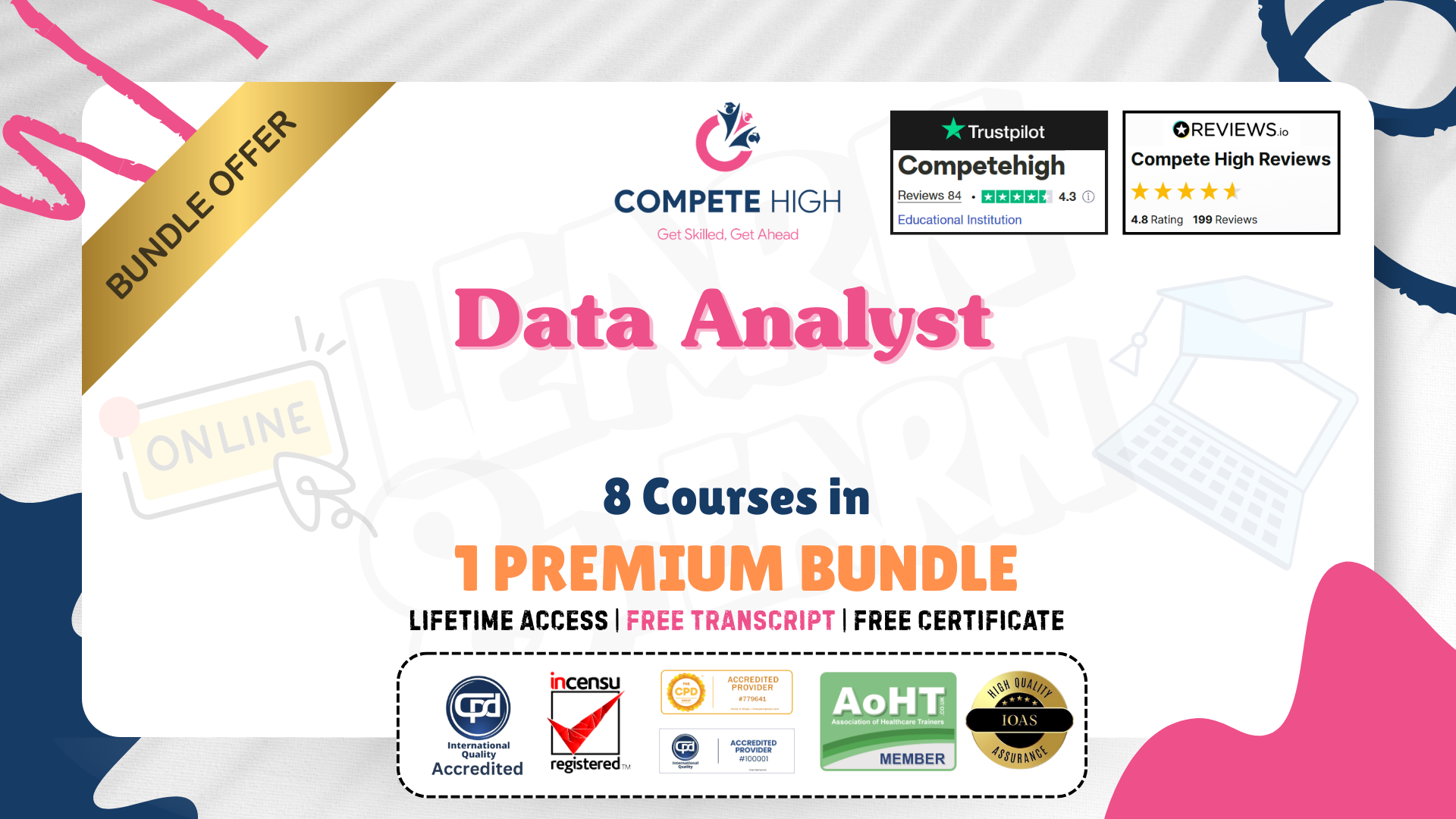
BW362 SAP BW on SAP HANA
By Nexus Human
Duration 5 Days 30 CPD hours This course is intended for Technology Consultants Overview Enables you to implement and maintain SAP BW powered by SAP HANA.Outlines advantages of the new SAP 'In-Memory' database foundation for SAP BW.Explains HANA specific features as well as optimized existing as well as new data models and functions of SAP BW.Introduces the new SAP architecture framework of LSA++ and provides guidelines on how to convert your existing EDW-architecture into this new concept.Explains native HANA modeling and how both, HANA information views as well as BW InfoProviders, can complement each other in so-called 'mixed scenarios'. In this course, students gain the knowledge to enable themselves to implement and maintain SAP BW powered by SAP HANA. The course explains HANA specific features as well as optimized existing as well as new data models and functions of SAP BW. Getting Started SAP HANA Basics SAP BW Basics SAP HANA BW Modeling Tools SAP HANA Native Modeling Migration to SAP BW on HANA Migration Strategies and Tools SAP BW Migration Cockpit BW on HANA Data Management Multi-Temperature Data Management Optimizing BW Data Management based on Dynamic Tiering and Non- Active Concept Optimizing BW Data Management based on Nearline-Storage Optimization Areas in BW on HANA HANA-Optimized Data Modeling: InfoCubes HANA-Optimized Data Modeling: Advanced DataStore-Objects HANA-Optimized Data Modeling: CompositeProviders HANA-Optimized Data Staging HANA-Optimized Analytic Manager HANA-Optimized Analysis Processes Modeling with SAPïs Reference Architecture LSA++ Review of Layered Scalable Architecture (LSA) From LSA to LSA++: Streamline Core Layers LSA++: Open Operational Data Store Layer (Open ODS Views) LSA++: Agile Data Mart & BW Workspace Layer Hybrid Modeling in Mixed Scenarios Generation of HANA-Views of BW InfoProviders Mixed Scenarios SAP HANA Live HANA-Optimized BI Content Data Provisioning into SAP HANA and SAP BW Overview of Data Provisioning Methods to SAP HANA SLT Replication into SAP HANA SLT Replication into SAP BW Operational Data Provisioning into SAP BW DB-Connect and Open Hub Destination Additional Enhancements of BW 7.40 InfoObject Enhancements Authorization Enhancements Process Chain Monitoring HANA-Optimized BW Search HANA-Optimized BW Planning Obsolete BW Object Types Mobile Enablement Enhancements SAP HANA vs. BW Accelerator Summary & Outlook New Transactions and BW on HANA Roadmap Additional course details: Nexus Humans BW362 SAP BW on SAP HANA training program is a workshop that presents an invigorating mix of sessions, lessons, and masterclasses meticulously crafted to propel your learning expedition forward. This immersive bootcamp-style experience boasts interactive lectures, hands-on labs, and collaborative hackathons, all strategically designed to fortify fundamental concepts. Guided by seasoned coaches, each session offers priceless insights and practical skills crucial for honing your expertise. Whether you're stepping into the realm of professional skills or a seasoned professional, this comprehensive course ensures you're equipped with the knowledge and prowess necessary for success. While we feel this is the best course for the BW362 SAP BW on SAP HANA course and one of our Top 10 we encourage you to read the course outline to make sure it is the right content for you. Additionally, private sessions, closed classes or dedicated events are available both live online and at our training centres in Dublin and London, as well as at your offices anywhere in the UK, Ireland or across EMEA.

