- Professional Development
- Medicine & Nursing
- Arts & Crafts
- Health & Wellbeing
- Personal Development
1672 Database courses in Barnstaple delivered Online
Complete Python Web Course: Build 8 Python Web Applications
By Packt
This course will help you become familiar with the process of building web applications in Python. From understanding Python fundamentals, to studying the database structure to building, and deploying applications, you will learn it all with the help of interesting activities

Create Dynamic and Interactive Web Content Using AJAX and JSON in JavaScript
By Packt
The course will help you create amazing interactive dynamic applications that can synchronize data between your database and front-end HTML codes. You need to have basic coding knowledge and a basic understanding of HTML, JavaScript (DOM), and jQuery to take up this course.
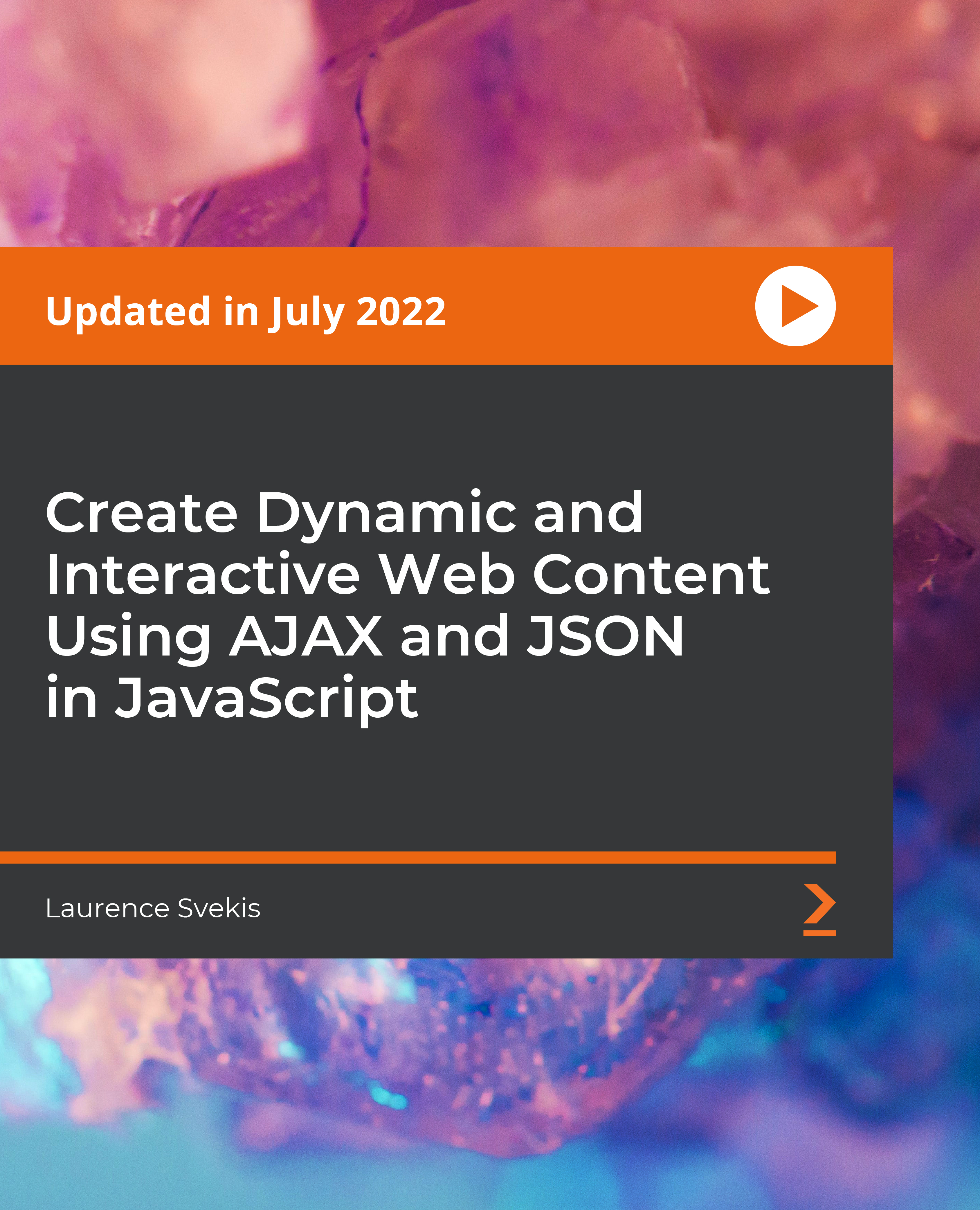
Azure - SQL
By iStudy UK
SQL Azure is Microsoft's cloud database service. Based on SQL Server database technology and built on Microsoft's Windows Azure cloud computing platform, SQL Azure enables organizations to store relational data in the cloud and quickly scale the size of their databases up or down as business needs change. This Azure - SQL focuses primarily on Azure SQL Database as a database service that can quickly and efficiently scale to meet demand, is automatically highly available, and supports a variety of third party software. Learn how to deploy relational and non-relational databases in the cloud and explore the breadth of Azure's data services, from a single database instance to a massive scale data warehouse for working with Big data. You'll gain an understanding of how to configure firewall rules, manage log-ins and users, as well as roles and permissions, perform a database restore, and generally secure an Azure SQL database. Finally, you'll be introduced to Azure SQL Data Warehouse, a fully managed and scalable cloud service, that is compatible with other Azure offerings, such as Machine Learning and Data Factory, as well as existing SQL Server tools. What Will I Learn? Overview and provision Azure SQL Connect to Azure SQL DB and Migrate DB to Azure Work with SQL security and metrics Configure SQL DB auditing Copy and export a database Use DB Self-Service Restore and SQL DB Geo-Replication Who is the target audience? Students wanting an understanding of Azure SQL and to build their skills. Requirements Basic understanding of Azure and SQL concepts Introduction Introduction FREE 00:02:00 Azure SQL Azure SQL 00:02:00 Provisioning Azure SQL 00:06:00 Connecting to Azure SQL DB 00:08:00 Migrating to Azure DB 00:06:00 Understanding SQL Security 00:03:00 Understanding SQL DB Metrics and Auditing 00:05:00 Backing Up and Protecting your Database 00:05:00 Using SQL DB Geo-Replication 00:03:00 Conclusion Course Recap 00:02:00 Course Certification

C# Console and Windows Forms Development with Entity Framework
By Packt
In this course, you will learn C# programming for desktop applications. These lessons assume no prior knowledge of programming or the C# language and will have you up and running in no time. By the end of this course, you will have enough knowledge to build a functional Windows Forms application, connected to a Microsoft SQL Server database, with all your program code and changes being tracked on GitHub.
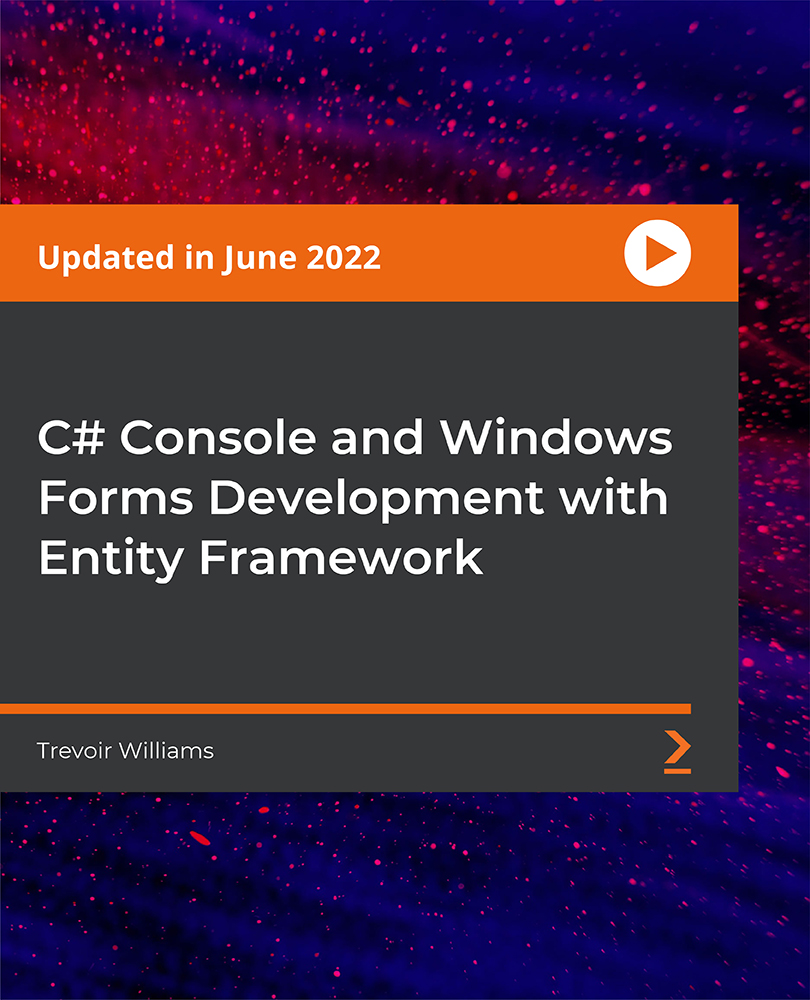
Oracle 12c - PL/SQL Fundamentals
By Nexus Human
Duration 5 Days 30 CPD hours This course is intended for This course is intended for individuals who are Application designers and database developers, database administrators and web server administrators. Overview Upon successful completion of this course, students will be able to work with Oracle database programming using the PL/SQL programming language. They will learn the syntax, structure and features of the language. In this course, students will learn the foundation for the programming series and the use of database-resident stored program units for Oracle 12c. Selection & Setup of the Database Interface Considering Available Tools Selecting the Appropriate Tool Oracle Net Database Connections Oracle PAAS Database Connections Setup SQL Developer Setup SQL*Plus Setup Jdeveloper About Bind & Substitution Variables Using SQL Developer Using SQL*Plus Choosing a Database Programming Language What is Database Programming? PL?SQL Performance Advantages Integration wth Other Languages PL/SQL Language Fundamentals PL/SQL Program Structure LANGUAGE SYNTAX RULES EMBEDDING SQL WRITING READABLE CODE GENERATING DATABASE OUTPUT SQL*PLUS INPUT OF A PROGRAM BLOCK Declare Section About the Declare Section DECLARE PRIMITIVE TYPES DECLARATION OPTIONS NOT NULL CONSTANT DATA DICTIONARY INTEGRATION %TYPE DECLARE SIMPLE USER---DEFINED TYPES TYPE... TABLE TYPE... RECORD EXTENDED USER---DEFINED TYPES Begin Section About the Begin Section Manipulating Program Data Logic Control & Branching GOTO LOOP IF-THEN-ELSE CASE Exception Section ABOUT THE EXCEPTION SECTION ISOLATING THE SPECIFIC EXCEPTION PRAGMA EXCEPTION_INIT SQLCODE &SQLERRM Example SQL%ROWCOUNT &SELECT...INTO Beyond the Basics: Explicit Cursors ABOUT EXPLICIT CURSORS EXTENDED CURSOR TECHNIQUES FOR UPDATE OF Clause WHERE CURRENT OF Clause Using FOR?LOOP Cursors Beyond the Basics: Nested BlocksBeyond the Basics: Declared Subprograms USING DECLARED SUBPROGRAMS DECLARED PROCEDURE DECLARED FUNCTION Introducing Databse-Resident Program Units ABOUT DATABASE---RESIDENT PROGRAMS PHYSICAL STORAGE & EXECUTION TYPES OF STORED PROGRAM UNITS STORED PROGRAM UNIT ADVANTAGES MODULAR DESIGN PRINCIPLES Creating Stored Procedures & Functions STORED PROCEDURES & FUNCTIONS CREATE PROCEDURE / CREATE FUNCTION CREATING PROCEDURES & FUNCTIONS RAISE_SALARY() Procedure SALARY_VALID() Function THE PARAMETER SPECIFICATION DEFAULT Clause SYSTEM & OBJECT PRIVILEGES USING THE DEVELOPMENT TOOLS Executing Stored Procedures & Functions CALLING PROCEDURES & FUNCTIONS UNIT TESTING WITH EXECUTE ANONYMOUS BLOCK UNIT TESTING SPECIFYING A PARAMETER NOTATION SQL WORKSHEET UNIT TESTING CALLING FUNCTIONS FROM SQL Maintaining Stored Program Units RECOMPILING PROGRAMS Mass Recompilation Using UTL_RECOMP() DROPPING PROCEDURES & FUNCTIONS DROP PROCEDURE / FUNCTION DATA DICTIONARY METADATA Using USER_OBJECTS Using USER_SOURCE Using USER_ERRORS Using USER_OBJECT_SIZE Using USER_DEPENDENCIES Managing Dependencies DEPENDENCY INTERNALS TRACKING DEPENDENCIES THE DEPENDENCY TRACKING UTILITY SQL DEVELOPER DEPENDENCY INFO DEPENDENCY STRATEGY CHECKLISTS Creating & Maintaining Packages ABOUT PACKAGES CREATING PACKAGES MAINTAINING PACKAGES PERFORMANCE CONSIDERATIONS Advanced Package Capabilities DEFINER & INVOKER RIGHTS WHITE LITS & ACCESSIBLE BY PERSISTENT GLOBAL OBJECTS DEFINING INITIALIZATION LOGIC OBJECT ORIENTATION SUPPORT Advanced Cursor Techniques USING CUSROS VARIABLES USING SYS_REFCURSOR USING CURSOR EXPRESSIONS Using System-Supplied Package DBMS_OUTPUT() UTL_FILE() FOPEN() EXAMPLE Database Trigger Concepts ABOUT DATABASE TRIGGERS DML EVENT TRIGGER SUB---TYPES DATABASE TRIGGER SCENARIO TRIGGER EXECUTION MECHANISMS TRIGGERS WITHIN SQL WORKSHEET Creating Database Triggers STATEMENT-LEVEL TRIGGERS Using RAISE_APPLICATION_ERROR() ROW---LEVEL TRIGGERS EXAMPLES OF TRIGGERS EMPLOYEE_SALARY_CHECK Example EMPLOYEE_JOURNAL Example BUDGET_EVENT Example INSTEAD OF TRIGGERS TRIGGERS WITHIN AN APPLICATION Maintaining Database Triggers CALL SYNTAX TRIGGER MAINTENANCE TASKS SHOW ERRORS TRIGGER DROP TRIGGER ALTER TRIGGER MULTIPLE TRIGGERS FOR A TABLE HANDLING MUTATING TABLE ISSUES Implementing System Event Triggers WHAT ARE SYSTEM EVENT TRIGGERS? DEFININGTHE SCOPE AVAILABLE SYSTEM EVENTS SYSTEM EVENT ATTRIBUTES

Express Framework Fundamentals - Secure Sign-Up with Auth0 and Node.js
By Packt
This course is the ultimate resource for developers of all levels looking to master Express Framework, SQL, and the powerful combination of Passport.js and Auth0. Whether you are starting out with web development or working in the field for years, this course will provide you with the skills and knowledge you need in order to build robust, dynamic web applications.
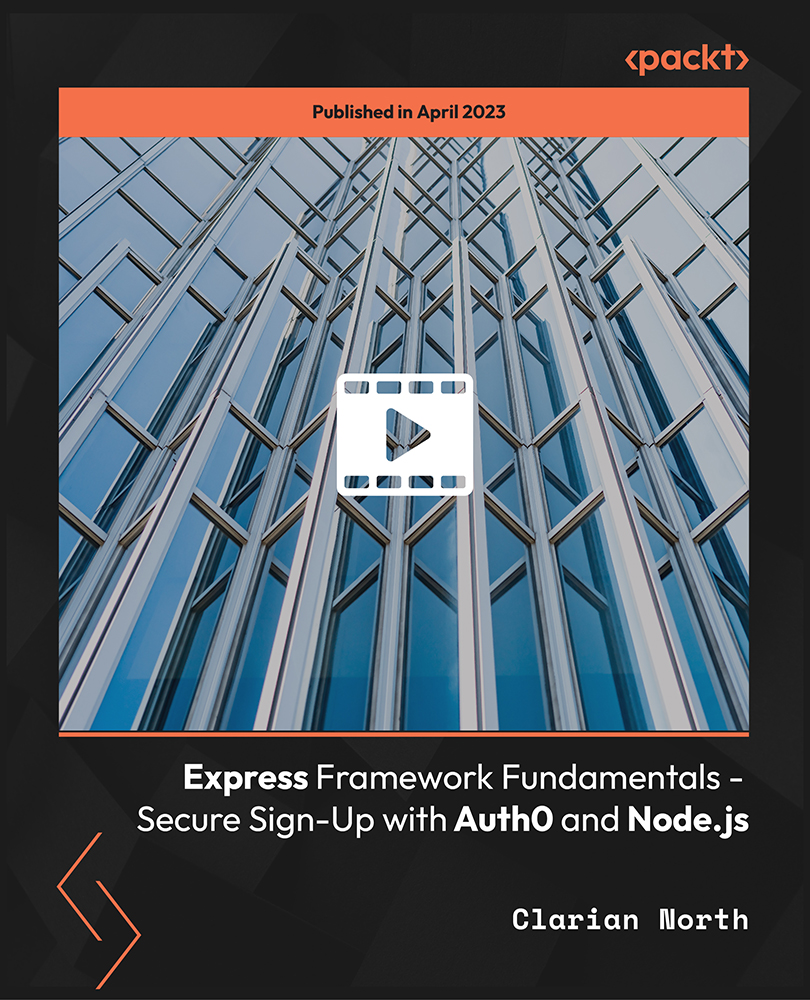
Oracle 12c PL/SQL Fundamentals
By Nexus Human
Duration 5 Days 30 CPD hours This course is intended for This course is intended for individuals who are Application designers and database developers, database administrators and web server administrators. Overview Upon successful completion of this course, students will be able to work with Oracle database programming using the PL/SQL programming language. They will learn the syntax, structure and features of the language. In this course, students will learn the foundation for the programming series and the use of database-resident stored program units for Oracle 12c. Selection & Setup of the Database Interface Considering Available Tools Selecting the Appropriate Tool Oracle Net Database Connections Oracle PAAS Database Connections Setup SQL Developer Setup SQL*Plus Setup Jdeveloper About Bind & Substitution Variables Using SQL Developer Using SQL*Plus Choosing a Database Programming Language What is Database Programming? PL?SQL Performance Advantages Integration wth Other Languages PL/SQL Language Fundamentals PL/SQL Program Structure LANGUAGE SYNTAX RULES EMBEDDING SQL WRITING READABLE CODE GENERATING DATABASE OUTPUT SQL*PLUS INPUT OF A PROGRAM BLOCK Declare Section About the Declare Section DECLARE PRIMITIVE TYPES DECLARATION OPTIONS NOT NULL CONSTANT DATA DICTIONARY INTEGRATION %TYPE DECLARE SIMPLE USER---DEFINED TYPES TYPE... TABLE TYPE... RECORD EXTENDED USER---DEFINED TYPES Begin Section About the Begin Section Manipulating Program Data Logic Control & Branching GOTO LOOP IF-THEN-ELSE CASE Exception Section ABOUT THE EXCEPTION SECTION ISOLATING THE SPECIFIC EXCEPTION PRAGMA EXCEPTION_INIT SQLCODE &SQLERRM Example SQL%ROWCOUNT &SELECT...INTO Beyond the Basics: Explicit Cursors ABOUT EXPLICIT CURSORS EXTENDED CURSOR TECHNIQUES FOR UPDATE OF Clause WHERE CURRENT OF Clause Using FOR?LOOP Cursors Beyond the Basics: Nested BlocksBeyond the Basics: Declared Subprograms USING DECLARED SUBPROGRAMS DECLARED PROCEDURE DECLARED FUNCTION Introducing Databse-Resident Program Units ABOUT DATABASE---RESIDENT PROGRAMS PHYSICAL STORAGE & EXECUTION TYPES OF STORED PROGRAM UNITS STORED PROGRAM UNIT ADVANTAGES MODULAR DESIGN PRINCIPLES Creating Stored Procedures & Functions STORED PROCEDURES & FUNCTIONS CREATE PROCEDURE / CREATE FUNCTION CREATING PROCEDURES & FUNCTIONS RAISE_SALARY() Procedure SALARY_VALID() Function THE PARAMETER SPECIFICATION DEFAULT Clause SYSTEM & OBJECT PRIVILEGES USING THE DEVELOPMENT TOOLS Executing Stored Procedures & Functions CALLING PROCEDURES & FUNCTIONS UNIT TESTING WITH EXECUTE ANONYMOUS BLOCK UNIT TESTING SPECIFYING A PARAMETER NOTATION SQL WORKSHEET UNIT TESTING CALLING FUNCTIONS FROM SQL Maintaining Stored Program Units RECOMPILING PROGRAMS Mass Recompilation Using UTL_RECOMP() DROPPING PROCEDURES & FUNCTIONS DROP PROCEDURE / FUNCTION DATA DICTIONARY METADATA Using USER_OBJECTS Using USER_SOURCE Using USER_ERRORS Using USER_OBJECT_SIZE Using USER_DEPENDENCIES Managing Dependencies DEPENDENCY INTERNALS TRACKING DEPENDENCIES THE DEPENDENCY TRACKING UTILITY SQL DEVELOPER DEPENDENCY INFO DEPENDENCY STRATEGY CHECKLISTS Creating & Maintaining Packages ABOUT PACKAGES CREATING PACKAGES MAINTAINING PACKAGES PERFORMANCE CONSIDERATIONS Advanced Package Capabilities DEFINER & INVOKER RIGHTS WHITE LITS & ACCESSIBLE BY PERSISTENT GLOBAL OBJECTS DEFINING INITIALIZATION LOGIC OBJECT ORIENTATION SUPPORT Advanced Cursor Techniques USING CUSROS VARIABLES USING SYS_REFCURSOR USING CURSOR EXPRESSIONS Using System-Supplied Package DBMS_OUTPUT() UTL_FILE() FOPEN() EXAMPLE Database Trigger Concepts ABOUT DATABASE TRIGGERS DML EVENT TRIGGER SUB---TYPES DATABASE TRIGGER SCENARIO TRIGGER EXECUTION MECHANISMS TRIGGERS WITHIN SQL WORKSHEET Creating Database Triggers STATEMENT-LEVEL TRIGGERS Using RAISE_APPLICATION_ERROR() ROW---LEVEL TRIGGERS EXAMPLES OF TRIGGERS EMPLOYEE_SALARY_CHECK Example EMPLOYEE_JOURNAL Example BUDGET_EVENT Example INSTEAD OF TRIGGERS TRIGGERS WITHIN AN APPLICATION Maintaining Database Triggers CALL SYNTAX TRIGGER MAINTENANCE TASKS SHOW ERRORS TRIGGER DROP TRIGGER ALTER TRIGGER MULTIPLE TRIGGERS FOR A TABLE HANDLING MUTATING TABLE ISSUES Implementing System Event Triggers WHAT ARE SYSTEM EVENT TRIGGERS? DEFININGTHE SCOPE AVAILABLE SYSTEM EVENTS SYSTEM EVENT ATTRIBUTES Additional course details: Nexus Humans Oracle 12c PL/SQL Fundamentals training program is a workshop that presents an invigorating mix of sessions, lessons, and masterclasses meticulously crafted to propel your learning expedition forward. This immersive bootcamp-style experience boasts interactive lectures, hands-on labs, and collaborative hackathons, all strategically designed to fortify fundamental concepts. Guided by seasoned coaches, each session offers priceless insights and practical skills crucial for honing your expertise. Whether you're stepping into the realm of professional skills or a seasoned professional, this comprehensive course ensures you're equipped with the knowledge and prowess necessary for success. While we feel this is the best course for the Oracle 12c PL/SQL Fundamentals course and one of our Top 10 we encourage you to read the course outline to make sure it is the right content for you. Additionally, private sessions, closed classes or dedicated events are available both live online and at our training centres in Dublin and London, as well as at your offices anywhere in the UK, Ireland or across EMEA.

Build Web Applications with Django and PostgreSQL
By Xpert Learning
About Course Building Web Applications with Django and PostgreSQL: Master the Complete Stack Learn to build modern and robust web applications with one of the most popular and powerful tech stacks: Django and PostgreSQL. In this comprehensive course, you will learn: The fundamentals of Django, including setting up a development environment, creating models, views, and templates, and handling user authentication and authorization. How to work with Django's built-in admin interface and form files. Advanced topics, such as working with Django's ORM (Object-Relational Mapping) to interact with the PostgreSQL database, handling form submissions, and integrating third-party libraries. Best practices for structuring Django projects, handling user sessions, and securing your web applications against common web vulnerabilities. You will also gain hands-on experience in using PostgreSQL as your database backend, including: Designing database schemas Performing CRUD (Create, Read, Update, Delete) operations Optimizing database performance Throughout the course, you will work on practical projects that will allow you to apply the concepts you've learned and build real-world web applications. By the end of this course, you will be able to: Create dynamic and interactive web applications with Django and PostgreSQL. Build secure, scalable, and maintainable web applications. Become a skilled and proficient web developer. This course is perfect for: Beginners who want to learn how to build web applications from scratch. Experienced web developers who want to learn how to use Django and PostgreSQL. Anyone who wants to learn how to build modern and robust web applications. Enroll today and start your journey to becoming a Django and PostgreSQL expert! Bonus: Get access to the instructor's personal collection of Django and PostgreSQL resources. Why learn Django and PostgreSQL? Django and PostgreSQL are two of the most popular and powerful technologies for building web applications. Django is a popular web framework written in Python that allows developers to build robust and scalable web applications quickly and efficiently. PostgreSQL is a powerful open-source relational database management system known for its reliability and performance. Learning Django and PostgreSQL will give you a significant advantage in the job market and allow you to build more complex and sophisticated web applications. Here are some of the benefits of learning Django and PostgreSQL: Django is a popular web framework with a large and active community. This means that there is a wealth of resources available to help you learn Django and get help when you need it. Django is a powerful and versatile web framework that can be used to build a wide variety of web applications, from simple websites to complex e-commerce platforms. PostgreSQL is a powerful and reliable database management system that is known for its performance and scalability. PostgreSQL is also an open-source database, which means that it is free to use and distribute. So what are you waiting for? Enroll in this course today and start your journey to becoming a Django and PostgreSQL expert! What Will You Learn? Comprehensive coverage of Django web framework and PostgreSQL database Practical projects to apply concepts learned Hands-on experience with PostgreSQL as a database backend Best practices for structuring Django projects and securing web applications In-depth understanding of Django's ORM for database interactions Integration of third-party libraries and Import Real-world examples and use cases Course Content Getting Started Introduction Getting started on Windows, MacOS, and Linux How to Ask Great Questions FAQs Setting Up a Python Development Installing Python Installing PyCharm IDE for Development Creating the first Python Project Write and Run Hello World Program Command Line Basics Installation and Access Pip Command Django Setting Up the Project Introduction to Web Framework and Django Installing Django and Setting Up a Project Understanding Django Architecture and Structured Creating a Simple Django App Building a Django App with PostgreSQL Introduction to PostgreSQL and its Advantages for Web Applications Installing PostgreSQL and Setting Up a Database pgAdmin Secure Login and Create Database Connection Django to PostgreSQL Creating a Basic HTTP View Method Request URL Pattern on App Include Apps to Project URLs Installing the Psycopg2 Module for DB Connection Django Models and ORM (Object Relational Mapping) Defining Models and Creating Database Tables Using Djangos Built-in ORM to Interact with the Database Migration to Create DB Tables Assessment Test Solution for an Assessment Test Working with Admin Module Creating Superuser as Admin Authentication and Authorization User Access Permissions Registering User Models to the Admin Dashboard Creating Data Using CRUD Functionality View Data on the PostgreSQL Database Table Django Views and Templates Understanding the MVC - MVT Creating Views and Handling HTTP Requests and Rendering Templates Creating a Template with HTML Page Building Dynamic Form and Handling Django Form Design Creating Bootstrap Template Applying Bootstrap to Django Form Creating Stunning Product Card items Django Project: Registration form - Real world Creating Model Creating Forms Creating Views Applying ORM - Migrations Creating My Form Template Adding URLs Creating Success_View Template Project URLs Update and Adding Installed Apps Run Project and Submit Data to Database Django Reports Creating Report_View Method Creating Report_Template Update URLs Pattern Run Project and Test Reports Course Resources Course Resources A course by Sekhar Metla IT Industry Expert Material Includes Download Resources and Reference Project Source Code Django to PostgreSQL database connection Project Settings file RequirementsBasic knowledge of Python programmingUnderstanding of relational databases and SQL - optionalFamiliarity with web development concepts (HTML, CSS, and JavaScript) - optional Audience Beginners Python Django developers curious about web application development Web developers who want to learn how to build web applications using Django and PostgreSQL Python developers who want to expand their skillset to web development Students or professionals looking to enhance their web development skills with Django and PostgreSQL. Requirements Basic knowledge of Python programming Understanding of relational databases and SQL - optional Familiarity with web development concepts (HTML, CSS, and JavaScript) - optional

MongoDB-Mastering MongoDB for Beginners (Theory and Projects)
By Packt
This course on MongoDB is for absolute beginners and provides an interactive learning experience that reflects the most in-demand skills. The content will help you understand the concepts and methodology with regards to MongoDB in an effortless way. The strong basic understanding you gain initially will help you move toward learning more advanced concepts.
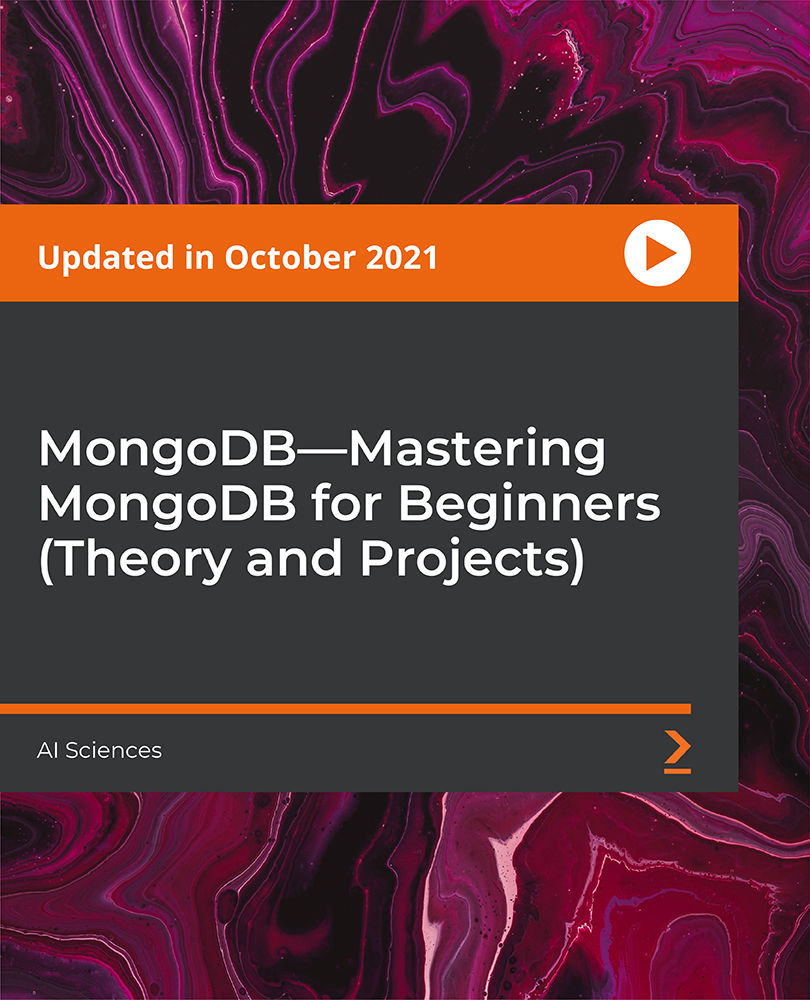
Oracle 12c Administration I
By Nexus Human
Duration 5 Days 30 CPD hours This course is intended for This course is for all Oracle Professionals. Specifically Database Administrators, Web Server Administrators, System Administrators, CIOs and other IT Management Professionals. Overview Upon successful completion of this course, students will be able to understand configuration for installation, configuration of a host system, using Oracle Restart framework, troubleshooting tips, how the database fits with other systems, internals of the database, database failures and other topics. In this course, students will focus on configuration on supported systems. Also how the database fits in with other systems. Oracle Database Architercture Overview The Database Instance Database Memory Structures Database Process Structures Database Storage Architecture Oracle Clusterware Configuring the Host for Standalone Installlation Host Configuration Overview Choosing a Database Host Choosing an Operating System Proprietary Unix vs Open-Source Linux Making the OS Selection Prepare an Oracle LINUX Installation Perform Oracle LINUX Installation Configure the LINUX Host Step 1 - Confirm General System Requirements Step 2 - Confirm The Operating System Platform Step 3 - Confirm LINUX Package Requirements Step 4 - Confirm Network Configuration Configure Host for Virtualization VM Technologies Configure Oracle Linux for Virtualization Step 1 - Download Linux Updates Step 2 - Check Linux Kernel Step 3 - Download Latest yum Configuration File Step 4 - Enable Oracle Linux Add-ons Step 5 - Install VirtualBox Oracle Optimal Flexible Architecture OFA Goals ORACLE_BASE ORACLE_HOME Database Files Multiple ORACLE_HOMEs Databse Software Upgrades Mutliple Oracle Software Installations GRID Infrastructure Configuration Configure the Linux Installation About ASM Devices Configure Linux Devices for ASM Partioning a Device Oracle ASMLib Configue MS Windows Devices GRID Infrastructure Installation Perform the Installation Download Unpack the Installation Package Launch the Installation Session The Installation Dialog Verify the Installation Operating System Confirmation Oracle Utilities Setup SQL*Plus Confirmation Using EM Cloud Control Troubleshooting Problems DATABASE Installation Configuraion Configure a Linux Installation System Groups & Users Configure Kernel Parameters Create the Physical Directories Configure MS Windows Installation Prerequisite Checks & Fixup Utility DATABASE Installation ABOUT THE INSTALLATION The Installation Tools About The Installation Dialog The Installation Session Log PERFORM INSTALLATION ON LINUX Download Unpack The Installation Files Set Environment Variables Launch The Installation SERVER CLASS INSTALLATION DIALOG More About The Global Database Name About Enterprise Manager Cloud Control Secure The New Database PERFORM INSTALLATION ON WINDOWS Launch The Installation POST---INSTALLATION CONFIGURATION Required Environment Variables Defining The Environment Variables About SSH VERIFY THE INSTALLATION SQL*PlusConfirmation Operating System Confirmation Firewall Configuration Accessing EM Database Express Creating Databses Using DBCA About DBCA DBCA Templates Are You Sure? DEFAULT CONFIGURATION DATABASE ADVANCED MODE DATABASE File Location Variables Database Vault and Label Security CONFIGURE AN EXISTING DATABASE DELETE A DATABASE MANAGE TEMPLATES MANUALLY CREATE A DATABASE The CREATE DATABASE Command Using Oracle Restart WHAT IS ORACLE RESTART? What Oracle Restart Does Is Oracle Restart Deprecated? Registering With Oracle Restart More About srvctl Terminal Session Configuration COMPONENT STATUS USING SRVCTL Database Status Grid Infrastructure Status Oracle Home Status CONFIGURATION USING SRVCTL Examining A Database Configuration Examining The Listener Configuration Examining The ASM Configuration Manual Registration ListenerConfiguration Modification Database ConfigurationModification STARTUP/SHUTDOWN USING SRVCTL Why Use srvctl? MANAGING ORACLE RESTART Obtaining Oracle Restart Status Start/Stop Oracle Restart Preparing for a Database Upgrade What is a Database Upgrade? Database Upgrade Methods Real World Database Upgrade Develop A Database Upgrade Plan ABOUT THE DATABASE VERSION Direct Upgrade The COMPATIBLE Database Parameter PRE-UPGRADE PREPARATIONS Oracle Warehouse Builder Oracle Label Security (OLS) Oracle Database Vault Locating The Older Database Installations THE PRE-UPGRADE INFORMATION TOOL Pre-Upgrade Information Tool Files Run The Pre---Upgrade Information Tool Examining The Pre---Upgrade Information Tool Results Upgrade to Oracle Databse 12c Launch DBUA Database Upgrade Dialog Post-Upgrade Tasks Post-Upgrade Checklist Enable Unified Auditing Migrate to Unified Auditing Database Parameter Changes Enable New Features Source Destination Specific Post-Upgrade Tasks Oracle Architecture: The Systems Infrastructure About Enterprise Architectures The Relational Database Legacy Computing Models The Multi-Tiered Computing Model Scaling Up Cloud-Based Deployment ORACLE INFRASTRUCTURE ECOSYSTEM USING ORACLE ENTERPRISE MANAGER More About EM Using EM Database Express Using EM Cloud Control Oracle Architecture: The Database Host The Database Server Stack PROCESSOR LAYER CPU Resources Memory Resources I/O & STORAGE PROCESSING OS LAYER PROCESSING MODES DATABASE SERVER VIRTUALIZATION STORAGE VIRTUALIZATION ORACLE DATABASE SERVER STACK ORACLE ENGINEERED SYSTEMS Oracle Exadata Database Platform Exalogic Cloud Machine Exalytics BI Machine Oracle Architecture: Princilples & Technology Concepts Grid Computing Principles Why Grid Computing? What Is Grid Computing? PARALLELIZATION PRINCIPLES Hardware Parallelization Grid Computing Devices Clustered Database Servers CLOUD COMPUTING PRINCIPLES Multi-Tenancy Oracle Architecture: The RDBMS Installation & the Database Instance The Database Server Software Database Versions & Releases Database Editions Using PRODUCT_COMPONENT_VERSION View The Core Database Components Using V$VERSION View Understanding The Database Version Number The COMPATIBLE Database Parameter DATABASE INSTANCE ELEMENTS Individual Elements Of A Database Instance Physical Database Elements An Operational Database installation DATABASE INSTANCE CONFIGURATIONS Single Instance Parameter Files & Instance Configuration MAX_STRING_SIZE Parameter Example Independent Instances Clustered Instances The Database Instance In A Multi-tenant Configuration RECONFIGURING A DATABASE INSTANCE Static Vs. Dynamic Parameters Dynamic Parameter Setting Parameter Setting Scope Parameter Setting Level Setting Upgrade Related Parameters DATABASE COMPONENTS Advanced Data Functionality Components Security Components High-Performance Components Administration Components Database F
