- Professional Development
- Medicine & Nursing
- Arts & Crafts
- Health & Wellbeing
- Personal Development
Overview This comprehensive course on Data Science & Machine Learning with R will deepen your understanding on this topic. After successful completion of this course you can acquire the required skills in this sector. This Data Science & Machine Learning with R comes with accredited certification, which will enhance your CV and make you worthy in the job market. So enrol in this course today to fast track your career ladder. How will I get my certificate? You may have to take a quiz or a written test online during or after the course. After successfully completing the course, you will be eligible for the certificate. Who is This course for? There is no experience or previous qualifications required for enrolment on this Data Science & Machine Learning with R. It is available to all students, of all academic backgrounds. Requirements Our Data Science & Machine Learning with R is fully compatible with PC's, Mac's, Laptop, Tablet and Smartphone devices. This course has been designed to be fully compatible with tablets and smartphones so you can access your course on Wi-Fi, 3G or 4G. There is no time limit for completing this course, it can be studied in your own time at your own pace. Career Path Having these various qualifications will increase the value in your CV and open you up to multiple sectors such as Business & Management, Admin, Accountancy & Finance, Secretarial & PA, Teaching & Mentoring etc. Course Curriculum 10 sections • 69 lectures • 22:07:00 total length •Data Science and Machine Learning Introduction: 00:03:00 •What is Data Science: 00:10:00 •Machine Learning Overview: 00:05:00 •Who is This Course for: 00:03:00 •Data Science and Machine Learning Marketplace: 00:05:00 •Data Science and Machine Learning Job Opportunities: 00:03:00 •Getting Started: 00:11:00 •Basics: 00:06:00 •Files: 00:11:00 •RStudio: 00:07:00 •Tidyverse: 00:05:00 •Resources: 00:04:00 •Unit Introduction: 00:30:00 •Basic Type: 00:09:00 •Vector Part One: 00:20:00 •Vectors Part Two: 00:25:00 •Vectors - Missing Values: 00:16:00 •Vectors - Coercion: 00:14:00 •Vectors - Naming: 00:10:00 •Vectors - Misc: 00:06:00 •Creating Matrics: 00:31:00 •List: 00:32:00 •Introduction to Data Frames: 00:19:00 •Creating Data Frames: 00:20:00 •Data Frames: Helper Functions: 00:31:00 •Data Frames Tibbles: 00:39:00 •Intermediate Introduction: 00:47:00 •Relational Operations: 00:11:00 •Conditional Statements: 00:11:00 •Loops: 00:08:00 •Functions: 00:14:00 •Packages: 00:11:00 •Factors: 00:28:00 •Dates and Times: 00:30:00 •Functional Programming: 00:37:00 •Data Import or Export: 00:22:00 •Database: 00:27:00 •Data Manipulation in R Introduction: 00:36:00 •Tidy Data: 00:11:00 •The Pipe Operator: 00:15:00 •The Filter Verb: 00:22:00 •The Select Verb: 00:46:00 •The Mutate Verb: 00:32:00 •The Arrange Verb: 00:10:00 •The Summarize Verb: 00:23:00 •Data Pivoting: 00:43:00 •JSON Parsing: 00:11:00 •String Manipulation: 00:33:00 •Web Scraping: 00:59:00 •Data Visualization in R Section Intro: 00:17:00 •Getting Started: 00:16:00 •Aesthetics Mappings: 00:25:00 •Single Variable Plots: 00:37:00 •Two Variable Plots: 00:21:00 •Facets, Layering, and Coordinate Systems: 00:18:00 •Styling and Saving: 00:12:00 •Creating with R Markdown: 00:29:00 •Introduction to R Shiny: 00:26:00 •A Basic R Shiny App: 00:31:00 •Other Examples with R Shiny: 00:34:00 •Machine Learning Part 1: 00:22:00 •Machine Learning Part 2: 00:47:00 •Starting a Data Science Career Section Overview: 00:03:00 •Data Science Resume: 00:04:00 •Getting Started with Freelancing: 00:05:00 •Top Freelance Websites: 00:05:00 •Personal Branding: 00:05:00 •Importance of Website and Blo: 00:04:00 •Networking Do's and Don'ts: 00:04:00
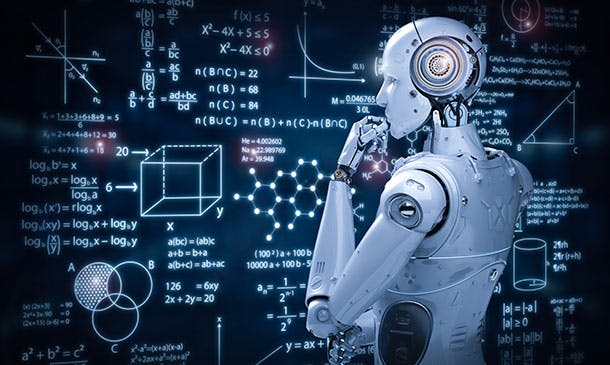
Overview This comprehensive course on Complete Web Application Penetration Testing & Security will deepen your understanding on this topic. After successful completion of this course you can acquire the required skills in this sector. This Complete Web Application Penetration Testing & Security comes with accredited certification, which will enhance your CV and make you worthy in the job market. So enrol in this course today to fast track your career ladder. How will I get my certificate? You may have to take a quiz or a written test online during or after the course. After successfully completing the course, you will be eligible for the certificate. Who is This course for? There is no experience or previous qualifications required for enrolment on this Complete Web Application Penetration Testing & Security. It is available to all students, of all academic backgrounds. Requirements Our Complete Web Application Penetration Testing & Security is fully compatible with PC's, Mac's, Laptop, Tablet and Smartphone devices. This course has been designed to be fully compatible with tablets and smartphones so you can access your course on Wi-Fi, 3G or 4G. There is no time limit for completing this course, it can be studied in your own time at your own pace. Career Path Having these various qualifications will increase the value in your CV and open you up to multiple sectors such as Business & Management, Admin, Accountancy & Finance, Secretarial & PA, Teaching & Mentoring etc. Course Curriculum 12 sections • 60 lectures • 14:18:00 total length •About The Course: 00:03:00 •Web Attack Simulation Lab: 00:12:00 •Web application technologies 101 - PDF: 00:47:00 •HTTP Protocol Basics: 00:11:00 •Encoding Schemes: 00:13:00 •Same Origin Policy - SOP: 00:06:00 •HTTP Cookies: 00:11:00 •Cross-origin resource sharing: 00:05:00 •Web application proxy - Burp suite: 00:09:00 •Fingerprinting web server: 00:05:00 •DNS Analysis - Enumerating subdomains: 00:04:00 •Metasploit for web application attacks: 00:12:00 •Web technologies analysis in real time: 00:03:00 •Outdated web application to server takeover: 00:08:00 •BruteForcing Web applications: 00:06:00 •Shodan HQ: 00:07:00 •Harvesting the data: 00:05:00 •Finding link of target with Maltego CE: 00:09:00 •Cross Site Scripting- XSS - PDF: 00:34:00 •Cross site scripting: 00:07:00 •Reflected XSS: 00:14:00 •Persistent XSS: 00:11:00 •DOM-based XSS: 00:10:00 •Website defacement through XSS: 00:09:00 •XML Documents & database: 00:14:00 •Generating XSS attack payloads: 00:13:00 •XSS in PHP, ASP & JS Code review: 00:13:00 •Cookie stealing through XSS: 00:12:00 •Advanced XSS phishing attacks: 00:08:00 •Advanced XSS with BeEF attacks: 00:10:00 •Advanced XSS attacks with Burp suite: 00:08:00 •Code Review Guide: 03:11:00 •SQL Injection attacks - PDF: 00:45:00 •Introduction to SQL Injection: 00:16:00 •Dangers of SQL Injection: 00:05:00 •Hunting for SQL Injection vulnerabilities: 00:20:00 •In-band SQL Injection attacks: 00:27:00 •Blind SQL Injection attack in-action: 00:10:00 •Exploiting SQL injection - SQLMap: 00:09:00 •Fuzzing for SQL Injection - Burp Intruder: 00:14:00 •CSRF or XSRF attack methods: 00:12:00 •Anti-CSRF Token methods: 00:15:00 •Anti-CSRF token stealing-NOT easy: 00:11:00 •Authentication bypass-hydra: 00:11:00 •HTTP Verb Tampering: 00:09:00 •HTTP parameter pollution - HPP: 00:06:00 •Authentication: 00:10:00 •Client side control bypass: 00:10:00 •LFI & RFI attacks: 00:13:00 •Unrestricted file upload - content type: 00:06:00 •Unrestricted File Upload - Extension Type: 00:06:00 •Remote code execution using Shell Uploads: 00:09:00 •XXE attacks in action: 00:14:00 •Advanced Intruder attack types: 00:23:00 •Cross window messaging: 00:02:00 •Defense in depth applied to web app: 00:02:00 •Drupagedden: 00:02:00 •Finding details with open source: 00:17:00 •Out of band XXE: 00:02:00 •Website auditing: 00:02:00

Overview This comprehensive course on Bash Scripting, Linux and Shell Programming will deepen your understanding on this topic. After successful completion of this course you can acquire the required skills in this sector. This Bash Scripting, Linux and Shell Programming comes with accredited certification from CPD, which will enhance your CV and make you worthy in the job market. So enrol in this course today to fast track your career ladder. How will I get my certificate? You may have to take a quiz or a written test online during or after the course. After successfully completing the course, you will be eligible for the certificate. Who is This course for? There is no experience or previous qualifications required for enrolment on this Bash Scripting, Linux and Shell Programming. It is available to all students, of all academic backgrounds. Requirements Our Bash Scripting, Linux and Shell Programming is fully compatible with PC's, Mac's, Laptop, Tablet and Smartphone devices. This course has been designed to be fully compatible with tablets and smartphones so you can access your course on Wi-Fi, 3G or 4G. There is no time limit for completing this course, it can be studied in your own time at your own pace. Career Path Learning this new skill will help you to advance in your career. It will diversify your job options and help you develop new techniques to keep up with the fast-changing world. This skillset will help you to- Open doors of opportunities Increase your adaptability Keep you relevant Boost confidence And much more! Course Curriculum 11 sections • 61 lectures • 03:03:00 total length •Introduction: 00:02:00 •Bash vs Shell vs Command Line vs Terminal: 00:06:00 •Listing Folder Contents (ls): 00:05:00 •Print Current Folder (pwd): 00:01:00 •Change Folder (cd): 00:03:00 •Using A Stack To Push Folders (pushd/popd): 00:03:00 •Check File Type (file): 00:01:00 •Find File By Name (locate) & Update Locate Database (updatedb): 00:02:00 •Find A Command (which): 00:02:00 •Show Command History (history): 00:02:00 •Show Manual Descriptions (whatis): 00:01:00 •Search Manual (apropos): 00:02:00 •Reference Manuals (man): 00:02:00 •Creating A Folder (mkdir): 00:02:00 •Creating A File (touch): 00:02:00 •Copy Files/Folders (cp): 00:02:00 •Move & Rename Files/Folders (mv): 00:02:00 •Delete Files/Folders (rm): 00:02:00 •Delete Empty Folder (rmdir): 00:02:00 •Change File Permissions (chmod): 00:06:00 •File Concatenation (cat): 00:03:00 •File Perusal Filter (more/less): 00:02:00 •Terminal Based Text Editor (nano): 00:03:00 •Run Commands As A Superuser (sudo): 00:03:00 •Change User (su): 00:03:00 •Show Effecter User and Group IDs (id): 00:02:00 •Kill A Running Command (ctrl + c): 00:02:00 •Kill All Processes By A Name (killall): 00:02:00 •Logging Out Of Bash (exit): 00:01:00 •Tell Bash That There Is No More Input (ctrl + d): 00:02:00 •Clear The Screen (ctr + l): 00:02:00 •Zoom In (ctrl + +): 00:02:00 •Zoom Out (ctrl + -): 00:02:00 •Moving The Cursor: 00:02:00 •Deleting Text: 00:04:00 •Fixing Typos: 00:03:00 •Cutting and Pasting: 00:03:00 •Character Capitalisation: 00:03:00 •Bash File Structure: 00:03:00 •Echo Command: 00:04:00 •Comments: 00:04:00 •Variables: 00:06:00 •Strings: 00:06:00 •While Loop: 00:04:00 •For Loop: 00:04:00 •Until Loop: 00:03:00 •Break & Continue: 00:03:00 •Get User Input: 00:02:00 •If Statement: 00:09:00 •Case Statements: 00:06:00 •Get Arguments From The Command Line: 00:04:00 •Functions: 00:05:00 •Global vs Local Variables: 00:03:00 •Arrays: 00:06:00 •Shell & Environment Variables: 00:06:00 •Scheduled Automation: 00:03:00 •Aliases: 00:03:00 •Wildcards: 00:03:00 •Multiple Commands: 00:02:00 •Resource: 00:00:00 •Assignment - Bash Scripting, Linux and Shell Programming@@: 00:00:00

Complete Practical LINQ Tutorial in C#
By Packt
Master LINQ to entities, LINQ to objects, LINQ to XML, functional programming relying on LINQ
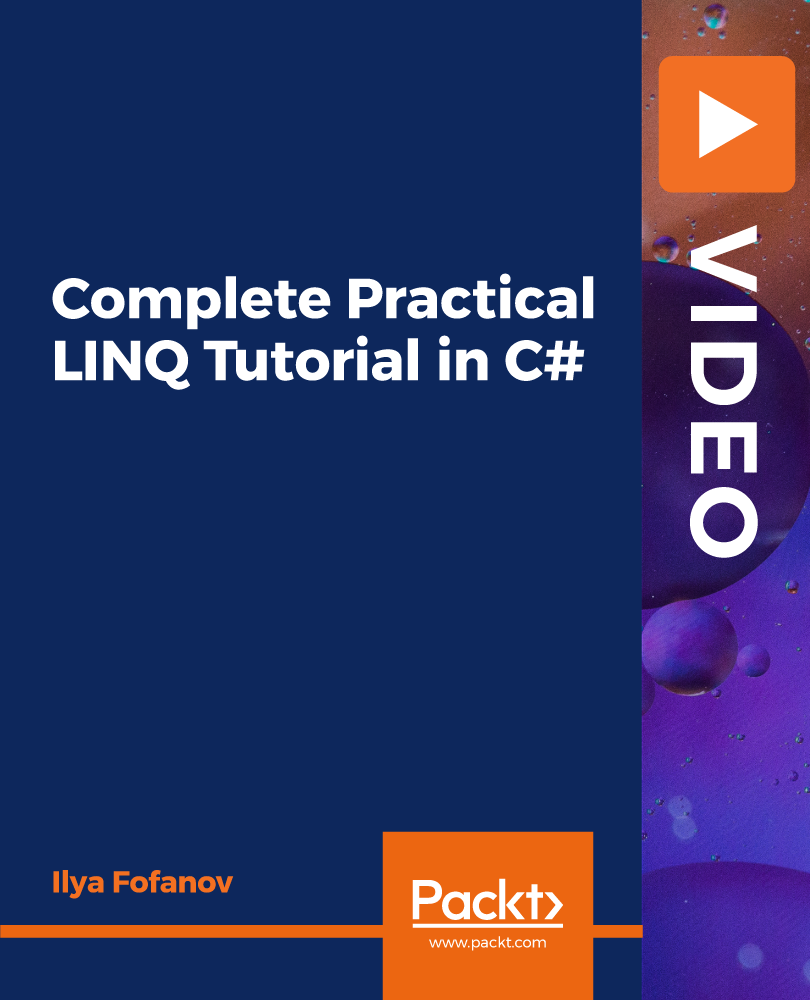
AZ-303 Azure Architecture Technologies Exam Prep 2021
By Packt
This course covers all the requirements of the Microsoft AZ-300 and AZ-303 exams. You will get a detail-oriented approach to all the important concepts that will help you pass the exams and design solutions for the Microsoft Azure platform.

ReactJS 18, Firebase 9 Project- Realtor Clone
By Packt
Welcome to this project-based course where you will build and deploy a realtor clone application using the latest version of React, Firebase, and Tailwind CSS. Learn to create and deploy a website professionally for showcasing to friends and clients, or adding it to your portfolio. Basic knowledge of HTML, CSS, and JavaScript is expected.
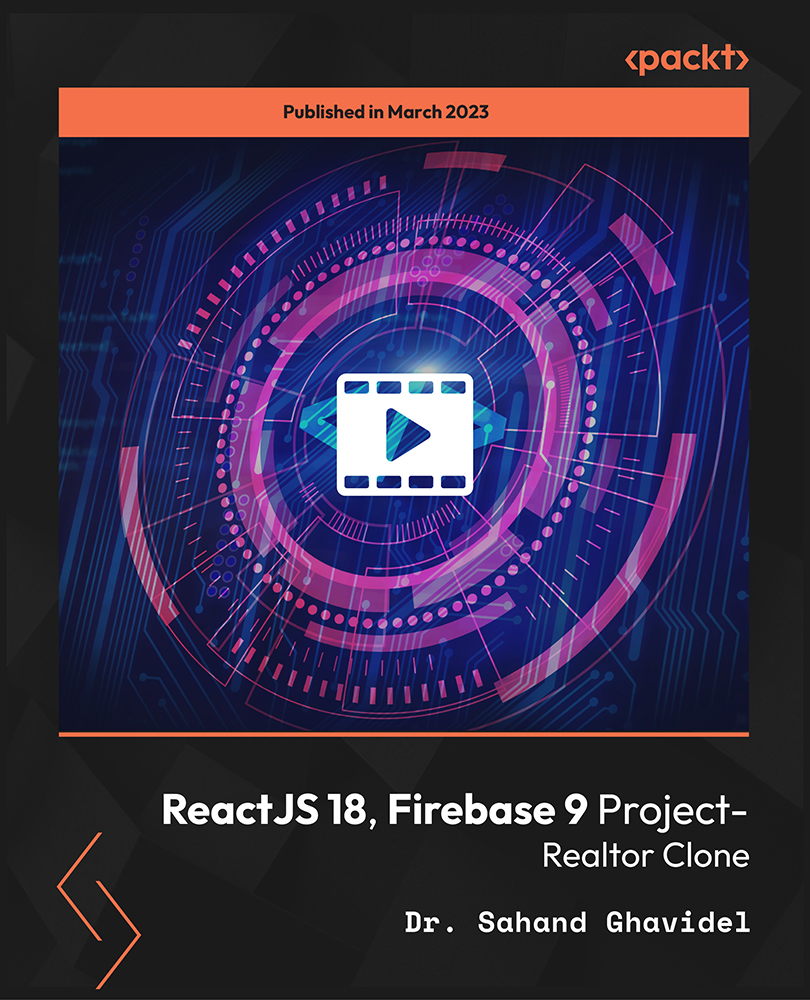
24-Hour Knowledge Knockdown! Prices Reduced Like Never Before Supercharge your business success with our comprehensive Business Management with Sales and Marketing course. Gain the essential Business Management & Sales and Marketing skills and knowledge to effectively lead teams, drive sales, and craft winning marketing strategies. Enroll today in our Business Management with Sales and Marketing course and take your business to new heights of profitability and growth. Both of the Business Management & Sales and Marketing course is endorsed by The Quality Licence Scheme and accredited by CPDQS Courses Are Included in this Business Management with Sales and Marketing Bundle: Course 01: Business Management at QLS Level 7 Course 02: Sales and Marketing Co-ordinator at QLS Level 7 Course 03: Business Intelligence Analyst Enrol today and unlock your full business potential! Learning Outcome Business Management with Sales and Marketing Bundle: Apply core business management principles in various organisational settings. Implement effective strategies for project management and operational efficiency. Utilise financial management techniques to ensure business profitability. Develop and implement persuasive sales strategies and negotiation tactics. Analyse consumer behaviour and market trends to inform marketing decisions. Design and execute comprehensive marketing plans for successful brand promotion. Why Choose Us? Get a Free CPD Accredited Certificate upon completion of this Bundle Get a free student ID card with this Bundle This Bundle is affordable and simple to understand This course is entirely online, interactive lesson with voiceover audio Lifetime access to this Bundle of course materials This Bundle comes with 24/7 tutor support Start your learning journey straightaway with Business Management with Sales and Marketing! *** Course Curriculum *** Course 01: Business Management at QLS Level 7 Introduction to Business Management Operations Management Introduction to Business Analysis Strategic Analysis and Product Scope Project Management Business Development and Succession Planning Business Process Management Planning & Forecasting Operations Performance Management Management of Cash and Credit Managing Risk and Recovery Quality Management Communication Skills Business Environment Organizational Skills Negotiation Techniques Human Resource Management Motivation and Counselling Customer Service Time Management Conflict Management Course 02: Sales and Marketing Co-ordinator at QLS Level 7 Introduction to Sales Sales Growth Sales Hypnosis Sales Presentation Basics of Marketing The Marketing Process Strategic Marketing Marketing Environment Market Segmentations Consumer Buying Behaviour Business Markets and Buying Behaviour Marketing Research Sales and Marketing Leverage and Limitations Sales Negotiations Dealing with Customers Communication Skills Course 03: Business Intelligence Analyst Module-1: An Introduction To Business Intelligence Module-2: Real-Time Business Intelligence Module-3: Fundamentals Of Statistics And Data Science Module-4: Fundamentals Of SQL Module-5: Database Management Essentials Module-6: Data Warehouse Concepts Module-7: Data Visualisation In Business Intelligence Module-8: Basics Of Python How will I get my Certificate? After successfully completing the course, you will be able to order your Certificates as proof of your achievement. PDF Certificate: £12.99 CPD Hard Copy Certificate: £29.99 QLS Endorsed Hard Copy Certificate: £139 CPD 210 CPD hours / points Accredited by CPD Quality Standards Who is this course for? This bundle is suitable for everyone. Please Note: From this Business Management with Sales and Marketing course, you will get the theoretical knowledge that need to excel in this field. After completing our course, you can also enrol in the following courses: BA (Hons) Business and Management Level 3 Diploma in Business and Management Level 4 Diploma in Business and Management Level 5 Diploma in Business and Management Level 6 Diploma in Business Management Level 7 Diploma - Business Management Level 3 Diploma in Business and Management (RQF) Level 4 Diploma in Business and Management (RQF) Level 5 Diploma in Business and Management (RQF) Level 6 Diploma in Business Management (RQF) Level 7 Diploma in Business Management (RQF) Level 4 Diploma in Sales and Marketing Management (RQF) NCFE Level 3 Diploma in Skills for Business: Sales and Marketing Requirements You will not need any prior background or expertise to enrol in this Business Management with Sales and Marketing. Career path This Business Management with Sales and Marketing bundle will allow you to kickstart or take your career in the related sector to the next stage. Business Owner Sales Manager Marketing Manager Project Manager Consultant Certificates CPD Accredited Digital Certificate Digital certificate - £12.99 CPD Accredited Hard Copy Certificate Hard copy certificate - £29.99 Please note that International students have to pay an additional £10 as a shipment fee. Advanced Diploma in Business Management at QLS Level 7 Hard copy certificate - £139 Please note that International students have to pay an additional £10 as a shipment fee.

.NET Core API Development
By SkillWise
Description .NET Core API Development course, the best course for you to gain in-depth knowledge of this topic. Experts and real-time professionals teach this course. You will get professional certification after completing this course. So Enrol today to become a pro. All the courses of Skill Wise are designed with care and thorough research. All the topics are broken into bite-sized modules. It helps our learners to get each lesson quickly. Skill Wise is known for a rich learning experience. You will get a 1-year access facility with tutor support from the purchasing period. Instructor's forum is always available to answer all your questions and make your learning experience exquisite. After completing the .NET Core API Development course, you will instantly receive an e-certificate. It will hopefully get you jobs in the relevant field promptly and also enrich your CV. If you want to learn about database management techniques and want to get professional qualifications, you should consider the .NET Core API Development course From Skill Wise. Don't worry. No hidden fees or exam charges for you. We keep it very upfront and clear about all the costs of the course. Here at Skill Wise, we put our heart and soul into every single course we design. We make sure that all our courses are designed and developed by industry experts. We aim always to provide value to our learners with quality courses. Our learners are our top priority, and you as a learner will gain tremendous knowledge and skill on this topic from this .NET Core API Development Course. The certification that you will receive upon completing this .NET Core API Development Course will help to boost your resume and will help you stand out among your peers in the competitive job market. Our course will help you get employed in the relevant field and advance your career. Enjoy this expertly made course from Skill Wise. Enrol now! Why People Love This .NET Core API Development Course From Skill Wise Instantly accessible CPD-QS certificate on successful completion of this .NET Core API Development Course 24/7 access to the course for 12 months Study at your own pace No hidden fees or exam charges Full Tutor support on weekdays (Monday - Friday) Efficient assessment and instant results Learning Outcome Acquire the skills necessary to provide transcription services for your own clients or to work for a transcription firm. Discover how to properly format transcription Gain an effective understanding of transcription accuracy Know where and how to find transcription opportunities Develop a deep knowledge of useful transcription tools Features of The .NET Core API Development course From Skill Wise CPD-QS certification on completing this course. Twelve months of access to the course 24Ã7 Study at your own pace No hidden fees or exam charges Full Tutor support on weekdays (Monday - Friday) Efficient assessment and instant results Assessment Method You have to sit for an automated multiple-choice exam to assess your learning. Your passing score is 60% to qualify for a CPD QS certificate. Only if you pass the exam, you will be able to apply for the certificate. There is a chance to enhance your knowledge of this course and assess your learning. You can complete the assignment questions at the end of the course anytime you wish. After submitting this assignment, our expert tutor will assess your assignment and will give you feedback on your performance. Who is This course for? This Animations with .NET Core API Development Course is ideal for Students Recent graduates Job Seekers Anyone interested in this topic People already are working in this field and want to polish their knowledge and skill. Requirements There are no particular prerequisites to enrol in this .NET Core API Development course. Anyone and everyone can take this course. Any internet-enabled smart device is enough to access The .NET Core API Development course. So, you can study very comfortably at your home! Learning Passion, literacy, and being over the age of 16 are all you need. Career Path This .NET Core API Development course will help you attain a job in this field and will allow you to excel in your career. Your job responsibility range will explode after completing this course. .NET Core API Development course also increases your competency for promotions at work. Enrol now to this course from Skill Wise and take your career to the next step. introduction Introduction 00:03:00 Controllers and actions Basics and routes 00:18:00 Other route types 00:10:00 Request content Form, body, query 00:11:00 Headers and cookies 00:08:00 Example - country name encoder/decoder 00:06:00 Response content Body 00:06:00 Response status 00:04:00 File Upload 00:07:00 Download 00:07:00 Dependency injection Basics 00:08:00 Authorization Authorization attribute (Action filter) 00:13:00 Public API authorization 00:10:00 Example: Registration, authentication Authorization Introduction to Project 00:01:00 Databases 00:10:00 The code 00:27:00

Acrobat DC, the updated version of Acrobat software that allows you to make an instant edit of scanned documents, create PDF, edit image or text, convert document file to word, and many more features at an instant. To learn the vivid use of these aforesaid features, take a look at our well-segmented Adobe Acrobat DC Pro Foundation course. The course teaches you how to navigate interface, bars, use tools, menus, and changes preferences. Following that, it teaches you how to work with PDF marking the texts, adding comments, and highlighting the contexts. Furthermore, it teaches you how to reduce the size, convert PDF to RTF, EXCEL, and Word files. In the end, it also enhances your skill to protect your file by adding a signature, creating security, and understanding accessibility. Who is this course for? Ubuntu Linux for Beginners is suitable for anyone who wants to gain extensive knowledge, potential experience and professional skills in the related field. This course is CPD accredited so you don't have to worry about the quality. Requirements Our Ubuntu Linux for Beginners is open to all from all academic backgrounds and there are no specific requirements to attend this course. It is compatible and accessible from any device including Windows, Mac, Android, iOS, Tablets etc. CPD Certificate from Course Gate At the successful completion of the course, you can obtain your CPD certificate from us. You can order the PDF certificate for £9 and the hard copy for £15. Also, you can order both PDF and hardcopy certificates for £22. Career path This course opens a new door for you to enter the relevant job market and also gives you the opportunity to acquire extensive knowledge along with required skills to become successful. You will be able to add our qualification to your CV/resume which will help you to stand out in the competitive job industry. Course Curriculum Ubuntu Linux for Beginners THE COMPANY BEHIND UBUNTU 00:15:00 DOMAIN NAME SYSTEM ON UBUNTU 00:15:00 DDNS Changes 00:30:00 UFW ON UBUNTU 00:30:00 UFW FEATURES 00:15:00 MAIL SERVER ON UBUNTU Part 1 00:30:00 MAIL SERVER ON UBUNTU Part 2 00:15:00 KERBEROS AND FEDERATION SERVICES ON UBUNTU 00:30:00 WORKING WITH WEB SERVERS ON UBUNTU 00:15:00 WORKING WITH DATABASE SERVERS ON UBUNTU 00:15:00 Certificate and Transcript Order Your Certificates or Transcripts 00:00:00

