- Professional Development
- Medicine & Nursing
- Arts & Crafts
- Health & Wellbeing
- Personal Development
Certified Artificial Intelligence Practitioner
By Mpi Learning - Professional Learning And Development Provider
This course shows you how to apply various approaches and algorithms to solve business problems through AI and ML, follow a methodical workflow to develop sound solutions, use open-source, off-the-shelf tools to develop, test, and deploy those solutions, and ensure that they protect the privacy of users. This course includes hands-on activities for each topic area.

AutoCAD Training Course for Electrical
By ATL Autocad Training London
Exclusive to AutoCAD subscribers, the AutoCAD Electrical toolset simplifies electrical system creation. Click here for more info: Website Our course provides a strong foundation in 2D electrical design, covering essential tools. Flexible one-on-one sessions from 9 a.m. to 7 p.m., Monday to Saturday. Call 02077202581 or book online. The 16-hour course offers flexibility, divide hours across days. Benefit from individualized attention and tailored content. Enroll for in-person or Zoom sessions to excel in AutoCAD Electrical. AutoCAD Electrical Course Content: Introduction to AutoCAD Electrical Software: Overview and features of AutoCAD Electrical Understanding the software interface and tools Project file structure and management Layout and Navigation: Navigating the AutoCAD Electrical workspace Creating new project files and using attribute editors Understanding WDD, WDX, and WDF project files Exploring the Project Manager interface and attribute editors Electrical Diagram Drawing: Numbering and titling wires in diagrams Labelling components Utilizing diagram symbol libraries Creating and editing Electrical Control Circuits (ECC) Component dialog box and Circuit Scale dialog box Introduction to Programmable Logic Controllers (PLCs) and Integrated Systems: PLC Symbols and Concepts Inserting Programmable Logic Controllers (PLCs) into diagrams Adding PLC Units to diagrams Working with PLC Input and Output points and circuits Understanding PLC-based classification Using the Spreadsheet to PLC Input and Output Points utility Custom and Bespoke Symbols: Creating custom symbols for Switches, Wires, Contactors, Motors, Transformers, etc. Specifying symbol conventions and standards Offline and online usage of AutoCAD Electrical databases Drawing for Terminals and Plans: Implementing Terminal symbols in diagrams Handling terminal plans and locations Working with compound level terminals and locations Utilizing the Component command for single and multiple components Managing Jumpers and wiring Modifying Terminal Strips and Dual In-Line Packages (DIP) Understanding DIN Rail, Electrical Enclosure, Circuit Breakers, and Electrical Equipment Generating PDFs and Reports: Exporting drawings to PDF format Organizing report templates Automating the generation of reports Creating Electrical Audit Reports This AutoCAD Electrical course provides comprehensive knowledge of the software, focusing on electrical diagram drawing, symbol creation, PLC integration, terminal planning, and report generation. Participants will gain the skills needed to efficiently design electrical systems using AutoCAD Electrical software. Upon completion, participants will proficiently use AutoCAD Electrical to create precise electrical diagrams, integrate PLCs, design custom symbols, plan terminals, and generate reports efficiently. They will possess the skills needed to confidently design electrical systems and enhance their expertise in electrical design and drawing. AutoCAD Electrical Training Course: Master precision in specialized electrical design skills. Optimize your design process with streamlined workflows. Ensure compliance with industry standards consistently. Boost productivity in electrical design tasks. Facilitate seamless collaboration with fellow professionals. Benefit from recorded lessons for convenient review. Enjoy continuous support with lifetime email assistance. Unleash the complete power of AutoCAD for your electrical design needs. Enroll today and craft precise, professional electrical drawings confidently. Select between in-person and live online sessions to suit your preference. Flexible Evening Sessions: Learn AutoCAD at your own pace with evening sessions designed for busy individuals. Boost your career opportunities in computer-aided design. Comprehensive Skill Development: Gain a strong foundation in AutoCAD's core features and advance to 3D modeling and rendering techniques, enhancing your design capabilities. Industry-Standard Knowledge: Become proficient in AutoCAD, a widely used CAD software in architecture, engineering, and construction fields, making you highly sought after by employers. Practical Application: Apply AutoCAD skills to real-world design scenarios, creating detailed plans for professional projects in architecture, engineering, and mechanical fields. Recorded Lessons for Review: Access lesson recordings to reinforce learning and review specific topics or techniques whenever needed. Lifetime Email Support: Enjoy ongoing support with lifetime email assistance, even after completing the course, for guidance and clarification.

Grammar Checker Tools: Revolutionizing the Way We Write
By Roy Butler
Discover how grammar checker tools are transforming writing with advanced AI, enhancing quality, and saving time for students, professionals, and content creators.
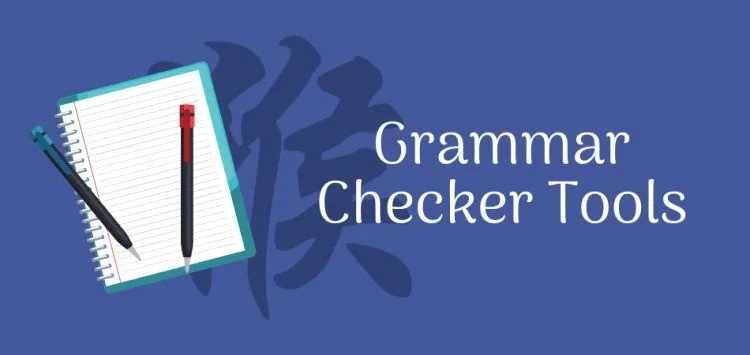
AutoCAD Electrical Training Course | Bespoke
By London Design Training Courses
Why Choose AutoCAD Electrical Training Course | Bespoke? Course Link Master electrical drawings, schematics, and layouts. Utilize symbol libraries and automated circuit design. Access recorded lessons and lifetime email support. "Say goodbye to group classes and hello to 1-on-1 Courses. Dial 02077202581 or WhatsApp 07970325184 to reserve your dates. Duration: 16 hrs. Method: 1-on-1, Personalized attention. Schedule: Tailor your own hours of your choice, available from Mon to Sat between 9 am and 7 pm. AutoCAD Electrical Training Course: Specialized electrical CAD design skills with precision. Streamlined workflows for efficient design. Consistent adherence to industry standards. Increased productivity in electrical design. Enhanced collaboration with other professionals. Access to recorded lessons for review. Lifetime email support for ongoing assistance. Learn AutoCAD for electrical design. Enroll now and create accurate and professional electrical drawings with confidence. Choose in-person or live online sessions. AutoCAD Electrical Training Course: Specialized electrical CAD design skills with precision. Streamlined workflows for efficient design. Consistent adherence to industry standards. Increased productivity in electrical design. Enhanced collaboration with other professionals. Access to recorded lessons for review. Lifetime email support for ongoing assistance. Learn AutoCAD for electrical design. Enroll now and create accurate and professional electrical drawings with confidence. Choose in-person or live online sessions. AutoCAD Electrical Course Content: Introduction to AutoCAD Electrical Software: Overview and features of AutoCAD Electrical Understanding the software interface and tools Project file structure and management Layout and Navigation: Navigating the AutoCAD Electrical workspace Creating new project files and using attribute editors Understanding WDD, WDX, and WDF project files Exploring the Project Manager interface and attribute editors Electrical Diagram Drawing: Numbering and titling wires in diagrams Labelling components Utilizing diagram symbol libraries Creating and editing Electrical Control Circuits (ECC) Component dialog box and Circuit Scale dialog box Introduction to Programmable Logic Controllers (PLCs) and Integrated Systems: PLC Symbols and Concepts Inserting Programmable Logic Controllers (PLCs) into diagrams Adding PLC Units to diagrams Working with PLC Input and Output points and circuits Understanding PLC-based classification Using the Spreadsheet to PLC Input and Output Points utility Custom and Bespoke Symbols: Creating custom symbols for Switches, Wires, Contactors, Motors, Transformers, etc. Specifying symbol conventions and standards Offline and online usage of AutoCAD Electrical databases Drawing for Terminals and Plans: Implementing Terminal symbols in diagrams Handling terminal plans and locations Working with compound level terminals and locations Utilizing the Component command for single and multiple components Managing Jumpers and wiring Modifying Terminal Strips and Dual In-Line Packages (DIP) Understanding DIN Rail, Electrical Enclosure, Circuit Breakers, and Electrical Equipment Generating PDFs and Reports: Exporting drawings to PDF format Organizing report templates Automating the generation of reports Creating Electrical Audit Reports This AutoCAD Electrical course provides comprehensive knowledge of the software, focusing on electrical diagram drawing, symbol creation, PLC integration, terminal planning, and report generation. Participants will gain the skills needed to efficiently design electrical systems using AutoCAD Electrical software. Upon completing the AutoCAD Electrical course, participants will master the intricacies of the software. They will adeptly create accurate electrical diagrams, seamlessly integrate PLCs, design personalized symbols, strategize terminal layouts, and produce reports with precision and efficiency. Armed with these skills, graduates will possess the expertise to confidently design complex electrical systems. This proficiency opens avenues in various job roles such as Electrical Design Engineer, CAD Technician, Control Systems Designer, or even Project Manager in industries like manufacturing, automation, and engineering consultancy.

Microsoft Project Introduction - Online classroom
By Microsoft Office Training
Course Objectives At the end of this course you will be able to: Identify the components of the Microsoft Project environment Create a new project plan Create the project schedule Use different views to analyse the project plan Create, allocate and manage resources in a project plan Finalise a project plan Track progress View and report project plan information ' 1 year email support service Customer Feedback Very good course. Learnt a lot. Looking forward to the next level. Alexandra - CIAL ' 1 year email support service Take a closer look at the consistent excellent feedback from our growing corporate clients visiting our site ms-officetraining co uk With more than 20 years experience, we deliver courses on all levels of the Desktop version of Microsoft Office and Office 365; ranging from Beginner, Intermediate, Advanced to the VBA level. Our trainers are Microsoft certified professionals with a proven track record with several years experience in delivering public, one to one, tailored and bespoke courses. Our competitive rates start from £550.00 per day of training Tailored training courses: You can choose to run the course exactly as they are outlined by us or we can customise it so that it meets your specific needs. A tailored or bespoke course will follow the standard outline but may be adapted to your specific organisational needs. Introduction to Microsoft Project Recap on project management concepts Project environment overview The 3 databases: Tasks, Resources and Assignments Different ways of displaying the Project Plan Access Help Creating a Project Plan Create a New Project Plan Project Information Create and apply the project calendar Defining recurring exceptions to the calendar Defining the calendar's work weeks Create the Summary tasks Create the Work Breakdown Structure Task creation and scheduling Exploring the Entry Table and its fields Task editing and the Task Information window Task Durations Defining Milestones Manual Scheduling vs Automatic Scheduling Changing the Task's Calendar Create a split in a Task Create Task Relationships Adding Lag or Lead to a Relationship Identifying the Critical Path Adding Constraints and Deadlines to Tasks Create Recurring Activities Adding Notes and links to Tasks Managing Resources Exploring the Entry Table and its fields Resource editing and the Resource Information window Resource Types Fixed Costs vs Variable Costs Adding Resource Costs Defining when costs accrue Changing the Resource Calendar and Availability Project calendar vs Resource and Task Calendar Assigning Resources to Tasks Effort Driven Scheduling Resolving Resource Overallocation Tracking the Project Progress Setting a Project Baseline Entering Actuals Different ways of viewing the Progress Checking if the Project is on track Viewing and Reporting Project Detail Adding Tasks to the Timeline and sharing it Modifying the Timescale and Zoom level Formatting the Gantt View Filtering and Grouping Tasks Print and Troubleshoot the Gantt View Using built-in Reports in Microsoft Project Who is this course for? Who is this course for? This course is designed for a person who has an understanding of project management concepts, who is responsible for creating and modifying project plans, and who needs a tool to manage these project plans. Requirements Requirements General knowledge of the Windows OS Career path Career path Microsoft Office know-how can instantly increase your job prospects as well as your salary. 80 percent of job openings require spreadsheet and word-processing software skills

Free Plagiarism Checkers for PowerPoint
By John smith
Have you ever worried about accidentally using someone else's work in your PowerPoint presentations without proper attribution? Or maybe you want to ensure your academic or professional slides are original and free of plagiarism. Maintaining originality is crucial in both academic and professional settings, and that's where free plagiarism checkers for PowerPoint come to the rescue. These tools help you ensure that your presentations are authentic and that all sources are correctly cited. What is a Plagiarism Checker for PowerPoint? A plagiarism checker for PowerPoint is a digital tool designed to scan the content of your slides for any instances of plagiarism. It compares your text, images, and other content against a vast database of sources to identify any potential matches. These tools use algorithms and extensive databases of web pages, academic papers, and other published content to identify similarities between your presentation and existing sources. Advanced tools may also use artificial intelligence to detect paraphrased content that still closely resembles the original source. Why Use Free Plagiarism Checkers for PowerPoint? Not everyone has the budget for premium plagiarism detection software. Free tools offer a cost-effective solution for students, educators, and professionals who need to ensure their work is original. Most free plagiarism checkers are available online and can be used directly from your browser, without needing any downloads or installations. This makes them a convenient option for quick checks, whether you're at home, at work, or on the go. Features to Look for in a Plagiarism Checker for PowerPoint The most important feature of a plagiarism checker is its ability to accurately detect copied content. Look for tools with high detection rates and comprehensive databases. A good plagiarism checker should be easy to use, with a simple interface that allows you to quickly upload your PowerPoint files and get results without hassle. Consider whether the plagiarism checker integrates with other platforms you use, such as Microsoft Office, Google Drive, or cloud storage services. Some plagiarism checkers offer customization options, such as choosing the database they scan against or adjusting the sensitivity of the checker. These features can be useful if you have specific needs, like checking against academic databases or avoiding self-plagiarism. How to Use Online Plagiarism Checkers for PowerPoint Effectively Start with the best possible version of your PowerPoint presentation. Ensure that all quotes, data, and images are correctly cited before running the plagiarism check. After running your presentation through the plagiarism checker, carefully review the report. Check any flagged content and make necessary revisions to ensure your work is original and properly attributed. Once you've addressed any potential issues, make a final pass through your presentation to refine your slides and ensure clarity and originality. Benefits of Using Plagiarism Checkers Using plagiarism checkers helps maintain academic integrity by ensuring your work is original and that all sources are properly cited, which is crucial for students and researchers. In the professional world, originality is key. Plagiarism checkers help ensure that your presentations reflect your own work and ideas, boosting your credibility. Plagiarism checkers save you time by quickly identifying potential issues, allowing you to focus on refining your content instead of manually checking for plagiarism. Potential Drawbacks of Free Plagiarism Checkers Free plagiarism checkers may have limitations in their databases, potentially missing some sources or failing to detect more sophisticated forms of plagiarism, like paraphrasing. Uploading your PowerPoint presentations to online tools may raise privacy concerns, especially if they contain sensitive or proprietary information. Always ensure the tool you use has a robust privacy policy. Relying too heavily on plagiarism checkers can reduce your vigilance in ensuring originality. It's essential to balance using these tools with your own checks and citations. Plagiarism Checker Tools for Different Needs For academic purposes, tools like MyAssignmentHelp's plagiarism checker offer advanced features tailored to academic writing, ensuring your research is properly cited and free of plagiarism. Professionals can benefit from plagiarism checkers that provide comprehensive scanning and detailed reports, helping to maintain a high standard of originality in corporate presentations. For casual or personal presentations, simpler tools may suffice, offering basic checks to ensure your slides are free from unintentional plagiarism. The Future of Plagiarism Checking Technology Advances in AI and machine learning are continually improving the capabilities of plagiarism checkers, making them more accurate and user-friendly. Future developments may include better integration with presentation software, real-time scanning features, and enhanced support for multimedia content in presentations. Conclusion In today's digital age, ensuring originality in your PowerPoint presentations is more important than ever. Free plagiarism checkers provide a valuable service, helping you maintain academic and professional integrity. While they have their limitations, their benefits make them an essential tool for anyone creating presentations. FAQs Free plagiarism checkers are generally reliable for basic checks, but they may not catch all instances of plagiarism or offer as detailed feedback as premium versions. While plagiarism checkers are a helpful aid, they cannot replace the need for manual citation and proper attribution. Always review and cite your sources carefully. Most reputable plagiarism checkers, like MyAssignmentHelp, have privacy policies in place to protect user data. However, it's always wise to avoid uploading sensitive or confidential presentations to online tools. Some plagiarism checkers offer limited support for multimedia content, such as images and videos. However, text-based content remains their primary focus. Yes, tools like MyAssignmentHelp's plagiarism checker offer features tailored to academic presentations, helping you ensure your slides are original and properly cited.

Unlocking Academic Success with Expert Dissertation Help!
By dissertationhelp
Are you feeling overwhelmed by the daunting task of crafting a flawless dissertation? Look no further than Assignment Desk's Dissertation Help webpage! 🎓📝 🌟 Introducing Assignment Desk's Dissertation Help Services 🌟 🔍 Struggling to choose a compelling topic for your dissertation?📚 Stuck in the research phase and not sure where to find credible sources?✍️ Finding it challenging to organize your ideas into a coherent structure?🔢 Worried about meeting the stringent formatting and citation guidelines? Worry no more! Assignment Desk is here to provide you with the expert assistance you need to excel in your academic journey. Our Dissertation Help services are tailored to meet your unique requirements, ensuring that you submit a remarkable dissertation that stands out. 🔥 Why Choose Assignment Desk for Your Dissertation Needs? 🔥 ✅ Experienced Dissertation Experts: Our team comprises seasoned academicians who have been through the dissertation process themselves. They understand the nuances of crafting a top-tier dissertation. ✅ Customized Guidance: We believe in personalized support. Our experts will work closely with you to grasp your research goals and provide guidance that aligns with your vision. ✅ Extensive Research: With access to vast research databases, we ensure your dissertation is backed by the latest and most relevant sources. ✅ Structured Approach: From the introduction to the conclusion, we'll help you structure your dissertation for maximum impact, keeping readers engaged throughout. ✅ Proper Citations: Our experts are well-versed in various citation styles. Your dissertation will be impeccably referenced, giving credit to all sources. ✅ Timely Delivery: We understand the importance of deadlines. Count on us to deliver your completed dissertation well before your submission date. 🚀 Ready to Take the Leap Toward Success? 🚀 Visit our Dissertation Help webpage now and take the first step towards acing your dissertation! Our user-friendly interface makes it easy to get started. Just provide us with your requirements, and we'll match you with the perfect expert for your needs. 📞 Have questions? Our 24/7 customer support team is always ready to assist you. Don't let the stress of dissertation writing hold you back. With Assignment Desk's Dissertation Help, you can achieve your academic dreams and set yourself up for a bright future. Get started today!

Excel Power Query and Power Pivot
By Underscore Group
Learn how to work with and connect multiple data sets to effectively analyse and report on data. Course overview Duration: 1 day (6.5 hours) Within Excel you have some powerful features to enable you to connect and analyse multiple data sources. Power Query enables you to import and manipulate your data, Power Pivot enables you to connect multiple data sources and create pivot tables and pivot charts from them. This course is an introduction to Power Query and Power Pivot in Excel to get you started on creating a powerful reporting capability. Knowledge of working with Excel workbooks and relational databases would be an advantage. Objectives By the end of the course you will be able to: Import data from multiple data sources Edit and transform data before importing Add extra columns of data Append data Merge data from other tables Create data models Build data relationships Build Pivot Tables Build Pivot Charts Use Slicers and Timeline Filters Content Importing data Data sources Importing data Transforming data Editing your data Setting data types Removing columns/rows Choosing columns to keep Setting header rows Splitting columns Appending queries Appending data from other tables Adding text Columns from example Custom columns Conditional columns Merge queries Setting up and using merge queries Merging in columns of data Creating a data model The data model Multiple data tables Connecting tables Building relationships Relationship types Building visuals from multiple tables Analysing information using pivot tables Creating and modifying a Pivot Table Recalculating the Pivot Table Filtering the Pivot Table Searching the Pivot Table Drilling down to underlying data Customising field names Changing field formatting Pivot charts, slices and timelines Creating Pivot Charts Adding and using Slicers

FULL STACK JAVA
By London School of Emerging Technology
Full Stack Development encompasses the complete creation of end-to-end development of both the front-end and back-end of an application. LSET Bridges The Gap Between Education And Employment

Writing with Clarity: Techniques for Academic Success
By writepaperfor
Producing well-structured and coherent academic papers is a crucial skill for students at all levels. Whether writing essays, term papers, or research assignments, understanding the essential principles of academic writing helps in presenting ideas clearly and persuasively. Strong writing skills not only improve grades but also enhance critical thinking and communication abilities. One of the first steps in crafting a high-quality paper is selecting a strong topic. When given the freedom to choose, students should focus on subjects that genuinely interest them while ensuring there is sufficient research material available. Exploring analytical research paper topics can be a useful approach, as these require students to evaluate, interpret, and provide evidence-based arguments. Choosing a topic with depth allows for a more comprehensive analysis and makes the writing process more engaging. Once a topic is established, conducting thorough research is essential. Gathering information from reputable sources such as scholarly journals, books, and academic databases helps strengthen arguments. Organizing research notes efficiently prevents last-minute scrambling for sources and ensures proper citation of references, which is vital for maintaining academic integrity. Keeping track of key points during research also helps in structuring the paper effectively. A well-defined thesis statement is the foundation of any strong academic paper. This statement should clearly express the main argument or perspective of the work and provide direction for the entire essay. A precise and arguable thesis helps keep the content focused and ensures that every paragraph contributes to supporting the central claim. Without a solid thesis, papers may lack cohesion and appear unfocused. Structuring the paper effectively is another crucial aspect of academic writing. A logical arrangement of ideas enhances readability and allows readers to follow arguments easily. Standard academic papers typically follow an introduction-body-conclusion format. The introduction should present background information and introduce the thesis, while body paragraphs should each focus on a single supporting point, providing evidence and analysis. The final section should reinforce key arguments and leave a lasting impression on the reader. Time management plays a significant role in producing high-quality academic work. Many students struggle with deadlines, often resulting in rushed assignments that lack depth and clarity. Breaking the writing process into manageable steps—such as brainstorming, researching, outlining, drafting, and revising—allows for a more structured and less stressful approach. Planning ahead also ensures there is enough time to refine arguments and improve the overall presentation. Careful editing and proofreading are essential to producing polished work. After completing the first draft, students should review their writing for clarity, coherence, and grammatical accuracy. Reading the paper aloud can help identify awkward phrasing and inconsistencies. Additionally, seeking feedback from peers, professors, or even using a review essay writing service can provide valuable insights for improvement. Tools like grammar checkers and plagiarism detectors can further enhance the final version before submission. Mastering academic writing requires consistent practice and attention to detail. By focusing on topic selection, thorough research, logical structuring, and careful revision, students can develop their writing skills and create compelling, well-argued papers that stand out in any academic setting.

Educators matching "Database"
Show all 461Search By Location
- Database Courses in London
- Database Courses in Birmingham
- Database Courses in Glasgow
- Database Courses in Liverpool
- Database Courses in Bristol
- Database Courses in Manchester
- Database Courses in Sheffield
- Database Courses in Leeds
- Database Courses in Edinburgh
- Database Courses in Leicester
- Database Courses in Coventry
- Database Courses in Bradford
- Database Courses in Cardiff
- Database Courses in Belfast
- Database Courses in Nottingham







