- Professional Development
- Medicine & Nursing
- Arts & Crafts
- Health & Wellbeing
- Personal Development
64 Database Programming courses delivered Online
CE031 IBM DB2 Family Fundamentals
By Nexus Human
Duration 2 Days 12 CPD hours This course is intended for This basic course is for persons needing an introductory knowledge of DB2, and persons preparing for advanced and specialized DB2 education. Overview List and describe the major components of IBM's relational database, DB2 Explain the characteristics of a DB2 table Relate the basic concepts of data modeling Comprehend the processing instructions given to DB2 via simple SQL statements List and describe several ways to build (write) and execute SQL statements List and describe steps needed to imbed SQL statements in an application program Explain some of the functions performed by, and the responsibilities of, database and system administrators Establish a base for more specialized DB2 education This course provides information about the functions of IBM's DB2, a relational database manager which may be installed under a variety of operating systems on many hardware platforms (e.g., z/OS, VM, Linux, UNIX, Windows, etc.) Understanding a Table Identify the advantages of a relational database Define a relation Name the language used to talk to a relational database manager (RDBM) List three characteristics assigned to each column Define the tasks performed by DB2 when running an application Defi Data Modeling and Database Design State the purpose of a business model Identify an Entity-Relational Diagram (ERD) model List several DB2 column data types Identify non-standard column and table names Identify the characteristics of a primary key and a foreign key State the purpose of re How does a User use DB2? List several ways to talk to DB2 List multiple ways to generate an SQL statement List several ways to ADD, REMOVE, or CHANGE table rows List several ways to READ data and produce reports How does a Programmer use DB2? List the steps needed to create a test environment List the necessary steps to coding SQL in a program Describe the purpose of SQL delimiters Describe the purpose of an SQLCA List the steps involved in preparing a program for execution State the differenc What does an Administrator do in DB2? List some of the tasks performed by a DB2 System Administrator: Identifying the DB2 product, Installing DB2, Creating subsystems/instances, databases and table spaces, Authorizing, and Monitoring List some of the tasks performed by a DB2 Database Administ Information Management with DB2 List several planning considerations for distributing data List some of the skills required to successfully distribute data Differentiate between remote unit of work, distributed unit of work, and distributed request List some of the security concerns whe

Description The Oracle Database server composes PL/SQL units and stores it in the database. Mainly, PL/SQL functions to hold to hold SQL declaration within its sentence structure. Do you want to know more about SL/SQL function? How does it bring optimal proficiency in 'procedural language'? if so, take a look at the Oracle 11g PL/SQL Intermediate course. It will assist you in understanding all you need to know about Oracle 11g PL/SQL. The course designs to help the learners to know its function incorporation with different strings, numbers, table row record, and error management. The Oracle 11g PL/SQL Intermediate course teaches the fundamental form and structure of the program unit saved within database, creating and managing stored methods, functions, packaged programs, and database prompts. Its contents aim to take you further in your quest to teach the effective methods including variables and cursor expressions. Assessment: This course does not involve any MCQ test. Students need to answer assignment questions to complete the course, the answers will be in the form of written work in pdf or word. Students can write the answers in their own time. Once the answers are submitted, the instructor will check and assess the work. Certification: After completing and passing the course successfully, you will be able to obtain an Accredited Certificate of Achievement. Certificates can be obtained either in hard copy at a cost of £39 or in PDF format at a cost of £24. Who is this Course for? Oracle 11g PL/SQL Intermediate is certified by CPD Qualifications Standards and CiQ. This makes it perfect for anyone trying to learn potential professional skills. As there is no experience and qualification required for this course, it is available for all students from any academic background. Requirements Our Oracle 11g PL/SQL Intermediate is fully compatible with any kind of device. Whether you are using Windows computer, Mac, smartphones or tablets, you will get the same experience while learning. Besides that, you will be able to access the course with any kind of internet connection from anywhere at any time without any kind of limitation. Career Path After completing this course you will be able to build up accurate knowledge and skills with proper confidence to enrich yourself and brighten up your career in the relevant job market. Introduction Introduction FREE 00:03:00 Preparing Your Environment Install Oracle XE 00:11:00 SQL Developer Installation 00:20:00 Workstation Setup 00:12:00 Database Program Units Introducing the Database Program Unit 00:19:00 Working with Stored Procedures and Functions Creating Stored Procedures and Functions 00:19:00 Understanding the Parameter Specification 00:23:00 Executing Procedures and Functions 00:26:00 Calling Functions from within SQL 00:13:00 Handling Compilation Errors 00:08:00 Maintaining Stored Procedures and Functions Recompiling and Dropping Programs 00:16:00 Data Dictionary Storage 00:25:00 Managing Dependencies 00:13:00 Tracking Dependencies 00:08:00 Using the Dependency Tracking Utility 00:09:00 Creating and Maintaining Packages What Is a Package? 00:10:00 Creating a Package 00:19:00 Package Definition Information 00:08:00 Advanced Programming Techniques 00:06:00 Using Persistent Global Objects 00:04:00 Including Initialization Logic 00:15:00 Object Oriented Support within Packages 00:14:00 Package Maintenance 00:18:00 Advanced Cursor Techniques Learning to Use Cursor Variables 00:24:00 Advanced Cursor Techniques Weak Cursor Definitions 00:16:00 REFCURSOR Cursor Definition 00:05:00 Using Cursor Expression 00:14:00 Using System Supplied Packages Using the DBMS OUTPUT() Package 00:12:00 Using the UTL FILE() Package 00:30:00 Creating Database Triggers Understanding the Database Trigger 00:23:00 Statement-Level Triggers 00:23:00 Row-Level Triggers 00:12:00 Row Level Trigger Example 1 00:11:00 Row Level Trigger Example 2 00:07:00 Row Level Trigger Example 3 00:08:00 Working with the INSTEAD OF Trigger 00:11:00 Using Triggers within an Application 00:09:00 Trigger Maintenance Using the CALL Statement 00:09:00 Trigger Maintenance Tasks 00:12:00 Work with Multiple Triggers for a Single Table 00:11:00 Handling Mutating Table Issues 00:22:00 Using the Compound Trigger 00:06:00 Working with System Event Triggers What Is a System Event Trigger 00:05:00 Defining Scope 00:04:00 Identifying Available System Events 00:12:00 Conclusion Conclusion 00:02:00 Order Your Certificate and Transcript Order Your Certificates and Transcripts 00:00:00 Order Your Certificate and Transcript Order Your Certificates and Transcripts 00:00:00

Learn C# with Windows Forms and a Variety of Projects
By Packt
This course provides complete coverage of C# programming fundamentals and how to create an executable windows form project. You will be digging into the structures of Windows Forms to gain a detailed understanding and then sharpen your skills with the help of a variety of projects.
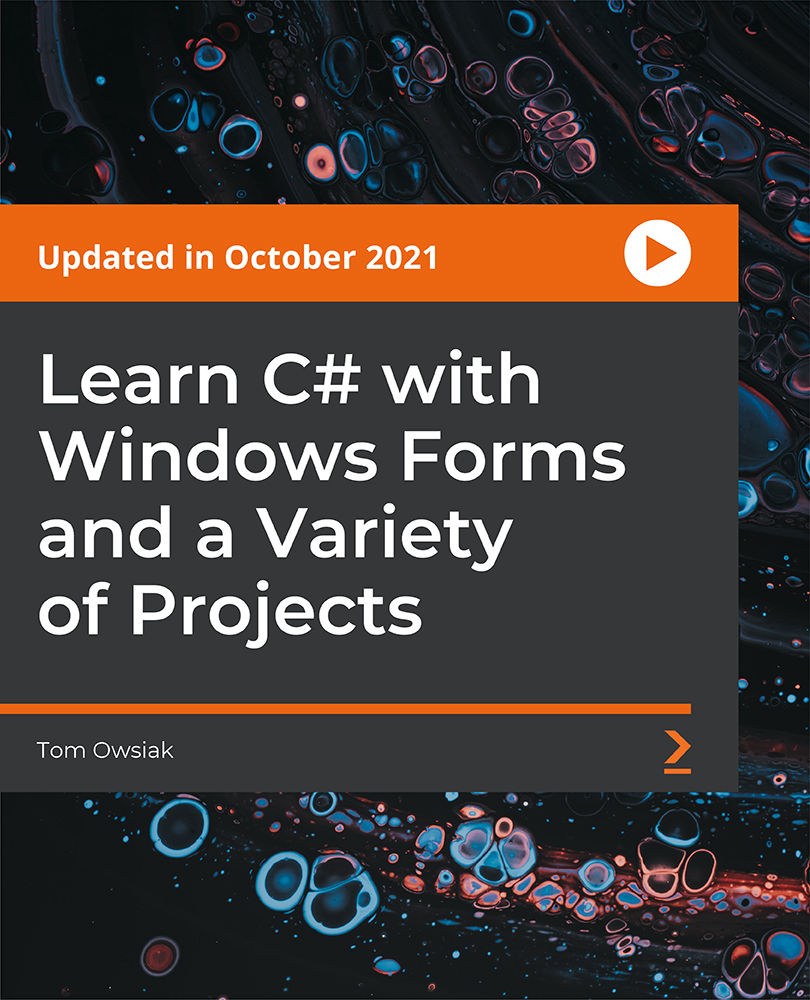
Access 2016 Intermediate
By iStudy UK
This Access 2016 Intermediate is specially designed for you if you are thinking to take your Microsoft Access skills to the next level. Through the course, you'll master more advanced techniques for this powerful database program and build an entire database project from scratch. From building reports to using conditional formatting, you'll see how to present your data and gain techniques for using Visual Basic to automate common tasks. You will learn to design tables for improved accuracy in data entry by setting default values and restricting data entry, review the various options to share data with other applications, including Word and Excel, learn about Action Queries to automate updating, appending and deleting table data, and review various advanced query techniques such as using Query Joins, Parameter queries, working with totals and Crosstab queries. Finally, you'll build a navigation form to make it easy for your users to find their way around your database. What Will I Learn? Design Tables for Better Data Entry Share Data with Other Applications Work with Action Queries Advanced Query Techniques Automate Processes with Macros Advanced Forms Advanced Report Techniques Requirements Access 2016 Introduction or equivalent experience. Who is the target audience? Students who want to take Access to the next level and improve their database design skills. Introduction Introduction FREE 00:01:00 Designing Tables for Better Data Entry Reviewing Table Design Principles 00:04:00 Setting Field Size, Formats and Captions 00:06:00 Setting Default Value and Required Fields 00:03:00 Restricting Data Entry Using Data Validation 00:02:00 Restricting Data Entry Using Input Masks 00:06:00 Sharing Data with Other Applications Exporting Tables and Queries to Excel 00:03:00 Importing Data from a TXT File 00:03:00 Importing Data from Excel 00:02:00 Exporting Data to a TXT File 00:02:00 Linking External Data Sources 00:03:00 Using Word Merge 00:02:00 Working with Action Queries What are Action Queries 00:02:00 Creating an Update Query 00:02:00 Creating an Append Query 00:03:00 Creating a Delete Query 00:02:00 Creating a Make Table Query 00:02:00 Changing the Start Number of an Auto Number Field 00:03:00 Advanced Query Techniques Creating Query Joins 00:05:00 Creating Find Unmatached and Find Duplicate Queries 00:03:00 Creating Parameter Queries 00:04:00 Using -Like- Keyword in Parameter Queries 00:02:00 Creating a Top X Query 00:02:00 Reviewing Calculated Query Fields 00:03:00 Summarizing Query Data with Totals 00:03:00 Inserting Where Statements in Summary Queries 00:01:00 Creating a Crosstab Query 00:03:00 Automating Processes with Macros Understanding Macro Basics 00:06:00 Creating Macros to Open Forms by Record 00:04:00 Validating Data Entry with Macros 00:04:00 Creating a Macro to Automate Data Entry 00:03:00 Advanced Data Entry Using Macros and DLOOKUP Function 00:06:00 Advanced Form Using Conditional Formatting 00:02:00 Organizing Form Fields with Tab Controls 00:03:00 Creating a Combo Box Control 00:02:00 Creating an Option Group Control 00:03:00 Using a Subform to Show Data from a Related Table 00:03:00 Advanced Report Techniques Inserting a Chart on a Report 00:03:00 Showing Data in Columns 00:02:00 Inserting a Subreport 00:02:00 Configuring Reports with Parameter Queries 00:04:00 Sending Reports 00:02:00 Conclusion Course Recap 00:01:00 Resources Resources - Access 2016 Intermediate 00:00:00 Course Certification

Description: This Microsoft Office 2010 Access Intermediate - Complete Video Course builds on the skills and concepts taught in Access 2010: Basic. In this series, you will learn about relational databases, related tables, complex queries, advanced form design, reports and printing, charts, and PivotTables and PivotCharts. From building reports to using conditional formatting, you'll see how to present your data and gain techniques for using Visual Basic to automate common tasks. You will discover the fundamentals of database design and construction, which will allow you to construct a strong relational database that makes future modifications and data analysis easier. Do you want to take your Microsoft Access skills to the next level? In this course, you'll master more advanced techniques for this powerful database program and build an entire data project from scratch. Assessment: At the end of the course, you will be required to sit for an online MCQ test. Your test will be assessed automatically and immediately. You will instantly know whether you have been successful or not. Before sitting for your final exam you will have the opportunity to test your proficiency with a mock exam. Certification: After completing and passing the course successfully, you will be able to obtain an Accredited Certificate of Achievement. Certificates can be obtained either in hard copy at a cost of £39 or in PDF format at a cost of £24. Who is this Course for? Microsoft Office 2010 Access Intermediate - Complete Video Course is certified by CPD Qualifications Standards and CiQ. This makes it perfect for anyone trying to learn potential professional skills. As there is no experience and qualification required for this course, it is available for all students from any academic background. Requirements Our Microsoft Office 2010 Access Intermediate - Complete Video Course is fully compatible with any kind of device. Whether you are using Windows computer, Mac, smartphones or tablets, you will get the same experience while learning. Besides that, you will be able to access the course with any kind of internet connection from anywhere at any time without any kind of limitation. Career Path After completing this course you will be able to build up accurate knowledge and skills with proper confidence to enrich yourself and brighten up your career in the relevant job market. Relational Databases Database Normalization 00:14:00 Table Relationships 00:13:00 Referential Integrity 00:12:00 Related Tables Creating Lookup Fields 00:11:00 Modifying Lookup Fields 00:06:00 Using Subdatasheets 00:04:00 Complex Queries Joining Tables in Queries 00:26:00 Using Calculated Fields 00:09:00 Summarizing and Grouping Values 00:08:00 Advanced Form Design Adding Unbound Controls 00:08:00 Adding Graphics 00:04:00 Adding Calculated Values 00:06:00 Adding Combo Boxes 00:04:00 Advanced Form Types 00:10:00 Reports and Printing Customized Headers and Footers 00:17:00 Calculated Values 00:08:00 Printing 00:03:00 Labels 00:05:00 Charts Charts in Forms 00:08:00 Charts in Reports 00:06:00 PivotTables and PivotCharts PivotTables 00:05:00 Modifying PivotTables 00:07:00 PivotCharts 00:04:00 PivotTable Forms 00:01:00 Mock Exam Mock Exam- Microsoft Office 2010 Access Intermediate - Complete Video Course 00:20:00 Final Exam Final Exam- Microsoft Office 2010 Access Intermediate - Complete Video Course 00:20:00 Certificate and Transcript Order Your Certificates and Transcripts 00:00:00

Microsoft Access Master Class
By IT's Easy Training
Microsoft Access online course

Description Database design organizes the data according to the database demand. Do you want to know how it works? How it separate important and unimportant data? Your all questions will be solved if you look at the Database Design for Beginners course. The course will teach you the basic concepts of designs and assist you to choose the data what you should store and how it is interrelated with each other. It also allows you to learn how to make it fit in the database model. It shows how to search and administrate the information, turn information items into column, and refine the designs. At the end of the course, you can at least get an idea about how to maintain data in the database with a logical gesture. Assessment: This course does not involve any MCQ test. Students need to answer assignment questions to complete the course, the answers will be in the form of written work in pdf or word. Students can write the answers in their own time. Once the answers are submitted, the instructor will check and assess the work. Certification: After completing and passing the course successfully, you will be able to obtain an Accredited Certificate of Achievement. Certificates can be obtained either in hard copy at a cost of £39 or in PDF format at a cost of £24. Who is this Course for? Database Design for Beginners is certified by CPD Qualifications Standards and CiQ. This makes it perfect for anyone trying to learn potential professional skills. As there is no experience and qualification required for this course, it is available for all students from any academic background. Requirements Our Database Design for Beginners is fully compatible with any kind of device. Whether you are using Windows computer, Mac, smartphones or tablets, you will get the same experience while learning. Besides that, you will be able to access the course with any kind of internet connection from anywhere at any time without any kind of limitation. Career Path After completing this course you will be able to build up accurate knowledge and skills with proper confidence to enrich yourself and brighten up your career in the relevant job market. Introduction Introduction FREE 00:03:00 Database Basics Overview 00:01:00 What is a Database? 00:03:00 Different Types of Databases 00:12:00 The Process of Database Design 00:08:00 Normalizing Overview - Normalizing 00:01:00 What is Normalization? 00:02:00 Basic Steps to Normalization 00:05:00 A. Brainstorm 00:01:00 B. Organize 00:03:00 C. Eliminate Repetition 00:12:00 D. Assign Relationships 00:01:00 D1. One to One Relationship 00:06:00 D2. One to Many Relationship 00:04:00 D3. Many to Many Relationship 00:06:00 Relating Tables with IDs 00:02:00 Examples of Bad Design 00:15:00 Examples of Good Design 00:06:00 Design Rules 00:05:00 Conclusion Conclusion 00:04:00 Certificate and Transcript Order Your Certificates and Transcripts 00:00:00

Are you someone who wants to utilise the database and how it can be effectively used for your business? Do you have the plans to make your database but you are struggling since don't have the right skills to start it? Worry no more! This course is designed to help you in this dilemma. Description: Have you ever heard about the database? Or have you heard about it and want to use it on your own? Then this course will be able to help you in that. There are a lot of people who do not like to deal with database, scripts and all the technical parts, this hinders them to start learning because they already have the mindset that it is difficult. Database creation might be difficult, but with correct attitude and practical database skills, you will surely avoid the difficulties! You have to keep in mind that the end goal should guarantee the creation of the database and to be able to make more whenever you need it. In this course, you will first know how to create your database and database users. You will then master how to import database tables since most new scripts come with a built-in installer, the scripts create all database, but when the time comes that there is no installer provided, then you have to create one manually. Who is the course for? Employees of the business industry and other businessmen who want to learn how to utilise and create their database. People who have an interest in setting up their database and learn to become an expert on it. Entry Requirement: This course is available to all learners, of all academic backgrounds. Learners should be aged 16 or over to undertake the qualification. Good understanding of English language, numeracy and ICT are required to attend this course. Assessment: At the end of the course, you will be required to sit an online multiple-choice test. Your test will be assessed automatically and immediately so that you will instantly know whether you have been successful. Before sitting for your final exam you will have the opportunity to test your proficiency with a mock exam. Certification: After you have successfully passed the test, you will be able to obtain an Accredited Certificate of Achievement. You can however also obtain a Course Completion Certificate following the course completion without sitting for the test. Certificates can be obtained either in hardcopy at a cost of £39 or in PDF format at a cost of £24. PDF certificate's turnaround time is 24 hours and for the hardcopy certificate, it is 3-9 working days. Why choose us? Affordable, engaging & high-quality e-learning study materials; Tutorial videos/materials from the industry leading experts; Study in a user-friendly, advanced online learning platform; Efficient exam systems for the assessment and instant result; The UK & internationally recognised accredited qualification; Access to course content on mobile, tablet or desktop from anywhere anytime; The benefit of career advancement opportunities; 24/7 student support via email. Career Path: The Database Basics course will be very beneficial and helpful, especially to the following careers: Businessman Product Creators Programmers Sales Managers Top Executives Website Developer. Database Basics What is a Database 01:00:00 Definition of Terms 01:00:00 Database Users and Languages 01:00:00 Components of a Database System 01:00:00 Basic Set Concepts 01:00:00 Relations as a Database 01:00:00 Relational Database Operators 01:00:00 Database keys 01:00:00 Additional Supporting Material Database Basics 00:00:00 Refer A Friend Refer A Friend 00:00:00 Mock Exam Mock Exam- Database Basics 00:20:00 Final Exam Final Exam- Database Basics 00:20:00 Order Your Certificate and Transcript Order Your Certificates and Transcripts 00:00:00


