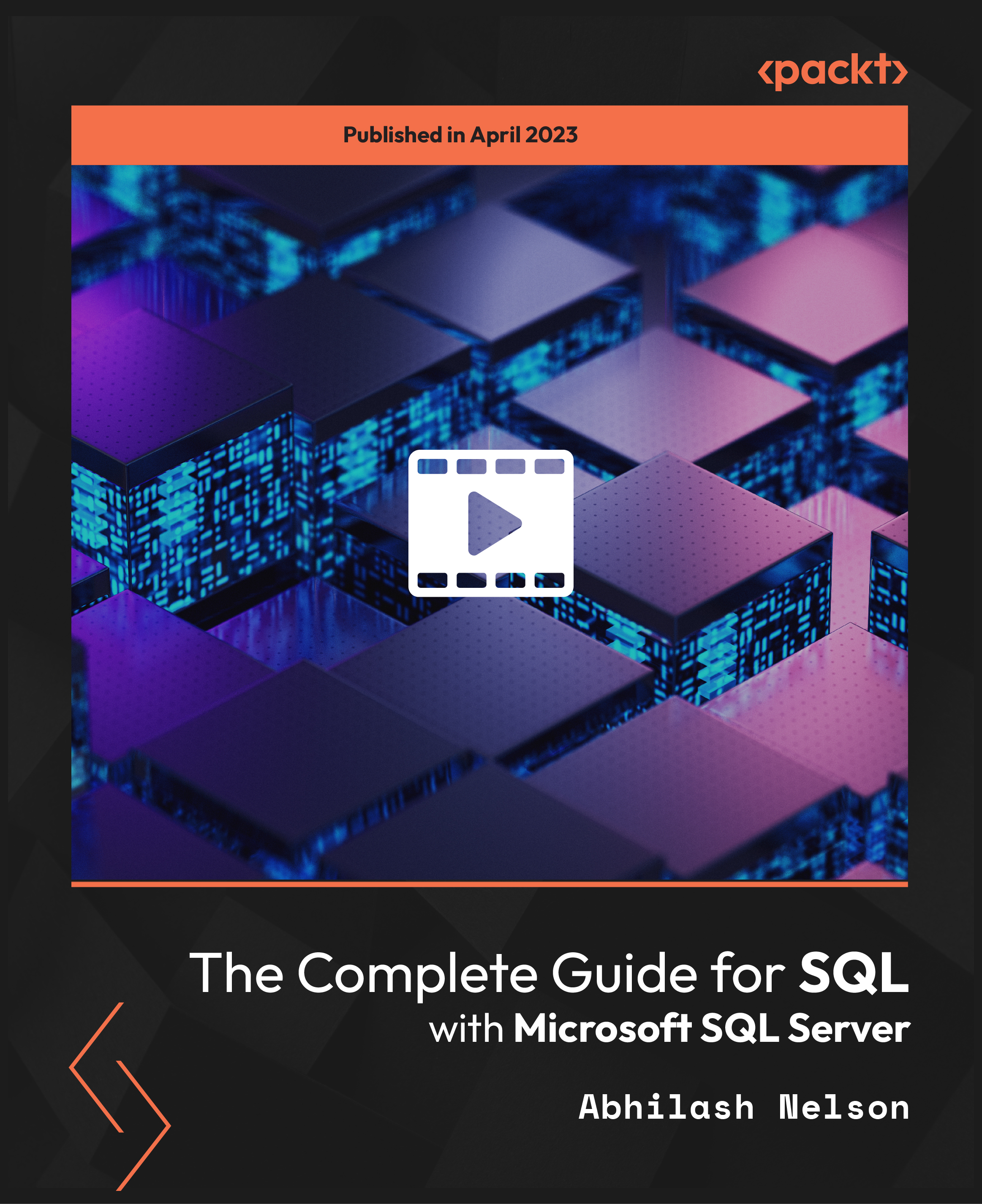- Professional Development
- Medicine & Nursing
- Arts & Crafts
- Health & Wellbeing
- Personal Development
258 Database Design courses delivered Online
Course Overview The database is a must for collecting, saving, sorting and finding out data of your website or software. An effective database can make your software more engaging and interactive. learn how to use Microsoft SQL Server from this Microsoft SQL Server Development course and boost the quality of your software. This Microsoft SQL Server Development course will teach you the functions of databases and querying from scratch. You will learn about Microsoft SQL Server, relational database management systems, various functions, tables and relationships from this course. You will be able to use the database for your software development and management. This course will also teach you the best practices for database development and management. Learning Outcomes Learn how to use Microsoft SQL management studio Familiarize with basic database design Learn how you can use select statements Be able to insert delete or update data into data tables Learn about the best practices for database development Create relationships among multiple tables Learn how you can use foreign keys Be able to create Complex database objects Understand how to backup and restore database Who is this course for? This course is helpful for anyone who wants to learn about the database management system and SQL servers. You will be able to understand the function of the database, logic and usability of the database for your Microsoft SQL server development. Entry Requirement This course is available to all learners, of all academic backgrounds. Learners should be aged 16 or over to undertake the qualification. Good understanding of English language, numeracy and ICT are required to attend this course. Certification After you have successfully completed the course, you will be able to obtain an Accredited Certificate of Achievement. You can however also obtain a Course Completion Certificate following the course completion without sitting for the test. Certificates can be obtained either in hardcopy at the cost of £39 or in PDF format at the cost of £24. PDF certificate's turnaround time is 24 hours, and for the hardcopy certificate, it is 3-9 working days. Why choose us? Affordable, engaging & high-quality e-learning study materials; Tutorial videos/materials from the industry-leading experts; Study in a user-friendly, advanced online learning platform; Efficient exam systems for the assessment and instant result; The UK & internationally recognized accredited qualification; Access to course content on mobile, tablet or desktop from anywhere anytime; The benefit of career advancement opportunities; 24/7 student support via email. Career Path Microsoft SQL Server Development is a useful qualification to possess and would be beneficial for any related profession or industry such as: Software Engineer Web Developers Data Security Officers Database Administrators Database Developers Introduction Introduction to SQL Server and Databases 00:04:00 Download and Install SQL Server Express 00:05:00 Manipulating Tables and Data Connect to Database Instance and Create a Database 00:06:00 Drop or Remove Database 00:04:00 What is a Database Table? 00:02:00 Create an SQL Database Table 00:32:00 Insert Data into the Table with SQL Script 00:15:00 Insert Data into the Table with Management Studio 00:05:00 Select Data from the Table with SQL Script 00:09:00 More Advanced Select Queries Part 1 00:18:00 Update Data in the Table 00:10:00 Update Data in the Table with Management Studio GUI 00:02:00 Delete Data from the Table with SQL Script 00:06:00 Delete Data from the Table with Management Studio GUI 00:01:00 Relationships and Foreign Keys What are Relationships, Foreign Keys and Normalization 00:11:00 Create a Relationship in SQL Server 00:19:00 Insert Records in Related Tables 00:13:00 Run Queries on Related Tables 00:19:00 Left, Right and Full Joins 00:11:00 Group By and Aggregate Functions Grouping Data using SQL GROUP BY Clause 00:12:00 SQL AVG Aggregate Function 00:11:00 SQL COUNT Aggregate Function 00:04:00 SQL MAX and MIN Aggregate Functions 00:04:00 SQL SUM Aggregate Function 00:04:00 Advanced SQL Server Objects and Concepts Create and Manage Views 00:23:00 Scalar Valued Functions 00:27:00 Inline Table Valued Functions 00:09:00 Multi Statement Table Valued Functions 00:12:00 Stored Procedures 00:28:00 Table Triggers 00:19:00 Database Scripting, Backup and Restore 00:15:00 Certificate and Transcript Order Your Certificates and Transcripts 00:00:00

CE031 IBM DB2 Family Fundamentals
By Nexus Human
Duration 2 Days 12 CPD hours This course is intended for This basic course is for persons needing an introductory knowledge of DB2, and persons preparing for advanced and specialized DB2 education. Overview List and describe the major components of IBM's relational database, DB2 Explain the characteristics of a DB2 table Relate the basic concepts of data modeling Comprehend the processing instructions given to DB2 via simple SQL statements List and describe several ways to build (write) and execute SQL statements List and describe steps needed to imbed SQL statements in an application program Explain some of the functions performed by, and the responsibilities of, database and system administrators Establish a base for more specialized DB2 education This course provides information about the functions of IBM's DB2, a relational database manager which may be installed under a variety of operating systems on many hardware platforms (e.g., z/OS, VM, Linux, UNIX, Windows, etc.) Understanding a Table Identify the advantages of a relational database Define a relation Name the language used to talk to a relational database manager (RDBM) List three characteristics assigned to each column Define the tasks performed by DB2 when running an application Defi Data Modeling and Database Design State the purpose of a business model Identify an Entity-Relational Diagram (ERD) model List several DB2 column data types Identify non-standard column and table names Identify the characteristics of a primary key and a foreign key State the purpose of re How does a User use DB2? List several ways to talk to DB2 List multiple ways to generate an SQL statement List several ways to ADD, REMOVE, or CHANGE table rows List several ways to READ data and produce reports How does a Programmer use DB2? List the steps needed to create a test environment List the necessary steps to coding SQL in a program Describe the purpose of SQL delimiters Describe the purpose of an SQLCA List the steps involved in preparing a program for execution State the differenc What does an Administrator do in DB2? List some of the tasks performed by a DB2 System Administrator: Identifying the DB2 product, Installing DB2, Creating subsystems/instances, databases and table spaces, Authorizing, and Monitoring List some of the tasks performed by a DB2 Database Administ Information Management with DB2 List several planning considerations for distributing data List some of the skills required to successfully distribute data Differentiate between remote unit of work, distributed unit of work, and distributed request List some of the security concerns whe

Software development training course description This three-day MTA Training course helps you prepare for Microsoft Technology Associate Exam 98-361, and build an understanding of these topics: Core programming, Object-Oriented programming, general software development, web applications, desktop applications, and databases. This course leverages the same content as found in the Microsoft Official Academic Course (MOAC) for this exam. What will you learn Describe core programming. Explain Object Oriented programming. Describe general software development. Describe Web applications. Describe desktop applications. Explain how databases work. Software development training course details Who will benefit: Anyone looking to learn the fundamentals of software. Prerequisites: None. Duration 3 days Software development training course contents Core programming Computer storage and data types How a computer stores programs and the instructions in computer memory, memory stacks and heaps, memory size requirements for the various data storage types, numeric data and textual data. Computer decision structures Various decision structures used in all computer programming languages; If decision structures; multiple decision structures, such as Ifâ¦Else and switch/Select Case; reading flowcharts; decision tables; evaluating expressions. Handling repetition For loops, While loops, Do...While loops and recursion. Understand error handling Structured exception handling. Object-oriented programming Classes Properties, methods, events and constructors; how to create a class; how to use classes in code. Inheritance Inheriting the functionality of a base class into a derived class. Polymorphism Extending the functionality in a class after inheriting from a base class, overriding methods in the derived class. Encapsulation Creating classes that hide their implementation details while still allowing access to the required functionality through the interface, access modifiers. General software development Application life cycle management Phases of application life cycle management, software testing. Interpret application specifications Application specifications, translating them into prototypes, code, select appropriate application type and components. Algorithms and data structures Arrays, stacks, queues, linked lists and sorting algorithms; performance implications of various data structures; choosing the right data structure. Web applications Web page development HTML, CSS, JavaScript. ASP.NET web application development Page life cycle, event model, state management, client-side versus server-side programming. Web hosting Creating virtual directories and websites, deploying web applications, understanding the role of Internet Information Services. Web services Web services that will be consumed by client applications, accessing web services from a client application, SOAP, WSDL. Desktop applications Windows apps UI design guideline categories, characteristics and capabilities of Store Apps, identify gestures. Console-based applications Characteristics and capabilities of console- based applications. Windows Services Characteristics and capabilities of Windows Services. Databases Relational database management systems Characteristics and capabilities of database products, database design, ERDs, normalisation concepts. Database query methods SQL, creating and accessing stored procedures, updating and selecting data. Database connection methods Connecting to various types of data stores, such as flat file; XML file; in-memory object; resource optimisation.

Microsoft SQL Server Development for Everyone
By Packt
This course covers the essential topics necessary for working with Microsoft SQL Server. You will understand the various scenarios and techniques to write queries and build and administer databases, along with delving into advanced SQL topics that are in great demand in the industry.
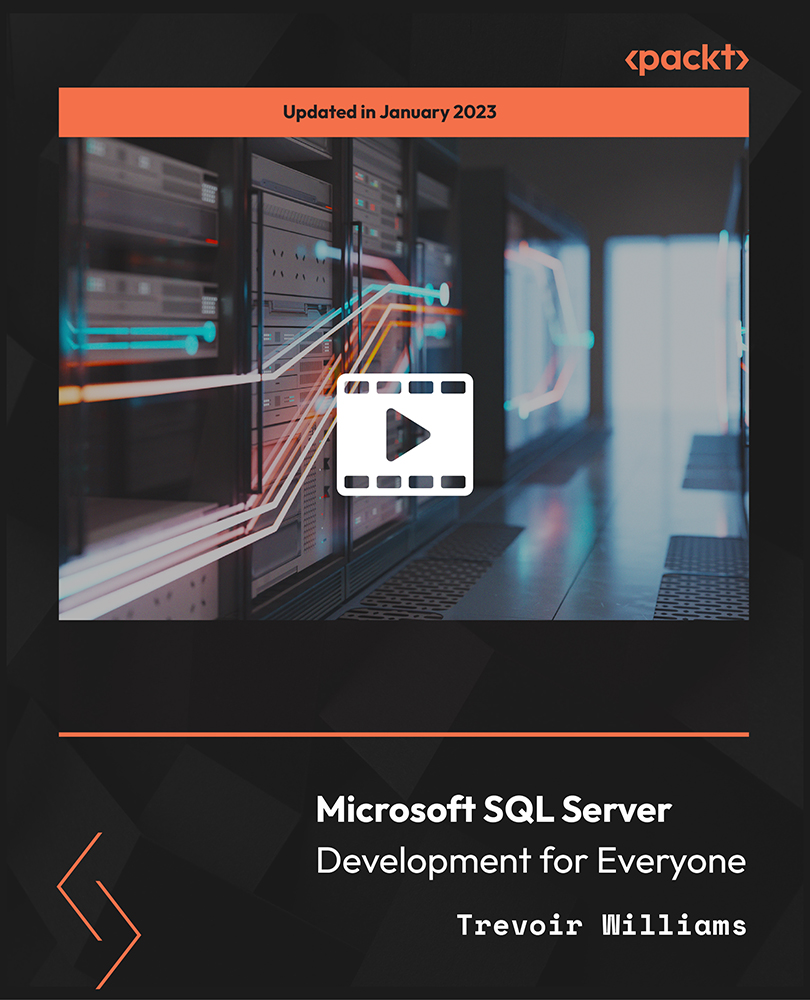
Microsoft Access for Office 365: Part 2
By Nexus Human
Duration 1 Days 6 CPD hours This course is intended for This course is designed for students wishing to gain intermediate-level skills or individuals whose job responsibilities include constructing relational databases and developing tables, queries, forms, and reports in Microsoft Access for Microsoft 365. Overview In this course, you will optimize an Access database. You will: Provide input validation features to promote the entry of quality data into a database. Organize a database for efficiency and performance, and to maintain data integrity. Improve the usability of Access tables. Create advanced queries to join and summarize data. Use advanced formatting and controls to improve form presentation. Use advanced formatting and calculated fields to improve reports. Your training and experience using Microsoft© Access© has given you basic database management skills, such as creating tables, designing forms and reports, and building queries. In this course, you will expand your knowledge of relational database design; promote quality input from users; improve database efficiency and promote data integrity; and implement advanced features in tables, queries, forms, and reports. Extending your knowledge of Access will result in a robust, functional database for your users.This course is the second part of a three-course series that covers the skills needed to perform database design and development in Access.Microsoft© Access© for Office 365?: Part 1 : Focuses on the design and construction of an Access database?viewing, navigating, searching, and entering data in a database, as well as basic relational database design and creating simple tables, queries, forms, and reports.Microsoft© Access© for Office 365?: Part 2 (this course): Focuses on optimization of an Access database, including optimizing performance and normalizing data; data validation; usability; and advanced queries, forms, and reports.Microsoft© Access© for Office 365?: Part 3 : Focuses on managing the database and supporting complex database designs, including import and export of data; using action queries to manage data; creating complex forms and reports; macros and Visual Basic for Applications (VBA); and tools and strategies to manage, distribute, and secure a database.This course may be a useful component in your preparation for the Microsoft Access Expert (Microsoft 365 Apps and Office 2019): Exam MO-500 certification exam. Lesson 1: Promoting Quality Data Input Topic A: Restrict Data Input Through Field Validation Topic B: Restrict Data Input Through Forms and Record Validation Lesson 2: Improving Efficiency and Data Integrity Topic A: Data Normalization Topic B: Associate Unrelated Tables Topic C: Enforce Referential Integrity Lesson 3: Improving Table Usability Topic A: Create Lookups Within a Table Topic B: Work with Subdatasheets Lesson 4: Creating Advanced Queries Topic A: Create Query Joins Topic B: Create Subqueries Topic C: Summarize Data Lesson 5: Improving Form Presentation Topic A: Apply Conditional Formatting Topic B: Create Tab Pages with Subforms and Other Controls Lesson 6: Creating Advanced Reports Topic A: Apply Advanced Formatting to a Report Topic B: Add a Calculated Field to a Report Topic C: Control Pagination and Print Quality Topic D: Add a Chart to a Report

Express Framework Fundamentals - Secure Sign-Up with Auth0 and Node.js
By Packt
This course is the ultimate resource for developers of all levels looking to master Express Framework, SQL, and the powerful combination of Passport.js and Auth0. Whether you are starting out with web development or working in the field for years, this course will provide you with the skills and knowledge you need in order to build robust, dynamic web applications.
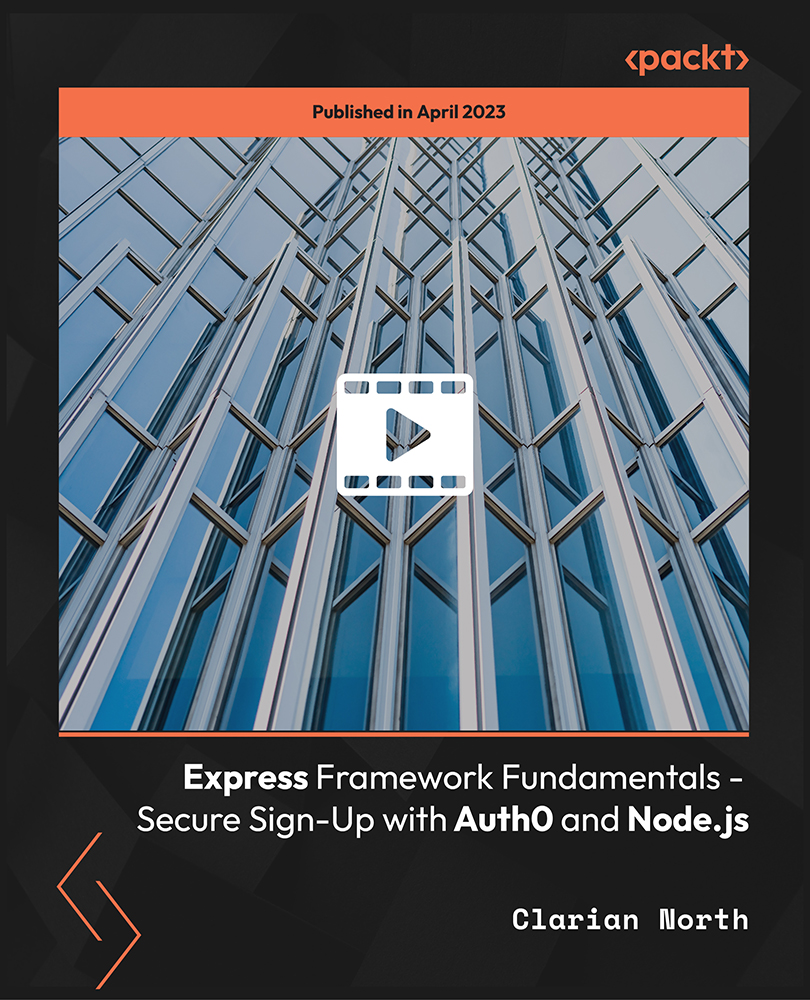
55321 SQL Server Integration Services
By Nexus Human
Duration 5 Days 30 CPD hours This course is intended for The primary audience for this course is database professionals who need to fulfil a Business Intelligence Developer role. They will need to focus on hands-on work creating BI solutions including Data Warehouse implementation, ETL, and data cleansing. Overview Create sophisticated SSIS packages for extracting, transforming, and loading data Use containers to efficiently control repetitive tasks and transactions Configure packages to dynamically adapt to environment changes Use Data Quality Services to cleanse data Successfully troubleshoot packages Create and Manage the SSIS Catalog Deploy, configure, and schedule packages Secure the SSIS Catalog SQL Server Integration Services is the Community Courseware version of 20767CC Implementing a SQL Data Warehouse. This five-day instructor-led course is intended for IT professionals who need to learn how to use SSIS to build, deploy, maintain, and secure Integration Services projects and packages, and to use SSIS to extract, transform, and load data to and from SQL Server. This course is similar to the retired Course 20767-C: Implementing a SQL Data Warehouse but focuses more on building packages, rather than the entire data warehouse design and implementation. Prerequisites Working knowledge of T-SQL and SQL Server Agent jobs is helpful, but not required. Basic knowledge of the Microsoft Windows operating system and its core functionality. Working knowledge of relational databases. Some experience with database design. 1 - SSIS Overview Import/Export Wizard Exporting Data with the Wizard Common Import Concerns Quality Checking Imported/Exported Data 2 - Working with Solutions and Projects Working with SQL Server Data Tools Understanding Solutions and Projects Working with the Visual Studio Interface 3 - Basic Control Flow Working with Tasks Understanding Precedence Constraints Annotating Packages Grouping Tasks Package and Task Properties Connection Managers Favorite Tasks 4 - Common Tasks Analysis Services Processing Data Profiling Task Execute Package Task Execute Process Task Expression Task File System Task FTP Task Hadoop Task Script Task Introduction Send Mail Task Web Service Task XML Task 5 - Data Flow Sources and Destinations The Data Flow Task The Data Flow SSIS Toolbox Working with Data Sources SSIS Data Sources Working with Data Destinations SSIS Data Destinations 6 - Data Flow Transformations Transformations Configuring Transformations 7 - Making Packages Dynamic Features for Making Packages Dynamic Package Parameters Project Parameters Variables SQL Parameters Expressions in Tasks Expressions in Connection Managers After Deployment How It All Fits Together 8 - Containers Sequence Containers For Loop Containers Foreach Loop Containers 9 - Troubleshooting and Package Reliability Understanding MaximumErrorCount Breakpoints Redirecting Error Rows Logging Event Handlers Using Checkpoints Transactions 10 - Deploying to the SSIS Catalog The SSIS Catalog Deploying Projects Working with Environments Executing Packages in SSMS Executing Packages from the Command Line Deployment Model Differences 11 - Installing and Administering SSIS Installing SSIS Upgrading SSIS Managing the SSIS Catalog Viewing Built-in SSIS Reports Managing SSIS Logging and Operation Histories Automating Package Execution 12 - Securing the SSIS Catalog Principals Securables Grantable Permissions Granting Permissions Configuring Proxy Accounts Additional course details: Nexus Humans 55321 SQL Server Integration Services training program is a workshop that presents an invigorating mix of sessions, lessons, and masterclasses meticulously crafted to propel your learning expedition forward. This immersive bootcamp-style experience boasts interactive lectures, hands-on labs, and collaborative hackathons, all strategically designed to fortify fundamental concepts. Guided by seasoned coaches, each session offers priceless insights and practical skills crucial for honing your expertise. Whether you're stepping into the realm of professional skills or a seasoned professional, this comprehensive course ensures you're equipped with the knowledge and prowess necessary for success. While we feel this is the best course for the 55321 SQL Server Integration Services course and one of our Top 10 we encourage you to read the course outline to make sure it is the right content for you. Additionally, private sessions, closed classes or dedicated events are available both live online and at our training centres in Dublin and London, as well as at your offices anywhere in the UK, Ireland or across EMEA.

55315 Introduction to SQL Databases
By Nexus Human
Duration 3 Days 18 CPD hours This course is intended for The primary audience for this course is people who are moving into a database role, or whose role has expanded to include database technologies. Developers that deliver content from SQL Server databases will also benefit from this material. Overview Describe key database concepts in the context of SQL Server Describe database languages used in SQL Server Describe data modeling techniques Describe normalization and denormalization techniques Describe relationship types and effects in database design Describe the effects of database design on performance Describe commonly used database objects This three-day instructor-led course is aimed at people looking to move into a database professional role or whose job role is expanding to encompass database elements. The course describes fundamental database concepts including database types, database languages, and database designs. This course updates and replaces course 10985C previously published under the same title. 1 - Introduction to databases Introduction to Relational Databases Other Databases and Storage Data Analysis SQL Server Database Languages 2 - Data Modeling Data Modelling Designing a Database Relationship Modeling 3 - Normalization Fundamentals of Normalization Normal Form Denormalization 4 - Relationships Introduction to Relationships Planning Referential Integrity 5 - Performance Indexing Query Performance Concurrency 6 - Database Objects Tables Views Stored Procedures, Triggers and Functions Additional course details: Nexus Humans 55313 Administering Configuration Manager, Part 1: Fundamentals and Asset Management training program is a workshop that presents an invigorating mix of sessions, lessons, and masterclasses meticulously crafted to propel your learning expedition forward. This immersive bootcamp-style experience boasts interactive lectures, hands-on labs, and collaborative hackathons, all strategically designed to fortify fundamental concepts. Guided by seasoned coaches, each session offers priceless insights and practical skills crucial for honing your expertise. Whether you're stepping into the realm of professional skills or a seasoned professional, this comprehensive course ensures you're equipped with the knowledge and prowess necessary for success. While we feel this is the best course for the 55313 Administering Configuration Manager, Part 1: Fundamentals and Asset Management course and one of our Top 10 we encourage you to read the course outline to make sure it is the right content for you. Additionally, private sessions, closed classes or dedicated events are available both live online and at our training centres in Dublin and London, as well as at your offices anywhere in the UK, Ireland or across EMEA.

The Complete Guide for SQL with Microsoft SQL Server
By Packt
In this comprehensive course, you will learn everything you need to know about SQL and Microsoft SQL Server, from the basic to advanced topics. With easy-to-follow lessons and hands-on exercises, you will gain the skills and confidence to work with databases like a pro. Perfect for beginners and anyone looking to expand their data management skills.