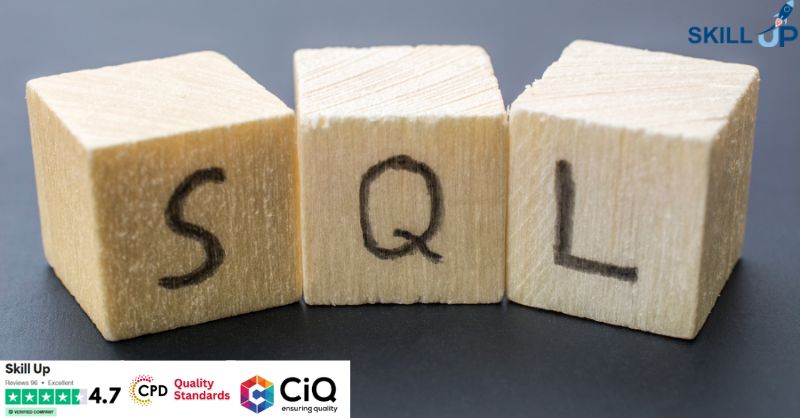- Professional Development
- Medicine & Nursing
- Arts & Crafts
- Health & Wellbeing
- Personal Development
241 Database Administration courses
Welcome to Microsoft sql server development for everyone Course. The world of data is a vast and complex one. But with the right tools, it can be yours to explore. SQL Server is one of those tools. It's a powerful database management system that can help you store, manage, and analyse data in ways that were never before possible. In this Microsoft SQL Server Development for Everyone! course, you'll learn the basics of SQL Server development. You'll learn how to create and manage databases, tables, and data. You'll also learn how to write SQL queries to manipulate data. Starting with a solid Introduction to SQL, you'll grasp core concepts and gain a strong foundation. We'll then dive into Manipulating Tables and Data, equipping you with effective skills for storing, retrieving, updating, and deleting information. But we won't stop there! Our in-depth exploration of Relationships and Foreign Keys will ensure you understand the importance of data integrity and how to establish connections between tables. You'll create robust and reliable databases with enforced referential integrity. Next, we'll empower you with the tools of Group By and Aggregate Functions, enabling efficient data analysis and summarisation. Extracting meaningful insights from vast amounts of information will become second nature to you. To become a well-rounded SQL Server developer, we'll conclude the course with Advanced SQL Server Objects and Concepts. You'll gain a deep understanding of essential elements like stored procedures, views, triggers, and indexes. This knowledge will optimise performance and streamline your development process. By the end of this Microsoft SQL Server Development for Everyone! course, you'll have a strong understanding of how to use SQL Server to manage and manipulate data. You'll be able to build powerful applications that make better decisions. Become a sought-after SQL Server developer and master the art of data management. Join us today and unlock your data-driven potential! Learning Outcomes: Through this comprehensive course, you should be able to: Understand core concepts and gain a strong foundation in SQL Server development. Acquire skills to effectively manipulate tables and data. Establish relationships and enforce data integrity using foreign keys. Utilise group by and aggregate functions for efficient data analysis. Explore advanced SQL Server objects and concepts like stored procedures and views. Gain proficiency in implementing triggers and optimising database performance. Develop the ability to create robust and reliable databases. Who is this course for? This Microsoft SQL Server Development for Everyone! course is perfect for: Aspiring developers looking to enhance their programming skills. Professionals seeking to expand their knowledge of SQL Server development. Individuals interested in exploring the world of databases and data management. Students or graduates pursuing a career in database administration or development. Curious learners eager to harness the power of SQL Server. Career Path Our course will help you to pursue a range of careers, including: Database Administrator: £25,000 - £60,000 per year. SQL Developer: £30,000 - £65,000 per year. Data Analyst: £25,000 - £55,000 per year. Business Intelligence Developer: £35,000 - £70,000 per year. Software Engineer: £30,000 - £70,000 per year. Data Engineer: £40,000 - £80,000 per year. Database Architect: £45,000 - £90,000 per year. Certification After studying the course materials of the Microsoft SQL Server Development for Everyone! there will be a written assignment test which you can take either during or at the end of the course. After successfully passing the test you will be able to claim the pdf certificate for £5.99. Original Hard Copy certificates need to be ordered at an additional cost of £9.60. Prerequisites This Microsoft SQL Server Development for Everyone! does not require you to have any prior qualifications or experience. You can just enrol and start learning.This Microsoft SQL Server Development for Everyone! was made by professionals and it is compatible with all PC's, Mac's, tablets and smartphones. You will be able to access the course from anywhere at any time as long as you have a good enough internet connection. Course Curriculum Introduction Introduction to SQL Server and Databases 00:04:00 Download and Install SQL Server Express 00:05:00 Manipulating Tables and Data Connect to Database Instance and Create a Database 00:06:00 Drop or Remove Database 00:04:00 What is a Database Table? 00:02:00 Create an SQL Database Table 00:32:00 Insert Data into the Table with SQL Script 00:15:00 Insert Data into the Table with Management Studio 00:05:00 Select Data from the Table with SQL Script 00:09:00 More Advanced Select Queries Part 1 00:18:00 Update Data in the Table 00:10:00 Update Data in the Table with Management Studio GUI 00:02:00 Delete Data from the Table with SQL Script 00:06:00 Delete Data from the Table with Management Studio GUI 00:01:00 Relationships and Foreign Keys What are Relationships, Foreign Keys and Normalization 00:11:00 Create a Relationship in SQL Server 00:19:00 Insert Records in Related Tables 00:13:00 Run Queries on Related Tables 00:19:00 Left, Right and Full Joins 00:11:00 Group By and Aggregate Functions Grouping Data using SQL GROUP BY Clause 00:12:00 SQL AVG Aggregate Function 00:11:00 SQL COUNT Aggregate Function 00:04:00 SQL MAX and MIN Aggregate Functions 00:04:00 SQL SUM Aggregate Function 00:04:00 Advanced SQL Server Objects and Concepts Create and Manage Views 00:23:00 Scalar Valued Functions 00:27:00 Inline Table Valued Functions 00:09:00 Multi Statement Table Valued Functions 00:12:00 Stored Procedures 00:28:00 Table Triggers 00:19:00 Database Scripting, Backup and Restore 00:15:00 Assignment Assignment - Microsoft SQL Server Development for Everyone! 00:00:00

SQL Querying Fundamentals - Part 2
By Nexus Human
Duration 1 Days 6 CPD hours This course is intended for Students should have basic computer skills, SQL skills, and be familiar with concepts related to database structure and terminology. Overview Upon successful completion of this course, students will be able to: - Use subqueries to generate query output. - Manipulate table data by inserting, updating, and deleting records in a table. - Manipulate the table structure. - Create views, manipulate data through views, modify the view structure, and drop views. - Create indices on table columns and drop inefficient indices. - Mark the beginning of a transaction, create a savepoint within a transaction, rollback a transaction, and commit a transaction. In this course, students will work with advanced queries to manipulate and index tables. Students will also create transactions so that you can choose to save or cancel data entry process. Prerequisites SQL Querying Fundamentals - Part 1 1 - Using Subqueries to Perform Advanced Querying Search Based on Unknown Values Compare a Value with Unknown Values Search Based on the Existence of Records Generate Output Using Correlated Subqueries Filter Grouped Data Within Subqueries Perform Multiple-Level Subqueries 2 - Manipulating Table Data Insert Data Modify and Delete Data 3 - Manipulating the Table Structure Create a Simple Table Create a Table with Constraints Add or Drop Table Columns Add or Drop Constraints Modify the Column Definition Back Up Tables Delete Tables 4 - Working with Views Create a View Manipulate Data in Views Create Aliases Modify and Drop Views 5 - Indexing Data Create Indices Drop Indices 6 - Managing Transactions Create Transactions Commit Transactions

55315: Introduction to SQL Databases
By Nexus Human
Duration 3 Days 18 CPD hours This course is intended for The primary audience for this course is people who are moving into a database role, or whose role has expanded to include database technologies. Developers that deliver content from SQL Server databases will also benefit from this material. Overview After completing this course, you will be able to: Describe key database concepts in the context of SQL Server Describe database languages used in SQL Server Describe data modelling techniques Describe normalization and denormalization techniques Describe relationship types and effects in database design Describe the effects of database design on performance Describe commonly used database objects This course is provided as an introductory class for anyone getting started with databases. It will be useful to programmers and other IT professionals whose job roles are expanding into database management. Students will learn fundamental database concepts through demonstrations and hands-on labs on a SQL Server instance. This material updates and replaces course Microsoft course 10985 which was previously published under the same title. Module 1: Introduction to databases Introduction to Relational Databases Other Databases and Storage Data Analysis SQL Server Database Languages Module 2: Data Modeling Data Modelling Designing a Database Relationship Modeling Module 3: Normalization Fundamentals of Normalization Normal Form Denormalization Module 4: Relationships Introduction to Relationships Planning Referential Integrity Module 5: Performance Indexing Query Performance Concurrency Module 6: Database Objects Tables Views Stored Procedures, Triggers and Functions

CCA 159: Expert in Big Data Analytics - Advance Hive and Sqoop
By Packt
Big data certification for non-programmers, business analysts, testers, and SQL developers
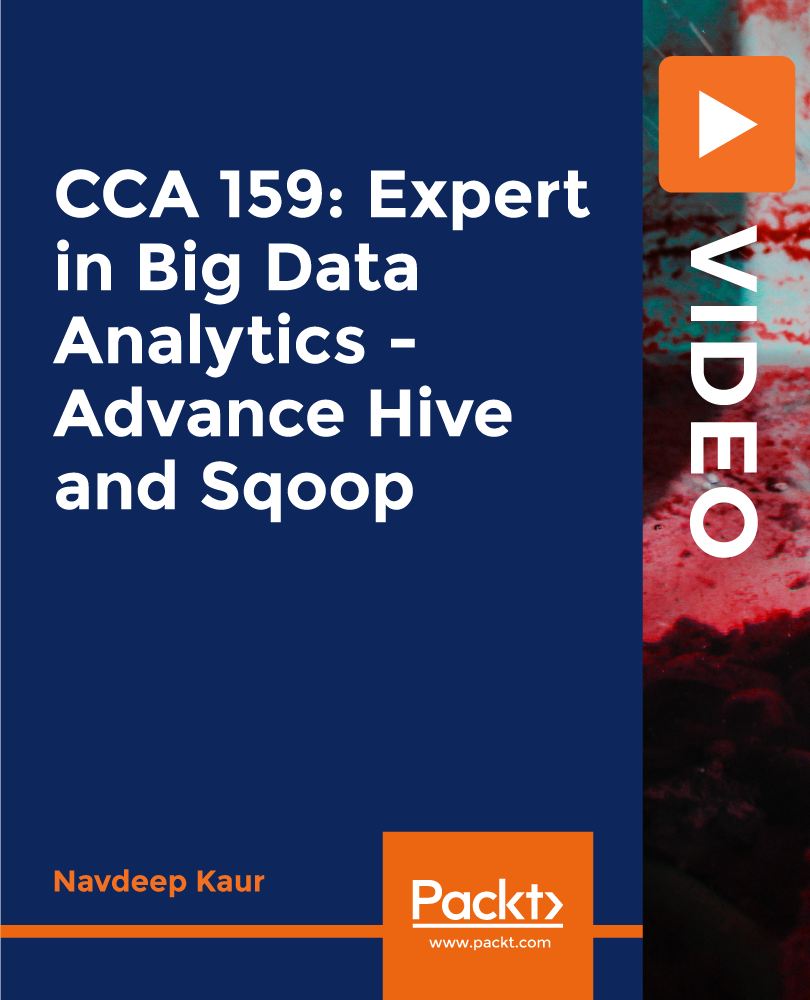
Azure SQL Data Warehouse Synapse Analytics Service
By Packt
In terms of data processing and analytics, Azure Synapse Analytics is a game-changer. This course will teach you all you need to know about Azure SQL Data Warehouse, Azure Synapse Analytics Service, PolyBase, Cloud Data Warehouse, and Microsoft SQL Data Warehouse foundations.
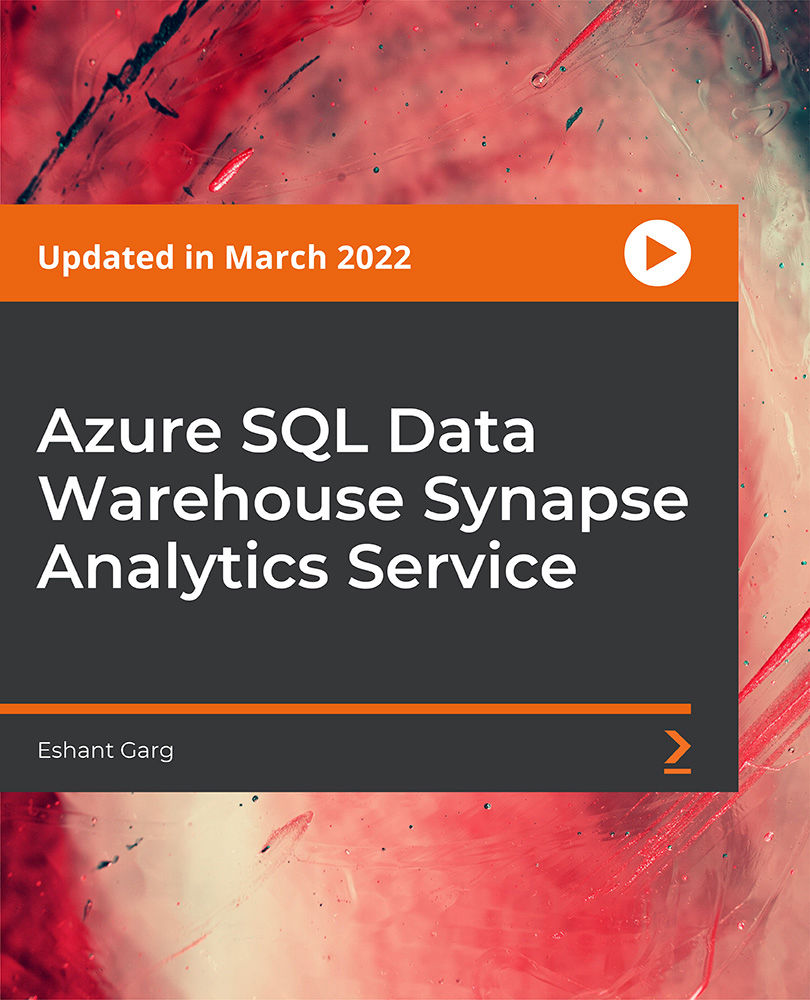
The Complete Guide for SQL with Microsoft SQL Server
By Packt
In this comprehensive course, you will learn everything you need to know about SQL and Microsoft SQL Server, from the basic to advanced topics. With easy-to-follow lessons and hands-on exercises, you will gain the skills and confidence to work with databases like a pro. Perfect for beginners and anyone looking to expand their data management skills.
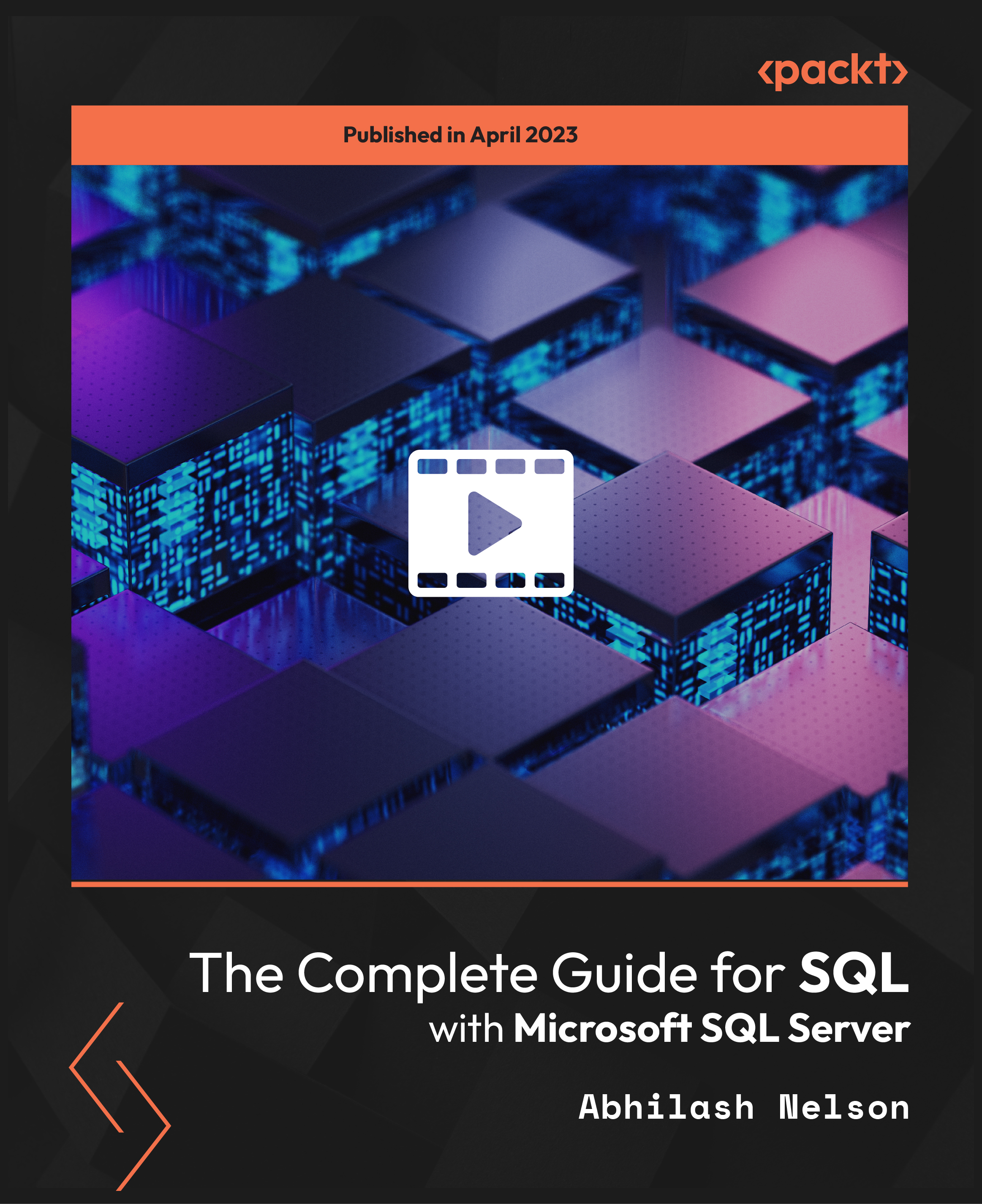
Master Big Data Ingestion and Analytics with Flume, Sqoop, Hive and Spark
By Packt
A complete course on Sqoop, Flume, and Hive: Ideal for achieving CCA175 and Hortonworks Spark Certification

Oracle 12c Administration I
By Nexus Human
Duration 5 Days 30 CPD hours This course is intended for This course is for all Oracle Professionals. Specifically Database Administrators, Web Server Administrators, System Administrators, CIOs and other IT Management Professionals. Overview Upon successful completion of this course, students will be able to understand configuration for installation, configuration of a host system, using Oracle Restart framework, troubleshooting tips, how the database fits with other systems, internals of the database, database failures and other topics. In this course, students will focus on configuration on supported systems. Also how the database fits in with other systems. Oracle Database Architercture Overview The Database Instance Database Memory Structures Database Process Structures Database Storage Architecture Oracle Clusterware Configuring the Host for Standalone Installlation Host Configuration Overview Choosing a Database Host Choosing an Operating System Proprietary Unix vs Open-Source Linux Making the OS Selection Prepare an Oracle LINUX Installation Perform Oracle LINUX Installation Configure the LINUX Host Step 1 - Confirm General System Requirements Step 2 - Confirm The Operating System Platform Step 3 - Confirm LINUX Package Requirements Step 4 - Confirm Network Configuration Configure Host for Virtualization VM Technologies Configure Oracle Linux for Virtualization Step 1 - Download Linux Updates Step 2 - Check Linux Kernel Step 3 - Download Latest yum Configuration File Step 4 - Enable Oracle Linux Add-ons Step 5 - Install VirtualBox Oracle Optimal Flexible Architecture OFA Goals ORACLE_BASE ORACLE_HOME Database Files Multiple ORACLE_HOMEs Databse Software Upgrades Mutliple Oracle Software Installations GRID Infrastructure Configuration Configure the Linux Installation About ASM Devices Configure Linux Devices for ASM Partioning a Device Oracle ASMLib Configue MS Windows Devices GRID Infrastructure Installation Perform the Installation Download Unpack the Installation Package Launch the Installation Session The Installation Dialog Verify the Installation Operating System Confirmation Oracle Utilities Setup SQL*Plus Confirmation Using EM Cloud Control Troubleshooting Problems DATABASE Installation Configuraion Configure a Linux Installation System Groups & Users Configure Kernel Parameters Create the Physical Directories Configure MS Windows Installation Prerequisite Checks & Fixup Utility DATABASE Installation ABOUT THE INSTALLATION The Installation Tools About The Installation Dialog The Installation Session Log PERFORM INSTALLATION ON LINUX Download Unpack The Installation Files Set Environment Variables Launch The Installation SERVER CLASS INSTALLATION DIALOG More About The Global Database Name About Enterprise Manager Cloud Control Secure The New Database PERFORM INSTALLATION ON WINDOWS Launch The Installation POST---INSTALLATION CONFIGURATION Required Environment Variables Defining The Environment Variables About SSH VERIFY THE INSTALLATION SQL*PlusConfirmation Operating System Confirmation Firewall Configuration Accessing EM Database Express Creating Databses Using DBCA About DBCA DBCA Templates Are You Sure? DEFAULT CONFIGURATION DATABASE ADVANCED MODE DATABASE File Location Variables Database Vault and Label Security CONFIGURE AN EXISTING DATABASE DELETE A DATABASE MANAGE TEMPLATES MANUALLY CREATE A DATABASE The CREATE DATABASE Command Using Oracle Restart WHAT IS ORACLE RESTART? What Oracle Restart Does Is Oracle Restart Deprecated? Registering With Oracle Restart More About srvctl Terminal Session Configuration COMPONENT STATUS USING SRVCTL Database Status Grid Infrastructure Status Oracle Home Status CONFIGURATION USING SRVCTL Examining A Database Configuration Examining The Listener Configuration Examining The ASM Configuration Manual Registration ListenerConfiguration Modification Database ConfigurationModification STARTUP/SHUTDOWN USING SRVCTL Why Use srvctl? MANAGING ORACLE RESTART Obtaining Oracle Restart Status Start/Stop Oracle Restart Preparing for a Database Upgrade What is a Database Upgrade? Database Upgrade Methods Real World Database Upgrade Develop A Database Upgrade Plan ABOUT THE DATABASE VERSION Direct Upgrade The COMPATIBLE Database Parameter PRE-UPGRADE PREPARATIONS Oracle Warehouse Builder Oracle Label Security (OLS) Oracle Database Vault Locating The Older Database Installations THE PRE-UPGRADE INFORMATION TOOL Pre-Upgrade Information Tool Files Run The Pre---Upgrade Information Tool Examining The Pre---Upgrade Information Tool Results Upgrade to Oracle Databse 12c Launch DBUA Database Upgrade Dialog Post-Upgrade Tasks Post-Upgrade Checklist Enable Unified Auditing Migrate to Unified Auditing Database Parameter Changes Enable New Features Source Destination Specific Post-Upgrade Tasks Oracle Architecture: The Systems Infrastructure About Enterprise Architectures The Relational Database Legacy Computing Models The Multi-Tiered Computing Model Scaling Up Cloud-Based Deployment ORACLE INFRASTRUCTURE ECOSYSTEM USING ORACLE ENTERPRISE MANAGER More About EM Using EM Database Express Using EM Cloud Control Oracle Architecture: The Database Host The Database Server Stack PROCESSOR LAYER CPU Resources Memory Resources I/O & STORAGE PROCESSING OS LAYER PROCESSING MODES DATABASE SERVER VIRTUALIZATION STORAGE VIRTUALIZATION ORACLE DATABASE SERVER STACK ORACLE ENGINEERED SYSTEMS Oracle Exadata Database Platform Exalogic Cloud Machine Exalytics BI Machine Oracle Architecture: Princilples & Technology Concepts Grid Computing Principles Why Grid Computing? What Is Grid Computing? PARALLELIZATION PRINCIPLES Hardware Parallelization Grid Computing Devices Clustered Database Servers CLOUD COMPUTING PRINCIPLES Multi-Tenancy Oracle Architecture: The RDBMS Installation & the Database Instance The Database Server Software Database Versions & Releases Database Editions Using PRODUCT_COMPONENT_VERSION View The Core Database Components Using V$VERSION View Understanding The Database Version Number The COMPATIBLE Database Parameter DATABASE INSTANCE ELEMENTS Individual Elements Of A Database Instance Physical Database Elements An Operational Database installation DATABASE INSTANCE CONFIGURATIONS Single Instance Parameter Files & Instance Configuration MAX_STRING_SIZE Parameter Example Independent Instances Clustered Instances The Database Instance In A Multi-tenant Configuration RECONFIGURING A DATABASE INSTANCE Static Vs. Dynamic Parameters Dynamic Parameter Setting Parameter Setting Scope Parameter Setting Level Setting Upgrade Related Parameters DATABASE COMPONENTS Advanced Data Functionality Components Security Components High-Performance Components Administration Components Database F

Learn Apache Cassandra in Just 2 Hours
By Packt
A complete guide to the Cassandra architecture, the Cassandra query language, cluster management, and Java/Spark integration.
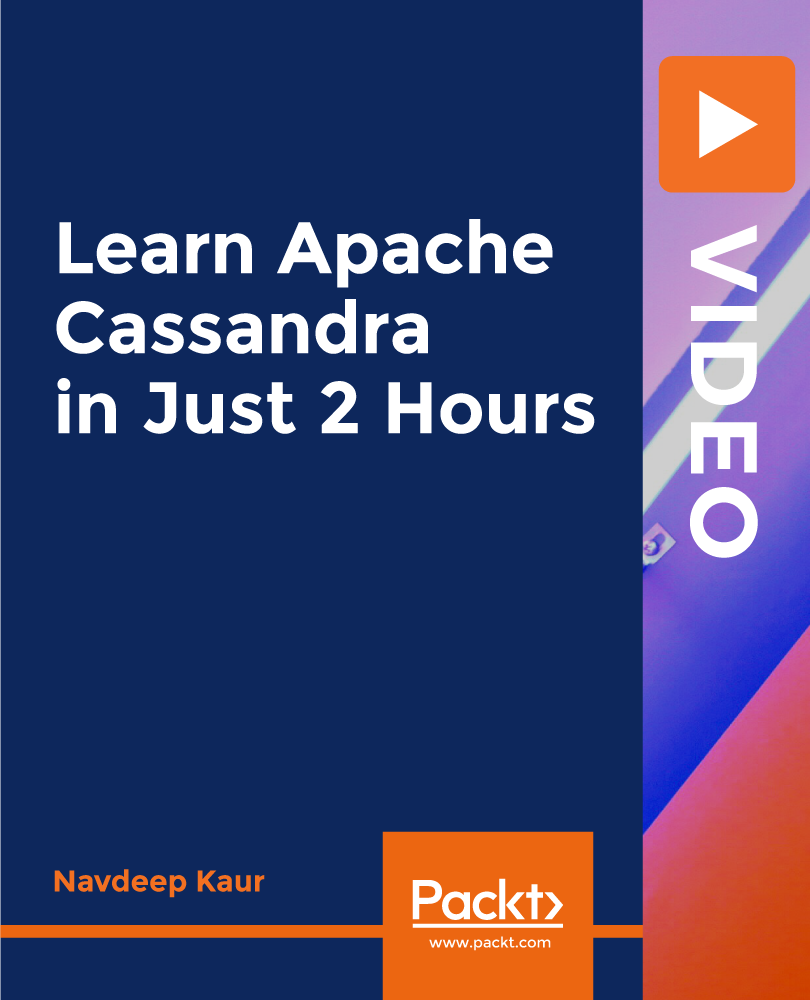
Search By Location
- Database Administration Courses in London
- Database Administration Courses in Birmingham
- Database Administration Courses in Glasgow
- Database Administration Courses in Liverpool
- Database Administration Courses in Bristol
- Database Administration Courses in Manchester
- Database Administration Courses in Sheffield
- Database Administration Courses in Leeds
- Database Administration Courses in Edinburgh
- Database Administration Courses in Leicester
- Database Administration Courses in Coventry
- Database Administration Courses in Bradford
- Database Administration Courses in Cardiff
- Database Administration Courses in Belfast
- Database Administration Courses in Nottingham