- Professional Development
- Medicine & Nursing
- Arts & Crafts
- Health & Wellbeing
- Personal Development
13 Database Administration courses in Cardiff
Database fundamentals training course description This three-day training course helps you prepare for Microsoft Technology Associate Exam 98-364, and build an understanding of these topics: Core Database Concepts, Creating Database Objects, Manipulating Data, Data Storage, and Administering a Database. What will you learn Describe core database concepts. Create database objects. Manipulate data. Describe data storage. Administer a database. Create a relational database consisting of 3 related tables. Database fundamentals training course details Who will benefit: Those working with databases. Prerequisites: None. Duration 3 days Database fundamentals training course contents Understanding core database concepts Flat-type databases, hierarchical databases, relational databases, database fundamentals, relational database concepts, using the SQL Server Management Studio Interface. Data Manipulation Language (DML), Data Definition Language (DDL), using DDL statements. Creating database objects Defining data types, using built-in data types, using exact numeric data types, using approximate numeric data types. Creating and using tables. Creating views. Creating stored procedures, SQL injections. Manipulating data Using Queries to select data, combining conditions, using the BETWEEN clause, using the NOT clause, using the UNION clause, using the EXCEPT and INTERSECT clauses, using the JOIN clause. Using Queries to insert data, Inserting data. Updating data and databases, Using the UPDATE statement. Deleting data, Using the DELETE statement, truncating a table with TRUNCATE TABLE, deleting a table with DROP TABLE, using referential integrity. Understanding data storage Normalising a database, normalization, first normal form, second normal form, third normal form, fourth normal form, fifth normal form. Primary, foreign and composite keys, clustered and non-clustered indexes, creating a non-clustered table. Administering a Database Securing Databases, server-level security, database-level security, Windows security, SQL authentication, database server roles, granting access to a database, fixed database roles, object permissions, managing roles, ownership chains, reviewing a sample security model. Backing up and restoring databases, recovery models, backup devices.

Oracle SQL Advanced training course description The Oracle SQL Advanced course is designed to give delegates practical experience in using some of the more advanced features of Oracle SQL. Additional datatypes and the use of advanced SQL functions and expressions are covered together with enhanced table handling features. What will you learn Retrieve data using correlated subqueries, in-line views and multi-column subqueries. Use the WITH Clause. Inserting and Updating Rows Using Complex Subqueries Create Hierarchical Queries. Use ROLLUP, CUBE and GROUPING SETS group by enhancements. Implement the GROUPING and GROUPING_ID functions. Manage large data sets. Insert data conditionally and unconditionally. Merge Rows in a Table. Create TIMESTAMP and INTERVAL Datatypes. Use TIMESTAMP, TIMEZONE and INTERVAL functions and literals. Use regular expressions and implement related functions. Manage objects with the data dictionary. Manage schema objects. Perform flashback operations. Create and using external tables. Control user access to database objects. Oracle SQL Advanced training course details Who will benefit: Anyone who needs to use the more advanced features of SQL to improve their productivity in querying and updating an Oracle database. Prerequisites: Delegates should have attended the Oracle SQL course or have a similar level of experience. Duration 2 days Oracle SQL Advanced training course contents Retrieve data using subqueries ANY, ALL or SOME operators, Correlated subqueries, In-Line views, The Exists operator, The WITH clause, Multi-Column subqueries, Insert and update using a query, Correlated update and delete. Hierarchical queries Hierarchical data, The START WITH and CONNECT BY clauses, The LEVEL pseudo-column, Sequencing the output, Eliminating nodes and branches. Enhanced grouping features Review of basic grouping concepts, The ROLLUP and CUBE extensions, The GROUPING SETS extension, Using the GROUPING and GROUPING_ID functions. Manage large data sets Multi-table Inserts, Conditional and unconditional Inserts, Merging data into a table, Table and view based merge, A sub query based merge. Flashback technology Flashback query, The AS clause, Flashback table, Flashback drop. Date, time and time zone support Date, Timestamp and Interval datatypes, Handling dates and times, Handling intervals, Date, timestamp and interval functions and literals, Related NLS parameters. Regular expression support Regular expression notation, Character matching, Repetition operators, Sub expression grouping, Regular expression functions. Manage objects with the Data Dictionary The Data Dictionary, Useful Data Dictionary tables, Using the Data Dictionary. Manage schema objects Column operations, Constraint operations, Creating and dropping Indexes, B-Tree indexes, Function based indexes, Descending indexes, Creating and using external tables. Access control System privileges and roles, Create users, Alter user details, Grant and revoke object privileges.

Intro to SQL training course description A hands on course focusing on the use of SQL. In particular this course does not concentrate on any particular version of SQL but rather enables delegates to recognise the differences found in SQL on different platforms. What will you learn Explain the difference between standard SQL and different flavours. Use SQL statements to query databases. Use SQL statements to define databases. Intro to SQL training course details Who will benefit: Anyone working with databases. Prerequisites: None. Duration 2 days Intro to SQL training course contents What is SQL? What is SQL? History, standards, What is SQL used for? Dialects, ANSI SQL, PL/SQL, Transact SQL, front ends. Database basics RDBMS, Tables. Hands on Investigating a database. Basic SQL commands SQL Overview: SQL DML, SQL DDL, SQL queries. SELECT, WHERE and ORDER BY clauses. Combining conditions. IN, LIKE and BETWEEN. Hands on Querying a database from existing tables. SQL data retrieval Scalar functions. Hands on Selecting data from an existing database. More SQL data retrieval Scalar functions, variations. Aggregate functions, GROUP BY. HAVING. Hands on Selecting data from an existing database. Table joins Multiple tables, joins, keys, inner joins, left joins, right joins. Hands on Selecting data from an existing database. SQL basic data manipulation INSERT, UPDATE, MERGE, DELETE. Transaction controls: COMMIT, ROLLBACK. Hands on Modifying data in tables. SQL Data Definition USE, CREATE, DROP, TRUNCATE, ALTER. Hands on Managing new tables and columns. Data control GRANT, REVOKE. Hands on Defining permissions.

Online Options
Show all 238Oracle Database 12c Admin training course description This Oracle Database 12c Administration course is designed to give the Oracle database administrator practical experience in administering, monitoring, tuning and troubleshooting an Oracle 12c database. Database administrators will gain an understanding of the architecture and processes of the Oracle database server. They will be able to ensure the integrity and availability of a company's data within the Oracle environment. They will be able to monitor the performance of the database, allocate resources with the Resource Manager and Schedule jobs. What will you learn Administer an Oracle database instance. Monitor an Oracle database. Configure the Oracle network environment. Create and manage database storage structures. Manage users, profiles, privileges and roles. Manage undo data and temporary segments. Monitor and resolve lock conflicts. Maintain database security. Implement database auditing. Monitor the performance of the Database. Load and unload data. Use the job scheduler. Configure a database for backup and recovery. Oracle Database 12c Admin training course details Who will benefit: This Oracle Database 12c Administration course is for anyone who needs to administer, monitor and support an Oracle 12c database. Prerequisites: An understanding of relational database concepts and good operating system knowledge. They should have attended the Oracle SQL course or have a good working knowledge of Oracle SQL. Knowledge of the usage of PL/SQL packages is highly recommended. Duration 5 days Oracle Database 12c Admin training course contents Introduction to Oracle database 12c Overview of the Oracle database 12c, Overview of the Oracle Cloud, Relational database concepts, database administration tasks. Oracle Database 12c Architecture Overview of the Oracle database architecture, The Oracle database instance, Oracle Database memory structures, Process architecture and structures, Server and client processes, The Oracle database storage architecture, Connect to the Oracle database instance. Administer a database instance Administrative tools available to a DBA, Use SQL*Plus in Oracle to manage a database instance, Use SQL Developer to manage a database instance, Administer the database using Enterprise Manager (EM), Overview of the Enterprise Manager framework, Access Enterprise Manager Database Express, The Enterprise Manager Database Express Home Page, Enterprise Manager Cloud Control, Initialization parameter files. Configure the Oracle network environment Overview of network configuration, Oracle Net Listener configuration and management, Oracle Net naming methods, Tools for configuring and managing the Oracle network, Using the Net Configuration Assistant, Configure client connections with Net Manager, View listener configuration, Start and stop the Oracle listener, Use TNSPING to test Oracle Net connectivity, Connect to the database, Configure Net Services with Enterprise Manager. Storage Structures Overview of data storage, The database block, Overview of tablespaces and datafiles, Use Enterprise Manager to view the storage structure of the database, Create and alter tablespace commands, Temporary tablespaces, Create and manage datafiles, Use OMF, Drop tablespaces and datafiles. Manage users Predefined database administration accounts, User accounts, Create a user account, User authentication, Change a user's password, Manage a user account, Drop a user account, Monitor user information, Terminate user sessions. Manage profiles and resources Overview of user profiles, Profile resource parameters, Create profile command, Manage passwords with profiles, Control resource usage with profiles, Maintain profiles. Manage privileges Database access, Oracle supplied roles, System and object level privileges, The grant and revoke commands, Create, modify and drop roles, Use predefined roles. Database auditing Overview of database security, Overview of database auditing, Security compliance, Standard auditing, Unified audit trail, Separation of audit responsibilities with the AUDIT_ADMIN and AUDIT_VIEWER roles, Configure the audit trail, Specify audit options. Data concurrency and lock conflicts Levels of locking in Oracle, Methods used to acquire locks, Data concurrency, Possible causes of contention, DML locks, Prevent locking problems, Detect lock contention, Resolve conflicts. Undo management Undo data overview, Monitor and administer undo, Configure undo retention, Switch undo tablespaces, Specify the retention period, Guarantee undo retention, Retention period for flashback queries, View undo space information, Use the undo advisor, Size the undo tablespace, Alter an undo tablespace to a fixed size. Proactive database management Database Maintenance, View the alert log, The Automatic Workload Repository, Statistic levels, The Automatic Database Diagnostic Monitoring, Monitor an Oracle database, Use the Advisors, Set up notification rules/ Performance management Tuning information sources, Performance monitoring, Tuning activities, Performance planning, Instance tuning, Performance tuning methodology, Performance tuning data, Monitoring performance, Managing memory. SQL tuning SQL tuning, The Oracle Optimizer, SQL Plan directives, Adaptive execution plans, SQL Advisors, Automatic SQL Tuning results, Implement automatic tuning recommendations , SQL Tuning Advisor. Moving data Create directory objects , Data Pump architecture, Data Pump data dictionary views, Data Pump interactive mode, Data Pump API, Use Data Pump to export and import data, Overview of SQL Loader, Command line parameters, Record filtering, Control file keywords, Datafiles, SQL Loader data paths, External Tables. Automate tasks with the scheduler Introduction to the Scheduler, Access Rights, Scheduler components and workflow, Create a Job, Job Classes, Use time based, event based schedules, Create an event based schedule. Managing resources with Resource Manager Overview of the Database Resource Manage, Use the Resource Manager, Create Resource Plans, The default maintenance resource manager plan, Create Resource Plan Directives, Allocate resources for Resource Plans. Manage space Overview of space management, Block space management within segments, Segment types, Allocate extents, Allocate space, Row chaining and migration, Create tables without segments. Backup and recovery configuration Oracle backup solutions, Oracle suggested backup strategy, Overview of database backup, restore and recover, Flashback technology, Types of failure ,Instance recovery, Tune instance recovery, The MTTR Advisor, Media failure, Configure a database for recoverability Oracle support The Enterprise Manager Support Workbench, Register for security updates, Work with Oracle Support, My Oracle Support integration, Log Service Requests, Manage patches, Apply a patch

Oracle 19c Database Administration II (DBA II) (TTOR20619)
By Nexus Human
Duration 5 Days 30 CPD hours This course is intended for This hands-on course is geared for experienced DBAs with basic Oracle 19c skills. Overview This course combines expert lecture, real-world demonstrations and group discussions with machine-based practical labs andexercises. Working in a hands-on learning environment led by our expert facilitator, students will explore: Creating CDBs and Regular PDBs Managing CDBs and PDBs Backup and Duplicate Upgrading and Transporting CDBs and Regular PDBs Backup Strategies and Terminology Restore and Recovery Concepts Using Flashback Technologies Duplicating a Database Installing Grid Infrastructure and Oracle Database Patching Grid Infrastructure and Oracle Database Upgrading to Oracle Grid Infrastructure Using General Overall Database Enhancements Monitoring and Tuning Database Performance Managing Application PDBs Managing Security in Multitenant databases Recovery and Flashback Configuring and Using RMAN Diagnosing Failures Performing Recovery Transporting Data RMAN Troubleshooting and Tuning Creating an Oracle Database by using DBCA Oracle Restart Upgrading the Oracle Database Installing Grid Infrastructure for a Standalone server Using Availability Enhancements Tuning SQL Statements Geared for participants experienced with Oracle 19c DBA essentials Oracle 19c Database Administration II (Oracle DBA II) expands their understanding of Oracle database administration. Throughout the course students will explore coverage of Multitenant (CDB/PDB), database tuning, SQL tuning, and backup and recovery: the skills needed to keep a database running reliably and efficiently. The current release of the database is used for exercises and demonstrations, and the content back-ported as necessary for previous releases. Creating CDBs and Regular PDBs Configure and create a CDB Create a new PDB from the CDB seed Explore the structure of PDBs Manage CDBs and PDBs Manage PDB service names and connections Manage startup, shutdown and availability of CDBs and PDBs Change the different modes and settings of PDBs Evaluate the impact of parameter value changes Performance management in CDBs and PDBs Control CDB and PDB resource usage with the Oracle Resource Manager Backup and Duplicate Perform Backup and Recover CDBs and PDBs Duplicate an active PDB Duplicate a Database Upgrading and Transporting CDBs and Regular PDBs Upgrade an Oracle Database Transport Data Backup Strategies and Terminology Perform Full and Incremental Backups and Recoveries Compress and Encrypt RMAN Backups Use a media manager Create multi-section backups of exceptionally large files Create duplexed backup sets Create archival backups Backup of recovery files Backup non database files Back up ASM meta data Restore and Recovery Concepts Employ the best Oracle Database recovery technology for your failure situation Describe and use Recovery technology for Crash, Complete, and Point-in-time recovery Using Flashback Technologies Configure your Database to support Flashback Perform flashback operations Duplicating a Database Duplicate Databases Install Grid Infrastructure and Oracle Database Install Grid Infrastructure for a Standalone server Install Oracle Database software Patching Grid Infrastructure and Oracle Database Patch Grid Infrastructure and Oracle Database Upgrading to Oracle Grid Infrastructure Upgrade Oracle Grid Infrastructure Using General Overall Database Enhancements Install Oracle Database software Create, Delete and Configure Databases using DBCA Creating CDBs and Regular PDBs Use Miscellaneous 19c New Features Monitoring and Tuning Database Performance Managing Memory Components Understanding the Automatic Workload Repository (AWR) Understanding the Advisory Framework Monitoring Wait Events, Sessions, and Services Managing Metric Thresholds and Alerts Understanding and Using the Performance Tuning Methodology Performing Performance Planning Understanding the Automatic Database Diagnostic Monitor (ADDM) Manage Application PDBs Explain the purpose of application root and application seed Define and create application PDBs Install, upgrade and Patch applications Create and administer Application PDBS Clone PDBs and Application containers Plug and unplug operations with PDBs and application containers Comparing Local Undo Mode and Shared Undo Mode Manage Security in Multitenant databases Manage Security in Multitenant databases Manage PDB lockdown profiles Audit Users in CDBs and PDBs Manage other types of policies in application containers Recovery and Flashback Restore and Recovering Databases with RMAN Perform CDB and PDB flashback Configuring and Using RMAN Configure RMAN and the Database for Recoverability Configure and Using an RMAN recovery catalog Diagnosing Failures Detect and repair database and database block corruption Diagnosing Database Issues Performing Recovery Restore and Recovering Databases with RMAN Perform Non RMAN database recovery Transporting Data Transport Data RMAN Troubleshooting and Tuning Interpret the RMAN message output Diagnose RMAN performance issues Creating an Oracle Database by using DBCA Create, Delete and Configure Databases using DBCA Oracle Restart Configure and use Oracle Restart to manage components Upgrade the Oracle Database Plan for Upgrading an Oracle Database Upgrade an Oracle Database Perform Post-Upgrade tasks Install Grid Infrastructure for a Standalone server Rapid Home Provisioning Using Availability Enhancements Use an RMAN recovery catalog Use Flashback Database Tuning SQL Statements Understanding the Oracle Optimizer Using the SQL Tuning Advisor Managing Optimizer Statistics Using the SQL Access Advisor Understanding the SQL Tuning Process Additional course details: Nexus Humans Oracle 19c Database Administration II (DBA II) (TTOR20619) training program is a workshop that presents an invigorating mix of sessions, lessons, and masterclasses meticulously crafted to propel your learning expedition forward. This immersive bootcamp-style experience boasts interactive lectures, hands-on labs, and collaborative hackathons, all strategically designed to fortify fundamental concepts. Guided by seasoned coaches, each session offers priceless insights and practical skills crucial for honing your expertise. Whether you're stepping into the realm of professional skills or a seasoned professional, this comprehensive course ensures you're equipped with the knowledge and prowess necessary for success. While we feel this is the best course for the Oracle 19c Database Administration II (DBA II) (TTOR20619) course and one of our Top 10 we encourage you to read the course outline to make sure it is the right content for you. Additionally, private sessions, closed classes or dedicated events are available both live online and at our training centres in Dublin and London, as well as at your offices anywhere in the UK, Ireland or across EMEA.

Administering Microsoft SQL Server course description This course provides students with the knowledge and skills to maintain a Microsoft SQL Server database. The course focuses on how to use SQL Server 2016 product features and tools related to maintaining a database. Note: This course is designed for customers who are interested in learning SQL Server 2014 or SQL Server 2016. It covers the new features in SQL Server 2016, but also the important capabilities across the SQL Server data platform. What will you learn Describe core database administration tasks and tools. Configure SQL Server databases and storage. Import and export data. Monitor SQL Server. Trace SQL Server activity. Manage SQL Server security. Audit data access and encrypt data. Administering Microsoft SQL Server course details Who will benefit: Individuals who work with SQL Server databases. Individuals who develop applications that deliver content from SQL Server databases. Prerequisites: Introduction to data communications & networking. Duration 3 days Administering Microsoft SQL Server course contents Introduction to SQL Server administration Database administration, SQL Server platform, database management tools and techniques. Hands on SQL Server Management Studio, sqlcmd Windows PowerShell with SQL Server. Working with databases and storage Data storage with SQL Server, managing storage for system databases, managing storage for user databases, moving database files, configuring the buffer pool extension. Hands on Configuring tempdb storage, creating databases, attaching a database. Importing and exporting data Transferring data, importing and exporting table data, copying or moving a database. Hands on import and export wizard, bcp utility, BULK INSERT statement, OPENROWSET function. Monitoring SQL Server 2014 Monitoring SQL Server, dynamic management views and functions, performance monitor. Hands on Baseline metrics, monitoring a workload. Tracing SQL Server activity Tracing workload activity, using traces. Hands on Capturing a trace in SQL Server profiler, generating tuning recommendations. Managing SQL Server security SQL Server security, server-level security, database-level principals, database permissions. Hands on SQL Server security. Testing access.

CL464G IBM Db2 11.1 Advanced Database Administration
By Nexus Human
Duration 2 Days 12 CPD hours This course is intended for This is an advanced course for DBAs and technical individuals who plan, implement, and maintain Db2 11.1 databases Overview This course is designed to teach you how to: Perform advanced monitoring using the Db2 administrative views and routines in SQL queries. Manage the disk space assigned in Database Managed Storage (DMS) and Automatic Storage table spaces, including the activities of the rebalancer. Use SQL queries and Db2 commands to check the high water mark on table spaces and to monitor the rebalance operation. Utilize the REBUILD option of RESTORE, which can build a database copy with a subset of the tablespaces using database or tablespace backup images. Plan and execute the TRANSPORT option of RESTORE to copy schemas of objects between two Db2 databases. Create incremental database or tablespace level backups to reduce backup processing and backup image storage requirements. Implement automatic storage management for table spaces and storage groups or enable automatic resize options for DMS managed table spaces to reduce administration requirements and complexity. Describe the various types of database memory including buffer pools, sort memory, lock memory and utility processing memory. Adjust database or Db2 instance configuration options to improve application performance or processing efficiency. Implement Db2 Self Tuning Memory management for specific database memory areas. This course is designed to teach you how to Perform advanced monitoring using the Db2 administrative views and routines in SQL queries. Manage the disk space assigned in Database Managed Storage (DMS) and Automatic Storage table spaces, including the activities of the rebalancer. Use SQL queries and Db2 commands to check the high water mark on table spaces and to monitor the rebalance operation. Utilize the REBUILD option of RESTORE, which can build a database copy with a subset of the tablespaces using database or tablespace backup images. Plan and execute the TRANSPORT option of RESTORE to copy schemas of objects between two Db2 databases. Create incremental database or tablespace level backups to reduce backup processing and backup image storage requirements. Implement automatic storage management for table spaces and storage groups or enable automatic resize options for DMS managed table spaces to reduce administration requirements and complexity. Describe the various types of database memory including buffer pools, sort memory, lock memory and utility processing memory. Adjust database or Db2 instance configuration options to improve application performance or processing efficiency. Implement Db2 Self Tuning Memory management for specific database memory areas. Course Outline Advanced Monitoring Db2 Table Space Management Db2 Database Memory Management Database rebuild supportDb2 database and tablespace relocation Db2 Incremental Backup Additional course details: Nexus Humans CL464G IBM Db2 11.1 Advanced Database Administration training program is a workshop that presents an invigorating mix of sessions, lessons, and masterclasses meticulously crafted to propel your learning expedition forward. This immersive bootcamp-style experience boasts interactive lectures, hands-on labs, and collaborative hackathons, all strategically designed to fortify fundamental concepts. Guided by seasoned coaches, each session offers priceless insights and practical skills crucial for honing your expertise. Whether you're stepping into the realm of professional skills or a seasoned professional, this comprehensive course ensures you're equipped with the knowledge and prowess necessary for success. While we feel this is the best course for the CL464G IBM Db2 11.1 Advanced Database Administration course and one of our Top 10 we encourage you to read the course outline to make sure it is the right content for you. Additionally, private sessions, closed classes or dedicated events are available both live online and at our training centres in Dublin and London, as well as at your offices anywhere in the UK, Ireland or across EMEA.

Oracle Database Administration from Zero to Hero
By Packt
In this comprehensive course, we will guide you through the world of Oracle Database Administration, starting from the basics and equipping you with the skills to create databases, manage storage, implement backup plans, apply patches, troubleshoot issues, and excel in the role of a professional DBA.
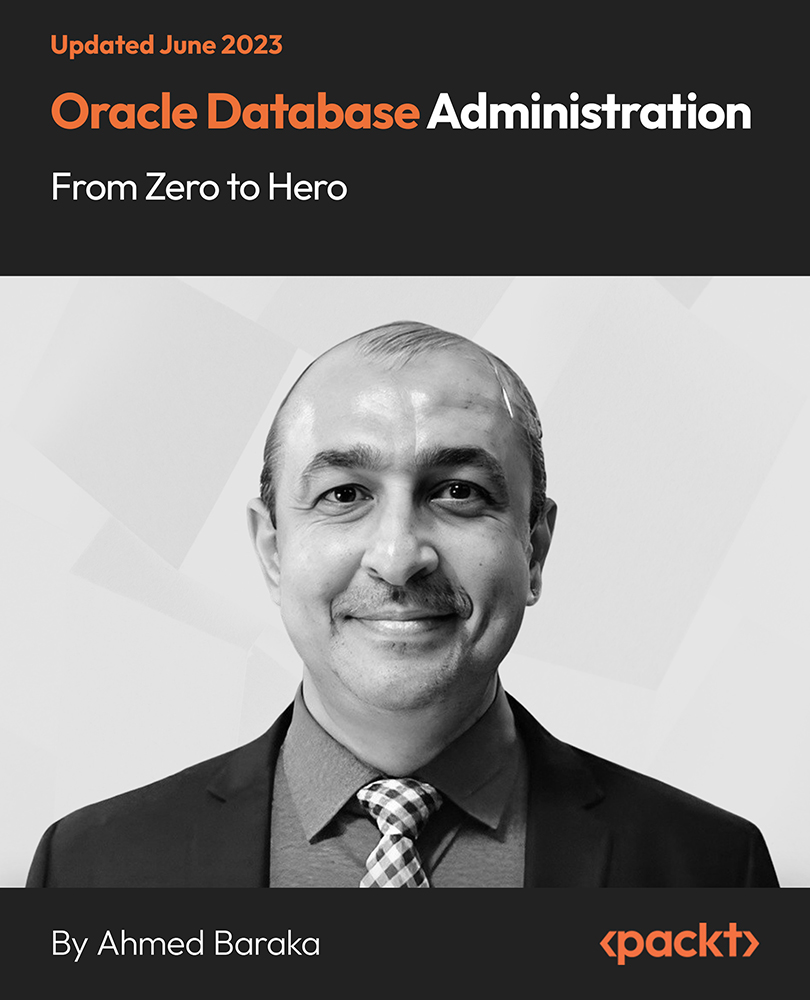
The Oracle Database Multitenant Administration Course
By Packt
Master Oracle Multitenant architecture in this course. Learn about database architecture, PDB creation, user management, backup and recovery, resource management, data pump utility, application containers, CDB fleet, PDB snapshots, and DBCA PDB cloning. This course is designed for intermediate-level participants.
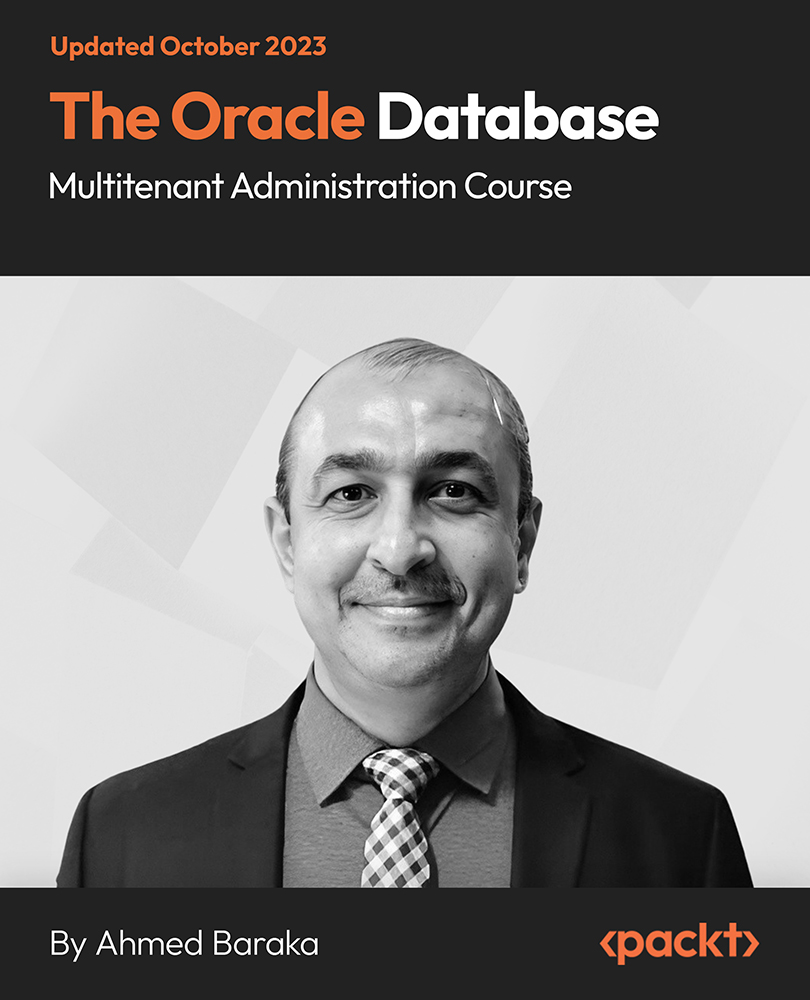
CV832 IBM DB2 11 for z/OS Database Administration Workshop Part 1
By Nexus Human
Duration 5 Days 30 CPD hours This course is intended for This intermediate course is for future DB2 for z/OS database administrators who need to acquire the basic skills required to administer a DB2 database. Overview Implement a DB2 database designUse database utilities to load and reorganize dataDefine and implement a DB2 database recovery strategyControl access to database using DB2 authorization facilities This course provides students with instruction on how to physically implement a logical database design in DB2. The course includes instruction on DB2 data management, DB2 catalog tables, the bind process, database utilities, & security considerations. Course Outline Setting up a DB2 database Referential integrity Getting data into and out of DB2 Keeping your DB2 data in good shape Application data recovery basics Program preparation and Bind Security Serialization Additional course details: Nexus Humans CV832 IBM DB2 11 for z/OS Database Administration Workshop Part 1 training program is a workshop that presents an invigorating mix of sessions, lessons, and masterclasses meticulously crafted to propel your learning expedition forward. This immersive bootcamp-style experience boasts interactive lectures, hands-on labs, and collaborative hackathons, all strategically designed to fortify fundamental concepts. Guided by seasoned coaches, each session offers priceless insights and practical skills crucial for honing your expertise. Whether you're stepping into the realm of professional skills or a seasoned professional, this comprehensive course ensures you're equipped with the knowledge and prowess necessary for success. While we feel this is the best course for the CV832 IBM DB2 11 for z/OS Database Administration Workshop Part 1 course and one of our Top 10 we encourage you to read the course outline to make sure it is the right content for you. Additionally, private sessions, closed classes or dedicated events are available both live online and at our training centres in Dublin and London, as well as at your offices anywhere in the UK, Ireland or across EMEA.

MySQL Performance & Tuning training course description This MySQL Performance & Tuning course is designed for Database Administrators, Application Developers and Technical Consultants who need to monitor and tune the performance of MySQL servers and databases. The course provides practical experience in monitoring and tuning MySQL servers and databases. Note: This MySQL Performance & Tuning course does not cover clustering (other than at overview level), replication or non-standard storage engines such as Falcon and PBXT. What will you learn Develop a monitoring and tuning plan Use server configuration and status variables. Identify and improve problem queries. Make efficient use of indexes. Monitor and size memory caches and locks. Tune the MyISAM and InnoDB storage engine. Evaluate the use of partitioning for performance. MySQL Performance & Tuning training course details Who will benefit: Anyone who wishes to monitor and tune MySQL performance. Prerequisites: Delegates must have a working knowledge of MySQL Database Administration Duration 3 days MySQL Performance & Tuning training course contents Introduction to performance tuning Tuning overview, Resolving performance issues, Recommended approach to tuning, Items to evaluate, Where to look, Planning a monitoring routine, Building a new database for performance, Tuning an existing database, Setting suitable goals. MySQL performance tuning tools Administration tools, the information schema, performance-related SHOW commands, benchmarking tools, the MySQL performance schema, MonYog. Hands on Obtaining performance information. Schema design Normalisation, de-normalisation, naming conventions, load generation, stress testing and benchmarking tools, selecting data types, data types, character sets, choosing storage engines. Hands on effects of design on performance. Statement tuning Overview of statement tuning, identifying problem queries, the optimizer, explain, explain extended. Hands on identifying problem queries and using explain. Indexes Index overview, Types of index, Index tuning, Indexes and joins. Hands on Indexes and performance. Server configuration and monitoring Server configuration variables, server status variables, table cache, multi-threading, connection issues, query cache. Hands on setting and interpreting server variables and caching. Locking Types of locking, locking and storage engines, effects of locking on performance. Hands on locking and performance. The InnoDB engine Transactions, crash recovery, locking, monitoring InnoDB, caches and buffers, configuring data files, configuring the log files. Hands on InnoDB configuration and performance. Other storage engines MyISAM engine, merge engine, archive engine, memory engine, blackhole engine, CSV engine, the Spider engine, the ColumnStore engine, the MyRocks engine, mixing sorage engines. Hands on storage engine performance. Overview of clustering and performance Advantages of performance, advantages of clustering, performance issues and clustering, the NDBCluster engine, the Galera cluster, the Percona XtraDB cluster, MySQL InnoDB cluster, the federated engine, the federatedX engine, overview of other high availability techniques. NOSQL and Mencached overview. Dumping and loading data SQL statements versus delimited data, parameters affecting dump performance, parameters affecting load performance. Hands on dump and load performance. Partitioned tables Partitioned tables concepts, range partitioning, hash partitioning, key partitioning, list partitioning, composite partitioning or subpartitioning, partition pruning. Hands on partitioned table performance.

Oracle 19c Database Administration I (DBA I) (TTOR20519)
By Nexus Human
Duration 5 Days 30 CPD hours This course is intended for This hands-on course is geared for experienced DBAs new to Oracle 19c, who can work in Linux and have basic experience with SQL scripting. Overview This course combines expert lecture, real-world demonstrations and group discussions with machine-based practical labs and exercises. Working in a hands-on learning environment led by our Oracle Certified expert facilitator, students will learn how to: How to use tools to access an Oracle Database Generate database creation scripts by using DBCA How to create a container database (CDB) by using the CREATE DATABASE command Learn about Startup and shut down Oracle databases Initialization parameter files and initialization parameters Tools that are used to administer Oracle Net Services How to use the Oracle Connection Manager Control utility to administer Oracle Connection Manager How to create a new PDB from the PDB seed. Logical and physical storage structures in an Oracle database Usage of Oracle Database features that save space Explanation of DML and undo data generation Learn about general architecture of Oracle Data Pump and SQL*Loader How to use SQL*Loader to load data from a non-Oracle database (or user files) Bonus Content / Time Permitting: Explanation of maintenance windows Bonus Content / Time Permitting: Employ basic monitoring procedures and manage performance Oracle 19C Database Administration I (Oracle DBA I) is a comprehensive, hands-on course provides concrete information on the design of an Oracle Database instance and database, allowing you to manage your database investment. In this class, you will learn how to create database storage structures that align with your requirements and business models. You will also learn how to create users and administer databases as well as harden the databases to meet your business requirements. This is the foundational course for learning about Oracle Database and it does not assume prior knowledge or Oracle technologies, however you should have incoming experience working with SQL, and be comfortable with Linux and working from the command line. This training is NOT Official Oracle University training. This is independent, adjustable content that aligns with current topics, skills and tools that participants need to excel in these areas. Introduction to Oracle Database Oracle Multitenant Container Database Oracle Database Instance Configurations Database Sharding Oracle Database Server Accessing an Oracle Database Oracle Database Tools Database Tool Choices SQL Developer Enterprise Manager Database Express Creating an Oracle Database by Using DBCA Planning the Database Choosing a Database Template Configuration Assistant Creating an Oracle Database by Using a SQL Command Creating a Container Database Enable Pluggable Database Starting Up and Shutting Down a Database Instance Starting the Oracle Database Instance Shutting Down an Oracle Database Instance Opening and Closing PDBs Managing Database Instances Investigating Initialization Parameter Files Viewing Initialization Parameters by Using SQL*Plus Modifying Initialization Parameters by Using SQL*Plus Viewing Diagnostic Information Oracle Net Services Overview Oracle Net Services Components Oracle Net Listener Configuring Naming Methods Configuring the Oracle Network to Access a Database Creating a Net Service Name for a PDB Configuring and Administering the Listener Exploring the Default Listener Creating a Second Listener Connecting to a Database Service Using the New Listener Configuring a Shared Server Architecture Configuring Shared Server Mode Configuring Clients to Use a Shared Server Configuring Oracle Connection Manager for Multiplexing and Access Control Oracle Connection Manager Processes Filtering Rules Session Multiplexing Creating PDBs Creating a New PDB from the PDB Seed Cloning Remote PDBs in Hot Mode Relocating PDBs Managing PDBs Renaming a PDB Setting Parameter Values for PDBs Database Storage Overview Logical and Physical Database Structures Tablespaces and Data Files Types of Segments Monitoring Tablespace Space Usage Creating and Managing Tablespaces Viewing Tablespace Information Creating a Tablespace Managing Temporary and Permanent Tablespaces Improving Space Usage Managing Space in Tablespaces Using Compression Enabling the Resumable Space Allocation Feature Creating and Managing User Accounts Creating Common and Local Users Creating a Local User for an Application Exploring OS and Password File Authentication Configuring Privilege and Role Authorization Granting a Local Role (DBA) to PDBADMIN Using SQL*Developer to Create Local Roles Configuring User Resource Limits Using SQL*Developer to Create a Local Profile & Users Configuring a Default Role for a User Implementing Oracle Database Auditing Enabling Unified Auditing Creating Audit Users Creating an Audit Policy Introduction to Loading and Transporting Data General Architecture Oracle Data Pump SQL Loader Loading Data into a PDB from an External File Moving Data from One PDB to Another PDB Transporting a Tablespace Using External Tables to Load and Transport Data Querying External Tables Unloading External Tables Automated Maintenance Tasks Overview Automated Maintenance Tasks Maintenance Windows Predefined Maintenance Windows Bonus: Managing Tasks and Windows Enabling and Disabling Automated Maintenance Tasks Modifying the Duration of a Maintenance Window Bonus: Database Monitoring and Performance Tuning Overview Performance Planning Considerations Automatic Workload Repository (AWR) Advisory Framework Bonus: Monitoring Database Performance & Processes Server-Generated Alerts Setting Metric Thresholds Performance Monitoring Examining the Database Background Processes Bonus: Tuning Database Memory Viewing Memory Configurations Bonus: Analyzing SQL and Optimizing Access Paths Using the Optimizer Statistics Advisor

EDB358 SAP System and Database Administration - Adaptive Server Enterprise
By Nexus Human
Duration 5 Days 30 CPD hours This course is intended for Database and system administrators Overview Manage physical data replacement and storageCreate, backup and restore databasesCreate and manage multiple temporary databases In this course, students learn how to manage physical data replacement and storage, create, backup and restore databases, and create and manage multiple temporary databases. SAP Adaptive Server Enterprise (ASE) Explaining SAP ASE Describing the Database Architecture Using Query Editors Installation Installing Servers Identifying Installation Parameters Starting and Stopping SAP ASE Connecting Clients to the Server Database Server Configuration Explaining the Server Configuration File Modifying the Server Configuration File Explaining Memory Mechanisms Configuring Memory Configuring the Size of Caches Space Management Creating Devices Managing Devices Mirroring Devices Creating Databases Managing Databases Managing Disk Resources Managing Temporary Databases Security Managing Roles Creating Logins Managing Logins Managing Database Users Managing Creation Permissions Managing Object Permissions Creating Groups Creating Roles Maintenance Using SAP ASE Extraction Utilities Using the Bulk Copy Utility Explaining Automatic Recovery Ensuring Database Consistency Setting Up the High Speed Consistency Checker Backup Planning for Backups Executing Database Backups Restoring Database Backups Performing Transaction Log Backups Using Advanced Backup Techniques Monitoring Using SAP DB Control Center Monitoring SAP ASE Additional course details: Nexus Humans EDB358 SAP System and Database Administration - Adaptive Server Enterprise training program is a workshop that presents an invigorating mix of sessions, lessons, and masterclasses meticulously crafted to propel your learning expedition forward. This immersive bootcamp-style experience boasts interactive lectures, hands-on labs, and collaborative hackathons, all strategically designed to fortify fundamental concepts. Guided by seasoned coaches, each session offers priceless insights and practical skills crucial for honing your expertise. Whether you're stepping into the realm of professional skills or a seasoned professional, this comprehensive course ensures you're equipped with the knowledge and prowess necessary for success. While we feel this is the best course for the EDB358 SAP System and Database Administration - Adaptive Server Enterprise course and one of our Top 10 we encourage you to read the course outline to make sure it is the right content for you. Additionally, private sessions, closed classes or dedicated events are available both live online and at our training centres in Dublin and London, as well as at your offices anywhere in the UK, Ireland or across EMEA.

Search By Location
- Database Administration Courses in London
- Database Administration Courses in Birmingham
- Database Administration Courses in Glasgow
- Database Administration Courses in Liverpool
- Database Administration Courses in Bristol
- Database Administration Courses in Manchester
- Database Administration Courses in Sheffield
- Database Administration Courses in Leeds
- Database Administration Courses in Edinburgh
- Database Administration Courses in Leicester
- Database Administration Courses in Coventry
- Database Administration Courses in Bradford
- Database Administration Courses in Cardiff
- Database Administration Courses in Belfast
- Database Administration Courses in Nottingham