- Professional Development
- Medicine & Nursing
- Arts & Crafts
- Health & Wellbeing
- Personal Development
238 Database Administration courses delivered Online
Learn Apache Cassandra in Just 2 Hours
By Packt
A complete guide to the Cassandra architecture, the Cassandra query language, cluster management, and Java/Spark integration.
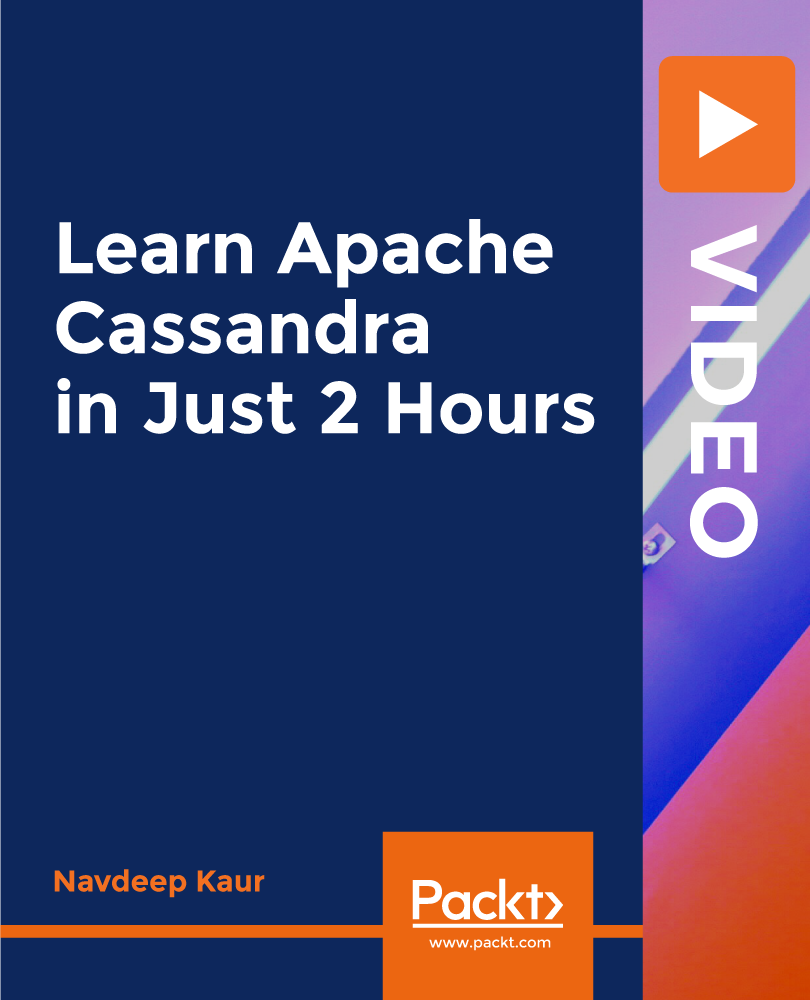
Microsoft Fabric Complete Guide - The Future of Data with Fabric
By Packt
Discover Microsoft Fabric's architecture, master Data Engineering with OneLake and Spark, and elevate your skills in data warehousing and real-time processing. Compare SQL and KQL for better insights, and improve storytelling using Power BI. Finally, you will end with practical data science techniques and data management methods.
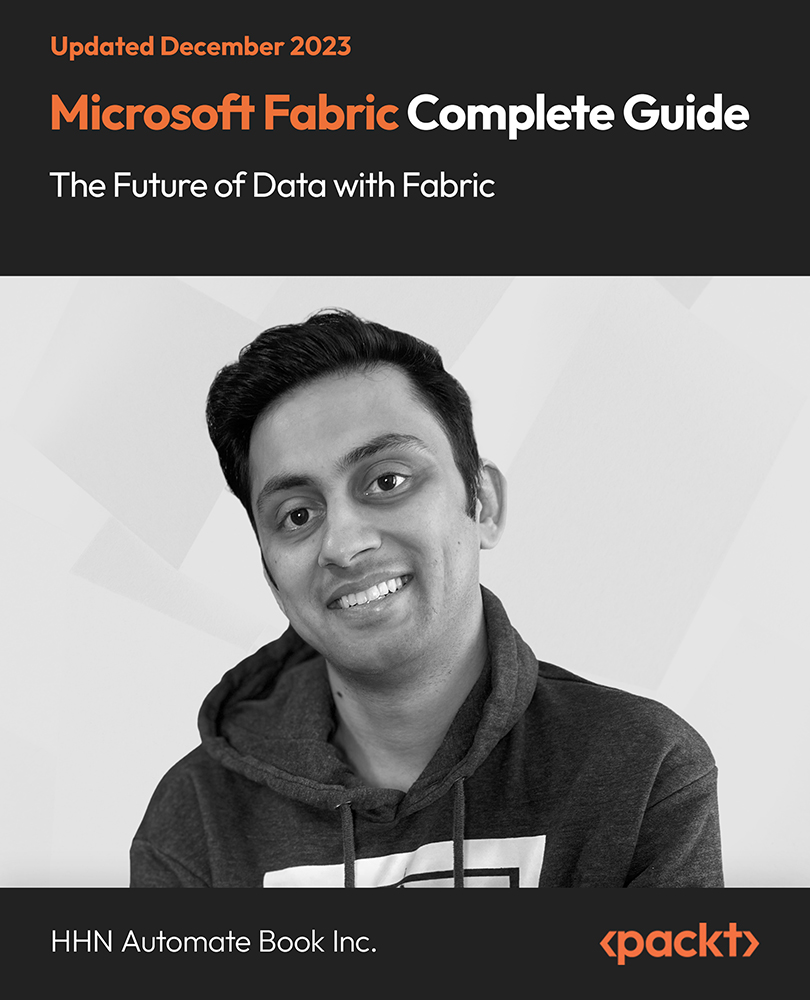
Oracle 12c Administration II
By Nexus Human
Duration 5 Days 30 CPD hours This course is intended for This course is for all Oracle Professionals. Specifically Database Administrators, Web Server Administrators, System Administrators, CIOs and other IT Management Professionals. Overview Upon successful completion of this course, students will be able to perform many of the day-to-day administration tasks required of an Oracle database administrator. This course introduces many of the powerful capabilities of the Oracle database. In this course, students will learn about day-to-day administration tasks. It will also address administration sub-specialties. Introduction: Managing the Database Instance The Database Management Tools EM Database Express EM Cloud Control SQL Developer Database Administrator Introduction: Database Architecture Review Database Instance Configurations Memory Structures Process Structures Storage Architecture Introduction: Starting & Stopping Databse Services Start & Stop the Database Listener ABOUT DATABASE STARTUP/SHUTDOWN SYSOPER SYSDBA DATABASE STATE & STAGES STARTUP WITH EM CLOUD CONTROL STARTUP WITH SQL*PLUS SHUTDOWN WITH EM CLOUD CONTROL SHUTDOWN WITH SQL*PLUS USING MS WINDOWS SERVICES Introduction: Oracle Network Environment Oracle Net Services Architecture ORACLE NET CONFIGURATION ASSISTANT ORACLE NET MANAGER USING EM CLOUD CONTROL ADVANCED NETWORK COMPRESSION TROUBLESHOOTING NETWORK PROBLEMS Introduction: Diagnostics & Oracle Support About Database Diagnostics Fault Diagnosability Infrastructure DATABASE INSTANCE HEALTH SNAPSHOT THE SUPPORT WORKBENCH PROACTIVE DATABASE HEALTH CHECKS PACKAGE DIAGNOSTIC DATA WORKING WITH THE KNOWLEDGE BASE Storage: Tablespace Management Starter Tablespaces CREATE TABLESPACE WITH EM CC CREATE TABLESPACE WITH SQL MANAGE TABLESPACES WITH EM CC MANAGE TABLESPACES WITH EM DE MANAGE TABLESPACES WITH SQL DROP TABLESPACE ALTER TABLESPACE Storage: Advanced Tablespace Management Managing Temporary Tablespaces TEMP TABLESPACE GROUPS WITH EM TEMP TABLESPACE GROUPS WITH SQL DEFAULT PERMANENT TABLESPACES BIGFILE TABLESPACES MANAGING THE SYSAUX TABLESPACE Storage: Data Files & Temp Files Management Manage Data Files with EM ACCESS METADATA WITH SQL MANAGE DATA FILES WITH SQL MANAGE TEMP FILES ORACLE-MANAGED FILES (OMF) Storage: UNDO Data & UNDO Tablespaces About UNDO Space Management GUARANTEE UNDO RETENTION MONITOR UNDO SPACE WITH SQL USE THE EM UNDO ADVISOR Security & Schemas: Security Overview & Database Privileges Database Security Principles DATABASE SYSTEM PRIVILEGES DATABASE OBJECT PRIVILEGES SUPER ADMINISTRATOR ROLES PRIVILEGE ANALYSIS Security & Schemas: User Security Create & Manage User Accounts MANAGE USERS WITH EM MANAGE USERS WITH SQL CREATE USER ALTER USER DROP USER GRANT & REVOKE PRIVILEGES RESOURCE LIMITS VIA PROFILES ALTER PROFILE DROP PROFILE PASSWORD MANAGEMENT VIA PROFILES ROLE-BASED SECURITY MANAGEMENT ALTER USER...DEFAULT ROLE SET ROLE DELEGATING PRIVILEGE AUTHORIZATION WITH ADMIN OPTION & System Privileges WITH GRANT OPTION & Object Privileges PRINCIPLE OF LEAST PRIVILEGE CHECKLIST Security & Schemas: Database Auditing Auditing Database Activity Traditional Auditing Unified Auditing Create Audit Policy Security & Schemas: SQL Loader Loader Concepts Loader From the Command Line control File Options Load Methods Loader Express Mode Loader From EM Security & Schemas: Export & Import Manage Directory Objects The Data Pump Architecture Data Pump Export Data Pump Import Data Pump Dictionary Views Using the EM CC Interface Performance & Availability: Managing Performance & SQL Tuning Management Advisory Framework Performance Monitoring & AWR The SQL Tuning Advisor Monitoring Exceptions with Metrics Performance & Availability: Data Concurrency About System & User Locks Monitor & Manage User Locks Moitor Locks with Data Dictionary Manage Locks with EM Performance & Availability: Backup & Recovery Concepts Backup & Recovery Structures Managing REDO Data Configuring for Recoverability Instance Recovery Recoverability Checklist Additional course details: Nexus Humans Oracle 12c Administration II training program is a workshop that presents an invigorating mix of sessions, lessons, and masterclasses meticulously crafted to propel your learning expedition forward. This immersive bootcamp-style experience boasts interactive lectures, hands-on labs, and collaborative hackathons, all strategically designed to fortify fundamental concepts. Guided by seasoned coaches, each session offers priceless insights and practical skills crucial for honing your expertise. Whether you're stepping into the realm of professional skills or a seasoned professional, this comprehensive course ensures you're equipped with the knowledge and prowess necessary for success. While we feel this is the best course for the Oracle 12c Administration II course and one of our Top 10 we encourage you to read the course outline to make sure it is the right content for you. Additionally, private sessions, closed classes or dedicated events are available both live online and at our training centres in Dublin and London, as well as at your offices anywhere in the UK, Ireland or across EMEA.

Dive into the world of structured data manipulation and management with the SQL course. Explore database fundamentals, constraints, functions, clauses, and advanced concepts such as joins and wild cards. From creating to altering databases, this course empowers you with a versatile skill set to navigate and manipulate data efficiently using SQL. Learning Outcomes: Acquire a foundational understanding of SQL, its role, and importance in database management. Master the creation, organization, and manipulation of databases. Implement constraints to ensure data integrity and enforce business rules. Utilize SQL functions to transform and manipulate data effectively. Employ SQL clauses to filter, sort, and analyze data for specific purposes. Perform alterations on databases and tables to accommodate evolving data needs. Explore the intricacies of joins and relationships to retrieve and consolidate data from multiple tables. Harness the power of wild cards to perform flexible and dynamic data searches. Why buy this SQL Database Management? Unlimited access to the course for forever Digital Certificate, Transcript, student ID all included in the price Absolutely no hidden fees Directly receive CPD accredited qualifications after course completion Receive one to one assistance on every weekday from professionals Immediately receive the PDF certificate after passing Receive the original copies of your certificate and transcript on the next working day Easily learn the skills and knowledge from the comfort of your home Certification After studying the course materials of the SQL Database Management there will be a written assignment test which you can take either during or at the end of the course. After successfully passing the test you will be able to claim the pdf certificate for £5.99. Original Hard Copy certificates need to be ordered at an additional cost of £9.60. Who is this course for? This SQL Database Management does not require you to have any prior qualifications or experience. You can just enrol and start learning. Aspiring Database Administrators and SQL Developers. Software Engineers Seeking Proficiency in SQL for Application Development. Data Analysts and Business Intelligence Professionals. IT Professionals Looking to Enhance Their Database Management Skills. Prerequisites This SQL Database Management was made by professionals and it is compatible with all PC's, Mac's, tablets and smartphones. You will be able to access the course from anywhere at any time as long as you have a good enough internet connection. Career path SQL Developer - $70,000 to $110,000/year. Database Administrator - $60,000 to $100,000/year. Data Analyst - $60,000 to $90,000/year. Business Intelligence Developer - $70,000 to $120,000/year. Database Manager - $80,000 to $130,000/year. Course Curriculum Unit 01: Introduction Module 01: Introduction 00:09:00 Module 02: Xampp (PHPmyadmin) installation 00:05:00 Unit 02: Getting Started With Databases Module 01: Creating a database 00:02:00 Module 02: Creating Tables 00:03:00 Module 03: More about Tables 00:01:00 Module 04: Inserting into Tables 00:03:00 Module 05: Updating and Deleting 00:04:00 Module 06: Data Types 00:03:00 Module 07: Conditional and comparison operators 00:04:00 Unit 03: Constraints Module 01: Primary Keys 00:05:00 Module 02: Foreign Keys 00:07:00 Module 03: Indexes 00:03:00 Module 04: Unique Indexes 00:03:00 Unit 04: SQL Functions Module 01: Functions (Part: 01) 00:02:00 Module 02: Functions (Part: 02) 00:03:00 Unit 05: SQL Clauses Module 01: Basic Queries and Where Claueses 00:04:00 Module 02: Order by 00:03:00 Module 03: Distinct 00:05:00 Module 04: In 00:04:00 Module 05: Group by 00:07:00 Unit 06: Alters Module 01: Alters (Part: 01) 00:03:00 Module 02: Alters (Part: 02) 00:05:00 Module 03: Alters (Part: 03) 00:05:00 Unit 07: All about Joins and SQL Relations Module 01: Aliases 00:04:00 Module 02: Inner joins 00:07:00 Module 03: Left and right joins 00:06:00 Module 04: Unions 00:06:00 Unit 08: Wild Cards Module 01: Wild Cards (Part: 01) 00:07:00 Module 02: Wild cards (Part: 02) 00:05:00 Unit 09: More Advanced Areas of SQL Module 01: Views 00:09:00 Module 02: Creating Functions 00:07:00 Module 03: Triggers 00:09:00 Assignment Assignment - SQL 00:00:00

New Db2 13 Functions and Features - CV321G
By Verhoef Training Ltd.
Audience This is an intermediate course for system and database administrators, application developers, and other individuals who need a technical introduction to selected new features of Db2 13 for z/OS. Prerequisites You should have practical experience with Db2 for z/OS Duration 2 days. Course Objectives Learn about the new features and enhancements of Db2 for z/OS (v13), including the technical detail of the functional enhancements of this significant new version of Db2 for z/OS. Course Content Unit 1: Db2 v12 Function Levels: Selected Highlights Unit 2: Migrating to Db2 13 Unit 3: Availability & Scalability Unit 4: Performance Unit 5: Application Management and SQL Changes Unit 6: SQL Data Insights Unit 7: Security Unit 8: IBM Db2 Utilities Unit 9: Instrumentation and Serviceability

55366 Querying Data with Transact-SQL
By Nexus Human
Duration 5 Days 30 CPD hours This course is intended for This course is intended for novice database developers, database administrators, Business Intelligence developers, report creators, and application developers who have an understanding of relational database concepts and have basic Windows navigation skills. Overview Create single table SELECT queries Create multiple table SELECT queries Filter and sort data Insert, update, and delete data Query data using built-in functions Create queries that aggregate data Create subqueries Create queries that use table expressions Use UNION, INTERSECT, and EXCEPT on multiple sets of data Implement window functions in queries Use PIVOT and GROUPING SETS in queries Use stored procedures in queries Add error handling to queries Use transactions in queries This five-day instructor-led course is intended for IT professionals who wish to use the Transact-SQL language to query and configure Microsoft SQL Server. Students are typically database developers and database administrators, but might also be Business Intelligence developers, report creators, or application developers. In this course, students learn how to query single tables, join data from multiple tables, filter and sort data, modify data, use procedures and functions, and implement error handling. Prerequisites Basic understanding of relational databases. Basic Windows knowledge. Module 1: Introduction to Transact-SQL What is Transact-SQL The SELECT statement The WHERE clause Sorting results Calculations CASE expressions Module 2: Joining tables with Transact-SQL The JOIN clause Inner joins Outer joins Self joins and cross joins Module 3: Filtering and sorting results Implement the ORDER BY clause Filter data with the WHERE clause Limit the number of rows returned by a query Implement NULL logic Module 4: SQL Server data types Understand data types Implement string data types Implement temporal data types Module 5: Inserting, updating and deleting data Insert new records Update existing records Delete data Module 6: Using SQL Server functions with Transact-SQL Understand function types in SQL Server Convert data using functions Implement logical functions Work with NULL data using functions Module 7: Aggregating data with Transact-SQL Implement aggregation in SQL Server Group records in SQL Server Filter aggregated data Module 8: Implement subqueries with Transact-SQL Implement scalar and multi-valued sub-queries Implement correlated subqueries Implement existence checks with subqueries Module 9: Create queries that use table expressions Create views Create table-valued functions Implement derived tables Implement common table expressions Module 10: Use UNION, INTERSECT, EXCEPT and APPLY on multiple sets of data Write queries with the UNION operator Write queries with the INTERSECT and EXCEPT operators Write queries with the APPLY operator Module 11: Implement window functions in queries Understand window functions Impement window functions Module 12: Use PIVOT and grouping sets in queries Implement PIVOT in queries Implement grouping sets in queries Module 13: Use stored procedures in queries Query data with stored procedures Interact with stored procedures using input and output parameters Write simple stored procedures Pass dynamic SQL to SQL Server Module 14: Implement programming features in Transact-SQL Understand T-SQL programming elements Implement loops and conditions in T-SQL queries Module 15: Add error handling to queries Understand SQL Server error handling Implemet structured exception handling Module 16: Use transactions in queries Understand database transactions Implement transactions in T-SQL

Oracle Database: Managing Multitenant Architecture
By Nexus Human
Duration 5 Days 30 CPD hours This course is intended for Administrator Architect Database Administrator Overview To provide an acceptable response time to users and manage resources effectively, you learn how to monitor performance and manage resources within the multitenant container database and its pluggable databases, and within each pluggable database. Another important aspect is the data movement between non-CDBs and pluggable databases, and between pluggable databases. It is also important to understand the procedures of upgrading an Oracle Database multitenant container database or an Oracle Database pluggable database. Finally, students discover the way multitenant container database and pluggable databases are created and monitored in the Cloud. This course covers all aspects of the multitenant architecture, providing detailed information on the components of an Oracle multitenant container database and its regular and application pluggable databases. You learn why and how to create and manage a multitenant container database and its regular and application pluggable databases, with storage structures appropriate for the business applications. You practice cold and hot cloning, plugging unplugged pluggable databases in multitenant container databases using various methods. CDB BasicsCDB and Regular PDBsApplication PDBs and Application InstallationPDB CreationCDB and PDB ManagementStorageSecurityBackup and DuplicateRecovery and FlashbackPerformance MonitoringResources AllocationData MovementUpgrade methods

Oracle Database 12c R2 - Administration Workshop Ed 3
By Nexus Human
Duration 5 Days 30 CPD hours This course is intended for Data Warehouse Administrator Database Administrators Database Designers Support Engineer Technical Administrator Overview Back up, restore, and patch DBCS database deployments Describe the DBaaS and on-premises Oracle Database architectures Manage database instances Manage UNDO data Move data between databases Implement basic backup and recovery procedures Monitor and tune database performance Tune SQL to improve performance Manage resources with Oracle Database Resource Manager Create pluggable databases (PDBs) Configure the Oracle network environment Administer user security and implement auditing Create and manage tablespaces Manage storage space Create and manage Database as a Cloud Service (DBCS) database deployments Register databases and manage performance with Enterprise Manager Cloud Control The Oracle Database 12c R2: Administration Workshop Ed 3 course is designed to provide students with a firm foundation in administration of an Oracle Database. In this course students will gain a conceptual understanding of Oracle Database architecture and learn how to manage an Oracle Database in an effective and efficient manner. Exploring Oracle Database Architecture Introducing Oracle Database Relation Database Models Oracle SQL and PL/SQL Oracle Database Server Architecture Connecting to Oracle Databases Oracle Database Tools Oracle-Supplied User Accounts Querying the Oracle Data Dictionary Managing Database Instances Initialization Parameter Files Starting Up Oracle Databases Shutting Down Oracle Databases Opening and Closing PDBs Working with the Automatic Diagnostic Repository (ADR) Querying Dynamic Performance Views Creating PDBs Methods and Tools to Create PDBs Creating PDBs from Seed with SQL*Plus Cloning PDBs with SQL*Plus Unplugging and Pluggin In PDBs with SQL*Plus Dropping PDBs with SQL*Plus Configuring the Oracle Network Environment Oracle Net Services How Listeners Work Configuring Listeners for Dynamic Service Registration Configuring Listeners for Static Service Registration Configuring Local Naming for Connections Testing Oracle Net Connectivity with tnsping Configuring Communication Between Databases Dedicated Versus Shared Server Configurations Administering User Security Creating Users Granting Privileges Creating and Granting Roles Revoking Privileges and Roles Creating and Assigning Profiles Authenticating Users Assigning Quotas to Users Applying the Principal of Least Privilege Creating and Managing Tablespaces How Table Data is Stored Creating Tablespaces in SQL*Plus Altering and Dropping Tablespaces in SQL*Plus Viewing Tablespace Information in SQL*Plus Implementing Oracle Managed Files Moving and Renaming Online Data Files in SQL*Plus Managing Storage Space Oracle Database Space Management Features Block Space Management Row Chaining and Migration Free Space Management Within Segments Types of Segments Allocating Extents Understanding Deferred Segment Creation Space-Saving Features Managing UNDO Data Undo Data: Overview Transactions and Undo Data Storing Undo Information Comparing Undo Data and Redo Data Managing Undo Local Undo Mode Versus Shared Undo Mode Configuring Undo Retention Categories of Undo Moving Data Moving Data: General Architecture Oracle Data Pump: Overview Oracle Data Pump: Benefits Data Pump Export and Import Clients Data Pump Utility: Interfaces and Modes Data Pump Import: Transformations SQL*Loader Overview Loading Methods Backup and Recovery Concepts DBA Responsibilities Categories of Failure Understanding Instance Recovery Understanding Types of Backups Comparing Complete and Incomplete Recovery Oracle Data Protection Solutions Flashback Technology Monitoring and Tuning Database Performance Managing Performance Activities Performance Planning Considerations Database Maintenance Automatic Workload Repository (AWR) Automatic Database Diagnostic Monitor Performance Monitoring Performance Tuning Methodology Database Server Statistics and Metrics SQL Tuning SQL Tuning Process Oracle Optimizer Optimizer Statistics SQL Plan Directives Adaptive Execution Plans SQL Tuning Advisor SQL Access Advisor SQL Performance Analyzer Oracle Database Resource Manager Oracle Database Resource Manager: Overview Resource Manager Elements Using Resource Manager to Allocate Resources Creating a Simple Resource Plan Creating a Complex Resource Plan Using the Active Session Pool Feature Limiting CPU Utilization at the Database Level Limiting CPU Utilization at the Server Level Enterprise Manager Cloud Control Controlling the Enterprise Manager Cloud Control Framework Starting the Enterprise Manager Cloud Control Framework Stopping the Enterprise Manager Cloud Control Framework Introduction to Oracle Database Cloud Service Oracle Cloud: Overview Database Cloud Service Offerings DBCS Architecture Features and Tooling Additional Database Configuration Options Creating DBCS Database Deployments Automated Database Provisioning Creating a Database Deployment How SSH Key Pairs are Used Creating an SSH Key Pair Storage Used for Database Files Managing DBCS Database Deployments Cloud Tooling Accessing Tools and Features from the DBCS Console Managing the Compute Node Associated With a Database Deployment Managing Network Access to DBCS Enabling Access to a Compute Node Port Scaling a Database Deployment Backing Up and Restoring DBCS Database Deployments Backing Up and Recovering Databases on DBCS Backup Destination Choices Backup Configuration Creating an On-Demand Backup Customizing the Backup Configuration Performing Recovery by Using the Console Performing Recovery by Using the dbaascli Utility Patching DBCS Database Deployments Patching DBCS Using the DBCS Console to Manage Patches Using the dbaascli Utility to Manage Patches Creating Master Encryption Keys for PDBs CDB and PDB Master Encryption Keys Determining Whether You Need to Create and Activate and Encryption Key for a PDB Creating and Activating an Encryption Key Tablespace Encryption by Default Tablespace Encryption by Default in DBCS Transparent Data Encryption (TDE) Overview Components of TDE Using TDE Defining the Keystore Location Controlling Tablespace Encryption by Default Managing the Software Keystore and Master Encryption Key Managing the Keystore in CDBs and PDBs Additional course details: Nexus Humans Oracle Database 12c R2 - Administration Workshop Ed 3 training program is a workshop that presents an invigorating mix of sessions, lessons, and masterclasses meticulously crafted to propel your learning expedition forward. This immersive bootcamp-style experience boasts interactive lectures, hands-on labs, and collaborative hackathons, all strategically designed to fortify fundamental concepts. Guided by seasoned coaches, each session offers priceless insights and practical skills crucial for honing your expertise. Whether you're stepping into the realm of professional skills or a seasoned professional, this comprehensive course ensures you're equipped with the knowledge and prowess necessary for success. While we feel this is the best course for the Oracle Database 12c R2 - Administration Workshop Ed 3 course and one of our Top 10 we encourage you to read the course outline to make sure it is the right content for you. Additionally, private sessions, closed classes or dedicated events are available both live online and at our training centres in Dublin and London, as well as at your offices anywhere in the UK, Ireland or across EMEA.

Oracle WebLogic Server 12c - Administration I
By Nexus Human
Duration 5 Days 30 CPD hours This course is intended for Technical Administrator Java EE Developer System Administrator Overview Configure WebLogic Server's authentication provider Deploy applications to WebLogic Server Backup and restore a WebLogic Server domain Create a WebLogic Server domain Configure and monitor WebLogic Server Configure WebLogic Server database resources Create and configure a WebLogic Server cluster Install WebLogic Server 12c This Oracle WebLogic Server 12c: Administration I training teaches administrators to install and configure Oracle WebLogic Server 12c. It gives administrators an overview of the basic concepts and architecture of WebLogic Server. This Oracle WebLogic Server 12c: Administration I training teaches administrators to install and configure Oracle WebLogic Server 12c. It gives administrators an overview of the basic concepts and architecture of WebLogic Server.

Oracle WebLogic Server 12c - Administration II
By Nexus Human
Duration 5 Days 30 CPD hours This course is intended for System Administrator Administrator Java EE Developer Web Administrator Technical Consultant Security Administrators Technical Administrator Overview Configure WebLogic features including domain templates, system start up, crash recovery, work managers, multi data sources, security policies, and automatic JTA migration Configure Coherence features Perform a rolling upgrade of WebLogic Server Write and run WLST scripts Deploy shared libraries and applications using deployment plans and versioning Configure SSL for WebLogic Server This Oracle WebLogic Server 12c: Administration II is a continuation of the Oracle WebLogic Server 12c: Administration I course. This Oracle WebLogic Server 12c: Administration II is a continuation of the Oracle WebLogic Server 12c: Administration I course.
