- Professional Development
- Medicine & Nursing
- Arts & Crafts
- Health & Wellbeing
- Personal Development
53 Data Structures & Algorithms (DSA) courses in London delivered Live Online
Diploma in Python Programming
By NextGen Learning
Diploma in Python Programming Course Overview The Diploma in Python Programming offers an in-depth exploration of Python, one of the most versatile and in-demand programming languages. This course is designed to provide learners with a strong foundation in Python, covering essential concepts such as data structures, functions, libraries, and file handling. Learners will gain the skills necessary to write Python code to solve real-world problems, enabling them to create applications, automate tasks, and perform data analysis. By the end of the course, learners will have the practical knowledge to use Python effectively for various programming tasks in both professional and personal settings. Course Description This comprehensive course begins with the basics of Python programming, guiding learners through essential concepts such as syntax, data types, and conditional statements. Learners will progress to more advanced topics, including file handling, data storage structures, and error handling. Key modules like the creation of user functions, working with external libraries, and implementing Python in database management provide valuable skills that can be directly applied in the workplace. This course also covers essential tools such as command prompt usage, Jupyter notebooks, and package management in Python. By the end of the course, learners will have developed the confidence and competence to apply Python across various domains, including software development, data analysis, and system automation. Diploma in Python Programming Curriculum Module 01: Introduction to Python Programming Module 02: Getting Started with Python Module 03: Conditional Branching with Python Module 04: Importing External/Internal Library in Python Module 05: Project Rock Paper and Scissors Module 06: Strings Operation in Python Module 07: Date and Time in Python Module 08: File Handling, Read and Write Using Python Module 09: Data Storage Structures: Tuple, List, and Dictionary Module 10: Writing User Functions in Python Module 11: Sending Mail Module 12: Import Tricks in Python Module 13: Import Operating System and Platform Module 14: Exceptions Handling in Python Module 15: Installing Packages and Scheduling in Python Module 16: Database in Python Using SQLite Module 17: Running Programs from Command Prompt and Jupyter Notebook Module 18: Conclusion (See full curriculum) Who is this course for? Individuals seeking to develop a foundational understanding of Python programming. Professionals aiming to enhance their programming skills for career advancement. Beginners with an interest in software development, data analysis, or automation. Anyone looking to pursue a career in programming or technology. Career Path Software Developer Data Analyst Automation Engineer Python Programmer Database Administrator IT Specialist

SQL for Data Science, Data Analytics and Data Visualization
By NextGen Learning
SQL for Data Science, Data Analytics and Data Visualization Course Overview: This course offers a comprehensive introduction to SQL, designed for those looking to enhance their skills in data science, data analytics, and data visualisation. Learners will develop the ability to work with SQL databases, efficiently query and manage data, and apply these techniques for data analysis in both SQL Server and Azure Data Studio. By mastering SQL statements, aggregation, filtering, and advanced commands, learners will be equipped with the technical skills required to manage large datasets and extract meaningful insights. The course provides a solid foundation in data structures, user management, and working with multiple tables, culminating in the ability to perform complex data analysis and visualisation tasks. Course Description: This course covers a broad range of topics essential for anyone working with data in a professional capacity. From setting up SQL servers to mastering database management tools like SQL Server Management Studio (SSMS) and SQL Azure Data Studio, the course provides a thorough grounding in SQL. Learners will gain expertise in data structure statements, filtering data, and applying aggregate functions, as well as building complex SQL queries for data analysis. The course also includes instruction on SQL user management, group by statements, and JOINs for multi-table analysis. Key topics such as SQL constraints, views, stored procedures, and database backup and restore are also explored. The course incorporates SQL visualisation tools in Azure Data Studio, empowering learners to visualise data effectively. By the end of the course, learners will be proficient in SQL queries, data manipulation, and using Azure for data analysis. SQL for Data Science, Data Analytics and Data Visualization Curriculum: Module 01: Getting Started Module 02: SQL Server Setting Up Module 03: SQL Azure Data Studio Module 04: SQL Database Basic SSMS Module 05: SQL Statements for DATA Module 06: SQL Data Structure Statements Module 07: SQL User Management Module 08: SQL Statement Basic Module 09: Filtering Data Rows Module 10: Aggregate Functions Module 11: SQL Query Statements Module 12: SQL Group By Statement Module 13: JOINS for Multiple Table Data Analysis Module 14: SQL Constraints Module 15: Views Module 16: Advanced SQL Commands Module 17: SQL Stored Procedures Module 18: Azure Data Studio Visualisation Module 19: Azure Studio SQL for Data Analysis Module 20: Import & Export Data Module 21: Backup and Restore Database (See full curriculum) Who is this course for? Individuals seeking to enhance their data management and analysis skills. Professionals aiming to progress in data science, data analytics, or database administration. Beginners with an interest in data analysis and SQL databases. Anyone looking to gain expertise in SQL for Azure and SQL Server environments. Career Path: Data Analyst Data Scientist Database Administrator SQL Developer Business Intelligence Analyst Data Visualisation Specialist

Learn Web Development from Scratch
By NextGen Learning
Learn Web Development from Scratch Course Overview This comprehensive course offers a step-by-step journey through web development, starting from the very basics to advanced concepts. Learners will explore core technologies including HTML, CSS, JavaScript, and Python, gaining the skills necessary to build responsive, interactive websites and dynamic web applications. The course emphasises real-world applications, enabling learners to develop their own web projects and publish them online. By the end of the course, participants will confidently navigate the web development process, from setting up their environment to mastering coding principles and deploying live websites. This course is designed to equip individuals with both foundational knowledge and practical abilities that align with current industry standards, preparing them for career advancement or entry into the tech sector. Course Description This detailed web development course covers a broad spectrum of topics essential for anyone looking to build a solid foundation in creating websites and applications. Starting with environment setup, learners will delve deeply into HTML, progressing through beginner to expert levels, before moving on to CSS for styling and layout control. JavaScript modules provide an introduction to programming logic, data handling, and user interaction techniques, including error handling and client-side validations. The course also introduces Python fundamentals, focusing on its applications in web development and data science. Throughout the modules, learners will engage with structured coding tasks and projects designed to reinforce understanding and boost confidence. The final stages focus on publishing and managing live websites, ensuring learners complete the course ready to contribute effectively in web development roles. Learn Web Development from Scratch Curriculum Module 01: Getting Started Module 02: Setting up Development Environment Module 03: HTML Fundamentals Module 04: HTML Intermediate Module 05: HTML Advanced Module 06: HTML Expert Module 07: HTML Website Project Module 08: CSS Fundamentals Module 09: CSS Intermediate Module 10: CSS Advanced Module 11: CSS Expert Module 12: CSS Website Project Module 13: JavaScript Getting Started Module 14: JavaScript Fundamentals Module 15: JavaScript Strings Module 16: JavaScript Operators Module 17: JavaScript Conditional Statements Module 18: JavaScript Control Flow Statements Module 19: JavaScript Functions Module 20: Data Visualisation (Google Charts) Module 21: JavaScript Error Handling Module 22: JavaScript Client-Side Validations Module 23: Python Introduction Module 24: Python Basic Module 25: Python Strings Module 26: Python Operators Module 27: Python Data Structures Module 28: Python Conditional Statements Module 29: Python Control Flow Statements Module 30: Python Core Games Module 31: Python Functions Module 32: Python Args, KW Args for Data Science Module 33: Python Project Module 34: Publish Your Website for Live (See full curriculum) Who is this course for? Individuals seeking to start a career in web development. Professionals aiming to expand their technical skillset for career growth. Beginners with an interest in coding and digital technologies. Those wanting to build and manage their own websites or web applications. Career Path Junior Web Developer Front-End Developer Web Designer Full-Stack Developer Trainee Software Developer Assistant Digital Content Manager Data Visualisation Specialist
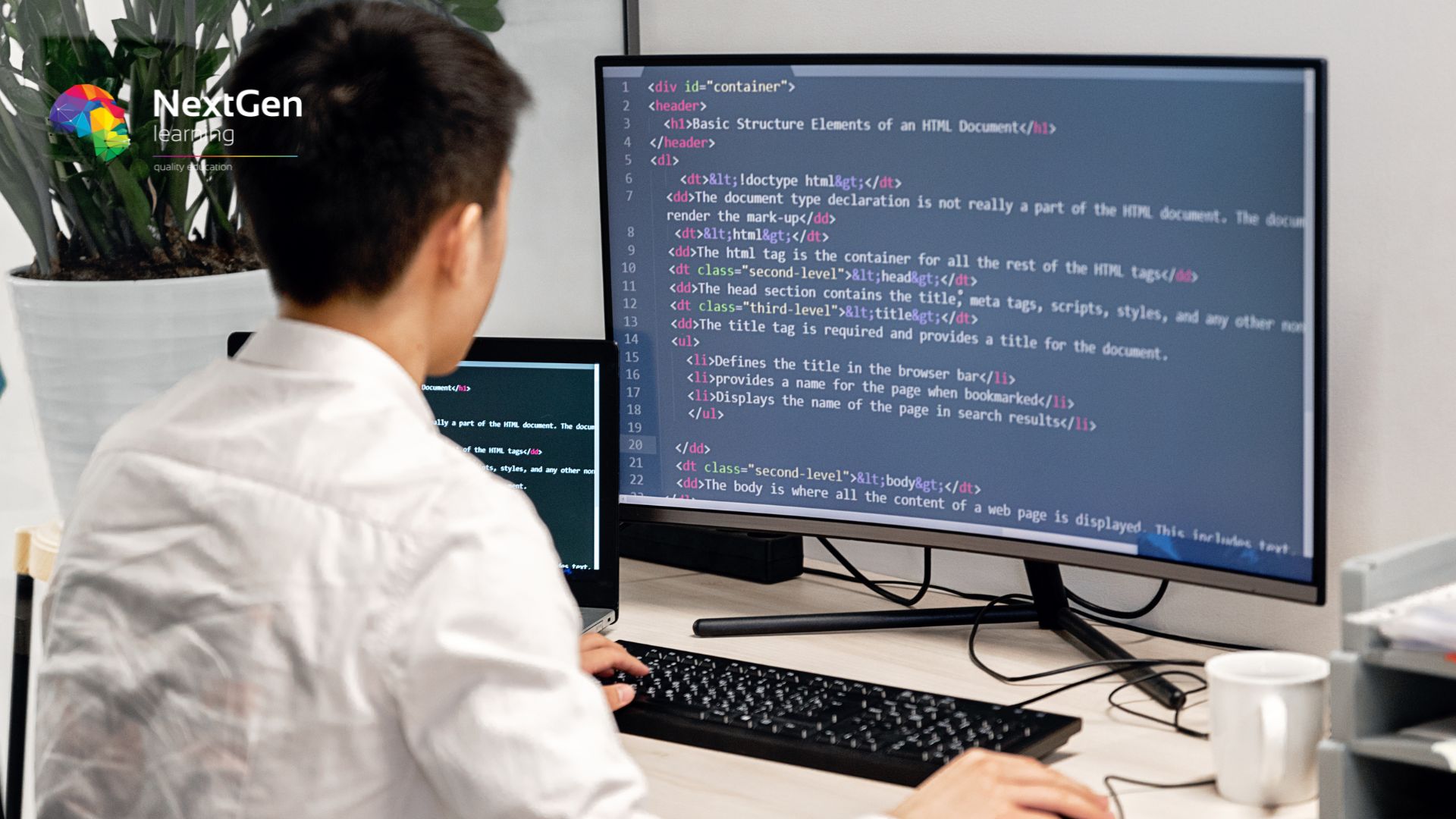
DNA Center Assurance - DNACA (DNACA v1.3.3)
By Nexus Human
Duration 2 Days 12 CPD hours This course is intended for This course is intended for System and network engineers, technical architects and technical support personnel Overview Upon successful completion of this course, students will be able to install and operate a Cisco DNA Center (DNAC) This course will cover the basics of installing and operation of the Cisco DNA Center (DNAC). The Cisco DNAC is a stand-alone product that provides a single dashboard for every fundamental management task to simplify running an enterprise network. The DNAC is the management piece of the Software Defined Access (SDA) solution. Intent-based Networking overview DNA Center overview. DNA Center as a Platform. DNA Center Architecture & Design. DNA Center Installation DNA Center/Identity Services Engine (ISE) Integration ISE Integration configuration in DNA Center. DNA - Global - Add servers (e.g. ISE server(s)). DNA Center integration configuration in ISE. Approve pxGrid in ISE.Verify DNA/ISE integration DNA Center - Device Inventory Add networks devices to the DNA Center device inventory. Verify DNA Center Inventory configuration. DNA Center - Design - Network Hierarchy. Verify DNA Center - design configuration DNA Center - Design - Software Image Management (SWIM) Review SWIM image repository listing. Create golden software image & role. Verify golden software image creation DNA Center - Design ? Templates and Policies Templates ? Apache Velocity Engine. Command Runner. Policies: Group-Based, Application,Traffic Copy, IP-Based DNA Center - Provision Configuration Add devices to newly created sites/locations. Plug and Play (PnP). Verify DNA Center - provision configuration. DNA Center - Assurance Collection. DNA Center ? Administration

SS84 IBM DFSMS Implementation
By Nexus Human
Duration 4 Days 24 CPD hours This course is intended for This is an intermediate course for individuals responsible for developing and implementing effective storage management techniques. Overview Establish a DFSMS configuration to automatically enforce your installation's storage management policies Convert service level requirements into appropriate parameters for data class, storage class, management class, and storage groups Create and test Automatic Class Selection (ACS) routines Convert volumes and move data to system-managed volumes with DFSMS Data Set Services (DFSMSdss) Specify appropriate management class and storage group parameters for DFSMS Hierarchical Storage Management (DFSMShsm) processing of system-managed data sets Plan to maintain your DFSMS environment using Naviquest Establish procedures to control, manage, and recover the storage management subsystem with ISMF and operator commands Develop a DFSMS implementation plan In this course you will learn how to plan and implement DFSMS and learn how to manage temporary and permanent data sets with an emphasis on disk storage. Course introduction and DFSMS overview Specify the storage administration functions that can be automatically performed by the system Identify the types of data set services that need to be established by negotiating service level agreements Correlate data set service requirements to the SMS configuration components: data class, storage class, management class, storage group, and automatic class selection routines Activating SMS Identify the functions eligible for exploitation with the installation of DFSMS Data Facility Product (DFSMSdfp) and the activation of SMS Create SMS control data sets Code SYS1.PARMLIB operands necessary to bring up SMS Create a minimal configuration Activate a configuration Writing ACS routines Identify the purpose of the ACS routines Develop an understanding of the statements Differentiate between literals and masks Describe the read variables available in the ACS routines Managing temporary data sets Create/alter storage classes and storage groups Identify steps to install and use the starter set Write ACS routines to handle temporary data sets Activate a system to manage temporary data sets Code commands to change volume/group SMS status Issue operator commands to display current status Exploiting DFSMS Describe the purpose of the data class Identify the features that the data class can exploit Create data sets using the space parameter Define Virtual Storage Access Method (VSAM) and volume attributes for data class Identify special data sets and their exploitation through the data class Managing permanent data sets Create/alter data classes, storage classes, management classes, and storage groups Translate current (DFSMShsm) service level agreements to management class parameters Identify alternatives and concerns for standard naming conventions Establish the controls for automatic backup of data sets Establish the controls for automatic volume dump Write ACS routines to manage permanent data Create a configuration that manages permanent data sets Create a new managed data set Identify function of storage class exit provided by Custom-Built Installation Process Offering (CBIPO) and resulting System Management Facility (SMF) records Using Naviquest Create test cases using Naviquest Perform storage administration tasks in batch Create online DFSMS reports Create model commands using Naviquest Use the COPYFILT macro Device preparation and data movement Initialize volumes as system-managed Move data into/out from system-managed control Convert volumes to/from system-managed Move data to utilize new hardware capabilities Controlling DFSMS Code commands to change SMS volume/group status Issue commands to save configurations and use alternate Active Control Data Set (ACDS) Issue command to use alternate Communication Data Set (COMMDS) Issue VARY SMS commands Communicate with the security administrator about storage management requirements Additional considerations Establish a plan for implementing SMS Locate sources of implementation planning checklists Identify the tools available to document the current system Identify multiple site considerations for recovery and exploitation Additional course details: Nexus Humans SS84 IBM DFSMS Implementation training program is a workshop that presents an invigorating mix of sessions, lessons, and masterclasses meticulously crafted to propel your learning expedition forward. This immersive bootcamp-style experience boasts interactive lectures, hands-on labs, and collaborative hackathons, all strategically designed to fortify fundamental concepts. Guided by seasoned coaches, each session offers priceless insights and practical skills crucial for honing your expertise. Whether you're stepping into the realm of professional skills or a seasoned professional, this comprehensive course ensures you're equipped with the knowledge and prowess necessary for success. While we feel this is the best course for the SS84 IBM DFSMS Implementation course and one of our Top 10 we encourage you to read the course outline to make sure it is the right content for you. Additionally, private sessions, closed classes or dedicated events are available both live online and at our training centres in Dublin and London, as well as at your offices anywhere in the UK, Ireland or across EMEA.

Java Fundamentals
By Nexus Human
Duration 3 Days 18 CPD hours This course is intended for Java Fundamentals is designed for tech enthusiasts who are familiar with some programming languages and want a quick introduction to the most important principles of Java. Overview After completing this course, you will be able to: Create and run Java programs Use data types, data structures, and control flow in your code Implement best practices while creating objects Work with constructors and inheritance Understand advanced data structures to organize and store data Employ generics for stronger check-types during compilation Learn to handle exceptions in your code Since its inception, Java has stormed the programming world. Its features and functionalities provide developers with the tools needed to write robust cross-platform applications. Java Fundamentals introduces you to these tools and functionalities that will enable you to create Java programs. The course begins with an introduction to the language, its philosophy, and evolution over time, until the latest release. You'll learn how the javac/java tools work and what Java packages are - the way a Java program is usually organized. Once you are comfortable with this, you'll be introduced to advanced concepts of the language, such as control flow keywords. You'll explore object-oriented programming and the part it plays in making Java what it is. In the concluding lessons, you'll be familiarized with classes, typecasting, and interfaces, and understand the use of data structures, arrays, strings, handling exceptions, and creating generics. Introduction to Java The Java Ecosystem Our First Java Application Packages Variables, Data Types, and Operators Variables and Data Types Integral Data Types Type casting Control Flow Conditional Statements Looping Constructs Object-Oriented Programming Object-Oriented Principles Classes and Objects Constructors The this Keyword Inheritance Overloading Constructor Overloading Polymorphism and Overriding Annotations References OOP in Depth Interfaces Typecasting The Object Class Autoboxing and Unboxing Abstract Classes and Methods Data Structures, Arrays, and Strings Data Structures and Algorithms Strings The Java Collections Framework and Generics Reading Data from Files The Java Collections Framework Generics Collection Advanced Data Structures in Java Implementing a Custom Linked List Implementing Binary Search Tree Enumerations Set and Uniqueness in Set Exception Handling Motivation behind Exceptions Exception Sources Exception Mechanics Best Practices

Introduction to Programming with Python (v1.01)
By Nexus Human
Duration 2 Days 12 CPD hours This course is intended for This course is designed for people who want to learn the Python programming language in preparation for using Python to develop software for a wide range of applications, such as data science, machine learning, artificial intelligence, and web development. Overview In this course, you will develop simple command-line programs in Python. You will: Set up Python and develop a simple application. Declare and perform operations on simple data types, including strings, numbers, and dates. Declare and perform operations on data structures, including lists, ranges, tuples, dictionaries, and sets. Write conditional statements and loops. Define and use functions, classes, and modules. Manage files and directories through code. Deal with exceptions. Though Python has been in use for nearly thirty years, it has become one of the most popular languages for software development, particularly within the fields of data science, machine learning, artificial intelligence, and web development?all areas in which Python is widely used. Whether you're relatively new to programming, or have experience in other programming languages, this course will provide you with a comprehensive first exposure to the Python programming language that can provide you with a quick start in Python, or as the foundation for further learning. You will learn elements of the Python 3 language and development strategies by creating a complete program that performs a wide range of operations on a variety of data types, structures, and objects, implements program logic through conditional statements and loops, structures code for reusability through functions, classes, and modules, reads and writes files, and handles error conditions. Lesson 1: Setting Up Python and Developing a Simple Application Topic A: Set Up the Development Environment Topic B: Write Python Statements Topic C: Create a Python Application Topic D: Prevent Errors Lesson 2: Processing Simple Data Types Topic A: Process Strings and Integers Topic B: Process Decimals, Floats, and Mixed Number Types Lesson 3: Processing Data Structures Topic A: Process Ordered Data Structures Topic B: Process Unordered Data Structures Lesson 4: Writing Conditional Statements and Loops in Python Topic A: Write a Conditional Statement Topic B: Write a Loop Lesson 5: Structuring Code for Reuse Topic A: Define and Call a Function Topic B: Define and Instantiate a Class Topic C: Import and Use a Module Lesson 6: Writing Code to Process Files and Directories Topic A: Write to a Text File Topic B: Read from a Text File Topic C: Get the Contents of a Directory Topic D: Manage Files and Directories Lesson 7: Dealing with Exceptions Topic A: Handle Exceptions Topic B: Raise Exceptions

R Programming for Data Science (v1.0)
By Nexus Human
Duration 5 Days 30 CPD hours This course is intended for This course is designed for students who want to learn the R programming language, particularly students who want to leverage R for data analysis and data science tasks in their organization. The course is also designed for students with an interest in applying statistics to real-world problems. A typical student in this course should have several years of experience with computing technology, along with a proficiency in at least one other programming language. Overview In this course, you will use R to perform common data science tasks.You will: Set up an R development environment and execute simple code. Perform operations on atomic data types in R, including characters, numbers, and logicals. Perform operations on data structures in R, including vectors, lists, and data frames. Write conditional statements and loops. Structure code for reuse with functions and packages. Manage data by loading and saving datasets, manipulating data frames, and more. Analyze data through exploratory analysis, statistical analysis, and more. Create and format data visualizations using base R and ggplot2. Create simple statistical models from data. In our data-driven world, organizations need the right tools to extract valuable insights from that data. The R programming language is one of the tools at the forefront of data science. Its robust set of packages and statistical functions makes it a powerful choice for analyzing data, manipulating data, performing statistical tests on data, and creating predictive models from data. Likewise, R is notable for its strong data visualization tools, enabling you to create high-quality graphs and plots that are incredibly customizable. This course will teach you the fundamentals of programming in R to get you started. It will also teach you how to use R to perform common data science tasks and achieve data-driven results for the business. Lesson 1: Setting Up R and Executing Simple Code Topic A: Set Up the R Development Environment Topic B: Write R Statements Lesson 2: Processing Atomic Data Types Topic A: Process Characters Topic B: Process Numbers Topic C: Process Logicals Lesson 3: Processing Data Structures Topic A: Process Vectors Topic B: Process Factors Topic C: Process Data Frames Topic D: Subset Data Structures Lesson 4: Writing Conditional Statements and Loops Topic A: Write Conditional Statements Topic B: Write Loops Lesson 5: Structuring Code for Reuse Topic A: Define and Call Functions Topic B: Apply Loop Functions Topic C: Manage R Packages Lesson 6: Managing Data in R Topic A: Load Data Topic B: Save Data Topic C: Manipulate Data Frames Using Base R Topic D: Manipulate Data Frames Using dplyr Topic E: Handle Dates and Times Lesson 7: Analyzing Data in R Topic A: Examine Data Topic B: Explore the Underlying Distribution of Data Topic C: Identify Missing Values Lesson 8: Visualizing Data in R Topic A: Plot Data Using Base R Functions Topic B: Plot Data Using ggplot2 Topic C: Format Plots in ggplot2 Topic D: Create Combination Plots Lesson 9: Modeling Data in R Topic A: Create Statistical Models in R Topic B: Create Machine Learning Models in R

Advanced Tableau
By Nexus Human
Duration 2.5 Days 15 CPD hours This course is intended for This course is intended for those with a basic understanding of Tableau who want to pursue mastery of the advanced features. Overview The goal of this course is to present essential Tableau concepts and its advanced functionalities to help better prepare and analyze data. This course will use Tableau Hyper, Tableau Prep and more. Getting Up to Speed ? a Review of the Basics Connecting Tableau to your data Connecting to Tableau Server Connecting to saved data sources Measure Names and Measure Values Three essential Tableau concepts Exporting data to other devices Summary All About Data ? Getting Your Data Ready Data mining and knowledge discovery process models CRISP?DM All About Data ? Joins, Blends, and Data Structures All About Data - Joins, Blends, and Data Structures Introduction to joins Introduction to complex joins Exercise: observing join culling Introduction to join calculations Introduction to spatial joins Introduction to unions Understanding data blending Order of operations No dimensions from a secondary source Introduction to scaffolding Introduction to data structures Exercise: adjusting the data structure for different questions Summary Table Calculations Table Calculations A definition and two questions Introduction to functions Directional and non-directional table calculations Application of functions Summary Level of Detail Calculations Level of Detail Calculations Building playgrounds Playground I: FIXED and EXCLUDE Playground II: INCLUDE Practical application Exercise: practical FIXED Exercise: practical INCLUDE Exercise: practical EXCLUDE Summary Beyond the Basic Chart Types Beyond the Basic Chart Types Improving popular visualizations Custom background images Tableau extensions Summary Mapping Mapping Extending Tableau's mapping capabilities without leaving Tableau Extending Tableau mapping with other technology Exercise: connecting to a WMS server Exploring the TMS file Exploring Mapbox Accessing different maps with a dashboard Creating custom polygons Converting shape files for Tableau Exercise: polygons for Texas Heatmaps Summary Tableau for Presentations Tableau for Presentations Getting the best images out of Tableau From Tableau to PowerPoint Embedding Tableau in PowerPoint Animating Tableau Story points and dashboards for Presentations Summary Visualization Best Practices and Dashboard Design Visualization Best Practices and Dashboard Design Visualization design theory Formatting rules Color rules Visualization type rules Compromises Keeping visualizations simple Dashboard design Dashboard layout Sheet selection Summary Advanced Analytics Advanced Analytics Self-service Analytics Use case ? Self-service Analytics Use case ? Geo-spatial Analytics Summary Improving Performance Improving Performance Understanding the performance-recording dashboard Exercise: exploring performance recording in Tableau desktop Performance-recording dashboard events Behind the scenes of the performance- recording dashboard Hardware and on-the-fly techniques Hardware considerations On-the-fly-techniques Single Data Source > Joining > Blending Three ways Tableau connects to data Using referential integrity when joining Advantages of blending Efficiently working with data sources Tuning data sources Working efficiently with large data sources Intelligent extracts Understanding the Tableau data extract Constructing an extract for optimal performance Exercise: summary aggregates for improved performance Optimizing extracts Exercise: materialized calculations Using filters wisely Extract filter performance Data source filter performance Context filters Dimension and measure filters Table-calculation filters Efficient calculations Boolean/Numbers > Date > String Additional performance considerations Avoid overcrowding a dashboard Fixing dashboard sizing Setting expectations Summary Additional course details: Nexus Humans Advanced Tableau training program is a workshop that presents an invigorating mix of sessions, lessons, and masterclasses meticulously crafted to propel your learning expedition forward. This immersive bootcamp-style experience boasts interactive lectures, hands-on labs, and collaborative hackathons, all strategically designed to fortify fundamental concepts. Guided by seasoned coaches, each session offers priceless insights and practical skills crucial for honing your expertise. Whether you're stepping into the realm of professional skills or a seasoned professional, this comprehensive course ensures you're equipped with the knowledge and prowess necessary for success. While we feel this is the best course for the Advanced Tableau course and one of our Top 10 we encourage you to read the course outline to make sure it is the right content for you. Additionally, private sessions, closed classes or dedicated events are available both live online and at our training centres in Dublin and London, as well as at your offices anywhere in the UK, Ireland or across EMEA.

Data Wrangling with Python
By Nexus Human
Duration 3 Days 18 CPD hours This course is intended for Data Wrangling with Python takes a practical approach to equip beginners with the most essential data analysis tools in the shortest possible time. It contains multiple activities that use real-life business scenarios for you to practice and apply your new skills in a highly relevant context. Overview By the end of this course, you will be confident in using a diverse array of sources to extract, clean, transform, and format your data efficiently. In this course you will start with the absolute basics of Python, focusing mainly on data structures. Then you will delve into the fundamental tools of data wrangling like NumPy and Pandas libraries. You'll explore useful insights into why you should stay away from traditional ways of data cleaning, as done in other languages, and take advantage of the specialized pre-built routines in Python.This combination of Python tips and tricks will also demonstrate how to use the same Python backend and extract/transform data from an array of sources including the Internet, large database vaults, and Excel financial tables. To help you prepare for more challenging scenarios, you'll cover how to handle missing or wrong data, and reformat it based on the requirements from the downstream analytics tool. The course will further help you grasp concepts through real-world examples and datasets. Introduction to Data Structure using Python Python for Data Wrangling Lists, Sets, Strings, Tuples, and Dictionaries Advanced Operations on Built-In Data Structure Advanced Data Structures Basic File Operations in Python Introduction to NumPy, Pandas, and Matplotlib NumPy Arrays Pandas DataFrames Statistics and Visualization with NumPy and Pandas Using NumPy and Pandas to Calculate Basic Descriptive Statistics on the DataFrame Deep Dive into Data Wrangling with Python Subsetting, Filtering, and Grouping Detecting Outliers and Handling Missing Values Concatenating, Merging, and Joining Useful Methods of Pandas Get Comfortable with a Different Kind of Data Sources Reading Data from Different Text-Based (and Non-Text-Based) Sources Introduction to BeautifulSoup4 and Web Page Parsing Learning the Hidden Secrets of Data Wrangling Advanced List Comprehension and the zip Function Data Formatting Advanced Web Scraping and Data Gathering Basics of Web Scraping and BeautifulSoup libraries Reading Data from XML RDBMS and SQL Refresher of RDBMS and SQL Using an RDBMS (MySQL/PostgreSQL/SQLite) Application in real life and Conclusion of course Applying Your Knowledge to a Real-life Data Wrangling Task An Extension to Data Wrangling
