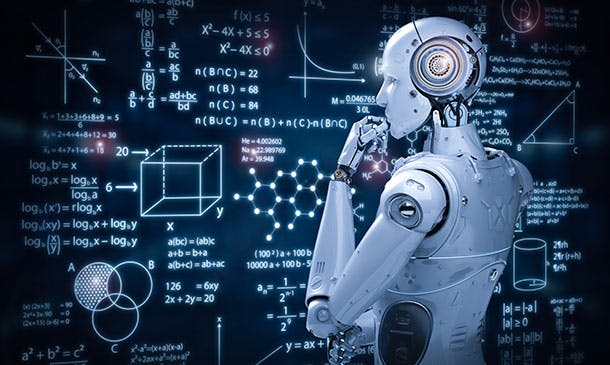- Professional Development
- Medicine & Nursing
- Arts & Crafts
- Health & Wellbeing
- Personal Development
190 Data Skills courses delivered Online
Complete Data Analysis Course
By Wise Campus
Data Analysis: Data Analysis Course Would you like to acquire the skills and self-assurance necessary to make wise choices and successfully traverse the intricate and ever-changing realm of data analysis? Enrol in our Data Analysis Course. The fundamentals of data, statistics, and an introduction to data analysis are all covered in this data analysis course. The how-to of data collection and its sources are explained in the Data Analysis Course. This Data Analysis Course teaches preprocessing, data cleansing, and exploratory data analysis (EDA). An overview of Excel and Python for data analysis is explained in this Data Analysis Course. This extensive Data Analysis course includes lessons on data wrangling with Pandas (Python) and data visualisation using Matplotlib and Seaborn (Python). So, quickly join our Data Analysis Course to learn the fundamentals of machine learning and statistical analysis! Special Offers with free gifts for this Data Analysis: Data Analysis Course This Data Analysis Course course includes a FREE PDF Certificate. Lifetime access to this Data Analysis Course course Instant access to this Data Analysis Course course Get FREE Tutor Support to this Data Analysis Course Course Learning Outcome of Data Analysis Course This Data Analysis Course will help you learn about: Introduction to data analysis, basics of data, and statistics. Data Analysis Course explains how to collect data and its sources. Data cleaning, processing, and exploratory data analysis (EDA) are included in this Data Analysis Course. This Data Analysis Course describes an introduction to Excel for Data Analysis and Python for Data Analysis. Data Wrangling with Pandas (Python) and Data Visualisation with Matplotlib and Seaborn (Python) are parts of this comprehensive Data Analysis Course. With the help of this Data Analysis Course, you will learn the basics of statistical analysis and machine learning. Data Analysis: Data Analysis Course Embark on a transformative journey with our Data Analysis course, designed for beginners. Dive deep into the world of data analysis, mastering essential techniques and tools. Gain practical skills in Data Analysis, empowering you to unlock insights and drive informed decisions. Start your Data Analysis journey today! Who is this course for? Data Analysis: Data Analysis Course Anyone looking to have a thorough grasp of data analysis in a commercial setting should take this Data Analysis: Data Analysis Course. Requirements Data Analysis: Data Analysis Course To enrol in this Data Analysis: Data Analysis Course, students must fulfil the following requirements. To join in our Data Analysis: Data Analysis Course, you must have a strong command of the English language. To successfully complete our Data Analysis: Data Analysis Course, you must be vivacious and self driven. To complete our Data Analysis: Data Analysis Course, you must have a basic understanding of computers. A minimum age limit of 15 is required to enrol in this Data Analysis: Data Analysis Course. Career path Data Analysis: Data Analysis Course With the assistance of this Data Analysis Course, you can obtain work as a data analyst, business analyst, marketing analyst, or in related fields.

Overview This comprehensive course on Clinical Data Analysis with SAS will deepen your understanding on this topic. After successful completion of this course you can acquire the required skills in this sector. This Clinical Data Analysis with SAS comes with accredited certification, which will enhance your CV and make you worthy in the job market. So enrol in this course today to fast track your career ladder. How will I get my certificate? You may have to take a quiz or a written test online during or after the course. After successfully completing the course, you will be eligible for the certificate. Who is This course for? There is no experience or previous qualifications required for enrolment on this Clinical Data Analysis with SAS. It is available to all students, of all academic backgrounds. Requirements Our Clinical Data Analysis with SAS is fully compatible with PC's, Mac's, Laptop, Tablet and Smartphone devices. This course has been designed to be fully compatible with tablets and smartphones so you can access your course on Wi-Fi, 3G or 4G. There is no time limit for completing this course, it can be studied in your own time at your own pace. Career Path Having these various qualifications will increase the value in your CV and open you up to multiple sectors such as Business & Management, Admin, Accountancy & Finance, Secretarial & PA, Teaching & Mentoring etc. Course Curriculum 5 sections • 30 lectures • 01:54:00 total length •Course Promo: 00:01:00 •1.1 Components of the Pharma Industry: 00:05:00 •1.2 Phases of Clinical Trials: 00:06:00 •1.3 Data and Reports in Clinical Trials: 00:04:00 •1.4 Types of Data: 00:05:00 •2.1 Clinical Study Protocol: 00:02:00 •2.2 Ethical Consent: 00:01:00 •2.3 Inclusion-Exclusion Criteria: 00:01:00 •2.4 Statistical Analysis Plan: SAP, Mockshell and CRF: 00:04:00 •3.1 General SAS Programming Steps: 00:02:00 •3.2 One Search Report: Demographics Table: 00:04:00 •3.3 Understanding the Demographics Table: 00:03:00 •3.4 Programming the Demographics Table: 00:05:00 •3.5 Importing Raw Demographic Data into the SAS: 00:04:00 •3.6 Deciding what Procedure to Use: 00:02:00 •3.7 Deriving the AGE variable: 00:10:00 •3.8 Obtaining Summary Statistics for AGE: 00:04:00 •3.9 Adding the 3rd Treatment Group using Explicit Output: 00:05:00 •3.10 Deriving the SEX variable: 00:03:00 •3.11 Obtaining Summary Statistics for SEX: 00:03:00 •3.12 Concatenating the COUNT and PERCENT Variables: 00:03:00 •3.13 Deriving the RACE Variable: 00:03:00 •3.14 Obtaining Summary Statistics for RACE: 00:03:00 •3.15 Stacking All the 3 Summary Statistics Together: 00:06:00 •3.16 Fixing the Precision Points: 00:04:00 •3.17 Transposing Data: 00:03:00 •3.18 Fixing the Order of Statistical Parameters: 00:05:00 •3.19 Building the Final Report: 00:02:00 •3.20 Putting the Final Touches to the Report: 00:11:00 •Resources - Clinical Data Analysis with SAS: 00:00:00

Overview This comprehensive course on SQL NoSQL Big Data and Hadoop will deepen your understanding on this topic. After successful completion of this course you can acquire the required skills in this sector. This SQL NoSQL Big Data and Hadoop comes with accredited certification from CPD, which will enhance your CV and make you worthy in the job market. So enrol in this course today to fast track your career ladder. How will I get my certificate? At the end of the course there will be an online written test, which you can take either during or after the course. After successfully completing the test you will be able to order your certificate, these are included in the price. Who is This course for? There is no experience or previous qualifications required for enrolment on this SQL NoSQL Big Data and Hadoop. It is available to all students, of all academic backgrounds. Requirements Our SQL NoSQL Big Data and Hadoop is fully compatible with PC's, Mac's, Laptop, Tablet and Smartphone devices. This course has been designed to be fully compatible with tablets and smartphones so you can access your course on Wi-Fi, 3G or 4G. There is no time limit for completing this course, it can be studied in your own time at your own pace. Career Path Learning this new skill will help you to advance in your career. It will diversify your job options and help you develop new techniques to keep up with the fast-changing world. This skillset will help you to- Open doors of opportunities Increase your adaptability Keep you relevant Boost confidence And much more! Course Curriculum 14 sections • 130 lectures • 22:34:00 total length •Introduction: 00:07:00 •Building a Data-driven Organization - Introduction: 00:04:00 •Data Engineering: 00:06:00 •Learning Environment & Course Material: 00:04:00 •Movielens Dataset: 00:03:00 •Introduction to Relational Databases: 00:09:00 •SQL: 00:05:00 •Movielens Relational Model: 00:15:00 •Movielens Relational Model: Normalization vs Denormalization: 00:16:00 •MySQL: 00:05:00 •Movielens in MySQL: Database import: 00:06:00 •OLTP in RDBMS: CRUD Applications: 00:17:00 •Indexes: 00:16:00 •Data Warehousing: 00:15:00 •Analytical Processing: 00:17:00 •Transaction Logs: 00:06:00 •Relational Databases - Wrap Up: 00:03:00 •Distributed Databases: 00:07:00 •CAP Theorem: 00:10:00 •BASE: 00:07:00 •Other Classifications: 00:07:00 •Introduction to KV Stores: 00:02:00 •Redis: 00:04:00 •Install Redis: 00:07:00 •Time Complexity of Algorithm: 00:05:00 •Data Structures in Redis : Key & String: 00:20:00 •Data Structures in Redis II : Hash & List: 00:18:00 •Data structures in Redis III : Set & Sorted Set: 00:21:00 •Data structures in Redis IV : Geo & HyperLogLog: 00:11:00 •Data structures in Redis V : Pubsub & Transaction: 00:08:00 •Modelling Movielens in Redis: 00:11:00 •Redis Example in Application: 00:29:00 •KV Stores: Wrap Up: 00:02:00 •Introduction to Document-Oriented Databases: 00:05:00 •MongoDB: 00:04:00 •MongoDB Installation: 00:02:00 •Movielens in MongoDB: 00:13:00 •Movielens in MongoDB: Normalization vs Denormalization: 00:11:00 •Movielens in MongoDB: Implementation: 00:10:00 •CRUD Operations in MongoDB: 00:13:00 •Indexes: 00:16:00 •MongoDB Aggregation Query - MapReduce function: 00:09:00 •MongoDB Aggregation Query - Aggregation Framework: 00:16:00 •Demo: MySQL vs MongoDB. Modeling with Spark: 00:02:00 •Document Stores: Wrap Up: 00:03:00 •Introduction to Search Engine Stores: 00:05:00 •Elasticsearch: 00:09:00 •Basic Terms Concepts and Description: 00:13:00 •Movielens in Elastisearch: 00:12:00 •CRUD in Elasticsearch: 00:15:00 •Search Queries in Elasticsearch: 00:23:00 •Aggregation Queries in Elasticsearch: 00:23:00 •The Elastic Stack (ELK): 00:12:00 •Use case: UFO Sighting in ElasticSearch: 00:29:00 •Search Engines: Wrap Up: 00:04:00 •Introduction to Columnar databases: 00:06:00 •HBase: 00:07:00 •HBase Architecture: 00:09:00 •HBase Installation: 00:09:00 •Apache Zookeeper: 00:06:00 •Movielens Data in HBase: 00:17:00 •Performing CRUD in HBase: 00:24:00 •SQL on HBase - Apache Phoenix: 00:14:00 •SQL on HBase - Apache Phoenix - Movielens: 00:10:00 •Demo : GeoLife GPS Trajectories: 00:02:00 •Wide Column Store: Wrap Up: 00:05:00 •Introduction to Time Series: 00:09:00 •InfluxDB: 00:03:00 •InfluxDB Installation: 00:07:00 •InfluxDB Data Model: 00:07:00 •Data manipulation in InfluxDB: 00:17:00 •TICK Stack I: 00:12:00 •TICK Stack II: 00:23:00 •Time Series Databases: Wrap Up: 00:04:00 •Introduction to Graph Databases: 00:05:00 •Modelling in Graph: 00:14:00 •Modelling Movielens as a Graph: 00:10:00 •Neo4J: 00:04:00 •Neo4J installation: 00:08:00 •Cypher: 00:12:00 •Cypher II: 00:19:00 •Movielens in Neo4J: Data Import: 00:17:00 •Movielens in Neo4J: Spring Application: 00:12:00 •Data Analysis in Graph Databases: 00:05:00 •Examples of Graph Algorithms in Neo4J: 00:18:00 •Graph Databases: Wrap Up: 00:07:00 •Introduction to Big Data With Apache Hadoop: 00:06:00 •Big Data Storage in Hadoop (HDFS): 00:16:00 •Big Data Processing : YARN: 00:11:00 •Installation: 00:13:00 •Data Processing in Hadoop (MapReduce): 00:14:00 •Examples in MapReduce: 00:25:00 •Data Processing in Hadoop (Pig): 00:12:00 •Examples in Pig: 00:21:00 •Data Processing in Hadoop (Spark): 00:23:00 •Examples in Spark: 00:23:00 •Data Analytics with Apache Spark: 00:09:00 •Data Compression: 00:06:00 •Data serialization and storage formats: 00:20:00 •Hadoop: Wrap Up: 00:07:00 •Introduction Big Data SQL Engines: 00:03:00 •Apache Hive: 00:10:00 •Apache Hive : Demonstration: 00:20:00 •MPP SQL-on-Hadoop: Introduction: 00:03:00 •Impala: 00:06:00 •Impala : Demonstration: 00:18:00 •PrestoDB: 00:13:00 •PrestoDB : Demonstration: 00:14:00 •SQL-on-Hadoop: Wrap Up: 00:02:00 •Data Architectures: 00:05:00 •Introduction to Distributed Commit Logs: 00:07:00 •Apache Kafka: 00:03:00 •Confluent Platform Installation: 00:10:00 •Data Modeling in Kafka I: 00:13:00 •Data Modeling in Kafka II: 00:15:00 •Data Generation for Testing: 00:09:00 •Use case: Toll fee Collection: 00:04:00 •Stream processing: 00:11:00 •Stream Processing II with Stream + Connect APIs: 00:19:00 •Example: Kafka Streams: 00:15:00 •KSQL : Streaming Processing in SQL: 00:04:00 •KSQL: Example: 00:14:00 •Demonstration: NYC Taxi and Fares: 00:01:00 •Streaming: Wrap Up: 00:02:00 •Database Polyglot: 00:04:00 •Extending your knowledge: 00:08:00 •Data Visualization: 00:11:00 •Building a Data-driven Organization - Conclusion: 00:07:00 •Conclusion: 00:03:00 •Assignment -SQL NoSQL Big Data and Hadoop: 00:00:00

Overview In the era where information is abundant and decisions are driven by data, have you ever pondered, 'what is machine learning?' or 'what is data science?' Dive into the realm of 'Data Science & Machine Learning with R from A-Z,' a comprehensive guide to unravel these complexities. This course effortlessly blends the foundational aspects of data science with the intricate depths of machine learning algorithms, all through the versatile medium of R. As the digital economy booms, the demand for machine learning jobs continues to surge. Equip yourself with the proficiency to navigate this dynamic field and transition from being an inquisitive mind to a sought-after professional in the space of data science and machine learning with R. Learning Outcomes: Understand the foundational concepts of data science and machine learning. Familiarise oneself with the R environment and its functionalities. Master data types, structures, and advanced techniques in R. Acquire proficiency in data manipulation and visual representation using R. Generate comprehensive reports using R Markdown and design web applications with R Shiny. Gain a thorough understanding of machine learning methodologies and their applications. Gain insights into initiating a successful career in the data science sector. Why buy this Data Science & Machine Learning with R from A-Z course? Unlimited access to the course for forever Digital Certificate, Transcript, student ID all included in the price Absolutely no hidden fees Directly receive CPD accredited qualifications after course completion Receive one to one assistance on every weekday from professionals Immediately receive the PDF certificate after passing Receive the original copies of your certificate and transcript on the next working day Easily learn the skills and knowledge from the comfort of your home Certification After studying the course materials of the Data Science & Machine Learning with R from A-Z there will be a written assignment test which you can take either during or at the end of the course. After successfully passing the test you will be able to claim the pdf certificate for £5.99. Original Hard Copy certificates need to be ordered at an additional cost of £9.60. Who is this Data Science & Machine Learning with R from A-Z course for? This course is ideal for Individuals keen on exploring the intricacies of machine learning and data science. Aspiring data analysts and scientists looking to specialise in Machine Learning with R. IT professionals aiming to diversify their skill set in the emerging data-driven market. Researchers seeking to harness the power of R for data representation and analysis. Academics and students aiming to bolster their understanding of modern data practices with R. Prerequisites This Data Science & Machine Learning with R from A-Z does not require you to have any prior qualifications or experience. You can just enrol and start learning.This Data Science & Machine Learning with R from A-Z was made by professionals and it is compatible with all PC's, Mac's, tablets and smartphones. You will be able to access the course from anywhere at any time as long as you have a good enough internet connection. Career path Data Scientist - Average salary range: £35,000 - £70,000 Per Annum Machine Learning Engineer - Average salary range: £50,000 - £80,000 Per Annum Data Analyst - Average salary range: £28,000 - £55,000 Per Annum R Developer - Average salary range: £30,000 - £60,000 Per Annum R Shiny Web Developer - Average salary range: £32,000 - £65,000 Per Annum Machine Learning Researcher - Average salary range: £40,000 - £75,000 Per Annum Course Curriculum Data Science and Machine Learning Course Intro Data Science and Machine Learning Introduction 00:03:00 What is Data Science 00:10:00 Machine Learning Overview 00:05:00 Who is This Course for 00:03:00 Data Science and Machine Learning Marketplace 00:05:00 Data Science and Machine Learning Job Opportunities 00:03:00 Getting Started with R Getting Started 00:11:00 Basics 00:06:00 Files 00:11:00 RStudio 00:07:00 Tidyverse 00:05:00 Resources 00:04:00 Data Types and Structures in R Unit Introduction 00:30:00 Basic Type 00:09:00 Vector Part One 00:20:00 Vectors Part Two 00:25:00 Vectors - Missing Values 00:16:00 Vectors - Coercion 00:14:00 Vectors - Naming 00:10:00 Vectors - Misc 00:06:00 Creating Matrics 00:31:00 List 00:32:00 Introduction to Data Frames 00:19:00 Creating Data Frames 00:20:00 Data Frames: Helper Functions 00:31:00 Data Frames Tibbles 00:39:00 Intermediate R Intermediate Introduction 00:47:00 Relational Operations 00:11:00 Conditional Statements 00:11:00 Loops 00:08:00 Functions 00:14:00 Packages 00:11:00 Factors 00:28:00 Dates and Times 00:30:00 Functional Programming 00:37:00 Data Import or Export 00:22:00 Database 00:27:00 Data Manipulation in R Data Manipulation in R Introduction 00:36:00 Tidy Data 00:11:00 The Pipe Operator 00:15:00 The Filter Verb 00:22:00 The Select Verb 00:46:00 The Mutate Verb 00:32:00 The Arrange Verb 00:10:00 The Summarize Verb 00:23:00 Data Pivoting 00:43:00 JSON Parsing 00:11:00 String Manipulation 00:33:00 Web Scraping 00:59:00 Data Visualization in R Data Visualization in R Section Intro 00:17:00 Getting Started 00:16:00 Aesthetics Mappings 00:25:00 Single Variable Plots 00:37:00 Two Variable Plots 00:21:00 Facets, Layering, and Coordinate Systems 00:18:00 Styling and Saving 00:12:00 Creating Reports with R Markdown Creating with R Markdown 00:29:00 Building Webapps with R Shiny Introduction to R Shiny 00:26:00 A Basic R Shiny App 00:31:00 Other Examples with R Shiny 00:34:00 Introduction to Machine Learning Machine Learning Part 1 00:22:00 Machine Learning Part 2 00:47:00 Starting A Career in Data Science Starting a Data Science Career Section Overview 00:03:00 Data Science Resume 00:04:00 Getting Started with Freelancing 00:05:00 Top Freelance Websites 00:05:00 Personal Branding 00:05:00 Importance of Website and Blo 00:04:00 Networking Do's and Don'ts 00:04:00 Assignment Assignment - Data Science & Machine Learning with R 00:00:00
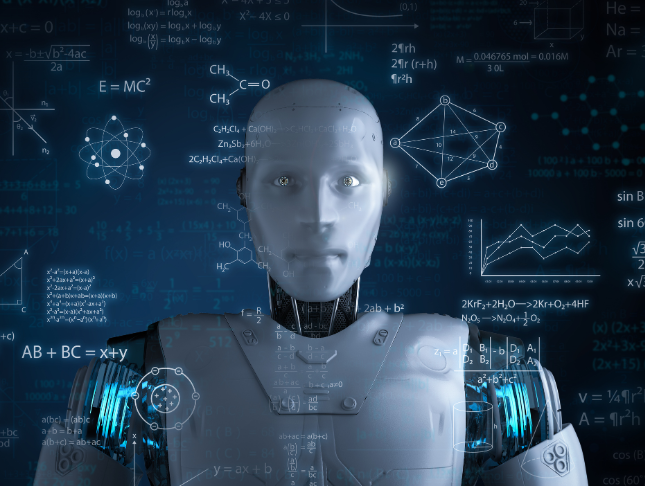
Overview This comprehensive course on Data Visualization and Reporting with Power BI will deepen your understanding on this topic. After successful completion of this course you can acquire the required skills in this sector. This Data Visualization and Reporting with Power BI comes with accredited certification from CPD, which will enhance your CV and make you worthy in the job market. So enrol in this course today to fast track your career ladder. How will I get my certificate? You may have to take a quiz or a written test online during or after the course. After successfully completing the course, you will be eligible for the certificate. Who is This course for? There is no experience or previous qualifications required for enrolment on this Data Visualization and Reporting with Power BI. It is available to all students, of all academic backgrounds. Requirements Our Data Visualization and Reporting with Power BI is fully compatible with PC's, Mac's, Laptop, Tablet and Smartphone devices. This course has been designed to be fully compatible with tablets and smartphones so you can access your course on Wi-Fi, 3G or 4G. There is no time limit for completing this course, it can be studied in your own time at your own pace. Career Path Learning this new skill will help you to advance in your career. It will diversify your job options and help you develop new techniques to keep up with the fast-changing world. This skillset will help you to- Open doors of opportunities Increase your adaptability Keep you relevant Boost confidence And much more! Course Curriculum 15 sections • 140 lectures • 14:25:00 total length •Welcome!: 00:01:00 •What is Power BI?: 00:03:00 •Download & Installing Power BI Desktop: 00:04:00 •Getting to know the interface: 00:03:00 •Mini Project: Transform Data: 00:07:00 •Mini Project: Visualize Data: 00:05:00 •Mini Project: Creating a Data Model: 00:07:00 •Course Outline: What will you learn in this course?: 00:05:00 •How to learn best with this course?: 00:03:00 •Creating our initial project file: 00:04:00 •Working with the attached project files: 00:04:00 •Exploring the Query Editor: 00:06:00 •Connecting to our data source: 00:07:00 •Editing rows: 00:08:00 •Changing data types: 00:08:00 •Replacing values: 00:03:00 •Close & Apply: 00:03:00 •Connecting to a csv file: 00:03:00 •Connecting to a web page: 00:05:00 •Extracting characters: 00:06:00 •Splitting & merging columns: 00:09:00 •Creating conditional columns: 00:06:00 •Creating columns from examples: 00:09:00 •Merging Queries: 00:17:00 •Pivoting & Unpivoting: 00:06:00 •Appending Queries: 00:08:00 •Practice & Solution: Population table: 00:15:00 •The Fact-Dimension-Model: 00:09:00 •Practice: Load the dimension table: 00:04:00 •Organizing our queries in groups: 00:03:00 •Entering data manually: 00:05:00 •Creating an index column: 00:03:00 •Workflow & more transformations: 00:05:00 •Module summary: 00:05:00 •Exercise 1 - Instruction: 00:02:00 •Exercise 1 - Exercise Solution: 00:11:00 •Advanced Editor - Best practices: 00:09:00 •Performance: References vs. Duplicating: 00:10:00 •Performance: Enable / Disable Load & Report Refresh: 00:05:00 •Group by: 00:05:00 •Mathematical Operations: 00:05:00 •Run R Script: 00:15:00 •Using Parameters to dynamically transform data: 00:06:00 •M formula language: Basics: 00:07:00 •M formula language: Values, Lists & Tables: 00:14:00 •M formula language: Functions: 00:13:00 •M formula language: More functions & steps: 00:05:00 •Exercise 2 - Instructions: 00:01:00 •Exercise 2 - solution: 00:05:00 •Understanding the relationship: 00:05:00 •Create & edit relationships: 00:06:00 •One-to-many & one-to-one relationship: 00:06:00 •Many-to-many (m:n) relationship: 00:08:00 •Cross filter direction: 00:06:00 •Activate & deactivate relationships: 00:06:00 •Model summary: 00:03:00 •Exercise 3 Create Model: 00:02:00 •Exercise 3 Solution: 00:02:00 •Our first visual: 00:08:00 •The format tab: 00:12:00 •Understanding tables: 00:10:00 •Conditional formatting: 00:09:00 •The Pie Chart: 00:06:00 •All about the filter visual: 00:13:00 •The filter pane for developers: 00:09:00 •Cross filtering & edit interactions: 00:04:00 •Syncing slicers across pages: 00:07:00 •Creating drill downs: 00:08:00 •Creating drill throughs: 00:07:00 •The tree map visual: 00:07:00 •The decomposition tree: 00:05:00 •Understanding the matrix visual: 00:05:00 •Editing pages: 00:07:00 •Buttons & Actions: 00:09:00 •Bookmarks to customize your report: 00:10:00 •Analytics and Forecasts with line charts: 00:10:00 •Working with custom visuals: 00:07:00 •Get data using R Script & R Script visual: 00:08:00 •Asking questions - Q&A visual: 00:04:00 •Wrap up - data visualization: 00:08:00 •Python in Power BI - Plan of attack: 00:03:00 •Setting up Python for Power BI: 00:03:00 •Transforming data using Python: 00:11:00 •Creating visualizations using Python: 00:08:00 •Violin plots, pair plots & ridge plots using Python: 00:15:00 •Machine learning (BayesTextAnalyzer) using Python: 00:00:00 •Performance & Troubleshooting: 00:03:00 •Introduction: 00:01:00 •Show Empathy & Identify the Requirement: 00:03:00 •Finding the Most Suitable KPI's: 00:02:00 •Choose an Effective Visualization: 00:04:00 •Make Use of Natural Reading Pattern: 00:03:00 •Tell a Story Using Visual Cues: 00:05:00 •Avoid Chaos & Group Information: 00:02:00 •Warp Up - Storytelling with Data: 00:02:00 •Introduction: 00:03:00 •The project data: 00:04:00 •Measures vs. Calculated Columns: 00:15:00 •Automatically creating a date table in DAX: 00:08:00 •CALENDAR: 00:05:00 •Creating a complete date table with features: 00:04:00 •Creating key measure table: 00:03:00 •Aggregation functions: 00:06:00 •The different versions of COUNT: 00:14:00 •SUMX - Row based calculations: 00:09:00 •CALCULATE - The basics: 00:11:00 •Changing the context with FILTER: 00:07:00 •ALL: 00:08:00 •ALL SELECTED: 00:03:00 •ALL EXCEPT: 00:07:00 •How to go on now?: 00:03:00 •Power BI Pro vs Premium & Signing up: 00:04:00 •Exploring the interface: 00:04:00 •Discovering your workspace: 00:03:00 •Connecting Power BI Desktop & Cloud: 00:04:00 •Understanding datasets & reports: 00:03:00 •Working on reports: 00:04:00 •Updating reports from Power BI Desktop: 00:04:00 •Creating and working with workspaces: 00:07:00 •Installing & using a data gateway: 00:13:00 •Get Quick Insights: 00:03:00 •Creating dashboards: 00:04:00 •Sharing our results through Apps: 00:10:00 •Power BI Mobile App: 00:05:00 •Creating the layout for the Mobile App: 00:04:00 •Wrap up - Power BI Cloud: 00:07:00 •Introduction: 00:03:00 •Creating a Row-Level Security: 00:05:00 •Row-Level Security in the Cloud: 00:04:00 •Row-Level Security & Data Model: 00:05:00 •Dynamic Row-Level Security: 00:07:00 •Dynamic Many-to-Many RLS: 00:04:00 •Hierarchical Row-Level Security: 00:13:00 •JSON & REST API: 00:10:00 •Setting up a local MySQL database: 00:14:00 •Connecting to a MySQL database in Power BI: 00:05:00 •Connecting to a SQL database (PostgreSQL): 00:05:00 •Congratulations & next steps: 00:06:00 •The End: 00:01:00 •Resources - Data Visualization and Reporting with Power BI: 00:00:00

Overview We live in an era where data, data and data surround us. You need to share something one way or another to use most of the services around you; just name it. Whether it is about reading a blog post, visiting a website, surveying for a service, seeing any social media post, or looking for offers, you must share some data, if not anything, and your email, at least.But do you ever realise why, in all these situations, you need to share your data? Because your data is oxygen in this world. Companies want to know what you are thinking or what you are about to do before you even think or are about to do it. Sounds crazy, right? Don't be.It is a new branch of knowledge and profession. A data analyst gathers, cleans, and evaluates data sets to find an explanation or resolve an issue. The most common tool for doing these is Microsoft Excel. Our Data Analysis in Microsoft Excel Complete Training course will prepare you to use Microsft Excel in data analysis. What Can You Expect To Achieve By Completing This Course? Proficiency in modifying and organising data within Excel worksheets. Skills in working with lists and effectively analysing data. Ability to create visual representations of data using charts and graphs. Competence in using PivotTables and PivotCharts for data summarisation and analysis. Command in managing multiple worksheets, workbooks, and advanced Excel functions for data manipulation and forecasting. How will I get my certificate? You may have to take a quiz or a written test online during or after the course. After successfully completing the course, you will be eligible for the certificate. Who is this course for? There is no experience or previous qualifications required for enrolment on this Data Analysis in Microsoft Excel Complete Training. It is available to all students, of all academic backgrounds. Requirements Our Data Analysis in Microsoft Excel Complete Training is fully compatible with PC's, Mac's, Laptop, Tablet and Smartphone devices. This course has been designed to be fully compatible on tablets and smartphones so you can access your course on wifi, 3G or 4G.There is no time limit for completing this course, it can be studied in your own time at your own pace. Career path Having these various qualifications will increase the value in your CV and open you up to multiple sectors such as Business & Management , Admin, Accountancy & Finance, Secretarial & PA, Teaching & Mentoring etc. Course Curriculum 11 sections • 31 lectures • 04:46:00 total length •Insert, Delete, and Adjust Cells, Columns, and Rows: 00:10:00 •Search for and Replace Data: 00:09:00 •Use Proofing and Research Tools: 00:07:00 •Sort Data: 00:10:00 •Filter Data: 00:10:00 •Query Data with Database Functions: 00:09:00 •Outline and Subtotal Data: 00:09:00 •Apply Intermediate Conditional Formatting: 00:07:00 •Apply Advanced Conditional Formatting: 00:05:00 •Create Charts: 00:13:00 •Modify and Format Charts: 00:12:00 •Use Advanced Chart Features: 00:12:00 •Create a PivotTable: 00:13:00 •Analyze PivotTable Data: 00:12:00 •Present Data with PivotCharts: 00:07:00 •Filter Data by Using Timelines and Slicers: 00:11:00 •Use Links and External References: 00:12:00 •Use 3-D References: 00:06:00 •Consolidate Data: 00:10:00 •Use Lookup Functions: 00:12:00 •Trace Cells: 00:05:00 •Watch and Evaluate Formulas: 00:10:00 •Apply Data Validation: 00:13:00 •Search for Invalid Data and Formulas with Errors: 00:04:00 •Work with Macros: 00:18:00 •Create Sparklines: 00:07:00 •MapData: 00:07:00 •Determine Potential Outcomes Using Data Tables: 00:08:00 •Determine Potential Outcomes Using Scenarios: 00:09:00 •Use the Goal Seek Feature: 00:04:00 •Forecasting Data Trends: 00:05:00

Course Overview: Are you ready to unlock the world of digital possibilities by understanding the art and science of data analytics? We live in an era where data back every decision and every action requires insightful analysis. Clive Humby said, "Data is the new oil, and it's the new oil, so it's an invaluable resource for companies worldwide. This comprehensive course covers a broad spectrum of data analytics, starting with an engaging 'Introduction to the World of Data,' before delving into the fundamental components like the 'Basics of Data Analytics,' 'Statistics for Data Analytics,' and the 'Actions Taken in the Data Analysis Process.' Each subsequent module is carefully designed to guide you through various stages of data analytics. You'll explore 'Data Mining,' work with 'Excel for Data Analytics,' and discover 'Tools for Data Analytics.' The curriculum wraps up with a focus on 'Data-Analytic Thinking' and 'Data Visualisation.' Enrol today and start your journey to becoming a data analytics expert! Key Features of the Course: This course comes with a CPD certificate, affirming your proficiency in data analytics. It offers 24/7 learning assistance to ensure you get the most out of your learning journey. The content is presented in easy-to-understand and engaging learning materials, carefully curated to make your journey in data analytics enlightening. Who is This Course For? This course suits professionals seeking to leverage data analytics in their respective fields, individuals aspiring to venture into the data science arena, and students keen to acquire contemporary skills for the digital age. What You Will Learn: Understand the fundamental concepts of data analytics. Apply statistical techniques to analyse large data sets. Implement effective strategies for data collection and storage. Master the art of data mining and extraction of valuable insights. Utilise Excel and other tools effectively for data analysis. Develop a data-analytic mindset for problem-solving. Translate data insights into compelling visualisations. Why Enrol in This Course: This course will open doors to many opportunities. You will learn from top-notch professionals, utilise quality learning materials and have access to trending and recently updated curriculum. Requirements: A basic understanding of computers A willingness to learn Career Path: The expertise gained from this Data Analytics course can pave your way into a variety of professions, such as: Data Analyst (£30,000-£60,000) Business Analyst (£35,000-£70,000) Market Research Analyst (£27,000-£55,000) Operations Analyst (£31,000-£62,000) Quantitative Analyst (£45,000-£85,000) Data Scientist (£50,000-£90,000) Data Engineer (£35,000-£75,000) Certification: On successful completion of this course, you will receive a CPD certificate, testifying your mastery in the field of data analytics. With this recognition, you can confidently showcase your skills and expertise in the professional world. Data analytics is a powerful tool that can be used to make better decisions, improve efficiency, and drive innovation. If you want to join this growing field, this course is for you! FAQ What do you mean by data analytics? Data analytics is the process of collecting, cleaning, analyzing, and interpreting data to extract insights. What data analytics actually do? Data analytics helps businesses make better decisions by providing them with insights into their data. This can include insights into customer behavior, market trends, and product performance. What are the 5 data analytics? The 5 data analytics are: Descriptive analytics: This type of analytics describes what has happened in the past. Diagnostic analytics: This type of analytics identifies the root cause of problems. Predictive analytics: This type of analytics predicts what will happen in the future. Prescriptive analytics: This type of analytics recommends actions to take based on the predictions. Visual analytics: This type of analytics uses visual representations of data to make it easier to understand. What is data analytics examples? Here are some examples of data analytics: A retailer uses data analytics to track customer behaviour and identify trends. A bank uses data analytics to predict which customers are likely to default on their loans. A healthcare provider uses data analytics to identify patients who are at risk for certain diseases. What are 4 types of analytics? The 4 types of analytics are: Descriptive analytics: This type of analytics describes what has happened in the past. Diagnostic analytics: This type of analytics identifies the root cause of problems. Predictive analytics: This type of analytics predicts what will happen in the future. Prescriptive analytics: This type of analytics recommends actions to take based on the predictions. Why do we use data analytics? We use data analytics to make better decisions, improve efficiency, and drive innovation. Here are some of the benefits of using data analytics: Better decision-making: Data analytics can help businesses make better decisions by providing them with insights into their data. Improved efficiency: Data analytics can help businesses improve efficiency by identifying areas where they can save time and money. Driven innovation: Data analytics can help businesses drive innovation by identifying new opportunities and trends. Course Curriculum 13 sections • 13 lectures • 12:25:00 total length •Introduction to the World of Data: 01:00:00 •Basics of Data Analytics: 00:40:00 •Statistics for Data Analytics: 01:00:00 •Actions Taken in the Data Analysis Process: 00:55:00 •Gathering the Right Information: 01:00:00 •Storing Data: 01:15:00 •Data Mining: 01:00:00 •Excel for Data Analytics: 01:20:00 •Tools for Data Analytics: 01:20:00 •Data-Analytic Thinking: 01:10:00 •Data Visualisation That Clearly Describes Insights: 00:45:00 •Data Visualization Tools: 01:00:00 •Assignment - Data Analytics: 00:00:00

Overview This comprehensive course on Data Analysis and Forecasting in Excel will deepen your understanding on this topic. After successful completion of this course you can acquire the required skills in this sector. This Data Analysis and Forecasting in Excel comes with accredited certification from CPD, which will enhance your CV and make you worthy in the job market. So enrol in this course today to fast track your career ladder. How will I get my certificate? You may have to take a quiz or a written test online during or after the course. After successfully completing the course, you will be eligible for the certificate. Who is This course for? There is no experience or previous qualifications required for enrolment on this Data Analysis and Forecasting in Excel. It is available to all students, of all academic backgrounds. Requirements Our Data Analysis and Forecasting in Excel is fully compatible with PC's, Mac's, Laptop, Tablet and Smartphone devices. This course has been designed to be fully compatible with tablets and smartphones so you can access your course on Wi-Fi, 3G or 4G. There is no time limit for completing this course, it can be studied in your own time at your own pace. Career Path Learning this new skill will help you to advance in your career. It will diversify your job options and help you develop new techniques to keep up with the fast-changing world. This skillset will help you to- Open doors of opportunities Increase your adaptability Keep you relevant Boost confidence And much more! Course Curriculum 10 sections • 31 lectures • 04:43:00 total length •Insert, Delete, and Adjust Cells, Columns, and Rows: 00:10:00 •Search for and Replace Data: 00:09:00 •Use Proofing and Research Tools: 00:07:00 •Sort Data: 00:10:00 •Filter Data: 00:10:00 •Query Data with Database Functions: 00:09:00 •Outline and Subtotal Data: 00:09:00 •Apply Intermediate Conditional Formatting: 00:07:00 •Apply Advanced Conditional Formatting: 00:05:00 •Create Charts: 00:13:00 •Modify and Format Charts: 00:12:00 •Use Advanced Chart Features: 00:12:00 •Create a PivotTable: 00:13:00 •Analyze PivotTable Data: 00:12:00 •Present Data with PivotCharts: 00:07:00 •Filter Data by Using Timelines and Slicers: 00:11:00 •Use Links and External References: 00:12:00 •Use 3-D References: 00:06:00 •Consolidate Data: 00:05:00 •Use Lookup Functions: 00:12:00 •Trace Cells: 00:09:00 •Watch and Evaluate Formulas: 00:08:00 •Apply Data Validation: 00:13:00 •Search for Invalid Data and Formulas with Errors: 00:04:00 •Work with Macros: 00:18:00 •Create Sparklines: 00:07:00 •MapData: 00:07:00 •Determine Potential Outcomes Using Data Tables: 00:08:00 •Determine Potential Outcomes Using Scenarios: 00:09:00 •Use the Goal Seek Feature: 00:04:00 •Forecasting Data Trends: 00:05:00

Overview This comprehensive course on Develop Big Data Pipelines with R & Sparklyr & Tableau will deepen your understanding on this topic. After successful completion of this course you can acquire the required skills in this sector. This Develop Big Data Pipelines with R & Sparklyr & Tableau comes with accredited certification from CPD, which will enhance your CV and make you worthy in the job market. So enrol in this course today to fast-track your career ladder. How will I get my certificate? You may have to take a quiz or a written test online during or after the course. After successfully completing the course, you will be eligible for the certificate. Who is This course for? There is no experience or previous qualifications required for enrolment on this Develop Big Data Pipelines with R & Sparklyr & Tableau. It is available to all students, of all academic backgrounds. Requirements Our Develop Big Data Pipelines with R & Sparklyr & Tableau is fully compatible with PC's, Mac's, Laptop, Tablet and Smartphone devices. This course has been designed to be fully compatible with tablets and smartphones so you can access your course on Wi-Fi, 3G or 4G. There is no time limit for completing this course, it can be studied in your own time at your own pace. Career Path Learning this new skill will help you to advance in your career. It will diversify your job options and help you develop new techniques to keep up with the fast-changing world. This skillset will help you to- Open doors of opportunities Increase your adaptability Keep you relevant Boost confidence And much more! Course Curriculum 6 sections • 20 lectures • 02:59:00 total length •Introduction: 00:12:00 •R Installation: 00:05:00 •Installing Apache Spark: 00:12:00 •Installing Java (Optional): 00:05:00 •Testing Apache Spark Installation: 00:03:00 •Installing Sparklyr: 00:07:00 •Data Extraction: 00:06:00 •Data Transformation: 00:18:00 •Data Exporting: 00:07:00 •Data Pre-processing: 00:18:00 •Building the Predictive Model: 00:10:00 •Creating the Prediction Dataset: 00:10:00 •Installing Tableau: 00:02:00 •Loading the Data Sources: 00:05:00 •Creating a Geo Map: 00:12:00 •Creating a Bar Chart: 00:08:00 •Creating a Donut Chart: 00:15:00 •Creating the Magnitude Chart: 00:09:00 •Creating the Dashboard: 00:15:00 •Source Code: 00:00:00

Overview This comprehensive course on Data Science & Machine Learning with R will deepen your understanding on this topic. After successful completion of this course you can acquire the required skills in this sector. This Data Science & Machine Learning with R comes with accredited certification, which will enhance your CV and make you worthy in the job market. So enrol in this course today to fast track your career ladder. How will I get my certificate? You may have to take a quiz or a written test online during or after the course. After successfully completing the course, you will be eligible for the certificate. Who is This course for? There is no experience or previous qualifications required for enrolment on this Data Science & Machine Learning with R. It is available to all students, of all academic backgrounds. Requirements Our Data Science & Machine Learning with R is fully compatible with PC's, Mac's, Laptop, Tablet and Smartphone devices. This course has been designed to be fully compatible with tablets and smartphones so you can access your course on Wi-Fi, 3G or 4G. There is no time limit for completing this course, it can be studied in your own time at your own pace. Career Path Having these various qualifications will increase the value in your CV and open you up to multiple sectors such as Business & Management, Admin, Accountancy & Finance, Secretarial & PA, Teaching & Mentoring etc. Course Curriculum 10 sections • 69 lectures • 22:07:00 total length •Data Science and Machine Learning Introduction: 00:03:00 •What is Data Science: 00:10:00 •Machine Learning Overview: 00:05:00 •Who is This Course for: 00:03:00 •Data Science and Machine Learning Marketplace: 00:05:00 •Data Science and Machine Learning Job Opportunities: 00:03:00 •Getting Started: 00:11:00 •Basics: 00:06:00 •Files: 00:11:00 •RStudio: 00:07:00 •Tidyverse: 00:05:00 •Resources: 00:04:00 •Unit Introduction: 00:30:00 •Basic Type: 00:09:00 •Vector Part One: 00:20:00 •Vectors Part Two: 00:25:00 •Vectors - Missing Values: 00:16:00 •Vectors - Coercion: 00:14:00 •Vectors - Naming: 00:10:00 •Vectors - Misc: 00:06:00 •Creating Matrics: 00:31:00 •List: 00:32:00 •Introduction to Data Frames: 00:19:00 •Creating Data Frames: 00:20:00 •Data Frames: Helper Functions: 00:31:00 •Data Frames Tibbles: 00:39:00 •Intermediate Introduction: 00:47:00 •Relational Operations: 00:11:00 •Conditional Statements: 00:11:00 •Loops: 00:08:00 •Functions: 00:14:00 •Packages: 00:11:00 •Factors: 00:28:00 •Dates and Times: 00:30:00 •Functional Programming: 00:37:00 •Data Import or Export: 00:22:00 •Database: 00:27:00 •Data Manipulation in R Introduction: 00:36:00 •Tidy Data: 00:11:00 •The Pipe Operator: 00:15:00 •The Filter Verb: 00:22:00 •The Select Verb: 00:46:00 •The Mutate Verb: 00:32:00 •The Arrange Verb: 00:10:00 •The Summarize Verb: 00:23:00 •Data Pivoting: 00:43:00 •JSON Parsing: 00:11:00 •String Manipulation: 00:33:00 •Web Scraping: 00:59:00 •Data Visualization in R Section Intro: 00:17:00 •Getting Started: 00:16:00 •Aesthetics Mappings: 00:25:00 •Single Variable Plots: 00:37:00 •Two Variable Plots: 00:21:00 •Facets, Layering, and Coordinate Systems: 00:18:00 •Styling and Saving: 00:12:00 •Creating with R Markdown: 00:29:00 •Introduction to R Shiny: 00:26:00 •A Basic R Shiny App: 00:31:00 •Other Examples with R Shiny: 00:34:00 •Machine Learning Part 1: 00:22:00 •Machine Learning Part 2: 00:47:00 •Starting a Data Science Career Section Overview: 00:03:00 •Data Science Resume: 00:04:00 •Getting Started with Freelancing: 00:05:00 •Top Freelance Websites: 00:05:00 •Personal Branding: 00:05:00 •Importance of Website and Blo: 00:04:00 •Networking Do's and Don'ts: 00:04:00