- Professional Development
- Medicine & Nursing
- Arts & Crafts
- Health & Wellbeing
- Personal Development
133 Data Skills courses delivered On Demand
Course Overview: Are you ready to unlock the world of digital possibilities by understanding the art and science of data analytics? We live in an era where data back every decision and every action requires insightful analysis. Clive Humby said, "Data is the new oil, and it's the new oil, so it's an invaluable resource for companies worldwide. This comprehensive course covers a broad spectrum of data analytics, starting with an engaging 'Introduction to the World of Data,' before delving into the fundamental components like the 'Basics of Data Analytics,' 'Statistics for Data Analytics,' and the 'Actions Taken in the Data Analysis Process.' Each subsequent module is carefully designed to guide you through various stages of data analytics. You'll explore 'Data Mining,' work with 'Excel for Data Analytics,' and discover 'Tools for Data Analytics.' The curriculum wraps up with a focus on 'Data-Analytic Thinking' and 'Data Visualisation.' Enrol today and start your journey to becoming a data analytics expert! Key Features of the Course: This course comes with a CPD certificate, affirming your proficiency in data analytics. It offers 24/7 learning assistance to ensure you get the most out of your learning journey. The content is presented in easy-to-understand and engaging learning materials, carefully curated to make your journey in data analytics enlightening. Who is This Course For? This course suits professionals seeking to leverage data analytics in their respective fields, individuals aspiring to venture into the data science arena, and students keen to acquire contemporary skills for the digital age. What You Will Learn: Understand the fundamental concepts of data analytics. Apply statistical techniques to analyse large data sets. Implement effective strategies for data collection and storage. Master the art of data mining and extraction of valuable insights. Utilise Excel and other tools effectively for data analysis. Develop a data-analytic mindset for problem-solving. Translate data insights into compelling visualisations. Why Enrol in This Course: This course will open doors to many opportunities. You will learn from top-notch professionals, utilise quality learning materials and have access to trending and recently updated curriculum. Requirements: A basic understanding of computers A willingness to learn Career Path: The expertise gained from this Data Analytics course can pave your way into a variety of professions, such as: Data Analyst (£30,000-£60,000) Business Analyst (£35,000-£70,000) Market Research Analyst (£27,000-£55,000) Operations Analyst (£31,000-£62,000) Quantitative Analyst (£45,000-£85,000) Data Scientist (£50,000-£90,000) Data Engineer (£35,000-£75,000) Certification: On successful completion of this course, you will receive a CPD certificate, testifying your mastery in the field of data analytics. With this recognition, you can confidently showcase your skills and expertise in the professional world. Data analytics is a powerful tool that can be used to make better decisions, improve efficiency, and drive innovation. If you want to join this growing field, this course is for you! FAQ What do you mean by data analytics? Data analytics is the process of collecting, cleaning, analyzing, and interpreting data to extract insights. What data analytics actually do? Data analytics helps businesses make better decisions by providing them with insights into their data. This can include insights into customer behavior, market trends, and product performance. What are the 5 data analytics? The 5 data analytics are: Descriptive analytics: This type of analytics describes what has happened in the past. Diagnostic analytics: This type of analytics identifies the root cause of problems. Predictive analytics: This type of analytics predicts what will happen in the future. Prescriptive analytics: This type of analytics recommends actions to take based on the predictions. Visual analytics: This type of analytics uses visual representations of data to make it easier to understand. What is data analytics examples? Here are some examples of data analytics: A retailer uses data analytics to track customer behaviour and identify trends. A bank uses data analytics to predict which customers are likely to default on their loans. A healthcare provider uses data analytics to identify patients who are at risk for certain diseases. What are 4 types of analytics? The 4 types of analytics are: Descriptive analytics: This type of analytics describes what has happened in the past. Diagnostic analytics: This type of analytics identifies the root cause of problems. Predictive analytics: This type of analytics predicts what will happen in the future. Prescriptive analytics: This type of analytics recommends actions to take based on the predictions. Why do we use data analytics? We use data analytics to make better decisions, improve efficiency, and drive innovation. Here are some of the benefits of using data analytics: Better decision-making: Data analytics can help businesses make better decisions by providing them with insights into their data. Improved efficiency: Data analytics can help businesses improve efficiency by identifying areas where they can save time and money. Driven innovation: Data analytics can help businesses drive innovation by identifying new opportunities and trends. Course Curriculum 13 sections • 13 lectures • 12:25:00 total length •Introduction to the World of Data: 01:00:00 •Basics of Data Analytics: 00:40:00 •Statistics for Data Analytics: 01:00:00 •Actions Taken in the Data Analysis Process: 00:55:00 •Gathering the Right Information: 01:00:00 •Storing Data: 01:15:00 •Data Mining: 01:00:00 •Excel for Data Analytics: 01:20:00 •Tools for Data Analytics: 01:20:00 •Data-Analytic Thinking: 01:10:00 •Data Visualisation That Clearly Describes Insights: 00:45:00 •Data Visualization Tools: 01:00:00 •Assignment - Data Analytics: 00:00:00

Overview This comprehensive course on Data Analysis and Forecasting in Excel will deepen your understanding on this topic. After successful completion of this course you can acquire the required skills in this sector. This Data Analysis and Forecasting in Excel comes with accredited certification from CPD, which will enhance your CV and make you worthy in the job market. So enrol in this course today to fast track your career ladder. How will I get my certificate? You may have to take a quiz or a written test online during or after the course. After successfully completing the course, you will be eligible for the certificate. Who is This course for? There is no experience or previous qualifications required for enrolment on this Data Analysis and Forecasting in Excel. It is available to all students, of all academic backgrounds. Requirements Our Data Analysis and Forecasting in Excel is fully compatible with PC's, Mac's, Laptop, Tablet and Smartphone devices. This course has been designed to be fully compatible with tablets and smartphones so you can access your course on Wi-Fi, 3G or 4G. There is no time limit for completing this course, it can be studied in your own time at your own pace. Career Path Learning this new skill will help you to advance in your career. It will diversify your job options and help you develop new techniques to keep up with the fast-changing world. This skillset will help you to- Open doors of opportunities Increase your adaptability Keep you relevant Boost confidence And much more! Course Curriculum 10 sections • 31 lectures • 04:43:00 total length •Insert, Delete, and Adjust Cells, Columns, and Rows: 00:10:00 •Search for and Replace Data: 00:09:00 •Use Proofing and Research Tools: 00:07:00 •Sort Data: 00:10:00 •Filter Data: 00:10:00 •Query Data with Database Functions: 00:09:00 •Outline and Subtotal Data: 00:09:00 •Apply Intermediate Conditional Formatting: 00:07:00 •Apply Advanced Conditional Formatting: 00:05:00 •Create Charts: 00:13:00 •Modify and Format Charts: 00:12:00 •Use Advanced Chart Features: 00:12:00 •Create a PivotTable: 00:13:00 •Analyze PivotTable Data: 00:12:00 •Present Data with PivotCharts: 00:07:00 •Filter Data by Using Timelines and Slicers: 00:11:00 •Use Links and External References: 00:12:00 •Use 3-D References: 00:06:00 •Consolidate Data: 00:05:00 •Use Lookup Functions: 00:12:00 •Trace Cells: 00:09:00 •Watch and Evaluate Formulas: 00:08:00 •Apply Data Validation: 00:13:00 •Search for Invalid Data and Formulas with Errors: 00:04:00 •Work with Macros: 00:18:00 •Create Sparklines: 00:07:00 •MapData: 00:07:00 •Determine Potential Outcomes Using Data Tables: 00:08:00 •Determine Potential Outcomes Using Scenarios: 00:09:00 •Use the Goal Seek Feature: 00:04:00 •Forecasting Data Trends: 00:05:00

Overview This comprehensive course on Develop Big Data Pipelines with R & Sparklyr & Tableau will deepen your understanding on this topic. After successful completion of this course you can acquire the required skills in this sector. This Develop Big Data Pipelines with R & Sparklyr & Tableau comes with accredited certification from CPD, which will enhance your CV and make you worthy in the job market. So enrol in this course today to fast-track your career ladder. How will I get my certificate? You may have to take a quiz or a written test online during or after the course. After successfully completing the course, you will be eligible for the certificate. Who is This course for? There is no experience or previous qualifications required for enrolment on this Develop Big Data Pipelines with R & Sparklyr & Tableau. It is available to all students, of all academic backgrounds. Requirements Our Develop Big Data Pipelines with R & Sparklyr & Tableau is fully compatible with PC's, Mac's, Laptop, Tablet and Smartphone devices. This course has been designed to be fully compatible with tablets and smartphones so you can access your course on Wi-Fi, 3G or 4G. There is no time limit for completing this course, it can be studied in your own time at your own pace. Career Path Learning this new skill will help you to advance in your career. It will diversify your job options and help you develop new techniques to keep up with the fast-changing world. This skillset will help you to- Open doors of opportunities Increase your adaptability Keep you relevant Boost confidence And much more! Course Curriculum 6 sections • 20 lectures • 02:59:00 total length •Introduction: 00:12:00 •R Installation: 00:05:00 •Installing Apache Spark: 00:12:00 •Installing Java (Optional): 00:05:00 •Testing Apache Spark Installation: 00:03:00 •Installing Sparklyr: 00:07:00 •Data Extraction: 00:06:00 •Data Transformation: 00:18:00 •Data Exporting: 00:07:00 •Data Pre-processing: 00:18:00 •Building the Predictive Model: 00:10:00 •Creating the Prediction Dataset: 00:10:00 •Installing Tableau: 00:02:00 •Loading the Data Sources: 00:05:00 •Creating a Geo Map: 00:12:00 •Creating a Bar Chart: 00:08:00 •Creating a Donut Chart: 00:15:00 •Creating the Magnitude Chart: 00:09:00 •Creating the Dashboard: 00:15:00 •Source Code: 00:00:00

Overview This comprehensive course on Data Science & Machine Learning with R will deepen your understanding on this topic. After successful completion of this course you can acquire the required skills in this sector. This Data Science & Machine Learning with R comes with accredited certification, which will enhance your CV and make you worthy in the job market. So enrol in this course today to fast track your career ladder. How will I get my certificate? You may have to take a quiz or a written test online during or after the course. After successfully completing the course, you will be eligible for the certificate. Who is This course for? There is no experience or previous qualifications required for enrolment on this Data Science & Machine Learning with R. It is available to all students, of all academic backgrounds. Requirements Our Data Science & Machine Learning with R is fully compatible with PC's, Mac's, Laptop, Tablet and Smartphone devices. This course has been designed to be fully compatible with tablets and smartphones so you can access your course on Wi-Fi, 3G or 4G. There is no time limit for completing this course, it can be studied in your own time at your own pace. Career Path Having these various qualifications will increase the value in your CV and open you up to multiple sectors such as Business & Management, Admin, Accountancy & Finance, Secretarial & PA, Teaching & Mentoring etc. Course Curriculum 10 sections • 69 lectures • 22:07:00 total length •Data Science and Machine Learning Introduction: 00:03:00 •What is Data Science: 00:10:00 •Machine Learning Overview: 00:05:00 •Who is This Course for: 00:03:00 •Data Science and Machine Learning Marketplace: 00:05:00 •Data Science and Machine Learning Job Opportunities: 00:03:00 •Getting Started: 00:11:00 •Basics: 00:06:00 •Files: 00:11:00 •RStudio: 00:07:00 •Tidyverse: 00:05:00 •Resources: 00:04:00 •Unit Introduction: 00:30:00 •Basic Type: 00:09:00 •Vector Part One: 00:20:00 •Vectors Part Two: 00:25:00 •Vectors - Missing Values: 00:16:00 •Vectors - Coercion: 00:14:00 •Vectors - Naming: 00:10:00 •Vectors - Misc: 00:06:00 •Creating Matrics: 00:31:00 •List: 00:32:00 •Introduction to Data Frames: 00:19:00 •Creating Data Frames: 00:20:00 •Data Frames: Helper Functions: 00:31:00 •Data Frames Tibbles: 00:39:00 •Intermediate Introduction: 00:47:00 •Relational Operations: 00:11:00 •Conditional Statements: 00:11:00 •Loops: 00:08:00 •Functions: 00:14:00 •Packages: 00:11:00 •Factors: 00:28:00 •Dates and Times: 00:30:00 •Functional Programming: 00:37:00 •Data Import or Export: 00:22:00 •Database: 00:27:00 •Data Manipulation in R Introduction: 00:36:00 •Tidy Data: 00:11:00 •The Pipe Operator: 00:15:00 •The Filter Verb: 00:22:00 •The Select Verb: 00:46:00 •The Mutate Verb: 00:32:00 •The Arrange Verb: 00:10:00 •The Summarize Verb: 00:23:00 •Data Pivoting: 00:43:00 •JSON Parsing: 00:11:00 •String Manipulation: 00:33:00 •Web Scraping: 00:59:00 •Data Visualization in R Section Intro: 00:17:00 •Getting Started: 00:16:00 •Aesthetics Mappings: 00:25:00 •Single Variable Plots: 00:37:00 •Two Variable Plots: 00:21:00 •Facets, Layering, and Coordinate Systems: 00:18:00 •Styling and Saving: 00:12:00 •Creating with R Markdown: 00:29:00 •Introduction to R Shiny: 00:26:00 •A Basic R Shiny App: 00:31:00 •Other Examples with R Shiny: 00:34:00 •Machine Learning Part 1: 00:22:00 •Machine Learning Part 2: 00:47:00 •Starting a Data Science Career Section Overview: 00:03:00 •Data Science Resume: 00:04:00 •Getting Started with Freelancing: 00:05:00 •Top Freelance Websites: 00:05:00 •Personal Branding: 00:05:00 •Importance of Website and Blo: 00:04:00 •Networking Do's and Don'ts: 00:04:00
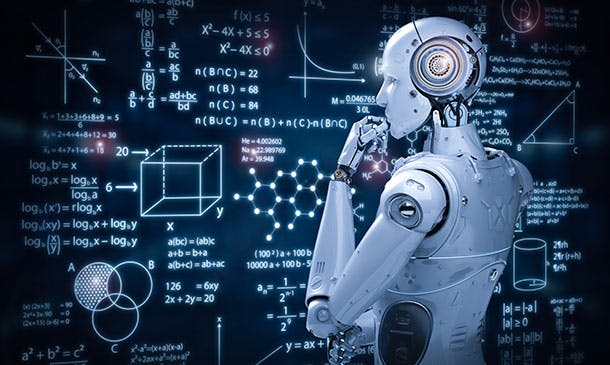
Course Overview: Data analysis is a hot skill in today's job market. According to a recent study by LinkedIn, demand for data analysts is growing 15 times faster than the average for all occupations. And the salaries are good too. The average salary for a data analyst in the UK is £40,000. If you're looking to get ahead in your career or learn a new skill that's in high demand, then the Data Analysis in Excel Level 3 Course is for you. In this course, you'll learn how to use Excel to analyse data like a pro. You'll learn how to clean, format, and analyse data using various Excel tools and techniques. You'll also learn how to create charts and graphs to visualise your data. This course won't merely make you adept at Excel. It will mould you into a data wizard, wielding Excel as a potent tool to make data sing and secrets reveal themselves. Enrol Today and Start Learning! Key Features of the Course: Embark on your data analysis journey with us and discover these exciting features: A CPD Certificate to validate your newfound skills. 24/7 Learning Assistance for any hour inspiration strikes. Engaging learning materials to ensure an enriching learning experience. Who is This Course For? Our Data Analysis in Excel Level 3 Course caters to ambitious individuals with a basic understanding of Excel, eager to take their skills to new heights. This course welcomes everything from budding data enthusiasts to established business analysts seeking to fortify their analytical toolkits. What You Will Learn: Dive deep into the labyrinth of data as you master essential modules such as 'Search for and Replace Data,' 'Sort and Filter Data,' and 'Query Data with Database Functions.' Venture further into data exploration with our 'Outline and Subtotal Data' module, where you'll learn to summarise your data for a more organised view efficiently. The journey continues with modules like 'Create Charts' and 'Modify and Format Charts,' enabling you to translate complex data into easy-to-understand visuals. Furthermore, our dedicated modules on 'Creating a PivotTable' and 'Analysing PivotTable Data' promise a comprehensive understanding of one of Excel's most powerful tools. Why Enrol in This Course: Rated as a top-reviewed course and constantly updated to keep up with the latest trends, our Data Analysis in Excel Level 3 Course equips you with sought-after skills like data forecasting, creating sparklines, using advanced chart features, and more. Requirements: While no specific prerequisites are required, a basic understanding of Excel and an eagerness to explore the fascinating world of data analysis would be beneficial. Career Path: On completion of this Data Analysis in Excel Level 3 Course course, you'll be ready to step into diverse roles such as: Data Analyst (£30,000-£35,000) Business Intelligence Analyst (£32,000-£37,000) Market Research Analyst (£28,000-£33,000) Operations Analyst (£31,000-£36,000) Financial Analyst (£35,000-£40,000) Supply Chain Analyst (£30,000-£35,000) Sales Analyst (£29,000-£34,000) Certification: Upon successful completion of the course, you'll be awarded a prestigious CPD Certificate, demonstrating your expertise in data analysis using Excel. So, are you ready to discover the hidden stories in data and revolutionise decision-making? Enrol in our Data Analysis in Excel Level 3 Course and start your journey today! Course Curriculum 11 sections • 32 lectures • 04:43:00 total length •Insert, Delete, and Adjust Cells, Columns, and Rows: 00:10:00 •Search for and Replace Data: 00:09:00 •Use Proofing and Research Tools: 00:07:00 •Sort Data: 00:10:00 •Filter Data: 00:10:00 •Query Data with Database Functions: 00:09:00 •Outline and Subtotal Data: 00:09:00 •Apply Intermediate Conditional Formatting: 00:07:00 •Apply Advanced Conditional Formatting: 00:05:00 •Create Charts: 00:13:00 •Modify and Format Charts: 00:12:00 •Use Advanced Chart Features: 00:12:00 •Create a PivotTable: 00:13:00 •Analyze PivotTable Data: 00:12:00 •Present Data with PivotCharts: 00:07:00 •Filter Data by Using Timelines and Slicers: 00:11:00 •Use Links and External References: 00:12:00 •Use 3-D References: 00:06:00 •Consolidate Data: 00:05:00 •Use Lookup Functions: 00:12:00 •Trace Cells: 00:09:00 •Watch and Evaluate Formulas: 00:08:00 •Apply Data Validation: 00:13:00 •Search for Invalid Data and Formulas with Errors: 00:04:00 •Work with Macros: 00:18:00 •Create Sparklines: 00:07:00 •MapData: 00:07:00 •Determine Potential Outcomes Using Data Tables: 00:08:00 •Determine Potential Outcomes Using Scenarios: 00:09:00 •Use the Goal Seek Feature: 00:04:00 •Forecasting Data Trends: 00:05:00 •Assignment - Data Analysis in Excel Level 3 Course: 00:00:00

Overview This comprehensive course on Google Data Studio: Data Analytics will deepen your understanding on this topic. After successful completion of this course you can acquire the required skills in this sector. This Google Data Studio: Data Analytics comes with accredited certification from CPD, which will enhance your CV and make you worthy in the job market. So enrol in this course today to fast track your career ladder. How will I get my certificate? You may have to take a quiz or a written test online during or after the course. After successfully completing the course, you will be eligible for the certificate. Who is This course for? There is no experience or previous qualifications required for enrolment on this Google Data Studio: Data Analytics. It is available to all students, of all academic backgrounds. Requirements Our Google Data Studio: Data Analytics is fully compatible with PC's, Mac's, Laptop, Tablet and Smartphone devices. This course has been designed to be fully compatible with tablets and smartphones so you can access your course on Wi-Fi, 3G or 4G. There is no time limit for completing this course, it can be studied in your own time at your own pace. Career Path Learning this new skill will help you to advance in your career. It will diversify your job options and help you develop new techniques to keep up with the fast-changing world. This skillset will help you to- Open doors of opportunities Increase your adaptability Keep you relevant Boost confidence And much more! Course Curriculum 4 sections • 17 lectures • 02:32:00 total length •Course Overview: 00:01:00 •Format Data in Google Sheets: 00:08:00 •Sheet Functions 1: Query & Import Range: 00:07:00 •Sheets Function 2: Vlookup & Defined Range: 00:10:00 •Sheets Function 3: Cross Table Calculations: 00:09:00 •Connect Data to Google Data Studio: 00:04:00 •GDS Calculated Fields: 00:08:00 •GDS Theme Customization: 00:07:00 •GDS Page Layout Design: 00:17:00 •GDS Charts: Scorecards: 00:12:00 •GDS Charts: Time Series Graphs: 00:09:00 •GDS Blending and Joining Data Tables: 00:07:00 •GDS Charts: Bar, Donut, and Treemap: 00:17:00 •GDS Charts: Interactive Filters: 00:08:00 •GDS Project Page Completion: 00:17:00 •GDS Client Page Completion: 00:11:00 •Additional Resources - Google Data Studio: Data Analytics: 00:00:00

Course Overview: According to the World Economic Forum, data analysts will be among the most in-demand professions by 2025. This Basic Google Data Studio course takes you on an enlightening journey, illuminating the intricate world of Google Data Studio from the ground up.The Basic Google Data Studio course is your stepping stone into data visualisation, geo-visualization, and in-depth socio-economic analysis. With four comprehensive modules, this curriculum is crafted to impart the foundational principles and techniques of Google Data Studio, ensuring learners possess the proficiency to translate raw data into meaningful insights.Enrol Today and Start Learning! Key Features of the Course: The Basic Google Data Studio course boasts an array of appealing features, including a CPD certificate upon completion, marking your journey into mastering Google Data Studio. 24/7 Learning Assistance ensures you can absorb the course material at your own pace, whenever it suits you best. Expect exciting learning materials that make mastering data visualisation a stimulating and enjoyable endeavour. Who is This Course For? This Basic Google Data Studio course is designed for anyone inclined towards data and interested in visual storytelling. Whether you're a business owner looking to make informed decisions, a student eyeing a future in data analysis, or a data enthusiast, this course could be the perfect fit. What You Will Learn: Introduction to Google Data Studio and its features. Navigation and interface overview of Google Data Studio. Creating reports using different data sources. Converting data into visually appealing graphs and charts. Exploring geographic data visualisation techniques. Uncovering hidden geographic trends through data visualisation. Applying the learned skills to real-world socio-economic case studies. Why Enrol in This Course: This Basic Google Data Studio course consistently receives top reviews from its participants. Recently updated with the latest trends and practices in data visualisation, this course ensures you stay on top of industry shifts. By enrolling in this course, you will develop indispensable skills in data analysis and visual storytelling. Requirements: This course requires a fundamental understanding of data analysis concepts. Internet access is required to practise Google Data Studio and access course materials. Career Path: Upon completing this Basic Google Data Studio course, you can look forward to opportunities in various data-focused professions. Such as Data Analyst Business Intelligence Developer Marketing Analyst SEO Specialist Data Scientist Data Visualisation Specialist Report Analyst In the UK, these roles offer attractive salary packages ranging from £25,000 for entry-level positions to over £60,000+ for more advanced roles. Certification: Upon successful completion of the Basic Google Data Studio course, you will be awarded a CPD certificate as proof of your proficiency in Google Data Studio. Course Curriculum 1 sections • 4 lectures • 02:41:00 total length •Module 01: Introduction to GDS: 00:36:00 •Module 02: Data Visualization: 01:29:00 •Module 03: Geo-visualization: 00:16:00 •Module 04: A Socio-Economic Case Study: 00:20:00

Overview This comprehensive course on Quick Data Science Approach from Scratch will deepen your understanding on this topic. After successful completion of this course you can acquire the required skills in this sector. This Quick Data Science Approach from Scratch comes with accredited certification from CPD, which will enhance your CV and make you worthy in the job market. So enrol in this course today to fast track your career ladder. How will I get my certificate? You may have to take a quiz or a written test online during or after the course. After successfully completing the course, you will be eligible for the certificate. Who is This course for? There is no experience or previous qualifications required for enrolment on this Quick Data Science Approach from Scratch. It is available to all students, of all academic backgrounds. Requirements Our Quick Data Science Approach from Scratch is fully compatible with PC's, Mac's, Laptop, Tablet and Smartphone devices. This course has been designed to be fully compatible with tablets and smartphones so you can access your course on Wi-Fi, 3G or 4G. There is no time limit for completing this course, it can be studied in your own time at your own pace. Career Path Learning this new skill will help you to advance in your career. It will diversify your job options and help you develop new techniques to keep up with the fast-changing world. This skillset will help you to- Open doors of opportunities Increase your adaptability Keep you relevant Boost confidence And much more! Course Curriculum 4 sections • 15 lectures • 01:00:00 total length •Introduction: 00:02:00 •Data Science Explanation: 00:05:00 •Need of Data Science: 00:02:00 •8 Common mistakes by Aspiring Data Scientists/Data Science Enthusiasts: 00:08:00 •Myths about Data Science: 00:03:00 •Data Types and Variables: 00:04:00 •Descriptive Analysis: 00:02:00 •Data Cleaning: 00:02:00 •Feature Engineering: 00:02:00 •Data Thinking Development: 00:03:00 •Problem Definition: 00:05:00 •Algorithms: 00:14:00 •Prediction: 00:03:00 •Learning Methods: 00:05:00 •Assignment - Quick Data Science Approach from Scratch: 00:00:00

Quick Data Science Approach from Scratch is an innovatively structured course designed to introduce learners to the fascinating world of data science. The course commences with an enlightening introduction, setting the stage for a deep dive into the essence and significance of data science in the modern era. Learners are guided through a landscape of insights, where misconceptions about data science are addressed and clarified, paving the way for a clear and accurate understanding of the field. In the second section, the course shifts its focus to pivotal data science concepts. Beginning with an exploration of data types and variables, learners gain a solid foundation in handling various data formats. The journey then leads to mastering descriptive analysis, a critical skill for interpreting and understanding data trends. Learners will also navigate through the intricate processes of data cleaning and feature engineering, essential skills for refining and optimizing data for analysis. The concept of 'Data Thinking Development' is introduced, fostering a mindset that is crucial for effective data science practice. The final section offers an immersive experience in applying these skills to a real-world scenario. Here, learners engage in defining a problem, choosing suitable algorithms, and developing predictive models. This practical application is designed to cement the theoretical knowledge acquired and enhance problem-solving skills in data science. Learning Outcomes Build a foundational understanding of data science and its practical relevance. Develop proficiency in managing various data types and conducting descriptive analysis. Learn and implement effective data cleaning and feature engineering techniques. Cultivate a 'data thinking' approach for insightful data analysis. Apply data science methodologies to real-life problems using algorithmic and predictive techniques. Why choose this Quick Data Science Approach from Scratch course? Unlimited access to the course for a lifetime. Opportunity to earn a certificate accredited by the CPD Quality Standards and CIQ after completing this course. Structured lesson planning in line with industry standards. Immerse yourself in innovative and captivating course materials and activities. Assessments designed to evaluate advanced cognitive abilities and skill proficiency. Flexibility to complete the Course at your own pace, on your own schedule. Receive full tutor support throughout the week, from Monday to Friday, to enhance your learning experience. Unlock career resources for CV improvement, interview readiness, and job success. Who is this Quick Data Science Approach from Scratch course for? Novices aiming to enter the data science field. Sector professionals integrating data science into their expertise. Academicians and learners incorporating data science in academic pursuits. Business strategists utilizing data science for enhanced decision-making. Statisticians and analysts broadening their expertise into the data science domain. Career path Entry-Level Data Scientist: £25,000 - £40,000 Beginner Data Analyst: £22,000 - £35,000 Emerging Business Intelligence Specialist: £28,000 - £45,000 Data-Focused Research Scientist: £30,000 - £50,000 Novice Machine Learning Practitioner: £32,000 - £55,000 Data System Developer (Starter): £26,000 - £42,000 Prerequisites This Quick Data Science Approach from Scratch does not require you to have any prior qualifications or experience. You can just enrol and start learning.This Quick Data Science Approach from Scratch was made by professionals and it is compatible with all PC's, Mac's, tablets and smartphones. You will be able to access the course from anywhere at any time as long as you have a good enough internet connection. Certification After studying the course materials, there will be a written assignment test which you can take at the end of the course. After successfully passing the test you will be able to claim the pdf certificate for £4.99 Original Hard Copy certificates need to be ordered at an additional cost of £8. Course Curriculum Section 01: Course Overview & Introduction to Data Science Introduction 00:02:00 Data Science Explanation 00:05:00 Need of Data Science 00:02:00 8 Common mistakes by Aspiring Data Scientists/Data Science Enthusiasts 00:08:00 Myths about Data Science 00:03:00 Section 02: Data Science Concepts Data Types and Variables 00:04:00 Descriptive Analysis 00:02:00 Data Cleaning 00:02:00 Feature Engineering 00:02:00 Data Thinking Development 00:03:00 Section 03: A Real Life Problem Problem Definition 00:05:00 Algorithms 00:14:00 Prediction 00:03:00 Learning Methods 00:05:00 Assignment Assignment - Quick Data Science Approach from Scratch 00:00:00

Using Data to Delight
By IIL Europe Ltd
Using Data to Delight My BHAG or big hairy audacious goal is to make citizens delighted with government again by using this data and telling a story with analytics to show with facts what is happening, and being transparent in doing so. We are all citizens; we all have the ability to interact in this ecosystem. The time is now to make our communities better. I hope you will join me in learning about data coming in at record rates and how it can be used in your communities. This and other IIL Learning in Minutes presentations qualify for PDUs. Some titles, such as Agile-related topics may qualify for other continuing education credits such as SEUs, or CEUs. Each professional development activity yields one PDU for one hour spent engaged in the activity. Some limitations apply and can be found in the Ways to Earn PDUs section that discusses PDU activities and associated policies. Fractions of PDUs may also be reported. The smallest increment of a PDU that can be reported is 0.25. This means that if you spent 15 minutes participating in a qualifying PDU activity, you may report 0.25 PDU. If you spend 30 minutes in a qualifying PDU activity, you may report 0.50 PDU.
