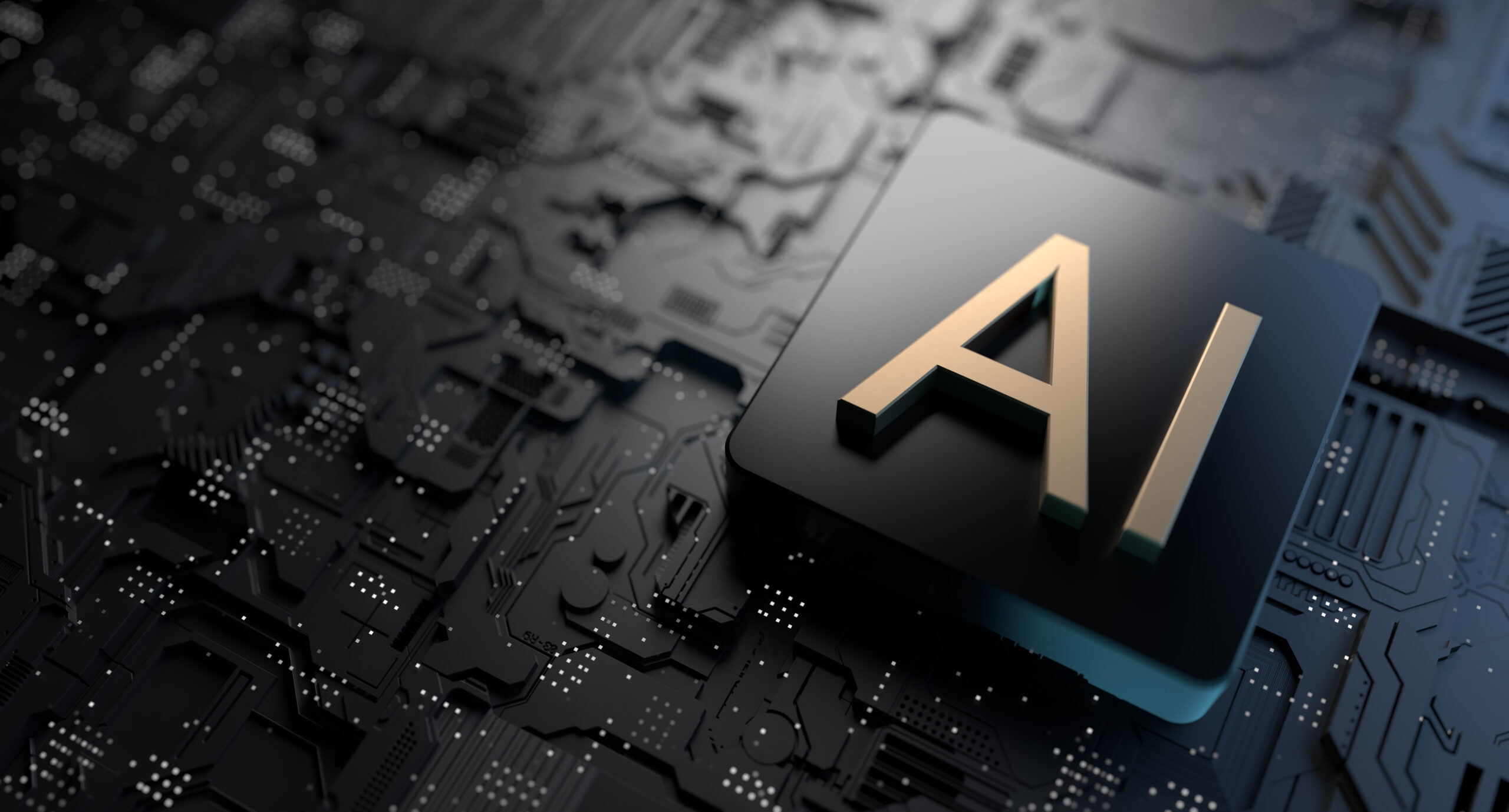- Professional Development
- Medicine & Nursing
- Arts & Crafts
- Health & Wellbeing
- Personal Development
115 Data Science courses delivered Live Online
Fundamentals of E&P Data Management
By EnergyEdge - Training for a Sustainable Energy Future
About this Virtual Instructor Led Training (VILT) The energy industry has started its journey to be more data centric by embracing the industry 4.0 concept. As a result, data management - which was considered until recently as a back-office service to support geoscience, reservoir management, engineering, production and maintenance - is now given the spotlight! To become an active stakeholder in this important transition in E&P data management, it is necessary to understand the new technical opportunities offered by the Cloud, Artificial Intelligence and how data governance can pave the way towards more reliable and resilient processes within E&P domain. Several key questions that need to be addressed: Why place more focus on data assets? Is data management just about serving geoscientists or engineers with fresh data? What is the value of data management in the E&P sector for decision making? How to convince the data consumers that the data we provide is reliable? Is the data architecture of my organization appropriate and sustainable? The purpose of this 5 half-day Virtual Instructor Led Training (VILT) course is to present the data challenges facing the energy organizations today and see how they practically solve them. The backbone of this course is based on the DAMA Book of Knowledge for Data Management. The main data management activities are described in sequence with a particular focus on recent technological developments. Training Objectives Upon completion of this VILT course, the participants will be able to: Understand why the data asset is now considered as a main asset by energy organizations Appreciate the importance of data governance and become an active stakeholder of it Understand the architecture and implementation of data structure in their professional environment Get familiarized with the more important data management activities such as data security and data quality Integrate their subsurface and surface engineering skills with the data managements concepts This VILT course is unique on several points: All notions are explained by some short presentations. For each of them, a set of video, exercises, quizzes will be provided to help develop an engaging experience between the trainer and the participants A pre-course questionnaire to help the trainer focus on the participants' needs and learning objectives A detailed reference manual A lexicon of terms for data-management Limited class size to encourage the interactivity Target Audience This VILT course is intended for: Junior/new data managers Geoscientists Reservoir engineers Producers Maintenance specialists Construction specialists Human resources Legal Course Level Basic or Foundation Training Methods The VILT course will be delivered online in 5 half-days consisting 4 hours per day, with 2 breaks of 10 minutes per day. Course Duration: 5 half-day sessions, 4 hours per session (20 hours in total). Trainer Your expert course leader is a geologist by education who has dedicated his career to subsurface data management services. In 2016, he initiated a tech startup dedicated to Data Management using Artificial Intelligence (AI) tools. He is heavily involved in developing business plans, pricing strategies, partnerships, marketing and SEO, and is the co-author of several Machine Learning publications. He also delivers training on Data Management and Data Science to students and professionals. Based in France, he was formerly Vice President, Sales & Marketing at CGG where he was in charge of the Data Management Services strategy, Sales Manager at Spie O&G Services where he initiated the Geoscience technical assistance activities and Product Manager of interactive seismic inversion software design and marketing at Paradigm. POST TRAINING COACHING SUPPORT (OPTIONAL) To further optimise your learning experience from our courses, we also offer individualized 'One to One' coaching support for 2 hours post training. We can help improve your competence in your chosen area of interest, based on your learning needs and available hours. This is a great opportunity to improve your capability and confidence in a particular area of expertise. It will be delivered over a secure video conference call by one of our senior trainers. They will work with you to create a tailor-made coaching program that will help you achieve your goals faster. Request for further information about post training coaching support and fees applicable for this. Accreditions And Affliations

Advanced Programming Techniques with Python
By Nexus Human
Duration 3 Days 18 CPD hours This course is intended for This course is designed for existing Python programmers who have at least one year of Python experience and who want to expand their programming proficiency in Python 3. Overview In this course, you will expand your Python proficiencies. You will: Select an object-oriented programming approach for Python applications. Create object-oriented Python applications. Create a desktop application. Create a data-driven application. Create and secure web service-connected applications. Program Python for data science. Implement unit testing and exception handling. Package an application for distribution. Python continues to be a popular programming language, perhaps owing to its easy learning curve, small code footprint, and versatility for business, web, and scientific uses. Python is useful for developing custom software tools, applications, web services, and cloud applications. In this course, you'll build upon your basic Python skills, learning more advanced topics such as object-oriented programming patterns, development of graphical user interfaces, data management, creating web service-connected apps, performing data science tasks, unit testing, and creating and installing packages and executable applications. Selecting an Object-Oriented Programming Approach for Python Applications Topic A: Implement Object-Oriented Design Topic B: Leverage the Benefits of Object-Oriented Programming Creating Object-Oriented Python Applications Topic A: Create a Class Topic B: Use Built-in Methods Topic C: Implement the Factory Design Pattern Creating a Desktop Application Topic A: Design a Graphical User Interface (GUI) Topic B: Create Interactive Applications Creating Data-Driven Applications Topic A: Connect to Data Topic B: Store, Update, and Delete Data in a Database Creating and Securing a Web Service-Connected App Topic A: Select a Network Application Protocol Topic B: Create a RESTful Web Service Topic C: Create a Web Service Client Topic D: Secure Connected Applications Programming Python for Data Science Topic A: Clean Data with Python Topic B: Visualize Data with Python Topic C: Perform Linear Regression with Machine Learning Implementing Unit Testing and Exception Handling Topic A: Handle Exceptions Topic B: Write a Unit Test Topic C: Execute a Unit Test Packaging an Application for Distribution Topic A: Create and Install a Package Topic B: Generate Alternative Distribution Files Additional course details: Nexus Humans Advanced Programming Techniques with Python training program is a workshop that presents an invigorating mix of sessions, lessons, and masterclasses meticulously crafted to propel your learning expedition forward. This immersive bootcamp-style experience boasts interactive lectures, hands-on labs, and collaborative hackathons, all strategically designed to fortify fundamental concepts. Guided by seasoned coaches, each session offers priceless insights and practical skills crucial for honing your expertise. Whether you're stepping into the realm of professional skills or a seasoned professional, this comprehensive course ensures you're equipped with the knowledge and prowess necessary for success. While we feel this is the best course for the Advanced Programming Techniques with Python course and one of our Top 10 we encourage you to read the course outline to make sure it is the right content for you. Additionally, private sessions, closed classes or dedicated events are available both live online and at our training centres in Dublin and London, as well as at your offices anywhere in the UK, Ireland or across EMEA.

Data Analytics Workflows for Artificial Lift, Production and Facility Engineers
By EnergyEdge - Training for a Sustainable Energy Future
About this training course Business Impact: The main aim is to provide insight and understanding of data analytics and machine learning principles through applications. Field data is used to explain data-analysis workflows. Using easy to follow solution scripts, the participants will assess and extract value from the data sets. Hands-on solution approach will give them confidence to try out applicable techniques on data from their field assets. Data analysis means cleaning, inspecting, transforming, and modeling data with the goal of discovering new, useful information and supporting decision-making. In this hands-on 2-day training course, the participants learn some data analysis and data science techniques and workflows applied to petroleum production (specifically artificial lift) while reviewing code and practicing. The focus is on developing data-driven models while keeping our feet closer to the underlying oil and gas production principles. Unique Features: Eight business use cases covering their business impact, code walkthroughs for most all and solution approach. Industry data sets for participants to practice on and take home. No software or complicated Python frameworks required. Training Objectives After the completion of this training course, participants will be able to: Understand digital oil field transformation and its impact on business Examine machine learning methods Review workflows and code implementations After completing the course, participants will have a set of tools and some pathways to model and analyze their data in the cloud, find trends, and develop data-driven models Target Audience This training course is suitable and will greatly benefit the following specific groups: Artificial lift, production and facilities engineers and students to enhance their knowledge base, increase technology awareness, and improve the facility with different data analysis techniques applied on large data sets Course Level Intermediate Advanced Training Methods The course discusses several business use-cases that are amenable to data-driven workflows. For each use case, the instructor will show the solution using a data analysis technique with Python code deployed in the Google cloud. Trainees will solve a problem and tweak their solution. Course Duration: 2 days in total (14 hours). Training Schedule 0830 - Registration 0900 - Start of training 1030 - Morning Break 1045 - Training recommences 1230 - Lunch Break 1330 - Training recommences 1515 - Evening break 1530 - Training recommences 1700 - End of Training The maximum number of participants allowed for this training course is 20. This course is also available through our Virtual Instructor Led Training (VILT) format. Prerequisites: Understanding of petroleum production concepts Knowledge of Python is not a must but preferred to get the full benefit. The training will use the Google Collaboratory environment available in Google-Cloud for hands-on exercises Trainees will need to bring a computer with a Google Chrome browser and a Google email account (available for free) Trainer Your expert course leader has over 35 years' work-experience in multiphase flow, artificial lift, real-time production optimization and software development/management. His current work is focused on a variety of use cases like failure prediction, virtual flow rate determination, wellhead integrity surveillance, corrosion, equipment maintenance, DTS/DAS interpretation. He has worked for national oil companies, majors, independents, and service providers globally. He has multiple patents and has delivered a multitude of industry presentations. Twice selected as an SPE distinguished lecturer, he also volunteers on SPE committees. He holds a Bachelor's and Master's in chemical engineering from the Gujarat University and IIT-Kanpur, India; and a Ph.D. in Petroleum Engineering from the University of Tulsa, USA. Highlighted Work Experience: At Weatherford, consulted with clients as well as directed teams on digital oilfield solutions including LOWIS - a solution that was underneath the production operations of Chevron and Occidental Petroleum across the globe. Worked with and consulted on equipment's like field controllers, VSDs, downhole permanent gauges, multiphase flow meters, fibre optics-based measurements. Shepherded an enterprise-class solution that is being deployed at a major oil and gas producer for production management including artificial lift optimization using real time data and deep-learning data analytics. Developed a workshop on digital oilfield approaches for production engineers. Patents: Principal inventor: 'Smarter Slug Flow Conditioning and Control' Co-inventor: 'Technique for Production Enhancement with Downhole Monitoring of Artificially Lifted Wells' Co-inventor: 'Wellbore real-time monitoring and analysis of fracture contribution' Worldwide Experience in Training / Seminar / Workshop Deliveries: Besides delivering several SPE webinars, ALRDC and SPE trainings globally, he has taught artificial lift at Texas Tech, Missouri S&T, Louisiana State, U of Southern California, and U of Houston. He has conducted seminars, bespoke trainings / workshops globally for practicing professionals: Companies: Basra Oil Company, ConocoPhillips, Chevron, EcoPetrol, Equinor, KOC, ONGC, LukOil, PDO, PDVSA, PEMEX, Petronas, Repsol, , Saudi Aramco, Shell, Sonatrech, QP, Tatneft, YPF, and others. Countries: USA, Algeria, Argentina, Bahrain, Brazil, Canada, China, Croatia, Congo, Ghana, India, Indonesia, Iraq, Kazakhstan, Kenya, Kuwait, Libya, Malaysia, Oman, Mexico, Norway, Qatar, Romania, Russia, Serbia, Saudi Arabia, S Korea, Tanzania, Thailand, Tunisia, Turkmenistan, UAE, Ukraine, Uzbekistan, Venezuela. Virtual training provided for PetroEdge, ALRDC, School of Mines, Repsol, UEP-Pakistan, and others since pandemic. POST TRAINING COACHING SUPPORT (OPTIONAL) To further optimise your learning experience from our courses, we also offer individualized 'One to One' coaching support for 2 hours post training. We can help improve your competence in your chosen area of interest, based on your learning needs and available hours. This is a great opportunity to improve your capability and confidence in a particular area of expertise. It will be delivered over a secure video conference call by one of our senior trainers. They will work with you to create a tailor-made coaching program that will help you achieve your goals faster. Request for further information post training support and fees applicable Accreditions And Affliations

Introduction to Programming with Python (v1.01)
By Nexus Human
Duration 2 Days 12 CPD hours This course is intended for This course is designed for people who want to learn the Python programming language in preparation for using Python to develop software for a wide range of applications, such as data science, machine learning, artificial intelligence, and web development. Overview In this course, you will develop simple command-line programs in Python. You will: Set up Python and develop a simple application. Declare and perform operations on simple data types, including strings, numbers, and dates. Declare and perform operations on data structures, including lists, ranges, tuples, dictionaries, and sets. Write conditional statements and loops. Define and use functions, classes, and modules. Manage files and directories through code. Deal with exceptions. Though Python has been in use for nearly thirty years, it has become one of the most popular languages for software development, particularly within the fields of data science, machine learning, artificial intelligence, and web development?all areas in which Python is widely used. Whether you're relatively new to programming, or have experience in other programming languages, this course will provide you with a comprehensive first exposure to the Python programming language that can provide you with a quick start in Python, or as the foundation for further learning. You will learn elements of the Python 3 language and development strategies by creating a complete program that performs a wide range of operations on a variety of data types, structures, and objects, implements program logic through conditional statements and loops, structures code for reusability through functions, classes, and modules, reads and writes files, and handles error conditions. Lesson 1: Setting Up Python and Developing a Simple Application Topic A: Set Up the Development Environment Topic B: Write Python Statements Topic C: Create a Python Application Topic D: Prevent Errors Lesson 2: Processing Simple Data Types Topic A: Process Strings and Integers Topic B: Process Decimals, Floats, and Mixed Number Types Lesson 3: Processing Data Structures Topic A: Process Ordered Data Structures Topic B: Process Unordered Data Structures Lesson 4: Writing Conditional Statements and Loops in Python Topic A: Write a Conditional Statement Topic B: Write a Loop Lesson 5: Structuring Code for Reuse Topic A: Define and Call a Function Topic B: Define and Instantiate a Class Topic C: Import and Use a Module Lesson 6: Writing Code to Process Files and Directories Topic A: Write to a Text File Topic B: Read from a Text File Topic C: Get the Contents of a Directory Topic D: Manage Files and Directories Lesson 7: Dealing with Exceptions Topic A: Handle Exceptions Topic B: Raise Exceptions

CertNexus Certified Ethical Emerging Technologist (CEET) v1.0
By Nexus Human
Duration 5 Days 30 CPD hours This course is intended for This course is designed for technology leaders, solution developers, project managers, organizational decision makers, and other individuals seeking to demonstrate a vendor-neutral, cross-industry understanding of ethics in emerging data-driven technologies, such as AI, robotics, IoT, and data science. This course is also designed for professionals who want to pursue the CertNexus Certification Exam CET-110: Certified Ethical Emerging Technologies. Overview In this course, you will incorporate ethics into data-driven technologies such as AI, IoT, and data science. You will: Describe general concepts, theories, and challenges related to ethics and emerging technologies. Identify ethical risks. Practice ethical reasoning. Identify and mitigate safety and security risks. Identify and mitigate privacy risks. Identify and mitigate fairness and bias risks. Identify and mitigate transparency and explainability risks. Identify and mitigate accountability risks. Build an ethical organization. Develop ethical systems in technology-focused organizations. Mutually reinforcing innovations in computing and engineering are catapulting advances in technological production. From blockchain and artificial intelligence (AI) to gene editing and the Internet of Things (IoT), these advances come with tremendous opportunities for improvement in productivity, efficiency, and human well-being. But as scandals increasingly demonstrate, these advances also introduce new and serious risks of conflict and harm.Technology professionals now face growing demands to identify and mitigate ethical risks to human rights and the environment, as well as to navigate ethical tradeoffs between qualities such as privacy and accuracy, fairness and utility, and safety and accountability. This course provides the tools to identify and manage common ethical risks in the development of emerging data-driven technologies. It distills ethical theory, public regulations, and industry best practices into concrete skills and guidelines needed for the responsible development of digital products and services. By following the course's practical, problems-based approach, learners will become adept at applying theories, principles, frameworks, and techniques in their own roles and organizations. Introduction to Ethics of Emerging Technologies Topic A: What?s at Stake Topic B: Ethics and Why It Matters Topic C: Ethical Decision-Making in Practice Topic D: Causes of Ethical Failures Identifying Ethical Risks Topic A: Ethical Reasons Topic B: Stumbling Blocks for Ethical Reasoning Topic C: Identify Ethical Risks in Product Development Topic D: Tools for Identifying Ethical Risks Topic E: Use Regulations, Standards, and Human Rights to Identify Ethical Risks Ethical Reasoning in Practice Topic A: Ethical Theories Topic B: Use Ethical Decision-Making Frameworks Topic C: Select Options for Action Topic D: Avoid Problems in Ethical Decision-Making Identifying and Mitigating Security Risks Topic A: What Is Security? Topic B: Identify Security Risks Topic C: Security Tradeoffs Topic D: Mitigate Security Risks Identifying and Mitigating Privacy Risks Topic A: What Is Privacy? Topic B: Identify Privacy Risks Topic C: Privacy Tradeoffs Topic D: Mitigate Privacy Risks Identifying and Mitigating Fairness and Bias Risks Topic A: What Are Fairness and Bias? Topic B: Identify Bias Risks Topic C: Fairness Tradeoffs Topic D: Mitigate Bias Risks Identifying and Mitigating Transparency and Explainability Risks Topic A: What Are Transparency and Explainability? Topic B: Identify Transparency and Explainability Risks Topic C: Transparency and Explainability Tradeoffs Topic D: Mitigate Transparency and Explainability Risks Identifying and Mitigating Accountability Risks Topic A: What Is Accountability? Topic B: Identify Accountability Risks Topic C: Accountability Tradeoffs Topic D: Mitigate Accountability Risks Building an Ethical Organization Topic A: What Are Ethical Organizations? Topic B: Organizational Purpose Topic C: Ethics Awareness Topic D: Develop Professional Ethics within Organizations Developing Ethical Systems in Technology-Focused Organizations Topic A: Policy and Compliance Topic B: Metrics and Monitoring Topic C: Communication and Stakeholder Engagement Topic D: Ethical Leadership

Quick Start to Using Azure AI for Technical Users (TTAI2330)
By Nexus Human
Duration 1 Days 6 CPD hours This course is intended for This introductory-level course is great for experienced technical professionals working in a wide range of industries, such as software development, data science, marketing and advertising, finance, healthcare, and more, who are looking to use the latest AI and machine learning techniques in their day to day. The hands-on labs in this course use Python, so you should have some familiarity with Python scripting basics. Overview Working in an interactive learning environment, led by our engaging OpenAI expert you'll: Understand the capabilities and products offered by OpenAI and how to access them through the OpenAI API. set up an OpenAI environment on Azure, including creating an Azure virtual machine and configuring the environment to connect to Azure resources. Gain hands-on experience building a GPT-3 based chatbot on Azure and implement advanced natural language processing capabilities. Use the OpenAI API to access GPT-3 and generate high-quality text Learn how to use Whisper to improve the quality of text generation. Understand the capabilities of DALL-E and use it to generate images for unique and engaging visuals. Geared for technical professionals, Quick Start to Azure AI Basics for Technical Users is a fun, fast paced course designed to quickly get you up to speed with OpenAI?s powerful tools and functionality, and to provide hands-on experience in setting up an OpenAI environment on Azure. Guided by our AI expert, you?ll explore the capabilities of OpenAI's GPT-3, Whisper and DALL-E, and build a chatbot on Azure. It will provide you with the knowledge and resources to continue your journey in AI and machine learning and have a good understanding of the potential of OpenAI and Azure for your projects. First, you?ll dive into the world of OpenAI, learning about its products and the capabilities they offer. You'll also discover how Azure's offerings for AI and machine learning can complement OpenAI's tools and resources, providing you with a powerful combination for your projects. And don't worry if you're new to Azure, we'll walk you through the process of setting up an account and creating a resource group. As you progress through the course, you'll get the chance to work with OpenAI's GPT-3, one of the most advanced large language models available today. You'll learn how to use the OpenAI API to access GPT-3 and discover how to use it to generate high-quality text quickly and easily. And that's not all, you'll also learn how to build a GPT-3 based chatbot on Azure, giving you the opportunity to implement advanced natural language processing capabilities in your chatbot projects. The course will also cover OpenAI Whisper, an OpenAI tool that can improve the quality of text generation, allowing you to create more coherent and natural language content. And you will learn about OpenAI DALL-E, an OpenAI tool that can generate images, giving you the ability to create unique and engaging visuals to enhance your content and projects. Introduction to OpenAI and Azure Explore OpenAI and its products, as well as Azure's offerings for AI and Machine Learning, allowing you to understand the tools and resources available to you for your AI projects. Explore OpenAI and its products Explore Azure and its offerings for AI and Machine Learning Get Hands-On: Setting up an OpenAI environment on Azure Walk through the process of setting up an OpenAI environment on Azure, giving you the hands-on experience needed to start building your own projects using OpenAI and Azure. Create an Azure virtual machine and installing the OpenAI SDK Configure the OpenAI environment and connecting to Azure resources Explore OpenAI GPT-3 Learn about GPT-3, one of OpenAI's most powerful language models, and how to use it to generate high quality text, giving you the ability to create natural language content quickly and easily. Review GPT-3 and its capabilities Use the OpenAI API to access GPT-3 Get Hands-on: Building a GPT-3 based chatbot on Azure Learn how to build a GPT-3 based chatbot on Azure, giving you the opportunity to learn how to implement advanced natural language processing capabilities in your chatbot projects. Setup an Azure Function and creating a chatbot Integrate GPT-3 with the chatbot OpenAI Whisper Explore Whisper, an OpenAI tool that can improve the quality of text generation, allowing you to create more coherent and natural language content. Explore Whisper and its capabilities Use Whisper to improve the quality of text generation OpenAI DALL-E Explore DALL-E, an OpenAI tool that can generate images, giving you the ability to create unique and engaging visuals to enhance your content and projects. Explore DALL-E and its capabilities Use the OpenAI API to access DALL-E What?s Next: Keep Going! Other ways OpenAI can impact your day to day Explore great places to check for expanded tools and add-ons for Azure OpenAI Where to go for help and support Quick Look at Generative AI and its Business Implications Understanding Generative AI Generative AI in Business Ethical considerations of Generative AI

Introduction to R Programming
By Nexus Human
Duration 2 Days 12 CPD hours This course is intended for Business Analysts, Technical Managers, and Programmers Overview This intensive training course helps students learn the practical aspects of the R programming language. The course is supplemented by many hands-on labs which allow attendees to immediately apply their theoretical knowledge in practice. Over the past few years, R has been steadily gaining popularity with business analysts, statisticians and data scientists as a tool of choice for conducting statistical analysis of data as well as supervised and unsupervised machine learning. What is R ? What is R? ? Positioning of R in the Data Science Space ? The Legal Aspects ? Microsoft R Open ? R Integrated Development Environments ? Running R ? Running RStudio ? Getting Help ? General Notes on R Commands and Statements ? Assignment Operators ? R Core Data Structures ? Assignment Example ? R Objects and Workspace ? Printing Objects ? Arithmetic Operators ? Logical Operators ? System Date and Time ? Operations ? User-defined Functions ? Control Statements ? Conditional Execution ? Repetitive Execution ? Repetitive execution ? Built-in Functions ? Summary Introduction to Functional Programming with R ? What is Functional Programming (FP)? ? Terminology: Higher-Order Functions ? A Short List of Languages that Support FP ? Functional Programming in R ? Vector and Matrix Arithmetic ? Vector Arithmetic Example ? More Examples of FP in R ? Summary Managing Your Environment ? Getting and Setting the Working Directory ? Getting the List of Files in a Directory ? The R Home Directory ? Executing External R commands ? Loading External Scripts in RStudio ? Listing Objects in Workspace ? Removing Objects in Workspace ? Saving Your Workspace in R ? Saving Your Workspace in RStudio ? Saving Your Workspace in R GUI ? Loading Your Workspace ? Diverting Output to a File ? Batch (Unattended) Processing ? Controlling Global Options ? Summary R Type System and Structures ? The R Data Types ? System Date and Time ? Formatting Date and Time ? Using the mode() Function ? R Data Structures ? What is the Type of My Data Structure? ? Creating Vectors ? Logical Vectors ? Character Vectors ? Factorization ? Multi-Mode Vectors ? The Length of the Vector ? Getting Vector Elements ? Lists ? A List with Element Names ? Extracting List Elements ? Adding to a List ? Matrix Data Structure ? Creating Matrices ? Creating Matrices with cbind() and rbind() ? Working with Data Frames ? Matrices vs Data Frames ? A Data Frame Sample ? Creating a Data Frame ? Accessing Data Cells ? Getting Info About a Data Frame ? Selecting Columns in Data Frames ? Selecting Rows in Data Frames ? Getting a Subset of a Data Frame ? Sorting (ordering) Data in Data Frames by Attribute(s) ? Editing Data Frames ? The str() Function ? Type Conversion (Coercion) ? The summary() Function ? Checking an Object's Type ? Summary Extending R ? The Base R Packages ? Loading Packages ? What is the Difference between Package and Library? ? Extending R ? The CRAN Web Site ? Extending R in R GUI ? Extending R in RStudio ? Installing and Removing Packages from Command-Line ? Summary Read-Write and Import-Export Operations in R ? Reading Data from a File into a Vector ? Example of Reading Data from a File into A Vector ? Writing Data to a File ? Example of Writing Data to a File ? Reading Data into A Data Frame ? Writing CSV Files ? Importing Data into R ? Exporting Data from R ? Summary Statistical Computing Features in R ? Statistical Computing Features ? Descriptive Statistics ? Basic Statistical Functions ? Examples of Using Basic Statistical Functions ? Non-uniformity of a Probability Distribution ? Writing Your Own skew and kurtosis Functions ? Generating Normally Distributed Random Numbers ? Generating Uniformly Distributed Random Numbers ? Using the summary() Function ? Math Functions Used in Data Analysis ? Examples of Using Math Functions ? Correlations ? Correlation Example ? Testing Correlation Coefficient for Significance ? The cor.test() Function ? The cor.test() Example ? Regression Analysis ? Types of Regression ? Simple Linear Regression Model ? Least-Squares Method (LSM) ? LSM Assumptions ? Fitting Linear Regression Models in R ? Example of Using lm() ? Confidence Intervals for Model Parameters ? Example of Using lm() with a Data Frame ? Regression Models in Excel ? Multiple Regression Analysis ? Summary Data Manipulation and Transformation in R ? Applying Functions to Matrices and Data Frames ? The apply() Function ? Using apply() ? Using apply() with a User-Defined Function ? apply() Variants ? Using tapply() ? Adding a Column to a Data Frame ? Dropping A Column in a Data Frame ? The attach() and detach() Functions ? Sampling ? Using sample() for Generating Labels ? Set Operations ? Example of Using Set Operations ? The dplyr Package ? Object Masking (Shadowing) Considerations ? Getting More Information on dplyr in RStudio ? The search() or searchpaths() Functions ? Handling Large Data Sets in R with the data.table Package ? The fread() and fwrite() functions from the data.table Package ? Using the Data Table Structure ? Summary Data Visualization in R ? Data Visualization ? Data Visualization in R ? The ggplot2 Data Visualization Package ? Creating Bar Plots in R ? Creating Horizontal Bar Plots ? Using barplot() with Matrices ? Using barplot() with Matrices Example ? Customizing Plots ? Histograms in R ? Building Histograms with hist() ? Example of using hist() ? Pie Charts in R ? Examples of using pie() ? Generic X-Y Plotting ? Examples of the plot() function ? Dot Plots in R ? Saving Your Work ? Supported Export Options ? Plots in RStudio ? Saving a Plot as an Image ? Summary Using R Efficiently ? Object Memory Allocation Considerations ? Garbage Collection ? Finding Out About Loaded Packages ? Using the conflicts() Function ? Getting Information About the Object Source Package with the pryr Package ? Using the where() Function from the pryr Package ? Timing Your Code ? Timing Your Code with system.time() ? Timing Your Code with System.time() ? Sleeping a Program ? Handling Large Data Sets in R with the data.table Package ? Passing System-Level Parameters to R ? Summary Lab Exercises Lab 1 - Getting Started with R Lab 2 - Learning the R Type System and Structures Lab 3 - Read and Write Operations in R Lab 4 - Data Import and Export in R Lab 5 - k-Nearest Neighbors Algorithm Lab 6 - Creating Your Own Statistical Functions Lab 7 - Simple Linear Regression Lab 8 - Monte-Carlo Simulation (Method) Lab 9 - Data Processing with R Lab 10 - Using R Graphics Package Lab 11 - Using R Efficiently

Data Analysis and Visualization with Microsoft Excel
By Mpi Learning - Professional Learning And Development Provider
This course is designed for students who already have foundational knowledge and skills in Excel and who wish to perform robust and advanced data and statistical analysis with Microsoft Excel using PivotTables, use tools such as Power Pivot and the Data Analysis ToolPak to analyze data and visualize data and insights using advanced visualizations in charts and dashboards in Excel.

SAS Programming 1 - Essentials
By Nexus Human
Duration 3 Days 18 CPD hours This course is intended for Anyone starting to write SAS programs Overview Use SAS Studio and SAS Enterprise Guide to write and submit SAS programs. Access SAS, Microsoft Excel, and text data. Explore and validate data. Prepare data by subsetting rows and computing new columns. Analyze and report on data. Export data and results to Excel, PDF, and other formats. Use SQL in SAS to query and join tables. This course is for users who want to learn how to write SAS programs to access, explore, prepare, and analyze data. It is the entry point to learning SAS programming for data science, machine learning, and artificial intelligence. Essentials The SAS programming process. Using SAS programming tools. Understanding SAS syntax. Accessing Data Understanding SAS data. Accessing data through libraries. Importing data into SAS. Exploring and Validating Data Exploring data. Filtering rows. Formatting columns. Sorting data and removing duplicates. Preparing Data Reading and filtering data. Computing new columns. Conditional processing. Analyzing and Reporting on Data Enhancing reports with titles, footnotes, and labels. Creating frequency reports. Creating summary statistics reports. Exporting Results Exporting data. Exporting reports. Using SQL in SAS Using Structured Query Language in SAS. Joining tables using SQL in SAS. Additional course details: Nexus Humans SAS Programming 1 - Essentials training program is a workshop that presents an invigorating mix of sessions, lessons, and masterclasses meticulously crafted to propel your learning expedition forward. This immersive bootcamp-style experience boasts interactive lectures, hands-on labs, and collaborative hackathons, all strategically designed to fortify fundamental concepts. Guided by seasoned coaches, each session offers priceless insights and practical skills crucial for honing your expertise. Whether you're stepping into the realm of professional skills or a seasoned professional, this comprehensive course ensures you're equipped with the knowledge and prowess necessary for success. While we feel this is the best course for the SAS Programming 1 - Essentials course and one of our Top 10 we encourage you to read the course outline to make sure it is the right content for you. Additionally, private sessions, closed classes or dedicated events are available both live online and at our training centres in Dublin and London, as well as at your offices anywhere in the UK, Ireland or across EMEA.

AI Governance Professional (AIGP)
By Training Centre
Aligned with the AIGP certification program, AI Governance Professionalâ¯Training is for professionals tasked with implementing AI governance and risk management in their organizations. It provides baseline knowledge and strategies for responding to complex risks associated with the evolving AI landscape. This training meets the rapidly growing need for professionals who can develop, integrate and deploy trustworthy AI systems in line with emerging laws and policies. About This Course This training teaches critical artificial intelligence governance concepts that are also integral to the AIGP certification exam. While not purely a 'test prep' course, this training is appropriate for professionals who plan to certify, as well as for those who want to deepen their AI governance knowledge. Both the training and the exam are based on the same body of knowledge. Module 1: Foundations of artificial intelligence Defines AI and machine learning, presents an overview of the different types of AI systems and their use cases, and positions AI models in the broader socio-cultural context. Module 2: AI impacts on people and responsible AI principles Outlines the core risks and harms posed by AI systems, the characteristics of trustworthy AI systems, and the principles essential to responsible and ethical AI. Module 3: AI development life cycle Describes the AI development life cycle and the broad context in which AI risks are managed. Module 4: Implementing responsible AI governance and risk management Explains how major AI stakeholders collaborate in a layered approach to manage AI risks while acknowledging AI systems' potential societal benefits. Module 5: Implementing AI projects and systems Outlines mapping, planning and scoping AI projects, testing and validating AI systems during development, and managing and monitoring AI systems after deployment. Module 6: Current laws that apply to AI systems Surveys the existing laws that govern the use of AI, outlines key GDPR intersections, and provides awareness of liability reform. Module 7: Existing and emerging AI laws and standards Describes global AI-specific laws and the major frameworks and standards that exemplify how AI systems can be responsibly governed. Module 8: Ongoing AI issues and concerns Presents current discussions and ideas about AI governance, including awareness of legal issues, user concerns, and AI auditing and accountability issues. Accreditation The associated exam is accredited by the IAPP under its ANSI Accreditation Who Should Attend? Any professionals tasked with developing AI governance and risk management in their operations, and anyone pursuing IAPP Artificial Intelligence Governance Professional certification. Prerequisites A general understanding of AI, Corporate Governance, and Business value would be of benefit to participants. Assessment As with all IAPP exams, the AIGP is a 90 question, multiple choice exam to be completed within 150 minutes. Exams are hosted by Pearsonvue and can be taken either remotely, or via any one of hundreds of exam venues globally. A passing score is achieved at 70% Our Guarantee We are an approved IAPP training provider Exam pass guarantee, or retrain until you do, for free What's Included? Participant Guide Study Guide Practice Exam Exam voucher Breakfast, lunch, coffees and snacks (Classroom courses only) Certification Logo