- Professional Development
- Medicine & Nursing
- Arts & Crafts
- Health & Wellbeing
- Personal Development
220 Data Entry courses in Leicester delivered On Demand
Car Mechanic & Car Maintenance Level 3 Diploma With Complete Career Guide Course
5.0(2)By Training Express
The Car Mechanic & Car Maintenance Level 3 Diploma offers a detailed, thorough approach to mastering car mechanics and vehicle upkeep. This course is ideal for those keen to dive into the automotive industry, whether you're looking to deepen your knowledge or start a new journey. With the increasing demand for qualified professionals in the automotive sector, this qualification equips you with the expertise needed to understand car systems and maintenance techniques. Whether it’s diagnosing faults, performing repairs, or maintaining a vehicle’s performance, the course is structured to provide a strong foundation and equip you with the core knowledge to thrive in the industry. The car repair industry continues to expand, and as vehicles become more advanced, the need for skilled professionals grows. By the end of this course, you’ll have the tools to work on a range of car systems, enhancing your ability to diagnose problems efficiently and carry out necessary repairs. This qualification opens doors to a variety of roles in the automotive sector, whether it’s working in repair garages, car dealerships, or as a self-employed mechanic. Get ready to learn everything you need to succeed in this fast-paced and ever-evolving field. ________________________________________________________________________ Learning Outcomes: Understand safety protocols and maintenance essentials for car mechanics. Demonstrate proficiency in general car maintenance practices. Identify and interpret vehicle warning lights effectively. Master the inspection and maintenance of tyres, wheels, and brakes. Gain comprehensive knowledge of car engine, cooling, fuel, and electrical systems. Acquire restoration skills, from planning to reassembly and test driving. ________________________________________________________________________ Key Features: CPD Certified Car Mechanic & Car Maintenance Level 3 Diploma With Complete Career Guide 10 Instant e-certificate and hard copy dispatch by next working day Fully online, interactive course with audio voiceover Developed by qualified professionals in the field Self-paced learning and laptop, tablet, smartphone-friendly 24/7 Learning Assistance Discounts on bulk purchases Course Curriculum: Car Mechanic & Car Maintenance Module 01: Introduction to Safety and Maintenance Module 02: General Maintenance for Car Mechanics Module 03: Vehicle Warning Lights Module 04: Tyres and Wheels Module 05: The Engine Module 06: The Cooling System Module 07: The Fuel System Module 08: The Electrical System Module 09: The Drivetrain Module 10: The Braking System Module 11: Car Restoration Plan Module 12: Restoring the Car's Interior Module 13: Restoring the Car's Exterior Module 14: Restoring the Engine Module 15: Reassemble & Test Drive Module 16: Hearing Conservation at Workplace Module 17: Provision and Use of Work Equipment Regulations Module 18: Selection and Conformity of Work Equipment Module 19: Safe Functionality of Work Equipment Module 20: Monitoring and Evaluation of Work Equipment Module 21: Maintenance of Work Equipment ________________________________________________________________________ Complete Career Guide for Car Mechanic & Car Maintenance Level 3 Diploma (A to Z) List of career guide courses included in Car Mechanic & Car Maintenance Level 3 Diploma With Complete Career Guide: Course 01: Professional CV Writing and Job Searching Course 02: Communication Skills Training Course 03: Career Development Training Course 04: Time Management Course 05: Returning to Work Training Course 06: Level 3 Diploma in Project Management Course 07: Leadership Skills Course 08: Body Language Course 09: Interview and Recruitment Accreditation All of our courses are fully accredited, including this Car Mechanic & Car Maintenance Course, providing you with up-to-date skills and knowledge and helping you to become more competent and effective in Car Mechanic & Car Maintenance. Certification Once you've successfully completed your Car Mechanic & Car Maintenance Course, you will immediately be sent a digital certificate. Also, you can have your printed certificate delivered by post (shipping cost £3.99). Our Car Mechanic & Car Maintenance Course certification has no expiry dates, although we do recommend that you renew them every 12 months. CPD 100 CPD hours / points Accredited by CPD Quality Standards Who is this course for? This Car Mechanic & Car Maintenance Course can be taken by anyone who wants to understand more about the topic. With the aid of this course, you will be able to grasp the fundamental knowledge and ideas. Additionally, this Car Mechanic & Car Maintenance Course is ideal for: Aspiring Car Mechanics Individuals interested in car restoration Automotive enthusiasts seeking in-depth knowledge Mechanics aiming to enhance their skill set Requirements Learners do not require any prior qualifications to enrol on this Car Mechanic & Car Maintenance Course. You just need to have an interest in Car Mechanic & Car Maintenance Course. Career path After completing this Car Mechanic & Car Maintenance Course you will have a variety of careers to choose from. The following job sectors of Car Mechanic & Car Maintenance Course are: Car Mechanic - £25K to 35K/year. Automotive Technician - £25K to 40K/year. Vehicle Restoration Specialist - £30K to 45K/year. Automotive Engineer - £30K to 50K/year. Garage Manager - £35K to 55K/year. Certificates Digital certificate Digital certificate - Included Once you've successfully completed your course, you will immediately be sent a FREE digital certificate. Hard copy certificate Hard copy certificate - Included Also, you can have your FREE printed certificate delivered by post (shipping cost £3.99 in the UK). For all international addresses outside of the United Kingdom, the delivery fee for a hardcopy certificate will be only £10. Our certifications have no expiry dates, although we do recommend that you renew them every 12 months.

If you are having troubles with how your administrative system is or you just want to be able to know the proper administrative management, then this course will be perfect for you! Description: This course will be a discussion about admin support and teach you how large-scale organizations are managed. You will also be able to learn the structures and objectives involved, and how to evaluate a company's performance by using key performance indicators to be able to offer great admin support. Furthermore, you will be more aware of business management styles and the environmental factors management should consider. Lastly, in this course, you will know the capacity of the different managers in an organization and how they work together to be able to achieve the goals of the business. You will be able to know how to prioritize tasks to be able to beat the deadlines then pick up information of the frameworks improvement of administration then it will enable you to perceive the individual characteristics of a business person and the most vital elements that a business visionary ought to consider to be effective. Who is the course for? Professionals, employees or businessmen who want to improve the administration department of their company. People who want to know how administrative management works or are currently giving admin support in their company. Entry Requirement: This course is available to all learners, of all academic backgrounds. Learners should be aged 16 or over to undertake the qualification. Good understanding of English language, numeracy and ICT are required to attend this course. Assessment: At the end of the course, you will be required to sit an online multiple-choice test. Your test will be assessed automatically and immediately so that you will instantly know whether you have been successful. Before sitting for your final exam you will have the opportunity to test your proficiency with a mock exam. Certification: After you have successfully passed the test, you will be able to obtain an Accredited Certificate of Achievement. You can however also obtain a Course Completion Certificate following the course completion without sitting for the test. Certificates can be obtained either in hard copy at a cost of £39 or in PDF format at a cost of £24. PDF certificate's turnaround time is 24 hours and for the hard copy certificate, it is 3-9 working days. Why choose us? Affordable, engaging & high-quality e-learning study materials; Tutorial videos/materials from the industry leading experts; Study in a user-friendly, advanced online learning platform; Efficient exam systems for the assessment and instant result; The UK & internationally recognized accredited qualification; Access to course content on mobile, tablet or desktop from anywhere anytime; The benefit of career advancement opportunities; 24/7 student support via email. Career Path: The Admin Support Diploma is a useful qualification to possess, and would be beneficial for the following careers: Accounting Technician Admin Assistant Bid Writer Bookkeeper Civil Service Administrative Officer Data Entry Clerk Finance Officer Hotel Receptionist Legal Secretary Payroll Administrator Liaison Officers Supervisor Typist. Admin Support Module One - Getting Started 00:30:00 Module Two - Getting Organized (I) 01:00:00 Module Three - Getting Organized (II) 01:00:00 Module Four - Managing Time 01:00:00 Module Five - Getting It All Done On Time 01:00:00 Module Six - Special Tasks 01:00:00 Module Seven - Verbal Communication Skills 01:00:00 Module Eight - Non-Verbal Communication Skills 01:00:00 Module Nine - Empowering Yourself 01:00:00 Module Ten - The Team of Two 01:00:00 Module Eleven - Taking Care of Yourself 01:00:00 Module Twelve - Wrapping Up 00:30:00 Administrative Management Module One - Getting Started 00:30:00 Module Two - Why Your Office Needs Administrative Procedures 01:00:00 Module Three - Gathering the Right Tools 01:00:00 Module Four - Identifying Procedures to Include 01:00:00 Module Five - Top Five Procedures to Record 01:00:00 Module Six - What to Include in Your Binder (I) 01:00:00 Module Seven - What to Include in Your Binder (II) 01:00:00 Module Eight - Organizing Your Binder 01:00:00 Module Nine - What Not to Include in the Procedure Guide 01:00:00 Module Ten - Share Office Procedure Guide 01:00:00 Module Eleven - Successfully Executing the Guide 01:00:00 Module Twelve - Wrapping Up 00:30:00 Microsoft Word Module One - Getting Started 00:30:00 Module Two - Opening 01:00:00 Module Three - Working with the Interface 01:00:00 Module Four - Your First Document 01:00:00 Module Five - Basic Editing Tasks 01:00:00 Module Six - Basic Formatting Tasks 01:00:00 Module Seven - Formatting Paragraphs 01:00:00 Module Eight - Advanced Formatting Tasks 01:00:00 Module Nine - Working with Styles 01:00:00 Module Ten - Formatting the Page 01:00:00 Module Eleven - Sharing Your Document 01:00:00 Module Twelve - Wrapping Up 00:30:00 Microsoft PowerPoint Module One - Getting Started 00:30:00 Module Two - Opening PowerPoint 01:00:00 Module Three - Working with the Interface 01:00:00 Module Four - Your First Presentation 01:00:00 Module Five - Working with Text 01:00:00 Module Six - Formatting Text and Paragraphs 01:00:00 Module Seven - Adding Pictures 01:00:00 Module Eight - Advanced Formatting Tasks 01:00:00 Module Nine - Working with Transitions and Animations 01:00:00 Module Ten - Setting Up Your Slide Show 01:00:00 Module Eleven - Showtime! 01:00:00 Module Twelve - Wrapping Up 00:30:00 Microsoft Excel Module One - Getting Started 00:30:00 Module Two - Opening Excel 01:00:00 Module Three - Working with the Interface 01:00:00 Module Four - Your First Worksheet 01:00:00 Module Five - Viewing Excel Data 01:00:00 Module Six - Building Formulas 01:00:00 Module Seven - Using Excel Functions 01:00:00 Module Eight - Using Quick Analysis 01:00:00 Module Nine - Formatting Your Data 01:00:00 Module Ten - Using Styles, Themes, and Effects 01:00:00 Module Eleven - Printing and Sharing Your Workbook 01:00:00 Module Twelve - Wrapping Up 01:00:00 Microsoft Access Module One - Getting Started 00:30:00 Module Two - Opening and Closing Access 01:00:00 Module Three - An Introduction to Databases 01:00:00 Module Four - Sharing Data Using Apps 01:00:00 Module Five - Working in Your App 01:00:00 Module Six - An Introduction to Desktop Databases 01:00:00 Module Seven - Performing Basic Table Tasks 01:00:00 Module Eight - Working with Fields 01:00:00 Module Nine - Working with Table Relationships 01:00:00 Module Ten - An Introduction to Queries, Forms, and Reports 01:00:00 Module Eleven - Protecting Your Data 01:00:00 Module Twelve - Wrapping Up 00:30:00 Refer A Friend Refer A Friend 00:00:00 Mock Exam Mock Exam- Admin Support Diploma 00:20:00 Final Exam Final Exam- Admin Support Diploma 00:20:00 Certificate and Transcript Order Your Certificates and Transcripts 00:00:00

Customs Compliance & Regulations Mini Bundle
By Compete High
The Customs Compliance & Regulations Mini Bundle is built for those dealing with policies, paperwork, and fine details—minus the legalese headache. From understanding UK customs rules to refining written communication and data accuracy, this bundle keeps things sharp and relevant. You’ll cover British Law, written clarity, regulatory awareness, and the kind of proofreading that saves you from embarrassing typos in official documents. Whether you’re assisting in admin, handling client forms, or working on legal documentation, this is a bundle that helps you avoid crossed wires and crossed lines. It’s ideal for people who appreciate order and a well-formatted spreadsheet. Learning Outcomes: Understand the basics of UK customs and regulatory processes. Apply British legal knowledge to workplace-related responsibilities. Communicate clearly and effectively within professional environments. Enter data correctly using structured and standard procedures. Identify and correct written errors through proper proofreading. Follow business regulations and documentation expectations carefully. Who Is This Course For: Admin staff dealing with official paperwork and documentation. Legal support staff working with reports and formal letters. Professionals needing better written and verbal accuracy. Data entry clerks in regulated or legal-based offices. Business teams managing trade and customs procedures. Staff supporting import/export or goods processing roles. Office managers streamlining document accuracy and record-keeping. Anyone who works under rules and likes avoiding mistakes. Career Path: Customs Documentation Officer – £30,000/year Regulatory Admin Assistant – £28,000/year Legal Proofreader – £32,000/year Data Entry Clerk – £23,000/year Communication Support Officer – £27,000/year Business Regulations Assistant – £29,000/year

Training Courses in Information Management (IM) Mini Bundle
By Compete High
The Training Courses in Information Management (IM) Mini Bundle is your step-by-step guide to understanding and working with data in a secure, structured, and office-ready way. This bundle brings together Cyber Security, IT, PC Security, Data Entry, and MS Excel—making it a strong fit for admin-focused digital tasks. From spreadsheet basics to cyber awareness, this training helps you keep files accurate, organised, and protected (no more password123 on sticky notes). If you're working in any information-heavy environment—or want to be—this bundle is built to help you work smarter with data, not harder. Learning Outcomes: Understand cyber threats and how to reduce basic security risks. Enter and manage data using logical and structured methods. Use Excel functions for storing and reviewing information. Learn secure habits when using shared or personal devices. Follow IT concepts relevant to everyday office environments. Apply consistent formatting to enhance data clarity and flow. Who Is This Course For: Office workers managing company or client information daily. Jobseekers applying for data-heavy admin roles. Professionals needing to improve Excel and IT confidence. Assistants handling emails, spreadsheets, and record keeping. Freelancers managing files across multiple devices. Career changers moving into digital-based office work. People working in customer or technical support roles. Students planning for administrative or IT support jobs. Career Path: Data Entry Officer – £24,000/year IT Support Assistant – £26,000/year Information Management Clerk – £28,000/year Excel Administrator – £25,000/year Cyber Awareness Assistant – £27,000/year Digital Admin Coordinator – £29,000/year

Embark on a Mathematical Odyssey: Build Your Math Fundamentals Welcome to a transformative journey through the enchanting realm of numbers and calculations with our Build Your Math Fundamentals course. Dive deep into the core of mathematical understanding as we unravel the mysteries of integers, factors, fractions, and more. The journey begins with the exploration of directed numbers and meanders through the intricacies of BODMAS, rational numbers, percentages, and beyond. Each module is a stepping stone, laying the foundation for a solid understanding of math fundamentals. No longer view math as a challenge; embrace it as a fascinating adventure with real-world applications. Whether you're a novice eager to conquer the basics or someone looking to refresh their mathematical prowess, this course is your key to unlocking the magic of numbers. Learning Outcomes Master the concept of integers, including directed numbers and their applications. Explore the world of factors, multiples, and their significance in mathematical calculations. Gain proficiency in working with fractions and understand their role in real-world scenarios. Apply the BODMAS rule for simplification with confidence and precision. Navigate through decimal numbers, rational numbers, percentages, and advanced topics like scientific notation. Why choose this Build Your Math Fundamentals course? Unlimited access to the course for a lifetime. Opportunity to earn a certificate accredited by the CPD Quality Standards and CIQ after completing this course. Structured lesson planning in line with industry standards. Immerse yourself in innovative and captivating course materials and activities. Assessments designed to evaluate advanced cognitive abilities and skill proficiency. Flexibility to complete the Course at your own pace, on your own schedule. Receive full tutor support throughout the week, from Monday to Friday, to enhance your learning experience. Unlock career resources for CV improvement, interview readiness, and job success. Who is this Build Your Math Fundamentals course for? Students seeking to strengthen their foundational math skills. Professionals wanting to enhance their quantitative abilities. Parents supporting their children in math studies. Job seekers preparing for numerical assessments. Anyone looking to build a solid mathematical foundation for future learning. Career path Data Entry Clerk: £18,000 - £25,000 Administrative Assistant: £20,000 - £28,000 Retail Sales Associate: £18,000 - £22,000 Customer Service Representative: £18,000 - £25,000 Junior Accountant: £22,000 - £30,000 Banking Associate: £20,000 - £28,000 Prerequisites This Build Your Math Fundamentals does not require you to have any prior qualifications or experience. You can just enrol and start learning.This Build Your Math Fundamentals was made by professionals and it is compatible with all PC's, Mac's, tablets and smartphones. You will be able to access the course from anywhere at any time as long as you have a good enough internet connection. Certification After studying the course materials, there will be a written assignment test which you can take at the end of the course. After successfully passing the test you will be able to claim the pdf certificate for £4.99 Original Hard Copy certificates need to be ordered at an additional cost of £8. Course Curriculum Integers ( Directed Numbers) Introduction 00:02:00 Number system 00:09:00 Integers and ordering of integers 00:07:00 Addition and Subtractions of Integers 00:10:00 Operations on Integers 00:06:00 Multiplication and Division of Integers 00:07:00 Powers of Integers (Exponents) 00:04:00 Factors and Multiples Complete knowledge about factors and multiples 00:07:00 Divisibility tests for 2,3,4,5,6 00:07:00 Divisibility rules 7,8,9,10,11 00:11:00 Prime Factorization 00:13:00 Highest common factor HCF 00:13:00 Word problems based on HCF 00:12:00 Least common multiple LCM 00:16:00 Relation between lcm and HCF 00:04:00 Fractions Classification of Fractions 00:04:00 Convert mixed to improper and improper to mixed fractions 00:03:00 Equivalent Fractions 00:04:00 Comparing Fractions after converting to like fractions 00:09:00 Reducing a fraction to lowest term 00:04:00 Addition and subtraction OF fractions 00:08:00 Multiplication and division of fractions 00:11:00 Word problems on fractions 00:16:00 Simplification Rule : BODMAS Bodmas and rules to remove brackets 00:03:00 simplify expressions using BODMAS rules 00:05:00 simplify expressions involving fractions using BODMAS 00:07:00 Decimal numbers Decimal numbers in relation to fractions 00:08:00 Like and unlike Decimals 00:05:00 Ordering of Decimal numbers 00:10:00 Addition and subtraction of Decimal 00:07:00 Multiplication of Decimal 00:03:00 Division of Decimal 00:08:00 Rational Numbers Rational number 00:02:00 Representation of Rational Numbers on Number line 00:05:00 Determining which fraction is terminating or non-terminating 00:07:00 shortcut method of writing decimal expansion of fraction to decimal 00:08:00 Approximation Rounding to whole number 00:06:00 Rounding to required number of decimals (1 d.p. ) 00:05:00 Rounding to significant digits 00:07:00 Practice question on three methods of approximation 00:05:00 Estimation and Scientific Notation or Standard form Estimation 00:05:00 Scientific Notation 00:07:00 Operation on numbers when they are in scientific notation 00:06:00 Percentage Percentage to fraction and fraction to percentage 00:06:00 Percentage of a quantity and conversation to decimal 00:06:00 Expressing one quantity as percentage of another quantity 00:06:00 Finding increase decrease percent 00:05:00 Uses of Percentages-Word Problems 00:09:00 Ratio and Proportion Ratio- How to express as simple ratio 00:09:00 How to compare Ratios 00:04:00 Word problems on finding ratios 00:07:00 To divide a given quantity into a given Ratio 00:11:00 Proportion 00:04:00 Practice problems on Proportion 00:06:00 Continued proportion 00:06:00 Unitary Method and its Applications Direct Variation (or proportion) 00:04:00 Problems based on Direct proportion 00:10:00 Inverse Variation (or proportion) 00:10:00 Multiple Ratios 00:10:00 Profit , Loss, discount and Tax Basics - Profit and Loss 00:04:00 More practice problems on Profit _ Loss 00:06:00 Selling price formula and Problems 00:04:00 Cost price formula and Problems 00:03:00 Higher problems on Profit and Loss 00:08:00 Basics - Discount 00:05:00 Practice problems on Discount 00:04:00 Tax 00:06:00
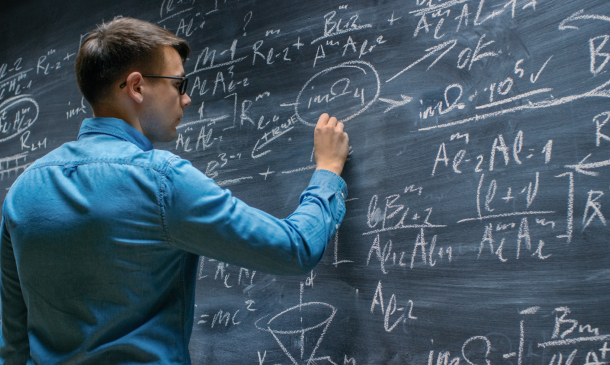
Excel 2007 Simplified
By iStudy UK
Description This course is aimed at the excel user who already knows the basics of Excel 2007. This course will help you to go beyond the basics - to reach a higher-intermediate level. With shortcuts, tricks and tips - you will be able to work smarter and faster. If you want to be fairly competent on the software, then this course will be very handy. Its a lot quicker to be shown things, then to try and muddle through and work things out by yourself. Guaranteed, there'll be some items which we cover, that you have no idea that Excel was capable of doing! We don't want you to spend a day of your life in the classroom... learn 99 quick and very useful, practical things which you can apply on your job or on your projects. We'll cover: Working with Data - using series, symbols and special characters, hide rows and freeze panels Formulas and Functions - Calculate the duration between two dates/times, best loan terms, create conditional formula and conditional sums Copying Data - transposing rows into columns and paste specials Using Excel lists - sort and filter a list, remove duplicate records, count filtered records, look up information in a list Data Patterns - Pivot tables, pivot charts, what-if analysis Creating charts - histogram, trendlines, piecharts, error bars Presenting data - formatting columns and numbers Saving and printing worksheets - printing multiple worksheets, area, cell ranges, repeat headings of a row or column Extending excel - hyperlinks, embed a chart, importing a worksheet Customizing Excel - custom workspace, custom view, macros The target audience is those who have a basic level with Excel and want to learn other handy functions and features. We use Excel 2007 only in this course. If you have Excel 2003, this course will be difficult to follow as although the functions and features exist in 2003, the layout changed very dramatically between the two versions. Excel 2007 isn't too dissimilar from 2010. Where necessary, we provide a spreadsheet - but as long as you have Excel 2007, you'll be able to copy and do exactly what you see on the screen by pausing the video and following along. The course will take approx 7.5 hours to complete. Take this course if you want to take your basic understanding of Excel to a higher intermediate-level. What Will I Learn? Work with Formulas and Functions Copy data and formats Use excel lists Create charts Present worksheets nicely Save and print worksheets Who is the target audience? This is for those who are beginners in Excel and want to take it further to higher intermediate level - using Excel 2007 You should know the 'basics' in Excel and we take it from near-beginner, to higher intermediate Requirements Students will need to have Excel 2007 installed, as this is the system used in the teaching Introduction to the course and your tutor Data Enter numbers and fractions 00:05:00 Dates and Times 00:08:00 Name Cells and Ranges 00:04:00 Validate Data entry using a pick list FREE 00:07:00 Extend a series of dates with autofill 00:04:00 Add a symbol or special character 00:04:00 Compare multiple spreadsheets using freeze panels 00:06:00 Hide rows 00:04:00 Keyboard 00:10:00 Speak Cells 00:04:00 Find and replace data 00:10:00 Formulas and Functions Add values 00:03:00 Function wizard 00:06:00 Formulas with comments 00:04:00 OneNote 00:06:00 Define a constant 00:04:00 Apply names in functions 00:05:00 Figure out the best loan terms 00:04:00 Internal Rates of Return 00:04:00 Nth largest value 00:04:00 Large, Small, Max, Min 00:04:00 Conditional formula 00:03:00 Conditional formula with names 00:04:00 Conditional sum 00:03:00 Count If 00:02:00 Inner calculator 00:02:00 Square Roots 00:03:00 Calculate the duration between two times 00:04:00 Calculate days between two dates 00:04:00 Copying Data, Formats etc., Copy a range 00:03:00 Transpose a row into a column FREE 00:02:00 Chart formatting 00:07:00 Copy styles to another workbook 00:07:00 Paste special and copying worksheets 00:06:00 Track changes while Editing 00:06:00 Lists Enter list data using a form 00:05:00 Searching through a data list 00:04:00 Import a word list into excel 00:04:00 Sort a list 00:02:00 Filter a list 00:02:00 Sort by multiple criteria FREE 00:03:00 Find averages in a sorted group 00:05:00 Filter by multiple criteria 00:03:00 Remove duplicate records from a list 00:03:00 Count filtered records 00:07:00 Filter by multiple criteria in the same column 00:06:00 Chart a filtered list 00:02:00 Look up information in a List 00:05:00 Data Patterns Create a PivotTable 00:05:00 Modify a PivotTable and layout 00:03:00 Find the average of a field 00:04:00 Create a calculated field 00:03:00 Calculated fields and charts FREE 00:02:00 Hide rows and columns in a PivotTable 00:02:00 AutoFormat a PivotTable 00:01:00 Create a PivotChart 00:03:00 Turning on the Data Analysis function so that statistical information can be run 00:02:00 Describe Data with Statistics 00:03:00 Discover associations within your data 00:03:00 Product Numbers 00:02:00 What-if analysis 00:05:00 Goal seek 00:06:00 Creating Charts Create a Chart 00:06:00 Modify Chart details 00:04:00 Change the Chart Type 00:03:00 Add a Trendline to a Chart 00:06:00 Remove Chart Data 00:02:00 Add chart data 00:02:00 Missing chart data 00:04:00 Error bars 00:04:00 Pull a slice from a Pie Chart 00:03:00 Label slices of a Pie Chart 00:04:00 Histogram 00:06:00 Paste a chart into Word 00:03:00 Amending a chart in Word 00:02:00 Paste-link a Chart into Word 00:05:00 Worksheets Format Numbers as Percentages 00:04:00 Format Currencies in Currency and Accounting Formats 00:03:00 Format Column Headings 00:05:00 Format Quickly with Format painter FREE 00:02:00 Insert a background image into your worksheet 00:03:00 Create a Transparent image 00:03:00 Saving and Printing Worksheets Save a workbook as a Template 00:07:00 Save a workbook as an XML spreadsheet 00:05:00 Print multiple cell ranges on One Page 00:03:00 Print multiple worksheets of a workbook 00:01:00 Page set up, header, footer, margins - 1 page printing 00:04:00 Repeat Headings of a Row or Column 00:07:00 Print functions to show calculations & comments 00:07:00 Extending Excel Hyperlink a worksheet to another office document 00:03:00 Embed a chart within PowerPoint 00:05:00 Publish an Interactive Workbook 00:05:00 Import a Worksheet into Access 00:09:00 Use Excel Data to create labels in Word 00:10:00 Customizing Excel Launch a specific Workbook when Excel Opens 00:03:00 Save Time by Creating a Custom View 00:03:00 Create a Custom Number Format 00:06:00 Changing Text to Columns 00:05:00 Create a Macro to Format Numbers 00:06:00 Online Live Webinar Course-S3_W4_L1 - 42 - Excel Made simple 01:00:00

CompTIA IT Fundamentals ITF+ (FCO-U61) Exam Prep Course
By Packt
This video course will prepare you to take and pass the CompTIA IT Fundamentals (ITF+) certification (FC0-U61) exam confidently by helping you get to grips with all the major domains covered in the certification and enabling you to develop the skills required to set up, configure, and secure desktop PC, mobile, and networking devices.
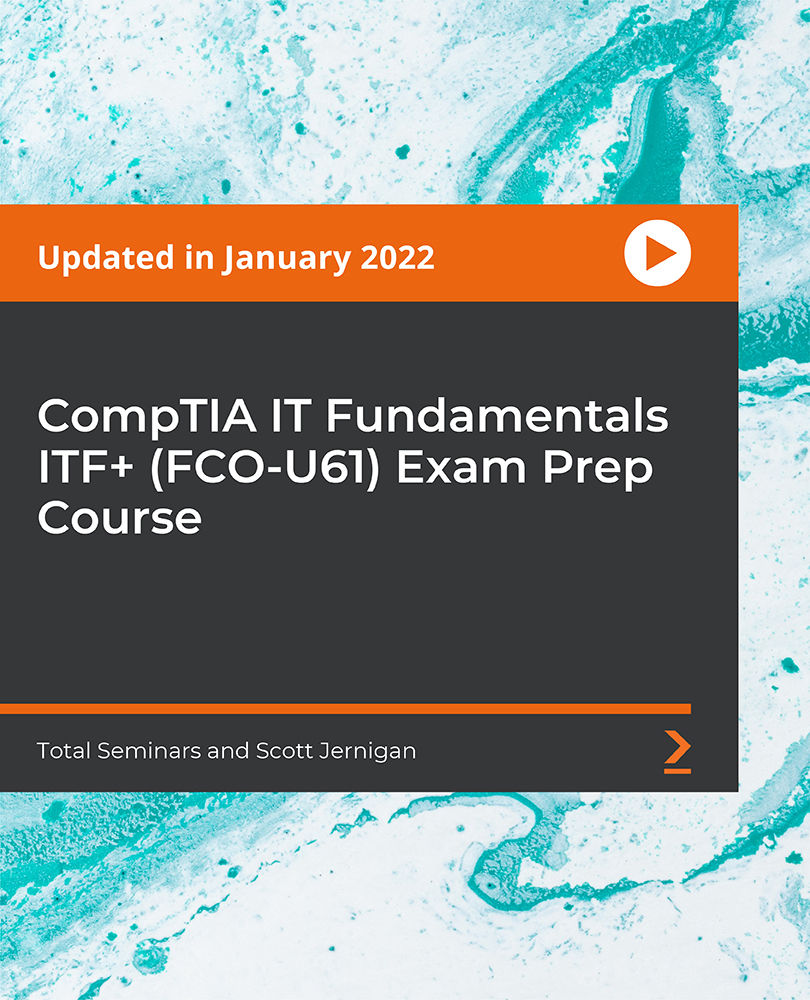
Description: This Microsoft Office 2007 Access Beginners - Complete Video Course will allow you to get started quickly with prebuilt applications that can modify or adapt to changing business needs. Collect information through form in e-mail or import data from external applications. Create and edit detailed reports that display sorted, filtered, and grouped information in a way that helps you make sense of the data for informed decision-making. Sharing information by moving your Office Access 2007 files to a Windows SharePoint Services Web site, where you can audit revision history, recover deleted information, set data access permission, and back up your information at regular intervals. This series will provide you an overview of the features and functions of Microsoft Office Access 2007. If you are interested to learn all the basics of Microsoft Access 2007, then you should join this course now. So, if you want to learn beginning level Access 2007 Skills. Assessment: At the end of the course, you will be required to sit for an online MCQ test. Your test will be assessed automatically and immediately. You will instantly know whether you have been successful or not. Before sitting for your final exam you will have the opportunity to test your proficiency with a mock exam. Certification: After completing and passing the course successfully, you will be able to obtain an Accredited Certificate of Achievement. Certificates can be obtained either in hard copy at a cost of £39 or in PDF format at a cost of £24. Who is this Course for? Microsoft Office 2007 Access Beginners - Complete Video Course is certified by CPD Qualifications Standards and CiQ. This makes it perfect for anyone trying to learn potential professional skills. As there is no experience and qualification required for this course, it is available for all students from any academic background. Requirements Our Microsoft Office 2007 Access Beginners - Complete Video Course is fully compatible with any kind of device. Whether you are using Windows computer, Mac, smartphones or tablets, you will get the same experience while learning. Besides that, you will be able to access the course with any kind of internet connection from anywhere at any time without any kind of limitation. Career Path After completing this course you will be able to build up accurate knowledge and skills with proper confidence to enrich yourself and brighten up your career in the relevant job market. Getting Started Database Concepts FREE 00:05:00 Indentifying Database Components 00:04:00 Exploring the Access Environment 00:03:00 Starting Access and Examining the Access Window 00:06:00 Opening a Database 00:04:00 Getting Help 00:01:00 Using Help 00:03:00 Databases and Tables Planning and Designing Databases 00:05:00 Creating a Database from a Template 00:01:00 Creating a Blank Database 00:01:00 Exploring Table 00:01:00 Navigating in a Table in Datasheet View 00:05:00 Examining a Table in Design View 00:04:00 Creating Tables 00:05:00 Creating a Table by Using the Table Templates 00:06:00 Creating a Table in Design View 00:02:00 Adding Fields and Descriptions to a Table 00:05:00 Setting the Primary Key 00:01:00 Saving the Table 00:01:00 dding a Record 00:02:00 Copying, Modifying, and Deleting a Table 00:03:00 Creating a Composite Key 00:03:00 Fields and Records Changing the Design of a Table 00:05:00 Modifying Field Names 00:01:00 Deleting and Inserting Fields 00:02:00 Moving a Field 00:01:00 Using the Attachment Data Type 00:04:00 Adding a Total Row 00:03:00 Finding and Editing Records 00:02:00 Finding and Replacing a Value 00:03:00 Undoing Changes 00:01:00 Organizing Records 00:04:00 Sorting Records by a Single Field 00:01:00 Sorting Records by Multiple Fields 00:02:00 Using Filter by Selection 00:02:00 Using Filter by Form 00:02:00 Using Filter Excluding Selection 00:01:00 Using Advanced FilterSort 00:02:00 Deleting a Record 00:02:00 Data Entry Rules Setting Field Properties 00:04:00 Setting the Required Property 00:04:00 Using the Allow Zero Length Property 00:03:00 Setting the Field Size Property 00:02:00 Setting the Append Only Property 00:03:00 Working with Input Masks 00:02:00 Creating an Input Mask 00:03:00 Working with the Input Mask Wizard 00:03:00 Setting Validation Rules 00:01:00 Creating Validation Rules 00:03:00 Setting Validation Text 00:02:00 Basic Queries Creating and Using Queries 00:05:00 Using the Query Wizard 00:04:00 Creating a Query in Design View 00:02:00 Saving and Running the Query 00:01:00 Sorting Query Results 00:01:00 Filtering a Query by Adding Criteria 00:01:00 Creating a Query from a Filter 00:03:00 Modifying Query Results and Queries 00:02:00 Editing Query Results 00:02:00 Adding Fields to a Query 00:01:00 Finding Records with Empty Fields 00:01:00 Performing Operations in Queries 00:04:00 Using Comparison Operators 00:01:00 Using the OR Condition 00:01:00 Using the AND Condition 00:01:00 Using the Wildcard 00:01:00 Using Calculations in a Query 00:03:00 Totaling a Group of Records 00:02:00 Using the Avg and Count Functions 00:01:00 Using Forms Creating Forms 00:05:00 Examining a Form 00:03:00 Creating a Basic Form 00:01:00 Creating a Form Using the Form Wizard 00:02:00 Using Design View 00:04:00 Creating a Form in Design View 00:01:00 Addings Controls 00:03:00 DModifying Properties 00:06:00 Applying Conditional Formatting 00:03:00 Sorting and Filtering Records 00:01:00 Using a Form to Sort Records 00:01:00 Using a Form to Filter Records 00:01:00 Working with Reports Reports 00:03:00 Examining a Report 00:01:00 Creating a Basic Report 00:01:00 Creating a Report Using the Report Wizard 00:02:00 Creating a Report Using Design View 00:04:00 Modifying and Printing Reports 00:05:00 Modifying Reports in Design View 00:03:00 Modifying Reports in Layout View 00:03:00 Grouping, Sorting, and Filtering a Report 00:02:00 Adding Summary Fields Using the Report Wizard 00:02:00 Modifying the Layout and Style of a Report 00:01:00 Mock Exam Mock Exam- Microsoft Office 2007 Access Beginners - Complete Video Course 00:20:00 Final Exam Final Exam- Microsoft Office 2007 Access Beginners - Complete Video Course 00:20:00 Certificate and Transcript Order Your Certificates and Transcripts 00:00:00

VA Training Courses – 20-in-1 Premium Online Courses Bundle
By Compete High
The virtual workforce is booming, and companies are hiring fast. This VA Training Courses bundle equips you with the administrative, technical, and communication skills that modern employers demand in a virtual assistant. If you're aiming for flexible, remote-friendly jobs—this is your signal to act now. 🔍 Description Virtual assistants are now a staple in every business model—from lean startups to global brands. What makes one VA stand out from another? Breadth of skills, adaptability, and certification—and that’s exactly what this 20-in-1 bundle delivers. Whether you’re targeting solo entrepreneur clients or applying to corporate teams, this course suite shows you can handle everything from data entry and document control to HR basics and compliance. And with 20 individual certificates, your CV tells a clear story: "I’m prepared, multi-skilled, and ready to add value from day one." Don’t wait until the best freelance gigs or admin roles are taken—get certified now and claim your space in a fast-growing sector. ❓ FAQ Q: Who is this course bundle ideal for? A: Aspiring Virtual Assistants, Admin Support Professionals, and those switching to remote roles. Q: What industries will value these skills? A: E-commerce, online coaching, tech startups, real estate, and more. Q: Is it beginner-friendly? A: Absolutely—no prior experience is needed to get started. Q: Do I get 20 certificates? A: Yes, each completed course awards a certificate for your professional use. Q: Can I study in my own time? A: Yes, you’ll have lifetime access to complete it at your own pace.

