- Professional Development
- Medicine & Nursing
- Arts & Crafts
- Health & Wellbeing
- Personal Development
634 Data Analyst courses in Manchester delivered Online
Diploma of Clinical Coding Mini Bundle
By Compete High
With clinical coding rising in demand, this Mini Bundle focuses on the necessary groundwork to help you understand data structure, biology terminology, healthcare systems, and pharmacy documentation. It suits learners looking to blend organisational skills with science without peering down a microscope or being on call. Alongside healthcare and coding fundamentals, you’ll touch on time management and the functions of pharmacy technicians—ideal for those with a knack for detail. It’s neat, specific, and logical. And let’s be honest: few things are as satisfying as correctly labelling things (especially in healthcare). Learning Outcomes: Understand healthcare terminology for accurate medical coding. Explore how biology supports clinical coding accuracy. Learn pharmacy roles in relation to patient data. Understand public health systems and health reporting. Apply coding principles with structured healthcare knowledge. Develop time planning skills in coding-based roles. Who Is This Course For: Future clinical coders interested in healthcare systems. Public health students focusing on record interpretation. Admin staff in GP practices and clinics. Pharmacy support staff managing medication records. Healthcare data processors needing structure knowledge. Beginners in health informatics and coding. Professionals transitioning from admin to coding roles. Students exploring scientific admin roles in healthcare. Career Path: Clinical Coding Officer – £30,000/year Healthcare Data Analyst – £32,000/year Pharmacy Technician (Data Role) – £26,000/year Health Records Analyst – £28,500/year Medical Audit Assistant – £27,000/year Medical Information Administrator – £25,500/year
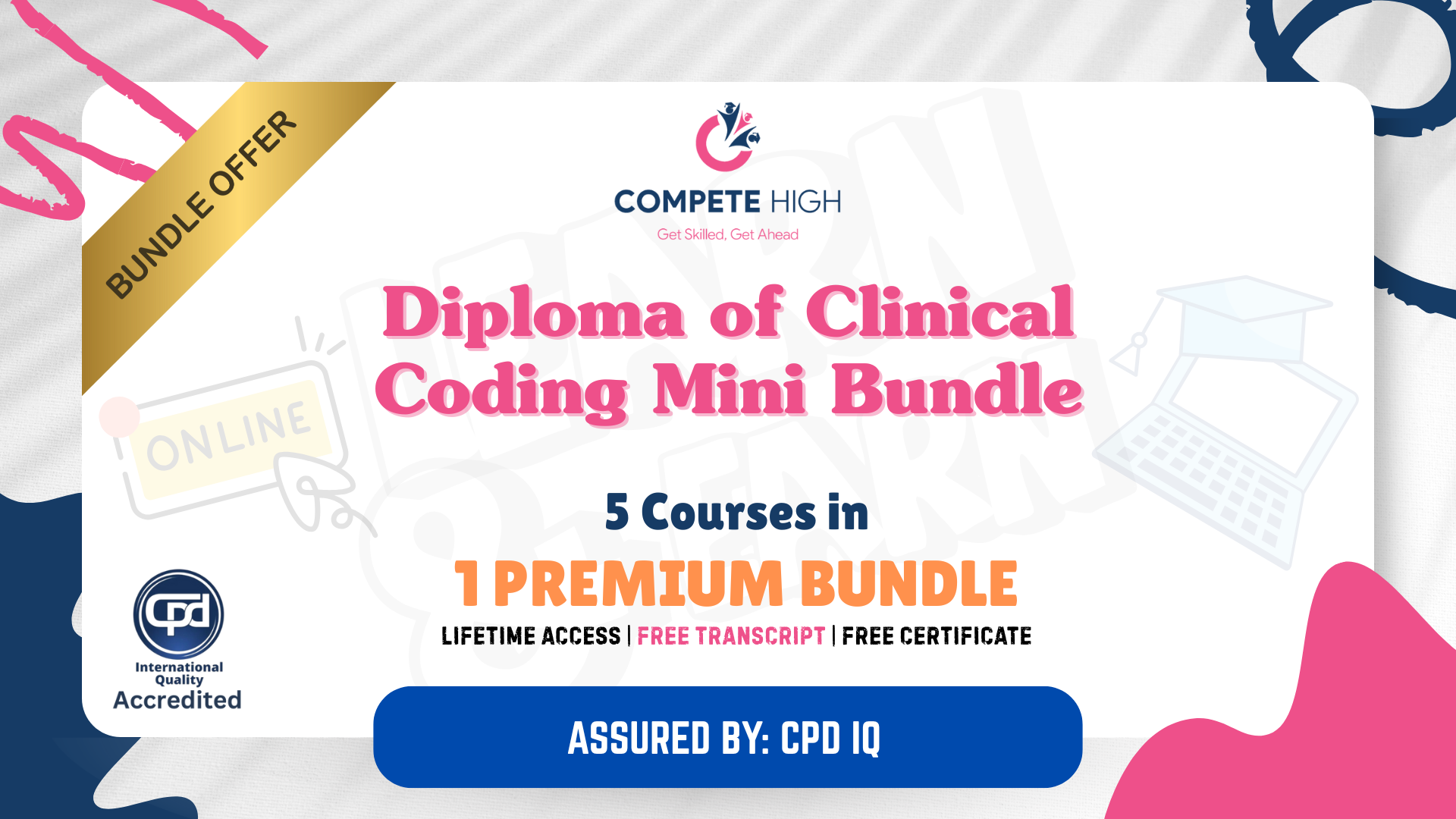
Uncover Excel 2019's potential through our comprehensive Microsoft Excel course. It empowers you to master features, calculations, data analysis, and automation. Whether you're new to spreadsheets or aiming for data expertise, this course is tailored for you. Our Microsoft Excel course simplifies Excel's complexities, making it beginner-friendly. It equips you with skills vital in today's data-driven landscape. Beyond personal growth, this Microsoft Excel course boosts career prospects. Excel proficiency is valuable in a competitive job market, opening doors to diverse opportunities. Our course is a transformative journey into Excel 2019, unlocking potential, enhancing skills, and advancing careers. Whether you're a novice or aspiring data pro, it's your key to Excel's power and your potential. Learning Outcomes of our Microsoft Excel course: Master Microsoft Excel 2019's latest features. Perform complex calculations with ease. Create visually appealing and well-formatted worksheets. Analyze and visualize data effectively using charts and PivotTables. Automate workbook tasks with Excel VBA. Why buy this Advanced Diploma in Microsoft Excel Complete Course 2019 at QLS Level 7? Digital Certificate, Transcript, student ID all included in the price Absolutely no hidden fees Directly receive CPD accredited qualifications after course completion Receive one to one assistance on every weekday from professionals Immediately receive the PDF certificate after passing Receive the original copies of your certificate and transcript on the next working day Easily learn the skills and knowledge from the comfort of your home Who is this Advanced Diploma in Microsoft Excel Complete Course 2019 at QLS Level 7 for? Individuals new to Microsoft Excel looking to build a strong foundation. Students and job seekers aiming to enhance their employability. Business professionals wanting to improve data management and analysis skills. Entrepreneurs seeking to streamline their business processes. Anyone interested in harnessing the power of Excel for personal or professional growth. Prerequisites This Advanced Diploma in Microsoft Excel Complete Course 2019 at QLS Level 7 was made by professionals and it is compatible with all PC's, Mac's, tablets and smartphones. You will be able to access the course from anywhere at any time as long as you have a good enough internet connection. Career path Data Analyst: £25,000 - £40,000 per year Financial Analyst: £30,000 - £50,000 per year Business Intelligence Analyst: £30,000 - £55,000 per year Operations Manager: £35,000 - £70,000 per year Project Manager: £40,000 - £70,000 per year Excel VBA Developer: £35,000 - £60,000 per year Certification After studying the course materials of the Advanced Diploma in Microsoft Excel Complete Course 2019 at QLS Level 7 you will be able to take the MCQ test that will assess your knowledge. After successfully passing the test you will be able to claim the pdf certificate for £4.99. Original Hard Copy certificates need to be ordered at an additional cost of £8. Endorsed Certificate of Achievement from the Quality Licence Scheme Learners will be able to achieve an endorsed certificate after completing the course as proof of their achievement. You can order the endorsed certificate for only £135 to be delivered to your home by post. For international students, there is an additional postage charge of £10. Endorsement The Quality Licence Scheme (QLS) has endorsed this course for its high-quality, non-regulated provision and training programmes. The QLS is a UK-based organisation that sets standards for non-regulated training and learning. This endorsement means that the course has been reviewed and approved by the QLS and meets the highest quality standards. Please Note: Studyhub is a Compliance Central approved resale partner for Quality Licence Scheme Endorsed courses. Course Curriculum Microsoft Excel 2019 New Features Introduction to Microsoft Excel 2019 New Features 00:07:00 CONCAT 00:02:00 IFS 00:01:00 MAXIFS 00:01:00 MINIFS 00:01:00 SWITCH 00:02:00 TEXTJOIN 00:01:00 Map Chart 00:02:00 Funnel Chart 00:01:00 Better Visuals 00:06:00 Pivot Table Enhancements 00:02:00 Power Pivot Updates 00:01:00 Getting Started with Microsoft Office Excel Navigate the Excel User Interface 00:28:00 Use Excel Commands 00:10:00 Create and Save a Basic Workbook 00:19:00 Enter Cell Data 00:12:00 Use Excel Help 00:05:00 Performing Calculations Create Worksheet Formulas 00:15:00 Insert Functions 00:17:00 Reuse Formulas and Functions 00:17:00 Modifying a Worksheet Insert, Delete, and Adjust Cells, Columns, and Rows 00:10:00 Search for and Replace Data 00:09:00 Use Proofing and Research Tools 00:07:00 Formatting a Worksheet Apply Text Formats 00:16:00 Apply Number Format 00:08:00 Align Cell Contents 00:09:00 Apply Styles and Themes 00:12:00 Apply Basic Conditional Formatting 00:11:00 Create and Use Templates 00:08:00 Printing Workbooks Preview and Print a Workbook 00:10:00 Set Up the Page Layout 00:09:00 Configure Headers and Footers 00:07:00 Managing Workbooks Manage Worksheets 00:05:00 Manage Workbook and Worksheet Views 00:07:00 Manage Workbook Properties 00:06:00 Working with Functions Work with Ranges 00:18:00 Use Specialized Functions 00:11:00 Work with Logical Functions 00:23:00 Work with Date & Time Functions 00:08:00 Work with Text Functions 00:11:00 Working with Lists Sort Data 00:10:00 Filter Data 00:10:00 Query Data with Database Functions 00:09:00 Outline and Subtotal Data 00:09:00 Analyzing Data Apply Intermediate Conditional Formatting 00:07:00 Apply Advanced Conditional Formatting 00:05:00 Visualizing Data with Charts Create Charts 00:13:00 Modify and Format Charts 00:12:00 Use Advanced Chart Features 00:12:00 Using PivotTables and PivotCharts Create a PivotTable 00:13:00 Analyze PivotTable Data 00:12:00 Present Data with PivotCharts 00:07:00 Filter Data by Using Timelines and Slicers 00:11:00 Working with Multiple Worksheets and Workbooks Use Links and External References 00:12:00 Use 3-D References 00:06:00 Consolidate Data 00:05:00 Using Lookup Functions and Formula Auditing Use Lookup Functions 00:12:00 Trace Cells 00:09:00 Watch and Evaluate Formulas 00:08:00 Sharing and Protecting Workbooks Collaborate on a Workbook 00:19:00 Protect Worksheets and Workbooks 00:08:00 Automating Workbook Functionality Apply Data Validation 00:13:00 Search for Invalid Data and Formulas with Errors 00:04:00 Work with Macros 00:18:00 Creating Sparklines and Mapping Data Create Sparklines 00:07:00 MapData 00:07:00 Forecasting Data Determine Potential Outcomes Using Data Tables 00:08:00 Determine Potential Outcomes Using Scenarios 00:09:00 Use the Goal Seek Feature 00:04:00 Forecasting Data Trends 00:05:00 Excel VBA Data Management Create a Macro Using the Macro Recorder 01:00:00 Edit a Macro 01:00:00 Debug a Macro 00:30:00 Customize the Quick Access Toolbar and Hotkeys 00:30:00 Set Macro Security 01:00:00 Insert Text 00:30:00 Format Text 00:30:00 Sort Data 00:30:00 Duplicate Data 01:00:00 Generate a Report 01:00:00 Determine the Dialog Box Type 00:15:00 Capture User Input 01:00:00 Insert, Copy, and Delete Worksheets 00:30:00 Rename Worksheets 00:30:00 Modify the Order of Worksheets 00:15:00 Print Worksheets 00:30:00 Create User-Defined Functions 00:30:00 Automate SUM Functions 00:30:00 Excel Templates Excel Templates 00:00:00 Resources Resources - Microsoft Excel - Beginner Course - Cpd Accredited 00:00:00 Mock Exam Mock Exam - Microsoft Excel Complete Course 2019 00:20:00 Final Exam Final Exam - Microsoft Excel Complete Course 2019 00:20:00 Order your QLS Endorsed Certificate Order your QLS Endorsed Certificate 00:00:00

Payroll: 8 in 1 Premium Courses Bundle
By Compete High
The Payroll: 8 in 1 Premium Courses Bundle is where numbers meet logic and everything adds up — almost like magic, but with fewer rabbits and more spreadsheets. This bundle delivers essential content on payroll processes, bookkeeping, accounting principles, and financial and data analysis, offering learners a solid overview of what it takes to keep the money side of business ticking without hiccups. Alongside key platforms like Sage and Xero, you'll also cover core data entry techniques and analysis. Whether you're new to finance or need a refresher that doesn’t involve deciphering ancient ledgers, this bundle equips you with clear, structured knowledge of payroll functions — all sorted and submitted on time. Learning Outcomes: Understand the structure and flow of payroll systems and processes Learn the fundamentals of bookkeeping and double-entry accounting Study data entry methods and numerical organisation principles Explore financial analysis for better business decision-making Gain proficiency in Sage and Xero accounting software usage Develop basic knowledge of data analysis in financial contexts Who is this Course For: Aspiring payroll professionals seeking structured learning content Bookkeepers expanding into payroll or financial services Office staff needing basic payroll knowledge for work purposes Accounting students exploring software-based financial tasks Individuals learning Sage or Xero to boost finance knowledge Data entry clerks aiming to improve payroll-related skills Business owners handling their own staff payments and records Career changers exploring entry points into finance and payroll Career Path (UK Average Salaries): Payroll Officer – £29,000/year Bookkeeper – £28,000/year Data Analyst – £35,000/year Financial Assistant – £27,500/year Accounts Clerk – £25,000/year Sage/Xero Administrator – £26,500/year
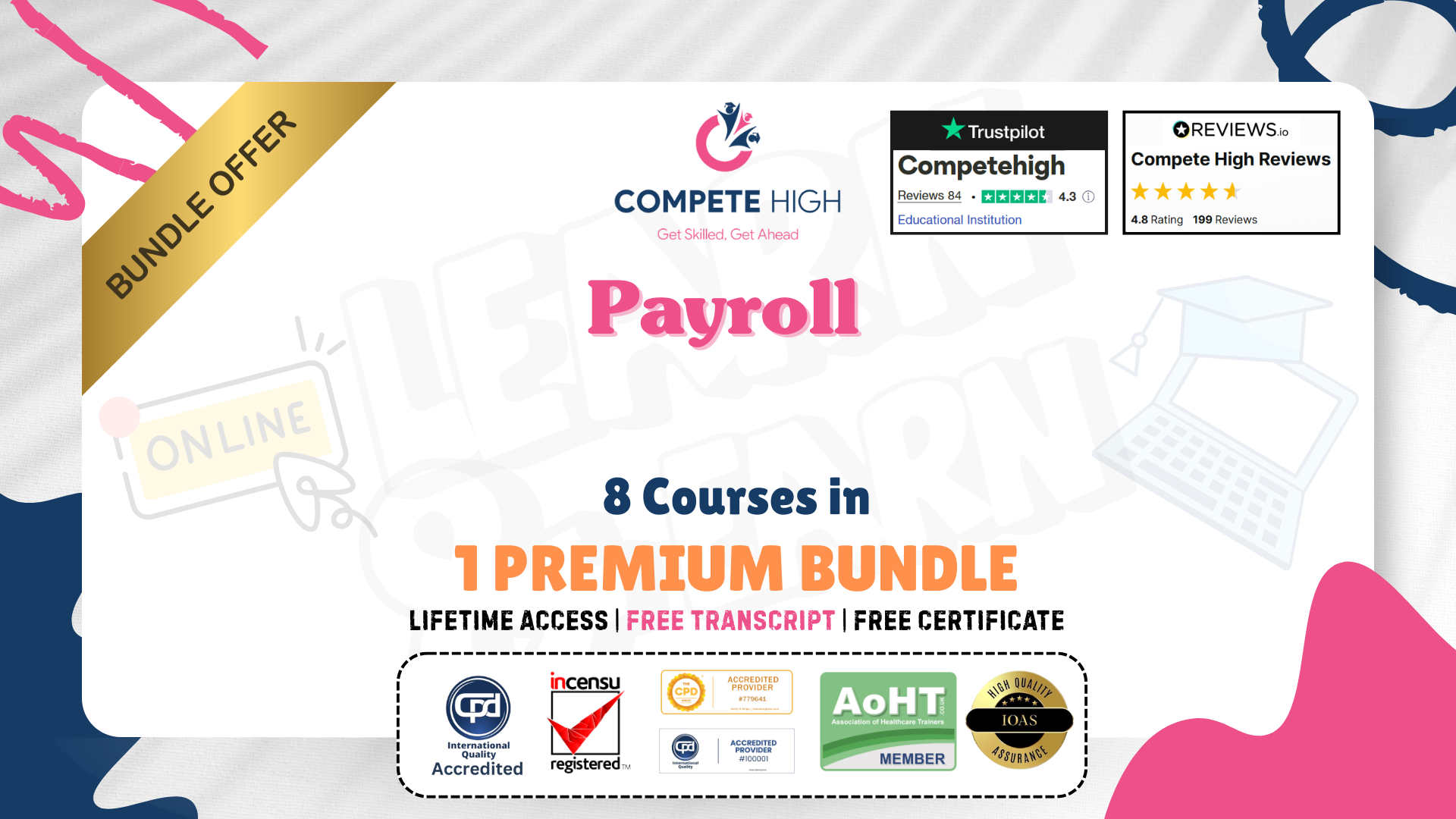
This practitioner-level 4 award encourages individuals in IT and technical roles to explore the many teams, ideas, and functions within an organisation and maximise their contribution. You will achieve this by learning the key concepts and considering behaviour and response in different scenarios.

Insurance Coaching Mini Bundle
By Compete High
Insurance finance demands accuracy, detailed analysis, and a strong grasp of numbers. This mini bundle covers payroll, accounting, forensic accounting, data analysis, and tax—all key skills for anyone involved in insurance financial functions. This bundle offers a solid foundation in how insurance firms manage their accounts and analyse data to detect discrepancies or trends. Whether your role involves payroll, tax reporting, or investigative accounting, these courses deliver clear, focused knowledge that supports decision-making and operational accuracy. Fully online and structured, it avoids jargon and instead provides a direct, practical approach to financial management within insurance. Learning Outcomes: Understand payroll processes within insurance finance environments. Apply accounting principles relevant to insurance operations. Use forensic accounting techniques to investigate financial records. Analyse data to support insurance financial decisions. Gain knowledge of tax regulations affecting insurance firms. Develop skills to support insurance financial reporting accuracy. Who Is This Course For: Insurance finance staff handling payroll and tax duties. Accountants specialising in insurance industry requirements. Data analysts working with insurance financial datasets. Investigators involved in forensic accounting for insurance claims. Tax professionals managing insurance-related tax filings. Payroll officers within insurance companies. Auditors reviewing insurance financial compliance. Students or professionals entering insurance finance roles. Career Path (UK Average Salaries): Insurance Accountant – £35,000 per year Payroll Officer – £28,000 per year Forensic Accountant – £40,000 per year Data Analyst (Insurance) – £33,000 per year Tax Advisor – £38,000 per year Insurance Auditor – £36,000 per year

Discover the power of data science and machine learning with Python! Learn essential techniques, algorithms, and tools to analyze data, build predictive models, and unlock insights. Dive into hands-on projects, from data manipulation to advanced machine learning applications. Elevate your skills and unleash the potential of Python for data-driven decision-making.

Microsoft Excel: 8 in 1 Premium Courses Bundle
By Compete High
Spreadsheet chaos? Sorted. This Microsoft Excel: 8 in 1 Premium Courses Bundle goes far beyond basic number crunching. You’ll explore not just Excel, but also the full Microsoft Office suite—Word, PowerPoint, Outlook, Access, Project—plus Power BI and SQL for those ready to flirt with data like it’s the office gossip. Whether you're spreadsheet shy or pivot table proud, this bundle keeps things tidy, stylish and fully functional. The content takes you through formulas, formatting, business reporting, data visualisation, and database management with clear, structured learning. No fluff, no filler—just focused skills that help you navigate office software with the confidence of someone who actually knows what they're doing. Upgrade your workflow one formula at a time. Learning Outcomes: Build and manage Excel spreadsheets with confidence and clarity. Create professional documents and reports using MS Word. Deliver sharp, engaging slides with MS PowerPoint tools. Handle email, tasks and calendars using MS Outlook efficiently. Analyse data using Power BI and basic SQL queries. Organise databases using Access and manage projects in MS Project. Who is this Course For: Professionals handling spreadsheets and reports on a regular basis. Office staff looking to improve Microsoft Office fluency. Admins managing communication, scheduling and document creation. Individuals working in finance, HR or operations roles. Data beginners who want to explore Power BI and SQL basics. Project coordinators managing deadlines and resource tracking. Job seekers looking to polish their office software knowledge. Anyone who thinks “VLOOKUP” sounds like tech wizardry. Career Path: Data Entry Clerk – £21,000 average salary Office Administrator – £24,500 average salary Business Analyst Assistant – £28,000 average salary Project Coordinator – £32,000 average salary Junior Data Analyst – £30,500 average salary Executive Assistant – £33,000 average salary



