- Professional Development
- Medicine & Nursing
- Arts & Crafts
- Health & Wellbeing
- Personal Development
617 Data Analyst courses in Leicester delivered Online
In today's modern world, the role of a Medical Language Specialist is indispensable, serving as a vital bridge between healthcare professionals and accurate medical documentation. This specialized course trains individuals in medical transcription, equipping them with the expertise to accurately transcribe medical reports, records, and dictations. With the ever-increasing demand for precise medical documentation due to stringent regulatory requirements and the continuous expansion of the healthcare industry, mastering medical language is paramount. In the UK, job opportunities for Medical Language Specialists are abundant, with salaries averaging around £25,000 to £30,000 per annum, offering a lucrative career path. By undertaking this course, individuals not only enhance their career prospects but also play a crucial role in maintaining the quality and efficiency of healthcare services. Key Features: This Medical Language Specialist Course Includes: This Medical Language Specialist Course is CPD Certified Developed by Specialist Lifetime Access Course Curriculum Medical Language Specialist Course: Module 01: Fundamentals of Medical Transcription Module 02: Essential Skills for a Medical Transcriptionist Module 03: Comprehending Medical Reports Module 04: Structuring Documents in Healthcare Module 05: Enhancing Your Medical Terminology Module 06: Safeguarding Data in Healthcare Environments Learning Outcomes Medical LanguageSpecialist Course: Accurately transcribe medical documents using industry-standard terminology and formatting guidelines. Demonstrate proficiency in keyboarding, editing, and proofreading for medical transcription tasks. Analyse and interpret various medical reports with precision and attention to detail. Organise medical documents effectively, ensuring clarity and adherence to healthcare standards. Expand medical vocabulary, applying terminologies relevant to diverse healthcare specialties. Implement robust data protection measures in compliance with healthcare confidentiality standards. CPD 10 CPD hours / points Accredited by CPD Quality Standards Who is this course for? This Medical Language Specialist course is accessible to anyone eager to learn more about this topic. Through this course, you'll gain a solid understanding of Medical Language Specialist. Moreover, this course is ideal for: Individuals aspiring to enter the medical transcription field. Existing medical professionals seeking to enhance their medical transcription and documentation skills. Administration staff in healthcare environments aiming to improve data management. Graduates with an interest in healthcare documentation, terminology and medical transcription. Job seekers looking for opportunities in healthcare documentation and transcription. Requirements There are no requirements needed to enrol into this Medical Language Specialistcourse. We welcome individuals from all backgrounds and levels of experience to enrol into this Medical Language Specialist course. Career path After finishing this Medical Language Specialist course you will have multiple job opportunities waiting for you. Some of the following Job sectors of Medical Language Specialist are: Medical Transcriptionist Health Information Technician Medical Secretary Clinical Documentation Specialist Healthcare Data Analyst Medical Records Coordinator Certificates Digital certificate Digital certificate - Included Will be downloadable when all lectures have been completed.

Embarking on the captivating realm of medical coding, our 'Diploma in Learn Medical Coding Using 3M Software at QLS Level 4' course unveils a comprehensive guide tailored just for you. Let the mystique of 3M unfurl as we delve into its vast capabilities, simplifying intricate medical coding nuances. Whether you're deciphering ICD codes or tinkering with DRG changes, this course is the bridge between you and cutting-edge 3M proficiency. Learning Outcomes Mastery over the introductory facets of the 3M software. Expertise in assigning precise ICD codes utilising 3M. Competence in defining combination codes seamlessly. Understand the intricate dynamics of DRG changes concerning diagnosis or procedure amendments. Gain in-depth knowledge of real-time medical coding scenarios using 3M. Why choose this Diploma in Learn Medical Coding Using 3M Software at QLS Level 4 course? Unlimited access to the course for a lifetime. Opportunity to earn a certificate accredited by the CPD Quality Standards after completing this course. Structured lesson planning in line with industry standards. Immerse yourself in innovative and captivating course materials and activities. Assessments are designed to evaluate advanced cognitive abilities and skill proficiency. Flexibility to complete the Course at your own pace, on your own schedule. Receive full tutor support throughout the week, from Monday to Friday, to enhance your learning experience. Who is this Diploma in Learn Medical Coding Using 3M Software at QLS Level 4 course for? Medical professionals venturing into advanced coding methodologies. Health informatics enthusiasts eager to master a premier tool. Aspiring medical coders aiming for industry-standard proficiency. Healthcare administrators keen on streamlining coding processes. Medical billing professionals seeking to enhance accuracy in claims. Career path Medical Coder: £25,000 - £30,000 Health Information Technician: £20,000 - £26,000 Medical Billing Specialist: £22,000 - £28,000 Health Informatics Specialist: £30,000 - £40,000 Medical Records Technician: £19,000 - £24,000 Clinical Data Analyst: £28,000 - £35,000 Prerequisites This Diploma in Learn Medical Coding Using 3M Software at QLS Level 4 does not require you to have any prior qualifications or experience. You can just enrol and start learning.This Diploma in Learn Medical Coding Using 3M Software at QLS Level 4 was made by professionals and it is compatible with all PC's, Mac's, tablets and smartphones. You will be able to access the course from anywhere at any time as long as you have a good enough internet connection. Certification After studying the course materials, there will be a written assignment test which you can take at the end of the course. After successfully passing the test you will be able to claim the pdf certificate for £4.99 Original Hard Copy certificates need to be ordered at an additional cost of £8. Endorsed Certificate of Achievement from the Quality Licence Scheme Learners will be able to achieve an endorsed certificate after completing the course as proof of their achievement. You can order the endorsed certificate for only £95 to be delivered to your home by post. For international students, there is an additional postage charge of £10. Endorsement The Quality Licence Scheme (QLS) has endorsed this course for its high-quality, non-regulated provision and training programmes. The QLS is a UK-based organisation that sets standards for non-regulated training and learning. This endorsement means that the course has been reviewed and approved by the QLS and meets the highest quality standards. Please Note: Studyhub is a Compliance Central approved resale partner for Quality Licence Scheme Endorsed courses. Course Curriculum 3M Introduction 3M Introduction 00:07:00 Basic 3M Usage Tabs File View and Option 00:11:00 Reference Tab in 3M Software 00:14:00 Reference usage with Addition Tips and shortcut 00:03:00 How to Assign ICD Codes using 3M How to Assign ICD Codes using 3M 00:08:00 How to assign Combination codes How to assign Combination codes Using 3M HTN, CKD, CHF 00:06:00 Digestive System Gastritis Duodenitis 00:13:00 How to Code Otitis Conditions 00:05:00 Obesity and Malnutrition with Tip BMI usage 00:12:00 Combinations with Sleep Apnea 00:05:00 DM Complications 00:11:00 CAD and related combinations using 3M 00:18:00 How to code COPD Bronchitis Pneumonia and Cystic fibrosis 00:18:00 How DRG changes while we change Diagnosis or Procedure using 3M How DRG changes while we change Diagnosis or Procedure using 3M 00:08:00 Assignment Assignment - Diploma in Learn Medical Coding Using 3M Software at QLS Level 4 04:00:00 Order your QLS Endorsed Certificate Order your QLS Endorsed Certificate 00:00:00
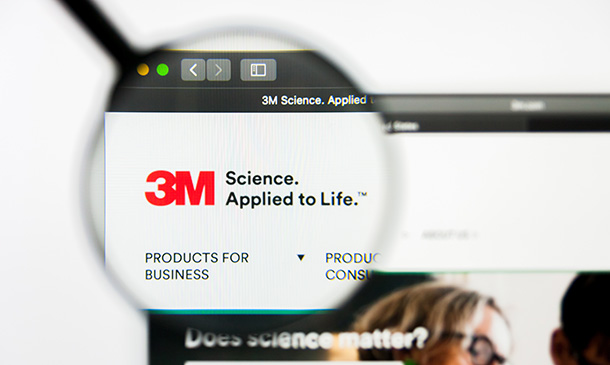
With our course 'Excel: Top 50 Microsoft Excel Formulas in 50 Minutes!' you can take a dynamic learning trip and advance your Excel skills to new levels. In just 50 minutes, unlock the secrets of Excel's most potent formulas, revolutionizing your approach to data manipulation and analysis. This isn't your average Excel tutorial; it's a fast-paced, immersive experience crafted to optimally utilize every minute of your learning journey. Dive into the intricacies of text, mathematical, date and time, logic, and financial formulas, demystifying their complexities with engaging exercises and comprehensive answers. Each module is strategically structured, ensuring you grasp the essence of Excel's powerhouse formulas efficiently. Whether you're a novice eager to conquer Excel or a seasoned user aiming to enhance your skills, this course offers a streamlined, time-efficient path to mastery. Learning Outcomes Text Formulas Proficiency: Master text manipulation with Excel, enhancing your ability to streamline and present information effectively. Mathematical Formula Mastery: Acquire a deep understanding of mathematical formulas, enabling you to perform complex calculations effortlessly. Date and Time Formula Expertise: Unlock the potential of Excel's date and time functions, facilitating precise chronological data management. Logic Formulas Competence: Develop proficiency in logic formulas, empowering you to create dynamic decision-making processes within your spreadsheets. Financial Formula Proficiency: Gain financial acumen by mastering Excel's financial formulas, essential for robust financial analysis and planning. Why choose this Excel: Top 50 Microsoft Excel Formulas in 50 Minutes! course? Unlimited access to the course for a lifetime. Opportunity to earn a certificate accredited by the CPD Quality Standards and CIQ after completing this course. Structured lesson planning in line with industry standards. Immerse yourself in innovative and captivating course materials and activities. Assessments designed to evaluate advanced cognitive abilities and skill proficiency. Flexibility to complete the Course at your own pace, on your own schedule. Receive full tutor support throughout the week, from Monday to Friday, to enhance your learning experience. Unlock career resources for CV improvement, interview readiness, and job success. Who is this Excel: Top 50 Microsoft Excel Formulas in 50 Minutes! course for? Individuals seeking to boost their Excel proficiency quickly. Students aiming to enhance their data manipulation skills. Professionals wanting to streamline their spreadsheet tasks efficiently. Entrepreneurs and small business owners looking to optimize data analysis. Anyone keen on mastering Excel's powerful formulas for personal or professional growth. Career path Data Analyst: £25,000 - £40,000 Financial Analyst: £30,000 - £50,000 Business Intelligence Specialist: £35,000 - £55,000 Project Manager: £40,000 - £60,000 Operations Manager: £45,000 - £70,000 Management Consultant: £50,000 - £80,000 Prerequisites This Excel: Top 50 Microsoft Excel Formulas in 50 Minutes! does not require you to have any prior qualifications or experience. You can just enrol and start learning. This Excel: Top 50 Microsoft Excel Formulas in 50 Minutes! was made by professionals and it is compatible with all PC's, Mac's, tablets and smartphones. You will be able to access the course from anywhere at any time as long as you have a good enough internet connection. Certification After studying the course materials, there will be a written assignment test which you can take at the end of the course. After successfully passing the test you will be able to claim the pdf certificate for £4.99 Original Hard Copy certificates need to be ordered at an additional cost of £8. Course Curriculum Excel: Top 50 Microsoft Excel Formulas in 50 Minutes! Excel promo 00:01:00 Getting the most of the course 00:01:00 How to Get the most of the course 00:01:00 Text formulas in Excel 00:08:00 Text Formulas Exercise 00:01:00 Text Formulas Exercise (answers) 00:01:00 Mathematical Formulas In Excel 00:04:00 Mathematical Formulas Exercise 00:01:00 Mathematical Formulas Exercise (answers) 00:01:00 Date and Time Formulas In Excel 00:06:00 Date and Time Formulas Exercise 00:01:00 Date and Time Exercise Formulas (answers) 00:01:00 Logic Formulas In Excel 00:12:00 Logic Formula Exercise 00:01:00 Logic Formula Exercise (answers) 00:01:00 Financial Formula In Excel 00:06:00 Financial Formula Exercise 00:01:00 Financial Formula Exercise (answers) 00:02:00 Informational Formula In Excel 00:04:00 Informational Formula Exercise 00:01:00 Informational Formula Exercise (answers) 00:01:00 Getting Traffic To Your Site 01:00:00 Additional Resources Resources : Excel: Top 50 Microsoft Excel Formulas in 50 Minutes! 00:00:00

Embark on a journey to become a proficient Business Intelligence Analyst with the comprehensive course 'The Business Intelligence Analyst.' Delve into the world of data-driven decision-making, exploring the core concepts of Business Intelligence (BI), dashboard presentation systems, data mining techniques, and the vital role of data warehouses. Equip yourself with the skills to develop effective KPIs and design impactful dashboards for informed business insights. Learning Outcomes: Grasp the fundamental concepts of Business Intelligence and its significance in modern enterprises. Comprehend the decision-making process and the need for IT systems in supporting business choices. Explore the architecture and components of data warehouses, vital for data organization. Understand the intricacies of dashboard presentation systems and their varied applications. Identify different types of charts used in dashboards and their role in data visualization. Evaluate good dashboard design principles and implement Balanced Scorecard (BSC) strategies. Learn the basics of data mining, including classification, clustering, and association rules. Gain insights into real-world data mining applications across industries, such as banking and CRM. Why buy this The Business Intelligence Analyst Course? Unlimited access to the course for forever Digital Certificate, Transcript, student ID all included in the price Absolutely no hidden fees Directly receive CPD accredited qualifications after course completion Receive one to one assistance on every weekday from professionals Immediately receive the PDF certificate after passing Receive the original copies of your certificate and transcript on the next working day Easily learn the skills and knowledge from the comfort of your home Certification After studying the course materials of the The Business Intelligence Analyst Course there will be a written assignment test which you can take either during or at the end of the course. After successfully passing the test you will be able to claim the pdf certificate for £5.99. Original Hard Copy certificates need to be ordered at an additional cost of £9.60. Who is this course for? This The Business Intelligence Analyst Course does not require you to have any prior qualifications or experience. You can just enrol and start learning. Aspiring Business Intelligence Analysts and Data Professionals. Individuals interested in leveraging data for strategic decision-making. Managers and Executives seeking to enhance business insights and performance. IT and Software Professionals exploring the field of Business Intelligence. Prerequisites This The Business Intelligence Analyst Course was made by professionals and it is compatible with all PC's, Mac's, tablets and smartphones. You will be able to access the course from anywhere at any time as long as you have a good enough internet connection. Career path Business Intelligence Analyst - $65,000 to $95,000/year. Data Analyst - $60,000 to $90,000/year. Data Scientist - $80,000 to $120,000/year. BI Consultant - $70,000 to $110,000/year. Analytics Manager - $90,000 to $130,000/year Course Curriculum The Business Intelligence Analyst Course Module 01: What is Business Intelligence? 00:05:00 Module 02: Starting Case in understanding BI needs in diff phase of business 00:07:00 Module 03: Decision Making Process and Need of IT systems 00:20:00 Module 04: Problem Structure and Decision Support System 00:11:00 Module 05: Introduction to BI Applications 00:18:00 Module 06: Dashboard presentation systems 00:07:00 Module 07: Different Types of Charts used in 131 Dashboards 00:30:00 Module 08: Good Dashboard and BSC 00:13:00 Module 09: Examples of Bad Dashboards 1 00:07:00 Module 10: Examples of Bad Dashboards 2 00:01:00 Module 11: Process of KPI Development 00:26:00 Module 12: Overview of Data warehouse 00:08:00 Module 13: More explaining of data warehouse and steps in processing 00:09:00 Module 14: Data Warehouse Architecture -Tiers 00:18:00 Module 15: Data Warehouse - components 00:15:00 Module 16: Approach to develop data structure and Models of database 00:16:00 Module 17: Basics of Data Mining - Meaning 00:35:00 Module 18: Basics of Data Mining - Stages of DM 00:25:00 Module 19: Data Mining Technique - Classification 00:07:00 Module 20: Data mining - Clustering 00:02:00 Module 21: Data Mining - Association Rules 00:05:00 Module 22: Data Mining Applications - Banking 00:03:00 Module 23: Data Mining Applications - CRM 00:04:00 Module 24: Data Mining Applications - other industries 00:04:00 Assignment Assignment - The Business Intelligence Analyst Course 00:00:00

Diploma in Computer Science With Python - Level 5 (QLS Endorsed)
By Kingston Open College
QLS Endorsed + CPD QS Accredited - Dual Certification | Instant Access | 24/7 Tutor Support
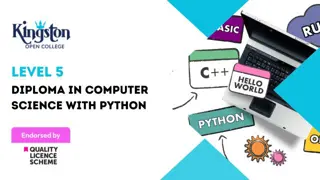
Microsoft Office (Microsoft Excel, Word, PowerPoint)+ Office Skills for Administration
4.7(47)By Academy for Health and Fitness
24 Hours Left! Don't Let the Winter Deals Slip Away - Enrol Now! Microsoft Office Skills Diploma (Excel, Word, PowerPoint) + Office Skills for Administration Being proficient in Microsoft Office isn't just an advantage-it's become essential. With over 1.2 billion people worldwide using Microsoft Office and UK businesses increasingly relying on digital tools for efficiency, mastering these applications can significantly boost your career prospects. The Microsoft Office Skills Diploma offers an all-encompassing curriculum designed to elevate your expertise from basic functionalities to advanced data analysis and automation techniques, ensuring you stand out in the competitive job market. This Microsoft Office Skills Diploma covers everything from Office 365 Automation to Advanced Excel, including Data Management, Microsoft Word, PowerPoint, Outlook, Power BI, and VBA, along with collaborative tools like Teams. master Pivot Tables, Charts, and more, gaining a comprehensive skill set in Microsoft Office's most powerful features for professional growth. Courses are included in this Microsoft Office Package: Course 01: Microsoft Office 365 Automation Course Course 02: Microsoft Office Excel - Beginner, Intermediate & Advanced Course 03: Diploma in Complete Excel Course for All at QLS Level 5 Course 04: Microsoft Office (Microsoft Word, PowerPoint & Outlook) In 90 Minutes! Course 05: Office Skills for Administration Diploma Course 06: Microsoft Office Power BI Masterclass 2021 Course 07: Microsoft Excel: Excel Sheet Comparison with VBA Course 08: Microsoft Teams for Everyone Course 09: Microsoft Excel - 25 Must-Know Formulas and Functions Course 10: Excel Pivot Tables, Pivot Charts, Slicers, and Timelines Open a gateway to numerous career opportunities, enhancing your ability to manage. Analyse and present data effectively with this Microsoft Office Skills Diploma bundle. Join us on this journey to become a Microsoft Office expert and take your professional abilities to the next level! Learning outcome of this Microsoft Office Skills Diploma (Excel, Word, PowerPoint) + Office Skills for Administration - CPD Certified Course: Automate tasks and workflows in Microsoft Office 365 efficiently. Master Excel from basic operations to advanced data analysis and visualisation. Utilise Word, PowerPoint, and Outlook to their full potential. Analyse data with Power BI and create impactful visual reports. Automate Excel sheet comparisons using VBA for enhanced productivity. Design and manage advanced Excel features like pivot tables and charts. Why Prefer this Course? Get a chance to order a QLS Endorsed Certificate upon completion of the course Get a Free Student ID Card with this training program The course is Affordable and Simple to understand Get Lifetime Access to the course materials The training program comes with 24/7 Tutor Support Start your learning journey straight away! Course Curriculum Course 01: Microsoft Office 365 Automation Course Module 01: Microsoft Office 365 Automation Course 02: Microsoft Office Excel - Beginner, Intermediate & Advanced Module 01: Excel From A-Z Course Introduction Module 02: Getting Started With Excel Module 03: Values, Referencing And Formulas Module 04: Intro To Excel Functions Module 05: Adjusting Excel Worksheets Module 06: Visually Pleasing Cell Formatting Module 07: How To Insert Images And Shapes! Module 08: Visualize Data With Charts Module 09: Excel's Printing Options Module 10: Benefits Of Using Excel Templates Module 11: Working With Excel Datasets Module 12: Excel Database Functions Module 13: Excel Data Validation Module 14: Excel Pivot Tables Module 15: Excel's Power Pivot Add-In Module 16: Excel's Conditional Functions Module 17: Excel's Lookup Function Module 18: Text Based Functions In Excel Module 19: Auditing Formulas And Views In Excel Module 20: Excel's 'What If?' Tools Module 21: Welcome To Excel VBA Module 22: The VBA Language Module 23: Writing VBA Code Module 24: Important VBA Tools And Logic Module 25: Excel VBA Lopps Module 26: Triggering Macros Module 27: Excel User Forms Module 28: Starting A Career In Excel Course 03: Microsoft Excel Course for Everyone - Complete Excel Course Module 01: Getting Started Module 02: Excel Basics Module 03: Excel Essential Functions Module 04: XLookup Only For Excel 2021 And Office 365 Module 05: Get Data And Tools Module 06: Formatting Data And Tables Module 07: Pivot Tables Module 08: Excel Charts Module 09: Advanced Excel Charts Module 10: Pivot Charts Module 11: Maps Chart Above 2019 Module 12: Business-Geo Charts Module 13: Named Ranges Module 14: Import Data Into Excel Module 15: Advanced Excel =========>>>>> And 7 More Courses <<<<<========= Assessment Process Once you have completed all the modules on the course, you can assess your skills and knowledge with an optional assignment. Our expert trainers will assess your assignment and give you feedback afterwards. CPD 100 CPD hours / points Accredited by CPD Quality Standards Who is this course for? Anyone interested in learning more about the topic is advised to take this bundle. This bundle is ideal for: Microsoft Office users of all levels. Individuals seeking Excel expertise. Professionals aiming to automate tasks. Those looking to boost Office Skills for Administration skills. Quick learners of Word, PowerPoint, and Outlook. Aspiring data analysts. Requirements You will not need any prior background or expertise to enrol in this Microsoft Office Skills Course. Career path After completing this bundle, you are to start your career or begin the next phase of your career. Microsoft Office Expert: £18,000 - £30,000 Data Analyst: £25,000 - £50,000 Business Analyst: £30,000 - £60,000 Office Administrator: £18,000 - £30,000 Power BI Developer: £35,000 - £70,000 Certificates CPD Accredited Digital Certificate Digital certificate - £12.99 Upon passing the Course, you need to order a Digital Certificate for each of the courses inside this bundle as proof of your new skills that are accredited by CPD QS for Free. CPD Accredited Hard Copy Certificate Hard copy certificate - £29 Please note that International students have to pay an additional £10 as a shipment fee. Diploma in Complete Excel Course for All - QLS Endorsed Hard copy certificate - £119 Please note that International students have to pay an additional £10 as a shipment fee

Python for Data Science and Machine Learning Bootcamp online course is suitable for anyone interested in learning Python for data science and machine learning. It is especially ideal for aspiring data scientists and professionals seeking to enhance their data analysis skills.

Diploma of Clinical Coding & Clinical Governance - CPD Certified
4.7(47)By Academy for Health and Fitness
24-Hour Knowledge Knockdown! Prices Reduced Like Never Before A recent survey found that 97% of healthcare employers consider clinical governance skills to be essential for career advancement. The NHS survey shows a 30% reduction in clinical errors due to effective Clinical Governance, highlighting its importance. With the UK NHS workforce projected to grow by 11% by 2028, it is never a better time to pursue a rewarding career in healthcare. This Clinical Coding & Clinical Governance package, meticulously designed, delves into the intricacies of clinical coding and governance, equipping learners with the knowledge to excel in the healthcare industry. By exploring ICD-10 coding, legal and ethical aspects, and the latest in clinical governance, this program promises to transform novices into proficient clinical coders and governance experts. Take action today; enrol in this transformative course and embark on a rewarding career that's not just a job, but a vital part of the UK's healthcare backbone. Courses included in this package: Course 01: Clinical Governance Level 5 (endorsed by The Quality Licence Scheme) Course 02: Diploma in Clinical Coding (CPD Accredited) Course 03: Clinical Coding Inpatient Training: DRG-ICD Course 04: Medical Terminology This Clinical Governance with Clinical Coding training can help you accomplish your ambitions and prepare you for a meaningful career. So, join us today and gear up for excellence! Learning Outcomes of Clinical Coding Grasp fundamentals of clinical coding and records confidentiality. Understand clinical terminology and jargons used in healthcare. Master the ICD-10 coding system and its general standards. Learn the specifics of ICD-10 5th Edition codes (Chapters 1-22). Gain insights into OPCS-4 coding and its application. Comprehend legal and ethical practices in clinical settings. Enhance knowledge in clinical governance and its seven pillars. Develop skills in clinical audit, IT in healthcare, and Covid-19 awareness. Why Choose Us? Get a Free CPD Accredited Certificate upon completion of Clinical Coding & Clinical Governance Get a free student ID card with Clinical Coding & Clinical Governance Training program (£10 postal charge will be applicable for international delivery) The Clinical Coding & Clinical Governance is affordable and simple to understand This course is entirely online, interactive lesson with voiceover audio Get Lifetime access to the Clinical Coding & Clinical Governance course materials The Clinical Coding & Clinical Governance comes with 24/7 tutor support Start your learning journey straightaway! *** Course Curriculum *** Course 01: Clinical Governance Level 5 Module 01: Introduction To Clinical Governance Module 02: The 7 Pillars Of Clinical Governance Module 03: National Health Services Module 04: Clinical Effectiveness: Part 1 Module 05: Clinical Effectiveness: Part 2 Module 06: Clinical Audit Module 07: Confidentiality In A Medical Environment Module 08: Information Technology In Health Care Module 09: Legal Aspects And Ethics Module 10: Maintaining Workplace Safety Module 11: Covid-19 Awareness Course 02: Diploma in Clinical Coding (CPD Accredited) Module 01: Introduction To Clinical Coding Module 02: Introduction To Clinical Records Its Confidentiality Module 03: Clinical Terminology And Jargons Module 04: Introduction To ICD-10 Coding Module 05: General Coding Standards Of ICD-10 Module 06: ICD-10 5th Edition Codes (Chapter 1 To 4) Module 07: ICD-10 5th Edition Codes (Chapter 5 To 10) Module 08: ICD-10 5th Edition Codes (Chapter 11 To 15) Module 09: ICD-10 5th Edition Codes (Chapter 16 To 22) Module 10: Introduction To OPCS-4 Module 11: Introduction To SNOMED CT Module 12: Other Types Of Clinical Coding Module 13: Legal And Ethical Aspects Of Working In A Clinical Environment Course 03: Clinical Coding Inpatient Training: DRG-ICD IP DRG Introduction Quick UNLEARNING Don't code from these Documents Quick LEARNING Abstracting Code Assignment Query Opportunities POA Indicators Documentation Interpretation IP DRG PDx UHDDS Admission from Outpatient Surgery How to Assign PDx Two or more Conditions treated Equally Two or more Comparable or Contrasting Conditions Symptoms followed Contrasting Conditions Original Treatment not carried out A complication of Surgery and Care Inpatient admission from Medical Observation Uncertain Diagnosis IP DRG SDx How to Assigin SDx (Part 1) How to Assigin SDx (Part 2) How to Assigin SDx (Part 3) Inpatient MS DRG MS DRG (Diagnosis Related Group) Practical Session Course 04: Medical Terminology Module 01: Human Body Vocabulary With Pictures Module 02: Equipment, Instruments And Lab Tests Module 03: Acronyms And Abbreviation Module 04: Digestive System Module 05: Cardiovascular System Module 06: Blood And Immunity System Module 07: Respiratory System Module 08: Musculoskeletal System Module 09: Central Nervous System =========>>>>> And 8 More Courses <<<<<========= How will I get my Certificate? After successfully completing the course, you will be able to order your Certificates as proof of your achievement. PDF Certificate:Free (Previously it was £12.99*4 = £52) CPD Hard Copy Certificate: £29.99 CPD 150 CPD hours / points Accredited by CPD Quality Standards Who is this course for? Anyone interested in learning more about the topic is advised to take this bundle. This bundle is ideal for: Healthcare newcomers Career changers Medical students Nurses Requirements You will not need any prior background or expertise to enrol in this bundle course. Career path After completing this bundle, you are to start your career or begin the next phase of your career. Clinical Coder Nosologist Medical Biller Coding Auditor Healthcare Data Analyst Certificates CPD Accredited Digital Certificate Digital certificate - Included Upon passing the Course, you need to order a Digital Certificate for each of the courses inside this bundle as proof of your new skills that are accredited by CPD QS for Free. CPD Accredited Hard Copy Certificate Hard copy certificate - £29.99 Please note that International students have to pay an additional £10 as a shipment fee. Diploma in Clinical Governance at QLS Level 5 Hard copy certificate - £119

Academic and Research Skills for Business
By Course Cloud
Whether you're a student, a budding entrepreneur, or a professional, this course is for you. It offers valuable insights into the world of business research.

