- Professional Development
- Medicine & Nursing
- Arts & Crafts
- Health & Wellbeing
- Personal Development
630 Data Analyst courses in Cardiff delivered Online
Step into the intriguing world of criminal intelligence with the 'Criminal Intelligence Researcher' course, a journey that blends criminology, intelligence, and justice. This course is a gateway to understanding the intricate web of criminal intelligence, beginning with foundational knowledge in this topic and crime intelligence analysis. As you progress, the curriculum delves into the historical roots of analysis disciplines, fostering a deeper appreciation of the intelligence cycle and process. The inclusion of the UK's National Intelligence Model offers a real-world perspective, enhancing your understanding of the criminal justice system. Moreover, the course addresses the evolving field of crime science, emphasising the importance of pattern detection and analysis. You'll gain insights into critical thinking approaches, crime mapping, and strategic analysis, skills crucial for a criminal-intelligence analyst. The journey culminates in exploring the realms of research, inference policing, and behavioural science, equipping you for diverse roles in criminal intelligence agencies and beyond. Learning Outcomes: Gain comprehensive knowledge of this field, including its application in crime analysis and justice. Understand the historical evolution and significance of this topic. Acquire skills in the intelligence cycle, crime mapping, and strategic analysis for practical application. Develop a critical thinking approach to analyse criminal patterns and statistics. Learn about the interplay of behavioural science in criminal intelligence and its role in modern policing strategies. Why buy this Criminal Intelligence Researcher Course? Unlimited access to the course for a lifetime. Opportunity to earn a certificate accredited by the CPD Quality Standards and CIQ after completing this course. Structured lesson planning in line with industry standards. Immerse yourself in innovative and captivating course materials and activities. Assessments designed to evaluate advanced cognitive abilities and skill proficiency. Flexibility to complete the Course at your own pace, on your own schedule. Receive full tutor support throughout the week, from Monday to Friday, to enhance your learning experience. Unlock career resources for CV improvement, interview readiness, and job success. Certification After studying the course materials of the Criminal Intelligence Researcher you will be able to take the MCQ test that will assess your knowledge. After successfully passing the test you will be able to claim the pdf certificate for £5.99. Original Hard Copy certificates need to be ordered at an additional cost of £9.60. Who is this Criminal Intelligence Researcher course for? Individuals aspiring to work in national criminal intelligence services. Graduates seeking criminal intelligence analyst jobs. Professionals in law enforcement seeking to enhance their analytical skills. Students interested in the intersection of artificial intelligence and criminal justice. Career switchers aiming to enter this field. Prerequisites This Criminal Intelligence Researcher was made by professionals and it is compatible with all PC's, Mac's, tablets and smartphones. You will be able to access the course from anywhere at any time as long as you have a good enough internet connection. Career path Intelligence Analyst: £30,000 - £45,000 Per Annum Crime Data Analyst: £27,000 - £40,000 Per Annum Intelligence Researcher for National Services: £35,000 - £50,000 Per Annum Crime Pattern Analyst: £29,000 - £43,000 Per Annum Intelligence Officer in Criminal Justice: £31,000 - £46,000 Per Annum Forensic Behavioural Scientist: £32,000 - £48,000 Per Annum Course Curriculum Criminology, Intelligence and Criminal Justice Module 01: Criminal Intelligence and Crime Intelligence Analysis Module 01: Criminal Intelligence and Crime Intelligence Analysis 00:15:00 Module 02: A Historical Perspective on the Discipline of Analysis Module 02: A Historical Perspective on the Discipline of Analysis 00:15:00 Module 03: The Intelligence Cycle and Process Module 03: The Intelligence Cycle and Process 00:30:00 Module 04: Example of a National Intelligence Model: The United Kingdom Module 04: Example of a National Intelligence Model: The United Kingdom 00:15:00 Module 05: Introduction to Criminal Justice Module 05: Introduction to Criminal Justice 01:00:00 Crime Science, Pattern Detection and Analysis Module 06: Crime Science: Theories Principles and Intelligent Sources Module 06: Crime Science: Theories, Principles and Intelligent Sources 00:17:00 Module 07: Evaluation of Information Module 07: Evaluation of Information 00:15:00 Module 08: Introduction to the Analysis of Patterns, Statistics & Relationships Module 08: Introduction to the Analysis of Patterns, Statistics & Relationships 00:35:00 Thinking approach, Crime Mapping and Strategic Analysis Module 09: A Critical Thinking Approach to Analysis Module 09: A Critical Thinking Approach to Analysis 00:35:00 Module 10: Tactical Analysis with Crime Mapping and the GIS System Module 10: Tactical Analysis with Crime Mapping and the GIS System 00:20:00 Module 11: Strategic Analysis Variations Module 11: Strategic Analysis Variations 01:00:00 Module 12: Realising The Power of Analytics: Arming the Human Mind Module 12: Realizing The Power of Analytics: Arming the Human Mind 01:00:00 Research, Inference Policing and the Behavioural Science Module 13: Research Method and Statistics in Crime Analysis Module 13: Research Method and Statistics in Crime Analysis 00:20:00 Module 14: Inference Development and the Presentation of the Results Module 14: Inference Development and the Presentation of the Results 00:35:00 Module 15: Homeland Security and Counter Terrorism Module 15: Homeland Security and Counter Terrorism 01:30:00 Module 16: Models of Policing and Security Module 16: Models of Policing and Security 01:20:00 Module 17: Behavioural Sciences Module 17: Behavioural Sciences 00:10:00 Module 18: Career in CIA (Crime Intelligence Analyst) Module 18: Career in CIA (Crime Intelligence Analyst) 00:15:00 Additional Reading Materials Additional Reading Materials - Criminal Intelligence Researcher 00:00:00 Mock Exam Mock Exam - Criminal Intelligence Researcher 00:20:00 Final Exam Final Exam - Criminal Intelligence Researcher 00:20:00

In today's dynamic digital landscape, proficiency in core software can significantly elevate one's professional profile, especially in Microsoft Office products. 'Learn Microsoft Word, PowerPoint & Outlook In 90 Minutes!' is not just a course title; it's a promise of swift mastery. Dive deep into the essentials of Microsoft Word, explore the art of compelling presentations with PowerPoint, and streamline your communication with Outlook. Moreover, as a bonus, familiarise yourself with quick keyboard shortcuts for Microsoft Excel. This immersive course paves the way for a more organised, effective, and efficient workflow in the office space. A seamless blend of theory and application ensures learners extract maximum value within a concise timeframe. The meticulously crafted curriculum elucidates intricate functionalities in an easy-to-comprehend manner, ensuring every attendee emerges confident in utilising the trio of tools to their fullest potential. As the digital age marches forward, possessing a strong foundation in MS Office is no longer optional but a necessity. Imagine enhancing your daily tasks, from document drafting to scheduling, by tapping into the power of these indispensable Microsoft tools. This course lays the golden brick road for you, guiding you towards professional mastery and heightened productivity, all within a brisk 90 minutes. The future is digital, and this course ensures you're caught up. So, what makes you wait too long? Enrol today and golden brick towards professional mastery. Learning Outcomes: Acquire in-depth knowledge of Microsoft Word's fundamental features for effective document creation. Master the design and delivery of impactful presentations via Microsoft PowerPoint. Navigate and optimise Microsoft Outlook for efficient email management and scheduling. Discover essential keyboard shortcuts to enhance Microsoft Excel's user experience. Enhance productivity by integrating the key tools of MS Office into daily tasks. Comprehend the interconnectivity and complementary nature of MS Office applications. Harness the potential of MS Office to streamline and elevate professional undertakings. Why buy this Learn Microsoft Word, PowerPoint & Outlook In 90 Minutes!? Digital Certificate, Transcript, student ID all included in the price Absolutely no hidden fees Directly receive CPD accredited qualifications after course completion Receive one to one assistance on every weekday from professionals Immediately receive the PDF certificate after passing Receive the original copies of your certificate and transcript on the next working day Easily learn the skills and knowledge from the comfort of your home Certification After studying the course materials of the Learn Microsoft Word, PowerPoint & Outlook In 90 Minutes! you will be able to take the MCQ test that will assess your knowledge. After successfully passing the test you will be able to claim the pdf certificate for £5.99. Original Hard Copy certificates need to be ordered at an additional cost of £9.60. Who is this course for? This Learn Microsoft Word, PowerPoint & Outlook In 90 Minutes! is suitable for: Beginners keen on acquainting themselves with the fundamentals of MS Office. Office workers striving for efficiency and streamlined workflows. Students aiming to hone their report and presentation capabilities. Entrepreneurs seeking to optimise business correspondence and documentation. Digital enthusiasts eager to upgrade their software toolkit. Prerequisites This Learn Microsoft Word, PowerPoint & Outlook In 90 Minutes! was made by professionals and it is compatible with all PC's, Mac's, tablets and smartphones. You will be able to access the course from anywhere at any time as long as you have a good enough internet connection. Career path Office Administrator: £18,000 - £25,000 Per Annum Executive Assistant: £25,000 - £40,000 Per Annum Data Analyst: £30,000 - £50,000 Per Annum Project Manager: £40,000 - £60,000 Per Annum Marketing Executive: £22,000 - £30,000 Per Annum IT Support Specialist: £20,000 - £35,000 Per Annum Course Curriculum Introduction INTRO FINAL 00:01:00 Microsoft Word Essentials New Word Document and Templates 00:02:00 Tabs, Ribbons and Groups 00:03:00 Zoom and Rulers in Word 00:02:00 Editing the Word Document 00:03:00 Insert Pictures with Word 00:05:00 Insert Shape and Text Box in Word 00:02:00 Review Tab in Word 00:03:00 Layout in Word 00:02:00 File Options in Word 00:02:00 Closing and Reopening in Word 00:01:00 Microsoft PowerPoint Essentials New PowerPoint Presentation and Templates 00:02:00 Tabs Ribbons and Groups in PowerPoint 00:03:00 First Slide and Designing the Slide 00:02:00 Home Tab and Updates in PowerPoint 00:02:00 Buttons in PowerPoint 00:01:00 Inserting Pictures in PowerPoint 00:04:00 Presentation Mode 00:01:00 Animations Tab 00:05:00 File Options in PowerPoint 00:02:00 Closing and Reopening in PowerPoint 00:01:00 Microsoft Outlook Essentials Setting Up Outlook with Accounts 00:03:00 Tabs, Ribbons and Groups in Outlook 00:03:00 Navigation Bar in Outlook 00:01:00 Organizing Outlook with Favorites and Folders 00:03:00 Additional Options inside Outlook Tabs 00:01:00 Reading, Writing and Receiving Emails 00:08:00 Attaching Items in Outlook Mails 00:03:00 The View Tab in Outlook 00:02:00 Create a Rule to move emails to a folder 00:04:00 Insert a screen shot from Excel 00:02:00 Microsoft Excel Keyboard Shortcuts Formatting Excel Keyboard Shortcuts 00:02:00 Table Excel Keyboard Shortcuts 00:02:00 Editing Excel Keyboard Shortcuts 00:05:00 Formula Excel Keyboard Shortcuts 00:03:00 Workbook Excel Keyboard Shortcuts 00:02:00 Handy Excel Shortcuts Keyboard Shortcuts 00:05:00

In today's technology-driven workplace, proficiency in specialised software like Microsoft Visio is increasingly valuable. This Microsoft Office: Visio course offers comprehensive learning for both beginners and advanced users of Microsoft Visio 2016. It addresses a significant need: the ability to effectively organise and present complex information through diagrams and charts. Understanding and mastering this skill can lead to clearer communication within teams, more efficient project management, and improved workflow processes. By simplifying complex data visualisation, this course empowers learners to convey information more effectively, making it an essential tool for professionals in various fields. Visio's versatility makes it a crucial tool for presenting information in a visually engaging and clear manner. This course equips learners with the skills to create a variety of diagrams, from organisational charts to network diagrams, enhancing their ability to communicate complex ideas simply. With hands-on experience in Visio's features, learners can expect to see a noticeable improvement in their ability to manage and represent data, which is a key advantage in any professional setting. The importance of visual communication in the modern workplace cannot be overstated, and this course ensures that learners are well-equipped to meet these demands. By the end of this course, participants will have a robust understanding of Visio's functionalities, enabling them to create professional and effective diagrams. This skill is not only beneficial for individual growth but also enhances the collective efficiency of teams and organisations, making it a valuable asset in any professional environment. Learning Outcomes Understand basics and interface of Microsoft Visio 2016. Develop skills in creating effective workflow diagrams. Gain proficiency in designing organization charts. Learn to make detailed floor plans. Master creating cross-functional flowcharts. Acquire knowledge in designing network diagrams. Enhance diagram styling techniques in Visio. Why choose this Microsoft Office: Visio course? Unlimited access to the course for a lifetime. Opportunity to earn a certificate accredited by the CPD Quality Standards and CIQ after completing this course. Structured lesson planning in line with industry standards. Immerse yourself in innovative and captivating course materials and activities. Assessments designed to evaluate advanced cognitive abilities and skill proficiency. Flexibility to complete the Course at your own pace, on your own schedule. Receive full tutor support throughout the week, from Monday to Friday, to enhance your learning experience. Unlock career resources for CV improvement, interview readiness, and job success. Who is this Microsoft Office: Visio course for? Professionals seeking to improve data visualisation skills. Team leaders requiring efficient workflow representation. IT specialists needing network diagramming skills. Project managers aiming to enhance team communication. Office administrators looking to streamline organisational processes. Career path Business Analyst: £35,000 - £60,000 Project Manager: £40,000 - £70,000 IT Consultant: £45,000 - £70,000 Data Analyst: £30,000 - £55,000 Network Engineer: £35,000 - £65,000 Prerequisites This Microsoft Office : Visio does not require you to have any prior qualifications or experience. You can just enrol and start learning.This Microsoft Office : Visio was made by professionals and it is compatible with all PC's, Mac's, tablets and smartphones. You will be able to access the course from anywhere at any time as long as you have a good enough internet connection. Certification After studying the course materials, there will be a written assignment test which you can take at the end of the course. After successfully passing the test you will be able to claim the pdf certificate for £4.99 Original Hard Copy certificates need to be ordered at an additional cost of £8. Course Curriculum *Microsoft Visio 2016 for Beginners* Getting Started with Visio 2016 Navigate the Visio Environment 00:15:00 Create a Basic Drawing 00:30:00 Use the Help System 00:15:00 Creating a Workflow Diagram Use Drawing Components 00:30:00 Modify a Drawing 00:15:00 Work with Callouts and Groups 00:15:00 Creating an Organization Chart Create a Basic Organization Chart 00:30:00 Do More with Organization Charts 00:15:00 Making a Floor Plan Make a Basic Floor Plan 00:30:00 Model a Room Layout 00:15:00 Creating a Cross-Functional Flowchart Create a Cross-Functional Flowchart 00:30:00 Modify a Cross-functional Flowchart 00:15:00 Creating a Network Diagram Create Network Diagrams 00:15:00 Use Shape Data 00:15:00 Use Layers 00:30:00 Styling a Diagram Work with Shape and Connector Styles 00:15:00 Work with Themes and Variants 00:15:00 Work with Containers 00:15:00 *Microsoft Visio 2016 Advanced* Work with Shape Styles 00:00:00 Use 3D Shapes 00:30:00 Apply Backgrounds, Borders, and Titles 00:30:00 Create Custom Stencils 00:30:00 Create Simple Custom Shapes 00:30:00 Create Master Shapes 00:30:00 Create Custom Templates 00:30:00 Generate a Pivot Diagram from an Excel Spreadsheet 00:30:00 Create a Chart from a Project File 00:30:00 Create a Timeline from a Project File 00:30:00 Connect to an Access Database 00:30:00 Create Macros 00:30:00 Modify ShapeSheets 00:30:00 Use Advanced Shape Tools 00:30:00 Save and Share Drawings with One Drive 00:30:00 Review Drawings 00:30:00 Insert Drawings into Other Office Files 00:30:00 Export Drawings 00:30:00 Print Drawings 00:30:00

From Data to Insights with Google Cloud Platform
By Nexus Human
Duration 3 Days 18 CPD hours This course is intended for Data Analysts, Business Analysts, Business Intelligence professionals Cloud Data Engineers who will be partnering with Data Analysts to build scalable data solutions on Google Cloud Platform Overview This course teaches students the following skills: Derive insights from data using the analysis and visualization tools on Google Cloud Platform Interactively query datasets using Google BigQuery Load, clean, and transform data at scale Visualize data using Google Data Studio and other third-party platforms Distinguish between exploratory and explanatory analytics and when to use each approach Explore new datasets and uncover hidden insights quickly and effectively Optimizing data models and queries for price and performance Want to know how to query and process petabytes of data in seconds? Curious about data analysis that scales automatically as your data grows? Welcome to the Data Insights course! This four-course accelerated online specialization teaches course participants how to derive insights through data analysis and visualization using the Google Cloud Platform. The courses feature interactive scenarios and hands-on labs where participants explore, mine, load, visualize, and extract insights from diverse Google BigQuery datasets. The courses also cover data loading, querying, schema modeling, optimizing performance, query pricing, and data visualization. This specialization is intended for the following participants: Data Analysts, Business Analysts, Business Intelligence professionals Cloud Data Engineers who will be partnering with Data Analysts to build scalable data solutions on Google Cloud Platform To get the most out of this specialization, we recommend participants have some proficiency with ANSI SQL. Introduction to Data on the Google Cloud Platform Highlight Analytics Challenges Faced by Data Analysts Compare Big Data On-Premises vs on the Cloud Learn from Real-World Use Cases of Companies Transformed through Analytics on the Cloud Navigate Google Cloud Platform Project Basics Lab: Getting started with Google Cloud Platform Big Data Tools Overview Walkthrough Data Analyst Tasks, Challenges, and Introduce Google Cloud Platform Data Tools Demo: Analyze 10 Billion Records with Google BigQuery Explore 9 Fundamental Google BigQuery Features Compare GCP Tools for Analysts, Data Scientists, and Data Engineers Lab: Exploring Datasets with Google BigQuery Exploring your Data with SQL Compare Common Data Exploration Techniques Learn How to Code High Quality Standard SQL Explore Google BigQuery Public Datasets Visualization Preview: Google Data Studio Lab: Troubleshoot Common SQL Errors Google BigQuery Pricing Walkthrough of a BigQuery Job Calculate BigQuery Pricing: Storage, Querying, and Streaming Costs Optimize Queries for Cost Lab: Calculate Google BigQuery Pricing Cleaning and Transforming your Data Examine the 5 Principles of Dataset Integrity Characterize Dataset Shape and Skew Clean and Transform Data using SQL Clean and Transform Data using a new UI: Introducing Cloud Dataprep Lab: Explore and Shape Data with Cloud Dataprep Storing and Exporting Data Compare Permanent vs Temporary Tables Save and Export Query Results Performance Preview: Query Cache Lab: Creating new Permanent Tables Ingesting New Datasets into Google BigQuery Query from External Data Sources Avoid Data Ingesting Pitfalls Ingest New Data into Permanent Tables Discuss Streaming Inserts Lab: Ingesting and Querying New Datasets Data Visualization Overview of Data Visualization Principles Exploratory vs Explanatory Analysis Approaches Demo: Google Data Studio UI Connect Google Data Studio to Google BigQuery Lab: Exploring a Dataset in Google Data Studio Joining and Merging Datasets Merge Historical Data Tables with UNION Introduce Table Wildcards for Easy Merges Review Data Schemas: Linking Data Across Multiple Tables Walkthrough JOIN Examples and Pitfalls Lab: Join and Union Data from Multiple Tables Advanced Functions and Clauses Review SQL Case Statements Introduce Analytical Window Functions Safeguard Data with One-Way Field Encryption Discuss Effective Sub-query and CTE design Compare SQL and Javascript UDFs Lab: Deriving Insights with Advanced SQL Functions Schema Design and Nested Data Structures Compare Google BigQuery vs Traditional RDBMS Data Architecture Normalization vs Denormalization: Performance Tradeoffs Schema Review: The Good, The Bad, and The Ugly Arrays and Nested Data in Google BigQuery Lab: Querying Nested and Repeated Data More Visualization with Google Data Studio Create Case Statements and Calculated Fields Avoid Performance Pitfalls with Cache considerations Share Dashboards and Discuss Data Access considerations Optimizing for Performance Avoid Google BigQuery Performance Pitfalls Prevent Hotspots in your Data Diagnose Performance Issues with the Query Explanation map Lab: Optimizing and Troubleshooting Query Performance Advanced Insights Introducing Cloud Datalab Cloud Datalab Notebooks and Cells Benefits of Cloud Datalab Data Access Compare IAM and BigQuery Dataset Roles Avoid Access Pitfalls Review Members, Roles, Organizations, Account Administration, and Service Accounts

Master essential Microsoft Office applications, enhance communication, and develop problem-solving skills with the Microsoft Office Complete Training. Suitable for new entrants and professionals alike, gain practical knowledge, expert guidance, and a CPD certificate for career advancement.

Python, SQL, and Tableau: Integrating Python, SQL, and Tableau
By Packt
Learn how to combine the three most important tools in data science: Python, SQL, and Tableau
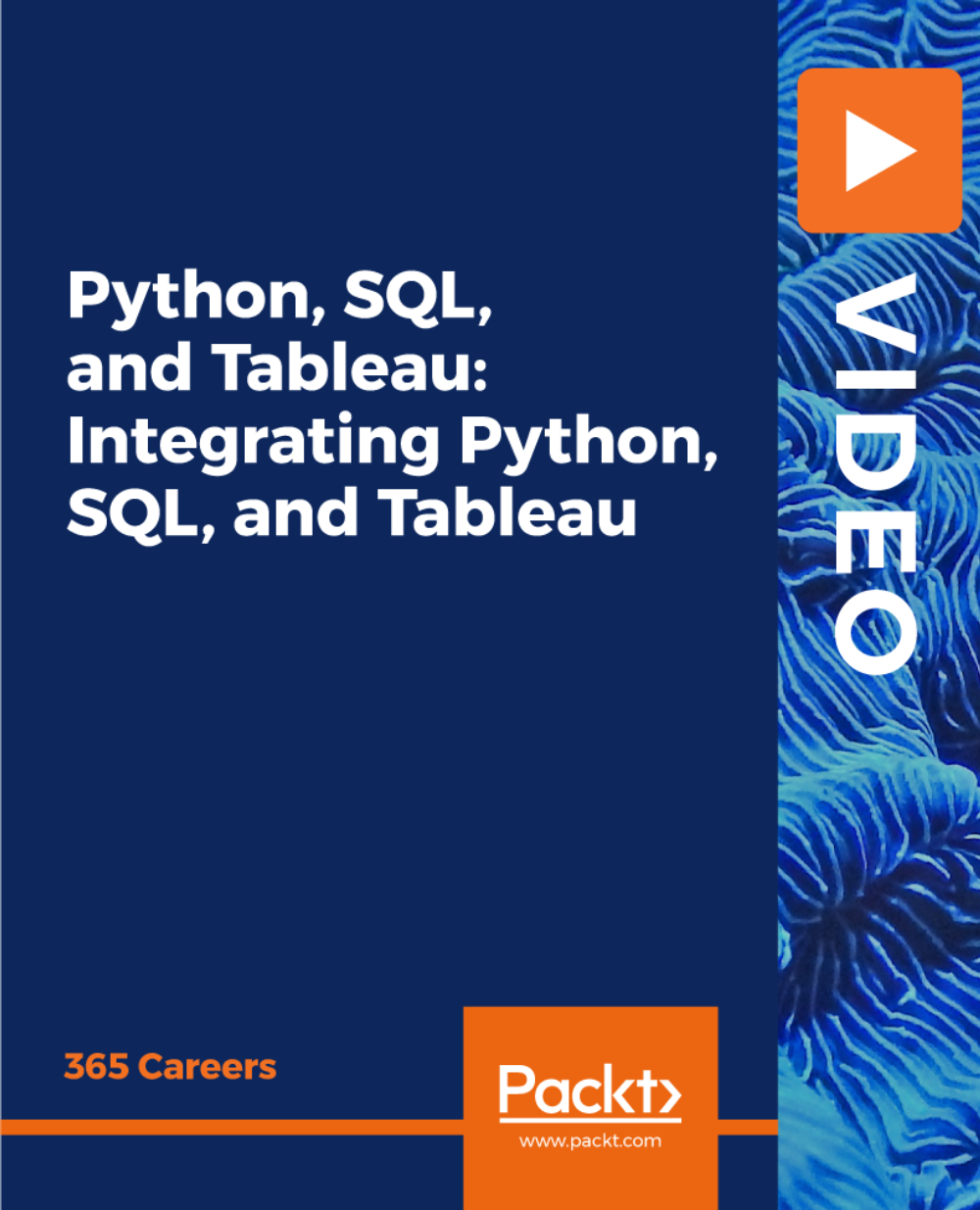
Need to brush up on your English and Maths without dusting off your old school uniform? This course gives you a clear, no-fuss way to sharpen your skills from home. Whether you're aiming to boost your CV, apply for further study, or just want to feel a bit more confident with numbers and words, Functional Skills English Level 2 and Functional Skills Maths Level 2 are smart moves. You won’t find any long-winded lectures here—just straightforward learning that actually makes sense. Built for busy people with real lives, this course is designed to slot into your day without causing a headache. You’ll work at your own pace, sharpen your English and Maths with practical, everyday uses, and walk away knowing you’ve got what you need for work, further education or daily life. Employers across the UK recognise these qualifications, so if your calculator’s been gathering dust and you still mix up “there,” “their,” and “they’re,” now’s your chance to change that—with zero fluff and no gimmicks. This bundle includes the following courses: Course 01: Functional Skills English Level 2 Course 02: Functional Skills Maths level 2 Key Features The key features of this Functional Skills English Level 2 & Functional Skills Maths Level 2 course are below: Accredited by CPD Instant e-certificate Fully online, interactive Functional Skills English and Maths Level 2 course Self-paced learning and laptop, tablet, smartphone-friendly 24/7 Learning Assistance Discounts on bulk purchases Enrol now in this Functional Skills English Level 2 & Functional Skills Maths Level 2 course to excel! How You will be Benefited from Functional Skills English Level 2 & Functional Skills Maths Level 2 All through this self-paced training, you will get engaging learning materials and acquire the necessary knowledge to work with various concepts to gain a competitive advantage in the employment market. Course Curriculum : Functional Skills English Level 2 Module 01: Linguistics Module 02: Teaching Grammar and Vocabulary Module 03: The Basics of Sentence Module 04: Structure of Sentence Module 05: Question Module 06: Punctuation & Capitalisation Module 07: Spelling Module 08: English Pronunciation Module 09: Teaching Receptive Skills: Reading Module 10: Teaching Productive Skills: Writing Module 11: Teaching Receptive Skills: Listening Module 12: Teaching Productive Skills: Speaking Functional Skills Maths Level 2 Integers ( Directed Numbers) Factors and Multiples Fractions Simplification Rule : BODMAS Decimal numbers Rational Numbers Approximation Estimation and Scientific Notation or Standard form Percentage Ratio and Proportion Unitary Method and its Applications Profit , Loss, discount and Tax Learning Outcomes Increase your knowledge of English linguistics Learn on how to teach grammar and vocabulary Understand punctuation, capitalisation and spelling Develop the abilities required for teaching reading, writing, listening and speaking skill Understand in-depth of integers, factors and multiples Learn the classification of fractions Improve your knowledge on decimal numbers and rational numbers Accreditation All of our courses included in this Functional Skills English Level 2 & Functional Skills Maths Level 2 bundle are fully accredited, providing you with up-to-date skills and knowledge and helping you to become more competent and effective in your chosen field. Certification Once you've successfully completed your Functional Skills English Level 2 & Functional Skills Maths Level 2 course, you will immediately be sent digital certificates for the bundle courses. CPD 20 CPD hours / points Accredited by The CPD Quality Standards Who is this course for? This Functional Skills English Level 2 & Functional Skills Maths Level 2 course can be taken by anyone who wants to understand more about the topic. With the aid of this course, you will be able to grasp the fundamental knowledge and ideas. Additionally, this course is ideal for: Individuals seeking versatile communication and analytical skills enhancement. Job aspirants aiming to strengthen numerical and literacy proficiency. Those wanting to refine problem-solving abilities for various contexts. Students desiring a comprehensive skill set for future academic pursuits. Professionals looking to boost communication and analytical capabilities in their careers. Requirements There are no formal requirements for this Functional Skills English Level 2 & Functional Skills Maths Level 2 bundle courses to be enrolled. Career path After completing this Functional Skills English Level 2 & Functional Skills Maths Level 2 Course you will have a variety of careers to choose from. The following job sectors of Functional Skills English Level 2 & Functional Skills Maths Level 2 are: Data Analyst Administrative Assistant Retail Supervisor Customer Service Representative Teaching Assistant Logistics Coordinator Certificates Digital certificate Digital certificate - Included Once you've successfully completed your course, you will immediately be sent a FREE digital certificate. Hard copy certificate Hard copy certificate - Included Also, you can have your FREE printed certificate delivered by post (shipping cost £3.99 in the UK). For all international addresses outside of the United Kingdom, the delivery fee for a hardcopy certificate will be only £10. Our certifications have no expiry dates, although we do recommend that you renew them every 12 months.

Course Overview: Dive into the transformative world of Artificial Intelligence (AI) with "ChatGPT for Marketing and Productivity with AI Tools. This course is tailored to unlock the secrets of AI-powered tools in marketing and productivity. According to the McKinsey Global Institute, Artificial Intelligence is an area of study predicted to have an economic impact between $1.49 trillion to $2.95 trillion a year by 2025. It's time to leverage this transformative technology with OpenAI's ChatGPT. In this course, we'll start from the basics, introducing you to OpenAI's ChatGPT, its features, limitations, and how to create an account. You will learn how ChatGPT can generate ideas, qualify and verify information, and produce content in different contexts. In addition, you'll explore a myriad of autonomous AI agents and learn to develop robust methodologies with expert advice. The last part of the course delves into tools and applications like Bing Search, Google Bard, and Speechify that you can use in tandem with ChatGPT. By the end of this course, you'll be well-versed in harnessing the power of AI to enhance marketing strategies and improve productivity. Enrol now and stay ahead of the competition! Key Features of the Course: CPD-certified course. 24/7 learning assistance. Engaging learning materials to enhance your knowledge. Updated and trending content. Who is This Course For? This ChatGPT for Marketing and Productivity with AI Tools course is ideal for marketing professionals, content creators, product managers, or anyone interested in leveraging AI to improve productivity and marketing strategies. What You Will Learn: Our comprehensive ChatGPT for Marketing and Productivity with AI Tools course will help you to: Understanding and setting up an account with ChatGPT. Exploring the limitations and potentials of ChatGPT. The use of ChatGPT in idea generation, content creation, and problem-solving. Interfacing with autonomous AI agents. Use of AI tools for research, summarisation, and voice cloning. Manipulating Microsoft Bing Search, Google Bard, and other applications with ChatGPT. Insight into the future of Generative AI. How to use ChatGPT to conduct research. Why Enrol in This Course: This top-reviewed and recently updated course allows learners to stay at the forefront of the AI revolution. You will gain a competitive edge by developing skills in AI applications for marketing and productivity. Requirements: Participants are expected to have a basic understanding of marketing and productivity processes. Prior experience with AI is not necessary. Career Path: AI Product Manager - £75,000. Content Strategist - £42,000. Marketing Technology Consultant - £60,000. Digital Marketer - £32,000. SEO Specialist - £35,000. Social Media Manager - £45,000. Data Analyst - £40,000. Certification: Upon completing the ChatGPT for Marketing and Productivity with AI Tools course, you will receive a CPD certificate, validating your newly acquired skills and knowledge. Enrol in this course today and enhance your Marketing and Productivity with AI Tools! Course Curriculum 3 sections • 60 lectures • 01:24:00 total length •Unit 01: Start an Account with ChatGPT: 00:02:00 •Unit 02: What the Company OpenAI Say About Itself: 00:02:00 •Unit 03: What OpenAI Say About The Limitations of the Chatbot: 00:02:00 •Unit 04: Chatbot Prompt Examples Given By Open AI: 00:02:00 •Unit 05: Will Chat GPT Be a Paid Application: 00:01:00 •Unit 06: Chat GPT Idea Generation: 00:02:00 •Unit 07: Chat GPT - Idea Qualification and Accuracy: 00:03:00 •Unit 08: ChatGPT - Accuracy and Citations: 00:02:00 •Unit 09: Chat GPT - Creating HTML Instances: 00:01:00 •Unit 10: Chat GPT - How to Solve Specific Business Problems: 00:02:00 •Unit 11: Chat GPT - Statistical Verification of Information: 00:01:00 •Unit 12: Chat GPT - Rewrite Content for Different Contexts: 00:02:00 •Unit 13: ChatGPT - Content Checked With AI: 00:02:00 •Unit 14: ChatGPT - Simplifying Information: 00:01:00 •Unit 15: ChatGPT - How to Ask the Chatbot about Context: 00:01:00 •Unit 16: ChatGPT - How to Cross-Post Queries: 00:01:00 •Unit 17: ChatGPT - How to Narrow Down the Context of Your Query: 00:02:00 •Unit 18: ChatGPT - How to Solve a Business Process: 00:02:00 •Unit 19: ChatGPT - Developing a Methodology From Experts: 00:01:00 •Unit 20: The Future of ChatGPT: 00:01:00 •Unit 01: Autonous AI Agents: 00:01:00 •Unit 02: Connecting to Open AI: 00:01:00 •Unit 03: Getting an OpenAI Key: 00:01:00 •Unit 04: Agent GPT - Autonomous AI: 00:02:00 •Unit 05: GoalGPT - Autonomous Agents: 00:01:00 •Unit 06: Cognosis - Autonomous AI: 00:02:00 •Unit 07: Aomni - Autonomous Agent: 00:01:00 •Unit 08: Durable - Build a Website with AI: 00:01:00 •Unit 09: Eightify Summaries: 00:02:00 •Unit 10: Genei - Do Higher Quality Research with AI: 00:01:00 •Unit 11: Ellicit - Do Higher Quality Research with AI: 00:01:00 •Unit 12: Inciteful - Do Higher Quality Research with AI: 00:02:00 •Unit 13: SciteAI Determine the Credibility of Your Research: 00:01:00 •Unit 14: Eleven Labs - Voice Cloning: 00:02:00 •Unit 15: AgentGPT - Wrap Up and Return: 00:01:00 •Unit 16: Cognosys - Wrap Up and Return: 00:01:00 •Unit 17: Aomni - Wrap Up and Return: 00:01:00 •Unit 18: Goal GPT - Wrap Up and Return: 00:01:00 •Unit 19: Uploading Research Reports to Summarization Applications: 00:01:00 •Unit 20: Perspective on The Future of AI: 00:01:00 •Unit 01: Meta Search Sites: 00:02:00 •Unit 02: SMMRY for Summarzing: 00:01:00 •Unit 03: ChatGPT Plugins Waitlist: 00:01:00 •Unit 04: Using Microsoft Bing Search: 00:02:00 •Unit 05: Using Google Bard: 00:01:00 •Unit 06: Microsoft Word Speech To Text: 00:01:00 •Unit 07: Transcribe Audio in Microsoft Word: 00:02:00 •Unit 08: Speechify: 00:02:00 •Unit 09: Exact Image Creation: 00:01:00 •Unit 10: AI Design Tools: 00:02:00 •Unit 11: Learn How to Prompt: 00:01:00 •Unit 12: Content Improvement: 00:01:00 •Unit 13: Idea Generation: 00:01:00 •Unit 14: Audio Enhancement with Adobe: 00:02:00 •Unit 15: Clean up Audio With Cleaanvoice: 00:01:00 •Unit 16: Notion-AI: 00:01:00 •Unit 17: Pictory: 00:01:00 •Unit 18: Lex: 00:01:00 •Unit 19: ChatPDF: 00:01:00 •Unit 20: Conclusion and the Future of Generatie AI - Searchie: 00:01:00

Welcome to Microsoft sql server development for everyone Course. The world of data is a vast and complex one. But with the right tools, it can be yours to explore. SQL Server is one of those tools. It's a powerful database management system that can help you store, manage, and analyse data in ways that were never before possible. In this Microsoft SQL Server Development for Everyone! course, you'll learn the basics of SQL Server development. You'll learn how to create and manage databases, tables, and data. You'll also learn how to write SQL queries to manipulate data. Starting with a solid Introduction to SQL, you'll grasp core concepts and gain a strong foundation. We'll then dive into Manipulating Tables and Data, equipping you with effective skills for storing, retrieving, updating, and deleting information. But we won't stop there! Our in-depth exploration of Relationships and Foreign Keys will ensure you understand the importance of data integrity and how to establish connections between tables. You'll create robust and reliable databases with enforced referential integrity. Next, we'll empower you with the tools of Group By and Aggregate Functions, enabling efficient data analysis and summarisation. Extracting meaningful insights from vast amounts of information will become second nature to you. To become a well-rounded SQL Server developer, we'll conclude the course with Advanced SQL Server Objects and Concepts. You'll gain a deep understanding of essential elements like stored procedures, views, triggers, and indexes. This knowledge will optimise performance and streamline your development process. By the end of this Microsoft SQL Server Development for Everyone! course, you'll have a strong understanding of how to use SQL Server to manage and manipulate data. You'll be able to build powerful applications that make better decisions. Become a sought-after SQL Server developer and master the art of data management. Join us today and unlock your data-driven potential! Learning Outcomes: Through this comprehensive course, you should be able to: Understand core concepts and gain a strong foundation in SQL Server development. Acquire skills to effectively manipulate tables and data. Establish relationships and enforce data integrity using foreign keys. Utilise group by and aggregate functions for efficient data analysis. Explore advanced SQL Server objects and concepts like stored procedures and views. Gain proficiency in implementing triggers and optimising database performance. Develop the ability to create robust and reliable databases. Who is this course for? This Microsoft SQL Server Development for Everyone! course is perfect for: Aspiring developers looking to enhance their programming skills. Professionals seeking to expand their knowledge of SQL Server development. Individuals interested in exploring the world of databases and data management. Students or graduates pursuing a career in database administration or development. Curious learners eager to harness the power of SQL Server. Career Path Our course will help you to pursue a range of careers, including: Database Administrator: £25,000 - £60,000 per year. SQL Developer: £30,000 - £65,000 per year. Data Analyst: £25,000 - £55,000 per year. Business Intelligence Developer: £35,000 - £70,000 per year. Software Engineer: £30,000 - £70,000 per year. Data Engineer: £40,000 - £80,000 per year. Database Architect: £45,000 - £90,000 per year. Certification After studying the course materials of the Microsoft SQL Server Development for Everyone! there will be a written assignment test which you can take either during or at the end of the course. After successfully passing the test you will be able to claim the pdf certificate for £5.99. Original Hard Copy certificates need to be ordered at an additional cost of £9.60. Prerequisites This Microsoft SQL Server Development for Everyone! does not require you to have any prior qualifications or experience. You can just enrol and start learning.This Microsoft SQL Server Development for Everyone! was made by professionals and it is compatible with all PC's, Mac's, tablets and smartphones. You will be able to access the course from anywhere at any time as long as you have a good enough internet connection. Course Curriculum Introduction Introduction to SQL Server and Databases 00:04:00 Download and Install SQL Server Express 00:05:00 Manipulating Tables and Data Connect to Database Instance and Create a Database 00:06:00 Drop or Remove Database 00:04:00 What is a Database Table? 00:02:00 Create an SQL Database Table 00:32:00 Insert Data into the Table with SQL Script 00:15:00 Insert Data into the Table with Management Studio 00:05:00 Select Data from the Table with SQL Script 00:09:00 More Advanced Select Queries Part 1 00:18:00 Update Data in the Table 00:10:00 Update Data in the Table with Management Studio GUI 00:02:00 Delete Data from the Table with SQL Script 00:06:00 Delete Data from the Table with Management Studio GUI 00:01:00 Relationships and Foreign Keys What are Relationships, Foreign Keys and Normalization 00:11:00 Create a Relationship in SQL Server 00:19:00 Insert Records in Related Tables 00:13:00 Run Queries on Related Tables 00:19:00 Left, Right and Full Joins 00:11:00 Group By and Aggregate Functions Grouping Data using SQL GROUP BY Clause 00:12:00 SQL AVG Aggregate Function 00:11:00 SQL COUNT Aggregate Function 00:04:00 SQL MAX and MIN Aggregate Functions 00:04:00 SQL SUM Aggregate Function 00:04:00 Advanced SQL Server Objects and Concepts Create and Manage Views 00:23:00 Scalar Valued Functions 00:27:00 Inline Table Valued Functions 00:09:00 Multi Statement Table Valued Functions 00:12:00 Stored Procedures 00:28:00 Table Triggers 00:19:00 Database Scripting, Backup and Restore 00:15:00 Assignment Assignment - Microsoft SQL Server Development for Everyone! 00:00:00

In the digital age, the demand for data entry roles has skyrocketed, offering opportunities for individuals to embark on a flexible career path. Whether you're in the heart of London or nestled in the serene countryside, data entry jobs from home in the UK have become a sought-after option for many. Our 'Data Entry Administrator at QLS Level 3' course is designed to equip you with the skills needed to excel in remote data entry jobs. Dive deep into the world of Microsoft Office Excel 2016, from the basics of worksheet modifications to mastering workbook management. By the end of this course, you'll be well-versed in making tasks a breeze, ensuring you stand out in the competitive job market. So, what are you waiting for enroll into our course now and prepare yourself for data entry jobs now! Learning Outcomes: Understand the nuances of data entry and the tools that simplify the process. Acquire proficiency in using Microsoft Office Excel 2016, from its foundational aspects to advanced features. Develop the ability to perform accurate calculations and modify worksheets effectively. Master the art of formatting worksheets to present data in a clear and professional manner. Gain expertise in printing and managing workbooks efficiently. Why buy this Data Entry Administrator at QLS Level 3 course? Unlimited access to the course for a lifetime. Opportunity to earn a certificate accredited by the CPD Quality Standards after completing this course. Structured lesson planning in line with industry standards. Immerse yourself in innovative and captivating course materials and activities. Assessments are designed to evaluate advanced cognitive abilities and skill proficiency. Flexibility to complete the Data Entry Administrator at QLS Level 3 Course at your own pace, on your own schedule. Receive full tutor support throughout the week, from Monday to Friday, to enhance your learning experience Who is this Data Entry Administrator at QLS Level 3 course for? Individuals keen on pursuing data entry jobs from home in the UK. Those looking to transition into remote data entry roles. Professionals aiming to enhance their proficiency in Microsoft Excel 2016. Job seekers wanting to add a valuable skill to their CV. Anyone interested in mastering the art of efficient data management. Career path Data Entry Clerk: Average salary range: £18,000 - £22,000 Annually Excel Specialist: Average salary range: £25,000 - £30,000 Annually Worksheet Formatter: Average salary range: £21,000 - £26,000 Annually Data Analyst: Average salary range: £30,000 - £40,000 Annually Workbook Manager: Average salary range: £28,000 - £34,000 Annually Office Administrator: Average salary range: £20,000 - £25,000 Annually Prerequisites This Data Entry Administrator at QLS Level 3 does not require you to have any prior qualifications or experience. You can just enrol and start learning.This Data Entry Administrator at QLS Level 3 was made by professionals and it is compatible with all PC's, Mac's, tablets and smartphones. You will be able to access the course from anywhere at any time as long as you have a good enough internet connection. Certification After studying the course materials, there will be a written assignment test which you can take at the end of the course. After successfully passing the test you will be able to claim the pdf certificate for £4.99 Original Hard Copy certificates need to be ordered at an additional cost of £8. Endorsed Certificate of Achievement from the Quality Licence Scheme Learners will be able to achieve an endorsed certificate after completing the course as proof of their achievement. You can order the endorsed certificate for only £85 to be delivered to your home by post. For international students, there is an additional postage charge of £10. Endorsement The Quality Licence Scheme (QLS) has endorsed this course for its high-quality, non-regulated provision and training programmes. The QLS is a UK-based organisation that sets standards for non-regulated training and learning. This endorsement means that the course has been reviewed and approved by the QLS and meets the highest quality standards. Please Note: Studyhub is a Compliance Central approved resale partner for Quality Licence Scheme Endorsed courses. Course Curriculum Making Data Entry Jobs Easier Introduction to Data Entry 00:20:00 Using the Computer for Data Entry 00:15:00 Common Rules and Guidelines for Data Entry 00:30:00 Using Excel for Efficient Data Entry 00:30:00 Using Excel's Flash Fill and Autofill to Automate Data Entry 00:30:00 How to Create a Data Entry Form in Excel? 00:45:00 Using Statistics Packages in Data Entry 00:45:00 Getting Started with Microsoft Office Excel 2016 Navigate the Excel User Interface 00:28:00 Use Excel Commands 00:10:00 Create and Save a Basic Workbook 00:19:00 Enter Cell Data 00:12:00 Use Excel Help 00:05:00 Performing Calculations Create Worksheet Formulas 00:15:00 Insert Functions 00:17:00 Reuse Formulas and Functions 00:17:00 Modifying a Worksheet Insert, Delete, and Adjust Cells, Columns, and Rows 00:10:00 Search for and Replace Data 00:09:00 Use Proofing and Research Tools 00:07:00 Formatting a Worksheet Apply Text Formats 00:16:00 Apply Number Format 00:08:00 Align Cell Contents 00:09:00 Apply Styles and Themes 00:12:00 Apply Basic Conditional Formatting 00:11:00 Create and Use Templates 00:08:00 Printing Workbooks Preview and Print a Workbook 00:10:00 Set Up the Page Layout 00:09:00 Configure Headers and Footers 00:07:00 Managing Workbooks Manage Worksheets 00:05:00 Manage Workbook and Worksheet Views 00:07:00 Manage Workbook Properties 00:06:00 Assignment Assignment - Data Entry Administrator at QLS Level 3 00:00:00 Order your QLS Endorsed Certificate Order your QLS Endorsed Certificate 00:00:00
