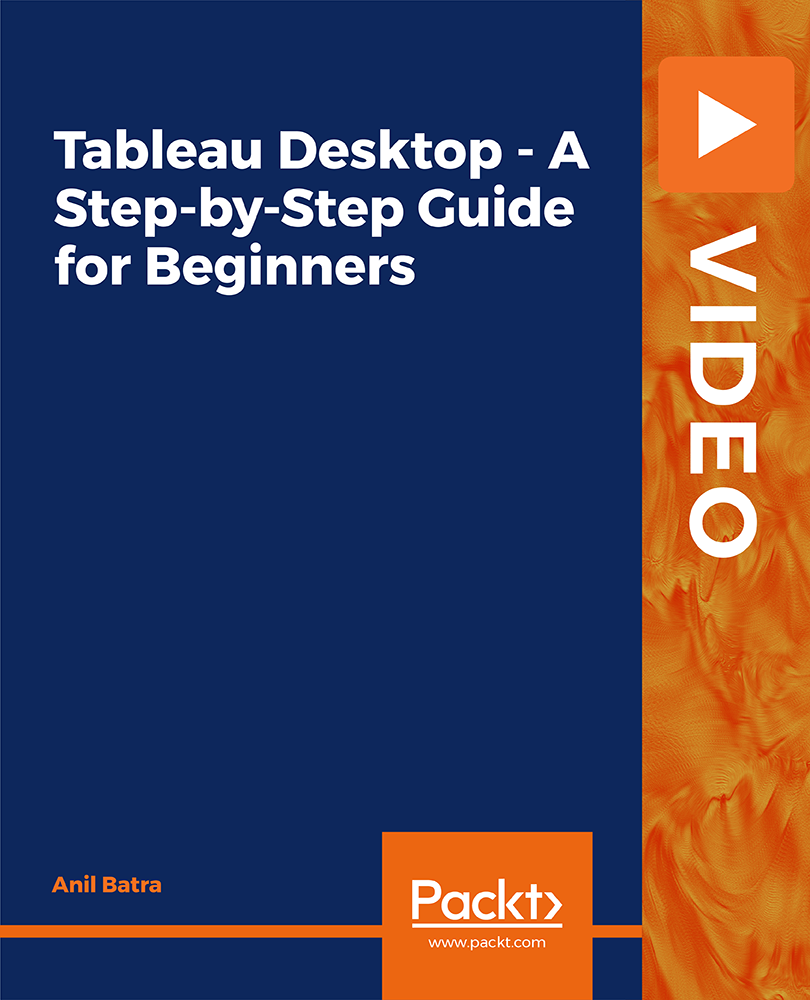- Professional Development
- Medicine & Nursing
- Arts & Crafts
- Health & Wellbeing
- Personal Development
1168 Data Analysis courses delivered Online
Data Science Mini Bundle
By Compete High
The Data Science Mini Bundle is your launchpad into the fastest-growing digital field. With employers across tech, finance, healthcare, and beyond desperately seeking data-savvy minds, this bundle gives you the edge with five career-relevant course titles designed for hireability—no fluff, no filler. If you’re looking to secure a data-related role, this is the smart, affordable, and practical way in. From Data Analysis and Python to Mathematics and MS Excel, this bundle turns your potential into an application-ready CV. Description Data science isn’t optional anymore—it’s essential. And with the Data Science Mini Bundle, you’re not just learning—you’re aligning yourself with what today’s employers are looking for. Data Analysis is now a default requirement in finance, marketing, tech, and even HR. Add MS Excel, and you’re covering one of the most-requested tools in digital job descriptions. Python is one of the top programming languages for data and automation—and it’s a golden keyword on any tech-focused resume. Combine it with Mathematics and you show not just programming ability, but also analytical depth. MS Word wraps it up by showing you can communicate your findings clearly, making your insights useful to teams and decision-makers. Every keyword in this bundle—Data Analysis, MS Excel, Python, Mathematics, MS Word—represents a skill with high employment value. You’re not buying lessons; you’re building a future-proof career profile. FAQ Q: Will this help me get a job in tech or data science? A: Yes. Data Analysis, Python, and MS Excel are industry-standard requirements. Q: I’m not a programmer. Is this still for me? A: Definitely. You don’t need to be a full-time coder to benefit from Python and Mathematics. Q: Can I use these skills in non-tech fields? A: Yes. Data Analysis and MS Word are essential across nearly all sectors. Q: Is this suitable for beginners? A: Yes. It's structured to make complex topics accessible. Q: Will I get lifetime access? A: Absolutely. Learn when and how it suits you. Q: Why choose this bundle over others? A: Because it gives you five high-demand keywords on your CV, for one low price.
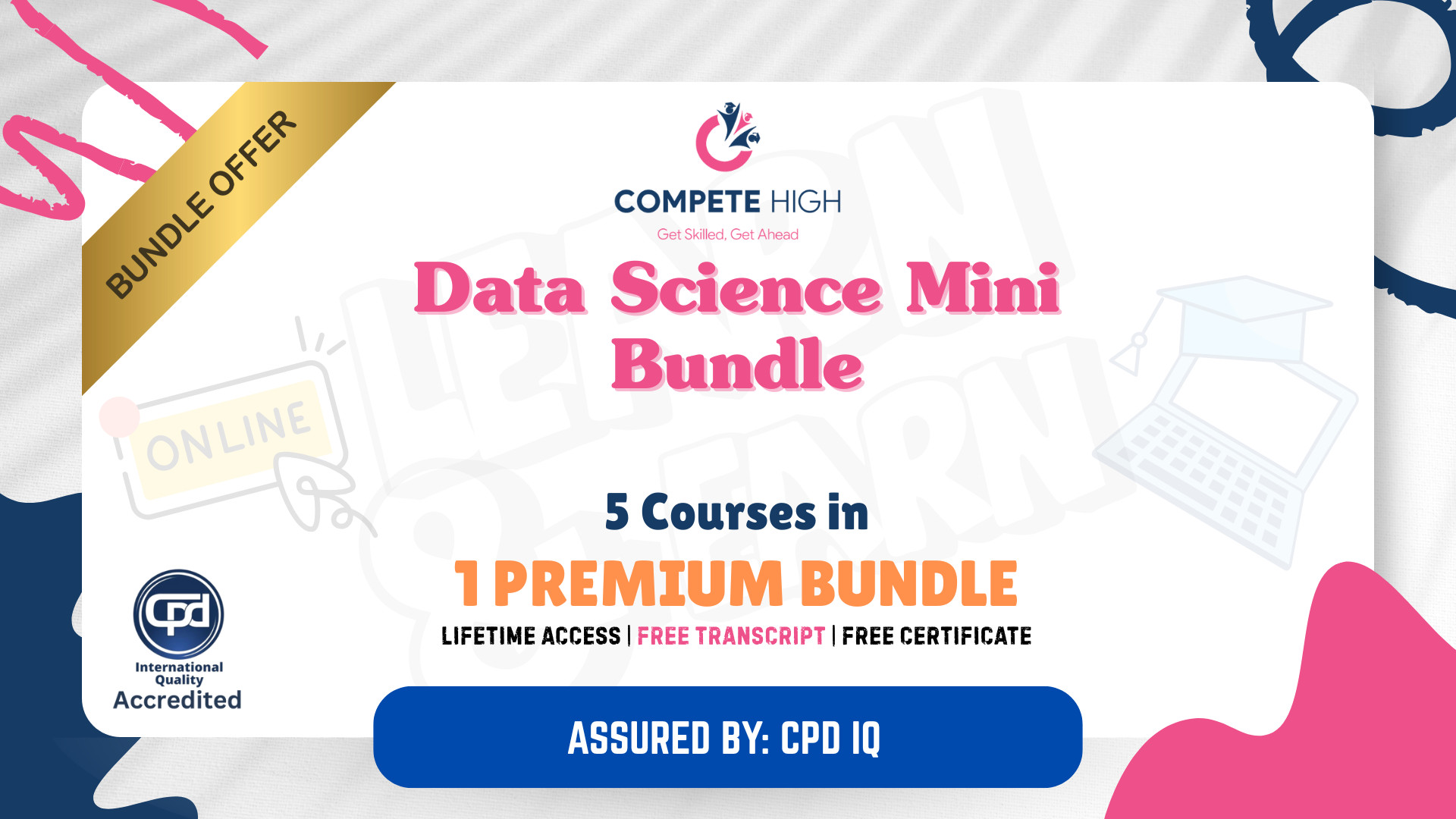
24-Hour Knowledge Knockdown! Prices Reduced Like Never Before Did you know that strong mathematical skills are a key asset in today's job market? A recent LinkedIn report revealed that 72% of recruiters consider numeracy a vital skill for many positions, ranking them alongside communication and problem-solving abilities. Our Functional Skills Maths bundle empowers you to bridge that gap and unlock exciting career opportunities. This Functional Skills Maths bundle offers a comprehensive and engaging learning experience, designed to take you from wherever you are on your math journey to a place of greater confidence and competence. This bundle is suitable for all math skill levels, regardless of prior math experience. It starts with developing fundamental skills (Levels 2 and 3) and progresses to more advanced topics like algebra, analytic geometry, and discrete mathematics. You'll even discover valuable Math Tricks & Shortcuts to streamline your problem-solving and save precious time. Our Bundle contains 5 of our premium courses for one discounted price: Course 01: Functional Skills Maths at QLS Level 2 Course 02: Functional Skills Maths - CPD Certified Course 03: Maths: Grade 9 (Algebra and Analytic Geometry) Course 04: Introduction to Discrete Maths Course 05: Math Tricks & Shortcuts Stronger math skills can open doors to a wider range of career opportunities, enhance your financial literacy, and equip you to tackle challenges with greater ease and confidence. Take control of your future - enrol today! Learning Outcomes of Functional Skills Maths Confidently manage everyday financial calculations Make informed decisions based on data analysis Tackle practical problems using measurement and geometry Master algebraic equations to solve complex problems Develop critical thinking skills through math problem-solving Employ innovative shortcuts to boost calculation speed Why Choose Us? Get a Free CPD Accredited Certificate upon completion of Functional Skills Maths Get a free student ID card with Functional Skills Maths Training program (£10 postal charge will be applicable for international delivery) The Functional Skills Maths is affordable and simple to understand This course is entirely online, interactive lesson with voiceover audio Get Lifetime access to the Functional Skills Maths course materials The Functional Skills Maths comes with 24/7 tutor support Start your learning journey straightaway! Course Curriculum of Functional Skills Maths Bundle Course 01: Functional Skills Maths at QLS Level 2 Module 01: Integers ( Directed Numbers) Module 02: Factors And Multiples Module 03: Fractions Module 04: Simplification Rule : BODMAS Module 05: Decimal Numbers Module 06: Rational Numbers Module 07: Approximation Module 08: Estimation And Scientific Notation Or Standard Form Module 09: Percentage Module 10: Ratio And Proportion Module 11: Unitary Method And Its Applications Module 12: Profit , Loss, Discount And Tax Course 02: Functional Skills Maths - CPD Certified Section 01: Introduction Section 02: Read, Write, Compare And Order Numbers Of Any Size Section 03: Substitution In Given Formula Section 04: Fractions Section 05: Decimal Numbers Section 06: Percentages Section 07: Equivalence Between Fractions, Decimals And Percentages Section 08: Ratio And Proportion Section 09: Profit & Loss Section 10: Discounts And Taxes Section 11: Simple Interest And Compound Interest Section 12: Money Section 13: Convert Between Metric And Imperial Units Section 14: Compound Measures Including Speed, Density & Rates Of Pay Section 15: Perimeters And Areas Of 2-D Shapes Section 16: Volumes And Surface Areas Of 3-D Shapes Section 17: Scale Drawings Section 18: Statistics Section 19: Probability Section 20 Bonus Section (Time Topic 11 Video Lectures) Course 03: Maths: Grade 9 (Algebra and Analytic Geometry) Section 01: Number Sense And Algebra Introduction to the exponents Multiplying Powers Dividing Powers Why X to the power of Zero = 1 Practice for Zero exponents Formulas for Lowering Powers Power of a Power Algebraic Expressions, Equations and Monomials Combining Like Terms Solving Equations Methods Solving Equations Practice Solving Equations with Fractions Problem Solving What is AutoCAD .NET API? What is CSharp (C#)? What Will I Learn from this Course? Multiplying and Dividing Integers Types and Degrees of Polynomials Word Problem Solving (Money - Part 1) Word Problem Solving (Money - Part 2) Word Problem Solving (Money - Part 3) Word Problem Solving (Mixture - Part 1) Creating the AuditBlock WriteToCSVFile Method Word Problem Solving (Age - Part 1) Creating the AuditBlock WriteToTXTFile Method Section 02: Analytic Geometry Plotting Points Creating the AuditBlock DisplayOnScreen Method Equation of a line Creating the AuditBlock GatherBlocksAndCount Method Determining the Y-intercept and the X-intercept of a line Project Check on the Labels Creating the TitleBlock Border Lines - Lab Creating the TitleBlock Border Lines - Lab Determining the Y-intercept and the X-intercept of a line =========>>>>> And 2 More Courses <<<<<========= How will I get my Certificate? After successfully completing the course, you will be able to order your Certificates as proof of your achievement. PDF Certificate: Free (Previously it was £12.99*5 = £65) CPD Hard Copy Certificate: Free (For The First Course: Previously it was £29.99) CPD 50 CPD hours / points Accredited by CPD Quality Standards Who is this course for? Anyone interested in learning more about the topic is advised to take this bundle. This bundle is ideal for: Students seeking mastery in this field Professionals seeking to enhance their skills Anyone who is passionate about this topic Please Note: This is not a regulated course. To get qualified, you may choose: IGCSE Maths A-Level Maths Functional Skills Qualification in Maths at Level 2 Functional Skills Qualification in Mathematics at Level 2 - GCSE Equivalent for Maths A-level Mathematics Functional Skills Qualification in Mathematics at Entry 1 Functional Skills Qualification in Mathematics at Level 1 Functional Skills Qualification in English at Entry 1 Functional Skills Qualification in English at Entry 2 Functional Skills Qualification in English at Level 1 Functional Skills Qualification in ICT at Level 2 Functional Skills Qualification in Information & Communication Technology (ICT) at Level 1 Requirements You will not need any prior background or expertise to enrol in this bundle. Career path After completing this bundle, you are to start your career or begin the next phase of your career. Teacher Teacher Assistant HR Manager Accountant Finance Manager Certificates CPD Accredited Digital Certificate Digital certificate - Included Upon passing the Course, you need to order a Digital Certificate for each of the courses inside this bundle as proof of your new skills that are accredited by CPD QS for Free. CPD Accredited Hard Copy Certificate Hard copy certificate - £29.99 Please note that International students have to pay an additional £10 as a shipment fee. Certificate in Functional Skills Maths at QLS Level 2 Hard copy certificate - £79 Please note that International students have to pay an additional £10 as a shipment fee.
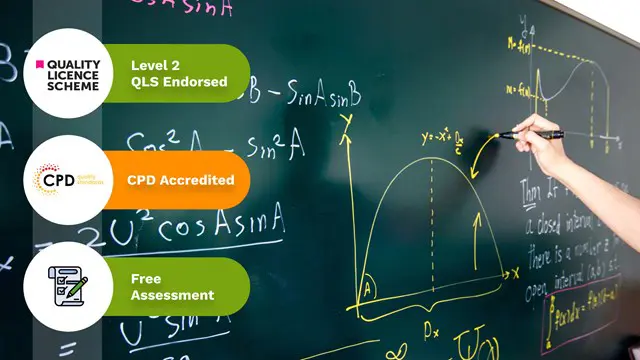
Diploma in Computer Science With Python - Level 5 (QLS Endorsed)
By Kingston Open College
QLS Endorsed + CPD QS Accredited - Dual Certification | Instant Access | 24/7 Tutor Support
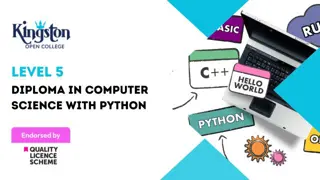
With our course 'Excel: Top 50 Microsoft Excel Formulas in 50 Minutes!' you can take a dynamic learning trip and advance your Excel skills to new levels. In just 50 minutes, unlock the secrets of Excel's most potent formulas, revolutionizing your approach to data manipulation and analysis. This isn't your average Excel tutorial; it's a fast-paced, immersive experience crafted to optimally utilize every minute of your learning journey. Dive into the intricacies of text, mathematical, date and time, logic, and financial formulas, demystifying their complexities with engaging exercises and comprehensive answers. Each module is strategically structured, ensuring you grasp the essence of Excel's powerhouse formulas efficiently. Whether you're a novice eager to conquer Excel or a seasoned user aiming to enhance your skills, this course offers a streamlined, time-efficient path to mastery. Learning Outcomes Text Formulas Proficiency: Master text manipulation with Excel, enhancing your ability to streamline and present information effectively. Mathematical Formula Mastery: Acquire a deep understanding of mathematical formulas, enabling you to perform complex calculations effortlessly. Date and Time Formula Expertise: Unlock the potential of Excel's date and time functions, facilitating precise chronological data management. Logic Formulas Competence: Develop proficiency in logic formulas, empowering you to create dynamic decision-making processes within your spreadsheets. Financial Formula Proficiency: Gain financial acumen by mastering Excel's financial formulas, essential for robust financial analysis and planning. Why choose this Excel: Top 50 Microsoft Excel Formulas in 50 Minutes! course? Unlimited access to the course for a lifetime. Opportunity to earn a certificate accredited by the CPD Quality Standards and CIQ after completing this course. Structured lesson planning in line with industry standards. Immerse yourself in innovative and captivating course materials and activities. Assessments designed to evaluate advanced cognitive abilities and skill proficiency. Flexibility to complete the Course at your own pace, on your own schedule. Receive full tutor support throughout the week, from Monday to Friday, to enhance your learning experience. Unlock career resources for CV improvement, interview readiness, and job success. Who is this Excel: Top 50 Microsoft Excel Formulas in 50 Minutes! course for? Individuals seeking to boost their Excel proficiency quickly. Students aiming to enhance their data manipulation skills. Professionals wanting to streamline their spreadsheet tasks efficiently. Entrepreneurs and small business owners looking to optimize data analysis. Anyone keen on mastering Excel's powerful formulas for personal or professional growth. Career path Data Analyst: £25,000 - £40,000 Financial Analyst: £30,000 - £50,000 Business Intelligence Specialist: £35,000 - £55,000 Project Manager: £40,000 - £60,000 Operations Manager: £45,000 - £70,000 Management Consultant: £50,000 - £80,000 Prerequisites This Excel: Top 50 Microsoft Excel Formulas in 50 Minutes! does not require you to have any prior qualifications or experience. You can just enrol and start learning. This Excel: Top 50 Microsoft Excel Formulas in 50 Minutes! was made by professionals and it is compatible with all PC's, Mac's, tablets and smartphones. You will be able to access the course from anywhere at any time as long as you have a good enough internet connection. Certification After studying the course materials, there will be a written assignment test which you can take at the end of the course. After successfully passing the test you will be able to claim the pdf certificate for £4.99 Original Hard Copy certificates need to be ordered at an additional cost of £8. Course Curriculum Excel: Top 50 Microsoft Excel Formulas in 50 Minutes! Excel promo 00:01:00 Getting the most of the course 00:01:00 How to Get the most of the course 00:01:00 Text formulas in Excel 00:08:00 Text Formulas Exercise 00:01:00 Text Formulas Exercise (answers) 00:01:00 Mathematical Formulas In Excel 00:04:00 Mathematical Formulas Exercise 00:01:00 Mathematical Formulas Exercise (answers) 00:01:00 Date and Time Formulas In Excel 00:06:00 Date and Time Formulas Exercise 00:01:00 Date and Time Exercise Formulas (answers) 00:01:00 Logic Formulas In Excel 00:12:00 Logic Formula Exercise 00:01:00 Logic Formula Exercise (answers) 00:01:00 Financial Formula In Excel 00:06:00 Financial Formula Exercise 00:01:00 Financial Formula Exercise (answers) 00:02:00 Informational Formula In Excel 00:04:00 Informational Formula Exercise 00:01:00 Informational Formula Exercise (answers) 00:01:00 Getting Traffic To Your Site 01:00:00 Additional Resources Resources : Excel: Top 50 Microsoft Excel Formulas in 50 Minutes! 00:00:00

**Be prepared for the upcoming Hiring Season by enhancing your professional skillsets with Apex Learning! Get Hard Copy + PDF Certificate + Transcript + Student ID Card as a Gift - Enrol Now** In this UK Insurance complete bundle course, we go into detail and explain all you need to know about general, commercial, liability, and life insurance in the UK. We also go into detail on the UK insurance market, insurance fraud, and other related issues. Learn how to become a well-respected and in-demand member of the UK insurance business. This dynamic business sector needs talented and motivated individuals to keep it running as a profitable market, and we can help you integrate in with ease. As an exceptional Insurance Agent, you will recognise your obligation and dedication to delivering the best brokerage for your grateful clients and consumers. You will understand the ideal schemes and contracts for each case, whether it is personal plans for houses and automobiles or a comprehensive corporate programme for a wealthy organisation. This thorough course will walk you through the many aspects of the insurance industry and offer you helpful information regardless of your level of expertise. The subject ranges from fundamental vocabulary to the many forms of insurance and the abilities required for a successful career in this industry. You'll learn about risk management, underwriting, and claims management. Methods for detecting fraud and knowing the code of conduct can help you become an excellent agent. Courses are included in this Understanding UK Insurance (General, Commercial, Liability, Life) - Level 3? Course 01: Understanding UK Insurance (General, Commercial, Liability, Life) - Level 3 Course 02: Insurance Agent Training Course 03: Pension UK Course 04: Law and Contracts - Level 2 Course 05: Financial Investigator Course 06: Financial Analysis Course 07: Payroll Administrator and UK Payroll System Training Course 08: Business Analysis Level 3 Course 09: Level 3 Tax Accounting Course 10: Microsoft Excel Training: Depreciation Accounting Course 11: Certificate in Anti Money Laundering (AML) Course 12: Know Your Customer (KYC) Course 13: Customer Relationship Management Course 14: Time Management Enrol and Achieve Mastery in: Recognising the significance of insurance in the UK financial industry Learning about the many forms of insurance available on the market Learning the fundamental skills required to work as an agent Dealing with the demands of high-performing enterprises Developing your capacity to manage risks in the workplace and on the job Understanding how to carry out critical activities, including claim management and underwriting Knowing how to spot examples of fraud when they occur Understanding the code of ethics and behaviour required to work as a reliable insurance broker Curriculum of UK Insurance Complete Package (General, Commercial, Liability, Life) Course 01: Understanding UK Insurance (General, Commercial, Liability, Life) - Level 3 01: Industry 02: The UK Industry 03: Principles 04: General 05: Personal Lines 06: Commercial Lines 07: Liability 08: Life Insurance 09: Insurance Fraud 10: Underwriting Process Course 02: Insurance Agent Training 01: An Overview of the UK Insurance Industry 02: Principles 03: Types 04: Career in the Industry 05: Skills of an Agent 06: Business 07: Risk Management in 08: Underwriting Process 09: Claims Handling Process 10: Fraud Finding 11: Code of Ethics and Conduct Course 03: Pension UK 01: Overview of the UK Pension system 02: Type of Pension Schemes 03: Pension Regulation 04: Pension Fund Governance 05: Law and Regulation of Pensions in the UK 06: Key Challenges in UK Pension System Course 04: Law and Contracts - Level 2 01: Introduction to UK Laws 02: Ministry of Justice 03: Agreements and Contractual Intention 04: Considerations and Capacities of Contact Laws 05: Terms within a Contract 06: Misinterpretations and Mistakes 07: Consumer Protection 08: Privity of Contract 09: Insurance Contract Laws 10: Contracts for Employees 11: Considerations in International Trade Contracts 12: Laws and Regulations for International Trade 13: Remedies for Any Contract Breach Course 05: Financial Investigator 01: Introduction to Financial Investigator 02: Introduction to Financial Investigation 03: Characteristics of Financial Crimes 04: Categories of Financial Crimes 05: Financial Crime Response Plan 06: Collecting, Preserving and Gathering Evidence 07: Laws against Financial Fraud Course 06: Financial Analysis 1. Introduction 2. Profitability 3. Return Ratio 4. Liquidity Ratio 5.Operational Analysis 6. Detecting Manipulation Course 07: Payroll Administrator and UK Payroll System Training Module 01: Payroll System in the UK Module 02: Payroll Basics Module 03: Company Settings Module 04: Legislation Settings Module 05: Pension Scheme Basics Module 06: Pay Elements Module 07: The Processing Date Module 08: Adding Existing Employees Module 09: Adding New Employees Module 10: Payroll Processing Basics Module 11: Entering Payments Module 12: Pre-Update Reports Module 13: Updating Records Module 14: e-Submissions Basics Module 15: Process Payroll (November) Module 16: Employee Records and Reports Module 17: Editing Employee Records Module 18: Process Payroll (December) Module 19: Resetting Payments Module 20: Quick SSP Module 21: An Employee Leaves Module 22: Final Payroll Run Module 23: Reports and Historical Data Module 24: Year-End Procedures Course 08: Business Analysis Level 3 01: Introduction to Business Analysis 02: Business Processes 03: Business Analysis Planning and Monitoring 04: Strategic Analysis and Product Scope 05: Solution Evaluation 06: Investigation Techniques 07: Ratio Analysis 08: Stakeholder Analysis and Management 09: Process Improvement with Gap Analysis 10: Documenting and Managing Requirements 11: Career Prospect as a Business Analyst in the UK Course 09: Level 3 Tax Accounting 01: Tax System and Administration in the UK 02: Tax on Individuals 03: National Insurance 04: How to Submit a Self-Assessment Tax Return 05: Fundamentals of Income Tax 06: Payee, Payroll and Wages 07: Value Added Tax 08: Corporation Tax 09: Double Entry Accounting 10: Management Accounting and Financial Analysis 11: Career as a Tax Accountant in the UK Course 10: Microsoft Excel Training: Depreciation Accounting Introduction Depreciation Amortization and Related Terms Various Methods of Depreciation and Depreciation Accounting Depreciation and Taxation Master Depreciation Model Conclusion Course 11: Certificate in Anti Money Laundering (AML) 01: Introduction to Money Laundering 02: Proceeds of Crime Act 2002 03: Development of Anti-Money Laundering Regulation 04: Responsibility of the Money Laundering Reporting Office 05: Risk-based Approach 06: Customer Due Diligence 07: Record Keeping 08: Suspicious Conduct and Transactions 09: Awareness and Training Course 12: Know Your Customer (KYC) 01: Introduction to KYC 02: Customer Due Diligence 03: AML (Anti-Money Laundering) 04: KYC, AML, and Data Privacy Regulations for Businesses Operations in the United Kingdom 05: Regulations to be Complied by Industries 06: Methods for carrying out KYC and AML and the Future of KYC Compliance Course 13: Customer Relationship Management Module 01: Introduction to Customer Relationship Management (CRM) Module 02: CRM Fundamentals Module 03: CRM Strategies CRM Strategies Module 04: Data Analysis in CRM Module 05: CRM Databases Module 06: Deepening Customer Relationship Module 07: Handling Customer Complaints Module 08: Future of CRM Course 14: Time Management Identifying Goals Effective Energy Distribution Working with Your Personal Style Building Your Toolbox Establishing Your Action Plan How will I get my Certificate? After successfully completing the course you will be able to order your CPD Accredited Certificates (PDF + Hard Copy) as proof of your achievement. PDF Certificate: Free (For The Title Course) Hard Copy Certificate: Free (For The Title Course) If you want to get hardcopy certificates for other courses, generally you have to pay £20 for each. But this Fall, Apex Learning is offering a Flat 50% discount on hard copy certificates, and you can get each for just £10! P.S. The delivery charge inside the U.K. is £3.99 and the international students have to pay £9.99. CPD 140 CPD hours / points Accredited by CPD Quality Standards Who is this course for? Insurance agent Claims handler Corporate accounts handler Compliance Consultant Client advisor Requirements This Training Course has been designed to be fully compatible with tablets and smartphones. Career path Insurance broker (£20,000 to £65,000) Insurance account manager (£18,000 to £75,000) Insurance underwriter (£18,000 to £65,000) Financial adviser (£23,500 to £45,000) Certificates Certificate of completion Digital certificate - Included You will get the PDF Certificate for the title course (Understanding UK Insurance) absolutely Free! Certificate of completion Hard copy certificate - Included You will get the Hard Copy certificate for the title course (Understanding UK Insurance) absolutely Free! Other Hard Copy certificates are available for £10 each. Please Note: The delivery charge inside the UK is £3.99, and the international students must pay a £9.99 shipping cost.

Office Administration: Microsoft (Excel, Word & PowerPoint), IT with Cyber Security Skills
By Imperial Academy
Learn From Experts | QLS Endorsed Diploma | 6-in-1 QLS Endorsed Bundle | Free QLS Hard Copy Certificates | 300 CPD Points | Tutor Support | Lifetime Access

Course Overview: This comprehensive course on Quality Tools and Problem Solving Methods will deepen your understanding on this topic.After successful completion of this course, you can acquire the required skills in this sector. This Quality Tools and Problem Solving Methods comes with accredited certification from CPD, which will enhance your CV and make you worthy in the job market.So enrol in this course today to fast-track your career ladder. Key Features of the Course: CPD certificate upon completion 24/7 learning assistance for continuous support Engaging and interactive learning materials A comprehensive curriculum covering various aspects of Quality Tools and Problem Solving Methods Learn at your own pace, anywhere and anytime Who is This Course For? This Quality Tools and Problem-Solving Methods course is designed for anyone interested in quality management, interested problem solvers, engineers, and anybody looking to expand their knowledge of quality assurance procedures. Whether you're new to quality control or have some experience, this course will provide you with the knowledge and skills you need to succeed in your sector. What You Will Learn: This Quality Tools and Problem Solving Methods course covers: the key principles of quality management and problem solving techniques. Techniques for effective data collection and analysis using check sheets. Brainstorming methods for innovative idea generation. Creation and interpretation of cause & effect diagrams for problem identification. Application of Pareto diagrams and histograms in data analysis. Process improvement and analysis using flowcharts and control charts. Implementing problem-solving methodologies like the A3 process and 8D. Why Enrol in This Course: Enrolling in Basic Automotive Engineering: Onboard Diagnostics will provide you with several benefits. Firstly, it is a top-reviewed course that has recently been updated to align with the latest advancements in automotive technology. By staying up-to-date, you'll gain a competitive edge in the job market and increase your chances of securing exciting career opportunities. Requirements: To enrol in the Quality Tools and Problem Solving Methods course, you typically need: Basic knowledge of quality management concepts. Interest in learning advanced problem-solving techniques. Educational or professional background in business or engineering (recommended but not mandatory). Basic computer and internet skills are needed for accessing course materials. Proficiency in the course language, usually English. Completion of any specific registration or application process set by the course provider. Career Path: Upon completing Quality Tools and Problem Solving Methods , you can explore various exciting career paths. Here are five course-related professions, along with their average UK salaries: Quality Manager (£40,000-£80,000 per year) Process Improvement Analyst (£30,000-£60,000 per year) Manufacturing Engineer (£35,000-£70,000 per year) Continuous Improvement Specialist (£35,000-£65,000 per year) Quality Assurance Engineer (£30,000-£55,000 per year) Certification: Upon completing the Quality Tools and Problem Solving Methods course, you'll receive a CPD certificate widely recognised in various industries. This certificate will elevate your professional standing and open up new career prospects. Enrol today to excel in problem-solving and quality management, joining a global community of learners on this transformative journey. Course Curriculum 21 sections • 44 lectures • 03:14:00 total length •About the instructor: 00:01:00 •Summary of the course: 00:01:00 •Checksheet-1: 00:01:00 •CCIN practice final v2: 00:06:00 •The brainstroming: 00:01:00 •Brainstorming ip: 00:06:00 •The cause and effect diagram: 00:01:00 •CE in practice: 00:08:00 •Tool The Histogram-1: 00:01:00 •The histogram in practice: 00:10:00 •Pareto diagram: 00:01:00 •Pareto in practice final: 00:09:00 •Control Chart-1: 00:01:00 •Control chart in practice part 1: 00:11:00 •Control chart in practice part 2: 00:10:00 •Scatter Plot-1: 00:01:00 •Scatterplot In practice: 00:07:00 •Flowchart in practice: 00:10:00 •Flowchart-1: 00:01:00 •Psp Overview: 00:01:00 •The PSP: 00:04:00 •The PSP in detail: 00:08:00 •The A3: 00:01:00 •A3 sheet: 00:04:00 •The A3 in practice: 00:15:00 •The 8D: 00:01:00 •The 8D in practice: 00:12:00 •The 8D sheet final: 00:04:00 •The PDCA: 00:01:00 •5 Why: 00:01:00 •Six Sigma: 00:01:00 •More about six sigma: 00:05:00 •Shainin system: 00:06:00 •Shainin Method: 00:01:00 •Overview of the section: 00:01:00 •The Preventive Tools: 00:01:00 •The Fmea: 00:01:00 •The FMEA in practice: 00:12:00 •The FMEA process: 00:14:00 •Control plan in practice: 00:07:00 •The Control Plan: 00:01:00 •Final Conclusion: 00:01:00 •QMS: 00:04:00 •Resources - Quality Tools and Problem Solving Methods: 00:00:00

IT Support Analyst: 8-in-1 Premium Online Courses Bundle
By Compete High
Want to become a standout IT Support Analyst? The IT Support Analyst: 8-in-1 Premium Online Courses Bundle is your all-in-one solution to break into the tech support world and get hired fast. Whether you're aiming for roles in tech, finance, healthcare, or enterprise-level businesses, this bundle gives you the edge employers look for—especially in roles where Data Analysis, Excel, Project coordination, and Time Management are core skills. The bundle also equips you with strong workplace credentials in Compliance, HR, Telephone Etiquette, and Outlook, making you the well-rounded support analyst companies crave. 📣 Hurry—these 8 courses are in high demand. Don’t miss your shot. ⭐ “Compete High has 4.8 on 'Reviews.io' and 4.3 on Trustpilot” 💼 Job-ready. Affordable. Built to get you hired. 💼 Description IT roles are no longer just about troubleshooting—they’re about insights, communication, and compliance. The IT Support Analyst role sits at the centre of business operations, making this 8-course bundle the perfect gateway to a dynamic career. Start with Data Analysis and Excel, two of the most requested skills in support and analytics jobs. Project-oriented thinking is covered via Project, while Time Management helps you operate with peak efficiency. Today’s businesses also need pros who understand Compliance and HR—so we’ve included both. Communication is everything, so polish your professionalism with Telephone Etiquette and Outlook fluency. ✔ Employers are scanning CVs for Data Analysis and Excel skills—check and check. ✔ Set yourself apart by showing expertise in Project roles and workplace Time Management. ✔ Master compliance standards with Compliance, and support HR workflows with HR. ✔ Communicate clearly and confidently with Telephone Etiquette and Outlook mastery. This bundle builds the kind of cross-functional, tech-savvy IT Support Analyst employers want on their team. ❓ FAQ Q: Who should take this bundle? A: This bundle is perfect for aspiring IT Support Analysts, junior data support staff, or anyone wanting to break into IT roles with skills in Excel, Data Analysis, Project, and Compliance. Q: What industries is this relevant for? A: Finance, healthcare, tech, government, education, retail—any industry needing digital support and systems analysis will value these 8 courses. Q: Can I study at my own pace? A: Yes. Courses like Time Management, HR, and Telephone Etiquette are all self-paced and online.
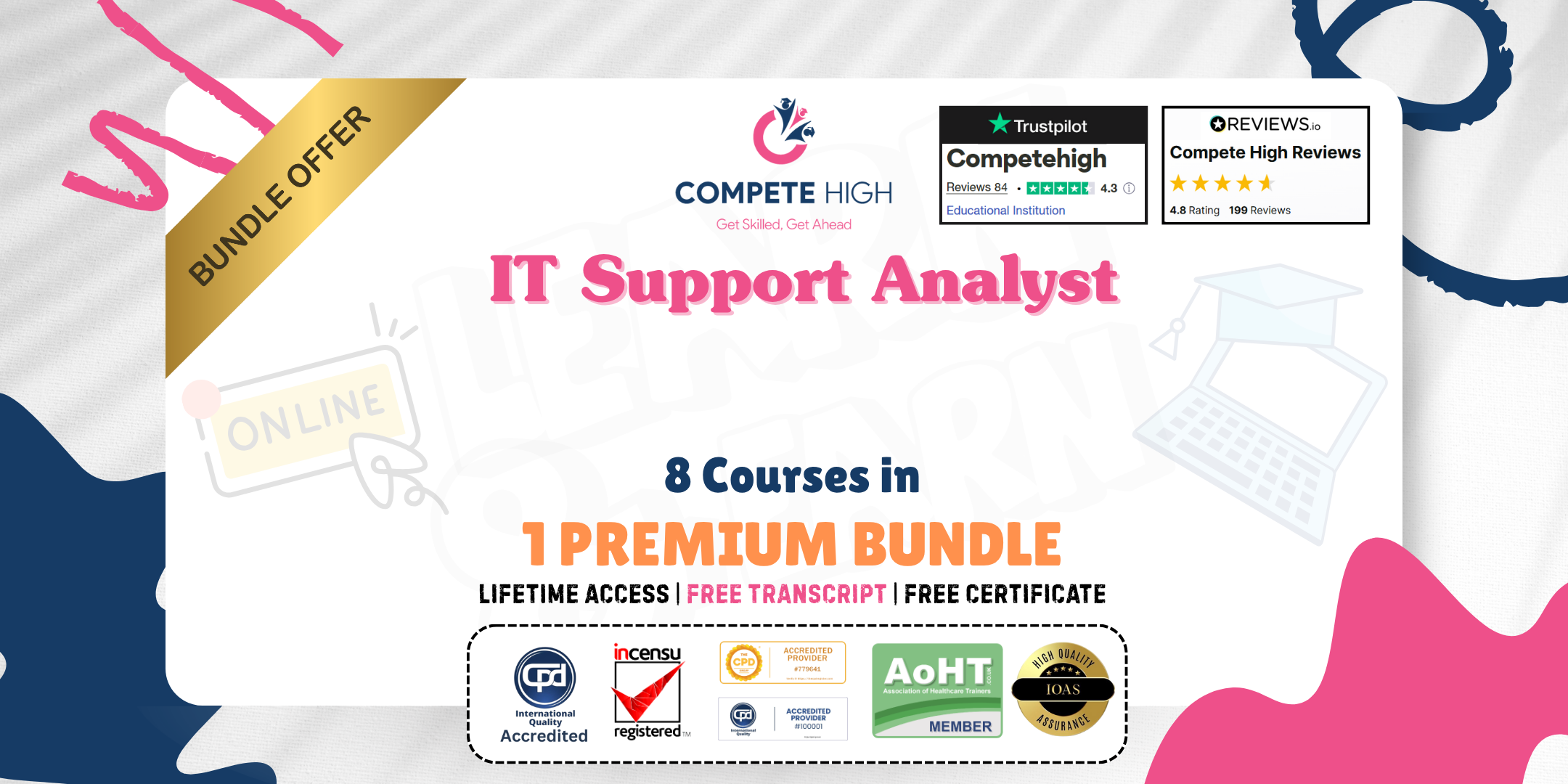
AML Analyst Mini Bundle
By Compete High
Become a sought-after specialist in financial compliance with the AML Analyst Mini Bundle. Designed for those aiming to break into anti-money laundering and risk analysis roles, this bundle focuses on AML, cashflow management in crisis, business law, data analysis, and tax—all crucial skills employers look for. In an era of heightened financial regulations, being proficient in these areas makes you an asset employers compete for. Don’t wait—upgrade your qualifications today. Description The AML Analyst Mini Bundle expertly combines five critical skill areas: AML expertise, strategic cashflow management in crisis, knowledge of business law, strong data analysis, and understanding of tax regulations. Employers value candidates who can blend AML vigilance with practical financial crisis management and legal awareness. Whether you’re entering banking, corporate risk, or government oversight, this bundle’s focus on AML, cashflow management in crisis, business law, data analysis, and tax equips you to meet rigorous compliance standards and support effective financial controls. FAQ Q: Who is this bundle for? A: Aspiring AML analysts, risk managers, and compliance professionals. Q: What makes cashflow management important here? A: Managing cashflow in crisis is vital for identifying suspicious financial activity. Q: Does it include legal training? A: Yes, business law and tax ensure a rounded compliance skillset. Q: Are data skills part of this bundle? A: Absolutely—data analysis is key for interpreting financial trends and red flags. Q: Will this help me get hired faster? A: Yes, these combined skills are exactly what employers seek in AML roles. Q: When should I enroll? A: Now—financial compliance hiring is growing rapidly.

Tableau Desktop - A Step-by-Step Guide for Beginners
By Packt
With this course, you'll learn how to connect to the data source in Tableau and use Tableau for data visualization. Along the process, you'll get to grips with Tableau dashboards, explore storytelling with Tableau, and perform actions to share data with others.