- Professional Development
- Medicine & Nursing
- Arts & Crafts
- Health & Wellbeing
- Personal Development
1095 Data Analysis courses in Nottingham delivered Online
Digital Marketing Complete Training Online - Mega Bundle
By Study Plex
Highlights of the Course Course Type: Online Learning Duration: 360 Hours Tutor Support: Tutor support is included Customer Support: 24/7 customer support is available Quality Training: The course is designed by an industry expert Recognised Credential: Recognised and Valuable Certification Completion Certificate: Free Course Completion Certificate Included Instalment: 3 Installment Plan on checkout What you will learn from this course? Gain comprehensive knowledge about digital marketing Understand the core competencies and principles of digital marketing Explore the various areas of digital marketing Know how to apply the skills you acquired from this course in a real-life context Become a confident and expert digital marketer Digital Marketing Complete Training Online - Mega Bundle Are you interested to begin your xero accounting, finance and payroll management career or want to gain more advanced skills in xero accounting, finance and payroll management? Then this xero accounting, finance and payroll management course will help you get one step closer to your professional aspirations and develop your skills and knowledge in xero accounting, finance and payroll management for a rewarding career. This Bundle Package Includes: The skills and knowledge that you will gain through studying the following courses will teach you the theory of effective xero accounting, finance and payroll management practice and equip you with the essential skills, confidence and competence to assist you in the xero accounting, finance and payroll management industry. You'll gain a solid understanding of the core competencies required to drive a successful career in xero accounting, finance and payroll management. Managerial Skills For Managers Small Business Fundamentals Crash Course Mini MBA - Foundations of Business Strategy Consulting Entrepreneur Mindset Masterclass Situational Leadership Training Project Management Training Team Building Masterclass Complete Online Marketing & Advertising Course Outstanding Customer Service - The Ultimate Guide! 2 Personal / Business Networking Skills For Maximum Success! 2 Six Sigma - Business and Manufacturing Process Improvement Risk Management in Projects, Programs and Portfolios Supply Chain Management Data Analysis For Professionals Gain xero accounting, finance and payroll management skills and credentials that employers value. This bundle course is accredited by the CPD UK. CPD is globally recognised by employers, professional organisations and academic intuitions, thus a certificate from CPD Certification Service creates value towards to your professional goal and achievement. CPD certified certificates are accepted by thousands of professional bodies and government regulators here in the UK and around the world. Master the skills you need to propel your career forward in xero accounting, finance and payroll management. Equip yourself with the essential knowledge and skillset that make you a confident xero accountant, financial analyst and payroll manager and take your career to the next level. This comprehensive bundle course is designed to help you reach your professional goals. Learn from expert tutors with industry experience, teaching you the latest expertise and best practice. This extensive course is designed for xero accounting, finance and payroll management professionals who are aspiring to specialise in xero accounting, finance and payroll management. Earn industry-recognised credentials to demonstrate your new skills and add extra value to your CV. Enrol today and take the next step towards your personal and professional goals. Who is this Course for? This comprehensive digital marketing complete training online course is ideal for anyone wishing to boost their career profile or advance their career in this field by gaining a thorough understanding of the subject. Anyone willing to gain extensive knowledge on this digital marketing can also take this course. Whether you are a complete beginner or an aspiring professional, this course will provide you with the necessary skills and professional competence, and open your doors to a wide number of professions within your chosen sector. Entry Requirements This digital marketing complete training online course has no academic prerequisites and is open to students from all academic disciplines. You will, however, need a laptop, desktop, tablet, or smartphone, as well as a reliable internet connection. Assessment This digital marketing complete training online course assesses learners through multiple-choice questions (MCQs). Upon successful completion of the modules, learners must answer MCQs to complete the assessment procedure. Through the MCQs, it is measured how much a learner could grasp from each section. In the assessment pass mark is 60%. Advance Your Career This digital marketing complete training online course will provide you with a fresh opportunity to enter the relevant job market and choose your desired career path. Additionally, you will be able to advance your career, increase your level of competition in your chosen field, and highlight these skills on your resume. Recognised Accreditation This course is accredited by continuing professional development (CPD). CPD UK is globally recognised by employers, professional organisations, and academic institutions, thus a certificate from CPD Certification Service creates value towards your professional goal and achievement. The Quality Licence Scheme is a brand of the Skills and Education Group, a leading national awarding organisation for providing high-quality vocational qualifications across a wide range of industries. What is CPD? Employers, professional organisations, and academic institutions all recognise CPD, therefore a credential from CPD Certification Service adds value to your professional goals and achievements. Benefits of CPD Improve your employment prospects Boost your job satisfaction Promotes career advancement Enhances your CV Provides you with a competitive edge in the job market Demonstrate your dedication Showcases your professional capabilities What is IPHM? The IPHM is an Accreditation Board that provides Training Providers with international and global accreditation. The Practitioners of Holistic Medicine (IPHM) accreditation is a guarantee of quality and skill. Benefits of IPHM It will help you establish a positive reputation in your chosen field You can join a network and community of successful therapists that are dedicated to providing excellent care to their client You can flaunt this accreditation in your CV It is a worldwide recognised accreditation What is Quality Licence Scheme? This course is endorsed by the Quality Licence Scheme for its high-quality, non-regulated provision and training programmes. The Quality Licence Scheme is a brand of the Skills and Education Group, a leading national awarding organisation for providing high-quality vocational qualifications across a wide range of industries. Benefits of Quality License Scheme Certificate is valuable Provides a competitive edge in your career It will make your CV stand out Course Curriculum Digital Marketing Google Ads Masterclass Search Engine Optimization Training Advanced SEO Training Master In SEO Keyword Research Instagram Marketing Course Affiliate Marketing Social Media Influencer Digital Advertising and Marketing 101: The Complete Guide Digital Advertising and Marketing 201: Top Topic & Trends Digital Advertising and Marketing 301: Professional Course Digital Marketing Email Marketing Masterclass Master In Landing Page Design Obtain Your Certificate Order Your Certificate of Achievement 00:00:00

Digital Marketing Course
By KEMP CENTER
Learn the latest marketing strategies and tactics with our professional marketing course Do you want to learn the latest marketing strategies and tactics? You are in the right place. We offer you a professionally designed marketing course that will help you gain new customers and increase your business revenue. Forget the theoretical approach to learning used in universities and traditional training courses and focus on developing practical skills. We offer you an exclusive opportunity to cover only the practice and marketing activities geared toward rapid business growth. You’ll learn from our marketing expert with many years of experience in the field. Note: previous experience in marketing is not obligatory, newbies are welcome too! Get into the real world of marketing and learn tactics you won’t learn in any other course. Familiarizing yourself with them will allow you to outpace the competition and conquer the market. We’ll cover topics including developing a marketing plan, creating unique content, mastering the use of the most effective marketing tools and maximizing website conversions. You’ll learn all about effective product promotion, branding, writing attention-grabbing content, SEO and using marketing channels and funnels. Investing in this marketing course will give you a huge return on your investment. By effectively using just one idea presented here, the price of the course will pay for itself many times over. Find out what works today, get many useful bonuses and join the ranks of satisfied clients today! Join the Digital Marketing course and get the benefits: Learning from a professional instructor24/7 access from any devicePractical exercisesTests, quizzes and recapsCertificate of completionExtra materials and downloadable bonuses100% satisfaction guarantee Your Singing Instructor: Dolores Abernathy Digital Marketing Expert The course will be delivered by an expert with over 10 years of experience in the field. He has worked in the US, Turkey, India, Spain and Belgium, which gives him a unique perspective on the marketing world. His specialties are content marketing, SEO, direct marketing, e-commerce conversion optimization, email marketing, automation, data analysis and marketing team management. His passion for the subject can be felt from the very beginning of the course, and his skills and enthusiasm will inspire you to continue your professional development. Overview of the course: I. Content knowledge package Practical knowledge of marketingZero theory, maximum practice – that’s the idea behind our course. Time to roll up your sleeves, get to work (and start earning more)! Examples of real campaignsLearn how the pros do it and use patterns that have proven successful in many markets. Original ideasIn the course, you will find many ideas that are not available anywhere else on the web. This will enable you to outsmart your competition. Multi-channel marketingStart showing up everywhere, even if you have a limited marketing budget. II. Practical part Increase conversion ratesGet the most out of every customer you interact with by testing different campaign variations. Analyzing data and measuring marketing performance Analyzing your data and creating a marketing cockpit will help you keep your finger on the marketing pulse. Additional knowledge sources and best tools Learn where to find the latest market data and marketing tactics, and use smart tools. A solid e-commerce foundation Selling online is the norm today. Master the best e-commerce tactics and make your shopping cart rumble with traffic. Mastery of Search Engine Optimization (SEO) Positioning will allow you to reap a sales harvest every month. Advertising on the web Most paid campaigns fail. In this course, you will learn the most common mistakes and methods for creating ads that work. III. Tests Tests and repetitions of acquired knowledge You will pass tests that will allow you to check your knowledge and better remember the topics discussed in the course. Final testPassing the final test means that you have enough knowledge and skills in marketing, and that you deserve the certificates. IV. Tasks Tasks and practical exercises Effective marketing is all about taking the initiative. Assignments result in specific materials that you can use in your current business. In this way, we immediately link learning to concrete action. V. Bonus materials for the course Additional materials for daily work You will receive a list of key marketing metrics, marketing tools, a content calendar template, and checklist SEO. Experience Beginner-IntermediateLanguage English, German, French, Polish, Portuguese A letter from your expert instructor: Every respectable marketer knows that the key to market success is to develop knowledge and skills that can be put into practice right away. So, invest in yourself now and benefit from it later!We are pleased to present you and offer you our carefully designed, highly professional Marketing Course focusing on practice only. Either you’ve been in marketing for years or you’re just starting out in this fascinating field, you can be sure that you’ll learn something new in this course.Learn from the best in the marketing field, from our marketing expert who will share his knowledge and experience with you, and gain a lot from it.Join our platform today and maximize revenue with new skills!Dolores AbernathyDigital marketing expert

Overview Enter the fascinating world of criminal investigation and test your deductive skills to see if they would suffice in the real-life incidents. This Criminology Complete Bundlecourse brings together three fundamental areas of Policing (Profiling, Psychology, and Forensics) and trains you in their use. With true-crimes and 'armchair detection' being a popular pastime for many people, this innovative tutorial brings together different investigative techniques and explains their importance in the modern Justice System. You will be given opportunities to test and explore the theories in interactive exercises and see if a career in more law enforcement might be in your future. How will I get my certificate? You may have to take a quiz or a written test online during or after the course. After successfully completing the course, you will be eligible for the certificate. Who is this course for? There is no experience or previous qualifications required for enrolment on this Criminology Complete Bundle. It is available to all students, of all academic backgrounds. Requirements Our Criminology Complete Bundle is fully compatible with PC's, Mac's, Laptop, Tablet and Smartphone devices. This course has been designed to be fully compatible on tablets and smartphones so you can access your course on wifi, 3G or 4G.There is no time limit for completing this course, it can be studied in your own time at your own pace. Career path Having these various qualifications will increase the value in your CV and open you up to multiple sectors such as Business & Management , Admin, Accountancy & Finance, Secretarial & PA, Teaching & Mentoring etc. Course Curriculum 9 sections • 50 lectures • 13:07:00 total length •Promo Video: 00:03:00 •What is Psychology: 00:10:00 •The Biological Approach: 00:10:00 •Behaviourist and Cognitive Approaches: 00:10:00 •Person-Centred Approaches: 00:08:00 •Research Methods in Psychology: 00:12:00 •Debates in Psychology: 00:13:00 •Social Influence: Compliance, Obedience and Conformity: 00:10:00 •Social Cognition: 00:09:00 •Applied Social Psychology: 00:10:00 •Perception: 00:10:00 •Attention: 00:02:00 •Remembering (Memory): 00:10:00 •Forgetting (Memory): 00:07:00 •Language: 00:10:00 •Thinking (Cognition): 00:07:00 •Attitudes: 00:10:00 •Problem-Solving and Artificial Intelligence: 00:09:00 •Issues in Child Development: 00:05:00 •Cognitive Development: 00:25:00 •The Development of Language and Communication: 00:06:00 •Social Perception (Interpersonal Perception): 00:06:00 •Moral Development: 00:09:00 •The definition and Diagnosis of Atypical (Abnormal) Behaviour: 00:07:00 •Treatments of atypical (abnormal) behaviour: 00:07:00 •Emotional disorders: 00:05:00 •Research Methods: 00:06:00 •Research Issues: 00:06:00 •Data Analysis: 00:07:00 •Thank You and Good Bye!: 00:04:00 •Resource Materials : Psychology: 00:00:00 •Module 01: Introduction to Criminology and Profiling: 00:23:00 •Module 02: Classification of Crime: 00:18:00 •Module 03: Violent Crimes: 00:29:00 •Module 04: The Crime Scene: 00:30:00 •Module 05: Dealing with Crime: 00:41:00 •Module 06: Understanding Criminal Psychology: 00:31:00 •Module 07: Forensic Science: 00:35:00 •Module 08: Phases of Profiling: 00:33:00 •Module 09: Criminal Profiling: Science, Logic and Metacognition: 00:28:00 •Module 10: Offender Profiling: Pragmatic Solution and Behavioural Investigative Advice: 00:22:00 •Module 11: Victimology: 00:25:00 •Module 12: The Criminal Justice System in England and Wales: 00:19:00 •Module 01: Introduction to Domestic Violence & Abuse: 00:28:00 •Module 02: The Components of Domestic Violence: 00:25:00 •Module 03: The Impact of Domestic Violence on Victims: 00:32:00 •Module 04: The Impact of Domestic Violence and Abuse on Children: 00:50:00 •Module 05: Assessing the Risks of Domestic Violence and Abuses on Children: 00:15:00 •Module 06: Supporting the Victim and Reporting Incidents: 00:31:00 •Module 07: Record Keeping: 00:19:00

Give a compliment to your career and take it to the next level. This Residential Property Sales will provide you with the essential knowledge and skills required to shine in your professional career. Whether you want to develop skills for your next job or want to elevate skills for your next promotion, this Residential Property Sales will help you keep ahead of the pack. Throughout the programme, it stresses how to improve your competency as a person in your profession while at the same time it outlines essential career insights in this job sector. Consequently, you'll strengthen your knowledge and skills; on the other hand, see a clearer picture of your career growth in future. By the end of the Residential Property Sales, you can equip yourself with the essentials to keep you afloat into the competition. Along with this Residential Property Sales course, you will get 10 other premium courses. Also, you will get an original Hardcopy and PDF certificate for the title course and a student ID card absolutely free. This Residential Property Sales Bundle Consists of the following Premium courses: Course 01: Residential Property Sales Course 02: Property Law and Legislation Course 03: Property & Estate Agent Course 04: Property Marketing Course 05: Interior Design Professional Diploma Course 06: Customer Relationship Management Course 07: Sales: Psychology of Customers Course 08: Capital Budgeting & Investment Decision Rules Course 09: Applied Business Analysis Diploma Course 10: Social Media Marketing Training Course 11: Decision-Making So, enrol now to advance your career! Benefits you'll get choosing Apex Learning for this Residential Property Sales: One payment, but lifetime access to 11 CPD courses Certificate, student ID for the title course included in a one-time fee Full tutor support available from Monday to Friday Free up your time - don't waste time and money travelling for classes Accessible, informative modules taught by expert instructors Get 24/7 help or advice from our email and live chat teams Learn at your ease - anytime, from anywhere Study the course from your computer, tablet or mobile device CPD accredited course - improve the chance of gaining professional skills How will I get my Certificate? After successfully completing the course you will be able to order your CPD Accredited Certificates (PDF + Hard Copy) as proof of your achievement. PDF Certificate: Free (Previously it was £6*11 = £66) Hard Copy Certificate: Free (For The Title Course: Previously it was £10) Curriculum of the Bundle Course 01: Residential Property Sales Module 01: Introduction Module 02: Valuation of Real Estate Module 03: Law Relating to Residential Property Sales Module 04: Residential Agency Module 05: Finances Involved in Buying and Selling Property Module 06: Property Appraisal and Basic Building Construction and Defects Module 07: Records and Systems Module 08: UK Tax on Property Course 02: Property Law and Legislation Course 03: Property & Estate Agent Course 04: Property Marketing Module 01 - Listing Properties and Marketing Module 02 - The Letting Process and Tenancy Agreement Module 03 - Strategies for a Real Estate Investor And Much More..... Course 05: Interior Design Professional Diploma Module 1: Introduction to Interior Design Module 2: Design Principles Module 3: Project Overview Module 4: Design Elements Module 5: Design Elements Practical Components Module 6: Room by Room Design Module 7: Popular Interior Designs Module 8: Sustainable Design Module 9: Presenting Your Ideas Module 10: Managing Interior Design Business Course 07: Customer Relationship Management Module 01: Introduction to Customer Relationship Management (CRM) Module 02: CRM Fundamentals Module 03: CRM Strategies CRM Strategies Module 04: Data Analysis in CRM Module 05: CRM Databases Module 06: Deepening Customer Relationship Module 07: Handling Customer Complaints Module 08: Future of CRM Course 07: Sales: Psychology of Customers Introduction Introducing A.S.K - concentrating on 'A' for ATTRACT. Section 3 The 'S' of A.S.K. - SERVING Section 4 The K of A.S.K Section 5 ...And lastly... Course 08: Capital Budgeting & Investment Decision Rules Section 01: Introduction Section 02: NPV Method Section 03: Payback Period Method Section 04: Internal Rate of Return (IRR) Section 05: Evaluating Projects in Different Lives Section 06: Conclusion Course 09: Applied Business Analysis Diploma Module 01: Introduction to Business Analysis Module 02: Business Processes Module 03: Business Analysis Planning and Monitoring Module 04: Strategic Analysis and Product Scope Module 05: Solution Evaluation Module 06: Investigation Techniques Module 07: Ratio Analysis Module 08: Documenting and Managing Requirements Module 09: Career Prospect as a Business Analyst in the UK Course 10: Social Media Marketing Training Module 01: Social Media Marketing Module 02: Sales Psychology Module 03: Business Branding Module 04: Search Engine Optimization Module 05: Facebook Marketing Module 06: YouTube Marketing Module 07: Instagram Marketing Module 08: Twitter Marketing Module 09: Pinterest Marketing Module 10: LinkedIn Marketing Module 11: Quora Marketing Course 11: Decision-Making Module 01: What is Decision Making? Module 02: Stress and Its Impact Module 03: Time Stress and Decision Making Module 04: Personal Level Decision making Under Stress Module 05: Organisational Level Decision making Under Stress Module 06: Decision Making for Conflict Management CPD 100 CPD hours / points Accredited by CPD Quality Standards Who is this course for? Anyone from any background can enrol in this Residential Property Sales bundle. Persons with similar professions can also refresh or strengthen their skills by enrolling in this course. Students can take this course to gather professional knowledge besides their study or for the future. Requirements Our Residential Property Sales is fully compatible with PC's, Mac's, Laptop, Tablet and Smartphone devices. This course has been designed to be fully compatible with tablets and smartphones so you can access your course on Wi-Fi, 3G or 4G. There is no time limit for completing this course, it can be studied in your own time at your own pace. Career path Having these various expertise will increase the value in your CV and open you up to multiple job sectors. Certificates Certificate of completion Digital certificate - Included Certificate of completion Hard copy certificate - Included You will get the Hard Copy certificate for the title course (Residential Property Sales) absolutely Free! Other Hard Copy certificates are available for £10 each. Please Note: The delivery charge inside the UK is £3.99, and the international students must pay a £9.99 shipping cost.

Tired of browsing and searching for the course you are looking for? Can't find the complete package that fulfils all your needs? Then don't worry as you have just found the solution. Take a minute and look through this 14-in-1 extensive bundle that has everything you need to succeed in Event Planner and other relevant fields! After surveying thousands of learners just like you and considering their valuable feedback, this all in one Event Planner bundle has been designed by industry experts. We prioritised what learners were looking for in a complete package and developed this in-demand Event Planner course that will enhance your skills and prepare you for the competitive job market. Also, our Event Planner experts are available for answering your queries and help you along your learning journey. Advanced audiovisual learning modules of these courses are broken down into little chunks so that you can learn at your own pace without being overwhelmed by too much material at once. Furthermore, to help you showcase your expertise in Event Planner, we have prepared a special gift of 1 hardcopy certificate and 1 PDF certificate for the title course completely free of cost. These certificates will enhance your credibility and encourage possible employers to pick you over the rest. This Event Planner Bundle Consists of the following Premium courses: Course 01: Event Planning Course 02: Wedding Planner Course 03: Hospitality Management Course Course 04: Party Planner Course 05: Interior Design Professional Diploma Course 06: Drone Photography Course Course 07: Customer Relationship Management Course 08: Catering Management Course 09: Cost Control Process and Management Course 10: Sophisticated Baking and Cake Decorating Level 2 Course 11: Professional Photography Diploma Course 12: Working Effectively Across Cultures Course 13: Leadership Skills for The Future Course 14: Time Management Benefits you'll get choosing Apex Learning: One payment, but lifetime access to 14 CPD courses Certificates, student ID for the title course included in a one-time fee Full tutor support available from Monday to Friday Free up your time - don't waste time and money travelling for classes Accessible, informative modules taught by expert instructors Learn at your ease - anytime, from anywhere Study the course from your computer, tablet or mobile device CPD accredited course - improve the chance of gaining professional skills How will I get my Certificate? After successfully completing the course you will be able to order your CPD Accredited Certificates (PDF + Hard Copy) as proof of your achievement. PDF Certificate: Free (For The Title Course) Hard Copy Certificate: Free (For The Title Course) If you want to get hardcopy certificates for other courses, generally you have to pay £20 for each. But this Fall, Apex Learning is offering a Flat 50% discount on hard copy certificates, and you can get each for just £10! P.S. Learners inside the UK will enjoy free delivery of the hardcopy certificate, and learners outside the UK will need to pay a £9.99 postal delivery charge. Curriculum of Bundle Course 01: Event Planning Introduction to Event Management Role of an Event Planner Event Classification Events and Clients Steps to Plan an Event Invitation to the Event Event Marketing Catering at Events Event Decorations Cleaning and Waste Disposal Event Security Developing an Event Planning Business Course 02: Wedding Planner An Overview of Wedding Industry Profession of a Wedding Planner Wedding Timelines Wedding Budgets The Vision, Venue, and Theme Determining Food and Beverage and the Wedding Cake Music, Photography and Floral Décor Wedding Attire Setting the Stage: Choosing, Equipping and Decorating Venue Wedding Day Details Post Wedding Activity and Evaluation Starting your Own Wedding Planning Business Course 03: Hospitality Management Course Introduction to Hospitality Management An Overview of Hotel Industry The Process of Selection and Recruitment in Hospitality Industry The Process of Development and Training in Hospitality Industry Management of Front Office Operations Management of Housekeeping, Engineering and Security Operations Management of Food and Beverage Operations Management of Service Quality in Hospitality Industry Marketing in Travel and Tourism Business Accounting in Hospitality Industry Customer Satisfaction E-Hospitality and Technology Course 04: Party Planner Module 01: Introduction to Party Planner Module 02: Types of Parties - Overview Module 03: Skills You Need to Be a Party Planner Module 04: Starting Your Party Planning Business Module 05: Party Planning Business Functions Module 06: Initial Planning & Budgeting Module 07: Guest Demographics Course 05: Interior Design Professional Diploma Introduction to Interior Design Design Principles Project Overview Design Elements Design Elements Practical Components Room by Room Design Popular Interior Designs Sustainable Design Presenting Your Ideas Managing Interior Design Business Course 06: Drone Photography Course Photography Basics Drone Photography Activity Course 07: Customer Relationship Management Module 01: Introduction to Customer Relationship Management (CRM) Module 02: CRM Fundamentals Module 03: CRM Strategies CRM Strategies Module 04: Data Analysis in CRM Module 05: CRM Databases Module 06: Deepening Customer Relationship Module 07: Handling Customer Complaints Module 08: Future of CRM Course 08: Catering Management An Overview of Catering Business Laws and Legislations Regarding food Safety and Hygiene Food Safety and Hygiene Food Safety in Catering Management of Food and Beverage Operations Marketing and Human Resource Course 09: Cost Control Process and Management Introduction & Fundamentals Cost Control process Production Control and Tests Test and Checks in Cost Control Monitoring via reports and Checklist Course 10: Sophisticated Baking and Cake Decorating Level 2 Sophisticated Baking & Cake Design Icing Fondant Making Decorating with Fondant Everything in Brief Course 11: Professional Photography Diploma Introduction Exposure Digital Photography Masterclass Focus and Depth of Field Camera Anatomy White Balance and Color Lighting Mobile Photography Equipment - Cameras Equipment - Lenses Equipment - Accessories Photo Scenario - Portrait Photo Scenario - Long Exposure Photo Scenario - Landscape Photo Scenario - Product Photo Scenario - Low Light Photo Scenario - Sports & Action Photo Scenario - Macro Photo Scenario - Street & Architecture Photo Scenario - Events Photo Scenario - Aerial Photo Scenario - Night Intro to Photo Editing Photoshop CC Lightroom Classic CC Lightroom CC Mac Photos Google Photos Photoshop Express Snapseed Sharing Your Photos Starting a Photo Business Selling Stock Photos Printing Wildlife Conclusion Course 12: Working Effectively Across Cultures Introduction Cultural identity OBSERVE Learn APPLY More practical TIPS Wrap up Course 13: Leadership Skills for The Future Module 01: Introduction to Leadership Module 02: Qualities of a Good Leader and Leadership Module 03: Creativity in Leadership Module 04: Organisational Skills Module 05: Leadership Skills and Competencies Course 14: Time Management Identifying Goals Effective Energy Distribution Working with Your Personal Style Building Your Toolbox Establishing Your Action Plan CPD 145 CPD hours / points Accredited by CPD Quality Standards Who is this course for? Anyone from any background can enrol in this Event Planner bundle. Requirements Our Event Planner course is fully compatible with PCs, Macs, laptops, tablets and Smartphone devices. Career path Having this Event Planner expertise will increase the value of your CV and open you up to multiple job sectors. Certificates Certificate of completion Digital certificate - Included
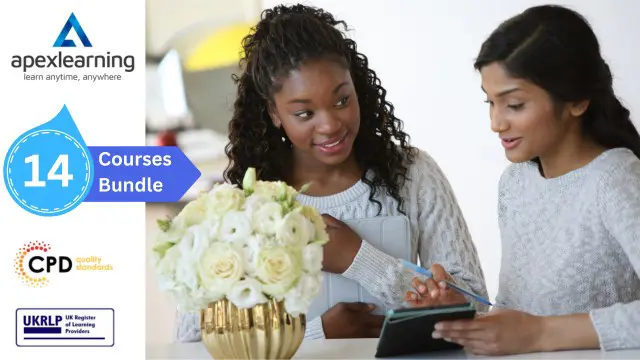
Tired of browsing and searching for a Service Helpdesk & Technical Support course you are looking for? Can't find the complete package that fulfils all your needs? Then don't worry as you have just found the solution. Take a minute and look through this extensive bundle that has everything you need to succeed. After surveying thousands of learners just like you and considering their valuable feedback, this all-in-one Service Helpdesk & Technical Support bundle has been designed by industry experts. We prioritised what learners were looking for in a complete package and developed this in-demand Service Helpdesk & Technical Support course that will enhance your skills and prepare you for the competitive job market. Also, our experts are available for answering your queries on Service Helpdesk & Technical Support and help you along your learning journey. Advanced audio-visual learning modules of these Service Helpdesk & Technical Support courses are broken down into little chunks so that you can learn at your own pace without being overwhelmed by too much material at once. Furthermore, to help you showcase your expertise in Service Helpdesk & Technical Support, we have prepared a special gift of 1 hardcopy certificate and 1 PDF certificate for the title course completely free of cost. These certificates will enhance your credibility and encourage possible employers to pick you over the rest. This Service Helpdesk & Technical Support Bundle Consists of the following Premium courses: Course 01: Service Helpdesk & Technical Support Course Course 02: Level 4- Office Management Course 03: Paralegal Course 04: Online Meeting Management Course 05: Interpersonal Skills in Management Course 06: Customer Relationship Management Course 07: Document Control Course 08: Information Management Course 09: Email Writing Training Course 10: Level 2 Effective Minute Taking Course Course 11: Touch Typing Essential Skills Level 3 Course 12: Business Law Course 13: Workplace Confidentiality Course 14: Public Speaking and Presentation Skill Course Enrol now in Service Helpdesk & Technical Support to advance your career, and use the premium study materials from Apex Learning. How will I get my Certificate? After successfully completing the course, you will be able to order your CPD Accredited Certificates (PDF + Hard Copy) as proof of your achievement. PDF Certificate: Free (For The Title Course ) Hard Copy Certificate: Free (For The Title Course ) The bundle incorporates basic to advanced level skills to shed some light on your way and boost your career. Hence, you can strengthen your Service Helpdesk & Technical Support expertise and essential knowledge, which will assist you in reaching your goal. Curriculum of Bundle Course 01: Service Helpdesk & Technical Support Course Managing Interoffice Calls and Voicemail Aspects of Phone Etiquette Business Telephone Skills Building Rapport Over the Phone Inbound and Outbound Calls Active Listening and Managing Tough Callers Mail Services and Shipping Intra Organisation Dealings Problem Solving over the Phone Record Keeping and Filing Systems Business Writing Skills Organisational Skills Communication Skills Customer Relationship Management Effective Planning and Scheduling Invoicing/Petty Cash Course 02: Level 4- Office Management Introduction to Office Administration Skills of an Effective Administrator Mail Services and Shipping Effective Planning and Scheduling Organising Meeting and Conferences Business Writing Skills Time Management Stress Management Business Telephone Skills Communication Skills Conflict Management Business Etiquette Microsoft Office Skills Course 03: Paralegal Understanding the Concept of Paralegal Key Legal Terminology Effective Communication Skills for Paralegals The Legal Workplace & Professionals Law & Legal Systems Contract & Business Law Property Law Wills, Probate, Estate Law Criminal Law Common Paralegal Legal Matters Human Rights Conflict and Conflict Resolution Professional Conduct and Ethics of Paralegals Mandatory Knowledge Fields and Survival Tips for Paralegals Course 04: Online Meeting Management Planning and Preparation Online Meeting Platforms Meeting Etiquette and Tips Course 05: Interpersonal Skills in Management What are Soft Skills? Communication Teamwork Problem-Solving Time Management Attitude and Work Ethic Adaptability/Flexibility Self-Confidence (Owning It) Ability to Learn From Networking Employee Relations Motivation and Counselling Course 06: Customer Relationship Management Module 01: Introduction to Customer Relationship Management (CRM) Module 02: CRM Fundamentals Module 03: CRM Strategies CRM Strategies Module 04: Data Analysis in CRM Module 05: CRM Databases Module 06: Deepening Customer Relationship Module 07: Handling Customer Complaints Module 08: Future of CRM Course 07: Document Control Introduction to Document Control Principles of Document Control and Elements of Document Control Environment Document Control Lifecycle Document Control Strategies and Instruments Document Management Quality Assurance and Controlling Quality of Documents Project Document Control Electronic Document Management Systems and Soft Copy Documentation Course 08: Information Management Introduction to Information Management Information Management Strategy Databases and Information Management Management Information Systems (MIS) Auditing Information Systems Ethical and Social Issues and Data Protection Course 09: Email Writing Training E-Mail Communications Fundamentals of Writing Effective E-mails Manage Your E-mail Writing Styles and Tone Additional Tips for Writing Effective E-Mail Exercise Caution Course 10: Level 2 Effective Minute Taking Course Introduction to Minute Writing Preparation for Minute Taking The Meeting Structure Minute Meeting, Decision and Action Roles and Responsibility of Minute Taker Tips for Minute Taking Technology in Minute Taking Building Confidence Course 11: Touch Typing Essential Skills Level 3 Getting Started DRILL 1 The home keys DRILL 2 e and i, g and h DRILL 3 o and n, shift keys and t DRILL 4 extra practice . and y DRILL 5 , and w DRILL 6 m and u DRILL 7 v and x DRILL 8 sentence drills DRILL 9 figures DRILL 10 alphabetical paragraphs Recap Course 12: Business Law Understanding Business Law European Community Law The Court System Civil and Alternative Dispute Resolution Contract & Business Law Employment Law Agency Law Consumer Law and Protection Law of Tort Business Organisations Company Law Business Property Competition Law Course 13: Workplace Confidentiality Introduction to workplace confidentiality Business Etiquettes and Types of Confidentiality The Importance of Confidentiality Confidentiality with Co-workers Preventing Confidentiality Breach How Employers Can Protect Confidential Information Course 14: Public Speaking and Presentation Skill Course Introduction QUICK UNLEARNING Before Starting this "SKILL" IS THIS HAPPENED WITH YOU???? Impressive Methods of Hooking Audience, even before your Speech or Presentation 6 Highly Impressive Methods of Starting any Speech or Presentation!! Body Language: 6 Methods for Impressive Body Language for Speech or Presentation Vocal Variety: 3 Methods (VST) for POWERFUL Vocal Variety Effective Methods of Ending Any Speech or Presentation Bonus CPD 140 CPD hours / points Accredited by CPD Quality Standards Who is this course for? Anyone from any background can enrol in this Service Helpdesk & Technical Support bundle. Requirements Our Service Helpdesk & Technical Support course is fully compatible with PCs, Macs, laptops, tablets and Smartphone devices. Career path Having this Service Helpdesk & Technical Support expertise will increase the value of your CV and open you up to multiple job sectors. Certificates Certificate of completion Digital certificate - Included Certificate of completion Hard copy certificate - Included P.S. The delivery charge inside the UK is £3.99, and the international students have to pay £9.99.

Guarantee the accuracy and quality of your accounting work by making use of the business world's most popular and trusted software. Xero- UK customer base grew by 51% compared to the same period last year. Xero is the UK's number one cloud accountancy software provider for small business finance. Whether in accounting, bookkeeping, payroll management, invoicing or any cloud-based cloud-based accounting you can name, it can be done with this course. So, if you are a business owner who wants to manage his accounts easily and accurately or an aspiring individual looking to add an invaluable skill to your arsenal, then this course bundle is the perfect way for you. Our Xero bundle will guide you step by step on how everything is done in this course. You will learn how to set up business accounts, invoices, sales, purchases, bills, fixed assets, VAT returns, Payroll management, and much more. How our Xero bundle will help you: You don't need to store files on your computer with cloud accounting You can handle your accounts from wherever you are It's safe and secure as well as user-friendly You can upgrade as needed to suit your business needs, and it makes collaboration easy How to sign up to Xero and get your account setup quickly and accurately Learn about Sales invoice layouts, creating and sending invoices How to create reports that you can then print or download How to set up and run a straightforward Payroll With a single payment, you will gain access to Level 3 Xero Accounting & Bookkeeping including 10 premium courses, an original hardcopy certificate, transcript and a student ID card. What courses are included in this Xero Bundle? Course 1: Xero Course 2: Xero Projects & Job Costing Course 3: Xero Advisor Training Course 4: Introduction to Accounting Course 5: Level 3 Tax Accounting Course 6: Certificate in Anti Money Laundering (AML) Course 7: Data Analysis in Microsoft Excel Complete Training Course 8: Decision Making Course 9: Effective Communication Skills Diploma Course 10: Time Management Course 11: Professional Bookkeeping Course Xero is the benchmark for cloud-based Accountancy software and the preferred platform for leading businesses, so experience in its use is a huge advantage. Benefits you'll get from choosing Apex Learning: Pay once and get lifetime access to 11 CPD courses from this Xero bundle Free e-Learning App for engaging reading materials & helpful assistance Certificates, student ID for the Xero course included in a one-time fee Accessible, informative modules of courses designed by expert instructors Study this Xero course from your computer, tablet or mobile device CPD accredited Xero course - improve the chance of gaining professional skills Gain valuable knowledge of Xero without leaving your home So, enrol Xero now to advance your career! You'll discover how to master the Xero skill while exploring relevant and essential topics. Course Curriculum of Xero Bundle Getting StartedIntroduction - Getting StartedSigning up to XeroQuick TourInitial SettingsChart of AccountsAdding a Bank AccountDemo CompanyTracking CategoriesContacts Invoices and SalesIntroduction - Invoices and SalesSales ScreensInvoice SettingsCreating an InvoiceRepeating InvoicesCredit NotesQuotes SettingsCreating QuotesOther Invoicing TasksSending StatementsSales Reporting Bills and PurchasesIntroduction - Bills and PurchasesPurchases ScreensBill SettingsCreating a BillRepeating BillsCredit NotesPurchase Order SettingsPurchase OrdersBatch PaymentsOther Billing TasksSending RemittancesPurchases Reporting Bank AccountsIntroduction - Bank AccountsBank Accounts ScreensAutomatic MatchingReconciling InvoicesReconciling BillsReconciling Spend MoneyReconciling Receive MoneyFind and MatchBank RulesCash CodingRemove and Redo vs UnreconciledUploading Bank TransactionsAutomatic Bank Feeds Products and ServicesIntroduction - Products and ServicesProducts and Services ScreenAdding ServicesAdding Untracked ProductsAdding Tracked Products Fixed AssetsIntroduction - Fixed AssetsFixed Assets SettingsAdding Assets from Bank TransactionsAdding Assets from Spend MoneyAdding Assets from BillsDepreciation PayrollIntroduction - PayrollPayroll SettingsAdding EmployeesPaying EmployeesPayroll Filing VAT ReturnsIntroduction - VAT ReturnsVAT SettingsVAT Returns - Manual FilingVAT Returns - Digital Filing Xero Projects & Job Costing Introduction Getting Started Setting up Staff Small Project Example Quotes Products & Services Invoicing Reporting Bigger Project Example Projects and Profit & Loss Thank You Xero Advisor Training Getting Started Setting up the System Customers and Suppliers Fixed Assets Bank Payments and Receipts Petty Cash Bank Reconciliation Business Credit Card Account Aged Reports Payroll and Journals VAT Return CIS Return Accrual and Prepayment Accrued Income and Deferred Income Depreciation Journal Management Reports Preparation of Budget --------- 10 more courses-------- How will I get my Xero Certificate? After successfully completing the Xero course, you can order your CPD Accredited Certificates (PDF + Hard Copy) as proof of your achievement. PDF Certificate: Free (Previously it was £6*11 = £66) Hard Copy Certificate: Free (For The Title Course: Previously it was £10) So, enrol Xero now to advance your career! CPD 110 CPD hours / points Accredited by CPD Quality Standards Who is this course for? Anyone from any background can enrol in this Xero bundle. Requirements This Xero course has been designed to be fully compatible with tablets and smartphones. Career path This Xero course will lead you to many career opportunities, here are few prospects: Bookkeeper - £25,000 per annum Accountant - £30,000 per annum Account Specialist - £39,002 per annum Migration and Development Manager - £23,000 per annum Bookkeeping Supervisor - £29,000 per annum Accounts Assistant - - £21,000 per annum Certificates Certificate of completion Digital certificate - Included Certificate of completion Hard copy certificate - Included You will get the Hard Copy certificate for the title course (Level 3 Xero Training) absolutely Free! Other Hard Copy certificates are available for £10 each. Please Note: The delivery charge inside the UK is £3.99, and the international students must pay a £9.99 shipping cost.
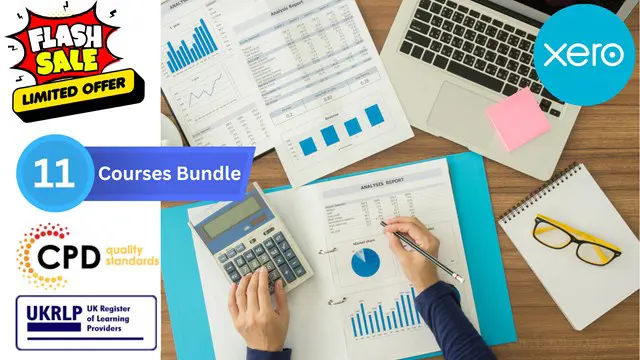
Microsoft Office Essentials: Excel, Word, PowerPoint, Access Outlook and Publisher
5.0(1)By Course Gate
Master essential Microsoft Office skills with our comprehensive course covering Word, Excel, PowerPoint, Access, Outlook, and Publisher. Gain proficiency in document creation, spreadsheet management, presentation design, database handling, email communication, and desktop publishing.


