- Professional Development
- Medicine & Nursing
- Arts & Crafts
- Health & Wellbeing
- Personal Development
1095 Data Analysis courses in Nottingham delivered Online
Overview This comprehensive course on Advanced Diploma in Psychology Level 4 will deepen your understanding on this topic. After successful completion of this course you can acquire the required skills in this sector. This Advanced Diploma in Psychology Level 4 comes with accredited certification from CPD, which will enhance your CV and make you worthy in the job market. So enrol in this course today to fast-track your career ladder. How will I get my certificate? You may have to take a quiz or a written test online during or after the course. After successfully completing the course, you will be eligible for the certificate. Who is This course for? There is no experience or previous qualifications required for enrolment on this Advanced Diploma in Psychology Level 4. It is available to all students, of all academic backgrounds. Requirements Our Advanced Diploma in Psychology Level 4 is fully compatible with PC's, Mac's, Laptop, Tablet and Smartphone devices. This course has been designed to be fully compatible with tablets and smartphones so you can access your course on Wi-Fi, 3G or 4G. There is no time limit for completing this course, it can be studied in your own time at your own pace. Career Path Learning this new skill will help you to advance in your career. It will diversify your job options and help you develop new techniques to keep up with the fast-changing world. This skillset will help you to- Open doors of opportunities Increase your adaptability Keep you relevant Boost confidence And much more! Course Curriculum 7 sections • 31 lectures • 03:56:00 total length •Promo Video: 00:01:00 •What is Psychology: 00:10:00 •The Biological Approach: 00:10:00 •Behaviourist and Cognitive Approaches: 00:10:00 •Person-Centred Approaches: 00:08:00 •Research Methods in Psychology: 00:12:00 •Debates in Psychology: 00:13:00 •Social Influence: Compliance, Obedience and Conformity: 00:10:00 •Social Cognition: 00:09:00 •Applied Social Psychology: 00:10:00 •Perception: 00:10:00 •Attention: 00:07:00 •Remembering (Memory): 00:10:00 •Forgetting (Memory): 00:07:00 •Language: 00:10:00 •Thinking (Cognition): 00:07:00 •Attitudes: 00:10:00 •Problem-Solving and Artificial Intelligence: 00:09:00 •Issues in Child Development: 00:05:00 •Cognitive Development: 00:07:00 •The Development of Language and Communication: 00:06:00 •Social Perception (Interpersonal Perception): 00:06:00 •Moral Development: 00:09:00 •The definition and Diagnosis of Atypical (Abnormal) Behaviour: 00:07:00 •Treatments of atypical (abnormal) behaviour: 00:07:00 •Emotional disorders: 00:05:00 •Research Methods: 00:06:00 •Research Issues: 00:06:00 •Data Analysis: 00:07:00 •Thank You and Good Bye!: 00:02:00 •Resources - Advanced Diploma in Psychology Level 4: 00:00:00

Master the magic of Microsoft Excel's sought-after functions with the 'Excel Vlookup; Xlookup; Match and Index' course. This tailored journey beckons those eager to navigate datasets with dexterity, turning raw data into actionable insights. From the foundational intricacies of Vlookup to the advanced functionalities of Xlookup, this course provides a comprehensive roadmap for all spreadsheet enthusiasts. Learning Outcomes Gain proficiency in implementing and mastering the Vlookup function. Understand the nuanced differences and applications of Xlookup. Recognise when and how to best use each of these Excel functions. Enhance efficiency in data processing and analysis tasks. Elevate your Excel proficiency, becoming a reliable resource for data-driven decisions. Why choose this Excel Vlookup; Xlookup; Match and Index course? Unlimited access to the course for a lifetime. Opportunity to earn a certificate accredited by the CPD Quality Standards after completing this course. Structured lesson planning in line with industry standards. Immerse yourself in innovative and captivating course materials and activities. Assessments are designed to evaluate advanced cognitive abilities and skill proficiency. Flexibility to complete the Excel Vlookup; Xlookup; Match and Index Course at your own pace, on your own schedule. Receive full tutor support throughout the week, from Monday to Friday, to enhance your learning experience. Who is this Excel Vlookup; Xlookup; Match and Index course for? Data enthusiasts keen on enhancing their Excel skillset. Business professionals aiming to streamline data analysis. Students looking to gain a competitive edge in data-driven fields. Analysts aiming for faster, more accurate data interpretations. Excel users seeking to optimise their use of lookup functionalities. Career path Data Analyst: £25,000 - £40,000 Excel Consultant: £30,000 - £55,000 Finance Analyst: £28,000 - £45,000 Marketing Analyst: £24,000 - £48,000 Operations Analyst: £26,000 - £42,000 Report Developer: £27,000 - £51,000 Prerequisites This Excel Vlookup; Xlookup; Match and Index does not require you to have any prior qualifications or experience. You can just enrol and start learning.This Excel Vlookup; Xlookup; Match and Index was made by professionals and it is compatible with all PC's, Mac's, tablets and smartphones. You will be able to access the course from anywhere at any time as long as you have a good enough internet connection. Certification After studying the course materials, there will be a written assignment test which you can take at the end of the course. After successfully passing the test you will be able to claim the pdf certificate for £4.99 Original Hard Copy certificates need to be ordered at an additional cost of £8. Course Curriculum Excel Vlookup; Xlookup; Match and Index 1.1 Excel vlookup 00:08:00 1.2 Excel xlookup 00:06:00 1.3 Excel vlookup 00:08:00 1.4 Excel vlookup 00:03:00 1.5 Excel vlookup 00:11:00 1.6 Excel vlookup 00:05:00 1.7 Excel vlookup 00:05:00 Assignment Assignment - Excel Vlookup; Xlookup; Match and Index 00:00:00 Resource Resource 00:00:00

Professional Certificate Course in Understanding the Strategy Formulation in London 2024
4.9(261)By Metropolitan School of Business & Management UK
Through this course, you will explore the Strategy-Formulation Analytical Framework, which will help you develop a comprehensive understanding of the different components of strategy and their interdependencies. Additionally, you will delve into the dynamics of culture aspects of strategy choice and understand how it influences the strategic direction of a company. Furthermore, you will gain valuable insights into the politics of strategy choice and learn how to navigate the challenges and obstacles that arise in the process. By exploring what makes a strategy acceptable for all stakeholders, you will develop the skills to identify, evaluate and implement strategies that are effective and sustainable. Whether you are a business owner, entrepreneur, manager, or student pursuing a degree in a related field, this course will equip you with the knowledge and tools needed to make strategic decisions that drive business success. After the successful completion of the course, you will be able to learn about the following, Understand portfolio theory and modern portfolio theory. Understand assets diversification in the light portfolio theory. Understand the Assumptions of modern portfolio theory. The concepts of risk and return, and risk and returns trade-off. Quantitative approaches in finance such as value at risk, credit risk, implied volatility, and econometrics. Qualitative theoretical approaches in finance such as applied ethnography, content analysis, social constructionism, grounded theory, system theory, and critical change. Understand also data analysis using a qualitative theoretical window. Through this course, you will explore the Strategy-Formulation Analytical Framework, which will help you develop a comprehensive understanding of the different components of strategy and their interdependencies. Additionally, you will delve into the dynamics of culture aspects of strategy choice and understand how it influences the strategic direction of a company. Furthermore, you will gain valuable insights into the politics of strategy choice and learn how to navigate the challenges and obstacles that arise in the process. By exploring what makes a strategy acceptable for all stakeholders, you will develop the skills to identify, evaluate and implement strategies that are effective and sustainable. Whether you are a business owner, entrepreneur, manager, or student pursuing a degree in a related field, this course will equip you with the knowledge and tools needed to make strategic decisions that drive business success. VIDEO - Course Structure and Assessment Guidelines Watch this video to gain further insight. Navigating the MSBM Study Portal Watch this video to gain further insight. Interacting with Lectures/Learning Components Watch this video to gain further insight. Understanding the Strategy Formulation Self-paced pre-recorded learning content on this topic. Understanding the Strategy Formulation Put your knowledge to the test with this quiz. Read each question carefully and choose the response that you feel is correct. All MSBM courses are accredited by the relevant partners and awarding bodies. Please refer to MSBM accreditation in about us for more details. There are no strict entry requirements for this course. Work experience will be added advantage to understanding the content of the course. The certificate is designed to enhance the learner's knowledge in the field. This certificate is for everyone eager to know more and get updated on current ideas in their respective field. We recommend this certificate for the following audience. CEO, Director, Manager, Supervisor Business executives and leaders Management consultants Strategic planners MBA students and graduates Entrepreneurs and business owners Anyone interested in developing their strategic thinking and decision-making skills. Average Completion Time 2 Weeks Accreditation 3 CPD Hours Level Advanced Start Time Anytime 100% Online Study online with ease. Unlimited Access 24/7 unlimited access with pre-recorded lectures. Low Fees Our fees are low and easy to pay online.

Get a Free 1 QLS Endorsed Certificate Course with 10 Additional CPDQS Accredited Bundle Courses In A Single Payment. Unlock the doors to a fulfilling career in data entry with our comprehensive Diploma in Data Entry. This online course is designed to equip you with the fundamental skills and knowledge needed to excel in the field of data entry. With 10 comprehensive courses, you'll develop proficiency in a wide range of areas, including office administration, data protection and security, Microsoft Excel, and touch typing. Our Diploma in Data Entry is ideal for anyone seeking to start a career in data entry, or for those already in the field looking to advance their skills. Our flexible online learning model allows you to study at your own pace and at a time and place that suits you best, giving you the freedom to balance your studies alongside your work or personal life. This Bundle Package includes: Course 01: Diploma in Data Entry Administrator at QLS Level 3 10 Additional CPDQS Accredited Premium Courses - Course 01: Office Administration & Skills Diploma Course 02: Document Control Course 03: Understanding Data Protection and Data Security Course 04: Complete Microsoft Word Course 05: Microsoft Excel - Beginner, Intermediate & Advanced Course 06: Craft Excel Pivot Tables for Data Reporting Course 07: Email Etiquette Course 08: Touch Typing Masterclass - Updated Version Course 09: Transcription Level 3 Course 10: Workplace Confidentiality Data entry may be an excellent job to explore if you want to use your keyboarding expertise and ability to work under pressure. In addition, a career in data entry may take you into a wide range of businesses, as firms from many industries hire for these roles. So, what is your trouble? Participate in our course and gain the rewards afterwards in your career. Learning Outcomes: Develop data entry skills to excel in the modern workplace. Learn the principles of data protection and confidentiality to ensure workplace compliance. Gain proficiency in Microsoft Word and Excel to create professional documents and spreadsheets. Craft pivot tables for data reporting to facilitate effective decision-making. Learn transcription and touch typing to increase productivity and efficiency. Develop email etiquette skills to improve communication and collaboration. Upon completion of the Data Entry course, you will be able to, Improve your grasp of the data entry business. Be able to utilise Microsoft Excel to make your job more efficient. Create and change worksheet formulae. You will learn how to categorise data. You will learn how to safeguard data. You'll discover how to handle workbooks and their attributes. Acquire the information and abilities required to operate expertly in the IT business. Be able to leverage statistics packages. The Diploma in Data Entry is a comprehensive program designed to provide students with the essential skills required for a successful career in data entry. This diploma consists of ten courses, including office administration, document control, data protection, Microsoft Word, Microsoft Excel, pivot tables for data reporting, email etiquette, touch typing, transcription, and workplace confidentiality. The program begins with an introduction to office administration and essential skills required to succeed in today's modern workplace. The course then moves on to cover data protection and confidentiality, providing students with an understanding of legal obligations and best practices for data management. Students then learn Microsoft Word and Excel, including pivot tables for data reporting, to enable the creation of professional documents and effective data analysis. Additionally, the program offers courses on email etiquette, touch typing, and transcription to increase productivity and efficiency in the workplace. Finally, students learn about workplace confidentiality, providing them with an understanding of the legal requirements of confidentiality in the workplace. The Diploma in Data Entry is an excellent investment for anyone seeking to improve their data entry skills and advance their career prospects. *** Course Curriculum: *** Course 01: Diploma in Data Entry Administrator at QLS Level 3 Module 1: Introduction Module 2: Using the Computer Module 3: Common Rules and Guidelines Module 4: Using Excel for Efficient Data Entry Module 5: Using Excel's Flash Fill and Autofill to Automate Data Entry Module 6: How to Create Form in Excel? Module 7: Using Statistics Packages CPD 220 CPD hours / points Accredited by CPD Quality Standards Who is this course for? Individuals looking to develop data entry skills for the modern workplace. Office administrators seeking to improve their skills and knowledge. Professionals seeking to learn data protection and confidentiality best practices. Students looking to improve their employability prospects. Anyone interested in developing their Microsoft Word and Excel skills. Requirements You will not need any prior background or expertise. All you need to take this course is - A smart device. A secure internet connection. Being over the age of 16. And a strong drive for learning and literacy. Career path Data Entry Clerk: £18,000 - £22,000 per year Office Administrator: £18,000 - £24,000 per year Administrative Assistant: £16,000 - £24,000 per year Data Analyst: £21,000 - £38,000 per year Executive Assistant: £22,000 - £40,000 per year Transcriptionist: £17,000 - £25,000 per year Certificates Diploma in Data Entry Administrator at QLS Level 3 Hard copy certificate - Included Show off Your New Skills with a Certificate of Completion After successfully completing the Diploma in Data Entry Administrator at QLS Level 3, you can order an original hardcopy certificate of achievement endorsed by the Quality Licence Scheme. The certificate will be home-delivered, with completely free of charge in this package. For Additional the Quality Licence Scheme Endorsed Certificate, you have to pay the price based on the Level of these Courses: Level 1 - £59 Level 2 - £79 Level 3 - £89 Level 4 - £99 Level 5 - £119 Level 6 - £129 Level 7 - £139 Certificate Accredited by CPDQS 29 GBP for Printed Hardcopy Certificate inside the UK 39 GBP for Printed Hardcopy Certificate outside the UK (international delivery) Certificate Accredited by CPDQS Digital certificate - £10

Do you want to work as a customer service representative? Enjoy facing corporate challenges and thrive to become a service provider? Then this training package is for you! This CRM Bundle will provide you with a broad perspective of dealing with customers, and a better method to handle the external interactions and relationships that drive business growth. Our modules are primarily based on defining, building, sustaining, and improving long-term relationships with customers. By taking our courses the learners will focus on the lifetime value of their customers and by that time they will be able to : Understanding customer needs and wants Satisfying and motivating potential customers Translating them into an actual customer One of the key topics in the CRM bundle is Customer acquisition and retention this will cover issues such as : Acquiring customers at a lesser cost and acquiring as many customers as possible Acquiring customers who have an affinity and are business oriented Acquiring customers who are keen on the newer business model Along with this course you will get 10 other premium courses. Also, you will get an original Hardcopy and PDF certificate for the title course and a free student ID card. What other courses are included with this CRM Training? Course 01: Customer Relationship Management Course 02: Know Your Customer (KYC) Course 03: Retail Management - Level 5 Course 04: Phone-Based Customer Service Course 05: Sales: Psychology of Customers Course 06: GCSE English Course 07: Public Speaking and Presentation Skill Course Course 08: The Formula to Talk with Strangers Course 09: Level 2 Microsoft Office Essentials Course 10: Time Management Course 11: Stress Management Training From this CRM bundle Learners will acquire knowledge on : What is Customer Relationship Management (CRM) Importance of CRM in business Customer Retention & Loyalty Get an understanding of how the CRM process works Importance of retail management in business Practical tools and approaches for conducting customer attitude surveys Getting to know your customers, and identifying concerns and possibilities. Learn the Formula to Talk with Strangers Public Speaking and Presentation Skills Learn how to make the best use of time So, enrol now in this CRM (Customer Relationship Management) Training to advance your career! We are really delighted to offer this bundle on customer relationship management from a business viewpoint with you. The emphasis would be on addressing a wide range of critical subjects, beginning with the concept of CRM and progressing through the CRM process model. Each topic is intended to improve not only your academic comprehension but also your practical expertise. However, This training bundle will also teach you how to get up close and personal with your customers, engaging and teaching them so that they naturally return to you for value. Once they're hooked, they're significantly more inclined to buy your stuff. Course Curriculum Course Curriculum of CRM (Customer Relationship Management) Module 01: Introduction to Customer Relationship Management Module 02: CRM Fundamentals Module 03: CRM Strategies CRM Strategies Module 04: Data Analysis in CRM Module 05: CRM Databases Module 06: Deepening Customer Relationship Module 07: Handling Customer Complaints Module 08: Future of CRM How will I get my Certificate? After successfully completing the CRM (Customer Relationship Management) course, you will be able to order your CPD Accredited Certificates (PDF + Hard Copy) as proof of your achievement. PDF Certificate: Free (Previously it was £6*11 = £66) Hard Copy Certificate: Free (For The Title Course: Previously it was £10) CPD 110 CPD hours / points Accredited by CPD Quality Standards Who is this course for? Professionals and entrepreneurs looking to strengthen their understanding of how the customer works and thinks Customers-focused business owners or workers that want to enhance their Customer Relationship Management Strategy Senior marketing managers looking for a different approach when considering how to manage customer relationships Professionals aiming to advance their careers in marketing, leadership, or CRM. Requirements Our CRM (Customer Relationship Management) Training is fully compatible with PC's, Mac's, Laptop, tablets and Smartphone devices. Career path CRM manager Senior CRM manager Head of CRM Director of Performance Marketing The average salary of a CRM manager is approximately £48,000 per year Certificates Certificate of completion Hard copy certificate - Included You will get the Hard Copy certificate for the title course (Customer Relationship Management) absolutely Free! Other Hard Copy certificates are available for £10 each. Please Note: The delivery charge inside the UK is £3.99, and the international students must pay a £9.99 shipping cost. Certificate of completion Digital certificate - Included
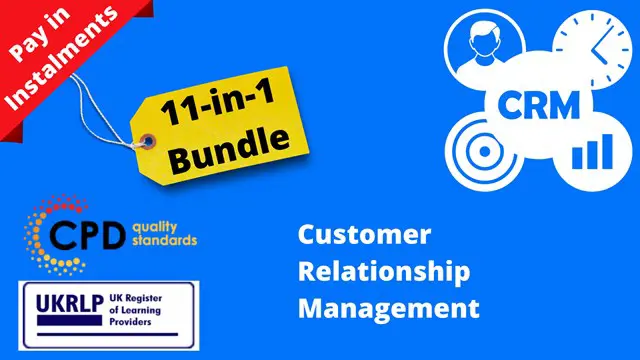
According to estimates, when businesses make decisions based on data and statistics, their productivity rises by 5%. As a result, the demand for analytical talents is growing as the world gets more and more data-driven. This Statistical Analysis course teaches you how to use data to make decisions, gain business insights, and forecast trends, giving you a competitive edge in any industry. Large-scale data collection, exploration, and presentation to identify underlying patterns and trends are known as statistical analysis. Every day, statistics are used in studies, business, and government to help make decisions more scientifically. For example, when introducing new products to the market, statistical analysis can offer helpful information for decision-making. Analysis can be performed to identify the product's trustworthy markets and forecast sales and demand. Additionally, it might be beneficial in choosing the ideal launch window. This course will improve your ability to make smarter, more impactful decisions in a fast-paced and uncertain world. It will help you to extract strategic business insights and use modelling to predict future trends. It will also help you with your data visualisation skills with which to communicate your findings. So enrol in the Statistical Analysis course and gain vital skills to start a successful career. Learning Outcomes: Understand how data-driven models can improve your decisions. Gain data analysis skills that you can apply in your role and organisation. Learn to assess the reliability of data, extract strategic business insights, and use modelling to predict future trends. Know about data visualisation skills with which to communicate your findings to all stakeholders. Learn about probability, binomial and normal distributions. Get to know the basic statistical terms. Why Prefer This Statistical Analysis Course? Opportunity to earn a certificate endorsed by the Quality Licence Scheme & another certificate accredited by CPD QS after completing the Statistical Analysis course Get a free student ID card! (£10 postal charges will be applicable for international delivery) Innovative and engaging content. Free assessments 24/7 tutor support. Take a step toward a brighter future! *** Course Curriculum *** Here is the curriculum breakdown of the Statistical Analysis course: Module 01: The Realm of Statistics Module 02: Basic Statistical Terms Module 03: The Center of the Data Module 04: Data Variability Module 05: Binomial and Normal Distributions Module 06: Introduction to Probability Module 07: Estimates and Intervals Module 08: Hypothesis Testing Module 09: Regression Analysis Module 10: Algorithms, Analytics and Predictions Module 11: Learning From Experience: The Bayesian Way Module 12: Doing Statistics: The Wrong Way Module 13: How We Can Do Statistics Better Assessment Process You have to complete the assignment questions given at the end of the course and score a minimum of 60% to pass each exam. Our expert trainers will assess your assignment and give you feedback after you submit the assignment. After passing the Diploma in Statistical Analysis at QLS Level 5 course exam, you will be able to request a certificate at an additional cost that has been endorsed by the Quality Licence Scheme. CPD 150 CPD hours / points Accredited by CPD Quality Standards Who is this course for? Anyone interested in learning more about the topic is advised to take this Statistical Analysis course. This course is open to everybody. Requirements You will not need any prior background or expertise to enrol in this course. Career path This Statistical Analysis course is meant to introduce statistical analysis. In the UK, statistical analysts make, on average, £35,817 per year. You will be able to significantly demonstrate your new skills and statistical knowledge. This can benefit you regarding job applications, professional advancement, and personal mastery. Certificates Certificate Accredited by CPD QS Digital certificate - £10 Diploma in Statistical Analysis at QLS Level 5 Hard copy certificate - £119 Show off Your New Skills with a Certificate of Completion Endorsed Certificate of Achievement from the Quality Licence Scheme After successfully completing the Diploma in Statistical Analysis at QLS Level 5, you can order an original hardcopy certificate of achievement endorsed by the Quality Licence Scheme. The certificate will be home-delivered, with a pricing scheme of - 119 GBP inside the UK 129 GBP (including postal fees) for International Delivery Certificate Accredited by CPD QS Upon finishing the Statistical Analysis course, you need to order to receive a Certificate Accredited by CPD QS that is accepted all over the UK and also internationally. The pricing schemes are: 10 GBP for Digital Certificate 29 GBP for Printed Hardcopy Certificate inside the UK 39 GBP for Printed Hardcopy Certificate outside the UK (International Delivery)

The Diploma in Stock Trading Psychology at QLS Level 4 now comes to you accompanied by the 4 Premium Courses Bundle. Enrol now & get access to the following additional courses: Course 01: Forex Trading Diploma Course 02: Business Data Analysis Course 03: Tax Accounting Course Huge Price Drop! These Courses Worth: £1660; Save Now- £1648! Offer Ends Soon; Hurry Up!! Are you looking to improve your current abilities or make a career move? Our unique Stock Trading course might help you get there! Expand your expertise with high-quality training - study the Stock Trading course and get an expertly designed, great-value training experience. Learn from industry professionals and quickly equip yourself with the specific knowledge and skills you need to excel in your chosen career through the Stock Trading online training course. This Diploma in Stock Trading Psychology at QLS Level 4 course is endorsed by The Quality Licence Scheme and accredited by CPDQS (with 150 CPD points) to make your skill development & career progression more accessible than ever! The Stock Trading course is broken down into several in-depth modules to provide you with the most convenient and rich learning experience possible. Upon successful completion of the Stock Trading course, an instant e-certificate will be exhibited in your profile that you can order as proof of your skills and knowledge. Add these amazing new skills to your resume and boost your employability by simply enrolling in this Stock Trading course. This Stock Trading training can help you to accomplish your ambitions and prepare you for a meaningful career. So, join us today and gear up for excellence! Why Prefer This Stock Trading Course? Opportunity to earn certificate a certificate endorsed by the Quality Licence Scheme & another accredited by CPDQS. Get a free student ID card! (£10 postal charge will be applicable for international delivery) Innovative and Engaging Content. Free Assessments 24/7 Tutor Support. Take a step toward a brighter future! *** Course Curriculum *** Here is the curriculum breakdown of the Stock Trading course: Module 01: Introduction Module 02: Stock Trading Basics Module 03: Investment Theories and Strategies Module 04: Trading Psychology Module 05: Fundamental Analysis Module 06: Technical Analysis Module 07: Analysing Industries Module 08: Understanding Brokerage Orders and Trading Techniques Module 09: Recognising the Risks Module 10: Stock Trading Frauds Assessment Process After completing an online course module, you will be given immediate access to a specially designed MCQ test. The results will be immediately analysed, and the score will be shown for your review. The passing score for each test will be set at 60%. After passing the Diploma in Stock Trading Psychology at QLS Level 4 exam, you will be able to request a certificate at an additional cost that has been endorsed by the Quality Licence Scheme. CPD 150 CPD hours / points Accredited by CPD Quality Standards Who is this course for? Anyone interested in learning more about the topic is advised to take this Stock Trading course. This course is open to everybody. Requirements You will not need any prior background or expertise to enrol in this course. Career path After completing this course, you are to start your career or begin the next phase of your career.

Looker Bootcamp: Analyzing and Visualizing Data with Looker (TTDVLK02)
By Nexus Human
Duration 2 Days 12 CPD hours This course is intended for The audience for this course includes professionals who are new to Looker who are interested in leveraging Looker for data analysis, visualization, and reporting. The course is designed for individuals seeking to gain a comprehensive understanding of Looker's functionalities and apply these skills in their organizations to drive data-driven decision-making. Overview This course combines expert lecture, real-world demonstrations and group discussions with machine-based practical labs and exercises. Working in a hands-on learning environment led by our expert facilitator, you'll explore and gain: Comprehensive understanding of Looker's platform: Gain a solid foundation in Looker's key features, functionality, and interface, enabling you to navigate and utilize the platform effectively for your data analysis and visualization needs. Mastery of LookML and data modeling: Develop proficiency in Looker's unique data modeling language, LookML, to create customized and efficient data models that cater to your organization's specific requirements. Expertise in creating insightful Explores: Learn to build, customize, and save Explores with dimensions, measures, filters, and calculated fields, empowering you to analyze your data and uncover valuable insights. Proficiency in dashboard design and sharing: Acquire the skills to design visually appealing and informative dashboards, share them with different user roles, and schedule exports to keep stakeholders informed and up-to-date. Enhanced content organization with folders and boards: Understand how to effectively use folders and boards to organize, manage, and discover content within Looker, making it easily accessible for you and your team. Optional: Advanced visualization techniques for impactful storytelling: Master advanced visualization techniques, including customizations with HTML, CSS, and JavaScript, and interactive visualizations using Looker's API, to create compelling data stories that resonate with your audience. Discover the power of data analytics and visualization with our hands-on, two-day introductory course Looker Bootcamp: Analyzing and Visualizing Data with Looker. Designed for professionals who want to unlock valuable insights from their data, this immersive training experience will guide you through Looker's cutting-edge features and provide you with the essential skills to create engaging, interactive, and insightful reports and dashboards. Our experienced trainers will take you on a journey from the fundamentals of Looker and its unique data modeling language, LookML, to advanced visualization techniques and content organization strategies, ensuring you leave the course equipped to make data-driven decisions with confidence. Throughout the course, you will have the opportunity to participate in practical exercises and workshops that will help you apply the concepts and techniques learned in real-world scenarios. You will explore the potential of Looker's Explores, dive into LookML's capabilities, and master the art of dashboard design and sharing. Learn how to organize and manage your content with folders and boards and harness the power of advanced visualization techniques to make your data come alive. Getting Started with Looker Overview of Looker and its key features Navigating the Looker interface Looker terminology and basic concepts Connecting to Data Sources Setting up and managing data connections Exploring database schemas Understanding LookML: Looker's data modeling language Creating and Customizing Explores Building and customizing Explores Adding dimensions, measures, and filters Creating calculated fields Saving and organizing Explores Data Visualization Creating visualizations using Looker's visualization library Customizing chart types, colors, and labels Displaying visualizations in dashboards Introduction to Looker's API for custom visualizations Advanced Explores and LookML LookML refresher and best practices Creating derived tables and data transformations Managing access controls and data permissions Organizing and Sharing Content with Folders and Boards Introduction to folders and boards in Looker Creating and managing folders for organizing content Setting up boards for easy content discovery Sharing folders and boards with different user roles and permissions Dashboard Design and Sharing Best practices for dashboard design Adding, arranging, and resizing visualizations Scheduling and exporting dashboard data Advanced Visualization Techniques Customizing visualizations with HTML, CSS, and JavaScript Creating interactive visualizations using Looker's API Integrating Looker visualizations with other tools Hands-on Workshop and Project Participants work on a guided project to apply the skills learned Trainer provides individual support and guidance Project Presentations, Q&A, and Training Wrap-up Additional course details: Nexus Humans Looker Bootcamp: Analyzing and Visualizing Data with Looker (TTDVLK02) training program is a workshop that presents an invigorating mix of sessions, lessons, and masterclasses meticulously crafted to propel your learning expedition forward. This immersive bootcamp-style experience boasts interactive lectures, hands-on labs, and collaborative hackathons, all strategically designed to fortify fundamental concepts. Guided by seasoned coaches, each session offers priceless insights and practical skills crucial for honing your expertise. Whether you're stepping into the realm of professional skills or a seasoned professional, this comprehensive course ensures you're equipped with the knowledge and prowess necessary for success. While we feel this is the best course for the Looker Bootcamp: Analyzing and Visualizing Data with Looker (TTDVLK02) course and one of our Top 10 we encourage you to read the course outline to make sure it is the right content for you. Additionally, private sessions, closed classes or dedicated events are available both live online and at our training centres in Dublin and London, as well as at your offices anywhere in the UK, Ireland or across EMEA.

OTHM Level 7 Diploma in Strategic Marketing
By School of Business and Technology London
Getting Started The OTHM Level 7 Diploma in Strategic Marketing aims to equip learners with the skills and knowledge required for effective marketing and branding strategies that can help organisations maintain their competitive edge. The course provides an integrated approach that combines theoretical concepts in marketing, branding, consumer behaviour, and digital communication management with practical activities. Upon completing the course, learners will have developed their strategic marketing management, branding, and consumer behaviour skills, enabling them to better implement their organisation's strategy. Key Benefits This qualification will bring you many vital benefits, such as; Demonstrate an understanding of the practical value of these frameworks in a range of strategic business situations. Create frameworks for understanding and analysing strategic marketing processes in diverse organisational types, encountering different and changing marketing environments. Develop practical research and analytical capabilities in the market/driven strategy context, particularly in formulating value propositions in provider/customer relationships. Key Highlights Would you like to pursue a career in marketing? Then, the OTHM Level 7 Diploma in Strategic Marketing mentoring practice offered by the School of Business and Technology London is the right solution for you. Remember! The assessment for the qualification is done based on assignments only, and you do not need to worry about writing any exam. With the School of Business and Technology London, you can complete the qualification at your own pace, choosing online or blended learning from the comfort of your home. Learning and pathway materials and study guides developed by our OTHM-approved tutors will be available around the clock in our cutting-edge learning management system. Most importantly, at the School of Business and Technology London, we will provide comprehensive tutor support through our dedicated support desk. If you choose your course with blended learning, you will also enjoy live sessions with an assigned tutor, which you can book at your convenience. Career Pathways The OTHM Level 7 Diploma in Strategic Marketing can open many career pathways including, but not limited to: Chief Marketing Officer; Est. Salary £97659p.a Marketing Manager; Est. Salary £ 53,277p.a Marketing Coordinator; Est. Salary £ 39,109p.a About Awarding Body OTHM is an established and recognised Awarding Organisation (Certification Body) launched in 2003. OTHM has already made a mark in the UK and global online education scenario by creating and maintaining a user-friendly and skill based learning environment. OTHM has both local and international recognition which aids OTHM graduates to enhance their employability skills as well as allowing them to join degree and/or Master top-up programmes. OTHM qualifications has assembled a reputation for maintaining significant skills in a wide range of job roles and industries which comprises Business Studies, Leadership, Tourism and Hospitality Management, Health and Social Care, Information Technology, Accounting and Finance, Logistics and Supply Chain Management. Learners must request before enrolment to interchange unit(s) other than the preselected units shown in the SBTL website because we need to make sure the availability of learning materials for the requested unit(s). SBTL will reject an application if the learning materials for the requested interchange unit(s) are unavailable. Learners are not allowed to make any request to interchange unit(s) once enrolment is complete. UNIT1- Contemporary Issues and Principles of Marketing Reference No : Unit 1 - A/618/1614 Credit : 20 || TQT : 200 Hours This unit aims to teach learners to evaluate the impact of emerging marketing challenges and develop future marketing strategies using principles in different contexts. UNIT2- Consumer Behaviour & Market Communications Reference No : Unit 2 -F/618/1615 Credit : 20 || TQT : 200 Hours This unit aims to develop learners' theoretical and practical understanding of processes and factors that influence the consumer behaviour of individuals and organisations. UNIT3- Digital and Social Media Marketing Reference No : Unit 3 - J/618/1616 Credit : 20 || TQT : 200 Hours This module teaches learners a practical introduction to digital and social media technologies and how to use social media for branding and communication goals effectively. UNIT4- Contemporary Challenges and Strategic Marketing Reference No : Unit 4 - L/618/1617 Credit : 20 || TQT : 200 Hours The module provides a comprehensive examination of all the major components of marketing strategies marketing and their integration into organisations for continued success in a highly competitive market UNIT5- Strategic Brand Management Reference No : Unit 5 - R/618/1618 Credit : 20 || TQT : 200 Hours This unit aims to develop learner's understanding of the key principles that underpin managing brands and brand equity and how to do marketing from a branding perspective. UNIT6- Marketing Research Project Reference No : Unit 6 -Y/618/1619 Credit : 20 || TQT : 200 Hours This unit teaches research skills like proposal writing, literature review, data collection, questionnaire design, SPSS analysis, and qualitative data analysis. Delivery Methods School of Business & Technology London provides various flexible delivery methods to its learners, including online learning and blended learning. Thus, learners can choose the mode of study as per their choice and convenience. The program is self-paced and accomplished through our cutting-edge Learning Management System. Learners can interact with tutors by messaging through the SBTL Support Desk Portal System to discuss the course materials, get guidance and assistance and request assessment feedbacks on assignments. We at SBTL offer outstanding support and infrastructure for both online and blended learning. We indeed pursue an innovative learning approach where traditional regular classroom-based learning is replaced by web-based learning and incredibly high support level. Learners enrolled at SBTL are allocated a dedicated tutor, whether online or blended learning, who provide learners with comprehensive guidance and support from start to finish. The significant difference between blended learning and online learning methods at SBTL is the Block Delivery of Online Live Sessions. Learners enrolled at SBTL on blended learning are offered a block delivery of online live sessions, which can be booked in advance on their convenience at additional cost. These live sessions are relevant to the learners' program of study and aim to enhance the student's comprehension of research, methodology and other essential study skills. We try to make these live sessions as communicating as possible by providing interactive activities and presentations. Resources and Support School of Business & Technology London is dedicated to offering excellent support on every step of your learning journey. School of Business & Technology London occupies a centralised tutor support desk portal. Our support team liaises with both tutors and learners to provide guidance, assessment feedback, and any other study support adequately and promptly. Once a learner raises a support request through the support desk portal (Be it for guidance, assessment feedback or any additional assistance), one of the support team members assign the relevant to request to an allocated tutor. As soon as the support receives a response from the allocated tutor, it will be made available to the learner in the portal. The support desk system is in place to assist the learners adequately and streamline all the support processes efficiently. Quality learning materials made by industry experts is a significant competitive edge of the School of Business & Technology London. Quality learning materials comprised of structured lecture notes, study guides, practical applications which includes real-world examples, and case studies that will enable you to apply your knowledge. Learning materials are provided in one of the three formats, such as PDF, PowerPoint, or Interactive Text Content on the learning portal. How does the Online Learning work at SBTL? We at SBTL follow a unique approach which differentiates us from other institutions. Indeed, we have taken distance education to a new phase where the support level is incredibly high.Now a days, convenience, flexibility and user-friendliness outweigh demands. Today, the transition from traditional classroom-based learning to online platforms is a significant result of these specifications. In this context, a crucial role played by online learning by leveraging the opportunities for convenience and easier access. It benefits the people who want to enhance their career, life and education in parallel streams. SBTL's simplified online learning facilitates an individual to progress towards the accomplishment of higher career growth without stress and dilemmas. How will you study online? With the School of Business & Technology London, you can study wherever you are. You finish your program with the utmost flexibility. You will be provided with comprehensive tutor support online through SBTL Support Desk portal. How will I get tutor support online? School of Business & Technology London occupies a centralised tutor support desk portal, through which our support team liaise with both tutors and learners to provide guidance, assessment feedback, and any other study support adequately and promptly. Once a learner raises a support request through the support desk portal (Be it for guidance, assessment feedback or any additional assistance), one of the support team members assign the relevant to request to an allocated tutor. As soon as the support receive a response from the allocated tutor, it will be made available to the learner in the portal. The support desk system is in place to assist the learners adequately and to streamline all the support process efficiently. Learners should expect to receive a response on queries like guidance and assistance within 1 - 2 working days. However, if the support request is for assessment feedback, learners will receive the reply with feedback as per the time frame outlined in the Assessment Feedback Policy.

