- Professional Development
- Medicine & Nursing
- Arts & Crafts
- Health & Wellbeing
- Personal Development
1129 Data Analysis courses in Manchester delivered Online
Javascript for Data Structures
By NextGen Learning
Javascript for Data Structures Course Overview This course, JavaScript for Data Structures, offers a comprehensive introduction to fundamental data structures using JavaScript. Learners will explore core concepts such as lists, stacks, queues, and sets, gaining a solid understanding of how data is organised and managed in programming. The course emphasises clear, logical thinking and problem-solving skills applicable to software development, data analysis, and computer science. By the end, participants will be able to implement key data structures effectively, enhancing their coding proficiency and preparing them for more advanced programming challenges or career opportunities in technology-related fields. Course Description This course delves into essential data structures within JavaScript, providing detailed coverage of lists, stacks, queues, and sets. Learners will study how these structures operate, their use cases, and how to manipulate them efficiently in code. The curriculum is designed to develop both theoretical understanding and coding ability through structured explanations and examples. Throughout the course, students will develop skills in data organisation, algorithmic thinking, and memory management principles. This knowledge is critical for writing optimised code and tackling complex computational problems in software development and data science domains. Javascript for Data Structures Curriculum Module 01: Introduction Module 02: Essential Concepts Module 03: List Data Structure Module 04: Stack Data Structure Module 05: Queue Data Structure Module 06: Set Data Structure Module 07: Final Thought (See full curriculum) Who Is This Course For? Individuals seeking to build strong foundations in data structures using JavaScript. Professionals aiming to enhance their software development skills. Beginners with an interest in programming and computer science. Students preparing for technical roles in coding or data analysis. Career Path Software Developer Front-End Developer Data Analyst Junior Programmer Computer Science Student

Introduction to R Programming
By Nexus Human
Duration 2 Days 12 CPD hours This course is intended for Business Analysts, Technical Managers, and Programmers Overview This intensive training course helps students learn the practical aspects of the R programming language. The course is supplemented by many hands-on labs which allow attendees to immediately apply their theoretical knowledge in practice. Over the past few years, R has been steadily gaining popularity with business analysts, statisticians and data scientists as a tool of choice for conducting statistical analysis of data as well as supervised and unsupervised machine learning. What is R ? What is R? ? Positioning of R in the Data Science Space ? The Legal Aspects ? Microsoft R Open ? R Integrated Development Environments ? Running R ? Running RStudio ? Getting Help ? General Notes on R Commands and Statements ? Assignment Operators ? R Core Data Structures ? Assignment Example ? R Objects and Workspace ? Printing Objects ? Arithmetic Operators ? Logical Operators ? System Date and Time ? Operations ? User-defined Functions ? Control Statements ? Conditional Execution ? Repetitive Execution ? Repetitive execution ? Built-in Functions ? Summary Introduction to Functional Programming with R ? What is Functional Programming (FP)? ? Terminology: Higher-Order Functions ? A Short List of Languages that Support FP ? Functional Programming in R ? Vector and Matrix Arithmetic ? Vector Arithmetic Example ? More Examples of FP in R ? Summary Managing Your Environment ? Getting and Setting the Working Directory ? Getting the List of Files in a Directory ? The R Home Directory ? Executing External R commands ? Loading External Scripts in RStudio ? Listing Objects in Workspace ? Removing Objects in Workspace ? Saving Your Workspace in R ? Saving Your Workspace in RStudio ? Saving Your Workspace in R GUI ? Loading Your Workspace ? Diverting Output to a File ? Batch (Unattended) Processing ? Controlling Global Options ? Summary R Type System and Structures ? The R Data Types ? System Date and Time ? Formatting Date and Time ? Using the mode() Function ? R Data Structures ? What is the Type of My Data Structure? ? Creating Vectors ? Logical Vectors ? Character Vectors ? Factorization ? Multi-Mode Vectors ? The Length of the Vector ? Getting Vector Elements ? Lists ? A List with Element Names ? Extracting List Elements ? Adding to a List ? Matrix Data Structure ? Creating Matrices ? Creating Matrices with cbind() and rbind() ? Working with Data Frames ? Matrices vs Data Frames ? A Data Frame Sample ? Creating a Data Frame ? Accessing Data Cells ? Getting Info About a Data Frame ? Selecting Columns in Data Frames ? Selecting Rows in Data Frames ? Getting a Subset of a Data Frame ? Sorting (ordering) Data in Data Frames by Attribute(s) ? Editing Data Frames ? The str() Function ? Type Conversion (Coercion) ? The summary() Function ? Checking an Object's Type ? Summary Extending R ? The Base R Packages ? Loading Packages ? What is the Difference between Package and Library? ? Extending R ? The CRAN Web Site ? Extending R in R GUI ? Extending R in RStudio ? Installing and Removing Packages from Command-Line ? Summary Read-Write and Import-Export Operations in R ? Reading Data from a File into a Vector ? Example of Reading Data from a File into A Vector ? Writing Data to a File ? Example of Writing Data to a File ? Reading Data into A Data Frame ? Writing CSV Files ? Importing Data into R ? Exporting Data from R ? Summary Statistical Computing Features in R ? Statistical Computing Features ? Descriptive Statistics ? Basic Statistical Functions ? Examples of Using Basic Statistical Functions ? Non-uniformity of a Probability Distribution ? Writing Your Own skew and kurtosis Functions ? Generating Normally Distributed Random Numbers ? Generating Uniformly Distributed Random Numbers ? Using the summary() Function ? Math Functions Used in Data Analysis ? Examples of Using Math Functions ? Correlations ? Correlation Example ? Testing Correlation Coefficient for Significance ? The cor.test() Function ? The cor.test() Example ? Regression Analysis ? Types of Regression ? Simple Linear Regression Model ? Least-Squares Method (LSM) ? LSM Assumptions ? Fitting Linear Regression Models in R ? Example of Using lm() ? Confidence Intervals for Model Parameters ? Example of Using lm() with a Data Frame ? Regression Models in Excel ? Multiple Regression Analysis ? Summary Data Manipulation and Transformation in R ? Applying Functions to Matrices and Data Frames ? The apply() Function ? Using apply() ? Using apply() with a User-Defined Function ? apply() Variants ? Using tapply() ? Adding a Column to a Data Frame ? Dropping A Column in a Data Frame ? The attach() and detach() Functions ? Sampling ? Using sample() for Generating Labels ? Set Operations ? Example of Using Set Operations ? The dplyr Package ? Object Masking (Shadowing) Considerations ? Getting More Information on dplyr in RStudio ? The search() or searchpaths() Functions ? Handling Large Data Sets in R with the data.table Package ? The fread() and fwrite() functions from the data.table Package ? Using the Data Table Structure ? Summary Data Visualization in R ? Data Visualization ? Data Visualization in R ? The ggplot2 Data Visualization Package ? Creating Bar Plots in R ? Creating Horizontal Bar Plots ? Using barplot() with Matrices ? Using barplot() with Matrices Example ? Customizing Plots ? Histograms in R ? Building Histograms with hist() ? Example of using hist() ? Pie Charts in R ? Examples of using pie() ? Generic X-Y Plotting ? Examples of the plot() function ? Dot Plots in R ? Saving Your Work ? Supported Export Options ? Plots in RStudio ? Saving a Plot as an Image ? Summary Using R Efficiently ? Object Memory Allocation Considerations ? Garbage Collection ? Finding Out About Loaded Packages ? Using the conflicts() Function ? Getting Information About the Object Source Package with the pryr Package ? Using the where() Function from the pryr Package ? Timing Your Code ? Timing Your Code with system.time() ? Timing Your Code with System.time() ? Sleeping a Program ? Handling Large Data Sets in R with the data.table Package ? Passing System-Level Parameters to R ? Summary Lab Exercises Lab 1 - Getting Started with R Lab 2 - Learning the R Type System and Structures Lab 3 - Read and Write Operations in R Lab 4 - Data Import and Export in R Lab 5 - k-Nearest Neighbors Algorithm Lab 6 - Creating Your Own Statistical Functions Lab 7 - Simple Linear Regression Lab 8 - Monte-Carlo Simulation (Method) Lab 9 - Data Processing with R Lab 10 - Using R Graphics Package Lab 11 - Using R Efficiently

Managing & Influencing Stakeholders – 20-in-1 Premium Online Courses Bundle
By Compete High
Effective stakeholder management isn't just about communication—it's about influence, trust, and decision-making. This 20-in-1 bundle gives you the tools to manage people, processes, and projects with clarity and authority. Get trained. Get noticed. Before someone else gets the role. 🔍 Description Influencing stakeholders across departments or clients requires a hybrid of soft skills and operational know-how. This 20-in-1 training collection builds exactly that. With certificates covering leadership, negotiation, disaster response, data analysis, and legal compliance, you’ll come across as a well-rounded professional who understands how to deliver under pressure. Whether you're in operations, admin, legal support, or HR—this bundle adds value to your CV and strengthens your position for management-track roles. And since every course comes with its own certificate, you're not just learning—you’re building a verifiable skillset employers will notice. ❓ FAQ Q: Is this training bundle practical for managers? A: Yes—it’s excellent for aspiring and current managers across industries. Q: What roles does it align with? A: Stakeholder Engagement Officer, Project Support, HR Assistant, Operations Coordinator, Risk Consultant. Q: Is it beginner-friendly? A: Definitely—it suits early professionals and those brushing up their credentials. Q: How long will I have access? A: You’ll get lifetime access to all 20 courses. Q: Will I get certificates? A: Yes—one per completed course.

Data Engineering on Google Cloud
By Nexus Human
Duration 4 Days 24 CPD hours This course is intended for This class is intended for experienced developers who are responsible for managing big data transformations including: Extracting, loading, transforming, cleaning, and validating data. Designing pipelines and architectures for data processing. Creating and maintaining machine learning and statistical models. Querying datasets, visualizing query results and creating reports Overview Design and build data processing systems on Google Cloud Platform. Leverage unstructured data using Spark and ML APIs on Cloud Dataproc. Process batch and streaming data by implementing autoscaling data pipelines on Cloud Dataflow. Derive business insights from extremely large datasets using Google BigQuery. Train, evaluate and predict using machine learning models using TensorFlow and Cloud ML. Enable instant insights from streaming data Get hands-on experience with designing and building data processing systems on Google Cloud. This course uses lectures, demos, and hand-on labs to show you how to design data processing systems, build end-to-end data pipelines, analyze data, and implement machine learning. This course covers structured, unstructured, and streaming data. Introduction to Data Engineering Explore the role of a data engineer. Analyze data engineering challenges. Intro to BigQuery. Data Lakes and Data Warehouses. Demo: Federated Queries with BigQuery. Transactional Databases vs Data Warehouses. Website Demo: Finding PII in your dataset with DLP API. Partner effectively with other data teams. Manage data access and governance. Build production-ready pipelines. Review GCP customer case study. Lab: Analyzing Data with BigQuery. Building a Data Lake Introduction to Data Lakes. Data Storage and ETL options on GCP. Building a Data Lake using Cloud Storage. Optional Demo: Optimizing cost with Google Cloud Storage classes and Cloud Functions. Securing Cloud Storage. Storing All Sorts of Data Types. Video Demo: Running federated queries on Parquet and ORC files in BigQuery. Cloud SQL as a relational Data Lake. Lab: Loading Taxi Data into Cloud SQL. Building a Data Warehouse The modern data warehouse. Intro to BigQuery. Demo: Query TB+ of data in seconds. Getting Started. Loading Data. Video Demo: Querying Cloud SQL from BigQuery. Lab: Loading Data into BigQuery. Exploring Schemas. Demo: Exploring BigQuery Public Datasets with SQL using INFORMATION_SCHEMA. Schema Design. Nested and Repeated Fields. Demo: Nested and repeated fields in BigQuery. Lab: Working with JSON and Array data in BigQuery. Optimizing with Partitioning and Clustering. Demo: Partitioned and Clustered Tables in BigQuery. Preview: Transforming Batch and Streaming Data. Introduction to Building Batch Data Pipelines EL, ELT, ETL. Quality considerations. How to carry out operations in BigQuery. Demo: ELT to improve data quality in BigQuery. Shortcomings. ETL to solve data quality issues. Executing Spark on Cloud Dataproc The Hadoop ecosystem. Running Hadoop on Cloud Dataproc. GCS instead of HDFS. Optimizing Dataproc. Lab: Running Apache Spark jobs on Cloud Dataproc. Serverless Data Processing with Cloud Dataflow Cloud Dataflow. Why customers value Dataflow. Dataflow Pipelines. Lab: A Simple Dataflow Pipeline (Python/Java). Lab: MapReduce in Dataflow (Python/Java). Lab: Side Inputs (Python/Java). Dataflow Templates. Dataflow SQL. Manage Data Pipelines with Cloud Data Fusion and Cloud Composer Building Batch Data Pipelines visually with Cloud Data Fusion. Components. UI Overview. Building a Pipeline. Exploring Data using Wrangler. Lab: Building and executing a pipeline graph in Cloud Data Fusion. Orchestrating work between GCP services with Cloud Composer. Apache Airflow Environment. DAGs and Operators. Workflow Scheduling. Optional Long Demo: Event-triggered Loading of data with Cloud Composer, Cloud Functions, Cloud Storage, and BigQuery. Monitoring and Logging. Lab: An Introduction to Cloud Composer. Introduction to Processing Streaming Data Processing Streaming Data. Serverless Messaging with Cloud Pub/Sub Cloud Pub/Sub. Lab: Publish Streaming Data into Pub/Sub. Cloud Dataflow Streaming Features Cloud Dataflow Streaming Features. Lab: Streaming Data Pipelines. High-Throughput BigQuery and Bigtable Streaming Features BigQuery Streaming Features. Lab: Streaming Analytics and Dashboards. Cloud Bigtable. Lab: Streaming Data Pipelines into Bigtable. Advanced BigQuery Functionality and Performance Analytic Window Functions. Using With Clauses. GIS Functions. Demo: Mapping Fastest Growing Zip Codes with BigQuery GeoViz. Performance Considerations. Lab: Optimizing your BigQuery Queries for Performance. Optional Lab: Creating Date-Partitioned Tables in BigQuery. Introduction to Analytics and AI What is AI?. From Ad-hoc Data Analysis to Data Driven Decisions. Options for ML models on GCP. Prebuilt ML model APIs for Unstructured Data Unstructured Data is Hard. ML APIs for Enriching Data. Lab: Using the Natural Language API to Classify Unstructured Text. Big Data Analytics with Cloud AI Platform Notebooks What's a Notebook. BigQuery Magic and Ties to Pandas. Lab: BigQuery in Jupyter Labs on AI Platform. Production ML Pipelines with Kubeflow Ways to do ML on GCP. Kubeflow. AI Hub. Lab: Running AI models on Kubeflow. Custom Model building with SQL in BigQuery ML BigQuery ML for Quick Model Building. Demo: Train a model with BigQuery ML to predict NYC taxi fares. Supported Models. Lab Option 1: Predict Bike Trip Duration with a Regression Model in BQML. Lab Option 2: Movie Recommendations in BigQuery ML. Custom Model building with Cloud AutoML Why Auto ML? Auto ML Vision. Auto ML NLP. Auto ML Tables.

Microsoft Excel Complete Course - Beginner Intermediate & Advanced
By iStudy UK
Microsoft Excel Complete Course - Beginner Intermediate & Advanced To make learning Microsoft Excel easier for you, we have thoughtfully bundled our three greatest courses: Microsoft Excel Beginners, Intermediate, and Advanced. At this price, you won't find a better deal anywhere else. One of the most popular applications for visualizing and analyzing data that has been created to date is Microsoft Excel. These days, practically every industry and household use this helpful program for personal purposes. Excel is used by business owners for a plethora of tasks, including data analysis, visualizing data, tracking hours worked, money, and statements. This Microsoft Excel Complete Course can be very helpful to you whether you are a newbie, have some training and experience with the program, or haven't used Excel in a long time and need a thorough refresher to develop your skills. After completing this course, you will be a proficient Excel user. In a short period of time, our simple lessons will impart the knowledge in a very easy way. There won't be a rush because you can study whenever you want and at your own speed. After completing the course, your confidence in using Excel will increase. Course Highlights Microsoft Excel Complete Course - Beginner Intermediate & Advanced is an award winning and the best selling course that has been given the CPD Certification & IAO accreditation. It is the most suitable course anyone looking to work in this or relevant sector. It is considered one of the perfect courses in the UK that can help students/learners to get familiar with the topic and gain necessary skills to perform well in this field. We have packed Microsoft Excel Complete Course - Beginner Intermediate & Advanced into 73 modules for teaching you everything you need to become successful in this profession. To provide you ease of access, this course is designed for both part-time and full-time students. You can become accredited in just 11 hours, 6 minutes hours and it is also possible to study at your own pace. We have experienced tutors who will help you throughout the comprehensive syllabus of this course and answer all your queries through email. For further clarification, you will be able to recognize your qualification by checking the validity from our dedicated website. Why You Should Choose Microsoft Excel Complete Course - Beginner Intermediate & Advanced Lifetime access to the course No hidden fees or exam charges CPD Accredited certification on successful completion Full Tutor support on weekdays (Monday - Friday) Efficient exam system, assessment and instant results Download Printable PDF certificate immediately after completion Obtain the original print copy of your certificate, dispatch the next working day for as little as £9. Improve your chance of gaining professional skills and better earning potential. Who is this Course for? Microsoft Excel Complete Course - Beginner Intermediate & Advanced is CPD certified and IAO accredited. This makes it perfect for anyone trying to learn potential professional skills. As there is no experience and qualification required for this course, it is available for all students from any academic backgrounds. Requirements Our Microsoft Excel Complete Course - Beginner Intermediate & Advanced is fully compatible with any kind of device. Whether you are using Windows computer, Mac, smartphones or tablets, you will get the same experience while learning. Besides that, you will be able to access the course with any kind of internet connection from anywhere at any time without any kind of limitation. Career Path You will be ready to enter the relevant job market after completing this course. You will be able to gain necessary knowledge and skills required to succeed in this sector. All our Diplomas' are CPD and IAO accredited so you will be able to stand out in the crowd by adding our qualifications to your CV and Resume. Microsoft Excel Complete Course - Beginner Intermediate & Advanced Microsoft Excel 2019 New Features Introduction to Microsoft Excel 2019 New Features 00:07:00 CONCAT 00:02:00 IFS 00:01:00 MAXIFS 00:01:00 MINIFS 00:01:00 SWITCH 00:02:00 TEXTJOIN 00:01:00 Map Chart 00:02:00 Funnel Chart 00:01:00 Better Visuals 00:06:00 Pivot Table Enhancements 00:02:00 Power Pivot Updates 00:01:00 Getting Started With Microsoft Office Excel Navigate the Excel User Interface 00:28:00 Use Excel Commands 00:28:00 Create and Save a Basic Workbook 00:19:00 Enter Cell Data 00:12:00 Use Excel Help 00:05:00 Performing Calculations Create Worksheet Formulas 00:15:00 Insert Functions 00:17:00 Reuse Formulas and Functions 00:17:00 Modifying A Worksheet Insert, Delete, and Adjust Cells, Columns, and Rows 00:10:00 Search for and Replace Data 00:09:00 Use Proofing and Research Tools 00:07:00 Formatting A Worksheet Apply Text Formats 00:16:00 Apply Number Format 00:08:00 Align Cell Contents 00:09:00 Apply Styles and Themes 00:12:00 Apply Basic Conditional Formatting 00:11:00 Create and Use Templates 00:08:00 Printing Workbooks Preview and Print a Workbook 00:10:00 Set Up the Page Layout 00:09:00 Configure Headers and Footers 00:07:00 Managing Workbooks Manage Worksheets 00:05:00 Manage Workbook and Worksheet Views 00:07:00 Manage Workbook Properties 00:06:00 Working With Functions Work with Ranges 00:18:00 Use Specialized Functions 00:11:00 Work with Logical Functions 00:24:00 Work with Date & Time Functions 00:08:00 Work with Text Functions 00:11:00 Working With Lists Sort Data 00:10:00 Filter Data 00:10:00 Query Data with Database Functions 00:09:00 Outline and Subtotal Data 00:09:00 Analyzing Data Apply Intermediate Conditional Formatting 00:07:00 Apply Advanced Conditional Formatting 00:06:00 Visualizing Data With Charts Create Charts 00:13:00 Modify and Format Charts 00:12:00 Use Advanced Chart Features 00:13:00 Using PivotTables And Pivot Charts Create a PivotTable 00:13:00 Analyze PivotTable Data 00:12:00 Present Data with Pivot Charts 00:08:00 Filter Data by Using Timelines and Slicers 00:11:00 Working With Multiple Worksheets And Workbooks Use Links and External References 00:12:00 Use 3-D References 00:06:00 Consolidate Data 00:06:00 Using Lookup Functions And Formula Auditing Use Lookup Functions 00:13:00 Trace Cells 00:09:00 Watch and Evaluate Formulas 00:09:00 Sharing And Protecting Workbooks Collaborate on a Workbook 00:20:00 Protect Worksheets and Workbooks 00:08:00 Automating Workbook Functionality Apply Data Validation 00:13:00 Search for Invalid Data and Formulas with Errors 00:04:00 Work with Macros 00:18:00 Creating Sparklines And Mapping Data Create Sparklines 00:07:00 MapData 00:07:00 Forecasting Data Determine Potential Outcomes Using Data Tables 00:09:00 Determine Potential Outcomes Using Scenarios 00:09:00 Use the Goal Seek Feature 00:04:00 Forecasting Data Trends 00:05:00 Excel Templates Excel Templates 00:00:00 Resources Microsoft Excel 2019 00:00:00 Assignment Assignment - Microsoft Excel Complete Course - Beginner Intermediate & Advanced 00:00:00

Excel Vlookup, Xlookup, Match and Index
By NextGen Learning
Excel Vlookup, Xlookup, Match and Index Course Overview: This comprehensive course covers essential Excel functions such as VLOOKUP, XLOOKUP, MATCH, and INDEX, which are integral for efficient data management and analysis. Learners will gain a clear understanding of how to use these functions to simplify complex data tasks, enhance productivity, and improve decision-making. Throughout the course, students will master how to search, match, and retrieve data from large datasets, preparing them for real-world scenarios in finance, marketing, HR, and more. The course is designed to equip learners with the necessary skills to perform advanced Excel functions with confidence, contributing to their professional growth and data analysis expertise. Course Description: In this course, learners will explore the powerful functions of Excel, including VLOOKUP, XLOOKUP, MATCH, and INDEX, enabling them to perform efficient data searches, cross-referencing, and information retrieval. The course includes step-by-step lessons on how to apply these functions to real-world datasets, making it highly relevant for anyone working with large volumes of data. Learners will become proficient in building dynamic spreadsheets that streamline decision-making processes and improve data accuracy. Additionally, this course emphasises problem-solving techniques, empowering individuals to handle complex data-related tasks with ease. By the end of the course, learners will have a strong command of these Excel functions, boosting their data management and analytical capabilities. Excel Vlookup, Xlookup, Match and Index Curriculum: Module 01: Excel VLOOKUP Module 02: Excel XLOOKUP Module 03: Excel MATCH Module 04: Excel INDEX Module 05: Advanced VLOOKUP Techniques Module 06: Combining VLOOKUP, MATCH, and INDEX Module 07: Practical Applications of XLOOKUP (See full curriculum) Who is this course for? Individuals seeking to enhance their Excel skills for data analysis. Professionals aiming to improve their data management capabilities. Beginners with an interest in learning advanced Excel functions. Anyone looking to improve their problem-solving abilities in data-heavy tasks. Career Path: Data Analyst Financial Analyst Marketing Analyst HR Specialist Business Intelligence Specialist Excel Expert for Administrative or Management Roles

Mechanical Engineering: Mechanical Engineering Would you like to work in the field of mechanical engineering? Our mechanical engineering course will help you understand engineering mathematics, fundamental physics, and an introduction to mechanical engineering. This mechanical engineering course explains heat transport, thermodynamics, and materials science. This mechanical engineering course discusses aerodynamics and fluid mechanics. Moreover, the mechanical engineering course covers kinematics, structural analysis, machine design, and the mechanics of solids. Through the mechanical engineering course, you will comprehend dynamics, control systems, and capstone design projects. Additionally, the mechanical engineering course describes technology, sustainability, and renewable energy techniques. If you are interested in learning about experimental techniques, appropriate data analysis, professional growth, and engineering ethics, enrol our mechanical engineering course soon! Special Offers of this Mechanical Engineering: Mechanical Engineering Course: This Mechanical Engineering: Mechanical Engineering Course includes a FREE PDF Certificate. Lifetime access to this Mechanical Engineering: Mechanical Engineering Course Instant access to this Mechanical Engineering: Mechanical Engineering Course 24/7 Support Available to this Mechanical Engineering: Mechanical Engineering Course Mechanical Engineering: Mechanical Engineering Elevate your career with our in-depth Mechanical Engineering Course! This program covers essential engineering mathematics, fundamental physics, and an introduction to core mechanical engineering concepts. You will delve into heat transport, thermodynamics, and materials science. Advanced topics include aerodynamics, fluid mechanics, kinematics, structural analysis, and machine design. Our curriculum also includes the mechanics of solids, dynamics, control systems, and engaging capstone design projects. Additionally, you'll learn about cutting-edge technology, sustainability, and renewable energy techniques. Develop practical skills with hands-on experimental methods, accurate data analysis, and a strong emphasis on professional growth and engineering ethics. Enroll today to become a proficient and innovative mechanical engineer! Who is this course for? Mechanical Engineering: Mechanical Engineering Anyone interested in mechanical engineering should pursue the mechanical engineering course. Requirements Mechanical Engineering: Mechanical Engineering To enrol in this Mechanical Engineering: Mechanical Engineering Course, students must fulfil the following requirements: Good Command over English language is mandatory to enrol in our Mechanical Engineering: Mechanical Engineering Course Be energetic and self-motivated to complete our Mechanical Engineering: Mechanical Engineering Course Basic computer Skill is required to complete our Mechanical Engineering: Mechanical Engineering Course If you want to enrol in our Mechanical Engineering: Mechanical Engineering Course, you must be at least 15 years old. Career path Mechanical Engineering: Mechanical Engineering Successful completion of the mechanical engineering course can lead to a variety of rewarding career options in mechanical engineering-related industries.
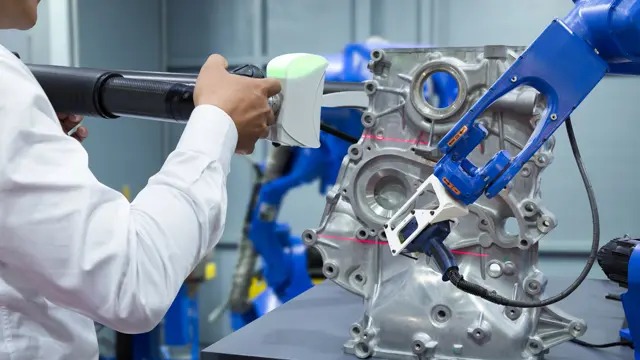
Stakeholder Engagement – 20-in-1 Premium Online Courses Bundle
By Compete High
Whether you're coordinating teams, presenting reports, or managing compliance—stakeholder engagement is a vital skill. This 20-in-1 bundle prepares you for job roles where diplomacy, data, and leadership intersect. Your next promotion or career move may depend on skills like these. 🔍 Description Stakeholder engagement roles require you to think clearly, act decisively, and communicate with precision. This all-in-one course bundle is crafted to prepare you for just that. Covering everything from report writing and business law to data analysis and meeting management, this bundle positions you as a professional ready to be trusted with high-impact responsibilities. Whether you're in HR, business support, compliance, or operations—this training suite signals reliability, leadership, and versatility. And with 20 certificates in your portfolio, you’ll have no trouble proving it. If you're serious about stepping into roles with influence—now is the time to take action. ❓ FAQ Q: Which industries find this bundle relevant? A: Business operations, public sector, HR, legal compliance, and project management. Q: Will I receive individual certificates? A: Yes—20 in total, one for each course completed. Q: Is the course self-paced? A: Absolutely—access content anytime, for life. Q: Do I need any special software? A: No—everything is delivered online, ready to go. Q: Can I showcase this on my CV or LinkedIn? A: Yes—these certificates help reinforce your professional credibility.

Embark on a journey to master Microsoft Excel with our 'Excel Essentials for Office Administrators' course. Designed to transform beginners into proficient users, this comprehensive course is divided into two main sections: Excel Beginner and Excel Intermediate. In the initial phase, learners are introduced to the Excel interface, where they explore and identify its various elements. This is followed by practical activities such as creating basic worksheets, using the help system, and crafting formulas. As the course progresses, participants will delve into more advanced features like manipulating data, applying styles and formats, and managing worksheets. The intermediate section elevates your skills further, covering a wide range of topics from applying range names and specialized functions to creating sophisticated charts and PivotTables. Learning Outcomes Gain proficiency in navigating and utilizing the Excel interface. Develop the ability to create and manage complex worksheets effectively. Master a variety of Excel functions and formulas for diverse data processing needs. Learn advanced data management techniques including sorting, filtering, and using PivotTables. Acquire skills in visual data presentation and customization of Excel workbooks. Why choose this Excel Essentials for Office Administrators course? Unlimited access to the course for a lifetime. Opportunity to earn a certificate accredited by the CPD Quality Standards and CIQ after completing this course. Structured lesson planning in line with industry standards. Immerse yourself in innovative and captivating course materials and activities. Assessments designed to evaluate advanced cognitive abilities and skill proficiency. Flexibility to complete the Course at your own pace, on your own schedule. Receive full tutor support throughout the week, from Monday to Friday, to enhance your learning experience. Unlock career resources for CV improvement, interview readiness, and job success. Who is this Excel Essentials for Office Administrators course for? Office administrators and secretaries seeking to enhance their Excel skills. Professionals in various sectors requiring proficiency in Excel for data management. Students and individuals interested in learning Excel from a beginner to an intermediate level. Business owners needing to manage business data more efficiently. Anyone aiming to improve their productivity and data analysis skills through Excel. Career path Data Analyst: £25,000 - £50,000 Administrative Assistant: £18,000 - £30,000 Office Manager: £22,000 - £40,000 Business Analyst: £30,000 - £60,000 Financial Analyst: £28,000 - £55,000 Project Coordinator: £24,000 - £45,000 Prerequisites This Excel Essentials for Office Administrators does not require you to have any prior qualifications or experience. You can just enrol and start learning. This course was made by professionals and it is compatible with all PC's, Mac's, tablets and smartphones. You will be able to access the course from anywhere at any time as long as you have a good enough internet connection. Certification After studying the course materials, there will be a written assignment test which you can take at the end of the course. After successfully passing the test you will be able to claim the pdf certificate for £4.99 Original Hard Copy certificates need to be ordered at an additional cost of £8. Course Curriculum Excel Beginner Identify the Elements of the Excel Interface 00:30:00 Activity - Identify the Elements of the Excel Interface 00:05:00 Create a Basic Worksheet 01:00:00 Activity - Create a Basic Worksheet 00:05:00 Use the Help System 00:30:00 Activity - Use the Help System 00:05:00 Create Formulas in a Worksheet 01:00:00 Activity - Create Formulas in a Worksheet 00:05:00 Insert Functions in a Worksheet 00:30:00 Activity - Insert Functions in a Worksheet 00:05:00 Reuse Formulas 00:30:00 Activity - Reuse Formulas 00:05:00 Manipulate Data 00:30:00 Activity - Manipulate Data 00:05:00 Insert, Manipulate, and Delete Cells, Columns, and Rows 00:30:00 Activity - Insert, Manipulate, and Delete Cells, Columns, and Rows 00:05:00 Search For and Replace Data 00:30:00 Activity - Search For and Replace Data 00:05:00 Spell Check a Worksheet 00:30:00 Activity - Spell Check a Worksheet 00:05:00 Modify Fonts 00:30:00 Activity - Modify Fonts 00:05:00 Add Borders and Colors to Cells 01:00:00 Activity - Add Borders and Colors to Cells 00:05:00 Apply Number Formats 00:30:00 Activity - Apply Number Formats 00:05:00 Align Cell Contents 00:30:00 Activity - Align Cell Contents 00:05:00 Apply Cell Styles 00:30:00 Activity - Apply Cell Styles 00:05:00 Define the Basic Page Layout for a Workbook 01:00:00 Activity - Define the Basic Page Layout for a Workbook 00:05:00 Refine the Page Layout and Apply Print Options 00:30:00 Activity - Refine the Page Layout and Apply Print Options 00:05:00 Format Worksheet Tabs 00:30:00 Activity - Format Worksheet Tabs 00:05:00 Manage Worksheets 00:30:00 Activity - Manage Worksheets 00:05:00 Manage the View of Worksheets and Workbooks 00:30:00 Activity - Manage the View of Worksheets and Workbooks 00:05:00 Customize General and Language Options 00:30:00 Activity - Customize General and Language Options 00:05:00 Customize Formula Options 00:30:00 Activity - Customize Formula Options 00:05:00 Customize Proofing and Save Options 01:00:00 Activity - Customize Proofing and Save Options 00:05:00 Customize the Ribbon and Quick Access Toolbar 00:30:00 Activity - Customize the Ribbon and Quick Access Toolbar 00:05:00 Customize the Functionality of Excel by Enabling Add-Ins 00:30:00 Activity - Customize the Functionality of Excel by Enabling Add-Ins 00:05:00 Customize Advanced and Trust Center Options 00:30:00 Activity - Customize Advanced and Trust Center Options 00:05:00 Activities and Exercise Files - Microsoft Excel 2016 for Beginners 00:00:00 Excel Intermediate Apply Range Names 00:30:00 Use Specialized Functions 00:30:00 Use Text Functions 00:30:00 Use Logical Functions 00:30:00 Use Lookup Functions 00:30:00 Use Date Functions 00:30:00 Use Financial Functions 00:30:00 Create and Modify Tables 00:30:00 Sort and Filter Data 00:30:00 Use Subtotal and Database Functions to Calculate Data 00:30:00 Create Charts 00:30:00 Modify and Format Charts 00:30:00 Create a Trendline 00:30:00 Create Advanced Charts 00:30:00 Create a PivotTable 00:30:00 Filter Data by Using Slicers 00:30:00 Analyze Data with PivotCharts 00:30:00 Insert and Modify Graphic Objects 00:30:00 Layer and Group Graphic Objects 00:30:00 Incorporate SmartArt 00:30:00 Customize Workbooks 00:30:00 Manage Themes 00:30:00 Create and Use Templates 00:30:00 Protect Files 00:30:00 Preparing a Workbook for Multiple Audiences 00:30:00 Activities and Exercise Files - Microsoft Excel 2016 Intermediate 00:00:00

CRM: Customer Relationship Management Online Are you excited to start a job as front desh executive or the job which have direct interaction with customers? Then our comprehensive CRM Course (Customer Relationship Management) is perfect for you. This CRM Course (Customer Relationship Management) delves into customer-centric strategies and emphasizing the use of CRM tools for enhanced customer interactions. The CRM Course (Customer Relationship Management) participants gain insights into customer data analysis, segmentation and effective communication techniques. The CRM Course (Customer Relationship Management) fosters skills in CRM system implementation and aligning sales. Moreover, the CRM Course (Customer Relationship Management) involves marketing and service functions. The CRM Course (Customer Relationship Management) helps in optimizing overall business performance through strengthened customer relationships. As the CRM Course (Customer Relationship Management) is a great method to progress your profession the what are you waiting? Sign up for this CRM Course (Customer Relationship Management) immediately! Main Course: CRM: Customer Relationship Management Free courses included with CRM: Customer Relationship Management Course: Along with CRM: Customer Relationship Management Course you will get free Close Protection Course Along with CRM: Customer Relationship Management Course you will get free Security Management Course Special Offers of this CRM: Customer Relationship Management Course: This CRM: Customer Relationship Management Course includes a FREE PDF Certificate. Lifetime access to this CRM: Customer Relationship Management Course Instant access to this CRM: Customer Relationship Management Course 24/7 Support Available to this CRM: Customer Relationship Management Course CRM: Customer Relationship Management Online Our CRM Course (Customer Relationship Management) provides an introduction to Customer Relationship Management (CRM) along with its all functions. Also, the CRM Course (Customer Relationship Management) explains CRM strategies, and data analysis in CRM and CRM Databases. Moreover, this CRM Course (Customer Relationship Management) includes difficulties handling processes. Additionally, the CRM Course (Customer Relationship Management) explain how to deepen the customer relationship and the future of CRM. Who is this course for? CRM: Customer Relationship Management Anyone can take this CRM Course (Customer Relationship Management). Requirements CRM: Customer Relationship Management To enroll in this CRM: Customer Relationship Management Course, students must fulfil the following requirements: Good Command over English language is mandatory to enrol in our CRM: Customer Relationship Management Course. Be energetic and self-motivated to complete our CRM: Customer Relationship Management Course. Basic computer Skill is required to complete our CRM: Customer Relationship Management Course. If you want to enrol in our CRM: Customer Relationship Management Course, you must be at least 15 years old. Career path CRM: Customer Relationship Management After completing this CRM Course (Customer Relationship Management), you can work as a manager, customer service manager, CRM analyst, and many other positions!
