- Professional Development
- Medicine & Nursing
- Arts & Crafts
- Health & Wellbeing
- Personal Development
3560 Dash courses
Bootstrap 4: Create Four Real World Projects
By Packt
Learn Bootstrap with CSS and jQuery and explore CSS Flexbox.
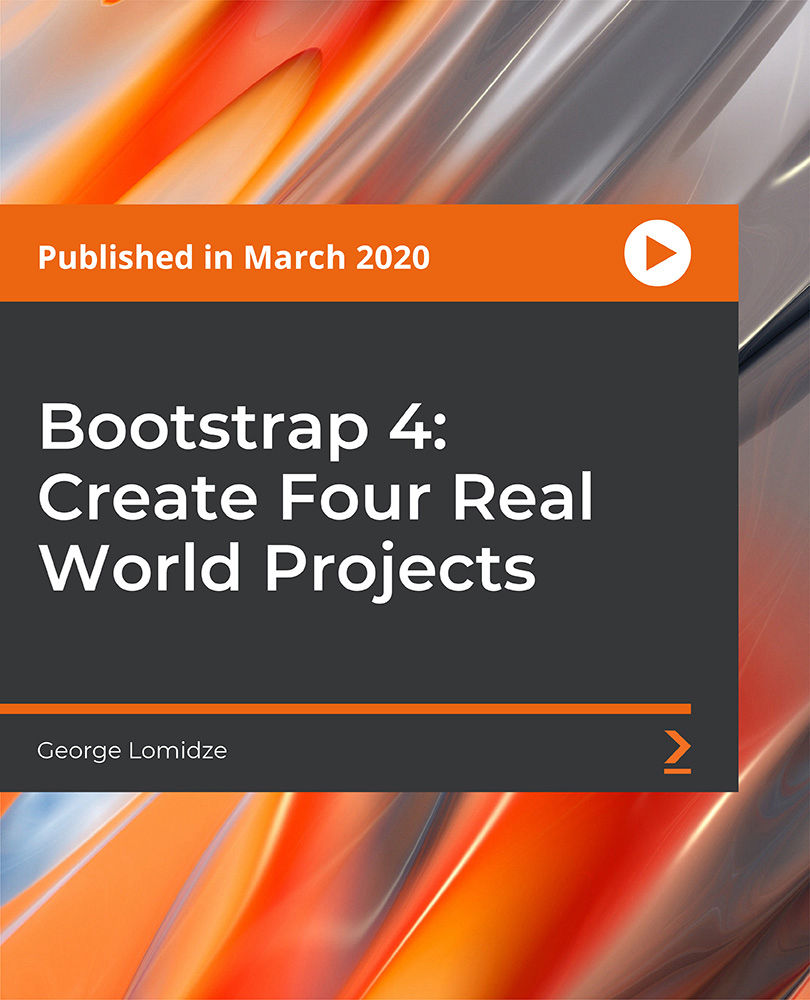
Boost Your Career By Enrolling In This Car Mechanic Bundle To Overcome Your Challenges! 08 in 1 Car Mechanic Bundle Improve your knowledge and enhance your skills to succeed with this Car Mechanic bundle. This Car Mechanic bundle is designed to build your competent skill set and enable the best possible outcome for your future. Our bundle is ideal for those who aim to be the best in their fields and are always looking to grow. This Car Mechanic Bundle Contains 08 of Our Premium Courses for One Discounted Price: Course 01: Car Mechanic and Repair Training Course 02: Motorbike Mechanic & Servicing Course 03: Hybrid Vehicle Expert Training Course 04: Engine Lubricant System Training Course 05: Bicycle Mechanic Training Course 06: Portable Appliance Testing (PAT) Course 07: PUWER Course 08: Ladder Safety All the courses under this Car Mechanic bundle are split into a number of expertly created modules to provide you with an in-depth and comprehensive learning experience. Upon successful completion of the Car Mechanic bundle, an instant e-certificate will be exhibited in your profile that you can order as proof of your new skills and knowledge. Stand out from the crowd and get trained for the job you want. With this comprehensive Car Mechanic bundle, you can achieve your dreams and train for your ideal career. This bundle covers essential aspects in order to progress in your chosen career. Why Prefer Us? All-in-one package of 08 premium coursesbundle Earn a certificate accredited by Get a free student ID card! (£10 postal charges will be applicable for international delivery) Globally accepted standard lesson planning Free Assessments 24/7 tutor support. Start your learning journey straightaway! *** Course Curriculum *** Our bundle courses consist of the following learning modules: Course 01: Car Mechanic and Repair Training Module 01: Safety Rules & Introduction to Tools Module 02: Maintenance Module 03: Dashboard Indicator Lights Module 04: Tyres Module 05: Internal Combustion Engines & Engine Oil Module 06: The Cooling System Module 07: The Fuel System Module 08: The Electrical System Module 09: The Drive Train Module 10: Brakes Module 11: Buying a Car Assessment Process Once you have completed all the courses in the Car Mechanic bundle, you can assess your skills and knowledge with an optional assignment. Our expert trainers will assess your assignment and give you feedback afterwards. CPD 80 CPD hours / points Accredited by CPD Quality Standards Who is this course for? This bundle is suitable for everyone. Requirements You will not need any prior background or expertise. Career path This bundle will allow you to kickstart or take your career in the related sector to the next stage. The certificate will strengthen your CV and assist you in finding work in the related industry, as: Engineers Designers Mechanic Car Enthusiast Automotive Mechanic Salesperson Vehicle inspector Certificates CPDQS Accredited Certificate Digital certificate - £10 Upon passing the Bundle, you need to order to receive a Digital Certificate for each of the courses inside this bundle as proof of your new skills that are accredited by CPDQS. CPDQS Accredited Certificate Hard copy certificate - £29 Upon passing the Bundle, you need to order to receive a Hard Copy certificate for each of the courses inside this bundle as proof. If you are an international student, then you have to pay an additional 10 GBP as an international delivery charge.

5-in-1 Exclusive Microsoft Excel Bundle Course!!! Come and join in, on this exceptionally designed Microsoft Excel bundle course to transform yourself into an Excel wizard, regardless of your current skill level. With over 80% of jobs now requiring Excel skills in the UK, the ability to navigate and master this tool is more than just a resume booster-it's a necessity. From basics to advanced formulas, and even automated dashboards, this bundle is your golden ticket to unlocking the full potential of Excel, making data analysis and presentation not just easier, but a true delight. This comprehensive bundle starts by guiding you through Beginner, Intermediate, and Advanced levels of Excel. You'll then explore the Newest Functions and dive deep into 25 Must-know Formulas and Functions that are game-changers. But we don't stop there; you'll learn to create Automated Dashboards using Advanced Formulas, VBA, and Power Query, and even get a mastery tour of the entire Microsoft Office Suite, including Word, PowerPoint, and 365. It's a well-rounded education designed to make you proficient and efficient in handling any task Excel throws your way. The Microsoft Excel Course includes these 5 Premium Courses: Course 01: Microsoft Excel - Beginner, Intermediate & Advanced Course 02: New Functions in Microsoft Excel Course 03: Microsoft Excel - 25 Must-Know Formulas and Functions Course 04: Microsoft Excel: Automated Dashboard Using Advanced Formula, VBA, Power Query Course 05: Mastering Microsoft Office: Word, Excel, PowerPoint, and 365 Streamline your business processes, or just attempt to upskill for personal satisfaction, our Microsoft Excel Bundle Course is the leap forward you've been waiting for. In today's data-driven world, being Excel-savvy isn't just an asset; it's a must-have skill. Join us on this journey to becoming an Excel expert and open doors to endless career opportunities. Enrol now! Learning Outcomes of Microsoft Excel Course: Navigate Excel from basic operations to advanced functionalities confidently. Master new functions and 25 essential formulas in Excel. Design and implement automated dashboards with VBA and Power Query. Utilise the full suite of Microsoft Office for professional use. Analyse and present data effectively using Excel. Increase workplace productivity with advanced Excel skills. Why Choose Our Microsoft Excel Course? Get a Free CPD Accredited Certificate upon completion of Microsoft Excel course. Get a free student ID card with Microsoft Excel Training. Get instant access to this Microsoft Excel course. Learn Microsoft Excel from anywhere in the world. This Microsoft Excel course is affordable and simple to understand. The Microsoft Excel course is an entirely online, interactive lesson with voiceover audio. Lifetime access to the Microsoft Excel course materials. The Microsoft Excel course comes with 24/7 tutor support. Start your learning journey straight away! Course 01: Microsoft Excel - Beginner, Intermediate & Advanced Module 01: Excel From A-Z Course Introduction Module 02: Getting Started With Excel Module 03: Values, Referencing And Formulas Module 04: Intro To Excel Functions Module 05: Adjusting Excel Worksheets Module 06: Visually Pleasing Cell Formatting Module 07: How To Insert Images And Shapes! Module 08: Visualize Data With Charts Module 09: Excel's Printing Options Module 10: Benefits Of Using Excel Templates Module 11: Working With Excel Datasets Module 12: Excel Database Functions Module 13: Excel Data Validation Module 14: Excel PivotT ables Module 15: Excel's Power Pivot Add-In Module 16: Excel's Conditional Functions Module 17: Excel's Lookup Function Module 18: Text Based Functions In Excel Module 19: Auditing Formulas And Views In Excel Module 20: Excel's 'What If?' Tools Module 21: Welcome To Excel VBA Module 22: The VBA Language Module 23: Writing VBA Code Module 24: Important VBA Tools And Logic Module 25: Excel VBA Lopps Module 26: Triggering Macros Module 27: Excel User Forms Module 28: Starting A Career In Excel Course 02: New Functions in Microsoft Excel Module 01: Introduction and Agenda Module 02: RANDARRAY Module 03: UNIQUE Module 04: SEQUENCE Module 05: SORT and SORTBY Module 06: SORT A Practical Example Module 07: FILTER Module 08: FILTER A Practical Example Module 09: Other Useful New Functions Module 10: Using the New Functions in Reports Course 03: Microsoft Excel - 25 Must-Know Formulas and Functions Module 01: 25 Must-Know Formulas and Functions =========>>>>> And 2 More Courses <<<<<========= This course's curriculum has been designed by Microsoft Excel experts with years of Microsoft Excel experience behind them. The Microsoft Excel course is extremely dynamic and well-paced to help you understand Microsoft Excel with ease. You'll discover how to master the Microsoft Excel skill while exploring relevant and essential topics. How will I get my Certificate? After successfully completing the course, you will be able to order your Certificates as proof of your achievement. PDF Certificate: Free (Previously it was £12.99*5 = £65) CPD 50 CPD hours / points Accredited by CPD Quality Standards Who is this course for? Anyone interested in learning more about the topic is advised to take this bundle. This bundle is ideal for: Job seekers Office professionals Data analysts Business owners Students Career improvers Requirements You will not need any prior background or expertise to enrol in this bundle. Career path After completing this bundle, you are to start your career or begin the next phase of your career. Data Analyst - £30,000 to £50,000 Financial Analyst - £35,000 to £60,000 Administrative Assistant - £20,000 to £30,000 Project Manager - £40,000 to £70,000 Business Analyst - £35,000 to £65,000 Accountant - £25,000 to £50,000 Certificates CPD Accredited Certificate Digital certificate - Included Upon passing the Bundle, you need to order to receive a Digital Certificate for each of the courses inside this bundle as proof of your new skills that are accredited by CPD. CPD Accredited Certificate Hard copy certificate - £29 Upon passing the Bundle, you need to order to receive a Hard copy Certificate for each of the courses inside this bundle. If you are an international student, then you have to pay an additional 10 GBP as an international delivery charge.

The Ultimate Flask Course
By Packt
This course will show you how to build Python-based web applications using Flask. You will cover the basics of the Flask framework and learn how to add functionality to your Flask applications using the popular extensions.

Deploy any MERN Stack App on Azure Cloud using CICD Pipeline
By Packt
If you want to learn how to deploy any MERN Stack application on Azure Cloud with a CICD pipeline using Azure DevOps and other cloud services, then this course is for you. This course covers all the concepts that one needs to start creating continuous integration and continuous deployment pipelines end to end using Azure cloud and Azure DevOps. This is one of the most practical hands-on-based full-stack application deployment courses.
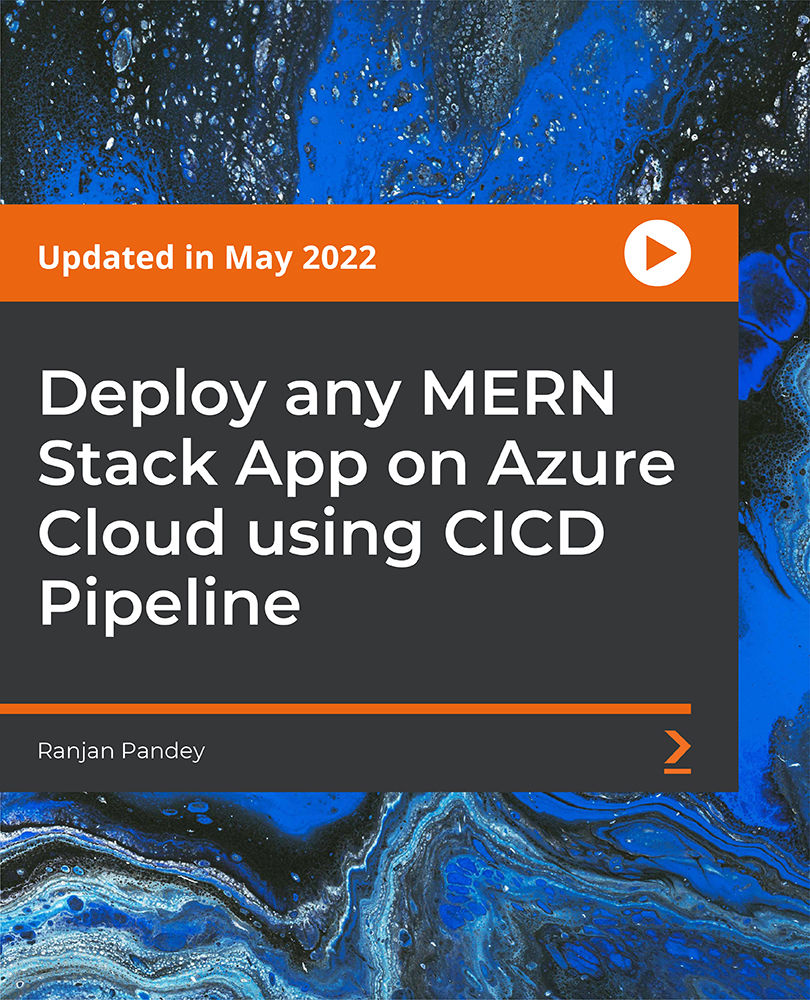
Keep your drivers informed, compliant, and confident behind the wheel. This subscription is designed to improve driver knowledge, reduce risks, and support ongoing transport compliance. Each course tackles real-world challenges with clear, practical guidance drivers can apply immediately. 📲 24/7 online access for 12 months – start anytime, on any device!
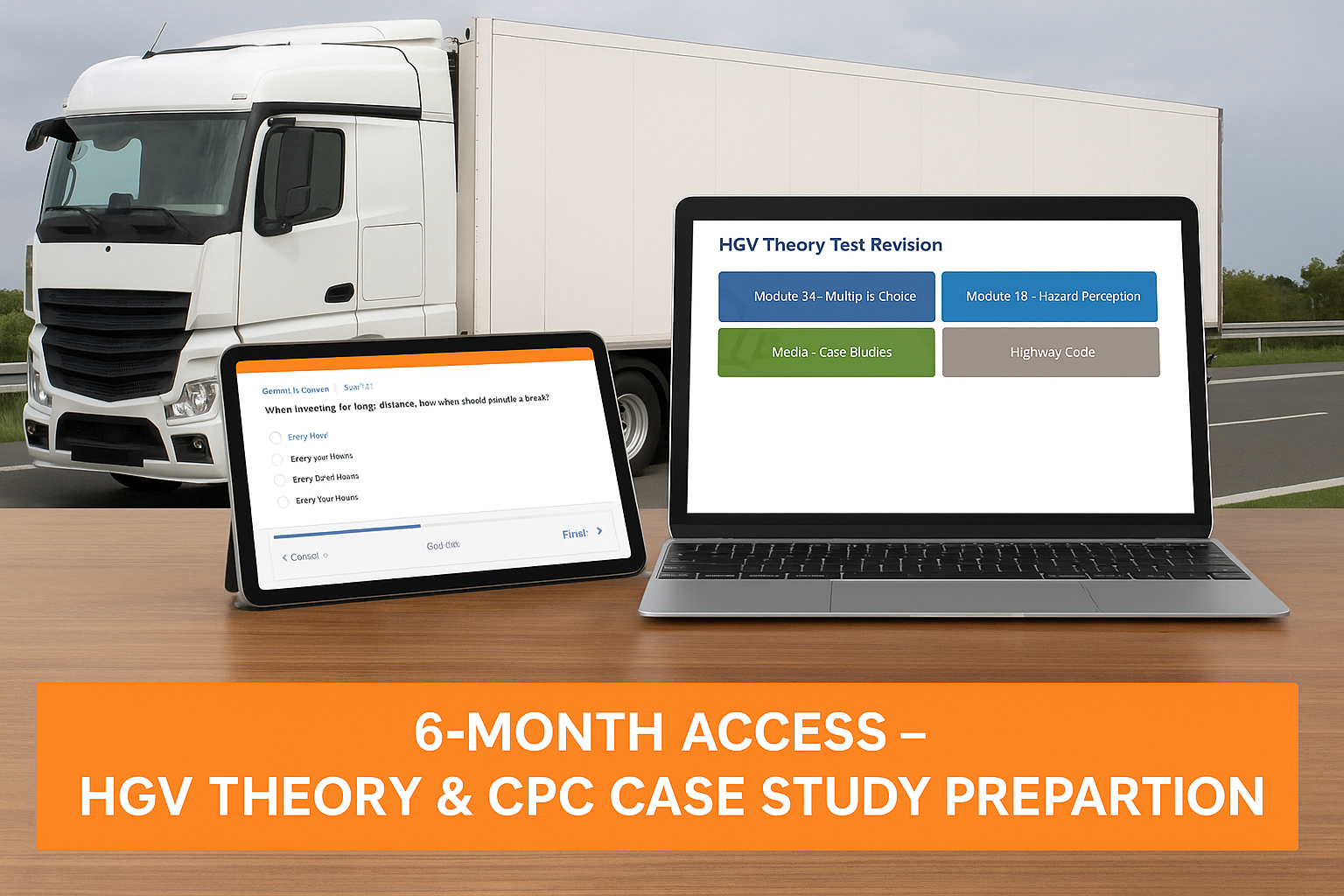
Microsoft Excel Mastery with SQL, Data Analysis, Financial Modelling - 8 Courses Bundle
By NextGen Learning
Have you ever wondered how businesses transform raw data into actionable insights or how financial analysts accurately pinpoint market trends? Microsoft Excel stands tall as the fulcrum that balances numerous sectors of the business world. This 8-course Microsoft Excel Mastery: AutoCAD, SQL, Data Analysis, Financial Modelling & Marketing bundle dives deep into the myriad applications of Microsoft Excel, from interfacing with AutoCAD to crafting marketing strategies and comprehensive financial models. In an era defined by data-driven decisions, this 8-course Microsoft Excel Mastery: AutoCAD, SQL, Data Analysis, Financial Modelling & Marketing bundle is tailored to equip learners with the multifaceted applications of Microsoft Excel. Ranging from foundational Excel operations to advanced integrations with tools like AutoCAD and MySQL, the course bundle aims to foster expertise in data management, analysis, and visualisation. Whether you're venturing into financial modelling, HR analytics, or design integration, this bundle serves as a comprehensive guide to mastering Excel in diverse professional realms, ensuring you are well-prepared to leverage its capabilities in the modern workplace. Ready to excel in your career? Embrace the transformative power of data and design by mastering Microsoft Excel with our comprehensive course bundle. Dive in now and shape your future with unparalleled proficiency! The Eight CPD Accredited courses that the bundle includes are: Course 1: Microsoft Excel Course for Everyone - Complete Excel Course Course 2: Excel VBA/Macros Foundations Course 3: Dynamic Excel Gantt Chart and Timelines Course 4: Hands on Programming on AutoCAD to Excel Using VB.NET Course 5: Learn MySQL from Scratch for Data Science and Analytics Course 6: Data Analytics Course 7: Build HR Dashboard using Excel Course 8: Financial Modelling Using Excel Learning Outcomes: Gain comprehensive knowledge and understanding of Microsoft Excel and its vast capabilities. Understand the seamless integration between Excel and tools like AutoCAD and MySQL. Develop proficiency in creating intricate financial models and marketing strategies. Acquire skills to analyse data, forecast trends, and build informative dashboards. Learn the principles of personal finance management using Excel. Master the art of crafting Gantt charts and timelines for effective project management. Microsoft Excel Course for Everyone - Complete Excel Course: Acquaint yourself with the foundational and advanced facets of Microsoft Excel, fostering data management expertise. Excel VBA/Macros Foundations: Dive into the transformative world of VBA, unlocking Excel's programming potentials. Dynamic Excel Gantt Chart and Timelines: Grasp the essentials of project management by designing insightful Gantt charts and timelines in Excel. Hands on Programming on AutoCAD to Excel Using VB.NET: Bridge the realms of design and data by merging AutoCAD functionalities with Microsoft Excel's prowess. Learn MySQL from Scratch for Data Science and Analytics: Understand the confluence of Excel and MySQL, anchoring data science and analytics. Data Analytics: Master the techniques of transforming raw numbers into actionable insights using Microsoft Excel. Build HR Dashboard using Excel: Curate informative HR dashboards, offering a snapshot of organisational metrics, all within Excel. Financial Modelling Using Excel: Unravel the intricacies of financial markets, crafting accurate models in Microsoft Excel. CPD 90 CPD hours / points Accredited by CPD Quality Standards Who is this course for? Individuals keen on enhancing their Microsoft Excel skills for professional or personal reasons. Marketing professionals aiming to refine their strategic planning with Excel. Financial analysts and enthusiasts looking to build and understand models in Excel. Data scientists and analysts desire to integrate Excel with tools like MySQL. Design engineers and architects keen on integrating AutoCAD designs with Excel data. Career path Data Analyst Financial Modeller Marketing Strategist HR Dashboard Specialist Database Administrator (with Excel integration knowledge) Project Manager (familiar with Gantt and timelines in Excel) Design Engineer using Excel with AutoCAD Certificates CPD Certificate Of Completion Digital certificate - Included 8 Digital Certificates Are Included With This Bundle CPD Quality Standard Hardcopy Certificate (FREE UK Delivery) Hard copy certificate - £9.99 Hardcopy Transcript: £9.99
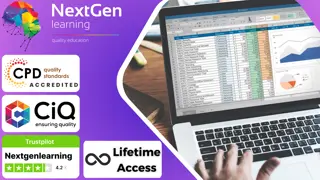
>> 12-Hour Knowledge Knockdown! Prices Reduced Like Never Before << Have you ever wondered how all those packages get delivered to your doorstep? The UK delivery industry is booming, with millions of parcels whizzing across the country every day. The need for professional delivery drivers is increasing, with typical annual pay ranging from £20,000 to £27,000, with room for development. But before you hop behind the wheel of a delivery van, there's some essential knowledge to pick up. Are you ready to ensure smooth deliveries, keep your vehicle in top shape, and navigate the roads with confidence? This Delivery Driving & Vehicle Maintenance Bundle Contains 5 of Our Premium Courses for One Discounted Price: Course 01: Introduction to the Delivery Driving Course 02: Vehicle Maintenance Course 03: Large Good Vehicles (LGV) Course 04: Manual Handling Course 05: Driving Theory Test Preparation Our comprehensive bundle covers an in-depth introduction to delivery driving, time management skills essential for maintaining punctuality, and valuable customer service training to ensure satisfaction at every doorstep. With our added emphasis on vehicle maintenance, keep your vehicle in prime condition, ensuring maximum efficiency and safety. Additionally, this bundle includes a course on driving theory test preparation, giving you a robust foundation for acing your driving tests. Learning Outcomes of Delivery Driving & Vehicle Maintenance Develop a comprehensive understanding of delivery driving principles and best practices. Master vehicle maintenance techniques for troubleshooting and routine repairs. Gain expertise in operating large goods vehicles (LGVs) safely and efficiently. Learn proper manual handling procedures to prevent injuries and ensure safety. Prepare for driving theory tests with comprehensive test preparation materials. Enhance your knowledge of safe and efficient transportation operations. So why wait? Enrol now and ignite your career with our Delivery Driving & Vehicle Maintenance Bundle today! Why Choose Our Delivery Driving & Vehicle Maintenance Course? Get a Free CPD Accredited Certificate upon completion of Delivery Driving & Vehicle Maintenance Get a free student ID card with Delivery Driving & Vehicle Maintenance Training The Delivery Driving & Vehicle Maintenance is affordable and simple to understand Lifetime access to the Delivery Driving & Vehicle Maintenance course materials The Delivery Driving & Vehicle Maintenance comes with 24/7 tutor support Start your learning journey straightaway! *** Course Curriculum *** Course 01: Introduction to the Delivery Driving Module 01: Introduction To The Delivery Driving Module 02: Delivery And Collection Module 03: Maintaining Records Module 04: Effective Route Planning Module 05: Stress Management Module 06: Driver CPC Module 07: Maintain Traffic Laws Module 08: Parking And Reversing Module 09: Driving In Adverse Weather Condition Module 10: Safety Regulations And Hygiene Module 11: Vehicle Maintenance And Safety Module 12: Zero Contact Delivery Methods Course 02: Vehicle Maintenance Module 1: Safety Rules & Introduction To Tools Module 2: General Maintenance For Car Mechanics Module 3: Dashboard Indicator Lights Module 4: Tires Module 5: Internal Combustion Engines & Engine Oil Module 6: The Cooling System Module 7: The Fuel System Module 8: The Electrical System Module 9: The Drive Train Module 10: Brakes Module 11: Buying A Car Course 03: Large Good Vehicles (LGV) Module 01: Knowing Your LGV Module 02: Characteristics Of Vehicle Module 03: Vehicle Limit Module 04: Loads And Load Restraint Module 05: Drivers' Hours And Records Module 06: Vehicles And Driving Module 07: Health And Conduct Module 08: LGV Safety Inspection Module 09: Qualified LGV Driver Module 10: Provisional LGV Licence =========>>>>> And 2 More Courses <<<<<========= How will I get my Certificate? After successfully completing the course, you will be able to order your Certificates as proof of your achievement. PDF Certificate: Free (Previously it was £12.99*5 = £63) CPD Hard Copy Certificate: £29.99 (Each) CPD 50 CPD hours / points Accredited by CPD Quality Standards Who is this course for? This Delivery Driving & Vehicle Maintenance bundle is suitable for everyone. This bundle is ideal for: New drivers Career changers Delivery driver hopefuls LGV license seekers Safety-conscious individuals Requirements You will not need any prior background or expertise in this Delivery Driving & Vehicle Maintenance bundle. Career path This Delivery Driving & Vehicle Maintenance bundle will allow you to kickstart or take your career in the related sector to the next stage. Delivery Driver HGV Driver Fleet Manager Logistics Coordinator Dispatcher Entrepreneur (Delivery Service) Certificates CPD Accredited Digital Certificate Digital certificate - Included Upon passing the Course, you need to order a Digital Certificate for each of the courses inside this bundle as proof of your new skills that are accredited by CPD QS for Free. CPD Accredited Hard Copy Certificate Hard copy certificate - £29 Please note that International students have to pay an additional £10 as a shipment fee.

Flask for Beginners
By Packt
Learn Flask, the simple yet powerful Python web framework. This course is a ridiculously simple way to learn Flask in less than a weekend.
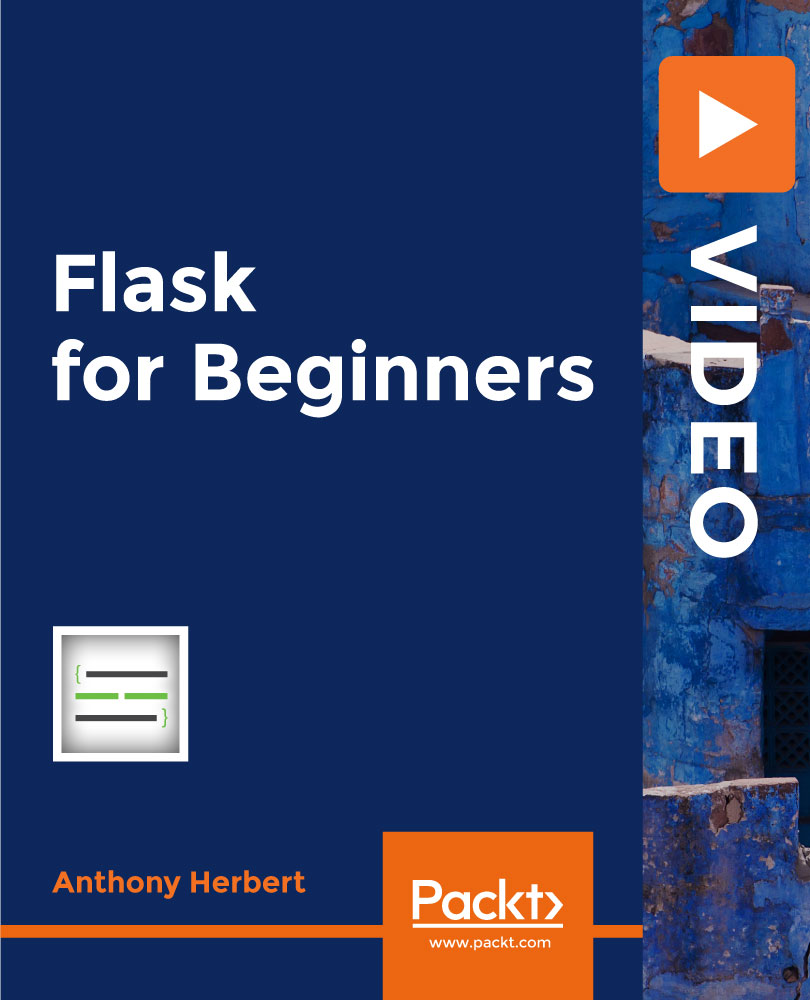
Splunk for Beginners: Make the Most of Machine Data Using Splunk
By Packt
In this course, you will learn to create effective visualizations for different stakeholders with the Splunk web framework, utilize tokens and event handlers, explore SDKs, interact with REST APIs, and build a test lab for log analysis and incident response.

Search By Location
- Dash Courses in London
- Dash Courses in Birmingham
- Dash Courses in Glasgow
- Dash Courses in Liverpool
- Dash Courses in Bristol
- Dash Courses in Manchester
- Dash Courses in Sheffield
- Dash Courses in Leeds
- Dash Courses in Edinburgh
- Dash Courses in Leicester
- Dash Courses in Coventry
- Dash Courses in Bradford
- Dash Courses in Cardiff
- Dash Courses in Belfast
- Dash Courses in Nottingham