- Professional Development
- Medicine & Nursing
- Arts & Crafts
- Health & Wellbeing
- Personal Development
3560 Dash courses
Salesforce Experience (Community) Cloud Consultant Training
By Packt
Immerse into the intricacies of Salesforce Experience Cloud with our training course and explore building sites, Salesforce CMS, content moderation, gamification, and partner portal setups. Learn about sharing rules, dashboards, and Salesforce CMS integration with a focus on user management, social login, and Lightning Bolts.
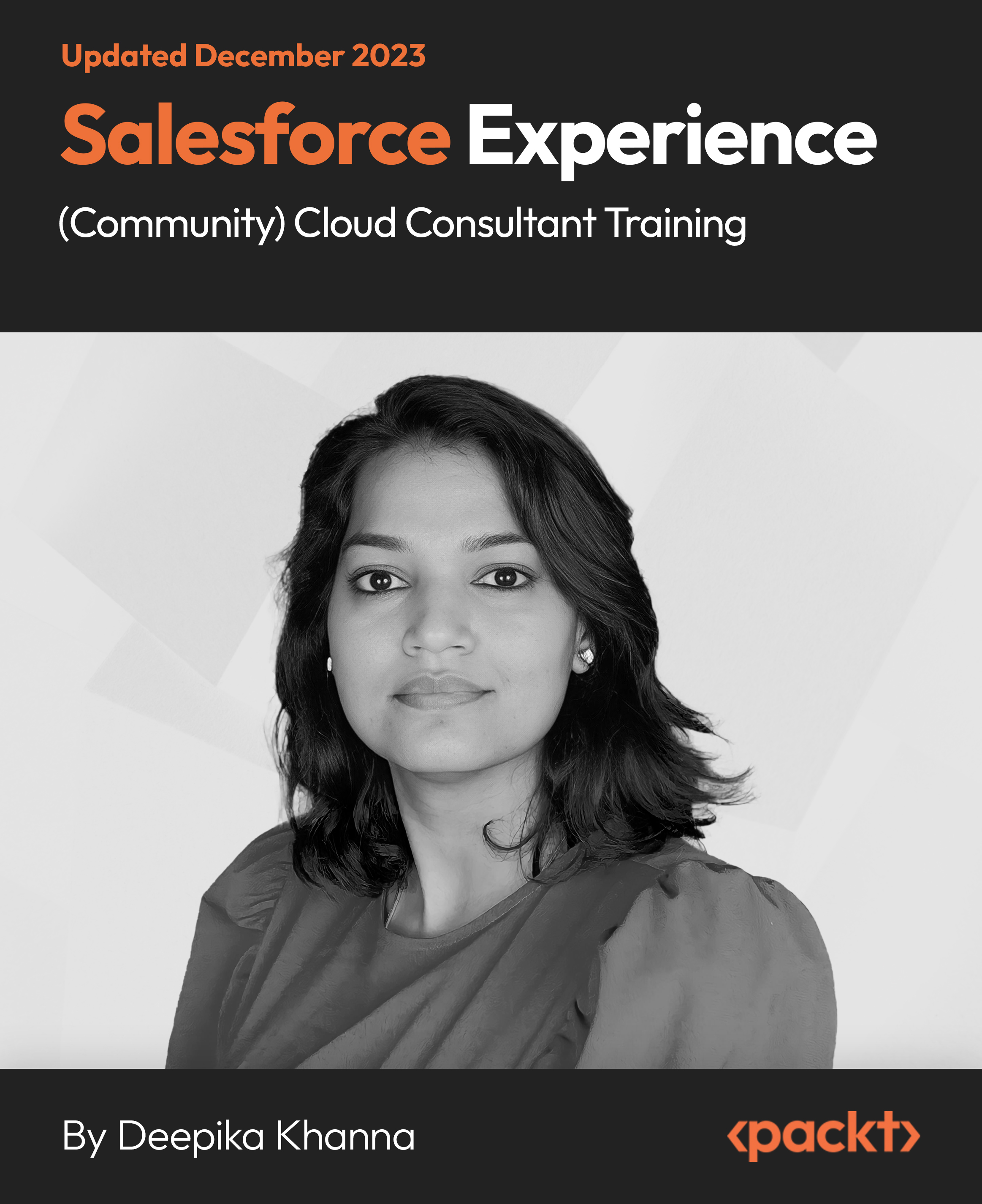
Master IT: Data Analysis, Data Science & Data Protection Career Based Job Focused Program
4.9(27)By Apex Learning
Transform Your Career with Our IT: Data Analysis, Data Science & Data Protection Program - an all-in-one Program Designed for Mastery! Do you know the demand for IT professionals with expertise in data science is skyrocketing? This Ultimate IT: Data Analysis, Data Science & Data Protection Program is your gateway to a thriving career in this dynamic industry. This program is meticulously designed to equip you with the knowledge and skills demanded by hiring managers across various sectors. By enrolling in this IT: Data Analysis, Data Science & Data Protection program, you'll embark on a journey that opens doors to exciting opportunities and empowers you to shape your future in the IT industry. Our IT: Data Analysis, Data Science & Data Protection program will give you a comprehensive understanding of data analysis, from data collection and preparation to data visualisation and communication. You will be equipped with the necessary skills and guidance to uncover insights from data, solve real-world problems, and make informed decisions. Also, you will discover the ethical and legal implications of data handling, how to protect sensitive information & develop a career in this sector. Moreover, we're your dedicated partners on this exciting journey. Our goal isn't just to teach you; it's to support you 24/7 so you can get closer to your dream job. We're so confident with our program that we offer a 100% money-back guarantee, ensuring your complete satisfaction. Learning Outcomes By completing this IT: Data Analysis, Data Science & Data Protection program, you will gain expertise in the following: Data analysis techniques and methodologies. Python programming for data analysis. Business intelligence and data mining. Advanced Excel techniques, including VBA and Power Query. SQL programming and big data technologies. Data Science & Data Protection, Machine Learning with Python and R. Data visualisation with tools like Tableau and Power BI. Statistics and probability for data science. Effective career development and job-seeking skills. Design an engaging resume and excel in the job search. Succeed in interviews, including video interviews. Build a strong LinkedIn profile to connect with professionals and enhance your online visibility in IT: Data Analysis- Data Science & Data Protection field. Courses Included in the Program You get 25 in-demand courses once you enrol in our IT: Data Analysis, Data Science & Data Protection program. => Course 01: Introduction to Data Analysis => Course 02: Data Analytics => Course 03: Python for Data Analysis => Course 04: Basic Google Data Studio => Course 05: Business Intelligence and Data Mining Masterclass => Course 06: Microsoft Excel: Automated Dashboard Using Advanced Formula, VBA, Power Query => Course 07: SQL Programming Masterclass => Course 08: SQL NoSQL Big Data and Hadoop => Course 09: Data Science & Machine Learning with Python => Course 10: Machine Learning with Python => Course 11: Data Science & Machine Learning with R => Course 12: Data Analytics with Tableau => Course 13: Develop Big Data Pipelines with R & Sparklyr & Tableau => Course 14: Complete Introduction to Business Data Analysis Level 3 => Course 15: Data Analysis in Microsoft Excel Complete Training => Course 16: Excel Data Analysis for Beginner => Course 17: GDPR Data Protection Level 5 => Course 18: Master JavaScript with Data Visualization => Course 19: Data Visualization and Reporting with Power BI => Course 20: Statistics & Probability for Data Science & Machine Learning => Course 21: Career Development Plan Fundamentals => Course 22: CV Writing and Job Searching => Course 23: Interview Skills: Ace the Interview => Course 24: Video Job Interview for Job Seekers => Course 25: How to Create a Professional LinkedIn Profile Enrol in our highly regarded IT: Data Analysis, Data Science & Data Protection program, featuring a job-relevant curriculum that ensures your skills align with employer expectations across various sectors. Don't miss this opportunity - your success story starts now! Our IT: Data Analysis, Data Science & Data Protection Program is a comprehensive and industry-relevant journey through data analysis, data science, and IT analytics. With a focus on providing theoretical knowledge and academic depth, this program is your gateway to a promising career in IT: Data Analysis, Data Science & Data Protection sector. Why Choose Us? We take great pride in offering you a great learning experience that stands out. When you consider enrolling in our IT: Data Analysis, Data Science & Data Protection program, you're making a decision that will positively impact your career and knowledge in various aspects related to IT: Data Analysis, Data Science & Data Protection. Here's why choosing us is a smart choice: Updated Materials: We're committed to providing the most up-to-date learning materials. Our dedicated team continuously reviews and updates our content, ensuring you're always learning from the latest sources. When you choose us, you select the most current and relevant information, giving you the edge in your IT career. Flexible Timing: We understand that life can get busy, and you may have existing commitments that can make pursuing further education challenging. That's why we offer flexibility in your study schedule. With our courses, you can learn at your own pace, on your terms. You're in control and can adjust your learning to fit your life. No Hidden Cost: When choosing our program, you won't incur additional expenses. The certification and course materials are all-inclusive within the program's price. You can focus on your studies without worrying about hidden fees. Money-Back Guarantee: Your satisfaction is our top priority. We're so confident in the quality of our courses that we back them up with a 14-day money-back guarantee. We'll refund your investment if you're unsatisfied with your learning experience. Lifetime Access: When you choose to learn with us, you gain access to a course and a lifetime of knowledge. We offer lifetime access to our course materials, allowing you to revisit and refresh your knowledge whenever you need. 24/7 Support: Learning doesn't just happen during traditional working hours; neither should support. Our commitment to your success extends beyond the classroom. We provide 24/7 support, so you can contact us with your questions and concerns anytime. CPD 250 CPD hours / points Accredited by CPD Quality Standards Who is this course for? This IT: Data Analysis, Data Science & Data Protection program is suitable for: Aspiring IT: Data Analysis, Data Science & Data Protection professionals. Students and recent graduates looking to enter the field. Career changers interested in data analytics. Security professionals seeking to upskill in data security. Anyone interested in learning about IT: Data Analysis, Data Science & Data Protection. Requirements No prior experience is required in our IT: Data Analysis, Data Science & Data Protection program. Career path Upon completing the program, you'll get edges in various IT: Data Analysis, data science & data protection-related jobs including: Data Analyst: £25,000 - £45,000 Business Intelligence Analyst: £30,000 - £50,000 Data Scientist: £35,000 - £60,000 Machine Learning Engineer: £40,000 - £70,000 SQL Developer: £30,000 - £55,000 Tableau Developer: £35,000 - £60,000 Power BI Developer: £35,000 - £60,000 Certificates CPD Accredited (e-Certificate) Digital certificate - Included CPD Accredited (Hard Copy Certificate) Hard copy certificate - Included e-Transcript Digital certificate - Included Hard Copy Transcript Hard copy certificate - Included Student ID Card Digital certificate - Included

Quantity Surveying, Estimation & Cost Control - CPD Certified
4.7(47)By Academy for Health and Fitness
FREE PDF & Hard Copy Certificate| PDF Transcripts| FREE Student ID| Assessment| Lifetime Access| Enrolment Letter

Microsoft Office Specialist (MOS) - Master Excel, Word, PowerPoint & Outlook
4.7(47)By Academy for Health and Fitness
FREE PDF & Hard Copy Certificate| PDF Transcripts| FREE Student ID| Assessment| Lifetime Access| Enrolment Letter

Tired of searching and accumulating all the relevant courses for this specific field? It takes a substantial amount of your time and, more importantly, costs you a fortune! Well, we have just come up with the ultimate solution for you by giving this all-inclusive Microsoft Excel & Data Analyst mega bundle. This 37 courses mega bundle keeps you up-to-date in this field and takes you one step ahead of others. Keeping in mind the latest advancements in this ever-emerging sector, the Microsoft Excel & Data Analyst bundle covers all the state-of-the-art tools and techniques required to become a competent worker in this area. You will encounter specific courses relevant to the sector. We take you from the most introductory fundamentals to advance knowledge in a step-by-step manner. In addition, the Microsoft Excel & Data Analyst bundle also consists of courses related to some soft skills that you will need to succeed in any industry or job sector. This Microsoft Excel & Data Analyst Bundle consists of the following premium courses: Course 01: MS Word Diploma Course 02: Proofreading & Copyediting Course 03: PowerPoint Diploma Course 04: Microsoft Excel Level 3 Course 05: New Functions in Microsoft Excel 2021 Course 06: Microsoft Excel: Automated Dashboard Using Advanced Formula, VBA, Power Query Course 07: Microsoft Excel: Excel Sheet Comparison with VBA Course 08: Microsoft Excel: Master Power Query in 120 Minutes! Course 09: Excel: Top 50 Microsoft Excel Formulas in 50 Minutes! Course 10: Excel Pivot Tables Course 11: Data Analysis in Microsoft Excel Complete Training Course 12: Excel Must know Formulas and Functions Course 13: Excel spreadsheet for Beginner Course 14: Excel Data Analysis Course 15: Excel Vlookup, Xlookup, Match and Index Course 16: Excel Pivot Tables, Pivot Charts, Slicers, and Timelines Course 17: PowerBI Formulas Course 18: Outlook Tips and tricks Course 19: Excel PowerQuery and PowerPivot Course 20: Complete Microsoft Power BI 2021 Course 21: The Complete Microsoft Outlook Masterclass Course 22: Microsoft Access Complete Course (Beginner, Intermediate, Advanced) Course 23: Microsoft Access Tables and Queries Course 24: Microsoft Access Databases Forms and Reports Course 25: Microsoft Teams Course 26: Planning & Control Using Microsoft Project 2013, 2016 & 2019 Course 27: Data Protection and Data Security Level 2 Course 28: Office Skills and Administration Management Diploma Course 29: Touch Typing Essentials Course 30: Document Control Moreover, this bundles include 7 career-focused courses: Course 01: Career Development Plan Fundamentals Course 02: CV Writing and Job Searching Course 03: Interview Skills: Ace the Interview Course 04: Video Job Interview for Job Seekers Course 05: Create a Professional LinkedIn Profile Course 06: Business English Perfection Course Course 07: Networking Skills for Personal Success Our cutting-edge learning package offers top-notch digital aid and first-rate tutor support. You will acquire the crucial hard and soft skills needed for career advancement because this bundle has been thoroughly examined and is career-friendly. So don't overthink! Enrol today. Learning Outcomes This unique Microsoft Excel & Data Analyst mega bundle will help you to- Quench your thirst for knowledge Be up-to-date about the latest advancements Achieve your dream career goal in this sector Know the applicable rules and regulations needed for a professional in this area Acquire some valuable knowledge related to Microsoft Excel & Data Analyst to uplift your morale The bundle incorporates basic to advanced level skills to shed some light on your way and boost your career. Hence, you can strengthen your expertise and essential knowledge, which will assist you in reaching your goal. Moreover, you can learn from any place in your own time without travelling for classes. Certificate: PDF Certificate: Free for all 37 courses Hard Copy Certificate: Free (For The Title Course: Previously it was £10) CPD 370 CPD hours / points Accredited by CPD Quality Standards Who is this course for? The Microsoft Excel & Data Analyst bundle is designed to assist anyone with a curious mind, anyone looking to boost their CVs or individuals looking to upgrade their career to the next level can also benefit from the learning materials. Requirements The courses in this bundle has been designed to be fully compatible with tablets and smartphones. Career path This Microsoft Excel & Data Analyst bundle will give you an edge over other competitors and will open the doors for you to a plethora of career opportunities. Certificates Certificate of completion Digital certificate - Included Certificate of completion Hard copy certificate - Included You will get the Hard Copy certificate for the title course (MS Word Diploma) absolutely Free! Other Hard Copy certificates are available for £10 each. Please Note: The delivery charge inside the UK is £3.99, and the international students must pay a £9.99 shipping cost.
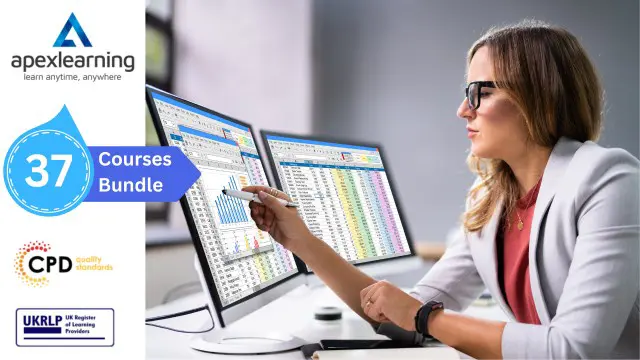
Human Resources Management for Beginner to Advanced - CPD Certified
4.7(47)By Academy for Health and Fitness
FREE PDF & Hard Copy Certificate| PDF Transcripts| FREE Student ID| Assessment| Lifetime Access| Enrolment Letter

***24 Hour Limited Time Flash Sale*** Excel Data Analysis Complete Guide Admission Gifts FREE PDF & Hard Copy Certificate| PDF Transcripts| FREE Student ID| Assessment| Lifetime Access| Enrolment Letter Are you a professional feeling stuck in your career, struggling to keep up with the ever-changing demands of the industry? Or perhaps you're a beginner, unsure of where to start or how to break into your desired field. Whichever stage you're in, our exclusive Excel Data Analysis Complete Guide Bundle provides unique insights and tools that can help you achieve your goals. Designed to cater to the needs of both seasoned professionals and aspiring newcomers, our Excel Data Analysis Complete Guide bundle is a comprehensive program that will equip you with the essential skills and knowledge you need to succeed. Whether you're looking to advance in your current role or embark on a new career journey, this bundle has everything you need to take your professional life to the next level. But that's not all. When you enrol in Excel Data Analysis Complete Guide Online Training, you'll receive 30 CPD-Accredited PDF Certificates, Hard Copy Certificates, and our exclusive student ID card, all absolutely free. Courses Are Included In this Excel Data Analysis Complete Guide Career Bundle: Course 01: Data Analysis in Microsoft Excel Complete Training Course 02: Excel Data Analysis Course 03: Microsoft Excel Course for Everyone - Complete Excel Course Course 04: Microsoft Excel - Beginner, Intermediate & Advanced Course 05: Excel: Top 50 Microsoft Excel Formulas in 50 Minutes! Course 06: Microsoft Excel - 25 Must-Know Formulas and Functions Course 07: New Functions in Microsoft Excel 2021 Course 08: Excel Must know Formulas and Functions Course 09: Excel spreadsheet for Beginner Course 10: Microsoft Excel: Automated Dashboard Using Advanced Formula, VBA, Power Query Course 11: Excel Pivot Tables Course 12: Excel Pivot Tables, Pivot Charts, Slicers, and Timelines Course 13: Excel Vlookup, Xlookup, Match and Index Course 14: Microsoft Excel: Master Power Query in 120 Minutes! Course 15: Microsoft Excel: Excel Sheet Comparison with VBA Course 16: Excel PowerQuery and PowerPivot Course 17: Microsoft Excel Training: Depreciation Accounting Course 18: Business Data Analysis Course 19: Business Intelligence and Data Mining Diploma Course 20: Google Data Studio: Data Analytics Course 21: Google Analytics for Everyone Course 22: Complete Microsoft Power BI 2021 Course 23: The Complete Microsoft Outlook Masterclass Course 24: Microsoft Access Complete Course (Beginner, Intermediate, Advanced) Course 25: Microsoft Access Tables and Queries Course 26: Microsoft Access Databases Forms and Reports Course 27: Microsoft Teams Course 28: PowerPoint Diploma Course 29: PowerBI Formulas Course 30: Outlook Tips and tricks With Excel Data Analysis Complete Guide, you'll embark on an immersive learning experience that combines interactive lessons with voice-over audio, ensuring that you can learn from anywhere in the world, at your own pace. And with 24/7 tutor support, you'll never feel alone in your journey, whether you're a seasoned professional or a beginner. Don't let this opportunity pass you by. Enrol in Excel Data Analysis Complete Guide today and take the first step towards achieving your goals and dreams. Why buy this Excel Data Analysis Complete Guide? Free CPD Accredited Certificate upon completion of Excel Data Analysis Complete Guide Get a free student ID card with Excel Data Analysis Complete Guide Lifetime access to the Excel Data Analysis Complete Guide course materials Get instant access to this Excel Data Analysis Complete Guide course Learn Excel Data Analysis Complete Guide from anywhere in the world 24/7 tutor support with the Excel Data Analysis Complete Guide course. Start your learning journey straightaway with our Excel Data Analysis Complete Guide Training! Excel Data Analysis Complete Guide premium bundle consists of 30 precisely chosen courses on a wide range of topics essential for anyone looking to excel in this field. Each segment of the Excel Data Analysis Complete Guide is meticulously designed to maximise learning and engagement, blending interactive content and audio-visual modules for a truly immersive experience. Certification You have to complete the assignment given at the end of the Excel Data Analysis Complete Guide course. After passing the Excel Data Analysis Complete Guide exam You will be entitled to claim a PDF & Hardcopy certificate accredited by CPD Quality standards completely free. CPD 300 CPD hours / points Accredited by CPD Quality Standards Who is this course for? This Excel Data Analysis Complete Guide course is ideal for: Students seeking mastery in Excel Data Analysis Complete Guide Professionals seeking to enhance Excel Data Analysis Complete Guide skills Individuals looking for a Excel Data Analysis Complete Guide-related career. Anyone passionate about Excel Data Analysis Complete Guide. Requirements This Excel Data Analysis Complete Guide doesn't require prior experience and is suitable for diverse learners. Career path This Excel Data Analysis Complete Guide bundle will allow you to kickstart or take your career in the related sector to the next stage. Certificates CPD Accredited Digital Certificate Digital certificate - Included CPD Accredited Hard Copy Certificate Hard copy certificate - Included If you are an international student, you will be required to pay an additional fee of 10 GBP for international delivery, and 4.99 GBP for delivery within the UK, for each certificate.

Thinking about learning more about the data you are using in your job and how to present this? The BCS Foundation Award in Data Visualisation teaches how data is used to make decisions in an organisation and the importance of presenting accurate data in a way that enables decision making to happen.

HR Management Bundle for HR Managers - 30 CPD Accredited Courses!
By Compliance Central
Feeling Stuck in Your Career? The HR Management Bundle for HR Managers! Bundle is Your Skill-Building Solution. This exceptional collection of 30 premium courses is designed to encourage growth and improve your career opportunities. Suited to meet different interests and goals, the HR Management bundle provides an engaging learning experience, helping you learn skills across various disciplines. With the HR Management Bundle for HR Managers! Bundle, you'll have a personalised journey that aligns with your career goals and interests. This comprehensive package helps you confidently tackle new challenges, whether entering a new field or enhancing your existing knowledge. The HR Management bundle is your gateway to expanding your career options, increasing job demand, and enhancing your skill set. By enrolling in this bundle, you'll receive complimentary PDF certificates for all courses, adding value to your resume at no extra cost. Develop key skills and achieve important progress in your career and personal development. Start your journey today and experience the transformative impact of the HR Management bundle on your job life and career growth! This HR Management Bundle for HR Managers! Bundle Comprises the Following CPD Accredited Courses: Course 01: HR Management Course Course 02: Recruitment Consultant Diploma Course 03: Safer Recruitment Training Course 04: UK Employment Law Course 05: Certificate in HR Audit Course 06: Operations Management: Enterprise Resource Planning Course 07: Operations Management: Resource & Workout Layout Course 08: HR Technology Implementation: Preparing Your Team for Success Course 09: Key Performance Indicators Professional Course 10: Employee Hiring and Termination Training Course 11: Virtual Interviewing for HR Course 12: Leadership and Management Course Course 13: Office Administration Course 14: Delegation Skills Course 15: Team Management Course 16: Organisation & People Management Course 17: Change Management Course 18: Performance Management Level 3 Course 19: Workplace Productivity Training Course 20: Motivation - Motivating Yourself & Others Course 21: Conflict Resolution Course 22: Corporate Risk And Crisis Management - Online Course Course 23: Workplace Stress Management Course 24: Crisis Communication for HR Course 25: Equality, Diversity and Discrimination Course 26: Cross-Cultural Awareness Training Course 27: Build HR Dashboard using Excel Course 28: Learn Advanced Fundamentals of HR Dashboard Course 29: Networking Skills for Personal Success Course 30: Decision-Making and Critical Thinking What will make you stand out? Upon completion of this online HR Management Bundle for HR Managers! Bundle, you will gain the following: CPD QS Accredited Proficiency with this HR Management bundle After successfully completing the HR Management bundle, you will receive a FREE PDF Certificate from REED as evidence of your newly acquired abilities. Lifetime access to the whole collection of learning materials of this HR Management bundle The online test with immediate results You can study and complete the HR Management bundle at your own pace. Study for the HR Management bundle using any internet-connected device, such as a computer, tablet, or mobile device. The HR Management Bundle for HR Managers! bundle is a premier learning resource, with each course module holding respected CPD accreditation, symbolising exceptional quality. The content is packed with knowledge and is regularly updated to ensure it remains relevant. This bundle offers not just education but a constantly improving learning experience, designed to enrich both your personal and professional development. Advance the future of learning with the HR Management bundle, a comprehensive complete collection of 30 courses. Each course in the HR Management bundle has been handpicked by our experts to provide a broad range of learning opportunities. Together, these modules form an important and well-rounded learning experience. Our mission is to deliver high-quality, accessible education for everyone. Whether you are starting your career, switching industries, or enhancing your professional skills, the HR Management bundle offers the flexibility and convenience to learn at your own pace. Make the HR Management package your trusted partner in your lifelong learning journey. CPD 300 CPD hours / points Accredited by CPD Quality Standards Who is this course for? The HR Management Bundle for HR Managers! is perfect for: Expand your knowledge and skillset for a fulfilling career with the HR Management bundle. Become a more valuable professional by earning CPD certification and mastering in-demand skills with the HR Management bundle. Discover your passion or explore new career options with the diverse learning opportunities in the HR Management bundle. Learn on your schedule, in the comfort of your home - the HR Management bundle offers ultimate flexibility for busy individuals. Requirements You are warmly invited to register for this bundle. Please be aware that no formal entry requirements or qualifications are necessary. This curriculum has been crafted to be open to everyone, regardless of previous experience or educational attainment. Career path Gain a wide range of skills across various fields, improve your problem-solving capabilities, and keep current with industry trends. Perfect for those aiming for career advancement, exploring a new professional direction, or pursuing personal growth. Begin your journey with the HR Management Bundle for HR Managers! bundle. Certificates CPD Certificates Digital certificate - Included

Business Intelligence with Microsoft Power BI - with Material
By Packt
This course will take you through the key tools of Power BI. You will learn how to use them to clean and visualize data and create impressive reports and dashboards with ease.

Search By Location
- Dash Courses in London
- Dash Courses in Birmingham
- Dash Courses in Glasgow
- Dash Courses in Liverpool
- Dash Courses in Bristol
- Dash Courses in Manchester
- Dash Courses in Sheffield
- Dash Courses in Leeds
- Dash Courses in Edinburgh
- Dash Courses in Leicester
- Dash Courses in Coventry
- Dash Courses in Bradford
- Dash Courses in Cardiff
- Dash Courses in Belfast
- Dash Courses in Nottingham