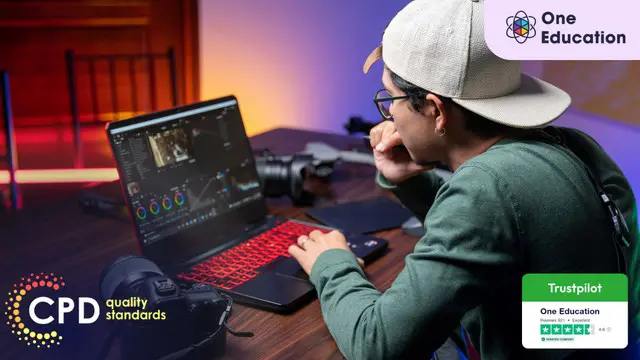- Professional Development
- Medicine & Nursing
- Arts & Crafts
- Health & Wellbeing
- Personal Development
Improving School Attendance Course
By One Education
Consistent school attendance is the cornerstone of student success, yet many schools face ongoing challenges in maintaining high levels of pupil presence. This course dives into the root causes behind absenteeism and provides strategic approaches to foster a culture where attendance becomes a priority for pupils, parents, and staff alike. By exploring effective communication methods, attendance monitoring techniques, and motivational strategies, participants will gain valuable insights into creating a supportive and proactive environment that encourages pupils to attend regularly. Designed with busy educators and school leaders in mind, this course offers practical knowledge that can be immediately applied to improve attendance figures without any need for in-person sessions. Whether you’re aiming to reduce persistent absenteeism or simply boost overall attendance rates, the course equips you with the tools to address common hurdles smoothly. Plus, with a dash of well-measured wit, it keeps learning engaging while respecting the serious impact good attendance has on educational outcomes. Perfect for those keen to make a tangible difference without the fuss. Key Features The Improving School Attendance course includes the following offers: CPD Quality Standards Accredited Improving School Attendance Course Lifetime Access No Hidden Fees 24/7 Tutor Support Certificate Available with reasonable price Discover a wealth of learning opportunities with our diverse range of online courses including Improving School Attendance. From professional development to personal enrichment, we offer courses in a variety of subjects including business, technology, arts, languages, and more. This Improving School Attendance course is carefully curated by industry experts and delivered through engaging multimedia content, interactive quizzes, and hands-on projects to ensure an immersive learning experience. Curriculum Module 1: Introduction To School Attendance Module 2: Factors Affecting Attendance In Schools Module 3: Systems And Policies Of School Module 4: Engaging Families And Communities Module 5: Creating A Positive School Culture (1) Module 6: Supporting Student Engagement And Motivation Module 7: Interventions And Assistance Why This Online Course is Better for You: Unlike traditional classroom settings, our online Improving School Attendance course offers flexibility and convenience tailored to fit your busy lifestyle. With 24/7 access to Improving School Attendance course materials and the ability to learn at your own pace, you can study whenever and wherever it's most convenient for you. Plus, our online platform provides a supportive community of fellow learners and dedicated instructors to guide you every step of the way. CPD 10 CPD hours / points Accredited by CPD Quality Standards Who is this course for? Our Improving School Attendance course is designed for anyone eager to expand their knowledge and skills, regardless of their background or experience level. Whether you're a working professional looking to upskill, a student seeking supplemental education, or an enthusiast pursuing a passion project, our courses are accessible to learners of all ages and abilities. Career path Invest in your future & unlock new career opportunities with our online Improving School Attendance course. Gain valuable skills & credentials that are in high demand in today's competitive job market. Whether you're looking to switch careers, climb the corporate ladder, or start your own business, our Improving School Attendance course provide the expertise and certification you need to succeed. Certificates Digital certificate Digital certificate - £9 Hard copy certificate Hard copy certificate - £15 A Hardcopy Certificate (international): £15 + £10 (postal charge) = £25

Python Advanced Training Course
By One Education
Take your Python programming knowledge several notches higher with this advanced training course designed for learners who already speak Python fluently—but want to speak it better. This course delves into deeper aspects of the language, brushing aside the basics and stepping into the more elegant, expressive, and efficient use of Python. From working confidently with decorators, generators, and closures, to understanding asynchronous programming and advanced data structures—this course is tailored for those who want their code to do more, with less. Python may be known for its simplicity, but once you scratch beneath the surface, there’s an entire world of finesse waiting to be explored. Whether you’re brushing up for senior-level roles, fine-tuning your automation skills, or aiming to make your code leaner and smarter—this course offers a structured approach to tackling the tricky bits of Python with a touch of confidence and a dash of clarity. Let’s just say, if Python had an upper crust, you’re about to join it. Learning Outcomes: Gain a deeper understanding of advanced-level Python concepts. Learn how to work with files and handle advanced file operations. Discover how to create and use Python classes to write efficient and maintainable code. Understand how to use library functions to streamline your workflow and take your Python development skills to the next level. Learn how to use Python to build real-world projects and applications. The Python Advanced Training course is designed to provide you with the skills and knowledge you need to become a proficient Python developer. Whether you're a beginner or an experienced programmer looking to enhance your Python skills, this course is perfect for you. Starting with the basics of file handling and moving on to more advanced topics, such as classes and library functions, this course covers everything you need to know to become a master Python developer. You'll learn how to handle advanced file operations, create and use Python classes to write efficient and maintainable code and use library functions to streamline your workflow and take your Python development skills to the next level. Python Advanced Training Course Curriculum Section 01: Introduction Section 02: File Handling Section 03: Python Classes Section 04: Library Functions How is the course assessed? Upon completing an online module, you will immediately be given access to a specifically crafted MCQ test. For each test, the pass mark will be set to 60%. Exam & Retakes: It is to inform our learners that the initial exam for this online course is provided at no additional cost. In the event of needing a retake, a nominal fee of £9.99 will be applicable. Certification Upon successful completion of the assessment procedure, learners can obtain their certification by placing an order and remitting a fee of __ GBP. £9 for PDF Certificate and £15 for the Hardcopy Certificate within the UK ( An additional £10 postal charge will be applicable for international delivery). CPD 10 CPD hours / points Accredited by CPD Quality Standards Who is this course for? Python developers who want to expand their knowledge of advanced Python concepts. Programmers who want to enhance their Python skills and build real-world projects. Entrepreneurs who want to develop their own Python-based applications. Students who want to enhance their Python skills and prepare for a career in programming. Anyone who wants to take their Python programming skills to the next level. Career path Python Developer: £28,000 - £55,000 Data Analyst: £24,000 - £45,000 Software Engineer: £28,000 - £60,000 Technical Lead: £40,000 - £90,000 Chief Technology Officer: £90,000 - £250,000 Certificates Certificate of completion Digital certificate - £9 You can apply for a CPD Accredited PDF Certificate at the cost of £9. Certificate of completion Hard copy certificate - £15 Hard copy can be sent to you via post at the expense of £15.

Math Tricks & Shortcuts Course
By One Education
Numbers don’t have to be nerve-racking. Whether you're brushing up for exams or simply want to calculate quicker than your calculator, this Math Tricks & Shortcuts Course is the clever shortcut your brain deserves. Designed for learners of all levels, it turns long-winded calculations into swift mental victories, helping you save time and sidestep silly mistakes. From mastering quick multiplication to cracking division in record time, each module packs formulas and methods that make maths feel far less like a chore. If long division feels like a memory best left behind, this course gently changes your perspective without ever overwhelming you. You'll pick up techniques that make solving maths problems a smoother process – ideal for students, professionals, and puzzle lovers alike. No fluff, just clever maths delivered in plain English with a dash of logic and a pinch of fun. After all, maths might not always show its fun side – but with the right tricks, it certainly doesn’t have to be dull. Learning outcomes: Gain knowledge of various math tricks and shortcuts to solve complex problems quickly. Develop skills to solve geometry problems with ease. Understand the concepts of unit digits and how to use them to simplify calculations. Learn how to simplify complex problems using digital sums. Gain proficiency in solving time, work, and distance-related problems. The Geometry module of this course teaches the students about the different areas and mensuration of 2-dimensional figures, and the practice test helps to test their knowledge of the subject. The course also teaches students about the concept of the unit digit and how it can be used to simplify calculations. The Simplification Problems module teaches students various tricks and techniques to simplify complex problems, and the Practice Test helps to evaluate their understanding. The Time and Work, Pipes and Cisterns, Speed, Distance and Time, and Boats and Streams modules of this course teach students various tricks and shortcuts to solve problems related to these topics. The course also includes practice tests to help students assess their knowledge and understanding of the topics. How is the course assessed? Upon completing an online module, you will immediately be given access to a specifically crafted MCQ test. For each test, the pass mark will be set to 60%. Exam & Retakes: It is to inform our learners that the initial exam for this online course is provided at no additional cost. In the event of needing a retake, a nominal fee of £9.99 will be applicable. Certification Upon successful completion of the assessment procedure, learners can obtain their certification by placing an order and remitting a fee of __ GBP. £9 for PDF Certificate and £15 for the Hardcopy Certificate within the UK ( An additional £10 postal charge will be applicable for international delivery). CPD 15 CPD hours / points Accredited by CPD Quality Standards Who is this course for? The course is ideal for highly motivated individuals or teams who want to enhance their professional skills and efficiently skilled employees. Requirements There are no formal entry requirements for the course, with enrollment open to anyone! Career path The Math Tricks & Shortcuts course can be useful for anyone who wishes to improve their math skills, speed, and accuracy. Additionally, this course can also benefit professionals who work with numbers, such as accountants, bankers, and data analysts. Accountant: £21,000 - £50,000 Banker: £18,000 - £65,000 Data Analyst: £24,000 - £50,000 Certificates Certificate of completion Digital certificate - £9 You can apply for a CPD Accredited PDF Certificate at the cost of £9. Certificate of completion Hard copy certificate - £15 Hard copy can be sent to you via post at the expense of £15.
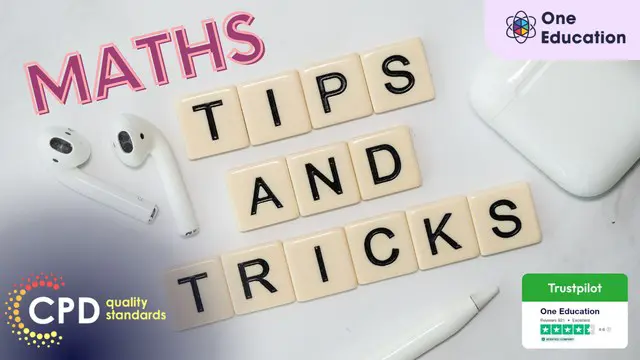
French Quick Guide for Everyone - Verbs Course
By One Education
Mastering French verbs can sometimes feel like trying to solve a crossword puzzle without clues — a bit baffling, but ultimately rewarding. This course is designed to take the mystery out of French verbs with clear explanations, smart examples, and a pace that suits every learner. Whether you’re brushing up for your next holiday or simply keen to add a dash of French flair to your language skills, this guide makes verbs accessible and enjoyable. You’ll discover how to confidently navigate regular and irregular verbs, all wrapped up in bite-sized lessons that fit effortlessly into your busy life. No need to worry about complicated grammar jargon or dull drills here. This course serves up French verbs with a pinch of wit and plenty of clarity, so you can focus on building your confidence and fluency one verb at a time. It’s the perfect companion for anyone eager to speak, write, or simply understand French with more ease and less stress — all from the comfort of your own space. Learning Outcomes: Develop a foundational understanding of French verbs and their applications in language Learn how to conjugate verbs in the present tense, past tense, and future tense Gain confidence in speaking and writing in French using verbs Expand your vocabulary and understanding of practical applications of French verbs in real-world scenarios Prepare for more advanced French courses or exams that involve verb conjugation The French Quick Guide for Everyone - Verbs course is designed to provide learners with a comprehensive understanding of French verbs and their applications in language. Through engaging lessons, expert guidance, and a proven curriculum, learners will gain the skills and confidence they need to speak and write in French using verbs. Upon completing this course, learners will have a solid foundation in French verbs and be prepared for more advanced French courses or exams. With a focus on developing practical skills in verb conjugation, this course is the key to unlocking your potential and achieving success in French language learning. French Quick Guide for Everyone - Verbs Course Curriculum Introduction Lesson 01: Infinitives Lesson 02: Impersonal verb "il faut" Lesson 03: The "going" future Lesson 04: The present perfect tense Lesson 05: The present tense Lesson 06: Recap How is the course assessed? Upon completing an online module, you will immediately be given access to a specifically crafted MCQ test. For each test, the pass mark will be set to 60%. Exam & Retakes: It is to inform our learners that the initial exam for this online course is provided at no additional cost. In the event of needing a retake, a nominal fee of £9.99 will be applicable. Certification Upon successful completion of the assessment procedure, learners can obtain their certification by placing an order and remitting a fee of __ GBP. £9 for PDF Certificate and £15 for the Hardcopy Certificate within the UK ( An additional £10 postal charge will be applicable for international delivery). CPD 10 CPD hours / points Accredited by CPD Quality Standards Who is this course for? Beginners interested in learning French verbs Individuals seeking to improve their French language skills for personal or professional reasons Travelers interested in communicating more effectively in French-speaking countries Students preparing for French language exams or courses that involve verb conjugation Anyone interested in expanding their understanding of French verbs and their applications in language Requirements There are no formal entry requirements for the course, with enrollment open to anyone! Career path Translator Interpreter Foreign language teacher International business Travel and tourism £20,000 - £60,000+ (depending on career path and experience) Certificates Certificate of completion Digital certificate - £9 You can apply for a CPD Accredited PDF Certificate at the cost of £9. Certificate of completion Hard copy certificate - £15 Hard copy can be sent to you via post at the expense of £15.

JavaScript Project - Game Development with JS Course
By One Education
Step into the creative realm of game development with our JavaScript Project - Game Development with JS Course. This course is built for those who enjoy logic, love puzzles, and want to see their code come to life in the form of interactive browser games. From crafting dynamic player actions to designing simple scoring systems, this journey through JavaScript is engaging, structured, and packed with purpose. Whether you're keen to polish your JavaScript logic or want to add a bit of spark to your developer portfolio, this course walks you through every essential layer of coding a game—from drawing the canvas to animating characters. With a hint of challenge and a dash of fun, you’ll gain an in-depth understanding of how browser-based games are built and function, all without ever needing to leave your desk. Learning Outcomes: Understanding of game development with JavaScript Ability to create interactive and engaging games using JS Knowledge of using HTML and CSS to create the game environment Understanding of arrays and math functions in JS Knowledge of how to integrate different elements of a game using JS The JavaScript Project - Game Development with JS course is designed to help learners explore the exciting world of game development using JavaScript. This course provides an introduction to creating engaging and interactive games, covering topics such as HTML, CSS, arrays, and math functions. The course includes hands-on project-based learning, which will help learners to gain a deep understanding of the principles of game development with JavaScript. The course is divided into several sections, starting with an introduction to game development with JavaScript. The course then progresses to cover the creation of a game called Beware of the Jolly Roger, which involves clicking on flags and avoiding the Jolly Roger. The course provides a step-by-step guide to creating the game, which will enable learners to follow along and gain practical experience in game development using JavaScript. â±â± JavaScript Project - Game Development with JS Course Curriculum Section 01: Introduction Introduction to Beware of the Jolly Roger Section 02: Beware of the Jolly Roger Creating the HTML File Adding CSS to it Understanding Math Random Adding Javascript Calling the Function Clicked on 10 Flags Jolly Roger Win or Lose Flag is Displayed Understanding Arrays Different Flag Opening at Every Click How is the course assessed? Upon completing an online module, you will immediately be given access to a specifically crafted MCQ test. For each test, the pass mark will be set to 60%. Exam & Retakes: It is to inform our learners that the initial exam for this online course is provided at no additional cost. In the event of needing a retake, a nominal fee of £9.99 will be applicable. Certification Upon successful completion of the assessment procedure, learners can obtain their certification by placing an order and remitting a fee of __ GBP. £9 for PDF Certificate and £15 for the Hardcopy Certificate within the UK ( An additional £10 postal charge will be applicable for international delivery). CPD 10 CPD hours / points Accredited by CPD Quality Standards Who is this course for? Beginner and intermediate JavaScript developers looking to enhance their skills in game development Anyone interested in learning how to create interactive and engaging games using JavaScript Students interested in pursuing a career in game development Requirements There are no formal entry requirements for the course, with enrollment open to anyone! Career path Junior Game Developer: £20,000 - £30,000 per year Game Programmer: £30,000 - £50,000 per year Front-End Developer: £25,000 - £50,000 per year Full-Stack Developer: £30,000 - £70,000 per year Web Developer: £20,000 - £45,000 per year Certificates Certificate of completion Digital certificate - £9 You can apply for a CPD Accredited PDF Certificate at the cost of £9. Certificate of completion Hard copy certificate - £15 Hard copy can be sent to you via post at the expense of £15.

VMware Horizon: Deploy and Manage [V8.8]
By Nexus Human
Duration 5 Days 30 CPD hours This course is intended for Tier 1 Operators, administrators, and architects for VMware Horizon Overview By the end of the course, you should be able to meet the following objectives: Recognize the features and benefits of VMware Horizon Define a use case for your virtual desktop and application infrastructure Use vSphere to create VMs to be used as desktops for VMware Horizon Create and optimize Windows VMs to create VMware Horizon desktops Install and Configure Horizon Agent on a VMware Horizon desktop Configure, manage, and entitle desktop pools of full VMs Configure and manage the VMware Horizon Client systems and connect the client to a VMware Horizon desktop Configure, manage, and entitle pools of instant-clone desktops Create and use Remote Desktop Services (RDS) desktops and application pools Monitor the VMware Horizon environment using the VMware Horizon Console Dashboard and Horizon Help Desk Tool Identify VMware Horizon Connection Server installation, architecture, and requirements Describe the authentication and certificate options for the VMware Horizon environment Recognize the integration process and benefits of Workspace ONE Access⢠and Horizon 8 Compare the remote display protocols that are available in VMware Horizon Describe the 3D rendering options available in Horizon 8 Discuss scalability options available in Horizon 8 Describe different security options for the Horizon environment This five-day course gives you the hands-on skills to deliver virtual desktops and applications through a single virtual desktop infrastructure platform. You build on your skills in configuring and managing VMware Horizon© 8 through a combination of lecture and hands-on labs. You learn how to configure and deploy pools of virtual machines and how to provide a customized desktop environment to end-users. Additionally, you learn how to install and configure a virtual desktop infrastructure platform. You learn how to install and configure VMware Horizon© Connection Server?, VMware Unified Access Gateway?, how to configure a load balancer for use with Horizon, and how to establish Cloud Pod Architecture. Course Introduction Introductions and course logistics Course objectives Introduction to VMware Horizon Recognize the features and benefits of Horizon Describe the conceptual and logical architecture of Horizon Introduction to Use Case Convert customer requirements to use-case attributes Define a use case for your virtual desktop and application infrastructure vSphere for VMware Horizon Explain basic virtualization concepts Use VMware vSphere© Client? to access your VMware vCenter System and VMware ESXi? hosts Create a Windows virtual machine using vSphere Create Windows Desktops Outline the steps to install Horizon Agent on Windows virtual machines Install Horizon Agent on a Windows virtual Machine Optimize and prepare Windows virtual machines to set up Horizon desktop VMs Create Linux Desktops Create a Linux VM for Horizon Install Horizon Agent on a Linux virtual machine Optimize and prepare Linux virtual machines to set up Horizon desktop VMs Creating and Managing Desktop Pools Identify the steps to set up a template for desktop pool deployment List the steps to add desktops to the VMware Horizon© Connection Server? inventory Compare dedicated-assignment and floating-assignment pools Outline the steps to create an automated pool Define user entitlement Explain the hierarchy of global, pool-level, and user-level policies VMware Horizon Client Options Describe the different clients and their benefits Access the Horizon desktop using various Horizon clients and HTML Configure integrated printing, USB redirection, and the shared folders option Configure session collaboration and media optimization for Microsoft Teams Creating and Managing Instant-Clone Desktop Pools List the advantages of instant clones Explain the provisioning technology used for instant clone desktop pools Set up an automated pool of instant clones Push updated images to instant clone desktop pools Creating RDS Desktop and Application Pools Explain the difference between an RDS desktop pool and an automated pool Compare and contrast an RDS session host pool, a farm, and an application pool Create an RDS desktop pool and an application pool Access RDS desktops and application from Horizon Client Use the instant clone technology to automate the build-out of Remote Desktop Session Host farms Configure load-balancing for RDSHs on a farm Monitoring VMware Horizon Monitor the status of the Horizon components using the Horizon Administrator console dashboard Monitor desktop sessions using the HelpDesk tool Monitor the performance of the remote desktop using the Horizon Performance Tracker Horizon Connection Server Recognize the VMware Horizon reference architecture Identify the Horizon Connection Server supported features Identify the recommended system requirements for Horizon Connection Server Configure the Horizon event database Outline the steps for the initial configuration of Horizon Connection Server Discuss the AD LDS database as a critical {an important component?} component of the Horizon Connection Server installation Horizon Protocols Compare the remote display protocols that are available in VMware Horizon Describe the BLAST Display Protocol Codecs Summarize the BLAST Codec options List the ideal applications for each BLAST codec Describe the BLAST and PCoIP ADMX GPO common configurations Graphics in Horizon Describe the 3D rendering options available in Horizon 8 Compare vSGA and vDGA List the steps to configure graphics cards for use in a Horizon environment Securing Connections: Network Compare tunnels and direct connections for client access to desktops Discuss the benefits of using Unified Access Gateway List the Unified Access Gateway firewall rules Configure TLS certificates in Horizon Securing Connections: Authentication Compare the authentication options that Horizon Connection Server supports Restrict access to the Horizon remote desktops using restricted entitlements Describe the smart card authentication methods that Horizon Connection Server supports Explain the purpose of permissions, roles, and privileges in VMware Horizon Create custom roles Horizon Scalability Describe the purpose of a replica connection server Explain how multiple Horizon Connection Server instances in a pod maintain synchronization List the steps to configure graphics cards for use in a Horizon environment Configure a load balancer for use in a Horizon environment Explain Horizon Cloud Pod Architecture LDAP replication. Explain Horizon Cloud Pod Architecture scalability options Horizon Cloud and Universal Broker Recognize the features and benefits of Horizon Cloud Service Use Universal broker to connect to a Horizon Cloud instance Configure and pair the Horizon Cloud Connector appliance with Horizon Connection Server Workspace ONE Access and Virtual Application Management Recognize the features and benefits of Workspace ONE Access Explain identity management in Workspace ONE Access Explain access management in Workspace ONE Access Describe the requirements to install and configure True SSO in a Horizon environment Describe the Workspace ONE Access directory integration Deploy virtual applications with Workspace services Additional course details:Notes Delivery by TDSynex, Exit Certified and New Horizons an VMware Authorised Training Centre (VATC) Nexus Humans VMware Horizon: Deploy and Manage [V8.8] training program is a workshop that presents an invigorating mix of sessions, lessons, and masterclasses meticulously crafted to propel your learning expedition forward. This immersive bootcamp-style experience boasts interactive lectures, hands-on labs, and collaborative hackathons, all strategically designed to fortify fundamental concepts. Guided by seasoned coaches, each session offers priceless insights and practical skills crucial for honing your expertise. Whether you're stepping into the realm of professional skills or a seasoned professional, this comprehensive course ensures you're equipped with the knowledge and prowess necessary for success. While we feel this is the best course for the VMware Horizon: Deploy and Manage [V8.8] course and one of our Top 10 we encourage you to read the course outline to make sure it is the right content for you. Additionally, private sessions, closed classes or dedicated events are available both live online and at our training centres in Dublin and London, as well as at your offices anywhere in the UK, Ireland or across EMEA.
![VMware Horizon: Deploy and Manage [V8.8]](https://cademy-images-io.b-cdn.net/9dd9d42b-e7b9-4598-8d01-a30d0144ae51/4c81f130-71bf-4635-b7c6-375aff235529/original.png?width=3840)
EMDR Therapy for Beginners Course
By One Education
If the human brain had a “refresh” button, EMDR therapy might just be it. Short for Eye Movement Desensitisation and Reprocessing, this course introduces you to the fascinating world of trauma therapy where eye movements meet memory reprocessing. Whether you're newly curious or looking to deepen your understanding of how EMDR works, this beginner-friendly course will walk you through the essential theory, core phases, and the mechanics behind this revolutionary therapeutic model—without a single buzzword in sight. Delivered entirely online and written in plain, human English (with just the right dash of professional charm), this course gives you a solid grounding in EMDR’s foundations. You'll explore its origins, the eight-phase protocol, and how it's applied to anxiety, PTSD, and distressing life experiences. Ideal for aspiring therapists, psychology students or the simply curious, this course helps you build confidence in your knowledge without pretending it’s a weekend retreat in the Swiss Alps. Learning outcomes: Understand the core concepts and principles of EMDR Therapy Learn about the different types of trauma and how they can impact your life Develop skills to reprocess distressing memories and experiences using EMDR Therapy techniques Enhance emotional regulation and reduce symptoms of anxiety and depression Improve overall mental health and wellbeing Our EMDR Therapy course is designed to provide you with the tools and strategies needed to overcome trauma and distressing life experiences. Through this course, you'll learn about the different types of trauma and how they can impact your life. Our expert instructors will guide you through the core principles of EMDR Therapy and the techniques used to reprocess distressing memories and experiences. By the end of this course, you'll have developed the skills needed to enhance emotional regulation, reduce symptoms of anxiety and depression, and improve overall mental health and well-being. EMDR Therapy for Beginners Course Curriculum Section 01: Introduction What is EMDR Importance & Need of EMDR Section 02 :Application to various areas Section 03: Process of EMDR Initial Phases of EMDR (1-4) Rest 4 phases of EMDR (5-8) Difference between EMDR and CBT Section 04: Case Study Section 05: EMDR for psychological defenses EMDR for psychological defenses Part 2 EMDR for Avoidance issues EMDR and targeting idealization defenses EMDR to treat addictive disorders Section 06: How memories are processed with EMDR Anger management with EMDR Transitioning from stress Managing family dissociations Information Processing Model Helping children through EMDR Case study Why should we use EMDR How is the course assessed? Upon completing an online module, you will immediately be given access to a specifically crafted MCQ test. For each test, the pass mark will be set to 60%. Exam & Retakes: It is to inform our learners that the initial exam for this online course is provided at no additional cost. In the event of needing a retake, a nominal fee of £9.99 will be applicable. Certification Upon successful completion of the assessment procedure, learners can obtain their certification by placing an order and remitting a fee of __ GBP. £9 for PDF Certificate and £15 for the Hardcopy Certificate within the UK ( An additional £10 postal charge will be applicable for international delivery). CPD 10 CPD hours / points Accredited by CPD Quality Standards Who is this course for? Individuals who struggle with the effects of trauma and distressing life experiences Mental health professionals who want to expand their knowledge and skills in treating trauma using EMDR Therapy techniques Friends and family members of individuals who struggle with the effects of trauma Anyone who wants to improve their emotional regulation and mental health Individuals who want to learn more about EMDR Therapy and its benefits Requirements There are no formal entry requirements for the course, with enrollment open to anyone! Career path Psychotherapist Mental Health Counselor Social Worker Clinical Psychologist The salary range for these roles in the UK ranges from £25,000 to £60,000 per year. Certificates Certificate of completion Digital certificate - £9 You can apply for a CPD Accredited PDF Certificate at the cost of £9. Certificate of completion Hard copy certificate - £15 Hard copy can be sent to you via post at the expense of £15.

Supply Chain Masterclass in Retail Course
By One Education
Behind every successful retail operation is a well-oiled supply chain. This course peels back the layers of the retail supply chain and shows you exactly how goods make their journey — from the planning stages right through to landing in customers’ hands. Whether it’s demand forecasting, inventory flow, or supplier dynamics, you’ll gain a clear understanding of how the retail engine ticks behind the scenes. Ideal for professionals looking to sharpen their industry knowledge or individuals curious about the mechanics of modern retail logistics, this masterclass offers fresh insights without the fluff. It delivers solid know-how on supply chain systems, inventory strategies, cost control, and retail delivery networks — all explained in plain English with a dash of wit where needed. From warehouse to webshop, this is where your learning path connects the dots in retail supply chain success. Learning Outcomes: Develop a thorough understanding of supply chain management in the retail industry Understand the challenges facing retailers today and how to overcome them Learn about the components of supply chain management and how to create an efficient supply chain Explore both push-based and pull-based supply chain management strategies Gain the skills and knowledge needed to build a strong, efficient supply chain for your retail business Our Supply Chain Masterclass in Retail is a comprehensive course designed to help you build a strong and efficient supply chain for your retail business. With 15 modules, you'll explore the evolution of Indian retail, the challenges facing retailers today, and the key enablers of success. You'll learn about the different components of supply chain management, the stages involved in creating an efficient supply chain, and both push-based and pull-based supply chain management strategies. By the end of this course, you'll have the skills and knowledge you need to create a strong and efficient supply chain for your retail business. Whether you're a business owner, manager, or entry-level employee, this course will provide you with the tools you need to succeed in the retail industry. Supply Chain Masterclass in Retail Course Curriculum Lesson 01: Retail: An Introduction Lesson 02: Retail India: A Case Study Lesson 03: Retail Location: An Advantage Lesson 04: Retailing: An Overview Lesson 05: Evolution of Indian Retail Lesson 06: Indian Retail Key Enablers Lesson 07: Supply Chain Management for Retailing A challenge for Retailers Lesson 08: Porters Value Chain Lesson 09: Characteristics of an Efficient Supply Chain Lesson 10: Supply Chain Components Lesson 11: Macro Process In SCM Lesson 12: Stages In SCM Lesson 13: SCM Issues Lesson 14: Push Based SCM Lesson 15: Pull Based SCM Conclusion How is the course assessed? Upon completing an online module, you will immediately be given access to a specifically crafted MCQ test. For each test, the pass mark will be set to 60%. Exam & Retakes: It is to inform our learners that the initial exam for this online course is provided at no additional cost. In the event of needing a retake, a nominal fee of £9.99 will be applicable. Certification Upon successful completion of the assessment procedure, learners can obtain their certification by placing an order and remitting a fee of __ GBP. £9 for PDF Certificate and £15 for the Hardcopy Certificate within the UK ( An additional £10 postal charge will be applicable for international delivery). CPD 10 CPD hours / points Accredited by CPD Quality Standards Who is this course for? Business owners and managers in the retail industry Entry-level employees in the retail industry Professionals looking to transition into the retail industry Students interested in learning more about supply chain management in the retail industry Anyone looking to build a strong and efficient supply chain for their retail business Career path Supply Chain Analyst: £25,000 - £45,000 Inventory Control Manager: £30,000 - £60,000 Operations Manager: £35,000 - £70,000 Supply Chain Manager: £45,000 - £90,000 Director of Supply Chain Management: £70,000 - £120,000 Certificates Certificate of completion Digital certificate - £9 You can apply for a CPD Accredited PDF Certificate at the cost of £9. Certificate of completion Hard copy certificate - £15 Hard copy can be sent to you via post at the expense of £15.

Dog Training - Leash Training Course
By One Education
Navigating the world of dog training can sometimes feel like trying to teach a cat to fetch — a bit tricky but certainly rewarding. Our Leash Training Course is designed to guide you through the essential techniques and strategies to help your canine companion walk calmly and confidently by your side. This course breaks down the mysteries behind leash manners, from reducing pulling to mastering polite walking behaviour, all delivered in a clear, easy-to-follow format that suits any dog owner or enthusiast. Whether you’re dealing with a lively puppy eager to explore or an older dog with a few quirks, this course offers insightful tips to improve your daily walks. Expect straightforward advice, sprinkled with a dash of humour, that transforms stressful strolls into pleasant outings. With an emphasis on understanding canine behaviour and consistent communication, this training provides you with the know-how to enjoy harmonious walks — no more tug-of-war matches or unexpected detours into the flowerbeds. Ideal for those who prefer to learn at their own pace from the comfort of home, this course is your trusty guide to better leash manners and happier walks. Learning outcomes: Understand the importance of dog leash training and its benefits for both the dog and its owner. Learn how to prepare for a walk with your dog, including selecting the right equipment and identifying potential hazards. Master the art of leash training, including teaching your dog to walk on a loose leash and avoid pulling. Learn effective recall training techniques to ensure your dog comes back to you when called. Develop an understanding of how to establish a positive relationship with your dog and become the pack leader. The Dog Leash Training course is a comprehensive program that covers everything you need to know about training your dog to walk on a leash. The curriculum is divided into five modules: In this module, you'll hear from people who have successfully trained their dogs using the methods taught in this course. You'll learn from their experiences and get motivated to start your own training journey. This module provides an overview of what you can expect to learn from this course. You'll understand the importance of dog leash training and the benefits of having a well-trained dog. This module focuses on preparing for the walk, including selecting the right equipment and identifying potential hazards. You'll also learn how to establish a positive relationship with your dog before the walk. In this module, you'll learn how to train your dog to walk on a loose leash and avoid pulling. You'll also get tips and tricks for dealing with common challenges, such as distractions and other dogs. The final module covers recall training techniques to ensure your dog comes back to you when called. You'll also receive a comprehensive e-book that covers all aspects of dog leash training. How is the course assessed? Upon completing an online module, you will immediately be given access to a specifically crafted MCQ test. For each test, the pass mark will be set to 60%. Exam & Retakes: It is to inform our learners that the initial exam for this online course is provided at no additional cost. In the event of needing a retake, a nominal fee of £9.99 will be applicable. Certification Upon successful completion of the assessment procedure, learners can obtain their certification by placing an order and remitting a fee of __ GBP. £9 for PDF Certificate and £15 for the Hardcopy Certificate within the UK ( An additional £10 postal charge will be applicable for international delivery). CPD 10 CPD hours / points Accredited by CPD Quality Standards Who is this course for? The course is ideal for highly motivated individuals or teams who want to enhance their professional skills and efficiently skilled employees. Requirements There are no formal entry requirements for the course, with enrollment open to anyone! Career path Here are some potential options: Dog Trainer: £16,000 - £30,000 per year Dog Walker: £10 - £15 per hour Pet Sitter: £10 - £20 per hour Certificates Certificate of completion Digital certificate - £9 You can apply for a CPD Accredited PDF Certificate at the cost of £9. Certificate of completion Hard copy certificate - £15 Hard copy can be sent to you via post at the expense of £15.

Basic Video Animation Training With Vyond Course
By One Education
If you’ve ever watched a sleek animated explainer and thought, “How do they make it look so effortless?”, this course has your answer. Designed with clarity and creativity in mind, the Basic Video Animation Training With Vyond Course shows you exactly how to bring concepts to life using one of the most popular animation tools out there — Vyond. You don’t need a design background or a flair for drawing; just a bit of curiosity and a screen will do. Whether you're putting together animated content for marketing, internal training, or social media, this course walks you through Vyond’s core features with clarity and a dash of dry wit. You’ll learn how to build engaging scenes, animate characters with purpose, and use transitions without giving your viewers motion sickness. By the end, you’ll be creating professional-level animated videos that look far more expensive than they actually were. All online, all at your pace — minus the awkward classroom introductions. Learning Outcomes: By the end of this course, participants will be able to: Understand the pricing structure of Vyond and its resources. Navigate the interface and timeline of Vyond. Utilise the character library to create animated characters. Use prop and text libraries to create engaging scenes and transitions. Understand the differences between whiteboard animation and Vyond animation. The course starts with an overview of Vyond and its pricing structure. Participants will learn about the different types of accounts available and the features that come with each account. They will also explore the resources available in Vyond, such as tutorials, templates, and support. The interface and timeline of Vyond will be covered in Lesson 4, where participants will learn how to navigate the software and create animations using the timeline. In Lesson 5, participants will learn how to add templates to their animation projects, which can save time and make the creation process more efficient. The character library is a fundamental part of Vyond, and participants will spend Lessons 6-9 exploring the different types of characters available and how to customize them using character properties. Lessons 10-13 will cover prop and chart libraries and how to use them to enhance animations. Text and scene transitions will be covered in Lessons 14-16, with participants learning how to use text libraries and create smooth scene transitions. Differences between whiteboard animation and Vyond animation will be discussed in Lessons 17-18, highlighting the unique features of Vyond animation. The course concludes with Lesson 19, which covers how to add a camera to the animation and zoom in on specific elements to create engaging visual effects. How is the course assessed? Upon completing an online module, you will immediately be given access to a specifically crafted MCQ test. For each test, the pass mark will be set to 60%. Exam & Retakes: It is to inform our learners that the initial exam for this online course is provided at no additional cost. In the event of needing a retake, a nominal fee of £9.99 will be applicable. Certification Upon successful completion of the assessment procedure, learners can obtain their certification by placing an order and remitting a fee of __ GBP. £9 for PDF Certificate and £15 for the Hardcopy Certificate within the UK ( An additional £10 postal charge will be applicable for international delivery). CPD 10 CPD hours / points Accredited by CPD Quality Standards Who is this course for? The course is ideal for highly motivated individuals or teams who want to enhance their professional skills and efficiently skilled employees. Requirements There are no formal entry requirements for the course, with enrollment open to anyone! Career path Upon completion of this course, participants can pursue the following career paths: Video Animator - £23,000 to £38,000 per year Multimedia Artist/Animator - £25,000 to £50,000 per year Video Editor - £20,000 to £40,000 per year Certificates Certificate of completion Digital certificate - £9 You can apply for a CPD Accredited PDF Certificate at the cost of £9. Certificate of completion Hard copy certificate - £15 Hard copy can be sent to you via post at the expense of £15.