- Professional Development
- Medicine & Nursing
- Arts & Crafts
- Health & Wellbeing
- Personal Development
Follow your dreams by enrolling on the Accountancy course today and develop the experience, skills and knowledge you need to enhance your professional development. Accountancy will help you arm yourself with the qualities you need to work towards your dream job. Study the Accountancy training course online with Janets through our online learning platform and take the first steps towards a successful long-term career. The Accountancy course will allow you to enhance your CV, impress potential employers, and stand out from the crowd. This Accountancy course consists of a number of easy to digest, in-depth modules, designed to provide you with a detailed, expert level of knowledge. Study the Accountancy course through a mixture of instructional video lessons and online study materials. Receive online tutor support as you study the Accountancy course, to ensure you are supported every step of the way. Get a digital certificate as proof of your Accountancy course completion. Janets is one of the top online training course providers in the UK, and we want to make education accessible to everyone! Learn the essential skills you need to succeed and build a better future for yourself with the Accountancy course. The Accountancy course is designed by industry experts and is tailored to help you learn new skills with ease. The Accountancy is incredibly great value and allows you to study at your own pace. With full course access for one year, you can complete the Accountancy when it suits you. Access the Accountancy course modules from any internet-enabled device, including computers, tablets, and smartphones. The Accountancy course is designed to increase your employability and equip you with everything you need to be a success. Enrol on the Accountancy now and start learning instantly! What You Get Out Of Studying Accountancy With Janets: Receive a digital Certificate upon successful completion of the Accountancy course Get taught by experienced, professional instructors Study at a time and pace that suits your learning style Get instant feedback on assessments 24/7 help and advice via email or live chat Get full tutor support on weekdays (Monday to Friday) Description The Accountancy training course is delivered through Janets' online learning platform. Access the Accountancy content from any internet-enabled device whenever or wherever you want to. The Accountancy course has no formal teaching deadlines, meaning you are free to complete the course at your own pace. Method of Assessment To successfully complete the Accountancy course, students will have to take an automated multiple-choice exam. This exam will be online and you will need to score 60% or above to pass the Accountancy course. After successfully passing the Accountancy course exam, you will be able to apply for a CPD-accredited certificate as proof of your Accountancy qualification. Certificate of Achievement Endorsed Certificate of Achievement from the Quality Licence Scheme Once the course has been completed and the assessment has been passed, all students are entitled to receive an endorsed certificate. This will provide proof that you have completed your training objectives, and each endorsed certificate can be ordered and delivered to your address for only £69. Please note that overseas students may be charged an additional £10 for postage. CPD Certificate of Achievement from Janets After the successful completion of the final assessment, you will receive a CPD-accredited certificate of achievement. The PDF certificate is for £9.99, and it will be sent to you immediately after through e-mail. You can get the hard copy for £15.99, which will reach your doorsteps by post. Who Is This Course For: The Accountancy is ideal for those who already work in this sector or are an aspiring professional. This Accountancy course is designed to enhance your expertise and boost your CV. Learn key skills and gain a professional qualification to prove your newly-acquired knowledge. Requirements: The Accountancy is open to all students and has no formal entry requirements. To study the Accountancy course, all your need is a passion for learning, a good understanding of English, numeracy, and IT skills. You must also be over the age of 16. Career Path: The Accountancy is ideal for anyone who wants to pursue their dream career in a relevant industry. Learn the skills you need to boost your CV and go after the job you want. Complete the Accountancy and gain an industry-recognised qualification that will help you excel in finding your ideal job.
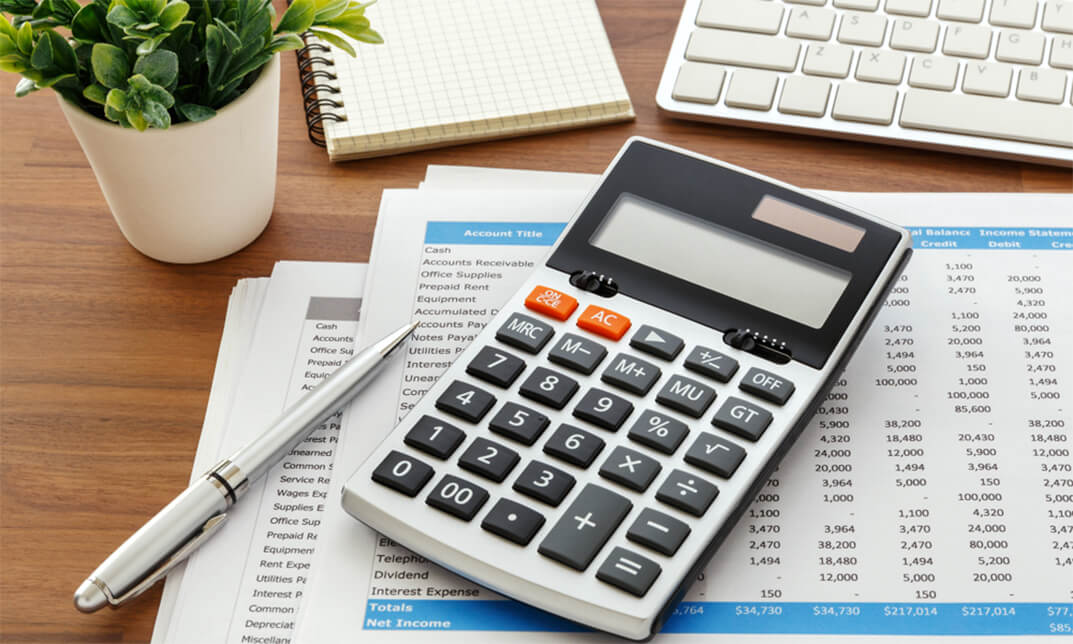
Register on the Agile Scrum Master Level 3 today and build the experience, skills and knowledge you need to enhance your professional development and work towards your dream job. Study this course through online learning and take the first steps towards a long-term career. The course consists of a number of easy to digest, in-depth modules, designed to provide you with a detailed, expert level of knowledge. Learn through a mixture of instructional video lessons and online study materials. Receive online tutor support as you study the course, to ensure you are supported every step of the way. Get a digital certificate as a proof of your course completion. The Agile Scrum Master Level 3 is incredibly great value and allows you to study at your own pace. Access the course modules from any internet-enabled device, including computers, tablet, and smartphones. The course is designed to increase your employability and equip you with everything you need to be a success. Enrol on the now and start learning instantly! What You Get With The Agile Scrum Master Level 3 Receive a e-certificate upon successful completion of the course Get taught by experienced, professional instructors Study at a time and pace that suits your learning style Get instant feedback on assessments 24/7 help and advice via email or live chat Get full tutor support on weekdays (Monday to Friday) Course Design The course is delivered through our online learning platform, accessible through any internet-connected device. There are no formal deadlines or teaching schedules, meaning you are free to study the course at your own pace. You are taught through a combination of Video lessons Online study materials Certification After the successful completion of the final assessment, you will receive a CPD-accredited certificate of achievement. The PDF certificate is for £9.99, and it will be sent to you immediately after through e-mail. You can get the hard copy for £15.99, which will reach your doorsteps by post. Who Is This Course For: The course is ideal for those who already work in this sector or are an aspiring professional. This course is designed to enhance your expertise and boost your CV. Learn key skills and gain a professional qualification to prove your newly-acquired knowledge. Requirements: The online training is open to all students and has no formal entry requirements. To study the Agile Scrum Master Level 3, all your need is a passion for learning, a good understanding of English, numeracy, and IT skills. You must also be over the age of 16.

Register on the Cryptocurrency : Wallets, Investing & Trading today and build the experience, skills and knowledge you need to enhance your professional development and work towards your dream job. Study this course through online learning and take the first steps towards a long-term career. The course consists of a number of easy to digest, in-depth modules, designed to provide you with a detailed, expert level of knowledge. Learn through a mixture of instructional video lessons and online study materials. Receive online tutor support as you study the course, to ensure you are supported every step of the way. Get an e-certificate as proof of your course completion. The Cryptocurrency : Wallets, Investing & Trading is incredibly great value and allows you to study at your own pace. Access the course modules from any internet-enabled device, including computers, tablet, and smartphones. The course is designed to increase your employability and equip you with everything you need to be a success. Enrol on the now and start learning instantly! What You Get With The Cryptocurrency : Wallets, Investing & Trading Receive a e-certificate upon successful completion of the course Get taught by experienced, professional instructors Study at a time and pace that suits your learning style Get instant feedback on assessments 24/7 help and advice via email or live chat Get full tutor support on weekdays (Monday to Friday) Course Design The course is delivered through our online learning platform, accessible through any internet-connected device. There are no formal deadlines or teaching schedules, meaning you are free to study the course at your own pace. You are taught through a combination of Video lessons Online study materials Certification Upon successful completion of the course, you will be able to obtain your course completion e-certificate free of cost. Print copy by post is also available at an additional cost of £9.99 and PDF Certificate at £4.99. Who Is This Course For: The course is ideal for those who already work in this sector or are an aspiring professional. This course is designed to enhance your expertise and boost your CV. Learn key skills and gain a professional qualification to prove your newly-acquired knowledge. Requirements: The online training is open to all students and has no formal entry requirements. To study the Cryptocurrency : Wallets, Investing & Trading, all your need is a passion for learning, a good understanding of English, numeracy, and IT skills. You must also be over the age of 16.

The Mental Health and Adolescent Course provides a solid foundation of knowledge to start a career in mental health and especially focus on the common issues that children and teenagers experience as they grow up. Start a career that will see you make a real difference to the lives of children and teenagers. 10% of children and young people have a clinically diagnosable mental health problem in the UK. Therefore, it's vital that future generations have access to entrusted mental health experts. Enrol on this course to kickstart your career in the mental health sector. Please note: This course only gives you the theoretical knowledge that you need to excel in this field. This Mental Health and Adolescent Course doesn't entitle you to practise as an expert in this specific field. What to Expect from the Mental Health and Adolescent Course: Get a solid introduction to mental health, with a focus on mental health in young people. Learn how to improve mental health awareness. Study child psychology and discover the different stages of child development. Discover the importance of attachment and relationship building in childhood. Explore the factors that influence development in children and young people. Focus on mental health problems in children and young adults. Learn about children with special needs or disabilities and how to support them. An overview of common mental health treatment and medicine. Why Choose this Course? Earn a digital Certificate upon successful completion. Accessible, informative modules taught by expert instructors Study in your own time, at your own pace, through your computer tablet or mobile device Benefit from instant feedback through mock exams and multiple-choice assessments Get 24/7 help or advice from our email and live chat teams Full tutor support on weekdays Course Design The course is delivered through our online learning platform, accessible through any internet-connected device. There are no formal deadlines or teaching schedules, meaning you are free to study the course at your own pace. You are taught through a combination of Video lessons Online study materials Mock exams Multiple-choice assessment Certificate of Achievement Endorsed Certificate of Achievement from the Quality Licence Scheme Once the course has been completed and the assessment has been passed, all students are entitled to receive an endorsed certificate. This will provide proof that you have completed your training objectives, and each endorsed certificate can be ordered and delivered to your address for only £99.00. Please note that overseas students may be charged an additional £10 for postage. CPD Certificate of Achievement from Janets Upon successful completion of the course, you will be able to obtain your course completion e-certificate. Print copy by post is also available at an additional cost of £9.99 and PDF Certificate at £4.99. Endorsement This course and/or training programme has been endorsed by the Quality Licence Scheme for its high-quality, non-regulated provision and training programmes. This course and/or training programme is not regulated by Ofqual and is not an accredited qualification. Your training provider will be able to advise you on any further recognition, for example progression routes into further and/or higher education. For further information please visit the Learner FAQs on the Quality Licence Scheme website. Method of Assessment To successfully complete the course, students will have to take an automated multiple-choice exam. This exam will be online and you will need to score 60% or above to pass the course. After successfully passing the exam, you will be able to apply for Quality Licence Scheme endorsed certificate of achievement. To verify your enhanced skills in the subject, we recommend that you also complete the assignment questions. These can be completed at any time which is convenient for yourself and will be assessed by our in-house specialised tutors. Full feedback will then be given on your current performance, along with any further advice or support.

Follow your dreams by enrolling on the Psychotherapy and Addiction Counselling Course today and develop the experience, skills and knowledge you need to enhance your professional development. Psychotherapy and Addiction Counselling Course will help you arm yourself with the qualities you need to work towards your dream job. Study the Psychotherapy and Addiction Counselling Course training online with Janets through our online learning platform and take the first steps towards a successful long-term career. The Psychotherapy and Addiction Counselling Course will allow you to enhance your CV, impress potential employers, and stand out from the crowd. This Psychotherapy and Addiction Counselling Course consists of a number of easy to digest, in-depth modules, designed to provide you with a detailed, expert level of knowledge. Study the Psychotherapy and Addiction Counselling Course through a mixture of instructional video lessons and online study materials. Receive online tutor support as you study the Psychotherapy and Addiction Counselling Course, to ensure you are supported every step of the way. Get a digital certificate as proof of your Psychotherapy and Addiction Counselling Course completion. Janets is one of the top online training course providers in the UK, and we want to make education accessible to everyone! Learn the essential skills you need to succeed and build a better future for yourself with the Psychotherapy and Addiction Counselling Course. The Psychotherapy and Addiction Counselling Course is designed by industry experts and is tailored to help you learn new skills with ease. The Psychotherapy and Addiction Counselling Course is incredibly great value and allows you to study at your own pace. With full course access for one year, you can complete the Psychotherapy and Addiction Counselling Course when it suits you. Access the Psychotherapy and Addiction Counselling Course modules from any internet-enabled device, including computers, tablets, and smartphones. The Psychotherapy and Addiction Counselling Course is designed to increase your employability and equip you with everything you need to be a success. Enrol on the Psychotherapy and Addiction Counselling Course now and start learning instantly! What You Get Out Of Studying Psychotherapy and Addiction Counselling Course With Janets: Receive a digital Certificate upon successful completion of the Psychotherapy and Addiction Counselling Course Get taught by experienced, professional instructors Study at a time and pace that suits your learning style Get instant feedback on assessments 24/7 help and advice via email or live chat Get full tutor support on weekdays (Monday to Friday) Description The Psychotherapy and Addiction Counselling Course training is delivered through Janets' online learning platform. Access the Psychotherapy and Addiction Counselling Course content from any internet-enabled device whenever or wherever you want to. The Psychotherapy and Addiction Counselling Course has no formal teaching deadlines, meaning you are free to complete the course at your own pace. Method of Assessment To successfully complete the Psychotherapy and Addiction Counselling Course, students will have to take an automated multiple-choice exam. This exam will be online and you will need to score 60% or above to pass the Psychotherapy and Addiction Counselling Course. After successfully passing the Psychotherapy and Addiction Counselling Course exam, you will be able to apply for a CPD-accredited certificate as proof of your Psychotherapy and Addiction Counselling Course qualification. Certification All students who successfully complete the Psychotherapy and Addiction Counselling Course can instantly download their digital certificate. You can also purchase a hard copy of the Psychotherapy and Addiction Counselling Course certificate, which will be delivered by post for £9.99. Who Is This Course For: The Psychotherapy and Addiction Counselling Course is ideal for those who already work in this sector or are an aspiring professional. This Psychotherapy and Addiction Counselling Course is designed to enhance your expertise and boost your CV. Learn key skills and gain a professional qualification to prove your newly-acquired knowledge. Requirements: The Psychotherapy and Addiction Counselling Course is open to all students and has no formal entry requirements. To study the Psychotherapy and Addiction Counselling Course, all your need is a passion for learning, a good understanding of English, numeracy, and IT skills. You must also be over the age of 16. Career Path: The Psychotherapy and Addiction Counselling Course is ideal for anyone who wants to pursue their dream career in a relevant industry. Learn the skills you need to boost your CV and go after the job you want. Complete the Psychotherapy and Addiction Counselling Course and gain an industry-recognised qualification that will help you excel in finding your ideal job.

Follow your dreams by enrolling on the Physiotherapy Training and Treatment Methods course today and develop the experience, skills and knowledge you need to enhance your professional development. Physiotherapy Training and Treatment Methods will help you arm yourself with the qualities you need to work towards your dream job. Study the Physiotherapy Training and Treatment Methods training course online with Janets through our online learning platform and take the first steps towards a successful long-term career. The Physiotherapy Training and Treatment Methods course will allow you to enhance your CV, impress potential employers, and stand out from the crowd. This Physiotherapy Training and Treatment Methods course consists of a number of easy to digest, in-depth modules, designed to provide you with a detailed, expert level of knowledge. Study the Physiotherapy Training and Treatment Methods course through a mixture of instructional video lessons and online study materials. Receive online tutor support as you study the Physiotherapy Training and Treatment Methods course, to ensure you are supported every step of the way. Get a digital certificate as proof of your Physiotherapy Training and Treatment Methods course completion. Janets is one of the top online training course providers in the UK, and we want to make education accessible to everyone! Learn the essential skills you need to succeed and build a better future for yourself with the Physiotherapy Training and Treatment Methods course. The Physiotherapy Training and Treatment Methods course is designed by industry experts and is tailored to help you learn new skills with ease. The Physiotherapy Training and Treatment Methods is incredibly great value and allows you to study at your own pace. With full course access for one year, you can complete the Physiotherapy Training and Treatment Methods when it suits you. Access the Physiotherapy Training and Treatment Methods course modules from any internet-enabled device, including computers, tablets, and smartphones. The Physiotherapy Training and Treatment Methods course is designed to increase your employability and equip you with everything you need to be a success. Enrol on the Physiotherapy Training and Treatment Methods now and start learning instantly! Please note that this course does not entitle you to join the HCPC register or recognised as physiotherapist. Through this course you will come across all the basic guidelines of physiotherapy to boost and shine your knowledge in this particular field of Physiotherapy and it will add your CPD points. What You Get Out Of Studying Physiotherapy Training and Treatment Methods With Janets: Receive a digital Certificate upon successful completion of the Physiotherapy Training and Treatment Methods course Get taught by experienced, professional instructors Study at a time and pace that suits your learning style Get instant feedback on assessments 24/7 help and advice via email or live chat Get full tutor support on weekdays (Monday to Friday) Description The Physiotherapy Training and Treatment Methods training course is delivered through Janets' online learning platform. Access the Physiotherapy Training and Treatment Methods content from any internet-enabled device whenever or wherever you want to. The Physiotherapy Training and Treatment Methods course has no formal teaching deadlines, meaning you are free to complete the course at your own pace. Method of Assessment To successfully complete the Physiotherapy Training and Treatment Methods course, students will have to take an automated multiple-choice exam. This exam will be online and you will need to score 60% or above to pass the Physiotherapy Training and Treatment Methods course. After successfully passing the Physiotherapy Training and Treatment Methods course exam, you will be able to apply for a CPD-accredited certificate as proof of your Physiotherapy Training and Treatment Methods qualification. Certification All students who successfully complete the Physiotherapy Training and Treatment Methods course can instantly download their digital certificate. You can also purchase a hard copy of the Physiotherapy Training and Treatment Methods course certificate, which will be delivered by post for £9.99. Who Is This Course For: The Physiotherapy Training and Treatment Methods is ideal for those who already work in this sector or are an aspiring professional. This Physiotherapy Training and Treatment Methods course is designed to enhance your expertise and boost your CV. Learn key skills and gain a professional qualification to prove your newly-acquired knowledge. Requirements: The Physiotherapy Training and Treatment Methods is open to all students and has no formal entry requirements. To study the Physiotherapy Training and Treatment Methods course, all your need is a passion for learning, a good understanding of English, numeracy, and IT skills. You must also be over the age of 16. Career Path: The Physiotherapy Training and Treatment Methods is ideal for anyone who wants to pursue their dream career in a relevant industry. Learn the skills you need to boost your CV and go after the job you want. Complete the Physiotherapy Training and Treatment Methods and gain an industry-recognised qualification that will help you excel in finding your ideal job.

Follow your dreams by enrolling on the Anxiety, Depression & Mental Health course today and develop the experience, skills and knowledge you need to enhance your expert development. Anxiety, Depression & Mental Health will help you arm yourself with the qualities you need to work towards your dream job. Study the Anxiety, Depression & Mental Health training course online with Janets through our online learning platform and take the first steps towards a successful long-term career. The Anxiety, Depression & Mental Health course will allow you to enhance your CV, impress potential employers, and stand out from the crowd. This Anxiety, Depression & Mental Health course consists of a number of easy to digest, in-depth modules, designed to provide you with a detailed, expert level of knowledge. Study the Anxiety, Depression & Mental Health course through a mixture of instructional video lessons and online study materials. Receive online tutor support as you study the Anxiety, Depression & Mental Health course, to ensure you are supported every step of the way. Get a digital certificate as proof of your Anxiety, Depression & Mental Health course completion. Janets is one of the top online training course providers in the UK, and we want to make education accessible to everyone! Learn the essential skills you need to succeed and build a better future for yourself with the Anxiety, Depression & Mental Health course. The Anxiety, Depression & Mental Health course is designed by industry experts and is tailored to help you learn new skills with ease. The Anxiety, Depression & Mental Health is incredibly great value and allows you to study at your own pace. With full course access for one year, you can complete the Anxiety, Depression & Mental Health when it suits you. Access the Anxiety, Depression & Mental Health course modules from any internet-enabled device, including computers, tablets, and smartphones. The Anxiety, Depression & Mental Health course is designed to increase your employability and equip you with everything you need to be a success. Enrol on the Anxiety, Depression & Mental Health now and start learning instantly! Please note: This course only gives you the theoretical knowledge that you need to excel in this field. This Anxiety, Depression & Mental Health doesn't entitle you to practise as an expert in this specific field. What You Get Out Of Studying Anxiety, Depression & Mental Health With Janets: Receive a digital Certificate upon successful completion of the Anxiety, Depression & Mental Health course Get taught by experienced, expert instructors Study at a time and pace that suits your learning style Get instant feedback on assessments 24/7 help and advice via email or live chat Get full tutor support on weekdays (Monday to Friday) Description The Anxiety, Depression & Mental Health training course is delivered through Janets' online learning platform. Access the Anxiety, Depression & Mental Health content from any internet-enabled device whenever or wherever you want to. The Anxiety, Depression & Mental Health course has no formal teaching deadlines, meaning you are free to complete the course at your own pace. Certificate of Achievement Endorsed Certificate of Achievement from the Quality Licence Scheme Once the course has been completed and the assessment has been passed, all students are entitled to receive an endorsed certificate. This will provide proof that you have completed your training objectives, and each endorsed certificate can be ordered and delivered to your address for only £119.00. Please note that overseas students may be charged an additional £10 for postage. CPD Certificate of Achievement from Janets Upon successful completion of the course, you will be able to obtain your course completion e-certificate free of cost. Print copy by post is also available at an additional cost of £9.99 and PDF Certificate at £4.99. Endorsement This course and/or training programme has been endorsed by the Quality Licence Scheme for its high-quality, non-regulated provision and training programmes. This course and/or training programme is not regulated by Ofqual and is not an accredited qualification. Your training provider will be able to advise you on any further recognition, for example progression routes into further and/or higher education. For further information please visit the Learner FAQs on the Quality Licence Scheme website. Method of Assessment To successfully complete the course, students will have to take an automated multiple-choice exam. This exam will be online and you will need to score 60% or above to pass the course. After successfully passing the exam, you will be able to apply for Quality Licence Scheme endorsed certificate of achievement. To verify your enhanced skills in the subject, we recommend that you also complete the assignment questions. These can be completed at any time which is convenient for yourself and will be assessed by our in-house specialised tutors. Full feedback will then be given on your current performance, along with any further advice or support. Who Is This Course For: The Anxiety, Depression & Mental Health is ideal for those who already work in this sector or are aspiring experts. This Anxiety, Depression & Mental Health course is designed to enhance your expertise and boost your CV. Learn key skills and gain an expert lesson to prove your newly-acquired knowledge. Requirements: The Anxiety, Depression & Mental Health is open to all students and has no formal entry requirements. To study the Anxiety, Depression & Mental Health course, all your need is a passion for learning, a good understanding of English, numeracy, and IT skills. You must also be over the age of 16. Career Path: The Anxiety, Depression & Mental Health is ideal for anyone who wants to pursue their dream career in a relevant industry. Learn the skills you need to boost your CV and go after the job you want. Complete the Anxiety, Depression & Mental Health and gain an industry-acknowledged lesson that will help you excel in finding your ideal job.

Follow your dreams by enrolling on the Paralegal Training and The UK legal System course today and develop the experience, skills and knowledge you need to enhance your expert development. Paralegal Training and The UK legal System will help you arm yourself with the qualities you need to work towards your dream job. Study the Paralegal Training and The UK legal System training course online with Janets through our online learning platform and take the first steps towards a successful long-term career. The Paralegal Training and The UK legal System course will allow you to enhance your CV, impress potential employers, and stand out from the crowd. This Paralegal Training and The UK legal System course consists of a number of easy to digest, in-depth modules, designed to provide you with a detailed, expert level of knowledge. Study the Paralegal Training and The UK legal System course through a mixture of instructional video lessons and online study materials. Receive online tutor support as you study the Paralegal Training and The UK legal System course, to ensure you are supported every step of the way. Get a digital certificate as proof of your Paralegal Training and The UK legal System course completion. Janets is one of the top online training course providers in the UK, and we want to make education accessible to everyone! Learn the essential skills you need to succeed and build a better future for yourself with the Paralegal Training and The UK legal System course. The Paralegal Training and The UK legal System course is designed by industry experts and is tailored to help you learn new skills with ease. The Paralegal Training and The UK legal System is incredibly great value and allows you to study at your own pace. With full course access for one year, you can complete the Paralegal Training and The UK legal System when it suits you. Access the Paralegal Training and The UK legal System course modules from any internet-enabled device, including computers, tablets, and smartphones. The Paralegal Training and The UK legal System course is designed to increase your employability and equip you with everything you need to be a success. Enrol on the Paralegal Training and The UK legal System now and start learning instantly! What You Get Out Of Studying Paralegal Training and The UK legal System With Janets: Receive a digital Certificate upon successful completion of the Paralegal Training and The UK legal System course Get taught by experienced, expert instructors Study at a time and pace that suits your learning style Get instant feedback on assessments 24/7 help and advice via email or live chat Get full tutor support on weekdays (Monday to Friday) Description The Paralegal Training and The UK legal System training course is delivered through Janets' online learning platform. Access the Paralegal Training and The UK legal System content from any internet-enabled device whenever or wherever you want to. The Paralegal Training and The UK legal System course has no formal teaching deadlines, meaning you are free to complete the course at your own pace. Certificate of Achievement Endorsed Certificate of Achievement from the Quality Licence Scheme Once the course has been completed and the assessment has been passed, all students are entitled to receive an endorsed certificate. This will provide proof that you have completed your training objectives, and each endorsed certificate can be ordered and delivered to your address for only £99.00. Please note that overseas students may be charged an additional £10 for postage. CPD Certificate of Achievement from Janets Upon successful completion of the course, you will be able to obtain your course completion e-certificate free of cost. Print copy by post is also available at an additional cost of £9.99 and PDF Certificate at £4.99. Endorsement This course and/or training programme has been endorsed by the Quality Licence Scheme for its high-quality, non-regulated provision and training programmes. This course and/or training programme is not regulated by Ofqual and is not an accredited qualification. Your training provider will be able to advise you on any further recognition, for example progression routes into further and/or higher education. For further information please visit the Learner FAQs on the Quality Licence Scheme website. Method of Assessment To successfully complete the course, students will have to take an automated multiple-choice exam. This exam will be online and you will need to score 60% or above to pass the course. After successfully passing the exam, you will be able to apply for Quality Licence Scheme endorsed certificate of achievement. To verify your enhanced skills in the subject, we recommend that you also complete the assignment questions. These can be completed at any time which is convenient for yourself and will be assessed by our in-house specialised tutors. Full feedback will then be given on your current performance, along with any further advice or support. Who Is This Course For: The Paralegal Training and The UK legal System is ideal for those who already work in this sector or are an aspiring expert . This Paralegal Training and The UK legal System course is designed to enhance your expertise and boost your CV. Learn key skills and gain an expert lesson to prove your newly-acquired knowledge. Requirements: The Paralegal Training and The UK legal System is open to all students and has no formal entry requirements. To study the Paralegal Training and The UK legal System course, all your need is a passion for learning, a good understanding of English, numeracy, and IT skills. You must also be over the age of 16. Career Path: The Paralegal Training and The UK legal System is ideal for anyone who wants to pursue their dream career in a relevant industry. Learn the skills you need to boost your CV and go after the job you want. Complete the Paralegal Training and The UK legal System and gain an industry-acknowledged lesson that will help you excel in finding your ideal job.

Register on the Learn Spanish: Complete Spanish Course Spanish for Beginners today and build the experience, skills and knowledge you need to enhance your professional development and work towards your dream job. Study this course through online learning and take the first steps towards a long-term career. The course consists of a number of easy to digest, in-depth modules, designed to provide you with a detailed, expert level of knowledge. Learn through a mixture of instructional video lessons and online study materials. Receive online tutor support as you study the course, to ensure you are supported every step of the way. Get a digital certificate as a proof of your course completion. The Learn Spanish: Complete Spanish Course Spanish for Beginners course is incredibly great value and allows you to study at your own pace. Access the course modules from any internet-enabled device, including computers, tablet, and smartphones. The course is designed to increase your employability and equip you with everything you need to be a success. Enrol on the now and start learning instantly! What You Get With The Learn Spanish: Complete Spanish Course Spanish for Beginners course Receive a e-certificate upon successful completion of the course Get taught by experienced, professional instructors Study at a time and pace that suits your learning style Get instant feedback on assessments 24/7 help and advice via email or live chat Get full tutor support on weekdays (Monday to Friday) Course Design The course is delivered through our online learning platform, accessible through any internet-connected device. There are no formal deadlines or teaching schedules, meaning you are free to study the course at your own pace. You are taught through a combination of Video lessons Online study materials Certification After the successful completion of the final assessment, you will receive a CPD-accredited certificate of achievement. The PDF certificate is for £9.99, and it will be sent to you immediately after through e-mail. You can get the hard copy for £15.99, which will reach your doorsteps by post. Who Is This Course For: The course is ideal for those who already work in this sector or are an aspiring professional. This course is designed to enhance your expertise and boost your CV. Learn key skills and gain a professional qualification to prove your newly-acquired knowledge. Requirements: The online training is open to all students and has no formal entry requirements. To study the Learn Spanish: Complete Spanish Course Spanish for Beginners course, all your need is a passion for learning, a good understanding of English, numeracy, and IT skills. You must also be over the age of 16.

Follow your dreams by enrolling on the Diploma in Psychology and Personal Development course today and develop the experience, skills and knowledge you need to enhance your professional development. Diploma in Psychology and Personal Development will help you arm yourself with the qualities you need to work towards your dream job. Study the Diploma in Psychology and Personal Development training course online with Janets through our online learning platform and take the first steps towards a successful long-term career. The Diploma in Psychology and Personal Development course will allow you to enhance your CV, impress potential employers, and stand out from the crowd. This Diploma in Psychology and Personal Development course consists of a number of easy to digest, in-depth modules, designed to provide you with a detailed, expert level of knowledge. Study the Diploma in Psychology and Personal Development course through a mixture of instructional video lessons and online study materials. Receive online tutor support as you study the Diploma in Psychology and Personal Development course, to ensure you are supported every step of the way. Get a digital certificate as proof of your Diploma in Psychology and Personal Development course completion. Janets is one of the top online training course providers in the UK, and we want to make education accessible to everyone! Learn the essential skills you need to succeed and build a better future for yourself with the Diploma in Psychology and Personal Development course. The Diploma in Psychology and Personal Development course is designed by industry experts and is tailored to help you learn new skills with ease. The Diploma in Psychology and Personal Development is incredibly great value and allows you to study at your own pace. With full course access for one year, you can complete the Diploma in Psychology and Personal Development when it suits you. Access the Diploma in Psychology and Personal Development course modules from any internet-enabled device, including computers, tablets, and smartphones. The Diploma in Psychology and Personal Development course is designed to increase your employability and equip you with everything you need to be a success. Enrol on the Diploma in Psychology and Personal Development now and start learning instantly! Please note that this course does not entitle you to join the HCPC register or recognised as psychologist. Through this course you will come across all the basic guidelines of psychology to boost and shine your knowledge in this particular field of Psychology and it will add your CPD points. What You Get Out Of Studying Diploma in Psychology and Personal Development With Janets: Receive a digital Certificate upon successful completion of the Diploma in Psychology and Personal Development course Get taught by experienced, professional instructors Study at a time and pace that suits your learning style Get instant feedback on assessments 24/7 help and advice via email or live chat Get full tutor support on weekdays (Monday to Friday) Description The Diploma in Psychology and Personal Development training course is delivered through Janets' online learning platform. Access the Diploma in Psychology and Personal Development content from any internet-enabled device whenever or wherever you want to. The Diploma in Psychology and Personal Development course has no formal teaching deadlines, meaning you are free to complete the course at your own pace. Method of Assessment To successfully complete the Diploma in Psychology and Personal Development course, students will have to take an automated multiple-choice exam. This exam will be online and you will need to score 60% or above to pass the Diploma in Psychology and Personal Development course. After successfully passing the Diploma in Psychology and Personal Development course exam, you will be able to apply for a CPD-accredited certificate as proof of your Diploma in Psychology and Personal Development qualification. Certification All students who successfully complete the Diploma in Psychology and Personal Development course can instantly download their digital certificate. You can also purchase a hard copy of the Diploma in Psychology and Personal Development course certificate, which will be delivered by post for £9.99. Who Is This Course For: The Diploma in Psychology and Personal Development is ideal for those who already work in this sector or are an aspiring professional. This Diploma in Psychology and Personal Development course is designed to enhance your expertise and boost your CV. Learn key skills and gain a professional qualification to prove your newly-acquired knowledge. Requirements: The Diploma in Psychology and Personal Development is open to all students and has no formal entry requirements. To study the Diploma in Psychology and Personal Development course, all your need is a passion for learning, a good understanding of English, numeracy, and IT skills. You must also be over the age of 16. Career Path: The Diploma in Psychology and Personal Development is ideal for anyone who wants to pursue their dream career in a relevant industry. Learn the skills you need to boost your CV and go after the job you want. Complete the Diploma in Psychology and Personal Development and gain an industry-recognised qualification that will help you excel in finding your ideal job.
