- Professional Development
- Medicine & Nursing
- Arts & Crafts
- Health & Wellbeing
- Personal Development
Microsoft Excel Mastery with SQL, Data Analysis, Financial Modelling - 8 Courses Bundle
By NextGen Learning
Have you ever wondered how businesses transform raw data into actionable insights or how financial analysts accurately pinpoint market trends? Microsoft Excel stands tall as the fulcrum that balances numerous sectors of the business world. This 8-course Microsoft Excel Mastery: AutoCAD, SQL, Data Analysis, Financial Modelling & Marketing bundle dives deep into the myriad applications of Microsoft Excel, from interfacing with AutoCAD to crafting marketing strategies and comprehensive financial models. In an era defined by data-driven decisions, this 8-course Microsoft Excel Mastery: AutoCAD, SQL, Data Analysis, Financial Modelling & Marketing bundle is tailored to equip learners with the multifaceted applications of Microsoft Excel. Ranging from foundational Excel operations to advanced integrations with tools like AutoCAD and MySQL, the course bundle aims to foster expertise in data management, analysis, and visualisation. Whether you're venturing into financial modelling, HR analytics, or design integration, this bundle serves as a comprehensive guide to mastering Excel in diverse professional realms, ensuring you are well-prepared to leverage its capabilities in the modern workplace. Ready to excel in your career? Embrace the transformative power of data and design by mastering Microsoft Excel with our comprehensive course bundle. Dive in now and shape your future with unparalleled proficiency! The Eight CPD Accredited courses that the bundle includes are: Course 1: Microsoft Excel Course for Everyone - Complete Excel Course Course 2: Excel VBA/Macros Foundations Course 3: Dynamic Excel Gantt Chart and Timelines Course 4: Hands on Programming on AutoCAD to Excel Using VB.NET Course 5: Learn MySQL from Scratch for Data Science and Analytics Course 6: Data Analytics Course 7: Build HR Dashboard using Excel Course 8: Financial Modelling Using Excel Learning Outcomes: Gain comprehensive knowledge and understanding of Microsoft Excel and its vast capabilities. Understand the seamless integration between Excel and tools like AutoCAD and MySQL. Develop proficiency in creating intricate financial models and marketing strategies. Acquire skills to analyse data, forecast trends, and build informative dashboards. Learn the principles of personal finance management using Excel. Master the art of crafting Gantt charts and timelines for effective project management. Microsoft Excel Course for Everyone - Complete Excel Course: Acquaint yourself with the foundational and advanced facets of Microsoft Excel, fostering data management expertise. Excel VBA/Macros Foundations: Dive into the transformative world of VBA, unlocking Excel's programming potentials. Dynamic Excel Gantt Chart and Timelines: Grasp the essentials of project management by designing insightful Gantt charts and timelines in Excel. Hands on Programming on AutoCAD to Excel Using VB.NET: Bridge the realms of design and data by merging AutoCAD functionalities with Microsoft Excel's prowess. Learn MySQL from Scratch for Data Science and Analytics: Understand the confluence of Excel and MySQL, anchoring data science and analytics. Data Analytics: Master the techniques of transforming raw numbers into actionable insights using Microsoft Excel. Build HR Dashboard using Excel: Curate informative HR dashboards, offering a snapshot of organisational metrics, all within Excel. Financial Modelling Using Excel: Unravel the intricacies of financial markets, crafting accurate models in Microsoft Excel. CPD 90 CPD hours / points Accredited by CPD Quality Standards Who is this course for? Individuals keen on enhancing their Microsoft Excel skills for professional or personal reasons. Marketing professionals aiming to refine their strategic planning with Excel. Financial analysts and enthusiasts looking to build and understand models in Excel. Data scientists and analysts desire to integrate Excel with tools like MySQL. Design engineers and architects keen on integrating AutoCAD designs with Excel data. Career path Data Analyst Financial Modeller Marketing Strategist HR Dashboard Specialist Database Administrator (with Excel integration knowledge) Project Manager (familiar with Gantt and timelines in Excel) Design Engineer using Excel with AutoCAD Certificates CPD Certificate Of Completion Digital certificate - Included 8 Digital Certificates Are Included With This Bundle CPD Quality Standard Hardcopy Certificate (FREE UK Delivery) Hard copy certificate - £9.99 Hardcopy Transcript: £9.99
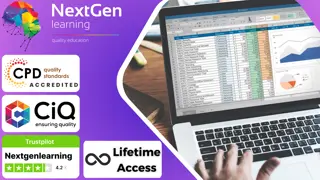
>> 12-Hour Knowledge Knockdown! Prices Reduced Like Never Before << Have you ever wondered how all those packages get delivered to your doorstep? The UK delivery industry is booming, with millions of parcels whizzing across the country every day. The need for professional delivery drivers is increasing, with typical annual pay ranging from £20,000 to £27,000, with room for development. But before you hop behind the wheel of a delivery van, there's some essential knowledge to pick up. Are you ready to ensure smooth deliveries, keep your vehicle in top shape, and navigate the roads with confidence? This Delivery Driving & Vehicle Maintenance Bundle Contains 5 of Our Premium Courses for One Discounted Price: Course 01: Introduction to the Delivery Driving Course 02: Vehicle Maintenance Course 03: Large Good Vehicles (LGV) Course 04: Manual Handling Course 05: Driving Theory Test Preparation Our comprehensive bundle covers an in-depth introduction to delivery driving, time management skills essential for maintaining punctuality, and valuable customer service training to ensure satisfaction at every doorstep. With our added emphasis on vehicle maintenance, keep your vehicle in prime condition, ensuring maximum efficiency and safety. Additionally, this bundle includes a course on driving theory test preparation, giving you a robust foundation for acing your driving tests. Learning Outcomes of Delivery Driving & Vehicle Maintenance Develop a comprehensive understanding of delivery driving principles and best practices. Master vehicle maintenance techniques for troubleshooting and routine repairs. Gain expertise in operating large goods vehicles (LGVs) safely and efficiently. Learn proper manual handling procedures to prevent injuries and ensure safety. Prepare for driving theory tests with comprehensive test preparation materials. Enhance your knowledge of safe and efficient transportation operations. So why wait? Enrol now and ignite your career with our Delivery Driving & Vehicle Maintenance Bundle today! Why Choose Our Delivery Driving & Vehicle Maintenance Course? Get a Free CPD Accredited Certificate upon completion of Delivery Driving & Vehicle Maintenance Get a free student ID card with Delivery Driving & Vehicle Maintenance Training The Delivery Driving & Vehicle Maintenance is affordable and simple to understand Lifetime access to the Delivery Driving & Vehicle Maintenance course materials The Delivery Driving & Vehicle Maintenance comes with 24/7 tutor support Start your learning journey straightaway! *** Course Curriculum *** Course 01: Introduction to the Delivery Driving Module 01: Introduction To The Delivery Driving Module 02: Delivery And Collection Module 03: Maintaining Records Module 04: Effective Route Planning Module 05: Stress Management Module 06: Driver CPC Module 07: Maintain Traffic Laws Module 08: Parking And Reversing Module 09: Driving In Adverse Weather Condition Module 10: Safety Regulations And Hygiene Module 11: Vehicle Maintenance And Safety Module 12: Zero Contact Delivery Methods Course 02: Vehicle Maintenance Module 1: Safety Rules & Introduction To Tools Module 2: General Maintenance For Car Mechanics Module 3: Dashboard Indicator Lights Module 4: Tires Module 5: Internal Combustion Engines & Engine Oil Module 6: The Cooling System Module 7: The Fuel System Module 8: The Electrical System Module 9: The Drive Train Module 10: Brakes Module 11: Buying A Car Course 03: Large Good Vehicles (LGV) Module 01: Knowing Your LGV Module 02: Characteristics Of Vehicle Module 03: Vehicle Limit Module 04: Loads And Load Restraint Module 05: Drivers' Hours And Records Module 06: Vehicles And Driving Module 07: Health And Conduct Module 08: LGV Safety Inspection Module 09: Qualified LGV Driver Module 10: Provisional LGV Licence =========>>>>> And 2 More Courses <<<<<========= How will I get my Certificate? After successfully completing the course, you will be able to order your Certificates as proof of your achievement. PDF Certificate: Free (Previously it was £12.99*5 = £63) CPD Hard Copy Certificate: £29.99 (Each) CPD 50 CPD hours / points Accredited by CPD Quality Standards Who is this course for? This Delivery Driving & Vehicle Maintenance bundle is suitable for everyone. This bundle is ideal for: New drivers Career changers Delivery driver hopefuls LGV license seekers Safety-conscious individuals Requirements You will not need any prior background or expertise in this Delivery Driving & Vehicle Maintenance bundle. Career path This Delivery Driving & Vehicle Maintenance bundle will allow you to kickstart or take your career in the related sector to the next stage. Delivery Driver HGV Driver Fleet Manager Logistics Coordinator Dispatcher Entrepreneur (Delivery Service) Certificates CPD Accredited Digital Certificate Digital certificate - Included Upon passing the Course, you need to order a Digital Certificate for each of the courses inside this bundle as proof of your new skills that are accredited by CPD QS for Free. CPD Accredited Hard Copy Certificate Hard copy certificate - £29 Please note that International students have to pay an additional £10 as a shipment fee.

Flask for Beginners
By Packt
Learn Flask, the simple yet powerful Python web framework. This course is a ridiculously simple way to learn Flask in less than a weekend.
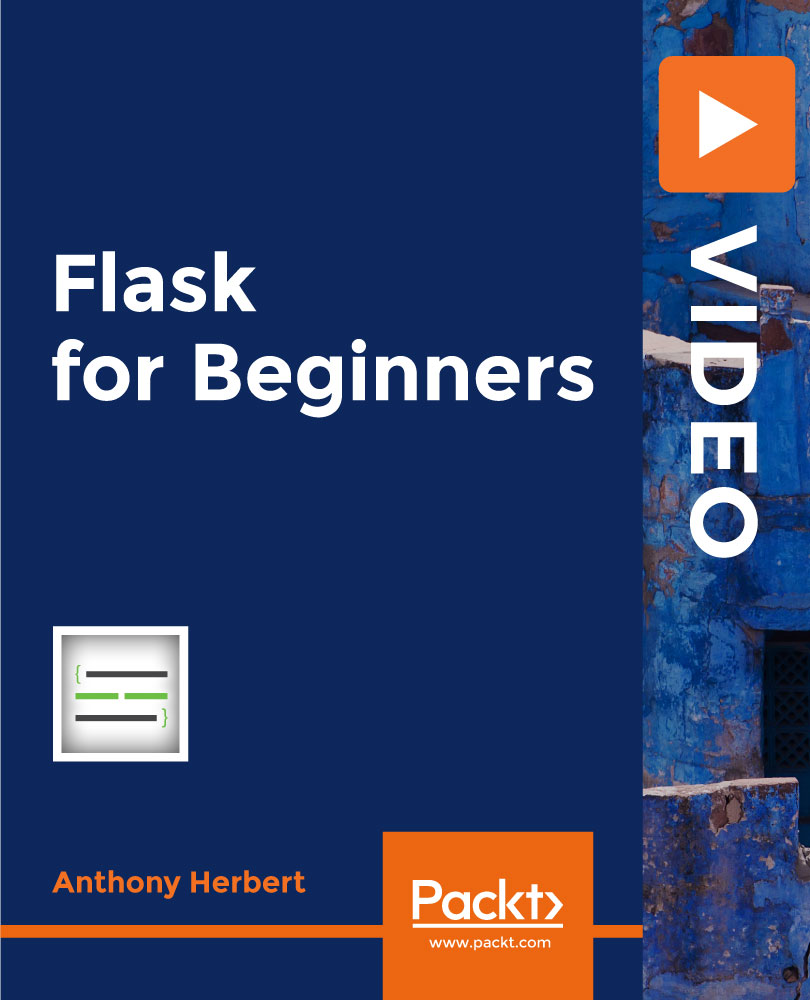
Splunk for Beginners: Make the Most of Machine Data Using Splunk
By Packt
In this course, you will learn to create effective visualizations for different stakeholders with the Splunk web framework, utilize tokens and event handlers, explore SDKs, interact with REST APIs, and build a test lab for log analysis and incident response.

Boost Your Career By Enrolling In This Microsoft Excel & Data Analysis Bundle To Overcome Your Challenges! 4 in 1 Microsoft Excel & Data Analysis Bundle Improve your knowledge and enhance your skills to succeed with this Microsoft Excel & Data Analysis bundle. This Microsoft Excel & Data Analysis bundle is designed to build your competent skill set and enable the best possible outcome for your future. Our bundle is ideal for those who aim to be the best in their fields and are always looking to grow. This Microsoft Excel & Data Analysis Bundle Contains 4 of Our Premium Courses for One Discounted Price: Course 01: Microsoft Excel Complete Course Course 02: Basic Data Analysis Course 03: Microsoft Excel: Automated Dashboard Using Advanced Formula, VBA, Power Query Course 04: SQL for Data Science, Data Analytics and Data Visualization All the courses under this Microsoft Excel & Data Analysis bundle are split into a number of expertly created modules to provide you with an in-depth and comprehensive learning experience. Upon successful completion of the Microsoft Excel & Data Analysis bundle, an instant e-certificate will be exhibited in your profile that you can order as proof of your new skills and knowledge. Stand out from the crowd and get trained for the job you want. With this comprehensive Microsoft Excel & Data Analysis bundle, you can achieve your dreams and train for your ideal career. This Microsoft Excel & Data Analysis bundle covers essential aspects in order to progress in your chosen career. Why Prefer Us for Microsoft Excel & Data Analysis? All-in-one package of 4 premium courses' Microsoft Excel & Data Analysis bundle Earn a certificate accredited by CPDQS. Get a free student ID card! (£10 postal charge will be applicable for international delivery) Globally Accepted Standard Lesson Planning Free Assessments with this Microsoft Excel & Data Analysis Bundle 24/7 Tutor Support available with this Microsoft Excel & Data Analysis Bundle Start your learning journey straightaway! This Microsoft Excel & Data Analysis's curriculum has been designed by Microsoft Excel & Data Analysis experts with years of Microsoft Excel & Data Analysis experience behind them. The Microsoft Excel & Data Analysis course is extremely dynamic and well-paced to help you understand Microsoft Excel & Data Analysis with ease. You'll discover how to master the Microsoft Excel & Data Analysis skill while exploring relevant and essential topics. Assessment Process Once you have completed all the courses in the Microsoft Excel & Data Analysis bundle, you can assess your skills and knowledge with an optional assignment. Our expert trainers will assess your assignment and give you feedback afterwards. CPD 180 CPD hours / points Accredited by CPD Quality Standards Who is this course for? This Microsoft Excel & Data Analysis bundle is suitable for everyone. Requirements You will not need any prior background or expertise. Career path This Microsoft Excel & Data Analysis bundle will allow you to kickstart or take your career in the related sector to the next stage. Certificates Digital certificate Digital certificate - Included Hard copy certificate Hard copy certificate - £29 If you are an international student, you will be required to pay an additional fee of 10 GBP for international delivery, and 4.99 GBP for delivery within the UK, for each certificate

Register on the Tableau Crash Course today and build the experience, skills and knowledge you need to enhance your professional development and work towards your dream job. Study this course through online learning and take the first steps towards a long-term career. The course consists of a number of easy to digest, in-depth modules, designed to provide you with a detailed, expert level of knowledge. Learn through a mixture of instructional video lessons and online study materials. Receive online tutor support as you study the course, to ensure you are supported every step of the way. Get a digital certificate as a proof of your course completion. The Tableau Crash Course course is incredibly great value and allows you to study at your own pace. Access the course modules from any internet-enabled device, including computers, tablet, and smartphones. The course is designed to increase your employability and equip you with everything you need to be a success. Enrol on the now and start learning instantly! What You Get With The Tableau Crash Course Receive a e-certificate upon successful completion of the course Get taught by experienced, professional instructors Study at a time and pace that suits your learning style 24/7 help and advice via email or live chat Get full tutor support on weekdays (Monday to Friday) Course Design The course is delivered through our online learning platform, accessible through any internet-connected device. There are no formal deadlines or teaching schedules, meaning you are free to study the course at your own pace. You are taught through a combination of Video lessons Online study materials Certification After the successful completion of the final assessment, you will receive a CPD-accredited certificate of achievement. The PDF certificate is for £9.99, and it will be sent to you immediately after through e-mail. You can get the hard copy for £15.99, which will reach your doorsteps by post. Who Is This Course For: The course is ideal for those who already work in this sector or are an aspiring professional. This course is designed to enhance your expertise and boost your CV. Learn key skills and gain a professional qualification to prove your newly-acquired knowledge. Requirements: The online training is open to all students and has no formal entry requirements. To study the Tableau Crash Course course, all your need is a passion for learning, a good understanding of English, numeracy, and IT skills. You must also be over the age of 16. Course Content Section 1: Introduction to Tableau Module 01: Introduction to Tableau 00:01:00 Module 02: Installing Tableau 00:02:00 Section 2: Connecting and Preparing Data Module 01: A Note before watching the next lecture 00:01:00 Module 02: Importing data to a Google Sheet 00:05:00 Module 03: Linking to a Google Sheet 00:02:00 Module 04: Connecting your Data to Tableau 00:13:00 Module 05: Preparing your Data for Analyzing 00:07:00 Module 06: Auditing your Data 00:09:00 Section 3: Creating Charts and Calculations Module 01: Creating Charts on Tableau 00:22:00 Module 02: Creating Calculations on Tableau 00:26:00 Section 4: Building and Publishing Dashboards Module 01: Building a COVID-19 Dashboard 00:17:00 Module 02: Publish your Dashboard to Tableau Public 00:03:00 Section 5: Build a Dashboard Analyzing Trumps Tweets about COVID-19 Module 01: Introduction 00:01:00 Module 02: Connecting Data on Tableau 00:10:00 Module 03: Building Chart and Creating Calculated Field 00:38:00 Module 04: Creating Dashboard 00:38:00 Resources Resources - Tableau Crash Course: Build and Share a COVID-19 Dashboard 00:00:00 Frequently Asked Questions Are there any prerequisites for taking the course? There are no specific prerequisites for this course, nor are there any formal entry requirements. All you need is an internet connection, a good understanding of English and a passion for learning for this course. Can I access the course at any time, or is there a set schedule? You have the flexibility to access the course at any time that suits your schedule. Our courses are self-paced, allowing you to study at your own pace and convenience. How long will I have access to the course? For this course, you will have access to the course materials for 1 year only. This means you can review the content as often as you like within the year, even after you've completed the course. However, if you buy Lifetime Access for the course, you will be able to access the course for a lifetime. Is there a certificate of completion provided after completing the course? Yes, upon successfully completing the course, you will receive a certificate of completion. This certificate can be a valuable addition to your professional portfolio and can be shared on your various social networks. Can I switch courses or get a refund if I'm not satisfied with the course? We want you to have a positive learning experience. If you're not satisfied with the course, you can request a course transfer or refund within 14 days of the initial purchase. How do I track my progress in the course? Our platform provides tracking tools and progress indicators for each course. You can monitor your progress, completed lessons, and assessments through your learner dashboard for the course. What if I have technical issues or difficulties with the course? If you encounter technical issues or content-related difficulties with the course, our support team is available to assist you. You can reach out to them for prompt resolution.

Register on the Microsoft Excel: Excel Sheet Comparison with VBA today and build the experience, skills and knowledge you need to enhance your professional development and work towards your dream job. Study this course through online learning and take the first steps towards a long-term career. The course consists of a number of easy to digest, in-depth modules, designed to provide you with a detailed, expert level of knowledge. Learn through a mixture of instructional video lessons and online study materials. Receive online tutor support as you study the course, to ensure you are supported every step of the way. Get a digital certificate as a proof of your course completion. The Microsoft Excel: Excel Sheet Comparison with VBA is incredibly great value and allows you to study at your own pace. Access the course modules from any internet-enabled device, including computers, tablet, and smartphones. The course is designed to increase your employability and equip you with everything you need to be a success. Enrol on the now and start learning instantly! What You Get With The Microsoft Excel: Excel Sheet Comparison with VBA Receive a e-certificate upon successful completion of the course Get taught by experienced, professional instructors Study at a time and pace that suits your learning style Get instant feedback on assessments 24/7 help and advice via email or live chat Get full tutor support on weekdays (Monday to Friday) Course Design The course is delivered through our online learning platform, accessible through any internet-connected device. There are no formal deadlines or teaching schedules, meaning you are free to study the course at your own pace. You are taught through a combination of Video lessons Online study materials Certification After the successful completion of the final assessment, you will receive a CPD-accredited certificate of achievement. The PDF certificate is for £9.99, and it will be sent to you immediately after through e-mail. You can get the hard copy for £15.99, which will reach your doorsteps by post. Who Is This Course For: The course is ideal for those who already work in this sector or are an aspiring professional. This course is designed to enhance your expertise and boost your CV. Learn key skills and gain a professional qualification to prove your newly-acquired knowledge. Requirements: The online training is open to all students and has no formal entry requirements. To study the Microsoft Excel: Excel Sheet Comparison with VBA, all your need is a passion for learning, a good understanding of English, numeracy, and IT skills. You must also be over the age of 16. Course Content Introduction to Compare Data Workbook Introduction to Compare Data Workbook 00:06:00 Download Resources 00:00:00 Key requirements for Comparing any Datasets or Worksheets 00:03:00 Tool to Compare Datasets or Worksheets 00:06:00 Comprehensive Introduction to Compare Data Excel VBA Workbook Overview of Compare Data Workbook 00:09:00 Most Important things to remember before you use compare data workbook 00:03:00 IMPORTANT - First Column as KEY Column with UNIQUE Values 00:09:00 Deep Dive into Compare Data Workbook's Environment 00:10:00 How to Change Header Rows for your data 00:06:00 Modify VBA Codes to Suit Your Needs Basics of Using macro enabled Excel files and Code Modules 00:04:00 Changing the Main two sheets name, variance tags in VBA Code 00:05:00 Changing various elements across VBA Code modules 00:05:00 Clear Sheet data button VBA Code 00:04:00 Data Cleaning, Format and Structure Your Datasets with Power Query Convert Row data into Structured, clean and formatted data with Power Query 1 00:07:00 Convert Row data into Structured, clean and formatted data with Power Query 2 00:07:00 Practical and Real world application of Compare Data Workbook Mutual Funds Portfolio - Finding Variances at two different times 00:07:00 Comprehensive Payroll Analysis - Creating Powerful Dashboard 1 00:05:00 Comprehensive Payroll Analysis - Creating Powerful Dashboard 2 00:07:00 Comprehensive Payroll Analysis - Creating Powerful Dashboard 3 00:08:00 Comprehensive Payroll Analysis - Creating Powerful Dashboard 4 00:07:00 Comprehensive Payroll Analysis - Creating Powerful Dashboard 5 00:08:00 Conclusion IMPORTANT Facts and Limitation of Compare Data Workbook 00:03:00 Conclusion 00:01:00 Frequently Asked Questions Are there any prerequisites for taking the course? There are no specific prerequisites for this course, nor are there any formal entry requirements. All you need is an internet connection, a good understanding of English and a passion for learning for this course. Can I access the course at any time, or is there a set schedule? You have the flexibility to access the course at any time that suits your schedule. Our courses are self-paced, allowing you to study at your own pace and convenience. How long will I have access to the course? For this course, you will have access to the course materials for 1 year only. This means you can review the content as often as you like within the year, even after you've completed the course. However, if you buy Lifetime Access for the course, you will be able to access the course for a lifetime. Is there a certificate of completion provided after completing the course? Yes, upon successfully completing the course, you will receive a certificate of completion. This certificate can be a valuable addition to your professional portfolio and can be shared on your various social networks. Can I switch courses or get a refund if I'm not satisfied with the course? We want you to have a positive learning experience. If you're not satisfied with the course, you can request a course transfer or refund within 14 days of the initial purchase. How do I track my progress in the course? Our platform provides tracking tools and progress indicators for each course. You can monitor your progress, completed lessons, and assessments through your learner dashboard for the course. What if I have technical issues or difficulties with the course? If you encounter technical issues or content-related difficulties with the course, our support team is available to assist you. You can reach out to them for prompt resolution.

Register on the Business Intelligence and Data Mining today and build the experience, skills and knowledge you need to enhance your development and work towards your dream job. Study this course through online learning and take the first steps towards a long-term career. The course consists of a number of easy to digest, in-depth modules, designed to provide you with a detailed, expert level of knowledge. Learn through a mixture of instructional video lessons and online study materials. Receive online tutor support as you study the course, to ensure you are supported every step of the way. Get a digital certificate as a proof of your course completion. The Business Intelligence and Data Mining is incredibly great value and allows you to study at your own pace. Access the course modules from any internet-enabled device, including computers, tablet, and smartphones. The course is designed to increase your employability and equip you with everything you need to be a success. Enrol on the now and start learning instantly! Why Choose this Course Earn a digital Certificate upon successful completion. Accessible, informative modules taught by expert instructors Study in your own time, at your own pace, through your computer tablet or mobile device Benefit from instant feedback through mock exams and multiple-choice assessments Get 24/7 help or advice from our email and live chat teams Full Tutor Support on Weekdays Course Design The course is delivered through our online learning platform, accessible through any internet-connected device. There are no formal deadlines or teaching schedules, meaning you are free to study the course at your own pace. You are taught through a combination of- Video lessons Online study supplies Assignment Certificate of Achievement Endorsed Certificate of Achievement from the Quality Licence Scheme Once the course has been completed and the assessment has been passed, all students are entitled to receive an endorsed certificate. This will provide proof that you have completed your training objectives, and each endorsed certificate can be ordered and delivered to your address for only £99. Please note that overseas students may be charged an additional £10 for postage. CPD Certificate of Achievement from Janets Upon successful completion of the course, you will be able to obtain your course completion e-certificate free of cost. Print copy by post is also available at an additional cost of £9.99 and PDF Certificate at £4.99. Endorsement This course and/or training programme has been endorsed by the Quality Licence Scheme for its high-quality, non-regulated provision and training programmes. This course and/or training programme is not regulated by Ofqual and is not an accredited qualification. Your training provider will be able to advise you on any further recognition, for example progression routes into further and/or higher education. For further information please visit the Learner FAQs on the Quality Licence Scheme website. Method of Assessment In order to ensure the Quality Licensing scheme endorsed and CPD acknowledged certificate, learners need to score at least 60% pass marks on the assessment process. After submitting assignments, our expert tutors will evaluate the assignments and give feedback based on the performance. After passing the assessment, one can apply for a certificate. Who is this course for? The course is ideal for those who already work in this sector or are an aspiring expert. This course is designed to enhance your expertise and boost your CV. Learn key skills and gain a lesson to prove your newly-acquired knowledge. Course Content Business Intelligence and Data Mining Module 01: What is Business Intelligence? 00:05:00 Module 02: Starting Case in understanding BI needs in diff phase of business 00:07:00 Module 03: Decision Making Process and Need of IT systems 00:20:00 Module 04: Problem Structure and Decision Support System 00:11:00 Module 05: Introduction to BI Applications 00:18:00 Module 06: Dashboard presentation systems 00:07:00 Module 07: Different Types of Charts used in 131 Dashboards 00:30:00 Module 08: Good Dashboard and BSC 00:13:00 Module 09: Examples of Bad Dashboards 1 00:07:00 Module 10: Examples of Bad Dashboards 2 00:01:00 Module 11: Process of KPI Development 00:26:00 Module 12: Overview of Data warehouse 00:08:00 Module 13: More explaining of data warehouse and steps in processing 00:09:00 Module 14: Data Warehouse Architecture -Tiers 00:18:00 Module 15: Data Warehouse - components 00:15:00 Module 16: Approach to develop data structure and Models of database 00:16:00 Module 17: Basics of Data Mining - Meaning 00:35:00 Module 18: Basics of Data Mining - Stages of DM 00:25:00 Module 19: Data Mining Technique - Classification 00:07:00 Module 20: Data mining - Clustering 00:02:00 Module 21: Data Mining - Association Rules 00:05:00 Module 22: Data Mining Applications - Banking 00:03:00 Module 23: Data Mining Applications - CRM 00:04:00 Module 24: Data Mining Applications - other industries 00:04:00 Assignment Assignment - Business Intelligence and Data Mining 2 weeks, 1 day Order Your Certificate Order your Certificate QLS 00:00:00 Frequently Asked Questions Are there any prerequisites for taking the course? There are no specific prerequisites for this course, nor are there any formal entry requirements. All you need is an internet connection, a good understanding of English and a passion for learning for this course. Can I access the course at any time, or is there a set schedule? You have the flexibility to access the course at any time that suits your schedule. Our courses are self-paced, allowing you to study at your own pace and convenience. How long will I have access to the course? For this course, you will have access to the course materials for 1 year only. This means you can review the content as often as you like within the year, even after you've completed the course. However, if you buy Lifetime Access for the course, you will be able to access the course for a lifetime. Is there a certificate of completion provided after completing the course? Yes, upon successfully completing the course, you will receive a certificate of completion. This certificate can be a valuable addition to your professional portfolio and can be shared on your various social networks. Can I switch courses or get a refund if I'm not satisfied with the course? We want you to have a positive learning experience. If you're not satisfied with the course, you can request a course transfer or refund within 14 days of the initial purchase. How do I track my progress in the course? Our platform provides tracking tools and progress indicators for each course. You can monitor your progress, completed lessons, and assessments through your learner dashboard for the course. What if I have technical issues or difficulties with the course? If you encounter technical issues or content-related difficulties with the course, our support team is available to assist you. You can reach out to them for prompt resolution.


