- Professional Development
- Medicine & Nursing
- Arts & Crafts
- Health & Wellbeing
- Personal Development
Master the skills to become a motivational life coach by enrolling in the Life Coach Certificate Course course. Through this course, you will set up with the essential skills to succeed in every aspect of life. Learn how to encourage people by setting personal as well as professional goals to overcome challenges and lead a happy, peaceful life. Gain the ability to inspire and motivate people to quit bad habits, find a new career or a new relationship, build confidence to handle complicated situations in a caring way. With the acquired skills and techniques from the course, you can surely help people to gain the life they positively want. Upon completion of the course, you will be able to bring successful change in people's behaviors, in fact, in lives. Why choose this course Earn an e-certificate upon successful completion. Accessible, informative modules taught by expert instructors Study in your own time, at your own pace, through your computer tablet or mobile device Benefit from instant feedback through mock exams and multiple-choice assessments Get 24/7 help or advice from our email and live chat teams Full Tutor Support on Weekdays Course Design The course is delivered through our online learning platform, accessible through any internet-connected device. There are no formal deadlines or teaching schedules, meaning you are free to study the course at your own pace. You are taught through a combination of Video lessons Online study materials Mock exams Multiple-choice assessment Certification After the successful completion of the final assessment, you will receive a CPD-accredited certificate of achievement. The PDF certificate is for £9.99, and it will be sent to you immediately after through e-mail. You can get the hard copy for £15.99, which will reach your doorsteps by post. Who is this course for? Life Coach Certificate Course is suitable for anyone who want to gain extensive knowledge, potential experience and professional skills in the related field. This is a great opportunity for all student from any academic backgrounds to learn more on this subject. Career path Training offered by the Life Coach Certificate Course could potentially benefit a range of roles, but would particularly enhance careers in Life Coaching Leadership Training Mentorship Business Management Other professional coaching roles

This Event Planning and Management Training is designed to equip you with the essentials or simply give you the confidence to make a leap from one role to another! Through this course, you will learn the basics of planning and managing any event. You will learn the ins and outs of the contemporary events industry, where you'll gain business and management skills across a wide range of potential career paths. Plus put your practical skills to the test working on events, festivals, club nights and more. This course is designed for event and communications enthusiasts. Do you enjoy dynamic field work? Do you adapt well to flexible work schedules? This course is perfect for you! Why choose this course Earn an e-certificate upon successful completion. Accessible, informative modules taught by expert instructors Study in your own time, at your own pace, through your computer tablet or mobile device Benefit from instant feedback through mock exams and multiple-choice assessments Get 24/7 help or advice from our email and live chat teams Full Tutor Support on Weekdays Course Design The course is delivered through our online learning platform, accessible through any internet-connected device. There are no formal deadlines or teaching schedules, meaning you are free to study the course at your own pace. You are taught through a combination of Video lessons Online study materials Mock exams Multiple-choice assessment Certificate of Achievement Endorsed Certificate of Achievement from the Quality Licence Scheme Once the course has been completed and the assessment has been passed, all students are entitled to receive an endorsed certificate. This will provide proof that you have completed your training objectives, and each endorsed certificate can be ordered and delivered to your address for only £59. Please note that overseas students may be charged an additional £10 for postage. CPD Certificate of Achievement from Janets Upon successful completion of the course, you will be able to obtain your course completion e-certificate. Print copy by post is also available at an additional cost of £9.99 and PDF Certificate at £4.99. Endorsement This course and/or training programme has been endorsed by the Quality Licence Scheme for its high-quality, non-regulated provision and training programmes. This course and/or training programme is not regulated by Ofqual and is not an accredited qualification. Your training provider will be able to advise you on any further recognition, for example progression routes into further and/or higher education. For further information please visit the Learner FAQs on the Quality Licence Scheme website. Method of Assessment To verify your enhanced skills in the subject, we recommend that you also complete the assignment questions. These can be completed at any time which is convenient for yourself and will be assessed by our in-house specialised tutors. Full feedback will then be given on your current performance, along with any further advice or support. Who is this course for? Event Planning and Management Training is suitable for anyone who wants to gain extensive knowledge, potential experience and professional skills in the related field. This course is designed by industry experts so you don't have to worry about the quality. Most importantly, this course does not require any experience or qualification to get enrolled. You will learn everything that is required from this course directly. This is a great opportunity for all student from any academic backgrounds to learn more on this subject.

This comprehensive bundle course is designed to provide our learners with a more in-depth understanding of the financial aspects of business management. By combining these relevant CPD courses, they will be fully equipped with the essential skills to manage business accounts effectively and with confidence. Develop a broad understanding of business organisations and all areas of business operations with this beginner's Business Management course. This comprehensive training course is designed to help learners familiarise with the stages of the business process life cycle, the critical practices of business process management. It covers relationship, meeting and change management, helping learners to develop their skills in problem-solving and critical thinking. This course is ideal for aspiring business managers, account executives and business analysts. Discover everything you need to know about recording financial transactions and business accounting with our beginner's guide to Bookkeeping Course. Throughout this course, learners will develop their knowledge of fundamental bookkeeping practices and principles, with an in-depth look at computerised and manual bookkeeping systems. Key topics include ledgers and the different types of ledgers, preparing a trial balance, coding, balance sheets and PNL accounting. This course includes practical training for a wide range of bookkeeping roles. Learning Outcomes of The Business Management & Bookkeeping Training: Learn the fundamental principles and practices of business process management Gain a solid understanding of each stage within the business process life cycle Equip yourself with the essential skills required for successful project management Understand the importance of critical thinking for problem-solving in business Get step-by-step guidance on how to manage business meetings efficiently Familiarise with the benefits and processes of manual & computerised bookkeeping Learn how to prepare, trial balances, balance sheets and financial reports Fast track your career in bookkeeping with an internationally-recognised certificate Understand the basics of profit and loss (PNL) accounting and taxation Develop your understanding of cost coding and the different coding systems Why choose this course Earn an e-certificate upon successful completion. Accessible, informative modules taught by expert instructors Study in your own time, at your own pace, through your computer tablet or mobile device Benefit from instant feedback through mock exams and multiple-choice assessments Get 24/7 help or advice from our email and live chat teams Full Tutor Support on Weekdays Course Design The course is delivered through our online learning platform, accessible through any internet-connected device. There are no formal deadlines or teaching schedules, meaning you are free to study the course at your own pace. Certification After the successful completion of the final assessment, you will receive a CPD-accredited certificate of achievement. The PDF certificate is for £9.99, and it will be sent to you immediately after through e-mail. You can get the hard copy for £15.99, which will reach your doorsteps by post. Who is this course for? This 2-in-1 bundle course is ideal for aspiring business managers and those who are not yet in a bookkeeping role and wish to develop their practical skills and knowledge to improve their career prospects in this sector. It is suitable for a wide range of bookkeeping roles and entry-level roles within the financial sector. Career Path On successful completion, learners will have a fundamental knowledge of bookkeeping for better business management, which will open doors for them in roles such as: Business Manager Bookkeeper Junior Accountant Financial Analyst Internal Auditor
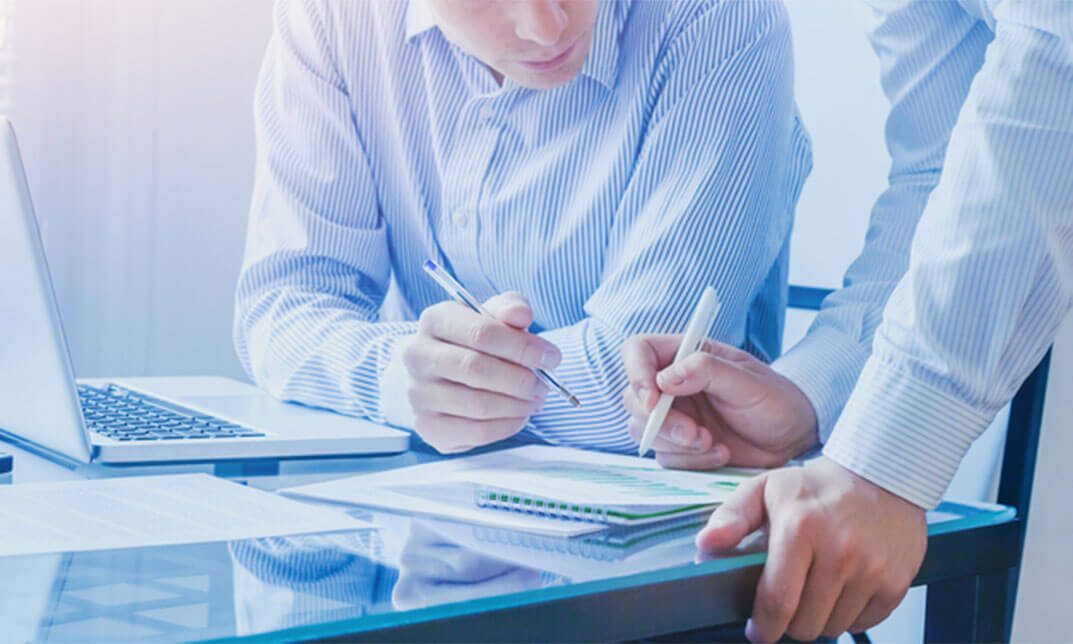
If you're interested in the cognitive, social, and emotional development of children and passionate about child psychology, this diploma course could be a great leap regarding the topic. The Child Psychology Diploma is a wonderful learning opportunity for anyone who is fascinated with this topic. It's also for anyone who is already working in this field and focusing on brushing up their knowledge and boosting their CV with a Certificate of Achievement. Being a child psychologist isn't a piece of cake. You need to be patient and calm to get the best result, and more importantly, you have to know your stuff very well. No need to worry, this course will cover up everything you need to know to start with. Please note that this course does not entitle you to join the HCPC register or acknowledged as child psychologist. Through this course you will come across all the basic guidelines of child psychology to boost and shine your knowledge in this particular field of Child Psychology and it will add your CPD points. Learning Outcomes Learn about the attachment and relation-building in childhood Get familiar with the factors that influence social, cognitive, and emotional development of children You'll also get a crystal clear idea about personality and intellectual development of children Understand the stages of language and moral development Learn about the challenges of different stages of childhood You'll also learn about how to tackle the challenges and become proficient in this field Course Design The Child Psychology training course is delivered through our online learning platform, accessible through any internet-connected device. No deadlines or teaching schedules are included, that aids a flexible study plan. We broke down the course into several manageable modules which we believe will assist you to grasp each concept more efficiently - from the fundamentals to the most advanced aspects of the course. The experts will teach you through a combination of: Online study materials Mock exams Multiple-choice assessment Who is this course for This is the best online child psychology degree and suitable for anyone who wants to gain extensive knowledge, potential experience, and skills in the related field. Industry experts designed this course, so you don't have to worry about the quality. Why Choose this Course? Earn a digital Certificate upon successful completion. Accessible, informative modules taught by expert instructors Study in your own time, at your own pace, through your computer tablet or mobile device Benefit from instant feedback through mock exams and multiple-choice assessments Get 24/7 help or advice from our email and live chat teams Full tutor support on weekdays Certificate of Achievement Endorsed Certificate of Achievement from the Quality Licence Scheme Once the course has been completed and the assessment has been passed, all students are entitled to receive an endorsed certificate. This will provide proof that you have completed your training objectives, and each endorsed certificate can be ordered and delivered to your address for only £99. Please note that overseas students may be charged an additional £10 for postage. CPD Certificate of Achievement from Janets Upon successful completion of the course, you will be able to obtain your course completion e-certificate. Print copy by post is also available at an additional cost of £9.99 and PDF Certificate at £4.99. Endorsement This course and/or training programme has been endorsed by the Quality Licence Scheme for its high-quality, non-regulated provision and training programmes. This course and/or training programme is not regulated by Ofqual and is not an accredited qualification. Your training provider will be able to advise you on any further recognition, for example progression routes into further and/or higher education. For further information please visit the Learner FAQs on the Quality Licence Scheme website. Method of Assessment To successfully complete the course, students will have to take an automated multiple-choice exam. This exam will be online and you will need to score 60% or above to pass the course. After successfully passing the exam, you will be able to apply for Quality Licence Scheme endorsed certificate of achievement. To verify your enhanced skills in the subject, we recommend that you also complete the assignment questions. These can be completed at any time which is convenient for yourself and will be assessed by our in-house specialised tutors. Full feedback will then be given on your current performance, along with any further advice or support. Why study this course* You will learn everything that is needed regarding child psychology. This is an excellent opportunity for anyone from any academic backgrounds to learn more and advance their learning. Requirements This course is open to all, with no entry requirements. All you need is a passion for learning, a good understanding of the English language, numeracy and IT, and to be over the age of 16.

This Leadership Management will provide you with key insights, tips and skills to better manage, perform, motivate and ultimately become a successful leader. With this course, you will learn why management matters, and how successful leaders build high performing teams. This comprehensive online management training course will help you Develop your confidence along with your leadership skills. The Leadership Management is designed and delivered by industry experts to be a complete education in expert leadership roles, with a focus on role-specific knowledge and key skills. To make this course more accessible for you, we have designed it for both part-time and full-time students, and you will be able to study from your own pace. Why choose this course Earn an e-certificate upon successful completion. Accessible, informative modules taught by expert instructors Study in your own time, at your own pace, through your computer tablet or mobile device Benefit from instant feedback through mock exams and multiple-choice assessments Get 24/7 help or advice from our email and live chat teams Full Tutor Support on Weekdays Course Design The course is delivered through our online learning platform, accessible through any internet-connected device. There are no formal deadlines or teaching schedules, meaning you are free to study the course at your own pace. You are taught through a combination of Video lessons Online study materials Mock exams Multiple-choice assessment Certificate of Achievement Endorsed Certificate of Achievement from the Quality Licence Scheme Once the course has been completed and the assessment has been passed, all students are entitled to receive an endorsed certificate. This will provide proof that you have completed your training objectives, and each endorsed certificate can be ordered and delivered to your address for only £119.00. Please note that overseas students may be charged an additional £10 for postage. CPD Certificate of Achievement from Janets Upon successful completion of the course, you will be able to obtain your course completion e-certificate. Print copy by post is also available at an additional cost of £9.99 and PDF Certificate at £4.99. Endorsement This course and/or training programme has been endorsed by the Quality Licence Scheme for its high-quality, non-regulated provision and training programmes. This course and/or training programme is not regulated by Ofqual and is not an accredited qualification. Your training provider will be able to advise you on any further recognition, for example progression routes into further and/or higher education. For further information please visit the Learner FAQs on the Quality Licence Scheme website. Method of Assessment To successfully complete the course, students will have to take an automated multiple-choice exam. This exam will be online and you will need to score 60% or above to pass the course. After successfully passing the exam, you will be able to apply for Quality Licence Scheme endorsed certificate of achievement. To verify your enhanced skills in the subject, we recommend that you also complete the assignment questions. These can be completed at any time which is convenient for yourself and will be assessed by our in-house specialised tutors. Full feedback will then be given on your current performance, along with any further advice or support.

The Nutrition Consultant is designed to give you the skills you need to design, maintain and manage nutrition programs for a diverse clientele. The course offers you the opportunity to about health and nutrition, from the underlying science (including human physiology and nutritional biochemistry) to global public health concerns. You will gain specific tools for managing clients & assessing the body's nutritional deficiencies using the body's innate intelligence, and teach how to address those weaknesses through properly prepared, whole foods diet, and supplementation and lifestyle changes. Why choose this course Earn an e-certificate upon successful completion. Accessible, informative modules taught by expert instructors Study in your own time, at your own pace, through your computer tablet or mobile device Benefit from instant feedback through mock exams and multiple-choice assessments Get 24/7 help or advice from our email and live chat teams Full Tutor Support on Weekdays Course Design The course is delivered through our online learning platform, accessible through any internet-connected device. There are no formal deadlines or teaching schedules, meaning you are free to study the course at your own pace. You are taught through a combination of Video lessons Online study materials Mock exams Multiple-choice assessment Certificate of Achievement Endorsed Certificate of Achievement from the Quality Licence Scheme Once the course has been completed and the assessment has been passed, all students are entitled to receive an endorsed certificate. This will provide proof that you have completed your training objectives, and each endorsed certificate can be ordered and delivered to your address for only £99. Please note that overseas students may be charged an additional £10 for postage. CPD Certificate of Achievement from Janets Upon successful completion of the course, you will be able to obtain your course completion e-certificate. Print copy by post is also available at an additional cost of £9.99 and PDF Certificate at £4.99. Endorsement This course and/or training programme has been endorsed by the Quality Licence Scheme for its high-quality, non-regulated provision and training programmes. This course and/or training programme is not regulated by Ofqual and is not an accredited qualification. Your training provider will be able to advise you on any further recognition, for example progression routes into further and/or higher education. For further information please visit the Learner FAQs on the Quality Licence Scheme website. Method of Assessment To successfully complete the course, students will have to take an automated multiple-choice exam. This exam will be online and you will need to score 60% or above to pass the course. After successfully passing the exam, you will be able to apply for Quality Licence Scheme endorsed certificate of achievement. To verify your enhanced skills in the subject, we recommend that you also complete the assignment questions. These can be completed at any time which is convenient for yourself and will be assessed by our in-house specialised tutors. Full feedback will then be given on your current performance, along with any further advice or support. Who is this course for? Nutrition Consultant is suitable for anyone who wants to gain extensive knowledge, potential experience and expert skills in the related field. This is a great opportunity for all student from any academic backgrounds to learn more on this subject.

Our extremely popular Diet and Nutrition Diploma Course will teach you the fundamental importance of nutrients in food, and how it can be utilised for a healthier lifestyle. Changes in diet are essential for various stages in our lives, and you can learn how to help and support others with this knowledge. This tutorial will prove invaluable in supplying health and fitness facts for you to share expertly or personally. By enrolling, you will instantly access a considerable amount of knowledge about active nutrients and how they enhance healthy dieting and prevent illness. You will also be coached in treating eating disorders and the promotion of weight management. The full spectrum of skills required by any nutritionist is delivered for your learning needs, and all combined into one terrific learning package. The Diet and Nutrition Diploma Course is an accessible and user-friendly way to acquire nutritional knowledge. Each of the learning modules contains a selection of online study materials, video lessons and practical assessments that will embed all of the essential data gathered from expert sources. Enrol now to start living healthier and to share your discoveries with others. Why choose this Diet and Nutrition Diploma Course? Earn a digital Certificate upon successful completion. Accessible, informative modules taught by expert instructors Study in your own time, at your own pace, through your computer tablet or mobile device Benefit from instant feedback through mock exams and multiple-choice assessments Get 24/7 help or advice from our email and live chat teams Full tutor support on weekdays Course Design The course is delivered through our online learning platform, accessible through any internet-connected device. There are no deadlines or teaching schedules, meaning you are free to study the course at your own pace. You are taught through a combination of Video lessons Online study materials Mock exams Multiple-choice assessment Certificate of Achievement Endorsed Certificate of Achievement from the Quality Licence Scheme Once the course has been completed and the assessment has been passed, all students are entitled to receive an endorsed certificate. This will provide proof that you have completed your training objectives, and each endorsed certificate can be ordered and delivered to your address for only £99.00. Please note that overseas students may be charged an additional £10 for postage. CPD Certificate of Achievement from Janets Upon successful completion of the course, you will be able to obtain your course completion e-certificate. Print copy by post is also available at an additional cost of £9.99 and PDF Certificate at £4.99. Endorsement This course and/or training programme has been endorsed by the Quality Licence Scheme for its high-quality, non-regulated provision and training programmes. This course and/or training programme is not regulated by Ofqual and is not an accredited qualification. Your training provider will be able to advise you on any further recognition, for example progression routes into further and/or higher education. For further information please visit the Learner FAQs on the Quality Licence Scheme website. Method of Assessment To successfully complete the course, students will have to take an automated multiple-choice exam. This exam will be online and you will need to score 60% or above to pass the course. After successfully passing the exam, you will be able to apply for Quality Licence Scheme endorsed certificate of achievement. To verify your enhanced skills in the subject, we recommend that you also complete the assignment questions. These can be completed at any time which is convenient for yourself and will be assessed by our in-house specialised tutors. Full feedback will then be given on your current performance, along with any further advice or support. Who is this course for? This course is perfect for those who work in the health or healthcare industry. Alternatively, it will allow individuals to start a private advisory business or learn how to live healthier lives on a personal basis.

Do you love working with children? Do you want to make a real difference in the lives of young people? If so, a career as a Child Psychologist could be the perfect option for you. The Child Psychology and Counselling course is the perfect way to explore this career path. This online course provides the perfect introduction to the role of a Child Psychologist and where they typically work once entrusted. Learn the skills you need to counsel both children and adolescents. Please note that this course does not entitle you to join the HCPC register or acknowledged as child psychologist. Through this course you will come across all the basic guidelines of child psychology to boost and shine your knowledge in this particular field of Child Psychology and it will add your CPD points. Highlights of the Child Psychology and Counselling Course: Learn specifics about the role of a Child Psychologist and what child psychology actually is. Discover the theoretical approach to child psychology and why it's vital to learn theories. Study how family and schooling factors affect child development. Understand language and cognitive development. Gain an understanding of the key skills needed for counselling children and adolescents. Study psychological issues such as grief and bereavement, dysfunctional families, and child bullying. Discover the therapeutic outcomes you can make use of to aid recovery. Learn about working as a Child Counsellor and how to go about setting up your practice. Why Choose this Course? Earn a digital Certificate upon successful completion. Accessible, informative modules taught by expert instructors Study in your own time, at your own pace, through your computer tablet or mobile device Benefit from instant feedback through mock exams and multiple-choice assessments Get 24/7 help or advice from our email and live chat teams Full tutor support on weekdays Course Design The course is delivered through our online learning platform, accessible through any internet-connected device. There are no formal deadlines or teaching schedules, meaning you are free to study the course at your own pace. You are taught through a combination of Video lessons Online study materials Mock exams Multiple-choice assessment Certificate of Achievement Endorsed Certificate of Achievement from the Quality Licence Scheme Once the course has been completed and the assessment has been passed, all students are entitled to receive an endorsed certificate. This will provide proof that you have completed your training objectives, and each endorsed certificate can be ordered and delivered to your address for only £99.00. Please note that overseas students may be charged an additional £10 for postage. CPD Certificate of Achievement from Janets Upon successful completion of the course, you will be able to obtain your course completion e-certificate free of cost. Print copy by post is also available at an additional cost of £9.99 and PDF Certificate at £4.99. Endorsement This course and/or training programme has been endorsed by the Quality Licence Scheme for its high-quality, non-regulated provision and training programmes. This course and/or training programme is not regulated by Ofqual and is not an accredited qualification. Your training provider will be able to advise you on any further recognition, for example progression routes into further and/or higher education. For further information please visit the Learner FAQs on the Quality Licence Scheme website. Method of Assessment In order to ensure the Quality Licensing scheme endorsed and CPD acknowledged certificate, learners need to score at least 60% pass marks on the assessment process. After submitting assignments, our expert tutors will evaluate the assignments and give feedback based on the performance. After passing the assessment, one can apply for a certificate.

A passion for food may lead you into a career as a chef or culinary specialist, but be prepared to have a work ethic that matches your passion. If you are looking to brighten up your career in this sector, that can open up a range of job opportunities in restaurants, hotels, clubs, pubs, cafes, and coffee shops, then kick-start a career in the cooking industry with this industry recognised course and qualification. This Chef Essential Training is designed to improve on your cooking and food preparation skills, you will understand the requirements to cater to unique tastes. You will learn more about equipment, knife skills, specialties and physical qualities that are required to become a perfect chef. You will also find out about baking tools, testing recipes, using feedback, culinary degrees and so much more. Why choose this course Earn an e-certificate upon successful completion. Accessible, informative modules taught by expert instructors Study in your own time, at your own pace, through your computer tablet or mobile device Benefit from instant feedback through mock exams and multiple-choice assessments Get 24/7 help or advice from our email and live chat teams Full Tutor Support on Weekdays Course Design The course is delivered through our online learning platform, accessible through any internet-connected device. There are no formal deadlines or teaching schedules, meaning you are free to study the course at your own pace. You are taught through a combination of Video lessons Online study materials Mock exams Multiple-choice assessment Certification After the successful completion of the final assessment, you will receive a CPD-accredited certificate of achievement. The PDF certificate is for £9.99, and it will be sent to you immediately after through e-mail. You can get the hard copy for £15.99, which will reach your doorsteps by post. Who is this course for? Chef Essential Training is suitable for anyone who wants to gain extensive knowledge, potential experience, and professional skills in the related field. This is a great opportunity for all student from any academic backgrounds to learn more about this subject.

Register on the Restaurant Business and Hospitality Management Diploma today and build the experience, skills and knowledge you need to enhance your professional development and work towards your dream job. Study this course through online learning and take the first steps towards a long-term career. The course consists of a number of easy to digest, in-depth modules, designed to provide you with a detailed, expert level of knowledge. Learn through a mixture of instructional video lessons and online study materials. Receive online tutor support as you study the course, to ensure you are supported every step of the way. Get a certificate as proof of your course completion. The Restaurant Business and Hospitality Management Diploma is incredibly great value and allows you to study at your own pace. Access the course modules from any internet-enabled device, including computers, tablets, and smartphones. The course is designed to increase your employability and equip you with everything you need to be a success. Enrol on the now and start learning instantly! What You Get With The Restaurant Business and Hospitality Management Diploma Receive a digital certificate upon successful completion of the course Get taught by experienced, professional instructors Study at a time and pace that suits your learning style Get instant feedback on assessments 24/7 help and advice via email or live chat Get full tutor support on weekdays (Monday to Friday) Course Design The course is delivered through our online learning platform, accessible through any internet-connected device. There are no formal deadlines or teaching schedules, meaning you are free to study the course at your own pace. You are taught through a combination of Video lessons Online study materials Certification After the successful completion of the final assessment, you will receive a CPD-accredited certificate of achievement. The PDF certificate is for £9.99, and it will be sent to you immediately after through e-mail. You can get the hard copy for £15.99, which will reach your doorsteps by post. Who Is This Course For: The course is ideal for those who already work in this sector or are aspiring professionals. This course is designed to enhance your expertise and boost your CV. Learn key skills and gain a professional qualification to prove your newly-acquired knowledge. Requirements: The online training is open to all students and has no formal entry requirements. To study the Restaurant Business and Hospitality Management Diploma, all you need is a passion for learning, A good understanding of English, numeracy, and IT skills. You must also be over the age of 16.
