- Professional Development
- Medicine & Nursing
- Arts & Crafts
- Health & Wellbeing
- Personal Development
Uncover the secrets of our planet's rich tapestry with a journey through the fascinating realms of Biogeography. Explore the intricate dance between Earth's climate, diverse biomes, and the dynamic evolution of life. From the intricate web of biodiversity to the intriguing geographical distribution of organisms, delve into the mysteries that shape our world. Key Features: CPD Certified Developed by Specialist Lifetime Access Jump on a captivating exploration of soil and ecosystems, unraveling the vital threads that sustain life. Analyze the profound impact of human activities on ecosystems and decipher the intricate dance between humanity and the environment. Peer into the future, charting the course for Biogeography's exciting new directions. Enrich your understanding of the world, unlocking knowledge that transcends boundaries and paints a holistic picture of the delicate balance we inhabit. Course Curriculum Module 01:Biogeography Fundamentals Module 02:Earth's Climatic Patterns and Ecological Regions Module 03:Evolution and Biodiversity Dynamics Module 04:Geographic Dispersion of Organisms Module 05:Soil Ecology and Ecosystems Module 06:Anthropogenic Influences on Ecosystems Module 07:Interactions Between Humans and the Environment Module 08:Prospects for the Future in Biogeography Learning Outcomes: Understand Earth's climatic variations and their influence on biomes. Explore the intricate link between biodiversity and the process of evolution. Analyze the geographical distribution patterns of organisms across the globe. Examine the critical role of soil in sustaining diverse ecosystems. Evaluate the profound impact of human activities on fragile ecosystems. Anticipate future trends and challenges in the evolving field of Biogeography. CPD 10 CPD hours / points Accredited by CPD Quality Standards Who is this course for? Environmental enthusiasts seeking a deeper understanding of Earth's ecosystems. Biologists keen on unraveling the secrets of biodiversity and evolution. Geography enthusiasts intrigued by the geographical distribution of organisms. Ecological stewards passionate about the impact of human activities on ecosystems. Future scientists and researchers eager to explore the future directions of Biogeography. Career path Conservation Scientist Ecologist Environmental Analyst Biodiversity Researcher Geographical Information Systems (GIS) Specialist Environmental Consultant Certificates Digital certificate Digital certificate - Included Will be downloadable when all lectures have been completed.

Creativity in dance
By Sofia Amaral Martins
In the first part of the workshop, Sophia will explain the brain processes during the creative process and Bianca will provide us with practical tips by introducing us to her Two Can Do Method which is also based on neuroscience and other disciplines.
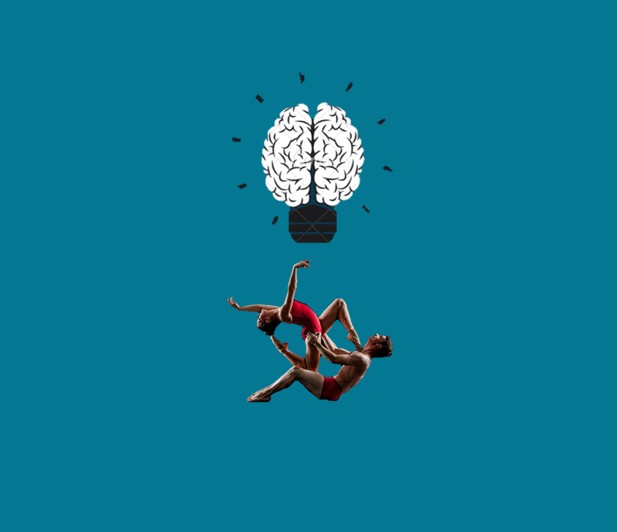
Overview This comprehensive course on Video Editing- DaVinci Resolve will deepen your understanding on this topic. After successful completion of this course you can acquire the required skills in this sector. This Video Editing- DaVinci Resolve comes with accredited certification from CPD, which will enhance your CV and make you worthy in the job market. So enrol in this course today to fast track your career ladder. How will I get my certificate? You may have to take a quiz or a written test online during or after the course. After successfully completing the course, you will be eligible for the certificate. Who is This course for? There is no experience or previous qualifications required for enrolment on this Video Editing- DaVinci Resolve. It is available to all students, of all academic backgrounds. Requirements Our Video Editing- DaVinci Resolve is fully compatible with PC's, Mac's, Laptop, Tablet and Smartphone devices. This course has been designed to be fully compatible with tablets and smartphones so you can access your course on Wi-Fi, 3G or 4G. There is no time limit for completing this course, it can be studied in your own time at your own pace. Career Path Learning this new skill will help you to advance in your career. It will diversify your job options and help you develop new techniques to keep up with the fast-changing world. This skillset will help you to- Open doors of opportunities Increase your adaptability Keep you relevant Boost confidence And much more! Course Curriculum 6 sections • 44 lectures • 02:52:00 total length •Module 01: Introduction: 00:02:00 •Module 02: Downloading DaVinci Resolve: 00:02:00 •Module 01: Importing media in the Media Page: 00:05:00 •Module 02: Working in the Cut Page: 00:10:00 •Module 03: Overview of the Edit Page: 00:15:00 •Module 04: The Colour Page Part 1: 00:08:00 •Module 05: The Colour Page Part 2: 00:06:00 •Module 06: The Fairlight Page: 00:05:00 •Module 07: The Fusion Page: 00:05:00 •Module 08: The Deliver Page: 00:07:00 •Module 09: The Menu: 00:03:00 •Module 01: Reconnecting Media: 00:01:00 •Module 02: Adding Titles: 00:03:00 •Module 03: Adjustment Layers: 00:03:00 •Module 04: Fade ins and Overlays: 00:03:00 •Module 05: Stabilising Footage: 00:02:00 •Module 06: Adding Blurs: 00:02:00 •Module 07: Right Click: 00:05:00 •Module 08: Crop: 00:02:00 •Module 09: Audio - Mono to Stereo: 00:01:00 •Module 10: Review Video: 00:01:00 •Module 11: Speed Adjustment: 00:03:00 •Module 12: Creative Effects part 1: 00:05:00 •Module 13: Creative Effects part 2: 00:02:00 •Module 14: Creative Effects part 3: 00:01:00 •Module 15: Subtitling: 00:03:00 •Module 16: Exporting an Alpha Channel: 00:03:00 •Module 17: Highlighting an area: 00:03:00 •Module 18: Recording Audio in Fairlight: 00:02:00 •Module 19: Countdown timer: 00:04:00 •Module 20: Green Screen Chroma Key: 00:06:00 •Module 21: Green Screen Delta Key: 00:02:00 •Module 22: Masking in the Colour Page: 00:03:00 •Module 23: Make you footage look like VHS: 00:04:00 •Module 24: Mask Tracking: 00:03:00 •Module 25: Moving Masks: 00:04:00 •Module 26: Recording a podcast: 00:09:00 •Module 27: Importing an XML file: 00:02:00 •Module 28: Multicam Edit: 00:04:00 •Module 29: Auto Scene Cut Detect: 00:02:00 •Module 01: Editing a Dance Film part 1: 00:02:00 •Module 02: Editing a Dance Film part 2: 00:13:00 •Module 01: Final Thoughts: 00:01:00 •Assignment - Video Editing- DaVinci Resolve: 00:00:00

Description Pilates Trainer Professional Diploma Pilates is a physical fitness system developed in the early 20th century by Joseph Pilates. Pilates improves flexibility, strength and develops control of the entire body. It emphasises on alignment, breathing, building a strong core and improving coordination and balance of the body. Pilates helps alleviate lower back pain and helps the elderly live a healthy life. Pilates helps practitioners have better posture, makes them less prone to injury and lets them experience good health. Routine following Pilates builds flexibility of the body, strength, endurance and coordination without bulking up the person. It has been widely used by dancers, gymnasts as well as actors to maintain a healthy body. The course helps to train oneself to be a professional Pilates trainer. It can be taken up without affecting the daily routine, course of study or job. The course will also benefit those who are already engaged in the fitness industry. An additional diploma in Pilates will enhance the opportunities to train a wide range of people and add variety to the fitness regime. The course offers insights from the fundamentals of the Pilates system and guides the learner to run his/her own classes. The eight units will give the learner knowledge that he/she can integrate into a variety of disciplines, such as yoga or dance. The learner can also apply it as his/her specialised area. It is also desired that a Pilates teacher is a good communicator, patient, persistent, organised, creative, sociable and an effective motivator. To motivate the trainees, he/she should lead a healthy lifestyle and be a role models for them. This course will help the learner to be well-versed in the science of human body movement and its adaptations to different situations. It will enable the learner to develop and apply solutions in varying circumstances and according to the requirement of each individual. The ones taking the course will find employment in Pilates studios, health centres, fitness centres, and community centres and can also become personal trainers. What you will learn 1: DEVELOPING YOURSELF AS A PILATES TRAINER 2: THE BENEFITS OF PILATES 3: THE EIGHT PRINCIPLES OF PILATES 4: BASIC ANATOMY 5: PREVENTING INJURY 6: PILATES IN PREGNANCY 7: PILATES ON THE BALL 8: RELAXATION AND IMAGERY Course Outcomes After completing the course, you will receive a diploma certificate and an academic transcript from Elearn college. Assessment Each unit concludes with a multiple-choice examination. This exercise will help you recall the major aspects covered in the unit and help you ensure that you have not missed anything important in the unit. The results are readily available, which will help you see your mistakes and look at the topic once again. If the result is satisfactory, it is a green light for you to proceed to the next chapter. Accreditation Elearn College is a registered Ed-tech company under the UK Register of Learning( Ref No:10062668). After completing a course, you will be able to download the certificate and the transcript of the course from the website. For the learners who require a hard copy of the certificate and transcript, we will post it for them for an additional charge.

**10 FREE QLS Endorsed Certificates and Included with Lifetime Access** Business moves fast, and those who understand how to manage it wisely often lead the way. The Level 7 Diploma in Business Administration – QLS Endorsed Course is crafted for individuals who wish to sharpen their decision-making abilities, strategic thinking, and leadership approaches in today's demanding corporate environment. Through a carefully structured online programme, you will gain the theoretical expertise needed to navigate complex business challenges with confidence and skill. This diploma focuses on developing a strong foundation in key areas such as organisational management, strategic planning, resource allocation, and communication techniques. Designed to fit around your schedule, the course allows you to build high-level knowledge without stepping into a lecture hall. Whether you are aiming to progress in your current role or broaden your administrative acumen, the Level 7 Diploma in Business Administration offers a solid stepping stone towards professional growth, all from the comfort of your own space. Business Administration - QLS Endorsed Bundle Includes the following Courses Course 01: Advanced Diploma in Business Administration at QLS Level 7 Course 02: Diploma in Business Law at QLS Level 5 Course 03: Diploma in Business Analyst Training at QLS Level 5 Course 04: Diploma in Financial Reporting at QLS Level 4 Course 05: Certificate in GDPR Training at QLS Level 3 Course 06: Diploma in Business and Management at QLS Level 5 Course 07: Diploma in Economics at QLS Level 5 Course 08: Diploma in Corporate Governance at QLS Level 5 Course 09: Award in Business Finance at QLS Level 2 Course 10: Certificate in Office Admin and Organisation Skills at QLS Level 3 Learning Outcomes Analyse complex business scenarios for strategic decision-making. Demonstrate proficiency in business law applications. Execute effective financial reporting strategies. Implement GDPR compliance measures in business operations. Apply advanced business and management principles. Evaluate economic trends and their impact on organisations. Implement corporate governance practices for ethical business conduct. Demonstrate foundational knowledge in business finance. Efficiently manage office administration and organisational tasks. Cultivate critical thinking for effective problem-solving. Key Features 10 FREE QLS Endorsed Certificate Fully online, interactive course Self-paced learning and laptop, tablet, smartphone-friendly 24/7 Learning Assistance Discounts on bulk purchases In the dynamic landscape of commerce, every decision matters. Picture yourself not just making decisions but sculpting the future of your organisation with precision. Our comprehensive bundle is not just a set of courses; it's a roadmap to mastering the intricate dance of strategy, leadership, and administration. Seamlessly progress from foundational principles to advanced strategic insights, mastering business administration at various QLS levels. Seize this opportunity to equip yourself with the skills that set the trailblazers apart. Your journey towards business excellence begins here - where theory meets practice and success is not just a goal; it's a destination. Learn the key aspects of business, from honing legal acumen in business law to becoming a proficient business analyst. Dive into financial reporting, grasp GDPR essentials, and refine your skills in business and management. Elevate your understanding of economics and corporate governance while gaining essential business finance insights. Enhance organisational proficiency with a focus on office administration. This bundle provides a holistic approach, empowering you with a well-rounded skill set for the dynamic world of business. Certificate Once you've successfully completed your course, you will immediately be sent a CPD Accredited PDF certificate. Also, you can have your printed certificate delivered by post (shipping cost £3.99). After successfully completing the assignment, learners will be able to order FREE QLS Endorsed certificate for Each Courses. CPD 55 CPD hours / points Accredited by CPD Quality Standards Who is this course for? Aspiring business professionals seeking comprehensive expertise. Individuals aiming for a versatile skill set in business administration. Professionals desiring legal insights in the business context. Those aspiring to excel in business analysis and reporting. Finance enthusiasts looking to specialise in financial reporting. Individuals keen on understanding GDPR implications in business. Management aspirants aiming for strategic leadership roles. Office administrators seeking to enhance organisational skills. Career path Business Analyst Corporate Governance Officer Financial Analyst Business Manager Legal Consultant Economic Analyst Certificates Digital certificate Digital certificate - Included Hard copy certificate Hard copy certificate - Included Hardcopy Certificate (UK Delivery): For those who wish to have a physical token of their achievement, we offer a high-quality, printed certificate. This hardcopy certificate is also provided free of charge. However, please note that delivery fees apply. If your shipping address is within the United Kingdom, the delivery fee will be only £3.99. Hardcopy Certificate (International Delivery): For all international addresses outside of the United Kingdom, the delivery fee for a hardcopy certificate will be only £10. QLS Endorsed Certificate Hard copy certificate - Included

Video Editing - DaVinci Resolve
By IOMH - Institute of Mental Health
Overview of Video Editing - DaVinci Resolve Join our Video Editing - DaVinci Resolve course and discover your hidden skills, setting you on a path to success in this area. Get ready to improve your skills and achieve your biggest goals. The Video Editing - DaVinci Resolve course has everything you need to get a great start in this sector. Improving and moving forward is key to getting ahead personally. The Video Editing - DaVinci Resolve course is designed to teach you the important stuff quickly and well, helping you to get off to a great start in the field. So, what are you looking for? Enrol now! Get a Quick Look at The Course Content: This Video Editing - DaVinci Resolve Course will help you to learn: Learn strategies to boost your workplace efficiency. Hone your skills to help you advance your career. Acquire a comprehensive understanding of various topics and tips. Learn in-demand skills that are in high demand among UK employers This course covers the topic you must know to stand against the tough competition. The future is truly yours to seize with this Video Editing - DaVinci Resolve. Enrol today and complete the course to achieve a certificate that can change your career forever. Details Perks of Learning with IOMH One-To-One Support from a Dedicated Tutor Throughout Your Course. Study Online - Whenever and Wherever You Want. Instant Digital/ PDF Certificate. 100% Money Back Guarantee. 12 Months Access. Process of Evaluation After studying the course, an MCQ exam or assignment will test your skills and knowledge. You have to get a score of 60% to pass the test and get your certificate. Certificate of Achievement Certificate of Completion - Digital / PDF Certificate After completing the Video Editing - DaVinci Resolve course, you can order your CPD Accredited Digital / PDF Certificate for £5.99. Certificate of Completion - Hard copy Certificate You can get the CPD Accredited Hard Copy Certificate for £12.99. Shipping Charges: Inside the UK: £3.99 International: £10.99 Who Is This Course for? This Video Editing - DaVinci Resolve is suitable for anyone aspiring to start a career in relevant field; even if you are new to this and have no prior knowledge, this course is going to be very easy for you to understand. On the other hand, if you are already working in this sector, this course will be a great source of knowledge for you to improve your existing skills and take them to the next level. This course has been developed with maximum flexibility and accessibility, making it ideal for people who don't have the time to devote to traditional education. Requirements You don't need any educational qualification or experience to enrol in the Video Editing - DaVinci Resolve course. Do note: you must be at least 16 years old to enrol. Any internet-connected device, such as a computer, tablet, or smartphone, can access this online course. Career Path The certification and skills you get from this Video Editing - DaVinci Resolve Course can help you advance your career and gain expertise in several fields, allowing you to apply for high-paying jobs in related sectors. Course Curriculum Unit 01: Introduction Module 01: Introduction 00:02:00 Module 02: Downloading DaVinci Resolve 00:02:00 Unit 02: Overview Module 01: Importing media in the Media Page 00:05:00 Module 02: Working in the Cut Page 00:10:00 Module 03: Overview of the Edit Page 00:15:00 Module 04: The Colour Page Part 1 00:08:00 Module 05: The Colour Page Part 2 00:06:00 Module 06: The Fairlight Page 00:05:00 Module 07: The Fusion Page 00:05:00 Module 08: The Deliver Page 00:07:00 Module 09: The Menu 00:03:00 Unit 03: Editing techniques Module 01: Reconnecting Media 00:01:00 Module 02: Adding Titles 00:03:00 Module 03: Adjustment Layers 00:03:00 Module 04: Fade ins and Overlays 00:03:00 Module 05: Stabilising Footage 00:02:00 Module 06: Adding Blurs 00:02:00 Module 07: Right Click 00:05:00 Module 08: Crop 00:02:00 Module 09: Audio - Mono to Stereo 00:01:00 Module 10: Review Video 00:01:00 Module 11: Speed Adjustment 00:03:00 Module 12: Creative Effects part 1 00:05:00 Module 13: Creative Effects part 2 00:02:00 Module 14: Creative Effects part 3 00:01:00 Module 15: Subtitling 00:03:00 Module 16: Exporting an Alpha Channel 00:03:00 Module 17: Highlighting an area 00:03:00 Module 18: Recording Audio in Fairlight 00:02:00 Module 19: Countdown timer 00:04:00 Module 20: Green Screen Chroma Key 00:06:00 Module 21: Green Screen Delta Key 00:02:00 Module 22: Masking in the Colour Page 00:03:00 Module 23: Make you footage look like VHS 00:04:00 Module 24: Mask Tracking 00:03:00 Module 25: Moving Masks 00:04:00 Module 26: Recording a podcast 00:09:00 Module 27: Importing an XML file 00:02:00 Module 28: Multicam Edit 00:04:00 Module 29: Auto Scene Cut Detect 00:02:00 Unit 04: Editing a Dance Film Module 01: Editing a Dance Film part 1 00:02:00 Module 02: Editing a Dance Film part 2 00:13:00 Unit 05: Final thoughts Module 01: Final Thoughts 00:01:00 Resources Resources - Video Editing 00:00:00

Level 3 Law Diploma with Property Law, Development & Planning Process
By Kingston Open College
Premium Bundle of all Time | Ofqual Regulation + ATHE Awards + CPD Accreditation | Assessment & Tutor Support Included

Ashes of Grace ~ an embodied Samhain ritual REPLAY
By Rikke Brodin
A Samhain ritual to commune with ancestors and to participate with the majestic creativity of shedding and becoming of this season.


