- Professional Development
- Medicine & Nursing
- Arts & Crafts
- Health & Wellbeing
- Personal Development
14426 CV courses
Develop a wonderful career in childcare with the Early Years Teacher Training Course. In this detailed training course you learn; childcare provider English and Mathematics training, along with developing art and language programmes. The Early Years Teacher Training Course covers everything from; key educational subjects required by law to creative subjects and how to promote positive and safe learning environments. Your Learning Goals: Understanding the importance of education in early childhood Learn the qualities of a good early childhood teacher Understand how education affects childhood Understand key learning and reward system methodologies Learn how to promote a safe and rewarding learning environment Learn how to teach through role-playing Understand child welfare requirements Learn the requirements for English teaching Learn the requirements for Maths teaching. Who is this Course for? Early Years Teacher Training Course is perfect for anyone trying to learn potential professional skills. As there is no experience and qualification required for this course, it is available for all students from any academic background. Entry Requirement: This course is available to all learners, of all academic backgrounds. Learners should be aged 16 or over to undertake the qualification. Good understanding of the English language, numeracy and ICT are required to attend this course. CPD Certificate from Course Gate At the successful completion of the course, you can obtain your CPD certificate from us. You can order the PDF certificate for £9 and the hard copy for £15. Also, you can order both PDF and hardcopy certificates for £22. Career path This course opens a new door for you to enter the relevant job market and also gives you the opportunity to acquire extensive knowledge along with required skills to become successful. You will be able to add our qualification to your CV/resume which will help you to stand out in the competitive job industry. Course Curriculum ***Early Years Teaching*** Module 1: Introduction to EYFS Teaching and Early Years of Childhood Development The importance of education in early childhood 00:15:00 Why is education important? 00:15:00 Key Benefits of Early Childhood Education 00:15:00 The Importance of Parent Involvement in Early Childhood Education 00:05:00 How Education Affects Early Childhood Development 00:15:00 Qualities of a Good Early Childhood Teacher 00:05:00 Module 2: Working as an EYFS Teacher The Role of the Early Years Teacher 00:15:00 Working with Young Children 00:15:00 Teaching Kids Life Skills at an Early Age 00:15:00 Teach Preschool Kids to Count 00:15:00 Set Up a Reward System for Children 00:15:00 Teach New Skills by Acting out Scenes 00:05:00 Teach Kids About Their Feelings 00:05:00 Teach Self-Care Skills to Children with Special Needs 00:15:00 Teach Your Kids Time Management Skills 00:30:00 Requirements, qualifications and useful skills 00:05:00 Module 3: Understanding the EYFS Framework The Early Years Framework 00:30:00 Understanding the EYFS Framework 00:05:00 A Fair and Flexible Framework 00:05:00 Regulation of learning and development 00:15:00 Module 4: Promoting Learning and Development The Learning and Development Requirements 00:30:00 The Early Learning Goals 00:15:00 The Characteristics of Effective Learning 00:30:00 Module 5: Curriculum for EYFS Teaching The EYFS Curriculum Design 00:05:00 Learning and Teaching Through Play 00:30:00 Playful Learning and Playful Teaching 00:15:00 Module 6: Methods for EYFS Teaching Teaching Methods 00:15:00 Strategies for 21st Century Early Childhood Teachers 00:15:00 Creating an Enabling Environment 00:30:00 Innovative Ideas to Make Your Teaching Methods More Effective 00:15:00 Module 7: Working with Children Having Special Education Needs or Disabilities (SEN/SEND) Understand Constructivism in the Classroom and know your role as a teacher 00:10:00 Get an understanding on SENCO 00:10:00 Classroom Management Strategies for Children with Special Needs 00:05:00 Physical Difficulties, Sensory Difficulties, Cognitive Impairments of Pupils 00:10:00 How to Deal with Pupils with Autism 00:10:00 SEN Code of Practice 00:15:00 Module 8: EYFS and Educational Philosophies and Exemptions to the EYFS Montessori and the EYFS 00:05:00 The Montessori Approach 00:15:00 Exemptions from EYFS Learning and Development Requirements 00:15:00 Module 9: Promoting Child Welfare in the Early Years Welfare Requirements become Safeguarding and Welfare Requirements 00:05:00 Staffing Roles and Responsibilities 00:05:00 Module 10: Finding Work as an EYFS Teacher Early Years Teacher 00:30:00 Teaching Jobs: Where to Find Them and When to Apply 00:15:00 How to write a must-read CV 00:15:00 ***Key Stage 1 & 2 Teaching*** **ENGLISH** Word Level A. Spelling & Phonics (Part 1) Module 1: Early Phonics & Alphabet 00:30:00 Module 2: CVC 00:15:00 Module 3: Blends 01:00:00 Module 4: Vowel Phonemes 00:30:00 Module 5: Other Phonics 00:15:00 B. Spelling & Phonics (Part 2) Module 1: Prefixes 00:05:00 Module 2: Double Consonants 00:15:00 C. Spelling & Phonics (Part 3) Module 1: Plurals 00:30:00 Module 2: Compound Words 00:15:00 Module 3: Common Words 01:00:00 Module 4: Spelling and Rhyme 00:15:00 Module 5: Spelling Strategies 00:15:00 D. Alphabetical Order Alphabetical Order 00:30:00 E. Dictionary Skills Dictionary Skills 00:30:00 F. Synonyms & Thesaurus Work Module 1: Synonyms 00:30:00 Module 2: Thesaurus 00:15:00 G. Language Extension (Proverbs and Idioms) Module 1: Proverbs 00:15:00 Module 2: Idioms 00:30:00 Module 2: Idioms 00:15:00 Sentence Level A. Nouns & Adjectives Module 1: Nouns & Adjectives 01:00:00 B. Verbs & Adverbs Module 1: Verbs 00:15:00 Module 2: Adverbs 00:30:00 C. Writing Basic Sentences C. Writing Basic Sentences 00:30:00 D. Collective Nouns D. Collective Nouns 00:15:00 **MATHS** A. General Module 1: Miscellaneous 00:30:00 Module 2. Planning & Assessment 00:30:00 B. Numbers and the Number System Module 1: Counting 01:00:00 Module 2: Patterns & Number Sequences 00:15:00 Module 3: Ordering and Comparing Numbers 00:05:00 Module 4: Fractions, Decimals, and Percentages 01:00:00 Module 5: Properties of Numbers 01:00:00 Module 6: Place Value 00:30:00 Module 7: Rounding, Approximating & Estimating 00:15:00 Module 8: Ratio and Proportion 00:15:00 C. Calculations Module 1: Addition & Subtraction 01:00:00 Module 2: Doubling and Halving 00:05:00 Module 3: Using a Calculator 00:10:00 D. Solving Problems Module1: Word & Real Life Problems 00:10:00 Module 2: Money Problems 01:00:00 E. Measures, Shape & Space Module 1: Length or Distance 00:15:00 Module 2. Capacity or Volume 00:15:00 Module 3: 2D Shapes 00:05:00 Module 4: Position and Direction 00:15:00 Module 5: Time 00:30:00 **SCIENCE** A. Scientific Enquiry Module 1: Investigative Skills 00:15:00 B. Life Processes and Living Things Module 1: Life Processes - Worksheets 00:15:00 Module 2: Humans and other Animals 00:30:00 Module 3: Green Plants 00:30:00 Module 4: Variation and Classification 00:15:00 Module 5: Living Things in Their Environment 00:15:00 C. Materials and their Properties Module 1: Grouping and Classifying Materials 00:30:00 Module 2: Changing Materials 00:30:00 Module 3: Rocks and Soils 00:15:00 Module 4: Separating Mixtures of Materials 00:15:00 D. Physical Processes Module 1: Electricity 00:30:00 Module 2: Forces and Motion 00:15:00 Module 3: Light and Sound 00:30:00 Module 4: The Earth and beyond 00:15:00 **ICT** Module 1: General 00:15:00 Module 2: Word Processing, DTP and Graphics 00:15:00 Module 3: CD-ROMS, Internet & Email 00:15:00 **ART & DESIGN** ART & DESIGN 00:15:00 GEOGRAPHY Module 1: Maps and Plans 00:15:00 Module 2: Local Studies & Contrasting UK Locality 00:15:00 Module 3: Transport, Weather & Tourism 00:30:00 Module 4: Mountains and Rivers 00:30:00 Module 5: Around the World 00:15:00 **HISTORY** Module 1: Famous People 00:15:00 Module 2: The Tudors 00:15:00 Mock Exam Mock Exam - Early Years Teacher Training Course 00:20:00 Final Exam Final Exam - Early Years Teacher Training Course 00:20:00 Certificate and Transcript Order Your Certificates or Transcripts 00:00:00

The Simplest Guide™ to Project Management and PMI-PMP Certification Exam
By Packt
Our up-to-date course covers the latest PMBOK 6, 7, and Agile updates, providing a simplified guide to project management. Learn the framework, processes, and knowledge areas, and see how they work together to manage projects and stakeholders. It is perfect for those seeking to efficiently manage projects and pass the PMP exam.
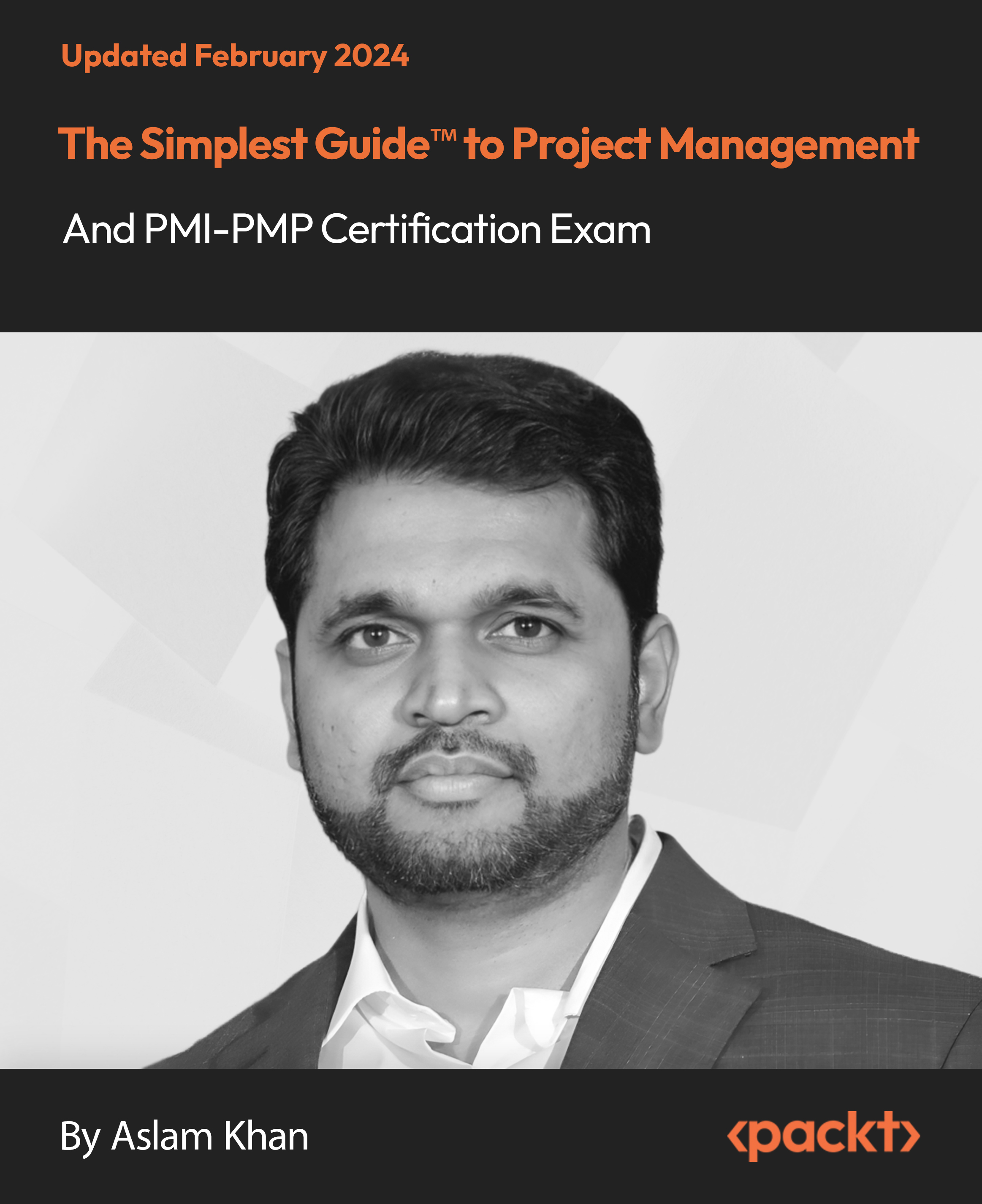
Electrical Machines Online Course for Electrical Engineers - Bundle
By Study Plex
Highlights of the Course Course Type: Online Learning Duration: 1 to 2 hours Tutor Support: Tutor support is included Customer Support: 24/7 customer support is available Quality Training: The course is designed by an industry expert Recognised Credential: Recognised and Valuable Certification Completion Certificate: Free Course Completion Certificate Included Instalment: 3 Installment Plan on checkout What you will learn from this course? Gain comprehensive knowledge about electrical machines Understand the core competencies and principles of electrical machines Explore the various areas of electrical machines Know how to apply the skills you acquired from this course in a real-life context Become a confident and expert electrical engineer Electrical Machines Online Course for Electrical Engineers - Bundle Course Master the skills you need to propel your career forward in electrical machines. This course will equip you with the essential knowledge and skillset that will make you a confident electrical engineer and take your career to the next level. This comprehensive electrical machines course is designed to help you surpass your professional goals. The skills and knowledge that you will gain through studying this electrical machines course will help you get one step closer to your professional aspirations and develop your skills for a rewarding career. This comprehensive course will teach you the theory of effective electrical machines practice and equip you with the essential skills, confidence and competence to assist you in the electrical machines industry. You'll gain a solid understanding of the core competencies required to drive a successful career in electrical machines. This course is designed by industry experts, so you'll gain knowledge and skills based on the latest expertise and best practices. This extensive course is designed for electrical engineer or for people who are aspiring to specialise in electrical machines. Enrol in this electrical machines course today and take the next step towards your personal and professional goals. Earn industry-recognised credentials to demonstrate your new skills and add extra value to your CV that will help you outshine other candidates. Who is this Course for? This comprehensive electrical machines course is ideal for anyone wishing to boost their career profile or advance their career in this field by gaining a thorough understanding of the subject. Anyone willing to gain extensive knowledge on this electrical machines can also take this course. Whether you are a complete beginner or an aspiring professional, this course will provide you with the necessary skills and professional competence, and open your doors to a wide number of professions within your chosen sector. Entry Requirements This electrical machines course has no academic prerequisites and is open to students from all academic disciplines. You will, however, need a laptop, desktop, tablet, or smartphone, as well as a reliable internet connection. Assessment This electrical machines course assesses learners through multiple-choice questions (MCQs). Upon successful completion of the modules, learners must answer MCQs to complete the assessment procedure. Through the MCQs, it is measured how much a learner could grasp from each section. In the assessment pass mark is 60%. Advance Your Career This electrical machines course will provide you with a fresh opportunity to enter the relevant job market and choose your desired career path. Additionally, you will be able to advance your career, increase your level of competition in your chosen field, and highlight these skills on your resume. Recognised Accreditation This course is accredited by continuing professional development (CPD). CPD UK is globally recognised by employers, professional organisations, and academic institutions, thus a certificate from CPD Certification Service creates value towards your professional goal and achievement. Course Curriculum Course Content Introduction to Electric Machines 00:03:00 Types of Electric Machines and Principle of Electricity Generation 00:09:00 DC Machines Importance and Construction of DC Machines 00:26:00 Armature Winding and EMF Equation 00:39:00 Solved Example 1 00:04:00 Solved Example 2 00:03:00 Solved Example 3 00:07:00 Solved Example 4 00:06:00 Separately Excited DC Machine 00:20:00 Shunt and Series DC Machines 00:25:00 Solved Example 1 on Separately Excited DC Machine 00:07:00 Solved Example 2 on Separately Excited DC Machine 00:07:00 Solved Example 3 on Shunt Generator 00:04:00 Solved Example 4 on Shunt Generator 00:06:00 Solved Example 5 on Series DC Generator 00:06:00 Types and Applications of Compound DC Motors 00:07:00 Torque-Speed Characteristics and Speed Control of Separately Excited DC Motor 00:33:00 Torque-Speed Characteristics of Series DC Motor 00:08:00 Solved Example 1 on Speed Control 00:08:00 Solved Example 2 on Speed Control 00:05:00 Starting of DC Machine 00:13:00 Armature Reaction in DC Machines 00:10:00 Losses in DC Machines 00:03:00 Construction of Transformer What is The Construction of Transformer, Importance and Iron Core 00:02:00 Magnetic Circuit Inside Transformer 00:04:00 Windings of Transformer 00:03:00 Why are Windings Made of Copper 00:01:00 Classification of Windings 00:04:00 Insulating Material and Transformer Oil 00:02:00 Conservator of Transformer 00:02:00 Breather of Transformer 00:03:00 Bushings of Transformer 00:04:00 Tap Changer of Transformer 00:03:00 Cooling Tubes of Transformer 00:01:00 Buchholz Relay of Transformer 00:02:00 Explosion Vent In Transformer 00:02:00 Methods of Cooling In Transformer 00:02:00 Types of Transformers 00:02:00 Power Transformer and Distribution Transformer 00:05:00 Single Phase Core Type Transformer 00:04:00 Single Phase Shell Type Transformer 00:04:00 Three Phase Core Type Transformer 00:01:00 Three Phase Shell Type Transformer 00:01:00 Comparison between Shell and Core CSA 00:01:00 Comparison between Shell and Core Type 00:01:00 Notes 00:03:00 Video Explaining The Components in 3D and Real Life 00:04:00 Fundamentals of Magnetic Circuits for Electrical Engineering Introduction to Magnetic Circuits 00:02:00 Induced Emf and Current 00:04:00 Ampere Right Hand Rule 00:04:00 Magnetic Circuit and Important Definitions 00:06:00 Linear and Non Linear Materials 00:02:00 Flux Linkage and Reluctance 00:03:00 Analogy between Electric and Magnetic Circuits 00:05:00 Fringing Effect 00:01:00 Example 1 Magnetic Circuits 00:06:00 Example 2 00:02:00 Example 3 00:05:00 Application on Magnetic Circuit - Transformers 00:03:00 Theoretical Part on Transformers Introduction to Transformers 00:02:00 Construction of Transformer 00:01:00 Theory of Operation 00:04:00 Ideal Transformer 00:04:00 Non Ideal Transformer 00:02:00 Effect of Loading on Transformer 00:03:00 Transformer Regulation 00:02:00 Transformer Losses 00:03:00 Transformer Efficiency 00:04:00 Transformer Rating 00:01:00 Question 1 00:01:00 Question 2 00:01:00 Question 3 00:01:00 Example 1 00:01:00 Voltage Relation of Transformer 00:04:00 Transformer Exact Equivalent Circuit 00:06:00 Concept of Refereeing 00:04:00 Approximate Equivalent Circuit 00:02:00 Synchronous Machines Construction and Principle of Operation of Synchronous Generator 00:29:00 Principle of Operation of Synchronous Motor 00:24:00 Equivalent Circuit and Phasor Diagram of Non Salient Synchronous Machine 00:29:00 Solved Example 1 on Non Salient Machine 00:04:00 Solved Example 2 on Non Salient Machine 00:10:00 Solved Example 3 on Non Salient Machine 00:07:00 Solved Example 4 on Non Salient Machine 00:04:00 Solved Example 5 on Non Salient Machine 00:07:00 Solved Example 6 on Non Salient Machine 00:03:00 Equivalent Circuit and Phasor Diagram of Salient Synchronous Machine 00:38:00 Solved Example 1 on Salient Machine 00:09:00 Solved Example 2 on Salient Machine 00:05:00 Solved Example 3 on Salient Machine 00:09:00 Parallel Operation of Two Generators 00:17:00 Synchronization of Machine with Grid 00:10:00 Induction Machines Construction and Theory of Operation of Induction Machines 00:27:00 Equivalent Circuit and Power Flow in Induction Motor 00:23:00 Torque-Speed Characteristics of Induction Motor 00:19:00 Solved Example 1 on Induction Motor 00:07:00 Solved Example 2 on Induction Motor 00:06:00 Solved Example 3 on Induction Motor 00:06:00 Solved Example 4 on Induction Motor 00:18:00 Solved Example 5 on Induction Motor 00:13:00 Methods of Speed Control of Induction Motor 00:27:00 Methods of Starting of Induction Motor 00:21:00 Solved Example on Motor Starter 00:14:00 Principle of Operation of Doubly Fed Induction Generator 00:11:00 Self Excited Induction Generator 00:08:00 Obtain Your Certificate Order Your Certificate of Achievement 00:00:00 Get Your Insurance Now Get Your Insurance Now 00:00:00 Feedback Feedback 00:00:00

Aromatherapy For Massage Therapists Certificate Course
By iStudy UK
Aromatherapy is a gentle, safe and profoundly effective treatment that combines the healing qualities of aromatherapy essential oils with a massage. It triggers energetic changes in the individual that will bring the person back to a state of emotional balance. This Aromatherapy For Massage Therapists Certificate Course course is for massage or reflexology therapists that would love to be able to help their clients on a much more profound level. By incorporating the healing benefits of essential oils in their massages treatments and then selling their own massage balms and other aromatherapy oils and blends so that their massage clients will see better results faster. This will not only make for much happier healthier massage clients but will also increase the massage therapists income and business Course Highlights When you complete this aromatherapy essential oils course you will know: How to apply the correct aromatherapy essential oils for your massage clients for muscle and joint pain and emotional problems. How to make a muscle easing pain balm and chest rub for coughs and colds to sell to your massage and reflexology clients How to make personal inhaler blends for allergies, nausea, concentration and relaxation that you can recommend to help them You will learn dozens of aromatherapy blends for every circumstance and be able to sell them for them to use at home or work Essential oil diffuser blends that you can recommend that you made for them with your essential oils. Your message and reflexology clients will be able to buy your rollerball blends to use between treatments so they get better quicker. Learn aromatherapy safety and dilution rates Know how to use aromatherapy essential oils for muscle and joints pains, overuse injuries, make a bruise oil that you can sell and a first aid sprain and strain oil. What you'll learn How to use aromatherapy essential oils on your massage or reflexology clients to have them feeling better more quickly by implementing aromatherapy essential oils not only in the massage or reflexology session but by also recommending your own aromatherapy blends and products so that your massage clients will be able to treat themselves between massage sessions at home or at work. How to make beautiful therapeutic aromatherapy essential oil blends to sell your massage such as aromatherapy personal inhalers, roller bottles, amazing diffuser blends that your massage clients can then take home and enjoy the therapeutic benefits of these incredible essential oils You will learn the therapeutic characteristics of many common aromatherapy essential oils so that you can apply them in your massage sessions with confidence. You will start seeing dramatically better results with your massage clients as they now will benefit from your aromatherapy recommendation that will help them both physically or emotionally when they are outside of your massage room. This is not your normal aromatherapy massage course where you will learn a few essential oils and learn how to just give your massage clients a nice relaxation aromatherapy massage and then that is it. Learn how you can make enormous changes not only to the lives of your massages clients by using aromatherapy essential oils but it will also transform your business in getting better results and increasing your income at the same time. You are going to learn how to use the best aromatherapy essential oil blends on your massage clients and then, recommend your aromatherapy products for them to use outside of your massage room that they can use between your massage sessions. These types of services are very well sought after by customers of all levels looking to relief from work stress and pain. So being a massage therapist with aromatherapy skills can enhance your potential to earn. Who is this Course for? This aromatherapy essential oils course is for massage or reflexology therapists that would love to be able to help their clients on a much more profound level by incorporating the healing benefits of essential oils in their massages treatments and then selling their own massage balms and other aromatherapy oils and blends so that their massage clients will see better results faster which will not only make for much happier healthier massage clients but will also increase the massage therapists income and business. Requirements You will need a diffuser blend and a few recommended essential oils to practice the methods in this course. No formal qualification is required for this course. This course is fully compatible with any kind of device. Whether you are using a Windows computer, Mac, smartphone or tablet, you will get the same experience while learning. Besides that, you will be able to access the course with any kind of internet connection from anywhere at any time, without any kind of limitation. Career Path You will be ready to enter the relevant job market after completing this course and will be equipped with the necessary knowledge and skills required to succeed in this sector. All of our courses are CPD and IAO accredited, so you will be able to stand out in the crowd by adding our qualifications to your CV and Resume. Introduction Welcome to the course! It is so great to have you here! FREE 00:02:00 Download your 'goodies' from the resources! 00:01:00 Learning the basics of essential oils If you don't know about essential oils then this section is important 00:01:00 Knowing the grade of your essential oils-are they therapeutic or not? 00:04:00 Why Do Certain Plants Have Essential Oils? 00:02:00 A 2 minute history lesson on essential oils and aromatherapy. 00:02:00 When is an essential oil not an essential oil? 00:04:00 Why essential oils have such huge variations in cost. 00:03:00 Buying your essential oils 00:05:00 Storing your essential oils and their shelf life 00:04:00 This is important when buying citrus essential oils 00:01:00 This is REALLY important when you have citrus essential oils. 00:01:00 So how do they adulterate essential oils? 00:06:00 So how do they test essential oils for purity? 00:02:00 Results from the adulterated essential oil test 00:01:00 The unsung heroes of the aromatherapy world-carrier oils. 00:03:00 The qualities of the various carrier oils 00:10:00 Well, we have come to the end of this section! 00:01:00 What you can make for your clients for them to use at home Massage is the perfect modality for using aromatherapy to get great results 00:06:00 What equipment you need 00:04:00 Essential oil safety-very important things that you should know 00:04:00 A word about using peppermint and eucalyptus with children 00:02:00 Diffusers at home-what you shouldn't do 00:04:00 Personal inhalers-These are brilliant for you and your clients! 00:06:00 Making diffuser blends for your clients 00:02:00 Roller bottles are great for your clients! 00:03:00 How to make a muscle and pain balm and chest rub 00:08:00 Unscented lotions are a better alternative for your clients at home 00:03:00 Using warm and cold compresses-when is the right time to do which? 00:03:00 Baths with essential oils-do not recommend this! 00:02:00 How to charge correctly for your essential oil blends and products 00:03:00 Relaxation massages and the correct dilutions for your clients 00:03:00 Treating problem areas-you can increase your dilution levels. 00:02:00 If you are a reflexologist, here is what you can do. 00:01:00 Make your full body massage sessions 75 mins or more. 00:02:00 The consultation with your clients is really important 00:04:00 A word about diluting for different people 00:03:00 It is important to keep good records for several reasons 00:01:00 Tell the world! Promote about your new skills. 00:03:00 Using aromatherapy for specific emotional, physical and psychological disorders Let's take a look at how you can help your clients on so many levels. 00:01:00 The stressed client-Here is a fabulous massage blend to help them 00:03:00 Awesome Stock Blends for your Massage Clients 00:04:00 How to make anxiety relief blends and inhalers for your clients 00:03:00 Insomnia-This blend will knock them out! 00:03:00 Morning Sickness-One essential oil that made a huge difference! 00:02:00 How to make a nausea inhaler for your clients 00:04:00 Allergy relief inhalers for your clients 00:04:00 The best uplifting blends for your clients 00:01:00 Headaches-Lotions, inhaler and diffuser blends and roller ball blends. 00:04:00 Blends to help your clients have better focus and concentration 00:03:00 Menopause- A really powerful massage blend that you can also make for them 00:02:00 How to enhance your clients athletic abilities using essential oils 00:02:00 Help your clients through cold and flu season with these great blends 00:04:00 Musculoskeletal Pain and how to treat specific disorders What you will learn in this section 00:03:00 Muscular aches and pains and a great blend to help them 00:03:00 Sprains and strains-A roller bottle blend for your clients thats brilliant 00:05:00 Overuse Problems-Tendonitis, bursitis, plantar fasciitis etc 00:03:00 Cellulite treatments, oils and creams 00:06:00 Post exercise soreness massage blends and lotions for home use 00:05:00 Fluid retention/Edema/Lymphatic drainage oils and treatments 00:07:00 Oil and lotion Blends for Cramps and Muscle Spasms 00:02:00 A very effective bruises and bumps oil to make 00:02:00 Rheumatoid arthritis- which oils are the best and why 00:02:00 Osteoarthritis- The oils that work best for this condition 00:02:00 How to effectively use essential oils for nerve pain and sciatica 00:03:00 What if you do not know whether to use warming or cooling oils? 00:03:00 The Basics Of Blending Blending Basics-Making your own blends. 00:12:00 The therapeutic qualities of some common essential oils Looking at the specific properties of common essential oils 00:01:00 Bergamot 00:02:00 Black Pepper 00:02:00 Cardamon 00:01:00 Cedarwood 00:02:00 Chamomile German 00:02:00 Chamomile Roman 00:01:00 Cinnamon 00:02:00 Clove 00:01:00 Eucalyptus 00:01:00 Frankincense 00:00:00 Geranium 00:01:00 Ginger 00:02:00 Grapefruit 00:02:00 Lavender 00:02:00 Lemon 00:02:00 Mandarin 00:01:00 Patchouli 00:01:00 Peppermint 00:02:00 Rosemary 00:01:00 Sandalwood 00:01:00 Congratulations and thank you very much! 00:01:00 Resources Resources - Aromatherapy For Massage Therapists Certificate Course 00:00:00

48-Hour Knowledge Knockdown! Prices Reduced Like Never Before! Are you looking to improve your current abilities or make a career move? Our unique Kitchen Supervisor Course might help you get there! Expand your expertise with high-quality training - study the course and get an expertly designed, great value training experience. Learn from industry professionals and quickly equip yourself with the specific knowledge and skills you need to excel in your chosen career through the online training course. This online training course is accredited by CPD with 10 CPD points for professional development. Students can expect to complete this training course in around 8 hours. You'll also get dedicated expert assistance from us to answer any queries you may have while studying our course. The Kitchen Supervisor course is broken down into several in-depth modules to provide you with the most convenient and rich learning experience possible. Upon successful completion of the course, you will receive an instant e-certificate as proof of the comprehensive skill development and competency. Add these amazing new skills to your resume and boost your employability by simply enroling on this course. With this comprehensive course, you can achieve your dreams and train for your ideal career. The Kitchen Supervisor course provides students with an in-depth learning experience that they can work through at their own pace to enhance their professional development. You'll get a Free Student ID card by enroling in this course. This ID card entitles you to discounts on bus tickets, movie tickets, and library cards. Enroling on the course will ensure that you land your dream career faster than you thought possible. Stand out from the crowd and train for the job you want with the program. Learning Outcomes of Kitchen Supervisor: Instant access to verified and reliable information Participation in inventive and interactive training exercises Quick assessment and guidance for all subjects CPD accreditation for proof of acquired skills and knowledge Freedom to study in any location and at a pace that suits you Expert support from dedicated tutors committed to online learning Experts created the course to provide a rich and in-depth training experience for all students who enrol in it. Enrol in the course right now and you'll have immediate access to all of the course materials. Then, from any internet-enabled device, access the course materials and learn when it's convenient for you. Start your learning journey straight away with this course and take a step toward a brighter future! Why Prefer this Kitchen Supervisor Course? Opportunity to earn a certificate accredited by CPDQS after completing this course Student ID card with amazing discounts - completely for FREE! (£10 postal charge will be applicable for international delivery) Standard-aligned lesson planning Innovative and engaging content and activities Assessments that measure higher-level thinking and skills Complete the program in your own time, at your own pace Each of our students gets full 24/7 tutor support ****Course Curriculum of Kitchen Supervisor Essential Skills**** Here is the curriculum breakdown of the Kitchen Supervisor course: Module 01: Understanding the Role of Supervision Defining Supervision Types of Supervision Roles of a Supervisor Challenges Supervisors Face Successful Supervisors Do Things Differently Summary Module 02: Essential Skills in Supervision Problem-Solving and Decision Making Planning Delegation Basics of Internal Communications Meeting Management Summary Module 03: Employee Management Goal Settings Motivation Observation and Feedback Addressing Performance Issues Conducting Performance Reviews Summary Module 04: Conflict Management Why Conflicts Happen Managing Conflict Based on Personality Types Managing Conflict Based on Perception Managing Conflict Based on Goals Handling Common Conflict Situations Summary Module 05: Supervision of Food Safety What is a Supervisor? Essential Supervisor Skills Communication and Motivation Suggested Responsibilities of a Supervisor The Role of the Supervisor What Sort of Supervisory Styles Count? Failures of Management and Supervisors Food Safety Cultures Standards Food Safety Policies Quality Assurance Quality Control Summary Module 06: Food Safety Management System What is a Food Safety Management System (FSMS)? Who needs an FSMS?What should an FSMS include?How often should the FSMS be reviewed?Who needs to see the FSMS? What is Hazard Analysis Critical Control Point (HACCP)? Advantages of HACCPSeven Principles of HACCPPrerequisite Programmes for HACCP The Implementation of HACCP (12 logical steps) Description of the each 12 steps Food Safety Management System Based on HACCP Principles Summary Assessment Module 07: Food Safety Management Tools Safer Food, Better Business (SFBB) Opening and Closing Checks Food Safety Management for Retailers Documenting the Food Safety System Why is a written Food Safety Management System required? Summary Assessment Module 08: Contamination Hazards Cross-Contamination Where Can Contamination Occur? The Sources of Contamination Types of Contamination Hazards Microbiological HazardsPhysical HazardsChemical HazardsAllergenic Hazards Vehicles of Contamination Detecting Contaminants Summary Assessment Module 09: Controlling Contamination The Control of Different Contamination Hazards Microbiological HazardsPhysical HazardsChemical HazardsAllergenic Hazards Deliveries Food Storage Stock Control Recording and Labelling Use by Dates The role of the Supervisor in Preventing Contamination Summary Assessment Module 10: Personal Hygiene Food safety Legislation and High Standards of Personal Hygiene Hazards from Food Handlers HandsThe nose, mouth and earsCuts, boils, septic spots and skin infectionsThe hairJewellery and perfumeSmokingEmployee sickness Protective Clothing Exclusion of Food Handlers Visitors The Role of Supervisor in Personal Hygiene Summary Assessment Module 11: The Food Hygiene Rating Scheme What is The Food Hygiene Rating Scheme? Why is Food Hygiene Rating Important? What the Food Hygiene Rating Covers The Rating Scale Understanding the scoring system Is It a Legal Requirement to Display the Food Hygiene Rating? What does an Environmental Health Officer Look for? The FSA Inspection What happens if you are prosecuted? Due Diligence Can you appeal? Finding a Rating Differences Between Online Ratings and the Rating Sticker That is Displayed Frequency of Inspections How Do You Achieve a 5 star food hygiene rating? Summary Assessment Module 12: Food Preparation and Processing for Food Manufacturing Controlling the temperature in order to control the bacteria Cooking Food Hot Holding Food Cooling Hot Food Checking Temperatures When things go wrong Summary Assessment Module 13: Cleaning The Purpose of Cleaning Safe Cleaning Precautions Detergents and Disinfectants Cleaning and disinfection Cleaning schedules Safe cleaning Six stages of cleaning Cleaning food storage areas and chillers Dishwashers Pests and controlling pests Summary Assessment Module 14: Waste Disposal, Cleaning and Disinfection Waste Storage The Removal of Waste The Benefits of Cleaning Energy in Cleaning Thermal energy Detergents Cleaning Equipment Mechanical Equipment Disinfection Procedures and Methods of Cleaning Manual Equipment and Utensil Washing Cleaning a Cooked Meat Slicing Machine Clean in Place (CIP) Cleaning Schedules The Role of Supervisor in Cleaning In-house and Contract Cleaning Summary Assessment Module 15: Pest Management Pests Looking for Evidence of Pests Contamination Caused by Pests Pets Pest Control Good Housekeeping Prevention The Use of Pest Control Contractor A Due-Diligence Defence The Role of Supervisor in Pest Control Summary Assessment Assessment Process Once you have completed all the modules in the course, your skills and knowledge will be tested with an automated multiple-choice assessment. You will then receive instant results to let you know if you have successfully passed the course. CPD 10 CPD hours / points Accredited by CPD Quality Standards Who is this course for? Is This Kitchen Supervisor Course Right for You? Anyone interested in learning more about this subject should take this Kitchen Supervisor course. This will help you grasp the basic concepts as well as develop a thorough understanding of the subject. All are welcome to take this course. There are no prerequisites for enrolment, and you can access the course materials from any location in the world. Requirements The Kitchen Supervisor program does not require any prior knowledge; everyone may participate! This Kitchen Supervisor course is open to anyone who is interested in learning from anywhere in the world. Every student must be over the age of 16 and have a passion for learning and literacy. This 100% online course can be accessed from any internet-connected device, such as a computer, tablet, or smartphone. This Kitchen Supervisor course allows you to study at your own speed and grow a quality skillset. Career path After completing this Kitchen Supervisor Course, you are to start your career or begin the next phase of your career in this field. Our entire Kitchen Supervisor course will help you to gain a position of respect and dignity over your competitors. The certificate enhances your CV and helps you find work in the field concerned. Certificates CPD Accredited Certificate Digital certificate - £10 CPD Accredited Certificate Hard copy certificate - £29 If you are an international student, then you have to pay an additional 10 GBP as an international delivery charge.

Aromatherapy Course Online for Professionals
By Study Plex
Highlights of the Course Course Type: Online Learning Duration: 4 Hours 26 Minutes Tutor Support: Tutor support is included Customer Support: 24/7 customer support is available Quality Training: The course is designed by an industry expert Recognised Credential: Recognised and Valuable Certification Completion Certificate: Free Course Completion Certificate Included Instalment: 3 Installment Plan on checkout What you will learn from this course? Gain comprehensive knowledge about aromatherapy or massage therapy Understand the core competencies and principles of aromatherapy or massage therapy Explore the various areas of aromatherapy or massage therapy Know how to apply the skills you acquired from this course in a real-life context Become a confident and expert aromatherapist or massage therapist Aromatherapy Course Online for Professionals Course Master the skills you need to propel your career forward in aromatherapy. This course will equip you with the essential knowledge and skillset that will make you a confident aromatherapist and take your career to the next level. This comprehensive aromatherapy course is designed to help you surpass your professional goals. The skills and knowledge that you will gain through studying this aromatherapy course will help you get one step closer to your professional aspirations and develop your skills for a rewarding career. This comprehensive course will teach you the theory of effective aromatherapy practice and equip you with the essential skills, confidence and competence to assist you in the aromatherapy industry. You'll gain a solid understanding of the core competencies required to drive a successful career in aromatherapy. This course is designed by industry experts, so you'll gain knowledge and skills based on the latest expertise and best practices. This extensive course is designed for aromatherapist or for people who are aspiring to specialise in aromatherapy. Enrol in this aromatherapy course today and take the next step towards your personal and professional goals. Earn industry-recognised credentials to demonstrate your new skills and add extra value to your CV that will help you outshine other candidates. Who is this Course for? This comprehensive aromatherapy course is ideal for anyone wishing to boost their career profile or advance their career in this field by gaining a thorough understanding of the subject. Anyone willing to gain extensive knowledge on this aromatherapy can also take this course. Whether you are a complete beginner or an aspiring professional, this course will provide you with the necessary skills and professional competence, and open your doors to a wide number of professions within your chosen sector. Entry Requirements This aromatherapy course has no academic prerequisites and is open to students from all academic disciplines. You will, however, need a laptop, desktop, tablet, or smartphone, as well as a reliable internet connection. Assessment This aromatherapy course assesses learners through multiple-choice questions (MCQs). Upon successful completion of the modules, learners must answer MCQs to complete the assessment procedure. Through the MCQs, it is measured how much a learner could grasp from each section. In the assessment pass mark is 60%. Advance Your Career This aromatherapy course will provide you with a fresh opportunity to enter the relevant job market and choose your desired career path. Additionally, you will be able to advance your career, increase your level of competition in your chosen field, and highlight these skills on your resume. Recognised Accreditation This course is accredited by continuing professional development (CPD). CPD UK is globally recognised by employers, professional organisations, and academic institutions, thus a certificate from CPD Certification Service creates value towards your professional goal and achievement. Course Curriculum Introduction Well, We Have Come To The End Of This Section 00:01:00 Download Your 'Goodies' From The Resources 00:01:00 You Can Join The Facebook Group For A Great Resource With Other Students. 00:01:00 Learning The Basics Of Essential Oils If You Don't Know About Essential Oils Then This Section Is Important 00:01:00 Knowing The Grade Of Your Essential Oils-Are They Therapeutic Or Not? 00:04:00 Why Do Certain Plants Have Essential Oils 00:02:00 A 2 Minute History Lesson On Essential Oils And Aromatherapy. 00:02:00 When Is An Essential Oil Not An Essential Oil 00:04:00 Buying Your Essential Oils 00:05:00 Storing Your Essential Oils And Their Shelf Life 00:04:00 This Is REALLY Important When You Have Citrus Essential Oils. 00:01:00 So How Do They Adulterate Essential Oils3 00:06:00 So How Do They Test Essential Oils For Purity 00:02:00 Results From The Adulterated Essential Oil Test 00:01:00 The Unsung Heroes Of The Aromatherapy World-Carrier Oils. 00:03:00 The Qualities Of The Various Carrier Oils 00:10:00 Well, We Have Come To The End Of This Section 00:01:00 What you Can Make For Your Clients For Them To Use At Home Massage Is The Perfect Modality For Using Aromatherapy To Get Great Results 00:06:00 What Equipment You Need 00:04:00 Essential Oil Safety-Very Important Things That You Should Know 00:04:00 A Word About Using Peppermint And Eucalyptus With Children 00:02:00 Diffusers At Home-What You Shouldn't Do 00:04:00 Personal Inhalers-These Are Brilliant For You And Your Clients 00:06:00 Making Diffuser Blends For Your Clients 00:02:00 Roller Bottles Are Great For Your Clients 00:03:00 How To Make A Muscle And Pain Balm And Chest Rub 00:08:00 Unscented Lotions Are A Better Alternative For Your Clients At Home 00:03:00 Using Warm And Cold Compresses-When Is The Right Time To Do Which 00:03:00 Baths With Essential Oils-Do Not Recommend This 00:02:00 How To Charge Correctly For Your Essential Oil Blends And Products 00:03:00 Relaxation Massages And The Correct Dilutions For Your Clients 00:03:00 Treating Problem Areas-You Can Increase Your Dilution Levels. 00:02:00 If You Are A Reflexologist, Here Is What You Can Do. 00:01:00 Make Your Full Body Massage Sessions 75 Mins Or More. 00:02:00 The Consultation With Your Clients Is Really Important 00:04:00 A Word About Diluting For Different People 00:03:00 It Is Important To Keep Good Records For Several Reasons 00:01:00 Tell The World! Promote About Your New Skills. 00:03:00 Using Aromatherapy For Specific Emotional, Physical And Psychological Disorders. Let's Take A Look At How You Can Help Your Clients On So Many Levels. 00:01:00 The Stressed Client-Here Is A Fabulous Massage Blend To Help Them 00:03:00 Awesome Stock Blends For Four Massage Clients 00:04:00 How To Make Anxiety Relief Blends And Inhalers For Your Clients 00:03:00 Insomnia-This Blend Will Knock Them Out 00:03:00 Morning Sickness-One Essential Oil That Made A Huge Difference 00:02:00 How To Make A Nausea Inhaler For Your Clients 00:04:00 Allergy Relief Inhalers For Your Clients 00:04:00 The Best Uplifting Blends For Your Clients 00:02:00 Blends To Help Your Clients Have Better Focus And Concentration 00:03:00 Menopause- A Really Powerful Massage Blend That You Can Also Make For Them 00:02:00 How To Enhance Your Clients Athletic Abilities Using Essential Oils 00:02:00 Help your Clients Through Cold And Flu Season With These Great Blends 00:04:00 How to make your own hand sanitizer based on WHO recommendations 00:05:00 Musculoskeletal Pain And How To Treat Specific Disorders What You Will Learn In This Section 00:03:00 Muscular Aches And Pains And A Great Blend To Help Them 00:03:00 Sprains And Strains-A Roller Bottle Blend For Your Clients That's Brilliant 00:05:00 Overuse Problems-Tendonitis, Bursitis, Plantar Fasciitis Etc 00:03:00 Cellulite Treatments, Oils And Creams 00:06:00 Post Exercise Soreness Massage Blends And Lotions For Home Use 00:05:00 Fluid Retention/Edema/Lymphatic Drainage Oils And Treatments 00:07:00 Oil And Lotion Blends For Cramps And Muscle Spasms 00:02:00 A Very Effective Bruises And Bumps Oil To Make 00:02:00 A Very Effective Bruises And Bumps Oil To Make 00:02:00 Rheumatoid Arthritis- Which Oils Are The Best And Why 00:02:00 Osteoarthritis- The Oils That Work Best For This Condition 00:02:00 How To Effectively Use Essential Oils For Nerve Pain And Sciatica 00:03:00 What If You Do Not Know Whether To Use Warming Or Cooling Oils 00:03:00 The Basics Of Blending Blending Basics-Making Your Own Blends. 00:12:00 The Therapeutic Qualities Of Some Common Essential Oils Looking At The Specific Properties Of Common Essential Oils 00:01:00 Basil 00:03:00 Bergamot 00:02:00 Black Pepper 00:02:00 Cardamon 00:01:00 Cedarwood 00:02:00 Chamomile German 00:02:00 Chamomile Roman 00:01:00 Cinnamon 00:02:00 Clove 00:01:00 Eucalyptus 00:02:00 Frankincense 00:02:00 Geranium 00:01:00 Ginger 00:02:00 Grapefruit 00:02:00 Helichrysum3 00:02:00 Lemon 00:02:00 Lavender 00:02:00 Mandarin 00:01:00 Patchouli 00:01:00 Peppermint 00:02:00 Rosemary 00:01:00 Sandalwood 00:01:00 Congratulations And Thank You Very Much! 00:01:00 Assessment Assessment - Aromatherapy For Professionals 00:10:00 Obtain Your Certificate Order Your Certificate of Achievement 00:00:00 Get Your Insurance Now Get Your Insurance Now 00:00:00 Feedback Feedback 00:00:00

Master the fundamentals of modern office support with our CPD Accredited Legal Secretary & Office Skills course — designed to sharpen your knowledge of legal administration and day-to-day office functions. Whether you're exploring a future in legal assistance or seeking to refine your understanding of office-based duties, this course delivers essential know-how in a concise, easy-to-follow format. It introduces learners to key responsibilities such as document handling, office etiquette, legal terminology, and administrative systems without unnecessary fluff or jargon. This flexible online course offers an ideal solution for those keen to study without disrupting their current commitments. You’ll gain insight into professional workflows, legal documentation, and administrative organisation, all through a structured digital environment. The content has been developed to meet industry standards and is backed by CPD accreditation — adding weight to your CV and providing a clear advantage when applying for office-based roles in legal or corporate settings. Additionally, you get: Free exam Free assessment Free certificate Free Tutor support Hurry up and enrol, before the offer expires! Course Curriculum: Module 01: Introduction to Legal Secretary Module 02: English Law & Legal Systems Module 03: The Legal Workplace & Professionals Module 04: Law of Contract & Law of Tort Module 05: Wills, Probate and Estate Law Practice Module 06: Property Law & Conveyancing Practice Module 07: Family Law and Insurance Practice Module 08: Professional Writings and Documents Module 09: Document Proofreading and Editing Module 10: Meeting Management & Minute Taking Module 11: Customer Service and Telephone Handling Skills Module 12: Data Management and Record-Keeping Module 13: Other Essential Skills for Secretarial Role Module 14: Professional Conduct and Ethics Microsoft Word Essentials Microsoft Powerpoint Essentials Microsoft Outlook Essentials Microsoft Excel - Top 50 Keyboard Shortcuts Course Assessment You will immediately be given access to a specifically crafted MCQ test upon completing an online module. For each test, the pass mark will be set to 60%. CPD 10 CPD hours / points Accredited by The CPD Certification Service Who is this course for? The Legal Secretary & Office Skills - CPD Accredited training is ideal for highly motivated individuals or teams who want to enhance their skills and efficiently skilled employees. Requirements There are no formal entry requirements for the course, with enrollment open to anyone! Career path Learn the essential skills and knowledge you need to excel in your professional life with the help & guidance from our Legal Secretary & Office Skills - CPD Accredited training.

Improve your business through the Six Sigma methods: Six Sigma is a worldly recognised management technique that will help you to enhance your business by reducing the defect of the products. The Six Sigma & Lean Process Professional Diploma course will help you know the Six Sigma principles and techniques so that you can apply the methods in your business. The course includes the five methods defined by Toyota where you will learn the fourteen principles in four parts: Philosophy, Process, People & Partners and Problem Solving. Apart from these, the course covers the TPS system and the five principles of lean business. To summarise, the course will train you to apply the six sigma and lean process in your business. Course Highlights The price is for the whole course including final exam - no hidden fees Accredited Certificate upon successful completion at an additional cost Efficient exam system with instant results Track progress within own personal learning portal 24/7 customer support via live chat Six Sigma & Lean Process Professional Diploma has been given CPD accreditation and is one of the best-selling courses available to students worldwide. This valuable course is suitable for anyone interested in working in this sector or who simply wants to learn more about the topic. If you're an individual looking to excel within this field then Six Sigma & Lean Process Professional Diploma is for you. We've taken this comprehensive course and broken it down into several manageable modules which we believe will assist you to easily grasp each concept - from the fundamental to the most advanced aspects of the course. It really is a sure pathway to success. All our courses offer 12 months access and are designed to be studied at your own pace so you can take as much or as little time as you need to complete and gain the full CPD accredited qualification. And, there are no hidden fees or exam charges. We pride ourselves on having friendly and experienced instructors who provide full weekday support and are ready to help with any of your queries. So, if you need help, just drop them an email and await a speedy response. Furthermore, you can check the validity of your qualification and verify your certification on our website at anytime. So, why not improve your chances of gaining professional skills and better earning potential. Assessment and Certification At the end of the course, you will be required to sit an online multiple-choice test. Your test will be assessed automatically and immediately so that you will instantly know whether you have been successful. After you have successfully passed the final exam, you will be able to order an Accredited Certificate of Achievement at an additional cost of £19 for a PDF copy and £29 for an original print copy sent to you by post or for both £39. Career Path Not only does our CPD and CiQ accredited course look good on your CV, setting you apart from the competition, it can be used as a stepping stone to greater things. Further advance your learning, launch a new career or reinvigorate an existing one. On successful completion of this course, you have the potential to achieve an estimated salary of £45,000. The sky really is the limit. Course Curriculum Lean Process Module One - Getting Started 00:30:00 Module Two - Understanding Lean 01:00:00 Module Three - Liker's Toyota Way 01:00:00 Module Four - The TPS House 01:00:00 Module Five - The Five Principles of Lean Business 01:00:00 Module Six - The First Improvement Concept (Value) 01:00:00 Module Seven - The Second Improvement Concept (Waste) 01:00:00 Module Eight - The Third Improvement Concept (Variation) 01:00:00 Module Nine - The Fourth Improvement Concept (Complexity) 01:00:00 Module Ten - The Fifth Improvement Concept (Continuous Improvement) 01:00:00 Module Eleven - The Improvement Toolkit 00:30:00 Module Twelve - Wrapping Up 01:30:00 Six Sigma Six Sigma Basics 00:15:00 Improvement Tools 00:30:00 Management Tools for Generating Ideas 00:15:00 Continuous Improvement 00:30:00 Customer Relationships 00:30:00 Activities Six Sigma & Lean Process Professional Diploma - Activities 00:00:00 Mock Exam Mock Exam - Six Sigma & Lean Process Professional Diploma 00:20:00 Final Exam Final Exam - Six Sigma & Lean Process Professional Diploma 00:20:00
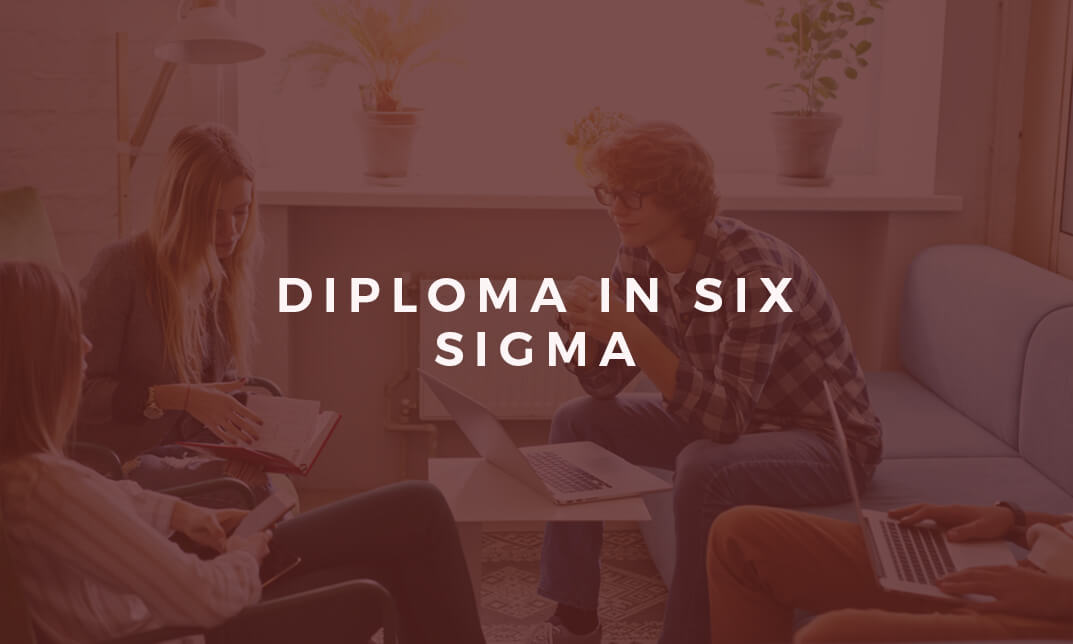
Stress can affect negatively especially in your working habits and daily routine. To overcome stress, you need to know an effective strategy to eliminate or minimize stress which can be possible through stress management. Take this Professional Diploma in Stress Management Strategy for you to avoid any stress that can contribute to the deterioration of your physical, mental, and emotional health. Dealing with stress can only be possible if you learn how to have a positive mindset and motivation to have a healthy lifestyle. Course Highlights The price is for the whole course including final exam - no hidden fees Accredited Certificate upon successful completion at an additional cost Efficient exam system with instant results Track progress within own personal learning portal 24/7 customer support via live chat Professional Diploma in Stress Management Strategy has been given CPD accreditation and is one of the best-selling courses available to students worldwide. This valuable course is suitable for anyone interested in working in this sector or who simply wants to learn more about the topic. If you're an individual looking to excel within this field then Professional Diploma in Stress Management Strategy is for you. We've taken this comprehensive course and broken it down into several manageable modules which we believe will assist you to easily grasp each concept - from the fundamental to the most advanced aspects of the course. It really is a sure pathway to success. All our courses offer 12 months access and are designed to be studied at your own pace so you can take as much or as little time as you need to complete and gain the full CPD accredited qualification. And, there are no hidden fees or exam charges. We pride ourselves on having friendly and experienced instructors who provide full weekday support and are ready to help with any of your queries. So, if you need help, just drop them an email and await a speedy response. Furthermore, you can check the validity of your qualification and verify your certification on our website at anytime. So, why not improve your chances of gaining professional skills and better earning potential. Assessment and Certification At the end of the course, you will be required to sit an online multiple-choice test. Your test will be assessed automatically and immediately so that you will instantly know whether you have been successful. After you have successfully passed the final exam, you will be able to order an Accredited Certificate of Achievement at an additional cost of £19 for a PDF copy and £29 for an original print copy sent to you by post or for both £39. Career Path Not only does our CPD and CiQ accredited course look good on your CV, setting you apart from the competition, it can be used as a stepping stone to greater things. Further advance your learning, launch a new career or reinvigorate an existing one. On successful completion of this course, you have the potential to achieve an estimated salary of £35,000. The sky really is the limit. Course Curriculum Stress Management Basics What Is Stress? 00:30:00 Causes Of Stress 01:00:00 The Effects Of Stress 00:30:00 Recognise The Warning Signs 00:15:00 Lingering Stress 00:15:00 Stress And Panic Attacks 00:30:00 Solutions On Living A Stress-Free Life 01:30:00 Conclusion 00:15:00 Advanced Stress Management Introduction 00:15:00 Recognizing your stress Levels & triggers 01:00:00 Why do these changes occur frequently? 00:15:00 What does stress do to you? 00:15:00 Beware! Before seeking medical attention⦠00:30:00 Medical stress solutions analyzing 00:30:00 The importance of stress management 01:00:00 Other things that might help in Stress Management 00:30:00 The Uses of Herbs and supplements in stress Management for stress relief 01:00:00 Conclusion 00:15:00 Mock Exam Mock Exam - Professional Diploma in Stress Management Strategy 00:20:00 Final Exam Final Exam - Professional Diploma in Stress Management Strategy 00:20:00
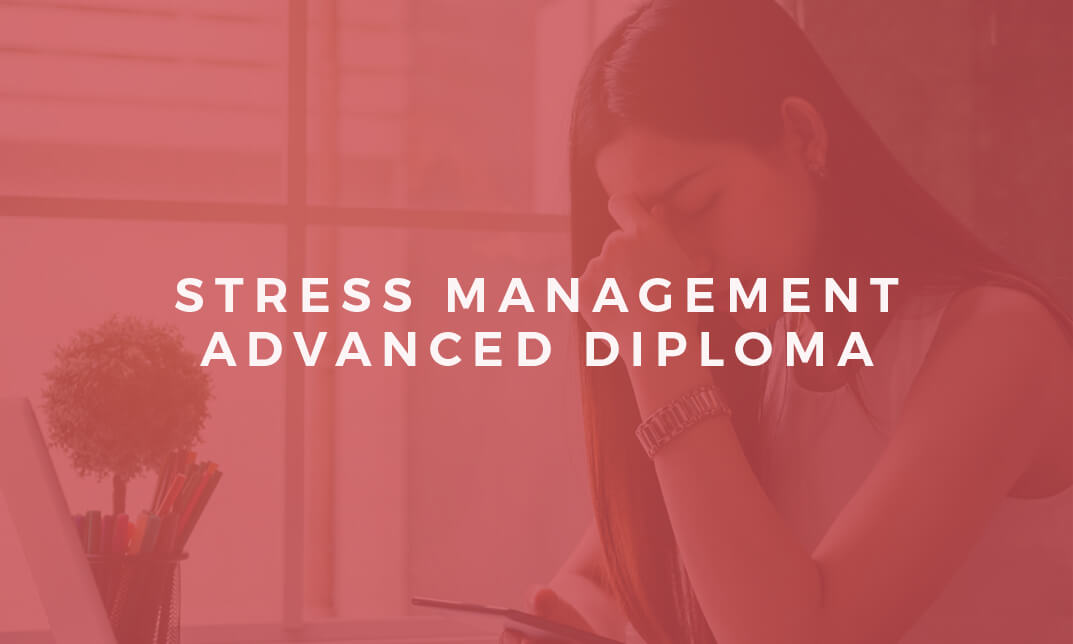
With this GraphQL Training with NodeJs you will learn how to start GraphQL and NodeJs, do CURD Operations with NodeJs, MongoDB, and GraphQL, and fragment, union, and interfaces with GraphQL. The course will teach you to learn how to set page number, make caching and batching, filtering, sorting and to know about the subscription and data loaders in GraphQL. You will master fundamental concepts behind structuring graphql servers. Learn to build apis with graphql. You will explore to integrating graphql with nodejs and mongodb and, graphql with nodejs and sequelize. You will also learn to test the data authentication and authorization with Jest in MngoDB, NodeJs, and GraphQL. Who is this course for? GraphQL Training with NodeJs is suitable for anyone who wants to gain extensive knowledge, potential experience and professional skills in the related field. This course is CPD accredited so you don't have to worry about the quality. Requirements Our GraphQL Training with NodeJs is open to all from all academic backgrounds and there are no specific requirements to attend this course. It is compatible and accessible from any device including Windows, Mac, Android, iOS, Tablets etc. CPD Certificate from Course Gate At the successful completion of the course, you can obtain your CPD certificate from us. You can order the PDF certificate for £9 and the hard copy for £15. Also, you can order both PDF and hardcopy certificates for £22. Career path This course opens a new door for you to enter the relevant job market and also gives you the opportunity to acquire extensive knowledge along with required skills to become successful. You will be able to add our qualification to your CV/resume which will help you to stand out in the competitive job industry. Course Curriculum Getting Started Create Express Server in NodeJs 00:04:00 Create GraphQL Server using express 00:08:00 Understand GraphQL Resolver Arguments 00:00:00 Connect GraphQL App with MongoDB using Mongoose 00:04:00 CURD(Create, Read,Update,Delete) Operations with Nodejs, GraphQL, and MongoDB Create Record in MongoDB Using GraphQL Mutation 00:06:00 Get Records From MongoDB Using GraphQL Query 00:02:00 Update Records From MongoDB Using GraphQL Mutation 00:02:00 Delete Record From MongoDB Using GraphQL Mutation 00:02:00 Authentication and Authorization in GraphQL, Nodejs and MongoDB Create GraphQL Server with GraphQL Yoga 00:03:00 Split up your schema definition, resolvers, and Query type into multiple files 00:07:00 Create a Mongoose User model for Authentication in GraphQL 00:03:00 Register and Encrypt User Data and Return JWT Payload with Graph 00:07:00 Operations and Variables in GraphQL 00:02:00 Validate Input in GraphQL with Joi 00:04:00 Authenticate a User using a JSON Web Token in GraphQL 00:03:00 Merge GraphQL Resolvers into a Single Object using lodash.merge 00:02:00 Create a Middleware for Authentication in GraphQL 00:07:00 Apply Authentication Middleware on GraphQL Resolvers 00:03:00 Create Nested Resolvers to remove duplicate code from individual 00:07:00 Pagination, Filtering, And Sorting in GraphQL Paginate List of Data in GraphQL 00:08:00 Filter Nodes with Matching Rule GraphQL Queries 00:03:00 Sort GraphQL Query Results by Field 00:02:00 Cursor Based Pagination 00:09:00 Fragments, Interfaces, and Unions in GraphQL Send Multiple Queries in a Single Request using Aliases in GraphQL 00:00:00 Enhancing Fields Reusability with Fragments in GraphQL 00:02:00 Create Enum to represents a collection of related values 00:03:00 Create an Interface to represent the reusable fields in GraphQL 00:06:00 Interface Demo with - ResolveType 00:05:00 Create Union to return more than object type from GraphQL field 00:11:00 Subscriptions and DataLoaders in GraphQL Introduction to Subscriptions 00:01:00 Adding real-time functionality with GraphQL Subscriptions 00:06:00 Create DataLoader in GraphQL 00:05:00 Batching in GraphQL 00:05:00 Caching in GraphQL 00:03:00 Testing with Jest in GraphQL and NodeJs Write Unit test for Resolvers in GraphQL 00:04:00 Write Integration Test for Queries And Mutations in GraphQL 00:04:00 Certificate and Transcript Order Your Certificates or Transcripts 00:00:00

Search By Location
- CV Courses in London
- CV Courses in Birmingham
- CV Courses in Glasgow
- CV Courses in Liverpool
- CV Courses in Bristol
- CV Courses in Manchester
- CV Courses in Sheffield
- CV Courses in Leeds
- CV Courses in Edinburgh
- CV Courses in Leicester
- CV Courses in Coventry
- CV Courses in Bradford
- CV Courses in Cardiff
- CV Courses in Belfast
- CV Courses in Nottingham