- Professional Development
- Medicine & Nursing
- Arts & Crafts
- Health & Wellbeing
- Personal Development
14426 CV courses
Embark on an exciting journey into the world of 'Dog Training' with our comprehensive course. Whether you're a passionate dog lover or an aspiring dog trainer, this course provides a rich learning experience. 'The Proof Is In The Pudding,' and by the end of this course, you'll have a proven track record in understanding canine behavior, addressing common dog issues, and effectively communicating with your four-legged friends. Discover the secrets of curbing aggression and food-stealing, master the art of greeting dogs, and learn to tackle separation anxiety. Decode the language of dogs and find answers to popular dog questions. You'll even gain valuable insights into puppy training. This course equips you with the skills and knowledge required for successful dog training consultations. Join us and embark on an enriching journey towards becoming a proficient dog trainer. Learning Outcomes Understand dog behavior and language. Effectively address aggression, food-stealing, and separation anxiety. Master techniques to prevent jumping up. Provide expert advice on common dog and puppy training questions. Conduct successful dog training consultations with clients. Why choose this Dog Training course? Unlimited access to the course for a lifetime. Opportunity to earn a certificate accredited by the CPD Quality Standards and CIQ after completing this course. Structured lesson planning in line with industry standards. Immerse yourself in innovative and captivating course materials and activities. Assessments designed to evaluate advanced cognitive abilities and skill proficiency. Flexibility to complete the Course at your own pace, on your own schedule. Receive full tutor support throughout the week, from Monday to Friday, to enhance your learning experience. Unlock career resources for CV improvement, interview readiness, and job success. Who is this Dog Training course for? Aspiring dog trainers looking to enhance their skills. Dog owners interested in understanding and training their pets. Animal lovers keen on mastering canine behavior. Professionals in pet-related fields seeking to expand their knowledge. Anyone passionate about fostering a better relationship with dogs. Career path Professional Dog Trainer: £18,000 - £30,000 Canine Behaviorist: £20,000 - £35,000 Dog Training Consultant: £20,000 - £35,000 Pet Care Specialist: £16,000 - £25,000 Animal Welfare Officer: £18,000 - £30,000 Pet Retail Manager: £18,000 - £30,000 Prerequisites This Dog Training does not require you to have any prior qualifications or experience. You can just enrol and start learning.This Dog Training was made by professionals and it is compatible with all PC's, Mac's, tablets and smartphones. You will be able to access the course from anywhere at any time as long as you have a good enough internet connection. Certification After studying the course materials, there will be a written assignment test which you can take at the end of the course. After successfully passing the test you will be able to claim the pdf certificate for £4.99 Original Hard Copy certificates need to be ordered at an additional cost of £8. Course Curriculum Module 01: The Proof Is In The Pudding Why Getting 2, 8 Week Old Parson Terrier Puppies Changed My Life And My Career! 00:03:00 Module 02: Here's What You'll Get From This Course Here's what you'll get from this course 00:03:00 Module 03: Feeding Time - Aggression and Stealing Food How To Communicate You're In Charge During Feeding Time 00:10:00 How To Stop Food Aggression And Stealing Food 00:08:00 This Dog Is A Professional At Stealing Food, You'll Be Amazed At What He Does! 00:04:00 Module 04: The Right Way To Greet A Dog And Stop Jumping Up How You Greet Your Dog Says So Much More Than Hello - Here's Why 00:12:00 It's Not As Difficult As You May Think To Do And Makes The World Of Difference 00:05:00 Help! What When Visitors Come Round And Get Jumped On? Here's What To Do 00:05:00 Here's The Right Way For Guests To Enter Your Home And Stop Jumping Up 00:02:00 Module 05: Separation Anxiety How To Stop Dogs Barking, Chewing, Panting And Pacing When Left Alone 00:13:00 The Time To Get This Right Is When They Are A Puppy - Here's How To Do It 00:02:00 Can You Resolve Separation In Dogs Of All Ages? Yes! Here's How 00:02:00 Module 06: Dog Language - What They're Really Saying! Is Your Dog Trying To Calm You Down?! Find Out Here 00:09:00 This ONE Technique Works Like Magic With Numerous Unwanted Behaviours 00:10:00 The 3 F's For Dogs And Top Tips 00:01:00 Module 07:The Answers To 10 Popular Dog Questions You Are Likely To Be Asked Read This First As It Will Really Help You With The Following Videos 00:20:00 Here's The Answers To Frequently Asked Dog Training Questions Numbers 1 and 2 00:09:00 Here's The Answers To Commonly Asked Dog Training Questions Numbers 3 and 4 00:09:00 Here's The Answers To Frequently Asked Dog Training Questions Numbers 5 and 6 00:06:00 Here's The Answers To Top Dog Training Questions 7 and 8 00:09:00 Here's The Answers To Commonly Asked Dog Training Questions 9 and 10 00:08:00 Module 08: The Answers To 10 Common Puppy Training Questions That You'll Likely To Be Asked Read This First As It Will Really Help You With The Following Videos 00:25:00 Here's The Answers To Commonly Asked Puppy Training Questions Numbers 1 and 2 00:10:00 Here's The Answers To Popular Puppy Training Questions 3 and 4 00:05:00 Here's The Answers To Common Puppy Training Questions Numbers 5 and 6 00:07:00 Here's The Answers To Popular Puppy Training Questions Numbers 7 and 8 00:06:00 Here' The Answers To Common Puppy Training Questions Numbers 9 and 10 00:09:00 Module 09: Dog Training Consultations With Clients Someone Has Said Yes To A Dog Training Consultation With You - Here's What To Do 00:09:00 Dog Training Consultation Form 00:05:00 Dog Training Confirmation Letter Template - Page 1 00:05:00 Dog Training Confirmation Letter Template - Page 2 00:05:00 Top Tips Of What To Include During Your Dog Training Consultation 00:14:00 Top Tips Of What To Include During A Dog Training Consultation Handout 00:05:00 Agreement Letters To Be Signed After The Consultation 00:06:00 Agreement Letter Template - The One You Sign And Leave With Your Client 00:05:00 Agreement Letter Template - The One Your Client Signs And You Keep 00:05:00 How To Leave A Consultation On A High 00:02:00 The Best 'Feel Good' Dog Poem Ever! 00:05:00 Mock Exam Mock Exam - Dog Training 00:20:00 Final Exam Final Exam - Dog Training 00:20:00

Power Electronics, Electrical Protection, and LogixPro - Bundle Course Online
By Lead Academy
Power Electronics, Electrical Protection, and LogixPro - Bundle Course Overview Are you looking to begin your power electronics career or want to develop more advanced skills in power electronics? Then this complete power electronics, electrical protection, and LogixPro - online course will set you up with a solid foundation to become a confident electrical engineer and help you to develop your expertise in power electronics. This complete power electronics, electrical protection, and LogixPro - online course is accredited by the CPD UK & IPHM. CPD is globally recognised by employers, professional organisations and academic intuitions, thus a certificate from CPD Certification Service creates value towards your professional goal and achievement. CPD certified certificates are accepted by thousands of professional bodies and government regulators here in the UK and around the world. Whether you are self-taught and you want to fill in the gaps for better efficiency and productivity, this complete power electronics, electrical protection, and LogixPro - online course will set you up with a solid foundation to become a confident electrical engineer and develop more advanced skills. Gain the essential skills and knowledge you need to propel your career forward as a electrical engineer. The complete power electronics, electrical protection, and LogixPro - online course will set you up with the appropriate skills and experience needed for the job and is ideal for both beginners and those currently working as a electrical engineer. This comprehensive complete power electronics, electrical protection, and LogixPro - online course is the perfect way to kickstart your career in the field of power electronics. This complete power electronics, electrical protection, and LogixPro - online course will give you a competitive advantage in your career, making you stand out from all other applicants and employees. If you're interested in working as a electrical engineer or want to learn more skills on power electronics but unsure of where to start, then this complete power electronics, electrical protection, and LogixPro - online course will set you up with a solid foundation to become a confident electrical engineer and develop more advanced skills. As one of the leading course providers and most renowned e-learning specialists online, we're dedicated to giving you the best educational experience possible. This complete power electronics, electrical protection, and LogixPro - online course is crafted by industry expert, to enable you to learn quickly and efficiently, and at your own pace and convenience. Who should take this course? This comprehensive complete power electronics, electrical protection, and LogixPro - online course is suitable for anyone looking to improve their job prospects or aspiring to accelerate their career in this sector and want to gain in-depth knowledge of power electronics. Entry Requirements There are no academic entry requirements for this complete power electronics, electrical protection, and LogixPro - online course, and it is open to students of all academic backgrounds. As long as you are aged seventeen or over and have a basic grasp of English, numeracy and ICT, you will be eligible to enrol. Career path This complete power electronics, electrical protection, and LogixPro - online course opens a brand new door for you to enter the relevant job market and also provides you with the chance to accumulate in-depth knowledge at the side of needed skills to become flourishing in no time. You will also be able to add your new skills to your CV, enhance your career and become more competitive in your chosen industry. Course Curriculum Introduction to Power Electronics Components Introduction to Power Electronics Uncontrolled Switches What Is The Benefit of Diode. Semi-Controlled Switches Part 1 Semi-Controlled Switches Part 2 Semi-Controlled Switches Part 3 What Is The Benefit of Thyristor. Fully Controlled Switches Part 1 Fully Controlled Switches Part 2 Fully Controlled Switches Part 3 Fundamentals of Rectifier Circuits Overview on Rectifiers Rectifier Definition Half Wave Uncontrolled Rectifier With R Load Example on Half Wave Uncontrolled Rectifier with R Load Part 1 Example on Half Wave Uncontrolled Rectifier with R Load Part 2 Half Wave Uncontrolled Rectifier with RL Load Derivation of Current in R-L Load Freewheeling Diode (Commutation Diode) Half-wave R-L Load With FWD Difference between Continuous and Discontinuous Mode in RL Load Half Wave RL Load Continuous Mode with FWD Example on Half Wave Uncontrolled Rectifier with FWD Bridge Full Wave Uncontrolled Rectifier Part 1 Bridge Full Wave Uncontrolled Rectifier Part 2 Quick Revision on Bridge Full-wave Uncontrolled Rectifier Firing Angle Half-Wave Controlled Rectifier R Load Half-Wave Controlled Rectifier R-L Load Half Wave Controlled R-L Load with FWD Example 1 Example 2 Example 3 Example 4 Example 5 Fully Controlled Bridge Rectifier Part 1 Fully Controlled Bridge Rectifier Part 2 Quick Revision on Bridge Full Wave Controlled Rectifier Example 6 Half Controlled Bridge Rectifier Half Controlled Bridge Rectifier with FWD Example 7 Example 8 Performance Parameters Power Factor Fundamentals of AC Choppers Introduction to AC Choppers Definition of AC Chopper Switching Techniques in AC Choppers Applications on AC Choppers Types of AC Choppers AC Chopper with R Load Example 1 on AC Chopper with R Load Example 2 on AC Chopper with R Load AC Chopper with L Load Part 1 AC Chopper with L Load Part 2 Example on AC Chopper with L Load AC Chopper with RL Series Load Example on AC Chopper with RL Series Load AC Chopper with RL Parallel Load Example on AC Chopper with RL Parallel Load AC Chopper with Pure Capacitive Load Example on AC Chopper with Pure Capacitive Load AC Chopper Loaded by Heavy Rectifier AC Chopper Loaded by AC Motor with Sinusoidal Back Emf Example on AC Chopper Loaded by AC Motor with Sinusoidal Back Emf Integral Cycle Control Example on Integral Cycle Control Fundamentals of DC Choppers Introduction to DC Choppers Definition and Applications of DC Choppers Step Down DC Chopper with R Load Example on Step Down DC Chopper with R Load Generation of Duty Cycle Switching Techniques Step Down DC Chopper with RLE Load Part 1 Step Down DC Chopper with RLE Load Part 2 Example 1 on Step Down DC Chopper with RLE Load Example 2 on Step Down DC Chopper with RLE Load Step Up DC Chopper with R or RL Load Step Up DC Chopper with RE Load Example on Step Up DC Chopper with RE Load Buck Regulator Part 1 Buck Regulator Part 2 Example on Buck Regulator Boost Regulator Example on Boost Regulator Buck-Boost Converter Example on Buck-Boost Converter Fundamentals of Inverters Introduction to Inverters Definition of Inverter Importance and Applications of Inverters Single Phase Half Bridge R Load Single Phase Half Bridge RL Load Performance Parameters of Inverter Example on Single Phase Half Bridge Single Phase Bridge Inverter R Load Single Phase Bridge Inverter RL Load Example on Single Phase Bridge Inverter Three Phase Inverters and Obtaining The Line Voltages Three Phase Inverters and Obtaining The Phase Voltages Example on Three Phase Inverters Single Pulse Width Modulation Multiple Pulse Width Modulation Example on Multiple Pulse Width Modulation Sinusoidal Pulse Width Modulation Industrial Inverter Recognised Accreditation CPD Certification Service This course is accredited by continuing professional development (CPD). CPD UK is globally recognised by employers, professional organisations, and academic institutions, thus a certificate from CPD Certification Service creates value towards your professional goal and achievement. CPD certificates are accepted by thousands of professional bodies and government regulators here in the UK and around the world. Many organisations look for employees with CPD requirements, which means, that by doing this course, you would be a potential candidate in your respective field. Certificate of Achievement Certificate of Achievement from Lead Academy After successfully passing the MCQ exam you will be eligible to order your certificate of achievement as proof of your new skill. The certificate of achievement is an official credential that confirms that you successfully finished a course with Lead Academy. Certificate can be obtained in PDF version at a cost of £12, and there is an additional fee to obtain a printed copy certificate which is £35. FAQs Is CPD a recognised qualification in the UK? CPD is globally recognised by employers, professional organisations and academic intuitions, thus a certificate from CPD Certification Service creates value towards your professional goal and achievement. CPD-certified certificates are accepted by thousands of professional bodies and government regulators here in the UK and around the world. Are QLS courses recognised? Although QLS courses are not subject to Ofqual regulation, they must adhere to an extremely high level that is set and regulated independently across the globe. A course that has been approved by the Quality Licence Scheme simply indicates that it has been examined and evaluated in terms of quality and fulfils the predetermined quality standards. When will I receive my certificate? For CPD accredited PDF certificate it will take 24 hours, however for the hardcopy CPD certificate takes 5-7 business days and for the Quality License Scheme certificate it will take 7-9 business days. Can I pay by invoice? Yes, you can pay via Invoice or Purchase Order, please contact us at info@lead-academy.org for invoice payment. Can I pay via instalment? Yes, you can pay via instalments at checkout. How to take online classes from home? Our platform provides easy and comfortable access for all learners; all you need is a stable internet connection and a device such as a laptop, desktop PC, tablet, or mobile phone. The learning site is accessible 24/7, allowing you to take the course at your own pace while relaxing in the privacy of your home or workplace. Does age matter in online learning? No, there is no age limit for online learning. Online learning is accessible to people of all ages and requires no age-specific criteria to pursue a course of interest. As opposed to degrees pursued at university, online courses are designed to break the barriers of age limitation that aim to limit the learner's ability to learn new things, diversify their skills, and expand their horizons. When I will get the login details for my course? After successfully purchasing the course, you will receive an email within 24 hours with the login details of your course. Kindly check your inbox, junk or spam folder, or you can contact our client success team via info@lead-academy.org
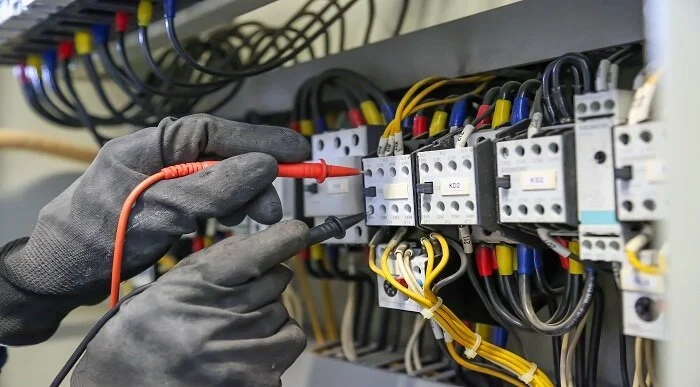
If you want to make a career switch, and want to be a Recruitment Consultant, but don't know where to start, then this Recruitment Consultant Diploma course can help you figure that out. This comprehensive course helps to develop the necessary skills and fundamental knowledge of the recruitment process. The course reveals what it takes to be a Recruitment Consultant and inform you about the insight into the business industry and ability required to handle the entire recruitment process as well as the techniques that help you cope with tense situations, and select the best candidates. Who is the course for? Individuals looking to start a new career in human resources or recruitment People who want to improve their skills and develop their career further in HR management Entry Requirement: This course is available to all learners, of all academic backgrounds. Learners should be aged 16 or over to undertake the qualification. Good understanding of the English language, numeracy and ICT are required to attend this course. CPD Certificate from Course Gate At the successful completion of the course, you can obtain your CPD certificate from us. You can order the PDF certificate for £9 and the hard copy for £15. Also, you can order both PDF and hardcopy certificates for £22. Career path This course opens a new door for you to enter the relevant job market and also gives you the opportunity to acquire extensive knowledge along with required skills to become successful. You will be able to add our qualification to your CV/resume which will help you to stand out in the competitive job industry. Course Curriculum Recruitment Basics Introduction to Recruitment 00:15:00 Recruitment 01:00:00 Shortlisting 00:15:00 Selection 01:00:00 Definitions of Training and Development 00:15:00 Considerations in the Design of Training Programmes 00:15:00 Implementing Training 00:15:00 Learning Methods 00:30:00 Recruitment Module One - Getting Started 00:15:00 Module Two - Introduction to Recruitment 00:30:00 Module Three - The Selection Process 00:30:00 Module Four - Goal Setting 00:30:00 Module Five - The Interview 00:30:00 Module Six - Types of Interview Questions 00:30:00 Module Seven - Avoiding Bias in Your Selection 00:30:00 Module Eight - The Background Check 00:30:00 Module Nine - Making Your Offer 00:30:00 Module Ten - Orientation and Retention 00:30:00 Module Eleven - Measuring the Results 00:30:00 Module Twelve - Wrapping Up 00:15:00 Managing Recruitment Module One - Getting Started 00:30:00 Module Two - Defining and Knowing the Position 01:00:00 Module Three - Hiring Strategy 01:00:00 Module Four - Lure in Great Candidates 01:30:00 Module Five - Filtering Applicants to Interview 01:00:00 Module Six - The Interview (I) 01:00:00 Module Seven - The Interview (II) 01:00:00 Module Eight - Selection Process (I) 01:00:00 Module Nine - Selection Process (II) 01:00:00 Module Ten - Making an Offer 01:00:00 Module Eleven - Onboarding 01:00:00 Module Twelve - Wrapping Up 00:30:00 Recruitment - Interview Process History of the Interviewing Process 00:30:00 The Recruitment and Selection Process 00:15:00 Factors in the Hiring Process 00:15:00 Cost Analysis 00:15:00 Job Analysis and Position Profiles 00:30:00 Determining the Skills You Need 00:15:00 Finding Candidates 00:30:00 Advertising Guidelines 00:00:00 Screening Resumes 00:30:00 Performance Assessments 00:30:00 Problems Recruiters Face 00:15:00 Interviewing Barriers 00:15:00 Non-Verbal Communication 00:15:00 Types of Questions 00:30:00 Case Study 00:15:00 Traditional vs. Behavioral Interviews 00:30:00 Other Types of Questions 00:15:00 The Critical Incident Technique 00:15:00 Listening for Answers 00:30:00 Difficult Applicants 01:00:00 Interview Preparation and Format 00:05:00 Other Interview Techniques 00:30:00 Scoring Responses 00:15:00 Checking References 00:30:00 Human Rights 00:15:00 Mock Exam Mock Exam- Recruitment Consultant Diploma 00:30:00 Final Exam Final Exam- Recruitment Consultant Diploma 00:30:00 Certificate and Transcript Order Your Certificates or Transcripts 00:00:00

Register on the Programming AutoCAD with SQL Server Database Using C# today and build the experience, skills and knowledge you need to enhance your professional development and work towards your dream job. Study this course through online learning and take the first steps towards a long-term career. The course consists of a number of easy to digest, in-depth modules, designed to provide you with a detailed, expert level of knowledge. Learn through a mixture of instructional video lessons and online study materials. Receive online tutor support as you study the course, to ensure you are supported every step of the way. Get a certificate as proof of your course completion. The Programming AutoCAD with SQL Server Database Using C# course is incredibly great value and allows you to study at your own pace. Access the course modules from any internet-enabled device, including computers, tablets, and smartphones. The course is designed to increase your employability and equip you with everything you need to be a success. Enrol on the now and start learning instantly! What You Get With The Programming AutoCAD with SQL Server Database Using C# course Receive a digital certificate upon successful completion of the course Get taught by experienced, professional instructors Study at a time and pace that suits your learning style Get instant feedback on assessments 24/7 help and advice via email or live chat Get full tutor support on weekdays (Monday to Friday) Course Design The course is delivered through our online learning platform, accessible through any internet-connected device. There are no formal deadlines or teaching schedules, meaning you are free to study the course at your own pace. You are taught through a combination of Video lessons Online study materials Certification After the successful completion of the final assessment, you will receive a CPD-accredited certificate of achievement. The PDF certificate is for £9.99, and it will be sent to you immediately after through e-mail. You can get the hard copy for £15.99, which will reach your doorsteps by post. Who Is This Course For: The course is ideal for those who already work in this sector or are aspiring professionals. This course is designed to enhance your expertise and boost your CV. Learn key skills and gain a professional qualification to prove your newly-acquired knowledge. Requirements: The online training is open to all students and has no formal entry requirements. To study the Programming AutoCAD with SQL Server Database Using C# course, all you need is a passion for learning, A good understanding of English, numeracy, and IT skills. You must also be over the age of 16. Course Content Section 01: Introduction Course Topics 00:02:00 Introduction 00:02:00 Section 02: Tools and SQL Queries Section Overview 00:01:00 Downloading Visual Studio 2019 00:01:00 Downloading SQL Server Express 00:02:00 Downloading SQL Server Management Studio (SSMS) 00:01:00 SQL Queries - Overview 00:03:00 INSERT SQL Statement - Demo 00:13:00 SELECT SQL Statement - Demo 00:08:00 UPDATE SQL Statement - Demo 00:08:00 DELETE SQL Statement - Demo 00:11:00 Section 03: Create Database and Tables Section Overview 00:01:00 Creating the CADDB Database 00:03:00 Creating the Plines Table 00:04:00 Creating the MTexts Table 00:04:00 Creating the Plines Table 00:04:00 Creating the Blocks No Attribute Table 00:04:00 Creating the Blocks With Attributes Table 00:04:00 Section 04: Loading into SQL Server Database Section Overview 00:02:00 Loading Lines into SQL Server Database 00:01:00 Creating the CADDB Project 00:04:00 Creating the Settings File 00:04:00 Creating the Get Connection Method 00:03:00 Creating the LoadLines() Method 00:22:00 Creating the User Interface for the LoadLines() method 00:07:00 Running the LoadLines() Method 00:05:00 Loading MTexts into SQL Server Database - Overview 00:01:00 Creating the LoadMTexts() Method 00:10:00 Running the LoadMTexts() Method 00:06:00 Loading LWPolylines into SQL Server Database - Overview 00:01:00 Creating the LoadPolylines() Method 00:13:00 Running the LoadPlines() Method 00:03:00 Loading Blocks (No Attribute) into SQL Server Database - Overview 00:01:00 Creating the LoadBlocksNoAttribute() Method 00:11:00 Running the LoadBlocksNoAttribute() Method 00:03:00 Loading Blocks (with Attributes) into SQL Server Database - Overview 00:01:00 Creating the LoadBlocksWithAttributes() Method 00:07:00 Running the BlocksWithAttributes() Method 00:02:00 Section 05: Retrieving Data from Database Section Overview 00:02:00 Retrieving Lines from SQL Server Database - Overview 00:01:00 Creating the DBRetrieveUtil Class 00:03:00 Creating the RetrieveAndDrawLines() Method (Part 1) 00:17:00 Creating the GetColorIndex() Method 00:05:00 Creating the RetrieveAndDrawLines() Method (Part 2) 00:11:00 Running and Testing the RetrieveAndDrawLines() Method 00:09:00 Retrieving MTexts from SQL Server Database - Overview 00:01:00 Creating the RetrieveAndDrawMTexts() Method 00:11:00 Running and Testing the CreateAndDrawMTexts() Method 00:05:00 Retrieving LWPolylines from SQL Server Database - Overview 00:01:00 Creating the RetrieveAndDrawPlines() Method 00:12:00 Running and Testing the RetrieveAndDrawPlines() Method 00:05:00 Retrieving Blocks (No Attribute) from SQL Server Database - Overview 00:01:00 Creating the RetrieveAndDrawBlocksNoAttribute() Method 00:11:00 Running and Testing the RetrieveAndDrawBlocksNoAttribute() Method 00:05:00 Retrieving Blocks (with Attributes) from SQL Server Database - Overview 00:01:00 Creating the RetrieveAndDrawBlocksWithAttributes() Method 00:21:00 Running and Testing the RetrieveAndDrawBlocksWithAttributes() Method 00:10:00 Section 06: Updating Data in SQL Server Database - Overview Section Overview 00:01:00 Updating Lines in SQL Server Database - Overview 00:01:00 Creating the DBUpdateUtil Class 00:02:00 Creating the UpdateLines() Method 00:25:00 Creating the User Interface for UpdateLines() Method 00:02:00 Running and Testing the UpdateLines() Method 00:08:00 Updating MTexts in SQL Server Database - Overview 00:01:00 Creating the UpdateMTexts() Method 00:09:00 Creating the User Interface for UpdateMTexts() 00:01:00 Running and Testing the UpdateMTexts() Method 00:07:00 Updating the LWPolylines in SQL Server Database - Overview 00:01:00 Creating the UpdateLWPolylines() Method 00:09:00 Running and Testing the UpdateLWPolylines() Method 00:07:00 Updating Blocks (No Attributes) in SQL Server Database - Overview 00:01:00 Creating the UpdateBlocksNoAttributes() Method 00:10:00 Creating the User Interface for UpdateBlocksNoAttributes() Method 00:01:00 Running and Testing the UpdateBlocksNoAttributes() Method 00:04:00 Updating Blocks With Attributes in SQL Server Database - Overview 00:01:00 Creating the UpdateBlocksWithAttributes() Method 00:08:00 Creating the User Interface for UpdateBlocksNoAttributes() Method 00:01:00 Running and Testing the UpdateBlocksWithAttributes() Method 00:09:00 Section 07: Deleting Data in SQL Server Database from AutoCAD - Overview Section Overview 00:02:00 Deleting Lines in SQL Server from AutoCAD - Overview 00:01:00 Creating the DBDeleteUtil Class 00:01:00 Creating the DeleteLines() Method 00:13:00 Creating the User Interface for the DeleteLines() Method 00:02:00 Running and Testing the DeleteLines() Method 00:04:00 Deleting MTexts in SQL Server Database from AutoCAD - Overview 00:01:00 Creating the DeleteMTexts() Method 00:04:00 Creating the User Interface for DeleteMTexts() Method 00:01:00 Running and Testing the DeleteMTexts() Method 00:03:00 Deleting LWPolylines in SQL Server Database from AutoCAD - Overview 00:01:00 Creating the DeletePlines() Method 00:04:00 Creating the User Interface for the DeletePlines() Method 00:01:00 Running and Testing the DeletePlines() Method 00:02:00 Deleting Blocks (No Attribute) in SQL Server Database from AutoCAD - Overview 00:01:00 Creating the DeleteBlocksNoAttribute() Method 00:03:00 Creating the User Interface for DeleteBlocksNoAttribute() Method 00:01:00 Running and Testing DeleteBlocksNoAttribute() Method 00:02:00 Deleting Blocks (With Attributes) in SQL Server Database from AutoCAD - Overview 00:01:00 Creating the DeleteBlocksWithAttributes() Method 00:02:00 Creating the User Interface for DeleteBlocksWithAttributes() Method 00:01:00 Running and Testing the DeleteBlocksWithAttributes() Method 00:02:00 Frequently Asked Questions Are there any prerequisites for taking the course? There are no specific prerequisites for this course, nor are there any formal entry requirements. All you need is an internet connection, a good understanding of English and a passion for learning for this course. Can I access the course at any time, or is there a set schedule? You have the flexibility to access the course at any time that suits your schedule. Our courses are self-paced, allowing you to study at your own pace and convenience. How long will I have access to the course? For this course, you will have access to the course materials for 1 year only. This means you can review the content as often as you like within the year, even after you've completed the course. However, if you buy Lifetime Access for the course, you will be able to access the course for a lifetime. Is there a certificate of completion provided after completing the course? Yes, upon successfully completing the course, you will receive a certificate of completion. This certificate can be a valuable addition to your professional portfolio and can be shared on your various social networks. Can I switch courses or get a refund if I'm not satisfied with the course? We want you to have a positive learning experience. If you're not satisfied with the course, you can request a course transfer or refund within 14 days of the initial purchase. How do I track my progress in the course? Our platform provides tracking tools and progress indicators for each course. You can monitor your progress, completed lessons, and assessments through your learner dashboard for the course. What if I have technical issues or difficulties with the course? If you encounter technical issues or content-related difficulties with the course, our support team is available to assist you. You can reach out to them for prompt resolution.
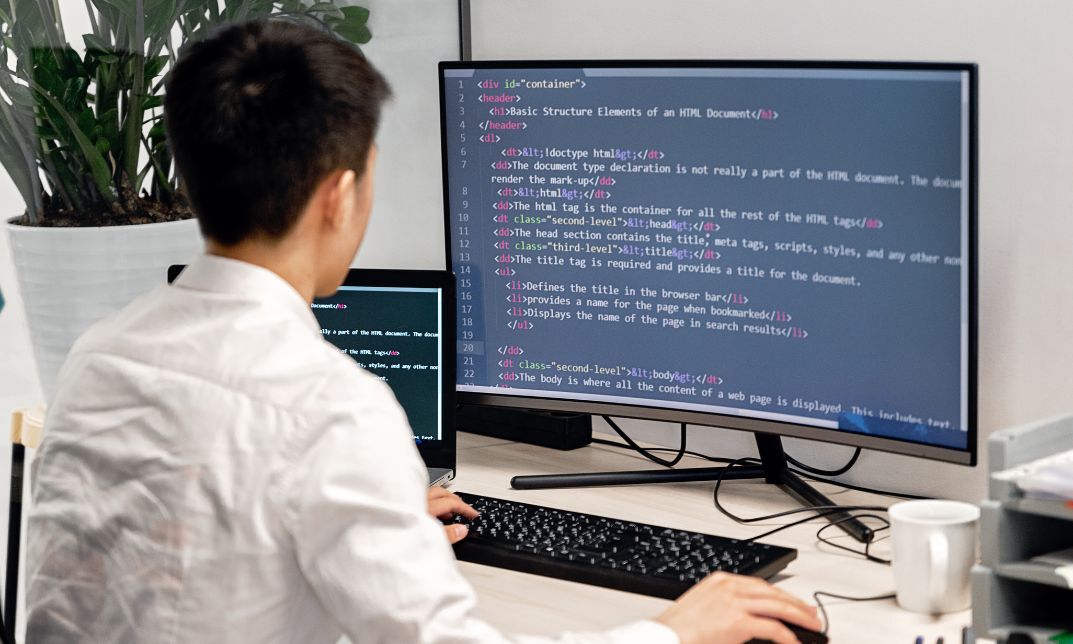
Overview Essential oils can help both our mental and physical; thus, essential oil therapy is becoming more popular. If you are seeking a career in the wellness industry, learning about these oils can be highly beneficial. You can develop an overall understanding of essential oil therapy with our Essential Oil Therapy Course. Through this course, you will be introduced to the fundamentals of essential oils and their benefits. The course will educate you on the aromatherapy application techniques. You will receive detailed lessons on the use of oils for mental and physical health. In addition, the course will show you how oils can help with specific health concerns. You will receive a certificate of achievement at the end of the course. This certificate will help you pursue a dream career in the relevant industries. Enrol now! Course Preview Learning Outcomes Learn about the essential oils and their benefits Know the process of extracting essential oils Grasp the skills for aromatherapy application techniques Understand how essential oils are used for emotional and physical well-being Learn the process of using aroma therapy for specific health concerns Why Take This Course From John Academy? Affordable, well-structured and high-quality e-learning study materials Meticulously crafted engaging and informative tutorial videos and materials Efficient exam systems for the assessment and instant result Earn UK & internationally recognised accredited qualification Easily access the course content on mobile, tablet, or desktop from anywhere, anytime Excellent career advancement opportunities Get 24/7 student support via email What Skills Will You Learn from This Course? Aromatherapy application Essential oil extraction Essential oil therapy Who Should Take This Essential Oil Therapy Course? Whether you're an existing practitioner or an aspiring professional, this course is an ideal training opportunity. It will elevate your expertise and boost your CV with key skills and a recognised qualification attesting to your knowledge. Are There Any Entry Requirements? This Essential Oil Therapy Course is available to all learners of all academic backgrounds. But learners should be aged 16 or over to undertake the qualification. And a good understanding of the English language, numeracy, and ICT will be helpful. Certificate of Achievement After completing this course successfully, you will be able to obtain an Accredited Certificate of Achievement. Certificates & Transcripts can be obtained either in Hardcopy at £14.99 or in PDF format at £11.99. Career Pathâ This exclusive Essential Oil Therapy Course will equip you with effective skills and abilities and help you explore career paths such as Masseuse Holistic Health Practitioner Spa Therapist Beauty and Wellness Consultant Module 1: Introduction to Aromatherapy and Essential Oils Introduction to Aromatherapy and Essential Oils 00:15:00 Module 2: Popular Essential Oils and Their Benefits Popular Essential Oils and Their Benefits 00:20:00 Module 3: Essential Oil Extraction and Quality Essential Oil Extraction and Quality 00:19:00 Module 4: Aromatherapy Application Techniques Aromatherapy Application Techniques 00:20:00 Module 5: Essential Oils for Physical Well-being Essential Oils for Physical Well-being 00:19:00 Module 6: Essential Oils for Emotional and Mental Well-being Essential Oils for Emotional and Mental Well-being 00:15:00 Module 7: Essential Oil Applications for Skin and Hair Essential Oil Applications for Skin and Hair 00:16:00 Module 8: Creating Aromatherapy Blends and Products Creating Aromatherapy Blends and Products 00:11:00 Module 9: Aromatherapy for Specific Health Concerns Aromatherapy for Specific Health Concerns 00:12:00 Certificate and Transcript Order Your Certificates and Transcripts 00:00:00

Are you looking to improve your current abilities or make a career move? Our unique Hotel Management & Administrative Skills Course might help you get there! Expand your expertise with high-quality training - study and get an expertly designed, great-value training experience. Learn from industry professionals and quickly equip yourself with the specific knowledge and skills you need to excel in your chosen career through the Hotel online training course. Students can expect to complete this Hotel Management & Administrative Skills training course in around 7 hours. You'll also get dedicated expert assistance from us to answer any queries you may have while studying our course. This course is broken down into several in-depth modules to provide you with the most convenient and rich learning experience possible. Upon successful completion of this course, you will receive an instant e-certificate as proof of comprehensive skill development and competency. Add these amazing new skills to your resume and boost your employability by simply enrolling on this course. With this comprehensive course, you can achieve your dreams and train for your ideal career. The provides students with an in-depth learning experience that they can work through at their own pace to enhance their professional development. The covers everything you need in order to progress in your chosen career. Enrolling on this course will ensure that you land your dream career faster than you thought possible. Stand out from the crowd and train for the job you want with the program. The Hotel Management & Administrative Skills course has been designed by experts, to create a rich and in-depth training experience for all the students who enrol on it. Enrol on the course now and get instant access to all course materials. Then, enjoy the course materials online from any internet-enabled device and learn when it suits you. Start your learning journey with this course straight away and take a step forward in securing a better future! Why should you choose this course with Academy for Health & Fitness? Opportunity to earn a certificate accredited by CPD after completing this course Student ID card with amazing discounts - completely for FREE! (£10 postal charges will be applicable for international delivery) Globally accepted standard structured lesson planning Innovative and engaging contents and activities Assessments that measure higher-level thinking and skills Complete this program in your own time, at your own pace Each of our students gets full 24/7 tutor support Curriculum of this Course: Our course consists of the following learning modules: Introduction to the Course Course Objectives Module 01: An Overview of Hotel Reception Customer Service Duties Financial Duties Overlap with Concierge Required Skills Promotion Potential Essential Skills for a Receptionist Hotel Receptionist Training Basic Training Technology Training Other Duties Length of Training Become a Successful Hotel Receptionist Learning About the Role Gaining Experience Finding a Job Career Path Ideal Skills Working Hours, Patterns and Environment Career Path and Progression Module 02: Hotel Reception Standard Procedures Standard Operating Procedures Most Common Tasks in The Hotel Reception Guest Registration and Check in Process Email Bookings Pre-Arrival Checks Module 03: Customer Service in Hotel Reception Customer Service High Quality Customer Service Module 04: Communication Skills Required for Hotel Reception The Importance of Effective Communication Verbal Communication Visual Communication Benefits of Effective Communication in the Hotel Industry Conduct Staff Training Results of Great Communication Skills Importance of Front Office Communication Interdepartmental Communication Switchboard Operators Do's and Don'ts of Hotel Communication Essential Attributes of Front Office Staff Effective Speaking The Effect of Breath on Voice and Speech Vocal Production Module 05: Telephone Handling in a Hotel Call Handling Greeting the Call Blind Transfer Reservation Enquiries Ending the Call For Reservations For General Enquiries Build Telephone Skills for Telephone Operators Telephone Systems for Hotels An Intelligent, Affordable Phone System for Your Hotel Enhancing Your Guests' Experience Supporting Different Users Drive Down Voice and Data Costs Increasing Your Revenue Module 06: How to Handle Difficult Hotel Guests Dealing with Stressful Situations Dealing with the Noise Issue Patience Is the Key How to Deal with An Angry Hotel Customer Follow Up The Bottom Line Module 07: Administrative Skills as a Hotel Receptionist Skills Why Organizational Skills Are Important Module 08: Computer Skills and Programs Top Computer Skills Module 09: Brand Standards in the Hospitality World Introduction to Branding in the Hospitality Industry The Importance of Branding to Your Hospitality Business Building Your Brand Target Whom You Want to Serve Give Customers a Great Experience at Every Point of Contact Module 10: Being a Team Player: Working with Other Hotel Departments Important Aspects to Encourage Teamwork in Hospitality Qualities that Make a Good Team Player Great Characteristics of a Great Team Player Module 11: Safety and Security in the Hotel Use Intelligent Access Control Systems Move to Mobile Keys Install Advanced Surveillance Technology Train Employees to Know Safety Procedures Keep Your Guests Informed Tighten Cyber Security Some Ways to Help Boost Hotel Security for Guests and Employees Safety and Security of Guests, Employees and Assets Bomb Threat Security Safety and Security Measures for Women Hotel Guests Safety Issues Fire in Hotel Module 12: Sales and Marketing as a Hotel Receptionist Selling Techniques Brainstorming areas for promotion Sales Skills Tools for Marketing Your Hospitality Business Module 13: Dressing the Part: Creating the Professional Look in Hospitality Dressing for a Hospitality Job What to Wear for a Restaurant Job What to Wear for a Hotel Job What to Wear for a Resort or Spa Job What to Wear to a Hospitality Interview Module 14: Keeping Stress Under Control on the Job Stress in the Workplace When is Workplace Stress Too Much? How Managers or Employers Can Reduce Stress at Work Module 15: Legal Issues in Hospitality Hotels Laws UK Importance of Knowledge of Laws in The Hospitality Industry How OSHA Regulations Affect the Hotel Business Module 16: The Future for Hotel Receptionists The Role of the Hotel Receptionist Skills of a Good Receptionist Assessment Process Once you have completed all the modules in the course, your skills and knowledge will be tested with an automated multiple-choice assessment. You will then receive instant results to let you know if you have successfully passed the course. Show off Your New Skills With a Certification of Completion The learners have to successfully complete the assessment of this course to achieve the CPD accredited certificate. Digital certificates can be ordered for only £10. The learner can purchase printed hard copies inside the UK for £29, and international students can purchase printed hard copies for £39. Who is this course for? Is This Hotel Management & Administrative Skills Course Right for You? This course is ideal for anyone interested in this topic and who wants to learn more about it. This course will help you gain a strong understanding of the core concepts and will allow you to gain in-depth knowledge of the subject matter. This course is suitable for everyone. There are no specific entry requirements, and you can access the course materials from anywhere in the world. Requirements There are no previous knowledge requirements for the Hotel Management & Administrative Skills program; this is open to anyone! Any learning enthusiast from anywhere in the world can enrol on this course without any hesitation. All students must have a passion for learning and literacy, as well as being over the age of 16. Browse this 100% online course from any internet device, including your computer, tablet or smartphone. Study at your own pace and earn an industry Skillset with this course. Career path This Hotel Management & Administrative Skills course will help you to kickstart or take your career in the relevant sector to the next level. This course will help you achieve a position of respect and dignity, and you will be able to get ahead of the competition. The certificate will add significant weight to your CV and will help you in procuring jobs in the relevant industry.

Register on the Health and Social Care - Level 5 today and build the experience, skills and knowledge you need to enhance your professional development and work towards your dream job. Study this course through online learning and take the first steps towards a long-term career. The course consists of a number of easy to digest, in-depth modules, designed to provide you with a detailed, expert level of knowledge. Learn through a mixture of instructional video lessons and online study materials. Receive online tutor support as you study the course, to ensure you are supported every step of the way. Get a certificate as proof of your course completion. The Health and Social Care - Level 5 course is incredibly great value and allows you to study at your own pace. Access the course modules from any internet-enabled device, including computers, tablets, and smartphones. The course is designed to increase your employability and equip you with everything you need to be a success. Enrol on the now and start learning instantly! What You Get With The Health and Social Care - Level 5 course Receive a digital certificate upon successful completion of the course Get taught by experienced, professional instructors Study at a time and pace that suits your learning style Get instant feedback on assessments 24/7 help and advice via email or live chat Get full tutor support on weekdays (Monday to Friday) Course Design The course is delivered through our online learning platform, accessible through any internet-connected device. There are no formal deadlines or teaching schedules, meaning you are free to study the course at your own pace. You are taught through a combination of Video lessons Online study materials Certification After the successful completion of the final assessment, you will receive a CPD-accredited certificate of achievement. The PDF certificate is for £9.99, and it will be sent to you immediately after through e-mail. You can get the hard copy for £15.99, which will reach your doorsteps by post. Who Is This Course For: The course is ideal for those who already work in this sector or are aspiring professionals. This course is designed to enhance your expertise and boost your CV. Learn key skills and gain a professional qualification to prove your newly-acquired knowledge. Requirements: The online training is open to all students and has no formal entry requirements. To study the Health and Social Care - Level 5 course, all you need is a passion for learning, A good understanding of English, numeracy, and IT skills. You must also be over the age of 16. Course Content Health and Social Care - Level 5 Module 1: Introduction to Health and Social Care Module 1: Introduction to Health and Social Care 00:19:00 Module 2: Communication and its Relevance Module 2: Communication and its Relevance 00:42:00 Module 3: Rights and Responsibilities as a Health and Social Care Worker Module 3: Rights and Responsibilities as a Health and Social Care Worker 00:38:00 Module 4: Role as A Caregiver and Healthcare Professional Module 4: Role as A Caregiver and Healthcare Professional 00:26:00 Module 5: Working in Health and Social Care; Promoting Equality, Diversity and Rights Module 5: Working in Health and Social Care; Promoting Equality, Diversity and Rights 00:49:00 Module 6: Important Principles and Policies in Health and Social Care Work Module 6: Important Principles and Policies in Health and Social Care Work 00:23:00 Module 7: Understanding Legal, Professional Standards of Practice and Ethical Aspects of Health Care Part - 1 Module 7: Understanding Legal, Professional Standards of Practice and Ethical Aspects of Health Care Part - 1 00:50:00 Module 8: Understanding Legal, Professional Standards of Practice and Ethical Aspects of Health Care Part - 2 Module 8: Understanding Legal, Professional Standards of Practice and Ethical Aspects of Health Care Part - 2 00:48:00 Module 9: Safeguarding Vulnerable Individuals Module 9: Safeguarding Vulnerable Individuals 00:52:00 Module 10: Health and Safety Responsibilities Module 10: Health and Safety Responsibilities 00:51:00 Module 11: Risk Management in Health and Social Care Module 11: Risk Management in Health and Social Care 00:03:00 Recommended Readings Recommended Readings - Health and Social Care - Level 5 03:10:00 Optional Assignment Optional Assignment - Health and Social Care - Level 5 2 weeks, 2 days Recommended Materials Workbooks - Health and Social Care - Level 5 01:54:00 Frequently Asked Questions Are there any prerequisites for taking the course? There are no specific prerequisites for this course, nor are there any formal entry requirements. All you need is an internet connection, a good understanding of English and a passion for learning for this course. Can I access the course at any time, or is there a set schedule? You have the flexibility to access the course at any time that suits your schedule. Our courses are self-paced, allowing you to study at your own pace and convenience. How long will I have access to the course? For this course, you will have access to the course materials for 1 year only. This means you can review the content as often as you like within the year, even after you've completed the course. However, if you buy Lifetime Access for the course, you will be able to access the course for a lifetime. Is there a certificate of completion provided after completing the course? Yes, upon successfully completing the course, you will receive a certificate of completion. This certificate can be a valuable addition to your professional portfolio and can be shared on your various social networks. Can I switch courses or get a refund if I'm not satisfied with the course? We want you to have a positive learning experience. If you're not satisfied with the course, you can request a course transfer or refund within 14 days of the initial purchase. How do I track my progress in the course? Our platform provides tracking tools and progress indicators for each course. You can monitor your progress, completed lessons, and assessments through your learner dashboard for the course. What if I have technical issues or difficulties with the course? If you encounter technical issues or content-related difficulties with the course, our support team is available to assist you. You can reach out to them for prompt resolution.

Diploma in Office Admin and Customer Service
By iStudy UK
Learn the ways of an Office Admin and Customer Service provider Customers are always important for any business which is why Customer Service is essential. Not only the customers, but the Administrative side of a company is also essential for a company to run smoothly. If you are interested in Office Administration and Customer Service then this course will be beneficial to you. Office administration involves a set of day to day activities related to financial planning, maintaining personnel records, processing of payroll, record keeping, maintaining files, billing, distribution of data, logistics are part of office administration. It involves the main task of ensuring that resources are available for smooth functioning like coordinating repairs of office equipment required for work. While customer service will make sure all the Customers are taken care of with all their queries. During this course you will about both on how to be a capable and efficient Office Admin and an engaging Customer Service provider. This course gives you the benefit of both profession and you be able learn and kickstart your career in Office Administration or Customer Service. Course Highlights Diploma in Office Admin and Customer Service is an award winning and the best selling course that has been given the CPD Certification & IAO accreditation. It is the most suitable course anyone looking to work in this or relevant sector. It is considered one of the perfect courses in the UK that can help students/learners to get familiar with the topic and gain necessary skills to perform well in this field. We have packed Diploma in Office Admin and Customer Service into 97 modules for teaching you everything you need to become successful in this profession. To provide you ease of access, this course is designed for both part-time and full-time students. You can become accredited in just 3 days, 18 hours hours and it is also possible to study at your own pace. We have experienced tutors who will help you throughout the comprehensive syllabus of this course and answer all your queries through email. For further clarification, you will be able to recognize your qualification by checking the validity from our dedicated website. Why You Should Choose Diploma in Office Admin and Customer Service Lifetime access to the course No hidden fees or exam charges CPD Accredited certification on successful completion Full Tutor support on weekdays (Monday - Friday) Efficient exam system, assessment and instant results Download Printable PDF certificate immediately after completion Obtain the original print copy of your certificate, dispatch the next working day for as little as £9. Improve your chance of gaining professional skills and better earning potential. Who is this Course for? Diploma in Office Admin and Customer Service is CPD certified and IAO accredited. This makes it perfect for anyone trying to learn potential professional skills. As there is no experience and qualification required for this course, it is available for all students from any academic backgrounds. Requirements Our Diploma in Office Admin and Customer Service is fully compatible with any kind of device. Whether you are using Windows computer, Mac, smartphones or tablets, you will get the same experience while learning. Besides that, you will be able to access the course with any kind of internet connection from anywhere at any time without any kind of limitation. Career Path You will be ready to enter the relevant job market after completing this course. You will be able to gain necessary knowledge and skills required to succeed in this sector. All our Diplomas' are CPD and IAO accredited so you will be able to stand out in the crowd by adding our qualifications to your CV and Resume. Admin Support Module One - Getting Started FREE 00:30:00 Module Two - Getting Organized (I) FREE 01:00:00 Module Three - Getting Organized (II) 01:00:00 Module Four - Managing Time 01:00:00 Module Five - Getting It All Done On Time 01:00:00 Module Six - Special Tasks 01:00:00 Module Seven - Verbal Communication Skills 01:00:00 Module Eight - Non-Verbal Communication Skills 01:00:00 Module Nine - Empowering Yourself 01:00:00 Module Ten - The Team of Two 01:00:00 Module Eleven - Taking Care of Yourself 01:00:00 Module Twelve - Wrapping Up 00:30:00 Administrative Management Module One - Getting Started FREE 01:00:00 Module Two - Why Your Office Needs Administrative Procedures FREE 01:00:00 Module Three - Gathering the Right Tools 01:00:00 Module Four - Identifying Procedures to Include 01:00:00 Module Five - Top Five Procedures to Record 01:00:00 Module Six - What to Include in Your Binder (I) 01:00:00 Module Seven - What to Include in Your Binder (II) 01:00:00 Module Eight - Organizing Your Binder 01:00:00 Module Nine - What Not to Include in the Procedure Guide 01:00:00 Module Ten - Share Office Procedure Guide 01:00:00 Module Eleven - Successfully Executing the Guide 01:00:00 Module Twelve - Wrapping Up 01:00:00 Organisational Skills Module One - Getting Started FREE 00:30:00 Module Two - Remove the Clutter FREE 01:00:00 Module Three - Prioritize 01:00:00 Module Four - Scheduling Your Time 01:00:00 Module Five - To Do Lists 01:00:00 Module Six - Paper and Paperless Storage 01:00:00 Module Seven - Organization in Your Work Area 01:00:00 Module Eight - Tools to Fight Procrastination 01:00:00 Module Nine - Organizing Your Inbox 01:00:00 Module Ten - Avoid the Causes of Disorganization 01:00:00 Module Eleven - Discipline is the Key to Stay Organized 01:00:00 Module Twelve - Wrapping Up 00:30:00 Administrative Skills Developing Diploma- Activities 00:00:00 Customer Relations and Dealings Module One - Getting Started 00:30:00 Module Two - The Right Attitude Starts with You 01:00:00 Module Three - Stress Management (Internal Stressors) 01:00:00 Module Four - Stress Management (External Stressors) 00:30:00 Module Five - Transactional Analysis 01:00:00 Module Six - Why are Some Customers Difficult 01:00:00 Module Seven - Dealing with the Customer Over the Phone 01:00:00 Module Eight - Dealing with the Customer In Person 01:00:00 Module Nine - Sensitivity in Dealing with Customers 01:00:00 Module Ten - Scenarios of Dealing with a Difficult Customer 01:00:00 Module Eleven - Following up With a Customer Once You Have Addressed Their Issue 01:00:00 Module Twelve - Wrapping Up 00:30:00 Customer Service: Telephone Etiquette Module One - Getting Started 00:30:00 Module Two - Aspects of Phone Etiquette 01:00:00 Module Three - Using Proper Phone Language 01:00:00 Module Four - Eliminate Phone Distractions 01:00:00 Module Five - Inbound Calls 01:00:00 Module Six - Outbound Calls 01:00:00 Module Seven - Handling Rude or Angry Callers 01:00:00 Module Eight - Handling Interoffice Calls 01:00:00 Module Nine - Handling Voicemail Messages 01:00:00 Module Ten - Methods of Training Employees 01:00:00 Module Eleven - Correcting Poor Telephone Etiquette 01:00:00 Module Twelve - Wrapping Up 00:30:00 Microsoft Office Word Module One - Getting Started FREE 00:30:00 Module Two - Opening Word FREE 01:00:00 Module Three - Working with the Interface 01:00:00 Module Four - Your First Document 01:00:00 Module Five - Basic Editing Tasks 01:00:00 Module Six - Basic Formatting Tasks 01:00:00 Module Seven - Formatting Paragraphs 01:00:00 Module Eight - Advanced Formatting Tasks 01:00:00 Module Nine - Working with Styles 01:00:00 Module Ten - Formatting the Page 01:00:00 Module Eleven - Sharing Your Document 01:00:00 Module Twelve - Wrapping Up 00:30:00 Microsoft Office Powerpoint Module One - Getting Started FREE 00:30:00 Module Two - Opening PowerPoint FREE 01:00:00 Module Three - Working with the Interface 01:00:00 Module Four - Your First Presentation 01:00:00 Module Five - Working with Text 01:00:00 Module Six - Formatting Text and Paragraphs 01:00:00 Module Seven - Adding Pictures 01:00:00 Module Eight - Advanced Formatting Tasks 01:00:00 Module Nine - Working with Transitions and Animations 01:00:00 Module Ten - Setting Up Your Slide Show 01:00:00 Module Eleven - Showtime! 01:00:00 Module Twelve - Wrapping Up 00:30:00 Microsoft Office Excel Module One - Getting Started FREE 00:30:00 Module Two - Opening Excel FREE 01:00:00 Module Three - Working with the Interface 01:00:00 Module Four - Your First Worksheet 01:00:00 Module Five - Viewing Excel Data 01:00:00 Module Six - Building Formulas 01:00:00 Module Seven - Using Excel Functions 01:00:00 Module Eight - Using Quick Analysis 01:00:00 Module Nine - Formatting Your Data 01:00:00 Module Ten - Using Styles, Themes, and Effects 01:00:00 Module Eleven - Printing and Sharing Your Workbook 01:00:00 Module Twelve - Wrapping Up 01:00:00 Mock Exam Mock Exam- Diploma in Office Admin and Customer Service 00:30:00 Final Exam Final Exam- Diploma in Office Admin and Customer Service 00:30:00

Dog Training Extended Diploma
By iStudy UK
Description: Dog training is a skill that needs proper knowledge, information and training. It will be an advantage if you have a passion for taking care of dogs since dog training will need a lot of patience. If you want to know about dog training, then you might want to consider this dog training course. Through this, you will learn about the basic commands and how to train your puppy. Then know about collar training and reward training. All of these and more are the lessons in this advanced diploma course in dog training. If you are someone who aspires to become an expert in dog training or you just want to improve your dog training skills, then this course is meant for you. Course Highlights Dog Training Extended Diploma is an award winning and the best selling course that has been given the CPD Qualification Standards & IAO accreditation. It is the most suitable course anyone looking to work in this or relevant sector. It is considered one of the perfect courses in the UK that can help students/learners to get familiar with the topic and gain necessary skills to perform well in this field. We have packed Dog Training Extended Diploma into 83 modules for teaching you everything you need to become successful in this profession. To provide you ease of access, this course is designed for both part-time and full-time students. You can become accredited in just 1 day hours and it is also possible to study at your own pace. We have experienced tutors who will help you throughout the comprehensive syllabus of this course and answer all your queries through email. For further clarification, you will be able to recognize your qualification by checking the validity from our dedicated website. Why You Should Choose Dog Training Extended Diploma Lifetime access to the course No hidden fees or exam charges CPD Qualification Standards certification on successful completion Full Tutor support on weekdays (Monday - Friday) Efficient exam system, assessment and instant results Download Printable PDF certificate immediately after completion Obtain the original print copy of your certificate, dispatch the next working day for as little as £9. Improve your chance of gaining professional skills and better earning potential. Who is this Course for? Dog Training Extended Diploma is CPD Qualification Standards and IAO accredited. This makes it perfect for anyone trying to learn potential professional skills. As there is no experience and qualification required for this course, it is available for all students from any academic backgrounds. Requirements Our Dog Training Extended Diploma is fully compatible with any kind of device. Whether you are using Windows computer, Mac, smartphones or tablets, you will get the same experience while learning. Besides that, you will be able to access the course with any kind of internet connection from anywhere at any time without any kind of limitation. Career Path You will be ready to enter the relevant job market after completing this course. You will be able to gain necessary knowledge and skills required to succeed in this sector. All our Diplomas' are CPD Qualification Standards and IAO accredited so you will be able to stand out in the crowd by adding our qualifications to your CV and Resume. Dog Training Extended Diploma - Updated Version Module 1: Introduction Why Getting 2, 8 Week Old Parson Terrier Puppies Changed My Life And My Career! 00:03:00 Here's What You'll Get From This Course... 00:04:00 Module 2: Feeding Time - Aggression and Stealing Food How To Communicate You're In Charge During Feeding Time 00:10:00 How To Stop Food Aggression And Stealing Food 00:08:00 This Dog Is A Professional At Stealing Food, You'll Be Amazed At What He Does! 00:04:00 Module 3: The Right Way to Greet a Dog How You Greet Your Dog Says So Much More Than Hello - Here's Why 00:12:00 It's Not As Difficult As You May Think To Do And Makes The World Of Difference 00:05:00 Help! What When Visitors Come Round And Get Jumped On? Here's What To Do... 00:05:00 Here's The Right Way For Guests To Enter Your Home And Stop Jumping Up 00:02:00 Module 4: Separation Anxiety How To Stop Dogs Barking, Chewing, Panting And Pacing When Left Alone 00:13:00 The Time To Get This Right Is When They Are A Puppy - Here's How To Do It 00:02:00 Can You Resolve Separation In Dogs Of All Ages? Yes! Here's How... 00:02:00 Module 5: Dog Language - What They're Really Saying! Is Your Dog Trying To Calm You Down?! Find Out Here... 00:09:00 This ONE Technique Works Like Magic With Numerous Unwanted Behaviours 00:10:00 The 3 F's For Dogs And Top Tips 00:11:00 Module 6: The Answers To 10 Popular Dog Questions You Are Likely To Be Asked Read This First As It Will Really Help You With The Following Videos 00:11:00 Here's The Answers To Frequently Asked Dog Training Questions Numbers 1 and 2 00:09:00 Here's The Answers To Commonly Asked Dog Training Questions Numbers 3 and 4 00:09:00 Here's The Answers To Frequently Asked Dog Training Questions Numbers 5 and 6 00:06:00 Here's The Answers To Top Dog Training Questions 7 and 8 00:09:00 Here's The Answers To Commonly Asked Dog Training Questions 9 and 10 00:08:00 Module 7: The Answers To 10 Common Puppy Training Questions That You'll Likely To Be Asked Read This First As It Will Really Help You With The Following Videos 00:11:00 Here's The Answers To Commonly Asked Puppy Training Questions Numbers 1 and 2 00:10:00 Here's The Answers To Popular Puppy Training Questions 3 and 4 00:05:00 Here's The Answers To Common Puppy Training Questions Numbers 5 and 6 00:07:00 Here's The Answers To Popular Puppy Training Questions Numbers 7 and 8 00:06:00 Here' The Answers To Common Puppy Training Questions Numbers 9 and 10 00:09:00 Module 8: Dog Training Consultations With Clients Someone Has Said Yes To A Dog Training Consultation With You - Here's What To Do 00:09:00 Dog Training Consultation Form 00:02:00 Dog Training Confirmation Letter Template - Page 1 00:02:00 Dog Training Confirmation Letter Template - Page 2 00:02:00 Top Tips Of What To Include During Your Dog Training Consultation 00:14:00 Top Tips Of What To Include During A Dog Training Consultation Handout 00:02:00 **Bonus Video** A Demonstration Of A Real-Life Dog Training Consultation **Bonus Video** A Demonstration Of A Real-Life Dog Training Consultation 00:22:00 Agreement Letters To Be Signed After The Consultation 00:06:00 Agreement Letter Template - The One You Sign And Leave With Your Client 00:02:00 Agreement Letter Template - The One Your Client Signs And You Keep 00:02:00 How To Leave A Consultation On A High 00:02:00 The Best 'Feel Good' Dog Poem Ever! 00:02:00 Dog Training Extended Diploma - Old Version Basic Dog Training Introduction 00:30:00 The Basic Commands 01:00:00 Training Your New Puppy 01:00:00 Leash/Collar Training 00:30:00 Head Collar Training 00:30:00 Training Collar or Choke Collar 00:30:00 Reward Training 00:30:00 Crate and House Training 01:00:00 Dog Obedience Training 00:30:00 Dog Training Issues 00:30:00 Advanced Dog Training Exercises 00:30:00 More Dog or Puppy Training Issues and Exercises 01:00:00 Conclusion 00:15:00 Stopping Dog Barking Introduction 00:15:00 My Dog Barks: What to Do? 00:30:00 My dog loves to bark: Understanding the Dog 24/7 00:30:00 The Myths About Dogs 00:15:00 I don't want my dog getting hurt 00:30:00 Dealing with Barking Problem 00:30:00 Controlling his ARF-ARF-ARF 00:30:00 Curious About Barking Reasons 00:30:00 There are still any Reasons Left? 00:30:00 Camp Barking 00:15:00 Training a Dog Yourself The Easy Way 00:30:00 What about a Watchdog 00:15:00 Dog vs. The Neighbours 00:30:00 Uh oh Puppies 00:30:00 I Could only Tolerate so Much 00:15:00 Me and my Dog 00:30:00 Be in Touch with Your Pooch 00:30:00 The Justice System 00:15:00 Conclusion 00:15:00 Show Training Introduction 00:15:00 Dog Shows 00:15:00 I'm a beginner, now what should I do? 00:30:00 Training your Dogs 00:15:00 Taking Care of Your Show dog 00:15:00 Feeding Your Dog in a Nutritious Way 00:15:00 Dog Show Categories 00:15:00 Why Smaller breeds are preferable? 00:30:00 Which Dog Show is perfect for my Dog? 00:15:00 What to remember 00:15:00 Common Terminologies 00:15:00 Conclusion 00:15:00 Mock Exam Mock Exam- Dog Training Extended Diploma 00:30:00 Final Exam Final Exam- Dog Training Extended Diploma 00:30:00

***24 Hour Limited Time Flash Sale*** Script Writing: Beginner to Advance Level Admission Gifts FREE PDF & Hard Copy Certificate| PDF Transcripts| FREE Student ID| Assessment| Lifetime Access| Enrolment Letter Are you a professional feeling stuck in your career, struggling to keep up with the ever-changing demands of the industry? Or perhaps you're a beginner, unsure of where to start or how to break into your desired field. Whichever stage you're in, our exclusive Script Writing: Beginner to Advance Level Bundle provides unique insights and tools that can help you achieve your goals. Designed to cater to the needs of both seasoned professionals and aspiring newcomers, our Script Writing: Beginner to Advance Level bundle is a comprehensive program that will equip you with the essential skills and knowledge you need to succeed. Whether you're looking to advance in your current role or embark on a new career journey, this bundle has everything you need to take your professional life to the next level. But that's not all. When you enrol in Script Writing: Beginner to Advance Level Online Training, you'll receive 30 CPD-Accredited PDF Certificates, Hard Copy Certificates, and our exclusive student ID card, all absolutely free. Courses Are Included In this Script Writing: Beginner to Advance Level Career Bundle: Course 01: Script Writing: Beginner to Advance Level Course 02: Playwriting and Screenwriting Course Course 03: Creative Writing Course 04: Diploma in Drama and Comedy Writing Course 05: Creative Writing Course - Fiction Course 06: Creative Writing Course - Horror Course 07: Creative Writing Course - Thriller Course 08: Creative Writing Course - Novel Course 09: Creative Writing Course - Short Stories Course 10: Creative Writing Course: Writing Storybooks For Children Course 11: Creative Nonfiction Book Writing Course 12: Novel Writing and Publishing Course 13: Copywriting Course Course 14: Content Writing & Copy Writing For SEO and Sales Course 15: News Writing: Journalism 101 Course 16: Blogger for Beginners Course 17: Email Writing Training Course 18: Creative Advertising and Graphic Design for Everyone Course 19: Webinar Marketing Write, Design & Market Webinars Course 20: Basics of Shopify: Earn through E-books Course 21: Selling E-books: The Best Way of Earning Online Course 22: How to Write a Research Paper in Law and Humanities Course 23: Write and Publish a Research Paper: Complete Guide v6 Course 24: Newspaper Journalism & Report Writing Course 25: Business Writing Skills Course 26: Poetry Writing Course 27: Medical Writing Course 28: Information Management Course 29: Document Control Course 30: ChatGPT Masterclass: A Complete ChatGPT Zero to Hero! With Script Writing: Beginner to Advance Level, you'll embark on an immersive learning experience that combines interactive lessons with voice-over audio, ensuring that you can learn from anywhere in the world, at your own pace. And with 24/7 tutor support, you'll never feel alone in your journey, whether you're a seasoned professional or a beginner. Don't let this opportunity pass you by. Enrol in Script Writing: Beginner to Advance Level today and take the first step towards achieving your goals and dreams. Why buy this Script Writing: Beginner to Advance Level? Free CPD Accredited Certificate upon completion of Script Writing: Beginner to Advance Level Get a free student ID card with Script Writing: Beginner to Advance Level Lifetime access to the Script Writing: Beginner to Advance Level course materials Get instant access to this Script Writing: Beginner to Advance Level course Learn Script Writing: Beginner to Advance Level from anywhere in the world 24/7 tutor support with the Script Writing: Beginner to Advance Level course. Start your learning journey straightaway with our Script Writing: Beginner to Advance Level Training! Script Writing: Beginner to Advance Level premium bundle consists of 30 precisely chosen courses on a wide range of topics essential for anyone looking to excel in this field. Each segment of the Script Writing: Beginner to Advance Level is meticulously designed to maximise learning and engagement, blending interactive content and audio-visual modules for a truly immersive experience. Certification You have to complete the assignment given at the end of the Script Writing: Beginner to Advance Level course. After passing the Script Writing: Beginner to Advance Level exam You will be entitled to claim a PDF & Hardcopy certificate accredited by CPD Quality standards completely free. CPD 300 CPD hours / points Accredited by CPD Quality Standards Who is this course for? This Script Writing: Beginner to Advance Level course is ideal for: Students seeking mastery in Script Writing: Beginner to Advance Level Professionals seeking to enhance Script Writing: Beginner to Advance Level skills Individuals looking for a Script Writing: Beginner to Advance Level-related career. Anyone passionate about Script Writing: Beginner to Advance Level Requirements This Script Writing: Beginner to Advance Level doesn't require prior experience and is suitable for diverse learners. Career path This Script Writing: Beginner to Advance Level bundle will allow you to kickstart or take your career in the related sector to the next stage. Certificates CPD Accredited Hard Copy Certificate Hard copy certificate - Included If you are an international student, you will be required to pay an additional fee of 10 GBP for international delivery, and 4.99 GBP for delivery within the UK, for each certificate CPD Accredited Digital Certificate Digital certificate - Included

Search By Location
- CV Courses in London
- CV Courses in Birmingham
- CV Courses in Glasgow
- CV Courses in Liverpool
- CV Courses in Bristol
- CV Courses in Manchester
- CV Courses in Sheffield
- CV Courses in Leeds
- CV Courses in Edinburgh
- CV Courses in Leicester
- CV Courses in Coventry
- CV Courses in Bradford
- CV Courses in Cardiff
- CV Courses in Belfast
- CV Courses in Nottingham