- Professional Development
- Medicine & Nursing
- Arts & Crafts
- Health & Wellbeing
- Personal Development
14762 CV courses
Freelance Writing
By The Teachers Training
Freelance Writing is yet another 'Teacher's Choice' course from Teachers Training for a complete understanding of the fundamental topics. You are also entitled to exclusive tutor support and a professional CPD-accredited certificate in addition to the special discounted price for a limited time. Just like all our courses, this Freelance Writing and its curriculum have also been designed by expert teachers so that teachers of tomorrow can learn from the best and equip themselves with all the necessary skills. Consisting of several modules, the course teaches you everything you need to succeed in this profession. The course can be studied part-time. You can become accredited within 04 Hours studying at your own pace. Your qualification will be recognised and can be checked for validity on our dedicated website. Why Choose Teachers Training Some of our website features are: This is a dedicated website for teaching 24/7 tutor support Interactive Content Affordable price Courses accredited by the UK's top awarding bodies 100% online Flexible deadline Entry Requirements No formal entry requirements. You need to have: Passion for learning A good understanding of the English language Be motivated and hard-working Over the age of 16. Certification CPD Certification from The Teachers Training Successfully completing the MCQ exam of this course qualifies you for a CPD-accredited certificate from The Teachers Training. You will be eligible for both PDF copy and hard copy of the certificate to showcase your achievement however you wish. You can get your digital certificate (PDF) for £4.99 only Hard copy certificates are also available, and you can get one for only £10.99 You can get both PDF and Hard copy certificates for just £12.99! The certificate will add significant weight to your CV and will give you a competitive advantage when applying for jobs. Introduction to Freelance Writing Am I The Right Teacher For You? You Betcha! 00:02:00 What You Need To Succeed 00:02:00 Your Key is Your Attitude 00:02:00 How Much Money Are We Talking Here? 00:02:00 Creating Multiple Streams of Income The Main Point of This Course 00:02:00 Strategy and Measurement 00:02:00 Setting Your Priorities 00:03:00 Mindset of the Freelancer Mindset 00:02:00 Heart of Gold, Pot of Gold 00:02:00 Acquiring The Very Best Attitude 00:02:00 Practical Cash Creation Practical Cash Creation 00:02:00 The Reality of Writing for a Livin 00:02:00 Tracking Your income Tracking Your Income ONE 00:03:00 Tracking Your Income TWO 00:02:00 Writing For Magazines Writing For Magazines 00:02:00 Choosing Topics For Magazine Articles 00:02:00 Writing Non Fiction For Publication and Sale Writing Non Fiction for Profit ONE 00:02:00 Writing Non Fiction For Profit TWO 00:02:00 Writing Non Fiction For Profit THREE 00:02:00 Writing Non Fiction For Profit FOUR 00:02:00 Writing Non Fiction For Profit FIVE 00:02:00 Writing Non Fiction For Profit SIX 00:02:00 Writing Non Fiction For Profit SEVEN 00:02:00 Writing Genre Fiction For Money and Kudos Introduction to Writing Genre Fiction 00:02:00 Writing Genre Fiction TWO 00:02:00 Writing Genre Fiction THREE - Romance 00:03:00 Writing Genre Fiction FOUR - Thrillers 00:03:00 Writing Genre Fiction FIVE - Science Fiction 00:02:00 Writing Genre Fiction SIX - Horror 00:03:00 Writing Genre Fiction SEVEN - Fantasy 00:02:00 Writing Genre Fiction EIGHT - Cross Genre 00:02:00 Writing For Children Writing for Children ONE 00:02:00 Writing for Children TWO 00:03:00 Writing for Children THREE 00:03:00 Writing for Children FOUR 00:02:00 Writing for Children FIVE 00:03:00 Writing for Children SIX 00:02:00 Writing for Children SEVEN 00:02:00 Writing for Corporate Companies Writing for Business ONE 00:02:00 Writing for Business TWO 00:03:00 Writing for Business THREE 00:02:00 Writing for Business FOUR 00:03:00 Writing for Business FIVE 00:02:00 Writing for Business SIX 00:02:00 Travel Writing Travel Writing ONE 00:02:00 Travel Writing TWO 00:02:00 Travel Writing THREE 00:02:00 Travel Writing FOUR 00:02:00 Travel Writing FIVE 00:02:00 Travel Writing SIX 00:02:00 Ghost Writing Ghost Writing ONE 00:02:00 Ghost Writing TWO 00:02:00 Ghost Writing THREE 00:03:00 Ghost Writing FOUR 00:02:00 Ghost Writing FIVE 00:03:00 The Art of Writing Ad Copy The Art of Writing Copy ONE 00:02:00 The Art of Writing Copy TWO 00:03:00 The Art of Writing Copy THREE 00:02:00 The Art of Writing Copy FOUR 00:03:00 The Art of Writing Copy FIVE 00:03:00 The Art of Writing Copy SIX 00:02:00 The Art of Writing Copy SEVEN 00:03:00 The Art of Writing Copy EIGHT 00:03:00 Self Publishing Online Self Publishing Online ONE 00:02:00 Self Publishing Online TWO 00:02:00 Self Publishing Online THREE 00:02:00 Self Publishing Online FOUR 00:02:00 Self Publishing Online FIVE 00:03:00 Self Publishing Online SIX 00:03:00 Self Publishing Online SEVEN 00:02:00 Self Publishing Offline Offline Publishing Advice ONE 00:03:00 Offline Publishing Advice TWO 00:03:00 Offline Publishing Advice THREE 00:02:00 Offline Publishing Advice FOUR 00:03:00 Grants and Funding for Writers Grants and Funding ONE 00:02:00 Grants and Funding TWO 00:02:00 Grants and Funding THREE 00:03:00 Getting Wealthy by Helping Other Writers Helping Other Writers ONE 00:02:00 Helping Other Writers TWO 00:02:00 Helping Other Writers THREE 00:02:00 Helping Other Writers FOUR 00:02:00 Helping Other Writers FIVE 00:03:00 Helping Other Writers Six 00:02:00 Helping Other Writers SEVEN 00:01:00 Helping Other Writers EIGHT 00:02:00 Helping Other Writers NINE 00:01:00 Self Promotion Self Promotion Advice ONE 00:02:00 Self Promotion Advice TWO 00:02:00 Self Promotion Advice THREE 00:02:00 Self Promotion Advice FOUR 00:02:00 Self Promotion Advice FIVE 00:03:00 Self Belief and Your Career The End of the Course 00:02:00 Self Publishing - AGAIN 00:02:00 Maintaining a Freelance Career 00:02:00 Self Belief 00:03:00
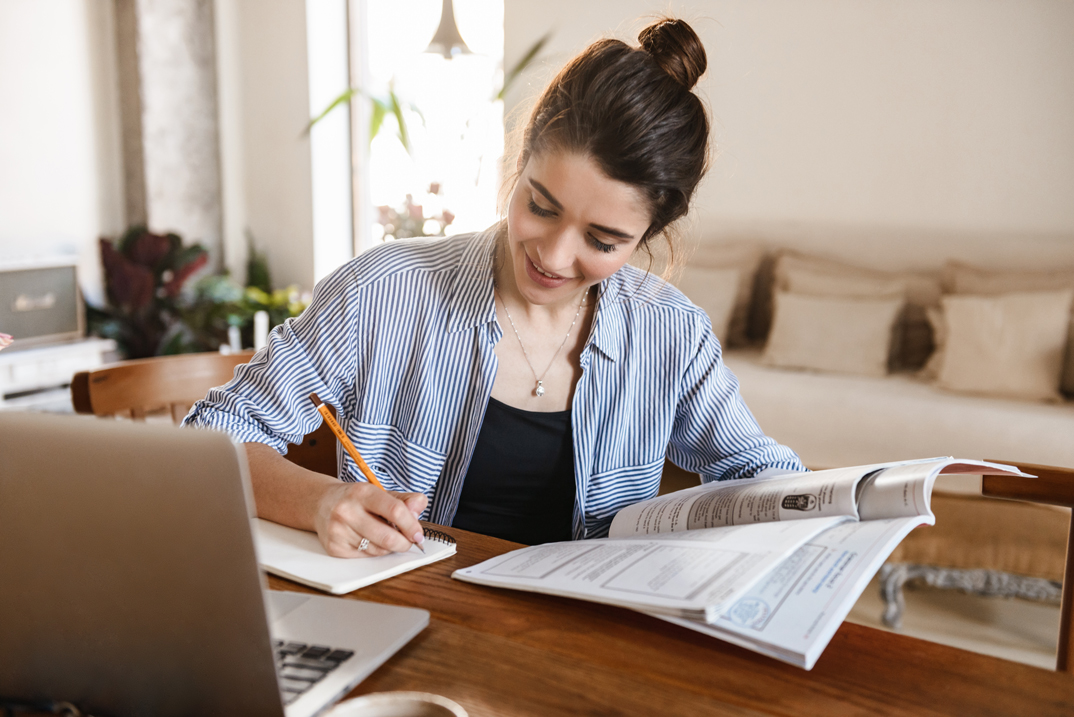
Microsoft Office 2016 Essentials
By The Teachers Training
Microsoft Office 2016 Essentials is yet another 'Teacher's Choice' course from Teachers Training for a complete understanding of the fundamental topics. You are also entitled to exclusive tutor support and a professional CPD-accredited certificate in addition to the special discounted price for a limited time. Just like all our courses, this Microsoft Office 2016 Essentials and its curriculum have also been designed by expert teachers so that teachers of tomorrow can learn from the best and equip themselves with all the necessary skills. Consisting of several modules, the course teaches you everything you need to succeed in this profession. The course can be studied part-time. You can become accredited within 17 Hours studying at your own pace. Your qualification will be recognised and can be checked for validity on our dedicated website. Why Choose Teachers Training Some of our website features are: This is a dedicated website for teaching 24/7 tutor support Interactive Content Affordable price Courses accredited by the UK's top awarding bodies 100% online Flexible deadline Entry Requirements No formal entry requirements. You need to have: Passion for learning A good understanding of the English language Be motivated and hard-working Over the age of 16. Certification CPD Certification from The Teachers Training Successfully completing the MCQ exam of this course qualifies you for a CPD-accredited certificate from The Teachers Training. You will be eligible for both PDF copy and hard copy of the certificate to showcase your achievement however you wish. You can get your digital certificate (PDF) for £4.99 only Hard copy certificates are also available, and you can get one for only £10.99 You can get both PDF and Hard copy certificates for just £12.99! The certificate will add significant weight to your CV and will give you a competitive advantage when applying for jobs. Excel 2016 Getting Started With Microsoft Office Excel 2016 Navigate the Excel User Interface 00:28:00 Use Excel Commands 00:10:00 Create and Save a Basic Workbook 00:19:00 Enter Cell Data 00:12:00 Use Excel Help 00:05:00 Performing Calculations Create Worksheet Formulas 00:15:00 Insert Functions 00:17:00 Reuse Formulas and Functions 00:17:00 Modifying a Worksheet Insert, Delete, and Adjust Cells, Columns, and Rows 00:10:00 Search for and Replace Data 00:09:00 Use Proofing and Research Tools 00:07:00 Formatting a Worksheet Apply Text Formats 00:16:00 Apply Number Format 00:08:00 Align Cell Contents 00:09:00 Apply Styles and Themes 00:12:00 Apply Basic Conditional Formatting 00:11:00 Create and Use Templates 00:08:00 Printing Workbooks Preview and Print a Workbook 00:10:00 Set Up the Page Layout 00:09:00 Configure Headers and Footers 00:07:00 Managing Workbooks Manage Worksheets 00:05:00 Manage Workbook and Worksheet Views 00:07:00 Manage Workbook Properties 00:06:00 Word 2016 Getting Started with Word Navigate in Microsoft Word 00:12:00 Create and Save Word Documents 00:24:00 Manage Your Workspace 00:06:00 Edit Documents 00:16:00 Preview and Print Documents 00:04:00 Customize the Word Environment 00:08:00 Formatting Text and Paragraphs Apply Character Formatting 00:17:00 Control Paragraph Layout 00:19:00 Align Text Using Tabs 00:07:00 Display Text in Bulleted or Numbered Lists 00:03:00 Apply Borders and Shading 00:05:00 Working More Efficiently Make Repetitive Edits 00:06:00 Apply Repetitive Formatting 00:10:00 Use Styles to Streamline Repetitive Formatting Tasks 00:14:00 Managing Lists Sort a List 00:05:00 Format a List 00:06:00 Adding Tables Insert a Table 00:07:00 Modify a Table 00:06:00 Format a Table 00:03:00 Convert Text to a Table 00:04:00 Inserting Graphic Objects Insert Symbols and Special Characters 00:04:00 Add Images to a Document 00:11:00 Controlling Page Appearance Apply a Page Border and Color 00:03:00 Add Headers and Footers 00:06:00 Control Page Layout 00:05:00 Add a Watermark 00:04:00 Preparing to Publish a Document Check Spelling Grammar and Readability 00:07:00 Use Research Tools 00:06:00 Check Accessibility 00:03:00 Save a Document to Other Formats 00:04:00 Workbooks - Microsoft Word 2016 (Beginner) Workbooks - Microsoft Word 2019 00:00:00 PowerPoint 2016 PowerPoint Interface Navigate the PowerPoint Environment 00:28:00 View and Navigate a Presentation 00:15:00 Create and Save a PowerPoint Presentation 00:13:00 Use PowerPoint Help 00:10:00 Presentation Basics Select a Presentation Type 00:08:00 Edit Text 00:13:00 Build a Presentation 00:27:00 Formatting Format Characters 00:11:00 Format Paragraphs 00:16:00 Format Text Boxes 00:09:00 Inserting Options Insert Images 00:10:00 Insert Shapes 00:15:00 Working with Objects Edit Objects 00:16:00 Format Objects 00:06:00 Group Objects 00:04:00 Arrange Objects 00:07:00 Animate Objects 00:07:00 Table Create a Table 00:09:00 Format a Table 00:03:00 Insert a Table from Other Microsoft Office Applications 00:06:00 Charts Create a Chart 00:10:00 Format a Chart 00:10:00 Insert a Chart from Microsoft Excel 00:05:00 Review and Presentatin Review Your Presentation 00:11:00 Apply Transitions 00:05:00 Print Your Presentation 00:05:00 Deliver Your Presentation 00:08:00 Access 2016 Introduction to Access Orientation to Microsoft Access 00:39:00 Create a Simple Access Database 00:10:00 Get Help and Configure Options in Microsoft Access 00:06:00 Modify Data Modify Table Data 00:17:00 Sort and Filter Records 00:05:00 Working with Queries Create Basic Queries 00:15:00 Sort and Filter Data in a Query 00:14:00 Perform Calculations in a Query 00:08:00 Access Forms Create Basic Access Forms 00:07:00 Work with Data on Access Forms 00:23:00 Working with Reports Create a Report 00:23:00 Add Controls to a Report 00:12:00 Enhance the Appearance of a Report 00:05:00 Prepare a Report for Print 00:03:00 Organize Report Information 00:15:00 Format Reports 00:12:00

Overview This comprehensive course on 3D Humanoid Characters in Unity will deepen your understanding on this topic. After successful completion of this course you can acquire the required skills in this sector. This 3D Humanoid Characters in Unity comes with accredited certification from CPD, which will enhance your CV and make you worthy in the job market. So enrol in this course today to fast track your career ladder. How will I get my certificate? You may have to take a quiz or a written test online during or after the course. After successfully completing the course, you will be eligible for the certificate. Who is This course for? There is no experience or previous qualifications required for enrolment on this 3D Humanoid Characters in Unity. It is available to all students, of all academic backgrounds. Requirements Our 3D Humanoid Characters in Unity is fully compatible with PC's, Mac's, Laptop, Tablet and Smartphone devices. This course has been designed to be fully compatible with tablets and smartphones so you can access your course on Wi-Fi, 3G or 4G. There is no time limit for completing this course, it can be studied in your own time at your own pace. Career Path Learning this new skill will help you to advance in your career. It will diversify your job options and help you develop new techniques to keep up with the fast-changing world. This skillset will help you to- Open doors of opportunities Increase your adaptability Keep you relevant Boost confidence And much more! Course Curriculum 15 sections • 74 lectures • 06:21:00 total length •Welcome: 00:01:00 •Using Autodesk's Character Generator: 00:09:00 •Creating characters with Adobe Fuse: 00:08:00 •Auto-rigging with Adobe Mixamo: 00:03:00 •Applying animation to rigged characters in Mixamo: 00:03:00 •Importing an Autodesk character into Adobe Mixamo: 00:02:00 •Selecting and animating a fantasy character within Mixamo: 00:04:00 •Exploring commercial rigged and animated characters: 00:03:00 •Using Unity Hub to install the Unity Editor: 00:06:00 •Configuring Unity's user interface: 00:04:00 •Importing and setting up an architectural model: 00:07:00 •Importing selected standard assets: 00:05:00 •Rendering lightmap data for static objects: 00:05:00 •Configuring packages: 00:03:00 •Creating Cinemachine virtual cameras: 00:08:00 •Importing a character into Unity: 00:06:00 •Combining texture maps in Photoshop: 00:09:00 •Shaders and render modes for eyes and eyelashes: 00:05:00 •Configuring hair material and texture maps: 00:05:00 •Combining textures with alpha channel using Gimp: 00:05:00 •Exploring an avatar's bones and muscles: 00:05:00 •Referencing a controller in the animator component: 00:07:00 •Controlling the character with scripts and components: 00:07:00 •Altering code to make the character walk by default: 00:06:00 •Altering the script to walk and not run diagonally: 00:05:00 •Set up Cinemachine FreeLook camera: 00:03:00 •Fine-tune free look rigs: 00:07:00 •Replacing animations in controller: 00:07:00 •Integrating a death animation into controller: 00:07:00 •Scripting death by falling: 00:05:00 •Walking upstairs using colliders from hidden ramps: 00:05:00 •Bringing in a new character: 00:04:00 •Designing a third person player game object: 00:06:00 •Connecting FreeLook camera to third person player: 00:03:00 •Swapping out characters within the third person player: 00:03:00 •Using legacy characters: 00:06:00 •Using high quality commercial characters: 00:07:00 •Making character prefabs and overrides: 00:06:00 •Using the Cinemachine collider extension: 00:06:00 •Setting up post-processing and anti-aliasing: 00:04:00 •Configuring post-processing effects: 00:06:00 •Commercial animated stationary characters: 00:08:00 •Custom animated stationary characters: 00:06:00 •Providing seating for an animated character: 00:04:00 •Cropping an animation on humanoid rig: 00:06:00 •Bring in a new character to be driven by Ai: 00:04:00 •Configuring components on Ai character: 00:04:00 •Building and refining the nav mesh: 00:05:00 •Getting agents to climb stairs: 00:03:00 •Creating off-mesh links: 00:03:00 •Making nav mesh obstacles: 00:06:00 •Implementing high-cost areas for the Ai: 00:06:00 •Abstracting NPC for use with other skins & avatars: 00:06:00 •Outlining the goal of the game: 00:03:00 •Getting the NPC to chase the Player: 00:03:00 •Getting a hold of the Player's Animator through code: 00:08:00 •Logging NPC's collision with Player to console: 00:06:00 •Stopping the NPC and killing the Player: 00:07:00 •Offsetting the death animation: 00:03:00 •Allowing NPC to take leap with off-mesh link: 00:07:00 •Adding user interface with canvases and buttons: 00:09:00 •Toggling defeat canvas on when NPC collides with Player: 00:04:00 •Differentiating between victory and defeat in code: 00:09:00 •Refining the NavMesh for fluid Ai movement: 00:03:00 •Building a GameManager class and game object: 00:08:00 •Connecting Restart buttons to setting bool Property true: 00:05:00 •Connecting controller and testing in game: 00:01:00 •Mapping the Fire2 axis to run: 00:07:00 •Mapping the Fire1 axis to crouch: 00:05:00 •Mapping analogue stick to Cinemachine FreeLook camera: 00:05:00 •Fine tuning how analog game stick controls camera: 00:05:00 •Building and playing standalone game: 00:05:00 •Bonus: 00:01:00 •Assignment - 3D Humanoid Characters in Unity: 00:00:00

Overview Help others overcome their fear of mathematics and teach students how to reach their career potentials with numerology. This unique course will train you to become an accomplished mathematical teacher and advance the knowledge of pupils in this area. The Functional Skills Maths course is packed with information regarding Functional Maths and uses varied educational methods to embed the knowledge. You will find that you will quickly attain the ability to teach Maths in a lively and personal way, giving you a genuine advantage in the UK education system. From integers to fractions, and percentages, enrol now and learn to make maths easy. How will I get my certificate? You may have to take a quiz or a written test online during or after the course. After successfully completing the course, you will be eligible for the certificate. Who is This course for? There is no experience or previous qualifications required for enrolment on this Functional Skills Maths. It is available to all students, of all academic backgrounds. Requirements Our Functional Skills Maths is fully compatible with PC's, Mac's, Laptop, Tablet and Smartphone devices. This course has been designed to be fully compatible on tablets and smartphones so you can access your course on wifi, 3G or 4G. There is no time limit for completing this course, it can be studied in your own time at your own pace. Career Path Having these various qualifications will increase the value in your CV and open you up to multiple sectors such as Business & Management, Admin, Accountancy & Finance, Secretarial & PA, Teaching & Mentoring etc. Course Curriculum 13 sections • 67 lectures • 06:56:00 total length •Lecture 1 Introduction: 00:02:00 •Lecture 2 Multiplying any digit number by 11, 22, and 33: 00:09:00 •Lecture 3 Integers and ordering of integers: 00:06:00 •Lecture 4 Addition and Subtractions of Integers: 00:07:00 •Lecture 5 Operations on Integers: 00:04:00 •Lecture 6 Multiplication and Division of Integers: 00:04:00 •Lecture 7 Powers of Integers (Exponents): 00:04:00 •Lecture 8 Complete knowledge about factors and multiples: 00:06:00 •Lecture 9 Divisibility tests for 2,3,4,5,6: 00:07:00 •Lecture 10 Divisibility rules 7,8,9,10,11: 00:06:00 •Lecture 11 Prime Factorization: 00:06:00 •Lecture 12 Highest Common Factor HCF: 00:10:00 •Lecture 13 Least Common Multiple LCM: 00:16:00 •Lecture 14 Relation between LCM and HCF: 00:04:00 •Lecture 15 Classification of Fractions: 00:04:00 •Lecture 16 Convert mixed to improper and improper to mixed fractions: 00:03:00 •Lecture 17 Equivalent Fractions: 00:04:00 •Lecture 18 Comparing Fractions after converting to like fractions: 00:09:00 •Lecture 19 Reducing a fraction to lowest term: 00:04:00 •Lecture 20 Addition and subtraction OF fractions: 00:08:00 •Lecture 21 Multiplication and division of fractions: 00:11:00 •Lecture 22 Word problems on fractions: 00:16:00 •Lecture 23 BODMAS and rules to remove brackets: 00:03:00 •Lecture 24 Simplify expressions using BODMAS rules: 00:05:00 •Lecture 25 Simplify expressions involving fractions using BODMAS: 00:07:00 •Lecture 26 Decimal numbers in relation to fractions: 00:08:00 •Lecture 27 Like and unlike Decimals: 00:05:00 •Lecture 28 Ordering of Decimal numbers: 00:10:00 •Lecture 29 Addition and subtraction of Decimal: 00:07:00 •Lecture 30 Multiplication of Decimal: 00:03:00 •Lecture 31 Division of Decimal: 00:05:00 •Lecture 32 Rational number: 00:02:00 •Lecture 33 Representation of Rational Numbers on Number line: 00:04:00 •Lecture 34 Determining which fraction is terminating or non terminating: 00:05:00 •Lecture 35 shortcut method of writing decimal expansion of fraction to decimal: 00:08:00 •Lecture 36 Rounding to whole number: 00:06:00 •Lecture 37 Rounding to required number of decimals (1 d.p. ): 00:05:00 •Lecture 38 rounding to significant digits: 00:07:00 •Lecture 39 Practice question on three methods of approximation: 00:05:00 •Lecture 40 Estimation: 00:05:00 •Lecture 41 Scientific Notation: 00:07:00 •Lecture 42 Operation on numbers when they are in scientific notation: 00:06:00 •Lecture 43 Percentage to fraction and fraction to percentage: 00:06:00 •Lecture 44 Percentage of a quantity and conversation to decimal: 00:06:00 •Lecture 45 Expressing one quantity as percentage of another quantity: 00:06:00 •Lecture 46 Finding increase decrease percent: 00:05:00 •Lecture 47 Uses of percentages-Word Problems: 00:09:00 •Lecture 48 Ratio- How to express as simple ratio: 00:09:00 •Lecture 49 How to compare Ratios: 00:04:00 •Lecture 50 Word problems on finding ratios: 00:07:00 •Lecture 51To divide a given quantity into a given Ratio: 00:11:00 •Lecture 52 Proportion: 00:04:00 •Lecture 53 Practice problems on Proportion: 00:06:00 •Lecture 54 Continued proportion: 00:06:00 •Lecture 55 Direct Variation ( or proportion): 00:04:00 •Lecture 56 Problems based on Direct proportion: 00:10:00 •Lecture 57 Inverse Variation ( or proportion): 00:10:00 •Lecture 58 Multiple Ratios: 00:10:00 •Lecture 59 Basics - Profit and Loss: 00:04:00 •Lecture 60 More practice problems on Profit & Loss: 00:06:00 •Lecture 61 Selling price formula and Problems: 00:04:00 •Lecture 62 Cost price formula and Problems: 00:03:00 •Lecture 63 Higher problems on Profit and Loss: 00:08:00 •Lecture 64 Basics - Discount.mp4: 00:05:00 •Lecture 65 Practice problems on Discount: 00:04:00 •Lecture 66 Tax: 00:06:00 •Assignment - Functional Skills Maths - Level 2: 00:00:00

Overview Advance your culinary knowledge and skills and whip up a new career working with food, by enrolling in our Learning Cooking. The course offers a wide array of training modules to provide you with a complete understanding of cooking and food preparation skills, exploring some delicious recipes. Cooking is undoubtedly a great stress buster. After your successful completion, you'll be far more capable of acquiring the qualities of a great chef, adopting proper knife techniques. Get introduced to the food business basics, test recipes and much more. You will be able to explore the latest trends and take your creativity to the next level. Enrol today to make delicious five star meals. How will I get my certificate? You may have to take a quiz or a written test online during or after the course. After successfully completing the course, you will be eligible for the certificate. Who is this course for? There is no experience or previous qualifications required for enrolment on this Learning Cooking. It is available to all students, of all academic backgrounds. Requirements Our Learning Cooking is fully compatible with PC's, Mac's, Laptop, Tablet and Smartphone devices. This course has been designed to be fully compatible on tablets and smartphones so you can access your course on wifi, 3G or 4G.There is no time limit for completing this course, it can be studied in your own time at your own pace. Career path Having these various qualifications will increase the value in your CV and open you up to multiple sectors such as Business & Management , Admin, Accountancy & Finance, Secretarial & PA, Teaching & Mentoring etc. Course Curriculum 4 sections • 91 lectures • 07:25:00 total length •Can TV Chefs Teach You To Cook?: 00:30:00 •Improving Cooking And Food Preparation Skills: 00:15:00 •Catering To Unique Tastes: 00:30:00 •Qualities Of A Successful Chef: 00:30:00 •Achieve Perfection As A Saucier: 00:30:00 •Becoming The Perfect Chef: 01:00:00 •Equipment For Perfect Chefs: 00:30:00 •How To Become The Perfect Chef: Attending School: 00:30:00 •The Keys To Getting and Using Feedback: 00:30:00 •What Can You Do With A Culinary Degree: 01:00:00 •Knife Skills For The Perfect Chef: 00:30:00 •Making Meals Easy to Eat Healthy: 00:30:00 •Plating for the At Home Chef: 00:30:00 •Perfect Chefs Choose A Speciality: 00:30:00 •Finding Local Cooking Classes: 00:30:00 •How Can You Become a Professional Chef: 00:30:00 •The Physical Qualities of the Perfect Chef: 00:15:00 •The Importance of Testing Recipes: 00:15:00 •The Chefs Important Baking Tools: 01:00:00 •The Learning Curve To Becoming The Perfect Chef: 00:15:00 •The Job of a Professional Chef: 00:30:00 •The Mix of Sweet, Spicy and Savory: 00:30:00 •The Perfect At Home Chef: 00:30:00 •The Perfect Chef Opens A Restaurant: 00:15:00 •The Physical Demand of Being a Chef: 00:15:00 •Buying Kitchen Equipment: Tips And Tricks To Save Money: 01:00:00 •The Well Equipped Kitchen: 00:15:00 •Take Inventory: 01:00:00 •Be Wary Of The Latest Trends: 01:00:00 •Inexpensive Vs. Cheap: 00:15:00 •Needing Vs. Wanting: 01:00:00 •Comparison Shopping: 01:00:00 •How To Find The Best Deals: 01:00:00 •Secrets Of Outdoor Cooking Recipes: 01:00:00 •Once A Month Cooking Recipes: 00:15:00 •Mother's Day Cooking Made Easy: 01:00:00 •Mardi Gras Cooking Cajun Style: 00:30:00 •Learn To Cook Italian Food On Vacation: 01:00:00 •Cooking With A Dutch Oven: 01:00:00 •Recipes Of Italian Vegetarian Cooking: 01:00:00 •Home Cooking Network: An Array Of Recipes: 00:30:00 •America's Home Cooking: The Television Program: 01:00:00 •A Wonderful Experience With Outdoor Cooking Burners: 00:30:00 •Cooking For Sunday Dinner: 01:00:00 •Healthy Cooking Oils: 01:00:00 •Cooking Cajun Food: 01:00:00 •Paula's Home Cooking Recipes: 00:30:00 •The Importance Of Eating A Healthful Vegetarian Diet: 01:00:00 •Italian Food On A Date: 00:30:00 •The History Of Pasta In Italian Food: 01:00:00 •Review Of Different Vegetarian Cooking Shows: 00:30:00 •Italian Cooking Brochutto: 01:00:00 •Cooking Christmas Cookies: 01:00:00 •Back To Beginning For President's Day Cooking: 00:30:00 •Microwave Bacon Cooking Equipment: 00:30:00 •Cheap Italian Food In Milan: 01:00:00 •Chinese Cooking Wok: 01:00:00 •7 Useful Cooking Tips And Hints: 01:00:00 •Down Home Cooking: 00:30:00 •Italian Cooking School: 00:30:00 •Cooking Games: 00:30:00 •Italian Cooking Recipes: 00:30:00 •French Cooking Holidays: 00:30:00 •Food Business Basics: 00:50:00 •Put Together Your Business Concept: 00:30:00 •Identify your Target Market: 00:30:00 •Identify Your Competition: 00:30:00 •Write A Mission Statement: 00:30:00 •Downline Basics: 00:30:00 •Equipment And Supplies: 00:30:00 •Marketing And Quality Control: 00:30:00 •Wrapping Up: 00:15:00 •Recipe - I: 01:00:00 •Recipe - II: 01:00:00 •Recipe - III: 01:00:00 •Recipe - IV: 01:00:00 •Recipe - V: 01:00:00 •Recipe - VII: 00:10:00 •Recipe - VIII: 00:12:00 •Recipe - IX: 00:10:00 •Recipe - X: 00:15:00 •Recipe - XI: 00:30:00 •Recipe - XII: 00:30:00 •Recipe - XIII: 00:15:00 •Recipe - XIV: 00:30:00 •Recipe - XV: 00:30:00 •Recipe - XVI: 00:10:00 •Recipe -XVII: 00:15:00 •Recipe -XVIII: 00:15:00 •Recipe -XIX: 00:13:00 •Recipe -XX: 00:10:00

Register on the Cyber Security & Ethical Hacking today and build the experience, skills and knowledge you need to enhance your professional development and work towards your dream job. Study this course through online learning and take the first steps towards a long-term career. The course consists of a number of easy to digest, in-depth modules, designed to provide you with a detailed, expert level of knowledge. Learn through a mixture of instructional video lessons and online study materials. Receive online tutor support as you study the course, to ensure you are supported every step of the way. Get an e-certificate as proof of your course completion. The Cyber Security & Ethical Hacking is incredibly great value and allows you to study at your own pace. Access the course modules from any internet-enabled device, including computers, tablet, and smartphones. The course is designed to increase your employability and equip you with everything you need to be a success. Enrol on the now and start learning instantly! What You Get With The Cyber Security & Ethical Hacking Receive a e-certificate upon successful completion of the course Get taught by experienced, professional instructors Study at a time and pace that suits your learning style Get instant feedback on assessments 24/7 help and advice via email or live chat Get full tutor support on weekdays (Monday to Friday) Course Design The course is delivered through our online learning platform, accessible through any internet-connected device. There are no formal deadlines or teaching schedules, meaning you are free to study the course at your own pace. You are taught through a combination of Video lessons Online study materials Certification Upon successful completion of the course, you will be able to obtain your course completion e-certificate free of cost. Print copy by post is also available at an additional cost of £9.99 and PDF Certificate at £4.99. Who Is This Course For: The course is ideal for those who already work in this sector or are an aspiring professional. This course is designed to enhance your expertise and boost your CV. Learn key skills and gain a professional qualification to prove your newly-acquired knowledge. Requirements: The online training is open to all students and has no formal entry requirements. To study the Cyber Security & Ethical Hacking, all your need is a passion for learning, a good understanding of English, numeracy, and IT skills. You must also be over the age of 16. Course Content Introduction to Ethical Hacking Hacking Terms 00:07:00 VA vs PT and Rule of Engagement 00:09:00 Methodologies 00:07:00 Type of Pen Testing 00:06:00 Phases of Penetration Test 00:04:00 10 Steps to Follow 00:04:00 Setting up a Penetration Testing Lab What is Linux OS - Benefits 00:04:00 What is Kali Linux 00:03:00 Virtual Box Installation 00:06:00 Kali Linux Installation in VB 00:12:00 Install Metasploitable on Virtual Box 00:09:00 Install DVWA in Kali 00:18:00 Install TOR 00:09:00 Executing Basic Commands in Kali 00:12:00 Executing Advance Commands in Kali 00:14:00 Information Gathering What is Information Gathering 00:04:00 Maltego Part 1 00:07:00 Maltego Part 2 00:06:00 HTTrack 00:05:00 The Harvester 00:02:00 NSLookup 00:03:00 RedHawk 00:05:00 SHODAN 00:09:00 OSNIT Framework 00:05:00 Scanning and Enumeration What is Scanning 00:07:00 What is Nmap 00:05:00 Zenmap GUI 00:17:00 What is Enumeration 00:03:00 Types of Enumeration 00:03:00 Enumeration Using Hyena - 1 00:07:00 Enumeration Using Hyena - 2 00:06:00 VAPT What is Vulnerability Assessment 00:04:00 Phases of Vulnerability Assessment 00:08:00 Vulnerability Scoring Systems 00:09:00 Introduction to Nessus 00:05:00 Create and Configure Nessus Network Policy 00:08:00 Nessus Launch Scan and Analyse Result 00:08:00 Firewalls What is IDS 00:11:00 What Are Firewalls 00:10:00 What is DMZ 00:06:00 IDS Evasion Techniques 00:08:00 Firewall Evasion Techniques 00:09:00 Firewall Pentesting 00:02:00 WAPT Introduction to Web Servers 00:05:00 Types of Web Server Attacks 00:05:00 Web Server Penetration Testing 00:04:00 Countermeasures of Web Servers? 00:05:00 OWASP Top 10 Attacks Part 1 00:05:00 OWASP Top 10 Attacks Part 2 00:07:00 Website Foot Printing Part 1 00:05:00 Website Foot Printing Part 2 00:03:00 Command Execution Low 00:06:00 Command Execution Medium 00:07:00 Configuring Burp Suite 00:16:00 File Upload Low 00:10:00 File Upload Medium 00:07:00 File Upload High 00:08:00 SQL Injection 00:04:00 SQL Injection II 00:05:00 Manual SQL 00:17:00 Automating SQL 00:09:00 Countermeasures of SQL Injection 00:03:00 What Is XSS 00:03:00 Types of XSS 00:06:00 XSS Low 00:11:00 XSS Medium 00:05:00 XSS High 00:11:00 Countermeasures of XSS 00:04:00 What is CSRF 00:06:00 CSRF Practical 00:07:00 What is a Brute Force Attack? 00:05:00 Brute Force Political 00:18:00 Web Application Penetration Testing? 00:09:00 Web Application Countermeasures 00:06:00 Denial of Service What is Denial of Service (DOS)? 00:03:00 Types of DOS attack? 00:05:00 What is a BOTNET? 00:03:00 Malware Threats Introduction to Malware 00:09:00 Trojan 00:08:00 Types of Trojans 00:08:00 Viruses and Worms 00:07:00 Types of Viruses 00:10:00 Countermeasures 00:07:00 Social Engineering Introduction to Social Engineering 00:05:00 Social Engineering 00:06:00 Installing BeEF Framework 00:09:00 Getting User Credentials Using BeEF Framework 00:11:00 Cryptography Introduction to Cryptography 00:05:00 Symmetric Encryption 00:03:00 DES and AES 00:06:00 Asymmetric Encryption 00:03:00 RSA and Diffie 00:07:00 Hashing 00:07:00 Public Key Infrastructure (PKI) and Certificate Authority (CA) 00:10:00 Digital Signatures 00:09:00 Transport Layer Security (TLS) 00:04:00 Calculating One Way Hashes Using HashCal 00:04:00 Basic Data Encryption Advance and Decryption Package 00:05:00 Report Writing Introduction to Report Writing 00:08:00 Component of a Report 00:14:00 Bonus Section Why we need to fix vulnerabilities 00:05:00 Hacker Sponsored Security 00:03:00 Key Terms in Bug Bounty Program 00:05:00 Bug Bounty Definition 00:03:00 Public or Private Bug Bounty Program 00:04:00 What is HackerOne 00:05:00 Why Organizations will hire you 00:08:00

Register on the Flutter & Dart Development for Building iOS and Android Apps today and build the experience, skills and knowledge you need to enhance your professional development and work towards your dream job. Study this course through online learning and take the first steps towards a long-term career. The course consists of a number of easy to digest, in-depth modules, designed to provide you with a detailed, expert level of knowledge. Learn through a mixture of instructional video lessons and online study materials. Receive online tutor support as you study the course, to ensure you are supported every step of the way. Get an e-certificate as proof of your course completion. The Flutter & Dart Development for Building iOS and Android Apps is incredibly great value and allows you to study at your own pace. Access the course modules from any internet-enabled device, including computers, tablet, and smartphones. The course is designed to increase your employability and equip you with everything you need to be a success. Enrol on the now and start learning instantly! What You Get With The Flutter & Dart Development for Building iOS and Android Apps Receive a e-certificate upon successful completion of the course Get taught by experienced, professional instructors Study at a time and pace that suits your learning style Get instant feedback on assessments 24/7 help and advice via email or live chat Get full tutor support on weekdays (Monday to Friday) Course Design The course is delivered through our online learning platform, accessible through any internet-connected device. There are no formal deadlines or teaching schedules, meaning you are free to study the course at your own pace. You are taught through a combination of Video lessons Online study materials Certification Upon successful completion of the course, you will be able to obtain your course completion e-certificate free of cost. Print copy by post is also available at an additional cost of £9.99 and PDF Certificate at £4.99. Who Is This Course For: The course is ideal for those who already work in this sector or are an aspiring professional. This course is designed to enhance your expertise and boost your CV. Learn key skills and gain a professional qualification to prove your newly-acquired knowledge. Requirements: The online training is open to all students and has no formal entry requirements. To study the Flutter & Dart Development for Building iOS and Android Apps, all your need is a passion for learning, a good understanding of English, numeracy, and IT skills. You must also be over the age of 16. Course Content Section 01: Introduction Introduction 00:02:00 Setup On Windows 00:16:00 Setup On Linux 00:14:00 Setup On Mac iOS 00:14:00 Setup On Mac Android 00:12:00 App Base Code 00:03:00 Section 02: Widgets Text 00:04:00 Container 00:04:00 Row 00:05:00 Column 00:02:00 Stack 00:02:00 Image 00:06:00 Center 00:02:00 Padding 00:03:00 Align 00:02:00 Constrained Box 00:03:00 Baseline Class 00:03:00 Aspect Ratio 00:03:00 Sized Box 00:02:00 Transform 00:03:00 Section 03: Gestures Pointers 00:06:00 Tap 00:02:00 Double Tap 00:02:00 Long Press 00:03:00 Vertical Drag 00:04:00 Horizontal Drag 00:04:00 Pan 00:04:00 Section 04: Navigation Components Scaffold 00:06:00 App bar 00:05:00 Bottom Navigation Bar 00:08:00 TabBar View 00:07:00 Drawer 00:05:00 SliverApp Bar 00:07:00 Section 05: Input/Selection Components FlatButton 00:04:00 RaisedButton 00:03:00 DropdownButton 00:09:00 TextField 00:04:00 CheckBox 00:06:00 Radio Button 00:04:00 PopupMenuButton 00:07:00 IconButton 00:04:00 ButtonBar 00:03:00 Floating Action Button 00:04:00 Switch 00:04:00 Slider 00:05:00 Date Picker 00:05:00 Time Picker 00:07:00 SimpleDialog 00:08:00 AlertDialog 00:06:00 BottomSheet 00:06:00 Expansion Panel List and Expansion Panel 00:07:00 SnackBar 00:07:00 Cupertino Setup 00:02:00 Cupertino Action Sheet 00:06:00 Cupertino Activity Indicator 00:01:00 Cupertino Alert Dialog 00:04:00 Cupertino Button 00:03:00 CupertinoPageScaffold 00:04:00 CupertinoPicker 00:04:00 CupertinoPopupSurface 00:04:00 CupertinoSegmentedControl 00:04:00 CupertinoSlider 00:04:00 CupertinoSwitch 00:03:00 CupertinoNavigationBar 00:04:00 CupertinoTabBar 00:05:00 CupertinoTabScaffold 00:04:00 CupertinoTextField 00:04:00 Section 06: Information Displays Icons 00:04:00 Chip 00:03:00 Tooltip 00:02:00 DataTable 00:09:00 Card 00:06:00 Linear Progress Indicator 00:03:00 Circular Progress Indicator 00:04:00 Section 07: Layout GridView 00:03:00 ListView & ListTile 00:04:00 Stepper & Step 00:07:00 Divider & divideTiles 00:05:00 Aligning Widgets 00:03:00 Sizing Widgets 00:03:00 Nesting Rows and Columns 00:03:00 Add, Update and Delete Widgets 00:06:00 Section 08: Navigation & Routing Navigate To A New Screen and Back 00:06:00 Multiple Files For Each Screen 00:03:00 Send Data To A New Screen 00:05:00 Return Data From A Screen 00:05:00 Navigate With Named Routes 00:03:00 Animating A Widget Across Screens 00:02:00 Stateless vs Stateful Widgets 00:08:00 Section 09: Animation Tween Animation 00:07:00 Staggered Animation 00:04:00 Reverse and Stop Animations 00:02:00 Section 10: Platform Specific Code Call Android Java Code 00:08:00 Send Parameters To Android Java Code 00:07:00 Call Android Kotlin Code 00:08:00 Send Parameters To Android Kotlin Code 00:05:00 Call iOS Objective-C Code 00:10:00 Send Parameters To iOS Objective-C Code 00:05:00 Call iOS Swift Code 00:08:00 Send Parameters To iOS Swift Code 00:05:00 Section 11: Building & Releasing Remove Debug Badge 00:01:00 Build & Release For Android 00:04:00 Build & Release For iOS 00:06:00 Section 12: Networking Fetch Data From The Internet 00:13:00 Making authenticated requests using HTTP Headers 00:03:00 Parsing JSON In The Background 00:17:00 Working With WebSockets 00:10:00 Section 13: Data Persistence Reading & Writing Files On The Server Using SQL Injection Vulnerability 00:06:00 Storing Key-Value Data On Disk 00:03:00 Data Persistence Using SQLite 00:04:00 Section 14: Creating An App Calculator Part 1 - TabBar Creation 00:12:00 Calculator Part 2 - Implementing The Tabs 00:05:00 Calculator Part 3 - Tab Persistence 00:03:00 Changing Android App Icon 00:05:00 Changing iOS App Icon 00:01:00 Change App Display Name 00:05:00

Imagine stepping into a world where you hold the key to making lives better. The Caregiver course is like a superhero guide for those wanting to help people in health and social care. It's not just about learning; it's about becoming a real-life hero. As caregivers, the importance of understanding communication, rights, and responsibilities cannot be overstated. It's a field where empathy meets expertise, and this course delves into legal, ethical, and safety aspects crucial for effective caregiving. By unravelling the intricacies of healthcare economics and service delivery, learners gain a holistic perspective, ensuring they contribute meaningfully to the well-being of individuals and communities. The course addresses a pressing need in society - the demand for competent caregivers who navigate the multifaceted challenges of healthcare. Aspiring caregivers embark on a journey that not only transforms them into professionals but empowers them to safeguard the vulnerable. The benefits of mastering these modules are profound - from promoting inclusivity to ensuring the highest standards of ethical practice. The ripple effect is healthier communities, better services, and a sense of fulfilment for those choosing the carer path. This course is tailor-made for those passionate about making a difference in people's lives, aspiring to be caregivers, or already working in Health and Social Care. Whether you are a novice or an experienced professional, this bundle offers a comprehensive understanding of the intricacies of caregiving, making it an invaluable resource for personal and professional growth. Learning Outcomes Understand the fundamental principles of Health and Social Care. Demonstrate effective communication skills in caregiving contexts. Recognise and uphold rights and responsibilities as a healthcare worker. Define and fulfil the role of a caregiver and healthcare professional. Promote equality, diversity, and rights while working in healthcare. Apply important principles and policies in Health and Social Care work. Analyse legal, professional standards, and ethical aspects of healthcare. Safeguard vulnerable individuals with appropriate knowledge and skills. Gain insights into the economics and strategic marketing of healthcare. Who Is This Caregiving: Certificate in Caregiver at QLS Level 3 Course For Aspiring caregivers seeking foundational knowledge. Current healthcare workers aiming to enhance their skill set. Individuals passionate about promoting equality and diversity. Novices entering the field of Health and Social Care. Experienced professionals looking to update their expertise. Why Choose This Caregiving: Certificate in Caregiver at QLS Level 3 Course Unlimited access to the course for a lifetime. Opportunity to earn a certificate accredited by the CPD Quality Standards and CIQ after completing this course. Structured lesson planning in line with industry standards. Immerse yourself in innovative and captivating course materials and activities. Assessments designed to evaluate advanced cognitive abilities and skill proficiency. Flexibility to complete the Course at your own pace, on your own schedule. Receive full tutor support throughout the week, from Monday to Friday, to enhance your learning experience. Unlock career resources for CV improvement, interview readiness, and job success. Career Path Caregiver/Healthcare Assistant - £18,000 - £25,000 per annum. Social Care Worker - £20,000 - £30,000 per annum. Healthcare Support Worker - £18,000 - £28,000 per annum. Care Home Manager - £25,000 - £40,000 per annum. Health and Social Care Consultant - £30,000 - £50,000 per annum. Prerequisites This Caregiving: Certificate in Caregiver at QLS Level 3 does not require you to have any prior qualifications or experience. You can just enrol and start learning. This course was made by professionals and it is compatible with all PC's, Mac's, tablets and smartphones. You will be able to access the course from anywhere at any time as long as you have a good enough internet connection. Certification After studying the course materials, there will be a written assignment test which you can take at the end of the course. After successfully passing the test you will be able to claim the pdf certificate for £4.99 Original Hard Copy certificates need to be ordered at an additional cost of £8. Endorsed Certificate of Achievement from the Quality Licence Scheme Learners will be able to achieve an endorsed certificate after completing the course as proof of their achievement. You can order the endorsed certificate for only £85 to be delivered to your home by post. For international students, there is an additional postage charge of £10. Endorsement The Quality Licence Scheme (QLS) has endorsed this course for its high-quality, non-regulated provision and training programmes. The QLS is a UK-based organisation that sets standards for non-regulated training and learning. This endorsement means that the course has been reviewed and approved by the QLS and meets the highest quality standards. Please Note: Studyhub is a Compliance Central approved resale partner for Quality Licence Scheme Endorsed courses. Course Curriculum Caregiving: Certificate in Caregiver at QLS Level 3 Introduction to Health and Social Care 00:16:00 Communication and its Relevance 00:41:00 Rights and Responsibilities as a Health and Social Care Worker 00:39:00 Role as A Caregiver and Healthcare Professional 00:23:00 Working in Health and Social Care; Promoting Equality, Diversity and Rights 00:46:00 Important Principles and Policies in Health and Social Care Work 00:20:00 Understanding Legal, Professional Standards of Practice and Ethical Aspects of Health Care Part - 1 00:50:00 Understanding Legal, Professional Standards of Practice and Ethical Aspects of Health Care Part - 2 00:48:00 Safeguarding Vulnerable Individuals 00:49:00 Health and Safety Responsibilities 00:51:00 The Economics of Healthcare 00:11:00 Strategic Marketing for Health and Social Care 00:09:00 Managing Finance in Health and Social Care 00:21:00 Managing Service Delivery in Health and Social Care 00:11:00 Order your QLS Endorsed Certificate Order your QLS Endorsed Certificate 00:00:00

Diploma in Construction Management Level 3 covers essential theories, principles, and practical techniques applicable to the construction industry. From understanding project procurement methods to mastering construction management processes, this diploma equips you with the knowledge and skills needed for a successful career in construction management

Overview This comprehensive course on AutoCAD Programming Using C#.NET Level 7 will deepen your understanding on this topic. After successful completion of this course you can acquire the required skills in this sector. This AutoCAD Programming Using C#.NET Level 7 comes with accredited certification from CPD, which will enhance your CV and make you worthy in the job market. So enrol in this course today to fast track your career ladder. How will I get my certificate? You may have to take a quiz or a written test online during or after the course. After successfully completing the course, you will be eligible for the certificate. Who is This course for? There is no experience or previous qualifications required for enrolment on this AutoCAD Programming Using C#.NET Level 7. It is available to all students, of all academic backgrounds. Requirements Our AutoCAD Programming Using C#.NET Level 7 is fully compatible with PC's, Mac's, Laptop, Tablet and Smartphone devices. This course has been designed to be fully compatible with tablets and smartphones so you can access your course on Wi-Fi, 3G or 4G. There is no time limit for completing this course, it can be studied in your own time at your own pace. Career Path Having these various qualifications will increase the value in your CV and open you up to multiple sectors such as Business & Management, Admin, Accountancy & Finance, Secretarial & PA, Teaching & Mentoring etc. Course Curriculum 12 sections • 193 lectures • 16:44:00 total length •Module 01: Introduction: 00:01:00 •Module 02: Who is this course for?: 00:01:00 •Module 03: What Will I Learn from this Course?: 00:01:00 •Module 04: What is CSharp (C#)?: 00:01:00 •Module 05: What is AutoCAD .NET API?: 00:01:00 •Module 06: What are the advantages of programming in AutoCAD .NET API?: 00:02:00 •Module 01: Section Overview: 00:01:00 •Module 02:.NET Framework Architecture Overview: 00:03:00 •Module 03: .NET Framework Class Library, Common Type System, Common Language Runtime: 00:03:00 •Module 04: More about.NET Framework Common Language Runtime (CLR): 00:02:00 •Module 05: Visual Studio 2017 Integrated Development Environment (IDE): 00:03:00 •Module 06: Visual Studio 2017 IDE Demo: 00:07:00 •Module 01: Section Overview: 00:03:00 •Module 02: DataTypes and Variables - Value Types (signed/unsigned integers): 00:04:00 •Module 03: DataTypes and Variables - Signed and Unsigned Integer Demo: 00:06:00 •Module 04: DataTypes and Variables - Floating Point and Decimal: 00:02:00 •Module 05: DataTypes and Variables - Floating Point and Decimal Demo: 00:04:00 •Module 06: DataTypes and Variables - Boolean: 00:03:00 •Module 07: DataTypes and Variables - Reference Types: 00:03:00 •Module 08: DataTypes and Variables - Class Type: 00:03:00 •Module 09: DataTypes and Variables - Class Type - Demo: 00:11:00 •Module 10: DataTypes and Variables - Interface Type: 00:01:00 •Module 11: DataTypes and Variables - Array Type: 00:02:00 •Module 12: DataTypes and Variables - Array Type - Demo (Single Dimension): 00:08:00 •Module 13: DataTypes and Variables - Array Type - Demo (Multi Dimension): 00:10:00 •Module 14: C# Operators Overview: 00:02:00 •Module 15: C# Assignment Operators: 00:03:00 •Module 16: C# Assignment Operators - Demo: 00:06:00 •Module 17: C# Unary Operators: 00:02:00 •Module 18: C# Unary Operators - Demo: 00:02:00 •Module 19: C# Primary Operators: 00:03:00 •Module 20: C# Primary Operators - Demo: 00:07:00 •Module 21: C# Equality Operators: 00:01:00 •Module 22: C# Equality Operators - Demo: 00:02:00 •Module 23: C# Additive Operators: 00:02:00 •Module 24: C# Additive Operators - Demo: 00:01:00 •Module 25: C# Multiplicative Operators: 00:01:00 •Module 26: C# Multiplicative Operators - Demo: 00:01:00 •Module 27: C# - Relational and Type Operators: 00:04:00 •Module 28: C# - Logical, Conditional and Null Operators: 00:04:00 •Module 29: C# - Logical, Conditional and Null Operators - Demo: 00:07:00 •Module 30: C# Keywords (Reserved Words): 00:04:00 •Module 31: C# - Conditionals Overview: 00:01:00 •Module 32: C# Conditionals - If-Then-Else Statement: 00:03:00 •Module 33: C# Conditionals - If-Then-Else Statement - Demo: 00:07:00 •Module 34: C# Conditionals - Switch Statement: 00:03:00 •Module 35: C# Conditionals - Switch Statement - Demo: 00:00:00 •Module 36: C# - Loops Overview: 00:04:00 •Module 37: C# Loops - For Loop: 00:02:00 •Module 38: C# Loops - For Loop - Demo: 00:02:00 •Module 39: C# Loops - Foreach Loop: 00:02:00 •Module 40: C# Loops - Foreach Loop - Demo: 00:05:00 •Module 41: C# Loops - While Loop: 00:02:00 •Module 42: C# Loops - While Loop - Demo: 00:02:00 •Module 43: C# Loops - Do While Loop: 00:02:00 •Module 44: C# Loops - Do While Loop - Demo: 00:03:00 •Module 45: Modifiers Overview: 00:04:00 •Module 46: Debugging Overview: 00:03:00 •Module 47: Debugging - Demo 1: 00:05:00 •Module 48: Debugging - Demo 2: 00:12:00 •Module 49: Debugging - Demo 3: 00:06:00 •Module 50: Error and Exception Handling - Overview: 00:02:00 •Module 51: ExceptionHandling - Demo 1: 00:07:00 •Module 52: ExceptionHandling - Demo 2: 00:07:00 •Module 53: ExceptionHandling - Demo 3: 00:13:00 •Module 54: Introduction to Object Oriented Programming (OOP): 00:04:00 •Module 55: OOP - Encapsulation - Demo (Part 1): 00:11:00 •Module 56: OOP - Encapsulation - Demo (Part 2): 00:12:00 •Module 57: OOP - Inheritance - Demo (Part 1): 00:07:00 •Module 58: OOP - Inheritance - Demo (Part 2): 00:05:00 •Module 59: OOP - Polymorphism - Demo (Part 1): 00:10:00 •Module 60: OOP - Polymorphism - Demo (Part 2): 00:03:00 •Module 01: AutoCAD .NET API - Overview: 00:01:00 •Module 02: AutoCAD .NET API Assemblies: 00:02:00 •Module 03: Using AutoCAD .NET API in C# - Hello AutoCAD Demo Part 1: 00:12:00 •Module 04: Using AutoCAD .NET API in C# - Hello AutoCAD Demo - Part 2: 00:04:00 •Module 05: AutoCAD .NET API Object Hierarchy: 00:03:00 •Module 06: AutoCAD .NET API - Application Object Overview: 00:03:00 •Module 07: AutoCAD .NET API - Document Object Overview: 00:03:00 •Module 08: AutoCAD .NET API - Database Object Overview: 00:03:00 •Module 01: Creating AutoCAD Objects using AutoCAD .NET API - Overview: 00:01:00 •Module 02: Creating a Line Object - Lab (Part 1): 00:14:00 •Module 03: Creating a Line Object - Lab (Part 2): 00:03:00 •Module 04: Creating a MText Object - Lab: 00:10:00 •Module 05: Creating a Circle Object - Lab: 00:07:00 •Module 06: Creating an Arc Object - Lab: 00:05:00 •Module 07: Creating a LWPolyline Object - Lab: 00:05:00 •Module 01: Manipulate AutoCAD Objects - Overview: 00:01:00 •Module 02: Copy Object using C# - Theory: 00:01:00 •Module 03: Copy Object using C# - Lab (Part 1): 00:11:00 •Module 04: Copy Object using C# - Lab (Part 2): 00:02:00 •Module 05: Copy multiple objects using C# - Lab (Part 1): 00:09:00 •Module 06: Copy multiple objects using C# - Lab (Part 2): 00:01:00 •Module 07: Erase Object using C# - Lab (Part 1): 00:06:00 •Module 08: Erase Object using C# - Lab (Part 2): 00:05:00 •Module 09: Move Object using C# - Lab (Part 1): 00:06:00 •Module 10: Move Object using C# - Lab (Part 2): 00:02:00 •Module 11: Mirror Object using C# - Lab (Part 1): 00:10:00 •Module 12: Mirror Object using C# - Lab (Part 2): 00:02:00 •Module 13: Rotate Object using C# - Lab (Part 1): 00:07:00 •Module 14: Rotate Object using C# - Lab (Part 2): 00:03:00 •Module 15: Scale Object using C# - Lab: 00:05:00 •Module 16: Copy Object Exercise: 00:02:00 •Module 17: Copy Object Solution: 00:06:00 •Module 18: Erase Object Exercise: 00:02:00 •Module 19: Erase Object Solution: 00:07:00 •Module 20: Move Object Exercise: 00:02:00 •Module 21: Move Object Solution: 00:06:00 •Module 22: Mirror Object Exercise: 00:02:00 •Module 23: Mirror Object Solution: 00:06:00 •Module 24: Rotate Object Exercise: 00:02:00 •Module 25: Rotate Object Solution: 00:06:00 •Module 26: Scale Object Exercise: 00:01:00 •Module 27: Scale Object Solution: 00:05:00 •Module 01: Exploring AutoCAD Dictionaries - Layers Overview: 00:03:00 •Module 02: Listing all the Layers in the drawing using C#: 00:11:00 •Module 03: Creating a Layer in AutoCAD using C#: 00:09:00 •Module 04: Updating a Layer in AutoCAD using C#: 00:09:00 •Module 05: Turning the Layer On/Off in AutoCAD using C#: 00:05:00 •Module 06: Thawing/Freezing Layer in AutoCAD using C#: 00:04:00 •Module 07: Deleting a Layer in AutoCAD using C#: 00:03:00 •Module 08: Locking/UnLocking a Layer in AutoCAD using C#: 00:05:00 •Module 09: Assigning a Layer to an AutoCAD object using C#: 00:03:00 •Module 10: Exploring AutoCAD Dictionaries - LineTypes Overview: 00:01:00 •Module 11: Listing all the LineTypes in the drawing using C#: 00:07:00 •Module 12: Loading a LineType in the drawing using C#: 00:07:00 •Module 13: Setting the Current LineType in AutoCAD using C#: 00:03:00 •Module 14: Deleting a LineType in AutoCAD using C#: 00:03:00 •Module 15: Setting a LineType to an object using C#: 00:04:00 •Module 16: Exploring AutoCAD Dictionaries - TextStyles Overview: 00:01:00 •Module 17: Listing all the TextStyles in the drawing using C#: 00:08:00 •Module 18: Updating current TextStyle Font in AutoCAD using C#: 00:10:00 •Module 19: Setting the Current TextStyle in AutoCAD using C#: 00:08:00 •Module 20: Setting a TextStyle to an object using C#: 00:04:00 •Module 01: User Input Functions Overview: 00:01:00 •Module 02: Using GetString Method - Lab (Part 1): 00:13:00 •Module 03: Using GetString Method - Lab (Part 2): 00:10:00 •Module 04: Using GetPoint Method - Lab: 00:12:00 •Module 05: Using GetDistance Method - Lab: 00:04:00 •Module 06: Using GetKeyWords Method - Lab (Part 1): 00:12:00 •Module 07: Using GetKeyWords Method - Lab (Part 2): 00:02:00 •Module 01: Selection Sets and Filters - Overview: 00:02:00 •Module 01: Selection Sets and Filters - Overview: 00:02:00 •Module 03: Using SelectAll Method - Lab (Part 2): 00:02:00 •Module 04: Using SelectOnScreen Method - Lab (Part 1): 00:06:00 •Module 05: Using SelectOnScreen Method - Lab (Part 2): 00:01:00 •Module 06: Using SelectWindow Method - Lab: 00:08:00 •Module 07: Using SelectCrossingWindow Method - Lab: 00:08:00 •Module 08: Using SelectFence Method - Lab: 00:08:00 •Module 09: Using PickFirstSelection Method - Lab: 00:11:00 •Module 10: Using SelectionSet Filters - Overview: 00:01:00 •Module 11: Using SelectionSet Filters - Selecting Lines: 00:09:00 •Module 12: Using SelectionSet Filters - Selecting MTexts Lab: 00:07:00 •Module 13: Using SelectionSet Filters - Selecting Polylines Lab: 00:03:00 •Module 14: Using SelectionSet Filters - Selecting Blocks (FrenchDoors) Lab: 00:07:00 •Module 15: Using SelectionSet Filters - Selecting Blocks (BiFoldDoors) Lab: 00:04:00 •Module 16: Using SelectionSet Filters - Selecting objects in a Layer (Walls) Lab: 00:07:00 •Module 17: Using SelectionSet Filters - Selecting all objects in a Layer (Stairs) Lab: 00:05:00 •Module 18: Using SelectionSets and Filters - Exercises: 00:02:00 •Module 01: TitleBlock Project - Overview: 00:05:00 •Module 02: Creating Project and TBlock Class - Lab: 00:14:00 •Module 03: Creating Classes for each Paper Sizes - Lab: 00:07:00 •Module 04: Creating TitleBlock Class - Lab: 00:14:00 •Module 05: Handling User Selected Paper Size - Lab: 00:05:00 •Module 06: Creating the TitleBlock Border Lines - Lab: 00:06:00 •Module 07: Creating the Horizontal Partition Lines - Lab (Part 1): 00:11:00 •Module 08: Creating the Horizontal Partition Lines - Lab (Part 2): 00:05:00 •Module 09: Creating Vertical Partition Lines - Lab: 00:11:00 •Module 10: Project Check on the Partition Lines - Lab: 00:07:00 •Module 11: Creating the TitleBlock Labels - Lab (Part 1): 00:10:00 •Module 12: Creating the TitleBlock Labels - Lab (Part 2): 00:09:00 •Module 13: Creating the TitleBlock Labels - Lab (Part 3): 00:11:00 •Module 14: Project Check on the Labels: 00:07:00 •Module 15: Creating Drawing Information Texts: 00:08:00 •Module 16: Debugging the TitleBlock Project - Lab: 00:10:00 •Module 17: Completing and Running the TitleBlock Plugin: 00:05:00 •Module 18: Audit Drawing Project - Overview: 00:02:00 •Module 19: Audit Drawing Project - Demo: 00:07:00 •Module 20: Creating the AuditDrawing Project: 00:11:00 •Module 21: Creating the AuditDrawing DisplayOnScreen Method: 00:14:00 •Module 22: Creating the AuditDrawing Write to TXT File Method: 00:08:00 •Module 23: Creating the AuditDrawing Write to CSV File Method: 00:06:00 •Module 24: Creating the AuditDrawing Write to HTML File Method: 00:14:00 •Module 25: AuditDrawing Plugin Demo: 00:04:00 •Module 26: Creating the AuditBlock Method: 00:05:00 •Module 27: Creating the AuditBlock GatherBlocksAndCount Method: 00:16:00 •Module 28: Creating the AuditBlock DisplayOnScreen Method: 00:06:00 •Module 29: Creating the AuditBlock WriteToTXTFile Method: 00:05:00 •Module 30: Creating the AuditBlock WriteToCSVFile Method: 00:05:00 •Module 31: Creating the AuditBlock WriteToHTMLFile Method: 00:07:00 •Module 32: AuditBlock Completed Component - Demo: 00:12:00 •Module 01: Conclusion: 00:01:00 •Assignment - AutoCAD Programming Using C#.NET Level 7: 00:00:00

Search By Location
- CV Courses in London
- CV Courses in Birmingham
- CV Courses in Glasgow
- CV Courses in Liverpool
- CV Courses in Bristol
- CV Courses in Manchester
- CV Courses in Sheffield
- CV Courses in Leeds
- CV Courses in Edinburgh
- CV Courses in Leicester
- CV Courses in Coventry
- CV Courses in Bradford
- CV Courses in Cardiff
- CV Courses in Belfast
- CV Courses in Nottingham