- Professional Development
- Medicine & Nursing
- Arts & Crafts
- Health & Wellbeing
- Personal Development
Embark on a transformative journey into electronic and electrical device maintenance and troubleshooting. Through our meticulously crafted course, you will delve into the intricacies of repairing, testing, and troubleshooting electronic components, equipping yourself with indispensable skills for the modern technological landscape. Throughout this comprehensive programme, you will embark on an immersive exploration, navigating through the fundamentals of electronic and electrical maintenance and repair. From mastering essential tools to understanding the intricate workings of electronic components, each module is designed to empower you with practical expertise and problem-solving acumen. By the end of this course, you will emerge as a proficient troubleshooter, capable of diagnosing and rectifying a myriad of electronic and electrical issues with confidence and precision. Whether you aspire to pursue a career in electronics maintenance or enhance your existing skill set, this course is a cornerstone for your journey towards technical proficiency and professional success. Learning Outcomes: Gain proficiency in electronic and electrical maintenance and repair techniques. Develop a comprehensive understanding of essential tools and electronic components. Acquire practical skills in testing and troubleshooting electronic devices. Enhance problem-solving abilities and critical thinking in resolving technical issues. Prepare for a rewarding career in electronics maintenance and troubleshooting. Why buy this Electronic & Electrical Devices Maintenance & Troubleshooting? Unlimited access to the course for a lifetime. Opportunity to earn a certificate accredited by the CPD Quality Standards and CIQ after completing this course. Structured lesson planning in line with industry standards. Immerse yourself in innovative and captivating course materials and activities. Assessments designed to evaluate advanced cognitive abilities and skill proficiency. Flexibility to complete the Course at your own pace, on your own schedule. Receive full tutor support throughout the week, from Monday to Friday, to enhance your learning experience. Unlock career resources for CV improvement, interview readiness, and job success. Certification After studying the course materials of the Electronic & Electrical Devices Maintenance & Troubleshooting there will be a written assignment test which you can take either during or at the end of the course. After successfully passing the test you will be able to claim the pdf certificate for £5.99. Original Hard Copy certificates need to be ordered at an additional cost of £9.60. Who is this Electronic & Electrical Devices Maintenance & Troubleshooting course for? Individuals aspiring to become skilled electronic technicians. Students pursuing studies in electrical engineering or related fields. Professionals seeking to broaden their expertise in electronic maintenance. Entrepreneurs aiming to establish electronic repair businesses. Anyone passionate about understanding and troubleshooting electronic devices. Prerequisites This Electronic & Electrical Devices Maintenance & Troubleshooting does not require you to have any prior qualifications or experience. You can just enrol and start learning.This Electronic & Electrical Devices Maintenance & Troubleshooting was made by professionals and it is compatible with all PC's, Mac's, tablets and smartphones. You will be able to access the course from anywhere at any time as long as you have a good enough internet connection. Career path Electronics Technician: £20,000 - £35,000 Per Annum Electrical Engineer: £25,000 - £45,000 Per Annum Electronics Repair Technician: £18,000 - £30,000 Per Annum Field Service Engineer: £22,000 - £40,000 Per Annum Electrical Maintenance Engineer: £24,000 - £40,000 Per Annum Electronics Test Engineer: £28,000 - £50,000 Per Annum Course Curriculum Electronic & Electrical Devices Maintenance & Troubleshooting Section 1: Introduction & Getting Started Unit 1: Introduction 00:02:00 Unit 2: Instructor's Introduction 00:03:00 Section 2: Electronic and Electrical maintenance Repair Unit 1: Becoming a Troubleshooter 00:02:00 Section 3: Tools Needed Unit 1: Tools Needed 00:01:00 Unit 2: Multimeters 00:07:00 Unit 3: Wire Cutter and Stripper 00:03:00 Unit 4: Wiring Tools Soldering Iron 00:02:00 Unit 5: Screw Drivers 00:03:00 Unit 6: Pliers 00:02:00 Unit 7: Wrench 00:02:00 Unit 8: Oscilloscope and Function Generator 00:03:00 Section 4: Electronic Components Unit 1: Passive Electronic Components 00:03:00 Unit 2: Active Electronic Component Diode 00:03:00 Unit 3: Active Electronic Component Transistor 00:03:00 Unit 4: Common Electronic and Electrical Components 00:05:00 Section 5: Testing Unit 1: Testing a Fuse 00:03:00 Unit 2: Testing a Bulb or Lamp 00:02:00 Unit 3: Testing a Switch 00:01:00 Unit 4: Testing a Transformer 00:04:00 Unit 5: Testing a Resistance 00:08:00 Section 6: Troubleshooting Unit 1: Safety Concerns 00:05:00 Unit 2: Main Concerns - Maintenance 00:02:00 Unit 3: Main Concerns - Servicing 00:02:00 Unit 4: Troubleshooting Part - 1 00:03:00 Unit 5: Troubleshooting Part - 2 00:04:00 Section 7: Introduction to Electronic Components: A Step by Step Guide Unit 1: Introduction 00:05:00 Unit 2: Voltage Current and Resistance 00:06:00 Unit 3: Types of Current 00:03:00 Unit 4: Types of Circuits 00:02:00 Unit 5: Practical: Introduction to Digital Multimeter DMM 00:07:00 Unit 6: Volt Ohm Meter Basics 00:05:00 Unit 7: Measuring Voltage 00:13:00 Unit 8: Practical: How to Measure DC Voltage 00:03:00 Unit 9: Measuring Current 00:05:00 Unit 10: Measuring Currents - Lab Experiment Explained 00:11:00 Unit 11: Practical 1: How to Measure Current 00:04:00 Unit 12: Practical 2: How to Measure Current 00:01:00 Unit 13: Measuring Resistance 00:08:00 Unit 14: Practical: How to Test Resistors 00:05:00 Unit 15: Circuit Diagram Basics and Basic Symbols 00:12:00 Unit 16: Introduction to Resistor and Color Band Coding 00:09:00 Unit 17: Power Dissipation + Parallel and Series Resistors 00:12:00 Unit 18: Ohm's Law 00:14:00 Unit 19: Introduction to Capacitors 00:11:00 Unit 20: Capacitors Behavior + Capacitors in Series and Parallel 00:07:00 Unit 21: Practical 1: How to Test a Capacitor 00:03:00 Unit 22: Practical 2: How to Test A Capacitor 00:02:00 Unit 23: Introduction to Inductors 00:07:00 Unit 24: Practical: How to Test and Measure Coils 00:06:00 Unit 25: Introduction to Diode + Zener Diode and LED 00:08:00 Unit 26: Practical 1: How to Test a Diode 00:02:00 Unit 27: Practical 2: How to Test a Diode 00:02:00 Unit 28: Introduction to Transistors 00:10:00 Unit 29: Practical 1: How to Test a Transistor 00:04:00 Unit 30: Practical 2: How to Test a Transistor 00:04:00 Unit 31: Practical 3: How to Test a Transistor 00:03:00 Assignment Assignment - Electronic & Electrical Devices Maintenance & Troubleshooting 00:00:00

The Personal Trainer at QLS Level 3 course is a comprehensive guide to mastering the art and science of personal training. It begins with an enlightening introduction to the world of fitness and personal training, setting the stage for a deeper understanding of the field. As you journey through the course, you'll unravel the intricacies of human anatomy, a fundamental pillar for any fitness professional. This knowledge forms the backbone of your ability to design effective, safe, and personalised fitness programmes for clients. The course then transitions into the crucial aspects of client assessment. You'll learn how to evaluate fitness levels, set realistic goals, and tailor training plans to meet individual needs. The curriculum includes a focus on resistance training, enriched with exercise instruction videos to provide a practical, visual learning experience. Further, you'll explore the dynamics of cardio and endurance training, gaining insights into various methods to enhance cardiovascular health and stamina. The course also delves into the importance of flexibility, teaching you techniques to improve range of motion and prevent injuries. Overall, this course is a blend of theory and practice, designed to equip you with the skills and knowledge to excel as a personal trainer. Learning Outcomes In-depth understanding of human anatomy relevant to fitness training. Proficiency in conducting comprehensive client assessments and goal setting. Skills in designing and implementing effective resistance training programmes. Knowledge of cardio and endurance training techniques for various fitness levels. Ability to instruct and guide clients in flexibility and injury prevention exercises. Why choose this Personal Trainer at QLS Level 3 course? Unlimited access to the course for a lifetime. Opportunity to earn a certificate accredited by the CPD Quality Standards and CIQ after completing this course. Structured lesson planning in line with industry standards. Immerse yourself in innovative and captivating course materials and activities. Assessments designed to evaluate advanced cognitive abilities and skill proficiency. Flexibility to complete the Course at your own pace, on your own schedule. Receive full tutor support throughout the week, from Monday to Friday, to enhance your learning experience. Unlock career resources for CV improvement, interview readiness, and job success. Who is this Personal Trainer at QLS Level 3 course for? Aspiring personal trainers seeking a comprehensive education in fitness training. Fitness enthusiasts looking to deepen their understanding of exercise and training principles. Gym instructors aiming to enhance their training techniques and client interaction skills. Healthcare professionals interested in incorporating fitness training into their practice. Sports coaches seeking to expand their expertise in physical conditioning and injury prevention. Career path Personal Trainer: £20,000 - £35,000 Fitness Instructor: £18,000 - £30,000 Gym Manager: £25,000 - £40,000 Health and Wellness Coach: £22,000 - £36,000 Strength and Conditioning Coach: £24,000 - £38,000 Group Fitness Instructor: £18,000 - £28,000 Prerequisites This Personal Trainer at QLS Level 3 does not require you to have any prior qualifications or experience. You can just enrol and start learning.This Personal Trainer at QLS Level 3 was made by professionals and it is compatible with all PC's, Mac's, tablets and smartphones. You will be able to access the course from anywhere at any time as long as you have a good enough internet connection. Certification After studying the course materials, there will be a written assignment test which you can take at the end of the course. After successfully passing the test you will be able to claim the pdf certificate for £4.99 Original Hard Copy certificates need to be ordered at an additional cost of £8. Endorsed Certificate of Achievement from the Quality Licence Scheme Learners will be able to achieve an endorsed certificate after completing the course as proof of their achievement. You can order the endorsed certificate for only £85 to be delivered to your home by post. For international students, there is an additional postage charge of £10. Endorsement The Quality Licence Scheme (QLS) has endorsed this course for its high-quality, non-regulated provision and training programmes. The QLS is a UK-based organisation that sets standards for non-regulated training and learning. This endorsement means that the course has been reviewed and approved by the QLS and meets the highest quality standards. Please Note: Studyhub is a Compliance Central approved resale partner for Quality Licence Scheme Endorsed courses. Course Curriculum Introduction Course Promo 00:02:00 Introduction & What You Will Learn 00:03:00 Get To Know Your Instructor 00:02:00 How to Get Your Certificate 00:01:00 The Roles & Responsibilities Of A Fitness Coach 00:02:00 Anatomy Anatomy Introduction 00:01:00 Nervous System 00:02:00 Bones & Joints 00:01:00 Muscular System 00:02:00 The 2 Types Of Muscle Fibers 00:03:00 Muscle Contractions Explained 00:02:00 Muscle Agonist & Anatagonist 00:02:00 Cardiovascular System 00:02:00 Client Assessment Client Assessment Intro 00:01:00 The Client Interview 00:02:00 Fitness Assessment 00:03:00 Harvard Step Test 00:02:00 Strength Test: How To Estimate Your 1 Rep Max 00:04:00 Resistance Training Resistance Training Overview 00:01:00 Bodyweight Training vs Weight Training 00:02:00 Bodyweight Fundamentals 00:02:00 Muscle Building Formula 00:09:00 Fat Loss Formula 00:06:00 Hypertrophy Explained: The 3 Types Of Muscle Growth 00:04:00 Weight Training Fundamentals 00:03:00 Progressive Overload 00:03:00 How To Create The Perfect Resistance Training 00:09:00 The 4 Fundamental Exercises For Muscle Growth 00:03:00 How To Warm Up Before Lifting Weights 00:03:00 Exercise Instruction Videos Bench Press 00:01:00 Squats 00:01:00 Deadlift 00:01:00 Overhead Press / Military Press 00:01:00 Barbell Row 00:01:00 Pull-Up 00:01:00 Push-Ups 00:01:00 Bodyweight Squat 00:01:00 Lunges 00:01:00 Pull-Up 2 00:01:00 Cardio & Endurance Training Cardio Introduction 00:01:00 The Different Types Of Cardio 00:02:00 Creating The Right Cardio Workout 00:04:00 How To Measure Heart Rate During A Workout 00:02:00 Weight Loss Exercising Myths 00:08:00 Cardio vs Weigh Training - Which Is Better For Weight Loss 00:07:00 Cardio For Weight Loss 00:04:00 HIIT Explained 00:07:00 Hiit Workout 00:05:00 How To Warm Up Correctly 00:02:00 Flexibility Flexibility Introduction 00:01:00 Most Common Stretching Mistakes 00:04:00 Static vs Dynamic Stretching 00:05:00 Sample Stretching Routine 00:03:00 Mock Exam Mock Exam - Personal Trainer at QLS Level 3 00:20:00 Final Exam Final Exam - Personal Trainer at QLS Level 3 00:20:00 Order your QLS Endorsed Certificate Order your QLS Endorsed Certificate 00:00:00

The Banking and Finance Accounting course presents an exceptional opportunity for individuals eager to delve into the financial sector's complexities. This course is a beacon for those looking to navigate the waters of accounting and corporate finance with confidence and expertise. Beginning with a warm welcome and introduction, the course lays a solid foundation in the essentials of accounting, setting the stage for a deeper exploration into the world of financial statements. This journey through the curriculum is designed not just to impart knowledge, but to cultivate a profound understanding of the core principles that underpin financial analysis. As you progress through the sections, you'll encounter modules dedicated to working capital, financial analysis, and the intricacies of financial ratio analysis in corporate finance. The course uniquely integrates theory with practical application, highlighted in the comprehensive case study and assignment in Section 06. Moving forward, you will engage with advanced topics such as financial modelling for mergers and acquisitions, equipping you with skills highly sought after in the finance industry. The course concludes with a summary and wrap-up, ensuring that you emerge with a well-rounded grasp of banking and finance accounting, ready to apply your learning in real-world scenarios. Learning Outcomes Develop a solid foundation in accounting principles and financial statement analysis. Understand the significance and management of working capital in businesses. Gain proficiency in conducting comprehensive financial analyses. Learn the art of financial ratio analysis in the context of corporate finance. Acquire skills in financial modelling, particularly for mergers and acquisitions. Why choose this Banking and Finance Accounting course? Unlimited access to the course for a lifetime. Opportunity to earn a certificate accredited by the CPD Quality Standards and CIQ after completing this course. Structured lesson planning in line with industry standards. Immerse yourself in innovative and captivating course materials and activities. Assessments designed to evaluate advanced cognitive abilities and skill proficiency. Flexibility to complete the Course at your own pace, on your own schedule. Receive full tutor support throughout the week, from Monday to Friday, to enhance your learning experience. Unlock career resources for CV improvement, interview readiness, and job success. Who is this Banking and Finance Accounting course for? Aspiring accountants and finance professionals. Business owners seeking to understand financial aspects of their operations. Students pursuing a career in banking and finance. Corporate finance analysts looking to enhance their skillset. Individuals interested in a comprehensive understanding of finance accounting. Career path Financial Analyst - £30,000 to £50,000 Accountant - £25,000 to £40,000 Corporate Finance Manager - £40,000 to £60,000 Financial Modelling Analyst - £35,000 to £55,000 Mergers and Acquisitions Consultant - £45,000 to £70,000 Banking Officer - £30,000 to £45,000 Prerequisites This Banking and Finance Accounting does not require you to have any prior qualifications or experience. You can just enrol and start learning. This course was made by professionals and it is compatible with all PC's, Mac's, tablets and smartphones. You will be able to access the course from anywhere at any time as long as you have a good enough internet connection. Certification After studying the course materials, there will be a written assignment test which you can take at the end of the course. After successfully passing the test you will be able to claim the pdf certificate for £4.99 Original Hard Copy certificates need to be ordered at an additional cost of £8. Course Curriculum Section 01: Introduction and Welcome to the Course Introduction to Financial Statements and Analysis 00:05:00 Why are Financial Statements Important 00:07:00 Section 02: Introduction to Accounting What do we mean by Financial Accounting? 00:04:00 Accounting Standards and why they are important 00:06:00 The Concepts and Principles Underlying Accounting 00:06:00 Single Entry vs Double Entry Book Keeping 00:08:00 Understanding The Accounting Equation 00:06:00 The Accounting Cycle 00:05:00 Financial Statements 00:07:00 Section 03: Introduction to Financial Statements Section Introduction - Understanding Financial Statements 00:02:00 Overview of Financial Statements 00:03:00 GAAP: Accruals and Cash Accounting 00:06:00 Income Statement or Profit and Loss Account 00:08:00 Introduction to the Balance Sheet 00:11:00 Introduction to the Cash Flow Statement 00:06:00 Cash Flow Metrics Explained 00:09:00 Case Study- Apple Financial Statements 00:04:00 Section 04: Understanding Working Capital What is Working Capital 00:03:00 What is the Working Capital Cycle? 00:05:00 Why is working Capital Management important 00:05:00 Working Capital Analysis 00:05:00 Working Capital Ratios 00:07:00 Working Capital Policies 00:05:00 Working Capital Summary 00:03:00 Section 05: Introduction to Financial Analysis Section Introduction: Strategic Financial Analysis 00:01:00 What is Financial Analysis? 00:11:00 Measures of Profitability Financial Analysis 00:04:00 Balance Sheet Ratio Analysis 00:12:00 Cash Flow Statement Analysis 00:05:00 Valuation Ratios 00:04:00 Section 06: Financial Analysis - Case Study and Assignment Section Introduction: Financial Analysis - Case Study and Assignment 00:01:00 Case Study Assignments Apple Inc Financial Analysis 00:06:00 Apple Inc Financial Analysis - Solution 00:03:00 Discussion of Measurements of Growth Analysis 00:05:00 Discussion of Measures of Profitability Analysis 00:07:00 Discussion of Trading Performance Analysis 00:03:00 Discussion of Working Capital (Liquidity and Efficiency) Analysis 00:12:00 Section 07: Financial Ratio Analysis in Corporate Finance What do we mean by Corporate Finance? 00:06:00 Financial Ratios in Corporate Finance 00:03:00 Liquidity Ratios in Corporate Finance 00:07:00 Operational Risk Ratios in Corporate Finance 00:08:00 Profitability Ratios in Corporate Finance 00:08:00 Efficiency Ratios in Corporate Finance 00:07:00 Section 08: Financial Modelling for Mergers and Acquisitions Why is modelling so critical 00:03:00 Three Models You Will Need 00:08:00 Understanding The Integrated Financial Statements Model 00:06:00 The Integrated Financial Statements Model Example 00:07:00 Key Tips to Modelling the Integrated Financial Statements Model 00:02:00 The Discounted Cash Flow Model - DCF 00:07:00 Understanding the Discounted Cash Flow Formula 00:06:00 Understanding the Merger Model 00:08:00 Section 09: Course Summary and Wrap Up Course Summary and Wrap Up 00:03:00 Assignment Assignment - Banking and Finance Accounting 00:00:00

The Bash Scripting, Linux and Shell Programming Masterclass course is a comprehensive guide to mastering Bash scripting, Linux, and shell programming. It's designed to address a common challenge: the complexity of navigating and controlling Linux-based systems. By simplifying these concepts, the course empowers learners to manage and operate within a Linux environment efficiently. The ability to script and program in the shell opens doors to streamlined processes, automation, and enhanced productivity, benefits that are crucial in today's tech-driven world. Through this masterclass, you will learn the essentials of Linux navigation, file management, and shell programming. Each section is crafted to build your skills progressively, ensuring a deep understanding of each aspect. Whether managing users, handling text files, or exploring advanced Bash features, the course is structured to provide practical, real-world applications. This approach not only enhances your technical skills but also boosts your problem-solving abilities within a Linux context. By the end of this course, you will be proficient in the technical aspects of Linux and Bash scripting and gain a strategic edge in applying these skills. The course is designed for accessibility, allowing learners to study at their own pace, from any device. This flexibility ensures that you can integrate learning seamlessly into your schedule, making it ideal for both beginners and those looking to refresh their skills Learning Outcomes Gain proficiency in basic Bash scripting and shell programming. Learn to navigate efficiently within the Linux environment. Develop skills to access and use help resources in Linux. Acquire expertise in managing files and folders in Linux. Understand how to manipulate and process text files. Learn to manage user accounts and permissions in Linux. Master techniques for terminating programs and safe logouts. Discover efficient shortcuts for faster Linux operations. Deepen understanding of Bash specifics and advanced features. Access a wealth of resources for ongoing Linux learning. Why choose this Bash Scripting, Linux and Shell Programming Masterclass? Unlimited access to the course for a lifetime. Opportunity to earn a certificate accredited by the CPD Quality Standards and CIQ after completing this course. Structured lesson planning in line with industry standards. Immerse yourself in innovative and captivating course materials and activities. Assessments designed to evaluate advanced cognitive abilities and skill proficiency. Flexibility to complete the Course at your own pace, on your own schedule. Receive full tutor support throughout the week, from Monday to Friday, to enhance your learning experience. Unlock career resources for CV improvement, interview readiness, and job success. Who is this Bash Scripting, Linux and Shell Programming Masterclass for? Beginners eager to learn about Linux and shell programming. IT professionals seeking to enhance their scripting skills. System administrators aiming to improve their Linux proficiency. Developers interested in automating tasks with Bash scripting. Anyone curious about mastering Linux-based systems. Career path Linux System Administrator: £25,000 - £50,000. DevOps Engineer: £30,000 - £70,000. IT Support Specialist: £20,000 - £40,000. Software Developer (with Linux skills): £25,000 - £55,000. Network Engineer: £25,000 - £50,000 Prerequisites This Bash Scripting, Linux and Shell Programming Masterclass does not require you to have any prior qualifications or experience. You can just enrol and start learning.This Bash Scripting, Linux and Shell Programming Masterclass was made by professionals and it is compatible with all PC's, Mac's, tablets and smartphones. You will be able to access the course from anywhere at any time as long as you have a good enough internet connection. Certification After studying the course materials, there will be a written assignment test which you can take at the end of the course. After successfully passing the test you will be able to claim the pdf certificate for £4.99 Original Hard Copy certificates need to be ordered at an additional cost of £8. Course Curriculum Section 01: Introduction Introduction 00:02:00 Bash vs Shell vs Command Line vs Terminal 00:06:00 Section 02: Navigation Listing Folder Contents (ls) 00:05:00 Print Current Folder (pwd) 00:01:00 Change Folder (cd) 00:03:00 Using A Stack To Push Folders (pushd/popd) 00:03:00 Check File Type (file) 00:01:00 Find File By Name (locate) & Update Locate Database (updatedb) 00:02:00 Find A Command (which) 00:02:00 Show Command History (history) 00:02:00 Section 03: Getting Help Show Manual Descriptions (whatis) 00:01:00 Search Manual (apropos) 00:02:00 Reference Manuals (man) 00:02:00 Section 04: Working With Files/Folders Creating A Folder (mkdir) 00:02:00 Creating A File (touch) 00:02:00 Copy Files/Folders (cp) 00:02:00 Move & Rename Files/Folders (mv) 00:02:00 Delete Files/Folders (rm) 00:02:00 Delete Empty Folder (rmdir) 00:02:00 Change File Permissions (chmod) 00:06:00 Section 05: Text Files File Concatenation (cat) 00:03:00 File Perusal Filter (more/less) 00:02:00 Terminal Based Text Editor (nano) 00:03:00 Section 06: Users Run Commands As A Superuser (sudo) 00:03:00 Change User (su) 00:03:00 Show Effecter User and Group IDs (id) 00:02:00 Section 07: Killing Programs & Logging Out Kill A Running Command (ctrl + c) 00:02:00 Kill All Processes By A Name (killall) 00:02:00 Logging Out Of Bash (exit) 00:01:00 Section 08: Shortcuts Tell Bash That There Is No More Input (ctrl + d) 00:02:00 Clear The Screen (ctr + l) 00:02:00 Zoom In (ctrl + +) 00:02:00 Zoom Out (ctrl + -) 00:02:00 Moving The Cursor 00:02:00 Deleting Text 00:04:00 Fixing Typos 00:03:00 Cutting and Pasting 00:03:00 Character Capitalisation 00:03:00 Section 09: Bash Bash File Structure 00:03:00 Echo Command 00:04:00 Comments 00:04:00 Variables 00:06:00 Strings 00:06:00 While Loop 00:04:00 For Loop 00:04:00 Until Loop 00:03:00 Break & Continue 00:03:00 Get User Input 00:02:00 If Statement 00:09:00 Case Statements 00:06:00 Get Arguments From The Command Line 00:04:00 Functions 00:05:00 Global vs Local Variables 00:03:00 Arrays 00:06:00 Shell & Environment Variables 00:06:00 Scheduled Automation 00:03:00 Aliases 00:03:00 Wildcards 00:03:00 Multiple Commands 00:02:00 Section 10: Resource Resource 00:00:00 Assignment Assignment - Bash Scripting; Linux and Shell Programming Masterclass 00:00:00

Delve into the world of electronics with our 'Electronic Device Maintenance and Troubleshooting Course.' This programme is meticulously crafted to transform beginners into proficient troubleshooters and maintenance experts of electronic devices. Starting with an introductory section, the course familiarises learners with the basics, setting a strong foundation for more complex topics. As you progress, the curriculum delves deeper into the intricate world of electronic and electrical maintenance, equipping you with the knowledge to handle a wide array of electronic devices. The course is segmented into comprehensive sections, each focusing on a critical aspect of electronic maintenance. You will learn about essential tools, dive into the complexities of electronic components, and master the skills of testing and troubleshooting. The highlight of the programme is a detailed guide on electronic components, presented in an easy-to-follow, step-by-step format. This course is not just about theoretical knowledge; it's an invitation to a hands-on journey where each module builds your confidence and skills, preparing you for real-world applications. Learning Outcomes Gain foundational knowledge in electronic device maintenance. Understand the various tools required for electronic repairs. Learn about different electronic components and their functions. Develop skills in testing electronic devices and components. Master the techniques of troubleshooting electronic malfunctions. Why choose this Electronic Device Maintenance and Troubleshooting Course? Unlimited access to the course for a lifetime. Opportunity to earn a certificate accredited by the CPD Quality Standards and CIQ after completing this course. Structured lesson planning in line with industry standards. Immerse yourself in innovative and captivating course materials and activities. Assessments designed to evaluate advanced cognitive abilities and skill proficiency. Flexibility to complete the Course at your own pace, on your own schedule. Receive full tutor support throughout the week, from Monday to Friday, to enhance your learning experience. Unlock career resources for CV improvement, interview readiness, and job success. Who is this Electronic Device Maintenance and Troubleshooting Course for? Enthusiasts eager to delve into the field of electronic maintenance. Individuals aspiring to build a career in electronic device repair. Hobbyists looking to enhance their skills in electronics troubleshooting. Professionals seeking to update and expand their electronic repair knowledge. Students and apprentices aiming to gain practical insights into electronic maintenance. Career path Electronic Repair Technician: £20,000 - £30,000 Maintenance Engineer: £25,000 - £35,000 Technical Support Specialist: £22,000 - £32,000 Field Service Technician: £23,000 - £33,000 Electronics Engineer: £28,000 - £38,000 Instrumentation Technician: £24,000 - £34,000 Prerequisites This Electronic Device Maintenance and Troubleshooting Course does not require you to have any prior qualifications or experience. You can just enrol and start learning.This Electronic Device Maintenance and Troubleshooting Course was made by professionals and it is compatible with all PC's, Mac's, tablets and smartphones. You will be able to access the course from anywhere at any time as long as you have a good enough internet connection. Certification After studying the course materials, there will be a written assignment test which you can take at the end of the course. After successfully passing the test you will be able to claim the pdf certificate for £4.99 Original Hard Copy certificates need to be ordered at an additional cost of £8. Course Curriculum Section 1: Introduction & Getting Started Unit 1: Introduction 00:02:00 Unit 2: Instructor's Introduction 00:05:00 Section 2: Electronic and Electrical maintenance Repair Unit 1: Becoming a Troubleshooter 00:02:00 Section 3: Tools Needed Unit 1: Tools Needed 00:01:00 Unit 2: Multimeters 00:07:00 Unit 3: Wire Cutter and Stripper 00:03:00 Unit 4: Wiring Tools Soldering Iron 00:02:00 Unit 5: Screw Drivers 00:03:00 Unit 6: Pliers 00:02:00 Unit 7: Wrench 00:02:00 Unit 8: Oscilloscope and Function Generator 00:03:00 Section 4: Electronic Components Unit 1: Passive Electronic Components 00:03:00 Unit 2: Active Electronic Component Diode 00:03:00 Unit 3: Active Electronic Component Transistor 00:03:00 Unit 4: Common Electronic and Electrical Components 00:05:00 Section 5: Testing Unit 1: Testing a Fuse 00:03:00 Unit 2: Testing a Bulb or Lamp 00:02:00 Unit 3: Testing a Switch 00:01:00 Unit 4: Testing a Transformer 00:04:00 Unit 5: Testing a Resistance 00:08:00 Section 6: Troubleshooting Unit 1: Safety Concerns 00:05:00 Unit 2: Main Concerns - Maintenance 00:02:00 Unit 3: Main Concerns - Servicing 00:02:00 Unit 4: Troubleshooting Part - 1 00:03:00 Unit 5: Troubleshooting Part - 2 00:04:00 Section 7: Introduction to Electronic Components: A Step by Step Guide Unit 1: Introduction 00:05:00 Unit 2: Voltage Current and Resistance 00:06:00 Unit 3: Types of Current 00:03:00 Unit 4: Types of Circuits 00:02:00 Unit 5: Practical: Introduction to Digital Multimeter DMM 00:07:00 Unit 6: Volt Ohm Meter Basics 00:05:00 Unit 7: Measuring Voltage 00:13:00 Unit 8: Practical: How to Measure DC Voltage 00:03:00 Unit 9: Measuring Current 00:05:00 Unit 10: Measuring Currents - Lab Experiment Explained 00:11:00 Unit 11: Practical 1: How to Measure Current 00:04:00 Unit 12: Practical 2: How to Measure Current 00:01:00 Unit 13: Measuring Resistance 00:08:00 Unit 14: Practical: How to Test Resistors 00:05:00 Unit 15: Circuit Diagram Basics and Basic Symbols 00:12:00 Unit 16: Introduction to Resistor and Color Band Coding 00:09:00 Unit 17: Power Dissipation + Parallel and Series Resistors 00:12:00 Unit 18: Ohm's Law 00:14:00 Unit 19: Introduction to Capacitors 00:11:00 Unit 20: Capacitors Behavior + Capacitors in Series and Parallel 00:07:00 Unit 21: Practical 1: How to Test a Capacitor 00:03:00 Unit 22: Practical 2: How to Test A Capacitor 00:02:00 Unit 23: Introduction to Inductors 00:07:00 Unit 24: Practical: How to Test and Measure Coils 00:06:00 Unit 25: Introduction to Diode + Zener Diode and LED 00:08:00 Unit 26: Practical 1: How to Test a Diode 00:02:00 Unit 27: Practical 2: How to Test a Diode 00:02:00 Unit 28: Introduction to Transistors 00:10:00 Unit 29: Practical 1: How to Test a Transistor 00:04:00 Unit 30: Practical 2: How to Test a Transistor 00:04:00 Unit 31: Practical 3: How to Test a Transistor 00:03:00 Assignment Assignment - Electronic Device Maintenance and Troubleshooting Course 00:00:00
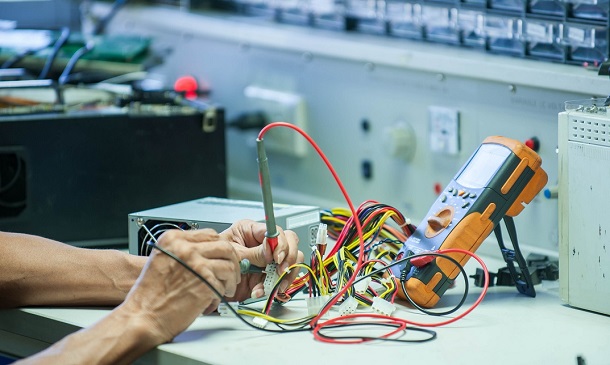
Start a thrilling journey into the digital world of cryptocurrencies with our comprehensive course, 'Cryptocurrency: Wallets, Investing & Trading'. Imagine a future where you confidently navigate the cryptocurrency market, understand the intricacies of cryptocurrency prices, and keep abreast of the latest cryptocurrency news. This course offers a deep dive into the exciting realm of digital currencies, from the basics of 'what is cryptocurrency' to the complexities of trading and investing strategies. Delve into the heart of cryptocurrencies, exploring various aspects like cryptocurrency wallets, investment tactics, and the dynamic nature of cryptocurrency prices live. Whether grasping the fundamentals of pi cryptocurrency or mastering the art of trading, our curriculum is meticulously designed to equip you with a robust understanding of the digital currency world. As the topic continues to revolutionise the financial landscape, this course positions you at the forefront of this digital revolution, turning you into an astute investor and trader. Completing this course doesn't just end with knowledge gain; it's the start of a journey into a world where digital currencies like Bitcoin, Ethereum, and many others play pivotal roles. Stay updated with cryptocurrency news and market trends, learn to analyse cryptocurrency price fluctuations, and make informed decisions. Whether for personal interest or professional development, this course is your gateway to mastering the world of cryptocurrencies. Learning Outcomes: Acquire a thorough understanding of its fundamentals, including its history, technology, and different types. Learn effective strategies for purchasing and investing in cryptocurrencies, maximising potential returns. Master the skills of setting up and managing cryptocurrency wallets, ensuring safe storage of digital assets. Gain proficiency in trading, including technical analysis, reading candlestick charts, and applying trading strategies. Understand the evolving landscape of cryptocurrencies and stay updated with the latest trends and developments. Why buy this Cryptocurrency: Wallets, Investing & Trading? Unlimited access to the course for a lifetime. Opportunity to earn a certificate accredited by the CPD Quality Standards and CIQ after completing this course. Structured lesson planning in line with industry standards. Immerse yourself in innovative and captivating course materials and activities. Assessments designed to evaluate advanced cognitive abilities and skill proficiency. Flexibility to complete the Course at your own pace, on your own schedule. Receive full tutor support throughout the week, from Monday to Friday, to enhance your learning experience. Unlock career resources for CV improvement, interview readiness, and job success. Certification After studying the course materials of the Cryptocurrency: Wallets, Investing & Trading there will be a written assignment test which you can take either during or at the end of the course. After successfully passing the test you will be able to claim the pdf certificate for free. Original Hard Copy certificates need to be ordered at an additional cost of £8. Who is this Cryptocurrency: Wallets, Investing & Trading course for? Individuals interested in diving into the digital currency space, seeking a solid foundation in cryptocurrency. Investors looking to diversify their portfolios with digital currencies. Finance professionals aiming to expand their expertise into the growing field of cryptocurrency. Tech enthusiasts eager to understand the mechanics behind cryptocurrencies and their applications. Anyone curious about digital currencies and looking to stay informed about the dynamic cryptocurrency market. Prerequisites This Cryptocurrency: Wallets, Investing & Trading does not require you to have any prior qualifications or experience. You can just enrol and start learning.This Cryptocurrency: Wallets, Investing & Trading was made by professionals and it is compatible with all PC's, Mac's, tablets and smartphones. You will be able to access the course from anywhere at any time as long as you have a good enough internet connection. Career path Cryptocurrency Analyst: £40,000 - £60,000 Per Annum Blockchain Developer: £50,000 - £70,000 Per Annum Trader: £45,000 - £65,000 Per Annum Digital Currency Advisor: £35,000 - £55,000 Per Annum Compliance Officer for Cryptocurrencies: £30,000 - £50,000 Per Annum Content Writer: £25,000 - £40,000 Per Annum Course Curriculum Section 01: Welcome to the Course! Cryptocurrency | Welcome to the Course 00:03:00 Course Agenda | What We Will Cover 00:01:00 Section 02: Introduction to Cryptocurrency Introduction | Why Cryptocurrency? 00:04:00 Cryptocurrency & Blockchain Essentials 00:03:00 Cryptocurrency | Key Events from 2017 00:05:00 The Future of Blockchain Technology & Crypocurrency 00:04:00 Section 03: Purchase Cryptocurrency | How to Purchase Any Cryptocurrency Purchase Cryptocurrency | Section Overview 00:03:00 Create Your Coinbase Account | Cryptocurrency Exchange 00:04:00 Make Your First Cryptocurrency Purchase | Coinbase Tools & Features 00:07:00 Coinbase Mobile App | Download & Review 00:05:00 How to Purchase Alt-coins | Other Cryptocurrency Exchanges Overview 00:02:00 Bitfinex | Cryptocurrency Exchange Platform Overview 00:03:00 Bittrex | Cryptcurrency Exchange Platform Overview 00:05:00 Kraken | Cryptocurrency Exchange Platform Overview 00:03:00 Binance | Cryptocurrency Exchange Platform Overview 00:03:00 Bitcoin ATM | How to Purchase Bitcoin from A Bitcoin ATM 00:08:00 Make A Purchase Using Bitcoin | How to Use Cryptocurrency 00:05:00 Section 04: Cryptocurrency Wallets & Storage | How to Setup & Add Cryptocurrency to Wallets Cryptocurrency Wallets | Section Overview 00:03:00 Online Wallets | Best For Purchasing & Trading Cryptocurrency 00:02:00 Hardware Wallets | Long Term Storage & Large Amounts of Cryptocurrency 00:12:00 Desktop Wallets | Manage Your Cryptocurrency Portfolio on Your Desktop 00:07:00 Mobile Wallets | Simple & Easy Way to Store Cryptocurrency 00:08:00 Paper Wallets | Free Option to Securely Store Cryptocurrency 00:07:00 Section 05: Cryptocurrency Investing | Investing Strategies & Tips for Cryptocurrency Cryptocurrency Investing Strategies | Section Overview 00:05:00 Dollar Cost Averaging (DCA) | Averaging Into Positions 00:04:00 Contrarian Investing | Using the RSI to Buy 'The Dips' 00:03:00 Diversification | Diversify Your Portfolio 00:03:00 Support Levels | Finding Support Levels & Setting Price Alerts 00:05:00 Just HODL It! | Strategy of 'HODLing on For Dear Life' 00:03:00 Long Term Storage Options | Best Wallets for Cryptocurrency Investing 00:02:00 Investor Terminology | Slang & Terminology Used By Cryptocurrency Investors 00:03:00 Section 06: Cryptocurrency Trading | Technical Analysis, Candlestick Charts & Strategies How to Trade Cryptocurrency | Section Overview 00:03:00 Top Mistakes Made By New Traders | Avoid These! 00:02:00 Technical vs Fundamental Trading | Trading Styles Review 00:04:00 Technical Analysis for Cryptocurrency | Introduction to Technical Analysis 00:03:00 Candlestick Charts | How to Read & Understand Candlestick Charts 00:08:00 Indicators & Overlays | Candlestick Chart Technical Analysis 00:06:00 How to Place Trades on Trading Exchanges | Transfer & Trade Cryptocurrency 00:10:00 Moving Averages | Moving Average Crossover Strategy for Trading 00:05:00 Bollinger Bands | Using Bollinger Bands for Trading & Measuring Volatility 00:05:00 Support & Resistance Levels | Finding Support & Resistance Levels For Trading 00:03:00 MACD | Using the Moving Average Convergence/ Divergence Oscillator for Trading 00:04:00 RSI (Relative Strength Index) | Finding Overbought & Oversold Entry Points 00:03:00 Crypto Stocks & ETFs | Trade Cryptocurrency Volatility with Stocks & ETFs 00:05:00 Section 07: BONUS SECTION: Steemit | How to Get Started on Steemit Bonus Lecture 00:14:00 Assignment Assignment - Cryptocurrency: Wallets Investing & Trading 00:00:00

Are you tired of losing your small business in the vast digital ocean? Dive into our course, 'Do It Yourself Local SEO For The Small Business Owner,' where we empower you to navigate the complexities of online visibility. Crafted specifically for entrepreneurs like you, this course offers a transformative journey towards mastering the art of local SEO. From establishing a robust online presence to leveraging powerful tools and strategies, embark on a voyage that promises to elevate your business to new heights. Unlock the secrets of local SEO with our comprehensive curriculum designed to demystify every aspect of online visibility. Learn to build a simple yet effective website that serves as your digital storefront. Discover the intricacies of platforms like Google+ and Yelp, harnessing their potential to attract local customers. Dive into the world of social media and business listings, harnessing their power to enhance your online footprint. Armed with invaluable insights and practical skills, you'll emerge equipped to conquer the digital realm with confidence and finesse. As you traverse through our course, you'll not only gain proficiency in essential techniques like content writing, social syndication, and link building but also cultivate a deeper understanding of customer engagement and reputation management. With each module, you'll inch closer to your business goals, with the knowledge and tools necessary to thrive in today's competitive landscape. Join us on this transformative journey and witness firsthand the remarkable impact of mastering local SEO. Learning Outcomes: Establish a professional website tailored to your business needs. Harness the power of Google+, Yelp, and social media for enhanced visibility. Master the art of content creation and syndication to engage your audience effectively. Build a robust network of citations and backlinks to boost your online authority. Implement strategies for soliciting and managing customer reviews to bolster your reputation. Why buy this Do It Yourself Local SEO For The Small Business Owner? Unlimited access to the course for a lifetime. Opportunity to earn a certificate accredited by the CPD Quality Standards and CIQ after completing this course. Structured lesson planning in line with industry standards. Immerse yourself in innovative and captivating course materials and activities. Assessments designed to evaluate advanced cognitive abilities and skill proficiency. Flexibility to complete the Course at your own pace, on your own schedule. Receive full tutor support throughout the week, from Monday to Friday, to enhance your learning experience. Unlock career resources for CV improvement, interview readiness, and job success. Certification After studying the course materials of the Do It Yourself Local SEO For The Small Business Owner there will be a written assignment test which you can take either during or at the end of the course. After successfully passing the test you will be able to claim the pdf certificate for £5.99. Original Hard Copy certificates need to be ordered at an additional cost of £9.60. Who is this Do It Yourself Local SEO For The Small Business Owner course for? Establish a professional website tailored to your business needs. Harness the power of Google+, Yelp, and social media for enhanced visibility. Master the art of content creation and syndication to engage your audience effectively. Build a robust network of citations and backlinks to boost your online authority. Implement strategies for soliciting and managing customer reviews to bolster your reputation. Prerequisites This Do It Yourself Local SEO For The Small Business Owner does not require you to have any prior qualifications or experience. You can just enrol and start learning.This Do It Yourself Local SEO For The Small Business Owner was made by professionals and it is compatible with all PC's, Mac's, tablets and smartphones. You will be able to access the course from anywhere at any time as long as you have a good enough internet connection. Career path SEO Specialist: £25,000 - £40,000 per annum Digital Marketing Manager: £30,000 - £50,000 per annum Social Media Coordinator: £20,000 - £35,000 per annum Content Writer: £22,000 - £35,000 per annum Marketing Consultant: £25,000 - £45,000 per annum Business Development Executive: £25,000 - £40,000 per annum Course Curriculum Introduction To The Course Setting Up a Simple Website for Business Do You Build Your Own Website Or Pay Someone Else To Build It? 00:02:00 Why Your Website Must Be Mobile Friendly in 2015 00:02:00 Learning WordPress - A Simple Content Management System 00:04:00 Squarespace - Simple For The 'Do It Yourself' Crowd 00:03:00 Setting Up Your Google+ Business Page Introduction To Google+ For Business 00:02:00 A Poor Google+ Business Page Vs. a Good Google+ Business Page 00:06:00 An Example Google+ Business Page Setup 00:05:00 Using Canva To Create a Header Image 00:02:00 Posting on Google+ For Business 00:02:00 Setting Up Your Yelp Business Page Setting Up a Yelp Business Page 00:02:00 Basic Social Media Setup Facebook Business Page Setup 00:03:00 Setting Up a LinkedIn Business Page 00:02:00 Setting Up a Twitter Profile 00:02:00 Run a Social Media Contest To Generate Buzz 00:02:00 Creating Business Listings for Local SEO Name, Address, and Phone Consistency For Your Business 00:03:00 Building Citations (aka Business Listings) 00:09:00 What are Data Aggregators? 00:03:00 Tools For Building Citations, Rank Tracking & More Check Citation Errors For Free With Moz Local 00:06:00 Using Brightlocal for Building Citations, Monitoring Reviews, Tracking & More 00:07:00 GeoRanker For Checking Your Rankings 00:01:00 UpCity Local SEO 00:12:00 Optimizing Your Website for Local SEO Adding Name, Address, and Phone (NAP) To Your Website 00:04:00 Using The 'WordPress Local SEO' Plugin For Your Site 00:02:00 Local SEO Articles Worth Reading 00:05:00 Content Writing Why Content Is So Important 00:05:00 Building Content Pages For Your Services 00:03:00 The Google Keyword Planner - Keyword Research 00:04:00 Adding Heading Tags 00:01:00 Adding an 'Alt' Tag To Your Images 00:04:00 Hiring a Writer for Only $5 00:06:00 Link To Other Relevant Content On Your Website 00:03:00 Social Syndication Setting Up JetPack To Post On Social Media Automatically 00:03:00 Asking for Reviews From Your Customers Why reviews are very important for your small business 00:04:00 The Review Generator Handout 00:02:00 Getting Links From Other Websites aka Backlinks What Are Backlinks? 00:04:00 Simple Ways To Get Backlinks for Small Businesses 00:02:00 Other Business Sites To Consider Signing Up On Thumbtack 00:02:00 Angie's List & HomeAdvisor 00:02:00 Where To Go From Here Your Overwhelmed - If Your Willing To Hire Someone 00:02:00 Conclusion Wrapping Up 00:03:00 Assignment Assignment - Do It Yourself Local SEO For The Small Business Owner 00:00:00

Advanced Instagram Marketing
By The Teachers Training
Overview Advanced Instagram Marketing Course is yet another 'Teacher's Choice' course from Teachers Training for a complete understanding of the fundamental topics. You are also entitled to exclusive tutor support and a professional CPD-accredited certificate in addition to the special discounted price for a limited time. Just like all our courses, this Advanced Instagram Marketing Course and its curriculum have also been designed by expert teachers so that teachers of tomorrow can learn from the best and equip themselves with all the necessary skills. Consisting of several modules, the course teaches you everything you need to succeed in this profession. The course can be studied part-time. You can become accredited within 05 Hours studying at your own pace. Your qualification will be recognised and can be checked for validity on our dedicated website. Why Choose Teachers Training Some of our website features are: This is a dedicated website for teaching 24/7 tutor support Interactive Content Affordable price Courses accredited by the UK's top awarding bodies 100% online Flexible deadline Entry Requirements No formal entry requirements. You need to have: Passion for learning A good understanding of the English language Be motivated and hard-working Over the age of 16. Certification CPD Certification from The Teachers Training Successfully completing the MCQ exam of this course qualifies you for a CPD-accredited certificate from The Teachers Training. You will be eligible for both PDF copy and hard copy of the certificate to showcase your achievement however you wish. You can get your digital certificate (PDF) for £4.99 only Hard copy certificates are also available, and you can get one for only £10.99 You can get both PDF and Hard copy certificates for just £12.99! The certificate will add significant weight to your CV and will give you a competitive advantage when applying for jobs. Section 1: Welcome To The Course Unit 1: Welcome To The Course 00:06:00 Unit 2: Course Overview 00:07:00 Section 2: Instagram Basics Unit 1: Why You Need An Instagram Content Plan 00:05:00 Unit 2: Instagram Facts You Must Know 00:04:00 Unit 3: Best Practices For Instagram 00:03:00 Unit 4: Is Instagram Worth Your Time & Efforts 00:04:00 Section 3: Setting Up & Optimising Your Instagram Account Unit 1: Types Of Instagram Accounts 00:11:00 Unit 2: Create An Instagram Account 00:04:00 Unit 3: Converting Personal Account To Business Account 00:04:00 Unit 4: Tips For Choosing The Right Handle Or Username 00:06:00 Unit 5: 6 Tips For A Perfect Profile Picture 00:13:00 Unit 6: Uploading The Profile Picture 00:02:00 Unit 7: Optimising Bio With Right Keywords 00:07:00 Unit 8: Optimising Your Instagram Account 00:05:00 Unit 9: How To Add Multiple Links In Your Instagram Bio 00:07:00 Unit 10: How To Stay Safe On Instagram? 00:01:00 Unit 11: Task 1: Set Up & Optimise Your Account 00:01:00 Section 4: Important First Steps Unit 1: 3 Questions Before We Begin 00:06:00 Unit 2: Getting Into Instagram Mindset 00:04:00 Unit 3: Following Your Competitors 00:06:00 Unit 4: Finding Accounts To Follow 00:06:00 Unit 5: Download Your Instagram Worksheet 00:01:00 Unit 6: How To Stay Updated With Latest Instagram Trends & Happenings 00:04:00 Unit 7: Task 2: Finding & Following Accounts In Your Niche 00:01:00 Section 5: What To Post On Instagram: Choose Your Content Style Unit 1: Types Of Instagram Content 00:05:00 Unit 2: What To Post On Personal Account 00:06:00 Unit 3: 8 Things You Should Post On Business Account 00:10:00 Unit 4: Re-Posting Other People's Content 00:04:00 Unit 5: Instagram Live 00:02:00 Unit 6: Using Instagram Stories 00:02:00 Unit 7: IGTV 00:04:00 Unit 8: Following Community Guidelines On Instagram 00:01:00 Unit 9: Task 3: Choose The Type Of Content 00:01:00 Section 6: Learn To Create Engaging Posts Unit 1: Image Size & Best Practices For Instagram Success 00:05:00 Unit 2: Clicking Pictures 00:03:00 Unit 3: Tools To Find Free Images For Posts 00:13:00 Unit 4: Buying Images 00:09:00 Unit 5: Create Your Post In 5 Minutes With A Free Tool 00:16:00 Unit 6: The Best Free App For Creating & Editing Posts 00:22:00 Unit 7: Design A Post With Me- In Less Than 5 Minutes 00:11:00 Unit 8: Task 4: Create Post For Your Instagram Account 00:02:00 Section 7: Video Posts Unit 1: Best Practices For Video Post 00:05:00 Unit 2: Types Of Videos On Instagram 00:07:00 Unit 3: Finding & Using Videos For Free 00:08:00 Unit 4: 9 Free Video Editing Apps 00:11:00 Section 8: Posting Unit 1: Ingredients Of A Perfect Caption 00:04:00 Unit 2: How To Include Call To Action For More Engagement 00:07:00 Unit 3: Simple Tips To Write Attractive Captions 00:07:00 Unit 4: What Are Hashtags + How To Choose Them 00:15:00 Unit 5: Hashtag Strategy 00:08:00 Unit 6: Publishing Post On Instagram 00:03:00 Unit 7: Finding The Best Time To Post: Manually (Free Method) 00:18:00 Unit 8: Free & Paid Apps To Find The Best Time To Post On Instagram 00:07:00 Unit 9: Task 5: Publish Your Post 00:02:00 Section 9: Making Instagram Marketing Easy Unit 1: Saving Draft In Instagram 00:06:00 Unit 2: How To Schedule Posts: Step By Step Tutorial 00:10:00 Unit 3: Best Scheduling Apps 00:13:00 Section 10: How To Create 1 Month Content In Advance To Post On Your Account Unit 1: Why You Need An Instagram Content Plan 00:02:00 Unit 2: Make A Content Calendar 00:07:00 Unit 3: Create 30 Days Of Instagram Content 00:05:00 Section 11: Instagram Stories Unit 1: Introduction To Instagram Stories 00:07:00 Unit 2: Types Of Instagram Stories 00:04:00 Unit 3: Stories: Walk-Through & Posting 00:11:00 Unit 4: Instagram Stories (Ads) 00:04:00 Unit 5: How To Re-Use Old Posts Through Stories For Maximum Engagement 00:04:00 Unit 6: Muting Someone's Stories 00:02:00 Unit 7: Creating Your Account Nametag 00:02:00 Unit 8: Keeping Instagram Stories For More Than 24 Hours (Or Forever) 00:03:00 Unit 9: Checking & Analyzing Instagram Stories Analytics 00:02:00 Unit 10: Task 7: Create & Post Instagram Stories 00:01:00 Section 12: Mistakes To Avoid On Instagram Unit 1: 5 Reasons Why Instagram Suspend Or Remove User Accounts 00:07:00 Unit 2: What Are Black Hat Techniques & Should You Use Them 00:09:00 Unit 3: Black Hat Strategies To Get Quick Followers, Likes & Comments 00:04:00 Unit 4: Engagement Rate: The Secret To Instagram Success 00:14:00 Unit 5: Short Term Success Or Long Term Legacy Or Impact 00:04:00 Section 13: Growing Account & Gaining Followers Unit 1: Growing On Instagram 00:05:00 Unit 2: Paid Methods To Grow Your Instagram Account 00:05:00 Unit 3: Buying Shoutouts For Growth 00:16:00 Unit 4: Collaborating With Influencers: Part 1 00:16:00 Unit 5: Collaborating With Influencers: Part 2 00:05:00 Unit 6: Instagram Ads 00:09:00 Unit 7: Free Ways To Grow Your Instagram Account 00:01:00 Unit 8: Method 1: Engagement Groups 00:05:00 Unit 9: Method 2: Shout For Shout (S4S) 00:08:00 Unit 10: Method 3: Reposting 00:08:00 Unit 11: Method 4: Cross Promotion 00:04:00 Unit 12: Method 5: Consistent Posting - Instagram Routine For Maximum Success 00:13:00 Unit 13: Bonus Method: Giveaways & Contests 00:10:00 Section 14: Hacks, Tips & Tricks To Level Up Your Instagram Game Unit 1: Adding Solid Color & Semi Transparent Background In Stories 00:05:00 Unit 2: How To Create A Peek - Through Background In Instagram Stories 00:03:00 Unit 3: Creating Attractive Story Backgrounds Within Instagram App 00:06:00 Unit 4: How To Use Unique Fonts In Bio, Captions, Comments 00:03:00 Unit 5: Adding 3D Text On Instagram Stories 00:03:00 Unit 6: Inspecting Instagram Accounts: Date Of Joining, Location, Country 00:02:00 Section 15: How To Earn Money From Your Instagram Account Unit 1: 5 Ways To Make Money On Instagram 00:02:00 Unit 2: Earn Money Through Affiliate Marketing 00:08:00 Unit 3: Earning From Sponsorships 00:07:00 Unit 4: Promote & Sell Your Own Products 00:12:00 Unit 5: How To Earn Money By Promoting Other Instagram Accounts 00:16:00 Unit 6: Account Flipping 00:06:00 Unit 7: Obvious But Uncommon Way Of Making Money On Instagram 00:04:00 Section 16: Influencer Marketing: Earn Money With Instagram Unit 1: Introduction To Influencer Marketing 00:04:00 Unit 2: Myths & Misconceptions About Influencer Marketing - Busted 00:11:00 Unit 3: Types Of Influencer On Instagram 00:07:00 Unit 4: Platforms/ Websites That Will Help You Collaborate With Brands 00:04:00 Unit 5: 3 Ways To Reach Out To Brands 00:06:00 Unit 6: Checklist For Writing Professional Email + 7 Key Points 00:05:00 Unit 7: Sample Email 00:02:00 Unit 8: Important Do's & Don'ts Of Influencer Marketing 00:07:00 Section 17: Bonus: Instagram Marketing On Autopilot Unit 1: Instagram Marketing On Autopilot 00:17:00 Unit 2: Hiring Virtual Assistants Or Freelancers 00:07:00 Unit 3: Conclusion 00:01:00 Resources Resources - Advanced Instagram Marketing 00:00:00 Assignment Assignment - Advanced Instagram Marketing 00:00:00

Sale Ends Today Research for Copywriting Admission Gifts FREE PDF & Hard Copy Certificate| PDF Transcripts| FREE Student ID| Assessment| Lifetime Access| Enrolment Letter Modern businesses always have a unique way of presenting them to its customers. For this reason, businesses have started seeking professionals who can craft compelling content that not only engages but also converts while keeping the tone of business intact. Over 80% of UK businesses consider high-quality content a primary driver of their success. This is where our Research for Copywriting bundle comes into play. Learn everything from basic Research and Creative Writing to advanced Digital Marketing and SEO tactics. You'll learn how to effectively research market trends, understand consumer behaviour, and craft messages that resonate with your audience. The courses include training in Creative Writing, Blogging, Proofreading, and even specialised fields like Legal Writing and Screenwriting. With this training, you'll be equipped to create impactful, data-driven content across various platforms. Courses Are Included In This Research for Copywriting Training : Course 01: Diploma in Research for Copywriting Course 02: Modern Copywriting Techniques Course 03: Researching & Report Writing Course 04: Diploma in Creative Writing Course 05: Blogging Course 06: Proofreading & Copyediting Course 07: Simple Copywriting Secrets Course 08: Content Writing Course 09: Content Writing & Copy Writing For SEO and Sales Course 10: Certificate in SEO Content Writing Course 11: Digital Marketing - Growth Hacking Techniques Course 12: Learn to Drive Traffic into Sales through Digital Marketing Course 13: Affiliate Marketing Masterclass Course 14: Newspaper Journalism Course 15: Legal English Writing Skills Masterclass Course 16: Write and Publish a Research Paper Course 17: Certificate in Mastering the Art of Bid Writing: Comprehensive Online Training at QLS Level 3 Course 18: Email Writing Training Course 19: Certificate in Freelance Writing Course 20: Award in Essay Writing in English Course 21: Poetry Writing Course 22: Feature Writing Diploma Course 23: Screenwriting for Beginners Course 24: Non-Fiction Writing Workshop Course 25: Novel & Story Writing Workshop Course 26: Diploma in Drama and Comedy Writing Course 27: Writing Short Story and Character Creation Diploma Course 28: Travel Blogger Course 29: Business English and Communication Skills Course 30: ChatGPT Masterclass: A Complete ChatGPT Zero to Hero! Step into a world where your words not only speak but sell. Enhance your freelance portfolio, secure a position in a top marketing firm, or even launch your own content-driven venture, the Research for Copywriting bundle has the tools and insights you need to succeed. Enrol now and start transforming your passion for writing into a lucrative and rewarding career! Learning Outcomes of this Research for Copywriting Bundle: Master research techniques specific to professional copywriting. Develop advanced copywriting skills for digital and print media. Apply SEO strategies to enhance content visibility and engagement. Learn to edit and proofread content to industry standards. Gain expertise in digital marketing and affiliate marketing strategies. Craft compelling narratives for blogs, scripts, and digital content. Why Prefer this Course? Get a Free CPD Accredited Certificate upon completion of the course Get a Free Student ID Card with this training program (£10 postal charge will be applicable for international delivery) The course is Affordable and Simple to understand Get Lifetime Access to the course materials The training program comes with 24/7 Tutor Support Why Prefer Us? Opportunity to earn a certificate accredited by CPDQS. Get a free student ID card! (£10 postal charges will be applicable for international delivery) Innovative and engaging content. Free assessments 24/7 tutor support. Start your learning journey straight away! The "Research for Copywriting" course bundle is a designed to elevate your writing and research skills to professional standards. By mastering research techniques specific to copywriting, learners will understand Market Analysis, Audience Preferences, and Competitive Landscapes, which are crucial for creating content that resonates and persuades. This foundational skill not only improves the quality of the content but also ensures that it aligns perfectly with client objectives and market needs. In addition to research, participants will develop advanced copywriting skills for both digital and print media. This includes learning how to structure compelling narratives, use persuasive language effectively, and tailor content to various formats, from blog posts to corporate reports. Furthermore, the course emphasises the importance of SEO strategies to enhance content visibility and engagement, a critical skill in the digital age where search engine rankings can dictate the success of a content strategy. Moreover, this diploma offers learners the opportunity to acquire skills that are highly valued in the field of Copywriting. With this Certification, graduates are better positioned to pursue career advancement and higher responsibilities within the Copywriting setting. The skills and knowledge gained from this course will enable learners to make meaningful contributions to Copywriting related fields impacting their Copywriting experiences and long-term development. Course Curriculum Course 01: Diploma in Research for Copywriting Module 01: Introduction Module 02: Basics Module 03: Eye-Catching Headlines Module 04: Attention-Grabbing Advertisements Module 05: Essential Copywriting Skills Module 06: Online Copywriting Module 07: Press Related Copywriting Module 08: Print Media Copywriting Module 09: Copywriting for Mainstream Media Module 10: Copywriting for Other Media Module 11: How to Write Better Copy Module 12: Creative Copywriting and Some Impactful Samples Module 13: Responsibilities and Necessary Skills of a Copywriter Module 14: Final Tips Course 02: Modern Copywriting Techniques Module 01: Introduction to Screenwriting Module 02: Motivation & Ideas Module 03: Research & Development Module 04: Genre Module 05: Story & Plot Module 06: Character & Dialogue Module 07: Structure & Format Module 08: Synopses, Outlines & Treatments Module 09: Drafts Module 10: Marketing Module 11: Troubleshooting Module 12: Glossary Module 13: Screenwriting and British Film Industry Module 14: Agreements Module 15: How Much Do UK Screenwriters Earn? Module 16: Greatest British Screenwriters of All Time Module 17: Introduction to Copywriting Module 18: Basics of Copywriting Module 19: Eye-Catching Headlines Module 20: Attention-Grabbing Advertisements Module 21: Essential Copywriting Skills Module 22: Online Copywriting Module 23: Press Related Copywriting Module 24: Print Media Copywriting Module 25: Copywriting for Mainstream Media Module 26: Copywriting for Other Media Module 27: How to Write Better Copy Module 28: Final Tips Course 03: Researching & Report Writing Module 01: The Basics of Report Writing Module 02: Planning for Report Writing Module 03: Preparation for Report Writing Module 04: Research and Information Collection Module 05: Writing and Revising the Report Module 06: English Grammar and Punctuation Guide for Report Writing Module 07: Using Tables, Charts and Graphs in a Report Module 08: Proposal Writing Module 09: Presentation of the Report Module 10: Developing Creative Thinking and Creativity Module 11: Quick Check While Writing a Report =========>>>>> And 27 More Courses <<<<<========= How will I get my Certificate? After successfully completing the course, you will be able to order your Certificates as proof of your achievement. PDF Certificate: Free (Previously it was £12.99*30 = £390) CPD Hard Copy Certificate: Free (For The First Course: Previously it was £29.99) CPD 300 CPD hours / points Accredited by CPD Quality Standards Who is this course for? Anyone interested in learning more about the topic is advised to take this bundle. This bundle is ideal for: Aspiring copywriters. Marketing professionals. Content creators. Freelance writers. Communications specialists. Bloggers and journalists. Requirements You will not need any prior background or expertise to enrol in this course. Career path After completing this bundle, you are to start your career or begin the next phase of your career. Content Writer: $30,000 - $55,000 SEO Specialist: $40,000 - $70,000 Digital Marketer: $35,000 - $60,000 Copy Editor: $35,000 - $60,000 Freelance Writer: $20,000 - $100,000+ Social Media Manager: $35,000 - $65,000 Certificates CPD Accredited Digital Certificate Digital certificate - Included CPD Accredited e-Certificate - Free Enrolment Letter - Free Student ID Card - Free CPD Accredited Hard Copy Certificate Hard copy certificate - Included Please note that International students have to pay an additional £10 as a shipment fee.

Register on the Dog Behavior Diploma today and build the experience, skills and knowledge you need to enhance your professional development and work towards your dream job. Study this course through online learning and take the first steps towards a long-term career. The course consists of a number of easy to digest, in-depth modules, designed to provide you with a detailed, expert level of knowledge. Learn through a mixture of instructional video lessons and online study materials. Receive online tutor support as you study the course, to ensure you are supported every step of the way. Get an e-certificate as proof of your course completion. The Dog Behavior Diploma is incredibly great value and allows you to study at your own pace. Access the course modules from any internet-enabled device, including computers, tablet, and smartphones. The course is designed to increase your employability and equip you with everything you need to be a success. Enrol on the now and start learning instantly! What You Get With The Dog Behavior Diploma Receive a e-certificate upon successful completion of the course Get taught by experienced, professional instructors Study at a time and pace that suits your learning style Get instant feedback on assessments 24/7 help and advice via email or live chat Get full tutor support on weekdays (Monday to Friday) Course Design The course is delivered through our online learning platform, accessible through any internet-connected device. There are no formal deadlines or teaching schedules, meaning you are free to study the course at your own pace. You are taught through a combination of Video lessons Online study materials Certification Upon successful completion of the course, you will be able to obtain your course completion e-certificate free of cost. Print copy by post is also available at an additional cost of £9.99 and PDF Certificate at £4.99. Who Is This Course For: The course is ideal for those who already work in this sector or are an aspiring professional. This course is designed to enhance your expertise and boost your CV. Learn key skills and gain a professional qualification to prove your newly-acquired knowledge. Requirements: The online training is open to all students and has no formal entry requirements. To study the Dog Behavior Diploma, all your need is a passion for learning, a good understanding of English, numeracy, and IT skills. You must also be over the age of 16. Course Content Dog Behavior Diploma - Updated Version Introduction Why Getting 2, 8 Week Old Parson Terrier Puppies Changed My Life And My Career! 00:03:00 Here's What You'll Get From This Course 00:04:00 Feeding Time - Aggression and Stealing Food How To Communicate You're In Charge During Feeding Time 00:10:00 How To Stop Food Aggression And Stealing Food 00:07:00 This Dog Is A Professional At Stealing Food, You'll Be Amazed At What He Does! 00:04:00 The Right Way to Greet a Dog How You Greet Your Dog Says So Much More Than Hello - Here's Why 00:12:00 It's Not As Difficult As You May Think To Do And Makes The World Of Difference 00:05:00 Help! What When Visitors Come Round And Get Jumped On? Here's What To Do 00:05:00 Here's The Right Way For Guests To Enter Your Home And Stop Jumping Up 00:02:00 Separation Anxiety How To Stop Dogs Barking, Chewing, Panting And Pacing When Left Alone 00:13:00 The Time To Get This Right Is When They Are A Puppy - Here's How To Do It 00:02:00 Can You Resolve Separation In Dogs Of All Ages? Yes! Here's How 00:02:00 Dog Language - What They're Really Saying Is Your Dog Trying To Calm You Down?! Find Out Here 00:09:00 This ONE Technique Works Like Magic With Numerous Unwanted Behaviours 00:10:00 The 3 F's For Dogs And Top Tips 00:01:00 The Answers To 10 Popular Dog Questions You Are Likely To Be Asked Read This First As It Will Really Help You With The Following Videos 00:25:00 Here's The Answers To Frequently Asked Dog Training Questions Numbers 1 and 2 00:09:00 Here's The Answers To Commonly Asked Dog Training Questions Numbers 3 and 4 00:09:00 Here's The Answers To Frequently Asked Dog Training Questions Numbers 5 and 6 00:06:00 Here's The Answers To Top Dog Training Questions 7 and 8 00:08:00 Here's The Answers To Commonly Asked Dog Training Questions 9 and 10 00:08:00 The Answers To 10 Common Puppy Training Questions That You'll Likely To Be Asked Read This First As It Will Really Help You With The Following Videos 00:20:00 Here's The Answers To Commonly Asked Puppy Training Questions Numbers 1 and 2 00:10:00 Here's The Answers To Popular Puppy Training Questions 3 and 4 00:05:00 Here's The Answers To Common Puppy Training Questions Numbers 5 and 6 00:07:00 Here's The Answers To Popular Puppy Training Questions Numbers 7 and 8 00:06:00 Here' The Answers To Common Puppy Training Questions Numbers 9 and 10 00:09:00 Dog Training Consultations With Clients Someone Has Said Yes To A Dog Training Consultation With You - Here's What To Do 00:09:00 Dog Training Consultation Form 00:05:00 Dog Training Confirmation Letter Template - Page 1 00:05:00 Dog Training Confirmation Letter Template - Page 2 00:05:00 Top Tips Of What To Include During Your Dog Training Consultation 00:14:00 Top Tips Of What To Include During A Dog Training Consultation Handout 00:05:00 **Bonus Video** A Demonstration Of A Real-Life Dog Training Consultation **Bonus Video** A Demonstration Of A Real-Life Dog Training Consultation 00:22:00 Agreement Letters To Be Signed After The Consultation 00:06:00 Agreement Letter Template - The One You Sign And Leave With Your Client 00:05:00 Agreement Letter Template - The One Your Client Signs And You Keep 00:05:00 How To Leave A Consultation On A High 00:02:00 The Best 'Feel Good' Dog Poem Ever! 00:05:00 Dog Behavior Diploma - Old Version Dog Psychology Dealing with Dogs 00:07:00 Behaviour in Dogs 00:08:00 Psychology of Dogs 00:07:00 Aggression in Dogs 00:10:00 Basic Dog Training The Basic Commands 01:00:00 Training Your New Puppy 01:00:00 Leash/Collar Training 00:30:00 Head Collar Training 00:30:00 Training Collar or Choke Collar 00:30:00 Reward Training 00:30:00 Crate and House Training 01:00:00 Dog Obedience Training 00:30:00 Dog Training Issues 00:30:00 Advanced Dog Training Exercises 00:30:00 More Dog or Puppy Training Issues and Exercises 01:00:00 Puppy Training You and Your Puppy 01:00:00 Housebreaking Your Puppy 01:00:00 Kennel Training Your Puppy 01:00:00 Clicker-Training Your Puppy 01:00:00 Walking Your Puppy 01:00:00 Barking and Your Puppy 01:00:00 Dog Barking My Dog Barks: What to Do? 00:30:00 My dog loves to bark: Understanding the Dog 24/7 00:30:00 The Myths About Dogs 00:15:00 I don't want my dog getting hurt 00:30:00 Dealing with Barking Problem 00:30:00 Controlling his ARF-ARF-ARF 00:30:00 Curious About Barking Reasons 00:30:00 There are still any Reasons Left? 00:30:00 Camp Barking 00:15:00 Training a Dog Yourself The Easy Way 00:30:00 What about a Watchdog 00:15:00 Dog vs. The Neighbours 00:30:00 Uh oh Puppies 00:30:00 I Could only Tolerate so Much 00:15:00 Me and my Dog 00:30:00 Be in Touch with Your Pooch 00:30:00 The Justice System 00:15:00 Show Training Dog Shows 00:15:00 I'm a beginner, now what should I do? 00:30:00 Training your Dogs 00:15:00 Taking Care of Your Show dog 00:15:00 Feeding Your Dog in a Nutritious Way 00:15:00 Dog Show Categories 00:15:00 Why Smaller breeds are preferable? 00:30:00 Which Dog Show is perfect for my Dog? 00:15:00 What to remember 00:15:00 Common Terminologies 00:15:00 Basic First Aid 01:00:00 Recommended Materials Workbook - Dog Behavior Diploma 00:00:00 Frequently Asked Questions Are there any prerequisites for taking the course? There are no specific prerequisites for this course, nor are there any formal entry requirements. All you need is an internet connection, a good understanding of English and a passion for learning for this course. Can I access the course at any time, or is there a set schedule? You have the flexibility to access the course at any time that suits your schedule. Our courses are self-paced, allowing you to study at your own pace and convenience. How long will I have access to the course? For this course, you will have access to the course materials for 1 year only. This means you can review the content as often as you like within the year, even after you've completed the course. However, if you buy Lifetime Access for the course, you will be able to access the course for a lifetime. Is there a certificate of completion provided after completing the course? Yes, upon successfully completing the course, you will receive a certificate of completion. This certificate can be a valuable addition to your professional portfolio and can be shared on your various social networks. Can I switch courses or get a refund if I'm not satisfied with the course? We want you to have a positive learning experience. If you're not satisfied with the course, you can request a course transfer or refund within 14 days of the initial purchase. How do I track my progress in the course? Our platform provides tracking tools and progress indicators for each course. You can monitor your progress, completed lessons, and assessments through your learner dashboard for the course. What if I have technical issues or difficulties with the course? If you encounter technical issues or content-related difficulties with the course, our support team is available to assist you. You can reach out to them for prompt resolution.
