- Professional Development
- Medicine & Nursing
- Arts & Crafts
- Health & Wellbeing
- Personal Development
Are you looking to improve your current abilities or make a career move? Our unique Asbestos Surveying and Management Training Course might help you get there! Expand your expertise with high-quality training - study and get an expertly designed, great-value training experience. Learn from industry professionals and quickly equip yourself with the specific knowledge and skills you need to excel in your chosen career through the online training course. Learn from industry professionals and quickly equip yourself with the specific knowledge and skills you need to excel in your chosen career through the online training course. The online training course is accredited by the CPD and provides 10 CPD points without the need for any further training. Students can expect to complete this course in around 04 hours. You'll also get dedicated expert assistance from us to answer any queries you may have while studying our course. The Asbestos Surveying and Management Training course is broken down into several in-depth modules to provide you with the most convenient and rich learning experience possible. Upon successful completion of the course, you will receive an instant e-certificate as proof of comprehensive skill development and competency. Add these amazing new skills to your resume and boost your employability by simply enrolling on this course. With this comprehensive training, you can achieve your dreams and train for your ideal career. This Training provides students with an in-depth learning experience that they can work through at their own pace to enhance their professional development. You'll get a Free Student ID card by enrolling in this course. This ID card entitles you to discounts on bus tickets, movie tickets, and library cards. Enroling in Training will ensure that you land your dream career faster than you thought possible. Stand out from the crowd and train for the job you want with the program. The Asbestos Surveying and Management Training course has been designed by experts, to create a rich and in-depth training experience for all the students who enrol on it. Enrol on the course now and get instant access to all course materials. Then, enjoy the course materials online from any internet-enabled device and learn when it suits you. Start your learning journey with this Training straight away and take a step forward in securing a better future! Why should you choose the Training course with Academy for Health & Fitness? Opportunity to earn a certificate accredited by CPD after completing this course Student ID card with amazing discounts - completely for FREE! (£10 postal charges will be applicable for international delivery) Globally accepted standard structured lesson planning Innovative and engaging content and activities Assessments that measure higher-level thinking and skills Complete the program in your own time, at your own pace Each of our students gets full 24/7 tutor support *** Course Curriculum *** Our course consists of the following learning modules: Module 01: What is Asbestos? In this module, we will cover the following topics: Asbestos Asbestos - A Brief History Types of Asbestos Module 02: Health effects of Asbestos In this module, we will cover the following topics: Why is Asbestos Dangerous? Asbestos Related Diseases Module 03: Asbestos Containing Materials and Their Properties In this module, we will cover the following topics: Asbestos Containing Materials Asbestos Products Module 04: Management of Asbestos In this module, we will cover the following topics: Am I at Risk? What Type of Information, Instruction and Training is Necessary? Module 05: Risk Assessments and Legislative requirements In this module, we will cover the following topics: Risk Assessments and Plan of Work Legislative Requirements The Duty To Manage Asbestos Personal Protective Equipment Module 06: Asbestos Surveying In this module, we will cover the following topics: Criteria for Needing an Asbestos Survey What is an Asbestos Survey? Types of Asbestos Survey Module 07: Asbestos Surveying- Bulk Sampling Procedures and Strategies In this module, we will cover the following topics: Survey Strategy Bulk Sampling Strategy Bulk Sampling Procedures Material Assessment Module 08: Asbestos Surveying- Survey Report, Quality Assurance and Quality Control In this module, we will cover the following topics: Survey Report Quality Assurance and Quality Control Module 09: Asbestos Surveying- Personal Decontamination In this module, we will cover the following topics: Decontamination Procedures Precautions to take around Asbestos in the Workplace Assessment Process Once you have completed all the modules in the course, your skills and knowledge will be tested with an automated multiple-choice assessment. You will then receive instant results to let you know if you have successfully passed the course. CPD 10 CPD hours / points Accredited by CPD Quality Standards Who is this course for? Is This Asbestos Surveying and Management Training Course Right for You? This course is ideal for anyone interested in this topic and who wants to learn more about it. This Course will help you gain a strong understanding of the core concepts and will allow you to gain in-depth knowledge of the subject matter. This course is suitable for everyone. There are no specific entry requirements, and you can access the course materials from anywhere in the world. Requirements There are no previous knowledge requirements for the Asbestos Surveying and Management Training program; this is open to anyone! Any learning enthusiast from anywhere in the world can enrol on this course without any hesitation. All students must have a passion for learning and literacy, as well as being over the age of 16. Browse this 100% online course from any internet device, including your computer, tablet or smartphone. Study at your own pace and earn an industry Skillset with this course. Career path This Asbestos Surveying and Management Training course will help you to kickstart or take your career in the relevant sector to the next level. This Course Training will help you achieve a position of respect and dignity, and you will be able to get ahead of the competition. The certificate will add significant weight to your CV and will help you in procuring jobs in the relevant industry. Certificates CPD Accredited Certificate Digital certificate - £10 CPD Accredited Certificate Hard copy certificate - £29 If you are an international student, then you have to pay an additional 10 GBP as an international delivery charge.

Are you looking to improve your current abilities or make a career move? Our unique Cake Decorating, Frosting & Icing Course might help you get there! Expand your expertise with high-quality training - study the course and get an expertly designed, great value training experience. Learn from industry professionals and quickly equip yourself with the specific knowledge and skills you need to excel in your chosen career through the online training course. Learn from industry professionals and quickly equip yourself with the specific knowledge and skills you need to excel in your chosen career through the online training course. The Cake Decorating, Frosting & Icing online training course is accredited by the CPD and provides 4 CPD points. Students can expect to complete this training course in around 4 hours. You'll also get dedicated expert assistance from us to answer any queries you may have while studying our course. The course is broken down into several in-depth modules to provide you with the most convenient and rich learning experience possible. Upon successful completion of the course, you will receive an instant e-certificate as proof of the comprehensive skill development and competency. Add these amazing new skills to your resume and boost your employability by simply enrolling on this course. With this comprehensive Cake Decorating, Frosting & Icing, you can achieve your dreams and train for your ideal career. This Course provides students with an in-depth learning experience which you can work through at your own pace to enhance your professional development. This Course covers everything you need in order to progress in your chosen career. Enrolling on this Course will ensure that you land your dream career faster than you thought possible. Stand out from the crowd and train for the job you want with the program. The Cake Decorating, Frosting & Icing course has been designed by experts to create a rich and in-depth training experience for all the students who enrol on it. Enrol on the course now and get instant access to all course materials. Then, enjoy the course materials online from any internet-enabled device and learn when it suits you. Start your learning journey with this straight away and take a step forward in securing a better future! Why should you choose the Cake Decorating, Frosting & Icing course with Academy for Health & Fitness? Opportunity to earn a certificate accredited by CPD after completing this course Student ID card with amazing discounts - completely for FREE! (£10 postal charges will be applicable for international delivery) Globally accepted standard structured lesson planning Innovative and engaging content and activities Assessments that measure higher-level thinking and skills Complete the Cake Decorating, Frosting & Icing program in your own time, at your own pace Each of our students gets full 24/7 tutor support The Curriculum of Cake Decorating, Frosting & Icing Course: Our course consists of the following learning modules: Introduction to the Course Course Objectives Module 01: Introduction to Cake Decorating Introduction History of Cake Decorating Module 02: Baking the Cake Golden Rules of Cake Baking Module 03: Ingredients of Baking The Ingredients Module 04: Required Tools and Equipment Baking and Assembling Cutting and Embossing Modelling Piping Painting and Stenciling Module 05: Cake Decorating Ideas Cake Decorating Ideas Cake Decorating Recipes Cake Decorating with a Pastry Bag Module 06: Decorating A Cake 20 Easy Ways to Decorate a Cake Module 07: Frosting and Icing Different Types of Icing Basic Buttercream Frosting How to Make Royal Icing How to Frost a Cake Module 08: How to Stack a Cake Stabilising the Stacks Assembling a Stacked Cake Covering Cake Board Module 09: Piping and Writing Piping Techniques Writing on a Cake Tips and Tricks Module 10: Working with Marzipan, Ganache, Fondant and Gum-paste Marzipan Ganache Fondant Gum-paste Module 11: Health, Safety and Food Hygiene Risk Assessments, Checks and Documentation Hazard Analysis And Critical Control Points (HACCP) Module 12: Cake Decorating Business Secrets Getting Started With Your Career Promoting Your Cake Decorating Business Career Opportunity Assessment Process Once you have completed all the modules in the Cake Decorating, Frosting & Icing course, your skills and knowledge will be tested with an automated multiple-choice assessment. You will then receive instant results to let you know if you have successfully passed the course. CPD 10 CPD hours / points Accredited by CPD Quality Standards Who is this course for? Is This Cake Decorating, Frosting & Icing Course Right for You? This Cake Decorating, Frosting & Icing course is ideal for anyone interested in this topic and who wants to learn more about it. This course will help you gain a strong understanding of the core concepts and will allow you to gain in-depth knowledge of the subject matter. This Cake Decorating, Frosting & Icing course is suitable for everyone. There are no specific entry requirements, and you can access the course materials from anywhere in the world. Requirements There are no previous knowledge requirements for the Cake Decorating, Frosting & Icing program; this is open to anyone! Any learning enthusiast from anywhere in the world can enrol on this course without any hesitation. All students must have a passion for learning and literacy, as well as being over the age of 16. Browse this 100% online course from any internet device, including your computer, tablet or smartphone. Study at your own pace and earn an industry Skillset with this course. Career path Cake Decorating, Frosting & Icing course will help you to kickstart or take your career in the relevant sector to the next level. This courseg will help you achieve a position of respect and dignity, and you will be able to get ahead of the competition. The certificate will add significant weight to your CV and will help you in procuring jobs in the relevant industry. Certificates CPD Accredited Certificate Digital certificate - £10 CPD Accredited Certificate Hard copy certificate - £29 If you are an international student, then you have to pay an additional 10 GBP as an international delivery charge.

Deal Price is Active! Offer Ends Soon; Hurry Up!! Are you looking to improve your current abilities or make a career move? Our unique Spill Management Course might help you get there! Expand your expertise with high-quality training - study the course and get an expertly designed, great value training experience. Learn from industry professionals and quickly equip yourself with the specific knowledge and skills you need to excel in your chosen career through the online training course. The Spill Management Training online course is accredited by CPD with 10 CPD points for professional development. You'll also get dedicated expert assistance from us to answer any queries you may have while studying our Training course. The Spill Management Training course is broken down into several in-depth modules to provide you with the most convenient and rich learning experience possible. Upon successful completion of the training course, you will receive an instant PDF certificate as proof of the comprehensive skill development and competency. Add these amazing new skills to your resume and boost your employability by simply enrolling on this course. With this comprehensive training course, you can achieve your dreams and train for your ideal career. This course provides students with an in-depth learning experience that they can work through at their own pace to enhance their professional development. The Spill Management Training course covers everything you need in order to progress in your chosen career. Furthermore, in this Course, you will get the opportunity to test the water by getting the First Module for Free. In addition, you will receive a Free Student ID card, which will grant you many discounts on bus tickets, movie tickets, library cards, & other services. Enrolling on the Spill Management Training course will ensure that you land your dream career faster than you thought possible. Stand out from the crowd and train for the job you want with the training program. Experts created the training course to provide a rich and in-depth training experience for all students who enrol in it. Enrol in the course right now and you'll have immediate access to all of the course materials. Then, from any internet-enabled device, access the course materials and learn when it's convenient for you. Start your learning journey straight away with this course and take a step toward a brighter future! Why Prefer this Spill Management Training Course? Opportunity to earn a certificate that is accredited by CPDQS. Get a free student ID card! (£10 postal charge will be applicable for international delivery). Innovative and engaging content. Free assessments. 24/7 tutor support. *** Course Curriculum *** Here is the curriculum breakdown of the course: Module 01: Introduction to Spill Management Module 02: Hazardous Substances Module 03: Pollution Incident Response Planning Module 04: Managing a Spill Module 05: Spill Clean-Up Guideline Module 06: Spills on a Road or Highway Module 07: Diesel Spillages: An Overview Module 08: Site-Specific Pollution Control Options Module 09: Spill Prevention & Control Checklist Module 10: Ways to Encourage Best Practice Assessment Process Once you have completed all the modules in the training course, your skills and knowledge will be tested with an automated multiple-choice assessment. You will then receive instant results to let you know if you have successfully passed the training course. CPD 10 CPD hours / points Accredited by CPD Quality Standards Module 01: Introduction to Spill Management 14:48 1: Introduction to Spill Management Preview 14:48 Module 02: Hazardous Substances 15:05 2: Hazardous Substances 15:05 Module 03: Pollution Incident Response Planning 06:31 3: Pollution Incident Response Planning 06:31 Module 04: Managing a Spill 21:58 4: Managing a Spill 21:58 Module 05: Spill Clean-Up Guideline 09:50 5: Spill Clean-Up Guideline 09:50 Module 06: Spills on a Road or Highway 08:39 6: Spills on a Road or Highway 08:39 Module 07: Diesel Spillages: An Overview 14:08 7: Diesel Spillages: An Overview 14:08 Module 08: Site-Specific Pollution Control Options 07:19 8: Site-Specific Pollution Control Options 07:19 Module 09: Spill Prevention & Control Checklist 08:36 9: Spill Prevention & Control Checklist 08:36 Module 10: Ways to Encourage Best Practice 07:45 10: Ways to Encourage Best Practice 07:45 Assessment (Optional) 13:00 11: MCQ Exam 13:00 Order Your Certificate 02:00 12: Order Your CPD Certificate 01:00 13: Order Your QLS Endorsed Certificate 01:00 Who is this course for? Is This Spill Management Training Course Right for You? Anyone interested in learning more about this subject should take this training course. This training will help you grasp the basic concepts as well as develop a thorough understanding of the subject. All are welcome to take this course. There are no prerequisites for enrolment, and you can access the course materials from any location in the world. Requirements The Spill Management Training program does not require any prior knowledge; everyone may participate! This Spill Management Training course is open to anyone interested in learning from anywhere in the world. Every student must be over the age of 16 and have a passion for learning and literacy. This 100% online course can be accessed from any internet-connected device, such as a computer, tablet, or smartphone. This Spill Management Training course allows you to study at your speed and grow a quality skillset. Career path After completing this Spill Management Training Course, you are to start your career or begin the next phase of your career in this field. Our entire Spill Management Training course will help you to gain a position of respect and dignity over your competitors. The certificate enhances your CV and helps you find work in the field concerned. Certificates CPDQS Accredited Certificate Digital certificate - Included Cademy certificate of completion Digital certificate - Included Will be downloadable when all lectures have been completed CPDQS Accredited Certificate Hard copy certificate - £29 For Internation students you have to pay additional 10 GBP as a International Shipping Fees.

Level 7 Advanced Diploma in Teaching English as a Foreign Language (TEFL)
4.7(47)By Academy for Health and Fitness
Teaching English as a foreign language isn't just a job, it's a journey of discovery! Teaching English as a Foreign Language is a growing profession in the UK with a projected job growth rate of 5% from 2018-2028. So, if you are thinking about starting your career in this sector, this is a perfect time. So, don't wait up, dive into our Teaching English as a Foreign Language (TEFL) course right now and start preparing for your journey Why should you choose us? Teaching English as a Foreign Language (TEFL) is an increasingly popular course for those looking to become qualified teachers of the English language. Our TEFL course is aimed to educate students with the skills and information required to teach English to non-native speakers. The course topic includes language philosophy, grammar, pronunciation, and methodology. It also gives students crucial knowledge on how to best prepare for a teaching career, as well as how to design productive learning spaces and produce instructional materials. What does this course offer? Taking our TEFL course gives you the chance to hone your teaching abilities. Through the course, you will discover how to foster a productive learning environment and make use of the most recent instructional strategies and resources. Additionally, you will learn how to adjust to various student needs, cultural norms, and English skill levels. The fact that many employers place a high value on this kind of certification is one of the main benefits of taking our Teaching English as a Foreign Language (TEFL) course. You will have an advantage over other candidates for English teaching employment if you have a TEFL certification. Additionally, it demonstrates your proficiency in teaching English as well as your comprehension of the language. In conclusion, enrolling in a TEFL course is a terrific approach to acquiring the abilities and information required to succeed as an English language instructor. So, Enrol now and get started. Learning outcomes for this TEFL course Gain knowledge of the fundamentals of teaching and studying languages. Recognise the variations between teaching and learning English as a second language and English as a foreign language. Identify and evaluate the various linguistic elements for educational purposes. Create teaching methods for English as a foreign language in various situations. Use the right tools, technology, and exercises to speed up learning. Acknowledge the importance of students' backgrounds and cultures when teaching English as a foreign language. Become knowledgeable about the many methods used to teach English as a foreign language. Recognise and cater to the various demands of English language learners. Develop evaluation strategies and use suitable assessment approaches when working with English language learners. Create a professional portfolio that illustrates your expertise in educating English language learners. One of the main benefits of taking a TEFL course is that it gives you the skills and knowledge you need to teach English as a foreign language to people from a variety of cultural and linguistic backgrounds. This TEFL course is designed to equip you with the necessary language, teaching, and learning strategies to help your students learn English as efficiently as possible. Additionally, this course will also give you the opportunity to develop your confidence and communication skills, as well as gain valuable experience in a classroom setting. You can receive the most knowing and instructive modules for the rest of your life by enrolling in this Teaching English as a Foreign Language (TEFL) course simply once. The TEFL was created by our dedicated instructors, and we will offer tutor help around the clock. So enrol in our course to expand your knowledge and equip yourself with new skills. Bring yourself one step nearer to your goal. *** Course Curriculum of Level 7 Advanced Diploma in Teaching English as a Foreign Language (TEFL) *** Module 01: Learning & Teaching the English Language Provides an overview of effective methods for teaching English as a second language, focusing on language acquisition theories, classroom strategies, and creating an engaging learning environment. Module 02: Linguistics Types: Phonology, Lexicology & Morphology Explores the fundamental areas of linguistics-phonology, lexicology, and morphology-emphasizing their importance in understanding and teaching the structure and function of the English language. Module 03: Teaching Pronunciation and Its Useful Tips Covers techniques for teaching English pronunciation, including phonetic drills, accent-reduction strategies, and practical tips to help students improve their spoken English. Module 04: Techniques for Teaching Languages Introduces various techniques for teaching languages, such as communicative language teaching, task-based learning, and the use of technology to enhance language instruction. Module 05: Grammar & Vocabulary Teaching Focuses on methods for effectively teaching grammar and vocabulary, including lesson planning, contextual learning, and activities that promote active use of language structures and vocabulary in real-life situations. CPD 10 CPD hours / points Accredited by CPD Quality Standards Module 01: Learning & Teaching the English Language 08:46 1: Learning & Teaching the English Language 08:46 Module 02: Linguistics Types: Phonology, Lexicology & Morphology 24:19 2: Linguistics Types: Phonology, Lexicology & Morphology 24:19 Module 03: Teaching Pronunciation and Its Useful Tips 13:36 3: Teaching Pronunciation and Its Useful Tips 13:36 Module 04: Techniques for Teaching Languages 11:38 4: Techniques for Teaching Languages 11:38 Module 05: Grammar & Vocabulary Teaching 17:01 5: Grammar & Vocabulary Teaching 17:01 Order Your Certificate 02:00 6: Order Your CPD Certificate 01:00 7: Order Your QLS Endorsed Certificate 01:00 Who is this course for? Anyone interested in learning more about the topic is advised to take this Teaching English as a Foreign Language (TEFL) course. This course is open to everybody. Requirements You will not need any prior background or expertise to enrol in this course. Career path This Teaching English as a Foreign Language (TEFL) course will boost your CV and help you pursue many career opportunities, Such as; ESL Instructor Curriculum Developer Academic Consultant Materials Writer Language Tutor The salary range for Teaching English as a Foreign Language in the UK is typically between £20K & £45K per year. Salaries may vary depending on experience and qualifications Certificates Cademy certificate of completion Digital certificate - Included Will be downloadable when all lectures have been completed
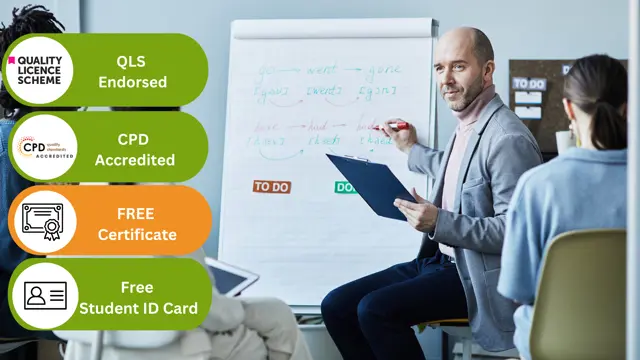
Level 3 Diploma in Skills for Business: Finance Mini Bundle
By Compete High
Designed for career starters, career changers, and career climbers alike, the Level 3 Diploma in Skills for Business: Finance Mini Bundle delivers an unbeatable set of hire-ready skills. Focused on job relevance, this bundle includes Finance, AML, Xero, Business Development, and Business Law—five critical areas that make up the backbone of employability across the finance and business sectors. This isn't just training—this is your future-proof CV upgrade. Don't get left behind. Description Finance is the lifeblood of business—and mastering it can open countless career doors. With this mini bundle, Finance is front and centre, but it’s only the beginning. AML (Anti-Money Laundering) is now a must-have in financial services, compliance roles, fintech, and investment firms. Whether you’re targeting banking or e-commerce, AML is a signal to employers that you understand regulatory responsibility. Xero, a globally recognised accounting software, is in thousands of job descriptions for SMEs and startups. With Xero on your CV, you’re automatically relevant to employers who want fast onboarding. Business Development is key to growth-focused roles and adds commercial appeal to your profile. Combined with Business Law—one of the most overlooked yet high-value skill areas—you’ll be ready to navigate contracts, compliance, and risk across virtually any business environment. Finance, AML, Xero, Business Development, and Business Law are keywords that recur across accounting, operations, fintech, consulting, and legal finance roles. Master them now—or risk being passed over by employers who expect these as the new minimum. FAQ Q: What roles is this bundle ideal for? A: Finance Assistant, AML Officer, Bookkeeper, Business Development Executive, Legal Support Analyst, and Finance Administrator. Q: Is Xero still widely used? A: Yes. Xero is one of the top tools for finance jobs in small to mid-sized businesses. Q: How valuable is AML on my CV? A: Extremely. AML is now a legal requirement in finance, law, and online platforms. Q: Why include Business Development in a finance bundle? A: Because it helps you contribute to company growth—a major plus for employers. Q: Where is Business Law useful? A: Every business needs contract-savvy professionals—especially in HR, sales, and compliance. Q: Is this bundle beginner-friendly? A: Yes. Whether you’re new to Finance or upskilling, the bundle meets you where you are. Q: Is this bundle better than separate courses? A: Without a doubt. You get Finance, AML, Xero, Business Development, and Business Law in one concise, cost-effective package. Q: Will this help me apply for roles in regulated sectors? A: Absolutely. With AML and Business Law included, it’s ideal for compliance-heavy environments.

Unlock the secrets of global economies and financial systems with our Applied Economics course. Dive deep into the fascinating world of economics, starting with the fundamental concepts of microeconomics and macroeconomics. Explore how economic policies shape nations, tackle natural market failures, and navigate the complexities of exchange rates and trade barriers. Discover the various sub-branches of economics and develop a comprehensive understanding of the forces that drive our world. Whether you're a student eager to grasp economic principles or a professional looking to expand your knowledge, this course offers valuable insights into the economic forces that shape our lives. Learning Outcomes Master the core principles of microeconomics and macroeconomics. Understand the impact of economic policies and how they address market failures. Navigate the intricacies of exchange rates and trade barriers in the global market. Explore various sub-branches of economics, from behavioral economics to environmental economics. Develop a strong foundation in economic analysis and critical thinking. Why choose this Applied Economics course? Unlimited access to the course for a lifetime. Opportunity to earn a certificate accredited by the CPD Quality Standards and CIQ after completing this course. Structured lesson planning in line with industry standards. Immerse yourself in innovative and captivating course materials and activities. Assessments designed to evaluate advanced cognitive abilities and skill proficiency. Flexibility to complete the Course at your own pace, on your own schedule. Receive full tutor support throughout the week, from Monday to Friday, to enhance your learning experience. Unlock career resources for CV improvement, interview readiness, and job success. Who is this Applied Economics course for? Students pursuing degrees in economics and related fields. Professionals in finance, business, or government roles. Individuals interested in understanding global economic forces. Entrepreneurs and business owners seeking economic insights. Anyone curious about how economics shapes our world. Career path Economist: £25,000 - £90,000 Financial Analyst: £30,000 - £60,000 Policy Analyst: £25,000 - £50,000 Market Research Analyst: £22,000 - £45,000 Economic Consultant: £30,000 - £70,000 Business Development Manager: £30,000 - £70,000 Prerequisites This Applied Economics does not require you to have any prior qualifications or experience. You can just enrol and start learning.This Applied Economics was made by professionals and it is compatible with all PC's, Mac's, tablets and smartphones. You will be able to access the course from anywhere at any time as long as you have a good enough internet connection. Certification After studying the course materials, there will be a written assignment test which you can take at the end of the course. After successfully passing the test you will be able to claim the pdf certificate for £4.99 Original Hard Copy certificates need to be ordered at an additional cost of £8. Course Curriculum Module 01: General Concepts and Microeconomics Definition of 'Economy' and 'Economics' 00:04:00 Economics - Theoretical Foundations 00:01:00 Macro and Microeconomics 00:01:00 Microeconomics / Demand and Supply Analysis 00:03:00 The Law and Time of Supply 00:01:00 Equilibrium 00:01:00 Disequilibrium 00:02:00 Elasticity and Market Efficiency 00:02:00 Elasticity 00:03:00 Factors Affecting Demand Elasticity 00:02:00 Total and Marginal Revenue 00:03:00 Market Structure / Competitive Market 00:03:00 Monopoly 00:05:00 Monopoly and Efficient and Monopolistic Competition 00:03:00 Oligopoly and Monopoly 00:05:00 Monopsony in the Real World 00:01:00 Module 02: Macroeconomics Macroeconomics vs Microeconomics 00:03:00 Aggregated Demand and Supply, and GDP 00:03:00 Gross Domestic Product (GDP) 00:03:00 Economic Growth 00:02:00 Employment and Inflation 00:03:00 Full Employment and Underemployment 00:03:00 Natural Rate of Unemployment 00:03:00 Inflation 00:03:00 Deflation 00:03:00 Module 03: Economic Policies and Natural Market Failure Economic Policies 00:03:00 The Transition of Monetary Policy to the Economy 00:03:00 The Relationship between the Bank and the Government 00:02:00 Fiscal Policy 00:01:00 The Basics of Fiscal Policy 00:05:00 What does Fiscal Policy Affect? 00:01:00 Source of Market Failure 00:03:00 Externalities 00:02:00 Structural Market Failure 00:02:00 Information Asymmetry 00:03:00 Module 04: Exchange Rates and Trade Barriers Exchange Rate and Trade Barriers 00:03:00 Interest Rates 00:02:00 Components of Interest Rates 00:03:00 Trade Barriers 00:02:00 Tariffs 00:02:00 Taxation 00:03:00 Deadweight Loss 00:01:00 Module 05: Sub-Branches of Economics Financial Economics 00:02:00 International Economics 00:02:00 Transaction Cost 00:03:00 Labour Economics 00:02:00 Environmental Economics 00:02:00 Energy Economics 00:01:00 Assignment Assignment - Applied Economics 00:00:00

Overview The Computer Programming Specialist Certificates course covers fundamental concepts of computer programming, including basic terms, computer anatomy, software development, networking, internet security, application basics, web browsing, file management, and more. Participants will gain the necessary skills to become proficient in computer programming. Learning Outcomes: Develop a strong understanding of basic computer terms, the anatomy of a PC, and how a PC works. Gain knowledge about different types of software, operating systems, and legal issues related to computer programming. Learn about networking basics, internet concepts, internet security, and the role of computers in the workplace. Understand the basics of application development and working with various applications. Acquire skills in web browsing, managing web pages, and working with bookmarks. Learn how to manage files and folders, customize computer settings, and perform basic tasks on a computer. Familiarize yourself with printing techniques, file compression, and maintaining data security. Why buy this Computer Programming Specialist Certificate? Unlimited access to the course for a lifetime. Opportunity to earn a certificate accredited by the CPD Quality Standards and CIQ after completing this course. Structured lesson planning in line with industry standards. Immerse yourself in innovative and captivating course materials and activities. Assessments designed to evaluate advanced cognitive abilities and skill proficiency. Flexibility to complete the Course at your own pace, on your own schedule. Receive full tutor support throughout the week, from Monday to Friday, to enhance your learning experience. Unlock career resources for CV improvement, interview readiness, and job success. Certification After studying the course materials of the Computer Programming Specialist Certificate there will be a written assignment test which you can take either during or at the end of the course. After successfully passing the test you will be able to claim the pdf certificate for £5.99. Original Hard Copy certificates need to be ordered at an additional cost of £9.60. Who is this course for? Aspiring software developers seeking foundational knowledge. Individuals interested in a career shift to technology sectors. University students supplementing their IT or Computer Science degrees. Entrepreneurs needing coding skills for tech startups. Hobbyists eager to create personal digital projects. Prerequisites This Computer Programming Specialist Certificate does not require you to have any prior qualifications or experience. You can just enrol and start learning.This Computer Programming Specialist Certificate was made by professionals and it is compatible with all PC's, Mac's, tablets and smartphones. You will be able to access the course from anywhere at any time as long as you have a good enough internet connection. Career path Software Developer: £25,000 - £70,000 Per Annum Database Administrator: £30,000 - £60,000 Per Annum Systems Analyst: £35,000 - £65,000 Per Annum Web Developer: £24,000 - £50,000 Per Annum IT Project Manager: £40,000 - £80,000 Per Annum Data Analyst: £26,000 - £60,000 Per Annum Course Curriculum Module 01 Basic Terms 00:15:00 Types of Computers 00:15:00 Anatomy of a PC 00:30:00 How a PC Works 00:15:00 CPU and Memory 00:30:00 Input Devices 00:15:00 Output Devices 00:15:00 Secondary Storage Devices 00:30:00 The Basics 00:15:00 Operating Systems and Applications 00:30:00 How is Software Built 00:15:00 Types of Software 00:15:00 Legal Issues 00:15:00 Module 02 Basic Terms 00:15:00 Advanced Terms 00:15:00 Networking Basics 00:15:00 Basic Internet Concepts 00:30:00 Internet Security 00:30:00 Computers in the Workplace 00:15:00 Tele-Commuting 00:15:00 The Electronic World 00:15:00 Ergonomics 00:15:00 Safety and the Environment 00:15:00 Being Proactive 00:15:00 Identifying Yourself 00:15:00 Protecting Your Data 01:00:00 Understanding Malware 00:15:00 Protecting Against Malware 00:15:00 Module 03 Application Basics 00:30:00 Basic Applications 01:00:00 Working with a Window 01:00:00 Working with WordPad 01:00:00 Working With Applications 01:00:00 Basics of Web Browsers 01:00:00 Browsing the Web 00:15:00 Working with Bookmarks 01:00:00 Working With Web Pages 01:00:00 Printing Web Pages 01:00:00 Module 04 First Steps 00:30:00 Basic Tasks 01:00:00 Using the Desktop 00:15:00 Customizing Your Computer 00:15:00 Printing 00:15:00 The Basics of Files and Folders 00:10:00 Managing Files and Folders, Part I 01:00:00 Managing Files and Folders, Part II 00:15:00 Viewing File or Folder Properties 00:30:00 Working With Files and Folders 00:30:00 Compressed Files 00:05:00 Assignment Assignment - Computer Programming Specialist Certificate 00:00:00

Register on the Copywriting Level 4 Diploma today and build the experience, skills and knowledge you need to enhance your professional development and work towards your dream job. Study this course through online learning and take the first steps towards a long-term career. The course consists of a number of easy to digest, in-depth modules, designed to provide you with a detailed, expert level of knowledge. Learn through a mixture of instructional video lessons and online study materials. Receive online tutor support as you study the course, to ensure you are supported every step of the way. Get a certificate as proof of your course completion. The Copywriting Level 4 Diploma course is incredibly great value and allows you to study at your own pace. Access the course modules from any internet-enabled device, including computers, tablets, and smartphones. The course is designed to increase your employability and equip you with everything you need to be a success. Enrol on the now and start learning instantly! What You Get With The Copywriting Level 4 Diploma course Receive a digital certificate upon successful completion of the course Get taught by experienced, professional instructors Study at a time and pace that suits your learning style Get instant feedback on assessments 24/7 help and advice via email or live chat Get full tutor support on weekdays (Monday to Friday) Course Design The course is delivered through our online learning platform, accessible through any internet-connected device. There are no formal deadlines or teaching schedules, meaning you are free to study the course at your own pace. You are taught through a combination of Video lessons Online study materials Certification After the successful completion of the final assessment, you will receive a CPD-accredited certificate of achievement. The PDF certificate is for £9.99, and it will be sent to you immediately after through e-mail. You can get the hard copy for £15.99, which will reach your doorsteps by post. Who Is This Course For: The course is ideal for those who already work in this sector or are aspiring professionals. This course is designed to enhance your expertise and boost your CV. Learn key skills and gain a professional qualification to prove your newly-acquired knowledge. Requirements: The online training is open to all students and has no formal entry requirements. To study the Copywriting Level 4 Diploma course, all you need is a passion for learning, A good understanding of English, numeracy, and IT skills. You must also be over the age of 16.

Advanced Communications & Public Speaking
By The Teachers Training
Overview Advanced Communications & Public Speaking Course is yet another 'Teacher's Choice' course from Teachers Training for a complete understanding of the fundamental topics. You are also entitled to exclusive tutor support and a professional CPD-accredited certificate in addition to the special discounted price for a limited time. Just like all our courses, this Advanced Communications & Public Speaking Course and its curriculum have also been designed by expert teachers so that teachers of tomorrow can learn from the best and equip themselves with all the necessary skills. Consisting of several modules, the course teaches you everything you need to succeed in this profession. The course can be studied part-time. You can become accredited within 05 Hours studying at your own pace. Your qualification will be recognised and can be checked for validity on our dedicated website. Why Choose Teachers Training Some of our website features are: This is a dedicated website for teaching 24/7 tutor support Interactive Content Affordable price Courses accredited by the UK's top awarding bodies 100% online Flexible deadline Entry Requirements No formal entry requirements. You need to have: Passion for learning A good understanding of the English language Be motivated and hard-working Over the age of 16. Certification CPD Certification from The Teachers Training Successfully completing the MCQ exam of this course qualifies you for a CPD-accredited certificate from The Teachers Training. You will be eligible for both PDF copy and hard copy of the certificate to showcase your achievement however you wish. You can get your digital certificate (PDF) for £4.99 only Hard copy certificates are also available, and you can get one for only £10.99 You can get both PDF and Hard copy certificates for just £12.99! The certificate will add significant weight to your CV and will give you a competitive advantage when applying for jobs. Section 01: Public Speaking In One Hour Intro - TJ Walker's 1-Hour Public Speaking Presentation Skills Class 00:01:00 Quick Wins! The Secret to Using Speaker Notes Effectively 00:01:00 Avoiding the Initial Wrong Turn Most Speakers and Presenters Make 00:02:00 Developing Expert Judgment for Your Public Speaking and Presenting Opportunity 00:05:00 The Radical Yet Simple Solution to Finding Great Messages 00:03:00 Your Stories Will Make Your Ideas Unforgettable 00:07:00 Your PowerPoint Will Create Engagement, Not Slumber 00:07:00 Building an Ethical Cheat Sheet Just for You@ 00:05:00 This Is the Do or Die Moment for Your Speaking Improvement 00:06:00 There Is a Perfect Test for Your Speech and Presentation 00:05:00 I Will Give You a Personalized Professional Presentation Critique Right Here 00:02:00 Continuing Your Path of Public Speaking and Presentation Skills Improvement 00:03:00 Section 02: Persuasion in Business Communications Promo Video - Persuasion in Business Communications 00:01:00 Quick Win! Increasing Your Odds of a Face to Face Persuasive Presentation 00:03:00 Always Select Your Best Persuasion Opportunities and Environments 00:02:00 Learning Persuasion Skills to Beat the Naturals 00:01:00 Mapping Out Your Finish Line - In Advance! 00:02:00 Moving the Numbers Game to Your Favor 00:04:00 The Unique Advantage of Persuasion in the Business World 00:07:00 Never Bore With Data Dumps Again 00:02:00 Master the Process of NOT Telling People Too Much About Your Process 00:05:00 The 5 Key Messages for Your Persuasion Success 00:04:00 Your Secret Source of Winning Persuasion Messages 00:04:00 Persuade More By talking less 00:04:00 There is Nothing like Seeing Your Persuasion Messages in Text 00:01:00 More for You, By Not Talking About You 00:03:00 Here is How You Get People to Remember Your Messages 00:07:00 Ironing Out the Kinks in Your Persuasion Presentation 00:02:00 Mastering Persuasive Body Language 00:04:00 Persuading Yourself to Go Outside of Your Comfort Zone 00:02:00 The Single Best Way to Prepare for All Persuasion Presentation Opportunities 00:03:00 Persuasion That Takes 6 Months is Still Persuasion 00:04:00 Persuasion is Sometimes More Effective at the Top Than at The Bottom 00:04:00 Conquering Your Fear to Pitch Again 00:02:00 Note I Probably Shouldn't Have to Mention This, But Don't Lie 00:01:00 Conclusion You Are Now Ready to Persuade 00:02:00 Section 03: Listening Skills: The Ultimate Workplace Soft Skills Intro - Listening Skills the Ultimate Workplace Soft Skills 00:01:00 Quick Wins - The Cell Phone Secret to Good Listening Skills 00:02:00 Stacking the Listening Environment in Your Favor 00:04:00 The Telephone Listening Trap Will Never Catch You Again 00:02:00 Housekeeping Note Sometimes You should Turn OFF Your Listening Skills 00:01:00 Setting Just One Agenda Item Listening 00:03:00 It Is Incredibly Easy to See How Well You Are Listening - Test 00:01:00 It's Even Easier to Listen When You Do This 00:04:00 Technology Will Eat Your Brain Unless You Do This 00:05:00 Using Your Most Effective Body Language Tool 00:03:00 The Best Listening Body Language from the Neck Down 00:04:00 Reading the Speaker's Body 00:04:00 Connecting At the Emotional Level with Your Colleague to Hear All 00:02:00 Mastering the Art of NOT Interrupting 00:02:00 Engaging in Conversation at Just the Right Time 00:03:00 Strong Listening Creates Strong Reactions from You 00:01:00 Honing Your Sense of Timing and Judgment to Make You a Great Listener 00:02:00 Using the Magic of Pen and Paper Tools to Your Advantage 00:04:00 Summarizing the Conversation Is Great for You and Your Colleague 00:04:00 The One-Page Email Memo Summary Aces the Listening Skills Test - Every Time! 00:03:00 Conclusion - Your New Reputation as a Great Listener! 00:03:00 Section 04: Body Language in the Workplace Intro - Body Language in the Workplace 00:01:00 Quick Wins - You Will Look Your Best on FaceTime, Skype, Facebook Live 00:02:00 Never Let These Two Classic Body Language Blunders Slow You Down 00:03:00 The Ultimate Tricky Body Language - Touching 00:02:00 Big Picture - Make Everyone You Work With Feel Comfortable Working With You 00:03:00 Your Nerves Will Never Show Again in the Workplace 00:02:00 You'll Never Fall for These Body Language Myths Again 00:07:00 Here Is Exactly What to Do With Your Hands 00:06:00 The Composed, Confident Video Star 00:10:00 Never Spotlight Your Blunders and Mistakes Again 00:05:00 You are Now Ready for Prime Time TV 00:04:00 The Number 1 Tip for Curing Body Language Problems Is 00:05:00 The Real Way to Improve Your Body Language Confidence 00:02:00 Great Body Language for Your Presentations 00:11:00 PowerPoint Will Never Turn You Into a Robotic Bore Again 00:04:00 Confident Briefing to Colleagues and Others 00:02:00 Keynote Speeches Will Showcase Your Calm and Confidence 00:04:00 Use a TelePrompTer Like a Network News Anchor 00:08:00 Networking Like a Pro, Not a Wall Flower 00:03:00 Handshakes, Greetings and Hellos with Poise 00:04:00 Once Last Chance for a Body Language Personal Critique. 00:01:00 Making Sure Your Clothes are Communicating Your Positive Story 00:05:00 Your Body Language Partner - The Friendly Spotter 00:02:00 Conclusion - Congratulations - You are Now Master of Your Own Body Language 00:01:00

Facebook Marketing Online Course
By Compete High
Overview One of the highest in-demand topics in the world right now is Facebook Marketing . People with a strong grasp of this topic are valued in the workplace and beyond. From small businesses to large corporations, the Facebook Marketing skills are needed everywhere. Keeping that in mind, this online training is designed to make you successful by presenting you with this skill. Follow your dreams with this wonderful learning opportunity. Whether you are brand new to the world of Facebook Marketing , or you have training and knowledge of the subject to some extent and looking to improve your skills, this course can truly help you. By the time you finish the Facebook Marketing course, you will have a sound grasp of Facebook Marketing . You can take the course at your own pace, as there is no time limit or deadlines to complete the courses. You will have access to the course for your lifetime. You can also access the course from any device, including tablets, computers, and mobiles, as long as you have access to the internet. The lessons in this course are prepared in a bite-sized manner. It makes the course very convenient for you to stop and start whenever you want. This method helps you to study whether you have some time on your hands or you have less than 10-15 minutes. The course is for you if you are: Currently working in the field of Facebook Marketing An aspiring professional of this field, An enthusiast of the subject, Just want to develop a skill to make yourself more marketable, Want to learn new skills as part of a hobby. But, we won't discourage anyone from taking the Facebook Marketing course even if you do not meet the above criteria. Career Path The Facebook Marketing course is perfect for anyone who wishes to have their dream career in this field. Learn this skill, boost your CV, and go after the job you want. Complete the course, thus gaining a highly valuable skill that will assist you to shine in your career. Course Curriculum Module-1-Introduction-to-Facebook-Marketing.pdf Introduction-to-Facebook-Marketing.pdf 00:00 Module-2-10-Common-Facebook-Marketing-Mistakes.pdf 10-Common-Facebook-Marketing-Mistakes.pdf 00:00 Module-3-The-8-Most-Effective-Ways-to-Market-on-Facebook.pdf The-8-Most-Effective-Ways-to-Market-on-Facebook.pdf 00:00 Module-4-Facebook-Page-Marketing.pdf Facebook-Page-Marketing.pdf 00:00 Module-5-Facebook-Group-Marketing.pdf Facebook-Group-Marketing.pdf 00:00 Module-6-Influencer-Page-Outreach.pdf Influencer-Page-Outreach.pdf 00:00 Module-7-Paid-Page-Boost-Campaign.pdf Paid-Page-Boost-Campaign.pdf 00:00 Module-8-Paid-Traffic-Campaigns.pdf Paid-Traffic-Campaigns.pdf 00:00 Module-9-Paid-Lead-Generation-Campaigns.pdf Paid-Lead-Generation-Campaigns.pdf 00:00 Module-10-Facebook-Pixel-Retargeting-Campaign.pdf Facebook-Pixel-Retargeting-Campaign.pdf 00:00 Module-11-How-to-Optimize-Your-Facebook-Ad-Campaigns.pdf How-to-Optimize-Your-Facebook-Ad-Campaigns.pdf 00:00
