- Professional Development
- Medicine & Nursing
- Arts & Crafts
- Health & Wellbeing
- Personal Development
1311 Curve courses
Construction Cost Estimation
By Compete High
Overview With the ever-increasing demand for Construction Cost Estimation in personal & professional settings, this online training aims at educating, nurturing, and upskilling individuals to stay ahead of the curve - whatever their level of expertise in Construction Cost Estimation may be. Learning about Construction Cost Estimation or keeping up to date on it can be confusing at times, and maybe even daunting! But that's not the case with this course from Compete High. We understand the different requirements coming with a wide variety of demographics looking to get skilled in Construction Cost Estimation . That's why we've developed this online training in a way that caters to learners with different goals in mind. The course materials are prepared with consultation from the experts of this field and all the information on Construction Cost Estimation is kept up to date on a regular basis so that learners don't get left behind on the current trends/updates. The self-paced online learning methodology by compete high in this Construction Cost Estimation course helps you learn whenever or however you wish, keeping in mind the busy schedule or possible inconveniences that come with physical classes. The easy-to-grasp, bite-sized lessons are proven to be most effective in memorising and learning the lessons by heart. On top of that, you have the opportunity to receive a certificate after successfully completing the course! Instead of searching for hours, enrol right away on this Construction Cost Estimation course from Compete High and accelerate your career in the right path with expert-outlined lessons and a guarantee of success in the long run. Who is this course for? While we refrain from discouraging anyone wanting to do this Construction Cost Estimation course or impose any sort of restrictions on doing this online training, people meeting any of the following criteria will benefit the most from it: Anyone looking for the basics of Construction Cost Estimation , Jobseekers in the relevant domains, Anyone with a ground knowledge/intermediate expertise in Construction Cost Estimation , Anyone looking for a certificate of completion on doing an online training on this topic, Students of Construction Cost Estimation , or anyone with an academic knowledge gap to bridge, Anyone with a general interest/curiosity Career Path This Construction Cost Estimation course smoothens the way up your career ladder with all the relevant information, skills, and online certificate of achievements. After successfully completing the course, you can expect to move one significant step closer to achieving your professional goals - whether it's securing that job you desire, getting the promotion you deserve, or setting up that business of your dreams. Course Curriculum Module 1 - Introduction to Construction Cost Estimation (CCE) Module 1 - Introduction to Construction Cost Estimation (CCE) 00:00 Module 2 - Types of Civil Works Cost Estimates (CCE) Module 2 - Types of Civil Works Cost Estimates (CCE) 00:00 Module 3 - Estimates During Engineering and Design Phase (CCE) Module 3 - Estimates During Engineering and Design Phase (CCE) 00:00 Module 4 - Preparing Construction Cost Estimates (CCE) Module 4 - Preparing Construction Cost Estimates (CCE) 00:00 Module 5 - Estimating the Cost of Materials (CCE) Module 5 - Estimating the Cost of Materials (CCE) 00:00 Module 6 - Estimating the Cost of Labour (CCE) Module 6 - Estimating the Cost of Labour (CCE) 00:00 Module 7 - Estimating the Cost of Construction Equipment (CCE) Module 7 - Estimating the Cost of Construction Equipment (CCE) 00:00 Module 8 - Cost Management (CCE) Module 8 - Cost Management (CCE) 00:00 Module 9 - Direct Cost Development (CCE) Module 9 - Direct Cost Development (CCE) 00:00

Diploma in Health and Social Care
By Compete High
Overview With the ever-increasing demand for Health and Social Care in personal & professional settings, this online training aims at educating, nurturing, and upskilling individuals to stay ahead of the curve - whatever their level of expertise in Health and Social Care may be. Learning about Health and Social Care or keeping up to date on it can be confusing at times, and maybe even daunting! But that's not the case with this course from Compete High. We understand the different requirements coming with a wide variety of demographics looking to get skilled in Health and Social Care . That's why we've developed this online training in a way that caters to learners with different goals in mind. The course materials are prepared with consultation from the experts of this field and all the information on Health and Social Care is kept up to date on a regular basis so that learners don't get left behind on the current trends/updates. The self-paced online learning methodology by compete high in this Health and Social Care course helps you learn whenever or however you wish, keeping in mind the busy schedule or possible inconveniences that come with physical classes. The easy-to-grasp, bite-sized lessons are proven to be most effective in memorising and learning the lessons by heart. On top of that, you have the opportunity to receive a certificate after successfully completing the course! Instead of searching for hours, enrol right away on this Health and Social Care course from Compete High and accelerate your career in the right path with expert-outlined lessons and a guarantee of success in the long run. Who is this course for? While we refrain from discouraging anyone wanting to do this Health and Social Care course or impose any sort of restrictions on doing this online training, people meeting any of the following criteria will benefit the most from it: Anyone looking for the basics of Health and Social Care , Jobseekers in the relevant domains, Anyone with a ground knowledge/intermediate expertise in Health and Social Care , Anyone looking for a certificate of completion on doing an online training on this topic, Students of Health and Social Care , or anyone with an academic knowledge gap to bridge, Anyone with a general interest/curiosity Career Path This Health and Social Care course smoothens the way up your career ladder with all the relevant information, skills, and online certificate of achievements. After successfully completing the course, you can expect to move one significant step closer to achieving your professional goals - whether it's securing that job you desire, getting the promotion you deserve, or setting up that business of your dreams. Course Curriculum Chapter 01 Introduction to Health Care Introduction to Health Care 00:00 Chapter 02 Bioethics Bioethics 00:00 Chapter 03 Physical Healthcare Physical Healthcare 00:00 Chapter 04 Mental Healthcare Mental Healthcare 00:00 Chapter 05 Public Health Public Health 00:00 Chapter 06 Healthcare Related Sectors Healthcare Related Sectors 00:00 Chapter 07 Healthcare Worker Healthcare Worker 00:00 Chapter 08 The Economics of Healthcare The Economics of Healthcare 00:00 Chapter 09 Social Work Social Work 00:00 Chapter 10 Relationships in Social Work Practice Relationships in Social Work Practice 00:00

Diploma in Chemical Engineering
By Compete High
Overview With the ever-increasing demand for Chemical Engineering in personal & professional settings, this online training aims at educating, nurturing, and upskilling individuals to stay ahead of the curve - whatever their level of expertise in Chemical Engineering may be. Learning about Chemical Engineering or keeping up to date on it can be confusing at times, and maybe even daunting! But that's not the case with this course from Compete High. We understand the different requirements coming with a wide variety of demographics looking to get skilled in Chemical Engineering. That's why we've developed this online training in a way that caters to learners with different goals in mind. The course materials are prepared with consultation from the experts of this field and all the information on Chemical Engineering is kept up to date on a regular basis so that learners don't get left behind on the current trends/updates. The self-paced online learning methodology by Compete High in this Diploma in Chemical Engineering course helps you learn whenever or however you wish, keeping in mind the busy schedule or possible inconveniences that come with physical classes. The easy-to-grasp, bite-sized lessons are proven to be most effective in memorising and learning the lessons by heart. On top of that, you have the opportunity to receive a certificate after successfully completing the course! Instead of searching for hours, enrol right away on this Diploma in Chemical Engineering course from Compete High and accelerate your career in the right path with expert-outlined lessons and a guarantee of success in the long run. Who is this course for? While we refrain from discouraging anyone wanting to do this Diploma in Chemical Engineering course or impose any sort of restrictions on doing this online training, people meeting any of the following criteria will benefit the most from it: Anyone looking for the basics of Chemical Engineering, Jobseekers in the relevant domains, Anyone with a ground knowledge/intermediate expertise in Chemical Engineering, Anyone looking for a certificate of completion on doing an online training on this topic, Students of Chemical Engineering, or anyone with an academic knowledge gap to bridge, Anyone with a general interest/curiosity Career Path This Diploma in Chemical Engineering course smoothens the way up your career ladder with all the relevant information, skills, and online certificate of achievements. After successfully completing the course, you can expect to move one significant step closer to achieving your professional goals - whether it's securing that job you desire, getting the promotion you deserve, or setting up that business of your dreams. Course Curriculum Module 1: Fundamentals of Chemical Engineering Fundamentals of Chemical Engineering 00:00 Module 2: Fluid, Heat and Mass Transfer Fluid, Heat and Mass Transfer 00:00 Module 3: Biochemical and Chemical Reaction Engineering Biochemical and Chemical Reaction Engineering 00:00 Module 4: Safety & Environmental Studies Safety & Environmental Studies 00:00 Module 05: Fundamentals of Chemistry Fundamentals of Chemistry 00:00 Module 06: Concept of Matter Concept of Matter 00:00 Module 07: Concept of Atom Concept of Atom 00:00 Module 08: All about Periodic Table All about Periodic Table 00:00 Module 09: Acids and Bases Acids and Bases 00:00 Module 10: Introduction to Thermochemistry Introduction to Thermochemistry 00:00

Diploma in Hazard Analysis Critical Control Point (HACCP)
By Compete High
Overview With the ever-increasing demand for HACCP in personal & professional settings, this online training aims at educating, nurturing, and upskilling individuals to stay ahead of the curve - whatever their level of expertise in HACCP may be. Learning about HACCP or keeping up to date on it can be confusing at times, and maybe even daunting! But that's not the case with this course from Compete High. We understand the different requirements coming with a wide variety of demographics looking to get skilled in HACCP. That's why we've developed this online training in a way that caters to learners with different goals in mind. The course materials are prepared with consultation from the experts of this field and all the information on HACCP is kept up to date on a regular basis so that learners don't get left behind on the current trends/updates. The self-paced online learning methodology by Compete High in this Diploma in Hazard Analysis Critical Control Point (HACCP) course helps you learn whenever or however you wish, keeping in mind the busy schedule or possible inconveniences that come with physical classes. The easy-to-grasp, bite-sized lessons are proven to be most effective in memorising and learning the lessons by heart. On top of that, you have the opportunity to receive a certificate after successfully completing the course! Instead of searching for hours, enrol right away on this Diploma in Hazard Analysis Critical Control Point (HACCP) course from Compete High and accelerate your career in the right path with expert-outlined lessons and a guarantee of success in the long run. Who is this course for? While we refrain from discouraging anyone wanting to do this Diploma in Hazard Analysis Critical Control Point (HACCP) course or impose any sort of restrictions on doing this online training, people meeting any of the following criteria will benefit the most from it: Anyone looking for the basics of HACCP, Jobseekers in the relevant domains, Anyone with a ground knowledge/intermediate expertise in HACCP, Anyone looking for a certificate of completion on doing an online training on this topic, Students of HACCP, or anyone with an academic knowledge gap to bridge, Anyone with a general interest/curiosity Career Path This Diploma in Hazard Analysis Critical Control Point (HACCP) course smoothens the way up your career ladder with all the relevant information, skills, and online certificate of achievements. After successfully completing the course, you can expect to move one significant step closer to achieving your professional goals - whether it's securing that job you desire, getting the promotion you deserve, or setting up that business of your dreams. Course Curriculum Module 01 An Introduction to HACCP An Introduction to HACCP 00:00 Module 02 Food Safety Hazards Module 02 Food Safety Hazards 00:00 Module 03 Application of Risk Analysis to Food Safety Application of Risk Analysis to Food Safety 00:00 Module 04 Prerequisite Programmes of HACCP Module 04 Prerequisite Programmes of HACCP 00:00 Module 05 HACCP Principles HACCP Principles 00:00 Module 06 Form a HACCP team Form a HACCP team 00:00 Module 07 Implementation and maintenance of the HACCP plan Implementation and maintenance of the HACCP plan 00:00 Module 08 HACCP and Food Safety Legislation HACCP and Food Safety Legislation 00:00 Module 09 Current Issues and Challenges in Global Food Supply Chain Current Issues and Challenges in Global Food Supply Chain 00:00
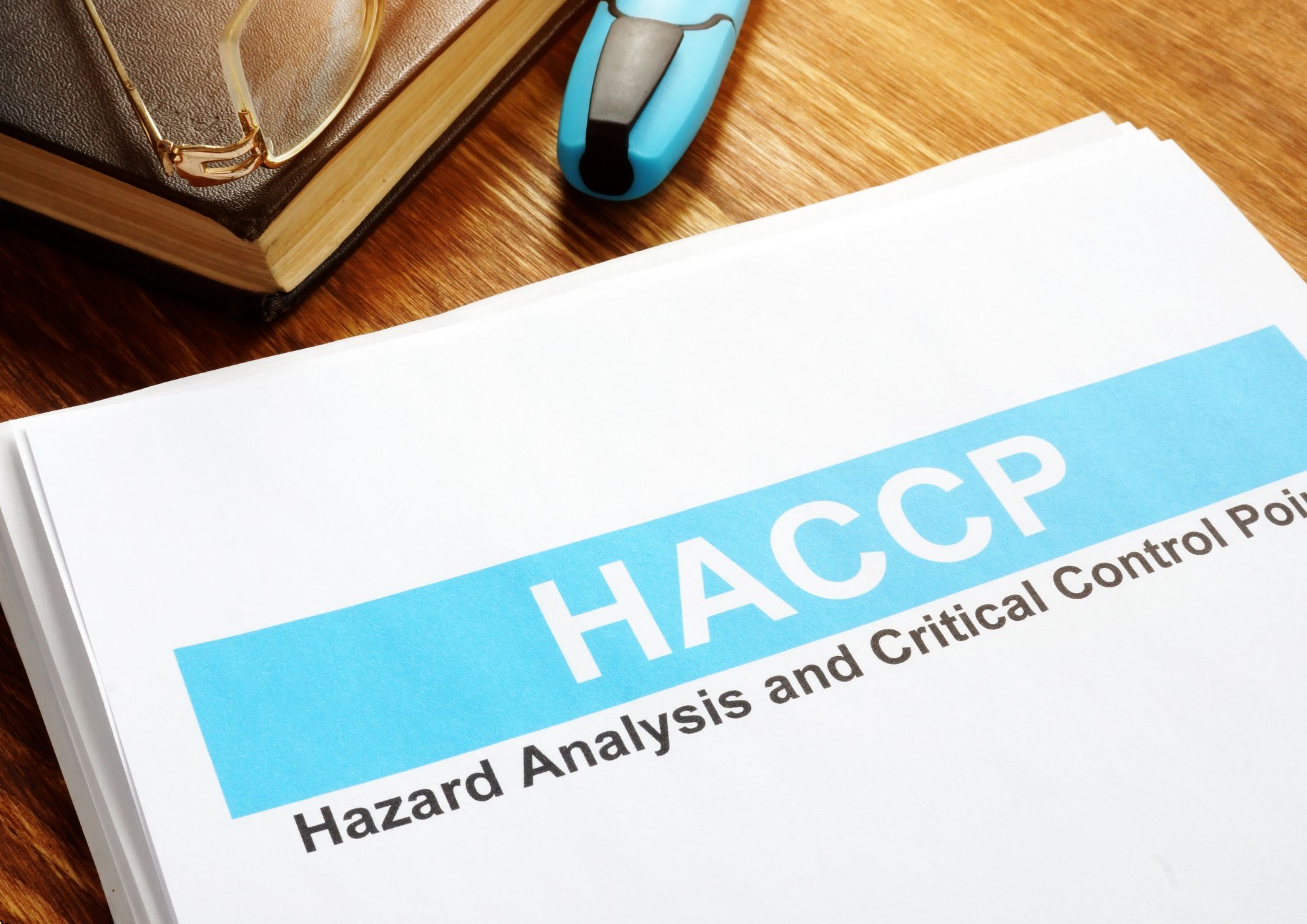
Site Management Diploma
By Compete High
Overview With the ever-increasing demand for Site Management in personal & professional settings, this online training aims at educating, nurturing, and upskilling individuals to stay ahead of the curve - whatever their level of expertise in Site Management may be. Learning about Site Management or keeping up to date on it can be confusing at times, and maybe even daunting! But that's not the case with this course from Compete High. We understand the different requirements coming with a wide variety of demographics looking to get skilled in Site Management . That's why we've developed this online training in a way that caters to learners with different goals in mind. The course materials are prepared with consultation from the experts of this field and all the information on Site Management is kept up to date on a regular basis so that learners don't get left behind on the current trends/updates. The self-paced online learning methodology by compete high in this Site Management course helps you learn whenever or however you wish, keeping in mind the busy schedule or possible inconveniences that come with physical classes. The easy-to-grasp, bite-sized lessons are proven to be most effective in memorising and learning the lessons by heart. On top of that, you have the opportunity to receive a certificate after successfully completing the course! Instead of searching for hours, enrol right away on this Site Management course from Compete High and accelerate your career in the right path with expert-outlined lessons and a guarantee of success in the long run. Who is this course for? While we refrain from discouraging anyone wanting to do this Site Management course or impose any sort of restrictions on doing this online training, people meeting any of the following criteria will benefit the most from it: Anyone looking for the basics of Site Management , Jobseekers in the relevant domains, Anyone with a ground knowledge/intermediate expertise in Site Management , Anyone looking for a certificate of completion on doing an online training on this topic, Students of Site Management , or anyone with an academic knowledge gap to bridge, Anyone with a general interest/curiosity Career Path This Site Management course smoothens the way up your career ladder with all the relevant information, skills, and online certificate of achievements. After successfully completing the course, you can expect to move one significant step closer to achieving your professional goals - whether it's securing that job you desire, getting the promotion you deserve, or setting up that business of your dreams. Course Curriculum Module 1 - Foundation in Health and Safety Foundation in Health and Safety 00:00 Module 2 - Planning Planning 00:00 Module 3 - Organising Organising 00:00 Module 4 - Risk Assessment and Controls Risk Assessment and Controls 00:00 Module 5 - Monitoring, Investigation, and Recording Monitoring, Investigation, and Recording 00:00 Module 6 - Construction Law and Management Construction Law and Management 00:00 Module 7 - Vehicle and Plant Movement Vehicle and Plant Movement 00:00 Module 8 - Electrical Safety Electrical Safety 00:00 Module 9 - Chemical and Biological Health Chemical and Biological Health 00:00 Module 10 - Working at Height Working at Height 00:00 Module 11 - Excavation Work and Confined Spaces Excavation Work and Confined Spaces 00:00 Module 12 - Demolition and Deconstruction Demolition and Deconstruction 00:00

Online Training on Indian Cooking
By Compete High
Overview With the ever-increasing demand for Indian Cooking in personal & professional settings, this online training aims at educating, nurturing, and upskilling individuals to stay ahead of the curve - whatever their level of expertise in Indian Cooking may be. Learning about Indian Cooking or keeping up to date on it can be confusing at times, and maybe even daunting! But that's not the case with this course from Compete High. We understand the different requirements coming with a wide variety of demographics looking to get skilled in Indian Cooking. That's why we've developed this online training in a way that caters to learners with different goals in mind. The course materials are prepared with consultation from the experts of this field and all the information on Indian Cooking is kept up to date on a regular basis so that learners don't get left behind on the current trends/updates. The self-paced online learning methodology by Compete High in this Online Training on Indian Cooking course helps you learn whenever or however you wish, keeping in mind the busy schedule or possible inconveniences that come with physical classes. The easy-to-grasp, bite-sized lessons are proven to be most effective in memorising and learning the lessons by heart. On top of that, you have the opportunity to receive a certificate after successfully completing the course! Instead of searching for hours, enrol right away on this Online Training on Indian Cooking course from Compete High and accelerate your career in the right path with expert-outlined lessons and a guarantee of success in the long run. Who is this course for? While we refrain from discouraging anyone wanting to do this Online Training on Indian Cooking course or impose any sort of restrictions on doing this online training, people meeting any of the following criteria will benefit the most from it: Anyone looking for the basics of Indian Cooking, Jobseekers in the relevant domains, Anyone with a ground knowledge/intermediate expertise in Indian Cooking, Anyone looking for a certificate of completion on doing an online training on this topic, Students of Indian Cooking, or anyone with an academic knowledge gap to bridge, Anyone with a general interest/curiosity Career Path This Online Training on Indian Cooking course smoothens the way up your career ladder with all the relevant information, skills, and online certificate of achievements. After successfully completing the course, you can expect to move one significant step closer to achieving your professional goals - whether it's securing that job you desire, getting the promotion you deserve, or setting up that business of your dreams. Course Curriculum Module 1 - Cooking Cooking 00:00 Module 2 - Indian Cooking Indian Cooking 00:00 Module 3 - Culture of Indian Cooking Culture of Indian Cooking 00:00 Module 4 - Andhra Pradesh (Amaravati) food culture Andhra Pradesh (Amaravati) food culture 00:00 Module 5 - Arunachal Pradesh (Itanagar) Arunachal Pradesh (Itanagar) 00:00 Module 6 - Foods of Assam (Dispur) Foods of Assam (Dispur) 00:00 Module 7 - Food of Bihar (Patna) Food of Bihar (Patna) 00:00 Module 8 - Food of Chhattisgarh (Raipur) Food of Chhattisgarh (Raipur) 00:00 Module 9 - Food of Goa (Panaji) Food of Goa (Panaji) 00:00 Module 10 - Food of Gujarat (Gandhinagar) Food of Gujarat (Gandhinagar) 00:00

Car Mechanic Training
By Compete High
Overview With the ever-increasing demand for Car Maintenance in personal & professional settings, this online training aims at educating, nurturing, and upskilling individuals to stay ahead of the curve - whatever their level of expertise in Car Maintenance may be. Learning about Car Maintenance or keeping up to date on it can be confusing at times, and maybe even daunting! But that's not the case with this course from Compete High. We understand the different requirements coming with a wide variety of demographics looking to get skilled in Car Maintenance. That's why we've developed this online training in a way that caters to learners with different goals in mind. The course materials are prepared with consultation from the experts of this field and all the information on Car Maintenance is kept up to date on a regular basis so that learners don't get left behind on the current trends/updates. The self-paced online learning methodology by Compete High in this Car Mechanic Training course helps you learn whenever or however you wish, keeping in mind the busy schedule or possible inconveniences that come with physical classes. The easy-to-grasp, bite-sized lessons are proven to be most effective in memorising and learning the lessons by heart. On top of that, you have the opportunity to receive a certificate after successfully completing the course! Instead of searching for hours, enrol right away on this Car Mechanic Training course from Compete High and accelerate your career in the right path with expert-outlined lessons and a guarantee of success in the long run. Who is this course for? While we refrain from discouraging anyone wanting to do this Car Mechanic Training course or impose any sort of restrictions on doing this online training, people meeting any of the following criteria will benefit the most from it: Anyone looking for the basics of Car Maintenance, Jobseekers in the relevant domains, Anyone with a ground knowledge/intermediate expertise in Car Maintenance, Anyone looking for a certificate of completion on doing an online training on this topic, Students of Car Maintenance, or anyone with an academic knowledge gap to bridge, Anyone with a general interest/curiosity Career Path This Car Mechanic Training course smoothens the way up your career ladder with all the relevant information, skills, and online certificate of achievements. After successfully completing the course, you can expect to move one significant step closer to achieving your professional goals - whether it's securing that job you desire, getting the promotion you deserve, or setting up that business of your dreams. Course Curriculum Module 1- Introduction to Car Maintenance Introduction to Car Maintenance 00:00 Module 2- Being Prepared Being Prepared 00:00 Module 3- The Engine The Engine 00:00 Module 4- The Drivetrain The Drivetrain 00:00 Module 5- The Fuel System The Fuel System 00:00 Module 6- The Ignition System The Ignition System 00:00 Module 7- The Cooling System The Cooling System 00:00 Module 8- The Air Conditioning System The Air Conditioning System 00:00 Module 9- The Exhaust System The Exhaust System 00:00 Module 10- The Electrical System The Electrical System 00:00 Module 11- The Braking System The Braking System 00:00 Module 12- Steering And Suspension Steering And Suspension 00:00

Food Hygiene and Safety Level 2
By Compete High
Overview With the ever-increasing demand for Food Hygiene and Safety in personal & professional settings, this online training aims at educating, nurturing, and upskilling individuals to stay ahead of the curve - whatever their level of expertise in Food Hygiene and Safety may be. Learning about Food Hygiene and Safety or keeping up to date on it can be confusing at times, and maybe even daunting! But that's not the case with this course from Compete High. We understand the different requirements coming with a wide variety of demographics looking to get skilled in Food Hygiene and Safety. That's why we've developed this online training in a way that caters to learners with different goals in mind. The course materials are prepared with consultation from the experts of this field and all the information on Food Hygiene and Safety is kept up to date on a regular basis so that learners don't get left behind on the current trends/updates. The self-paced online learning methodology by Compete High in this Food Hygiene and Safety Level 2 course helps you learn whenever or however you wish, keeping in mind the busy schedule or possible inconveniences that come with physical classes. The easy-to-grasp, bite-sized lessons are proven to be most effective in memorising and learning the lessons by heart. On top of that, you have the opportunity to receive a certificate after successfully completing the course! Instead of searching for hours, enrol right away on this Food Hygiene and Safety Level 2 course from Compete High and accelerate your career in the right path with expert-outlined lessons and a guarantee of success in the long run. Who is this course for? While we refrain from discouraging anyone wanting to do this Food Hygiene and Safety Level 2 course or impose any sort of restrictions on doing this online training, people meeting any of the following criteria will benefit the most from it: Anyone looking for the basics of Food Hygiene and Safety, Jobseekers in the relevant domains, Anyone with a ground knowledge/intermediate expertise in Food Hygiene and Safety, Anyone looking for a certificate of completion on doing an online training on this topic, Students of Food Hygiene and Safety, or anyone with an academic knowledge gap to bridge, Anyone with a general interest/curiosity Career Path This Food Hygiene and Safety Level 2 course smoothens the way up your career ladder with all the relevant information, skills, and online certificate of achievements. After successfully completing the course, you can expect to move one significant step closer to achieving your professional goals - whether it's securing that job you desire, getting the promotion you deserve, or setting up that business of your dreams. Course Curriculum Module 1 - Food Preservation for Food Safety Food Preservation for Food Safety 00:00 Module 2 - Food Safety Hazard Analysis and Critical Control HACCP Food Safety Hazard Analysis and Critical Control HACCP 00:00 Module 3 - Food Safety Management System (FSMS) Food Safety Management System (FSMS) 00:00 Module 4 - Food Safety, Sustainability and Food Production Food Safety, Sustainability and Food Production 00:00 Module 5 - Introduction to Food Hygiene and Food Safety Introduction to Food Hygiene and Food Safety 00:00 Module 6 - Management of Chemical Contaminants for food safety Management of Chemical Contaminants for food safety 00:00 Module 7 - Origin and Nature of Food Risk Origin and Nature of Food Risk 00:00 Module 8 - Technologies and Food Safety Technologies and Food Safety 00:00

Level 3 HACCP Training
By Compete High
Overview With the ever-increasing demand for HACCP in personal & professional settings, this online training aims at educating, nurturing, and upskilling individuals to stay ahead of the curve - whatever their level of expertise in HACCP may be. Learning about HACCP or keeping up to date on it can be confusing at times, and maybe even daunting! But that's not the case with this course from Compete High. We understand the different requirements coming with a wide variety of demographics looking to get skilled in HACCP. That's why we've developed this online training in a way that caters to learners with different goals in mind. The course materials are prepared with consultation from the experts of this field and all the information on HACCP is kept up to date on a regular basis so that learners don't get left behind on the current trends/updates. The self-paced online learning methodology by Compete High in this Level 3 HACCP Training course helps you learn whenever or however you wish, keeping in mind the busy schedule or possible inconveniences that come with physical classes. The easy-to-grasp, bite-sized lessons are proven to be most effective in memorising and learning the lessons by heart. On top of that, you have the opportunity to receive a certificate after successfully completing the course! Instead of searching for hours, enrol right away on this Level 3 HACCP Training course from Compete High and accelerate your career in the right path with expert-outlined lessons and a guarantee of success in the long run. Who is this course for? While we refrain from discouraging anyone wanting to do this Level 3 HACCP Training course or impose any sort of restrictions on doing this online training, people meeting any of the following criteria will benefit the most from it: Anyone looking for the basics of HACCP, Jobseekers in the relevant domains, Anyone with a ground knowledge/intermediate expertise in HACCP, Anyone looking for a certificate of completion on doing an online training on this topic, Students of HACCP, or anyone with an academic knowledge gap to bridge, Anyone with a general interest/curiosity Career Path This Level 3 HACCP Training course smoothens the way up your career ladder with all the relevant information, skills, and online certificate of achievements. After successfully completing the course, you can expect to move one significant step closer to achieving your professional goals - whether it's securing that job you desire, getting the promotion you deserve, or setting up that business of your dreams. Course Curriculum Module 01 An Introduction to HACCP An Introduction to HACCP 00:00 Module 02 Food Safety Hazards Food Safety Hazards 00:00 Module 03 Application of Risk Analysis to Food Safety Application of Risk Analysis to Food Safety 00:00 Module 04 Prerequisite Programmes of HACCP Prerequisite Programmes of HACCP 00:00 Module 05 HACCP Principles HACCP Principles 00:00 Module 06 Form a HACCP team Form a HACCP team 00:00 Module 07 Implementation and maintenance of the HACCP plan Implementation and maintenance of the HACCP plan 00:00 Module 08 HACCP and Food Safety Legislation HACCP and Food Safety Legislation 00:00 Module 09 Current Issues and Challenges in Global Food Supply Chain Current Issues and Challenges in Global Food Supply Chain 00:00
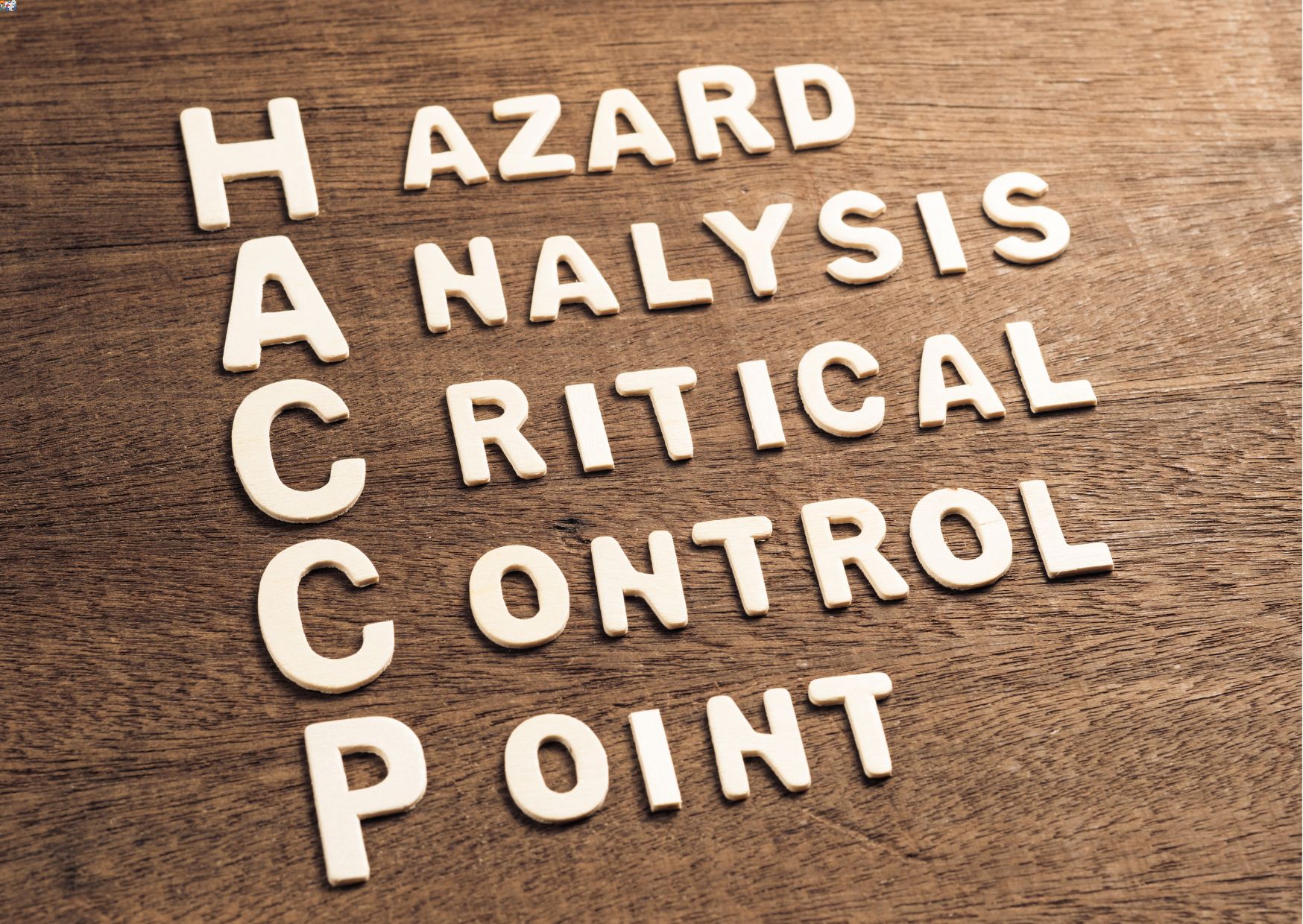
Diploma in School Management and Administration
By Compete High
Overview With the ever-increasing demand for School Management in personal & professional settings, this online training aims at educating, nurturing, and upskilling individuals to stay ahead of the curve - whatever their level of expertise in School Management may be. Learning about School Management or keeping up to date on it can be confusing at times, and maybe even daunting! But that's not the case with this course from Compete High. We understand the different requirements coming with a wide variety of demographics looking to get skilled in School Management. That's why we've developed this online training in a way that caters to learners with different goals in mind. The course materials are prepared with consultation from the experts of this field and all the information on School Management is kept up to date on a regular basis so that learners don't get left behind on the current trends/updates. The self-paced online learning methodology by Compete High in this Diploma in School Management and Administration course helps you learn whenever or however you wish, keeping in mind the busy schedule or possible inconveniences that come with physical classes. The easy-to-grasp, bite-sized lessons are proven to be most effective in memorising and learning the lessons by heart. On top of that, you have the opportunity to receive a certificate after successfully completing the course! Instead of searching for hours, enrol right away on this Diploma in School Management and Administration course from Compete High and accelerate your career in the right path with expert-outlined lessons and a guarantee of success in the long run. Who is this course for? While we refrain from discouraging anyone wanting to do this Diploma in School Management and Administration course or impose any sort of restrictions on doing this online training, people meeting any of the following criteria will benefit the most from it: Anyone looking for the basics of School Management, Jobseekers in the relevant domains, Anyone with a ground knowledge/intermediate expertise in School Management, Anyone looking for a certificate of completion on doing an online training on this topic, Students of School Management, or anyone with an academic knowledge gap to bridge, Anyone with a general interest/curiosity Career Path This Diploma in School Management and Administration course smoothens the way up your career ladder with all the relevant information, skills, and online certificate of achievements. After successfully completing the course, you can expect to move one significant step closer to achieving your professional goals - whether it's securing that job you desire, getting the promotion you deserve, or setting up that business of your dreams. Course Curriculum Module 1 - Introduction of School Administrator Introduction of School Administrator 00:00 Module 2 - Planning The Implementation of a Language Program Planning The Implementation of a Language Program 00:00 Module 3 - Organizing for Instruction in a Language Program Organizing for Instruction in a Language Program 00:00 Module 4 - Implementing The Language Program, Using Technology to Support a Language Program Implementing The Language Program, Using Technology to Support a Language Program 00:00 Module 5 - Monitoring The Language Program Monitoring The Language Program 00:00 Module 6 - Assessing The Success & Adjusting The Implementation Plan Assessing The Success & Adjusting The Implementation Plan 00:00 Module 7 - School Administrator Responsibilities School Administrator Responsibilities 00:00 Module 8 - School Administrator Requirements School Administrator Requirements 00:00 Module 9 - How to Evaluate Teachers How to Evaluate Teachers 00:00
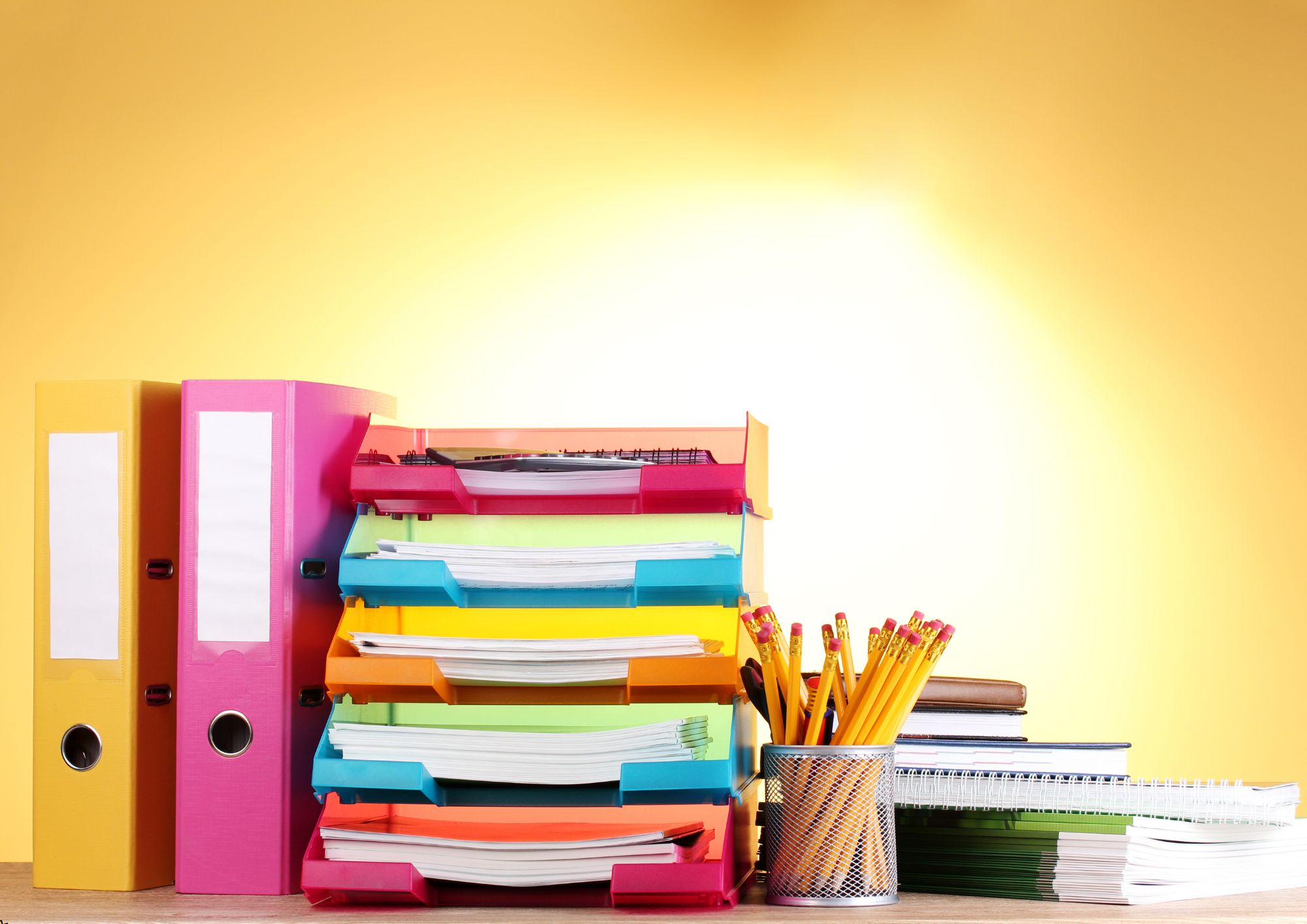
Search By Location
- Curve Courses in London
- Curve Courses in Birmingham
- Curve Courses in Glasgow
- Curve Courses in Liverpool
- Curve Courses in Bristol
- Curve Courses in Manchester
- Curve Courses in Sheffield
- Curve Courses in Leeds
- Curve Courses in Edinburgh
- Curve Courses in Leicester
- Curve Courses in Coventry
- Curve Courses in Bradford
- Curve Courses in Cardiff
- Curve Courses in Belfast
- Curve Courses in Nottingham