- Professional Development
- Medicine & Nursing
- Arts & Crafts
- Health & Wellbeing
- Personal Development
1327 Curve courses
Course Overview: In today's competitive property market, effective marketing strategies are essential for success. Property Marketing is a comprehensive course designed to equip learners with the skills to excel in promoting and selling properties. With the rapid growth of the real estate industry, this course provides invaluable insights into the latest marketing techniques, legal regulations, and market trends, ensuring learners stay ahead of the curve.Property marketing is a dynamic field that requires a deep understanding of customer behaviour, market analysis, and persuasive communication. You will learn how to create a compelling listing that showcases your property's features and benefits, how to use various marketing channels and tools to reach your target audience, and how to negotiate and close the deal successfully.You will also learn how to manage the letting process and the tenancy agreement, comply with property management regulations, and deal with any issues or disputes that may arise. Don't wait any longer. Enrol now and get access to the course materials. Key Features of the Course: CPD Certificate: Upon completion of this course, learners will receive a CPD-accredited certificate recognised and valued by employers in the real estate industry. 24/7 Learning Assistance: Learners will access comprehensive learning materials, resources, and round-the-clock support from our dedicated team of experts, ensuring a smooth and enriching learning experience Who is This Course For? Property Marketing is suitable for aspiring and current professionals in the real estate industry who want to enhance their marketing skills and broaden their career prospects. This course is also ideal for property investors, landlords, or individuals interested in effectively marketing their properties. What You Will Learn Master property listings and effective descriptions. Understand the letting process, tenant screening, and tenancy agreements. Identify lucrative investment opportunities and maximise returns. Develop marketing plans and online and offline strategies. Comprehend legal frameworks, landlord obligations, and tenant rights. Stay updated on UK property market trends and adapt strategies. Why Enrol in This Course: By enrolling in Property Marketing, learners will gain valuable skills and knowledge that are highly sought after in the real estate industry. This course has received excellent reviews from past participants and has been recently updated to reflect the latest trends and practices in property marketing. Requirements: There are no specific prerequisites for this course. However, a basic understanding of the real estate industry and a pc/mobile with an internet connection would be beneficial. Career Path: Completing Property Marketing is beneficial to various exciting professions in the UK property market, including: Property Marketing Specialist ( £30,000 - £45,000) Real Estate Agent (£20,000 - £40,000) Property Manager ( £25,000 - £40,000) Property Investment £30,000 - £50,000) Lettings Negotiator ( £18,000 - £30,000) Property Consultant ( £25,000 - £45,000) Estate Agency Branch Manager ( £35,000 - £55,000) Certification: Upon completing this course, learners will receive a CPD certificate, demonstrating their proficiency in property marketing. This certification is widely recognised in real estate and can significantly enhance career prospects. Course Curriculum 6 sections • 6 lectures • 01:55:00 total length •Listing Properties and Marketing: 00:25:00 •The Letting Process and Tenancy Agreement: 00:31:00 •Strategies for a Real Estate Investor: 00:19:00 •Marketing Your Property: 00:14:00 •Regulations of Property Management: 00:13:00 •Changes in the UK Property Market: An Opportunity: 00:13:00

Prospect Risks & Volumes Assessment
By EnergyEdge - Training for a Sustainable Energy Future
Enhance your prospect risks and volumes assessment skills with EnergyEdge's comprehensive classroom training. Join now!
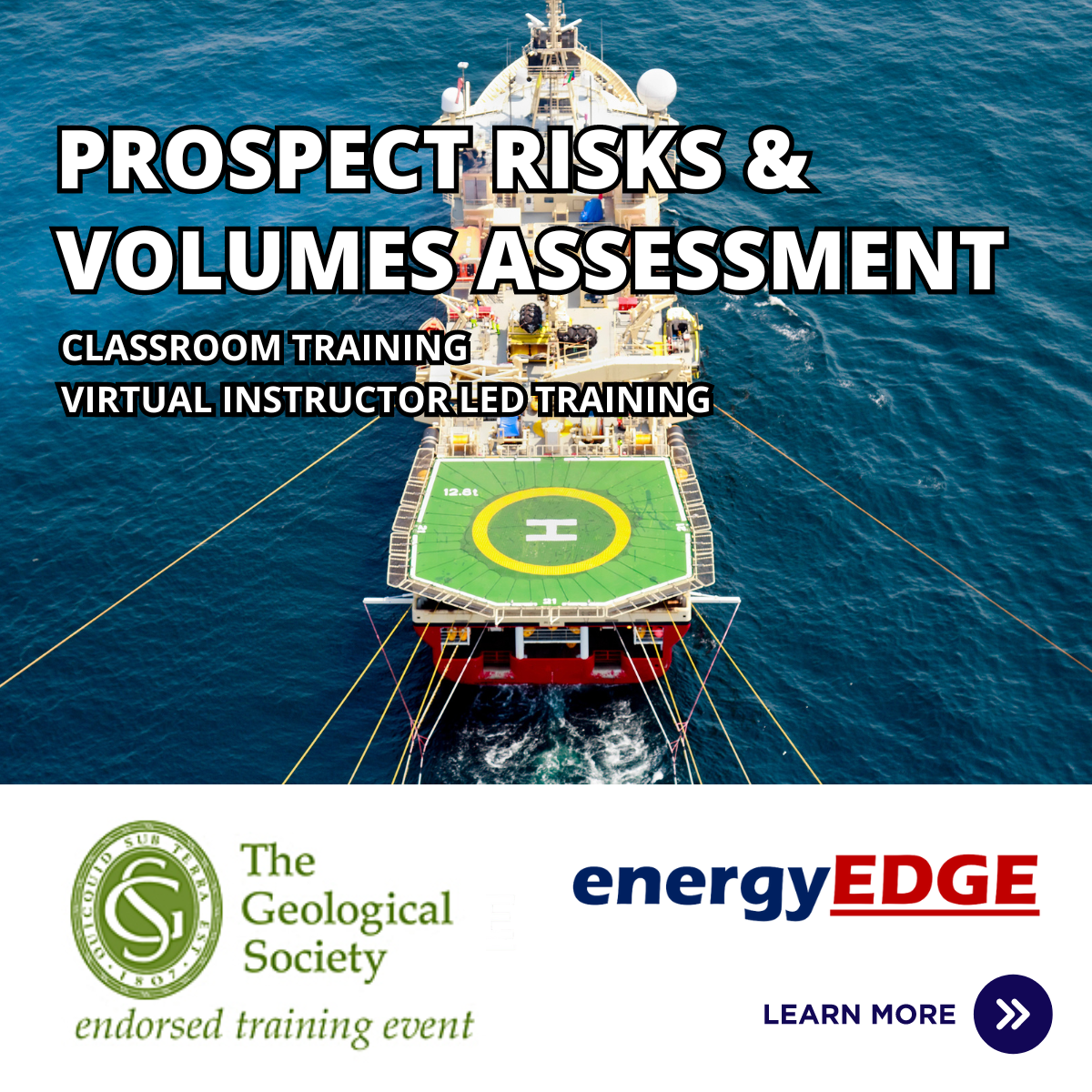
This 3 Days programme will equip you to use, price, manage and evaluate interest rate and cross-currency derivatives. The course starts with the building blocks of money markets and futures, through yield curve building to interest-rate and cross-currency swaps, and applications. The approach is hands-on and learning is enhanced through many practical exercises covering hedging, valuation, and risk management. This course also includes sections on XVA, documentation and settlement. The programme includes extensive practical exercises using Excel spreadsheets for valuation and risk-management, which participants can take away for immediate implementation.

GARDEN DESIGN TRAINING (BEGINNER TO ADVANCE LEVEL)
By Real Animation Works
Garden design face to face training customised and bespoke.

3ds max Basic to Advance Training Course 1-2-1
By Real Animation Works
Face to Face training customised and bespoke. Live online or Face to Face.

ChatGPT 101 - Supercharge Your Work and Life with ChatGPT
By Packt
If you want to enhance your problem-solving and decision-making abilities with ChatGPT's predictive capabilities, streamline your communication, and improve efficiency in professional/personal settings, this course is for you. Acquire the skills to train and fine-tune ChatGPT for specific applications and industries.
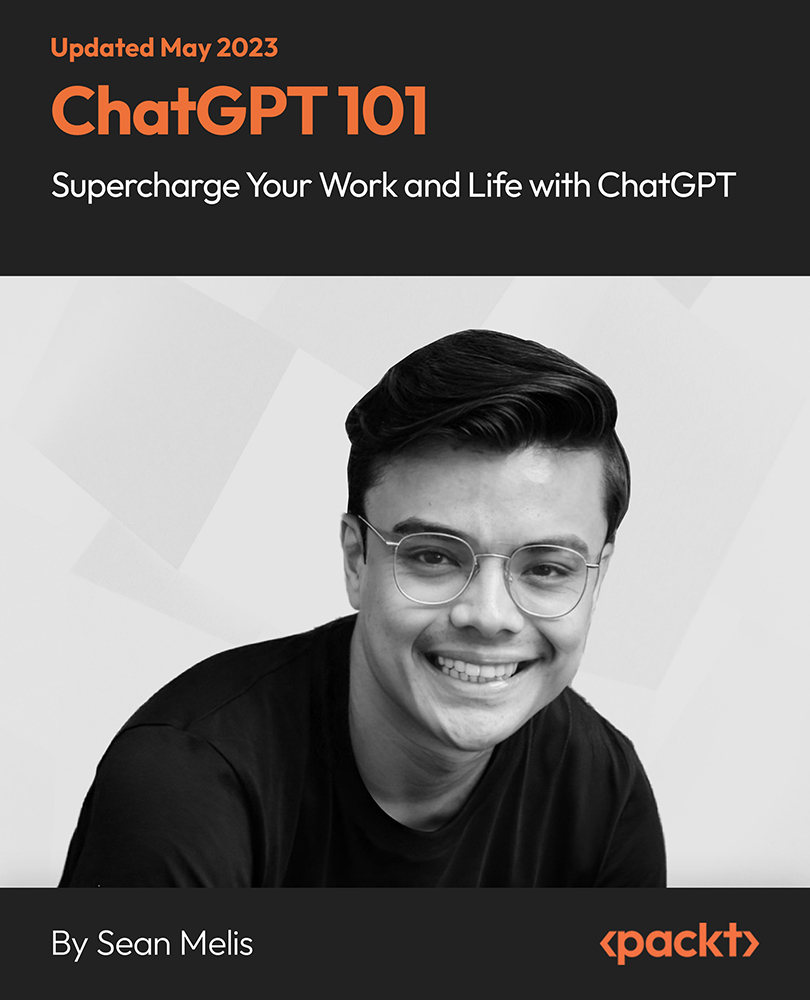
Electricity Pricing and Marginal Cost Analysis - Virtual Instructor Led Training (VILT)
By EnergyEdge - Training for a Sustainable Energy Future
Develop a deep understanding of electricity pricing and marginal cost analysis with EnergyEdge's virtual instructor-led training course. Enroll now for a rewarding learning journey!

Embark on a journey into the captivating realm of blockchain technology with our comprehensive course on Ethereum Blockchain DApp using Solidity. Dive into a world where innovation meets practicality, where the Ethereum ecosystem unfolds its potential, and where your skills take flight. Explore the dynamic landscape of Ethereum, from understanding its fundamental concepts to deploying and maintaining Ethereum apps with finesse. Stay ahead of the curve as you grasp the nuances of blockchain technology and harness its power to build decentralised applications that redefine possibilities. Unlock the secrets of Ethereum as you delve into its core, learning about smart contracts, Ethereum wallets, and the intricacies of blockchain development tools. Stay updated with the latest Ethereum news and predictions, understanding how Ethereum value influences global markets, including Ethereum price UK trends and Ethereum price predictions. Through hands-on exploration, navigate the Ethereum development lifecycle confidently, from conceptualisation to integration, testing to deployment. Witness the synergy between blockchain and non-blockchain applications, broadening your horizons and enhancing your skill set. Learning Outcomes: Grasp the fundamental concepts of what is blockchain technology and its applications, including Ethereum's role in revolutionising decentralised ecosystems. Develop proficiency in Solidity programming language and understand the Ethereum development lifecycle, from ideation to deployment. Gain practical experience in building Ethereum-based decentralised applications (DApps) and smart contracts. Acquire essential skills in testing, deploying, and maintaining Ethereum apps, ensuring their seamless integration into real-world scenarios. Stay informed about Ethereum news, price fluctuations, and market predictions, enabling informed decision-making in blockchain development ventures. Why buy this Ethereum Blockchain DApp using Solidity Course? Unlimited access to the course for a lifetime. Opportunity to earn a certificate accredited by the CPD Quality Standards and CIQ after completing this course. Structured lesson planning in line with industry standards. Immerse yourself in innovative and captivating course materials and activities. Assessments designed to evaluate advanced cognitive abilities and skill proficiency. Flexibility to complete the Course at your own pace, on your own schedule. Receive full tutor support throughout the week, from Monday to Friday, to enhance your learning experience. Unlock career resources for CV improvement, interview readiness, and job success. Certification After studying the course materials of the Ethereum Blockchain DApp using Solidity there will be a written assignment test which you can take either during or at the end of the course. After successfully passing the test you will be able to claim the pdf certificate for £5.99. Original Hard Copy certificates need to be ordered at an additional cost of £9.60. Who is this Ethereum Blockchain DApp using Solidity course for? Aspiring blockchain developers eager to master Ethereum and Solidity. Tech enthusiasts interested in exploring the dynamic world of decentralised applications. Students seeking to enhance their knowledge of blockchain technology for academic or career advancement. Entrepreneurs aiming to leverage blockchain for innovative business solutions. Professionals in IT, finance, or related fields looking to diversify their skill set with blockchain expertise. Prerequisites This Ethereum Blockchain DApp using Solidity does not require you to have any prior qualifications or experience. You can just enrol and start learning.This Ethereum Blockchain DApp using Solidity was made by professionals and it is compatible with all PC's, Mac's, tablets and smartphones. You will be able to access the course from anywhere at any time as long as you have a good enough internet connection. Career path Blockchain Developer: £40,000 - £80,000 per annum Ethereum Developer: £45,000 - £90,000 per annum Smart Contract Developer: £50,000 - £95,000 per annum Blockchain Analyst: £35,000 - £70,000 per annum Cryptocurrency Consultant: £45,000 - £85,000 per annum Blockchain Project Manager: £55,000 - £100,000 per annum Course Curriculum Section 01: What is Blockchain? Introduction to Building an Ethereum Blockchain App 00:02:00 The Beginning of Blockchain 00:05:00 Currency and Cryptocurrency 00:05:00 Why Use the Blockchain? 00:06:00 Blockchain Data and Blocks 00:06:00 Blockchain Immutability 00:03:00 Blockchain Consensus 00:02:00 Building the Blockchain Story 00:03:00 Hashes 00:06:00 What is a Chain of Blocks? 00:04:00 Finding the Nonce 00:05:00 Blockchain Mining 00:03:00 Arriving at Consensus 00:05:00 Public vs. Private Blockchains 00:03:00 Distributed Processing and Blockchain Solutions 00:06:00 Section 02: What is Ethereum? Introduction to Ethereum 00:03:00 Ethereum in Financial Services 00:07:00 Ethereum in Digital Identity Management 00:05:00 Ethereum in Industry Applications 00:06:00 Ethereum in Government 00:03:00 Ethereum Smart Contracts 00:03:00 Ether and the Initial Coin Offering (ICO) 00:06:00 Decentralized Autonomous Organization (DAO) 00:03:00 The Ethereum Ecosystem 00:06:00 Building Blockchain Apps 00:05:00 Section 03: The Ethereum Ecosystem & the Development Lifecycle Parts of the Ethereum Blockchain 00:11:00 Smart Contracts 00:05:00 Smart Contract Languages 00:04:00 What are Virtual Machines? 00:06:00 The Ethereum Virtual Machine (EVM) 00:03:00 Fueling Your Code with Gas 00:05:00 Tools for Ethereum SDLC 00:03:00 Blockchain Client 00:03:00 Writing and Testing Your Code, Part 1 00:05:00 Writing and Testing Your Code, Part 2 00:07:00 Section 04: Ethereum Development Tools Your Ethereum Development Toolbox 00:04:00 Installing Geth Lab (CLI Blockchain Client) 00:04:00 Installing Ganache Lab (Test Blockchain) 00:06:00 Installing Truffle Lab (Development Environment and Testing Framework) 00:06:00 Installing Microsoft Visual Studio Code Lab (IDE) 00:05:00 Section 05: Your Ethereum Wallet What is an Ethereum Wallet? 00:02:00 Types of Ethereum Wallets 00:06:00 Web and Desktop Wallets 00:07:00 Mobile, Hardware, and Paper Wallets 00:09:00 Installing MetaMask 00:05:00 Section 06: Building Your First Ethereum App Preparing Your First Truffle Project 00:07:00 Writing a Simple Smart Contract 00:11:00 Compiling Your Simple Smart Contract 00:10:00 Deploying Code and Invoking Functions 00:09:00 Section 07: Learning about Smart Contracts Smart Contracts Review 00:03:00 What is Supply Chain? 00:07:00 Supply Chain Challenges and Blockchain Solutions 00:07:00 Blockchain Solution Examples 00:04:00 Ethereum Tokens 00:06:00 Your Supply Chain Project 00:08:00 Exploring Solidity 00:11:00 Defining Types of Data 00:05:00 Data Types Lab 00:09:00 Solidity Data Modifiers, Part 1 00:04:00 Solidity Data Modifiers, Part 2 00:06:00 Revisiting Gas 00:06:00 Controlling Flow 00:12:00 Handling Errors 00:05:00 Section 08: Your SuSection 08: Your Supply Chain Smart Contract dApppply Chain Smart Contract dApp Designing Your Supply Chain App 00:04:00 What are dApps? 00:06:00 Token Smart Contract Details 00:08:00 Supply Chain Smart Contract Details 00:06:00 Smart Contract Road Map 00:02:00 Token Smart Contract Data Lab, Part 1 00:07:00 Token Smart Contract Data Lab, Part 2 00:09:00 Supply Chain Smart Contract Functions Lab, Part 1 00:10:00 Supply Chain Smart Contract Functions Lab, Part 2 00:09:00 Token Smart Contract Functions Lab, Part 1 00:05:00 Token Smart Contract Functions Lab, Part 2 00:04:00 Supply Chain Smart Contract Functions Lab, Part 1 00:10:00 Supply Chain Smart Contract Functions Lab, Part 2 00:09:00 Using Events 00:07:00 Implementing Events 00:05:00 More on Ownership 00:08:00 Designing for Security 00:09:00 Implementing Minimal Functionality 00:06:00 Section 09: Testing Ethereum Apps Blockchain dApp Testing 00:10:00 Deploying Your dApp to a Test Blockchain Lab 00:08:00 Writing Tests for Ethereum dApps 00:06:00 Command-Line Testing Lab, Part 1 00:04:00 Command-Line Testing Lab, Part 2 00:11:00 Command-Line Testing Lab, Part 3 00:03:00 JavaScript Testing 00:08:00 Logging and Handling Errors 00:07:00 Logging Activity in Smart Contracts 00:05:00 Fixing Bugs in a dApp 00:05:00 Section 10: Deploying and Maintaining Ethereum Apps Test Blockchains 00:08:00 The Live Blockchain (Mainnet) 00:05:00 Connecting to Multiple Blockchains and Infura Lab 00:05:00 Configuring Truffle and Infura Lab 00:06:00 Funding Your Account Lab 00:04:00 Deploying to the Live Blockchain 00:08:00 Section 11: Integrating Non-Blockchain Apps with Ethereum Blockchain and Database Storage 00:11:00 Execution and Flow in dApps and Traditional Applications 00:05:00 Blockchain Incorporation Design Goals 00:06:00 Integration Considerations for Incorporating Blockchain 00:06:00 Interface Considerations for Incorporating Blockchain 00:04:00 Resources Resources - Ethereum Blockchain DApp using Solidity 00:00:00

Complete Maya Beginner to Advanced Training
By ATL Autocad Training London
Why Choose Complete Maya Beginner to Advanced Training? Maya's extensive toolkit includes modeling, animation, simulation, and more, amplifying your versatility and influence in the 3D production pipeline. Click here for more info: Website Beginners or those with basic 3D knowledge. No specific digital media background is required. Duration: 40 hours Training Approach: 1-on-1 Sessions. Schedule: Customize your schedule by pre-booking a convenient hour of your choice, available Monday to Saturday between 9 am and 7 pm Course Structure: I. Introduction to Maya (3 hours) Maya Overview and Applications Interface Navigation and Basic Tools Project Creation and Management II. Basic Polygon Modeling (6 hours) Fundamentals of Polygon Modeling Creating and Editing Basic Shapes Advanced Techniques: Extrusions, Bevels, and NURBS for Organic Shapes III. Intermediate Modeling (6 hours) Advanced Polygon Modeling: Booleans, Deformers, and Surfaces Architectural Model Creation Sculpting Tools for Organic Shapes IV. Texturing and Materials (6 hours) Introduction to Texturing and Material Application Texture Mapping, UV Unwrapping, and Shaders Painting Textures with 3D Paint Tool V. Lighting and Rendering (6 hours) Basic and Advanced Lighting Techniques Realistic Lighting Environments Camera Setup, Composition, and Rendering VI. Animation (9 hours) Keyframe Animation and Animation Curves Character Rigging and Animation Complex Character Rigs, Lip Sync, Facial Animation, Dynamics, and Simulations VII. Rigging (4 hours) Skeleton Creation and Joint Binding Weight Maps and Simple to Complex Rigging Systems VIII. Special Effects (4 hours) Particle Systems, Fluid Dynamics, Fire, and Explosions Advanced Simulations with nCloth and nParticles Paint Effects and Mash Networks IX. Advanced Rendering Techniques (2 hours) Render Layers, Passes, and Global Illumination Mental Ray Rendering and Settings X. Conclusion and Next Steps (1 hour) Course Review, Tips for Further Learning Q&A Session and Feedback Please note that the course outline is flexible and can be tailored based on the learners' needs and proficiency levels. Autodesk Maya Basics to Advanced Level Course: Modeling: Surfaces, Control Vertex, Polygons, Extrusion Techniques, Subdiv Modeling, and More Deformations: Twist, Lattice, Flare, Bend Tools Shapes: Lines, Pen Tools, Surface Manipulation Techniques Animations: Keyframe Setup, Path Animations, Skeletons, IK Handles, Skinning Dynamics and Special Effects: Particle Systems, Fluid Dynamics, Lighting Effects, and Advanced Simulations Texturing and Rendering: Diffuse and Bump Mapping, Reflections, Shaders, Lights, and Camera Techniques Fluid Effects and Ncloth: 2D and 3D Containers, Collision Effects, Wind Simulations, and Gravity Control Rendering: Image and Animation Rendering, Playblast, Resolution Controls, and Output Formats. Advanced Modeling: Master intricate 3D models, including polygon, NURBS, and architectural modeling. Expert Texturing: Create realistic textures, apply shaders, and utilize the 3D paint tool. Complex Animation: Rig characters, perform lip sync, facial animation, and dynamic simulations. Special Effects Mastery: Understand particle systems, fluid dynamics, fire effects, and advanced simulations. Rendering Expertise: Grasp advanced rendering techniques, including layers, passes, and global illumination. Comprehensive Rigging: Develop joints, skeletons, and advanced rigging systems for characters and objects. Fluid Dynamics Proficiency: Manipulate 2D/3D fluid containers, create collision effects, and work with wind/gravity simulations. Advanced Lighting and Camera: Perfect lighting, shadows, and special effects. Master camera setups for diverse visual compositions. Recommended Books: "Introducing Autodesk Maya 2023" by Dariush Derakhshani and Randi L. Derakhshani "Mastering Autodesk Maya 2023" by Todd Palamar "Maya Character Creation: Modeling and Animation Controls" by Chris Maraffi "Maya Secrets of the Pros" by John Kundert-Gibbs and Dariush Derakhshani "The Art of 3D Computer Animation and Effects" by Isaac Victor Kerlow Advanced Maya Training Tailored to You: Elevate your Maya skills with specialized training covering essential areas like modeling, UV mapping, texturing, lighting, camera movement, and rigging. Your learning experience is personalized to match your unique requirements and preferences. Discuss your goals with our trainer, and we'll create a syllabus tailored just for you. Flexible Training Choices: Select between in-person sessions at our UK center or attend live online classes, offering convenience and accessibility. Certified Instructors: Benefit from expert guidance provided by Autodesk Authorized Trainers from London Design Training Course. Hands-On Learning: Our practical approach combines theory with step-by-step demonstrations, allowing ample time for hands-on practice on your computer with Maya. You'll retain all the files you create. Compatibility Across Platforms: Maya training caters to both Windows and Mac users, ensuring compatibility with various versions of Maya. Comprehensive Training Package: Participants receive an e-certificate upon successful completion, validating their Maya training. Lifetime Support: Enjoy a lifetime of email support post-training, ensuring assistance with any queries or challenges that arise. Tailored to Your Version: Training can be adapted to your preferred Maya version, ensuring you learn using the most relevant and up-to-date software features. Download Maya https://www.autodesk.co.uk Highly skilled mentors with practical experience. Cutting-edge facilities ensuring an immersive learning environment. Comprehensive courses spanning diverse design disciplines. Practical projects to enhance your portfolio. Networking avenues within the dynamic design community. Skills attuned to current industry trends. Opportunities for professional growth. Choose from flexible in-person or online classes. Internationally recognized training credentials. Engage in London's thriving art and design scene.

Search By Location
- Curve Courses in London
- Curve Courses in Birmingham
- Curve Courses in Glasgow
- Curve Courses in Liverpool
- Curve Courses in Bristol
- Curve Courses in Manchester
- Curve Courses in Sheffield
- Curve Courses in Leeds
- Curve Courses in Edinburgh
- Curve Courses in Leicester
- Curve Courses in Coventry
- Curve Courses in Bradford
- Curve Courses in Cardiff
- Curve Courses in Belfast
- Curve Courses in Nottingham
