- Professional Development
- Medicine & Nursing
- Arts & Crafts
- Health & Wellbeing
- Personal Development
1327 Curve courses
Overview This comprehensive course on Digital Photography Masterclass will deepen your understanding on this topic. After successful completion of this course you can acquire the required skills in this sector. This Digital Photography Masterclass comes with accredited certification from CPD, which will enhance your CV and make you worthy in the job market. So enrol in this course today to fast-track your career ladder. How will I get my certificate? You may have to take a quiz or a written test online during or after the course. After successfully completing the course, you will be eligible for the certificate. Who is This course for? There is no experience or previous qualifications required for enrolment on this Digital Photography Masterclass. It is available to all students, of all academic backgrounds. Requirements Our Digital Photography Masterclass is fully compatible with PC's, Mac's, Laptop, Tablet and Smartphone devices. This course has been designed to be fully compatible with tablets and smartphones so you can access your course on Wi-Fi, 3G or 4G. There is no time limit for completing this course, it can be studied in your own time at your own pace. Career Path Learning this new skill will help you to advance in your career. It will diversify your job options and help you develop new techniques to keep up with the fast-changing world. This skillset will help you to- Open doors of opportunities Increase your adaptability Keep you relevant Boost confidence And much more! Course Curriculum 37 sections • 282 lectures • 20:25:00 total length •Introduction to the Photography Masterclass: 00:03:00 •How Does a Camera Work: 00:01:00 •Lecture Types: 00:02:00 •Intro to Exposure: 00:02:00 •What is Aperture: 00:08:00 •What is Shutter Speed: 00:04:00 •What is ISO: 00:06:00 •The Exposure Triangle: 00:09:00 •Using the Exposure Meter: 00:04:00 •Metering Modes - Advanced Lesson: 00:03:00 •Exposure Compensation - Advanced Lesson: 00:04:00 •Dynamic Range - Advanced Lesson: 00:03:00 •HDR and Bracketing - Advanced Lesson: 00:02:00 •Reading a Histogram: 00:02:00 •What is an Exposure: 00:01:00 •Exposure Modes: 00:08:00 •Intro to Activities: 00:01:00 •Activity - Exposure: 00:01:00 •Introduction to Composition: 00:01:00 •The Rule of Thirds: 00:03:00 •Negative Space: 00:02:00 •Leading Lines: 00:03:00 •Symmetry and Balance: 00:02:00 •Perspective and Angles: 00:07:00 •Backgrounds: 00:03:00 •Activity - Composition.MP4: 00:01:00 •Advanced - Shooting Portraits with Wide vs Telephoto Lenses: 00:01:00 •Intro to Focus and Depth of Field: 00:01:00 •Understanding Depth of Field: 00:03:00 •How to Get a Blurrier Background: 00:02:00 •Manual vs Auto Focus: 00:03:00 •Auto Focus Modes: 00:05:00 •Getting Sharp Focus on Fast Moving Objects: 00:03:00 •What is Bokeh: 00:01:00 •Viewfinder Focus: 00:01:00 •Activity - Fast Objects: 00:01:00 •Intro to Camera Anatomy: 00:01:00 •The Main Camera Features: 00:05:00 •Camera Scene Modes: 00:03:00 •File Types and Formats: 00:09:00 •DSLR va Mirrorless Cameras: 00:03:00 •The Sensor: 00:06:00 •Continuous and Burst Modes: 00:02:00 •Resolution and Quality: 00:03:00 •Intro to White Balance and Color: 00:01:00 •What is White Balance: 00:03:00 •The Kelvin Light Temperature Scale: 00:04:00 •Automatic Balance Modes: 00:03:00 •Color Modes and In-Camera Adjustments: 00:03:00 •Light Spectrum and Theory 20 hours ago More: 00:02:00 •Using Colors Creatively: 00:03:00 •Black and White Photography: 00:04:00 •Activity - Creative Color: 00:01:00 •Advanced - Custom White Balance: 00:03:00 •Intro to Lighting: 00:02:00 •Using Natural Light: 00:08:00 •Using Natural Light a Window: 00:03:00 •Using Artificial Light: 00:07:00 •Using the on Board Camera Flash: 00:03:00 •Using an External Flash: 00:10:00 •Using a Light Kit: 00:03:00 •Creative Lighting: 00:05:00 •Activity - Lighting: 00:01:00 •Intro to Mobile Photography: 00:02:00 •Using a Smartphone Camera: 00:03:00 •Exposing Properly With the Smartphone Camera: 00:01:00 •Tips for Shooting With Your Mobile Camera: 00:04:00 •Shooting in Low Light With a Smartphone: 00:07:00 •Mobile Camera Accessories: 00:02:00 •Using Portrait Mode: 00:03:00 •Intro to Cameras: 00:01:00 •Camera Types: 00:03:00 •What is Your Budget: 00:04:00 •How and Where to Buy a Camera: 00:02:00 •What is the Best Beginner Camera: 00:06:00 •How to Build Out Your Camera Kit: 00:03:00 •Introducing Our Chats: 00:01:00 •A Chat About Buying a New Camera: 00:21:00 •Intro to Lenses: 00:01:00 •A Deeper Dive into Focal Length: 00:07:00 •A Deeper Dive Into Aperture: 00:05:00 •Primes vs Zooms: 00:06:00 •Prime vs Zoom - Quality Comparison: 00:02:00 •Upgrading Your Lenses - Kit vs Pro: 00:01:00 •Lens Stabilization: 00:03:00 •Filter Demonstration: 00:03:00 •Specialty and Creative Lenses: 00:04:00 •How to Clean Your Camera Lens: 00:06:00 •Intro to Camera Accessories: 00:01:00 •Memory Cards: 00:04:00 •Batteries: 00:02:00 •Stabilization: 00:04:00 •Flashes and Lights: 00:02:00 •Camera Bags: 00:03:00 •Hard Drives: 00:03:00 •Sam's Favorite Bags: 00:03:00 •Intro to Scenarios: 00:01:00 •Intro and Tips for Portrait Photography: 00:02:00 •Portrait Photo Demo: 00:08:00 •Intro and Tips for Long Exposure Photography: 00:02:00 •Daytime Long Exposure Demo: 00:19:00 •Activity - Portrait: 00:01:00 •Nighttime Long Exposure: 00:09:00 •Activity - Long Exposure: 00:01:00 •Intro and Tips for Landscape Photography: 00:02:00 •Landscape Photo demo: 00:07:00 •Activity - Landscape: 00:01:00 •Intro and Tips for Product Photography: 00:03:00 •Product Photo Demonstration with Natural Light: 00:07:00 •Product Photography with Lights: 00:03:00 •Adding a Refiection: 00:02:00 •DIY Light Box: 00:05:00 •Activity - Product: 00:01:00 •Editing Product Photos: 00:14:00 •Intro and Tips for Low Light Photography: 00:02:00 •Low Light Demo: 00:08:00 •Activity - Low light: 00:01:00 •Intro and Tips for Sports and Action Photography: 00:02:00 •Sports Photography: 00:08:00 •Activity - Action and Sports: 00:01:00 •Intro and Tips for Macro Photography: 00:02:00 •Macro Photography Demo: 00:05:00 •Activity - Macro: 00:01:00 •Intro and Tips for Street Photography: 00:02:00 •Street Photo demo: 00:04:00 •Activity - Street and Architecture: 00:01:00 •Intro to Event Photography: 00:02:00 •A Chat About Event Photography: 00:04:00 •Bring the Right Tools: 00:05:00 •Be Aware of Your Surrounding: 00:05:00 •Be Quick With Your Settings: 00:05:00 •Capture the Details: 00:04:00 •An Overview of Shooting a Wedding: 00:10:00 •Activity - Event: 00:01:00 •Intro to Drone Photography: 00:01:00 •Our Recommended Drone Equipment: 00:06:00 •Drone Tips: 00:06:00 •Drone Demo: 00:12:00 •Activity - Aerial Photography: 00:01:00 •Intro and for Night Photography: 00:01:00 •Night Photo Demo: 00:04:00 •Activity - Night: 00:01:00 •Intro to Editing: 00:01:00 •Activity - Photo Editing: 00:01:00 •Intro Photoshop: 00:05:00 •Opening Photos in Photoshop CC: 00:05:00 •Cropping in Photoshop CC: 00:03:00 •White Balance in Photoshop CC: 00:04:00 •Proper Photo Editing Workflow in Photoshop Photoshop CC: 00:07:00 •Exposure Photoshop CC: 00:03:00 •Color and Saturation in Photoshop CC: 00:04:00 •Sharpening and Noise Reduction in Photoshop CC: 00:06:00 •Tone Curve in Photoshop CC: 00:03:00 •Effects - Vignettes, Grain, Dehaze in Photoshop CC: 00:04:00 •Saving and Exporting in Photoshop CC: 00:08:00 •HSL and Grayscale in Photoshop CC: 00:05:00 •Split Toning in Photoshop CC: 00:03:00 •Lens Corrections in Photoshop CC: 00:06:00 •Spot and Blemish Removal in Photoshop CC: 00:04:00 •Targeted Adjustments in Photoshop CC: 00:05:00 •Straighten and Transform Tools in Photoshop CC: 00:03:00 •Graduated, Radial, Brush Filters in Photoshop CC: 00:08:00 •Range Masks in Photoshop CC: 00:07:00 •Full Landscape Edit in Photoshop CC: 00:15:00 •Full Portrait in Photoshop CC: 00:11:00 •Cropping in Photoshop CC: 00:04:00 •Layer Panel Workflow in Photoshop CC: 00:02:00 •Making Photo Adjustment in Photoshop CC: 00:11:00 •Removing Background from Photo in Photoshop CC: 00:08:00 •Favorite Tools for Manipulating Photos in Photoshop CC: 00:10:00 •Exporting from Photoshop CC: 00:04:00 •Editing Togather an HDR Photo in Photoshop CC: 00:03:00 •Intro to Lightroom Classic CC: 00:05:00 •Importing and Organizing in Lightroom Classic CC: 00:11:00 •Crop and Rotate Lightroom Classic CC: 00:05:00 •White Balance in Lightroom Classic: 00:08:00 •Exposure in Lightroom Classic CC: 00:06:00 •Color and Saturation in Lightroom Classic CC: 00:09:00 •Sharpening and Noise Reduction in Lightroom Classic CC: 00:07:00 •Vignettes, Grain and Dehaze in Lightroom Classic CC: 00:06:00 •Exporting in Lightroom Classic CC: 00:10:00 •Lens Corrections in Lightroom Classic CC: 00:05:00 •Split Tone in Lightroom Classic CC: 00:05:00 •Removing Blemishes With the Heal and Clone Tools in Lightroom Classic CC: 00:08:00 •Graduated, Radial and Brush Adjustments in Lightroom Classic CC: 00:10:00 •Adjustment Brush Presets in Lightroom Classic CC: 00:03:00 •Range Masks in Lightroom Classic CC: 00:05:00 •Full Edit - Portrait in Lightroom Classic CC: 00:19:00 •Full Edit - Black and White Action in Lightroom Classic CC: 00:10:00 •Intro to Lightroom CC: 00:03:00 •Import and Organize in Lightroom CC: 00:10:00 •Crop and Rotate in Lightroom CC: 00:03:00 •White Balance and Saturation in Lightroom CC: 00:06:00 •Light - Exposure and Tone Curve in Lightroom CC: 00:08:00 •Color Mixer in Lightroom CC: 00:02:00 •Effects in Lightroom CC: 00:05:00 •Split Toning in Lightroom CC: 00:01:00 •Details in Lightroom CC: 00:05:00 •Optics in Lightroom CC: 00:03:00 •Geometry in Lightroom CC: 00:04:00 •Exporting and Sharing Lightroom CC: 00:02:00 •Healing and Clone Brushes in Lightroom CC: 00:04:00 •Brush Adjustments Lightroom CC: 00:04:00 •Radial and Linear Gradients Lightroom CC: 00:05:00 •Advanced Optione and Presets in Lightroom CC: 00:04:00 •Full Edit - Night Photo in Lightroom CC: 00:11:00 •Full Edit - Portrait in Lightroom CC: 00:14:00 •Editing Photos in Your Web Browses With Lightroom CC: 00:03:00 •Intro to Mac Photos: 00:02:00 •Importing and Organizing Mac Photos: 00:07:00 •Cropping and Rotating in Mac Photos: 00:05:00 •Exposure Adjustments in Mac Photos: 00:04:00 •White Balance in Mac Photos: 00:06:00 •Color, Saturation, HSL in Mac Photos: 00:06:00 •Noise Reduction and Sharpening in Mac Photos: 00:07:00 •Vignettes, Contrast, Black and White in Mac Photos: 00:06:00 •Exporting in Mac Photos: 00:06:00 •Full Edit -Portrait in Mac Photos: 00:10:00 •Full Edit - Landscape in Mac Photos: 00:09:00 •Intro to Google Photos: 00:02:00 •Importing and Organizing in Google Photos: 00:04:00 •Editing Photos in Google Photos in Google photos: 00:07:00 •Downloading and Sharing in Google Photos: 00:03:00 •Full Edit - Macro in Google Photos: 00:05:00 •Full Edit - Landscape in Google Photos: 00:06:00 •Intro to Photoshop Express: 00:01:00 •Importing and Understanding the Workspace in Photoshop Express: 00:04:00 •The Editing Workspace and Applying Filters in Photoshop Express: 00:03:00 •Crop and Rotate in Photoshop Expressle: 00:03:00 •Editing Photos in Photoshop Express: 00:07:00 •Red Eye Removal, Text and Frames in Photoshop Express: 00:04:00 •Removing Blemishes: 00:01:00 •Saving and Exporting in Photoshop Express: 00:02:00 •Creating Collages in Photoshop Express: 00:05:00 •Full Edit - Landscape in Photoshop Express: 00:05:00 •Full Edit - Product Photo in Photoshop Express: 00:05:00 •Intro to Snapseed: 00:01:00 •Opening Photos and Navigating the App: 00:05:00 •Making Adjustments and Editing Exposure: 00:05:00 •Cropping: 00:02:00 •White Balance: 00:02:00 •Details and Sharpening: 00:02:00 •Tone Curves: 00:03:00 •Rotate, Perspective and Expand: 00:04:00 •Making Edits to Selected Parts of an Image: 00:03:00 •Removing Blemishes and Healing Brush: 00:01:00 •Snapseed Photo Styles: 00:07:00 •Text and Frames: 00:02:00 •Saving and Exporting: 00:03:00 •Full Portrait Edit: 00:06:00 •Intro to Sharing: 00:02:00 •Online Platforms for Photographers: 00:07:00 •Having Success on Instagram: 00:07:00 •Activity - Portfolio: 00:01:00 •Creating a Portfolio with Wix: 00:17:00 •Chat about Having an Online Presence: 00:07:00 •Chat about Getting More Followers: 00:05:00 •A Chat about Best Web Platforms for Photographers: 00:06:00 •Intro to Starting a Photography Business: 00:01:00 •Starting a Photo Business: 00:04:00 •Finding Your First Client: 00:05:00 •Payments and Accounting: 00:02:00 •How Much Should You Charge: 00:05:00 •Contracts: 00:03:00 •Income and Expense Tracking: 00:03:00 •A Chat About Getting our First Clients: 00:06:00 •A Chat About the Gear You Need to Start a Business: 00:03:00 •A Chat About How Much You Should Charge: 00:09:00 •Intro to Stock Photography: 00:01:00 •The Best Stock Photos Sites to Sell on: 00:02:00 •Selling Stock Photography on Your Own: 00:03:00 •How Licensing: 00:04:00 •How to Print Your Photos: 00:03:00 •How Big Can You Print Your Photos: 00:02:00 •Framing: 00:02:00 •Intro and Tips for Wildlife Photography: 00:02:00 •Wildlife Photography Demonstration: 00:06:00 •Photo Chat - Sam's Archipelago Trip: 00:05:00 •Activity - Nature: 00:01:00 •Activity - Wildlife: 00:01:00 •Thank You and Conclusion Video: 00:03:00 •Assignment - Digital Photography Masterclass: 00:00:00

Overview Take a journey online and become a first-class Photographer, with creative skills that will impress acquaintances and clients alike. This Professional Photography course provides the complete learning package for camera enthusiasts and budding shutterbugs. The learning modules offer expert coaching for producing images with perfect compositions, great lighting effects, and emotional power. You will surprise yourself with your photographic talents once you have completed the course and start to use professional equipment and techniques. As well as mastering editing and framing, you will even be guided on how to take stunning photos with mobile devices and start your own private business. How will I get my certificate? You may have to take a quiz or a written test online during or after the course. After successfully completing the course, you will be eligible for the certificate. Who is this course for? There is no experience or previous qualifications required for enrolment on this Professional Photography. It is available to all students, of all academic backgrounds. Requirements Our Professional Photography is fully compatible with PC's, Mac's, Laptop, Tablet and Smartphone devices. This course has been designed to be fully compatible on tablets and smartphones so you can access your course on wifi, 3G or 4G. There is no time limit for completing this course, it can be studied in your own time at your own pace. Career path Having these various qualifications will increase the value in your CV and open you up to multiple sectors such as Business & Management , Admin, Accountancy & Finance, Secretarial & PA, Teaching & Mentoring etc. Course Curriculum 36 sections • 279 lectures • 20:27:00 total length •Introduction to the Photography Masterclass: 00:03:00 •How Does a Camera Work: 00:01:00 •Lecture Types: 00:02:00 •Intro to Exposure: 00:02:00 •What is Aperture: 00:08:00 •What is Shutter Speed: 00:04:00 •What is ISO: 00:06:00 •The Exposure Triangle: 00:09:00 •Using the Exposure Meter: 00:09:00 •Metering Modes - Advanced Lesson: 00:03:00 •Exposure Compensation - Advanced Lesson: 00:04:00 •Dynamic Range - Advanced Lesson: 00:03:00 •HDR and Bracketing - Advanced Lesson: 00:02:00 •Reading a Histogram: 00:02:00 •What is an Exposure: 00:01:00 •Exposure Modes: 00:09:00 •Intro to Activities: 00:01:00 •Activity - Exposure: 00:01:00 •Intro to Composition: 00:01:00 •The Rule of Thirds: 00:03:00 •Negative Space: 00:02:00 •Leading Lines: 00:03:00 •Symmetry and Balance: 00:02:00 •Perspective and Angles: 00:07:00 •Backgrounds: 00:03:00 •Activity - Composition: 00:01:00 •Advanced - Shooting Portraits with Wide vs Telephoto Lenses: 00:01:00 •Intro to Focus and Depth of Field: 00:01:00 •Understanding Depth of Field: 00:03:00 •How to Get a Blurrier Background: 00:02:00 •Manual vs Auto Focus: 00:03:00 •Auto Focus Modes: 00:05:00 •Getting Sharp Focus on Fast Moving Objects: 00:03:00 •What is Bokeh: 00:01:00 •Viewfinder Focus: 00:01:00 •Activity - Fast Objects: 00:01:00 •Intro to Camera Anatomy: 00:01:00 •The Main Camera Features: 00:05:00 •Camera Scene Modes: 00:03:00 •File Types and Formats: 00:09:00 •DSLR va Mirrorless Cameras: 00:03:00 •The Sensor: 00:06:00 •Continuous and Burst Modes: 00:02:00 •Resolution and Quality: 00:03:00 •Intro to White Balance and Color: 00:01:00 •What is White Balance: 00:03:00 •The Kelvin Light Temperature Scale: 00:04:00 •Automatic Balance Modes: 00:03:00 •Color Modes and In-Camera Adjustments: 00:03:00 •Light Spectrum and Theory 20 hours ago more: 00:02:00 •Using Colors Creatively: 00:03:00 •Black and White Photography: 00:04:00 •Activity - Creative Color: 00:01:00 •Advanced - Custom White Balance: 00:03:00 •Intro to Lighting: 00:02:00 •Using Natural Light: 00:08:00 •Using Natural Light a Window: 00:03:00 •Using Artificial Light: 00:07:00 •Using the on Board Camera Flash: 00:03:00 •Using an External Flash: 00:10:00 •Using a Light Kit: 00:04:00 •Creative Lighting: 00:05:00 •Activity - Lighting: 00:01:00 •Intro to Mobile Photography: 00:02:00 •Using a Smartphone Camera: 00:03:00 •Exposing Properly With the Smartphone Camera: 00:01:00 •Tips for Shooting With Your Mobile Camera: 00:04:00 •Shooting in Low Light With a Smartphone: 00:07:00 •Mobile Camera Accessories: 00:02:00 •Using Portrait Mode: 00:03:00 •Intro to Cameras: 00:01:00 •Camera Types: 00:03:00 •What is Your Budget: 00:03:00 •How and Where to Buy a Camera: 00:02:00 •What is the Best Beginner Camera: 00:06:00 •How to Build Out Your Camera Kit: 00:03:00 •Introducing Our Chats: 00:01:00 •A Chat About Buying a New Camera: 00:21:00 •Intro to Lenses: 00:01:00 •A Deeper Dive into Focal Length: 00:07:00 •A Deeper Dive Into Aperture: 00:05:00 •Primes vs Zooms: 00:06:00 •Prime vs Zoom - Quality Comparison: 00:02:00 •Upgrading Your Lenses - Kit vs Pro: 00:01:00 •Lens Stabilization: 00:03:00 •Filter Demonstration: 00:03:00 •Specialty and Creative Lenses: 00:04:00 •How to Clean Your Camera Lens: 00:06:00 •Intro to Camera Accessories: 00:01:00 •Memory Cards: 00:04:00 •Batteries: 00:02:00 •Stabilization: 00:04:00 •Flashes and Lights: 00:02:00 •Camera Bags: 00:03:00 •Hard Drives: 00:03:00 •Sam's Favorite Bags: 00:03:00 •Intro to Scenarios: 00:01:00 •Intro and Tips for Portrait Photography: 00:02:00 •Portrait Photo Demo: 00:08:00 •Intro and Tips for Long Exposure Photography: 00:02:00 •Daytime Long Exposure Demo: 00:19:00 •Activity - Portrait: 00:01:00 •Nighttime Long Exposure: 00:09:00 •Activity - Long Exposure: 00:01:00 •Intro and Tips for Landscape Photography: 00:02:00 •Landscape Photo demo: 00:07:00 •Activity - Landscape: 00:01:00 •Intro and Tips for Product Photography: 00:03:00 •Product Photo Demonstration with Natural Light: 00:07:00 •Product Photography with Lights: 00:03:00 •Adding a Refiection: 00:02:00 •DIY Light Box: 00:05:00 •Activity - Product: 00:01:00 •Editing Product Photos: 00:14:00 •Intro and Tips for Low Light Photography: 00:02:00 •Low Light Demo: 00:08:00 •Activity - Low light: 00:04:00 •Intro and Tips for Sports and Action Photography: 00:02:00 •Sports Photography: 00:08:00 •Activity - Action and Sports: 00:01:00 •Intro and Tips for Macro Photography: 00:02:00 •Macro Photography Demo: 00:05:00 •Activity - Macro: 00:01:00 •Street Photo demo: 00:04:00 •Activity - Street and Architecture: 00:01:00 •Intro to Event Photography: 00:02:00 •A Chat About Event Photography: 00:04:00 •Bring the Right Tools: 00:05:00 •Be Aware of Your Surrounding: 00:05:00 •Be Quick With Your Settings: 00:05:00 •Capture the Details: 00:04:00 •An Overview of Shooting a Wedding: 00:10:00 •Activity - Events: 00:01:00 •Intro to Drone Photography: 00:01:00 •Our Recommended Drone Equipment: 00:06:00 •Drone Tips: 00:06:00 •Drone Demo: 00:12:00 •Activity - Aerial Photography: 00:01:00 •Intro and for Night Photography: 00:01:00 •Night Photo Demo: 00:04:00 •Activity - Night: 00:01:00 •Intro to Editing: 00:01:00 •Activity - Photo Editing: 00:01:00 •Intro Photoshop: 00:05:00 •Opening Photos in Photoshop CC: 00:05:00 •Cropping in Photoshop CC: 00:03:00 •White Balance in Photoshop CC: 00:04:00 •Proper Photo Editing Workflow in Photoshop Photoshop CC: 00:06:00 •Exposure Photoshop CC: 00:03:00 •Color and Saturation in Photoshop CC: 00:04:00 •Sharpening and Noise Reduction in Photoshop CC: 00:06:00 •Tone Curve in Photoshop CC: 00:03:00 •Effects - Vignettes, Grain, Dehaze in Photoshop CC: 00:04:00 •Saving and Exporting in Photoshop CC: 00:08:00 •HSL and Grayscale in Photoshop CC: 00:05:00 •Split Toning in Photoshop CC: 00:03:00 •Lens Corrections in Photoshop CC: 00:06:00 •Spot and Blemish Removal in Photoshop CC: 00:04:00 •Targeted Adjustments in Photoshop CC: 00:05:00 •Straighten and Transform Tools in Photoshop CC: 00:03:00 •Graduated, Radial, Brush Filters in Photoshop CC: 00:08:00 •Range Masks in Photoshop CC: 00:07:00 •Full Landscape Edit in Photoshop CC: 00:15:00 •Full Portrait in Photoshop CC: 00:11:00 •Cropping in Photoshop CC: 00:04:00 •Layer Panel Workflow in Photoshop CC: 00:02:00 •Making Photo Adjustment in Photoshop CC: 00:11:00 •Removing Background from Photo in Photoshop CC: 00:08:00 •Favorite Tools for Manipulating Photos in Photoshop CC: 00:10:00 •Exporting from Photoshop CC: 00:04:00 •Editing Togather an HDR Photo in Photoshop CC: 00:03:00 •Intro to Lightroom Classic CC: 00:05:00 •Importing and Organizing in Lightroom Classic CC: 00:11:00 •Crop and Rotate Lightroom Classic CC: 00:05:00 •White Balance in Lightroom Classic: 00:08:00 •Exposure in Lightroom Classic CC: 00:06:00 •Color and Saturation in Lightroom Classic CC: 00:04:00 •Sharpening and Noise Reduction in Lightroom Classic CC: 00:07:00 •Vignettes, Grain and Dehaze in Lightroom Classic CC: 00:06:00 •Exporting in Lightroom Classic CC: 00:10:00 •Lens Corrections in Lightroom Classic CC: 00:05:00 •Split Tone in Lightroom Classic CC: 00:05:00 •Removing Blemishes With the Heal and Clone Tools in Lightroom Classic CC: 00:08:00 •Graduated, Radial and Brush Adjustments in Lightroom Classic CC: 00:10:00 •Adjustment Brush Presets in Lightroom Classic CC: 00:03:00 •Range Masks in Lightroom Classic CC: 00:05:00 •Full Edit - Portrait in Lightroom Classic CC: 00:19:00 •Full Edit - Black and White Action in Lightroom Classic CC: 00:09:00 •Intro to Lightroom CC: 00:03:00 •Import and Organize in Lightroom CC: 00:10:00 •Crop and Rotate in Lightroom CC: 00:03:00 •White Balance and Saturation in Lightroom CC: 00:06:00 •Light - Exposure and Tone Curve in Lightroom CC: 00:08:00 •Color Mixer in Lightroom CC: 00:02:00 •Effects in Lightroom CC: 00:05:00 •Split Toning in Lightroom CC: 00:01:00 •Details in Lightroom CC: 00:05:00 •Optics in Lightroom CC: 00:03:00 •Geometry in Lightroom CC: 00:04:00 •Exporting and Sharing Lightroom CC: 00:02:00 •Healing and Clone Brushes in Lightroom CC: 00:04:00 •Brush Adjustments Lightroom CC: 00:04:00 •Radial and Linear Gradients Lightroom CC: 00:05:00 •Advanced Optione and Presets in Lightroom CC: 00:04:00 •Full Edit - Night Photo in Lightroom CC: 00:11:00 •Full Edit - Portrait in Lightroom CC: 00:14:00 •Editing Photos in Your Web Browses With Lightroom CC: 00:03:00 •Intro to Mac Photos: 00:02:00 •Importing and Organizing Mac Photos: 00:07:00 •Cropping and Rotating in Mac Photos: 00:05:00 •Exposure Adjustments in Mac Photos: 00:04:00 •White Balance in Mac Photos: 00:06:00 •Color, Saturation, HSL in Mac Photos: 00:06:00 •Noise Reduction and Sharpening in Mac Photos: 00:07:00 •Vignettes, Contrast, Black and White in Mac Photos: 00:06:00 •Exporting in Mac Photos: 00:06:00 •Full Edit -Portrait in Mac Photos: 00:10:00 •Full Edit - Landscape in Mac Photos: 00:09:00 •Intro to Google Photos: 00:02:00 •Importing and Organizing in Google Photos: 00:04:00 •Editing Photos in Google Photos in Google photos: 00:07:00 •Downloading and Sharing in Google Photos: 00:03:00 •Full Edit - Macro in Google Photos: 00:05:00 •Full Edit - Landscape in Google Photos: 00:06:00 •Intro to Photoshop Express: 00:01:00 •Importing and Understanding the Workspace in Photoshop Express: 00:04:00 •The Editing Workspace and Applying Filters in Photoshop Express: 00:03:00 •Crop and Rotate in Photoshop Expressle: 00:03:00 •Editing Photos in Photoshop Express: 00:07:00 •Red Eye Removal, Text and Frames in Photoshop Express: 00:04:00 •Removing Blemishes: 00:01:00 •Saving and Exporting in Photoshop Express: 00:02:00 •Creating Collages in Photoshop Express: 00:05:00 •Full Edit - Landscape in Photoshop Express: 00:05:00 •Full Edit - Product Photo in Photoshop Express: 00:05:00 •Intro to Snapseed: 00:01:00 •Opening Photos and Navigating the App: 00:05:00 •Making Adjustments and Editing Exposure: 00:05:00 •Cropping: 00:02:00 •White Balance: 00:02:00 •Details and Sharpening: 00:02:00 •Tone Curves: 00:03:00 •Rotate, Perspective and Expand: 00:04:00 •Making Edits to Selected Parts of an Image: 00:04:00 •Removing Blemishes and Healing Brush: 00:01:00 •Snapseed Photo Styles: 00:07:00 •Text and Frames: 00:02:00 •Saving and Exporting: 00:03:00 •Full Portrait Edit: 00:06:00 •Intro to Sharing: 00:02:00 •Online Platforms for Photographers: 00:09:00 •Having Success on Instagram: 00:07:00 •Activity - Portfolio: 00:01:00 •Creating a Portfolio with Wix: 00:17:00 •Chat about Having an Online Presence: 00:07:00 •Chat about Getting More Followers: 00:05:00 •A Chat about Best Web Platforms for Photographers: 00:06:00 •Intro to Starting a Photography Business: 00:01:00 •Starting a Photo Business: 00:04:00 •Finding Your First Client: 00:05:00 •Payments and Accounting: 00:02:00 •How Much Should You Charge: 00:05:00 •Contracts: 00:03:00 •Income and Expense Tracking: 00:03:00 •A Chat About Getting our First Clients: 00:06:00 •A Chat About the Gear You Need to Start a Business: 00:03:00 •A Chat About How Much You Should Charge: 00:09:00 •Intro to Stock Photography: 00:01:00 •The Best Stock Photos Sites to Sell on: 00:02:00 •Selling Stock Photography on Your Own: 00:03:00 •How Licensing: 00:04:00 •How to Print Your Photos: 00:03:00 •How Big Can You Print Your Photos: 00:02:00 •Framing: 00:02:00 •Intro and Tips for Wildlife Photography: 00:02:00 •Wildlife Photography Demonstration: 00:06:00 •Photo Chat - Sam's Archipelago Trip: 00:05:00 •Activity - Nature: 00:01:00 •Thank You and Conclusion Video: 00:03:00

Overview Take a journey online and become a first-class Photographer, with creative skills that will impress acquaintances and clients alike. This Professional Photography Diploma course provides the complete learning package for camera enthusiasts and budding shutterbugs. The learning modules offer expert coaching for producing images with perfect compositions, great lighting effects, and emotional power. You will surprise yourself with your photographic talents once you have completed the course and start to use professional equipment and techniques. As well as mastering editing and framing, you will even be guided on how to take stunning photos with mobile devices and start your own private business. How will I get my certificate? You may have to take a quiz or a written test online during or after the course. After successfully completing the course, you will be eligible for the certificate. Who is this course for? There is no experience or previous qualifications required for enrolment on this Professional Photography Diploma. It is available to all students, of all academic backgrounds. Requirements Our Professional Photography Diploma is fully compatible with PC's, Mac's, Laptop, Tablet and Smartphone devices. This course has been designed to be fully compatible on tablets and smartphones so you can access your course on wifi, 3G or 4G. There is no time limit for completing this course, it can be studied in your own time at your own pace. Career path Having these various qualifications will increase the value in your CV and open you up to multiple sectors such as Business & Management , Admin, Accountancy & Finance, Secretarial & PA, Teaching & Mentoring etc. Course Curriculum 37 sections • 280 lectures • 20:27:00 total length •Introduction to the Photography Masterclass: 00:03:00 •How Does a Camera Work: 00:01:00 •Lecture Types: 00:02:00 •Intro to Exposure: 00:02:00 •What is Aperture: 00:08:00 •What is Shutter Speed: 00:04:00 •What is ISO: 00:06:00 •The Exposure Triangle: 00:09:00 •Using the Exposure Meter: 00:09:00 •Metering Modes - Advanced Lesson: 00:03:00 •Exposure Compensation - Advanced Lesson: 00:04:00 •Dynamic Range - Advanced Lesson: 00:03:00 •HDR and Bracketing - Advanced Lesson: 00:02:00 •Reading a Histogram: 00:02:00 •What is an Exposure: 00:01:00 •Exposure Modes: 00:09:00 •Intro to Activities: 00:01:00 •Activity - Exposure: 00:01:00 •Intro to Composition: 00:01:00 •The Rule of Thirds: 00:03:00 •Negative Space: 00:02:00 •Leading Lines: 00:03:00 •Symmetry and Balance: 00:02:00 •Perspective and Angles: 00:07:00 •Backgrounds: 00:03:00 •Activity - Composition: 00:01:00 •Advanced - Shooting Portraits with Wide vs Telephoto Lenses: 00:01:00 •Intro to Focus and Depth of Field: 00:01:00 •Understanding Depth of Field: 00:03:00 •How to Get a Blurrier Background: 00:02:00 •Manual vs Auto Focus: 00:03:00 •Auto Focus Modes: 00:05:00 •Getting Sharp Focus on Fast Moving Objects: 00:03:00 •What is Bokeh: 00:01:00 •Viewfinder Focus: 00:01:00 •Activity - Fast Objects: 00:01:00 •Intro to Camera Anatomy: 00:01:00 •The Main Camera Features: 00:05:00 •Camera Scene Modes: 00:03:00 •File Types and Formats: 00:09:00 •DSLR va Mirrorless Cameras: 00:03:00 •The Sensor: 00:06:00 •Continuous and Burst Modes: 00:02:00 •Resolution and Quality: 00:03:00 •Intro to White Balance and Color: 00:01:00 •What is White Balance: 00:03:00 •The Kelvin Light Temperature Scale: 00:04:00 •Automatic Balance Modes: 00:03:00 •Color Modes and In-Camera Adjustments: 00:03:00 •Light Spectrum and Theory 20 hours ago more: 00:02:00 •Using Colors Creatively: 00:03:00 •Black and White Photography: 00:04:00 •Activity - Creative Color: 00:01:00 •Advanced - Custom White Balance: 00:03:00 •Intro to Lighting: 00:02:00 •Using Natural Light: 00:08:00 •Using Natural Light a Window: 00:03:00 •Using Artificial Light: 00:07:00 •Using the on Board Camera Flash: 00:03:00 •Using an External Flash: 00:10:00 •Using a Light Kit: 00:04:00 •Creative Lighting: 00:05:00 •Activity - Lighting: 00:01:00 •Intro to Mobile Photography: 00:02:00 •Using a Smartphone Camera: 00:03:00 •Exposing Properly With the Smartphone Camera: 00:01:00 •Tips for Shooting With Your Mobile Camera: 00:04:00 •Shooting in Low Light With a Smartphone: 00:07:00 •Mobile Camera Accessories: 00:02:00 •Using Portrait Mode: 00:03:00 •Intro to Cameras: 00:01:00 •Camera Types: 00:03:00 •What is Your Budget: 00:03:00 •How and Where to Buy a Camera: 00:02:00 •What is the Best Beginner Camera: 00:06:00 •How to Build Out Your Camera Kit: 00:03:00 •Introducing Our Chats: 00:01:00 •A Chat About Buying a New Camera: 00:21:00 •Intro to Lenses: 00:01:00 •A Deeper Dive into Focal Length: 00:07:00 •A Deeper Dive Into Aperture: 00:05:00 •Primes vs Zooms: 00:06:00 •Prime vs Zoom - Quality Comparison: 00:02:00 •Upgrading Your Lenses - Kit vs Pro: 00:01:00 •Lens Stabilization: 00:03:00 •Filter Demonstration: 00:03:00 •Specialty and Creative Lenses: 00:04:00 •How to Clean Your Camera Lens: 00:06:00 •Intro to Camera Accessories: 00:01:00 •Memory Cards: 00:04:00 •Batteries: 00:02:00 •Stabilization: 00:04:00 •Flashes and Lights: 00:02:00 •Camera Bags: 00:03:00 •Hard Drives: 00:03:00 •Sam's Favorite Bags: 00:03:00 •Intro to Scenarios: 00:01:00 •Intro and Tips for Portrait Photography: 00:02:00 •Portrait Photo Demo: 00:08:00 •Intro and Tips for Long Exposure Photography: 00:02:00 •Daytime Long Exposure Demo: 00:19:00 •Activity - Portrait: 00:01:00 •Nighttime Long Exposure: 00:09:00 •Activity - Long Exposure: 00:01:00 •Intro and Tips for Landscape Photography: 00:02:00 •Landscape Photo demo: 00:07:00 •Activity - Landscape: 00:01:00 •Intro and Tips for Product Photography: 00:03:00 •Product Photo Demonstration with Natural Light: 00:07:00 •Product Photography with Lights: 00:03:00 •Adding a Refiection: 00:02:00 •DIY Light Box: 00:05:00 •Activity - Product: 00:01:00 •Editing Product Photos: 00:14:00 •Intro and Tips for Low Light Photography: 00:02:00 •Low Light Demo: 00:08:00 •Activity - Low light: 00:04:00 •Intro and Tips for Sports and Action Photography: 00:02:00 •Sports Photography: 00:08:00 •Activity - Action and Sports: 00:01:00 •Intro and Tips for Macro Photography: 00:02:00 •Macro Photography Demo: 00:05:00 •Activity - Macro: 00:01:00 •Street Photo demo: 00:04:00 •Activity - Street and Architecture: 00:01:00 •Intro to Event Photography: 00:02:00 •A Chat About Event Photography: 00:04:00 •Bring the Right Tools: 00:05:00 •Be Aware of Your Surrounding: 00:05:00 •Be Quick With Your Settings: 00:05:00 •Capture the Details: 00:04:00 •An Overview of Shooting a Wedding: 00:10:00 •Activity - Events: 00:01:00 •Intro to Drone Photography: 00:01:00 •Our Recommended Drone Equipment: 00:06:00 •Drone Tips: 00:06:00 •Drone Demo: 00:12:00 •Activity - Aerial Photography: 00:01:00 •Intro and for Night Photography: 00:01:00 •Night Photo Demo: 00:04:00 •Activity - Night: 00:01:00 •Intro to Editing: 00:01:00 •Activity - Photo Editing: 00:01:00 •Intro Photoshop: 00:05:00 •Opening Photos in Photoshop CC: 00:05:00 •Cropping in Photoshop CC: 00:03:00 •White Balance in Photoshop CC: 00:04:00 •Proper Photo Editing Workflow in Photoshop Photoshop CC: 00:06:00 •Exposure Photoshop CC: 00:03:00 •Color and Saturation in Photoshop CC: 00:04:00 •Sharpening and Noise Reduction in Photoshop CC: 00:06:00 •Tone Curve in Photoshop CC: 00:03:00 •Effects - Vignettes, Grain, Dehaze in Photoshop CC: 00:04:00 •Saving and Exporting in Photoshop CC: 00:08:00 •HSL and Grayscale in Photoshop CC: 00:05:00 •Split Toning in Photoshop CC: 00:03:00 •Lens Corrections in Photoshop CC: 00:06:00 •Spot and Blemish Removal in Photoshop CC: 00:04:00 •Targeted Adjustments in Photoshop CC: 00:05:00 •Straighten and Transform Tools in Photoshop CC: 00:03:00 •Graduated, Radial, Brush Filters in Photoshop CC: 00:08:00 •Range Masks in Photoshop CC: 00:07:00 •Full Landscape Edit in Photoshop CC: 00:15:00 •Full Portrait in Photoshop CC: 00:11:00 •Cropping in Photoshop CC: 00:04:00 •Layer Panel Workflow in Photoshop CC: 00:02:00 •Making Photo Adjustment in Photoshop CC: 00:11:00 •Removing Background from Photo in Photoshop CC: 00:08:00 •Favorite Tools for Manipulating Photos in Photoshop CC: 00:10:00 •Exporting from Photoshop CC: 00:04:00 •Editing Togather an HDR Photo in Photoshop CC: 00:03:00 •Intro to Lightroom Classic CC: 00:05:00 •Importing and Organizing in Lightroom Classic CC: 00:11:00 •Crop and Rotate Lightroom Classic CC: 00:05:00 •White Balance in Lightroom Classic: 00:08:00 •Exposure in Lightroom Classic CC: 00:06:00 •Color and Saturation in Lightroom Classic CC: 00:04:00 •Sharpening and Noise Reduction in Lightroom Classic CC: 00:07:00 •Vignettes, Grain and Dehaze in Lightroom Classic CC: 00:06:00 •Exporting in Lightroom Classic CC: 00:10:00 •Lens Corrections in Lightroom Classic CC: 00:05:00 •Split Tone in Lightroom Classic CC: 00:05:00 •Removing Blemishes With the Heal and Clone Tools in Lightroom Classic CC: 00:08:00 •Graduated, Radial and Brush Adjustments in Lightroom Classic CC: 00:10:00 •Adjustment Brush Presets in Lightroom Classic CC: 00:03:00 •Range Masks in Lightroom Classic CC: 00:05:00 •Full Edit - Portrait in Lightroom Classic CC: 00:19:00 •Full Edit - Black and White Action in Lightroom Classic CC: 00:09:00 •Intro to Lightroom CC: 00:03:00 •Import and Organize in Lightroom CC: 00:10:00 •Crop and Rotate in Lightroom CC: 00:03:00 •White Balance and Saturation in Lightroom CC: 00:06:00 •Light - Exposure and Tone Curve in Lightroom CC: 00:08:00 •Color Mixer in Lightroom CC: 00:02:00 •Effects in Lightroom CC: 00:05:00 •Split Toning in Lightroom CC: 00:01:00 •Details in Lightroom CC: 00:05:00 •Optics in Lightroom CC: 00:03:00 •Geometry in Lightroom CC: 00:04:00 •Exporting and Sharing Lightroom CC: 00:02:00 •Healing and Clone Brushes in Lightroom CC: 00:04:00 •Brush Adjustments Lightroom CC: 00:04:00 •Radial and Linear Gradients Lightroom CC: 00:05:00 •Advanced Optione and Presets in Lightroom CC: 00:04:00 •Full Edit - Night Photo in Lightroom CC: 00:11:00 •Full Edit - Portrait in Lightroom CC: 00:14:00 •Editing Photos in Your Web Browses With Lightroom CC: 00:03:00 •Intro to Mac Photos: 00:02:00 •Importing and Organizing Mac Photos: 00:07:00 •Cropping and Rotating in Mac Photos: 00:05:00 •Exposure Adjustments in Mac Photos: 00:04:00 •White Balance in Mac Photos: 00:06:00 •Color, Saturation, HSL in Mac Photos: 00:06:00 •Noise Reduction and Sharpening in Mac Photos: 00:07:00 •Vignettes, Contrast, Black and White in Mac Photos: 00:06:00 •Exporting in Mac Photos: 00:06:00 •Full Edit -Portrait in Mac Photos: 00:10:00 •Full Edit - Landscape in Mac Photos: 00:09:00 •Intro to Google Photos: 00:02:00 •Importing and Organizing in Google Photos: 00:04:00 •Editing Photos in Google Photos in Google photos: 00:07:00 •Downloading and Sharing in Google Photos: 00:03:00 •Full Edit - Macro in Google Photos: 00:05:00 •Full Edit - Landscape in Google Photos: 00:06:00 •Intro to Photoshop Express: 00:01:00 •Importing and Understanding the Workspace in Photoshop Express: 00:04:00 •The Editing Workspace and Applying Filters in Photoshop Express: 00:03:00 •Crop and Rotate in Photoshop Expressle: 00:03:00 •Editing Photos in Photoshop Express: 00:07:00 •Red Eye Removal, Text and Frames in Photoshop Express: 00:04:00 •Removing Blemishes: 00:01:00 •Saving and Exporting in Photoshop Express: 00:02:00 •Creating Collages in Photoshop Express: 00:05:00 •Full Edit - Landscape in Photoshop Express: 00:05:00 •Full Edit - Product Photo in Photoshop Express: 00:05:00 •Intro to Snapseed: 00:01:00 •Opening Photos and Navigating the App: 00:05:00 •Making Adjustments and Editing Exposure: 00:05:00 •Cropping: 00:02:00 •White Balance: 00:02:00 •Details and Sharpening: 00:02:00 •Tone Curves: 00:03:00 •Rotate, Perspective and Expand: 00:04:00 •Making Edits to Selected Parts of an Image: 00:04:00 •Removing Blemishes and Healing Brush: 00:01:00 •Snapseed Photo Styles: 00:07:00 •Text and Frames: 00:02:00 •Saving and Exporting: 00:03:00 •Full Portrait Edit: 00:06:00 •Intro to Sharing: 00:02:00 •Online Platforms for Photographers: 00:09:00 •Having Success on Instagram: 00:07:00 •Activity - Portfolio: 00:01:00 •Creating a Portfolio with Wix: 00:17:00 •Chat about Having an Online Presence: 00:07:00 •Chat about Getting More Followers: 00:05:00 •A Chat about Best Web Platforms for Photographers: 00:06:00 •Intro to Starting a Photography Business: 00:01:00 •Starting a Photo Business: 00:04:00 •Finding Your First Client: 00:05:00 •Payments and Accounting: 00:02:00 •How Much Should You Charge: 00:05:00 •Contracts: 00:03:00 •Income and Expense Tracking: 00:03:00 •A Chat About Getting our First Clients: 00:06:00 •A Chat About the Gear You Need to Start a Business: 00:03:00 •A Chat About How Much You Should Charge: 00:09:00 •Intro to Stock Photography: 00:01:00 •The Best Stock Photos Sites to Sell on: 00:02:00 •Selling Stock Photography on Your Own: 00:03:00 •How Licensing: 00:04:00 •How to Print Your Photos: 00:03:00 •How Big Can You Print Your Photos: 00:02:00 •Framing: 00:02:00 •Intro and Tips for Wildlife Photography: 00:02:00 •Wildlife Photography Demonstration: 00:06:00 •Photo Chat - Sam's Archipelago Trip: 00:05:00 •Activity - Nature: 00:01:00 •Thank You and Conclusion Video: 00:03:00 •Assignment - Professional Photography Diploma: 00:00:00

Limited Times Offer! Save Now- £403! Offer Ends Soon; Hurry Up!! Are you interested in the medical field? Are you a health and social carer looking to work in a care home? Are you already working as a carer and want to boost your skills? Then this is course is all you need to discover the important aspects of what makes a good carer. Enrol this course today to gain knowledge that will open doors to interesting and rewarding opportunities ahead! This Diploma course is endorsed by The Quality Licence Scheme and accredited by CPD (with 120 CPD points) to make your skill development and career progression related to skills for carers substantial and easier than ever! A professional who works within the health and social care sector needs to have knowledge and skills in many areas, but most importantly, a professional needs to have good observation skills. This course prepares you to provide better service for the people under your care as well as ensures safety in the care environment. Subsequently, this course increases your accuracy in observing and recording body temperature, breathing/respiratory rate, blood pressure, pulse palpation, and body mass index. Throughout this course, you will demonstrate an understanding of how to identify patterns of behaviour of patients which need attention, the problems in advance so that they can be addressed before it becomes worse for a patient, how to spot abuse and negligence and last but not least identifying the areas of care which can be improved. Last but not least, this course incorporates branches of knowledge that can be applied to both adults and children. You'll get a Free Student ID card by enrolling in this course. This ID card entitles you to discounts on bus tickets, movie tickets, and library cards. On top of everything, you will get a certificate that includes 120 CPD points which will help you to make a mark for yourself in the competitive job market. This course certificate will also help you create an impression of self-reliance and dedication that will surely attract prospective employers to give priority to your job application. Enrol this course today to develop skills that will drive your career forward and get ahead of the curve. What will I learn from this course? Creating baseline information to know what is normal for older adults and children Understand the pattern of behaviour that is normal for older adults How to create a detailed and accurate treatment plan that provides the best support The ways to identify any changes to an older adult's health conditions How to report any symptoms which indicate a new health condition or any deterioration in current health conditions How to measure and analyse basic health conditions Rules and regulations of social policy Methodologies The clinical management Experts created the course to provide a rich and in-depth training experience for all students who enrol in it. Enrol in the course right now and you'll have immediate access to all of the course materials. Then, from any internet-enabled device, access the course materials and learn when it's convenient for you. Start your learning journey straight away with this course and take a step toward a brighter future! Why Prefer this Course? Opportunity to earn a certificate endorsed by the Quality Licence Scheme and another certificate accredited by CPD after completing this course Student ID card with amazing discounts - completely for FREE! (£10 postal charges will be applicable for international delivery) Standards-aligned lesson planning Innovative and engaging content and activities Assessments that measure higher-level thinking and skills Complete the program in your own time, at your own pace Each of our students gets full tutor support on weekdays (Monday to Friday) ****Course Curriculum**** Here is the curriculum breakdown of the course: Module 01: Introduction Health Observation Health CarerImportance Social Work Social CarerCareers in Social WorkSocial Worker SkillsImportance of Social Worker Duties in Childcare Module 02: Child Observation Introduction Types Importance Learn by Observing Children Module 03: Plan and Documentation Nature Spontaneous or Planned Use Observation Information Observing to Assess ChildrenObserving to Plan Curriculum Focusing Observations Observing with All of Your Senses Reflection Documenting Factually Module 04: Methods and Studies Underlying Issues Selecting a Method Narrative MethodsSampling Methods Child Observation Studies NaturalisticThe Reggio ApproachTarget Child MethodTime SamplingEvent Sampling Module 05: Social Policy and Social Work Observation What Is Social Policy? Issues for Social Policy Social Work and Social Policy The Regulation Social Work Profession Social Work Purpose Module 06: Basic Health Observation Body Temperature AssessmentDiagnosis Breathing/Respiratory Rate Observing a Peripheral Pulse by Palpation Pulse Sites and Pulse AmplitudeAssessmentDiagnosis Observation Blood Pressure AssessmentDiagnosis Observation Blood Glucose Testing Body Mass Index Urinalysis Observation Pain Assessment Module 07: Clinical Management This course module covers the following topics: Documenting & Reporting Patient Observation Wound Management Assessment Process We offer an integrated assessment framework to make the process of evaluation and accreditation for learners easier. You have to complete the assignment questions given at the end of the course and score a minimum of 60% to pass each exam. Our expert trainers will assess your assignment and give you feedback after you submit the assignment. You will be entitled to claim a certificate endorsed by the Quality Licence Scheme after you have completed all of the exams. Show off Your New Skills with a Certificate of Completion CPD 120 CPD hours / points Accredited by CPD Quality Standards Who is this course for? Is This Course Right for You? This course is designed for the clinical staff working in NHS Trusts and private sector hospitals. Besides, this course can be also enrolled by registered nurses, clinical support workers, midwives, paramedics, nursing auxiliaries, emergency practitioners, agency nurses, and support workers. Recent graduates and individuals of any academic background are also encouraged to enrol in the course. Requirements This course does not require any prior knowledge; everyone may participate! This course is open to anyone who is interested in learning from anywhere in the world. Every student must be over the age of 16 and have a passion for learning and literacy. This 100% online course can be accessed from any internet-connected device, such as a computer, tablet, or smartphone. This course allows you to study at your own speed and grow a quality skillset. Career path Enrolling on this course can lead you to the following career paths Registered Nurse Healthcare Assistant Clinical Support Worker Health and Social Care Support Worker Nursing Auxiliary Paramedic Emergency Care Practitioner Locum Nurse Agency Worker Care Assistant And many more! Certificates Certificate Accredited by CPD Digital certificate - £10 Diploma in Observational Skills for Carers at QLS Level 3 Hard copy certificate - £89 After successfully completing this Diploma in Observational Skills for Carers at QLS Level 3, you can order an original hardcopy certificate of achievement endorsed by the Quality Licence Scheme. The certificate will be home-delivered, with a pricing scheme of - 89 GBP inside the UK 99 GBP (including postal fees) for international delivery Certificate Accredited by CPD 29 GBP for Printed Hardcopy Certificate inside the UK 39 GBP for Printed Hardcopy Certificate outside the UK (international delivery)
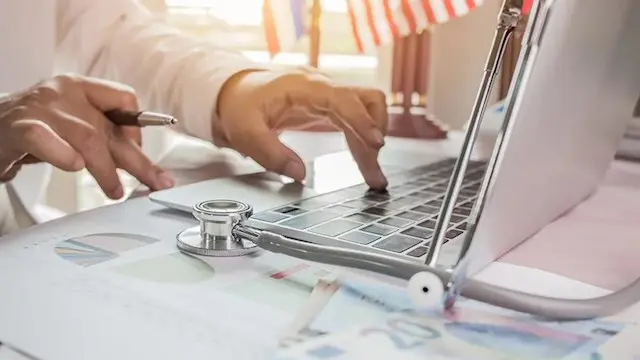
Have you ever thought about how crime investigators handle a gruesome crime scene? Did you ever want to understand the mind of a criminal? Interrogations and confessions psychology help make sense of crime, criminalisation, criminals and victims. So if you're interested in becoming an expert crime investigator while you learn about how to solve notorious cases, then this is the right course for you. Enrol today to develop skills and knowledge to drive your career forward and get ahead of the curve! This Level 3 Interrogations And Confessions Psychology course is endorsed by The Quality Licence Scheme and accredited by CPD (with 120 CPD points) to make your skill development and career progression substantial and easier than ever! The course is broken down into several in-depth modules to provide you with the most convenient and rich learning experience possible. This course helps make sense of crime, criminalisation, criminals and victims. Through this criminology and psychology course, you will develop an understanding of the various aspects of English Law on confessions, such as how to record confession, the concept of interrogation and the factors affecting interrogation based on the interrogation system in the UK. Moreover, throughout this Criminal Psychology course, you will go through several research and study papers to equip you with real-life experience of how complex cases have been investigated and solved. Besides, this Criminology and Psychology course prepares you to demonstrate how to evaluate and analyse confessions made by criminals and why the suspects confess about their crime at a particular time. Similarly, you will learn the tactics of conducting interviews of suspects and utilise the statistical data from the inquiry reports. On the contrary, after completing this course, you'll be able to question and develop your own beliefs and understandings about crime and harm. Please note that this course does not entitle you to join the HCPC register or recognised Practitioner Psychologists. But you will come across all the basic guidelines of Psychology to boost and shine your knowledge in this particular field of Psychology. What will I learn from this course? An overview of the English law on confession Develop the research expertise to investigate crime and criminal justice data, applying technical skills to appraise evidence carefully The interrogation system in Britain Fundamentals of the royal commission research Identify 'oppressive' police interviewing tactics in Britain Theories of the reason for confession by suspects Psychological assessment of false confession Effects of drugs and alcohol upon the reliability of testimony interrogation techniques and miscarriages of justice On top of everything, you will get a certificate that includes 120 CPD points which will help make a mark for yourself in the competitive job market. This certificate will also help create an impression of self-reliance and dedication that will surely attract prospective employers to prioritise your job application. Enrol today to open doors towards infinite career opportunities. Experts created the course to provide a rich and in-depth training experience for all students who enrol in it. Enrol in the course right now and you'll have immediate access to all of the course materials. Then, from any internet-enabled device, access the course materials and learn when it's convenient for you. Start your learning journey straight away with this Interrogations And Confessions Psychology course and take a step toward a brighter future! Why Prefer this Course? Opportunity to earn a certificate endorsed by the Quality Licence Scheme and another certificate accredited by CPD after completing this course Student ID card with amazing discounts - completely for FREE! (£10 postal charges will be applicable for international delivery) Standard-aligned lesson planning Innovative and engaging contents and activities Assessments that measure higher-level thinking and skills Complete the Interrogations And Confessions Psychology program in your own time, at your own pace Each of our students gets full tutor support on weekdays (Monday to Friday) ****Course Curriculum**** Here is the curriculum breakdown of the course: Module 1:The English Law on Confessions Police Training Manuals The Reid Technique The Format and Recording of the Confession The Context of the Interrogation How Things Can Go Wrong During Interrogation Module 2: Interrogation in Britain Irving's Studies Softley's Study Walsh's Study Research at the University of Kent Baldwin's Study Module 3: The Royal Commission Research: Persons at Risk amid Police Custody The 1993 Royal Commission Study by Gudjonsson and Colleagues Who Confesses? Detainees' Legal Rights Module 4: Identifying 'Oppressive' Police Interviewing Tactics in Britain Interview Tactics Suspects' Responses Methodological Issues Statistical Procedures Module 5: Theories of Reason of Confession by Suspects Factors Inhibiting Confession Theoretical Models of Confession How Important Are Confessions? How Commonly Do Suspects Confess? Factors Associated with Admissions and Denials Module 6: The Psychological Assessment of False Confession Definitions of False Confession The Frequency of False Confessions False, Retracted and Disputed Confessions The Innocent Pleading Guilty The Broader Context of False Confessions The Causes of False Confessions Theoretical Implications of the Different Types of False Confession Module 7: The Effects of Drugs and Alcohol Upon the Reliability of Testimony Interrogation Techniques and Miscarriages of Justice The Effects of Intoxication and Withdrawal Miscarriages of Justice Studies of Miscarriages of Justice Some Notorious British Cases Assessment Process We offer an integrated assessment framework to make the process of evaluation and accreditation for learners easier. You have to complete the assignment questions given at the end of the course and score a minimum of 60% to pass each exam. Our expert trainers will assess your assignment and give you feedback after you submit the assignment. You will be entitled to claim a certificate endorsed by the Quality Licence Scheme after you have completed all of the exams. Show off Your New Skills With a Certification of Completion Endorsed Certificate of Achievement from the Quality Licence Scheme After successfully completing the course, you can order an original hardcopy certificate of achievement endorsed by the Quality Licence Scheme. The certificate will be home-delivered, with a pricing scheme of - 89 GBP inside the UK 99 GBP (including postal fees) for international delivery Certification Accredited by CPD Upon finishing the course, you will receive an accredited certification that is recognised all over the UK and also internationally. The pricing schemes are - 10 GBP for Digital Certificate 29 GBP for Printed Hardcopy Certificate inside the UK 39 GBP for Printed Hardcopy Certificate outside the UK (international delivery) CPD 120 CPD hours / points Accredited by CPD Quality Standards Who is this course for? Is This Interrogations And Confessions Psychology Course Right for You? This course is tailored towards the student who has ambitions to work within the criminal justice system. This course allows you to combine the knowledge of criminology with modern scientific methods of psychology to understand criminal behaviours and their effects. However, this course can be enrolled by anyone of any academic background from any location in the world. Requirements The Interrogations And Confessions Psychology software does not require any prior knowledge; everyone may participate! This Interrogations And Confessions Psychology course is open to anyone who is interested in learning from anywhere in the world. Every student must be over the age of 16 and have a passion for learning and literacy. This 100% online course can be accessed from any internet-connected device, such as a computer, tablet, or smartphone. This course allows you to study at your own speed and grow a quality skillset. Career path Enrolling on this course may lead you to the following career paths: Loss Prevention Officer Private Investigator Correctional Officer Jury Consultant Probation Officer Police Detective Clinical Social Worker And many more!

Embark on the 'Chef Training Certificate' journey to transform your culinary passion into a prestigious career. This course transcends mere recipe learning, offering a deep dive into cooking mastery, from essential knife skills to crafting diverse, intricate dishes. It's a comprehensive pathway to becoming a culinary expert, encompassing everything from pastry chef intricacies to the rigorous chef training courses in the UK. As you progress, you'll engage in continuous learning and adapt to the dynamic demands of being a chef, including perfecting saucier skills, choosing specialties, and understanding restaurant management. This UK-based program equips you with a diverse skill set, preparing you for a successful career in the ever-changing culinary world, shaping you from an enthusiast to a professional chef. Learning Outcomes Acquire comprehensive knowledge of cooking techniques and food preparation skills. Develop expertise in catering to diverse taste preferences and dietary requirements. Master the art of using kitchen equipment efficiently and safely. Gain insights into the business aspects of culinary arts, including restaurant management. Enhance creativity in meal presentation and recipe innovation. Why buy this Chef Training Certificate? Unlimited access to the course for a lifetime. Opportunity to earn a certificate accredited by the CPD Quality Standards and CIQ after completing this course. Structured lesson planning in line with industry standards. Immerse yourself in innovative and captivating course materials and activities. Assessments designed to evaluate advanced cognitive abilities and skill proficiency. Flexibility to complete the Course at your own pace, on your own schedule. Receive full tutor support throughout the week, from Monday to Friday, to enhance your learning experience. Unlock career resources for CV improvement, interview readiness, and job success. Certification After studying the course materials of the Chef Training Certificate there will be a written assignment test which you can take either during or at the end of the course. After successfully passing the test you will be able to claim the pdf certificate for £5.99. Original Hard Copy certificates need to be ordered at an additional cost of £9.60. Who is this Chef Training Certificate course for? Aspiring chefs seeking foundational and advanced culinary skills. Culinary enthusiasts aiming to professionalize their cooking abilities. Individuals interested in specializing in pastry or gourmet cuisine. Career changers exploring opportunities in the culinary industry. Hospitality professionals looking to expand their culinary expertise. Prerequisites This Chef Training Certificate does not require you to have any prior qualifications or experience. You can just enrol and start learning.This Chef Training Certificate was made by professionals and it is compatible with all PC's, Mac's, tablets and smartphones. You will be able to access the course from anywhere at any time as long as you have a good enough internet connection. Career path Head Chef: £28,000 - £55,000 Per Annum Pastry Chef: £20,000 - £35,000 Per Annum Sous Chef: £22,000 - £30,000 Per Annum Catering Manager: £25,000 - £40,000 Per Annum Food Stylist: £20,000 - £45,000 Per Annum Restaurant Manager: £24,000 - £50,000 Per Annum Course Curriculum Cooking (Chef) Course Can TV Chefs Teach You To Cook? 00:05:00 Improving Cooking And Food Preparation Skills 00:05:00 Catering To Unique Tastes 00:30:00 Qualities Of A Successful Chef 00:30:00 Achieve Perfection As A Saucier 00:05:00 Becoming The Perfect Chef 00:25:00 Equipment For Perfect Chefs 00:15:00 How To Become The Perfect Chef: Attending School 00:05:00 The Keys To Getting and Using Feedback 00:05:00 What Can You Do With A Culinary Degree 00:20:00 Knife Skills For The Perfect Chef 00:10:00 Making Meals Easy to Eat Healthy 00:05:00 Plating for the At Home Chef 00:10:00 Perfect Chefs Choose A Speciality 00:05:00 Finding Local Cooking Classes 00:05:00 How Can You Become a Professional Chef 00:10:00 The Physical Qualities of the Perfect Chef 00:05:00 The Importance of Testing Recipes 00:05:00 The Chefs Important Baking Tools 00:25:00 The Learning Curve To Becoming The Perfect Chef 00:05:00 The Job of a Professional Chef 00:05:00 The Mix of Sweet, Spicy and Savory 00:05:00 The Perfect At Home Chef 00:10:00 The Perfect Chef Opens A Restaurant 00:05:00 The Physical Demand of Being a Chef 00:05:00 Recipes Recipe - I 00:10:00 Recipe - II 00:10:00 Recipe - III 01:00:00 Recipe - IV 00:10:00 Recipe - V 00:10:00 Recipe - VI 00:10:00 Recipe - VII 00:10:00 Recipe - VIII 00:10:00 Recipe - IX 00:10:00 Recipe - X 00:10:00 Recipe - XI 00:10:00 Recipe - XII 00:15:00 Recipe - XIII 00:10:00 Recipe - XIV 00:10:00 Recipe - XV 00:00:00 Recipe - XVI 00:10:00 Recipe -XVIII 00:10:00 Recipe -XVIII 00:10:00 Recipe -XIX 00:10:00 Recipe -XX 00:10:00 Recipe-XXI 00:10:00 Recipe-XXII 00:10:00 Recipe-XXIII 00:10:00 Recipe-XXIV 00:10:00 Recipe-XXV 01:00:00 Recipe-XXVI 01:00:00 Recipe-XXVII 01:00:00 Recipe-XXVIII 01:00:00 Recipe-XXIX 01:00:00 Recipe-XXX 01:00:00 Recipe-XXXI 01:00:00 Recipe-XXXII 01:00:00 Recipe-XXXIII 01:00:00 Recipe-XXXIV 01:00:00 Recipe-XXXV 01:00:00 Recipe-XXXVI 01:00:00 Recommended Reading Recommended Reading : Chef Training Certificate 00:00:00 Assignment Assignment - Chef Training Certificate 00:00:00

Google AdWords Beginner to Advanced
By iStudy UK
Google AdWords Beginner to Advanced Overview Ever dreamt of your business shining at the top of Google searches, attracting customers like moths to a flame? That's the magic of Google Ads, and this Google AdWords Beginner to Advanced course is your secret weapon to unlock it. Don't worry if you're new to the game. We'll take you by the hand, starting with the basics and gradually building you up to become a Google Ads mastermind. Whether you're a one-person show or a marketing pro, this Google AdWords Beginner to Advanced course equips you with the knowledge and skills to conquer the online advertising world. Imagine crafting ads that grab attention, target the right people, and bring in results like crazy. That's what you'll learn here. We'll show you how to use cool features like retargeting, automation, and even spy on your competitors. Plus, you'll learn to track your success and tweak your campaigns to get the most out of every penny. And the best part? This Google AdWords Beginner to Advanced course stays ahead of the curve, teaching you the latest tricks and trends in Google Ads. You'll be a marketing ninja, always one step ahead of the game. Ready to take your marketing to the next level and land that dream job? This Google AdWords Beginner to Advanced course is your golden ticket. Enrol now and watch your business skyrocket! Why You Should Choose Google AdWords Beginner to Advanced Lifetime access to the course No hidden fees or exam charges CPD Accredited certification on successful completion Full Tutor support on weekdays (Monday - Friday) Efficient exam system, assessment and instant results Download Printable PDF certificate immediately after completion Obtain the original print copy of your certificate, dispatch the next working day for as little as £9. Improve your chance of gaining professional skills and better earning potential. Who is this Course for? Google AdWords Beginner to Advanced is CPD certified and IAO accredited. This makes it perfect for anyone trying to learn potential professional skills. As there is no experience and qualification required for this course, it is available for all students from any academic backgrounds. Requirements Our Google AdWords Beginner to Advanced is fully compatible with any kind of device. Whether you are using Windows computer, Mac, smartphones or tablets, you will get the same experience while learning. Besides that, you will be able to access the course with any kind of internet connection from anywhere at any time without any kind of limitation. Career Path You will be ready to enter the relevant job market after completing this course. You will be able to gain necessary knowledge and skills required to succeed in this sector. All our Diplomas' are CPD and IAO accredited so you will be able to stand out in the crowd by adding our qualifications to your CV and Resume. Google AdWords Beginner to Advanced Introduction 01. Introduction 00:02:00 Testing to Ad Concepts 02. Introduction to Ad Concepts 00:02:00 03. Example Ad Concepts 00:04:00 04. Label Setup 00:04:00 05. Reporting on Ad Concepts 00:08:00 Google Ads Paid % Organic Interaction Report 06. Understanding the usefulness of this report 00:03:00 07. Linking Google Ads with Search Console 00:04:00 08. Excel Report Setup & Pivot 00:04:00 09. Identifying Google Ads & SEO Search Term Opportunities 00:02:00 10. CTR Interaction between SEO & SEM 00:06:00 Geolocal Campaigns - Double Campaign Structure 11. The theory behind the double campaign 00:04:00 12. A practical example inside Google Ads 00:03:00 Google Ads Campaign - Experiments (Drafts & Experiments) 13. Introduction to Drafts & Experiments 00:05:00 14. Example experiment Ideas for use 00:06:00 15. Draft & Experiment Setup 00:10:00 16. Report Analysis & explanation of symbols 00:05:00 Automate Budgeting for Multiple Ad Accounts 17. Introduction to the Google Spreadsheets template 00:02:00 18. Data Inputs 00:04:00 19. Reading the sheet output 00:06:00 AdWords Audit 20. Audit Overview 00:02:00 21. Auditing the Account Structure 00:08:00 22. Campaign Settings 00:04:00 23. Auditing on the AdGroup Level 00:10:00 24. Other Things to look for in an Audit 00:08:00 Remarketing Strategy & Implementation 25. Why Remarketing Works 00:03:00 26. GDN Remarketing 00:06:00 27. Remarketing Lists for Search Ads (RLSA) & IF Statements 00:04:00 28. Customer Match (Email Retargeting) 00:01:00 29. Dynamic Remarketing 00:04:00 30. Lookalike Audiences 00:02:00 31. GDN Banner Sizes & Other Things to Consider 00:03:00 32. Audience List Sharing 00:14:00 33. Remarketing with Events 00:06:00 Artificial Intelligence & Machine Learning 34. What is AI & ML 00:06:00 35. Auto Rotate for Budgets & Ads 00:03:00 36. Dynamic Search Ads 00:03:00 37. Smart Bidding Strategies 00:07:00 38. Lookalike Audiences 00:02:00 39. Data Driven Attribution Models 00:03:00 Dynamic Ad Customisers 40. Introduction to Ad Customisers 00:04:00 41. Advantages & Example Uses 00:05:00 42. Setting up the Business Data Feed 00:06:00 43. Best Practice for Ads 00:03:00 Google Analytics for Google Ads 44. The Advantages of linking AdWords with GA 00:04:00 45. Linking GA & AdWords 00:02:00 46. AdWords Reports in GA 00:01:00 47. GA Conversion Tracking & Goal Setup 00:07:00 48. Remarketing Segments in GA 00:13:00 49. Attribution Models in Google Analytics 00:07:00 Using Scripts 50. Introduction to AdWords Scripts 00:04:00 51. 404 Link Checker Script 00:07:00 52. Experiment Results Script 00:07:00 53. Google Ads Audit Script 00:06:00 AdWords Editor 54. Introduction and advantages of AdWords Editor over the online interface 00:04:00 55. Example Uses for AdWords Editor 00:04:00 56.AdWords Editor - what you can't do 00:02:00 Competitor Research Tools 57.Auction Insights displayed graphically 00:17:00 58.3rd Party Competitor Research Tools -SEMrush 00:16:00 Landing Page Software 59.Why Use Landing Page Software 00:06:00 60.Unbounce Walk-through 00:08:00 61. Tracking integration for landing pages 00:09:00 New Features 62.Ad Variations 00:06:00 63.Search Responsive Ads 00:05:00 64. Life Events Audiences 00:04:00 65. Custom Intent Audiences 00:04:00

Register on the Machine Learning Basics today and build the experience, skills and knowledge you need to enhance your professional development and work towards your dream job. Study this course through online learning and take the first steps towards a long-term career. The course consists of a number of easy to digest, in-depth modules, designed to provide you with a detailed, expert level of knowledge. Learn through a mixture of instructional video lessons and online study materials. Receive online tutor support as you study the course, to ensure you are supported every step of the way. Get a digital certificate as a proof of your course completion. The Machine Learning Basics is incredibly great value and allows you to study at your own pace. Access the course modules from any internet-enabled device, including computers, tablet, and smartphones. The course is designed to increase your employability and equip you with everything you need to be a success. Enrol on the now and start learning instantly! What You Get With The Machine Learning Basics Receive an e-certificate upon successful completion of the course Get taught by experienced, professional instructors Study at a time and pace that suits your learning style Get instant feedback on assessments 24/7 help and advice via email or live chat Get full tutor support on weekdays (Monday to Friday) Certificate of Achievement Endorsed Certificate of Achievement from the Quality Licence Scheme Upon successful completion of the final assessment, you will be eligible to apply for the Quality Licence Scheme Endorsed Certificate of achievement. This certificate will be delivered to your doorstep through the post for £119. An extra £10 postage charge will be required for students leaving overseas. CPD Accredited Certificate After the successful completion of the final assessment, you will receive a CPD-accredited certificate of achievement. The PDF certificate is for 9.99, and it will be sent to you immediately after through e-mail. You can get the hard copy for 15.99, which will reach your doorsteps by post. Who Is This Course For The course is ideal for those who already work in this sector or are an aspiring professional. This course is designed to enhance your expertise and boost your CV. Learn key skills and gain a professional qualification to prove your newly-acquired knowledge. Requirements The online training is open to all students and has no formal entry requirements. To study the Machine Learning Basics, all your need is a passion for learning, a good understanding of English, numeracy, and IT skills. You must also be over the age of 16. Course Content Section 01: Introduction Introduction to Supervised Machine Learning 00:06:00 Section 02: Regression Introduction to Regression 00:13:00 Evaluating Regression Models 00:11:00 Conditions for Using Regression Models in ML versus in Classical Statistics 00:21:00 Statistically Significant Predictors 00:09:00 Regression Models Including Categorical Predictors. Additive Effects 00:20:00 Regression Models Including Categorical Predictors. Interaction Effects 00:18:00 Section 03: Predictors Multicollinearity among Predictors and its Consequences 00:21:00 Prediction for New Observation. Confidence Interval and Prediction Interval 00:06:00 Model Building. What if the Regression Equation Contains 'Wrong' Predictors? 00:13:00 Section 04: Minitab Stepwise Regression and its Use for Finding the Optimal Model in Minitab 00:13:00 Regression with Minitab. Example. Auto-mpg: Part 1 00:17:00 Regression with Minitab. Example. Auto-mpg: Part 2 00:18:00 Section 05: Regression Trees The Basic idea of Regression Trees 00:18:00 Regression Trees with Minitab. Example. Bike Sharing: Part1 00:15:00 Regression Trees with Minitab. Example. Bike Sharing: Part 2 00:10:00 Section 06: Binary Logistics Regression Introduction to Binary Logistics Regression 00:23:00 Evaluating Binary Classification Models. Goodness of Fit Metrics. ROC Curve. AUC 00:20:00 Binary Logistic Regression with Minitab. Example. Heart Failure: Part 1 00:16:00 Binary Logistic Regression with Minitab. Example. Heart Failure: Part 2 00:18:00 Section 07: Classification Trees Introduction to Classification Trees 00:12:00 Node Splitting Methods 1. Splitting by Misclassification Rate 00:20:00 Node Splitting Methods 2. Splitting by Gini Impurity or Entropy 00:11:00 Predicted Class for a Node 00:06:00 The Goodness of the Model - 1. Model Misclassification Cost 00:11:00 The Goodness of the Model - 2 ROC. Gain. Lit Binary Classification 00:15:00 The Goodness of the Model - 3. ROC. Gain. Lit. Multinomial Classification 00:08:00 Predefined Prior Probabilities and Input Misclassification Costs 00:11:00 Building the Tree 00:08:00 Classification Trees with Minitab. Example. Maintenance of Machines: Part 1 00:17:00 Classification Trees with Miitab. Example. Maintenance of Machines: Part 2 00:10:00 Section 08: Data Cleaning Data Cleaning: Part 1 00:16:00 Data Cleaning: Part 2 00:17:00 Creating New Features 00:12:00 Section 09: Data Models Polynomial Regression Models for Quantitative Predictor Variables 00:20:00 Interactions Regression Models for Quantitative Predictor Variables 00:15:00 Qualitative and Quantitative Predictors: Interaction Models 00:28:00 Final Models for Duration and Total Charge: Without Validation 00:18:00 Underfitting or Overfitting: The 'Just Right Model' 00:18:00 The 'Just Right' Model for Duration 00:16:00 The 'Just Right' Model for Duration: A More Detailed Error Analysis 00:12:00 The 'Just Right' Model for Total Charge 00:14:00 The 'Just Right' Model for Toral Charge: A More Detailed Error Analysis@@ 00:06:00 Section 10: Learning Success Regression Trees for Duration and TotalCharge 00:18:00 Predicting Learning Success: The Problem Statement 00:07:00 Predicting Learning Success: Binary Logistic Regression Models 00:17:00 Predicting Learning Success: Classification Tree Models 00:09:00 Order your Certificates & Transcripts Order your Certificates & Transcripts 00:00:00 Frequently Asked Questions Are there any prerequisites for taking the course? There are no specific prerequisites for this course, nor are there any formal entry requirements. All you need is an internet connection, a good understanding of English and a passion for learning for this course. Can I access the course at any time, or is there a set schedule? You have the flexibility to access the course at any time that suits your schedule. Our courses are self-paced, allowing you to study at your own pace and convenience. How long will I have access to the course? For this course, you will have access to the course materials for 1 year only. This means you can review the content as often as you like within the year, even after you've completed the course. However, if you buy Lifetime Access for the course, you will be able to access the course for a lifetime. Is there a certificate of completion provided after completing the course? Yes, upon successfully completing the course, you will receive a certificate of completion. This certificate can be a valuable addition to your professional portfolio and can be shared on your various social networks. Can I switch courses or get a refund if I'm not satisfied with the course? We want you to have a positive learning experience. If you're not satisfied with the course, you can request a course transfer or refund within 14 days of the initial purchase. How do I track my progress in the course? Our platform provides tracking tools and progress indicators for each course. You can monitor your progress, completed lessons, and assessments through your learner dashboard for the course. What if I have technical issues or difficulties with the course? If you encounter technical issues or content-related difficulties with the course, our support team is available to assist you. You can reach out to them for prompt resolution.
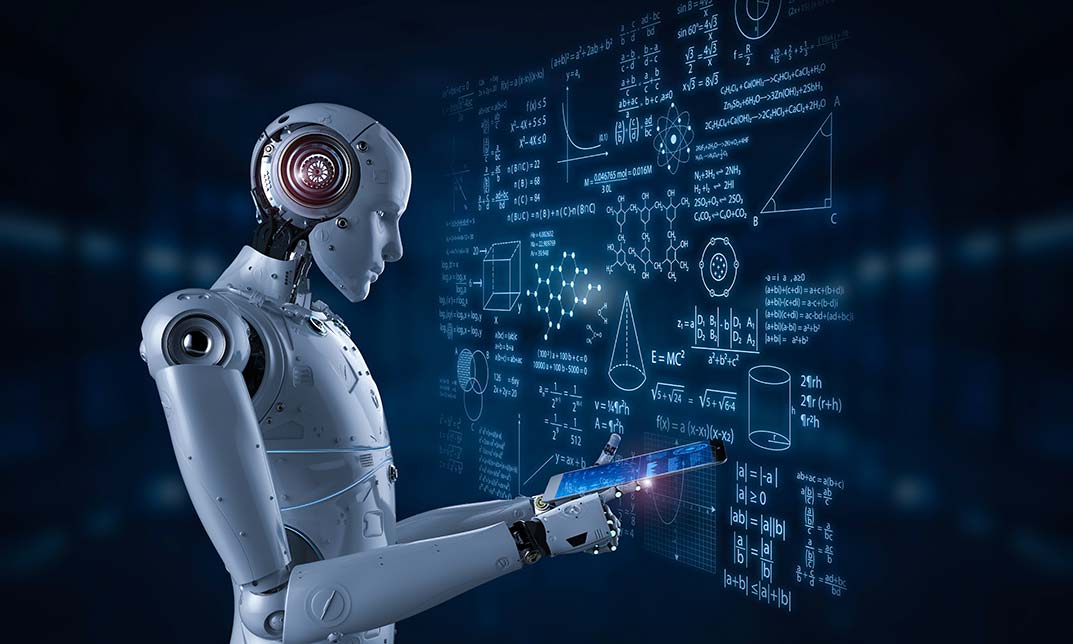
Mental Toughness
By Underscore Group
Understand the Mental Toughness model and look at how to improve your mental toughness with the 4c’s. Course overview Duration: 1 day (6.5 hours) Mental toughness is the ability to resist, manage and overcome doubts, worries, concerns and circumstances that prevent you from succeeding, or excelling at a task or towards an objective or a performance outcome that you set out to achieve. Our one day programme can help you to achieve this by using tools and techniques to help you perform under pressure and ensure your wellbeing. Objectives By the end of the course you will to: Identify the causes of stress and how to prevent them Assess your mental toughness using the MTQ48 measure Use tools and techniques to develop your mental toughness Content Understanding Stress, Pressure and Challenge The causes of stress How stress can manifest itself Threat response The Stress performance curve Stress, challenge and pressure Positive stress Mental Toughness, Stress Management and Resilience Defining stress management, resilience and mental toughness How they differ and how they affect each other Mental Toughness Understanding mental toughness The importance of mental toughness The benefits of developing your mental toughness The 4 Cs of Mental Toughness How we approach Challenge Control our emotions Develop Confidence Create Commitment MTQ48 Profile Understanding your MTQ48 profile Looking at your mental toughness Areas for development Developing Mental Toughness Managing physical energy to deal with stress Developing healthy habits for managing stress Multitasking and the ability to focus Identifying unhelpful thought patterns Positive and pragmatic thinking approaches Managing your approach to change and challenge Ways of developing mental toughness
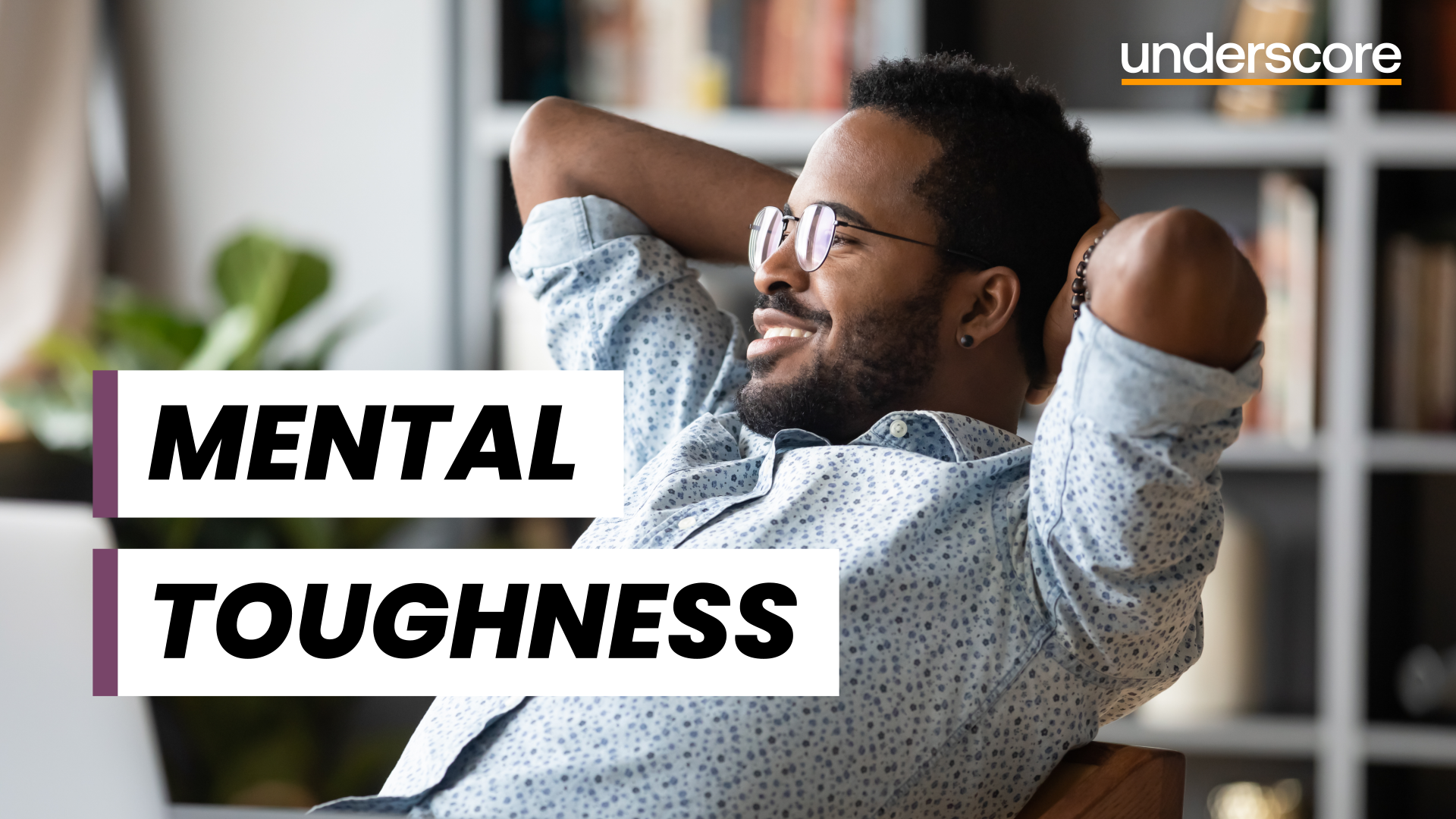
Duty Manager
By Compete High
ð Unlock Your Leadership Potential with the Duty Manager Course! ð Are you ready to step into a role of responsibility and leadership? Do you aspire to manage teams efficiently while ensuring seamless operations? Look no further than our comprehensive Duty Manager course! Designed to equip you with the essential skills and knowledge needed to excel in managerial roles, this course is your gateway to a successful career in various industries. ð Benefits of Taking the Duty Manager Course: Leadership Mastery: Learn the art of effective leadership, including communication, decision-making, and team motivation. Develop the confidence to lead by example and inspire your team to achieve greatness. Operational Excellence: Gain insights into streamlining operations, optimizing resources, and maintaining high standards of service delivery. Discover techniques to enhance productivity while ensuring customer satisfaction. Crisis Management Skills: Acquire the ability to handle unexpected challenges and crises with grace and efficiency. Learn proven strategies to mitigate risks, solve problems, and maintain business continuity even in the most demanding situations. Strategic Thinking: Develop strategic thinking abilities to analyze situations, identify opportunities, and make informed decisions that drive organizational success. Master the art of long-term planning and execution to achieve sustainable growth. Industry-Relevant Knowledge: Stay ahead of the curve with up-to-date industry insights and best practices. Our course content is meticulously curated to address the specific needs and challenges faced by duty managers across various sectors. Networking Opportunities: Connect with fellow professionals and industry experts through our interactive learning platform. Build valuable relationships that can open doors to exciting career opportunities and collaborations. ð¯ Who is this for? Aspiring Managers: Individuals who aspire to step into managerial roles and lead teams to success. Current Managers: Experienced managers looking to enhance their leadership skills and stay updated with the latest industry trends. Hospitality Professionals: Frontline staff, supervisors, and managers in the hospitality industry seeking to advance their careers and excel in duty management roles. Retail Managers: Retail professionals aiming to elevate their managerial capabilities and effectively oversee store operations. Facility Managers: Those responsible for managing facilities, such as office buildings, shopping centers, or recreational facilities, who want to enhance their managerial skills. Event Managers: Professionals involved in planning and executing events who wish to improve their ability to manage teams and resources effectively. Anyone Seeking Career Growth: Individuals from diverse backgrounds who recognize the value of strong leadership skills and wish to accelerate their career growth. â Career Path: Upon completion of the Duty Manager course, you'll be equipped with the skills and knowledge to pursue various exciting career opportunities, including: Duty Manager: Lead teams and oversee operations in industries such as hospitality, retail, facilities management, and events. Operations Manager: Manage day-to-day operations, optimize resources, and ensure efficiency across different sectors. Team Leader: Inspire and motivate teams to achieve goals and deliver exceptional results. Department Manager: Take charge of specific departments within organizations and drive performance and profitability. General Manager: Progress to higher-level management positions, overseeing entire business operations and strategic planning. Invest in your future success today with our Duty Manager course and embark on a journey towards a fulfilling and rewarding career in leadership and management. Enroll now and unlock your potential to lead with confidence and competence! ð FAQ (Frequently Asked Questions) - Duty Manager Course Q1: What is a Duty Manager? A Duty Manager is a professional responsible for overseeing the operations of a business or organization during specific shifts or periods. They ensure that all tasks are completed efficiently, supervise staff members, handle customer inquiries or issues, and address any emergencies that may arise. Duty Managers often have a broad range of responsibilities and play a crucial role in maintaining the smooth operation of the establishment. Q2: What does a Duty Manager course entail? A Duty Manager course typically covers a variety of topics essential for individuals aspiring to work in managerial roles within various industries. These topics may include leadership skills development, conflict resolution, effective communication strategies, team management, customer service techniques, emergency response protocols, and organizational procedures. The course aims to equip participants with the knowledge and skills necessary to excel in a managerial position. Q3: Who can benefit from taking a Duty Manager course? Individuals from diverse professional backgrounds can benefit from enrolling in a Duty Manager course. Whether you are already working in a managerial role and seeking to enhance your skills or looking to transition into a managerial position, this course can provide valuable insights and knowledge. It is suitable for supervisors, team leaders, hospitality professionals, retail managers, administrative staff, and anyone interested in advancing their career in management. Q4: What are the career prospects after completing a Duty Manager course? Completing a Duty Manager course can significantly enhance your career prospects in various industries. With the acquired skills and knowledge, individuals can pursue opportunities such as Duty Manager roles in hotels, restaurants, retail stores, event venues, hospitals, airports, and other establishments requiring managerial oversight. Additionally, the leadership and management skills developed during the course can open doors to higher-level management positions in the future. Q5: Is prior experience required to enroll in a Duty Manager course? While prior experience in a managerial or supervisory role may be beneficial, it is not always necessary to enroll in a Duty Manager course. These courses are designed to cater to individuals at different stages of their careers, from beginners to seasoned professionals. Whether you are looking to enter the field of management or enhance your existing skills, a Duty Manager course can provide valuable insights and practical knowledge to help you succeed in your career aspirations. Course Curriculum Module 1 Financial Management for Duty Managers Financial Management for Duty Managers 00:00 Module 2 Leadership and Team Management Leadership and Team Management 00:00 Module 3 Conflict Resolution and Problem Solving Conflict Resolution and Problem Solving 00:00 Module 4 Essential Skills for Duty Managers Essential Skills for Duty Managers 00:00 Module 5 Communication Skills for Duty Managers Communication Skills for Duty Managers 00:00

Search By Location
- Curve Courses in London
- Curve Courses in Birmingham
- Curve Courses in Glasgow
- Curve Courses in Liverpool
- Curve Courses in Bristol
- Curve Courses in Manchester
- Curve Courses in Sheffield
- Curve Courses in Leeds
- Curve Courses in Edinburgh
- Curve Courses in Leicester
- Curve Courses in Coventry
- Curve Courses in Bradford
- Curve Courses in Cardiff
- Curve Courses in Belfast
- Curve Courses in Nottingham