- Professional Development
- Medicine & Nursing
- Arts & Crafts
- Health & Wellbeing
- Personal Development
1327 Curve courses
Overview This comprehensive course on Solar Energy will deepen your understanding on this topic. After successful completion of this course you can acquire the required skills in this sector. This Solar Energy comes with accredited certification, which will enhance your CV and make you worthy in the job market. So enrol in this course today to fast track your career ladder. How will I get my certificate? After successfully completing the course you will be able to order your certificate, these are included in the price. Who is This course for? There is no experience or previous qualifications required for enrolment on this Solar Energy. It is available to all students, of all academic backgrounds. Requirements Our Solar Energy is fully compatible with PC's, Mac's, Laptop, Tablet and Smartphone devices. This course has been designed to be fully compatible with tablets and smartphones so you can access your course on Wi-Fi, 3G or 4G. There is no time limit for completing this course, it can be studied in your own time at your own pace. Career Path Having these various qualifications will increase the value in your CV and open you up to multiple sectors such as Business & Management, Admin, Accountancy & Finance, Secretarial & PA, Teaching & Mentoring etc. Course Curriculum 10 sections • 55 lectures • 11:44:00 total length •Module 1- Introduction To PV System Construction: 00:24:00 •Module 2- Solar Heating, Solar Irradiation And Panels: 00:38:00 •Module 3- Effect of Insolation and Temperature on V-I Curve: 00:05:00 •Module 4- PV Installation, Short Circuit And Open Circuit Tests Using Avometer: 00:15:00 •Module 5- Solar Wires And Cables Installation Process: 00:22:00 •Module 6- Mounting Of PV System: 00:04:00 •Module 7- Shading and Tilt angle In Solar Energy: 00:15:00 •Module 8- Half Cut Cell Technology In PV System For Solar Engineering: 00:25:00 •Module 9- Importance Of Charge Controller In Solar Energy System: 00:03:00 •Module 10- PWM And MPPT Charge Controllers: 00:14:00 •Module 11- Understanding More about MPPT Solar Charge Controller For Solar Energy Course: 00:24:00 •Module 12- Junction Box In Solar Energy System: 00:04:00 •Module 13- Wiring of Junction Box In Solar Energy System: 00:05:00 •Module 14- Function, Types And Data Sheet Of Inverter: 00:55:00 •Module 15- Determining PV Array Maximum System Voltage: 00:09:00 •Module 1- Construction And Types Of Batteries In Solar Energy System: 00:09:00 •Module 2- Charging Of Lead Acid Batteries And Hydrometer In Solar Energy System: 00:07:00 •Module 3- Maintenance Of Batteries And Methods Of Charging In Solar Energy System: 00:03:00 •Module 4- Cycle of Batteries: 00:04:00 •Module 1- Off-Grid Solar System: 00:02:00 •Module 2- Advantages of Off-Grid Solar System: 00:02:00 •Module 3- Equipment of Off-Grid Solar System: 00:04:00 •Module 4- Selection and Datasheet of the Panel: 00:04:00 •Module 5- Inverter Selection: 00:02:00 •Module 6- Example 1 On Designing Off Grid System: 00:01:00 •Module 7- Determine Power Consumption Demands: 00:04:00 •Module 8- Size the PV modules: 00:05:00 •Module 9- Inverter sizing: 00:04:00 •Module 10- Battery Sizing: 00:08:00 •Module 11- Solar Charge Controller Sizing: 00:05:00 •Module 12- MPPT Charge Controller Sizing: 00:10:00 •Module 13- Example 2 Design of an OFF Grid System: 00:20:00 •Module 1- Grid-Tied Solar System: 00:03:00 •Module 2- Advantages of Grid-Tied Solar System: 00:04:00 •Module 3- Equipment of Grid-Tied Solar System: 00:03:00 •Module 4- Example Design of an On Grid System: 00:10:00 •Module 5- PV Energy According to Area: 00:02:00 •Module 1- Design of an Off Grid Solar Energy System Using PVSYST Program: 00:28:00 •Module 2- Design Of An On Grid Solar Energy System Using PVSyst Program: 00:12:00 •Module 3- Mega PV System Design Using PVSyst Program For Solar Energy: 00:29:00 •Module 1- Introduction To Water Pumping System And Steps Of Design: 00:24:00 •Module 2- Solved Example On Solar Pumping System Design: 00:23:00 •Module 1- Introduction to Protection Of PV System: 00:07:00 •Module 2- Selection of Fuses and Protection of String: 00:13:00 •Module 3- Protection of Arrays: 00:07:00 •Module 4- Protection of Inverter: 00:07:00 •Module 5- Protection of Transformer: 00:07:00 •Module 6- Surge Protection Device: 00:02:00 •Module 7- Grounding of PV System: 00:07:00 •Module 8- Types of BusBars in PV System and Selection of BusBars: 00:12:00 •Module 1-Design Of Off Grid PV System Using Excel Sheet: 00:26:00 •Module 1- Single Line Diagram Of PV System And Selection Of Fuses And Breakers: 00:45:00 •Module 1- Simulation Of PV Cell In MATLAB And Obtaining V-I Characteristics: 00:28:00 •Module 2- Get a Complete Grid Connected PV Solar Energy System In MATLAB Simulink: 00:25:00 •Module 3- PV System Simulation Using ETAP Lesson: 00:24:00

Cooking Bundle Course
By iStudy UK
Reveal the chef within you with this Cooking Bundle Course We all love to eat delicious food, however cooking them requires a great amount of skill and hard work. But if you have the passion for making tasty food with a touch of finesse in your plating then this course will provide a great deal of interest to you. Top quality restaurants are always on the lookout for a skilled cook to prepare delicious meals according to menu. You will cook dishes that will delight customers with their taste and timely delivery. An excellent cook must be able to follow instructions in cooking and delivering well-prepared meals. They must be deft in moving around the kitchen and apt in multi-tasking. Experience in using various ingredients and cooking techniques is also important. Whether you are someone who cooks professionally or a housewife who cooks for your family, this cooking bundle course will develop your cooking skills. Learn cooking healthy recipes in this bundle course. Course Highlights Cooking Bundle Course is an award winning and the best selling course that has been given the CPD Certification & IAO accreditation. It is the most suitable course anyone looking to work in this or relevant sector. It is considered one of the perfect courses in the UK that can help students/learners to get familiar with the topic and gain necessary skills to perform well in this field. We have packed Cooking Bundle Course into several modules for teaching you everything you need to become successful in this profession. To provide you ease of access, this course is designed for both part-time and full-time students. You can become accredited in just 20/30 hours and it is also possible to study at your own pace. We have experienced tutors who will help you throughout the comprehensive syllabus of this course and answer all your queries through email. For further clarification, you will be able to recognize your qualification by checking the validity from our dedicated website. Why You Should Choose Cooking Bundle Course Lifetime access to the course No hidden fees or exam charges CPD Accredited certification on successful completion Full Tutor support on weekdays (Monday - Friday) Efficient exam system, assessment and instant results Download Printable PDF certificate immediately after completion Obtain the original print copy of your certificate, dispatch the next working day for as little as £9. Improve your chance of gaining professional skills and better earning potential. Who is this Course for? Cooking Bundle Course is CPD certified and IAO accredited. This makes it perfect for anyone trying to learn potential professional skills. As there is no experience and qualification required for this course, it is available for all students from any academic backgrounds. Requirements Our Cooking Bundle Course is fully compatible with any kind of device. Whether you are using Windows computer, Mac, smartphones or tablets, you will get the same experience while learning. Besides that, you will be able to access the course with any kind of internet connection from anywhere at any time without any kind of limitation. Career Path You will be ready to enter the relevant job market after completing this course. You will be able to gain necessary knowledge and skills required to succeed in this sector. All our Diplomas' are CPD and IAO accredited so you will be able to stand out in the crowd by adding our qualifications to your CV and Resume. Cooking as Chef Can TV Chefs Teach You To Cook? FREE 01:00:00 Improving Cooking And Food Preparation Skills FREE 00:30:00 Catering To Unique Tastes 00:30:00 Qualities Of A Successful Chef 00:30:00 Achieve Perfection As A Saucier 00:30:00 Becoming The Perfect Chef 01:00:00 Equipment For Perfect Chefs 00:30:00 How To Become The Perfect Chef: Attending School 00:30:00 The Keys To Getting and Using Feedback 00:30:00 What Can You Do With A Culinary Degree 01:00:00 Knife Skills For The Perfect Chef 00:30:00 Making Meals Easy to Eat Healthy 01:00:00 Plating for the At Home Chef 00:30:00 Perfect Chefs Choose A Speciality 00:30:00 Finding Local Cooking Classes 00:30:00 How Can You Become a Professional Chef 00:30:00 The Physical Qualities of the Perfect Chef 00:30:00 The Importance of Testing Recipes 00:30:00 The Chefs Important Baking Tools 01:00:00 The Learning Curve To Becoming The Perfect Chef 00:30:00 The Job of a Professional Chef 00:30:00 The Mix of Sweet, Spicy and Savory 00:30:00 The Perfect At Home Chef 01:00:00 The Perfect Chef Opens A Restaurant 00:30:00 The Physical Demand of Being a Chef 00:30:00 Cooking as Housewife Christmas Treat-Springerle 01:00:00 The Gingerbread Man 00:30:00 The Thanksgiving-Turkey 01:00:00 Stone Soup-Veggie Soup 01:00:00 Kids In The Kitchen-Monster Toast 00:30:00 Kids Cooking Party-Sundaes 00:30:00 True Gifts-Eggnog 01:00:00 Make Your Own Family Cook Book And Memories 01:00:00 Wrapping Up 00:15:00 Healthy Breakfast Recipes Recipe - I 01:00:00 Recipe - II 01:00:00 Recipe - III 01:00:00 Recipe - IV 01:00:00 Recipe - V 01:00:00 Recipe - VI 01:00:00 Recipe - VII 01:00:00 Recipe - VIII 01:00:00 Recipe - IX 01:00:00 Recipe - X 01:00:00 Mock Exam Final Exam

Advanced Programming Techniques with Python
By Nexus Human
Duration 3 Days 18 CPD hours This course is intended for This course is designed for existing Python programmers who have at least one year of Python experience and who want to expand their programming proficiency in Python 3. Overview In this course, you will expand your Python proficiencies. You will: Select an object-oriented programming approach for Python applications. Create object-oriented Python applications. Create a desktop application. Create a data-driven application. Create and secure web service-connected applications. Program Python for data science. Implement unit testing and exception handling. Package an application for distribution. Python continues to be a popular programming language, perhaps owing to its easy learning curve, small code footprint, and versatility for business, web, and scientific uses. Python is useful for developing custom software tools, applications, web services, and cloud applications. In this course, you'll build upon your basic Python skills, learning more advanced topics such as object-oriented programming patterns, development of graphical user interfaces, data management, creating web service-connected apps, performing data science tasks, unit testing, and creating and installing packages and executable applications. Selecting an Object-Oriented Programming Approach for Python Applications Topic A: Implement Object-Oriented Design Topic B: Leverage the Benefits of Object-Oriented Programming Creating Object-Oriented Python Applications Topic A: Create a Class Topic B: Use Built-in Methods Topic C: Implement the Factory Design Pattern Creating a Desktop Application Topic A: Design a Graphical User Interface (GUI) Topic B: Create Interactive Applications Creating Data-Driven Applications Topic A: Connect to Data Topic B: Store, Update, and Delete Data in a Database Creating and Securing a Web Service-Connected App Topic A: Select a Network Application Protocol Topic B: Create a RESTful Web Service Topic C: Create a Web Service Client Topic D: Secure Connected Applications Programming Python for Data Science Topic A: Clean Data with Python Topic B: Visualize Data with Python Topic C: Perform Linear Regression with Machine Learning Implementing Unit Testing and Exception Handling Topic A: Handle Exceptions Topic B: Write a Unit Test Topic C: Execute a Unit Test Packaging an Application for Distribution Topic A: Create and Install a Package Topic B: Generate Alternative Distribution Files Additional course details: Nexus Humans Advanced Programming Techniques with Python training program is a workshop that presents an invigorating mix of sessions, lessons, and masterclasses meticulously crafted to propel your learning expedition forward. This immersive bootcamp-style experience boasts interactive lectures, hands-on labs, and collaborative hackathons, all strategically designed to fortify fundamental concepts. Guided by seasoned coaches, each session offers priceless insights and practical skills crucial for honing your expertise. Whether you're stepping into the realm of professional skills or a seasoned professional, this comprehensive course ensures you're equipped with the knowledge and prowess necessary for success. While we feel this is the best course for the Advanced Programming Techniques with Python course and one of our Top 10 we encourage you to read the course outline to make sure it is the right content for you. Additionally, private sessions, closed classes or dedicated events are available both live online and at our training centres in Dublin and London, as well as at your offices anywhere in the UK, Ireland or across EMEA.

Dive Deeper into the Cyber Domain with Our Cyber Security Level 5 Advanced Training! Cyberattacks are on the rise. In 2022, the average cost of a data breach was £4 million. And by 2025, the global cyber security market is expected to be worth £300 billion. That's why the demand for cyber security professionals is so high. If you're interested in a career in cyber security, this Cyber Security Level 5 Advanced Training is the perfect course for you. This comprehensive course will teach you the skills you need to protect computer systems, networks, and data from cyberattacks. Our Cyber Security course starts with an all-encompassing introduction to Cyber Security, providing a comprehensive understanding of everything you need to know about this crucial discipline. We delve into the types of Cyber Attacks, giving you a clear vision of the enemy that you may face in the digital realm. Ever wondered what hacking is and how you can prevent it? Our dedicated module on hacking prevention empowers you with knowledge and strategies to prevent hackers' best attempts to infiltrate your systems. Understand the mind of your adversaries as we dissect the types of hackers and their motivations, helping you develop a complete defence strategy. We explore the nefarious world of Malware, teaching you to recognise the most harmful types and how to protect your business from them. Our Cyber Security course offers specific modules on emerging threats like Crypto Jacking and Phishing, equipping you with cutting-edge information to identify, prevent, and recover from such attacks. Online safety is crucial, and we have got you covered! Learn to guard yourself against visiting unsafe websites and understand the top Cyber Security practices that reduce the risk of Cyber Attacks. To keep you ahead of the curve, we reveal the latest Cyber Security tools you should know. Our course goes beyond technical skills. We unravel the key skills needed for a Cyber Security expert, preparing you for a successful career in this fast-growing field. In the aftermath of the Covid pandemic, cybersecurity has emerged as a crucial priority for businesses. We offer insightful tips to create an ideal budget during this time and help companies adapt their new security strategy in the post-pandemic world. Join us on this engaging journey, and acquire the skillset to shield your digital universe effectively. Our Cyber Security Level 5 Advanced Training is more than a course; it's your key to mastering the art of digital defense and earning a good amount of money along the way! Invest in your Cyber Security knowledge today, build a safer tomorrow and earn up to £120,000 per year. Enrol today! Learning Outcome: Upon completion of the course, you will be able to: Understand, identify and mitigate various types of cyber attacks. Develop strategies to protect businesses from malware threats. Recognise and combat emerging threats like Crypto Jacking and Phishing. Learn to navigate online safely and identify unsafe websites. Understand and implement top cyber security practices. Gain proficiency in the latest cyber security tools. Who is this course for? This Cyber Security course is ideal for: IT professionals aiming to specialise in cyber security. Business leaders managing digital assets and sensitive data. Tech enthusiasts interested in the domain of cyber security. Organizations looking to train their staff in cyber threat mitigation. Job seekers aspiring for a career in the high-demand field of cyber security. Career Path Our Cyber Security Level 5 Advanced Training course will prepare you for a range of careers, including: Cyber Security Analyst: salary range: £35,000 to £50,000. Cyber Security Consultant: salary range: £50,000 to £70,000. Penetration Tester: salary range: £45,000 to £65,000. Information Security Manager: salary range: £60,000 to £80,000. Cyber Security Architect: salary range: £70,000 to £95,000. Chief Information Security Officer (CISO): salary range: £90,000 to £120,000+. Certification After studying the course materials of the Photoshop Training for Beginners there will be a written assignment test which you can take either during or at the end of the course. After successfully passing the test you will be able to claim the pdf certificate for £5.99. Original Hard Copy certificates need to be ordered at an additional cost of £9.60. Prerequisites This Photoshop Training for Beginners does not require you to have any prior qualifications or experience. You can just enrol and start learning.This Photoshop Training for Beginners was made by professionals and it is compatible with all PC's, Mac's, tablets and smartphones. You will be able to access the course from anywhere at any time as long as you have a good enough internet connection. Course Curriculum Cyber Security Level 5 Advanced Training Introduction 00:04:00 Cyber Security Everything You Need to Know 00:10:00 Types of Cyber Attacks 00:11:00 What is Hacking and How to Prevent It 00:10:00 Types of Hackers 00:08:00 Types of Malwares and How to Recognize Them 00:10:00 How to Detect and Protect Your Business From Malware Attacks 00:09:00 How to Identify, Prevent and Recover from Crypto Jacking 00:08:00 What is Phishing and Tips to Protect from Phishing Attacks 00:07:00 How to Guard Yourself from Visiting Unsafe Websites 00:10:00 Reduce the Risk of Cyber Attacks - Top Cyber Security Practices to Prevent a breach 00:08:00 Latest Cyber Security Tools You Should Know 00:10:00 Skill Needed for Cyber Security Expert 00:09:00 Tips to Create an Ideal Budget in Covid Era 00:06:00 How Should Companies Adapt their new Security Strategy post Pandemic? 00:05:00

Project planning and risk management (In-House)
By The In House Training Company
Many organisations find that project teams struggle to create and maintain effective plans. Estimates are often overly optimistic and risks go unmanaged until the inevitable happens. Resource managers also find it hard to forecast the likely loading on their departments and requests for support are not provided in a consistent format. This programme has been developed to address these needs in a very practical, hands-on format. Case study work can be based on simulations or on the organisation's current projects for maximum benefit to participants. The aim of this training is to develop and enhance participants' planning and risk management skills in order to maximise the success of project work undertaken by the organisation. The principal training objectives for this programme are to: Provide a structured, integrated approach to planning and risk management Demonstrate practical tools and techniques for each stage of planning Show how to organise and involve relevant people in the planning process Explain how to use the plan for forecasting and pro-active project control Identify ways to improve planning, both individually and corporately The course will emphasise the importance of participative planning techniques that improve the quality of plans whilst reducing overall time and cost of planning. The course will encourage discussion of internal procedures and practices and may be customised to include them if required. DAY ONE 1 Introduction (Course sponsor) Why this programme has been developed Review of participants' needs and objectives 2 Projects and planning Why plan? The benefits of good planning / penalties of poor planning Planning in the project lifecycle; the need for a 'living' plan The interaction between target setting and the planning process Team exercise: planning the project 3 Planning the plan Defining the application and structure of the plan Impact of planning decisions during the project lifecycle Using available time to create an effective plan 4 Defining deliverables Assessing the context; reviewing the goals and stakeholders Developing the scope and defining deliverables; scope mapping Understanding customer priorities; delivering value for money Case study: defining the project deliverables 5 Creating the work breakdown Building the work breakdown structure Detailing the tasks and sub-tasks; structured brainstorming Defining task ownership; the task responsibility matrix 6 Creating and using a logical network Developing the logical network; task boarding Determining the critical path and calculating float Accelerating the plan; concurrent programming and risk Individual and group exercises DAY TWO 7 Developing resource schedules Deriving the Gantt chart from the network Developing the detailed resource schedules Calculating the expenditure profile ('S' curve) 8 Estimating task durations and costs Understanding estimates: effort, availability and duration Estimating tools and techniques Application of estimating techniques during the project lifecycle 9 Case study Developing the project plan Refining the project plan Team presentations and discussion 10 Managing risks and refining the plan Awareness of contractual issues associated with risk Identifying and evaluating risks; deciding ownership Managing risks: determining levels of provision and contingency Controlling risks: maintaining an up-to date risk register 11 Planning for pro-active control The earned value analysis (EVA) concept and its predictive value Deriving the measures needed for cost and delivery performance Practical issues associated with implementing EVA 12 Using and maintaining the plan Tracking progress and updating the plan Publishing and controlling the plan 13 Course review and transfer planning (Course sponsor present) Identify ways of implementing the techniques learnt Sponsor-led review and discussion of proposals Conclusion

Bricklaying Training
By Compete High
Overview With the ever-increasing demand for Bricklaying in personal & professional settings, this online training aims at educating, nurturing, and upskilling individuals to stay ahead of the curve - whatever their level of expertise in Bricklaying may be. Learning about Bricklaying or keeping up to date on it can be confusing at times, and maybe even daunting! But that's not the case with this course from Compete High. We understand the different requirements coming with a wide variety of demographics looking to get skilled in Bricklaying . That's why we've developed this online training in a way that caters to learners with different goals in mind. The course materials are prepared with consultation from the experts of this field and all the information on Bricklaying is kept up to date on a regular basis so that learners don't get left behind on the current trends/updates. The self-paced online learning methodology by compete high in this Bricklaying course helps you learn whenever or however you wish, keeping in mind the busy schedule or possible inconveniences that come with physical classes. The easy-to-grasp, bite-sized lessons are proven to be most effective in memorising and learning the lessons by heart. On top of that, you have the opportunity to receive a certificate after successfully completing the course! Instead of searching for hours, enrol right away on this Bricklaying course from Compete High and accelerate your career in the right path with expert-outlined lessons and a guarantee of success in the long run. Who is this course for? While we refrain from discouraging anyone wanting to do this Bricklaying course or impose any sort of restrictions on doing this online training, people meeting any of the following criteria will benefit the most from it: Anyone looking for the basics of Bricklaying , Jobseekers in the relevant domains, Anyone with a ground knowledge/intermediate expertise in Bricklaying , Anyone looking for a certificate of completion on doing an online training on this topic, Students of Bricklaying , or anyone with an academic knowledge gap to bridge, Anyone with a general interest/curiosity Career Path This Bricklaying course smoothens the way up your career ladder with all the relevant information, skills, and online certificate of achievements. After successfully completing the course, you can expect to move one significant step closer to achieving your professional goals - whether it's securing that job you desire, getting the promotion you deserve, or setting up that business of your dreams. Course Curriculum Chapter 1 The Baby Boomers Chapter 1 The Baby Boomers 00:00 Chapter 2 Baby Boomer Trends Chapter 2 Baby Boomer Trends 00:00 Chapter 3 Market Demands of the Boomers Chapter 3 Market Demands of the Boomers 00:00 Chapter 4 Health and Wellness in the Network Marketing Industry Chapter 4 Health and Wellness in the Network Marketing Industry 00:00 Chapter 5 Network Marketing Trends and Phrases Chapter 5 Network Marketing Trends and Phrases 00:00 Chapter 6 Building Your Own Product Awareness Chapter 6 Building Your Own Product Awareness 00:00 Module 5 Compliance and Ethics Module 5 Compliance and Ethics 00:00 Module 6 Risk and Types of Risk Module 6 Risk and Types of Risk 00:00 Module 7 Introduction to Risk Management Module 7 Introduction to Risk Management 00:00 Module 8 Risk Management Process Module 8 Risk Management Process 00:00 Module 1 Introduction to Compliance Module 1 Introduction to Compliance 00:00 Module 2 Five Basic Elements of Compliance Module 2 Five Basic Elements of Compliance 00:00 Module 3 Compliance Management System (CMS) Module 3 Compliance Management System (CMS) 00:00 Chapter 13 Dealing with Customer Objections Chapter 13 Dealing with Customer Objections 00:00 Chapter 14 Closing Techniques Chapter 14 Closing Techniques 00:00 Chapter 15 Connecting Sales and Persistence Chapter 15 Connecting Sales and Persistence 00:00 Chapter 16 Sales Management Chapter 16 Sales Management 00:00 Chapter 17 Sales Communications and Exhibitions Chapter 17 Sales Communications and Exhibitions 00:00 Chapter 18 Networking Success by Associations Chapter 18 Networking Success by Associations 00:00

Animation for Animator
By Compete High
Overview With the ever-increasing demand for Animation in personal & professional settings, this online training aims at educating, nurturing, and upskilling individuals to stay ahead of the curve - whatever their level of expertise in Animation may be. Learning about Animation or keeping up to date on it can be confusing at times, and maybe even daunting! But that's not the case with this course from Compete High. We understand the different requirements coming with a wide variety of demographics looking to get skilled in Animation . That's why we've developed this online training in a way that caters to learners with different goals in mind. The course materials are prepared with consultation from the experts of this field and all the information on Animation is kept up to date on a regular basis so that learners don't get left behind on the current trends/updates. The self-paced online learning methodology by compete high in this Animation course helps you learn whenever or however you wish, keeping in mind the busy schedule or possible inconveniences that come with physical classes. The easy-to-grasp, bite-sized lessons are proven to be most effective in memorising and learning the lessons by heart. On top of that, you have the opportunity to receive a certificate after successfully completing the course! Instead of searching for hours, enrol right away on this Animation course from Compete High and accelerate your career in the right path with expert-outlined lessons and a guarantee of success in the long run. Who is this course for? While we refrain from discouraging anyone wanting to do this Animation course or impose any sort of restrictions on doing this online training, people meeting any of the following criteria will benefit the most from it: Anyone looking for the basics of Animation , Jobseekers in the relevant domains, Anyone with a ground knowledge/intermediate expertise in Animation , Anyone looking for a certificate of completion on doing an online training on this topic, Students of Animation , or anyone with an academic knowledge gap to bridge, Anyone with a general interest/curiosity Career Path This Animation course smoothens the way up your career ladder with all the relevant information, skills, and online certificate of achievements. After successfully completing the course, you can expect to move one significant step closer to achieving your professional goals - whether it's securing that job you desire, getting the promotion you deserve, or setting up that business of your dreams. Course Curriculum 16168 Chapter 1 The Baby Boomers Chapter 1 The Baby Boomers 00:00 Chapter 2 Baby Boomer Trends Chapter 2 Baby Boomer Trends 00:00 Chapter 3 Market Demands of the Boomers Chapter 3 Market Demands of the Boomers 00:00 Chapter 4 Health and Wellness in the Network Marketing Industry Chapter 4 Health and Wellness in the Network Marketing Industry 00:00 Chapter 5 Network Marketing Trends and Phrases Chapter 5 Network Marketing Trends and Phrases 00:00 Chapter 6 Building Your Own Product Awareness Chapter 6 Building Your Own Product Awareness 00:00 Module 5 Compliance and Ethics Module 5 Compliance and Ethics 00:00 Module 6 Risk and Types of Risk Module 6 Risk and Types of Risk 00:00 Module 7 Introduction to Risk Management Module 7 Introduction to Risk Management 00:00 Module 8 Risk Management Process Module 8 Risk Management Process 00:00 Module 1 Introduction to Compliance Module 1 Introduction to Compliance 00:00 Module 2 Five Basic Elements of Compliance Module 2 Five Basic Elements of Compliance 00:00 Module 4 Compliance Audit Module 4 Compliance Audit 00:00 Chapter 13 Dealing with Customer Objections Chapter 13 Dealing with Customer Objections 00:00 Chapter 14 Closing Techniques Chapter 14 Closing Techniques 00:00 Chapter 15 Connecting Sales and Persistence Chapter 15 Connecting Sales and Persistence 00:00 Chapter 16 Sales Management Chapter 16 Sales Management 00:00 Chapter 17 Sales Communications and Exhibitions Chapter 17 Sales Communications and Exhibitions 00:00 Chapter 18 Networking Success by Associations Chapter 18 Networking Success by Associations 00:00

Microsoft Teams
By Compete High
ð Unlock the Power of Collaboration with Microsoft Teams Course! ð Are you ready to revolutionize the way your team works together? Look no further than our comprehensive Microsoft Teams course! ð In today's fast-paced digital landscape, effective collaboration is the cornerstone of success for any organization. Whether you're a seasoned professional or a newcomer to the workforce, mastering Microsoft Teams is essential for staying ahead of the curve. ð¼ ð¥ Benefits of Taking Our Microsoft Teams Course: Boost Productivity: Discover how to streamline communication and project management with Microsoft Teams' suite of features. Say goodbye to endless email chains and hello to real-time collaboration! Enhanced Efficiency: Learn how to leverage Teams' integrations with other Microsoft Office applications to centralize your workflow. From document sharing to video conferencing, everything you need is at your fingertips. Remote Work Readiness: In today's remote-friendly environment, the ability to collaborate effectively from anywhere is invaluable. Our course equips you with the skills to thrive in the era of remote work. Improved Communication: Break down silos and foster a culture of transparency within your team. From chat channels to threaded conversations, Microsoft Teams keeps everyone in the loop. Customizable Solutions: Tailor Microsoft Teams to suit your team's unique needs with custom channels, tabs, and apps. Our course teaches you how to make Teams work for you! Stay Organized: Say goodbye to scattered files and disjointed communications. Learn how to organize projects and files seamlessly within the Teams environment. Professional Development: Investing in your skills is the key to advancing your career. By mastering Microsoft Teams, you'll position yourself as a valuable asset to any organization. ð¼ Who is this for? Business Professionals: Whether you're a manager leading a team or an individual contributor, Microsoft Teams can revolutionize the way you work. Entrepreneurs: Build a strong foundation for collaboration within your startup or small business with Microsoft Teams. Students and Educators: Enhance group projects and classroom collaboration with the powerful tools offered by Microsoft Teams. Remote Workers: Stay connected and productive from anywhere with the remote-friendly features of Microsoft Teams. ð ï¸ Career Path: Project Managers: Mastering Microsoft Teams can elevate your project management skills and make you indispensable in the eyes of employers. Administrative Professionals: Become the go-to expert for streamlining communication and organization within your office environment. IT Professionals: Gain valuable skills in implementing and managing Microsoft Teams for organizations of all sizes. Sales and Marketing Professionals: Collaborate seamlessly with your team to drive results and exceed targets. Human Resources: Utilize Microsoft Teams to facilitate employee communication, training, and development initiatives. Don't miss out on the opportunity to take your collaboration skills to the next level. Enroll in our Microsoft Teams course today and unleash your team's full potential! ð»ð FAQ (Frequently Asked Questions) for Microsoft Teams Q1: What is Microsoft Teams? Microsoft Teams is a collaboration platform that brings together chat, video meetings, file storage, and integration with other Microsoft 365 applications into one unified interface. It allows teams to communicate and collaborate in real-time, whether they're in the same office or spread across different locations. Q2: How can I access Microsoft Teams? Microsoft Teams can be accessed through various platforms, including desktop applications for Windows and Mac, web browsers, and mobile apps for iOS and Android devices. Users can sign in using their Microsoft 365 account credentials provided by their organization or create a new account if needed. Q3: What features does Microsoft Teams offer for communication and collaboration? Microsoft Teams offers a wide range of features to facilitate communication and collaboration within teams. These include instant messaging, audio and video conferencing, screen sharing, file sharing and co-authoring, integration with Microsoft Office apps, channels for organizing conversations and files by topic, and the ability to add external guests to meetings and channels. Q4: How can I organize and manage teams and channels in Microsoft Teams? In Microsoft Teams, users can create teams to bring together people with a common goal or project. Within each team, users can create channels to organize conversations and files by topic, department, or project. Team owners have the ability to add or remove members, manage permissions, and customize settings for each team and channel. Q5: Is Microsoft Teams secure for business use? Microsoft Teams prioritizes security and compliance to protect sensitive information and ensure data privacy. It offers features such as multi-factor authentication, encryption of data in transit and at rest, compliance with industry standards and regulations, and administrative controls for managing user access and permissions. Additionally, Microsoft regularly updates Teams with security enhancements and patches to address any potential vulnerabilities. Course Curriculum Module 1 Introduction to Microsoft Teams Introduction to Microsoft Teams 00:00 Module 2 Communication and Collaboration Communication and Collaboration 00:00 Module 3 Managing Meetings Managing Meetings 00:00

Overview Dive into the dynamic world of computer science with our comprehensive 'Computer Science with Python Course'. Python, a versatile and widely used programming language, serves as the foundation for this course, offering learners a gateway into the intricate realm of computing. From installing Python and understanding its documentation to mastering advanced concepts like closures, classes, and data hiding, this course is meticulously designed to cater to beginners and those looking to deepen their knowledge. With a curriculum that's rich and varied, you'll be equipped with the skills to tackle real-world challenges, making you a sought-after asset in the ever-evolving tech industry. The course curriculum is structured to ensure a smooth learning curve. Starting with foundational topics such as command line usage, variables, and simple Python syntax, learners will gradually progress to more advanced subjects. In the digital age, proficiency in a programming language like Python is invaluable. Whether you're aiming to kickstart a career in tech, enhance your current skill set, or simply satiate your curiosity, this course promises a transformative learning experience. With a blend of theoretical knowledge and its practical application, you'll be poised to make significant strides in the world of computer science. Learning Outcomes of Computer Science with Python Course: Understand Python's foundational concepts, including its installation, documentation, and basic syntax. Gain proficiency in working with various Python data types such as strings, lists, dictionaries, and tuples. Develop the ability to create and manipulate functions, including lambda functions, generators, and closures. Acquire skills in object-oriented programming with a focus on classes, inheritance, and data hiding. Implement advanced programming constructs and handle exceptions efficiently. Video Playerhttps://studyhub.org.uk/wp-content/uploads/2020/01/Computer-Science-with-Python-Course-Introduction-Video-1.mp400:0000:0000:00Use Up/Down Arrow keys to increase or decrease volume. Why buy this Computer Science with Python Course? Digital Certificate, Transcript, student ID all included in the price Absolutely no hidden fees Directly receive CPD accredited qualifications after course completion Receive one to one assistance on every weekday from professionals Immediately receive the PDF certificate after passing Receive the original copies of your certificate and transcript on the next working day Easily learn the skills and knowledge from the comfort of your home Certification After studying the course materials of the Computer Science with Python Course you will be able to take the MCQ test that will assess your knowledge. After successfully passing the test you will be able to claim the pdf certificate for £5.99. Original Hard Copy certificates need to be ordered at an additional cost of £9.60. Who is this Computer Science with Python course for? Beginners eager to delve into the realm of computer science and programming. Individuals looking to add Python programming to their skill set. Tech enthusiasts keen on understanding advanced Python concepts. Students pursuing computer science and needing a comprehensive Python guide. Professionals in tech roles aiming to enhance their coding capabilities. Prerequisites This Computer Science with Python Course was made by professionals and it is compatible with all PC's, Mac's, tablets and smartphones. Career Path Python Developer: £45,000 - £70,000 Annually Data Scientist: £50,000 - £80,000 Annually Software Engineer: £40,000 - £75,000 Annually Backend Developer: £45,000 - £72,000 Annually Systems Analyst: £35,000 - £60,000 Annually DevOps Engineer: £50,000 - £85,000 Annually Course Curriculum Module 01 A Installing Python FREE 00:17:00 Documentation 00:30:00 Command Line 00:17:00 Variables 00:29:00 Simple Python Syntax 00:15:00 Keywords 00:18:00 Import Module 00:17:00 Module 02 Additional Topics 00:23:00 If Elif Else 00:31:00 Iterable 00:10:00 For 00:11:00 Loops 00:20:00 Execute 00:05:00 Exceptions 00:18:00 Module 03 Data Types 00:24:00 Number Types 00:28:00 More Number Types 00:13:00 Strings 00:20:00 More Strings 00:11:00 Files 00:08:00 Lists 00:15:00 Dictionaries 00:04:00 Tuples 00:07:00 Sets 00:09:00 Module 04 Comprehensions 00:10:00 Definitions 00:02:00 Functions 00:06:00 Default Arguments 00:06:00 Doc Strings 00:06:00 Variadic Functions 00:07:00 Factorial 00:07:00 Module 05 Function Objects 00:07:00 Lambda 00:11:00 Generators 00:06:00 Closures 00:10:00 Classes 00:09:00 Object Initialization 00:05:00 Class Static Members 00:07:00 Classic Inheritance 00:10:00 Data Hiding 00:07:00 Mock Exam Mock Exam - Python Developer 00:20:00 Final Exam Final Exam - Python Developer 00:20:00

Anatomy and Physiology of Human Body with Phlebotomy & Biomedical Science (QLS Endorsed)
4.7(47)By Academy for Health and Fitness
>> 24 Hours Left! Don't Let the spring Deals Slip Away - Enrol Now! << Discover the inner workings and fantastic micro-verse that exists within us all by taking our fascinating Diploma in Anatomy and Physiology of Human Body in Health Care Course. The ability to understand and appreciate the natural systems that allow us to live and breathe every second is a treasured skill and something that you can aspire to with our help. This Advanced Diploma in Human Anatomy and Physiology at QLS Level 7 course is endorsed by The Quality Licence Scheme Courses Included In This Package: Course 01: Advanced Diploma in Human Anatomy and Physiology at QLS Level 7 Course 02: Phlebotomy Training Course 03: Biomedical Science Course 04: Health and Social Care Training Course 05: Public Health Every major element and organ of our bodies are examined in this Anatomy and Physiology of Human Body in Health Care course, with material gathered from industry experts and professionals. If you want to attain this knowledge for advantages with a medical career, biological research, or just intense curiosity about the process of life, then this will provide everything you need to reach your objectives. Learning Outcomes of Anatomy and Physiology of Human Body with Phlebotomy & Biomedical Science: Understand basic cellular chemistry and its biological implications. Identify cell structures and describe their primary functions. Describe the processes and significance of mitosis and meiosis. Grasp DNA replication, cellular metabolism, and energy production. Distinguish between tissue types and describe their functions. Understand skin layers, functions, and common disorders. Identify bone structures and comprehend skeletal functions. Recognize muscular tissues and understand muscle mechanics. Understand neurological processes underlying memory formation and recall. Describe sensory receptor types and their respective roles. Understand heart function and blood vessel dynamics. Recognize blood components and understand their respective roles. Describe the lymphatic system's role in fluid balance and filtration. Describe male reproductive structures and their functions. Recognize female reproductive anatomy and understand menstrual cycles and much more... It takes a deep dive into the workings of the nervous system alongside the functions of the brain and our five senses. You will be taught how food is digested, blood is pumped, diseases are fought, and the air is circulated. In short, every biological function is examined and explained for your education. Each interactive online Diploma in Anatomy and Physiology of Human Body with Phlebotomy module is presented in easy-to-learn portions that can be taken anywhere and at a pace of your own choice. Enrol now in Diploma in Anatomy and Physiology of Human Body with Phlebotomy training and learn about the inner 'you'. Why Prefer this Anatomy and Physiology of Human Body with Phlebotomy & Biomedical Science Course? Opportunity to earn a certificate endorsed by the Quality Licence Scheme and another certificate accredited by CPDQS. Get a free student ID card! (£10 postal charge will be applicable for international delivery) Innovative and engaging content. Free assessments 24/7 tutor support. Anatomy and Physiology of Human Body with Phlebotomy & Biomedical Science Take a step toward a brighter future! **** Curriculum of the Human Anatomy and Physiology Course **** Here is the curriculum breakdown of the Anatomy and Physiology of Human Body with Phlebotomy course: Advanced Diploma in Human Anatomy and Physiology at QLS Level 7 The Chemistry of Cells Cells Cell Division Replication and Metabolism Human Tissues Skin Human Skeletal System The Muscular System Skeletal Muscle Fibre Nervous System The Brain Nervous System-Spinal Cord and Spinal Nerves Nervous System - Autonomic Nervous System and Cranial Nerves Nervous System-The Eyes Nervous System-The Ears, Hearing, and Equilibrium Nervous System-Memory Sensory Systems Cardiovascular System Blood Lymphatics Immune System Digestive System Respiratory System Urinary System Male Reproductive System Female Reproductive System Assessment Process of Anatomy and Physiology of the Human Body with Phlebotomy After completing an online module, you will be given immediate access to a specially designed MCQ test. The results will be immediately analyzed, and the score will be shown for your review. The passing score for each test will be set at 60%. After passing the exam, you can order your Advanced Diploma in Human Anatomy and Physiology CPD Certificates (PDF & Hardcopy Certificate) for Free. Also, you will be able to request a certificate with additional cost that has been endorsed by the Quality Licence Scheme. CPD 200 CPD hours / points Accredited by CPD Quality Standards Who is this course for? Anatomy and Physiology of Human Body with Phlebotomy & Biomedical Science Is this Anatomy and Physiology of Human Body with Phlebotomy & Biomedical Science course for you? This Diploma in Anatomy and Physiology of Human Body in Health Care Training has been written to provide a full learning curve for those studying human anatomy, biology, and physiology. Whilst it will be of immense use to those in medical and scientific roles, it will also be of interest to those with a personal curiosity in this area. This course is suitable for everyone. Requirements Anatomy and Physiology of Human Body with Phlebotomy & Biomedical Science You will not need any prior background or expertise to enrol in this in Health Care course. Career path This Anatomy and Physiology of Human Body with Phlebotomy & Biomedical Science training is designed for anyone wanting to gain knowledge about the human body for medical, scientific, or educational purposes. As such, it covers the following careers and roles: Medical Healthcare Professional Biological Researcher First Aid Officer Anatomy and Physiology Tutor Medical Science Analyst Certificates CPDQS Accredited Certificate Digital certificate - £10 Advanced Diploma in Anatomy and Physiology of Human Body at QLS Level 7 Hard copy certificate - £139 Show off Your New Skills with a Certification of Completion You can order an original hardcopy certificate of achievement endorsed by the Quality Licence Scheme. The certificate will be home-delivered, with a pricing scheme of - 139 GBP inside the UK 149 GBP (including postal fees) for international delivery CPDQS Accredited Certificate 29 GBP for Printed Hardcopy Certificate inside the UK 39 GBP for Printed Hardcopy Certificate outside the UK (international delivery)
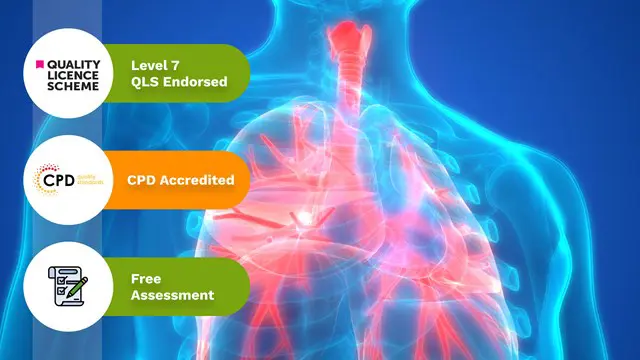
Search By Location
- Curve Courses in London
- Curve Courses in Birmingham
- Curve Courses in Glasgow
- Curve Courses in Liverpool
- Curve Courses in Bristol
- Curve Courses in Manchester
- Curve Courses in Sheffield
- Curve Courses in Leeds
- Curve Courses in Edinburgh
- Curve Courses in Leicester
- Curve Courses in Coventry
- Curve Courses in Bradford
- Curve Courses in Cardiff
- Curve Courses in Belfast
- Curve Courses in Nottingham