- Professional Development
- Medicine & Nursing
- Arts & Crafts
- Health & Wellbeing
- Personal Development
47 Crisp courses
React Hooks Tips Only the Pros Know
By Packt
Have you never worked with React Hooks before? Already using React Hooks a bit but want to learn more? New to TypeScript? Do you have a reasonable understanding of React? Have a computer with a modern browser and code editor? If your answer is yes, then you are the one who is best suited for this course. A beginner-friendly course to get you started with React Hooks.
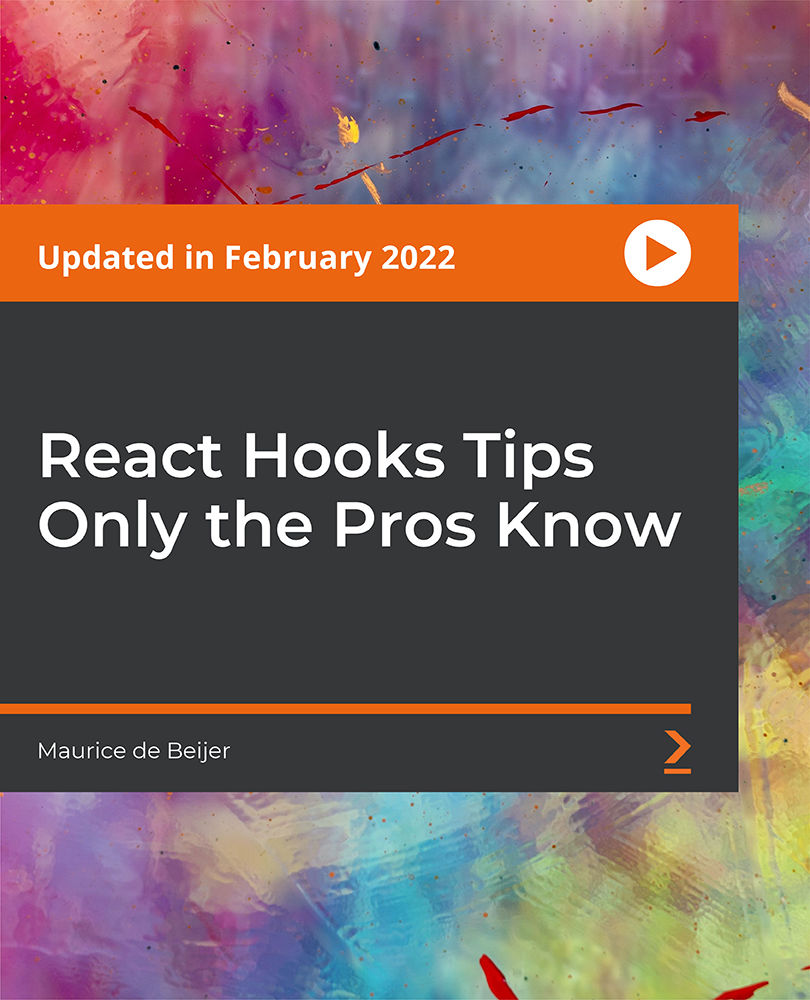
10 practical ways to save time using ChatGPT and AI tools (In-House)
By The In House Training Company
ChatGPT, along with other AI tools, aims not to replace the human touch in management, but to enhance it. By addressing repetitive, daily tasks, these tools free up managers to concentrate on core responsibilities like strategic decision-making, team development, and innovation. As we move further into the digital age, integrating tools such as ChatGPT isn't a luxury; it's the future of proactive leadership. In this guide, we'll delve into 10 practical ways through which AI can elevate your efficiency and refine the quality of your work. Gain familiarity with prominent AI tools in the market Efficiently compose and respond to emails Generate concise summaries of complex reports and data. Obtain quick insights, data, and research across varied topics Streamline the writing of articles, training notes, and posts Craft interview tests, form relevant questions, and design checklists for the hiring process 1 Streamlining emails An inbox can be a goldmine of information but also a significant time drain for managers. Here's how to optimise it: Drafting responses: Give the AI a brief, and watch it craft a well-structured response. Sorting and prioritising: By employing user-defined rules and keywords, ChatGPT can flag important emails, ensuring no vital communication slips through the cracks. 2 Efficient report writing Reports, especially routine ones, can be time-intensive. Here's a smarter approach: Automate content: Supply key data points to the AI, and let it weave them into an insightful report. Proofreading: Lean on ChatGPT for grammar checks and consistency, ensuring each report remains crisp and error-free. 3 Rapid research From competitor insights to market trends, research is a pivotal part of management. Data synthesis: Feed raw data to the AI and receive succinct summaries in return. Question-answering: Pose specific questions about a dataset to ChatGPT and extract swift insights without diving deep into the entire content. 4 Reinventing recruitment Hiring can be a lengthy process. Here's how to make it more efficient: Resume screening: Equip the AI to spot keywords and qualifications, ensuring that only the most fitting candidates are shortlisted. Preliminary interviews: Leverage ChatGPT for the initial rounds of interviews by framing critical questions and evaluating the responses. 5 Enhancing training Especially for extensive teams, training can be a monumental task. Here's how ChatGPT can assist: Customised content: Inform the AI of your training goals, and it will draft tailored content suitable for various roles. PowerPoint design: Create visually appealing slide presentations on any topic in minimal time.

British English Pronunciation and Accent - QLS Endorsed
By Imperial Academy
QLS Level 1 | FREE QLS Hard Copy Certificate | 10 CPD Courses & PDF Certificates | 150 CPD Points | CPD Accredited

This business proposal writing course focuses on helping to design and compose proposals that win greater deals. In this course, you will learn the most suitable process and techniques for planning and creating business proposals. You will unveil the secrets of producing successful business proposals and discover how to set language and tone to make your product, service or solution more appealing to the clients. This comprehensive course also introduces a number of tips and tricks to increase the potential success of your proposals. You will determine sources of funding, different types of proposals, step by step instructions of proposal writing, advice on working within a budget and many more. In just 115 Minutes you will: Make successful proposals that promote your value in your organization Compose a proposal that is crisp and easily understood Invent a convincing proposal for both personal and professional benefit Perfectly respond to RFPs/RFQs Be able to plan, draft, and edit proposals with confidence and win more business for your organization Why choose this course Earn an e-certificate upon successful completion. Accessible, informative modules taught by expert instructors Study in your own time, at your own pace, through your computer tablet or mobile device Benefit from instant feedback through mock exams and multiple-choice assessments Get 24/7 help or advice from our email and live chat teams Full Tutor Support on Weekdays Course Design The course is delivered through our online learning platform, accessible through any internet-connected device. There are no formal deadlines or teaching schedules, meaning you are free to study the course at your own pace. You are taught through a combination of Online study materials Mock exams Multiple-choice assessment Certification Upon successful completion of the course, you will be able to obtain your course completion e-certificate. Print copy by post is also available at an additional cost of 9.99 and PDF Certificate at 4.99. Who is this course for? Business proposal writing course is suitable for anyone who want to gain extensive knowledge, potential experience and professional skills in the related field. This course is designed by industry experts so you don't have to worry about the quality. Most importantly, this course does not require any experience or qualification to get enrolled. You will learn everything that is required from this course directly. This is a great opportunity for all student from any academic backgrounds to learn more on this subject. This qualification is ideal for: Managers Leaders Office Executives Assistant Managers Office Administrators Businesspeople Secretaries Receptionists Employees Course Content Module 01: Course Overview Module 02: Types of Proposals Module 03: Proposals as a Relationship Builder Module 04: RFPs/RFQs (Requests for Proposals or Request for Quote) Module 05: The Ten Steps of Proposal Writing Module 06: Defining the Needs and Desired Results Module 07: Resources and Activities and Evaluation Module 08: Sustainability and Budget Module 09: Conclusion, Introduction, and Executive Summary

Apache Spark 3 Advance Skills for Cracking Job Interviews
By Packt
A carefully structured advanced-level course on Apache Spark 3 to help you clear your job interviews. This course covers advanced topics and concepts that are part of the Databricks Spark certification exam. Boost your skills in Spark 3 architecture and memory management.
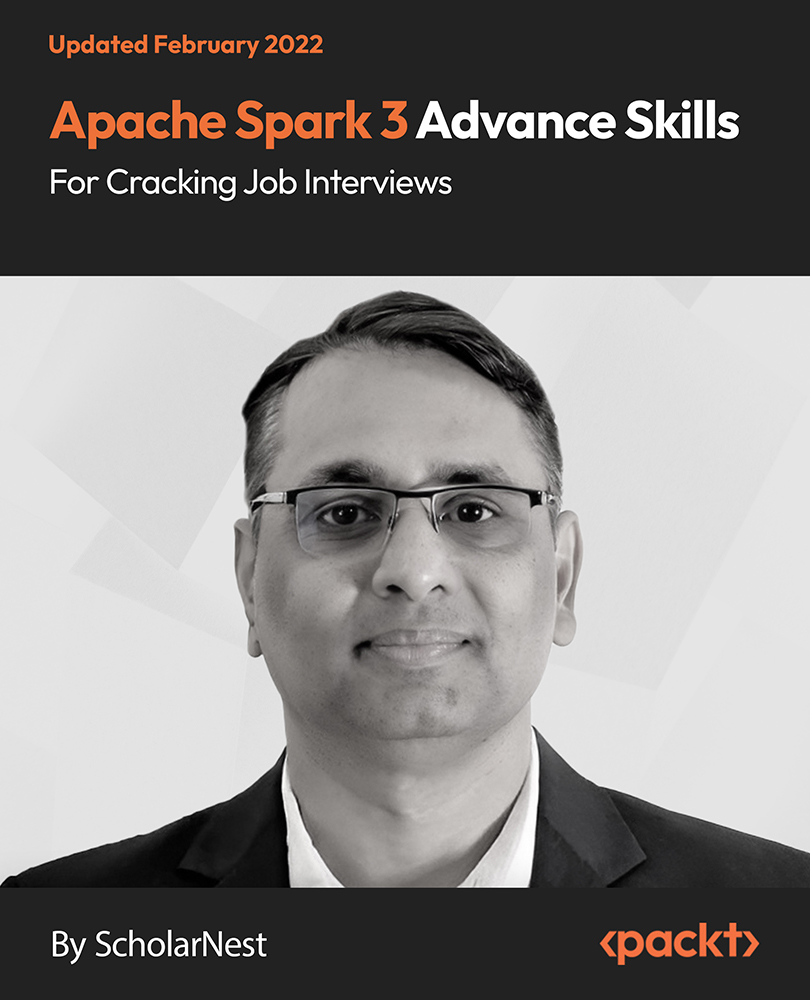
Web Hacker's Toolbox - Tools Used by Successful Hackers
By Packt
An intermediate-level training that will help you learn how hackers find SQL injections with Sqlmap, web application security testing with Google Hacking, fuzzing with Burp Suite, and exploiting race conditions with OWASP ZAP. You will learn how to use these tools in your penetration testing projects and use them to protect your web applications.
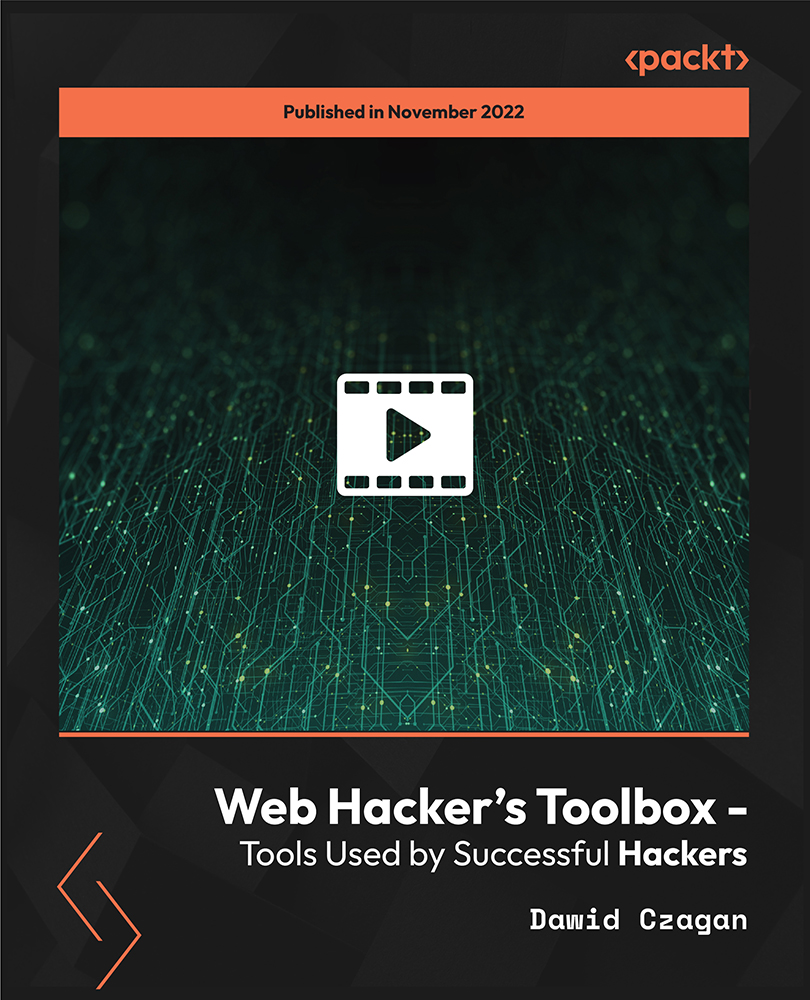
Practical Data Science Using Python.
By Packt
This course covers Python for data science and machine learning in detail and is for a beginner in Python. You will also learn about core concepts of data science, exploratory data analysis, statistical methods, role of data, challenges of bias, variance and overfitting, model evaluation techniques, model optimization using hyperparameter tuning, grid search cross-validation techniques, and more.
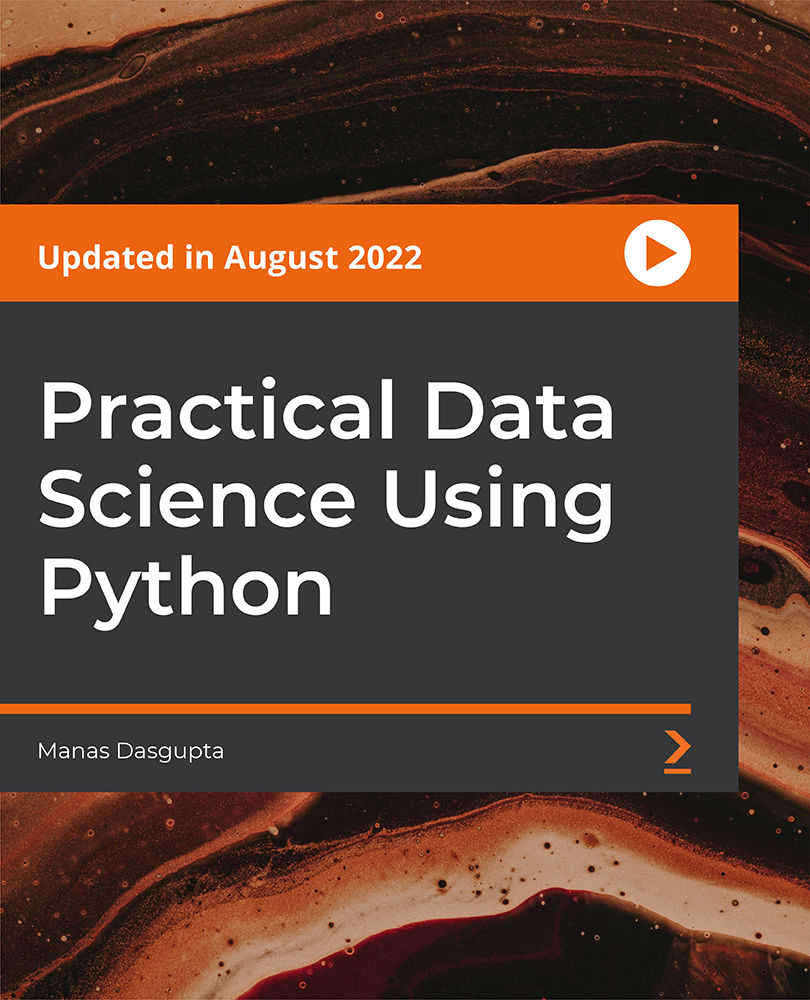
Advanced Tableau
By Nexus Human
Duration 2.5 Days 15 CPD hours This course is intended for This course is intended for those with a basic understanding of Tableau who want to pursue mastery of the advanced features. Overview The goal of this course is to present essential Tableau concepts and its advanced functionalities to help better prepare and analyze data. This course will use Tableau Hyper, Tableau Prep and more. Getting Up to Speed ? a Review of the Basics Connecting Tableau to your data Connecting to Tableau Server Connecting to saved data sources Measure Names and Measure Values Three essential Tableau concepts Exporting data to other devices Summary All About Data ? Getting Your Data Ready Data mining and knowledge discovery process models CRISP?DM All About Data ? Joins, Blends, and Data Structures All About Data - Joins, Blends, and Data Structures Introduction to joins Introduction to complex joins Exercise: observing join culling Introduction to join calculations Introduction to spatial joins Introduction to unions Understanding data blending Order of operations No dimensions from a secondary source Introduction to scaffolding Introduction to data structures Exercise: adjusting the data structure for different questions Summary Table Calculations Table Calculations A definition and two questions Introduction to functions Directional and non-directional table calculations Application of functions Summary Level of Detail Calculations Level of Detail Calculations Building playgrounds Playground I: FIXED and EXCLUDE Playground II: INCLUDE Practical application Exercise: practical FIXED Exercise: practical INCLUDE Exercise: practical EXCLUDE Summary Beyond the Basic Chart Types Beyond the Basic Chart Types Improving popular visualizations Custom background images Tableau extensions Summary Mapping Mapping Extending Tableau's mapping capabilities without leaving Tableau Extending Tableau mapping with other technology Exercise: connecting to a WMS server Exploring the TMS file Exploring Mapbox Accessing different maps with a dashboard Creating custom polygons Converting shape files for Tableau Exercise: polygons for Texas Heatmaps Summary Tableau for Presentations Tableau for Presentations Getting the best images out of Tableau From Tableau to PowerPoint Embedding Tableau in PowerPoint Animating Tableau Story points and dashboards for Presentations Summary Visualization Best Practices and Dashboard Design Visualization Best Practices and Dashboard Design Visualization design theory Formatting rules Color rules Visualization type rules Compromises Keeping visualizations simple Dashboard design Dashboard layout Sheet selection Summary Advanced Analytics Advanced Analytics Self-service Analytics Use case ? Self-service Analytics Use case ? Geo-spatial Analytics Summary Improving Performance Improving Performance Understanding the performance-recording dashboard Exercise: exploring performance recording in Tableau desktop Performance-recording dashboard events Behind the scenes of the performance- recording dashboard Hardware and on-the-fly techniques Hardware considerations On-the-fly-techniques Single Data Source > Joining > Blending Three ways Tableau connects to data Using referential integrity when joining Advantages of blending Efficiently working with data sources Tuning data sources Working efficiently with large data sources Intelligent extracts Understanding the Tableau data extract Constructing an extract for optimal performance Exercise: summary aggregates for improved performance Optimizing extracts Exercise: materialized calculations Using filters wisely Extract filter performance Data source filter performance Context filters Dimension and measure filters Table-calculation filters Efficient calculations Boolean/Numbers > Date > String Additional performance considerations Avoid overcrowding a dashboard Fixing dashboard sizing Setting expectations Summary Additional course details: Nexus Humans Advanced Tableau training program is a workshop that presents an invigorating mix of sessions, lessons, and masterclasses meticulously crafted to propel your learning expedition forward. This immersive bootcamp-style experience boasts interactive lectures, hands-on labs, and collaborative hackathons, all strategically designed to fortify fundamental concepts. Guided by seasoned coaches, each session offers priceless insights and practical skills crucial for honing your expertise. Whether you're stepping into the realm of professional skills or a seasoned professional, this comprehensive course ensures you're equipped with the knowledge and prowess necessary for success. While we feel this is the best course for the Advanced Tableau course and one of our Top 10 we encourage you to read the course outline to make sure it is the right content for you. Additionally, private sessions, closed classes or dedicated events are available both live online and at our training centres in Dublin and London, as well as at your offices anywhere in the UK, Ireland or across EMEA.

YAML Fundamentals for DevOps, Cloud and IaC Engineers
By Packt
The "YAML Fundamentals" course helps beginners with the required skills to develop YAML documents. It will also help you gain skills to develop a properly structured YAML document in both block style and flow style. The "flow style" is also known as JSON style or compact style. If you are looking forward to adding YAML to your skillset, then this course is what you need. In today's market, every IT professional is expected to know YAML.
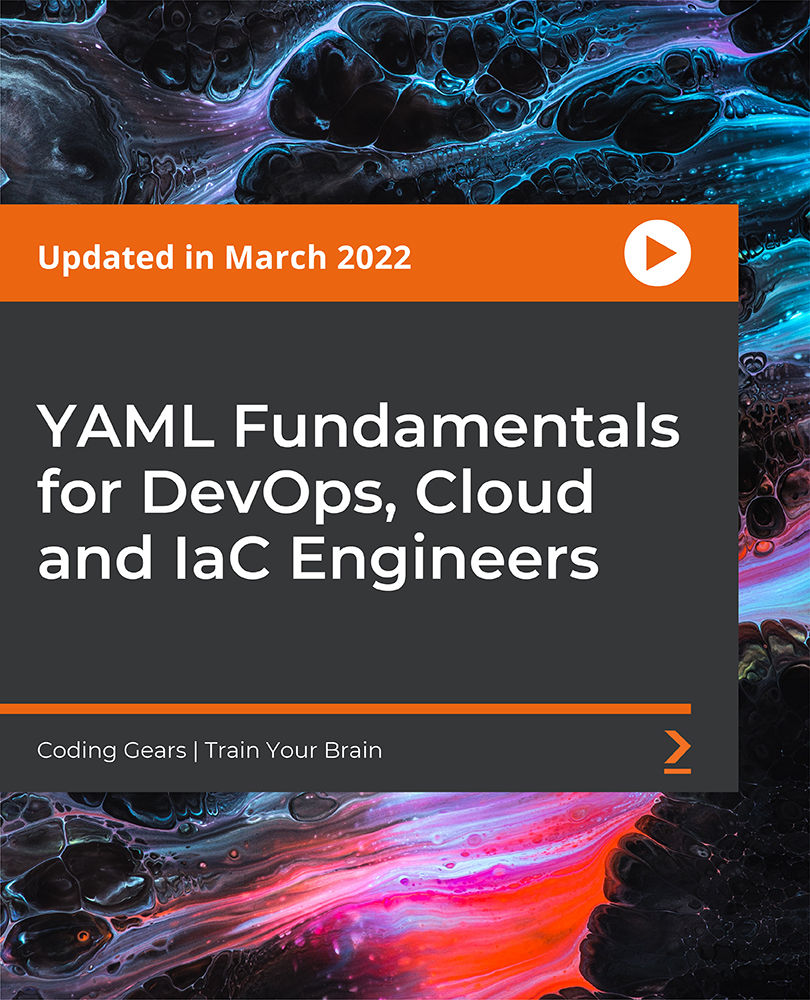
Search By Location
- Crisp Courses in London
- Crisp Courses in Birmingham
- Crisp Courses in Glasgow
- Crisp Courses in Liverpool
- Crisp Courses in Bristol
- Crisp Courses in Manchester
- Crisp Courses in Sheffield
- Crisp Courses in Leeds
- Crisp Courses in Edinburgh
- Crisp Courses in Leicester
- Crisp Courses in Coventry
- Crisp Courses in Bradford
- Crisp Courses in Cardiff
- Crisp Courses in Belfast
- Crisp Courses in Nottingham
