- Professional Development
- Medicine & Nursing
- Arts & Crafts
- Health & Wellbeing
- Personal Development
Photoshop Basics to Fundamentals Training
By London Design Training Courses
Why Choose Photoshop Basics to Fundamentals Training Course? Our Photoshop Basics to Fundamentals Training Course offers a strong skills in Adobe Photoshop, equipping with essential skills. Learn to use layers, selection tools, layer effects, layers, masking, photos, typography, filters, and color theory. Learn features for confident Photoshop usage. Course Link Duration: 10 hrs Method: 1-on-1, Personalized attention Schedule: Tailor your own hours of your choice, available from Mon to Sat between 9 am and 7 pm Course Highlights: Master Advanced Photoshop Skills: Develop expertise in professional image editing, retouching, and manipulation techniques. Hands-on Creative Projects: Engage in practical exercises to enhance real-world design skills. Explore Special Effects: Dive into advanced topics like layer effects, filters, and blending modes for stunning visual creations. Typography and Design Mastery: Learn typography styles, layout design, and color theory for compelling compositions. Build a Professional Portfolio: Receive guidance on crafting a portfolio showcasing your Photoshop expertise. Job Opportunities: Graphic Designer: Create captivating visuals for print and digital media. Digital Artist: Craft digital artwork for various applications, from illustrations to ads. UI/UX Designer: Design user interfaces and experiences for websites and apps. Web Designer: Develop visually engaging websites with expertise in Photoshop. Marketing Content Creator: Produce marketing materials, including banners and social media visuals. Freelance Designer: Offer design services independently to diverse clients. Advertising Creative: Design impactful ad visuals for creative campaigns. Print Production Specialist: Prepare print-ready materials, ensuring high-quality results. Photography Post-Processing Specialist: Enhance and retouch photographs for professional use. Module 1: Interface and Preferences Familiarize with the Photoshop Interface Customize Panels and Toolbars to suit your workflow Explore Photoshop Preferences for optimal settings Discover different Photoshop CC Workspaces for various tasks Get started with essential Keyboard Shortcuts Module 2: Image File Formats Understand various image file formats, including PSD, JPEG, PNG, and PDF Explore File Compression and its impact on image quality Module 3: Creating a New Document Set dimensions and size for new documents Understand media units for precise design specifications Explore Color Profiles and their importance Save presets for quick document setups Module 4: Placing Images Learn about Embedded vs. Linked images Introduction to Smart Objects for non-destructive editing Master the Selection tool for precise image placement Module 5: Image Size and Resolution Save images in different formats and compression settings Learn about Image Size and Resolution for various output requirements Module 6: Layers Introduction Organize your work using Layer management Master layer tasks such as reordering, renaming, grouping, locking, and hiding Module 7: Selection Tools Explore various Selection Tools like Marquee, Magic Wand, Quick Selection, and Lasso Understand Inverse Selection and Deselect for efficient editing Module 8: Layer Effects Apply captivating Layer Effects like Drop Shadow, Stroke, and Outer Glow Save and clone Effects Styles for quick application Combine multiple effects for creative designs Module 9: Introduction to Shapes Utilize the Shapes tool for basic design elements Create Custom Shapes for unique designs Understand Color principles and use the Properties Panel for adjustments Master the Direct Selection tool for precise shape editing Create a basic poster using provided examples Module 10: Type and Typography Work with Type and explore the Character and Paragraph Panel Utilize Styles Panel for consistent text formatting Save favorite fonts for easy access Apply Effects and Layer Styles on Type for impactful typography Learn about Leading, Tracking, and Kerning for optimal text spacing Module 11: Colors Understand RGB vs. CMYK color modes Select colors using the Eyedropper tool Save colors as Swatches for reuse Create gradients using the Gradient Tool Module 12: Creating a Clipping Mask Master the concept of Clipping Masks and its usage Apply Clipping Masks to Type, Images, and Shapes Combine Layer Effects with Clipping Masks for creative designs Module 13: Introduction to Masking Understand Masking and its importance in image editing Utilize the Brush tool for creating masks Learn Masking shortcuts and use Gradient Mask for smooth transitions Module 14: Adjustment Layers Explore Color and Gradient Adjustment Layers for image enhancements Master Curves, Levels, and Hue/Saturation Adjustment Layers for precise color control Convert images to Black and White using Adjustment Layers Combine Adjustment Layer Masks for targeted edits Module 15: Image Touch Up Master various touch-up techniques, including Red Eye Removal, Spot Healing Brush, and Patch Tool Utilize Content Aware Removal for seamless object removal Restore an old photo using Clone Stamp and Dodge/Burn tools Improve portraits by removing blemishes and whitening teeth Module 16: Filters Introduction Understand Smart Objects and Filter usage for non-destructive editing Explore the Filters Gallery and experiment with Blur and Vantage filters Module 17: Blending Modes Introduction Master the concept of Blending Modes and their impact on layer overlays Understand different types of Blending Modes, including Darken, Lighten, and Overlay Master the art of working with layers in Adobe Photoshop. Skillfully utilize various selection tools for precise editing and manipulation. Apply captivating Layer Effects to enhance your designs and visuals. Understand the functionality of Adjustment Layers, Masking, and Clipping Masks for advanced editing and compositing. Acquire the techniques to touch up and restore photographs effectively. Explore typography techniques to create visually appealing text designs. Gain an introductory understanding of Filters and their creative applications. Grasp the principles of Color Theory and its practical application in design.

Is traditional marketing still effective? Or are we shifting to marketing by using the latest technology? One of the effective and used marketing today is Twitter. You will learn the skills needed for this type of social media marketing. Description: The significance of web-based social media networking promoting for groups, companies, and associations is at no longer questioned since it has turned into an overall pattern in which helps organisations and associations interface with their clients on the web. Web-based social media networking showcasing course points incorporate the utilisation of email advertising, member promoting, utilising online networking devices, like how you can Twitter in promoting your business and communicate current and potential clients through the platform. This course will surely give significance to people who wish to take in more about social networking sites showcasing and advertising their works while getting web-based social networking attention. Who is the course for? Employees of the business industry and other businessmen who want to learn how to become profitable through Twitter Social Marketing People who have an interest in Social Marketing and how to effectively communicate and promote through Twitter Entry Requirement: This course is available to all learners, of all academic backgrounds. Learners should be aged 16 or over to undertake the qualification. Good understanding of English language, numeracy and ICT are required to attend this course. Assessment: At the end of the course, you will be required to sit an online multiple-choice test. Your test will be assessed automatically and immediately so that you will instantly know whether you have been successful. Before sitting for your final exam you will have the opportunity to test your proficiency with a mock exam. Certification: After you have successfully passed the test, you will be able to obtain an Accredited Certificate of Achievement. You can however also obtain a Course Completion Certificate following the course completion without sitting for the test. Certificates can be obtained either in hard copy at a cost of £39 or in PDF format at a cost of £24. PDF certificate's turnaround time is 24 hours and for the hardcopy certificate, it is 3-9 working days. Why choose us? Affordable, engaging & high-quality e-learning study materials; Tutorial videos/materials from the industry leading experts; Study in a user-friendly, advanced online learning platform; Efficient exam systems for the assessment and instant result; The UK & internationally recognised accredited qualification; Access to course content on mobile, tablet or desktop from anywhere anytime; The benefit of career advancement opportunities; 24/7 student support via email. Career Path: This course will be very beneficial and helpful, especially to the following careers: Marketing and Promotions Specialists Marketing Managers Online Content Creator Product Creators Sales Managers Sales and Promotions Specialists Social Media Specialist Top Executives And Many More! Twitter Marketing TWITTER FOR BUSINESS 00:15:00 TOP TWITTER TIPS 00:15:00 TWITTER IS 00:15:00 BUSINESS TERMS 00:15:00 WHY USE TWITTER FOR MARKETING 00:15:00 TWITTER MARKETING BASICS 01:00:00 TWITTER METRICS 00:30:00 YOUR BIO 00:15:00 WHEN TO TWEET 00:15:00 BUILDING YOUR COMMUNITY 00:15:00 GENERATING LEADS 00:15:00 REAL-TIME TWITTER MARKETING 00:15:00 ENGAGEMENT 00:15:00 TWETIQUETTE (TWEETING ETIQUETTE) 00:15:00 Twitter Profits Introduction To Twitter Profits 00:30:00 Tweak Your Account For Maximum Results 01:00:00 Building A Loyal Following On Twitter 01:00:00 Automating Your Marketing 01:00:00 Stay Active And Engage To Your Audience 00:30:00 Expanding Your Outreach 00:30:00 Twitter & SEO 00:30:00 Twitter Marketing Tips 01:00:00 Twitter Traffic 01:00:00 Twitter Tools & Add-Ons 00:15:00 Mock Exam Mock Exam-Social Media Marketing: Twitter 00:20:00 Final Exam Final Exam-Social Media Marketing: Twitter 00:20:00 Certificate and Transcript Order Your Certificates and Transcripts 00:00:00

Photoshop Essentials Evening Training Sessions
By ATL Autocad Training London
Photoshop Essentials Evening Training Sessions, where you'll master the basics and elevate your photography and Photoshop rendering skills. Enhance your photos significantly, learning everything from color correction to retouching techniques. Expertly retouch and repair images during our comprehensive Photoshop training courses. Click here for more info: Website Duration: 10 hours Approach: 1-on1 guidance, Customized instruction and Tailored content. Choose your own time and day Monday to Saturday 9 am to 7 pm Becoming Proficient in Adobe Photoshop - 10-Hour Training Program Module 1: Introduction to Photoshop (1 hour) Familiarization with Photoshop interface and tools Understanding file formats and resolution concepts Navigation within the workspace and customization of preferences Mastering essential keyboard shortcuts for efficient workflow Module 2: Working with Layers (1 hour) Grasping the significance of layers and their efficient organization Application of layer styles to enhance creativity Utilization of blend modes for striking compositions Module 3: Selection Techniques (1 hour) Understanding diverse selection tools and their specific applications Precision in selections using Marquee, Lasso, Magic Wand, Quick Selection, and Refine Edge tools Creation of masks for non-destructive editing Module 4: Image Editing and Retouching (1 hour) Essential techniques for retouching portraits and landscapes Corrections in exposure, color, and tone using Adjustment Layers Seamless repairs with Healing Brush, Clone Stamp, and Content-Aware tools Module 5: Typography and Text Effects (1 hour) Working with text layers and formatting options Crafting captivating text effects using Layer Styles Manipulating text along paths and shapes for creative compositions Module 6: Advanced Image Manipulation (1 hour) Merging images with layer masks and blending modes Crafting composite images and surreal artwork Applying transformations and distortions creatively using Smart Objects Module 7: Filters and Special Effects (1 hour) Exploration of various filters for artistic and practical applications Application of blur, sharpening, distortion filters, and creative effects using the Filter Gallery Flexible editing with smart filters Module 8: Drawing and Vector Graphics (1 hour) Working with shape layers and vector tools Creation of custom shapes, icons, and logos Precision in illustrations using the Pen tool Module 9: Advanced Color Correction (1 hour) Expertise in color adjustments with Curves and Levels Selective color control using Adjustment Layers Understanding color spaces, profiles, and creating duotones and split-tones Module 10: Designing for Web and Print (1 hour) Image preparation for web and social media platforms Understanding resolution and color modes for print File exportation in various formats catering to diverse needs Final Project: Crafting a digital artwork or print-ready composition to showcase acquired skills. Upon completing this 10-hour Adobe Photoshop course, participants will: Master Photoshop Tools: Navigate the interface efficiently, apply advanced tools, and utilize essential shortcuts for streamlined work. Perfect Layer Techniques: Organize layers, use blend modes, and apply styles for visually appealing compositions. Refine Selection Skills: Make precise selections, create masks, and employ advanced selection tools for accuracy. Enhance Images Professionally: Learn advanced retouching, correction, and repair techniques for seamless photo editing. Create Captivating Text: Work with text layers, apply styles, and design typographic compositions creatively. Master Image Manipulation: Merge images seamlessly, apply transformations, and create surreal artwork with Smart Objects. Apply Filters and Effects: Utilize a range of artistic filters and effects for creative enhancements. Professional Vector Graphics: Craft custom shapes, logos, and icons with precision using vector tools. Advanced Color Correction: Master color adjustments, selective color control, and create captivating duotones and split-tones. Produce Print and Web Designs: Prepare images for various platforms, understand resolution, and export files in diverse formats. Hands-On Project Proficiency: Apply skills in real-world projects, demonstrating professional design expertise. Upon completion, participants will have the confidence and proficiency to excel in Photoshop, enabling high-quality, professional design work in both digital and print media. Adobe Photoshop Course: Adobe Photoshop course, hosted at the UK's top Adobe Training Centre. Develop expertise in Adobe's premier digital imaging software, crucial for crafting compelling visuals across a multitude of digital platforms. Our Photoshop training programs focus on interactive, real-life exercises, ensuring a hands-on and practical learning environment. Whether you are a novice aiming for a robust foundation or a proficient user striving for increased efficiency, our wide-ranging Photoshop courses are tailored to meet your specific requirements. Enroll today to master Photoshop and tap into a world of creative possibilities. Jobs You Can Pursue: Graphic Designer: Create visually appealing graphics for print and digital media. Digital Artist: Craft digital artwork for various applications, from illustrations to advertisements. Photo Retoucher: Enhance and manipulate photos to achieve desired visual effects. UI/UX Designer: Design user interfaces and experiences for websites and applications. Web Designer: Develop visually engaging websites by incorporating Photoshop skills into web design. Marketing Content Creator: Produce marketing materials like banners, brochures, and social media visuals. Freelance Designer: Work independently, offering design services to clients across different industries. Advertising Creative: Contribute to creative campaigns by designing impactful ad visuals. Print Production Specialist: Prepare print-ready materials, ensuring quality in printed products. Photography Post-Processing Specialist: Enhance and retouch photographs, optimizing them for professional use. Course Advantages: Master Vital Photoshop Skills: Gain expertise in essential image editing and manipulation techniques. Craft Striking Digital Artwork: Create visually appealing digital art and design graphics with finesse. Attain Professional-Quality Results: Achieve high-quality outcomes with accuracy and speed in your work. Unleash Creative Potential: Explore versatile design capabilities, tapping into your full creative spectrum. Flexible Learning: Access recorded lessons for convenient learning and revision. Continuous Assistance: Benefit from lifetime email support, ensuring ongoing guidance and support.

Product Creation Training Course
By iStudy UK
The internet is filled with people from different demographics; be it rich or poor, be it young or old - the internet can be considered the biggest marketplace in the world. Now you can take advantage of this marketplace as well, by taking this Product Creation Training Course. This course is an amazing tool for up and coming digital product creators - but that does not mean the principles cannot be applied to physical products as well. Creating a product starts with an idea, and as such this course helps you identify whether you should manufacture and create at the same time. You will also learn about different rules that successful product creationists must follow. Furthermore this Product Creation Training Course will help you discover the pitfalls to avoid in product creation, deciding on the delivery method and so much more. Later on in the course you also get a comprehensive brief on how pricing of your products work. Overall this is a must have course if you are interested in knowing the logistics that goes behind the creation of a product. What remains to be seen now is how long you will wait before getting this course and making your life much simpler. Course Highlights Product Creation Training Course is an award winning and the best selling course that has been given the CPD Certification & IAO accreditation. It is the most suitable course anyone looking to work in this or relevant sector. It is considered one of the perfect courses in the UK that can help students/learners to get familiar with the topic and gain necessary skills to perform well in this field. We have packed Product Creation Training Course into 12 modules for teaching you everything you need to become successful in this profession. To provide you ease of access, this course is designed for both part-time and full-time students. You can become accredited in just 7 hours and it is also possible to study at your own pace. We have experienced tutors who will help you throughout the comprehensive syllabus of this course and answer all your queries through email. For further clarification, you will be able to recognize your qualification by checking the validity from our dedicated website. Why You Should Choose Product Creation Training Course Lifetime access to the course No hidden fees or exam charges CPD Accredited certification on successful completion Full Tutor support on weekdays (Monday - Friday) Efficient exam system, assessment and instant results Download Printable PDF certificate immediately after completion Obtain the original print copy of your certificate, dispatch the next working day for as little as £9. Improve your chance of gaining professional skills and better earning potential. Who is this Course for? Product Creation Training Course is CPD certified and IAO accredited. This makes it perfect for anyone trying to learn potential professional skills. As there is no experience and qualification required for this course, it is available for all students from any academic backgrounds. Requirements Our Product Creation Training Course is fully compatible with any kind of device. Whether you are using Windows computer, Mac, smartphones or tablets, you will get the same experience while learning. Besides that, you will be able to access the course with any kind of internet connection from anywhere at any time without any kind of limitation. Career Path You will be ready to enter the relevant job market after completing this course. You will be able to gain necessary knowledge and skills required to succeed in this sector. All our Diplomas' are CPD and IAO accredited so you will be able to stand out in the crowd by adding our qualifications to your CV and Resume. It All Starts with an Idea 02:00:00 Whether or not you are capable of creating the products yourself is unimportant. 00:30:00 Should You be the Manufacturer, as well as the Creator? 01:00:00 Three 'Musts' for Successful Product Creation 00:30:00 Gathering Testimonials and Refining Your Product in One Fell Swoop 00:15:00 Product Creation Pitfalls to Avoid 01:00:00 Price Testing: A Critical Element of Marketing Success 00:15:00 Deciding Upon Delivery Methods for Your Product 00:15:00 Applying the Final Touches to Your Product 00:15:00 Guaranteeing Your New Product 00:15:00 Terms of Use: A Critical Protection for Your New Product 00:15:00 Increasing the Value of Your Product 00:30:00 Mock Exam Final Exam

Strategic Insights: Leveraging Buzzsumo for Advanced Research
By Compete High
ð Unleash the Power of Strategic Insights: Mastering Advanced Research with Buzzsumo! ð Are you ready to elevate your research game and uncover untapped opportunities in the digital landscape? Introducing our groundbreaking online course: Strategic Insights: Leveraging Buzzsumo for Advanced Research. ð Why Buzzsumo? In today's fast-paced digital world, data is king. Buzzsumo reigns supreme as the ultimate tool for content research and trend analysis. Whether you're a seasoned marketer, budding entrepreneur, or content creator, this course is your key to unlocking the full potential of Buzzsumo. ð What You'll Learn: Mastering Buzzsumo Basics: Dive deep into the fundamentals of Buzzsumo, understanding its features, and harnessing its power for insightful research. Advanced Search Techniques: Elevate your research skills with advanced search strategies, ensuring you find the most relevant and trending content in your niche. Competitor Analysis Mastery: Stay one step ahead by dissecting your competitors' strategies, identifying gaps, and formulating a winning plan. Content Ideation and Creation: Unleash your creativity by generating unique and shareable ideas that resonate with your audience, backed by data-driven insights. Influencer Identification and Outreach: Identify key influencers in your industry and learn how to build meaningful relationships that amplify your brand's reach. Monitoring and Reporting: Stay on top of industry trends and track your performance with Buzzsumo's monitoring and reporting tools. ð Why Choose Our Course? Expert-Led Instruction: Learn from industry experts who have mastered the art of leveraging Buzzsumo for strategic insights. Practical Hands-On Exercises: Apply your knowledge immediately through hands-on exercises that reinforce your learning and boost your confidence. Lifetime Access: Enjoy lifetime access to the course material, ensuring you can revisit and refresh your skills whenever needed. Community Support: Join a vibrant community of like-minded individuals, share insights, and collaborate for continued growth. ð Who Should Enroll? Marketing Professionals Content Creators Entrepreneurs Social Media Managers SEO Enthusiasts Business Owners ð Don't Miss Out on This Opportunity! Supercharge your research capabilities and transform the way you approach digital strategy. Enroll now in Strategic Insights: Leveraging Buzzsumo for Advanced Research and take the first step towards dominating your industry. Ready to make data-driven decisions that propel your success? Click 'Enroll Now' and embark on a transformative journey with Buzzsumo! ðð Course Curriculum Basic Overview 00:00 Account Plans and Pricing 00:00 Sign Up for Trial and Free Account 00:00 Account Openting Settings 00:00 Inviting Your Team 00:00 Account Settings 00:00 Discover Tab and Trending 00:00 Discover Tab And Topics 00:00 Discover Tab and Topics - Part 2 00:00 Discover Tab and Questions 00:00 Content Tab and Web Content 00:00 Content Tab and Facebook 00:00 Content Tab and Backlinks 00:00 Sharing Into Your Buffer Account 00:00 Sharing Into Your Hootsuite Account 00:00 Sharing Into Your Pocket Account 00:00 Influencers Tab and Twitter 00:00 Influencers Tab and Authors 00:00 Influencers Tab and Authors 00:00 Conclusion 00:00 Advanced Overview 00:00 Monitoring Tab and Brand 00:00 Monitoring Tab and Competitors 00:00 Monintoring Tab and Content 00:00 Monitoring Tab and Keywords 00:00 Monitonring Tab and Backlinks 00:00 Monitoring Tab and Authors 00:00 Buzzsumo Direct Integrations 00:00 Projects - Part 1 00:00 Projects - Part 2 00:00 Use Strategy - Part 1 00:00 Use Strategy - Part 2 00:00 Use Strategy - Part 3 00:00 Use Strategy - Part 4 00:00 Live Example - Part 1 00:00 Live Example - Part 2 00:00 Live Example - Part 3 00:00 Live Example - Part 4 00:00 Live Example - Part 5 00:00 Conclusion 00:00

Overview Unleash your inner storyteller by mastering the art of digital dynamism with our course, 'Adobe After Effects CC: Learn To Create Comic Book Animation'. This meticulously designed programme serves as an ideal platform to elevate your animation talents. Dive into the fascinating realm of comic book graphics, transforming static images into compelling visual narratives. Learn how to craft halftone images that blend nostalgia with modern-day wizardry, and animate them in a sequence that breathes life into your comic concepts. Why be content with still images or generic animations when you can amalgamate both into something extraordinary? Whether you're an aspiring animator or a visual artist thirsty for new techniques, this course provides you with the tools and knowledge to forge your unique style and showcase it to the world. With the skills you acquire, your creative portfolio will not just expand-it will explode in a burst of vivid, unforgettable imagery. Learning Outcomes of Adobe After Effects CC: Learn To Create Comic Book Animation course Develop the ability to transform flat illustrations into dynamic halftone images. Acquire the skill to sequence animated images, creating a flowing narrative to create Comic Book Animation. Master the art of generating engaging comic book title animations. Learn the techniques for refining your animations, enhancing overall quality. Gain proficiency in rendering videos, ensuring optimal output and format. Why buy this Adobe After Effects CC: Learn To Create Comic Book Animation course? Unlimited access to the course for forever Digital Certificate, Transcript, student ID all included in the price Absolutely no hidden fees Directly receive CPD accredited qualifications after course completion Receive one to one assistance on every weekday from professionals Immediately receive the PDF certificate after passing Receive the original copies of your certificate and transcript on the next working day Easily learn the skills and knowledge from the comfort of your home Certification After studying the course materials of the Adobe After Effects CC: Learn To Create Comic Book Animation there will be a written assignment test which you can take either during or at the end of the course. After successfully passing the test you will be able to claim the pdf certificate for £5.99. Original Hard Copy certificates need to be ordered at an additional cost of £9.60. Who is this Adobe After Effects CC: Learn To Create Comic Book Animation course for? This course is ideal for Individuals with a keen interest in both comics and animation. Graphic designers looking to diversify their skill set. Film-makers eager to include animated sequences in their productions. Fine art students seeking to incorporate digital elements into their work. Marketing professionals wishing to create captivating visual content. Prerequisites This Adobe After Effects CC: Learn To Create Comic Book Animation does not require you to have any prior qualifications or experience. You can just enrol and start learning.This Adobe After Effects CC: Learn To Create Comic Book Animation was made by professionals and it is compatible with all PC's, Mac's, tablets and smartphones. You will be able to access the course from anywhere at any time as long as you have a good enough internet connection. Career path Animator: Average salary of £30,000-£60,000 per year Visual Effects Artist: Average salary of £35,000-£75,000 per year Graphic Designer: Average salary of £25,000-£45,000 per year Multimedia Artist: Average salary of £28,000-£55,000 per year Film Editor: Average salary of £26,000-£52,000 per year Content Creator: Average salary of £20,000-£40,000 per year Course Curriculum Section 01: Introduction Introduction 00:01:00 Section 02: Create Halftone Images Create Halftone Images 00:07:00 Section 03: Create a Comic Book Title Animation Animated Image Sequence 00:07:00 Comic Book Title Animation 00:07:00 Final Touches 00:05:00 How to Render your Video 00:07:00 Assignment Assignment - Comic Book Animation in After Effects 00:00:00

Step back in time and unravel the captivating story of the Industrial Revolution in Great Britain through the course 'The History of the Industrial Revolution in Great Britain.' Embark on a journey that explores the birth of industrialization, the revolutionary advancements in textiles, steam engines, locomotion, engineering, and the profound impact of scientific innovation. Delve into the socio-economic implications and the role of diverse communities during this transformative era. Learning Outcomes: Trace the birth and evolution of the Industrial Revolution in Great Britain. Examine the revolutionary impact of the textiles industry on manufacturing and society. Explore the development of the steam engine and its pivotal role in transportation and industry. Understand the Age of Steam Locomotion and its influence on trade and connectivity. Analyze the significance of different fuel sources in driving industrial progress. Study the engineering breakthroughs that shaped the landscape of the Industrial Revolution. Gain insights into the scientific advancements that underpinned industrial innovation. Reflect on the diverse experiences and contributions of marginalized communities during this era. Why buy this The History of the Industrial Revolution in Great Britain? Unlimited access to the course for forever Digital Certificate, Transcript, student ID all included in the price Absolutely no hidden fees Directly receive CPD accredited qualifications after course completion Receive one to one assistance on every weekday from professionals Immediately receive the PDF certificate after passing Receive the original copies of your certificate and transcript on the next working day Easily learn the skills and knowledge from the comfort of your home Certification After studying the course materials of the The History of the Industrial Revolution in Great Britain there will be a written assignment test which you can take either during or at the end of the course. After successfully passing the test you will be able to claim the pdf certificate for £5.99. Original Hard Copy certificates need to be ordered at an additional cost of £9.60. Who is this course for? This The History of the Industrial Revolution in Great Britain does not require you to have any prior qualifications or experience. You can just enrol and start learning. History enthusiasts eager to uncover the roots of industrialization. Students and educators exploring the evolution of modern industry. Individuals interested in socio-economic transformations and technological progress. Curious minds seeking a deeper understanding of historical events. Prerequisites This The History of the Industrial Revolution in Great Britain was made by professionals and it is compatible with all PC's, Mac's, tablets and smartphones. You will be able to access the course from anywhere at any time as long as you have a good enough internet connection. Career path Historian or Researcher specializing in industrial history - $45,000 to $75,000/year. Museum Curator or Exhibition Coordinator - $40,000 to $60,000/year. Educator or Academic in history or social sciences - $50,000 to $80,000/year. Historical Writer or Content Creator - Freelance or contract-based earning potential. Heritage Site Manager or Tour Guide - $30,000 to $50,000/year. Course Curriculum The History of the Industrial Revolution in Great Britain Module 01: The Birth of the Industrial Revolution in Britain 00:06:00 Module 02: The Textiles Revolution 00:14:00 Module 03: The Birth of the Steam Engine 00:10:00 Module 04: The Age of Steam Locomotion 00:15:00 Module 05: Fueling the Industrial Revolution 00:09:00 Module 06: The Engineering Revolution 00:06:00 Module 07: The Scientific Revolution 00:18:00 Module 08: Black Lives in the Industrial Revolution 00:05:00 Module 09: The Birth of the Industrial Revolution 00:04:00 Module 10: The Industrial Revolution History Quiz 00:19:00 Assignment Assignment - The History of the Industrial Revolution in Great Britain 00:00:00
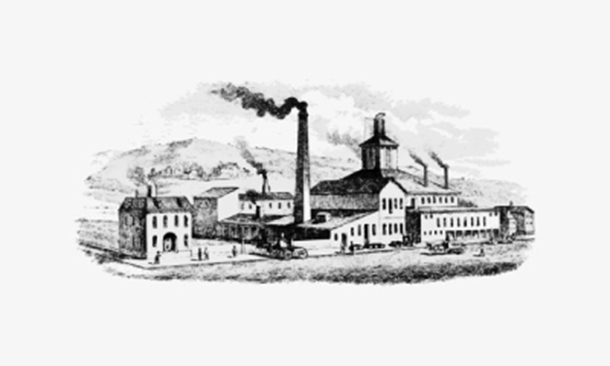
Dreaming of ditching the commute and becoming your own boss? Earn Money from Home will equip you with the knowledge and skills to turn that dream into reality. Whether you're a student looking for extra cash or someone seeking a complete career change, this course unveils a treasure trove of opportunities to generate income from the comfort of your home in the UK. Learn about the latest online trends, discover hidden niches, and explore proven methods for building a sustainable work-from-home income stream. Learning Outcomes Gain a comprehensive understanding of various remote work options to earn extra money from home. Identify the most lucrative and in-demand online professions. Develop essential skills for success in the work-from-home environment. Learn practical strategies to monetise your hobbies and talents. Craft a personalised roadmap to achieve your financial goals. Why buy this Earn Money from Home Course? Unlimited access to the course for forever Digital Certificate, Transcript, student ID all included in the price Absolutely no hidden fees Directly receive CPD accredited qualifications after course completion Receive one to one assistance on every weekday from professionals Immediately receive the PDF certificate after passing Receive the original copies of your certificate and transcript on the next working day Easily learn the skills and knowledge from the comfort of your home Certification After studying the course materials of the Earning Money from Home there will be a written assignment test which you can take either during or at the end of the course. After successfully passing the test you will be able to claim the pdf certificate for £5.99. Original Hard Copy certificates need to be ordered at an additional cost of £9.60. Who is this Earn Money from Home course for? Individuals seeking flexible work arrangements. People looking to supplement their current income. Aspiring entrepreneurs with a passion for online business. Anyone curious about the world of remote work. Those seeking a location-independent career path. Prerequisites This Earning Money from Home does not require you to have any prior qualifications or experience. You can just enrol and start learning.This Earning Money from Home was made by professionals and it is compatible with all PC's, Mac's, tablets and smartphones. You will be able to access the course from anywhere at any time as long as you have a good enough internet connection. Career path Virtual Assistant: £20,000 - £30,000 Per Annum Freelance Writer: £25,000 - £40,000 Per Annum Online Course Creator: Variable (based on sales) Blogger (with Advertising Revenue): Variable (based on traffic) Podcast Host (with Sponsorships): Variable (based on audience) Amazon Seller: Variable (based on product sales) Course Curriculum Earning Money from Home Course Promo 00:03:00 Lesson 1 - Introduction: Making Money From Home 00:03:00 Lesson 2 - Latest Ways to Earn Money Online 00:08:00 Lesson 3 - Work from home jobs for beginners 00:07:00 Lesson 4 - Best Selling Niches for making money online 00:10:00 Lesson 5 - How to make money from an awesome blog 00:08:00 Lesson 6 - How to make money selling online courses 00:09:00 Lesson 7 - How to sell your photos online for more cash 00:06:00 Lesson 8 - How to make money as a freelance writer 00:07:00 Lesson 9 - How to make money from customer service jobs from home 00:06:00 Lesson 10 - How to be a Virtual Assistant and start making income 00:07:00 Lesson 11 - How to make money with a podcast 00:05:00 Lesson 12 - How to make money on Amazon 00:09:00 Lesson 13 - How to make money with transcription jobs 00:05:00 Lesson 14 - How to make money as an online proofreader 00:06:00 Lesson 15 - Making money with membership sites 00:07:00

Social Housing Management (Property Development, Estate Agent & Security) - 8 Courses Bundle
By NextGen Learning
Unlock the doors to a brighter future with our comprehensive Social Housing Management (Property Development, Estate Agent & Security) bundle. Dive deep into property management, legal intricacies, and estate agency dynamics. Explore the nuances of residential property sales and learn to navigate property development challenges with finesse in the Social Housing Management (Property Development, Estate Agent & Security) bundle. Delve into eight immersive CPD Accredited courses, each a standalone course: Course 01: Social Housing Management Course 02: Residential Letting Course Course 03: Property law Level 2 Course 04: Property Management Training Course 05: Property Development Diploma Course 06: Residential Property Sales Course 07: Estate Agent Course 08: Security Management Diploma With Social Housing Management at its core, this Social Housing Management (Property Development, Estate Agent & Security) bundle is a holistic exploration of property realms. Amplify your expertise as you delve into each aspect, immersing yourself in a diverse spectrum of property-related knowledge. Elevate your career aspirations and embrace the realm of possibilities that Social Housing Management (Property Development, Estate Agent & Security) bundle offers. Learning Outcomes Grasp core principles, regulations, and operations of social housing management. Master addressing challenges for sustainable housing solutions. Excel in property valuation, marketing, and negotiation techniques. Navigate property law within social housing contexts. Optimize maintenance, tenant satisfaction, and value appreciation. Develop risk assessment and safety strategies for housing environments. Elevate your expertise with our dynamic bundle: Social Housing Essentials. This comprehensive Social Housing Management (Property Development, Estate Agent & Security) package empowers you to grasp the core principles, regulations, and operations of social housing management, setting the stage for a successful career in the housing sector. At its heart, this Social Housing Management (Property Development, Estate Agent & Security) bundle equips you with the fundamental knowledge needed to navigate the intricate landscape of social housing. Understanding these core principles is essential in today's ever-evolving housing sector. As you progress through the courses of the Social Housing Management (Property Development, Estate Agent & Security) bundle , you'll acquire a robust understanding of the regulations that govern social housing and the operational intricacies that drive its success. With real-world scenarios and case studies, in the Social Housing Management (Property Development, Estate Agent & Security) bundle, you'll gain actionable insights into effectively managing social housing projects. Discover how to address challenges head-on, ensuring the development of sustainable and inclusive housing solutions. Whether you're interested in property development, estate agency, or security management, our social Housing Management (Property Development, Estate Agent & Security) bundle provide a holistic view of the housing ecosystem. Unlock the doors to a fulfilling career where you can make a tangible impact. Equip yourself with the knowledge to navigate the complexities of social housing management confidently. Social Housing Management (Property Development, Estate Agent & Security) is not just a bundle of courses; it's a pathway to becoming a skilled professional equipped to tackle the challenges of the housing industry. Choose empowerment, choose expertise, choose Social Housing Essentials. CPD 80 CPD hours / points Accredited by CPD Quality Standards Who is this course for? Aspiring Property Managers Real Estate Professionals Future Estate Agents Legal and Compliance Enthusiasts Property Development Seekers Security Management Aspirants Career path Property Manager: Efficient operations. Salary: £25K - £40K. Real Estate Agent: Social housing sales. Salary: £18K - £50K (incl. commission). Estate Agency Manager: Lead teams. Salary: £25K - £60K. Housing Officer: Tenant management. Salary: £20K - £35K. Property Developer: Solutions creator. Salary: £20K - £100K+. Compliance Specialist: Legal adherence. Salary: £25K - £45K. Certificates CPD Certificate Of Completion Digital certificate - Included 8 Digital Certificates Are Included With This Bundle CPD Quality Standard Hardcopy Certificate (FREE UK Delivery) Hard copy certificate - £9.99 Hardcopy Transcript - £9.99

