- Professional Development
- Medicine & Nursing
- Arts & Crafts
- Health & Wellbeing
- Personal Development
205 Creative Design courses in Cardiff delivered Online
10 Mega Responsive Websites with HTML, CSS, and JavaScript
By Packt
Build 10 complete responsive websites using HTML, CSS, and JavaScript and customize your portfolio. By mastering just these core technologies of front-end web development, you can create awesome and modern themes.

SketchUp Pro Training Course For Kitchen Designers
By ATL Autocad Training London
Who is this course for? SketchUp Pro Training Course For Kitchen Designers. This course is designed for kitchen designers aiming to elevate their skills in SketchUp Pro. Learn creating stunning kitchen worktops, cabinets, and designs tailored to perfection. Perfect your skills and bring 3d kitchen to life. Click here for more info: Website Duration: 6 hours. Method: 1-on-1, available in-person or Live Online sessions. Monday to Saturday between 9 am and 7 pm Alternatively, contact us at 02077202581 to book over the phone. Course Outline: SketchUp Pro Training Course For Kitchen Designers (6 hours) Module 1: Exploring 3D Warehouse for Appliance Selection Navigating 3D Warehouse for Appliance Models Selecting and Importing Appliances for Your Kitchen Design Module 2: Cabinetry Layout Introduction to Cabinetry Layout Planning and Arranging Cabinets for Functional Kitchens Module 3: Innovative Approaches to Cabinet Design Creative Strategies for Unique Cabinet Designs Incorporating Special Features and Functions Module 4: Creating Countertops and Sink Arrangements Designing Functional Countertops Integrating Sinks and Faucets Effectively Module 5: Enhancing Kitchen Spaces with Backsplashes Utilizing Backsplashes for Aesthetic and Practical Purposes Designing Custom Backsplash Solutions Module 6: Designing Efficient Range Hoods Range Hood Design Principles Ensuring Proper Ventilation and Aesthetics Module 7: Crafting Upper Cabinet Solutions Maximizing Storage and Style with Upper Cabinets Incorporating Upper Cabinet Design Variations Module 8: Perfecting Crown Moulding Applications Enhancing Cabinet and Wall Transitions Achieving a Polished Look with Crown Moulding Module 9: Optimizing Kitchen Islands Designing Functional and Stylish Kitchen Islands Utilizing Islands for Storage and Dining Module 10: Elevating the Ambiance with Wall Design Details Enhancing Walls with Creative Design Elements Adding Character and Texture to Kitchen Spaces Module 11: Ensuring Precise Dimensions Mastering Dimensioning Techniques Achieving Accuracy in Your Kitchen Design Module 12: Mastering Shadows and Style Customization Controlling Shadows for Realistic Renderings Customizing Styles to Enhance Visualization Upon completing the SketchUp Pro Training Course for Kitchen Designers, you will: Master SketchUp for comprehensive kitchen design. Efficiently select appliances from 3D Warehouse. Plan innovative cabinet layouts. Design functional countertops and sinks. Enhance kitchens with stylish backsplashes. Create efficient range hoods. Maximize storage with upper cabinets. Perfect crown moulding applications. Optimize kitchen islands. Elevate ambiance with wall design details. Ensure precision in dimensions. Customize realistic renderings. Job Opportunities: Kitchen designers can pursue roles such as Kitchen Designer, Interior Designer, Cabinet Designer, CAD Specialist, 3D Modeler, Home Renovation Consultant, and more. Freelance opportunities are also available. Skills Acquired: Advanced Kitchen Modeling: Master the art of creating detailed kitchen worktops, cabinets, and layouts using SketchUp Pro. Texture Mapping and Material Application: Learn to apply realistic textures and materials to enhance kitchen designs. Lighting and Rendering Techniques: Explore lighting setups and rendering tools for lifelike visualizations. Collaborative Design: Enhance skills in collaborative design, enabling seamless communication with clients and colleagues. Job Opportunities: Kitchen Designer: Design custom kitchen spaces, work closely with clients, and bring their visions to life. Interior Designer: Specialize in kitchen interior design, working with a focus on functionality and aesthetics. Furniture Designer: Create bespoke kitchen furniture pieces and optimize space for practical use. Freelance Kitchen Design Consultant: Offer specialized kitchen design services on a freelance basis, catering to various clients and projects. Personalized Learning! Why Choose Us? Tailored One-on-One Training: Exclusive coaching from skilled architects and designers, in-person or live online, Monday to Saturday. Customized Tutorials: Enhance your skills with tailored video tutorials to take home. Comprehensive Learning: Receive digital resources for thorough understanding and revision. Free Ongoing Support: Enjoy continuous assistance via phone or email, ensuring your success beyond the course. Flexible Syllabus: Adapted to your needs for focused learning. Official Certificate: Validate your expertise with our prestigious certification. Why Us? Supported Individual Learning: Personalized guidance, homework assignments, and post-course assistance for mastery. Personal Attention: Experience one-on-one learning for focused and confident progress. Financial Flexibility: Explore payment options tailored to your budget. Expert Instructors: Learn from industry experts dedicated to your success.

Diploma in Graphic Design - Level 5 (QLS Endorsed)
By Kingston Open College
QLS Endorsed + CPD QS Accredited - Dual Certification | Instant Access | 24/7 Tutor Support

Adobe Illustrator and Photoshop Masterclass Training
By ATL Autocad Training London
Adobe Illustrator and Photoshop Masterclass Training, your gateway to Photoshop and Illustrator. Learn with the best software for publishing and marketing materials. This comprehensive training covers Photoshop, Illustrator, and InDesign, offering step-by-step tutorials tailored for creative professionals. Click here for more info: Website Duration: 10 hours Approach: Individualized, Tailored Content, Flexible Pace, Personal Support Scheduling Flexibility: 1-on-1 sessions from Mon to Sat, 9 am to 7 pm, based on your availability. Course Title: Adobe Photoshop and Illustrator Mastery Workshop Duration: 10 Hours (Divided into 10 Modules) Module 1: Introduction to Adobe Photoshop (1 hour) Familiarization with Photoshop interface and tools Understanding bitmap graphics and resolution Basic image editing techniques (cropping, resizing, color adjustments) Significance of layers in design Module 2: Essential Photoshop Tools (1 hour) Mastery of selection tools (Marquee, Lasso, Magic Wand) Understanding brushes and their settings Introduction to the Pen tool for precise selections Working adeptly with layers and layer styles Module 3: Advanced Image Editing (1 hour) Proficiency in advanced color adjustments (Curves, Levels, Hue/Saturation) Techniques for photo retouching and manipulation Creating composite images using blending modes Application of filters and special effects for creative designs Module 4: Introduction to Adobe Illustrator (1 hour) Exploration of Illustrator interface and tools Working with vector graphics and paths Basic shapes and drawing tools Understanding anchor points and handles Module 5: Creating Vector Artwork (1 hour) Expert use of the Pen tool for precise vector illustration Creating and editing shapes and objects Mastery in handling gradients and patterns Understanding the Appearance panel Module 6: Illustrator Typography (1 hour) Text tools and advanced formatting options Crafting text effects and artistic typography Integration of text with shapes and images Working adeptly with text on a path Module 7: Combining Photoshop and Illustrator (1 hour) Importing Illustrator files into Photoshop and vice versa Efficient use of smart objects and vector shapes in Photoshop Creation of custom brushes and patterns in Illustrator for seamless use in Photoshop Designing posters and flyers by combining elements from both software Module 8: Integration with InDesign (1 hour) Exporting assets from Photoshop and Illustrator for InDesign Crafting layouts in InDesign using assets from both programs Understanding print and digital design nuances Preparing files for printing and online use Module 9: Advanced Techniques and Tips (1 hour) Creating custom actions and automation in Photoshop Mastery in advanced selection techniques Utilizing Illustrator's advanced tools (Pathfinder, Shape Builder, etc.) Exploration of creative design styles and trends Module 10: Final Projects and Portfolio (1 hour) Individual or group projects incorporating Photoshop and Illustrator skills Detailed review and feedback on the projects Preparation of a portfolio showcasing the work Upon completion of the Adobe Photoshop and Illustrator Mastery Workshop, participants will: Master Advanced Design Techniques: Acquire expert skills in both Adobe Photoshop and Illustrator, delving into advanced tools, filters, and effects for intricate design work. Seamlessly Integrate Software: Learn to seamlessly integrate Photoshop and Illustrator, enabling the creation of dynamic and visually appealing designs by leveraging the unique strengths of both programs. Develop Creative Problem-Solving: Cultivate creative problem-solving abilities by exploring diverse design styles and industry-relevant trends, empowering the creation of innovative and captivating visuals. Construct Professional Portfolios: Gain the expertise to construct professional portfolios, showcasing a diverse range of projects incorporating advanced Photoshop and Illustrator techniques. Collaborate on Real-World Projects: Collaborate effectively on real-world design projects, combining Photoshop and Illustrator skills to produce high-quality marketing materials, promotional content, and digital artwork. Career Opportunities: Upon mastering Photoshop and Illustrator, participants can pursue a range of creative careers, including: Graphic Designer: Craft visually appealing designs for print and digital media, ranging from marketing materials to social media graphics. Digital Illustrator: Create intricate digital illustrations and artworks for various applications, including book covers, digital publications, and games. Web Designer: Develop engaging and user-friendly website layouts and elements, optimizing user experience through appealing visuals. Advertising Artist: Design compelling advertisements for print and online platforms, captivating audiences and promoting brands effectively. Freelance Designer: Work as a freelance designer, taking on diverse projects from clients and agencies, showcasing versatility in both Photoshop and Illustrator skills. By mastering these Adobe tools, participants open doors to a multitude of creative opportunities in the ever-expanding digital design industry. Skills Acquired: Participants in the Adobe Illustrator and Photoshop Masterclass Training will develop advanced skills in vector graphics, digital illustration, and photo manipulation using Adobe Illustrator and Photoshop. Key skills include: Precision Vector Graphic Design in Illustrator Creative Digital Illustration Techniques Advanced Photo Editing and Manipulation in Photoshop Job Opportunities: Upon completion, individuals can pursue roles such as: Graphic Designer Digital Illustrator Advertising Creative Branding Specialist Elevate Your Design Skills: Master Adobe Illustrator and Photoshop, crafting stunning graphics, logos, and digital illustrations. Understand design principles, tools, and workflows. Receive a recognized Certificate of Completion and access recorded lessons for future reference. Expert Guidance, Your Schedule: Learn from certified experts, tailored to your timetable-flexible online or in-person sessions, Monday to Sunday, 9 am to 8 pm. Enjoy lifetime email support for seamless learning. Unleash Your Creativity Today: Enroll now to ignite your creative potential in Adobe Illustrator and Photoshop. Elevate your designs effortlessly.

Game Development: Game Design, UX, Java, HTML & CSS
By Compliance Central
Get ready for an exceptional online learning experience with the Game Development: Game Design, UX, Java, HTML & CSS bundle! This carefully curated collection of 20 premium courses is designed to cater to a variety of interests and disciplines. Dive into a sea of knowledge and skills, tailoring your learning journey to suit your unique aspirations. The Game Development: Game Design, UX, Java, HTML & CSS is a dynamic package, blending the expertise of industry professionals with the flexibility of digital learning. It offers the perfect balance of foundational understanding and advanced insights. Whether you're looking to break into a new field or deepen your existing knowledge, the Game Design & Game Development package has something for everyone. As part of the Game Development: Game Design, UX, Java, HTML & CSS package, you will receive complimentary PDF certificates for all courses in this bundle at no extra cost. Equip yourself with the Game Design & Game Development bundle to confidently navigate your career path or personal development journey. Enrol today and start your career growth! This Bundle Comprises the Following Game Development: Game Design, UX, Java, HTML & CSS CPD-accredited courses: Course 01: Game Development using Cocos2d-x v3 C++ Course 02: Developing Game in Unity 3D Course 03: JavaScript Project - Game Development with JS Course 04: Tic-Tac-Toe Clone - The Complete Cocos2d-x C++ Game Course Course 05: Tic-Tac-Toe Clone - The Complete SFML C++ Game Course Course 06: Create a Game With Gamemaker Studio 2 Course 07: Advanced Diploma in User Experience UI/UX Design Course 08: Maya & Unity 3D: Modeling Environments for Mobile Games Course 09: Monetize Your Mobile Game or App Course 10: Modern OpenGL 3D Game Course 11: Flappy Bird Clone: Cocos2d-x C++ Game Course 12: Flappy Bird Clone: SFML C++ Game Course 13: Introduction To Twitch TV Video Game Live Streaming Course 14: JavaScript for Everyone Course 15: Introduction to Coding With HTML, CSS, & Javascript Course 16: Career Development Plan Fundamentals Course 17: CV Writing and Job Searching Course 18: Learn to Level Up Your Leadership Course 19: Networking Skills for Personal Success Course 20: Ace Your Presentations: Public Speaking Masterclass What will make you stand out? Upon completion of this online Game Development: Game Design, UX, Java, HTML & CSS bundle, you will gain the following: CPD QS Accredited Proficiency with this Game Design & Game Development bundle After successfully completing the Game Design & Game Development bundle, you will receive a FREE PDF Certificate from REED as evidence of your newly acquired abilities. Lifetime access to the whole collection of learning materials of this Game Design & Game Development bundle The online test with immediate results You can study and complete the Game Design & Game Development bundle at your own pace. Study for the Game Design & Game Development bundle using any internet-connected device, such as a computer, tablet, or mobile device. Each course in this Game Development: Game Design, UX, Java, HTML & CSS bundle holds a prestigious CPD accreditation, symbolising exceptional quality. The materials, brimming with knowledge, are regularly updated, ensuring their relevance. This Game Design & Game Development bundle promises not just education but an evolving learning experience. Engage with this extraordinary collection, and prepare to enrich your personal and professional development. Embrace the future of learning with Game Design & Game Development, a rich anthology of 30 diverse courses. Our experts handpick each course in the Game Development: Game Design, UX, Java, HTML & CSS bundle to ensure a wide spectrum of learning opportunities. This Game Design & Game Development bundle will take you on a unique and enriching educational journey. The Game Development: Game Design, UX, Java, HTML & CSS bundle encapsulates our mission to provide quality, accessible education for all. Whether you are just starting your career, looking to switch industries, or hoping to enhance your professional skill set, the Game Design & Game Development bundle offers you the flexibility and convenience to learn at your own pace. Make the Game Design & Game Development package your trusted companion in your lifelong learning journey. CPD 200 CPD hours / points Accredited by CPD Quality Standards Who is this course for? The Game Development: Game Design, UX, Java, HTML & CSS bundle is perfect for: Aspiring Game Developers: Ideal for individuals who are interested in learning game development from scratch and wish to understand both the technical and design aspects of creating games. Programmers looking to specialise: Suitable for those with a basic understanding of programming who want to specialise in game development using languages like Java, HTML, and CSS. Design Enthusiasts: Perfect for users with an interest in the creative aspects of game design and user experience (UX) who want to integrate these principles into game creation. Career Changers: Geared towards professionals aiming to switch to a creative and dynamic field like game development. Students and Lifelong Learners: Beneficial for students or lifelong learners eager to acquire a new set of skills that blend technical programming and creative design in the gaming industry. Requirements You are warmly invited to register for this Game Development: Game Design, UX, Java, HTML & CSS bundle. Please be aware that no formal entry requirements or qualifications are necessary. This curriculum has been crafted to be open to everyone, regardless of previous experience or educational attainment. Career path Upon Game Development: Game Design, UX, Java, HTML & CSS course completion, you can expect to: Game Designer UX Designer for Games Front-End Developer Java Developer for Games Independent Game Developer Game Tester Interactive Media Designer Mobile Game Developer Educator in Game Design and Development Game Development Project Manager Certificates 20 CPD Quality Standard Pdf Certificates Digital certificate - Included
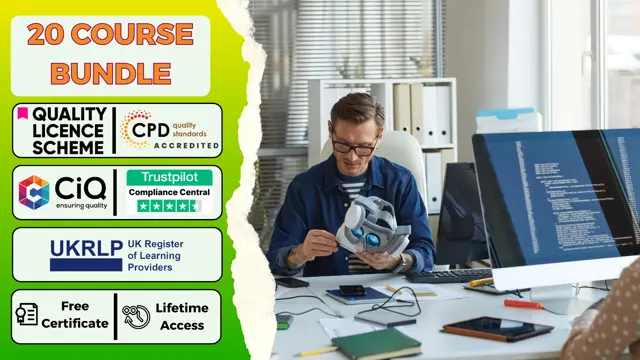
Overview Make the most of your creative eye and turn your artistic skills to a flourishing career in Interior Design work. This unique course provides expert training for assessing a living space and transforming it into something that your client will be surprised and delighted by. The Interior Design, Home Styling and Decoration Diploma course delivers the principles and knowledge that will get you started in serious design work, alongside a detailed overview of the room structures and elements that you can utilise. Additionally, you will be given a wide range of design templates from Shabby Chic to Scandinavian, and suggestions on how to promote and market your skills online. How will I get my certificate? You may have to take a quiz or a written test online during or after the course. After successfully completing the course, you will be eligible for the certificate. Who is this course for? There is no experience or previous qualifications required for enrolment on this Interior Design, Home Styling and Decoration Diploma. It is available to all students, of all academic backgrounds. Requirements Our Interior Design, Home Styling and Decoration Diploma is fully compatible with PC's, Mac's, Laptop, Tablet and Smartphone devices. This course has been designed to be fully compatible on tablets and smartphones so you can access your course on wifi, 3G or 4G. There is no time limit for completing this course, it can be studied in your own time at your own pace. Career path Having these various qualifications will increase the value in your CV and open you up to multiple sectors such as Business & Management , Admin, Accountancy & Finance, Secretarial & PA, Teaching & Mentoring etc. Course Curriculum 9 sections • 40 lectures • 14:00:00 total length •What is Interior Design?: 00:30:00 •Qualities and Skills of an Interior Designer: 00:30:00 •History of Modern Interior Design: 00:30:00 •Becoming an Interior Designer: 00:30:00 •The Glossary of Interior Design: 00:30:00 •Meeting Your Clients: 00:15:00 • Design Principles: 00:15:00 •Career of an Interior Designer: 00:30:00 •Design Concepts: 00:30:00 •How to Present Your Interior Design Plans to Clients: 00:15:00 •Finding Inspiration: 00:15:00 •Design Process: 00:15:00 •Steps to Design Success: 00:15:00 •Working with the Team: 00:15:00 •Pricing Strategies: 00:30:00 •Project Management Skills: 00:30:00 •Design Evaluation Factors: 00:15:00 •Challenges Interior Designers Face Today: 00:15:00 •Design Elements: 00:30:00 •The Importance of Accessorizing: 00:15:00 •Color Theory: 00:30:00 •Scale and Proportion: 00:30:00 •The Psychology of Achieving Balance: 00:30:00 •Choosing a Suitable Color Scheme: 00:15:00 •Choose the Right Flooring Materials: 00:15:00 •Choosing Window Dressings: 00:15:00 •Window Treatments: 00:15:00 •Choose the Right Lighting for Each Room: 00:30:00 •Living Room Furniture Arrangements: 00:15:00 •Bedroom Furniture Arrangements: 00:15:00 •Dining Room Furniture Arrangements: 00:15:00 •Kid's Room Arrangements: 00:15:00 •Most Popular Interior Design Styles: 00:30:00 •Business Ideas: 00:15:00 •Start a Creative Design & Interior Decorator Business: 00:15:00 •Working Environment: 00:15:00 •Charge for Services: 00:30:00 •Digital Strategies to Promote Products: 00:30:00 •Marketing Plan: 00:15:00 •Assignment - Interior Design, Home Styling and Decoration Diploma: 00:00:00

Painting and Decorating
By Compete High
ðï¸ Painting and Decorating Training Course Overview: Transform Spaces with Artistry and Skill Elevate your passion for aesthetics and transform it into a rewarding career with our 'Painting and Decorating Training' course. Tailored for aspiring painters and decorators, this comprehensive training program covers every facet of the craft. From the basics of surface preparation to the intricacies of applying paints, coatings, and wallpaper, this course is your pathway to becoming a skilled and versatile professional. ð¨ Module 1: Introduction to Painting and Decorating Embark on your creative journey with a comprehensive introduction to the world of painting and decorating. Explore the historical significance, various styles, and the fundamental principles that underpin this captivating craft. Lay the foundation for a career where artistic expression meets practical skill. ð ï¸ Module 2: Preparing Surfaces Master the art of surface preparation - the key to a flawless finish. Learn techniques for cleaning, sanding, and repairing surfaces to create the perfect canvas for your artistic endeavors. From walls to woodwork, develop the skills needed to ensure the longevity and quality of your decorative work. ð Module 3: Paints and Coatings Dive into the world of colors, textures, and finishes. Explore the diverse range of paints and coatings available, understanding their properties and applications. Learn how to choose the right materials for various surfaces and conditions, ensuring your creations withstand the test of time. ðï¸ Module 4: Applying Paints and Coatings Translate your creative vision onto surfaces with precision and artistry. Master the techniques of applying paint, including brushwork, rolling, and spraying. Gain insights into achieving smooth finishes, blending colors, and adding decorative touches that make your work truly stand out. ð Module 5: Wallpapering Explore the intricate art of wallpapering and add an extra layer of dimension to your skill set. Learn to measure, cut, and hang wallpaper with precision. Discover creative design techniques and troubleshooting tips to handle challenges effectively, creating visually stunning interiors. ð ï¸ Why Choose Our Painting and Decorating Training Course? Hands-On Learning: Practical exercises and real-world projects for skill development. Expert Instructors: Learn from seasoned professionals with extensive experience in painting and decorating. Comprehensive Curriculum: Covering all aspects of the craft, making you a versatile practitioner. Career Opportunities: Open doors to diverse opportunities in residential and commercial painting and decorating. ð Enroll Now and Unleash Your Creative Potential! Transform your passion for painting and decorating into a fulfilling career. Our Painting and Decorating Training course is your gateway to mastering the skills and techniques needed to excel in this dynamic and creative field. Enroll now and embark on a journey where every stroke of your brush brings spaces to life! Course Curriculum Module 1_ Introduction to Painting and Decorating. Introduction to Painting and Decorating. 00:00 Module 2_ Preparing Surfaces. Preparing Surfaces. 00:00 Module 3_ Paints and Coatings. Paints and Coatings. 00:00 Module 4_ Applying Paints and Coatings. Applying Paints and Coatings. 00:00 Module 5_ Wallpapering. Wallpapering. 00:00

24-Hour Knowledge Knockdown! Prices Reduced Like Never Before The construction industry in the United Kingdom is a vital sector, contributing significantly to the nation's economy and infrastructure development. According to the Office for National Statistics, the construction industry accounts for approximately 6% of the UK's total economic output. However, the industry faces challenges such as skilled labor shortages, stringent regulations, and the need for sustainable and innovative design solutions. Are you ready to pursue a career path that combines technical expertise, creative design, and a deep understanding of the construction industry's complexities? This comprehensive bundle offers a complete education in Computer-Aided Design (CAD) training, equipping you with the knowledge and skills necessary to excel in the construction, architectural, and design industries. You will gain advanced proficiency in CAD software, including AutoCAD and its programming capabilities, enabling you to create precise and detailed designs for various projects. Additionally, you will explore building design and construction requirements, construction industry schemes, interior design principles, architectural studies, and LEED certification for sustainable building practices. Our Bundle contains 11 of our premium courses for one discounted price: Course 01: Diploma in CAD Designer Course 02: Minimum Requirements of Building Design and Construction Course 03: AutoCAD VBA Programming - Beginner Course Course 04: LEED V4 - Building Design and Construction Course 05: Construction Industry Scheme (CIS) Course 06: Interior Design Professional Diploma Course 07: Architectural Studies Course 08: Rendering AutoCAD Drawings in Photoshop Course 09: Professional Interior Design & Construction Course 10: LOLER Training Course 11: Workplace Health and Safety This comprehensive training empowers you to launch a fulfilling career in construction or interior design. Take the first step towards your design goals. Enrol today! Learning Outcomes of CAD Training Master foundational design principles for building and construction. Confidently utilize AutoCAD software for creating technical drawings. Apply sustainable design practices with LEED certification knowledge. Demonstrate expertise in interior design concepts and software. Ensure workplace safety by adhering to health and safety regulations. Obtain industry-recognized certifications to enhance your employability. Why Choose Us? Get a Free CPD Accredited Certificate upon completion of CAD Training Get a free student ID card with CAD Training program (£10 postal charge will be applicable for international delivery) The CAD Training is affordable and simple to understand This course is entirely online, interactive lesson with voiceover audio Get Lifetime access to the CAD Training course materials The CAD Training comes with 24/7 tutor support Start your learning journey straightaway! *** Course Curriculum *** Course 01: Diploma in CAD Designer Module 01: Introduction to CAD Design Module 02: CAD Designer Career in the United Kingdom Module 03: Basics for CAD Design - Part 1 Module 04: Basics for CAD Design - Part 2 Module 05: 2D Shape in CAD Module 06: 3D Shape in CAD Module 07: Geometry and Modelling Module 08: Assemblies in CAD Design Module 09: Extrusion and Rotations Module 10: Blending Operations in CAD Module 11: Grids and Regular Polygons Module 12: Parameters in Civil Drawings Module 13: Introduction to AutoCAD Module 14: Introduction to T-Flex CAD Module 15: Introduction to SolidWorks Module 16: Introduction to FreeCAD Course 02: Minimum Requirements of Building Design and Construction Unit 01: Introduction Unit 02: Integrative Process Unit 03: Location & Transportation Unit 04: Sustainable Sites Unit 05: Water Efficiency Unit 06: Energy & Atmosphere Unit 07: Materials & Resources Unit 08: Indoor Environment Quality Unit 09: Innovation Unit 10: Regional Priority Unit 11: Completion Course 03: AutoCAD VBA Programming - Beginner Course Unit 01: Introduction Unit 02: VBA Integrated Development Environment (IDE) Unit 03: Understanding AutoCAD Object Model In VBA Unit 04: Using Variables In VBA Unit 05: User Forms And Controls Unit 06: Conditionals And Decisions In VBA Unit 07: Looping And Iterations In VBA Unit 08: Drawings Objects In VBA Unit 09: Code Debugging In VBA Unit 10: Error Handling In VBA Unit 11: Conclusion =========>>>>> And 8 More Courses <<<<<========= How will I get my Certificate? After successfully completing the course, you will be able to order your Certificates as proof of your achievement. PDF Certificate: Free (Previously it was £12.99*11 = £143) CPD Hard Copy Certificate: £29.99 CPD 110 CPD hours / points Accredited by CPD Quality Standards Who is this course for? Anyone interested in learning more about the topic is advised to take this bundle. This bundle is ideal for: Individuals interested in pursuing a career in CAD design Students studying engineering, architecture, or related fields Requirements You will not need any prior background or expertise to enrol in this bundle. Career path After completing this bundle, you are to start your career or begin the next phase of your career. CAD Technician Architectural Technologist Building Surveyor Interior Designer Project Manager Design Consultant Certificates CPD Accredited Digital Certificate Digital certificate - Included Upon passing the Course, you need to order a Digital Certificate for each of the courses inside this bundle as proof of your new skills that are accredited by CPD QS for Free. CPD Accredited Hard Copy Certificate Hard copy certificate - £29.99 Please note that International students have to pay an additional £10 as a shipment fee. Advanced Diploma in CAD Designer Training at QLS Level 7 Hard copy certificate - £129 Please note that International students have to pay an additional £10 as a shipment fee.

Welcome to the immersive journey of the 'Autodesk Revit Complete Training' course, your gateway to unlocking the world of architectural design and 3D modeling. In this creatively structured program, you will embark on an exploration of architectural wonders, from captivating living areas to cozy bedrooms and functional kitchens. We invite you to step into the world of design innovation and discover the power of Autodesk Revit. Our course is designed to ignite your creative spark and empower you with the skills to bring your architectural visions to life. Dive into the intricacies of 3D modeling and rendering, where you'll learn to craft stunning living spaces, bedrooms that exude comfort, and kitchens that blend functionality with aesthetics. Join us on this inspiring journey, where your passion for design meets the limitless possibilities of Autodesk Revit. Learning Outcomes Master the art of 3D modeling and rendering. Create captivating living area designs. Craft cozy and functional bedroom layouts. Design innovative and stylish kitchens. Harness the full potential of Autodesk Revit. Why choose this Autodesk Revit Complete Training? Unlimited access to the course for a lifetime. Opportunity to earn a certificate accredited by the CPD Quality Standards and CIQ after completing this course. Structured lesson planning in line with industry standards. Immerse yourself in innovative and captivating course materials and activities. Assessments designed to evaluate advanced cognitive abilities and skill proficiency. Flexibility to complete the Course at your own pace, on your own schedule. Receive full tutor support throughout the week, from Monday to Friday, to enhance your learning experience. Unlock career resources for CV improvement, interview readiness, and job success. Who is this Autodesk Revit Complete Training for? Aspiring architects and designers. Students pursuing a career in architectural design. Professionals looking to enhance their 3D modeling skills. Anyone with a passion for creative design projects. Individuals seeking to unlock the potential of Autodesk Revit. Career path Architectural Designer: £25,000 - £60,000 Interior Designer: £22,000 - £50,000 3D Modeler: £20,000 - £45,000 Revit Specialist: £28,000 - £65,000 CAD Technician: £20,000 - £40,000 Project Manager (Construction): £30,000 - £70,000 Prerequisites This Autodesk Revit Complete Training does not require you to have any prior qualifications or experience. You can just enrol and start learning. This course was made by professionals and it is compatible with all PC's, Mac's, tablets and smartphones. You will be able to access the course from anywhere at any time as long as you have a good enough internet connection. Certification After studying the course materials, there will be a written assignment test which you can take at the end of the course. After successfully passing the test you will be able to claim the pdf certificate for £4.99 Original Hard Copy certificates need to be ordered at an additional cost of £8. Course Curriculum Section 1: Modelling and Rendering Living Are Adding Textures Folder 00:03:00 Creating Walls and Floor 00:11:00 Creating Windows Storefront 00:12:00 Modelling Bookshelves and Tv Shelve 00:16:00 Wall 2 Decor 00:07:00 Placing Components 00:07:00 Creating Ceiling 00:08:00 Camera Techniques and Sun Setting 00:06:00 Carpet 00:03:00 Creating Hidden Lights and Test and Final Rendering 2 00:24:00 Section 2: Modelling and Rendering Bedroom Placing Cabinets 00:09:00 modelling Countertops 00:07:00 Placing Components 00:07:00 Ceiling and Ceiling Lights and Camera 00:17:00 Rendering Tests and Final Rendering 00:19:00 Section 3: modelling and Rendering Kitchen Walls Decor and Lighting 00:16:00 Test and Final Rendering 00:09:00 Assignment Assignment - Autodesk Revit Complete Training 00:00:00 Resources Resources - Autodesk Revit Complete Training 00:00:00
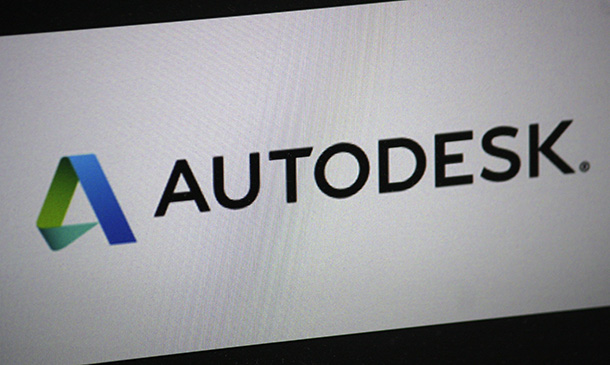
Basic Photoshop Training Course
By ATL Autocad Training London
Learn the Basic PhotoshopTraining Course Learn retouching, layers, color, correction, shapes, and symbols. Delve into graphic design, photo editing, and digital art. From beginner to pro, gaining expertise in UX strategies, ensuring your websites are impactful and user-friendly. Click here for more info: Website Duration: 10 hours Approach: 1-on1 sessions and Personalized guidance. Schedule: Customize your schedule by booking a convenient hour, available from Monday to Saturday between 9 am and 7 pm. Module 1: Interface and Preferences Familiarize yourself with the Photoshop Interface Customize Panels and Toolbars to match your workflow Explore Photoshop Preferences to optimize settings Discover various Photoshop CC Workspaces tailored for different tasks Begin with essential Keyboard Shortcuts Module 2: Image File Formats Understand diverse image file formats such as PSD, JPEG, PNG, and PDF Delve into File Compression and its influence on image quality Module 3: Creating a New Document Set dimensions and size for new documents Grasp media units for accurate design specifications Explore Color Profiles and their significance Save presets for swift document setups Module 4: Placing Images Differentiate Embedded vs. Linked images Introduction to Smart Objects for non-destructive editing Master the Selection tool for precise image placement Module 5: Image Size and Resolution Save images using various formats and compression settings Understand Image Size and Resolution for diverse output needs Module 6: Layers Introduction Organize your work with Layer management Master layer tasks such as reordering, renaming, grouping, locking, and hiding Module 7: Selection Tools Explore Selection Tools like Marquee, Magic Wand, Quick Selection, and Lasso Grasp Inverse Selection and Deselect for efficient editing Module 8: Layer Effects Apply captivating Layer Effects such as Drop Shadow, Stroke, and Outer Glow Save and replicate Effects Styles for quick application Combine multiple effects for creative designs Module 9: Introduction to Shapes Utilize the Shapes tool for fundamental design elements Create Custom Shapes for unique designs Understand Color principles and use the Properties Panel for adjustments Master the Direct Selection tool for precise shape editing Create a basic poster using provided examples Module 10: Type and Typography Work with Type and explore the Character and Paragraph Panel Utilize Styles Panel for consistent text formatting Save favorite fonts for easy access Apply Effects and Layer Styles on Type for impactful typography Learn about Leading, Tracking, and Kerning for optimal text spacing Module 11: Colors Understand RGB vs. CMYK color modes Select colors using the Eyedropper tool Save colors as Swatches for reuse Create gradients using the Gradient Tool Module 12: Creating a Clipping Mask Master the concept of Clipping Masks and their application Apply Clipping Masks to Type, Images, and Shapes Combine Layer Effects with Clipping Masks for creative designs Module 13: Introduction to Masking Understand Masking and its importance in image editing Utilize the Brush tool for mask creation Learn Masking shortcuts and use Gradient Mask for smooth transitions Module 14: Adjustment Layers Explore Color and Gradient Adjustment Layers for image enhancements Master Curves, Levels, and Hue/Saturation Adjustment Layers for precise color control Convert images to Black and White using Adjustment Layers Combine Adjustment Layer Masks for targeted edits Module 15: Image Touch Up Master various touch-up techniques, including Red Eye Removal, Spot Healing Brush, and Patch Tool Utilize Content Aware Removal for seamless object removal Restore old photos using Clone Stamp and Dodge/Burn tools Enhance portraits by removing blemishes and whitening teeth Module 16: Filters Introduction Understand Smart Objects and Filter usage for non-destructive editing Explore the Filters Gallery and experiment with Blur and Vantage filters Module 17: Blending Modes Introduction Master the concept of Blending Modes and their effects on layer overlays Understand different Blending Modes like Darken, Lighten, and Overlay Layer Mastery: Develop expertise in working with layers, mastering advanced techniques for seamless editing and design organization in Adobe Photoshop. Precision Editing: Skillfully employ a variety of selection tools, ensuring precise and meticulous editing, manipulation, and composition of images and elements. Creative Layer Effects: Apply captivating Layer Effects with finesse, enhancing your designs and visuals to achieve professional-grade aesthetics. Advanced Editing Techniques: Understand the functionalities of Adjustment Layers, Masking, and Clipping Masks, enabling you to perform advanced editing and compositing tasks with confidence and precision. Effective Photo Restoration: Acquire techniques to touch up and restore photographs effectively, ensuring professional-quality results in photo editing and retouching. Typography Expertise: Explore advanced typography techniques, enabling you to create visually appealing text designs that complement your overall compositions. Filter Applications: Gain an introductory understanding of Filters and their creative applications, enhancing your ability to add artistic effects and refine visuals. Practical Color Theory: Grasp the fundamental principles of Color Theory and apply them practically in your designs, ensuring harmonious and visually pleasing color schemes in your work. Course Highlights: Advanced Photoshop Skills: Learn intricate techniques for professional image editing, retouching, and manipulation. Creative Design Projects: Engage in hands-on projects to enhance your practical skills in real-world scenarios. Mastering Special Effects: Dive into advanced topics like layer effects, filters, and blending modes to create stunning visual effects. Typography and Design Principles: Explore typography styles, layout design, and color theory for compelling compositions. Professional Portfolio Development: Receive guidance on creating a professional portfolio showcasing your Photoshop expertise. Potential Job Roles: Graphic Designer: Craft visually appealing graphics for print and digital media. Digital Artist: Create digital artwork for various applications, from illustrations to advertisements. Photo Retoucher: Enhance and manipulate photos for professional use, including portrait retouching. UI/UX Designer: Design user interfaces and experiences for websites and applications. Web Designer: Develop visually engaging websites with expertise in Photoshop for web design. Marketing Content Creator: Produce marketing materials such as banners, brochures, and social media visuals. Freelance Designer: Work independently, offering design services to clients across different industries. Advertising Creative: Contribute to creative campaigns by designing impactful ad visuals. Print Production Specialist: Prepare print-ready materials, ensuring quality in printed products. Photography Post-Processing Specialist: Enhance and retouch photographs, optimizing them for professional use. Comprehensive Photoshop Proficiency: Develop a solid foundation in Photoshop, mastering essential tools and techniques vital for image editing and manipulation. Creative Editing Expertise: Learn advanced retouching, image enhancement, digital artwork creation, and graphic design using Photoshop's powerful features. Professional-Grade Results: Acquire skills for achieving professional-level outcomes in image editing, ensuring precise color correction, seamless retouching, and visually appealing compositions. Optimized Workflow: Discover time-saving tips, shortcuts, and efficient techniques to enhance your Photoshop workflow. Learn layer management, non-destructive editing, and automation for streamlined processes. Versatile Design Skills: Unlock creative possibilities by mastering text effects, digital collages, filters, and graphic design for diverse mediums. Access to Recorded Lessons: Revisit course material and reinforce learning through recorded lessons. Review specific techniques at your own pace, deepening your understanding of Photoshop. Lifetime Email Assistance: Benefit from continuous support with lifetime email assistance. Seek guidance, get answers to questions, and seek clarification even after completing the course.
