- Professional Development
- Medicine & Nursing
- Arts & Crafts
- Health & Wellbeing
- Personal Development
958 Contract Management courses
Facilities Management Training Course - CPD Accredited
By Training Tale
Facilities Management: Facilities Management Online If you want to learn about Facilities Management course and become an expert in the field, you have arrived at the right place. Industry experts designed this Facilities Management course to enable you to learn quickly and efficiently and at your own pace and convenience. This unique Facilities Management offers a thorough introduction to one of the world's most in-demand specialized professions. Learn about the operations and goals of facilities management at an advanced level, gaining the skills and information you will need to pursue a fulfilling career for the rest of your life. The Facilities Management Online UK Training course content teaches numerous interconnected disciplines that create facilities management, with no prior knowledge or expertise required. Enrol Facilities Management course today and take the next step towards your personal and professional goals. Courses are included in this Facilities Management Course. Course 01: Facilities Management - Course Course 02: Level 7 Diploma in Operations Management Course 03: Level 5 Risk Management Other Benefits of this Facilities Management Course Bundle Free 3 PDF Certificate Lifetime Access Free Retake Exam Tutor Support [ Note: Free PDF certificate as soon as completing the Facilities Management: Facilities Management Course] Facilities Management: Facilities Management Training Industry Experts Designed this Facilities Management course into 12 detailed modules. Detailed course curriculum of Facilities Management course Assessment Method of Facilities Management course After completing each module of the Facilities Management Course, you will find automated MCQ quizzes. To unlock the next module, you need to complete the quiz task and get at least 60% marks. Certification of Facilities Management course After completing the MCQ/Assignment assessment for this Facilities Management course, you will be entitled to a Certificate of Completion from Training Tale. The certificate is in PDF format, which is completely free to download. A printed version is also available upon request. It will also be sent to you through a courier for £13.99. Who is this course for? Facilities Management: Facilities Management Training This Facilities Management course is perfect for everyone. Requirements Facilities Management: Facilities Management Online Training Students who intend to enrol in this Facilities Management: Facilities Management Course must meet the following requirements: Facilities Management: Good command of the English language Facilities Management: Must be vivacious and self-driven. Facilities Management: Basic computer knowledge Facilities Management: A minimum of 16 years of age is required. Career path Facilities Management: Facilities Management Training The Facilities Management Course could prove instrumental in taking your career to the next level. Typical job titles and roles that fall within the field of FM. Certificates Certificate of completion Digital certificate - Included

Environmental Management Diploma - CPD Certified
By Compliance Central
Are you looking to enhance your Environmental Management skills? If yes, then you have come to the right place. Our comprehensive course on Environmental Management will assist you in producing the best possible outcome by mastering the Environmental Management skills. The Environmental Management course is for those who want to be successful. In the Environmental Management course, you will learn the essential knowledge needed to become well versed in Environmental Management. Our Environmental Management course starts with the basics of Environmental Management and gradually progresses towards advanced topics. Therefore, each lesson of this Environmental Management course is intuitive and easy to understand. Why would you choose the Environmental Management course from Compliance Central: Lifetime access to Environmental Management course materials Full tutor support is available from Monday to Friday with the Environmental Management course Learn Environmental Management skills at your own pace from the comfort of your home Gain a complete understanding of Environmental Management course Accessible, informative Environmental Management learning modules designed by experts Get 24/7 help or advice from our email and live chat teams with the Environmental Management bundle Study Environmental Management in your own time through your computer, tablet or mobile device. A 100% learning satisfaction guarantee with your Environmental Management Course Improve your chance of gaining in demand skills and better earning potential by completing the Environmental Management Environmental Management Curriculum Breakdown of the Environmental Management Course Module 01: Environment and Ecology Module 02: Environmental Issues Module 03: Environmental Planning Module 04: Environmental Management System Module 05: Ecosystem Management Module 06: Environmental Law and Policy Module 07: Improving Environmental Performance Module 08: Environmental Management Audit Module 09: Situational Environmental Management Module 10: Review and Performance CPD 10 CPD hours / points Accredited by CPD Quality Standards Who is this course for? The Environmental Management course helps aspiring professionals who want to obtain the knowledge and familiarise themselves with the skillsets to pursue a career in Environmental Management. It is also great for professionals who are already working in Environmental Management and want to get promoted at work. Requirements To enrol in this Environmental Management course, all you need is a basic understanding of the English Language and an internet connection. Career path The Environmental Management course will enhance your knowledge and improve your confidence in exploring opportunities in various sectors related to Environmental Management. Certificates CPD Accredited PDF Certificate Digital certificate - Included CPD Accredited PDF Certificate CPD Accredited Hard Copy Certificate Hard copy certificate - £10.79 CPD Accredited Hard Copy Certificate Delivery Charge: Inside the UK: Free Outside of the UK: £9.99 each

Credit Risk Management Training
By Compliance Central
Are you looking to enhance your Credit Risk Management skills? If yes, then you have come to the right place. Our comprehensive course on Credit Risk Management will assist you in producing the best possible outcome by mastering the Credit Risk Management skills. The Credit Risk Management course is for those who want to be successful. In the Credit Risk Management course, you will learn the essential knowledge needed to become well versed in Credit Risk Management. Our Credit Risk Management course starts with the basics of Credit Risk Management and gradually progresses towards advanced topics. Therefore, each lesson of this Credit Risk Management course is intuitive and easy to understand. Why would you choose the Credit Risk Management course from Compliance Central: Lifetime access to Credit Risk Management course materials Full tutor support is available from Monday to Friday with the Credit Risk Management course Learn Credit Risk Management skills at your own pace from the comfort of your home Gain a complete understanding of Credit Risk Management course Accessible, informative Credit Risk Management learning modules designed by experts Get 24/7 help or advice from our email and live chat teams with the Credit Risk Management Study Credit Risk Management in your own time through your computer, tablet or mobile device. A 100% learning satisfaction guarantee with your Credit Risk Management Course Credit Risk Management Curriculum Breakdown of the Credit Risk Management Course Section 01: Introduction Section 02: Profitability Section 03: Return Ratio Section 04: Liqudity Ratio Section 05: Operational Analysis Section 06: Detecting Manipulation CPD 10 CPD hours / points Accredited by CPD Quality Standards Who is this course for? The Credit Risk Management course helps aspiring professionals who want to obtain the knowledge and familiarise themselves with the skillsets to pursue a career in Credit Risk Management. It is also great for professionals who are already working in Credit Risk Management and want to get promoted at work. Requirements To enrol in this Credit Risk Management course, all you need is a basic understanding of the English Language and an internet connection. Career path The Credit Risk Management course will enhance your knowledge and improve your confidence. Credit Risk Analyst: £30,000 to £60,000 per year Risk Manager: £45,000 to £85,000 per year Credit Risk Officer: £35,000 to £70,000 per year Financial Risk Analyst: £40,000 to £75,000 per year Credit Risk Consultant: £50,000 to £90,000 per year Risk Control Officer: £35,000 to £65,000 per year Certificates CPD Accredited PDF Certificate Digital certificate - Included CPD Accredited PDF Certificate CPD Accredited Hard Copy Certificate Hard copy certificate - £10.79 CPD Accredited Hard Copy Certificate Delivery Charge: Inside the UK: Free Outside of the UK: £9.99 each
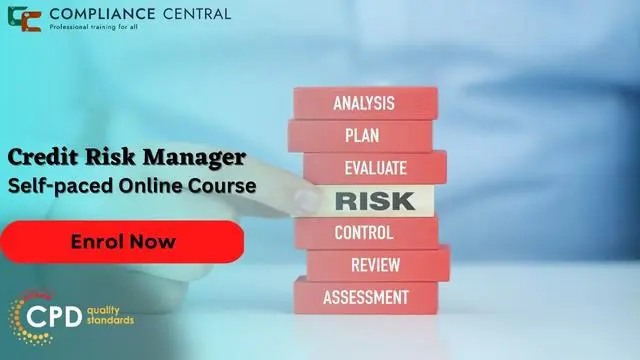
Middle Manager Management Course
By One Education
Middle managers hold the delicate balance between strategy and execution, and the pressure can feel like being stuck between a boardroom and a hard place. Our Middle Manager Management Course is designed to equip professionals with the mindset, methods, and managerial finesse needed to lead with clarity, confidence, and just the right amount of charm. This course doesn’t drown you in fluff or empty jargon — instead, it guides you through the realities of managing up, down, and sideways with ease and a touch of wit. From navigating team dynamics to sharpening communication, you'll gain insights into what really matters when guiding teams and aligning with senior leadership. Whether you're managing seasoned staff or newly minted recruits, this course gives you the tools to manage expectations, motivate others, and maintain your own sanity in the process. Ideal for those who know there’s more to leadership than wearing a tie and nodding in meetings, this course puts management into perspective — minus the corporate clichés. Key Features The Middle Manager Management course includes the following offers: CPD Quality Standards Accredited Middle Manager Management Course Lifetime Access No Hidden Fees 24/7 Tutor Support Certificate Available with reasonable price Discover a wealth of learning opportunities with our diverse range of online courses including Middle Manager Management. From professional development to personal enrichment, we offer courses in a variety of subjects including business, technology, arts, languages, and more. This Middle Manager Management course is carefully curated by industry experts and delivered through engaging multimedia content, interactive quizzes, and hands-on projects to ensure an immersive learning experience. Curriculum Module 1 Middle Managers And Management An Introduction Module 2 Corporate Responsibilities Of Middle Manager Module 3 Middle Manager As Leader And Decision Maker Module 4 Signs Of Poor Management Module 5 Complain Mitigation Module 6 Grooming, Coaching And Mentoring Middle Managers Why This Online Course is Better for You: Unlike traditional classroom settings, our online Middle Manager Management course offers flexibility and convenience tailored to fit your busy lifestyle. With 24/7 access to Middle Manager Management course materials and the ability to learn at your own pace, you can study whenever and wherever it's most convenient for you. Plus, our online platform provides a supportive community of fellow learners and dedicated instructors to guide you every step of the way. CPD 10 CPD hours / points Accredited by CPD Quality Standards Who is this course for? Our Middle Manager Management course is designed for anyone eager to expand their knowledge and skills, regardless of their background or experience level. Whether you're a working professional looking to upskill, a student seeking supplemental education, or an enthusiast pursuing a passion project, our courses are accessible to learners of all ages and abilities. Career path Invest in your future and unlock new career opportunities with our online Middle Manager Management course. Gain valuable skills and credentials that are in high demand in today's competitive job market. Whether you're looking to switch careers, climb the corporate ladder, or start your own business, our Middle Manager Management course provide the expertise and certification you need to succeed. Certificates Digital certificate Digital certificate - £9 Hard copy certificate Hard copy certificate - £15 A Hardcopy Certificate (international): £15 + £10 (postal charge) = £25

The Compliance Management System is a comprehensive programme which looks at if your employees are following the rules for their trade. Risk management, on the other hand, allows you to predict certain risks through analysing various factors. You can then use this information to make well-supported decisions. This Compliance and Risk Management Course gives you the tools to ensure your office environment is staffed with people following rules and minimising or even completely avoiding risks. The first half of the course covers the Compliance Management System in detail, as well as compliance and auditing, compliance and ethics and the role of a Compliance Manager. After that, you will learn risk reporting and communication and strategic risk management. You will also be taught Enterprise Risk Management (ERM), which is an approach used by organisations to manage risks and potentially improve their prospects, as well as how to analyse and assess risks to safeguard your employees and company from future harm. Topics also include: The compliance House Information Security Risk Management Internal and external factors Learning outcomes: Develop your ability to manage risks and seize opportunities for growth. Understand the Compliance Management System and how to use it for your company's benefit. Identify situations that involve or could lead to risks and analyse how they can be improved or resolved. Assess the capability of your employees to follow their work rules. Why choose this course Earn an e-certificate upon successful completion. Accessible, informative modules taught by expert instructors Study in your own time, at your own pace, through your computer tablet or mobile device Benefit from instant feedback through mock exams and multiple-choice assessments Get 24/7 help or advice from our email and live chat teams Full Tutor Support on Weekdays Course Design The course is delivered through our online learning platform, accessible through any internet-connected device. There are no formal deadlines or teaching schedules, meaning you are free to study the course at your own pace. You are taught through a combination of Video lessons Online study materials Mock exams Multiple-choice assessment Certificate of Achievement Endorsed Certificate of Achievement from the Quality Licence Scheme Once the course has been completed and the assessment has been passed, all students are entitled to receive an endorsed certificate. This will provide proof that you have completed your training objectives, and each endorsed certificate can be ordered and delivered to your address for only £69. Please note that overseas students may be charged an additional £10 for postage. CPD Certificate of Achievement from Janets Upon successful completion of the course, you will be able to obtain your course completion e-certificate. Print copy by post is also available at an additional cost of £9.99 and PDF Certificate at £4.99. Endorsement This course and/or training programme has been endorsed by the Quality Licence Scheme for its high-quality, non-regulated provision and training programmes. This course and/or training programme is not regulated by Ofqual and is not an accredited qualification. Your training provider will be able to advise you on any further recognition, for example progression routes into further and/or higher education. For further information please visit the Learner FAQs on the Quality Licence Scheme website. Method of Assessment In order to ensure the Quality Licensing scheme endorsed and CPD acknowledged certificate, learners need to score at least 60% pass marks on the assessment process. After submitting assignments, our expert tutors will evaluate the assignments and give feedback based on the performance. After passing the assessment, one can apply for a certificate.

Are you ready to elevate your career and become a key player in the world of business governance? Our Compliance and Risk Management course is designed to equip you with the essential skills and knowledge to navigate the complexities of today's regulatory landscape. This course is not just another step in your professional development - it's a game changer. According to Reed a Compliance Officer can earn from £25,000 to £30,000 in a year depending on qualification, experience, location and other factors. Don't miss this opportunity to become an indispensable asset to any organisation. Enrol in our Compliance and Risk Management course today and take the first step towards a safer, more compliant future. Key Features: CPD Certified Compliance and Risk Management course Developed by Specialist Lifetime Access Course Curriculum: Module 1: The Role of Compliance and its Significance Module 2: Elements and Structure of Compliance Module 3: Managing Compliance through Compliance Management System (CMS) Module 4: Conducting Compliance Audits Module 5: Interconnection between Compliance and Ethics Module 6: Types of Risk - Pure Risk and Financial Risk Module 7: Exploring the History, Operations, Policy, and Strategy of Risk Management Module 8: The Process, Monitoring, and Evaluation in Risk Management Learning Outcomes: Understand the pivotal role of compliance and its organizational implications. Analyze the structural components essential for an effective compliance framework. Implement a Compliance Management System for efficient regulatory adherence. Conduct comprehensive compliance audits to ensure organizational adherence to regulations. Recognize the intricate relationship between compliance practices and ethical considerations. Differentiate between pure and financial risks, demonstrating proficiency in risk management. CPD 10 CPD hours / points Accredited by CPD Quality Standards Who is this course for? This Certificate in Compliance and Risk Management course is accessible to anyone eager to learn more about this topic. Through this course, you'll gain a solid understanding of Compliance and Risk Management. Moreover, this course is ideal for: Professionals seeking in-depth knowledge of compliance and risk management. Executives responsible for ensuring regulatory compliance within their organizations. Risk management professionals aiming to enhance their strategic understanding. Individuals aspiring to pursue a career in compliance and risk management. Corporate decision-makers looking to strengthen their organizations' governance and risk protocols. Requirements There are no requirements needed to enrol into this Certificate in Compliance and Risk Managementcourse. We welcome individuals from all backgrounds and levels of experience to enrol into this Certificate in Compliance and Risk Management course. Career path After finishing this Certificate in Compliance and Risk Management course you will have multiple job opportunities waiting for you. Some of the following Job sectors of Certificate in Compliance and Risk Management are: Compliance Officer Risk Analyst Regulatory Affairs Specialist Internal Auditor Ethics and Compliance Manager Risk Management Consultant Certificates Digital certificate Digital certificate - Included Will be downloadable when all lectures have been completed.

Just as a detective meticulously investigates a case, equips you with the skills to manage Compliance Systems. You become the Sherlock Holmes of corporate structure, ensuring every element aligns seamlessly with our Certificate in Compliance and Risk Management. Step into the shoes of an auditor, peeling back layers to unveil any lurking irregularities. The narrative takes an ethical turn, where you grapple with the moral compass guiding compliance. Uncover the many faces of risk management, and later modules act as your guide through the intricate process of risk management, transforming you into a vigilant guardian of corporate stability. Join us on this riveting adventure, where knowledge becomes your compass and resilience your armour. Key Features This Certificate in Compliance and Risk Management Course Includes: This Certificate in Compliance and Risk Management Course is CPD Certified Free Certificate Developed by Specialist Lifetime Access Course Curriculum Module 01 Overview of Compliance Module 02 The 5 Core Components of Compliance Module 03 Managing Compliance Systems (CMS) Module 04 Conducting Compliance Audits Module 05 Ethics in Compliance Module 06 Understanding Risk and Its Types Module 07 Basics of Risk Management Module 08 The Process of Risk Management Learning Outcomes After completing this Compliance and Risk Management Course, you will be able to: Demonstrate understanding of compliance principles through practical application in scenarios. Identify core components of compliance and integrate them into organisational processes. Implement and manage Compliance Management Systems (CMS) for effective regulatory adherence. Conduct thorough compliance audits using established methodologies and reporting techniques for risk management. Evaluate ethical considerations within compliance frameworks and make informed ethical decisions. Apply risk management principles to identify, assess, and mitigate potential risks. Certification After completing this Compliance and Risk Management Course, you will get a free Certificate. CPD 10 CPD hours / points Accredited by The CPD Quality Standards (CPD QS) Who is this course for? This Certificate in Compliance and Risk Management course is accessible to anyone eager to learn more about this topic. Through this course, you'll gain a solid understanding of Compliance and Risk Management. Moreover, this course is ideal for: Professionals seeking comprehensive knowledge in compliance and risk management. Individuals aiming to enhance their skills for regulatory compliance roles. Managers responsible for implementing compliance systems within their organisations. Auditors looking to specialise in compliance audit procedures and methodologies. Ethical decision-makers committed to incorporating ethical practices into compliance frameworks. Requirements There are no requirements needed to enrol into this Certificate in Compliance and Risk Management course. We welcome individuals from all backgrounds and levels of experience to enrol into this Certificate in Compliance and Risk Management course. Career path After finishing this Certificate in Compliance and Risk Management course you will have multiple job opportunities waiting for you. Some of the following Job sectors of Compliance and Risk Management are: Compliance Officer Risk Analyst Regulatory Affairs Specialist Audit Manager Ethics and Compliance Manager Risk Management Consultant Certificates Certificate of Completion Digital certificate - Included Will be downloadable when all lectures have been completed.

Are you ready to elevate your career and become a key player in the world of business governance? Our Compliance and Risk Management course is designed to equip you with the essential skills and knowledge to navigate the complexities of today's regulatory landscape. This course is not just another step in your professional development - it's a game changer. According to Reed a Compliance Officer can earn from £25,000 to £30,000 in a year depending on qualification, experience, location and other factors. Don't miss this opportunity to become an indispensable asset to any organisation. Enrol in our Compliance and Risk Management course today and take the first step towards a safer, more compliant future. Key Features: CPD Certified Compliance and Risk Management course Free Certificate Developed by Specialist Lifetime Access Course Curriculum: Module 1: The Role of Compliance and its Significance Module 2: Elements and Structure of Compliance Module 3: Managing Compliance through Compliance Management System (CMS) Module 4: Conducting Compliance Audits Module 5: Interconnection between Compliance and Ethics Module 6: Types of Risk - Pure Risk and Financial Risk Module 7: Exploring the History, Operations, Policy, and Strategy of Risk Management Module 8: The Process, Monitoring, and Evaluation in Risk Management Learning Outcomes: Understand the pivotal role of compliance and its organizational implications. Analyze the structural components essential for an effective compliance framework. Implement a Compliance Management System for efficient regulatory adherence. Conduct comprehensive compliance audits to ensure organizational adherence to regulations. Recognize the intricate relationship between compliance practices and ethical considerations. Differentiate between pure and financial risks, demonstrating proficiency in risk management. CPD 10 CPD hours / points Accredited by CPD Quality Standards Who is this course for? This Certificate in Compliance and Risk Management course is accessible to anyone eager to learn more about this topic. Through this course, you'll gain a solid understanding of Compliance and Risk Management. Moreover, this course is ideal for: Professionals seeking in-depth knowledge of compliance and risk management. Executives responsible for ensuring regulatory compliance within their organizations. Risk management professionals aiming to enhance their strategic understanding. Individuals aspiring to pursue a career in compliance and risk management. Corporate decision-makers looking to strengthen their organizations' governance and risk protocols. Requirements There are no requirements needed to enrol into this Certificate in Compliance and Risk Management course. We welcome individuals from all backgrounds and levels of experience to enrol into this Certificate in Compliance and Risk Management course. Career path After finishing this Certificate in Compliance and Risk Management course you will have multiple job opportunities waiting for you. Some of the following Job sectors of Certificate in Compliance and Risk Management are: Compliance Officer Risk Analyst Regulatory Affairs Specialist Internal Auditor Ethics and Compliance Manager Risk Management Consultant Certificates Digital certificate Digital certificate - Included Certificate of Completion Digital certificate - Included Will be downloadable when all lectures have been completed.

Event Management Advanced Diploma
By Compliance Central
Are you looking to enhance your Event Management skills? If yes, then you have come to the right place. Our comprehensive course on Event Management will assist you in producing the best possible outcome by mastering the Event Management skills. The Event Management course is for those who want to be successful. In the Event Management course, you will learn the essential knowledge needed to become well versed in Event Management. Our Event Management course starts with the basics of Event Management and gradually progresses towards advanced topics. Therefore, each lesson of this Event Management course is intuitive and easy to understand. Why would you choose the Event Management course from Compliance Central: Lifetime access to Event Management course materials Full tutor support is available from Monday to Friday with the Event Management course Learn Event Management skills at your own pace from the comfort of your home Gain a complete understanding of Event Management course Accessible, informative Event Management learning modules designed by expert instructors Get 24/7 help or advice from our email and live chat teams with the Event Management bundle Study Event Management in your own time through your computer, tablet or mobile device. A 100% learning satisfaction guarantee with your Event Management Course Improve your chance of gaining in demand skills and better earning potential by completing the Event Management Event Management Curriculum Breakdown of the Event Management Course Module 01: Types of Events Module 02: Brainstorming Module 03: Types of Entertainment Module 04: Support Staff Module 05: Technical Staff Module 06: Vendors Module 07: Finalize the Plan Module 08: Administrative Tasks Module 09: Get Organized Module 10: Post Event Activities CPD 10 CPD hours / points Accredited by CPD Quality Standards Who is this course for? The Event Management course helps aspiring professionals who want to obtain the knowledge and familiarise themselves with the skillsets to pursue a career in Event Management. It is also great for professionals who are already working in Event Management and want to get promoted at work. Requirements To enrol in this Event Management course, all you need is a basic understanding of the English Language and an internet connection. Career path The Event Management course will enhance your knowledge and improve your confidence in exploring opportunities in various sectors related to Event Management. Certificates CPD Accredited PDF Certificate Digital certificate - Included CPD Accredited PDF Certificate CPD Accredited Hard Copy Certificate Hard copy certificate - £10.79 CPD Accredited Hard Copy Certificate Delivery Charge: Inside the UK: Free Outside of the UK: £9.99

Real Estate Agent Diploma Level 3 & Construction Site Management (SMSTS) - CPD Certified
By Compliance Central
Are you looking to enhance your Real Estate Agent & Construction Site Management skills? If yes, then you have come to the right place. Our comprehensive course on Real Estate Agent & Construction Site Management will assist you in producing the best possible outcome by mastering the Real Estate Agent & Construction Site Management skills. The Real Estate Agent & Construction Site Management course is for those who want to be successful. In the Real Estate Agent & Construction Site Management course, you will learn the essential knowledge needed to become well versed in Real Estate Agent & Construction Site Management. Our course starts with the basics of Real Estate Agent & Construction Site Management and gradually progresses towards advanced topics. Therefore, each lesson of this Real Estate Agent & Construction Site Management course is intuitive and easy to understand. Why would you choose the Real Estate Agent & Construction Site Management course from Compliance Central: Lifetime access to Real Estate Agent & Construction Site Management course materials Full tutor support is available from Monday to Friday with the Real Estate Agent & Construction Site Management course Learn Real Estate Agent & Construction Site Management skills at your own pace from the comfort of your home Gain a complete understanding of Real Estate Agent & Construction Site Management course Accessible, informative Real Estate Agent & Construction Site Management learning modules designed by experts Get 24/7 help or advice from our email and live chat teams with the Real Estate Agent & Construction Site Management bundle Study Real Estate Agent & Construction Site Management in your own time through your computer, tablet or mobile device. Improve your chance of gaining in demand skills and better earning potential by completing the Real Estate Agent & Construction Site Management Real Estate Agent & Construction Site Management Curriculum Breakdown of the Real Estate Agent Course Module 01: Estate Agent: An Introduction Module 02: Different Types of Estate Agents Module 03: Getting Started on the Job Module 04: Listing Property Finding the Sellers Module 05: Valuation Process Module 06: Negotiating as an Estate Agent Module 07: Selling Property - Finding the Buyers Module 08: Letting Property Module 09: Technology for Estate Agents Module 10: Regulation of Estate Agents Curriculum Breakdown of the Construction Site Management Course Module 01: Introduction to Construction Management Module 02: Project Life Cycle and Success Module 03: Preliminary Site Investigation & Site Organisation Module 04: Construction Site Layout Planning and Temporary Facilities Management Module 05: Site Management Module 06: Planning & Management of Equipment Module 07: Construction Materials Management Module 08: Stock Control Module 09: Quality Assurance and Customer Care Module 10: Legal Aspects of Contracting Module 11: Human Resources Management Module 12: Risk and Value Management Module 13: Communications, Information and Documentation of Construction Module 14: Health and Safety in Construction Management CPD 20 CPD hours / points Accredited by CPD Quality Standards Who is this course for? The Real Estate Agent & Construction Site Management course helps aspiring professionals who want to obtain the knowledge and familiarise themselves with the skillsets to pursue a career in Real Estate Agent & Construction Site Management. It is also great for professionals who are already working in Real Estate Agent & Construction Site Management and want to get promoted at work. Requirements To enrol in this Real Estate Agent & Construction Site Management course, all you need is a basic understanding of the English Language and an internet connection. Career path The Real Estate Agent & Construction Site Management course will enhance your knowledge and improve your confidence in exploring opportunities in various sectors related to Real Estate Agent & Construction Site Management. Certificates CPD Accredited PDF Certificate Digital certificate - Included CPD Accredited PDF Certificate CPD Accredited Hard Copy Certificate Hard copy certificate - £10.79 CPD Accredited Hard Copy Certificate Delivery Charge: Inside the UK: Free Outside of the UK: £9.99 each

Search By Location
- Contract Management Courses in London
- Contract Management Courses in Birmingham
- Contract Management Courses in Glasgow
- Contract Management Courses in Liverpool
- Contract Management Courses in Bristol
- Contract Management Courses in Manchester
- Contract Management Courses in Sheffield
- Contract Management Courses in Leeds
- Contract Management Courses in Edinburgh
- Contract Management Courses in Leicester
- Contract Management Courses in Coventry
- Contract Management Courses in Bradford
- Contract Management Courses in Cardiff
- Contract Management Courses in Belfast
- Contract Management Courses in Nottingham