- Professional Development
- Medicine & Nursing
- Arts & Crafts
- Health & Wellbeing
- Personal Development
273 Content Creation courses
Translation: Translator: 20-in-1 Premium Online Courses Bundle
By Compete High
In today’s multilingual world, translation is more than a skill—it’s a professional advantage. Whether you're breaking into freelance linguistics, publishing, education, or global business, this bundle is built to make your CV stand out and signal that you're job-ready. Description Language services are in high demand across media, education, corporate communications, and international relations. This Translation: Translator bundle brings together essential certifications to help you confidently step into roles involving translation, transcription, ESOL/TEFL education, or administrative communication. With 20 courses packed into one streamlined package, this bundle offers value you simply can’t ignore. You'll gain cross-functional capabilities employers actively look for—from language proficiency and professional writing to time management and GDPR compliance. Translation work isn’t just for freelancers anymore. From schools and publishers to legal teams and global firms, employers are actively hiring those who can communicate across boundaries. Act now—before someone else fills the role you’re made for. FAQ Q: Who should enrol in this bundle? A: Ideal for aspiring translators, ESOL instructors, transcribers, proofreaders, or office professionals handling bilingual communication. Q: What industries does this bundle apply to? A: Publishing, education, legal transcription, content creation, localisation services, admin roles, and customer support. Q: Is this bundle suitable for freelancers? A: Absolutely—freelancers can use it to showcase professional credibility across multiple service areas. Q: Will I receive certificates? A: Yes, a certificate is awarded upon completion of each individual course. Q: How long will I have access to the courses? A: All courses come with lifetime access. Learn when it suits you.

Animation: Animator – 20-in-1 Premium Online Courses Bundle
By Compete High
From indie studios to major ad agencies, the demand for digital creatives with versatile skills is soaring. This 20-in-1 Animation bundle positions you to compete confidently for roles in animation, web design, UX/UI, and content creation. Whether you’re freelancing or eyeing agency jobs—this bundle speaks volumes on your CV. 🔍 Description In today’s media-heavy world, professionals who blend creativity with tech-savviness are in hot demand. This 20-in-1 course collection is designed to boost your hireability across a range of creative sectors—animation, web development, digital marketing, and more. It’s more than an animation course—it’s a signal to employers and clients that you’re production-ready, communicative, and creatively strategic. With certifications spanning UX, email marketing, JavaScript, and copywriting, your portfolio will reflect depth and range. Want to stand out in freelance marketplaces or junior creative roles? This bundle gives you that competitive edge—and fast. Don’t wait until the next contract is posted—be ready before it lands. ❓ FAQ Q: What industries are relevant to this bundle? A: Animation, graphic design, creative agencies, advertising, digital marketing, and e-commerce. Q: Is this suitable for freelancers? A: Yes—especially those wanting to expand their digital and communication services. Q: Do I need prior experience? A: No—this bundle is ideal for aspiring professionals at any level. Q: Are certificates issued per course? A: Yes, you’ll receive 20 certificates to showcase your skillset. Q: Can I access the content anytime? A: Yes, lifetime access is included for all courses.

English: 20-in-1 Premium Online Courses Bundle
By Compete High
Mastery of the English language is a passport to career opportunities in virtually every sector. This 20-in-1 English bundle equips you with a versatile, communication-first skillset designed to make you a standout candidate in today’s content-driven, global workplace. Description Strong English skills aren't optional anymore—they're essential. From crafting persuasive emails to presenting confidently in meetings, professionals across marketing, teaching, customer service, administration, and writing roles are expected to deliver with clarity and impact. This all-in-one English bundle provides an edge in competitive hiring processes by combining writing finesse, verbal confidence, and business communication know-how. Whether you're targeting content creation, publishing, virtual assistance, education, or client-facing roles, this bundle has you covered. With 20 industry-aligned courses in one smartly curated package, you get more than training—you gain career credibility. And with thousands competing for remote and global opportunities, you can't afford to be average. Make sure your English speaks volumes before someone else gets the job. FAQ Q: What jobs does this bundle align with? A: Content writer, ESL teacher, administrative assistant, proofreader, editor, and customer service rep. Q: Is this bundle good for international professionals? A: Yes, especially for those seeking work in English-speaking environments or global teams. Q: Can this help me in remote or freelance jobs? A: Absolutely—communication is a top skill for remote and online freelance roles. Q: What industries is this relevant to? A: Publishing, education, virtual assistance, sales, marketing, and business support. Q: Will I get lifetime access to all the content? A: Yes, enrol once and learn at your convenience.

14 Authority Sites For Learning Amazon Affiliate Marketing
By NextGen Learning
14 Authority Sites For Learning Amazon Affiliate Marketing Course Overview This course offers learners a comprehensive introduction to Amazon Affiliate Marketing, focusing on 14 authoritative websites that provide valuable resources for mastering this lucrative online business model. Through a well-structured curriculum, learners will gain insight into affiliate marketing strategies, the importance of selecting the right affiliate programs, and how to create effective content for driving traffic. The course covers essential topics that will help participants grow their affiliate business and generate passive income. By the end of the course, learners will be equipped with the knowledge to start or enhance their own Amazon affiliate marketing efforts, laying a strong foundation for ongoing success in this field. Course Description In this course, learners will explore 14 authority sites that serve as key resources for understanding and mastering Amazon Affiliate Marketing. Each module delves into crucial aspects such as affiliate program selection, content creation, SEO optimisation, and traffic generation techniques. With a focus on using trusted, high-quality sources, participants will develop a strong understanding of how to leverage these platforms to enhance their affiliate marketing strategies. The course provides an overview of key tools and strategies for optimising campaigns, measuring success, and scaling affiliate operations. Learners will leave the course equipped with the expertise to implement these strategies and start building a profitable affiliate marketing business. The learning experience is designed to be engaging and informative, offering a structured pathway for learners to advance in the affiliate marketing industry. 14 Authority Sites For Learning Amazon Affiliate Marketing Curriculum Module 01: Introduction To This Course Module 02: 14 Authority Sites For Learning Amazon Affiliate Marketing Module 03: Affiliate Marketing Basics: Getting Started Module 04: Choosing the Right Affiliate Program Module 05: Content Creation for Affiliate Marketing Module 06: Search Engine Optimisation (SEO) for Affiliate Sites Module 07: Generating Traffic for Affiliate Websites Module 08: Understanding Affiliate Metrics and Analytics Module 09: Scaling Your Affiliate Marketing Business Module 10: Best Practices for Amazon Affiliate Marketing Success Module 11: Case Studies: Successful Affiliate Websites Module 12: Troubleshooting Common Affiliate Marketing Challenges Module 13: Staying Updated in the Evolving Affiliate Marketing Landscape Module 14: Final Thoughts and Future Opportunities (See full curriculum) Who is this course for? Individuals seeking to start an affiliate marketing business. Professionals aiming to expand their digital marketing skills. Beginners with an interest in Amazon Affiliate Marketing. Entrepreneurs looking to diversify income streams. Career Path Affiliate Marketer Digital Marketing Specialist Content Creator SEO Consultant Online Business Owner

Professional Photography: 20-in-1 Premium Online Courses Bundle
By Compete High
Turn your passion for photography into a hireable, income-ready skillset with this all-in-one professional photography bundle. Packed with creative and commercial value, it's designed for those who want their lens work to mean business. Description The line between creative passion and professional success has never been thinner. Whether you’re aiming for freelance gigs, studio roles, or visual content creation, this 20-in-1 bundle aligns your love for photography with skills employers and clients actively seek. Photography doesn’t operate in a vacuum. You need communication savvy, project coordination, and sales strategy to stand out. That’s why this bundle doesn’t stop at the shutter—it’s a smart blend of visual, commercial, and soft skills built to give you traction in industries like media, marketing, publishing, fashion, wildlife tourism, and event production. The best part? You’re getting 20 job-relevant courses in one premium bundle—an investment that pays for itself faster than a weekend photo gig. Don’t wait until your dream client or employer chooses someone else. Show them you’re not just creative—you’re career-ready. FAQ Q: Is this bundle only for photographers? A: It’s ideal for anyone in or entering creative fields, especially those interested in turning photography into a career. Q: What industries is this useful for? A: Media, advertising, fashion, wedding/event planning, wildlife photography, and freelancing platforms. Q: Will this bundle help me start freelancing? A: Absolutely—it includes courses aligned with client acquisition, sales writing, and outsourcing. Q: Is the bundle beginner-friendly? A: Yes, it suits all levels, including those just starting out. Q: What makes this bundle different? A: It’s tailored to make your skills marketable, not just artistic—bridging creativity with commercial value.

Animation: 20-in-1 Premium Online Courses Bundle
By Compete High
Launch your creative tech career with this 20-in-1 Animation bundle — a power-packed set of skills aimed at helping you break into design, freelancing, content creation, and digital marketing roles. Description Animation is no longer just an art — it’s a career powerhouse. From social media and web design to UX, ad agencies, and eLearning platforms, professionals with both creative and tech skills are in high demand. This bundle delivers a job-ready foundation across animation, multimedia, digital tools, and marketing essentials. Whether you're planning to freelance, build your own digital brand, or work with agencies, this 20-in-1 course set demonstrates that you’re not just creative — you understand tools, timelines, storytelling, and the business side of digital design. It’s the kind of credibility that recruiters, clients, and startups look for. And here’s the FOMO factor: with a bundle like this, once it's full, it's gone. If you're ready to turn your creative instincts into actual income, don’t let this one pass. FAQ Q: Who should enrol in this bundle? A: Aspiring animators, designers, digital content creators, freelancers, and online marketers. Q: Will this help me land jobs or freelance clients? A: Yes — it covers both creative tools and business-oriented skills like marketing and copywriting. Q: Is this suitable for beginners? A: Yes. It’s ideal for newcomers and career switchers looking to build a creative tech portfolio. Q: Can I use this for freelancing? A: Absolutely. It gives you the know-how to build, pitch, and deliver projects. Q: Can I finish the courses flexibly? A: Yes. Learn anytime, from anywhere. Q: Is it really better than taking courses separately? A: Definitely — 20 targeted skills in one place, for less than the cost of two standalone courses.

Recreational: 20-in-1 Premium Online Courses Bundle
By Compete High
Turn hobbies into hireable skills with this creative, wellness-focused 20-course bundle. Ideal for those pursuing freelance opportunities, content creation, or personal development careers, this bundle covers everything from photography and gardening to body wellness and copywriting. Don’t let your passions sit idle — turn them into professional possibilities. Description The creative economy is booming, and employers are increasingly valuing candidates with soft skills, self-discipline, and creative agility. This Recreational bundle blends artistic flair, digital communication, and personal wellbeing into one well-rounded package for those eager to build careers that reflect who they are. Whether you're exploring opportunities in social media, writing, wellness, or pet care — or simply want to package your personal skills in a way employers and clients take seriously — this bundle is your gateway. It supports you in making the shift from hobbyist to hireable, from side-interest to side-income. The best part? You don’t need to wait for enrolment windows or expensive tuition. It’s all available now. Just one bundle — 20 powerful paths. FAQ Q: Who should take this bundle? A: Ideal for creatives, aspiring freelancers, lifestyle bloggers, writers, and personal development seekers. Q: Is this just for fun or can I build a career from it? A: Both. Many people turn these exact skillsets into freelance work, side gigs, or self-employment. Q: Will this help me stand out to employers? A: Yes — especially in fields that value communication, creativity, and soft skills. Q: Can I use this to develop my personal brand? A: Absolutely. From YouTube to digital writing and photography — it's designed for that. Q: Is this a good investment? A: You're getting 20 niche skillsets for less than one short course — so yes, the value is unmatched.

WordPress for Beginners: 20-in-1 Premium Online Courses Bundle
By Compete High
Looking to land your first job in tech or finally start that side hustle? The WordPress for Beginners 20-in-1 bundle delivers job-relevant skills that open doors in web development, marketing, content creation, and freelance work. With the industry constantly shifting toward digital solutions, there's never been a better time to jump in. But while others are still deciding, you could already be building. 🧾 Description Employers and clients don’t just want someone who can use WordPress—they want someone who understands the broader digital ecosystem. This bundle reflects that demand, combining technical skills with vital soft and professional skills that make you easier to hire and trust. Perfect for entry-level roles in tech, startups, ecommerce, and creative agencies, this bundle supports a wide range of career paths—from website maintenance and marketing to client support and content management. What sets it apart? You’re not buying individual courses—you’re securing a complete, value-packed portfolio that says you’re ready now. With all 20 courses included, it's one of the smartest, most cost-effective training investments you’ll find online. ❓ FAQ Q: What roles can I apply for after this bundle? A: Entry-level roles such as WordPress Assistant, Website Coordinator, Digital Marketing Intern, or Tech Support Admin. Q: Is this training recognised by employers? A: Yes. Each course provides a certificate to enhance your job applications. Q: Can I do this on weekends or after work? A: Yes—100% flexible, self-paced access lets you learn when it suits you. Q: Do I need coding experience to start? A: Not at all. This beginner-focused bundle is made to be accessible and employer-relevant. Q: How long do I keep access? A: You’ll have full access with no expiry—start whenever, finish at your own pace.

Want to learn how to create eye-catching and engaging graphics for your business? Join our Using Canva workshop to find out how to utilise the online graphic design platform Canva to make everything from your company branding to social media posts and more! Event details: Time: 10am – 11:30am Location: Online (ZOOM) Cost: £25pp (£30pp from after April) In this course, we’ll cover everything from: How to sign up and get set up on the platform How to navigate Canva as a beginner Creating a brand kit for your business Creating a new graphic together for a campaign for a business Walkthrough of all the basic features of Canva Resizing designs to make posters and leaflets As part of the live event of this workshop, we will also have a Questions and Answers session to finish this online workshop, where participants can ask specific questions about how to use Canva for their business. Meet the Host: Kerry Madge | Marketing Executive, Let's Do Marketing Kerry Madge is a dynamic Marketing Executive at Let's Do Marketing, bringing nearly six years of diverse experience collaborating with businesses of all sizes. Holding a BA in Marketing Management, Kerry excels in social media advertising, graphic design, and copywriting. Her passion lies in crafting creative solutions and developing comprehensive marketing strategies that empower small businesses to visualise and achieve their overarching goals. Privacy Notice By registering for this event, you agree to Let’s Do Business Group processing and managing your personal data in accordance with our Privacy Policy. Your data will only be used for the purposes of managing your event registration and any relevant communications.
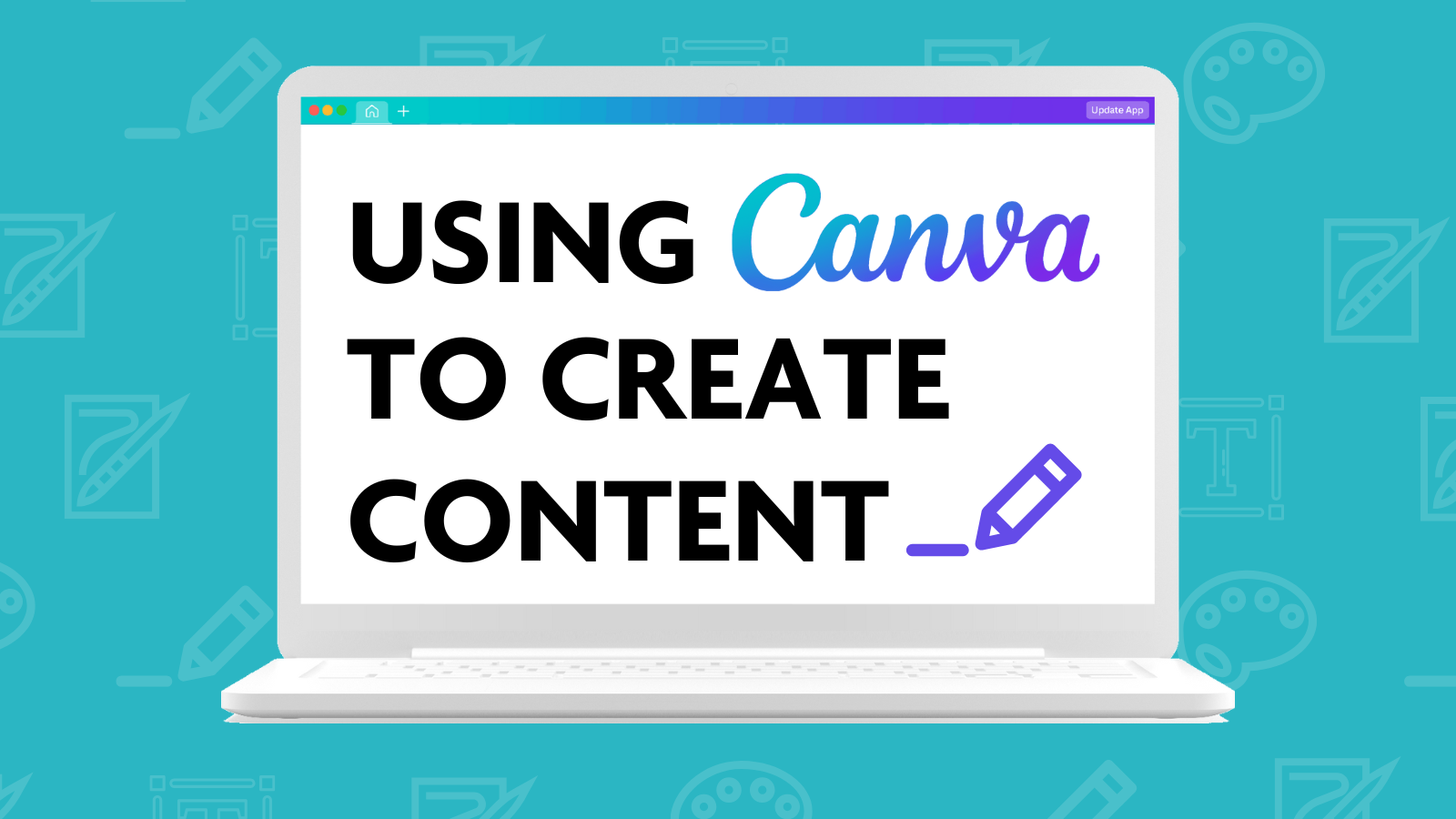
Adobe Premiere Pro CC is a leading video editing software used extensively in the media industry. This course will teach you how to enhance your videos, making them more professional and engaging. Whether you're looking to improve your job prospects or just want to create better videos for personal projects, this course offers comprehensive training in Adobe Premiere Pro. You'll learn how to stabilise shaky footage, import and organise media and use various editing tools to create compelling videos. The course also covers advanced topics like audio adjustments, colour correction, and title creation, equipping you with the skills needed to tackle any video editing project. The importance of high-quality video content cannot be overstated in today's digital age. Whether for marketing, entertainment, or personal expression, the ability to create visually appealing videos is invaluable. This course addresses the challenge of producing professional-grade videos by teaching practical skills in Adobe Premiere Pro. By mastering these skills, you'll be able to enhance the quality of your videos, making them more engaging and effective. This not only benefits your projects but also opens up numerous career opportunities in various industries. Completing this course will provide you with the skills and knowledge to handle a wide range of video editing tasks. From basic video stabilisation to complex colour grading, you will be equipped to bring a professional touch to your video projects. This skill set is increasingly in demand across various sectors, making it a valuable addition to your professional toolkit. Whether you are a beginner or looking to upgrade your video editing skills, this course offers comprehensive training that can significantly impact your career and personal projects. Learning Outcomes Master stabilising shaky video footage using Adobe Premiere Pro. Learn to efficiently start new projects and understand Premiere Pro's interface. Acquire skills in importing, organising, and syncing video and audio. Gain proficiency in editing tools for adding and adjusting b-roll footage. Develop expertise in audio adjustments, including levels, channels, and filters. Understand color correction techniques using Lumetri in Premiere Pro. Learn to create and animate titles, including lower thirds and end credits. Why choose this Adobe Premiere - Adobe Premiere Pro CC Diploma? Unlimited access to the course for a lifetime. Opportunity to earn a certificate accredited by the CPD Quality Standards and CIQ after completing this course. Structured lesson planning in line with industry standards. Immerse yourself in innovative and captivating course materials and activities. Assessments designed to evaluate advanced cognitive abilities and skill proficiency. Flexibility to complete the Course at your own pace, on your own schedule. Receive full tutor support throughout the week, from Monday to Friday, to enhance your learning experience. Unlock career resources for CV improvement, interview readiness, and job success. Who is this Adobe Premiere - Adobe Premiere Pro CC Diploma for? Individuals interested in a career in video editing or media production. Marketing professionals are seeking to enhance their video content creation skills. Freelancers looking to offer video editing services. Content creators and vloggers aiming to improve their video quality. Beginners with no prior experience in video editing. Career path Video Editor: £18,000 - £35,000 per year. Content Creator: £20,000 - £40,000 per year. Freelance Video Producer: Varies based on projects and experience. Marketing and Communications Specialist: £24,000 - £45,000 per year. Media Production Manager: £25,000 - £50,000 per year Prerequisites This Adobe Premiere - Adobe Premiere Pro CC Diploma does not require you to have any prior qualifications or experience. You can just enrol and start learning.This Adobe Premiere - Adobe Premiere Pro CC Diploma was made by professionals and it is compatible with all PC's, Mac's, tablets and smartphones. You will be able to access the course from anywhere at any time as long as you have a good enough internet connection. Certification After studying the course materials, there will be a written assignment test which you can take at the end of the course. After successfully passing the test you will be able to claim the pdf certificate for £4.99 Original Hard Copy certificates need to be ordered at an additional cost of £8. Course Curriculum Module: 01 1.1 Premiere Pro Course Intro - UPDATED 1 00:02:00 1.2 Quick Win - Stabilize ShakyVideo 00:04:00 1.2 Starting a New Project and Premiere Pro Orientation - UPDATE 1 00:13:00 1.3 Importing and Organizing 00:07:00 1.4 Quick win n_ Stablize your Videos 00:03:00 1.5 OPTIONAL - Use Media Browser to import Clips 00:02:00 Module: 02 2.1 Starting a New Sequence and Understanding the Timeline - UPDATE 1 00:06:00 2.2 Adding Clips to the Timeline, Syncing Footage, and Making Selects 00:12:00 2.3 Exercise - Syncing Video and Audio - UPDATE 1 00:01:00 2.4 Exercise Review - Syncing Video and Audio - UPDATE 1 00:03:00 2.5 Editing Tools 00:16:00 2.6 Adding bRoll Footage to Your Video 00:11:00 2.7 Adjusting Clip Size and Position 00:04:00 2.8 REVIEW Adjusting Clip Size and Position - UPDATE 1 00:02:00 2.9 Bonus - Editing Down an Interview - UPDATE 1 00:35:00 PP 2.10 Editing a Narrative Scene 00:11:00 Module: 03 3.1 Course Check In 00:01:00 3.2 Adding Video Transitions - UPDATE 1 00:08:00 3.3 Review Video Transitions - UPDATE 1 00:02:00 3.4 Adding Audio Transitions - UPDATE 1 00:04:00 3.5 Exercise - Create a Custom Blur Transition 00:07:00 PP 3.6 Trouble with Transitions 00:07:00 Module: 04 4.1 Adding and Editing Titles 00:08:00 4.2 Create a Clean Lower Third Title 00:06:00 4.3 Create Scrolling End Credits 00:04:00 4.4 Exercise - Design Your Own Lower Third Titles 00:01:00 4.5 Exercise Review - Design Your Own Lower Third Titles 00:11:00 Module: 05 5.1 Tips for Beginner Video Editors 00:08:00 5.2 Adjusting Audio Levels in Premiere Pro 00:10:00 5.3 Adjusting Audio Channels 00:05:00 5.4 Fixing Audio with the Low and High Pass Filters 00:04:00 5.5 Improving Audio with EQ (Equalization) 00:08:00 5.6 Adjusting Audio Tracks with Effects 00:02:00 5.7 Exercise Review - Remove Bad Background Noise 00:05:00 5.8 Adding Music to Your Project and Making a Song Shorter 00:11:00 5.9 Easily Removing Background Noise with Audacity 00:05:00 Module: 06 PP 6.1 Color Correction with Lumetri Basics 00:09:00 PP 6.2 Exercise - Fix White Balance UPDATE 00:01:00 PP 6.3 Exercise Review - Fix White Balance UPDATE 00:03:00 PP 6.4 Creative Tab - Lumetri Color 00:06:00 PP 6.5 Curves Tab - Lumetri Color 00:04:00 PP 6.6 Color Wheels - Lumetri Color 00:02:00 PP 6.7 HSL Secondary - Lumetri Color 00:04:00 PP 6.8 Vignette - Lumetri Color 00:03:00 PP 6.9 Exercise - Matching Exposure 00:01:00 Module: 07 7.1 Adding Motion to Title Graphics 00:05:00 7.2 Add the Ken Burns Effect to Photos 00:02:00 7.3 Exercise - Add Motion to Video to Make it More Dynamic 00:01:00 7.4 Exercise Review - Add Motion to Video to Make it More Dynamic 00:06:00 7.5 OPTIONAL Adding Motion to Screenshots 00:08:00 Module: 08 8.1 Exporting a High-Quality, Small File-Size Video 00:06:00 PP 8.2 OPTIONAL - Export Settings - In Depth Review 00:12:00 8.3 Export a Full Resolution Video 00:01:00 8.4 Exporting Small File-Size Preview Video 00:02:00 8.5 Practice Exercise - Finish Course Project 00:01:00 Module: 09 9.1 Adding and Adjusting Effects to Your Video Clips 00:07:00 9.2 Adjusting Effects with Keyframes 00:05:00 9.3 Using Lumetri Color Presets 00:04:00 9.4 Stabilize Shaky Footage with Warp Stabilizer 00:05:00 9.5 Exercise - Stabilize Shaky Video 00:01:00 9.6 Exercise Review - Stabilize Shaky Video 00:03:00 9.7 Make Footage More Cinematic with Overlays 00:07:00 9.8 Capture Still Images from Video 00:02:00 9.9 EXERCISE - Remove Noise and Grain from Video Clip UPDATED 00:07:00 Module: 10 10.1 Adjusting Clip Speed 00:05:00 10.2 Time Remapping and Speed Ramps 00:04:00 10.3 Slow Motion Video By Interpreting Frame Rates 00:02:00 10.4 Exercise - Speed Ramps 00:01:00 10.5 Exercise Review - Speed Ramps 00:01:00 Module: 11 11.1 Green Screen Tutorial (ChromaKeying) in Premiere Pro 00:08:00 11.2 Adding a Background to Green Screen Video 00:06:00 Module: 12 12.1 Conclusion 00:01:00 Resource Files Resource Files - Diploma in Adobe Premiere Pro CC 00:00:00 Assignment Assignment - Adobe Premiere - Adobe Premiere Pro CC Diploma 00:00:00

Search By Location
- Content Creation Courses in London
- Content Creation Courses in Birmingham
- Content Creation Courses in Glasgow
- Content Creation Courses in Liverpool
- Content Creation Courses in Bristol
- Content Creation Courses in Manchester
- Content Creation Courses in Sheffield
- Content Creation Courses in Leeds
- Content Creation Courses in Edinburgh
- Content Creation Courses in Leicester
- Content Creation Courses in Coventry
- Content Creation Courses in Bradford
- Content Creation Courses in Cardiff
- Content Creation Courses in Belfast
- Content Creation Courses in Nottingham