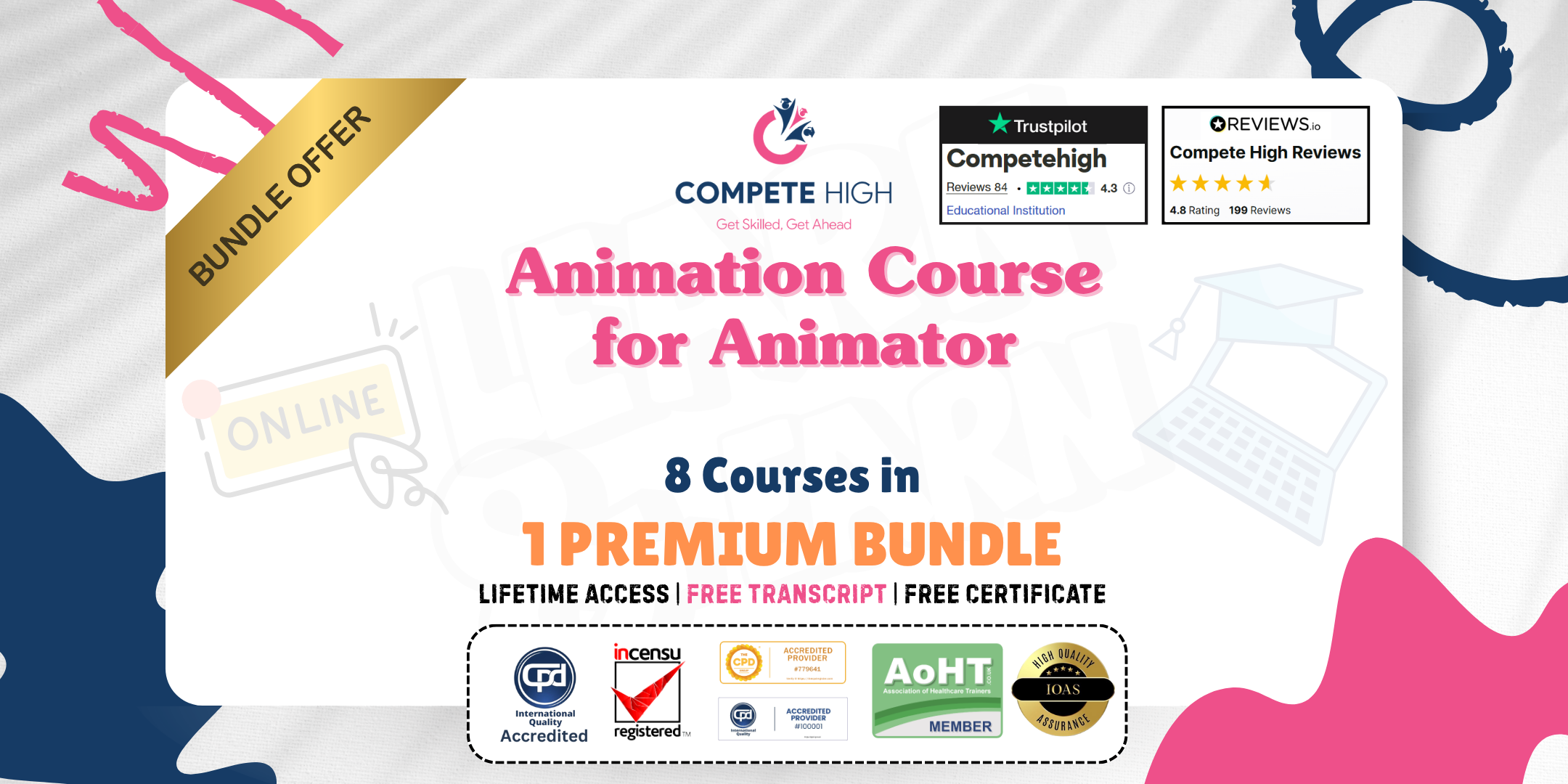- Professional Development
- Medicine & Nursing
- Arts & Crafts
- Health & Wellbeing
- Personal Development
274 Content Creation courses in Manchester delivered Online
Salesforce Experience (Community) Cloud Consultant Training
By Packt
Immerse into the intricacies of Salesforce Experience Cloud with our training course and explore building sites, Salesforce CMS, content moderation, gamification, and partner portal setups. Learn about sharing rules, dashboards, and Salesforce CMS integration with a focus on user management, social login, and Lightning Bolts.
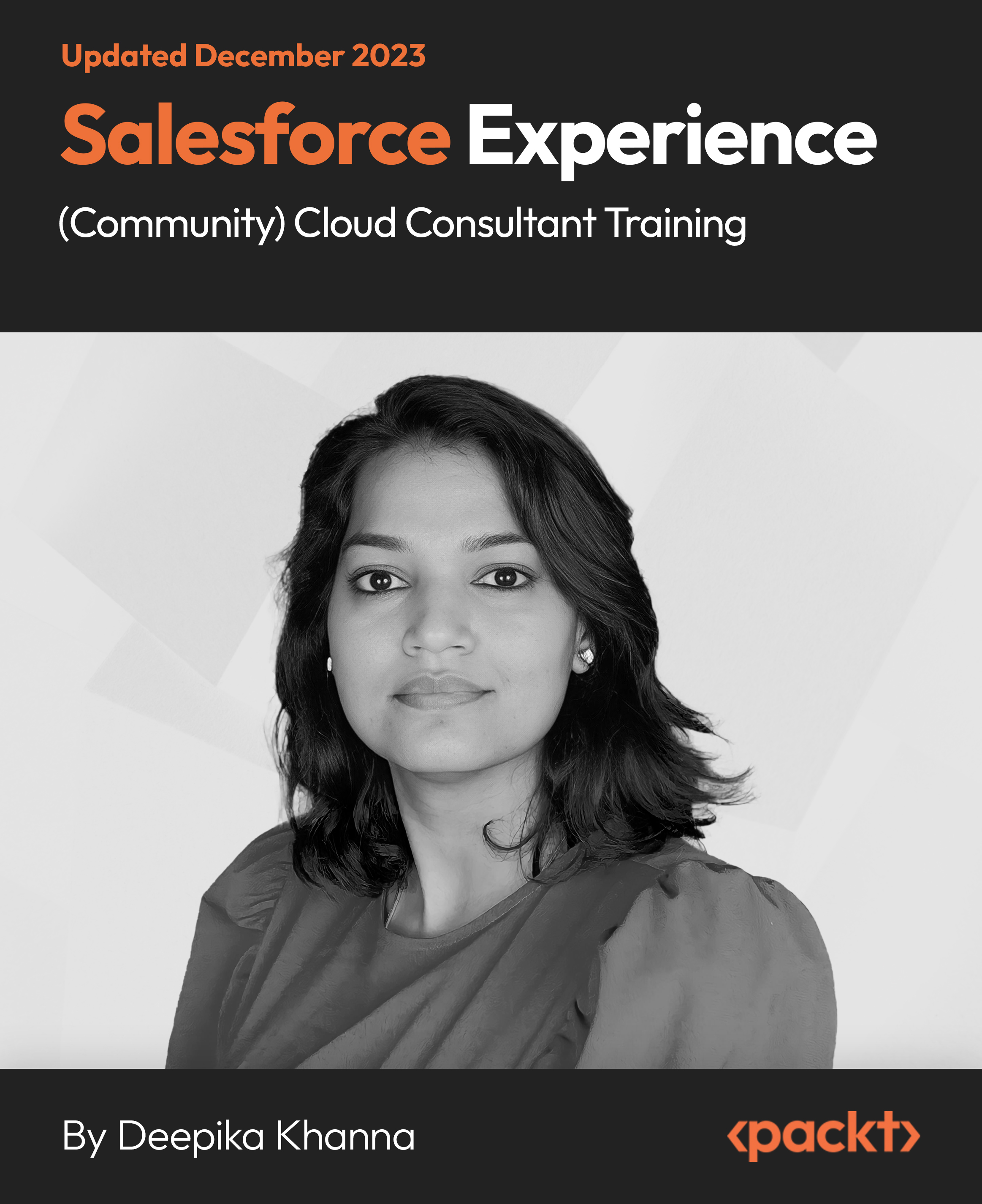
Content Management: Part 1
By iStudy UK
Course Description Get instant knowledge from this bite-sized Content Management: Part 1 course. This course is very short and you can complete it within a very short time. In this Content Management: Part 1 course you will get fundamental ideas of content management, the key understanding of content management system and so on. Enrol in this course today and start your instant first step towards learning about content management. Learn faster for instant implementation. Learning outcome Familiarise with content management Gain in-depth knowledge of the content management system (CMS) Deepen your understanding of the basics of content management systems How Much Do Content Managers Earn? Senior - £57,000(Appx.) Average - £44,000(Appx.) Starting - £34,000(Appx.) Requirement Our Content Management: Part 1 is fully compatible with any kind of device. Whether you are using Windows computer, Mac, smartphones or tablets, you will get the same experience while learning. Besides that, you will be able to access the course with any kind of internet connection from anywhere at any time without any kind of limitation. Content Management: Part 1 Module 01: Introduction to Content Management 00:13:00 Module 02: Content Management System (CMS) 00:27:00 Module 03: Basics of Content Management Systems 00:26:00 Assignment Assignment - Content Management: Part 1 00:00:00

WP Courses | WordPress Training: 8-in-1 Premium Online Courses Bundle
By Compete High
In today’s digital world, skills in WordPress, HTML, Website Development, JavaScript, Touch Typing, UX, Copywriting, and GDPR are highly sought after. Whether you're freelancing, working in tech, digital marketing, or content creation, this bundle is your golden ticket to employability. Each course—WordPress, HTML, Website Development, JavaScript, Touch Typing, UX, Copywriting, and GDPR—was selected for its hiring power and relevance in the job market. Compete High has 4.8 stars on Reviews.io and 4.3 on Trustpilot—proof that we deliver what we promise. 🧠 Description: This is not just another web course bundle. This is WordPress mastery backed by essential digital skills. Pair WordPress with HTML and JavaScript to customize and manage websites with confidence. Add Website Development fundamentals and watch your freelance or employment opportunities expand. Speed and accuracy come with Touch Typing, and UX ensures you think like a designer. Copywriting makes your messaging persuasive, and GDPR ensures you keep everything compliant and secure. This bundle suits: Aspiring web designers Freelancers offering WordPress services SEO/content creators Small business owners Entry-level front-end developers Digital marketers needing UX, Copywriting, and GDPR With every keyword aligned to in-demand roles—WordPress, HTML, Website Development, JavaScript, Touch Typing, UX, Copywriting, and GDPR—you’re learning the skills that hiring managers are actively searching for. ❓ FAQ: Q: Can I get hired as a WordPress specialist after this? A: Yes—WordPress, HTML, Website Development, JavaScript, and GDPR are exactly what employers and freelance clients look for. Q: Is this bundle beginner-friendly? A: Absolutely. Whether you’re new or brushing up on Touch Typing, Copywriting, or UX, this bundle supports all levels. Q: What’s the trust level of this platform? A: Compete High is rated 4.8 on Reviews.io and 4.3 on Trustpilot, with thousands of successful learners worldwide.

Film and Video Editing Mini Bundle
By Compete High
The Film and Video Editing Mini Bundle blends creative skills with content strategy. You’ll explore Adobe Premiere Pro, drawing for digital layouts, animation techniques, video development planning, and email marketing—the underrated tool that keeps audiences coming back for more. Ideal for freelancers, brand builders, or anyone working in content creation, this bundle balances the creative process with the not-so-glamorous need to send polished emails. It’s a tidy mix of creativity, organisation, and a dash of marketing sense—all without needing a film degree or endless editing tweaks. Learning Outcomes: Edit videos using Adobe Premiere Pro’s key features. Create visual narratives using drawing and sketch planning. Animate scenes using basic motion and design techniques. Develop video content based on structured production ideas. Manage marketing emails with professional design and flow. Combine creative tools for multimedia brand communication. Who Is This Course For: Freelancers working in digital media or visual storytelling. Content creators building their own brand or channel. Small businesses creating promotional video and email content. Social media editors expanding into animation and layout. Designers adding motion graphics to their project scope. Marketing teams coordinating video with email outreach. Bloggers upgrading content with video marketing skills. Anyone wanting better control over visual media workflows. Career Path: Video Editor – £32,000/year Motion Graphics Designer – £34,000/year Email Marketing Coordinator – £30,000/year Digital Content Assistant – £28,000/year Visual Content Designer – £33,000/year Media Production Assistant – £29,000/year

This course will provide you with everything you need to take control of Instagram and attract targeted followers. This comprehensive course guides you with a better understanding of using Instagram and generate more earnings. You will learn how to get started with Instagram, build an audience and increase followers on this incredible platform and sell your products or services. With this course, determine what the best hashtags are for your business and how to use them in every post. Moreover, learn to create interesting and encouraging content and optimise your account for leads. Instagram is ideal for the advertisement since a vast amount of people use Instagram to research on different subjects, and this is where your product or service can be found. Your Learning Goals: Discover what it takes to create an impressive Instagram profile and feed. Get plenty of tips and tricks for producing daily content. Grow genuine Instagram followers. Promote your products or services through Instagram and boost revenue. Be able to collect leads from Instagram. Successfully sell your products or services through Instagram. Who is this Course for? Instagram Marketing Masterclass is perfect for anyone trying to learn potential professional skills. As there is no experience and qualification required for this course, it is available for all students from any academic background. Entry Requirement: This course is available to all learners, of all academic backgrounds. Learners should be aged 16 or over to undertake the qualification. Good understanding of English language, numeracy and ICT are required to attend this course. CPD Certificate from Course Gate At the successful completion of the course, you can obtain your CPD certificate from us. You can order the PDF certificate for £9 and the hard copy for £15. Also, you can order both PDF and hardcopy certificates for £22. Career path This course opens a new door for you to enter the relevant job market and also gives you the opportunity to acquire extensive knowledge along with required skills to become successful. You will be able to add our qualification to your CV/resume which will help you to stand out in the competitive job industry. Course Curriculum Introduction About the instructor and the course FREE 00:03:00 DO NOT ENROL until you watch this 00:02:00 INSTAGRAM FUNDAMENTALS Introduction to Fundamentals 00:01:00 Basic Features of Instagram 00:05:00 How Instagram Works 00:04:00 Rule no.1 & Rule no.2 of Instagram Marketing 00:04:00 Purpose and Theme 00:09:00 ACCOUNT SETUP Introduction to Account Setup 00:01:00 Username Selection 00:09:00 Personal or Business Account 00:08:00 How to Create an Amazing Bio Description 00:10:00 How to Select the Perfect Display Image (Profile image) 00:06:00 The Instagram solo link 00:05:00 CONTENT STRATEGY Introduction to Content creation on Instagram 00:01:00 Theme of your account 00:04:00 Quality and Quantity of content 00:09:00 Type of content that work on Instagram 00:11:00 How to create compelling content (non designers) 00:05:00 Free stock photo websites 00:04:00 Tools for creating content: IOS devices 00:10:00 Tools for creating content: Android devices 00:04:00 Tools for creating content: Desktop tools 00:10:00 What to do if you don't have time to create content 00:09:00 Tools to schedule your content 00:13:00 Create the ultimate Content Strategy Plan 00:07:00 GROWTH HACKS Introduction to Growth Hacking 00:01:00 Growth Hack no.1 - Consistency 00:03:00 Growth Hack no.2 - Hashtags 00:10:00 Growth Hack no.3 00:05:00 Growth Hack no.4 - Engaging 00:05:00 Growth Hack no.5 00:08:00 Growth Hack no.6 00:06:00 Growth Hack no.7 00:09:00 Tools to track your growth 00:04:00 ADVERTISING AND PROMOTION Introduction to advertising and promotion 00:01:00 Instagram ads- within the app 00:04:00 Instagram ads - Facebook Ads Manager 00:10:00 Paid shoutouts: how much does it cost 00:09:00 How to reach out to influencers 00:04:00 HOW TO GENERATE LEADS Introduction to lead generation 00:01:00 Rule no.1 - Give value first 00:04:00 Rule no.2 - The 80/20 rule 00:05:00 Call-to-action (CTA) 00:05:00 INSTAGRAM STORIES Introduction to Stories 00:01:00 Basics of the feature 00:05:00 What to share in your strories 00:04:00 CASE STUDIES A final advice 00:02:00 @digi_lifestyle Case Study - From 0 to 1000 in 4 weeks 00:09:00 @lfcgadgets Case Study - From 1000 to 10000+ in 4 months 00:09:00 BONUSES February 2018 - How to create awesome videos for Instagram with Quick app 00:12:00 February 2018 Instagram algorithm update 00:07:00 Instagram Hashtag Algorithm Update March 2018 00:08:00 How to Create Instagram Story Ads with Facebook Ads Manager 00:12:00 Certificate and Transcript Order Your Certificates or Transcripts 00:00:00

Course Overview Learn how to create the perfect portfolio to showcase your Photoshop skill from this Build a Portfolio: 40 Practical Projects in Photoshop course and be able to present your works in a smart and effective way. In this Build a Portfolio: 40 Practical Projects in Photoshop course, you will learn how to create a Portfolio, practical Photoshop technique to apply immediately, Facebook ads, Instagram post, YouTube thumbnails, newsletter, CV, business card creating, how to maintain your workflow, logo design, banner creating, image editing and many other projects that will enrich your portfolio and make you more valuable to employers. In addition, this course will help you to understand Photoshop projects that can add value to your career as a designer. You will learn Photoshop projects and how to create them from scratch. Learn unique Photoshop techniques and be able to use them in your projects effectively from this Build a Portfolio: 40 Practical Projects in Photoshop course. Learning Outcomes Familiarize with the techniques of creating a portfolio and showcasing your work Learn different project styles and techniques Be able to create CV, business card, logo, catalogue and sales banner Learn how to design YouTube thumbnails, Instagram posts, Facebook ads and other social media promotion ads Create different images, edit images and cover images Be able to create a lasting impression in your mind through your design Who is this course for? This course is ideal for those who want to showcase their work and establish their career as digital artist or graphic designers. You will learn how you can create your portfolio, enrich your CV and showcase your work from this course. Entry Requirement This course is available to all learners, of all academic backgrounds. Learners should be aged 16 or over to undertake the qualification. Good understanding of English language, numeracy and ICT are required to attend this course. Certification After you have successfully completed the course, you will be able to obtain an Accredited Certificate of Achievement. You can however also obtain a Course Completion Certificate following the course completion without sitting for the test. Certificates can be obtained either in hardcopy at the cost of £39 or in PDF format at the cost of £24. PDF certificate's turnaround time is 24 hours, and for the hardcopy certificate, it is 3-9 working days. Why choose us? Affordable, engaging & high-quality e-learning study materials; Tutorial videos/materials from the industry-leading experts; Study in a user-friendly, advanced online learning platform; Efficient exam systems for the assessment and instant result; The UK & internationally recognized accredited qualification; Access to course content on mobile, tablet or desktop from anywhere anytime; The benefit of career advancement opportunities; 24/7 student support via email. Career Path Build a Portfolio: 40 Practical Projects in Photoshop is a useful qualification to possess and would be beneficial for any related profession or industry such as: Graphic Designers Photo Editors Artists Digital Artists Freelancers Introduction Welcome 00:06:00 Getting Fast Help 00:02:00 Graphic Design 00:03:00 Create your first Facebook Ad Design 00:08:00 Using Photoshop for Every Project 00:04:00 Design Assets Explained 00:06:00 Best Sources for Design Assets 00:08:00 Optional - Setting up Photoshop 00:06:00 Mix and Match Design Assets 00:04:00 What does it take to create beautiful graphics? 00:03:00 Facebook Cover Project Introduction 00:01:00 Project Settings & Aspect Ratios 00:08:00 Optional: Creating Text Assets From Scratch 00:05:00 Selecting Image Assets 00:07:00 Arranging the Assets on the Canvas 00:04:00 Designing the Cover 00:07:00 Typography for the Facebook Cover 00:07:00 Fine Tuning the Cover 00:04:00 Conclusion 00:03:00 Facebook Cover Project #2 Introduction 00:01:00 Analyze your assets and options 00:05:00 Setting the project's foundation 00:05:00 Creating a neutral background with a noise texture 00:07:00 Sizing up the products correctly 00:05:00 Creating shadows for the products 00:06:00 Fine Tuning the Cover 00:04:00 Using vector graphics to create version 2 00:04:00 Creative Facebook cover iteration 00:09:00 Youtube Thumbnails The connection between YouTube thumbnails & Views 00:02:00 The power of a mockup 00:07:00 The Absolute best way to design YouTube Thumbnails 00:04:00 Classic YouTube Thumbnail - Part 1 00:05:00 Classic YouTube Thumbnail - Part 2 00:07:00 Abstract YouTube Thumbnail - Part 1 00:06:00 Abstract YouTube Thumbnail - Part 2 00:07:00 Choose your own style 00:05:00 Before and After Thumbnail 00:07:00 Illustration-based Thumbnail - Part 1 00:05:00 Illustration-based Thumbnail - Part 2 00:05:00 Personal Brand Thumbnail 00:07:00 Text Behind & In Front of you 00:05:00 Conclusions 00:01:00 Instagram Introduction 00:01:00 How to Post on Instagram from your Computer 00:02:00 Instagram Content Creation Hack 00:05:00 Clean Product Presentation - Part 1 00:05:00 Clean Product Presentation - Part 2 00:07:00 Instagram Mockups - Easy! 00:03:00 Inspirational Content - Part 1 00:06:00 Inspirational Content - Part 2 00:04:00 Black & White Content 00:09:00 Food Content 00:06:00 Personal Branding - Part 1 00:06:00 Personal Branding - Part 2 00:04:00 Content Striking Colors - Part 1 00:04:00 Content Striking Colors - Part 2 00:05:00 Facebook Ads Introduction 00:01:00 Framing Facebook Ads & Quality Standards 00:06:00 Colorful Product Ad - Part 1 00:07:00 Colorful Product Ad - Part 2 00:05:00 Colorful Product Ad - Part 3 00:07:00 Colorful Product Ad - Part 4 00:06:00 The question of stock photos & freebies in FB ads 00:05:00 Vector Based Ad - Part 1 00:06:00 Vector Based Ad - Part 2 00:07:00 Vector Based Ad - Part 3 00:06:00 Vector Based Ad - Part 4 00:05:00 The Pros and Cons of People-based Facebook ads 00:06:00 People-Based Facebook Ad - Part 1 00:07:00 People-Based Facebook Ad - Part 2 00:06:00 People-Based Facebook Ad - Part 3 00:06:00 Best Facebook Ad Template - The Foundation 00:04:00 Best Facebook Ad Template - The Details 00:07:00 Conclusions 00:01:00 Business Cards Introduction 00:03:00 Colorful Business card for the CEO - The essentials 00:06:00 Colorful Business card for the CEO - The details 00:06:00 Colorful Business card for the CEO - Beautiful Icons 00:07:00 What do 'simple' and 'clean' mean? 00:07:00 Personal Branding Business Card 00:07:00 Business Card Best Design Practices 00:06:00 Corporate Business Card - Foundation 00:07:00 Corporate Business Card - Icon Design 00:08:00 Design Beautiful CVs (Resumes) CV (Curriculum Vitae) Designs in Today's Market 00:04:00 Deciding on a CV style 00:04:00 Setting the foundation of the CV 00:07:00 Choosing a typeface - really important! 00:07:00 Rocking Typography 00:05:00 Gorgeous icons for your CV 00:06:00 Staying consistent in your design 00:05:00 Negative space in a CV design 00:06:00 Creating a timeline for your CV 00:06:00 Final Thoughts for the Clean CV Project 00:01:00 Beautiful CV Design Creative CV Design 00:05:00 Modern Typography for a Creative CV 00:06:00 Use Freepik to make your CV stand out! 00:07:00 How to adjust vectors and add detailed icons 00:07:00 Fine-tuning the CV 00:06:00 The last 10% that makes all the differences! 00:06:00 Newsletters Newsletters in today's market 00:03:00 Newsletter styles 00:06:00 Colorful Newsletter in Mailchimp & Photoshop 00:06:00 Create a catchy newsletter hero-element in Photoshop 00:06:00 Adding extra details 00:04:00 The most important element: the CTA 00:06:00 Create effective layouts in Mailchimp 00:06:00 Inserting new content in Mailchimp 00:05:00 Balancing graphics with content 00:08:00 Design overview 00:03:00 Animated Newsletters Animated Newsletter in Mailchimp & Photoshop 00:05:00 Create the product presentation in Photoshop 00:05:00 Animating the product presentation - Method #1 00:07:00 Animating the product presentation - Method #2 00:05:00 Create the call to action 00:04:00 Creating a gift design for the newsletter in Photoshop 00:06:00 Animating the gift box - the lid 00:05:00 Animating the gift box - the stars & text 00:05:00 Graphic Design Analysis with Chris Barin Introduction 00:04:00 Mazda 3 Launch Ad 00:06:00 Travel Agency Templates - Good or bad? 00:06:00 Original Design versus Templates 00:07:00 Hiring People Through Beautiful Ads 00:06:00 Premium Office Building Ad - Shocking! 00:05:00 Huge Telecom Company Blunder! 00:06:00 50% for 5% 00:09:00 The reason why most designs are cluttered 00:06:00 Clichés and Stereotypes in Graphic Design 00:04:00 Printed Design: Indoor Ad Banner Introduction 00:03:00 Everything's about the Style Guide 00:05:00 Indoor Ad Banner: Laying things out 00:06:00 Indoor Ad Banner: Typography & Layout 00:07:00 Indoor Ad Banner: Styling 00:08:00 Indoor Banner: Final touches & Conclusions 00:05:00 Bonus: Create an indoor ad banner mockup 00:05:00 Section conclusions 00:01:00 Printed Design: Product Catalogue Introduction 00:02:00 Set up the catalogue project in Photoshop 00:06:00 Styling the cover of the catalogue 00:08:00 Fine-tuning the cover 00:06:00 Add something extra to the cover 00:08:00 Interior page style: Typography 00:08:00 Interior page style: Layout 00:06:00 Styling large amounts of text 00:11:00 Interior pages overview 00:07:00 Conclusions 00:02:00 Logo Design The Truth About Logo Design 00:04:00 Should you design logos as a freelancer? 00:08:00 Creating logos in Photoshop 00:06:00 The complexity behind a logo 00:04:00 Gathering information 00:06:00 Worst techniques for logo design 00:05:00 Best techniques for logo design 00:06:00 Final Thoughts Final Thoughts 00:02:00 Certificate and Transcript Order Your Certificates and Transcripts 00:00:00

Animation Course for Animator: 8-in-1 Premium Online Courses Bundle
By Compete High
The creative industry is exploding—and the Animation Course for Animator 8-in-1 bundle is your career rocket. If you're serious about breaking into animation, design, or digital media, this is the training you need. Combining Animation, UX, Drawing, Adobe Premier Pro, HTML, Digital Photography, Photography, and JavaScript, it’s designed to make you not just another freelancer, but the hire companies are looking for. This bundle isn’t just trendy—it’s tactical. Built for aspiring animators, motion designers, web creatives, and visual storytellers, this is the complete stack of creative and technical essentials. With demand surging for people who know Animation, JavaScript, UX, and Adobe Premier Pro, this is your opportunity to leap ahead of the crowd. And yes—Compete High is rated 4.8 on Reviews.io and 4.3 on Trustpilot. Don’t miss your chance to train with a platform students love. Description If your dream is to work in film, game design, advertising, web development, or social media content—this course will put you on that path. In today’s market, employers want animators who understand UX, know JavaScript, and can combine Drawing and Photography skills with Adobe Premier Pro execution. That’s why this bundle doesn’t stop at Animation—it builds around it. You’ll strengthen your Drawing techniques, learn modern media workflows using Adobe Premier Pro, and become fluent in HTML and JavaScript to handle interactive content and responsive design. Even better? You’ll enhance your visual instincts with Photography and Digital Photography, key for content creation across marketing, branding, and web projects. Whether you're creating for the screen or social, these are the tools you need. Animation is everywhere, and studios are hiring. Freelancers with JavaScript + UX skills? Even more. Creative teams crave versatile creators who can deliver both motion and code. Now’s your time—don't let others grab your role first. FAQ Q: Is this bundle right for aspiring creatives? A: Yes. Perfect for careers in Animation, UX, JavaScript design, Photography, Drawing, or video-based roles using Adobe Premier Pro. Q: Will it help me get freelance gigs or full-time roles? A: Absolutely. Knowing HTML, JavaScript, Photography, and Digital Photography sets you up for both freelance and agency opportunities. Q: Can I trust this training? A: Yes. Compete High is rated 4.8 on Reviews.io and 4.3 on Trustpilot—you’re in good hands.