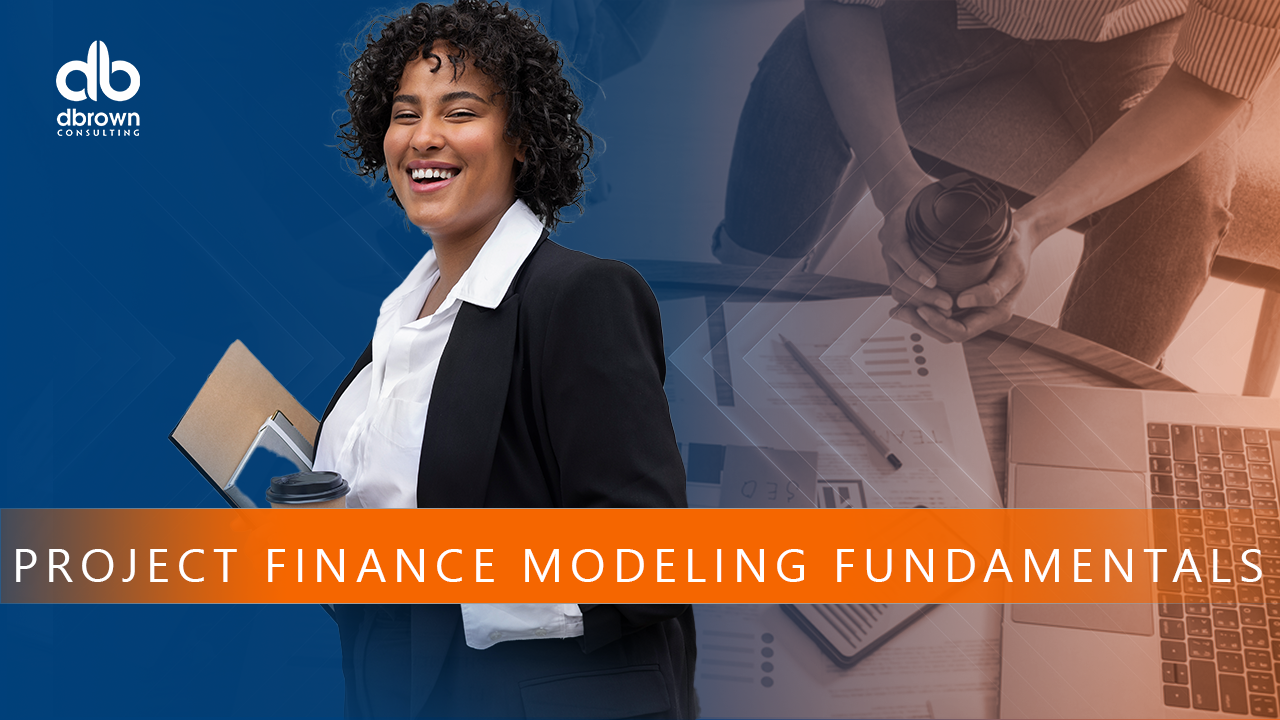- Professional Development
- Medicine & Nursing
- Arts & Crafts
- Health & Wellbeing
- Personal Development
4707 Construction courses
Autodesk Revit Basic to Advanced Training Course 1-2-1
By Real Animation Works
Virtual Revit face to face training customised and bespoke. One to One Online or Face to Face

In the modern age, power tools are indispensable to countless professions and DIY projects alike. The 'Power Tools and How to Use Them' course equips learners with essential knowledge, ranging from basic safety measures to understanding the nuances of specific tools. Delve deep into topics like Electric Drills, Chainsaws, and the intricacies of Safe Storage, ensuring that you operate with confidence and competence in any task. Learning Outcomes Understand safety protocols and legislative measures related to power cutting tools. Gain insight into the functionality and application of specific power tools like drills, saws, and sanders. Familiarise with the preventative measures for Hand-Arm Vibration Syndrome. Grasp the principles behind advanced machinery such as lathes and drill presses. Acquire knowledge on proper storage techniques to prolong the lifespan of power tools. Why buy this Power Tools and How to Use Them course? Unlimited access to the course for forever Digital Certificate, Transcript, student ID all included in the price Absolutely no hidden fees Directly receive CPD accredited qualifications after course completion Receive one to one assistance on every weekday from professionals Immediately receive the PDF certificate after passing Receive the original copies of your certificate and transcript on the next working day Easily learn the skills and knowledge from the comfort of your home Certification After studying the course materials of the Power Tools and How to Use Them there will be a written assignment test which you can take either during or at the end of the course. After successfully passing the test you will be able to claim the pdf certificate for £5.99. Original Hard Copy certificates need to be ordered at an additional cost of £9.60. Who is this Power Tools and How to Use Them course for? Individuals keen to embark on DIY projects at home. Those considering a career in construction or woodworking. Maintenance professionals aiming to expand their tool knowledge. Artisans seeking mastery in tool handling for precise work. Safety officers desiring to enhance workplace safety standards. Prerequisites This Power Tools and How to Use Them does not require you to have any prior qualifications or experience. You can just enrol and start learning.This Power Tools and How to Use Them was made by professionals and it is compatible with all PC's, Mac's, tablets and smartphones. You will be able to access the course from anywhere at any time as long as you have a good enough internet connection. Career path Carpenter: £25,000 - £35,000 annually Construction Site Supervisor: £30,000 - £45,000 annually Woodwork Specialist: £28,000 - £38,000 annually Maintenance Technician: £23,000 - £32,000 annually Safety Consultant: £35,000 - £50,000 annually Artisan Craftsman: £27,000 - £40,000 annually Course Curriculum Module 01: Basic Safety and Legislations Regarding Power Cutting Tools Basic Safety and Legislations Regarding Power Cutting Tools 00:18:00 Module 02: Power Drills Power Drills 00:24:00 Module 03: Electric Drill Electric Drill 00:39:00 Module 04: Pneumatic Drills Pneumatic Drills 00:15:00 Module 05: Circular Saw Circular Saw 00:27:00 Module 06: Understanding Jigsaws Understanding Jigsaws 00:21:00 Module 07: Chainsaw Chainsaw 00:42:00 Module 08: Electric Sander Electric Sander 00:24:00 Module 09: Electric Hammers Electric Hammers 00:18:00 Module 10: Using an Angle Grinder Using an Angle Grinder 00:24:00 Module 11: Router Tools Router Tools 00:51:00 Module 12: Drill Press Drill Press 00:36:00 Module 13: Lathe Machine Lathe Machine 00:42:00 Module 14: Safe Storage of Power Cutting Tools Safe Storage of Power Cutting Tools 00:15:00 Module 15: Hand-Arm Vibration Syndrome Hand-Arm Vibration Syndrome 00:21:00

Certified TIA-942 Design Consultant (CTDC)
By Nexus Human
Duration 3 Days 18 CPD hours This course is intended for Participants must possess a valid data centre training certificate such as CDCP or any other approved equivalent. Please submit a copy of your certificate for verification upon registration for the CTDC course. Overview After completion of the course the participant will be able to:1. Learn to properly comprehend and apply the ANSI/TIA-942 Standard requirements and guidelines2. Understand the proper intent of the ANSI/TIA-942 Standard to avoid both over- and/or under-investment3. Align the selection of redundancy levels and infrastructure investments to the business requirements.4. Understand the criteria and requirements for a high-availability data centre design and how to effectively establish the data centre from the perspective of the ANSI/TIA-942 Standard5. Understand how the ANSI/TIA-942 Standard relates to various worldwide standards This course, the participant will learn how to design an ANSI/TIA-942 compliant data centre. It will provide a clear understanding of the requirements of the ANSI/TIA-942 Standard and possible implementation variations. Introduction to Data Centre Facilities About the ANSI/TIA-942 Life of the ANSI/TIA-942 Standard Relation to other standards Architectural Electrical Mechanical Telecommunication Areas under scope High level redundancy definitions Redundancy options (N, N+1 etc.) Fault tolerant Concurrent maintainability Compartmentalisation Examples of redundancy levels Data Centre Space PlanningData Centre TopologiesRecommendations for Energy EfficiencyArchitectural Site selection Parking Multi-tenant building Building construction Vapor barrier Roofing Floor loading Raised flooring Suspended/drop ceiling Hanging load Seismic Building Security & Safety Security CCTV Staffing Bullet/ballistic proofing Lighting Safety - Signage Building and Room Access Security checkpoints Entry lobby Doors and windows Exit corridors Shipping and receiving areas Room/Area Design Requirements Administrative offices Security offce Operations centre Restroom and break room UPS/Battery rooms Generator and fuel storage area Computer room Electrical Utility power - Substation - Feed requirements - Self-generation HT/HV switch gear Generator and fuel supply LT/LV switch gear - ATS - Alternatives to ATS UPS and batteries PDU STS Grounding Surge protection EPO Central power monitoring Load banks Testing Equipment maintenance - Preventive maintenance - Facility training programs Mechanical Environmental design - Temperature and humidity requirements - Contamination - Sources - Clean air - Pressurisation - Radio sources - Vibration - Water ingress Water cooled systems - Heat rejection - Chilled water system - Condenser water? - Make up water Air cooled systems HVAC control systems Plumbing - Pipe routing Fire suppression Water leak detection Telecommunications Network topology Redundancy level design Media and connectors Cabling pathways Detailed cabling design considerations Administration and labeling Cable testing Data centre fabrics Exam: Certified TIA-942 Design Consultant Actual course outline may vary depending on offering center. Contact your sales representative for more information.

Port Management with Rigging and Lifting - QLS Endorsed
By Imperial Academy
QLS Level 5 Diploma Bundle | FREE QLS Hard Copy Certificates | FREE 5 CPD Courses & PDF Certificates | Lifetime Access

Build- to- rent involves the construction of purpose- built residential buildings with the intention of renting out the units for the long term, rather than selling the individually. On this webinar, we will introduce the concept of Build-to-rent (BtR) and explore the key features, including design considerations, financial models and management strategies. We will also discuss the benefits of BTR investors, tenants, and communities as well as potential challenges and risk associated with this type of investment.

18th edition course Newcastle
By MJ Electrical Training
City & Guilds 18th edition course with 2382-22 final exam only £234.00. Exams available every week across the UK, same day results, quick certificate, best prices..

Advanced Electrical 3 Phase Power Transformers Fundamentals
By Course Cloud
Three-phase power transformers are fundamental to electrical power distribution. They typically have three sets of interlaced magnetic circuits, with each set wound around one leg of iron core assembly. In the Advanced Electrical 3 Phase Power Transformers Fundamentals course, you will gain the knowledge and practical skills needed to understand how voltage transformers can be constructed for three-phase connection. Broken down into 9 in-depth modules, it covers the fundamental topics into an easy to grasp manner. You will deepen your understanding of electromagnetism, voltage and current transformation, explore three-phase transformer connections, learn about transformer construction and cooling, and much more. If you are looking to become an electrical engineer, then this course is the perfect stepping stone, designed for both part-time and full-time learners. This best selling Advanced Electrical 3 Phase Power Transformers Fundamentals has been developed by industry professionals and has already been completed by hundreds of satisfied students. This in-depth Advanced Electrical 3 Phase Power Transformers Fundamentals is suitable for anyone who wants to build their professional skill set and improve their expert knowledge. The Advanced Electrical 3 Phase Power Transformers Fundamentals is CPD-accredited, so you can be confident you're completing a quality training course will boost your CV and enhance your career potential. The Advanced Electrical 3 Phase Power Transformers Fundamentals is made up of several information-packed modules which break down each topic into bite-sized chunks to ensure you understand and retain everything you learn. After successfully completing the Advanced Electrical 3 Phase Power Transformers Fundamentals, you will be awarded a certificate of completion as proof of your new skills. If you are looking to pursue a new career and want to build your professional skills to excel in your chosen field, the certificate of completion from the Advanced Electrical 3 Phase Power Transformers Fundamentals will help you stand out from the crowd. You can also validate your certification on our website. We know that you are busy and that time is precious, so we have designed the Advanced Electrical 3 Phase Power Transformers Fundamentals to be completed at your own pace, whether that's part-time or full-time. Get full course access upon registration and access the course materials from anywhere in the world, at any time, from any internet-enabled device. Our experienced tutors are here to support you through the entire learning process and answer any queries you may have via email.

Level 6 Diploma Occupational Health and Safety Management - CPD Approved
4.7(47)By Academy for Health and Fitness
FREE PDF & Hard Copy Certificate| PDF Transcripts| FREE Student ID| Assessment| Lifetime Access| Enrolment Letter
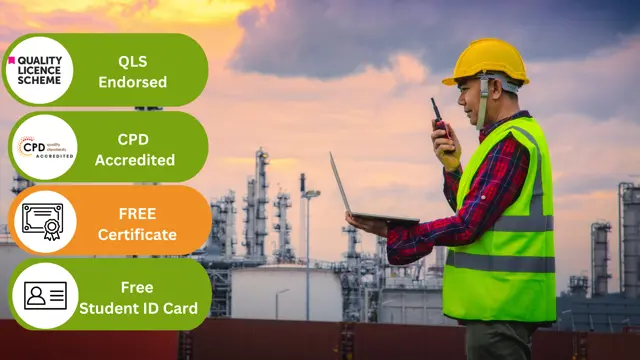
Revit Basic to Fundamentals
By London Design Training Courses
Why Choose Revit Basic to Fundamentals Course Course Link In this course you will learn Revit skills for BIM modeling. In-person or live online. Autodesk Revit Architecture training for students to create full 3D architectural project models and set them up in working drawings. Duration: 10hours Method: 1-on-1 method with tailored content and flexible pace, backed by individual support. Schedule: Choose a convenient hour from Mon to Sat between 9 am and 7 pm to create your own schedule. Revit Essentials Training: Learn Revit fundamentals for architecture and structural design, supporting efficient building construction with BIM workflows. Delivery Options: In-class at our center Live online sessions I. Introduction to Revit Overview of Revit and its uses Revit interface and basic tools Navigation and viewport controls Creating and saving projects II. Setting up a Project Creating a new project Setting up project levels and grids Adding site and building information Setting up project units III. Creating Building Elements Creating and modifying walls Adding doors and windows Creating and modifying floors and ceilings Creating roofs and modifying roof shapes Creating stairs and railings IV. Views and Sheets Creating and managing views Creating and managing sheets Adding schedules and tags Creating construction documents V. Annotation and Detailing Adding text and dimensions Creating and modifying detail components Adding symbols and keynote legends Adding annotations to construction documents VI. Conclusion and Next Steps Review of course content Tips for further learning and resources Q&A and feedback Note: The above course outline is just a suggestion, and the course content and duration can be adjusted according to the needs and level of the learners. Detailed Course Outline. 1. Starting a Project Creating a new project and the importance of a template. Understanding project settings and scales Adding levels Adding grids Adding columns 2. Modeling Basics Adding walls Using snaps Wall properties and wall types Using the modified tools Adding doors and windows Using constraints See: Autodesk Seek and Revit City websites 3. Links, Imports, and Groups Working with DWG files Creating topography from a DWG link Understanding CAD inserts Using import tips Creating a group Working with Revit links Managing links 4. Sketch-Based Modeling Components Working with floors Working with roofs Adding openings Working with stairs Working with railings Working with ceilings 5. Complex Walls Creating a custom basic wall type Adding curtain walls Adding curtain grids and mullions 6. Visibility and Graphics Controls Using object styles Working with visibility/graphic overrides Using Hide/Isolate Understanding view range Using the Linework Using cutaway views 7. Rooms Adding rooms Controlling room numbering Understanding room bounding elements 8. Schedules and Tags Understanding tags Adding schedules Modifying schedules Creating a key schedule 9. Annotation and Details Adding text Adding dimensions Adding symbols Adding legend views Creating a detail callout Using detail components Adding filled and masking regions 10. The Basics of Families Understanding familiesUsing reference planes, parameters, and constraints Adding solid geometry Adding void geometry Completing the family 11. Sheets, Plotting, and Publishing Adding sheets Exporting to AutoCAD and JPG

Search By Location
- Construction Courses in London
- Construction Courses in Birmingham
- Construction Courses in Glasgow
- Construction Courses in Liverpool
- Construction Courses in Bristol
- Construction Courses in Manchester
- Construction Courses in Sheffield
- Construction Courses in Leeds
- Construction Courses in Edinburgh
- Construction Courses in Leicester
- Construction Courses in Coventry
- Construction Courses in Bradford
- Construction Courses in Cardiff
- Construction Courses in Belfast
- Construction Courses in Nottingham