- Professional Development
- Medicine & Nursing
- Arts & Crafts
- Health & Wellbeing
- Personal Development
694 Construction Engineering courses
48-Hour Knowledge Knockdown! Prices Reduced Like Never Before! According to recent studies, the average salary for a surveyor in the UK is £38,000, with experienced professionals earning up to £60,000 or more. As the construction industry continues to grow, the demand for surveyors will only increase, providing even more opportunities for career advancement and higher salaries. Are you looking for a career in the construction industry that pays well and offers endless opportunities for growth and development? Look no further than our Complete Survey Training Bundle. The surveying industry is one of the most lucrative and in-demand fields, with professionals earning competitive salaries and enjoying job security. By completing our bundle, you'll have the skills and knowledge to excel in a variety of roles, including site management, cost control, and construction estimation. With the added bonus of a QLS-endorsed course, you'll also have a hardcopy certificate to showcase your professional development. Don't miss out on the chance to enhance your earning potential and future-proof your career. Enrol in our Complete Survey Training Bundle today and take the first step towards a fulfilling and lucrative career in the construction industry. This Complete Survey Training Bundle Package includes: Course 01: Advanced Diploma in Complete Survey Training at QLS Level 7 10 Premium Additional CPD QS Accredited Courses - Course 01: Diploma in Construction Industry Scheme (CIS) Course 02: Site Management Course 03: Cost Control Process and Management Course 04: Introduction to Xactimate: Construction Cost Estimation Course 05: Construction Estimation using RSMeans Course Course 06: Site Management Safety Training Course 07: Risk Assessment Course 08: Land Management Course Course 09: Contracts Law UK Course 10: Property Law Why Prefer This Complete Survey Training Bundle? You will receive a completely free certificate from the Quality Licence Scheme Option to purchase 10 additional certificates accredited by CPD Get a free Student ID Card - (£10 postal charges will be applicable for international delivery) Free assessments and immediate success results 24/7 Tutor Support After taking this Complete Survey Training bundle courses, you will be able to learn: Gain comprehensive knowledge of the surveying industry Understand the Construction Industry Scheme (CIS) and its applications Develop skills in site management, cost control, and construction estimation Learn best practices for site management safety and risk assessment Gain knowledge of land management and property laws in the UK Understand contracts law and its applications in the construction industry Receive a hardcopy QLS-endorsed certificate demonstrating your professional development ***Curriculum breakdown of Complete Survey Training*** Basic Survey Training Module 01: Basics of Surveying Module 02: Levelling Module 03: Distance Measurement Module 04: Angles and Directions Module 05: Error and Uncertainty Module 06: Survey Report Quantity Survey Training Module 07: Quantity Surveying Measurement Module 08: Cost Management Module 09: Pricing and Operational Estimation Module 10: Contract Management and Tendering Module 11: Procurement and Bill Preparation Module 12: Predicting Potential Risk and Management Building Survey Training Module 13: Building Procurement and Contract Administration Module 14: Building Information Modelling Module 15: Building Technology Module 16: Beginning of the Survey: Foundation and In-depth Survey in Walls Module 17: Ground Level Investigation: Floors, Roofs and Chimneys Module 18: Inspection of Joinery and Woodwork Module 19: Finishes and Surfaces of the Building Land Survey Training Module 20: Land Surveying Basics Module 21: Land Surveying Instrumentation Module 22: Land Surveying Methods and Techniques Module 23: Topographic Surveying and Mapping Module 24: Boundary Surveying Residential Survey Training Module 25: The Role of a Residential Surveyor Module 26: Residential Surveying Legal Procedures Module 27: Residential Surveying Inspection Module 28: Residential Surveying Assessment- Part I Module 29: Residential Surveying Assessment- Part II Module 30: Valuation of Residential Property How is the Complete Survey TrainingBundle Assessment Process? You have to complete the assignment questions given at the end of the course and score a minimum of 60% to pass each exam. Our expert trainers will assess your assignment and give you feedback after you submit the assignment. You will be entitled to claim a certificate endorsed by the Quality Licence Scheme after you successfully pass the exams. CPD 280 CPD hours / points Accredited by CPD Quality Standards Who is this course for? Individuals looking to start a career in the construction industry Current professionals seeking to enhance their knowledge and skills in surveying Those interested in pursuing a career in site management, cost control, or construction estimation Anyone looking to future-proof their career with in-demand skills Career path Our courses will prepare you for a range of careers, including: Junior Surveyor - £20,000 - £30,000 per year Quantity Surveyor - £30,000 - £60,000 per year Site Manager - £35,000 - £60,000 per year Construction Estimator - £25,000 - £50,000 per year Land Surveyor - £25,000 - £40,000 per year Contracts Manager - £35,000 - £60,000 per year Certificates Advanced Diploma in Complete Survey Training at QLS Level 7 Hard copy certificate - Included CPD QS Accredited Certificate Digital certificate - Included Upon successfully completing the Bundle, you will need to place an order to receive a PDF Certificate for each course within the bundle. These certificates serve as proof of your newly acquired skills, accredited by CPD QS. Also, the certificates are recognised throughout the UK and internationally. CPD QS Accredited Certificate Hard copy certificate - Included International students are subject to a £10 delivery fee for their orders, based on their location.

24 Hours Left! Don't Let Year-End Deals Slip Away - Enrol Now! Harness the power of engineering and management to grow your professional career with our CPD-accredited Engineering Management bundle. This exclusive package combines 20 expertly designed courses to provide a complete exploration of various engineering disciplines. We will ensure you have the knowledge and skills to succeed in today's fast-paced industry. From the fundamentals of Energy and Electrical Engineering to the complexities of Automotive Engineering, Hybrid Vehicle Expert Training, and Power Electronics, this bundle covers it all. Dive into Sustainable Energy, HVAC Technician Training, and Quality Management, all while earning a recognised CPD certification that significantly boosts your professional profile. Plus, with courses like Project Management, Operations Management, Emergency First Aid and Incident Management at Work, you'll develop a deep understanding of engineering management that will set you apart in the workforce. You will be the one with complete knowledge of every sector. And the best part? After completing each course, you'll receive a free CPD PDF certificate, solidifying your achievements and commitment to continuous learning. In total, for 20 courses you will get 20 free CPD Certificates. Don't miss this golden opportunity to invest in yourself and unlock new possibilities in your career. Enrol in the Engineering Management bundle today and take the first step towards a brighter and more successful future. *** Course Curriculum *** Here is the curriculum breakdown of the Engineering Management - CPD Accredited Bundle: Course 01: Energy Engineer Course Course 02: Solar Energy Course 03: Essential Hydro Electric Power Plant Training Course 04: Electrical Engineering DC Circuit Analysis Course 05: Electrical Power System and High Voltage Engineering Course 06: Basic Automotive Engineering: Onboard Diagnostics Course 07: Hybrid Vehicle Expert Training Course 08: Supercharger Automobile Engineering Course 06: Power Electronics for Electrical Engineering Course 10: Power Engineering: Power System Analysis Course 11: Energy Saving in Electric Motors Course 12: Heating, Ventilation & Air Conditioning (HVAC) Technician Course 13: Sustainable Energy and Development Diploma Course 14: Level 5 CAD Designer Training Course 15: Project Management Course Course 16: Operations Management Course 17: Diploma in Lean Process and Six Sigma Course 18: Quality Management Course 19: Large Goods Vehicle (LGV) Course 20: Emergency First Aid and Incident Management at Work Learning Outcomes Upon completion of the courses in this Engineering Management bundle, you will be able to: Acquire a comprehensive understanding of energy engineering, including solar and hydroelectric power. Master the fundamentals and advanced concepts of electrical engineering and automotive engineering. Gain expert knowledge in hybrid vehicle technology and supercharger automobile engineering. Develop proficiency in power electronics, power system analysis, and energy saving in electric motors. Cultivate essential skills in project management, operations management, and lean process and Six Sigma. Enhance your expertise in quality management and large goods vehicle operations. Learn critical emergency first aid techniques and incident management strategies for the workplace. Earn 20 CPD-certified accreditations to boost your professional profile. Unleash your potential and boost your career with our Engineering Management - CPD Accredited bundle. This complete package offers knowledge of many engineering and management disciplines, providing you with the essential knowledge and skills needed to succeed in today's dynamic industry. With 20 CPD-certified courses, from energy engineering to project management, you'll be well-equipped to tackle any challenge that comes your way. Plus, with free PDF certificates included for each course, your achievements will be recognised and valued by employers worldwide. Enrol now and take the first step towards success! Why Choose Our Engineering Management Courses: Get instant access to the Engineering Management courses. Learn Engineering Management from anywhere in the world This Engineering Management bundle is affordable and simple to understand The Engineering Management bundle is entirely online and has interactive lessons with voiceover audio Lifetime access to the Engineering Management course materials The Engineering Management bundle comes with 24/7 tutor support After enrolling in the Engineering Management bundle, you can get free career guidance and expert consultation. Get 20 valuable CPD certifications after completing Engineering Management courses. CPD 200 CPD hours / points Accredited by CPD Quality Standards Who is this course for? This bundle is ideal for: Students seeking mastery in this field Professionals seeking to enhance their skills Anyone who is passionate about this topic Career path Engineering Manager: £40,000 - £70,000 per year Energy Engineer: £25,000 - £70,000 per year Electrical Engineer: £28,000 - £60,000 per year Project Manager: £30,000 - £80,000 per year Operations Manager: £35,000 - £100,000 per year Quality Manager: £30,000 - £75,000 per year Automotive Engineer: £30,000 - £70,000 per year HVAC Technician: £25,000 - £50,000 per year Certificates CPD Accredited Hard Copy Certificate Hard copy certificate - Included If you are an international student, then you have to pay an additional 10 GBP for each certificate as an international delivery charge. CPD Accredited Digital Certificate Digital certificate - Included

For new users and the curious. Hello, For new users and the curious. IMPORTANT: Firstly, once you are signed up, send us your requests on what you would like to see within the demonstration and learn on the course. We will then cater for your needs and answer them during the session. This is designed to be an introduction into how to start a room by room survey using the Heat Engineer app, then sending this survey to the online dashboard. We will then go through the different steps to complete this heat loss report. Optional pages will also be worked through and shown. Examples of how to select the flow temperature and the heat source (heat pumps and boilers) will be presented once the heat loss result is completed.

For new users and the curious. Hello, For new users and the curious. IMPORTANT: Firstly, once you are signed up, send us your requests on what you would like to see within the demonstration and learn on the course. We will then cater for your needs and answer them during the session. This is designed to be an introduction into how to start a room by room survey using the Heat Engineer app, then sending this survey to the online dashboard. We will then go through the different steps to complete this heat loss report. Optional pages will also be worked through and shown. Examples of how to select the flow temperature and the heat source (heat pumps and boilers) will be presented once the heat loss result is completed.

For new users and the curious. Hello, For new users and the curious. IMPORTANT: Firstly, once you are signed up, send us your requests on what you would like to see within the demonstration and learn on the course. We will then cater for your needs and answer them during the session. This is designed to be an introduction into how to start a room by room survey using the Heat Engineer app, then sending this survey to the online dashboard. We will then go through the different steps to complete this heat loss report. Optional pages will also be worked through and shown. Examples of how to select the flow temperature and the heat source (heat pumps and boilers) will be presented once the heat loss result is completed.

Our new and improved pipe and pump sizing calculator tool. This one hour session will provide an introduction into the following: Justifying the default values (maximum & minimum velocities, pressure loss etc) Preparing a schematic as a reference. Labelling sections and identifying circuits. Picking rooms or radiators for total mass flow rate (kg/s) Selecting flow temperatures and delta temperatures. Selecting pipe sizes for each section. Reviewing the automated velocity checks (m/s) Reviewing the automated maximum pressure drop allowance (Pa/m) Creating circuits Reviewing the index circuit Final results to size your circulation pump. Q & A session after the above is explained and demonstrated.
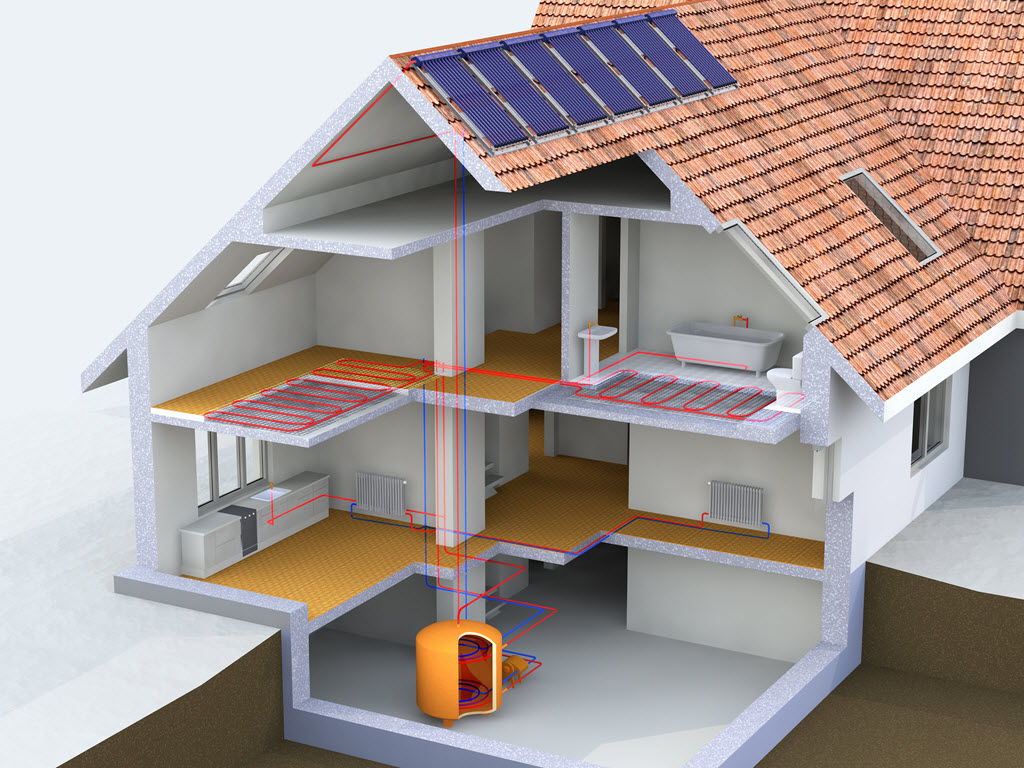
For new users and the curious. Hello, For new users and the curious. IMPORTANT: Firstly, once you are signed up, send us your requests on what you would like to see within the demonstration and learn on the course. We will then cater for your needs and answer them during the session. This is designed to be an introduction into how to start a room by room survey using the Heat Engineer app, then sending this survey to the online dashboard. We will then go through the different steps to complete this heat loss report. Optional pages will also be worked through and shown. Examples of how to select the flow temperature and the heat source (heat pumps and boilers) will be presented once the heat loss result is completed.

For new users and the curious. Hello, For new users and the curious. IMPORTANT: Firstly, once you are signed up, send us your requests on what you would like to see within the demonstration and learn on the course. We will then cater for your needs and answer them during the session. This is designed to be an introduction into how to start a room by room survey using the Heat Engineer app, then sending this survey to the online dashboard. We will then go through the different steps to complete this heat loss report. Optional pages will also be worked through and shown. Examples of how to select the flow temperature and the heat source (heat pumps and boilers) will be presented once the heat loss result is completed.

For new users and the curious. Hello, For new users and the curious. IMPORTANT: Firstly, once you are signed up, send us your requests on what you would like to see within the demonstration and learn on the course. We will then cater for your needs and answer them during the session. This is designed to be an introduction into how to start a room by room survey using the Heat Engineer app, then sending this survey to the online dashboard. We will then go through the different steps to complete this heat loss report. Optional pages will also be worked through and shown. Examples of how to select the flow temperature and the heat source (heat pumps and boilers) will be presented once the heat loss result is completed.

For new users and the curious. Hello, For new users and the curious. IMPORTANT: Firstly, once you are signed up, send us your requests on what you would like to see within the demonstration and learn on the course. We will then cater for your needs and answer them during the session. This is designed to be an introduction into how to start a room by room survey using the Heat Engineer app, then sending this survey to the online dashboard. We will then go through the different steps to complete this heat loss report. Optional pages will also be worked through and shown. Examples of how to select the flow temperature and the heat source (heat pumps and boilers) will be presented once the heat loss result is completed.

Search By Location
- Construction Engineering Courses in London
- Construction Engineering Courses in Birmingham
- Construction Engineering Courses in Glasgow
- Construction Engineering Courses in Liverpool
- Construction Engineering Courses in Bristol
- Construction Engineering Courses in Manchester
- Construction Engineering Courses in Sheffield
- Construction Engineering Courses in Leeds
- Construction Engineering Courses in Edinburgh
- Construction Engineering Courses in Leicester
- Construction Engineering Courses in Coventry
- Construction Engineering Courses in Bradford
- Construction Engineering Courses in Cardiff
- Construction Engineering Courses in Belfast
- Construction Engineering Courses in Nottingham