- Professional Development
- Medicine & Nursing
- Arts & Crafts
- Health & Wellbeing
- Personal Development
9517 Confidence courses in Halstead delivered Online
Description Learn the process of complete App development knowing the use of GraphQL, Prisma, Node, and React through the App Development Complete Diploma (GraphQL Prisma Node & React) course. Its contents aim to teach you the core aspects of app development so that you can establish your career learning all good of this course must. The course teaches you the functions of GraphQL, a query language for API so that you can learn how to build GraphQL server with Prisma, create a frontend CRUD App with React and Apollo Client, and upload files in GraphQL, Prisma, and React application. The App Development Complete Diploma (GraphQL Prisma Node & React) course will also teach you how to execute error handling in Prisma and React, develop your performance in React application, open Prisma and React application to Heroku, set page number in Prisma and React Appolo application, and accomplish web mark in GraphQL and Prisma. It will also teach how to execute, create, delete, and update data through CURD in Prisma and so many other effective features of app development. Look and learn its effective contents to become better app developer. Assessment: This course does not involve any MCQ test. Students need to answer assignment questions to complete the course, the answers will be in the form of written work in pdf or word. Students can write the answers in their own time. Once the answers are submitted, the instructor will check and assess the work. Certification: After completing and passing the course successfully, you will be able to obtain an Accredited Certificate of Achievement. Certificates can be obtained either in hard copy at a cost of £39 or in PDF format at a cost of £24. Who is this Course for? App Development Complete Diploma (GraphQL Prisma Node & React) is certified by CPD Qualifications Standards and CiQ. This makes it perfect for anyone trying to learn potential professional skills. As there is no experience and qualification required for this course, it is available for all students from any academic background. Requirements Our App Development Complete Diploma (GraphQL Prisma Node & React) is fully compatible with any kind of device. Whether you are using Windows computer, Mac, smartphones or tablets, you will get the same experience while learning. Besides that, you will be able to access the course with any kind of internet connection from anywhere at any time without any kind of limitation. Career Path After completing this course you will be able to build up accurate knowledge and skills with proper confidence to enrich yourself and brighten up your career in the relevant job market. Big Picture of Prisma Prisma generates GraphQL API for your datamodel FREE 00:03:00 Connect your resolvers to Prisma API 00:03:00 What is Prisma Query Engine 00:01:00 What is DataModeling in Prisma 00:02:00 What databases are supported by Prisma 00:01:00 What is Prisma Cloud 00:02:00 VS Code Setup FREE 00:03:00 Setting up Prisma 00:11:00 Build GraphQL server with Prisma Update Prisma Data Model 00:12:00 Setup GraphQL server with Prisma 00:13:00 Setup env variables for Primisa endpoint 00:04:00 CRUD in Prisma Create Data Model in Prisma 00:04:00 Fetch Records from Database 00:10:00 Create, Update and Delete Record in Prisma 00:15:00 Create Frontend CRUD App with React and Apollo Client Create Apollo client in React Application 00:07:00 Connect Apollo Client to React 00:05:00 Fetch Data using Apollo Query Component 00:12:00 Understanding render Prop pattern in React 00:09:00 Creating Forms in React 00:10:00 Send GraphQL Mutation from React Component 00:10:00 Updating Apollo Cache After Mutation 00:10:00 Adding Routing with React Router 00:09:00 Render List items to Bootstrap card component 00:01:00 Query for Single Record 00:12:00 Edit Record using update Mutation 00:10:00 Mutation for Delete Record in React Apollo 00:08:00 Authentication in Prisma and GraphQL Restructure the resolver functions into separate folder 00:04:00 Signup User in Prisma and GraphQL 00:12:00 Login User in Prisma and GraphQL 00:07:00 Apply Authentication on Resolvers 00:09:00 Authentication in React Apollo Client Application Send Login Request from Frontend App 00:12:00 Save Token to LocalStorage after LoggedIn 00:03:00 Implement Logout User 00:08:00 Require Authentication on Edit and Delete 00:03:00 Implement Signup User on Frontend 00:12:00 Protect Routes in React using React Router 00:09:00 Add Authorization header to every request in React Apollo Client 00:13:00 Error Handling Create Error Message Component to render Errors 00:07:00 Adding Spinner for Loading Data 00:05:00 Pagination in Prisma and React Apollo Application Paginate List fo records of Prisma 00:06:00 Count all Records using Prisma Connection Query 00:15:00 Create Pagination Controls in Frontend Application 00:06:00 Implement Pagination in React Application 00:12:00 Filtering Records in Prisma 00:04:00 Create Search Course Component 00:05:00 Execute Search Query and display courses 00:10:00 Apply Sorting on the Records 00:07:00 Update Cache after creating records 00:03:00 Fix Cache after Delete Records 00:03:00 Optimistic UI In React Apollo Application Improve UI Performance using Optimistic UI in React Apollo 00:06:00 GraphQL Subscription Project Setup Deploy Prisma and React Application to Heroku Deploy Prisma Project to Heroku 00:13:00 Deploy React Project to Heroku 00:14:00 Subscriptions in Prisma and React Apollo Application GraphQL Subscription Project Setup 00:06:00 Prisma Subscription Demo 00:07:00 Creating Subscription in Prisma GraphQL Server 00:05:00 Subscription in React using Apollo Client 00:13:00 State Management in React Application using Apollo Link Setup Apollo Link State 00:05:00 Fetch Records from Apollo State using Query 00:06:00 Create Task Form Component 00:05:00 Save new Record in Apollo Link State 00:11:00 Update Cache using Fragments 00:11:00 Filter Tasks on the based on Status Value 00:16:00 File Upload in Prisma and React Setup Local Development Server with Prisma and Docker 00:09:00 File Upload Demo with Prisma and React 00:14:00 Bonus: React Fundamentals Create React App using create-react-app cli 00:02:00 Creating React Element 00:05:00 Creating Nested React Elements 00:08:00 How React uses React Elements to Create Virtual DOM 00:01:00 What is DOM 00:03:00 What is Virtual DOM 00:05:00 What are Components in React 00:04:00 Create Component in React 00:06:00 Adding Props Validations 00:03:00 Create Nested Components in React 00:05:00 Create State in React Component 00:08:00 Update Component State using Events 00:08:00 Iterate Array and render Components 00:05:00 Pass Function Parent to Child Component 00:09:00 Convert React Components to JSX 00:09:00 State in React Component 00:05:00 Shallow Merging with setState 00:06:00 Use Props PropTypes and default Props in React Component 00:06:00 Create Stateless Component in React 00:04:00 Communicate with Parent and Child Component 00:07:00 What are LifeCycle Methods in React Component 00:01:00 Types and Phases of LifeCycle Methods 00:04:00 LifeCycle Mounting Methods in Action 00:09:00 LifeCycle Updating Methods in Action 00:07:00 Handling Errors with componentDidCatch 00:08:00 Bonus: GraphQL Basics What is GraphQL 00:04:00 What is GraphQL Query 00:03:00 Arguments in GraphQL Query 00:01:00 Required Arguments in Query 00:02:00 GraphQL Schema and Types 00:04:00 Aliasis in GraphQL 00:02:00 Nested Fields 00:02:00 Operations in GraphQL 00:02:00 Variables in GraphQL 00:04:00 Create Mutations 00:03:00 Directives in GraphQL 00:02:00 Certificate and Transcript Order Your Certificates and Transcripts 00:00:00

Description The Diploma in UI Design course teaches you all about UI or user interface design. You will learn the procedures of designing design modern, intuitive, meaningful, compelling user interfaces for desktop and mobile devices. For developing UI for machines and software, you need to have an active command over Photoshop and colour theory. The course will help you to master the essential tools and functions for designing UI. The course covers the Keyboard shortcuts for Photoshop, Photoshop extension for speed up your design, using different colour schemes, using typography and other online tools. The course teaches you to design modern HERO or Headers, dashboard graphs and other elements of the website. You will also learn about Custom Script, Gradients and Patterns for UI design. Upon completion, you will be able to create a stunning UI for mobile or desktop. Entry Requirement: Novice/Beginner Level Designers Web Designer Graphic Designer Web Developers who want to learn UI Design UI Designer who wants more advanced techniques Assessment: At the end of the course, you will be required to sit an online multiple-choice test. Your test will be assessed automatically and immediately so that you will instantly know whether you have been successful. Before sitting for your final exam, you will have the opportunity to test your proficiency with a mock exam. Certification: After completing and passing the course successfully, you will be able to obtain an Accredited Certificate of Achievement. Certificates can be obtained either in hard copy at a cost of £39 or in PDF format at a cost of £24. Why choose us? Affordable, engaging & high-quality e-learning study materials; Tutorial videos/materials from the industry leading experts; Study in a user-friendly, advanced online learning platform; Efficient exam systems for the assessment and instant result; The UK & internationally recognized accredited qualification; Access to course content on mobile, tablet or desktop from anywhere anytime; The benefit of career advancement opportunities; 24/7 student support via email. Career Path After completing this course you will be able to build up accurate knowledge and skills with proper confidence to enrich yourself and brighten up your career in the relevant job market. Introductions 1) Promo Intro Video 00:04:00 1.1) Upload And Review Your Work-1 00:03:00 Setting Up Photoshop for UI Design 2.2) Setting up Photoshop CC Preferences 00:06:00 2.3) Color Profile Settings for ui design 00:05:00 2.5) Creating Custom Shortcut Keys 00:04:00 2.6) Installing scripts in Photoshop 00:06:00 2.8) What area Photoshop Extensions 00:07:00 2.9) Power of Photoshop Extensions 00:09:00 2.10) How to install Extension in mac and win update 00:16:00 (Optional - Can watch at the end) Color Calibration and Monitors for Designers 2.5-1 Color Calibration 00:08:00 2.5-2 Monitor You Need-1 00:02:00 2.5 - 3 OS Based clor Calibration 00:07:00 Basics of Photoshop for Beginners 00.Customize Toolbar 00:04:00 01.how Photoshop interface works 00:05:00 02.creating photoshop new document 00:04:00 03.what are artboards 00:06:00 04.Layers Panel Part 1 00:06:00 05.Layer Panel Filtering And Finding Part 2 00:06:00 07.Type tool 00:05:00 08.Character Panel 00:07:00 09.Paragraph Panel 00:04:00 10.New Shape Tool 00:08:00 12.Deep dive in Pen Tool 00:16:00 12.selections-april2017 New 00:07:00 13.pen tool in web design 00:04:00 14.Alignments 00:06:00 15.common-shortcuts 00:15:00 16.Clipping_Masks 00:03:00 17.exercise_clipping_mask 00:01:00 18.LayerMasks_HB 00:05:00 19.smart_objects 00:08:00 20.linked smart objects_Revised 00:07:00 21.Layer comps usage 00:06:00 22 Using Smart Guides In Photoshop-1 00:05:00 Layer Styles Basics for UI Design 1.Drop Shadow Layer Effect 00:04:00 2. Inner Shadow UI Design 00:02:00 3.stroke_effect 00:03:00 4. Re-using layer styles 00:02:00 Gradients in Web and UI Design 1.what.are.gradients 00:02:00 2.uses.of.gradients 00:04:00 3.3ways-to-create-gradients 00:05:00 4.how to use gradient editor 00:08:00 5.using-gradient-overlay 00:06:00 Using Patterns in Web and UI Design 1.what are patterns 00:02:00 2. two methods of applying patterns 00:05:00 3.create Pattern From an Img File 00:03:00 04. using .pat files in photoshop 00:05:00 Basics of UI Design | Light, Shadows, Color schemes & Typography 01. How light and shadow works in UI Design 00:04:00 2.examples of lightshadow 00:02:00 3.color schemes for beginners 00:02:00 4.getting scheme from logo and hsb 00:01:00 5.online tools for color schemes 00:07:00 6.how to choose fonts and typography 00:09:00 7.Using Grids for Web Design 00:06:00 8.Creating Grids In Photoshop 00:06:00 UI Design Exercises & Challanges with Step by Step solutions 1.soft-shadow button challange 00:01:00 2.soft_button_solution 00:13:00 3.3d Button Challange 00:01:00 4.Pressed effect in Photoshop 00:07:00 5.modern pattern part 1 00:09:00 6.modern header design part 2 00:09:00 7.moder header design new variation 00:09:00 8.color overlay header 00:11:00 09 Gradienteffect Header Design-audiosynced 00:13:00 9.Actual Exercise Transparent Image Header-1 00:13:00 10.tabs-intro 00:01:00 11.tabs-part1 00:14:00 12.tabs-part2 00:08:00 Image Editing 101 for UI Designers 1.removing White Bg With Blending Options 00:03:00 2.Spot Healing brush usage 00:04:00 3.making Colors Pop in Photohsop 00:07:00 4.magnetic Lasso Tool to remove background 00:16:00 5.select And Mask Tool 00:10:00 IOS App Design : Exercise Iphone Food Deals App 1.Gathering Resources IOS App-Design 00:04:00 2.Lets Start The IOS App Design 00:05:00 3.Adding Images To Design the App design 00:06:00 4.Adding Text On App Screen 00:06:00 5.Adding Phone And Book Now Buttons 00:12:00 6.Using Mobile Mockups 00:04:00 UDEMY ONLY App Design Challane-exercise 00:06:00 BONUS: Dribbble styled Dashboard UI Design (Student Request) 1.area graph base design 00:04:00 2area graph grid 00:05:00 3.adding text to graph area 00:08:00 4.drwaing area graph with pen tool 00:04:00 5.designing extras adding dots and hover info 00:06:00 7.final Adjustments To Area Graph-1 00:10:00 8.area graph to line graph 00:04:00 9.circular bar graph base shape.mp4 00:06:00 10.adding Gradients And Shadows To Circular Graphs-1 00:13:00 11.designing stats with text 00:09:00 12.bar Graph Design In Photoshop Pt 00:09:00 13.Bar Graph Adding Text 00:06:00 14.Student-request-ciruclar-percentage graph 00:08:00 Wifreframes in UI Design + Ultimate Web Design Challange 1.what Are Wirefreams 00:04:00 2.Tools Used For Wireframes 00:12:00 Dribbble Shot Redesign Exercise - Student Request dribbble redesig part 1 00:15:00 dribble shot part 2 00:15:00 Exercises : Form UI Design with Photoshop 1.Base Of Login Form 00:07:00 2.Form Fields Design 00:12:00 3.Finishing Form Design 00:12:00 Pro Secret Tips and Tools for Designers and Developers Converting psd to CSS 00:06:00 Exporting Images from Photoshop 00:07:00 Tips on Using Grids 00:02:00 Photoshop Features Updates and New Versions 3.Match Fonts Cc2015.5-1 00:03:00 Cc2018 Update-1 00:04:00 Certificate and Transcript Order Your Certificates and Transcripts 00:00:00

AML Administrator: 8-in-1 Premium Online Courses Bundle
By Compete High
💼 Step into the vital role of AML Administrator with the AML Administrator: 8-in-1 Premium Online Courses Bundle. This career-focused package covers all the essentials from Purchase Ledger management to HR, Business Law, Compliance, Paralegal expertise, and sharp Excel and Finance skills, topped with strong Communication Skills. The AML Administrator plays a crucial role in ensuring an organisation meets regulatory standards while managing day-to-day operations in finance and compliance. This bundle arms you with the multi-disciplinary knowledge employers seek in financial institutions, corporate compliance teams, and legal departments. FOMO alert! Demand for AML Administrators with blended skills in Business Law, Compliance, and Finance is rapidly rising. Gain these skills now with a single investment that offers unbeatable value. Compete High has 4.8 on 'Reviews.io' and 4.3 on Trustpilot — experience trusted learning for your AML career. Description If you’re aiming for a role as an AML Administrator, this bundle’s focus on the Purchase Ledger prepares you for critical financial record-keeping tasks. Alongside, mastering HR processes and Business Law fundamentals gives you an edge in managing teams and navigating the legal landscape of AML administration. Compliance is at the heart of AML administration, and this course package includes Compliance and Paralegal modules that develop your understanding of the regulatory environment and legal frameworks necessary to support AML efforts. Employers also look for proficiency in Excel and Finance—this bundle ensures you can handle financial data and reports with ease and confidence. Communication Skills complete your profile by enabling effective liaison with stakeholders across departments. Ideal for professionals looking to transition into AML or broaden their administration and compliance skill sets, this bundle offers comprehensive coverage of everything an AML Administrator needs. FAQ Q: Who is this bundle for? A: This bundle is perfect for aspiring AML Administrators, finance professionals, HR officers, compliance coordinators, and those interested in a multidisciplinary career in AML. Q: Are these courses beginner-friendly? A: Yes, the courses cater to all skill levels, with clear guidance and flexible pacing. Q: How do these skills help in AML administration? A: Skills in Purchase Ledger, HR, Business Law, Compliance, Paralegal, Excel, Communication Skills, and Finance combine to create a strong foundation for managing AML operations effectively. Q: Is there support during the courses? A: Yes, learners have access to support for questions and guidance throughout their studies. Compete High has 4.8 on 'Reviews.io' and 4.3 on Trustpilot — join our growing community of AML professionals!

Transcription: Audio Typing: 8-in-1 Premium Online Courses Bundle
By Compete High
Want to work in transcription, virtual assistance, or admin support? The Transcription: Audio Typing: 8-in-1 Premium Online Courses Bundle gives you all the skills employers are looking for — especially in remote work, legal, medical, and publishing sectors. Courses included: Audio Typing ESOL Creative Writing Documents Control Touch Typing Communication Skills Problem Solving Public Speaking 🚨 FOMO alert: Transcription roles are competitive — applicants with audio typing and touch typing credentials rise to the top. 💰 Big value alert: 8 powerhouse skills, 1 affordable bundle. ⭐ Learner-loved — Compete High has 4.8 on 'Reviews.io' and 4.3 on Trustpilot. 📝 Description Start with the essential: audio typing. Whether for medical dictations, legal notes, or content creation, audio typing is the #1 skill transcription employers look for. Trained audio typing professionals have a huge hiring edge. Next, ESOL. Transcription and communication roles often support diverse clients, so having ESOL knowledge makes you flexible, clear, and globally employable. For content-focused roles, creative writing is your secret weapon. Whether you’re working in publishing, transcription, or copy editing, having creative writing skills makes your output compelling and polished. Administrative precision is a must, and that’s where documents control comes in. Employers want people who can handle documents control in healthcare, law, and government settings. It’s a high-trust skill. Speed matters. That’s why touch typing remains an in-demand standard. Efficient touch typing allows you to meet deadlines, take dictations, and manage large volumes of data — and hiring managers know it. Good communication isn’t optional — it’s expected. Whether verbal or written, communication skills help you transcribe accurately, collaborate with clients, and resolve issues fast. You’ll also face challenges. That’s why problem solving is vital. People who can approach complex audio files, tight deadlines, or client issues with strong problem solving are more likely to get — and keep — the job. Finally, public speaking might not sound transcription-related, but it shows confidence, clarity, and verbal precision — which all translate to better writing and communication skills. With this powerful stack — audio typing, ESOL, creative writing, documents control, touch typing, communication skills, problem solving, and public speaking — you’re ready for hire. ❓FAQ Q: What jobs can this help with? A: Transcriptionist, virtual assistant, editor, content creator, admin, and more. Q: Do I need a degree? A: Not at all. Employers want skills — and this bundle delivers. Q: Will I receive certificates? A: Yes, one for each of the 8 courses. And you're backed by Compete High's 4.8 on 'Reviews.io' and 4.3 on Trustpilot.

Transport, Planning & Engineering: 8-in-1 Premium Online Courses Bundle
By Compete High
Transport and infrastructure don’t move themselves. They need smart people. And smart people need the right training. Welcome to the Transport, Planning & Engineering: 8-in-1 Premium Online Courses Bundle—a complete skillset to launch you into success across construction, logistics, and city development. 🏗️🛠️🌐 With career-boosting keywords like Supply Chain Management, Problem Solving, Communication Skills, Logistics and Transportation, Civil Engineering, Project Management, Export/Import, and Car Maintenance, this bundle gives you more than a certificate—it gives you confidence. 💼 This bundle is designed to attract attention across job boards and hiring teams in construction, logistics, infrastructure planning, and international trade. Whether you're fixing a supply chain glitch, leading a road expansion project, or coordinating shipments across borders—your skills from this bundle will do the talking. Just look at the stats—Compete High has a 4.8 on Reviews.io and 4.3 on Trustpilot. People love the quality. Employers love the results. 📚 Description Let's face it—employers are done waiting for candidates who "kind of know" what they’re doing. They want experts in Supply Chain Management, thinkers in Problem Solving, and leaders with top-notch Communication Skills. This bundle answers that call—hard. You’ll show you understand the flow of goods, the role of Civil Engineering in shaping modern cities, and the need for streamlined Project Management to keep everything moving. Need global appeal? No problem. With Export/Import training included, you’ll be ready for multinational logistics and cross-border transportation firms. 🚗 Even practical skills like Car Maintenance are here—perfect for fleet oversight and mechanical operations. 🚀 Add this bundle to your resume and you immediately become valuable in: 🌆 Urban Transport Planning 🛣️ Infrastructure Development & Civil Engineering 🚚 Freight Forwarding & International Trade 🧩 Project Management & Coordination 🛠️ Fleet & Maintenance Operations We’ve used all keywords—like Supply Chain Management, Logistics and Transportation, and Export/Import—intentionally and frequently for maximum SEO exposure and recruitment algorithm matching. This is career fuel. ❓ FAQ Q: What kind of jobs can I apply for with this bundle? A: Civil project coordinator, transport engineer, fleet logistics planner, Supply Chain Management lead, and even global trade support roles. Q: Is this suitable for entry-level learners? A: Yes! You don’t need prior expertise in Civil Engineering or Export/Import—just a willingness to grow. Q: Is it worth the money? A: Absolutely. With eight career-relevant courses, you’ll gain job-ready skills in Project Management, Problem Solving, Car Maintenance, and more. 👷 Get certified. Get skilled. Get hired. Don’t wait—start your transport and engineering career today.
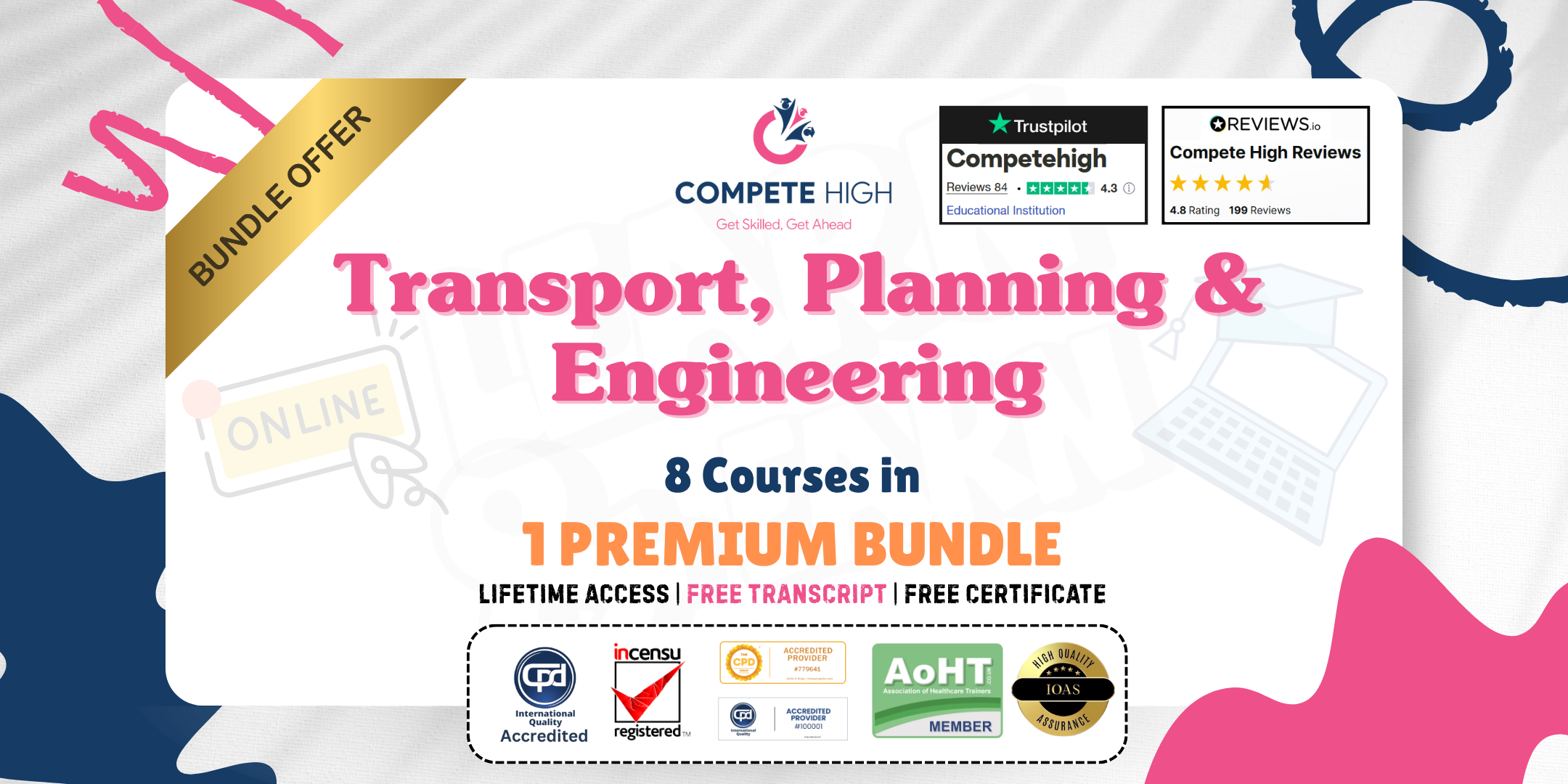
Online Excel Course For Beginners with Certificate: 8-in-1 Premium Online Courses Bundle
By Compete High
Unlock your career potential with the Online Excel Course For Beginners with Certificate: 8-in-1 Premium Online Courses Bundle—designed for those eager to become highly hireable across multiple industries. Whether you're aiming to excel in finance, administration, or IT, mastering MS Excel alongside essential skills like Communication Skills, MS Word, Tax, MS PowerPoint, Payroll, Cyber Security, and Financial Analysis will place you ahead of the competition. This bundle is your all-in-one ticket to job readiness, combining core office skills and industry-relevant expertise. Don't miss out! With the job market becoming more competitive, having proficiency in MS Excel and these critical skills will be your game-changer. This is the ultimate bundle to boost your resume and give you the confidence to land your dream role. Compete High has 4.8 on 'Reviews.io' and 4.3 on Trustpilot, making this an investment trusted by thousands of learners worldwide. Description Prepare for a wide range of career paths with a bundle tailored to maximize your job prospects. The Online Excel Course For Beginners with Certificate covers essential business tools, starting with MS Excel, a skill demanded by employers in accounting, marketing, administration, and many other fields. Complement your MS Excel knowledge with strong Communication Skills, enabling you to collaborate effectively in any workplace. The bundle also includes mastery of MS Word for document management, crucial Tax fundamentals, and MS PowerPoint to create impactful presentations. Payroll expertise enhances your ability to manage employee compensation, while Cyber Security knowledge safeguards business data—vital in today’s digital world. Finally, Financial Analysis rounds out your skillset, giving you an edge in finance roles. This bundle delivers unmatched value by combining these 8 courses into a single package, helping you become a multi-skilled professional ready for diverse industries. With a certificate upon completion, you demonstrate proven competence to potential employers, amplifying your hireability. FAQ Q: Who is this bundle for? A: This bundle is perfect for beginners and professionals seeking to boost their career with job-ready skills like MS Excel, Communication Skills, MS Word, and more. Q: Will I receive a certificate? A: Yes! After completing the courses, you’ll receive a certificate to showcase your new skills. Q: How does this bundle improve my job prospects? A: Combining MS Excel with essential skills like Tax, Payroll, and Financial Analysis equips you for roles in finance, administration, HR, and IT industries. Q: What industries does this bundle target? A: Finance, accounting, administration, IT, marketing, and any office-based roles benefit from these core skills.

First Aid at Work Training
By Wise Campus
First Aid at Work: First Aid at Work Empower Your Workplace with Life-Saving Skills - Enrol in First Aid at work Training Today! Accidents can happen anytime, anywhere. In the fast-paced workplace environment, being prepared for emergencies is not just a necessity; it's a responsibility. This First Aid at Work Training course will equip you with the life-saving knowledge and skills needed to handle emergencies with confidence and competence. Don't leave the safety of your workplace to chance. Enrol in our First Aid at Work Training course now and be prepared to face emergencies with confidence and competence. Special Offers Of this First Aid at work: First Aid at work Training course This First Aid at work: First Aid at work Training course includes a FREE PDF Certificate. Lifetime access to this First Aid at work: First Aid at work Training course Instant access to this First Aid at work: First Aid at work Training course Get FREE Tutor Support from Monday to Friday in this First Aid at work: First Aid at work Training course This is a self-paced First Aid at work: First Aid at work Training course First Aid at Work: First Aid at Work Our First Aid at Work Training course is designed and delivered by certified first aid instructors with extensive experience in workplace safety and emergency response. The First Aid at Work Training provided aligns with the latest workplace safety regulations and standards. Upon successful completion of the First Aid at Work Training course, you and your employees will receive recognized certifications that demonstrate your commitment to workplace safety. Our First Aid at Work Training course is designed to address specific industry needs, ensuring the training is relevant and applicable to your workplace environment. Who is this course for? First Aid at Work: First Aid at Work This First Aid at Work Training course is ideal for employees, employers, and business owners who seek to enhance workplace safety. The First Aid at Work Training course is also beneficial for safety officers and HR professionals in strengthening safety protocols. Requirements First Aid at Work: First Aid at Work To enrol in this First Aid at Work: First Aid at Work Course, students must fulfil the following requirements. To join in our First Aid at Work: First Aid at Work Course, you must have a strong command of the English language. To successfully complete our First Aid at Work: First Aid at Work Course, you must be vivacious and self driven. To complete our First Aid at Work: First Aid at Work Course, you must have a basic understanding of computers. A minimum age limit of 15 is required to enrol in this First Aid at Work: First Aid at Work Course. Career path First Aid at Work Completing the First Aid at Work Training course can open up various career paths and opportunities related to workplace safety and emergency response. Here are some potential career this First Aid at Work Training course include: Occupational Health and Safety Specialist Safety Officer/Coordinator First Aid Trainer/Instructor Safety Consultant Health and Safety Manager

Microsoft Office Specialist 2019 Mini Bundle
By Compete High
The Microsoft Office Specialist 2019 Mini Bundle is a tidy digital toolbox designed for those who want to stop guessing what that Excel function does. Covering MS Word, Audio Typing, MS Outlook, Data Entry, and MS Excel, this bundle brings all the office essentials together in one convenient place—without giving you spreadsheet-induced headaches. Everything’s kept clear, flexible, and on your own terms. No early commutes, no awkward classroom moments—just practical tools, explained simply, and accessible from wherever your desk might be. If you're handling emails, typing up reports, or sorting spreadsheets while drinking lukewarm coffee, this bundle might just be your new favourite colleague. Learning Outcomes: Format and edit documents using Microsoft Word features. Improve speed and accuracy in audio-based transcription tasks. Manage email, contacts, and calendars using MS Outlook. Enter and organise data efficiently for digital records. Build and format basic Excel sheets with confidence. Understand core digital office functions and their purposes. Who is this Course For: Office workers managing documents and spreadsheets daily. Virtual assistants supporting multiple business functions. Data entry clerks seeking to refresh core knowledge. Jobseekers needing reliable Microsoft Office basics. Admins managing emails, meetings, and shared folders. Remote professionals working in digital communication roles. People looking to improve their office tech fluency. Anyone tired of asking, “Where’s that Excel formula again?” Career Path: Office Administrator – £24,000/year Audio Typist – £23,500/year Email Support Executive – £22,000/year Data Entry Officer – £21,000/year Receptionist with Office Duties – £21,500/year Document Production Assistant – £25,000/year

Complete Microsoft Office Diploma Mini Bundle
By Compete High
The Complete Microsoft Office Diploma Mini Bundle gives you a structured path into digital admin skills without the fuss. Inside, you’ll find MS Word, Audio Typing, MS Excel, Minute Taking, and MS Project—five powerful tools you’re likely to bump into in any office role. Whether you’re preparing meeting minutes like a legend or trying to figure out which tab in Project controls your deadlines, this bundle has your back. It’s all delivered online, in your time, with content that cuts straight to what you need to know—no fluff, no filler, just the good stuff for getting things done properly. Learning Outcomes: Create and format professional documents using Word features. Boost typing accuracy and transcription speed with confidence. Track projects using MS Project timelines and task tools. Record and format minutes with clear structure and clarity. Use Excel to organise, calculate, and present business data. Improve organisation and digital efficiency across office tasks. Who is this Course For: Professionals managing office workflows and projects. Personal assistants looking to sharpen admin skills. Admins handling documents, spreadsheets, and task plans. People new to minute taking in digital environments. Typists needing speed and accuracy in daily tasks. Those preparing for roles requiring Office Suite tools. Coordinators looking to stay organised under pressure. Anyone unsure where “that tab” is in MS Project. Career Path: Project Support Officer – £28,000/year Office Administrator – £24,500/year Minute Taker/Clerk – £22,500/year PA/Executive Assistant – £29,000/year Data and Reporting Officer – £27,000/year Document Control Coordinator – £30,000/year

Progress Your Paralegal Career Mini Bundle
By Compete High
If you're ready to level up your legal support career without dramatic speeches or courtroom wigs, the Progress Your Paralegal Career Mini Bundle offers a sensible next step. It covers GDPR, document control, legal procedures, and the finer points of British Law—all while keeping your admin work tidy and your compliance boxes properly ticked (metaphorically, of course). This course focuses on improving your accuracy, structure, and confidence in supporting legal and business operations. Ideal for existing paralegals or those with foundational knowledge, it’s a practical way to refine what you already know and plug any small but costly gaps. Learning Outcomes: Expand your knowledge of the modern UK legal framework. Understand GDPR and how it applies to data protection work. Manage legal documents with clear structure and organisation. Apply paralegal duties with greater clarity and responsibility. Improve document-based workflows and reduce file handling errors. Support legal offices with accurate and compliant paperwork. Who Is This Course For: Paralegals aiming for more senior administrative responsibilities. Legal assistants working with sensitive data and policies. Office staff responsible for GDPR documentation and forms. Professionals improving legal file management and document control. Employees dealing with structured legal documentation systems. Admins supporting solicitors or business legal operations. Staff maintaining files, evidence, and contractual archives. Anyone working near law but not in it directly. Career Path: Senior Paralegal – £35,000/year GDPR Compliance Assistant – £34,000/year Document Controller (Legal Sector) – £33,000/year Legal Records Manager – £36,000/year Policy & Data Officer – £32,000/year Legal Office Supervisor – £38,000/year
