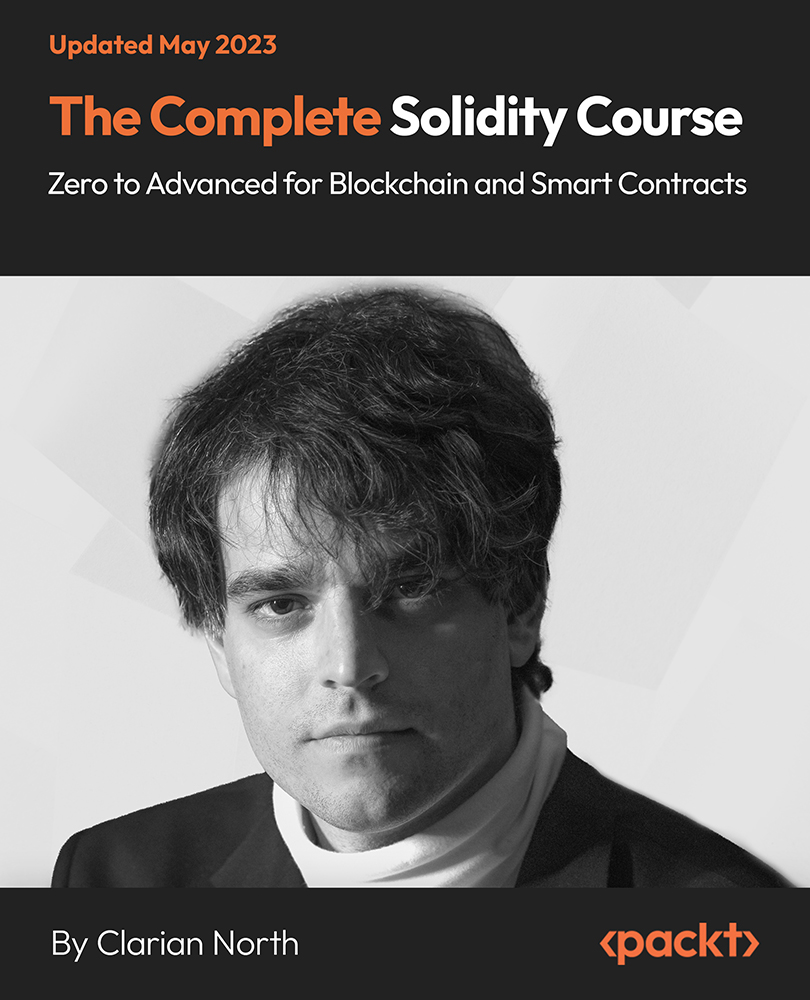- Professional Development
- Medicine & Nursing
- Arts & Crafts
- Health & Wellbeing
- Personal Development
9522 Confidence courses in Forfar delivered Online
Dive into the critical field of financial investigation with this expertly designed CPD accredited course. Tailored to equip learners with a thorough understanding of financial crimes, this course explores the intricacies behind fraudulent activities, from their defining characteristics to the various categories they encompass. It offers a clear insight into how financial investigations are conducted, providing essential knowledge on developing effective response plans to tackle these offences. Whether you're a professional in finance, law enforcement, or compliance, this course delivers the foundational expertise required to grasp the complexities of financial crime detection and prevention. Through detailed modules, learners will gain a solid grasp of how evidence is collected, preserved, and analysed, alongside an overview of the key legal frameworks that govern actions against financial fraud. This course offers an invaluable opportunity to build your knowledge in a sector that demands precision and attention to detail, helping you understand the processes and challenges faced by financial investigators. Ideal for those looking to enhance their understanding of financial crime without the need for on-site attendance, this course ensures flexibility while maintaining a high standard of learning.to keep it interesting. Course Curriculum: Module 01: Introduction to Financial Investigator Module 02: Introduction to Financial Investigation Module 03: Characteristics of Financial Crimes Module 04: Categories of Financial Crimes Module 05: Financial Crime Response Plan Module 06: Collecting, Preserving and Gathering Evidence Module 07: Laws against Financial Fraud Course Assessment You will immediately be given access to a specifically crafted MCQ test upon completing an online module. For each test, the pass mark will be set to 60%. Accredited Certificate After successfully completing this Financial Investigator - CPD Accredited course, you will qualify for the CPD Quality Standards (CPD QS) certified certificate from Training Express. CPD 10 CPD hours / points Accredited by The CPD Quality Standards (CPD QS) Who is this course for? The Financial Investigator - CPD Accredited training is ideal for highly motivated individuals or teams who want to enhance their skills and efficiently skilled employees. Requirements There are no formal entry requirements for the course, with enrollment open to anyone! Career path Learn the essential skills and knowledge you need to excel in your professional life with the help & guidance from our Financial Investigator - CPD Accredited training.

Introduction to sales (In-House)
By The In House Training Company
When staff are new to sales it can seem daunting, especially when they have targets to meet. If the staff you need to promote your products and services get it wrong then it can knock their confidence and negatively impact how your customers see you as an organisation. This programme provides staff with the basic skills they need to sell. This course will help participants: Profile customers Research and identify potential new customers Use the consultative sales process Build effective rapport with customers Identify customer needs through effective questioning and listening Position products and services effectively Close the sale or gain commitment to further action Manage their customer portfolio to maximise sales 1 Introduction Aims and objectives of the training Personal introductions and objectives Self-assessment of existing sales skills Overview of content 2 Knowing your customers Who are your customers, and what do they want from you? What are your strengths, compared to your competitors? Who are your new potential customers? How do you communicate with new customers? What do you need to know about your customers before you start to sell? Making the initial approach Planning your pipeline - keeping the customers coming 3 The four-step sales process Overview of the consultative sales process Key benefits of using the consultative sales process Focusing on behaviours not targets The behaviours of a good salesperson Common pitfalls and mistakes Personal strengths and weaknesses 4 Building rapport First impressions - Mehrabian theory of communication Short cuts to building rapport Looking out for clues as to how the customer is thinking Looping back to keep the conversation flowing Acknowledging past communication Dealing with emotions such as anger Setting the agenda to keep control Getting past gatekeepers 5 Questioning and listening How to ask open questions to uncover information Left brain questions When closed question can be useful What stops us listening? The four levels of listening How to develop your listening skills 6 Presenting products and services to customers When to present Using benefits not features Making it personal Using reciprocity The tendency towards the middle Using consistency 7 Gaining commitment Testing the water Dealing with objections using ACLEO Asking for the business Getting referrals Ending with a personalised close Following-up 8 Managing your customer pipeline Spotting opportunities for cross-sales Managing your portfolio Maximising sales proactively Review meetings Customer satisfaction measures and surveys Mystery shopping 9 Putting it all together Skills practice Personal learning summary and action plans

Corel WordPerfect is a word processing application with a long history on multiple personal computer platforms. Level 3 Diploma in Corel WordPerfect 12 is designed to help you in using WordPerfect 12 to become much more productive and efficient. The course is divided into three sections. In the first section of the course, you will get basic knowledge on foundation training along with Workspace manager, customizing spelling and grammar. Following that, you will move to an intermediate level where you will learn about creating and modifying charts, sorting data, basics of mail merge, creating XML document and so much more. After completing the intermediate level you will look forward to advanced modules. This module covers Macros, uses of the OfficeReady browser, WordPerfect, and Windows. By the end of this course, you will be able to customize toolbars, property bars, keyboards, menu bar, display settings etc. This course is a complete course for you. So save your time and money by enrolling in this course today. Learning Outcomes: Opening and closing the program; understanding the interface; using menus, quickmenus, toolbars and dialog boxes How to use the programs toolbar and property bar, showing or hiding toolbars, customizing and managing it Typing text basics, selecting text with mouse, keyboard and menu, general tips and tricks Working with text via cutting, copying, pasting, using drag and drop, understanding insert and typeover mode, and using undo and redo How to save files for the first and second times, opening and closing files and/or document Utilizing the help menu, help topics, Corel tutor, specialized help, contextual help amd 'What's This' option Navigation through your cursor, scroll bars, keyboard, and the toolbar Using the object browser, go to dialog box, find the dialog box, and find and replace words Managing fonts through font face, size, bold, underline, italics, colour, quickfonts button, highlighting, and text's case through the property bar More font options through the dialog box, and advanced font tasks like embedding fonts and more Managing text position using the alignment, justification, line and paragraph spacing, ruler, tabs, margins and more options Spelling and grammar checking, using prompt-as-you-go, Grammatik, thesaurus, and the dictionary Opening, using, creating a template and organising projects Using PerfectExpert, and creaing envelopes and labels from the menu option Inserting data, time, symbols, using QuickWords, QuickCorrect, and smart quotes Ways to insert, suppress, remove page numbers, force pages and further insert line numbers Inserting clipart and pictures, reshaping and resizing graphics, positioning through the QuickMenu, ordering and flipping pictures, and adding borders How to use page view, draft view, two page view and zoom Using the print preview option to make adjustments and printing through various settings and options Switching between various documents, arranging document windows, moving text between documents, saving text in a separate file, and inserting documents Emailing and faxing your documents, and publishing them as PDF Affects of HTML on your document, previewing file in your browser, and publishing to HTML Making WordPerfect look like MS Office, opening office documents, saving office files, and using outlook contacts in WordPerfect Utilizing the WordPerfect file dialog box and toolbar options Saving your files using file extensions, viewing file properties, backing up your documents, and saving different versions Using page setup through margins, layout options, page size and orientation Explore the various printing options in order to get printouts Creating, expanding and saving Master documents; also creating, editing and removing subdocuments Understanding reveal codes window and un-revealing codes Examining code - like modifying, deleting, hard vs. soft; working with specific codes - character, sentence and paragraphs, etc.; and finding and replacing codes Applying built-in style using the property bar, updating existing styles, and creating your own style using QuickStyles and dialog boxes Creating and using document styles; and managing styles through the adding, saving and settings options Inserting and creating different list styles, and managing these list styles Utilizing QuickFormat and other formatting tools like the Make-It-Fit command and more Creating headers and footers, using the property bar, placing, suppressing, and deleting headers and footers Formatting text into columns, commenting on documents and reviewing them as well How to create watermark or text boxes Moving, resizing, adding borders and fill, adding captions, and wrapping text in text boxes Understand the basics of custom graphics and how to edit them to meet your needs Creating hyperlink and speed link within your documents Working with bookmarks and quickmarks Create table of contents, setting it up, generating and re-generating it, and using the document map Discover how to use WordPerfect, Microsoft Word, WordPerfect Classic, and Legal mode Customize toolbars, property bars, menus, keyboards, display settings and application bar options Modify WordPerfect environment, file settings, setting summary and conversion options Keep your spelling and grammar on check, change language preferences, add words to dictionary, and customize word list Understand the table structure and use tables property bar, QuickCreate, table menu and perfect expert to manage tables Insert, delete, resize, join and split cells or columns and rows Format tables through cells rotation option, setting vertical alignment, adding borders and fill, using speedformat, and creating or deleting speedformat styles Carry out advanced table tasks by using QuickSum, creating formulas, changing numeric formula of a cell, converting table to tabbed text and vice versa Understand the structure of charts, insert charts, how interface differs when working with them, move, resize, and delete them Changing chart type, chart colours and fonts, legend box, and your perspective Sort out data using sort dialog, setting sort options, creating custom sort, and outputting sort results to a disk Importing and linking spreadsheets or databases, and inserting objects and other file types Merging mail, creating data file, entering your data, using meal merge toolbar in data file Finding records; navigating between records and fields; modifying field names; adding, deleting and editing records Create form documents, add merge fields and merge codes, performing the merge, and creating envelopes during the merge Get an overview of the XML interface, creating new documents, publishing to XML, and converting existing documents to XML Using macro toolbars and visual basic editor along with recording, playing, editing and deleting macros Downloading the OfficeReady browser, using it and templates from the browser How to searchfor files in WordPerfect, starting the WordPerfect when Windows starts, and the differences between Windows Clipboard vs. Corel Clipbook Assessment: At the end of the course, you will be required to sit for an online MCQ test. Your test will be assessed automatically and immediately. You will instantly know whether you have been successful or not. Before sitting for your final exam you will have the opportunity to test your proficiency with a mock exam. Certification: After completing and passing the course successfully, you will be able to obtain an Accredited Certificate of Achievement. Certificates can be obtained either in hard copy at a cost of £39 or in PDF format at a cost of £24. Who is this Course for? Level 3 Diploma in Corel WordPerfect 12 is certified by CPD Qualifications Standards and CiQ. This makes it perfect for anyone trying to learn potential professional skills. As there is no experience and qualification required for this course, it is available for all students from any academic background. Requirements Our Level 3 Diploma in Corel WordPerfect 12 is fully compatible with any kind of device. Whether you are using Windows computer, Mac, smartphones or tablets, you will get the same experience while learning. Besides that, you will be able to access the course with any kind of internet connection from anywhere at any time without any kind of limitation. Career Path After completing this course you will be able to build up accurate knowledge and skills with proper confidence to enrich yourself and brighten up your career in the relevant job market. Module : 1 OPENING COREL WORDPERFECT 12 00:30:00 MORE ABOUT TOOLBARS 00:30:00 CREATING AND SELECTING TEXT 00:30:00 WORKING WITH TEXT 00:30:00 WORKING WITH YOUR DOCUMENT 00:30:00 FINDING HELP 00:30:00 BASIC NAVIGATION 00:15:00 USING WORDPERFECT'S TOOLS TO NAVIGATE THROUGH YOUR DOCUMENT 00:30:00 USING FONTS ON THE PROPERTY BAR 00:30:00 USING THE FONTS DIALOG BOX 00:30:00 ADVANCED FONT TASKS 01:00:00 CHANGING TEXT'S POSITION 00:30:00 ADVANCED TEXT POSITIONING 00:30:00 LANGUAGE TOOLS 00:30:00 PROJECTS 01:00:00 OTHER PRE-FORMATTED DOCUMENTS 00:30:00 USING TIMESAVING TOOLS 01:00:00 USING PAGE NUMBERS 00:30:00 ADDING PICTURES 01:00:00 VIEWING YOUR DOCUMENT 00:30:00 USING PRINT PREVIEW 00:30:00 PRINTING YOUR DOCUMENT 00:30:00 WORKING WITH MULTIPLE DOCUMENTS 00:30:00 SENDING YOUR DOCUMENT ELSEWHERE 00:30:00 CREATING A WEB PAGE 00:15:00 WORDPERFECT AND MICROSOFT OFFICE 00:30:00 Module : 2 USING THE FILE DIALOG BOX 01:00:00 USING TOOLBARS 00:15:00 SAVING YOUR FILES 00:30:00 USING PAGE SETUP 00:30:00 PRINTING YOUR FILES 00:30:00 USING MASTER DOCUMENTS AND SUBDOCUMENTS 01:00:00 REVEALING CODES 00:30:00 EXAMINING CODE 00:30:00 SPECIFIC CODES 00:30:00 FINDING AND REPLACING CODES 00:30:00 APPLYING A BUILT-IN STYLE 00:30:00 CREATING A STYLE 00:30:00 USING DOCUMENT STYLES 00:30:00 MANAGING STYLES 00:30:00 USING LIST STYLES 01:00:00 MANAGING LIST STYLES 00:30:00 USING QUICKFORMAT 01:00:00 OTHER FORMATTING TOOLS 01:00:00 CREATING HEADERS AND FOOTERS 00:30:00 FORMATTING TEXT INTO COLUMNS 01:00:00 COMMENTING ON A DOCUMENT 01:00:00 REVIEWING A DOCUMENT 01:00:00 CREATING A WATERMARK 00:30:00 CREATING TEXT BOXES 00:30:00 JAZZING UP TEXT BOXES 01:00:00 THE BASICS OF CUSTOM GRAPHICS 00:30:00 EDITING CUSTOM GRAPHICS 01:00:00 CREATING LINKS TO OUTSIDE YOUR DOCUMENT 00:30:00 WORKING WITH BOOKMARKS 00:30:00 WORKING WITH QUICKMARKS 00:30:00 CREATING A TABLE OF CONTENTS 01:00:00 Module : 3 Using the Workspace Manager 00:30:00 Customizing How You Interact With Word 00:15:00 Customizing How WordPerfect Interacts With Data 00:30:00 Customizing Spelling and Grammar 00:30:00 Creating a Basic Table 01:00:00 Working With Rows and Columns 00:30:00 Formatting a Table 00:30:00 Advanced Table Tasks 01:00:00 Creating Charts 00:30:00 Modifying Charts 00:30:00 Sorting Data 01:00:00 Using Data From Other Applications 00:30:00 Mail Merge Basics 00:30:00 Modifying Your Data 00:30:00 Finalizing the Merge 00:30:00 Creating an XML Document 01:00:00 Macros 01:00:00 Using the OfficeReady Browser 00:30:00 WordPerfect and Windows 01:00:00 Order Your Certificate and Transcript Order Your Certificates and Transcripts 00:00:00

Electrical/Electrician Training: 8 in 1 Premium Courses Bundle
By Compete High
Electricity powers our lives, and understanding its principles is key to many technical roles. This Electrical/Electrician Training: 8 in 1 Premium Bundle offers essential knowledge covering electrician fundamentals, electrical safety management, mathematics, DC analysis, and important UK regulations such as RIDDOR and PUWER. It is an excellent resource for those wanting to boost their theoretical understanding without leaving their desk. Designed to enhance your grasp of both technical content and safety standards, this bundle fits neatly around busy schedules. It provides solid grounding in core electrical topics and relevant legislation, helping you prepare for a career in electrical engineering or related fields with clarity and confidence. Learning Outcomes Understand the basics of electrical systems and components. Learn principles of electrical safety and risk management. Develop skills in DC electrical circuit analysis. Study essential mathematical concepts for electrical work. Review key UK regulations including RIDDOR and PUWER. Gain knowledge to support electrician roles and tasks. Who is this Course For Trainee electricians building knowledge of electrical principles. Electrical engineers reviewing safety regulations and maths. Health and safety officers managing electrical risk assessment. Technical students preparing for electrical engineering careers. Maintenance staff working with electrical systems and equipment. Supervisors overseeing electrical safety in workplaces. Individuals interested in compliance and electrical legislation. Career changers seeking foundational electrical training online. Career Path Electrician – £28,000 to £38,000 per year Electrical Engineer – £30,000 to £45,000 per year Health and Safety Officer – £26,000 to £36,000 per year Maintenance Technician – £25,000 to £33,000 per year Electrical Safety Advisor – £28,000 to £40,000 per year Compliance Officer – £27,000 to £37,000 per year

Ethical Hacking: 8 in 1 Premium Courses Bundle
By Compete High
Digital locks are only as strong as those testing them. This Ethical Hacking 8-in-1 bundle takes you through the security maze with modules in cybersecurity, networking, programming, and website structure. From HTML foundations to Go and Python, you’ll gain the know-how to understand where digital systems bend—and sometimes break. This isn’t about breaking the internet; it’s about knowing how it works under scrutiny. With topics covering IT infrastructure, GDPR protocols, and website behaviour, you’ll get a mapped view of how data, networks, and systems interact—and how they should be protected from unwanted guests. Learning Outcomes: Understand cybersecurity foundations and online security threats. Write basic Python and Go Lang code with confidence. Recognise common network structures and their vulnerabilities. Build and inspect websites using HTML and web tools. Apply basic IT and data protection principles (GDPR). Analyse digital systems to assess their security status. Who is this Course For: IT staff needing a better grasp on digital security. Beginners exploring the world of ethical hacking. Web developers interested in backend security issues. Students wanting structured hacking theory and coding basics. Network support professionals brushing up on threats. Tech enthusiasts keen on white-hat cyber thinking. Career changers looking into digital defence fields. Programmers curious about attack patterns and safeguards. Career Path: Cyber Security Analyst – £35,000–£55,000 per year Penetration Tester – £40,000–£65,000 per year IT Security Engineer – £38,000–£60,000 per year Network Support Technician – £26,000–£35,000 per year Web Developer (Security-Aware) – £30,000–£50,000 per year GDPR Officer (Tech-Focused) – £28,000–£42,000 per year

Excel Introduction Training: 8-in-1 Premium Online Courses Bundle
By Compete High
Launch your office career with confidence using the Excel Introduction Training: 8-in-1 Premium Online Courses Bundle. Tailored for entry-level roles, this bundle features essential courses like MS Excel, Communication Skills, MS Word, Mathematics, MS PowerPoint, Touch Typing, Purchase Ledger, and MS Access. 🎯 Gain the skills employers are actively seeking in business and admin sectors ⏳ Limited enrolment—secure your spot today ⭐ “Compete High has 4.8 on 'Reviews.io' and 4.3 on Trustpilot” 📊 Description Kickstart your career with an all-around skillset that blends office software mastery with vital communication and administrative capabilities. Excel in MS Excel and MS Access to manage data confidently. Communicate effectively with strong Communication Skills and produce polished documents in MS Word and engaging presentations in MS PowerPoint. Improve workplace speed with Touch Typing and enhance your numerical accuracy with Mathematics. Gain specialised knowledge in Purchase Ledger, crucial for finance and accounting roles. ✔ Boost your employability in administrative, finance, and office support roles. ✔ Master MS Excel, MS Word, and MS PowerPoint for everyday office tasks. ✔ Build foundational skills with Touch Typing and Mathematics. ✔ Understand finance operations through Purchase Ledger. Get ahead with the skills employers demand—start today! ❓ FAQ Q: Is this bundle suitable for beginners? A: Yes, perfect for those starting in office administration or business support roles. Q: Can I access the training on my schedule? A: Absolutely, including courses like Touch Typing and Purchase Ledger. Q: Will this help me get hired? A: Yes, this bundle aligns with key employer requirements in business and admin sectors.

Web Games with JavaScript - Create Your Own 5 Fun Word Games
By Packt
This course is designed to help you master the concepts of JavaScript needed to create interactive web games. You will create five interesting word games that will teach you how to write and test the game code in JavaScript.
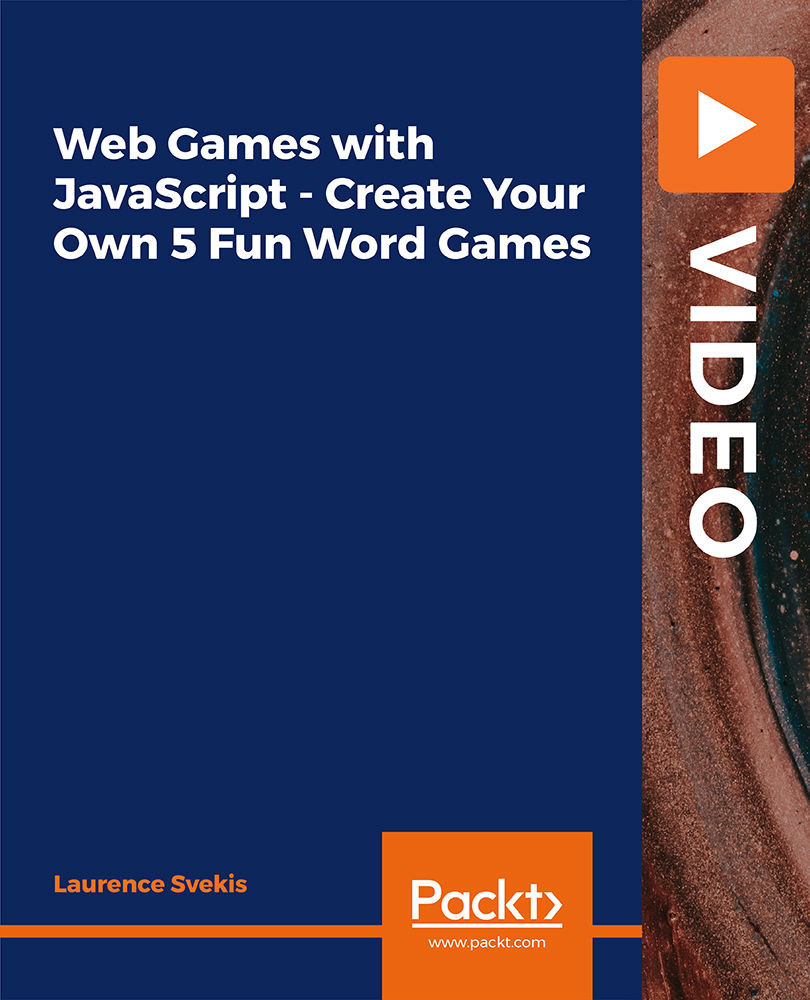
In this competitive job market, you need to have some specific skills and knowledge to start your career and establish your position. This 7 Traditional Swedish Cookie Baking course will help you understand the current demands, trends and skills in the sector. The course will provide you with the essential skills you need to boost your career growth in no time. The 7 Traditional Swedish Cookie Baking course will give you clear insight and understanding about your roles and responsibilities, job perspective and future opportunities in this field. You will be familiarised with various actionable techniques, career mindset, regulations and how to work efficiently. This course is designed to provide an introduction to 7 Traditional Swedish Cookie Baking and offers an excellent way to gain the vital skills and confidence to work toward a successful career. It also provides access to proven educational knowledge about the subject and will support those wanting to attain personal goals in this area. Learning Objectives Learn the fundamental skills you require to be an expert Explore different techniques used by professionals Find out the relevant job skills & knowledge to excel in this profession Get a clear understanding of the job market and current demand Update your skills and fill any knowledge gap to compete in the relevant industry CPD accreditation for proof of acquired skills and knowledge Who is this Course for? Whether you are a beginner or an existing practitioner, our CPD accredited 7 Traditional Swedish Cookie Baking course is perfect for you to gain extensive knowledge about different aspects of the relevant industry to hone your skill further. It is also great for working professionals who have acquired practical experience but require theoretical knowledge with a credential to support their skill, as we offer CPD accredited certification to boost up your resume and promotion prospects. Entry Requirement Anyone interested in learning more about this subject should take this 7 Traditional Swedish Cookie Baking course. This course will help you grasp the basic concepts as well as develop a thorough understanding of the subject. The course is open to students from any academic background, as there is no prerequisites to enrol on this course. The course materials are accessible from an internet enabled device at anytime of the day. CPD Certificate from Course Gate At the successful completion of the course, you can obtain your CPD certificate from us. You can order the PDF certificate for £4.99 and the hard copy for £9.99. Also, you can order both PDF and hardcopy certificates for £12.99. Career path The 7 Traditional Swedish Cookie Baking will help you to enhance your knowledge and skill in this sector. After accomplishing this course, you will enrich and improve yourself and brighten up your career in the relevant job market. Course Curriculum Module 01: Introduction Introduction 00:03:00 Module 02: Love Bites Ingredients 00:01:00 Mixing the batter 00:06:00 Oven time 00:05:00 Glacing 00:07:00 Topping 00:05:00 Module 03: Chocolate Cuts Ingredients 00:02:00 Mixing the dough 00:03:00 Shaping the dough and topping 00:06:00 Oven time 00:05:00 Module 04: Almond Cakes Ingredients 00:03:00 Mixing the dough 00:04:00 Shaping the dough and topping 00:05:00 Oven time 00:03:00 Module 05: Dreams Ingredients 00:02:00 Mixing the dough 00:04:00 Shaping the dough 00:03:00 Oven Time 00:06:00 Module 06: Raspberry Caves Ingredients 00:01:00 Mixing Dough 00:03:00 Shaping the dough and patty time 00:04:00 Oven time 00:03:00 Module 07: Caramel Cuts Ingredients 00:01:00 Mixing the dough 00:03:00 Shaping the dough 00:03:00 Oven time 00:05:00 Module 08: Farmer Cookies Ingredients 00:01:00 Mixing the dough 00:04:00 Shaping the dough 00:04:00 Oven time 00:06:00 Certificate and Transcript Order Your Certificates or Transcripts 00:00:00

Presentation skills
By Rough House Media
Whether you have to chair a meeting, pitch a proposal or speak at a conference you need good communication and presentation skills. Addressing a group of people with assurance and confidence does not come naturally to everyone. Our presentation skills training courses will teach you how to conquer your fears and give a successful and memorable performance. We will tailor the training to your specific needs, from coaching before an important keynote or honing your pitch to improving your negotiation and influencing skills, or learning how to network effectively. A typical course can cover: Recognising the strengths of your own communication style Using the different elements of voice and body language effectively Conquering your nerves and use body language to your advantage Pitching presentations so they meet your audiences’ needs Structuring a presentation so the audience is engaged from start to finish Using visual aids Handling questions All our presentation skills training is bespoke, with options including one-to-one coaching, combined training and coaching programmes and group training courses. All these courses can be delivered virtually, as well as face to face. As many of the skills needed to give a good presentation are shared with media interviews, we frequently combine our presentation skills and media interview skills training. Venue We deliver courses in the most appropriate format for your circumstances – whether face to face or online. Face to face courses are portable: they can be held in purpose-built studios, at your own offices or at an external venue. In the latter two cases, we create a mock studio for the practical exercises. Online courses give you flexibility and enable you to offer training to delegates from all over the world. We have run virtual courses for people from the Far East, South Asia, North America and Europe, as well as the UK.

The Complete Solidity Course - Zero to Advanced for Blockchain and Smart Contracts
By Packt
This comprehensive Solidity course is designed for individuals seeking to expand their understanding of Ethereum, blockchain, and smart contract development. Whether you are an aspiring blockchain developer or an Ethereum enthusiast, this course covers all the essential topics including Solidity programming, DApp development, cryptocurrency, and more.