- Professional Development
- Medicine & Nursing
- Arts & Crafts
- Health & Wellbeing
- Personal Development
9517 Confidence courses in Exeter delivered Online
Foundations of Postgres Administration
By Nexus Human
Duration 2 Days 12 CPD hours This course is intended for This course is intended for DBAs and IT Professionals who are responsible for administration and maintenance of PostgreSQL or EDB Postgres Advanced Server. It teaches the essential skills required by Postgres DBAs to be successful. Overview This certification exam assesses and certifies a database professional to demonstrate the fundamental skills necessary to maintain and manage a PostgreSQL server and applications in a production environment. This course presents the PostgreSQL database architecture and core administrative tasks including configuration, maintenance, monitoring, backups, recovery, and moving data. It also introduces learners to enterprise class tools for Postgres administration and prepares them to handle real time, production environments. Upon course completion, the learners will be prepared to manage large, highly available Postgres databases with confidence. Introduction and Architectural OverviewSystem ArchitecturePostgreSQL InstallationEDB Postgres Advanced Server InstallationDatabase ClustersConfigurationCreating and Managing DatabasesCommand Line User ToolsGUI ToolsSecurity BasicsSQL PrimerBackup, Recovery, and PITRRoutine MaintenanceData DictionaryMoving Data Additional course details: Nexus Humans Foundations of Postgres Administration training program is a workshop that presents an invigorating mix of sessions, lessons, and masterclasses meticulously crafted to propel your learning expedition forward. This immersive bootcamp-style experience boasts interactive lectures, hands-on labs, and collaborative hackathons, all strategically designed to fortify fundamental concepts. Guided by seasoned coaches, each session offers priceless insights and practical skills crucial for honing your expertise. Whether you're stepping into the realm of professional skills or a seasoned professional, this comprehensive course ensures you're equipped with the knowledge and prowess necessary for success. While we feel this is the best course for the Foundations of Postgres Administration course and one of our Top 10 we encourage you to read the course outline to make sure it is the right content for you. Additionally, private sessions, closed classes or dedicated events are available both live online and at our training centres in Dublin and London, as well as at your offices anywhere in the UK, Ireland or across EMEA.

Excel - introduction (In-House)
By The In House Training Company
This one-day workshop is designed to give you an awareness of the fundamentals of Microsoft Excel and, in particular, to give you the confidence needed to efficiently create, edit and manage spreadsheets. This course will help participants: Create tables Use functions Manage rows and columns Write formulas Manage sheets Use content formats Handle larger tables Create reports and charts 1 Creating a table Creating an Excel table from scratch Wrapping text in cells Speeding up data entry using AutoFill Sorting columns 2 Inserting function Inserting function calculators Using AutoSum to sum numbers Statistical calculations AVERAGE, MAX and MIN 3 Table rows and columns Inserting and deleting rows and columns Adjusting multiple column widths and row heights Hiding and unhiding rows and columns 4 Formula writing The basics of formula writing Understanding mathematical symbols Using multiple mathematical symbols in a formula When to use brackets Troubleshooting calculation errors 5 Managing sheets Inserting, renaming, moving and deleting sheets Copying a worksheet to another file Copying a table to another sheet 6 Managing content formats Applying data formats Managing number formats Controlling formats with the Format Painter 7 Managing larger tables Applying freeze panes to lock tables when scrolling Sorting on multiple columns Using filters to extract table information 8 Creating and modifying charts Creating a pie chart Creating a column chart Inserting chart titles and data labels Controlling chart formatting Changing chart types 9 Printing Previewing and printing tables and charts Modifying page orientation Adjusting print margins Printing a selection 10 Calculating with absolute reference The difference between a relative and absolute formula Changing a relative formula to an absolute Using $ signs to lock cells when copying formulas 11 Pivot tables Create a pivot table report Insert a pivot chart into a report

Laws of Attraction Masterclass
By Study Plex
Highlights of the Course Course Type: Online Learning Duration: 1 to 2 hours Tutor Support: Tutor support is included Customer Support: 24/7 customer support is available Quality Training: The course is designed by an industry expert Recognised Credential: Recognised and Valuable Certification Completion Certificate: Free Course Completion Certificate Included Instalment: 3 Installment Plan on checkout What you will learn from this course? Gain comprehensive knowledge about laws of attraction Understand the core competencies and principles of laws of attraction Explore the various areas of laws of attraction Know how to apply the skills you acquired from this course in a real-life context Become a confident and expert entrepreneurs or counsellor Laws of Attraction Masterclass Course Master the skills you need to propel your career forward in laws of attraction. This course will equip you with the essential knowledge and skillset that will make you a confident entrepreneurs or counsellor and take your career to the next level. This comprehensive laws of attraction masterclass course is designed to help you surpass your professional goals. The skills and knowledge that you will gain through studying this laws of attraction masterclass course will help you get one step closer to your professional aspirations and develop your skills for a rewarding career. This comprehensive course will teach you the theory of effective laws of attraction practice and equip you with the essential skills, confidence and competence to assist you in the laws of attraction industry. You'll gain a solid understanding of the core competencies required to drive a successful career in laws of attraction. This course is designed by industry experts, so you'll gain knowledge and skills based on the latest expertise and best practices. This extensive course is designed for entrepreneurs or counsellor or for people who are aspiring to specialise in laws of attraction. Enrol in this laws of attraction masterclass course today and take the next step towards your personal and professional goals. Earn industry-recognised credentials to demonstrate your new skills and add extra value to your CV that will help you outshine other candidates. Who is this Course for? This comprehensive laws of attraction masterclass course is ideal for anyone wishing to boost their career profile or advance their career in this field by gaining a thorough understanding of the subject. Anyone willing to gain extensive knowledge on this laws of attraction can also take this course. Whether you are a complete beginner or an aspiring professional, this course will provide you with the necessary skills and professional competence, and open your doors to a wide number of professions within your chosen sector. Entry Requirements This laws of attraction masterclass course has no academic prerequisites and is open to students from all academic disciplines. You will, however, need a laptop, desktop, tablet, or smartphone, as well as a reliable internet connection. Assessment This laws of attraction masterclass course assesses learners through multiple-choice questions (MCQs). Upon successful completion of the modules, learners must answer MCQs to complete the assessment procedure. Through the MCQs, it is measured how much a learner could grasp from each section. In the assessment pass mark is 60%. Why you should train with Study Plex? At Study Plex, you will have the chance to build social, technical and personal skills through a combination of extensive subjects tailored according to your interest. Along with receiving comprehensive knowledge and transferable skills, there are even more reasons o be involved with us, which include: Incredible Customer Support: We offer active customer service in the form of live chat, which you can access 24/7 Expert Tutor Support: You'll have access to our devoted and dedicated tutor support with all of our courses whenever you need it. Price Justified by Quality: We ensure that you will have the best experience possible for the price you are paying for the course. Money-back Guarantee: We provide a money-back guarantee if you are not satisfied with the course's quality. There is a 14-day time limit on this option (according to the terms and conditions). Instalment Facility: If your course costs more than £50, you can pay in three instalments using the instalment option. Satisfaction Guarantee: Our courses are designed to meet your demands and expectations by all means. Recognised Accreditation This course is accredited by continuing professional development (CPD). CPD UK is globally recognised by employers, professional organisations, and academic institutions, thus a certificate from CPD Certification Service creates value towards your professional goal and achievement. The Quality Licence Scheme is a brand of the Skills and Education Group, a leading national awarding organisation for providing high-quality vocational qualifications across a wide range of industries. What is CPD? Employers, professional organisations, and academic institutions all recognise CPD, therefore a credential from CPD Certification Service adds value to your professional goals and achievements. Benefits of CPD Improve your employment prospects Boost your job satisfaction Promotes career advancement Enhances your CV Provides you with a competitive edge in the job market Demonstrate your dedication Showcases your professional capabilities What is IPHM? The IPHM is an Accreditation Board that provides Training Providers with international and global accreditation. The Practitioners of Holistic Medicine (IPHM) accreditation is a guarantee of quality and skill. Benefits of IPHM It will help you establish a positive reputation in your chosen field You can join a network and community of successful therapists that are dedicated to providing excellent care to their client You can flaunt this accreditation in your CV It is a worldwide recognised accreditation What is Quality Licence Scheme? This course is endorsed by the Quality Licence Scheme for its high-quality, non-regulated provision and training programmes. The Quality Licence Scheme is a brand of the Skills and Education Group, a leading national awarding organisation for providing high-quality vocational qualifications across a wide range of industries. Benefits of Quality License Scheme Certificate is valuable Provides a competitive edge in your career It will make your CV stand out Course Curriculum Introduction Introduction 00:06:00 Clarify Your Desires 00:04:00 Principles of Clarity 00:05:00 How Meditation Helps You Get Clarity 00:04:00 How Do You Want Your Life To Feel 00:05:00 Using the Law of Attraction for Joy, Relationships, Money & Success 00:05:00 3 Steps To Find Love Using The Law Of Attraction 00:05:00 Ways to Practice the Laws of Attraction 00:05:00 Visualize 00:03:00 Do a Meditation to Boost Energy 00:04:00 Look At Affirmations On Your Phone 00:04:00 Update Your Gratitude Journal 00:04:00 Spread Positivity 00:04:00 Incorporating the Laws of Attraction in Your Daily Life 00:05:00 Unwavering Desire 00:03:00 Conceptualization and Imagination 00:05:00 Affirmations 00:03:00 Profound Belief 00:04:00 Manifestation 00:04:00 How To Manifest Your Dream Life 00:05:00 How And Why Does The Law Of Attraction Work 00:04:00 How To Figure Out What You Really Want 00:05:00 Make your decision 00:04:00 Practice Unconditional Love 00:03:00 Open Up To The Possibilities 00:04:00 Experience The Reality Of Your Desires 00:04:00 Using the Laws of Attraction When Setting Goals 00:05:00 How To Figure Out What You Really Want 00:05:00 Knowing When And How To Review 00:03:00 Believe That it's Coming 00:04:00 Work on it 00:04:00 Exercises to Help Manifest the Laws of Attraction 00:03:00 Make a Vision board 00:03:00 Live as if it is Already Real 00:03:00 Make a to-do List 00:02:00 Make a Wish List 00:04:00 Practice Meditation 00:03:00 Obtain Your Certificate Order Your Certificate of Achievement 00:00:00 Get Your Insurance Now Get Your Insurance Now 00:00:00 Feedback Feedback 00:00:00

Learning Study Methods for Exam: Brain Training Improve Memory
By Study Plex
Highlights of the Course Course Type: Online Learning Duration: 1 to 2 hours Tutor Support: Tutor support is included Customer Support: 24/7 customer support is available Quality Training: The course is designed by an industry expert Recognised Credential: Recognised and Valuable Certification Completion Certificate: Free Course Completion Certificate Included Instalment: 3 Installment Plan on checkout What you will learn from this course? Gain comprehensive knowledge about learning strategies for exam Understand the core competencies and principles of learning strategies for exam Explore the various areas of learning strategies for exam Know how to apply the skills you acquired from this course in a real-life context Become a confident and expert mentor or teacher Learning Study Methods for Exam: Brain Training Improve Memory Course Master the skills you need to propel your career forward in learning strategies for exam. This course will equip you with the essential knowledge and skillset that will make you a confident mentor or teacher and take your career to the next level. This comprehensive learning study methods for exam course is designed to help you surpass your professional goals. The skills and knowledge that you will gain through studying this learning study methods for exam course will help you get one step closer to your professional aspirations and develop your skills for a rewarding career. This Learning Study Methods for Exam: Brain Training Improve Memory at QLS Level 5 course is endorsed by the Quality Licence Scheme for its high-quality, non-regulated provision and training programmes. The Quality Licence Scheme is a brand of the Skills and Education Group, a leading national awarding organisation for providing high-quality vocational qualifications across a wide range of industries. This comprehensive course will teach you the theory of effective learning strategies for exam practice and equip you with the essential skills, confidence and competence to assist you in the learning strategies for exam industry. You'll gain a solid understanding of the core competencies required to drive a successful career in learning strategies for exam. This course is designed by industry experts, so you'll gain knowledge and skills based on the latest expertise and best practices. This extensive course is designed for mentor or teacher or for people who are aspiring to specialise in learning strategies for exam. This Learning Study Methods for Exam: Brain Training Improve Memory at QLS Level 5 course has been endorsed by the Quality Licence Scheme for its high-quality, non-regulated provision and training programmes. This course is not regulated by Ofqual and is not an accredited qualification. Enrol in this learning study methods for exam course today and take the next step towards your personal and professional goals. Earn industry-recognised credentials to demonstrate your new skills and add extra value to your CV that will help you outshine other candidates. Who is this Course for? This comprehensive learning study methods for exam course is ideal for anyone wishing to boost their career profile or advance their career in this field by gaining a thorough understanding of the subject. Anyone willing to gain extensive knowledge on this learning strategies for exam can also take this course. Whether you are a complete beginner or an aspiring professional, this course will provide you with the necessary skills and professional competence, and open your doors to a wide number of professions within your chosen sector. Entry Requirements This learning study methods for exam course has no academic prerequisites and is open to students from all academic disciplines. You will, however, need a laptop, desktop, tablet, or smartphone, as well as a reliable internet connection. Assessment This learning study methods for exam course assesses learners through multiple-choice questions (MCQs). Upon successful completion of the modules, learners must answer MCQs to complete the assessment procedure. Through the MCQs, it is measured how much a learner could grasp from each section. In the assessment pass mark is 60%. Advance Your Career This learning study methods for exam course will provide you with a fresh opportunity to enter the relevant job market and choose your desired career path. Additionally, you will be able to advance your career, increase your level of competition in your chosen field, and highlight these skills on your resume. Recognised Accreditation This course is accredited by continuing professional development (CPD). CPD UK is globally recognised by employers, professional organisations, and academic institutions, thus a certificate from CPD Certification Service creates value towards your professional goal and achievement. The Quality Licence Scheme is a brand of the Skills and Education Group, a leading national awarding organisation for providing high-quality vocational qualifications across a wide range of industries. What is CPD? Employers, professional organisations, and academic institutions all recognise CPD, therefore a credential from CPD Certification Service adds value to your professional goals and achievements. Benefits of CPD Improve your employment prospects Boost your job satisfaction Promotes career advancement Enhances your CV Provides you with a competitive edge in the job market Demonstrate your dedication Showcases your professional capabilities What is IPHM? The IPHM is an Accreditation Board that provides Training Providers with international and global accreditation. The Practitioners of Holistic Medicine (IPHM) accreditation is a guarantee of quality and skill. Benefits of IPHM It will help you establish a positive reputation in your chosen field You can join a network and community of successful therapists that are dedicated to providing excellent care to their client You can flaunt this accreditation in your CV It is a worldwide recognised accreditation What is Quality Licence Scheme? This course is endorsed by the Quality Licence Scheme for its high-quality, non-regulated provision and training programmes. The Quality Licence Scheme is a brand of the Skills and Education Group, a leading national awarding organisation for providing high-quality vocational qualifications across a wide range of industries. Benefits of Quality License Scheme Certificate is valuable Provides a competitive edge in your career It will make your CV stand out Course Curriculum Introduction - Know Your Mind and You Will Thrive Introduction: 3 Reasons Why This Course is Good for You 00:02:00 We are Wired to Enjoy Learning 00:03:00 The Best Learning Strategies Start Learning Early, and Your Brain will Help 100% 00:05:00 How to Avoid Being Overwhelmed 00:05:00 How to Review in Order to Remember The Information When You Need It 00:03:00 Best Timing for Reviewing 00:02:00 Change The Environment, Improve Your Learning 00:04:00 How to Use Mind Maps 00:07:00 Best Timing in The Day for Learning: Night Owl vs. Early Lark 00:04:00 How to Take Smart Breaks 00:03:00 Best Learning Strategies: Quick Review 00:05:00 Taking Care of The Brain: Best Food, Optimal Sleep, Best Physical Exercise 00:09:00 Challenge: Build Your Optimal Daily Routine 00:01:00 Train Your Working Memory aka Daily thinking Improve Your Working Memory: Calculation 00:03:00 Improve Your Working Memory: Juggling 00:02:00 Improve Your Working Memory: Simplification 00:02:00 Improve Your Working Memory: Review 00:01:00 How to Take Efficient Notes in class 1st Important Rule: Don't Skip Classes 00:03:00 2nd Important Rule: Pay Attention in Class 00:01:00 3rd Important Rule: Take Smart Notes 00:03:00 Improve Your Memory Memory: 2 Reasons Why is Good to Improve It 00:02:00 Why Was Memory Invented and How This Information Helps Us 00:02:00 The Loci Method 00:04:00 The Importance of Memorization Sheets 00:02:00 Memory: Review 00:02:00 24 Hours Before The Exam What to Do The Day Before and The Morning of The Exam 00:03:00 How to Have The Best Exam Experience Ever The Exam: How to Control Your Emotions and Go Through it Efficiently 00:10:00 Thank You 00:01:00 Obtain Your Certificate Order Your Certificate of Achievement 00:00:00 Get Your Insurance Now Get Your Insurance Now 00:00:00 Feedback Feedback 00:00:00
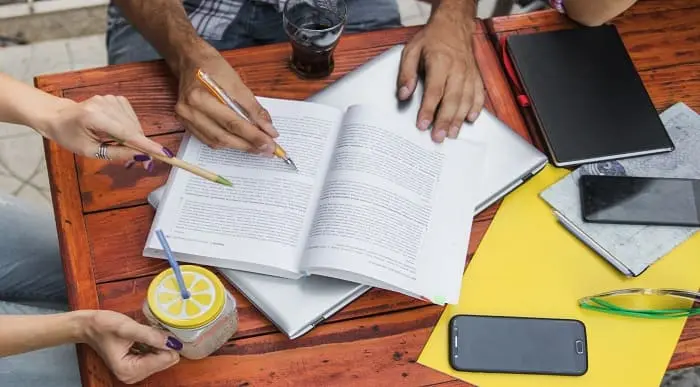
Indian Bridal Makeup Masterclass - Professional Make-up Techniques
By Study Plex
Highlights of the Course Course Type: Online Learning Duration: 2 Hours Tutor Support: Tutor support is included Customer Support: 24/7 customer support is available Quality Training: The course is designed by an industry expert Recognised Credential: Recognised and Valuable Certification Completion Certificate: Free Course Completion Certificate Included Instalment: 3 Installment Plan on checkout What you will learn from this course? Gain comprehensive knowledge about bridal makeup Understand the core competencies and principles of bridal makeup Explore the various areas of bridal makeup Know how to apply the skills you acquired from this course in a real-life context Become a confident and expert makeup artist ot makeup professional Indian Bridal Makeup Masterclass - Professional Make-up Techniques Course Master the skills you need to propel your career forward in bridal makeup. This course will equip you with the essential knowledge and skillset that will make you a confident makeup artist or makeup professional and take your career to the next level. This comprehensive Indian bridal makeup course is designed to help you surpass your professional goals. The skills and knowledge that you will gain through studying this Indian bridal makeup course will help you get one step closer to your professional aspirations and develop your skills for a rewarding career. This Indian Bridal Makeup Masterclass - Professional Make-up Techniques is endorsed by the Quality Licence Scheme for its high-quality, non-regulated provision and training programmes. The Quality Licence Scheme is a brand of the Skills and Education Group, a leading national awarding organisation for providing high-quality vocational qualifications across a wide range of industries. This comprehensive course will teach you the theory of effective bridal makeup practice and equip you with the essential skills, confidence and competence to assist you in the bridal makeup industry. You'll gain a solid understanding of the core competencies required to drive a successful career in bridal makeup. This course is designed by industry experts, so you'll gain knowledge and skills based on the latest expertise and best practices. This extensive course is designed for makeup artist or makeup professional or for people who are aspiring to specialise in bridal makeup.This Indian Bridal Makeup Masterclass - Professional Make-up Techniques has been endorsed by the Quality Licence Scheme for its high-quality, non-regulated provision and training programmes. This course is not regulated by Ofqual and is not an accredited qualification. Enrol in this Indian bridal makeup course today and take the next step towards your personal and professional goals. Earn industry-recognised credentials to demonstrate your new skills and add extra value to your CV that will help you outshine other candidates. Essential Professional Bridal Makeup tools that you might require in order self-practice purpose: Rose Water or Toner Moisturiser Primer Concealer Foundation Face Compact Contour Blush Highlighter Setting Powder Makeup Setting Spray Lip Shades Lip Balm Kajal or Kohl Eyeliner Mascara Eyeshadow Eye Primer False Lashes Eyelash Curler Brow Pencil Lip Scrub Lip Balm Lip Liner Lipstick Lip Gloss Hand Cream Nail Paint Fake Nails Makeup Brushes And Sponges Beauty Blender Makeup Tools Makeup Remover or Micellar Water Nail Paint Remover Cotton Pads /Balls Extensions, Hair Nets And Hairpins Safety Pins Hand Mirror Comb Sindoor And Bindi Sanitary Napkins Rosewater Body Glow Products Who is this Course for? This comprehensive Indian bridal makeup course is ideal for anyone wishing to boost their career profile or advance their career in this field by gaining a thorough understanding of the subject. Anyone willing to gain extensive knowledge on this bridal makeup can also take this course. Whether you are a complete beginner or an aspiring professional, this course will provide you with the necessary skills and professional competence, and open your doors to a wide number of professions within your chosen sector. Entry Requirements This Indian bridal makeup course has no academic prerequisites and is open to students from all academic disciplines. You will, however, need a laptop, desktop, tablet, or smartphone, as well as a reliable internet connection. Assessment This Indian bridal makeup course assesses learners through multiple-choice questions (MCQs). Upon successful completion of the modules, learners must answer MCQs to complete the assessment procedure. Through the MCQs, it is measured how much a learner could grasp from each section. In the assessment pass mark is 60%. Advance Your Career This Indian bridal makeup course will provide you with a fresh opportunity to enter the relevant job market and choose your desired career path. Additionally, you will be able to advance your career, increase your level of competition in your chosen field, and highlight these skills on your resume. Recognised Accreditation This course is accredited by continuing professional development (CPD). CPD UK is globally recognised by employers, professional organisations, and academic institutions, thus a certificate from CPD Certification Service creates value towards your professional goal and achievement. The Quality Licence Scheme is a brand of the Skills and Education Group, a leading national awarding organisation for providing high-quality vocational qualifications across a wide range of industries. What is CPD? Employers, professional organisations, and academic institutions all recognise CPD, therefore a credential from CPD Certification Service adds value to your professional goals and achievements. Benefits of CPD Improve your employment prospects Boost your job satisfaction Promotes career advancement Enhances your CV Provides you with a competitive edge in the job market Demonstrate your dedication Showcases your professional capabilities What is IPHM? The IPHM is an Accreditation Board that provides Training Providers with international and global accreditation. The Practitioners of Holistic Medicine (IPHM) accreditation is a guarantee of quality and skill. Benefits of IPHM It will help you establish a positive reputation in your chosen field You can join a network and community of successful therapists that are dedicated to providing excellent care to their client You can flaunt this accreditation in your CV It is a worldwide recognised accreditation What is Quality Licence Scheme? This course is endorsed by the Quality Licence Scheme for its high-quality, non-regulated provision and training programmes. The Quality Licence Scheme is a brand of the Skills and Education Group, a leading national awarding organisation for providing high-quality vocational qualifications across a wide range of industries. Benefits of Quality License Scheme Certificate is valuable Provides a competitive edge in your career It will make your CV stand out Course Curriculum Bride Consultation Intro : Welcome to the Indian Bridal Makeup Masterclass 00:01:00 Bride Consultation: Trial Makeup Appointment & other Preparations 00:05:00 Classic indian Bridal Look for Red Saree/Lehenga : Golden Sunset Eyes Intro & mixing Foundations 00:02:00 Preparing & Priming a Combinational Skintype 00:03:00 Applying Golden,Copper, Brown Eyeshadow shades 00:09:00 Applying Eyeliner on Eyes With Slightly Hoodedness 00:03:00 How to Curl Flat Lashes And Apply False Lashes 00:02:00 Applying a Smoked Out Look on The Lower Lashline & Completing The Eyemakeup Look 00:03:00 Color Correcting Dark Pigmentations 00:01:00 Applying Foundation, Highlight & Contour a Medium to Tan Complexions 00:05:00 Apply Bronzer Correctly 00:01:00 Applying Cream Blush For More Glow 00:01:00 Creating The Perfect 3D Glow Effect With Cream Highlighter 00:01:00 Creating flawless Natural Looking Eyebrows 00:02:00 Applying The Perfect Red Ombre Lips 00:03:00 Fixing the Makeup + Results & Bridal Photos 00:02:00 Black/Bordeaux Smokey Eyeliner & Half Cut-Crease Golden Eye Makeup Technique Skin:Prepare & Prime the Skin With Different Products 00:03:00 Create a Black/Bordeaux Themed Eyeliner 00:12:00 Master the Half Cut-Crease Technique 00:08:00 Face Makeup Application With Different Products 00:07:00 Create juicy Cherry Red to Burgundy Ombre Lips 00:04:00 Perfect Reception Glam: Pink & Bordeaux Themed Cut-Crease Priming The Skin With Different Products 00:01:00 Master the Cut-Crease Application 00:12:00 Apply Eyeliner & Complete Cut-Crease Look 00:07:00 Complete the Face Makeup Application 00:09:00 Pink to Purple Ombre Lips & Final Results 00:03:00 Supplementary Resources Supplementary Resources - Indian Bridal Makeup Masterclass, Professional Make-up 00:00:00 Obtain Your Certificate Order Your Certificate of Achievement 00:00:00 Get Your Insurance Now Get Your Insurance Now 00:00:00 Feedback Feedback 00:00:00

Speak Mandarin Chinese in 10 Hours -300 Essential Sentences Online Program
By Study Plex
Highlights of the Course Course Type: Online Learning Duration: 1 to 2 hours Tutor Support: Tutor support is included Customer Support: 24/7 customer support is available Quality Training: The course is designed by an industry expert Recognised Credential: Recognised and Valuable Certification Completion Certificate: Free Course Completion Certificate Included Instalment: 3 Installment Plan on checkout What you will learn from this course? Gain comprehensive knowledge about Mandarin Chinese Understand the core competencies and principles of Mandarin Chinese Explore the various areas of Mandarin Chinese Know how to apply the skills you acquired from this course in a real-life context Become a confident and expert Chinese language speaker Speak Mandarin Chinese in 10 Hours -300 Essential Sentences Online Program Course Master the skills you need to propel your career forward in mandarin Chinese. This course will equip you with the essential knowledge and skillset that will make you a confident Chinese language speaker and take your career to the next level. This comprehensive speak mandarin Chinese course is designed to help you surpass your professional goals. The skills and knowledge that you will gain through studying this speak mandarin Chinese course will help you get one step closer to your professional aspirations and develop your skills for a rewarding career. This Mandarin Chinese - 300 Essential Sentences course is endorsed by the Quality Licence Scheme for its high-quality, non-regulated provision and training programmes. The Quality Licence Scheme is a brand of the Skills and Education Group, a leading national awarding organisation for providing high-quality vocational qualifications across a wide range of industries. This comprehensive course will teach you the theory of effective mandarin Chinese practice and equip you with the essential skills, confidence and competence to assist you in the mandarin Chinese industry. You'll gain a solid understanding of the core competencies required to drive a successful career in mandarin Chinese. This course is designed by industry experts, so you'll gain knowledge and skills based on the latest expertise and best practices. This extensive course is designed for Chinese language speaker or for people who are aspiring to specialize in mandarin Chinese.This Mandarin Chinese - 300 Essential Sentences course has been endorsed by the Quality Licence Scheme for its high-quality, non-regulated provision and training programmes. This course is not regulated by Ofqual and is not an accredited qualification. Enroll in this speak mandarin Chinese course today and take the next step towards your personal and professional goals. Earn industry-recognized credentials to demonstrate your new skills and add extra value to your CV that will help you outshine other candidates. Who is this Course for? This comprehensive speak mandarin Chinese course is ideal for anyone wishing to boost their career profile or advance their career in this field by gaining a thorough understanding of the subject. Anyone willing to gain extensive knowledge on this mandarin Chinese can also take this course. Whether you are a complete beginner or an aspiring professional, this course will provide you with the necessary skills and professional competence, and open your doors to a wide number of professions within your chosen sector. Entry Requirements This speak mandarin Chinese course has no academic prerequisites and is open to students from all academic disciplines. You will, however, need a laptop, desktop, tablet, or smartphone, as well as a reliable internet connection. Assessment This speak mandarin Chinese course assesses learners through multiple-choice questions (MCQs). Upon successful completion of the modules, learners must answer MCQs to complete the assessment procedure. Through the MCQs, it is measured how much a learner could grasp from each section. In the assessment pass mark is 60%. Advance Your Career This speak mandarin Chinese course will provide you with a fresh opportunity to enter the relevant job market and choose your desired career path. Additionally, you will be able to advance your career, increase your level of competition in your chosen field, and highlight these skills on your resume. Recognised Accreditation This course is accredited by continuing professional development (CPD). CPD UK is globally recognised by employers, professional organisations, and academic institutions, thus a certificate from CPD Certification Service creates value towards your professional goal and achievement. The Quality Licence Scheme is a brand of the Skills and Education Group, a leading national awarding organisation for providing high-quality vocational qualifications across a wide range of industries. What is CPD? Employers, professional organisations, and academic institutions all recognise CPD, therefore a credential from CPD Certification Service adds value to your professional goals and achievements. Benefits of CPD Improve your employment prospects Boost your job satisfaction Promotes career advancement Enhances your CV Provides you with a competitive edge in the job market Demonstrate your dedication Showcases your professional capabilities What is IPHM? The IPHM is an Accreditation Board that provides Training Providers with international and global accreditation. The Practitioners of Holistic Medicine (IPHM) accreditation is a guarantee of quality and skill. Benefits of IPHM It will help you establish a positive reputation in your chosen field You can join a network and community of successful therapists that are dedicated to providing excellent care to their client You can flaunt this accreditation in your CV It is a worldwide recognised accreditation What is Quality Licence Scheme? This course is endorsed by the Quality Licence Scheme for its high-quality, non-regulated provision and training programmes. The Quality Licence Scheme is a brand of the Skills and Education Group, a leading national awarding organisation for providing high-quality vocational qualifications across a wide range of industries. Benefits of Quality License Scheme Certificate is valuable Provides a competitive edge in your career It will make your CV stand out Course Curriculum Introduction of Chinese Language 2021 Updates, View more amazing courses and Publication & FREE Textbook 00:04:00 Course Introduction - Learn to Speak Mandarin Chinese in 10 Hours 00:14:00 Basic Chinese ABC Basic Chinese ABC V2016 02 - The Overview of Chinese Language 00:15:00 Basic Chinese ABC V2016 03 - Chinese is LEGOOOOO game 00:09:00 Basic Chinese ABC V2016 04 - Pin Yin-The reading system 00:13:00 Basic Chinese ABC V2016 05 - The Grammar (Maybe there is no grammar) 00:07:00 Basic Chinese ABC V2016 06 - The Writing System 00:13:00 Basic Greeting Greeting V2016 Part 1 00:11:00 Greeting V2016 Part 2 00:10:00 Greeting V2016 Part 3 00:13:00 Greeting V2016 Part 4 00:10:00 Learn How To Speak Date & Time Date and Time - Version 2016 Full Edeo 00:10:00 Learn How to Express Feeling in Chinese Feeling V2016 Part 1 00:10:00 Feeling V2016 Part 2 00:09:00 Chit Chat in Chinese Chit Chat V2016 Part 1 00:11:00 Chit Chat V2016 Part 2 00:12:00 Talk Hobby in Chinese Hobby V2016 Part 1 00:18:00 Go Shopping Using Chinese Shopping V2016 Part 1 00:10:00 How to Ask the Way in Chinese How to Ask the Way in Chinese 00:14:00 How to Ask the Way in Chinese Part 2 00:11:00 Talk About Food in Chinese Food Culture V2016 Version 2016 P1 00:14:00 Food Culture V2016 Version 2016 P2 00:15:00 Food Culture V2016 Version 2016 P3 00:08:00 Bank Bank V2016 Full Edeo 00:14:00 In The Airport Version 2018 Airport P1- Packing Luggage 00:07:00 2 Airport - Check in åçç»æºæç» Full HD 00:06:00 3 Airport - Security check, Immigration Full Ede 00:08:00 4 Airport - On the plane 00:09:00 5 Airport - Arrival Hall, Taking Luggage 00:05:00 6 Airport - Immigration, Customs Full Edeo 00:11:00 7 Airport Transportation Taxi or Bus 00:12:00 8 Airport - Arrival Hall, Meet Guests 00:06:00 07 Shopping V2016 Part 3 Your Time to Talk 00:07:00 Supplementary Resources Supplementary Resources - Speak Mandarin Chinese in 10 Hours -300 Essential Sentences 00:00:00 Obtain Your Certificate Order Your Certificate of Achievement 00:00:00 Get Your Insurance Now Get Your Insurance Now 00:00:00 Feedback Feedback 00:00:00

Early Years Foundation Stage ( EYFS ) Teaching and Child Protection Officer Course Online
By Study Plex
Highlights of the Course Course Type: Online Learning Duration: 1 to 2 hours Tutor Support: Tutor support is included Customer Support: 24/7 customer support is available Quality Training: The course is designed by an industry expert Recognised Credential: Recognised and Valuable Certification Completion Certificate: Free Course Completion Certificate Included Instalment: 3 Installment Plan on checkout What you will learn from this course? Gain comprehensive knowledge about early years foundation stage and child safeguarding Understand the core competencies and principles of early years foundation stage and child safeguarding Explore the various areas of early years foundation stage and child safeguarding Know how to apply the skills you acquired from this course in a real-life context Become a confident and expert early years foundation stage teacher or child support worker or child protection and child safeguarding officer Early Years Foundation Stage (EYFS) Teaching and Child Protection Officer Course Online Course Master the skills you need to propel your career forward in early years foundation stage and child safeguarding. This course will equip you with the essential knowledge and skillset that will make you a confident early years foundation stage teacher or child support worker or child protection and child safeguarding officer and take your career to the next level. This comprehensive EYFS teaching and child protection officer course is designed to help you surpass your professional goals. The skills and knowledge that you will gain through studying this EYFS teaching and child protection officer course will help you get one step closer to your professional aspirations and develop your skills for a rewarding career. This comprehensive course will teach you the theory of effective early years foundation stage and child safeguarding practice and equip you with the essential skills, confidence and competence to assist you in the early years foundation stage and child safeguarding industry. You'll gain a solid understanding of the core competencies required to drive a successful career in early years foundation stage and child safeguarding. This course is designed by industry experts, so you'll gain knowledge and skills based on the latest expertise and best practices. This extensive course is designed for early years foundation stage teacher or child support worker or child protection and child safeguarding officer or for people who are aspiring to specialise in early years foundation stage and child safeguarding. Enrol in this EYFS teaching and child protection officer course today and take the next step towards your personal and professional goals. Earn industry-recognised credentials to demonstrate your new skills and add extra value to your CV that will help you outshine other candidates. Who is this Course for? This comprehensive EYFS teaching and child protection officer course is ideal for anyone wishing to boost their career profile or advance their career in this field by gaining a thorough understanding of the subject. Anyone willing to gain extensive knowledge on this early years foundation stage and child safeguarding can also take this course. Whether you are a complete beginner or an aspiring professional, this course will provide you with the necessary skills and professional competence, and open your doors to a wide number of professions within your chosen sector. Entry Requirements This EYFS teaching and child protection officer course has no academic prerequisites and is open to students from all academic disciplines. You will, however, need a laptop, desktop, tablet, or smartphone, as well as a reliable internet connection. Assessment This EYFS teaching and child protection officer course assesses learners through multiple-choice questions (MCQs). Upon successful completion of the modules, learners must answer MCQs to complete the assessment procedure. Through the MCQs, it is measured how much a learner could grasp from each section. In the assessment pass mark is 60%. Advance Your Career This EYFS teaching and child protection officer course will provide you with a fresh opportunity to enter the relevant job market and choose your desired career path. Additionally, you will be able to advance your career, increase your level of competition in your chosen field, and highlight these skills on your resume. Recognised Accreditation This course is accredited by continuing professional development (CPD). CPD UK is globally recognised by employers, professional organisations, and academic institutions, thus a certificate from CPD Certification Service creates value towards your professional goal and achievement. The Quality Licence Scheme is a brand of the Skills and Education Group, a leading national awarding organisation for providing high-quality vocational qualifications across a wide range of industries. What is CPD? Employers, professional organisations, and academic institutions all recognise CPD, therefore a credential from CPD Certification Service adds value to your professional goals and achievements. Benefits of CPD Improve your employment prospects Boost your job satisfaction Promotes career advancement Enhances your CV Provides you with a competitive edge in the job market Demonstrate your dedication Showcases your professional capabilities What is IPHM? The IPHM is an Accreditation Board that provides Training Providers with international and global accreditation. The Practitioners of Holistic Medicine (IPHM) accreditation is a guarantee of quality and skill. Benefits of IPHM It will help you establish a positive reputation in your chosen field You can join a network and community of successful therapists that are dedicated to providing excellent care to their client You can flaunt this accreditation in your CV It is a worldwide recognised accreditation What is Quality Licence Scheme? This course is endorsed by the Quality Licence Scheme for its high-quality, non-regulated provision and training programmes. The Quality Licence Scheme is a brand of the Skills and Education Group, a leading national awarding organisation for providing high-quality vocational qualifications across a wide range of industries. Benefits of Quality License Scheme Certificate is valuable Provides a competitive edge in your career It will make your CV stand out Course Curriculum Introduction to Early Years Foundation Stage (EYFS) Teaching and Child Safeguarding Introduction to Early Years Foundation Stage (EYFS) Teaching and Child Safeguarding 00:11:00 EYFS Statutory Framework EYFS Statutory Framework 00:31:00 Working as an EYFS Teacher in the UK Working as an EYFS Teacher in the UK 00:28:00 EYFS Teaching Methods 00:30:00 Principles and Theories of EYFS Principles and Theories of EYFS 00:35:00 The EYFS Cycle The EYFS Cycle 00:34:00 How to Support Children having Special Education Needs in Early Years How to Support Children having Special Education Needs in Early Years 00:26:00 Safeguarding Child Welfare & Safety in the EYFS Safeguarding Child Welfare & Safety in the EYFS 00:29:00 Adults Role in Early Years Foundation Stage Adults Role in Early Years Foundation Stage 00:30:00 The EYFS and Educational Philosophies, Benefits and Exemptions The EYFS and Educational Philosophies, Benefits and Exemptions 00:36:00 Early Years Ofsted Inspection and Quality Enhancement Early Years Ofsted Inspection and Quality Enhancement 00:27:00 The New Version of the EYFS Framework The New Version of the EYFS Framework 00:28:00 Understanding Child Safeguarding Module 2: Understanding Child Safeguarding 00:16:00 Child Abuse Module 3: Child Abuse 00:14:00 Legal Framework for Child Safeguarding Module 4: Legal Framework for Child Safeguarding 00:18:00 Recognition of Children in Need Module 5: Recognition of Children in Need 00:13:00 Effective Assessment of Children in Need Module 6: Effective Assessment of Children in Need 00:10:00 Safeguarding Arrangements Module 7: Safeguarding Arrangements 00:13:00 Child Safeguarding Standards Module 8: Child Safeguarding Standards 00:12:00 Key Organisations and Tips for Child Safeguarding Module 9: Key Organisations and Tips for Child Safeguarding 00:14:00 Recording Information Module 10: Recording Information 00:05:00 Conclusion to Early Years Foundation Stage (EYFS) Teaching and Child Safeguarding Conclusion to Early Years Foundation Stage (EYFS) Teaching and Child Safeguarding 00:03:00 Final Assessment Assessment - Early Years Foundation Stage ( EYFS ) Teaching and Child Protection Officer Course Online 00:10:00 Certificate of Achievement Certificate of Achievement 00:00:00 Get Your Insurance Now Get Your Insurance Now 00:00:00 Feedback Feedback 00:00:00

Effective Verbal Communication Mastery: Telephone and Conference Etiquette
By Compete High
ð Unlock the Power of Effective Verbal Communication Mastery ð Are you ready to elevate your communication skills and leave a lasting impression in every conversation? Welcome to the transformative journey of our comprehensive online course: 'Effective Verbal Communication Mastery: Telephone and Conference Etiquette'! MODULE 1: INTRODUCTION Embark on this enriching journey by understanding the fundamental principles of verbal communication. Gain insights into the significance of effective communication in today's interconnected world. Lay the groundwork for success by grasping the nuances of verbal exchanges and their impact on professional relationships. MODULE 2: PREPARATION AND PLANNING Master the art of preparation and strategic planning for every communication endeavor. Discover techniques to organize your thoughts, structure your conversations, and anticipate potential challenges. Learn how meticulous planning can enhance your verbal communication skills and set you apart in any situation. MODULE 3: TELEPHONE TACTICS Dive into the specifics of telephone etiquette and tactics. Uncover the secrets to engaging phone conversations that leave a lasting positive impression. From tone modulation to effective listening, grasp the subtleties that make your telephone interactions impactful and meaningful. MODULE 4: CONCLUSION Synthesize your learnings and embark on your journey towards becoming a verbal communication virtuoso. Summarize key takeaways, consolidate your newfound knowledge, and set actionable goals to implement your skills confidently. Prepare to leave a remarkable mark in every communication scenario. Join our course now and unlock the potential to: ⨠Navigate professional conversations with finesse ⨠Cultivate impactful verbal communication skills ⨠Enhance your confidence in telephone and conference interactions ⨠Build lasting relationships through effective communication strategies Don't miss this opportunity to revolutionize your communication prowess. Enroll now in 'Effective Verbal Communication Mastery: Telephone and Conference Etiquette' and witness the transformation in your interactions! Sign up today to embark on a journey toward communication excellence! ððð Course Curriculum INTRODUCTION Promo Winning Communication Skills for Telephone, Conference Calls 00:00 Quick Wins! Do THIS To Look and Sound Great on Skype Phone Calls 00:00 PREPARATION AND PLANNING Never Confuse Personal Phone Use with Business Telephone Use Again 00:00 Why Your Phone is the Best Secret Business App Ever 00:00 Planning Your Successful Phone Environment 00:00 Final Preparation for Your Successful Phone Meetings 00:00 Making Sure Your Phone Passes Your Friend Test 00:00 Planning for Winning Conference Calls 00:00 Look Prime Time Ready for Your Video Calls 00:00 Placing Phone Calls Like the Consummate Professional 00:00 Always Knowing the Best Time to Call Clients and Prospects 00:00 Now You will Never Wake Up a Client in the Middle of the Night 00:00 Answering the Phone so Everybody Knows You are Ready for Business 00:00 No Such Thing As Answering The Phone Too Quickly These Days 00:00 Your Clients Will Never Think You are Screaming At Them Again 00:00 TELEPHONE TACTICS Knowing How to Sound Your Very Best - Every Time 00:00 The Right Way to Put Someone On Hold 00:00 Making Sure They Only Hear the Magic of Your Voice 00:00 Being a Professional to Every Generation, Regardless of Your Own Preferences 00:00 Voicemail That Soothes, Not Angers 00:00 Best Voicemail Messages for Success 00:00 Take 1, Take 2, Take 3 Until You Get It Right 00:00 Never Be Busy for Clients and Bosses Again 00:00 Making Your Phone Disappear At the Perfect Moments 00:00 Tit for Tat and Text for Text 00:00 Better Than the Best Hollywood Goodbyes 00:00 CONCLUSION Conclusion - You Are Now a Master of the Telephone for Every Business Situation 00:00

Description Learn the most used second language of the world from the native teacher. Enrol the English Course - Beginner Level course and enhance your skills in English. The course starts by providing discussion on the English Alphabets and basic pronunciations. Then you will learn how to greet people, master the numbers in English including decimal numbers, fractions and percentages, use of this, that, here, there, and more. Details discussion will be on the English verbs covering present, past, and future form of verbs, action verbs, irregular verbs, etc. The course explains adjectives and its types such as superlative, comparative. You will learn about prepositions, adverbs, and adverbs of frequency, possessives, conjunctions and many other grammatical elements. Finally, some of the basic conversations in English will be presented to you. Shortly, the course trains you to speak with fluency and accuracy. Assessment: This course does not involve any MCQ test. Students need to answer assignment questions to complete the course, the answers will be in the form of written work in pdf or word. Students can write the answers in their own time. Once the answers are submitted, the instructor will check and assess the work. Certification: After completing and passing the course successfully, you will be able to obtain an Accredited Certificate of Achievement. Certificates can be obtained either in hard copy at a cost of £39 or in PDF format at a cost of £24. Who is this Course for? English Course - Beginner Level is certified by CPD Qualifications Standards and CiQ. This makes it perfect for anyone trying to learn potential professional skills. As there is no experience and qualification required for this course, it is available for all students from any academic background. Requirements Our English Course - Beginner Level is fully compatible with any kind of device. Whether you are using Windows computer, Mac, smartphones or tablets, you will get the same experience while learning. Besides that, you will be able to access the course with any kind of internet connection from anywhere at any time without any kind of limitation. Career Path After completing this course you will be able to build up accurate knowledge and skills with proper confidence to enrich yourself and brighten up your career in the relevant job market. Module : 01 Learn English- Find out all about this course in less than two minutes FREE 00:01:00 Learn English - Greetings. Introductions and Alphabet. Spelling Skills 00:11:00 Learn English - Greetings. Introductions and Alphabet. Spelling Skill (ii) 00:17:00 Learn English - Numbers. Cardinal & Ordinal numbers 00:15:00 Numbers. Decimal points, Percentages & Fractions. Money & more 00:10:00 Numbers. Decimal points, Percentages & Fractions. Money & more (ii) 00:10:00 Learn English - Name & Personal Information 00:15:00 Learn English - This, that, here, there. Animals 00:11:00 Learn English - Present of the verb 'to be' 00:10:00 Learn English - Action Verbs 00:15:00 Module : 02 Learn English - Adjectives. Comparative and Superlative Adjectives. 00:15:00 Learn English - Basic prepositions use. Prepositions 00:19:00 Learn English - There is, There are. Nouns 00:12:00 Learn English - Some, any, much, many 00:10:00 Learn English - Question Words 00:14:00 Learn English - Irregular Verbs 00:14:00 Learn English - Adverbs. 00:09:00 Learn English - Adverbs of Frequency 00:12:00 Subject Pronouns. Possessive Adjectives. Object Pronouns. Possess 00:13:00 Learn English - Jobs. 00:14:00 Module : 03 Learn English - Telling the Time. 00:09:00 Learn English - Telling the Time. (II) 00:13:00 Learn English - Time expressions. 00:12:00 Learn English - Everyday Objects 00:13:00 Learn English - House and rooms 00:16:00 Learn English - Future simple 00:12:00 Learn English - Emotions 00:15:00 Learn English - Perfect Continuous Tense 00:16:00 Learn English - Perfect Tense 00:14:00 Learn English - Parts of human body 00:13:00 Module : 04 Learn English - Perfect Continuous Tense 00:16:00 Learn English - Friends and family 00:12:00 Learn English - Gerunds 00:16:00 Learn English - Town, city, countryside 00:17:00 Learn English - Active Voice and Passive Voice 00:20:00 Learn English - Mood of the sentence 00:16:00 Learn English - Conjunctions and Conjunctive Adverbs 00:16:00 Learn English - Auxiliary Verbs 00:15:00 Learn English - Grammar essentials 00:12:00 Module : 05 Dictation 1 00:07:00 Dictation 2 00:06:00 Dictation 3 00:06:00 Dictation 4 00:09:00 Dictation 6 00:05:00 Certificate and Transcript Order Your Certificates and Transcripts 00:00:00

Programming with Python
By Xpert Learning
About Course Master the Fundamentals of Programming with Python Course Description Embark on an exciting journey into the world of programming with this comprehensive Python course, designed to equip you with the essential skills and knowledge to become a proficient Python programmer. Whether you're a complete beginner or seeking to enhance your existing Python skills, this course caters to all levels of expertise. What will be discussed in detail? Introduction to Python: Delve into the basics of Python programming, including variables, data types, operators, and control flow statements. Working with Data Types: Explore the fundamental data types in Python, including numbers, strings, booleans, and lists. Python Strings: Master the art of manipulating strings, including slicing, concatenation, and string formatting techniques. Python Lists: Discover the power of lists, one of Python's most versatile data structures, and learn how to create, access, modify, and iterate over lists. Python Casting and Input: Understand the concept of type casting and learn how to take user input from the console. Python Dictionary: Uncover the usefulness of dictionaries, another essential data structure in Python, and learn how to store and retrieve data using key-value pairs. Python Date and Time: Learn how to handle date and time operations in Python, including creating, formatting, and manipulating date and time objects. Python Loop Part 1: Master the 'for' loop, a fundamental looping construct in Python, to iterate over sequences and perform repetitive tasks. Python Loop Part 2: Expand your understanding of loops by exploring the 'while' loop, used to execute a block of code repeatedly while a condition remains true. Creating a Function: Discover the power of functions, reusable blocks of code that perform specific tasks, and learn how to define, call, and pass arguments to functions. Python OOP Part 1: Delve into the world of Object-Oriented Programming (OOP) with Python, and learn the concepts of classes, objects, inheritance, and polymorphism. Python OOP Part 2: Enhance your OOP skills by exploring advanced concepts such as abstract classes, multiple inheritance, and operator overloading. Python Advanced OOP Part 1: Discover more advanced OOP techniques, including class methods, static methods, and decorators. Python Advanced OOP Part 2: Master the concept of exception handling, a crucial aspect of robust programming, and learn how to handle errors and exceptions effectively. Error Handling: Understand the importance of error handling in Python programming and learn how to identify, handle, and prevent errors. Python File Handling: Learn how to read, write, and manipulate files in Python, enabling you to store and retrieve data from external sources. Python Modules: Explore the concept of modules, reusable code libraries, and discover how to import, use, and create your own modules. Why should you enroll into it? Gain a comprehensive understanding of Python programming: Master the fundamentals of Python programming, from basic syntax to advanced OOP concepts. Develop practical coding skills: Apply your theoretical knowledge to hands-on coding exercises, solidifying your understanding and building your confidence. Prepare for a career in programming: Equip yourself with the essential skills required for entry-level programming positions. Enhance your problem-solving abilities: Learn to think algorithmically and develop effective problem-solving techniques using Python programming. Expand your skillset and knowledge: Whether you're a beginner or an experienced programmer, this course will broaden your understanding of Python and its capabilities. What will be taught? (Learning Outcomes/Learning Objectives) Understand the fundamental concepts of Python programming Work with different data types, including numbers, strings, lists, dictionaries, and Booleans Master control flow statements such as 'if', 'elif', and 'else' Create and manipulate Python functions Implement Object-Oriented Programming (OOP) concepts using classes, objects, inheritance, and polymorphism Handle errors and exceptions effectively Read, write, and manipulate files in Python Import, use, and create Python modules What Will You Learn? Understand the fundamental concepts of Python programming Work with different data types, including numbers, strings, lists, dictionaries, and Booleans Master control flow statements such as 'if', 'elif', and 'else' Create and manipulate Python functions Implement Object-Oriented Programming (OOP) concepts using classes, objects, inheritance, and polymorphism Handle errors and exceptions effectively Read, write, and manipulate files in Python Import, use, and create Python modules Course Content Introduction to Python Introduction to Python Working with Data Types Working with Data Types Python Strings Python Strings Python List Python List Python Casting and Input Python Casting and Input Python Dictionary Python Dictionary Python Date and Time Python Date and Time Python Loop (Part - 1) Python Loop (Part - 1) Python Loop (Part - 2) Python Loop (Part - 2) Python While Loop Python While Loop Creating a Function Creating a Function Python OOP (Part - 1) Python OOP (Part - 1) Python OOP (Part - 2) Python OOP (Part - 2) Python Advanced OOP (Part - 1) Python Advanced OOP (Part - 1) Python Advanced OOP (Part - 2) Python Advanced OOP (Part - 2) Error Handling Error Handling Python File Handling Python File Handling Python Modules Python Modules A course by Uditha Bandara Microsoft Most Valuable Professional (MVP) RequirementsA basic understanding of computers and operating systemsA willingness to learn and practice codingA computer with internet access and the ability to install Python Audience Beginners with no prior programming experience Programmers seeking to transition to Python Individuals looking to enhance their programming skills and knowledge Anyone interested in pursuing a career in programming Audience Beginners with no prior programming experience Programmers seeking to transition to Python Individuals looking to enhance their programming skills and knowledge Anyone interested in pursuing a career in programming
