- Professional Development
- Medicine & Nursing
- Arts & Crafts
- Health & Wellbeing
- Personal Development
9447 Confidence courses in Congleton delivered Online
Self Development: Affirmation and Visulization
By iStudy UK
Do you want to know how to be more confident, happier, productive and successful in life? Do you need to learn the techniques and procedures of Self Development? Then this course is for you. Course Description: The course will focus the fundamentals of Personal Development and will increase your career prospects. The course will help you to develop yourself by effective practices. The course will show you the perfect process of self-development through step by step pictures. With this details visualization, you will learn the procedures of developing the positive personality. By following the guidelines of the course, you can proceed toward a positive future while making up your internal identity. Self-advancement begins in the womb and bloom in the span of one's life. Throughout the human life, people learn by gathering the information from encounters and occasions seen by their eyes. Course Highlights Self Development: Affirmation and Visulization is an award winning and the best selling course that has been given the CPD Certification & IAO accreditation. It is the most suitable course anyone looking to work in this or relevant sector. It is considered one of the perfect courses in the UK that can help students/learners to get familiar with the topic and gain necessary skills to perform well in this field. We have packed Self Development: Affirmation and Visulization into 44 modules for teaching you everything you need to become successful in this profession. To provide you ease of access, this course is designed for both part-time and full-time students. You can become accredited in just 1 day, 17 hours and it is also possible to study at your own pace. We have experienced tutors who will help you throughout the comprehensive syllabus of this course and answer all your queries through email. For further clarification, you will be able to recognize your qualification by checking the validity from our dedicated website. Why You Should Choose Self Development: Affirmation and Visulization Lifetime access to the course No hidden fees or exam charges CPD Accredited certification on successful completion Full Tutor support on weekdays (Monday - Friday) Efficient exam system, assessment and instant results Download Printable PDF certificate immediately after completion Obtain the original print copy of your certificate, dispatch the next working day for as little as £9. Improve your chance of gaining professional skills and better earning potential. Who is this Course for? Professionals, Trainers, Individuals or anyone who want to be expert in positive self-development. Self Development: Affirmation and Visulization is CPD certified and IAO accredited. This makes it perfect for anyone trying to learn potential professional skills. As there is no experience and qualification required for this course, it is available for all students from any academic backgrounds. Requirements Our Self Development: Affirmation and Visulization is fully compatible with any kind of device. Whether you are using Windows computer, Mac, smartphones or tablets, you will get the same experience while learning. Besides that, you will be able to access the course with any kind of internet connection from anywhere at any time without any kind of limitation. Career Path You will be ready to enter the relevant job market after completing this course. You will be able to gain necessary knowledge and skills required to succeed in this sector. All our Diplomas' are CPD and IAO accredited so you will be able to stand out in the crowd by adding our qualifications to your CV and Resume. Development of the Self Self Development through Visualization and Affirmation 01:00:00 Hints in Affirmation and Visualization 01:00:00 Development for Affirmation and Visualization 01:00:00 How to Build Critical Thinking Skills 01:00:00 Visualizing Problems with Affirmations 01:00:00 Development Evaluation in Affirmation and Visualization 00:30:00 Practice Development through Visualization and Affirmation 01:00:00 Self-Development Procedures through Visualization 01:00:00 Development thru Visualization of Problems in Affirmation 01:00:00 Process of Affirmation through Development Visualization 01:00:00 Sense of Development thru Affirmation and Visualization 01:00:00 Natural Development thru Affirmation and Visualization 01:00:00 Visualization through Development Affirmation 01:00:00 Choices in Development thru Affirmation and Visualization 01:00:00 Development thru Argument Affirmation and Visualization 01:00:00 Visualization in Development of Affirmation 01:00:00 Revolutionary Development thru Visualization and Affirmation 00:30:00 Focus for Development thru Visualization and Affirmation 01:00:00 Visualization Music thru Affirmation Development 01:30:00 Energy Development thru Visualization and Affirmation 01:00:00 Relax with Development thru Affirmative Visualization 01:00:00 New Age Development in Affirmative Visualization 01:00:00 Conclusion 00:15:00 Development of Self Esteem INTRODUCTION FREE 01:00:00 LOW SELF-ESTEEM? Why It Occurs? FREE 01:00:00 YOUR LACK OF SELF-ESTEEM 01:00:00 SELF ESTEEM - GETTING TO THE Root OF THE ISSUE 01:00:00 SELF-ESTEEM AND THE INNER VOICE 01:00:00 YOU GET WHAT YOU PROJECT 01:00:00 SELF-ESTEEM BUILDING EXERCISES 01:00:00 WHERE, WHEN AND HOW TO BUILD SELF-ESTEEM 01:00:00 CONCLUSION 00:30:00 Being Assertive Module One - Getting Started FREE 01:00:00 Module Two - What Does Self-Confidence Mean To You FREE 01:00:00 Module Three - Obstacles to Our Goals 01:00:00 Module Four - Communication Skills 01:00:00 Module Five - The Importance of Goal Setting 01:00:00 Module Six - Feeling the Part 01:00:00 Module Seven - Looking the Part 01:00:00 Module Eight - Sounding the Part 01:00:00 Module Nine - Powerful Presentations 00:30:00 Module Ten - Coping Techniques 01:00:00 Module Eleven - Dealing with Difficult Behavior 00:30:00 Module Twelve - Wrapping Up 00:15:00 Mock Exam Mock Exam- Self Development: Affirmation and Visulization 00:20:00 Final Exam Final Exam- Self Development: Affirmation and Visulization 00:20:00

Overview This comprehensive course on LEED Green Associate will deepen your understanding on this topic. After successful completion of this course you can acquire the required skills in this sector. This LEED Green Associate comes with accredited certification from CPD, which will enhance your CV and make you worthy in the job market. So enrol in this course today to fast track your career ladder. How will I get my certificate? You may have to take a quiz or a written test online during or after the course. After successfully completing the course, you will be eligible for the certificate. Who is This course for? There is no experience or previous qualifications required for enrolment on this LEED Green Associate. It is available to all students, of all academic backgrounds. Requirements Our LEED Green Associate is fully compatible with PC's, Mac's, Laptop, Tablet and Smartphone devices. This course has been designed to be fully compatible with tablets and smartphones so you can access your course on Wi-Fi, 3G or 4G. There is no time limit for completing this course, it can be studied in your own time at your own pace. Career Path Learning this new skill will help you to advance in your career. It will diversify your job options and help you develop new techniques to keep up with the fast-changing world. This skillset will help you to- Open doors of opportunities Increase your adaptability Keep you relevant Boost confidence And much more! Course Curriculum 12 sections • 77 lectures • 03:57:00 total length •LEED Green Associate (LEED GA BD+C Introduction).: 00:03:00 •Integrative Process.: 00:04:00 •Integrative Project Planning and Design.: 00:02:00 •Location and Transportation Overview.: 00:03:00 •Neighbourhood Development.: 00:03:00 •Sensitive Land.: 00:02:00 •High Priority Site.: 00:02:00 •Surrounding Density & Diverse Uses.: 00:07:00 •Access to Quality Transit.: 00:06:00 •Bicycle Facilities.: 00:06:00 •Reduced Parking Footprint.: 00:04:00 •Green Vehicles.: 00:04:00 •Sustainable Site Overview.: 00:02:00 •Construction Activity Pollution Prevention.: 00:03:00 •Environmental Site Assessment.: 00:03:00 •Restore or Protect Habitat.: 00:04:00 •Open Space.: 00:03:00 •Rainwater Management.: 00:03:00 •Heat Island Reduction.: 00:04:00 •Light Pollution Reduction.: 00:05:00 •Site Master Plan.: 00:02:00 •Tenant Design and Construction Guidelines.: 00:02:00 •Places of Respite.: 00:03:00 •Direct Exterior Access.: 00:02:00 •Joint Use Facilities.: 00:03:00 •Water Efficiency Overview.: 00:01:00 •Prereq Outdoor Water Use.: 00:03:00 •Prereq Indoor Water Use.: 00:04:00 •Building Water Metering Credit.: 00:02:00 •Credit Outdoor Water Use.: 00:02:00 •Indoor Water Use.: 00:03:00 •Cooling Tower Water use.: 00:03:00 •Building Water Metering Credit.: 00:02:00 •Energy & Atmosphere Overview.: 00:02:00 •Fundamental Commissioning & Verification.: 00:04:00 •Minimum Energy Performance: 00:05:00 •Prereq Building Level Energy Metering.: 00:02:00 •Fundamental Refrigerant Management.: 00:02:00 •Enhanced Commissioning.: 00:05:00 •Minimum Energy Performance.: 00:04:00 •Advanced Energy Metering.: 00:02:00 •Demand Response.: 00:03:00 •Renewable Energy Production.: 00:02:00 •Enhanced Refrigerant Management.: 00:03:00 •Green Power and Carbon Offsets.: 00:02:00 •Materials & Resources Overview.: 00:02:00 •Storage and Collection of Recyclables.: 00:03:00 •Construction and Demolition Waste Management Planning.: 00:02:00 •Preq PBT Source Reduction - Mercury.: 00:03:00 •Building Life-Cycle Impact Reduction.: 00:05:00 •BPDO Environmental Product Declaration.: 00:04:00 •BPDO Sourcing of Raw Materials.: 00:03:00 •BPDO Material Ingredients.: 00:05:00 •PBT Source Reduction - Mercury Credit.: 00:02:00 •PBT Source Reduction - Lead Cadmium Copper.: 00:03:00 •Furniture and Medical Furnishings.: 00:04:00 •Design for Flexibility.: 00:02:00 •Construction and Demolition Waste Management.: 00:03:00 •Indoor Environment Quality Overview.: 00:01:00 •Min Indoor Air Quality Performance.: 00:06:00 •Environmental Tobacco Smoke Control.: 00:03:00 •Minimum Accoustic Performance.: 00:03:00 •Enhanced Indoor Air Quality Strategies.: 00:02:00 •Low Emitting Materials.: 00:03:00 •Construction Indoor Air Quality Management Plan.: 00:04:00 •Indoor Air Quality Assessment.: 00:03:00 •Thermal Comfort.: 00:04:00 •Interior Lighting.: 00:06:00 •Daylight.: 00:06:00 •Quality Views.: 00:03:00 •Accoustic Performance.: 00:03:00 •Innovation Credit.: 00:03:00 •Innovation LEED AP.: 00:01:00 •Regional Priority.: 00:01:00 •Regional Priority Credit.: 00:02:00 •Completion.: 00:01:00 •Assignment - LEED Green Associate.: 00:00:00

Overview This comprehensive course on jQuery: JavaScript and AJAX Coding Bible will deepen your understanding on this topic. After successful completion of this course you can acquire the required skills in this sector. This jQuery: JavaScript and AJAX Coding Bible comes with accredited certification from CPD, which will enhance your CV and make you worthy in the job market. So enrol in this course today to fast track your career ladder. How will I get my certificate? You may have to take a quiz or a written test online during or after the course. After successfully completing the course, you will be eligible for the certificate. Who is This course for? There is no experience or previous qualifications required for enrolment on this jQuery: JavaScript and AJAX Coding Bible. It is available to all students, of all academic backgrounds. Requirements Our jQuery: JavaScript and AJAX Coding Bible is fully compatible with PC's, Mac's, Laptop, Tablet and Smartphone devices. This course has been designed to be fully compatible with tablets and smartphones so you can access your course on Wi-Fi, 3G or 4G. There is no time limit for completing this course, it can be studied in your own time at your own pace. Career Path Learning this new skill will help you to advance in your career. It will diversify your job options and help you develop new techniques to keep up with the fast-changing world. This skillset will help you to- Open doors of opportunities Increase your adaptability Keep you relevant Boost confidence And much more! Course Curriculum 10 sections • 86 lectures • 05:06:00 total length •Introduction To This Course: 00:02:00 •Setup on Windows: 00:03:00 •Setup on Mac OS X: 00:03:00 •Setup on Linux: 00:05:00 •Online Code IDE: 00:02:00 •Uncompressed vs Minified vs Slim vs Slim Minified: 00:05:00 •Document Ready: 00:03:00 •Elements: 00:03:00 •All Elements: 00:02:00 •This Keyword: 00:03:00 •ID: 00:02:00 •Class: 00:02:00 •Multiple Items: 00:03:00 •First Element: 00:02:00 •Odd/Even: 00:06:00 •Element and Class: 00:02:00 •Children: 00:04:00 •Attributes: 00:03:00 •Type: 00:04:00 •Contains: 00:03:00 •Get Attribute: 00:02:00 •Set Attribute: 00:03:00 •Set Attribute With Callback Function: 00:03:00 •Set Multiple Attributes: 00:03:00 •Remove: 00:02:00 •Text Attribute: 00:02:00 •Data Attribute: 00:03:00 •Value: 00:03:00 •HTML Value: 00:02:00 •Class: 00:02:00 •Binding & Unbinding: 00:07:00 •Attributes: 00:03:00 •Propagation: 00:05:00 •Prevent Default Behaviour: 00:05:00 •Mouse Single Click: 00:02:00 •Mouse Double Click: 00:02:00 •Mouse Enter Element: 00:04:00 •Mouse Leave Element: 00:04:00 •Mouse Hover: 00:04:00 •Mouse Down: 00:03:00 •Mouse Up: 00:02:00 •Keyboard Down: 00:03:00 •Keyboard Press: 00:01:00 •Keyboard Up: 00:01:00 •Form Submit: 00:03:00 •Form Change: 00:03:00 •Form Focus: 00:04:00 •Form Blur: 00:02:00 •Document/Window Scroll: 00:03:00 •Document/Window Resize: 00:02:00 •Combining Multiple Events Using A Single Selector: 00:05:00 •Get and Set CSS Property: 00:03:00 •Set Multiple CSS Properties: 00:02:00 •Add, Remove and Toggle CSS Classes: 00:06:00 •Get and Set Element Dimensions: 00:12:00 •Adding Elements Using Append, Prepend, After and Before: 00:05:00 •Removing Elements Using Remove and Empty: 00:06:00 •Elements By Index: 00:03:00 •Child Elements: 00:03:00 •Parent Element: 00:03:00 •Sibling Elements: 00:03:00 •Filtering Elements: 00:06:00 •Show, Hide and Toggle: 00:11:00 •Fading Using FadeIn, FadeOut, FadeToggle and FadeTo: 00:06:00 •Sliding Using SlideDown, SlideUp and SlideToggle: 00:06:00 •Animate: 00:09:00 •Stop Effects and Animations: 00:03:00 •Function Callback: 00:03:00 •Action and Method Chaining: 00:05:00 •Load: 00:05:00 •Get JSON: 00:04:00 •GET Data: 00:04:00 •POST Data: 00:05:00 •Trim String: 00:03:00 •Extend: 00:03:00 •Extend Function: 00:07:00 •In Array: 00:04:00 •Each: 00:03:00 •Data Function: 00:05:00 •Proxy Function: 00:03:00 •Is Window Function: 00:01:00 •Now/Epoch Time Method: 00:02:00 •Number Check (isNumeric): 00:02:00 •Dequeue: 00:03:00 •Global Evaluation: 00:02:00 •Resource: 00:00:00

Overview This comprehensive course on CompTIA IT Fundamentals ITF+ (FCO-U61) will deepen your understanding on this topic. After successful completion of this course you can acquire the required skills in this sector. This CompTIA IT Fundamentals ITF+ (FCO-U61) comes with accredited certification from CPD, which will enhance your CV and make you worthy in the job market. So enrol in this course today to fast track your career ladder. How will I get my certificate? You may have to take a quiz or a written test online during or after the course. After successfully completing the course, you will be eligible for the certificate. Who is This course for? There is no experience or previous qualifications required for enrolment on this CompTIA IT Fundamentals ITF+ (FCO-U61). It is available to all students, of all academic backgrounds. Requirements Our CompTIA IT Fundamentals ITF+ (FCO-U61) is fully compatible with PC's, Mac's, Laptop, Tablet and Smartphone devices. This course has been designed to be fully compatible with tablets and smartphones so you can access your course on Wi-Fi, 3G or 4G. There is no time limit for completing this course, it can be studied in your own time at your own pace. Career Path Learning this new skill will help you to advance in your career. It will diversify your job options and help you develop new techniques to keep up with the fast-changing world. This skillset will help you to- Open doors of opportunities Increase your adaptability Keep you relevant Boost confidence And much more! Course Curriculum 15 sections • 64 lectures • 04:55:00 total length •Introduction to IT Fundamentals: 00:03:00 •The Case for Computer Literacy: 00:03:00 •Features Common to Every Computing Device: 00:02:00 •Common General-Purpose Computing Devices: 00:02:00 •Networks of Computing Devices: 00:04:00 •Remotely-Accessed Computer Systems: 00:04:00 •Specialized Computer Systems: 00:02:00 •Specialty I/O Devices: 00:01:00 •CPUs: 00:03:00 •Passive and Active Cooling: 00:03:00 •RAM and Active Memory: 00:05:00 •Motherboards: 00:03:00 •Power Supplies: 00:03:00 •AMA - Ask Me Anything about System Hardware: 00:07:00 •Ports and Connectors: 00:03:00 •General Use I/O Devices: 00:02:00 •AMA - Ask Me Anything about I/O, Ports and Peripherals: 00:07:00 •Basics of Binary: 00:04:00 •Storage Technologies: 00:04:00 •Mass Storage Variation: 00:03:00 •AMA - Ask Me Anything about Data Storage and Sharing: 00:07:00 •Operating System Functions: 00:04:00 •Operating System Interfaces: 00:05:00 •AMA - Ask Me Anything about Understanding OS's: 00:05:00 •Preparing the Work Area: 00:02:00 •Setting up a Desktop PC: 00:01:00 •Completing PC Setup: 00:04:00 •AMA - Ask Me Anything about Setting up and Configuring a PC: 00:09:00 •Personalizing a Tablet: 00:08:00 •AMA - Ask Me Anything about Mobile Devices Part 1: 00:07:00 •AMA - Ask Me Anything about Mobile Devices Part 2: 00:07:00 •File Management Tools: 00:02:00 •File Manipulation: 00:06:00 •Backups: 00:03:00 •AMA - Ask Me Anything about Managing Files: 00:08:00 •Walking Survey of Applications: 00:03:00 •Managing Applications: 00:03:00 •Applications and Extensions: 00:04:00 •AMA - Ask Me Anything about Working with Applications: 00:07:00 •Wi-Fi Setup: 00:06:00 •Going High Speed: 00:03:00 •Setting Up and Sharing Printers: 00:05:00 •AMA - Ask Me Anything about Networks and Internet Connectivity Part 1: 00:07:00 •AMA - Ask Me Anything about Networks and Internet Connectivity Part 2: 00:05:00 •Physical Security: 00:05:00 •Dealing with Malware: 00:03:00 •Password Management: 00:03:00 •Clickworthy: 00:03:00 •Perils of Public Internet: 00:02:00 •AMA - Ask Me Anything about IT Threat Mitigation Part 1: 00:07:00 •AMA - Ask Me Anything about IT Threat Mitigation Part 2: 00:08:00 •Power Management: 00:02:00 •Cleaning and Maintaining Computers: 00:02:00 •Trash it or Stash it?: 00:02:00 •AMA - Ask Me Anything about Computer Maintenance and Management: 00:11:00 •Troubleshooting 101: 00:03:00 •AMA - Ask Me Anything about Troubleshooting Computers Part 1: 00:10:00 •AMA - Ask Me Anything about Troubleshooting Computers Part 2: 00:11:00 •Introduction to Databases: 00:06:00 •Database Details: 00:06:00 •AMA - Ask Me Anything about Databases: 00:06:00 •Introduction to Programming: 00:04:00 •Programming with a PBJ Sandwich: 00:08:00 •AMA - Ask Me Anything about Programming: 00:04:00

Overview This comprehensive course on Basic C# Coding will deepen your understanding on this topic. After successful completion of this course you can acquire the required skills in this sector. This Basic C# Coding comes with accredited certification from CPD, which will enhance your CV and make you worthy in the job market. So enrol in this course today to fast track your career ladder. How will I get my certificate? You may have to take a quiz or a written test online during or after the course. After successfully completing the course, you will be eligible for the certificate. Who is This course for? There is no experience or previous qualifications required for enrolment on this Basic C# Coding. It is available to all students, of all academic backgrounds. Requirements Our Basic C# Coding is fully compatible with PC's, Mac's, Laptop, Tablet and Smartphone devices. This course has been designed to be fully compatible with tablets and smartphones so you can access your course on Wi-Fi, 3G or 4G. There is no time limit for completing this course, it can be studied in your own time at your own pace. Career Path Learning this new skill will help you to advance in your career. It will diversify your job options and help you develop new techniques to keep up with the fast-changing world. This skillset will help you to- Open doors of opportunities Increase your adaptability Keep you relevant Boost confidence And much more! Course Curriculum 12 sections • 85 lectures • 06:27:00 total length •Course Introduction: 00:02:00 •Course Curriculum: 00:07:00 •How to get Pre-requisites: 00:03:00 •Getting Started on Windows or Linux: 00:01:00 •How to ask Great Questions: 00:02:00 •FAQ's: 00:01:00 •Introduction to C#: 00:07:00 •C# vs .NET: 00:04:00 •What is CLR?: 00:05:00 •Architecture of .NET Application: 00:09:00 •Getting Visual Studio: 00:07:00 •First C# Hello World Application: 00:16:00 •Assessment Test: 00:01:00 •Solution for Assessment Test: 00:01:00 •05 Interview Questions and Answers: 00:04:00 •Introduction: 00:03:00 •Variables: 00:24:00 •C# Identifiers: 00:08:00 •Data Types: 00:08:00 •Type Casting: 00:14:00 •User Inputs: 00:10:00 •Comments: 00:03:00 •Assessment Test: 00:01:00 •Solution for Assessment Test: 00:02:00 •03 Interview Questions and Answers: 00:02:00 •Summary: 00:02:00 •Introduction: 00:02:00 •Arithmetic Operators: 00:09:00 •Assignment Operators: 00:03:00 •Comparison Operators: 00:03:00 •Logical Operators: 00:03:00 •Strings: 00:10:00 •String Properties: 00:08:00 •Booleans: 00:06:00 •Assessment Test: 00:01:00 •Solution for Assessment Test: 00:01:00 •03 Interview Questions and Answers: 00:04:00 •Summary: 00:02:00 •Introduction: 00:02:00 •If Conditions and Statements: 00:12:00 •Switch-Case Statements: 00:09:00 •Assessment Test: 00:01:00 •Solution for Assessment Test: 00:02:00 •03 Interview Questions and Answers: 00:04:00 •Summary: 00:02:00 •Introduction: 00:02:00 •While Loop Statement: 00:07:00 •Do-While Statement: 00:03:00 •For Loop Statement: 00:07:00 •Foreach Statement: 00:06:00 •Break and Continue: 00:03:00 •Assessment Test: 00:01:00 •Solution for Assessment Test: 00:01:00 •03 Interview Questions and Answers: 00:02:00 •Summary: 00:01:00 •Introduction: 00:01:00 •Arrays: 00:13:00 •Loop Through Arrays: 00:10:00 •Lists: 00:07:00 •Assessment Test: 00:01:00 •Solution for Assessment Test: 00:02:00 •03 Interview Questions and Answers: 00:02:00 •Summary: 00:02:00 •Introduction: 00:01:00 •System.IO Namespace: 00:03:00 •File and File Info: 00:11:00 •Directory and Directory Info: 00:08:00 •Getting File Path Information: 00:05:00 •Assessment Test: 00:01:00 •Solution for Assessment Test: 00:01:00 •03 Interview Questions and Answers: 00:03:00 •Summary: 00:03:00 •Introduction: 00:02:00 •Datetime: 00:10:00 •TimeSpan: 00:06:00 •Assessment Test: 00:01:00 •Solution for Assessment Test: 00:01:00 •Summary: 00:02:00 •Introduction: 00:02:00 •Debugging Tools in Visual Studio: 00:13:00 •Call Stack Window: 00:04:00 •Locals and Autos Windows: 00:04:00 •Summary: 00:02:00 •Bonus Lecture for What Next?: 00:02:00 •Assignment - Basic C# Coding: 00:00:00
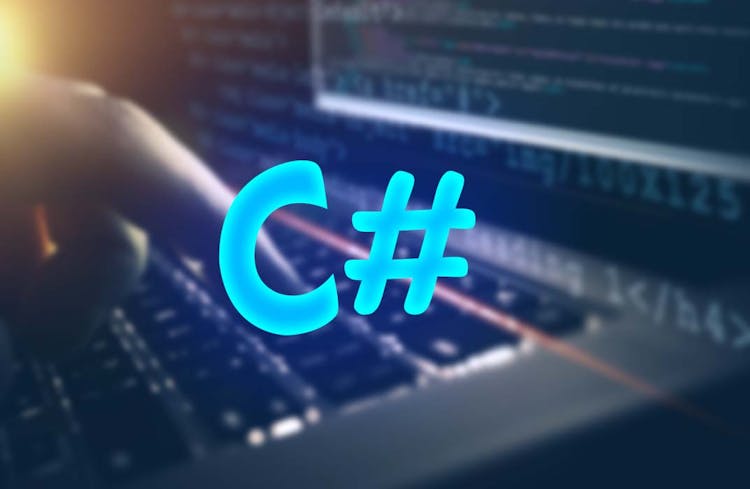
Overview This comprehensive course on Business Analystics for Beginners Using SASS will deepen your understanding on this topic. After successful completion of this course you can acquire the required skills in this sector. This Business Analystics for Beginners Using SASS comes with accredited certification from CPD, which will enhance your CV and make you worthy in the job market. So enrol in this course today to fast-track your career ladder. How will I get my certificate? You may have to take a quiz or a written test online during or after the course. After successfully completing the course, you will be eligible for the certificate. Who is This course for? There is no experience or previous qualifications required for enrolment on this Business Analystics for Beginners Using SASS. It is available to all students, of all academic backgrounds. Requirements Our Business Analystics for Beginners Using SASS is fully compatible with PC's, Mac's, Laptop, Tablet and Smartphone devices. This course has been designed to be fully compatible with tablets and smartphones so you can access your course on Wi-Fi, 3G or 4G. There is no time limit for completing this course, it can be studied in your own time at your own pace. Career Path Learning this new skill will help you to advance in your career. It will diversify your job options and help you develop new techniques to keep up with the fast-changing world. This skillset will help you to- Open doors of opportunities Increase your adaptability Keep you relevant Boost confidence And much more! Course Curriculum 13 sections • 73 lectures • 08:10:00 total length •SAS Introduction: 00:07:00 •Introduction to SAS Program: 00:05:00 •Read SAS Dataset: 00:09:00 •Practice Read Dataset: 00:08:00 •Practical Example on Read Dataset: 00:02:00 •Introduction to SAS Dataset: 00:12:00 •SAS Dataset Practical Example: 00:07:00 •SAS Dataset Practical Program: 00:06:00 •DateValue: 00:03:00 •SAS Formats Part 1: 00:13:00 •SAS Formats Part 2: 00:09:00 •Reading Excel Worksheets: 00:05:00 •Reading Excel Worksheet Example: 00:11:00 •Date Format Example: 00:06:00 •Raw Data File Standard Part 1: 00:09:00 •Raw Data File Standard Part 2: 00:08:00 •Raw Data File Standard Example: 00:06:00 •Raw Data File Non Standard: 00:07:00 •Raw Data File Non Standard Example: 00:06:00 •Length Statement: 00:02:00 •Compilation Execution: 00:04:00 •Heading: 00:01:00 •Dataerrors: 00:05:00 •Data Errorsz Example: 00:03:00 •Validate Data Procfreq: 00:05:00 •Validate Data Procpront: 00:07:00 •Validate Data Peocmeans: 00:05:00 •Dat Constant: 00:07:00 •Assignment Statement: 00:09:00 •If Then Statement: 00:09:00 •If Then Do End Statement: 00:09:00 •Diff Where and If Statement: 00:02:00 •Keep Drop: 00:08:00 •Keep Drop Example: 00:04:00 •Append: 00:09:00 •Append Examples part 1: 00:09:00 •Append Examples part 2: 00:07:00 •Concatenate: 00:12:00 •Merge: 00:06:00 •Merge One to One: 00:07:00 •Merge One to Many: 00:04:00 •Merge Non Match: 00:04:00 •Global Statements: 00:09:00 •Global Statements Examples Part 1: 00:08:00 •Global Statements Examples Part 2: 00:06:00 •Title n Foot Note: 00:05:00 •Title n Foot Note Example: 00:08:00 •By Statement: 00:08:00 •Multiple Where Stament: 00:03:00 •ODS: 00:07:00 •ODS Example: 00:04:00 •Sas Date Function: 00:10:00 •Sas Date Function Example: 00:08:00 •Sas Functions Part 1: 00:10:00 •Sas Functions Part 2: 00:08:00 •Sas Functions: 00:07:00 •Sas Functions Example Part 1: 00:07:00 •Sas Functions Example Part 2: 00:09:00 •Multiple SAS Datasets Part 1: 00:05:00 •Multiple SAS Datasets Part 2: 00:02:00 •Multiple SAS Datasets Example: 00:09:00 •Select Group: 00:09:00 •Select Group Example: 00:08:00 •Do Loop Part 1: 00:07:00 •Do Loop Part 2: 00:06:00 •Do Loop Example: 00:07:00 •Array Part 1: 00:05:00 •Array Part 2: 00:08:00 •Array DoLoop: 00:06:00 •ArrayTemp: 00:05:00 •Array Example: 00:10:00 •Sas Statement Part 1: 00:04:00 •Sas Statement Part 2: 00:05:00

Overview This comprehensive course on jQuery: JavaScript and AJAX Coding will deepen your understanding on this topic. After successful completion of this course you can acquire the required skills in this sector. This jQuery: JavaScript and AJAX Coding comes with accredited certification from CPD, which will enhance your CV and make you worthy in the job market. So enrol in this course today to fast track your career ladder. How will I get my certificate? You may have to take a quiz or a written test online during or after the course. After successfully completing the course, you will be eligible for the certificate. Who is This course for? There is no experience or previous qualifications required for enrolment on this jQuery: JavaScript and AJAX Coding. It is available to all students, of all academic backgrounds. Requirements Our jQuery: JavaScript and AJAX Coding is fully compatible with PC's, Mac's, Laptop, Tablet and Smartphone devices. This course has been designed to be fully compatible with tablets and smartphones so you can access your course on Wi-Fi, 3G or 4G. There is no time limit for completing this course, it can be studied in your own time at your own pace. Career Path Learning this new skill will help you to advance in your career. It will diversify your job options and help you develop new techniques to keep up with the fast-changing world. This skillset will help you to- Open doors of opportunities Increase your adaptability Keep you relevant Boost confidence And much more! Course Curriculum 11 sections • 87 lectures • 05:14:00 total length •Introduction To This Course: 00:02:00 •Setup on Windows: 00:03:00 •Setup on Mac OS X: 00:03:00 •Setup on Linux: 00:05:00 •Online Code IDE: 00:02:00 •Uncompressed vs Minified vs Slim vs Slim Minified: 00:05:00 •Document Ready: 00:03:00 •Elements: 00:03:00 •All Elements: 00:02:00 •This Keyword: 00:03:00 •ID: 00:02:00 •Class: 00:02:00 •Multiple Items: 00:03:00 •First Element: 00:02:00 •Odd/Even: 00:06:00 •Element and Class: 00:02:00 •Children: 00:04:00 •Attributes: 00:03:00 •Type: 00:04:00 •Contains: 00:03:00 •Get Attribute: 00:02:00 •Set Attribute: 00:03:00 •Set Attribute With Callback Function: 00:03:00 •Set Multiple Attributes: 00:03:00 •Remove: 00:02:00 •Text Attribute: 00:02:00 •Data Attribute: 00:03:00 •Value: 00:03:00 •HTML Value: 00:02:00 •Class: 00:09:00 •Binding & Unbindin: 00:07:00 •Attributes: 00:04:00 •Propagation: 00:05:00 •Prevent Default Behaviour: 00:05:00 •Mouse Single Click: 00:02:00 •Mouse Enter Element: 00:04:00 •Mouse Leave Element: 00:04:00 •Mouse Hover: 00:04:00 •Mouse Down: 00:03:00 •Mouse Up: 00:02:00 •Keyboard Down: 00:03:00 •Keyboard Press: 00:01:00 •Keyboard Up: 00:01:00 •Form Submit: 00:03:00 •Form Change: 00:03:00 •Form Focus: 00:04:00 •Form Blur: 00:02:00 •Document/Window Scroll: 00:03:00 •Document/Window Resize: 00:02:00 •Combining Multiple Events Using A Single Selector: 00:05:00 •Get and Set CSS Property: 00:03:00 •Set Multiple CSS Properties: 00:02:00 •Add, Remove and Toggle CSS Classes: 00:06:00 •Get and Set Element Dimensions: 00:12:00 •Adding Elements Using Append, Prepend, After and Before: 00:05:00 •Removing Elements Using Remove and Empty: 00:06:00 •Elements By Index: 00:03:00 •Child Elements: 00:03:00 •Parent Element: 00:03:00 •Sibling Elements: 00:03:00 •Filtering Elements: 00:06:00 •Show, Hide and Toggle: 00:11:00 •Fading Using FadeIn, FadeOut, FadeToggle and FadeTo: 00:06:00 •Sliding Using SlideDown, SlideUp and SlideToggle: 00:06:00 •Animate: 00:09:00 •Stop Effects and Animations: 00:03:00 •Function Callback: 00:03:00 •Action and Method Chaining: 00:05:00 •Load: 00:05:00 •Get JSON: 00:04:00 •GET Data: 00:04:00 •POST Data: 00:05:00 •Trim String: 00:03:00 •Extend: 00:03:00 •Extend Function: 00:07:00 •In Array: 00:04:00 •Each: 00:03:00 •Data Function: 00:05:00 •Proxy Function: 00:03:00 •Is Window Function: 00:01:00 •Now/Epoch Time Method: 00:02:00 •Number Check (isNumeric): 00:02:00 •Dequeue: 00:03:00 •Global Evaluation: 00:02:00 •Assignment - jQuery: JavaScript and AJAX Coding: 00:00:00 •Resource: 00:00:00 •Mouse Double Click: 00:02:00

Overview This Microsoft Excel Course for Everyone - Complete Excel Course is your passport to spreadsheet mastery.Explore Excel in detail and improve your abilities with practical activities that go beyond boring lectures. Take on spreadsheets like an expert, from data entry to difficult formulas and eye-catching graphics. But the magic doesn't end there! After finishing successfully, you'll not only impress with your proficiency with Excel, but you'll also obtain a respected CPD certification to enhance your CV and make a statement in the job market. Consider it your golden ticket to go up in your job!Enrol right away to see how your confidence and chances rise! Don't wait! How will I get my certificate? You may have to take a quiz or a written test online during or after the course. After successfully completing the course, you will be eligible for the certificate. Who is This course for? There is no experience or previous qualifications required for enrolment on this Microsoft Excel Course for Everyone - Complete Excel Course. It is available to all students, of all academic backgrounds. Requirements Compatible with a wide range of gadgets, including smartphones, tablets, laptops, Macs, and PCs. Particularly designed to be easily accessed with an internet connection on tablets and smartphones. No strict deadlines; learn whenever it's convenient for you. Individuals with basic English proficiency. Career Path After completing this course, it will increase the value of your CV and open you up to multiple sectors, such as : Data Analyst: £25,000 - £50,000 per year Financial Analyst: £30,000 - £60,000 per year Operations Manager: £35,000 - £70,000 per year Accountant: £25,000 - £50,000 per year Business Intelligence Analyst: £35,000 - £65,000 per year These salary ranges can vary based on factors such as experience, location, and the specific industry of the business. Course Curriculum 15 sections • 80 lectures • 06:51:00 total length •Introduction: 00:03:00 •Course Curriculum: 00:04:00 •Getting started on Windows, macOS, Android, and IOS: 00:01:00 •How to ask great questions: 00:02:00 •FAQ's: 00:01:00 •Starting Excel: 00:04:00 •Introduction: 00:02:00 •Worksheet basics: 00:22:00 •Entering values and formulas: 00:12:00 •Data formats: 00:10:00 •Data handling basics - cut copy and paste: 00:07:00 •Save and print in excel: 00:10:00 •Excel Ranges: 00:05:00 •Introduction: 00:01:00 •Basic formula operations: 00:06:00 •Mathematical functions level 1: 00:20:00 •Mathematical functions level 2: 00:12:00 •Text functions level 1: 00:09:00 •Text functions level 2: 00:13:00 •Logical functions: 00:11:00 •Date time functions: 00:06:00 •V Lookup formula: 00:12:00 •HLookup formula: 00:04:00 •HLookup + Match formula: 00:09:00 •Match + Index formula: 00:05:00 •Introduction: 00:02:00 •XLookup: 00:08:00 •Handling #NA and Approximates match in XLookup: 00:11:00 •Wildcard matching in XLookup: 00:06:00 •Introduction: 00:02:00 •Split text into columns: 00:07:00 •Flash Fill: 00:07:00 •Remove Duplicates: 00:08:00 •Data Validation: 00:07:00 •Get- import Data from Text: 00:06:00 •Get - import Data from CSV: 00:03:00 •Introduction: 00:01:00 •Formatting Font: 00:04:00 •Formatting Alignment: 00:06:00 •Formatting Number: 00:05:00 •Formatting Date: 00:03:00 •Formatting tables: 00:05:00 •Introduction: 00:01:00 •Creating Pivot Table: 00:07:00 •Value field settings: 00:04:00 •Number format: 00:02:00 •Pivot Table Design: 00:03:00 •Excel Exercise: 00:01:00 •Solution for Excel Exercise: 00:02:00 •Introduction: 00:01:00 •Excel Charts - Categories: 00:03:00 •Elements of a chart: 00:04:00 •Easy way to create charts: 00:02:00 •Column or Bar charts: 00:04:00 •Formatting charts: 00:04:00 •Line charts: 00:02:00 •Area charts: 00:02:00 •Pie and Doughnut charts: 00:04:00 •Format AreaPlot or XY chart: 00:08:00 •Scatter or bubble charts: 00:02:00 •Introduction: 00:01:00 •Frequency Distribution and Histograms: 00:04:00 •Waterfall charts: 00:02:00 •Hierarchy charts: sunburst and tree map: 00:03:00 •Combination charts: 00:02:00 •Sparklines: 00:05:00 •Pivot charts: 00:02:00 •Maps chart: 00:04:00 •3D Maps chart: 00:03:00 •Introduction: 00:01:00 •Stock charts: 00:02:00 •Radar charts: 00:02:00 •Surface charts: 00:02:00 •Heat maps: 00:04:00 •Named ranges: 00:05:00 •Indirect Name range Function: 00:06:00 •Import Data table from PDF file - Excel 2021: 00:04:00 •Import Data from Website - Excel 2019 above: 00:09:00 •Project: Sales forecast tracker: 00:07:00 •Product Sale Tax invoice: Tax Calculations: 00:05:00

Overview This comprehensive course on Spanish Language (Intermediate Level) will deepen your understanding on this topic. After successful completion of this course you can acquire the required skills in this sector. This Spanish Language (Intermediate Level) comes with accredited certification from CPD, which will enhance your CV and make you worthy in the job market. So enrol in this course today to fast track your career ladder. How will I get my certificate? After successfully completing the course you will be able to order your certificate, these are included in the price. Who is This course for? There is no experience or previous qualifications required for enrolment on this Spanish Language (Intermediate Level). It is available to all students, of all academic backgrounds. Requirements Our Spanish Language (Intermediate Level) is fully compatible with PC's, Mac's, Laptop, Tablet and Smartphone devices. This course has been designed to be fully compatible with tablets and smartphones so you can access your course on Wi-Fi, 3G or 4G. There is no time limit for completing this course, it can be studied in your own time at your own pace. Career Path Learning this new skill will help you to advance in your career. It will diversify your job options and help you develop new techniques to keep up with the fast-changing world. This skillset will help you to- Open doors of opportunities Increase your adaptability Keep you relevant Boost confidence And much more! Course Curriculum 10 sections • 83 lectures • 04:16:00 total length •Spanish - Course 2 Introduction: 00:01:00 •Spanish - Lesson 10a: 00:03:00 •Spanish - Lesson 10b: 00:03:00 •Spanish - Lesson 10c: 00:03:00 •Spanish - Lesson 10d: 00:03:00 •Spanish - Lesson 10e: 00:03:00 •Spanish - Lesson 10f: 00:03:00 •Spanish - Lesson 10g: 00:03:00 •Spanish - Lesson 10h: 00:03:00 •Spanish - Lesson 11a: 00:03:00 •Spanish - Lesson 11b: 00:03:00 •Spanish - Lesson 11c: 00:03:00 •Spanish - Lesson 11d: 00:03:00 •Spanish - Lesson 11e: 00:03:00 •Spanish - Lesson 11f: 00:03:00 •Spanish - Lesson 11g: 00:05:00 •Spanish - Lesson 12a: 00:03:00 •Spanish - Lesson 12b: 00:03:00 •Spanish - Lesson 12c: 00:03:00 •Spanish - Lesson 12d: 00:03:00 •Spanish - Lesson 12e: 00:03:00 •Spanish - Lesson 12f: 00:03:00 •Spanish - Lesson 12g: 00:03:00 •Spanish - Lesson 12h: 00:03:00 •Spanish - Lesson 12i: 00:05:00 •Spanish - Lesson 13a: 00:03:00 •Spanish - Lesson 13b: 00:03:00 •Spanish - Lesson 13c: 00:03:00 •Spanish - Lesson 13d: 00:03:00 •Spanish - Lesson 13e: 00:03:00 •Spanish - Lesson 13f: 00:03:00 •Spanish - Lesson 13g: 00:03:00 •Spanish - Lesson 13h: 00:03:00 •Spanish - Lesson 13i: 00:03:00 •Spanish - Lesson 14a: 00:03:00 •Spanish - Lesson 14b: 00:03:00 •Spanish - Lesson 14c: 00:03:00 •Spanish - Lesson 14d: 00:03:00 •Spanish - Lesson 14e: 00:03:00 •Spanish - Lesson 14f: 00:03:00 •Spanish - Lesson 14g: 00:03:00 •Spanish - Lesson 14h: 00:03:00 •Spanish - Lesson 14i: 00:03:00 •Spanish - Lesson 15a: 00:03:00 •Spanish - Lesson 15b: 00:03:00 •Spanish - Lesson 15c: 00:03:00 •Spanish - Lesson 15d: 00:03:00 •Spanish - Lesson 15e: 00:03:00 •Spanish - Lesson 15f: 00:03:00 •Spanish - Lesson 15g: 00:03:00 •Spanish - Lesson 15h: 00:03:00 •Spanish - Lesson 15i: 00:03:00 •Spanish - Lesson 15j: 00:03:00 •Spanish - Lesson 15k: 00:03:00 •Spanish - Lesson 15l: 00:04:00 •Spanish - Lesson 16a: 00:03:00 •Spanish - Lesson 16b: 00:03:00 •Spanish - Lesson 16c: 00:03:00 •Spanish - Lesson 16d: 00:03:00 •Spanish - Lesson 16e: 00:03:00 •Spanish - Lesson 16f: 00:03:00 •Spanish - Lesson 16g: 00:03:00 •Spanish - Lesson 16h: 00:03:00 •Spanish - Lesson 16i: 00:04:00 •Spanish - Lesson 17a: 00:03:00 •Spanish - Lesson 17b: 00:03:00 •Spanish - Lesson 17c: 00:03:00 •Spanish - Lesson 17d: 00:03:00 •Spanish - Lesson 17e: 00:03:00 •Spanish - Lesson 17f: 00:03:00 •Spanish - Lesson 17g: 00:03:00 •Spanish - Lesson 17h: 00:03:00 •Spanish - Lesson 17i: 00:03:00 •Spanish - Lesson 17j: 00:04:00 •Spanish - Lesson 18a: 00:03:00 •Spanish - Lesson 18b: 00:03:00 •Spanish - Lesson 18c: 00:03:00 •Spanish - Lesson 18d: 00:03:00 •Spanish - Lesson 18e: 00:03:00 •Spanish - Lesson 18f: 00:03:00 •Spanish - Lesson 18g: 00:03:00 •Spanish - Lesson 18h: 00:04:00 •Spanish - Lesson 18i: 00:04:00

Overview This comprehensive course on Mathematics Fundamentals will deepen your understanding on this topic. After successful completion of this course you can acquire the required skills in this sector. This Mathematics Fundamentals comes with accredited certification from CPD, which will enhance your CV and make you worthy in the job market. So enrol in this course today to fast track your career ladder. How will I get my certificate? You may have to take a quiz or a written test online during or after the course. After successfully completing the course, you will be eligible for the certificate. Who is This course for? There is no experience or previous qualifications required for enrolment on this Mathematics Fundamentals. It is available to all students, of all academic backgrounds. Requirements Our Mathematics Fundamentals is fully compatible with PC's, Mac's, Laptop, Tablet and Smartphone devices. This course has been designed to be fully compatible with tablets and smartphones so you can access your course on Wi-Fi, 3G or 4G. There is no time limit for completing this course, it can be studied in your own time at your own pace. Career Path Learning this new skill will help you to advance in your career. It will diversify your job options and help you develop new techniques to keep up with the fast-changing world. This skillset will help you to- Open doors of opportunities Increase your adaptability Keep you relevant Boost confidence And much more! Course Curriculum 12 sections • 67 lectures • 07:38:00 total length •Introduction: 00:02:00 •Number system: 00:09:00 •Integers and ordering of integers: 00:07:00 •Addition and Subtractions of Integers: 00:09:00 •Operations on Integers: 00:06:00 •Multiplication and Division of Integers: 00:07:00 •Powers of Integers (Exponents): 00:04:00 •Complete knowledge about factors and multiples: 00:07:00 •Divisibility tests for 2,3,4,5,6: 00:07:00 •Divisibility rules 7,8,9,10,11: 00:11:00 •Prime Factorization: 00:13:00 •Highest common factor HCF: 00:13:00 •Word problems based on HCF A: 00:12:00 •Least common multiple LCM: 00:16:00 •Relation between lcm and HCF A: 00:04:00 •Classification of Fractions: 00:04:00 •Convert mixed to improper and improper to mixed fractions: 00:03:00 •Equivalent Fractions: 00:04:00 •Comparing Fractions after converting to like fractions: 00:09:00 •Reducing a fraction to lowest term: 00:04:00 •Addition and subtraction OF fractions: 00:08:00 •Multiplication and division of fractions: 00:11:00 •Word problems on fractions: 00:16:00 •Bodmas and rules to remove brackets: 00:03:00 •Simplify expressions using BODMAS rules: 00:05:00 •Simplify expressions involving fractions using BODMAS: 00:07:00 •Decimal numbers in relation to fractions: 00:08:00 •Like and unlike Decimals: 00:05:00 •Ordering of Decimal numbers: 00:10:00 •Addition and subtraction of Decimal: 00:07:00 •Multiplication of Decimal: 00:03:00 •Division of Decimal: 00:08:00 •Rational number: 00:02:00 •Representation of Rational Numbers on Number line: 00:05:00 •Determining which fraction is terminating or non-terminating: 00:07:00 •Shortcut method of writing decimal expansion of fraction to decimal A: 00:08:00 •Rounding to whole number: 00:06:00 •Rounding to required number of decimals (1 d.p.): 00:05:00 •Rounding to significant digits: 00:07:00 •Practice question on three methods of approximation: 00:05:00 •Estimation: 00:05:00 •Scientific Notation: 00:07:00 •Operation on numbers when they are in scientific notation: 00:06:00 •Percentage to fraction and fraction to percentage: 00:06:00 •Percentage of a quantity and conversation to decimal: 00:06:00 •Expressing one quantity as percentage of another quantity: 00:06:00 •Finding increase decrease percent: 00:05:00 •Uses of Percentages-Word Problems A: 00:09:00 •Ratio- How to express as simple ratio: 00:09:00 •How to compare Ratios: 00:04:00 •Word problems on finding ratios: 00:07:00 •To divide a given quantity into a given Ratio: 00:11:00 •Proportion: 00:04:00 •Practice problems on Proportion: 00:06:00 •Continued proportion: 00:06:00 •Direct Variation (or proportion): 00:04:00 •Problems based on Direct proportion: 00:10:00 •Inverse Variation (or proportion): 00:10:00 •Multiple Ratios: 00:10:00 •Basics - Profit and Loss: 00:04:00 •More practice problems on Profit _ Loss: 00:06:00 •Selling price formula and Problems: 00:04:00 •Cost price formula and Problems: 00:03:00 •Higher problems on Profit and Loss: 00:08:00 •Basics - Discount: 00:05:00 •Practice problems on Discount: 00:04:00 •Tax: 00:06:00
